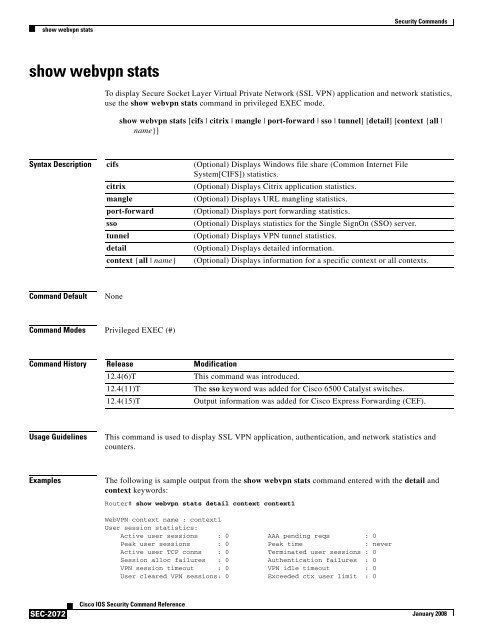Attention! Your ePaper is waiting for publication!
By publishing your document, the content will be optimally indexed by Google via AI and sorted into the right category for over 500 million ePaper readers on YUMPU.
This will ensure high visibility and many readers!

Your ePaper is now published and live on YUMPU!
You can find your publication here:
Share your interactive ePaper on all platforms and on your website with our embed function

Cisco IOS Security Command Reference
Cisco IOS Security Command Reference
Cisco IOS Security Command Reference
Create successful ePaper yourself
Turn your PDF publications into a flip-book with our unique Google optimized e-Paper software.
show webvpn stats<br />
show webvpn stats<br />
Syntax Description<br />
<strong>Command</strong> Default None<br />
<strong>Command</strong> Modes Privileged EXEC (#)<br />
<strong>Command</strong> History<br />
SEC-2072<br />
<strong>Cisco</strong> <strong>IOS</strong> <strong>Security</strong> <strong>Command</strong> <strong>Reference</strong><br />
<strong>Security</strong> <strong>Command</strong>s<br />
To display Secure Socket Layer Virtual Private Network (SSL VPN) application and network statistics,<br />
use the show webvpn stats command in privileged EXEC mode.<br />
show webvpn stats [cifs | citrix | mangle | port-forward | sso | tunnel] [detail] [context {all |<br />
name}]<br />
cifs (Optional) Displays Windows file share (Common Internet File<br />
System[CIFS]) statistics.<br />
citrix (Optional) Displays Citrix application statistics.<br />
mangle (Optional) Displays URL mangling statistics.<br />
port-forward (Optional) Displays port forwarding statistics.<br />
sso (Optional) Displays statistics for the Single SignOn (SSO) server.<br />
tunnel (Optional) Displays VPN tunnel statistics.<br />
detail (Optional) Displays detailed information.<br />
context {all | name} (Optional) Displays information for a specific context or all contexts.<br />
Release Modification<br />
12.4(6)T This command was introduced.<br />
12.4(11)T The sso keyword was added for <strong>Cisco</strong> 6500 Catalyst switches.<br />
12.4(15)T Output information was added for <strong>Cisco</strong> Express Forwarding (CEF).<br />
Usage Guidelines This command is used to display SSL VPN application, authentication, and network statistics and<br />
counters.<br />
Examples The following is sample output from the show webvpn stats command entered with the detail and<br />
context keywords:<br />
Router# show webvpn stats detail context context1<br />
WebVPN context name : context1<br />
User session statistics:<br />
Active user sessions : 0 AAA pending reqs : 0<br />
Peak user sessions : 0 Peak time : never<br />
Active user TCP conns : 0 Terminated user sessions : 0<br />
Session alloc failures : 0 Authentication failures : 0<br />
VPN session timeout : 0 VPN idle timeout : 0<br />
User cleared VPN sessions: 0 Exceeded ctx user limit : 0<br />
January 2008
show webvpn stats show webvpn stats Syntax Description <strong>Command</strong> Default None <strong>Command</strong> Modes Privileged EXEC (#) <strong>Command</strong> History SEC-2072 <strong>Cisco</strong> <strong>IOS</strong> <strong>Security</strong> <strong>Command</strong> <strong>Reference</strong> <strong>Security</strong> <strong>Command</strong>s To display Secure Socket Layer Virtual Private Network (SSL VPN) application and network statistics, use the show webvpn stats command in privileged EXEC mode. show webvpn stats [cifs | citrix | mangle | port-forward | sso | tunnel] [detail] [context {all | name}] cifs (Optional) Displays Windows file share (Common Internet File System[CIFS]) statistics. citrix (Optional) Displays Citrix application statistics. mangle (Optional) Displays URL mangling statistics. port-forward (Optional) Displays port forwarding statistics. sso (Optional) Displays statistics for the Single SignOn (SSO) server. tunnel (Optional) Displays VPN tunnel statistics. detail (Optional) Displays detailed information. context {all | name} (Optional) Displays information for a specific context or all contexts. Release Modification 12.4(6)T This command was introduced. 12.4(11)T The sso keyword was added for <strong>Cisco</strong> 6500 Catalyst switches. 12.4(15)T Output information was added for <strong>Cisco</strong> Express Forwarding (CEF). Usage Guidelines This command is used to display SSL VPN application, authentication, and network statistics and counters. Examples The following is sample output from the show webvpn stats command entered with the detail and context keywords: Router# show webvpn stats detail context context1 WebVPN context name : context1 User session statistics: Active user sessions : 0 AAA pending reqs : 0 Peak user sessions : 0 Peak time : never Active user TCP conns : 0 Terminated user sessions : 0 Session alloc failures : 0 Authentication failures : 0 VPN session timeout : 0 VPN idle timeout : 0 User cleared VPN sessions: 0 Exceeded ctx user limit : 0 January 2008
<strong>Security</strong> <strong>Command</strong>s January 2008 CEF switched packets - client: 0 , server: 0 CEF punted packets - client: 0 , server: 0 Mangling statistics: Relative urls : 0 Absolute urls : 0 Non-http(s) absolute urls: 0 Non-standard path urls : 0 Interesting tags : 0 Uninteresting tags : 0 Interesting attributes : 0 Uninteresting attributes : 0 Embedded script statement: 0 Embedded style statement : 0 Inline scripts : 0 Inline styles : 0 HTML comments : 0 HTTP/1.0 requests : 0 HTTP/1.1 requests : 0 Unknown HTTP version : 0 GET requests : 0 POST requests : 0 CONNECT requests : 0 Other request methods : 0 Through requests : 0 Gateway requests : 0 Pipelined requests : 0 Req with header size >1K : 0 Processed req hdr bytes : 0 Processed req body bytes : 0 HTTP/1.0 responses : 0 HTTP/1.1 responses : 0 HTML responses : 0 CSS responses : 0 XML responses : 0 JS responses : 0 Other content type resp : 0 Chunked encoding resp : 0 Resp with encoded content: 0 Resp with content length : 0 Close after response : 0 Resp with header size >1K: 0 Processed resp hdr size : 0 Processed resp body bytes: 0 Backend https response : 0 Chunked encoding requests: 0 CIFS statistics: SMB related Per Context: TCP VC's : 0 UDP VC's : 0 Active VC's : 0 Active Contexts : 0 Aborted Conns : 0 NetB<strong>IOS</strong> related Per Context: Name Queries : 0 Name Replies : 0 NB DGM Requests : 0 NB DGM Replies : 0 NB TCP Connect Fails : 0 NB Name Resolution Fails : 0 HTTP related Per Context: Requests : 0 Request Bytes RX : 0 Request Packets RX : 0 Response Bytes TX : 0 Response Packets TX : 0 Active Connections : 0 Active CIFS context : 0 Requests Dropped : 0 Socket statistics: Sockets in use : 0 Sock Usr Blocks in use : 0 Sock Data Buffers in use : 0 Sock Buf desc in use : 0 Select timers in use : 0 Sock Select Timeouts : 0 Sock Tx Blocked : 0 Sock Tx Unblocked : 0 Sock Rx Blocked : 0 Sock Rx Unblocked : 0 Sock UDP Connects : 0 Sock UDP Disconnects : 0 Sock Premature Close : 0 Sock Pipe Errors : 0 Sock Select Timeout Errs : 0 Port Forward statistics: Connections serviced : 0 Server Aborts (idle) : 0 Client Server in pkts : 0 out pkts : 0 in bytes : 0 out bytes : 0 out pkts : 0 in pkts : 0 out bytes : 0 in bytes : 0 WEBVPN Citrix statistics: Connections serviced : 0 <strong>Cisco</strong> <strong>IOS</strong> <strong>Security</strong> <strong>Command</strong> <strong>Reference</strong> show webvpn stats SEC-2073
- Page 1 and 2:
Cisco IOS Security Command Referenc
- Page 3 and 4:
January 2008 CONTENTS About Cisco I
- Page 5 and 6:
January 2008 aaa authorization temp
- Page 7 and 8:
January 2008 attribute nas-port for
- Page 9 and 10:
January 2008 clear crypto isakmp SE
- Page 11 and 12:
January 2008 crypto ca trustpoint S
- Page 13 and 14:
January 2008 crypto mib ipsec flowm
- Page 15 and 16:
January 2008 disconnect ssh SEC-706
- Page 17 and 18:
January 2008 eou rate-limit SEC-826
- Page 19 and 20:
January 2008 ip audit name SEC-936
- Page 21 and 22:
January 2008 ip ssh SEC-1074 ip ssh
- Page 23 and 24:
January 2008 load-balance (server-g
- Page 25 and 26:
January 2008 mls ip acl port expand
- Page 27 and 28:
January 2008 ppp chap password SEC-
- Page 29 and 30:
January 2008 redundancy (GDOI) SEC-
- Page 31 and 32:
January 2008 set nat demux SEC-1696
- Page 33 and 34:
January 2008 show crypto route SEC-
- Page 35 and 36:
January 2008 show tcp intercept sta
- Page 37 and 38:
January 2008 tcp finwait-time SEC-2
- Page 39 and 40:
January 2008 webvpn SEC-2262 webvpn
- Page 41 and 42:
January 2008 About Cisco IOS Softwa
- Page 43 and 44:
About Cisco IOS Software Documentat
- Page 45 and 46:
About Cisco IOS Software Documentat
- Page 47 and 48:
About Cisco IOS Software Documentat
- Page 49 and 50:
About Cisco IOS Software Documentat
- Page 51 and 52:
January 2008 Using the Command-Line
- Page 53 and 54:
Using the Command-Line Interface in
- Page 55 and 56:
Using the Command-Line Interface in
- Page 57 and 58:
Using the Command-Line Interface in
- Page 59 and 60:
Using the Command-Line Interface in
- Page 61 and 62:
Using the Command-Line Interface in
- Page 63 and 64:
January 2008 Introduction The Cisco
- Page 65 and 66:
January 2008 Security Commands Cisc
- Page 67 and 68:
Security Commands Defaults AAA acco
- Page 69 and 70:
Security Commands January 2008 Cisc
- Page 71 and 72:
Security Commands January 2008 Cisc
- Page 73 and 74:
Security Commands aaa accounting co
- Page 75 and 76:
Security Commands January 2008 Cisc
- Page 77 and 78:
Security Commands aaa accounting ne
- Page 79 and 80:
Security Commands aaa accounting re
- Page 81 and 82:
Security Commands aaa accounting re
- Page 83 and 84:
Security Commands aaa accounting se
- Page 85 and 86:
Security Commands January 2008 aaa
- Page 87 and 88:
Security Commands January 2008 aaa
- Page 89 and 90:
Security Commands January 2008 aaa
- Page 91 and 92:
Security Commands aaa accounting su
- Page 93 and 94:
Security Commands January 2008 Cisc
- Page 95 and 96:
Security Commands aaa attribute Syn
- Page 97 and 98:
Security Commands January 2008 subs
- Page 99 and 100:
Security Commands January 2008 Cisc
- Page 101 and 102:
Security Commands aaa authenticatio
- Page 103 and 104:
Security Commands aaa authenticatio
- Page 105 and 106:
Security Commands aaa authenticatio
- Page 107 and 108:
Security Commands aaa authenticatio
- Page 109 and 110:
Security Commands January 2008 This
- Page 111 and 112:
Security Commands aaa authenticatio
- Page 113 and 114:
Security Commands aaa authenticatio
- Page 115 and 116:
Security Commands January 2008 Cisc
- Page 117 and 118:
Security Commands Examples The foll
- Page 119 and 120:
Security Commands January 2008 Cisc
- Page 121 and 122:
Security Commands aaa authenticatio
- Page 123 and 124:
Security Commands aaa authenticatio
- Page 125 and 126:
Security Commands aaa authenticatio
- Page 127 and 128:
Security Commands aaa authorization
- Page 129 and 130:
Security Commands January 2008 Tabl
- Page 131 and 132:
Security Commands aaa authorization
- Page 133 and 134:
Security Commands aaa authorization
- Page 135 and 136:
Security Commands aaa authorization
- Page 137 and 138:
Security Commands aaa authorization
- Page 139 and 140:
Security Commands January 2008 serv
- Page 141 and 142:
Security Commands aaa cache filter
- Page 143 and 144:
Security Commands aaa cache filters
- Page 145 and 146:
Security Commands Examples The foll
- Page 147 and 148:
Security Commands January 2008 Cisc
- Page 149 and 150:
Security Commands January 2008 aaa
- Page 151 and 152:
Security Commands January 2008 aaa
- Page 153 and 154:
Security Commands January 2008 aaa
- Page 155 and 156:
Security Commands January 2008 Cisc
- Page 157 and 158:
Security Commands January 2008 Cisc
- Page 159 and 160:
Security Commands Related Commands
- Page 161 and 162:
Security Commands January 2008 ! aa
- Page 163 and 164:
Security Commands January 2008 Cisc
- Page 165 and 166:
Security Commands January 2008 Cisc
- Page 167 and 168:
Security Commands January 2008 Cisc
- Page 169 and 170:
Security Commands January 2008 Cisc
- Page 171 and 172:
Security Commands January 2008 Cisc
- Page 173 and 174:
Security Commands January 2008 inte
- Page 175 and 176:
Security Commands Related Commands
- Page 177 and 178:
Security Commands January 2008 Cisc
- Page 179 and 180:
Security Commands aaa user profile
- Page 181 and 182:
Security Commands access (firewall
- Page 183 and 184:
Security Commands access (server fa
- Page 185 and 186:
Security Commands Examples The foll
- Page 187 and 188:
Security Commands access-class Exam
- Page 189 and 190:
Security Commands January 2008 Cisc
- Page 191 and 192:
Security Commands access-group mode
- Page 193 and 194:
Security Commands access-list compi
- Page 195 and 196:
Security Commands access-list compi
- Page 197 and 198:
Security Commands access-list dynam
- Page 199 and 200:
Security Commands January 2008 Cisc
- Page 201 and 202:
Security Commands January 2008 Cisc
- Page 203 and 204:
Security Commands January 2008 The
- Page 205 and 206:
Security Commands January 2008 Cisc
- Page 207 and 208:
Security Commands January 2008 Note
- Page 209 and 210:
Security Commands access-list (IP s
- Page 211 and 212:
Security Commands January 2008 Cisc
- Page 213 and 214:
Security Commands Usage Guidelines
- Page 215 and 216:
Security Commands access-list remar
- Page 217 and 218:
Security Commands January 2008 Cisc
- Page 219 and 220:
Security Commands access-restrict S
- Page 221 and 222:
Security Commands access-template S
- Page 223 and 224:
Security Commands accounting Syntax
- Page 225 and 226:
Security Commands accounting (gatek
- Page 227 and 228:
Security Commands accounting (line)
- Page 229 and 230:
Security Commands accounting (serve
- Page 231 and 232:
Security Commands accounting acknow
- Page 233 and 234:
Security Commands acl (ISAKMP) Synt
- Page 235 and 236:
Security Commands acl (WebVPN) Synt
- Page 237 and 238:
Security Commands January 2008 Rout
- Page 239 and 240:
Security Commands add (WebVPN) Synt
- Page 241 and 242:
Security Commands Related Commands
- Page 243 and 244:
Security Commands address ipv4 (GDO
- Page 245 and 246:
Security Commands addressed-key Syn
- Page 247 and 248:
Security Commands administrator aut
- Page 249 and 250:
Security Commands administrator aut
- Page 251 and 252:
Security Commands alert Syntax Desc
- Page 253 and 254:
Security Commands Related Commands
- Page 255 and 256:
Security Commands January 2008 Cisc
- Page 257 and 258:
Security Commands allow-mode Syntax
- Page 259 and 260:
Security Commands January 2008 Cisc
- Page 261 and 262:
Security Commands January 2008 requ
- Page 263 and 264:
Security Commands arap authenticati
- Page 265 and 266:
Security Commands ase collector Syn
- Page 267 and 268:
Security Commands ase group Syntax
- Page 269 and 270:
Security Commands attribute (server
- Page 271 and 272:
Security Commands attribute nas-por
- Page 273 and 274:
Security Commands attribute type Sy
- Page 275 and 276:
Security Commands audit filesize Sy
- Page 277 and 278:
Security Commands audit interval Sy
- Page 279 and 280:
Security Commands audit-trail Synta
- Page 281 and 282:
Security Commands audit-trail (zone
- Page 283 and 284:
Security Commands authentication co
- Page 285 and 286:
Security Commands authentication (I
- Page 287 and 288:
Security Commands authentication li
- Page 289 and 290:
Security Commands authentication te
- Page 291 and 292:
Security Commands January 2008 Cisc
- Page 293 and 294:
Security Commands January 2008 cryp
- Page 295 and 296:
Security Commands January 2008 Cisc
- Page 297 and 298:
Security Commands January 2008 % Th
- Page 299 and 300:
Security Commands January 2008 Cisc
- Page 301 and 302:
Security Commands authorization lis
- Page 303 and 304:
Security Commands January 2008 auth
- Page 305 and 306:
Security Commands January 2008 Cisc
- Page 307 and 308:
Security Commands authorization (tt
- Page 309 and 310:
Security Commands January 2008 Cisc
- Page 311 and 312:
Security Commands January 2008 cryp
- Page 313 and 314:
Security Commands auth-type Syntax
- Page 315 and 316:
Security Commands auto secure Synta
- Page 317 and 318:
Security Commands auto-enroll Synta
- Page 319 and 320:
Security Commands auto-rollover Syn
- Page 321 and 322:
Security Commands auto-update clien
- Page 323 and 324:
Security Commands backoff exponenti
- Page 325 and 326:
Security Commands backup-gateway Sy
- Page 327 and 328:
Security Commands banner Syntax Des
- Page 329 and 330:
Security Commands bidirectional Jan
- Page 331 and 332:
Security Commands binary file Synta
- Page 333 and 334:
Security Commands block count Synta
- Page 335 and 336:
Security Commands browser-proxy Syn
- Page 337 and 338:
Security Commands January 2008 Cisc
- Page 339 and 340:
Security Commands January 2008 cach
- Page 341 and 342:
Security Commands cache disable Jan
- Page 343 and 344:
Security Commands cache max Syntax
- Page 345 and 346:
Security Commands call admission li
- Page 347 and 348:
Security Commands Related Commands
- Page 349 and 350:
Security Commands cdp-url Syntax De
- Page 351 and 352:
Security Commands certificate Synta
- Page 353 and 354:
Security Commands chain-validation
- Page 355 and 356:
Security Commands cifs-url-list Syn
- Page 357 and 358:
Security Commands citrix enabled Ja
- Page 359 and 360:
Security Commands Command History J
- Page 361 and 362:
Security Commands Command Modes Glo
- Page 363 and 364:
Security Commands January 2008 Rout
- Page 365 and 366:
Security Commands January 2008 Cisc
- Page 367 and 368:
Security Commands clear aaa cache g
- Page 369 and 370:
Security Commands clear aaa local u
- Page 371 and 372:
Security Commands clear access-temp
- Page 373 and 374:
Security Commands clear ase signatu
- Page 375 and 376:
Security Commands clear crypto call
- Page 377 and 378:
Security Commands clear crypto data
- Page 379 and 380:
Security Commands Usage Guidelines
- Page 381 and 382:
Security Commands clear crypto gdoi
- Page 383 and 384:
Security Commands clear crypto ipse
- Page 385 and 386:
Security Commands clear crypto isak
- Page 387 and 388:
Security Commands clear crypto sa S
- Page 389 and 390:
Security Commands January 2008 Cisc
- Page 391 and 392:
Security Commands January 2008 Cisc
- Page 393 and 394:
Security Commands clear dmvpn stati
- Page 395 and 396:
Security Commands clear eap Syntax
- Page 397 and 398:
Security Commands Examples The foll
- Page 399 and 400:
Security Commands clear ip access-t
- Page 401 and 402:
Security Commands clear ip audit co
- Page 403 and 404:
Security Commands clear ip auth-pro
- Page 405 and 406:
Security Commands January 2008 clea
- Page 407 and 408:
Security Commands clear ip inspect
- Page 409 and 410:
Security Commands clear ip ips stat
- Page 411 and 412:
Security Commands clear ip trigger-
- Page 413 and 414:
Security Commands clear kerberos cr
- Page 415 and 416:
Security Commands clear parameter-m
- Page 417 and 418:
Security Commands January 2008 Cisc
- Page 419 and 420:
Security Commands clear tidp counte
- Page 421 and 422:
Security Commands clear webvpn nbns
- Page 423 and 424:
Security Commands clear webvpn stat
- Page 425 and 426:
Security Commands clid Syntax Descr
- Page 427 and 428:
Security Commands client authentica
- Page 429 and 430:
Security Commands client configurat
- Page 431 and 432:
Security Commands client pki author
- Page 433 and 434:
Security Commands Command History J
- Page 435 and 436:
Security Commands January 2008 Rout
- Page 437 and 438:
Security Commands January 2008 ntp
- Page 439 and 440:
Security Commands content-length Sy
- Page 441 and 442:
Security Commands content-type-veri
- Page 443 and 444:
Security Commands January 2008 Tabl
- Page 445 and 446:
Security Commands copy (consent-par
- Page 447 and 448:
Security Commands copy idconf Synta
- Page 449 and 450:
Security Commands copy ips-sdf Synt
- Page 451 and 452:
Security Commands January 2008 medi
- Page 453 and 454:
Security Commands January 2008 The
- Page 455 and 456:
Security Commands January 2008 Cisc
- Page 457 and 458:
Security Commands January 2008 Cisc
- Page 459 and 460:
Security Commands January 2008 Cisc
- Page 461 and 462:
Security Commands January 2008 Cisc
- Page 463 and 464:
Security Commands January 2008 Cisc
- Page 465 and 466:
Security Commands January 2008 ! cr
- Page 467 and 468:
Security Commands crypto ca authent
- Page 469 and 470:
Security Commands crypto ca cert va
- Page 471 and 472:
Security Commands crypto ca certifi
- Page 473 and 474:
Security Commands crypto ca certifi
- Page 475 and 476:
Security Commands January 2008 Cisc
- Page 477 and 478:
Security Commands crypto ca certifi
- Page 479 and 480:
Security Commands crypto ca crl req
- Page 481 and 482:
Security Commands January 2008 Resp
- Page 483 and 484:
Security Commands crypto ca export
- Page 485 and 486:
Security Commands January 2008 % Ce
- Page 487 and 488:
Security Commands Related Commands
- Page 489 and 490:
Security Commands crypto ca import
- Page 491 and 492:
Security Commands Examples The foll
- Page 493 and 494:
Security Commands Related Commands
- Page 495 and 496:
Security Commands January 2008 Cisc
- Page 497 and 498:
Security Commands crypto ca trustpo
- Page 499 and 500:
Security Commands crypto call admis
- Page 501 and 502:
Security Commands crypto connect vl
- Page 503 and 504:
Security Commands crypto ctcp Synta
- Page 505 and 506:
Security Commands January 2008 Cisc
- Page 507 and 508:
Security Commands crypto engine acc
- Page 509 and 510:
Security Commands crypto engine aim
- Page 511 and 512:
Security Commands crypto engine mod
- Page 513 and 514:
Security Commands crypto engine nm
- Page 515 and 516:
Security Commands crypto engine slo
- Page 517 and 518:
Security Commands January 2008 Cisc
- Page 519 and 520:
Security Commands crypto identity S
- Page 521 and 522:
Security Commands crypto ipsec clie
- Page 523 and 524:
Security Commands January 2008 cryp
- Page 525 and 526:
Security Commands crypto ipsec clie
- Page 527 and 528:
Security Commands January 2008 Rout
- Page 529 and 530:
Security Commands crypto ipsec clie
- Page 531 and 532:
Security Commands crypto ipsec df-b
- Page 533 and 534:
Security Commands January 2008 cryp
- Page 535 and 536:
Security Commands crypto ipsec frag
- Page 537 and 538:
Security Commands crypto ipsec ipv4
- Page 539 and 540:
Security Commands crypto ipsec nat-
- Page 541 and 542:
Security Commands crypto ipsec opti
- Page 543 and 544:
Security Commands crypto ipsec prof
- Page 545 and 546:
Security Commands crypto ipsec secu
- Page 547 and 548:
Security Commands crypto ipsec secu
- Page 549 and 550:
Security Commands crypto ipsec secu
- Page 551 and 552:
Security Commands crypto ipsec serv
- Page 553 and 554:
Security Commands January 2008 Cisc
- Page 555 and 556:
Security Commands January 2008 Exam
- Page 557 and 558:
Security Commands January 2008 Cisc
- Page 559 and 560:
Security Commands crypto isakmp cli
- Page 561 and 562:
Security Commands crypto isakmp cli
- Page 563 and 564:
Security Commands January 2008 cryp
- Page 565 and 566:
Security Commands January 2008 cryp
- Page 567 and 568:
Security Commands crypto isakmp cli
- Page 569 and 570:
Security Commands crypto isakmp ena
- Page 571 and 572:
Security Commands January 2008 Cisc
- Page 573 and 574:
Security Commands crypto isakmp kee
- Page 575 and 576:
Security Commands crypto isakmp key
- Page 577 and 578:
Security Commands January 2008 Cisc
- Page 579 and 580:
Security Commands crypto isakmp pee
- Page 581 and 582:
Security Commands crypto isakmp pol
- Page 583 and 584:
Security Commands crypto isakmp pro
- Page 585 and 586:
Security Commands January 2008 clie
- Page 587 and 588:
Security Commands crypto key encryp
- Page 589 and 590:
Security Commands crypto key export
- Page 591 and 592:
Security Commands crypto key genera
- Page 593 and 594:
Security Commands January 2008 Cisc
- Page 595 and 596:
Security Commands January 2008 Cisc
- Page 597 and 598:
Security Commands crypto key import
- Page 599 and 600:
Security Commands crypto key lock r
- Page 601 and 602:
Security Commands crypto key move r
- Page 603 and 604:
Security Commands crypto key pubkey
- Page 605 and 606:
Security Commands crypto key storag
- Page 607 and 608:
Security Commands crypto key unlock
- Page 609 and 610:
Security Commands January 2008 Cisc
- Page 611 and 612:
Security Commands crypto logging ez
- Page 613 and 614:
Security Commands Command Default N
- Page 615 and 616:
Security Commands January 2008 Cisc
- Page 617 and 618:
Security Commands crypto map (inter
- Page 619 and 620:
Security Commands January 2008 inte
- Page 621 and 622:
Security Commands January 2008 cryp
- Page 623 and 624:
Security Commands crypto map isakmp
- Page 625 and 626:
Security Commands crypto map isakmp
- Page 627 and 628:
Security Commands January 2008 Cisc
- Page 629 and 630:
Security Commands January 2008 set
- Page 631 and 632:
Security Commands January 2008 cryp
- Page 633 and 634:
Security Commands January 2008 cryp
- Page 635 and 636:
Security Commands January 2008 Cisc
- Page 637 and 638:
Security Commands January 2008 Cert
- Page 639 and 640:
Security Commands January 2008 Rout
- Page 641 and 642:
Security Commands January 2008 seri
- Page 643 and 644:
Security Commands crypto pki certif
- Page 645 and 646:
Security Commands crypto pki certif
- Page 647 and 648:
Security Commands crypto pki crl re
- Page 649 and 650:
Security Commands January 2008 Cisc
- Page 651 and 652:
Security Commands crypto pki export
- Page 653 and 654:
Security Commands January 2008 % Ce
- Page 655 and 656:
Security Commands Related Commands
- Page 657 and 658:
Security Commands crypto pki import
- Page 659 and 660:
Security Commands crypto pki import
- Page 661 and 662:
Security Commands crypto pki profil
- Page 663 and 664:
Security Commands crypto pki server
- Page 665 and 666:
Security Commands January 2008 The
- Page 667 and 668:
Security Commands crypto pki server
- Page 669 and 670:
Security Commands January 2008 cryp
- Page 671 and 672:
Security Commands crypto pki server
- Page 673 and 674:
Security Commands crypto pki server
- Page 675 and 676:
Security Commands January 2008 Tabl
- Page 677 and 678:
Security Commands crypto pki server
- Page 679 and 680:
Security Commands crypto pki token
- Page 681 and 682:
Security Commands crypto pki token
- Page 683 and 684:
Security Commands crypto pki token
- Page 685 and 686:
Security Commands crypto pki token
- Page 687 and 688:
Security Commands crypto pki token
- Page 689 and 690:
Security Commands January 2008 cryp
- Page 691 and 692:
Security Commands crypto pki token
- Page 693 and 694:
Security Commands crypto pki token
- Page 695 and 696:
Security Commands crypto pki token
- Page 697 and 698:
Security Commands January 2008 enro
- Page 699 and 700:
Security Commands crypto provisioni
- Page 701 and 702:
Security Commands crypto provisioni
- Page 703 and 704:
Security Commands January 2008 8A7B
- Page 705 and 706:
Security Commands January 2008 Cisc
- Page 707 and 708:
Security Commands January 2008 cryp
- Page 709 and 710:
Security Commands csd enable Januar
- Page 711 and 712:
Security Commands Usage Guidelines
- Page 713 and 714:
Security Commands database archive
- Page 715 and 716:
Security Commands January 2008 The
- Page 717 and 718:
Security Commands Defaults The defa
- Page 719 and 720:
Security Commands January 2008 Cisc
- Page 721 and 722:
Security Commands January 2008 Rout
- Page 723 and 724:
Security Commands deadtime (server-
- Page 725 and 726:
Security Commands default-group-pol
- Page 727 and 728:
Security Commands January 2008 deny
- Page 729 and 730:
Security Commands January 2008 The
- Page 731 and 732:
Security Commands January 2008 dnsi
- Page 733 and 734:
Security Commands January 2008 talk
- Page 735 and 736:
Security Commands January 2008 deny
- Page 737 and 738:
Security Commands Syntax Descriptio
- Page 739 and 740:
Security Commands Defaults There ar
- Page 741 and 742:
Security Commands January 2008 Cisc
- Page 743 and 744:
Security Commands January 2008 Cisc
- Page 745 and 746:
Security Commands January 2008 Cisc
- Page 747 and 748:
Security Commands January 2008 Cisc
- Page 749 and 750:
Security Commands description (iden
- Page 751 and 752:
Security Commands description (iden
- Page 753 and 754:
Security Commands destination host
- Page 755 and 756:
Security Commands device (identity
- Page 757 and 758:
Security Commands dhcp server (isak
- Page 759 and 760:
Security Commands dialer aaa Syntax
- Page 761 and 762:
Security Commands diameter origin h
- Page 763 and 764:
Security Commands diameter peer Syn
- Page 765 and 766:
Security Commands diameter timer Sy
- Page 767 and 768:
Security Commands diameter vendor s
- Page 769 and 770:
Security Commands dn Syntax Descrip
- Page 771 and 772:
Security Commands dnis (AAA preauth
- Page 773 and 774:
Security Commands dnis (RADIUS) Syn
- Page 775 and 776:
Security Commands dnis bypass (AAA
- Page 777 and 778:
Security Commands dnsix-dmdp retrie
- Page 779 and 780:
Security Commands dnsix-nat primary
- Page 781 and 782:
Security Commands dnsix-nat source
- Page 783 and 784:
Security Commands dns-timeout Synta
- Page 785 and 786:
Security Commands domain (isakmp-gr
- Page 787 and 788:
Security Commands dot1x control-dir
- Page 789 and 790:
Security Commands January 2008 Cisc
- Page 791 and 792:
Security Commands January 2008 Cisc
- Page 793 and 794:
Security Commands dot1x critical (i
- Page 795 and 796:
Security Commands January 2008 Cisc
- Page 797 and 798:
Security Commands January 2008 Cisc
- Page 799 and 800:
Security Commands dot1x host-mode S
- Page 801 and 802:
Security Commands dot1x initialize
- Page 803 and 804:
Security Commands Related Commands
- Page 805 and 806:
Security Commands January 2008 Cisc
- Page 807 and 808:
Security Commands January 2008 Cisc
- Page 809 and 810:
Security Commands dot1x max-start S
- Page 811 and 812:
Security Commands dot1x multi-hosts
- Page 813 and 814:
Security Commands dot1x multiple-ho
- Page 815 and 816:
Security Commands Examples The foll
- Page 817 and 818:
Security Commands Usage Guidelines
- Page 819 and 820:
Security Commands dot1x re-authenti
- Page 821 and 822:
Security Commands January 2008 ! in
- Page 823 and 824:
Security Commands January 2008 Cisc
- Page 825 and 826:
Security Commands dot1x system-auth
- Page 827 and 828:
Security Commands dot1x timeout Jan
- Page 829 and 830:
Security Commands Defaults Periodic
- Page 831 and 832:
Security Commands January 2008 Cisc
- Page 833 and 834:
Security Commands January 2008 Cisc
- Page 835 and 836:
Security Commands January 2008 Cisc
- Page 837 and 838:
Security Commands January 2008 Cisc
- Page 839 and 840:
Security Commands January 2008 Cisc
- Page 841 and 842:
Security Commands January 2008 Cisc
- Page 843 and 844:
Security Commands January 2008 Acce
- Page 845 and 846:
Security Commands eap Syntax Descri
- Page 847 and 848:
Security Commands January 2008 Cisc
- Page 849 and 850:
Security Commands enable password S
- Page 851 and 852:
Security Commands enable secret Syn
- Page 853 and 854:
Security Commands January 2008 Cisc
- Page 855 and 856:
Security Commands encryption (IKE p
- Page 857 and 858:
Security Commands encryption-key re
- Page 859 and 860:
Security Commands engine (IPS) Janu
- Page 861 and 862:
Security Commands January 2008 Cisc
- Page 863 and 864:
Security Commands enrollment creden
- Page 865 and 866:
Security Commands enrollment http-p
- Page 867 and 868:
Security Commands enrollment profil
- Page 869 and 870:
Security Commands enrollment retry
- Page 871 and 872:
Security Commands enrollment selfsi
- Page 873 and 874:
Security Commands enrollment termin
- Page 875 and 876:
Security Commands enrollment url (c
- Page 877 and 878:
Security Commands January 2008 &ret
- Page 879 and 880:
Security Commands January 2008 enro
- Page 881 and 882:
Security Commands eou allow Syntax
- Page 883 and 884:
Security Commands eou default Janua
- Page 885 and 886:
Security Commands eou logging Janua
- Page 887 and 888:
Security Commands eou port Syntax D
- Page 889 and 890:
Security Commands eou revalidate Sy
- Page 891 and 892:
Security Commands eou timeout Synta
- Page 893 and 894:
Security Commands error-url Syntax
- Page 895 and 896:
Security Commands January 2008 Cisc
- Page 897 and 898:
Security Commands January 2008 Cisc
- Page 899 and 900:
Security Commands January 2008 Cisc
- Page 901 and 902:
Security Commands January 2008 Cisc
- Page 903 and 904:
Security Commands January 2008 Cisc
- Page 905 and 906:
Security Commands filter citrix Syn
- Page 907 and 908:
Security Commands fingerprint Synta
- Page 909 and 910:
Security Commands firewall are-u-th
- Page 911 and 912:
Security Commands firewall policy S
- Page 913 and 914:
Security Commands fqdn (crypto iden
- Page 915 and 916:
Security Commands functions Syntax
- Page 917 and 918:
Security Commands gateway (WebVPN)
- Page 919 and 920:
Security Commands grant auto rollov
- Page 921 and 922:
Security Commands grant auto trustp
- Page 923 and 924:
Security Commands grant none Januar
- Page 925 and 926:
Security Commands group (authentica
- Page 927 and 928:
Security Commands January 2008 Comm
- Page 929 and 930:
Security Commands January 2008 grou
- Page 931 and 932:
Security Commands January 2008 Cisc
- Page 933 and 934:
Security Commands January 2008 Cisc
- Page 935 and 936:
Security Commands hash (cs-server)
- Page 937 and 938:
Security Commands hash (IKE policy)
- Page 939 and 940:
Security Commands heading Syntax De
- Page 941 and 942:
Security Commands heartbeat retry i
- Page 943 and 944:
Security Commands hostname (WebVPN)
- Page 945 and 946:
Security Commands hw-module slot su
- Page 947 and 948:
Security Commands icmp idle-timeout
- Page 949 and 950:
Security Commands identity Syntax D
- Page 951 and 952:
Security Commands identity address
- Page 953 and 954:
Security Commands identity policy S
- Page 955 and 956:
Security Commands Examples The foll
- Page 957 and 958:
Security Commands idle-timeout (Web
- Page 959 and 960:
Security Commands January 2008 Cisc
- Page 961 and 962:
Security Commands January 2008 The
- Page 963 and 964:
Security Commands January 2008 Rout
- Page 965 and 966:
Security Commands inservice (WebVPN
- Page 967 and 968:
Security Commands Related Commands
- Page 969 and 970:
Security Commands January 2008 Cisc
- Page 971 and 972:
Security Commands January 2008 Cisc
- Page 973 and 974:
Security Commands ip access-group S
- Page 975 and 976:
Security Commands ip access-list Sy
- Page 977 and 978:
Security Commands ip access-list ha
- Page 979 and 980:
Security Commands ip access-list lo
- Page 981 and 982:
Security Commands ip access-list re
- Page 983 and 984:
Security Commands ip address (WebVP
- Page 985 and 986:
Security Commands ip admission Synt
- Page 987 and 988:
Security Commands ip admission cons
- Page 989 and 990:
Security Commands ip admission ha J
- Page 991 and 992:
Security Commands Command Default A
- Page 993 and 994:
Security Commands January 2008 Iden
- Page 995 and 996:
Security Commands ip audit Syntax D
- Page 997 and 998:
Security Commands ip audit info Syn
- Page 999 and 1000:
Security Commands January 2008 Cisc
- Page 1001 and 1002:
Security Commands ip audit po local
- Page 1003 and 1004:
Security Commands ip audit po prote
- Page 1005 and 1006:
Security Commands Command Modes Glo
- Page 1007 and 1008:
Security Commands ip audit smtp Syn
- Page 1009 and 1010:
Security Commands January 2008 ip a
- Page 1011 and 1012:
Security Commands Related Commands
- Page 1013 and 1014:
Security Commands January 2008 ip a
- Page 1015 and 1016:
Security Commands January 2008 ip a
- Page 1017 and 1018:
Security Commands January 2008 Rele
- Page 1019 and 1020:
Security Commands ip auth-proxy wat
- Page 1021 and 1022:
Security Commands ip http ezvpn Jan
- Page 1023 and 1024:
Security Commands ip inspect Syntax
- Page 1025 and 1026:
Security Commands ip inspect alert-
- Page 1027 and 1028:
Security Commands January 2008 Foll
- Page 1029 and 1030:
Security Commands January 2008 The
- Page 1031 and 1032:
Security Commands ip inspect L2-tra
- Page 1033 and 1034:
Security Commands ip inspect max-in
- Page 1035 and 1036:
Security Commands ip inspect max-in
- Page 1037 and 1038:
Security Commands ip inspect name J
- Page 1039 and 1040:
Security Commands January 2008 Cisc
- Page 1041 and 1042:
Security Commands January 2008 Cisc
- Page 1043 and 1044:
Security Commands January 2008 Tabl
- Page 1045 and 1046:
Security Commands January 2008 Cisc
- Page 1047 and 1048:
Security Commands ip inspect name E
- Page 1049 and 1050:
Security Commands January 2008 Cisc
- Page 1051 and 1052:
Security Commands January 2008 Cisc
- Page 1053 and 1054:
Security Commands January 2008 Cisc
- Page 1055 and 1056:
Security Commands Examples The foll
- Page 1057 and 1058:
Security Commands Examples The foll
- Page 1059 and 1060:
Security Commands January 2008 If t
- Page 1061 and 1062:
Security Commands January 2008 Cisc
- Page 1063 and 1064:
Security Commands ip inspect udp id
- Page 1065 and 1066:
Security Commands ip ips Syntax Des
- Page 1067 and 1068:
Security Commands ip ips auto-updat
- Page 1069 and 1070:
Security Commands ip ips config loc
- Page 1071 and 1072:
Security Commands ip ips deny-actio
- Page 1073 and 1074:
Security Commands ip ips event-acti
- Page 1075 and 1076:
Security Commands ip ips name Synta
- Page 1077 and 1078:
Security Commands ip ips notify Syn
- Page 1079 and 1080:
Security Commands ip ips sdf locati
- Page 1081 and 1082:
Security Commands ip ips signature
- Page 1083 and 1084:
Security Commands ip ips signature
- Page 1085 and 1086:
Security Commands ip ips signature-
- Page 1087 and 1088:
Security Commands ip port-map Synta
- Page 1089 and 1090:
Security Commands January 2008 Tabl
- Page 1091 and 1092:
Security Commands January 2008 In t
- Page 1093 and 1094:
Security Commands ip radius source-
- Page 1095 and 1096:
Security Commands ip reflexive-list
- Page 1097 and 1098:
Security Commands ip scp server ena
- Page 1099 and 1100:
Security Commands ip sdee events Sy
- Page 1101 and 1102:
Security Commands ip security add J
- Page 1103 and 1104:
Security Commands ip security aeso
- Page 1105 and 1106:
Security Commands ip security dedic
- Page 1107 and 1108:
Security Commands ip security eso-i
- Page 1109 and 1110:
Security Commands ip security eso-m
- Page 1111 and 1112:
Security Commands ip security eso-m
- Page 1113 and 1114:
Security Commands January 2008 ip s
- Page 1115 and 1116:
Security Commands January 2008 Cisc
- Page 1117 and 1118:
Security Commands January 2008 ip s
- Page 1119 and 1120:
Security Commands January 2008 Comm
- Page 1121 and 1122:
Security Commands ip security impli
- Page 1123 and 1124:
Security Commands ip security multi
- Page 1125 and 1126:
Security Commands ip security reser
- Page 1127 and 1128:
Security Commands ip security strip
- Page 1129 and 1130:
Security Commands ip source-track S
- Page 1131 and 1132:
Security Commands ip source-track a
- Page 1133 and 1134:
Security Commands ip source-track e
- Page 1135 and 1136:
Security Commands January 2008 ip s
- Page 1137 and 1138:
Security Commands ip ssh break-stri
- Page 1139 and 1140:
Security Commands ip ssh port Synta
- Page 1141 and 1142:
Security Commands ip ssh rsa keypai
- Page 1143 and 1144:
Security Commands ip ssh source-int
- Page 1145 and 1146:
Security Commands Related Commands
- Page 1147 and 1148:
Security Commands January 2008 Cisc
- Page 1149 and 1150:
Security Commands ip tcp intercept
- Page 1151 and 1152:
Security Commands ip tcp intercept
- Page 1153 and 1154:
Security Commands January 2008 Cisc
- Page 1155 and 1156:
Security Commands January 2008 Char
- Page 1157 and 1158:
Security Commands January 2008 ip t
- Page 1159 and 1160:
Security Commands January 2008 ip t
- Page 1161 and 1162:
Security Commands January 2008 Cisc
- Page 1163 and 1164:
Security Commands January 2008 Char
- Page 1165 and 1166:
Security Commands January 2008 ip t
- Page 1167 and 1168:
Security Commands January 2008 ip t
- Page 1169 and 1170:
Security Commands ip traffic-export
- Page 1171 and 1172:
Security Commands ip traffic-export
- Page 1173 and 1174:
Security Commands January 2008 Rout
- Page 1175 and 1176:
Security Commands January 2008 ip t
- Page 1177 and 1178:
Security Commands ip urlfilter aler
- Page 1179 and 1180:
Security Commands ip urlfilter allo
- Page 1181 and 1182:
Security Commands January 2008 Cisc
- Page 1183 and 1184:
Security Commands January 2008 Cisc
- Page 1185 and 1186:
Security Commands January 2008 ip u
- Page 1187 and 1188:
Security Commands ip urlfilter max-
- Page 1189 and 1190:
Security Commands January 2008 Cisc
- Page 1191 and 1192:
Security Commands ip urlfilter urlf
- Page 1193 and 1194:
Security Commands ip verify drop-ra
- Page 1195 and 1196:
Security Commands ip verify unicast
- Page 1197 and 1198:
Security Commands Command History J
- Page 1199 and 1200:
Security Commands January 2008 ip v
- Page 1201 and 1202:
Security Commands January 2008 ip v
- Page 1203 and 1204:
Security Commands ip verify unicast
- Page 1205 and 1206:
Security Commands January 2008 ip v
- Page 1207 and 1208:
Security Commands January 2008 ip v
- Page 1209 and 1210:
Security Commands ip verify unicast
- Page 1211 and 1212:
Security Commands January 2008 Cisc
- Page 1213 and 1214:
Security Commands ip vrf forwarding
- Page 1215 and 1216:
Security Commands January 2008 ip v
- Page 1217 and 1218:
Security Commands January 2008 fqdn
- Page 1219 and 1220:
Security Commands issuer-name Synta
- Page 1221 and 1222:
Security Commands kerberos clients
- Page 1223 and 1224:
Security Commands kerberos credenti
- Page 1225 and 1226:
Security Commands kerberos local-re
- Page 1227 and 1228:
Security Commands Related Commands
- Page 1229 and 1230:
Security Commands January 2008 Cisc
- Page 1231 and 1232:
Security Commands Related Commands
- Page 1233 and 1234:
Security Commands January 2008 Cisc
- Page 1235 and 1236:
Security Commands key (isakmp-group
- Page 1237 and 1238:
Security Commands key config-key Sy
- Page 1239 and 1240:
Security Commands January 2008 key
- Page 1241 and 1242:
Security Commands key-set Syntax De
- Page 1243 and 1244:
Security Commands key-string (IKE)
- Page 1245 and 1246:
Security Commands length (RITE) Syn
- Page 1247 and 1248:
Security Commands lifetime (certifi
- Page 1249 and 1250:
Security Commands January 2008 Cisc
- Page 1251 and 1252:
Security Commands lifetime enrollme
- Page 1253 and 1254:
Security Commands li-view Syntax De
- Page 1255 and 1256:
Security Commands load classificati
- Page 1257 and 1258:
Security Commands January 2008 Rout
- Page 1259 and 1260:
Security Commands January 2008 load
- Page 1261 and 1262:
Security Commands January 2008 load
- Page 1263 and 1264:
Security Commands January 2008 Cisc
- Page 1265 and 1266:
Security Commands January 2008 Cisc
- Page 1267 and 1268:
Security Commands January 2008 Cisc
- Page 1269 and 1270:
Security Commands logging dmvpn Syn
- Page 1271 and 1272:
Security Commands logging ip access
- Page 1273 and 1274:
Security Commands logging ip access
- Page 1275 and 1276:
Security Commands logging tms event
- Page 1277 and 1278:
Security Commands login authenticat
- Page 1279 and 1280:
Security Commands login block-for S
- Page 1281 and 1282:
Security Commands login delay Synta
- Page 1283 and 1284:
Security Commands login on-failure
- Page 1285 and 1286:
Security Commands login on-success
- Page 1287 and 1288:
Security Commands login quiet-mode
- Page 1289 and 1290:
Security Commands login-message Syn
- Page 1291 and 1292:
Security Commands logo Syntax Descr
- Page 1293 and 1294:
Security Commands mac access-group
- Page 1295 and 1296:
Security Commands mac-address (RITE
- Page 1297 and 1298:
Security Commands mask-urls January
- Page 1299 and 1300:
Security Commands match address (IP
- Page 1301 and 1302:
Security Commands match body regex
- Page 1303 and 1304:
Security Commands match certificate
- Page 1305 and 1306:
Security Commands match certificate
- Page 1307 and 1308:
Security Commands January 2008 subj
- Page 1309 and 1310:
Security Commands January 2008 matc
- Page 1311 and 1312:
Security Commands match file-transf
- Page 1313 and 1314:
Security Commands match header coun
- Page 1315 and 1316:
Security Commands match header leng
- Page 1317 and 1318:
Security Commands match header rege
- Page 1319 and 1320:
Security Commands match identity Sy
- Page 1321 and 1322:
Security Commands match invalid-com
- Page 1323 and 1324:
Security Commands match primitive S
- Page 1325 and 1326:
Security Commands match priority Sy
- Page 1327 and 1328:
Security Commands match program-num
- Page 1329 and 1330:
Security Commands January 2008 Cisc
- Page 1331 and 1332:
Security Commands match req-resp he
- Page 1333 and 1334:
Security Commands January 2008 matc
- Page 1335 and 1336:
Security Commands January 2008 matc
- Page 1337 and 1338:
Security Commands match request len
- Page 1339 and 1340:
Security Commands match request met
- Page 1341 and 1342:
Security Commands match request por
- Page 1343 and 1344:
Security Commands January 2008 Cisc
- Page 1345 and 1346:
Security Commands match response st
- Page 1347 and 1348:
Security Commands January 2008 ! Co
- Page 1349 and 1350:
Security Commands January 2008 Cisc
- Page 1351 and 1352:
Security Commands match tidp-group
- Page 1353 and 1354:
Security Commands max-header-length
- Page 1355 and 1356:
Security Commands max-incomplete Sy
- Page 1357 and 1358:
Security Commands max-logins Syntax
- Page 1359 and 1360:
Security Commands max-request Synta
- Page 1361 and 1362:
Security Commands max-retry-attempt
- Page 1363 and 1364:
Security Commands January 2008 Cisc
- Page 1365 and 1366:
Security Commands January 2008 Cisc
- Page 1367 and 1368:
Security Commands message retry cou
- Page 1369 and 1370:
Security Commands mitigation Syntax
- Page 1371 and 1372:
Security Commands mls acl tcam shar
- Page 1373 and 1374:
Security Commands January 2008 This
- Page 1375 and 1376:
Security Commands mls ip inspect Sy
- Page 1377 and 1378:
Security Commands Related Commands
- Page 1379 and 1380:
Security Commands January 2008 Cisc
- Page 1381 and 1382:
Security Commands mls rate-limit mu
- Page 1383 and 1384:
Security Commands mls rate-limit un
- Page 1385 and 1386:
Security Commands mls rate-limit un
- Page 1387 and 1388:
Security Commands mls rate-limit un
- Page 1389 and 1390:
Security Commands January 2008 Cisc
- Page 1391 and 1392:
Security Commands mls rate-limit un
- Page 1393 and 1394:
Security Commands mode (IPSec) Synt
- Page 1395 and 1396:
Security Commands mode ra January 2
- Page 1397 and 1398:
Security Commands January 2008 Comm
- Page 1399 and 1400:
Security Commands named-key Syntax
- Page 1401 and 1402:
Security Commands nas Syntax Descri
- Page 1403 and 1404:
Security Commands nasi authenticati
- Page 1405 and 1406:
Security Commands nbns-list Syntax
- Page 1407 and 1408:
Security Commands nbns-list (policy
- Page 1409 and 1410:
Security Commands January 2008 Cisc
- Page 1411 and 1412:
Security Commands no crypto xauth S
- Page 1413 and 1414:
Security Commands no ip ips sdf bui
- Page 1415 and 1416:
Security Commands January 2008 This
- Page 1417 and 1418:
Security Commands occur-at (ips-aut
- Page 1419 and 1420:
Security Commands ocsp url Syntax D
- Page 1421 and 1422:
Security Commands Related Commands
- Page 1423 and 1424:
Security Commands January 2008 Cisc
- Page 1425 and 1426:
Security Commands January 2008 Rout
- Page 1427 and 1428:
Security Commands January 2008 Cisc
- Page 1429 and 1430:
Security Commands January 2008 A pa
- Page 1431 and 1432:
Security Commands parameter-map typ
- Page 1433 and 1434:
Security Commands January 2008 para
- Page 1435 and 1436:
Security Commands January 2008 para
- Page 1437 and 1438:
Security Commands January 2008 Tabl
- Page 1439 and 1440:
Security Commands January 2008 Cisc
- Page 1441 and 1442:
Security Commands January 2008 Rout
- Page 1443 and 1444:
Security Commands January 2008 para
- Page 1445 and 1446:
Security Commands January 2008 Rout
- Page 1447 and 1448:
Security Commands January 2008 Cisc
- Page 1449 and 1450:
Security Commands password Syntax D
- Page 1451 and 1452:
Security Commands password (ca-trus
- Page 1453 and 1454:
Security Commands password (line co
- Page 1455 and 1456:
Security Commands Related Commands
- Page 1457 and 1458:
Security Commands January 2008 Cisc
- Page 1459 and 1460:
Security Commands peer Syntax Descr
- Page 1461 and 1462:
Security Commands permit (Catalyst
- Page 1463 and 1464:
Security Commands Command Default T
- Page 1465 and 1466:
Security Commands January 2008 perm
- Page 1467 and 1468:
Security Commands January 2008 - tr
- Page 1469 and 1470:
Security Commands Syntax Descriptio
- Page 1471 and 1472:
Security Commands Syntax Descriptio
- Page 1473 and 1474:
Security Commands January 2008 Cisc
- Page 1475 and 1476:
Security Commands January 2008 If t
- Page 1477 and 1478:
Security Commands January 2008 Exte
- Page 1479 and 1480:
Security Commands permit (reflexive
- Page 1481 and 1482:
Security Commands January 2008 Cisc
- Page 1483 and 1484:
Security Commands permit (webvpn ac
- Page 1485 and 1486:
Security Commands January 2008 Cisc
- Page 1487 and 1488:
Security Commands pki-server Syntax
- Page 1489 and 1490:
Security Commands January 2008 Cisc
- Page 1491 and 1492:
Security Commands Related Commands
- Page 1493 and 1494:
Security Commands January 2008 Comm
- Page 1495 and 1496:
Security Commands January 2008 Rout
- Page 1497 and 1498:
Security Commands January 2008 Rout
- Page 1499 and 1500:
Security Commands policy-map type i
- Page 1501 and 1502:
Security Commands pool (isakmp-grou
- Page 1503 and 1504:
Security Commands port-forward Synt
- Page 1505 and 1506:
Security Commands port-forward (pol
- Page 1507 and 1508:
Security Commands port-misuse Synta
- Page 1509 and 1510:
Security Commands ppp accounting Sy
- Page 1511 and 1512:
Security Commands January 2008 Cisc
- Page 1513 and 1514:
Security Commands ppp authenticatio
- Page 1515 and 1516:
Security Commands ppp authorization
- Page 1517 and 1518:
Security Commands January 2008 Cisc
- Page 1519 and 1520:
Security Commands January 2008 Cisc
- Page 1521 and 1522:
Security Commands January 2008 Cisc
- Page 1523 and 1524:
Security Commands January 2008 Cisc
- Page 1525 and 1526:
Security Commands ppp eap local Jan
- Page 1527 and 1528:
Security Commands ppp eap password
- Page 1529 and 1530:
Security Commands ppp eap wait Janu
- Page 1531 and 1532:
Security Commands January 2008 Cisc
- Page 1533 and 1534:
Security Commands January 2008 Cisc
- Page 1535 and 1536:
Security Commands January 2008 An o
- Page 1537 and 1538:
Security Commands private-hosts Jan
- Page 1539 and 1540:
Security Commands January 2008 Cisc
- Page 1541 and 1542:
Security Commands January 2008 Cisc
- Page 1543 and 1544:
Security Commands January 2008 Cisc
- Page 1545 and 1546:
Security Commands January 2008 Cisc
- Page 1547 and 1548:
Security Commands Command History U
- Page 1549 and 1550:
Security Commands January 2008 Tabl
- Page 1551 and 1552:
Security Commands privilege level S
- Page 1553 and 1554:
Security Commands profile (GDOI loc
- Page 1555 and 1556:
Security Commands proxy Syntax Desc
- Page 1557 and 1558:
Security Commands qos-group (PVS Bu
- Page 1559 and 1560:
Security Commands query certificate
- Page 1561 and 1562:
Security Commands query url Syntax
- Page 1563 and 1564:
Security Commands quit January 2008
- Page 1565 and 1566:
Security Commands January 2008 Rout
- Page 1567 and 1568:
Security Commands radius-server att
- Page 1569 and 1570:
Security Commands radius-server att
- Page 1571 and 1572:
Security Commands January 2008 radi
- Page 1573 and 1574:
Security Commands radius-server att
- Page 1575 and 1576:
Security Commands radius-server att
- Page 1577 and 1578:
Security Commands radius-server att
- Page 1579 and 1580:
Security Commands radius-server att
- Page 1581 and 1582:
Security Commands radius-server att
- Page 1583 and 1584:
Security Commands radius-server att
- Page 1585 and 1586:
Security Commands January 2008 Cisc
- Page 1587 and 1588:
Security Commands radius-server att
- Page 1589 and 1590:
Security Commands radius-server att
- Page 1591 and 1592:
Security Commands January 2008 Rout
- Page 1593 and 1594:
Security Commands radius-server bac
- Page 1595 and 1596:
Security Commands radius-server cha
- Page 1597 and 1598:
Security Commands January 2008 Cisc
- Page 1599 and 1600:
Security Commands Command History U
- Page 1601 and 1602:
Security Commands January 2008 Cisc
- Page 1603 and 1604:
Security Commands radius-server dir
- Page 1605 and 1606:
Security Commands Command History J
- Page 1607 and 1608:
Security Commands January 2008 radi
- Page 1609 and 1610:
Security Commands radius-server hos
- Page 1611 and 1612:
Security Commands Command Modes Glo
- Page 1613 and 1614:
Security Commands January 2008 Cisc
- Page 1615 and 1616:
Security Commands January 2008 radi
- Page 1617 and 1618:
Security Commands Examples The foll
- Page 1619 and 1620:
Security Commands January 2008 Serv
- Page 1621 and 1622:
Security Commands January 2008 Elap
- Page 1623 and 1624:
Security Commands January 2008 Cisc
- Page 1625 and 1626:
Security Commands radius-server ret
- Page 1627 and 1628:
Security Commands Related Commands
- Page 1629 and 1630:
Security Commands radius-server thr
- Page 1631 and 1632:
Security Commands radius-server tim
- Page 1633 and 1634:
Security Commands radius-server uni
- Page 1635 and 1636:
Security Commands radius-server vsa
- Page 1637 and 1638:
Security Commands reauthentication
- Page 1639 and 1640:
Security Commands redirect (identit
- Page 1641 and 1642:
Security Commands January 2008 Cisc
- Page 1643 and 1644:
Security Commands redundancy inter-
- Page 1645 and 1646:
Security Commands redundancy statef
- Page 1647 and 1648:
Security Commands regenerate Januar
- Page 1649 and 1650:
Security Commands regexp (profile m
- Page 1651 and 1652:
Security Commands registration inte
- Page 1653 and 1654:
Security Commands registration retr
- Page 1655 and 1656:
Security Commands registration retr
- Page 1657 and 1658:
Security Commands registration retr
- Page 1659 and 1660:
Security Commands rekey address ipv
- Page 1661 and 1662:
Security Commands rekey algorithm S
- Page 1663 and 1664:
Security Commands rekey authenticat
- Page 1665 and 1666:
Security Commands rekey retransmit
- Page 1667 and 1668:
Security Commands remark Syntax Des
- Page 1669 and 1670:
Security Commands Related Commands
- Page 1671 and 1672:
Security Commands request-method Sy
- Page 1673 and 1674:
Security Commands request-timeout S
- Page 1675 and 1676:
Security Commands retired (IPS) Syn
- Page 1677 and 1678:
Security Commands reverse-route Syn
- Page 1679 and 1680:
Security Commands January 2008 Cisc
- Page 1681 and 1682:
Security Commands revocation-check
- Page 1683 and 1684:
Security Commands root Syntax Descr
- Page 1685 and 1686:
Security Commands root CEP January
- Page 1687 and 1688:
Security Commands root TFTP January
- Page 1689 and 1690:
Security Commands rsa-pubkey Syntax
- Page 1691 and 1692:
Security Commands sa receive-only J
- Page 1693 and 1694:
Security Commands January 2008 Note
- Page 1695 and 1696:
Security Commands Related Commands
- Page 1697 and 1698:
Security Commands secondary-text-co
- Page 1699 and 1700:
Security Commands January 2008 Rout
- Page 1701 and 1702:
Security Commands Related Commands
- Page 1703 and 1704:
Security Commands secure boot-confi
- Page 1705 and 1706:
Security Commands January 2008 Cisc
- Page 1707 and 1708:
Security Commands security authenti
- Page 1709 and 1710:
Security Commands January 2008 Cisc
- Page 1711 and 1712:
Security Commands self-identity Syn
- Page 1713 and 1714:
Security Commands serial-number (pu
- Page 1715 and 1716:
Security Commands January 2008 serv
- Page 1717 and 1718:
Security Commands server Syntax Des
- Page 1719 and 1720:
Security Commands January 2008 Cisc
- Page 1721 and 1722:
Security Commands January 2008 Cisc
- Page 1723 and 1724:
Security Commands January 2008 Cisc
- Page 1725 and 1726:
Security Commands server local Janu
- Page 1727 and 1728:
Security Commands January 2008 Cisc
- Page 1729 and 1730:
Security Commands January 2008 Cisc
- Page 1731 and 1732:
Security Commands January 2008 Cisc
- Page 1733 and 1734:
Security Commands Examples The foll
- Page 1735 and 1736:
Security Commands January 2008 serv
- Page 1737 and 1738:
Security Commands January 2008 Cisc
- Page 1739 and 1740:
Security Commands January 2008 Cisc
- Page 1741 and 1742:
Security Commands January 2008 inte
- Page 1743 and 1744:
Security Commands January 2008 Cisc
- Page 1745 and 1746:
Security Commands service-policy in
- Page 1747 and 1748:
Security Commands service-policy ty
- Page 1749 and 1750:
Security Commands sessions maximum
- Page 1751 and 1752:
Security Commands set aggressive-mo
- Page 1753 and 1754:
Security Commands set aggressive-mo
- Page 1755 and 1756:
Security Commands set group Syntax
- Page 1757 and 1758:
Security Commands set isakmp-profil
- Page 1759 and 1760:
Security Commands January 2008 ! De
- Page 1761 and 1762:
Security Commands January 2008 Cisc
- Page 1763 and 1764:
Security Commands set pfs Syntax De
- Page 1765 and 1766:
Security Commands set reverse-route
- Page 1767 and 1768:
Security Commands set security-asso
- Page 1769 and 1770:
Security Commands January 2008 set
- Page 1771 and 1772:
Security Commands January 2008 set
- Page 1773 and 1774:
Security Commands set security-asso
- Page 1775 and 1776:
Security Commands set session-key J
- Page 1777 and 1778:
Security Commands January 2008 Cisc
- Page 1779 and 1780:
Security Commands January 2008 Cisc
- Page 1781 and 1782:
Security Commands show aaa attribut
- Page 1783 and 1784:
Security Commands Related Commands
- Page 1785 and 1786:
Security Commands Related Commands
- Page 1787 and 1788:
Security Commands show aaa dead-cri
- Page 1789 and 1790:
Security Commands show aaa local us
- Page 1791 and 1792:
Security Commands Related Commands
- Page 1793 and 1794:
Security Commands January 2008 Cisc
- Page 1795 and 1796:
Security Commands January 2008 Tabl
- Page 1797 and 1798:
Security Commands show aaa user Syn
- Page 1799 and 1800:
Security Commands January 2008 No d
- Page 1801 and 1802:
Security Commands show access-group
- Page 1803 and 1804:
Security Commands Related Commands
- Page 1805 and 1806:
Security Commands show access-lists
- Page 1807 and 1808:
Security Commands show accounting J
- Page 1809 and 1810:
Security Commands January 2008 Rout
- Page 1811 and 1812:
Security Commands January 2008 Tabl
- Page 1813 and 1814:
Security Commands show audit Syntax
- Page 1815 and 1816:
Security Commands show auto secure
- Page 1817 and 1818:
Security Commands January 2008 ip i
- Page 1819 and 1820:
Security Commands January 2008 show
- Page 1821 and 1822:
Security Commands January 2008 ACE
- Page 1823 and 1824:
Security Commands January 2008 CA C
- Page 1825 and 1826:
Security Commands show crypto ca ro
- Page 1827 and 1828:
Security Commands show crypto ca tr
- Page 1829 and 1830:
Security Commands Related Commands
- Page 1831 and 1832:
Security Commands Related Commands
- Page 1833 and 1834:
Security Commands January 2008 Cisc
- Page 1835 and 1836:
Security Commands show crypto debug
- Page 1837 and 1838:
Security Commands show crypto dynam
- Page 1839 and 1840:
Security Commands January 2008 IKE-
- Page 1841 and 1842:
Security Commands show crypto engin
- Page 1843 and 1844:
Security Commands Related Commands
- Page 1845 and 1846:
Security Commands January 2008 para
- Page 1847 and 1848:
Security Commands January 2008 sour
- Page 1849 and 1850:
Security Commands Related Commands
- Page 1851 and 1852:
Security Commands Usage Guidelines
- Page 1853 and 1854:
Security Commands January 2008 show
- Page 1855 and 1856:
Security Commands January 2008 Encr
- Page 1857 and 1858:
Security Commands January 2008 Tabl
- Page 1859 and 1860:
Security Commands January 2008 show
- Page 1861 and 1862:
Security Commands January 2008 Grou
- Page 1863 and 1864:
Security Commands show crypto ipsec
- Page 1865 and 1866:
Security Commands Related Commands
- Page 1867 and 1868:
Security Commands January 2008 Rele
- Page 1869 and 1870:
Security Commands January 2008 prot
- Page 1871 and 1872:
Security Commands show crypto ipsec
- Page 1873 and 1874:
Security Commands January 2008 mode
- Page 1875 and 1876:
Security Commands show crypto isakm
- Page 1877 and 1878:
Security Commands show crypto isakm
- Page 1879 and 1880:
Security Commands show crypto isakm
- Page 1881 and 1882:
Security Commands show crypto isakm
- Page 1883 and 1884:
Security Commands Related Commands
- Page 1885 and 1886:
Security Commands January 2008 show
- Page 1887 and 1888:
Security Commands January 2008 show
- Page 1889 and 1890:
Security Commands January 2008 acce
- Page 1891 and 1892:
Security Commands show crypto mib i
- Page 1893 and 1894:
Security Commands show crypto mib i
- Page 1895 and 1896:
Security Commands show crypto pki c
- Page 1897 and 1898:
Security Commands January 2008 CA C
- Page 1899 and 1900:
Security Commands show crypto pki c
- Page 1901 and 1902:
Security Commands show crypto pki s
- Page 1903 and 1904:
Security Commands January 2008 Cert
- Page 1905 and 1906:
Security Commands show crypto pki t
- Page 1907 and 1908:
Security Commands January 2008 Cisc
- Page 1909 and 1910:
Security Commands Related Commands
- Page 1911 and 1912:
Security Commands show crypto sessi
- Page 1913 and 1914:
Security Commands January 2008 Cisc
- Page 1915 and 1916:
Security Commands January 2008 IPSE
- Page 1917 and 1918:
Security Commands show crypto sessi
- Page 1919 and 1920:
Security Commands January 2008 Sign
- Page 1921 and 1922:
Security Commands show diameter pee
- Page 1923 and 1924:
Security Commands show dmvpn Syntax
- Page 1925 and 1926:
Security Commands January 2008 ----
- Page 1927 and 1928:
Security Commands January 2008 Cisc
- Page 1929 and 1930:
Security Commands show dot1x Syntax
- Page 1931 and 1932:
Security Commands January 2008 Star
- Page 1933 and 1934:
Security Commands Related Commands
- Page 1935 and 1936:
Security Commands January 2008 802.
- Page 1937 and 1938:
Security Commands January 2008 Back
- Page 1939 and 1940:
Security Commands show dss log Synt
- Page 1941 and 1942:
Security Commands January 2008 Cisc
- Page 1943 and 1944:
Security Commands January 2008 ReqI
- Page 1945 and 1946:
Security Commands January 2008 Rele
- Page 1947 and 1948:
Security Commands Related Commands
- Page 1949 and 1950:
Security Commands January 2008 Tabl
- Page 1951 and 1952:
Security Commands January 2008 1 V
- Page 1953 and 1954:
Security Commands show ip access-li
- Page 1955 and 1956:
Security Commands show ip admission
- Page 1957 and 1958:
Security Commands show ip audit con
- Page 1959 and 1960:
Security Commands show ip audit sta
- Page 1961 and 1962:
Security Commands Related Commands
- Page 1963 and 1964:
Security Commands January 2008 Comm
- Page 1965 and 1966:
Security Commands Related Commands
- Page 1967 and 1968:
Security Commands Examples The foll
- Page 1969 and 1970:
Security Commands Command Modes Pri
- Page 1971 and 1972:
Security Commands January 2008 Outg
- Page 1973 and 1974:
Security Commands January 2008 Conn
- Page 1975 and 1976:
Security Commands January 2008 Byte
- Page 1977 and 1978:
Security Commands January 2008 Cisc
- Page 1979 and 1980:
Security Commands January 2008 Cisc
- Page 1981 and 1982:
Security Commands January 2008 Tabl
- Page 1983 and 1984:
Security Commands January 2008 Cisc
- Page 1985 and 1986:
Security Commands January 2008 Defa
- Page 1987 and 1988:
Security Commands January 2008 User
- Page 1989 and 1990:
Security Commands January 2008 Defa
- Page 1991 and 1992:
Security Commands January 2008 Cisc
- Page 1993 and 1994:
Security Commands show ip source-tr
- Page 1995 and 1996:
Security Commands show ip source-tr
- Page 1997 and 1998:
Security Commands show ip traffic-e
- Page 1999 and 2000:
Security Commands show ip trigger-a
- Page 2001 and 2002:
Security Commands show ip urlfilter
- Page 2003 and 2004:
Security Commands show ip urlfilter
- Page 2005 and 2006:
Security Commands show ip urlfilter
- Page 2007 and 2008:
Security Commands January 2008 Cisc
- Page 2009 and 2010:
Security Commands Related Commands
- Page 2011 and 2012:
Security Commands show logging ip a
- Page 2013 and 2014:
Security Commands show login Syntax
- Page 2015 and 2016:
Security Commands Related Commands
- Page 2017 and 2018:
Security Commands Related Commands
- Page 2019 and 2020:
Security Commands Examples This exa
- Page 2021 and 2022:
Security Commands January 2008 tcp
- Page 2023 and 2024:
Security Commands show parameter-ma
- Page 2025 and 2026:
Security Commands January 2008 Cisc
- Page 2027 and 2028:
Security Commands show policy-map t
- Page 2029 and 2030:
Security Commands January 2008 Drop
- Page 2031 and 2032:
Security Commands January 2008 Clas
- Page 2033 and 2034:
Security Commands January 2008 Cisc
- Page 2035 and 2036:
Security Commands Related Commands
- Page 2037 and 2038:
Security Commands January 2008 show
- Page 2039 and 2040:
Security Commands January 2008 show
- Page 2041 and 2042:
Security Commands show private-host
- Page 2043 and 2044:
Security Commands show radius local
- Page 2045 and 2046:
Security Commands show radius serve
- Page 2047 and 2048:
Security Commands show radius stati
- Page 2049 and 2050:
Security Commands January 2008 Cisc
- Page 2051 and 2052:
Security Commands January 2008 Name
- Page 2053 and 2054:
Security Commands January 2008 Name
- Page 2055 and 2056:
Security Commands January 2008 Tabl
- Page 2057 and 2058:
Security Commands January 2008 Tabl
- Page 2059 and 2060:
Security Commands January 2008 Tabl
- Page 2061 and 2062:
Security Commands January 2008 Tabl
- Page 2063 and 2064:
Security Commands January 2008 Tabl
- Page 2065 and 2066:
Security Commands January 2008 Tabl
- Page 2067 and 2068:
Security Commands January 2008 Tabl
- Page 2069 and 2070:
Security Commands January 2008 Tabl
- Page 2071 and 2072:
Security Commands show redundancy l
- Page 2073 and 2074:
Security Commands show ssh January
- Page 2075 and 2076:
Security Commands Related Commands
- Page 2077 and 2078:
Security Commands Related Commands
- Page 2079 and 2080:
Security Commands show tech-support
- Page 2081 and 2082:
Security Commands January 2008 Rele
- Page 2083 and 2084: Security Commands January 2008 Cisc
- Page 2085 and 2086: Security Commands show tidp Syntax
- Page 2087 and 2088: Security Commands show tidp group S
- Page 2089 and 2090: Security Commands show tidp key-set
- Page 2091 and 2092: Security Commands Related Commands
- Page 2093 and 2094: Security Commands Related Commands
- Page 2095 and 2096: Security Commands January 2008 Cisc
- Page 2097 and 2098: Security Commands show tms controll
- Page 2099 and 2100: Security Commands show tunnel endpo
- Page 2101 and 2102: Security Commands January 2008 Inte
- Page 2103 and 2104: Security Commands January 2008 Conf
- Page 2105 and 2106: Security Commands show usb driver S
- Page 2107 and 2108: Security Commands show usb port Syn
- Page 2109 and 2110: Security Commands show usbtoken Syn
- Page 2111 and 2112: Security Commands show users Syntax
- Page 2113 and 2114: Security Commands show vtemplate Ja
- Page 2115 and 2116: Security Commands Related Commands
- Page 2117 and 2118: Security Commands January 2008 Tabl
- Page 2119 and 2120: Security Commands show webvpn gatew
- Page 2121 and 2122: Security Commands show webvpn insta
- Page 2123 and 2124: Security Commands January 2008 Cisc
- Page 2125 and 2126: Security Commands Related Commands
- Page 2127 and 2128: Security Commands Related Commands
- Page 2129 and 2130: Security Commands January 2008 Tabl
- Page 2131 and 2132: Security Commands show webvpn sessi
- Page 2133: Security Commands show webvpn stati
- Page 2137 and 2138: Security Commands January 2008 The
- Page 2139 and 2140: Security Commands Related Commands
- Page 2141 and 2142: Security Commands shutdown (certifi
- Page 2143 and 2144: Security Commands signature Syntax
- Page 2145 and 2146: Security Commands snmp-server enabl
- Page 2147 and 2148: Security Commands snmp-server enabl
- Page 2149 and 2150: Security Commands source interface
- Page 2151 and 2152: Security Commands source interface
- Page 2153 and 2154: Security Commands January 2008 Cisc
- Page 2155 and 2156: Security Commands split-dns Syntax
- Page 2157 and 2158: Security Commands ssh January 2008
- Page 2159 and 2160: Security Commands Command History U
- Page 2161 and 2162: Security Commands ssid (local RADIU
- Page 2163 and 2164: Security Commands ssl encryption Sy
- Page 2165 and 2166: Security Commands sso-server Syntax
- Page 2167 and 2168: Security Commands strict-http Synta
- Page 2169 and 2170: Security Commands subject-name Synt
- Page 2171 and 2172: Security Commands January 2008 Cisc
- Page 2173 and 2174: Security Commands January 2008 init
- Page 2175 and 2176: Security Commands Examples Directly
- Page 2177 and 2178: Security Commands svc dns-server Sy
- Page 2179 and 2180: Security Commands svc homepage Synt
- Page 2181 and 2182: Security Commands svc msie-proxy Sy
- Page 2183 and 2184: Security Commands svc msie-proxy se
- Page 2185 and 2186:
Security Commands svc split Syntax
- Page 2187 and 2188:
Security Commands svc split dns Syn
- Page 2189 and 2190:
Security Commands tacacs-server adm
- Page 2191 and 2192:
Security Commands tacacs-server dir
- Page 2193 and 2194:
Security Commands tacacs-server dom
- Page 2195 and 2196:
Security Commands January 2008 taca
- Page 2197 and 2198:
Security Commands tacacs-server hos
- Page 2199 and 2200:
Security Commands tacacs-server key
- Page 2201 and 2202:
Security Commands tacacs-server pac
- Page 2203 and 2204:
Security Commands target-value Synt
- Page 2205 and 2206:
Security Commands January 2008 Cisc
- Page 2207 and 2208:
Security Commands January 2008 Cisc
- Page 2209 and 2210:
Security Commands January 2008 Cisc
- Page 2211 and 2212:
Security Commands template (identit
- Page 2213 and 2214:
Security Commands template config S
- Page 2215 and 2216:
Security Commands January 2008 Cisc
- Page 2217 and 2218:
Security Commands template file Syn
- Page 2219 and 2220:
Security Commands template http adm
- Page 2221 and 2222:
Security Commands template http err
- Page 2223 and 2224:
Security Commands template http sta
- Page 2225 and 2226:
Security Commands template username
- Page 2227 and 2228:
Security Commands January 2008 Cisc
- Page 2229 and 2230:
Security Commands test tidp Syntax
- Page 2231 and 2232:
Security Commands text-color Syntax
- Page 2233 and 2234:
Security Commands January 2008 Cisc
- Page 2235 and 2236:
Security Commands tidp group Syntax
- Page 2237 and 2238:
Security Commands tidp key-set Synt
- Page 2239 and 2240:
Security Commands tidp source Synta
- Page 2241 and 2242:
Security Commands January 2008 time
- Page 2243 and 2244:
Security Commands January 2008 Cisc
- Page 2245 and 2246:
Security Commands timeout login res
- Page 2247 and 2248:
Security Commands January 2008 Cisc
- Page 2249 and 2250:
Security Commands title-color Synta
- Page 2251 and 2252:
Security Commands January 2008 Cisc
- Page 2253 and 2254:
Security Commands tms consumer regi
- Page 2255 and 2256:
Security Commands Related Commands
- Page 2257 and 2258:
Security Commands tms controller de
- Page 2259 and 2260:
Security Commands Examples The foll
- Page 2261 and 2262:
Security Commands January 2008 Cisc
- Page 2263 and 2264:
Security Commands tms controller se
- Page 2265 and 2266:
Security Commands Related Commands
- Page 2267 and 2268:
Security Commands January 2008 Cisc
- Page 2269 and 2270:
Security Commands January 2008 Cisc
- Page 2271 and 2272:
Security Commands January 2008 Cisc
- Page 2273 and 2274:
Security Commands transfer-encoding
- Page 2275 and 2276:
Security Commands trustpoint (tti-p
- Page 2277 and 2278:
Security Commands January 2008 Cisc
- Page 2279 and 2280:
Security Commands January 2008 Rele
- Page 2281 and 2282:
Security Commands January 2008 Mult
- Page 2283 and 2284:
Security Commands tunnel protection
- Page 2285 and 2286:
Security Commands January 2008 Cisc
- Page 2287 and 2288:
Security Commands January 2008 type
- Page 2289 and 2290:
Security Commands January 2008 Cisc
- Page 2291 and 2292:
Security Commands urlfilter Syntax
- Page 2293 and 2294:
Security Commands January 2008 Rout
- Page 2295 and 2296:
Security Commands usage Syntax Desc
- Page 2297 and 2298:
Security Commands Examples The foll
- Page 2299 and 2300:
Security Commands January 2008 Cisc
- Page 2301 and 2302:
Security Commands username Usage Gu
- Page 2303 and 2304:
Security Commands username (dot1x c
- Page 2305 and 2306:
Security Commands January 2008 IPS
- Page 2307 and 2308:
Security Commands January 2008 Cisc
- Page 2309 and 2310:
Security Commands January 2008 Cisc
- Page 2311 and 2312:
Security Commands January 2008 Cisc
- Page 2313 and 2314:
Security Commands Related Commands
- Page 2315 and 2316:
Security Commands January 2008 vlan
- Page 2317 and 2318:
Security Commands January 2008 Cisc
- Page 2319 and 2320:
Security Commands January 2008 cryp
- Page 2321 and 2322:
Security Commands vrf-name Syntax D
- Page 2323 and 2324:
Security Commands January 2008 Cisc
- Page 2325 and 2326:
Security Commands webvpn context Sy
- Page 2327 and 2328:
Security Commands webvpn enable Syn
- Page 2329 and 2330:
Security Commands January 2008 Cisc
- Page 2331 and 2332:
Security Commands wins Syntax Descr
- Page 2333 and 2334:
Security Commands January 2008 wlcc
- Page 2335 and 2336:
Security Commands wlccp wds priorit
- Page 2337 and 2338:
Security Commands xauth userid mode
- Page 2339 and 2340:
Security Commands zone security Syn
- Page 2341 and 2342:
Security Commands zone-pair securit
- Page 2343:
Security Commands January 2008 Cisc
Inappropriate
Loading...
Inappropriate
You have already flagged this document.
Thank you, for helping us keep this platform clean.
The editors will have a look at it as soon as possible.
Mail this publication
Loading...
Embed
Loading...
Delete template?
Are you sure you want to delete your template?
DOWNLOAD ePAPER
This ePaper is currently not available for download.
You can find similar magazines on this topic below under ‘Recommendations’.