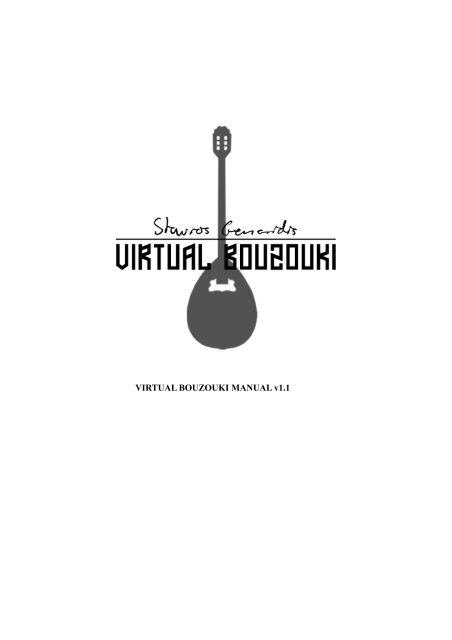PDF Manual-Virtual Bouzouki
PDF Manual-Virtual Bouzouki
PDF Manual-Virtual Bouzouki
Create successful ePaper yourself
Turn your PDF publications into a flip-book with our unique Google optimized e-Paper software.
VIRTUAL BOUZOUKI MANUAL v1.1
Welcome! First of all we would like to thank you for purchasing<br />
<strong>Virtual</strong> <strong>Bouzouki</strong> from AKKI PLUGS. We all had a really good time<br />
creating this instrument and we hope you will have a good time<br />
playing it. This manual contains information about how to use<br />
<strong>Virtual</strong> <strong>Bouzouki</strong>. Have Fun!<br />
Contents:<br />
Features<br />
Requirements<br />
How to load<br />
Memory consumption<br />
The interface<br />
Keyswitch positions<br />
The position of the samples in every keyswitch<br />
Main menu in the script user interface (Perform)<br />
Modulation-wheel functionality<br />
Playing techniques<br />
Moderate<br />
Tremolo functionality<br />
Chord functionality<br />
Flageolet functionality<br />
Glissando functionality<br />
Fret functionality<br />
Release notes<br />
Midi CC positions<br />
Known issues<br />
Credits<br />
Links
Features:<br />
• 2.2 GB 24 bit samples<br />
• Advanced script programming<br />
• 12 keyswitches<br />
• 5 velocity layers of plectrum playing downwards<br />
and 5 velocity layers of plectrum playing upwards<br />
• All four strings sampled and each string got recorded notes<br />
throughout the full length of the strings<br />
• Release samples<br />
• Control the hand position on the fret with the modulation wheel.<br />
The position is presented on the layout<br />
• Polyphonic playing allows you to play multiple notes at the same time<br />
• Monophonic playing allows you to play Hammer-on and Pull-off up to<br />
a range of a major third<br />
• Automatically down and up plectrum stroke that depends of how fast you play<br />
• Ability to down stroke only<br />
Chords that activates when you play a minor or major triad with<br />
automatic alternation between down and up<br />
• Flageolets<br />
• Moderate notes<br />
• Single tremolo that changes speed with modulation wheel<br />
• Third and sixth minor and major tremolo that changes speed with<br />
modulation wheel<br />
• Glissando from and to note upwards the fret<br />
• Glissando from and to note downwards the fret<br />
• Fx<br />
• Phrases played on the bouzouki<br />
• Hand position near bridge/hole<br />
• Plectrum hardness/softness<br />
• Reverb, Delay, Compressor<br />
• Fully controllable with midi controllers<br />
Requirements:<br />
Mac:<br />
• Minimum: Mac OS 10.2.6, G4 800MHz, 512 MB RAM, DVD drive<br />
• Recommended: Mac OS 10.3.x or higher, G5 1.8GHz, 2GB RAM<br />
PC:<br />
• Minimum: Windows XP, Pentium III 1GHz/Athlon 1.4GHz, 512 MB RAM, DVD drive<br />
• Recommended: Windows XP, Pentium IV/Athlon 2.8GHz, 2GB RAM<br />
MENU<br />
MENU
How to Load:<br />
There is two different bouzouki tunings - "Natural <strong>Bouzouki</strong>" and "Tuned <strong>Bouzouki</strong>".<br />
Because of the fact that the bouzouki has a straight bridge, it never gets perfectly tuned.<br />
Therefor we decided to tune the "Tuned <strong>Bouzouki</strong>" but also keep the "Natural <strong>Bouzouki</strong>",<br />
which is the raw recording of the bouzouki.<br />
There is three different types of loadings under "Natural <strong>Bouzouki</strong>" and "Tuned <strong>Bouzouki</strong>".<br />
The same for both Natural and Tuned and the only difference is the letter which shows if<br />
the bouzouki is Natural (N), or Tuned (T).<br />
1. SUSTAIN N (ONLY)<br />
2. SUSTAIN T (ONLY)<br />
3. BOUZOUKI N (FULL)<br />
4. BOUZOUKI T (FULL)<br />
5. FULL N (NO TREMOLO)<br />
6. FULL T (NO TREMOLO)<br />
Here are two ways to load which version to play<br />
MENU
Memory consumption:<br />
Depending on the different version to load they use different amount of RAM<br />
1. SUSTAIN N (ONLY) 52MB (Everything in DFD)<br />
2. SUSTAIN T (ONLY) 52MB (Everything in DFD)<br />
3. BOUZOUKI N (FULL) 290MB (Everything in DFD except Tremolo)<br />
4. BOUZOUKI T (FULL) 290MB (Everything in DFD except Tremolo)<br />
5. FULL N (NO TREMOLO) 77MB (Everything in DFD)<br />
6. FULL T (NO TREMOLO) 77MB (Everything in DFD)<br />
The loading time is depending on the capacity of your system.<br />
The Instrument is built upon 2230 wave files.<br />
1. SUSTAIN N (ONLY) 892 Files<br />
2. SUSTAIN T (ONLY) 892 Files<br />
3. BOUZOUKI N (FULL) 1570 Files<br />
4. BOUZOUKI T (FULL) 1570 Files<br />
5. FULL N (NO TREMOLO) 1317 Files<br />
6. FULL T (NO TREMOLO) 1317 Files<br />
The interface:<br />
Native Instruments standard controls:<br />
1. Output: Here you can re-route the out going stereo signal to different outputs.<br />
2. Midi Channel: Here you can choose on which channel you want the incoming midi.<br />
3. Voices: It shows how many voices you can play are and how many you are using.<br />
4. Memory: It shows the amount of RAM you are using within the instrument.<br />
5. Solo: Pressing it mutes any other instrument loaded in Kontakt Player. (if any)<br />
6. Mute: Pressing it mutes this instrument and let other instruments play within Kontakt Player.<br />
7. Tune: Here you can fine tune the instrument against other instrument if needed.<br />
8. Balance: Here you can fade the audio signal to either left or right.<br />
9. Volume: Here you can set the volume for the instrument.<br />
10. VU meter: It shows the outgoing volume and if any clipping.<br />
MENU
Information view:<br />
This text line shows what is triggered and played.<br />
The text line also shows which string the sustains are played in.<br />
Use the red keyswitches to trig another playing style.<br />
The blue keyswitches shows the playing range.<br />
"Perform" is the main menu in the user interface where different effects and can be found.<br />
Keyswitch Positions:<br />
C1 Polyphonic mode<br />
C#1 Monophonic mode<br />
D1 Up/Down (down when pressed, otherwise alternating)<br />
D#1 Moderate (damped)<br />
E1 Tremolo, single note<br />
F1 Tremolo, two notes (play a major/minor 3rd/6th with right hand)<br />
F#1 Chord (play a three note chord with your right hand)<br />
G1 Flageolet<br />
G#1 Glissando down<br />
A1 Glissando up<br />
A#1 Effects<br />
B1 Phrases<br />
These are all the keys that can be played.<br />
Red are the Keyswitches (C1-B1)<br />
Blue are the playable Keys (C2-B5)<br />
If double pressing one of the keyswitches, that keyswitch<br />
will be held until another keyswitch is pressed.<br />
MENU
The position of the Samples in every keyswitch:<br />
Sustain C2 to F5<br />
Moderate C2 to F5<br />
Tremolo single C2 to F5<br />
Tremolo 3rd major (A#2+D3) to (C5+E5)<br />
minor (B2+D3) to (C5+D#5)<br />
Tremolo 6th major (A2+F#3) to (G#4+F5)<br />
minor (A2+F3) to (A4+F5)<br />
Chords major/minor triad<br />
Flageolet C-string F2,G2,C3,F3,G3,C4<br />
F-string A#2,C3,F3,A#3,C4,F4<br />
A-string D3,E3,A3,D4,E4,A4<br />
D-string G3,A3,D4,G4,A4,D5<br />
Glissando C2 to F5<br />
FX C2 to B5<br />
Phrases C2 to B5<br />
Hammer-on C#2 to F5<br />
Pull-off C2 to E5<br />
Main menu in the script user interface: (Perform)<br />
Perform is where the user can make changes for the following.<br />
MENU
Effects view<br />
Bridge: change the hand position.<br />
The more is added under "Bridge", the nearer the plectrum-hand gets to the bridge.<br />
The start-position is the plectrum-hand near the hole (0%).<br />
Near the hole (0%) Near the bridge (100%)<br />
Plectrum: change the thickness/softness.<br />
The more is added under "plectrum", the softer the plectrum gets.<br />
The start-position is a thick plectrum (0%).<br />
EQ view: Standard equalizer of three bands with controls for frequency, bandwidth and gain.
Reverb view:<br />
Delay view:<br />
Compressor view:
Help View: Shows the positions of the keyswitches<br />
About View: Credits for the people who made this instrument possible<br />
Modulation-wheel functionality:<br />
The modulation wheel has two functions. When sustain is triggered the modulation-wheel controls<br />
which strings will activate on the specific note played. The higher the modulation wheel gets, the<br />
more being played on the lower bass strings and contrary-The lower the modulation wheel gets, the<br />
more being played on the higher treble/tenor strings. When tremolo is being triggered (single<br />
tremolo or 3rd/6th major and minor) the modulation wheel works with the tremolo speed in real<br />
time.<br />
Playing Techniques:<br />
The <strong>Virtual</strong> <strong>Bouzouki</strong> has five velocity layers of plectrum down and five velocity layers of plectrum<br />
up. It is programmed to play every other down and up when fast played and only down when played<br />
slow. Hammer-on and Pull-off are triggered by playing an interval of up to 4 notes up or down.<br />
Polyphonic:<br />
MENU<br />
MENU
In polyphonic mode multiple notes can be triggered at the same time. Hammer-on and Pull-off can<br />
not be triggered in this mode. Every note is played clean even when they overlap each-other.<br />
Monophonic:<br />
In monophonic mode Hammer-on and Pull-off can be trigger when overlapping a note up to a<br />
range of a major third.<br />
Only Down:<br />
By holding down D1 only plectrum down will be triggered.<br />
Moderate: (damped)<br />
Moderate notes will be triggered.<br />
C-string<br />
F-string<br />
A-string<br />
D-string<br />
MENU<br />
MENU
Tremolo functionality:<br />
Each tremolo is about 10 second sample for more realistic feeling. It automatically loops and can<br />
change speed by using the modulation wheel.<br />
Single tremolo:<br />
Single looped tremolo<br />
Single Tremolo<br />
Major Third Tremolo<br />
Minor Third Tremolo<br />
Third/Sixth major/minor tremolo:<br />
By playing a major or minor third or sixth the equivalent tremolo will be played.<br />
Major/Minor Sixth Tremolo<br />
MENU
Chord functionality:<br />
To activate a chords you have to play a triad in either major or minor.<br />
It's important that the keynote is the lowest.<br />
The chords include major and minor, both played with plectrum down and up.<br />
The chords are used for the first octave and repeated for the following three.<br />
Flageolet functionality:<br />
The Flageolet-samples are mapped on the keys as they are positioned on the bouzouki.<br />
Therefor the user has to control the modulation wheel to use the desired flageolet.<br />
There is two velocities of flageolets. The lower velocity is moderate flageolets and the<br />
higher is normal flageolets.<br />
This is the mapping of each string:<br />
C-string<br />
F-string<br />
A-string<br />
MENU
D-string<br />
Glissando functionality:<br />
There are two keyswitches for glissando. G#1 triggers glissando from high to low and A1<br />
triggers glissando from low to high. Both keyswitches include two velocities where the low<br />
velocity is glissando TO the specific note played and the high is glissando FROM the specific<br />
note played. When played fast and with the higher velocity the typical bouzouki effect sounds.<br />
Fret functionality:<br />
One and the same note can often be played on multiple different strings on the real instrument.<br />
Whereas many other stringed instrument sample libraries only includes samples for the lower<br />
fret numbers on most strings, we have recorded notes throughout the full length of the strings<br />
in order to capture the timbral differences between these alternative playing positions.<br />
This gives you increased flexibility and realism.<br />
MIDI CC#1 - normally mapped to the modulation wheel by default - is used to set the left hand<br />
playing position along the neck of the bouzouki. Low values gives you samples played on low<br />
fret numbers and high values gives you samples played on the higher fret numbers. When you<br />
play a note on your keyboard the string on which the fret corresponding to this note is closest to<br />
the current playing position is chosen. Hence, the playing position implicitly determines the<br />
choice of string and thereby also which sample is to be played.<br />
Even if the note you play on your keyboard cannot be played at the exact playing position set by<br />
MIDI CC#1, the best match will be used.<br />
MENU<br />
MENU
These are the 24 playing positions that can be controlled by the modulation wheel.<br />
Release Notes:<br />
The release notes is activated when the playing hand release the note.<br />
All Sustains and tremolos includes release notes to increase the realistic sound of the instrument.<br />
MENU<br />
MENU
Midi CC positions:<br />
These are the Midi CC numbers for which you can control the instrument using the<br />
controllers on your midi keyboard or control surface.<br />
Pedal CC 64 (sustained)<br />
Mod Wheel CC 01<br />
Pitch Wheel CC 13<br />
Effects:<br />
Bridge CC 20<br />
Plectrum CC 21<br />
EQ:<br />
Freq 1 CC 22<br />
Bandw 1 CC 23<br />
Gain 1 CC 24<br />
Freq 2 CC 25<br />
Bandw 2 CC 26<br />
Gain 2 CC 27<br />
Freq 3 CC 28<br />
Bandw 3 CC 29<br />
Gain 3 CC 30<br />
Reverb:<br />
Pre Dly. CC 31<br />
Size CC 32<br />
Color CC 33<br />
Damping CC 34<br />
Width CC 35<br />
Return CC 36<br />
Delay:<br />
Time CC 37<br />
Damping CC 38<br />
Pan CC 39<br />
Feedback CC 40<br />
Compressor:<br />
Thresh. CC 41<br />
Ratio CC 42<br />
Attack CC 43<br />
Release CC 44<br />
Output CC 45<br />
MENU
Known Issues:<br />
Because it utilizes keyswitching, all samples from all layers and zones are stacked<br />
upon each other, therefor it might be confusing looking at the on-screen keyboard<br />
as it shows both what's playable and what's not.<br />
When playing Chords, the on-screen keyboard (key C4) might be flickering due to<br />
functions in the script and there is no current workaround.<br />
Credits:<br />
Carlos Giotis, Fredrik Nyqvist, Nils Liberg, Stavros Genaridis, Stefan Kåberg<br />
And thanks to the Beta testers:<br />
Charlie Storm, Erik Widén, Sven Bornemark, Lenny Ibizarre, Chris Harvey, Mark Ambervill,<br />
Leonidas Tsalikidis, Stavros Gemitzoglou, Kostas Panagiotidis.<br />
Original visual concept by Fredrik Nyqvist.<br />
Thanks to Magnus Aronson for the visualization printing details.<br />
Links:<br />
www.virtualbouzouki.com<br />
info@virtualbouzouki.com<br />
www.retrosampling.se<br />
www.native-instruments.com<br />
MENU<br />
MENU