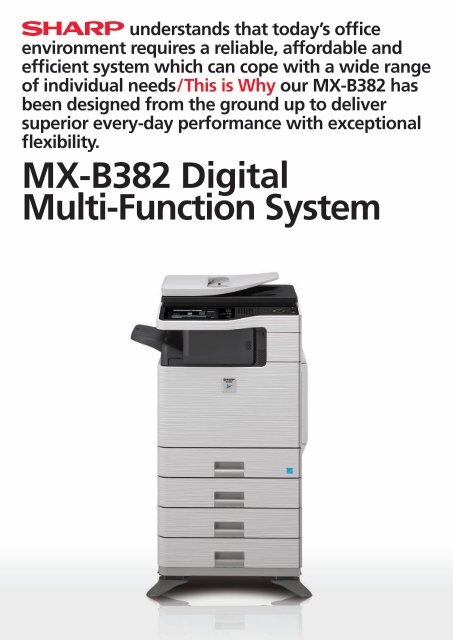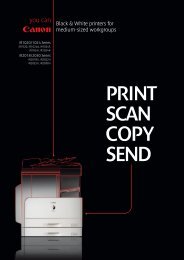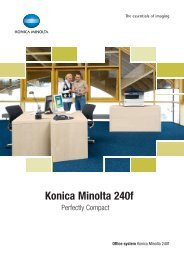Sharp MX-B382 PDF Brochure - First Class Business Solutions
Sharp MX-B382 PDF Brochure - First Class Business Solutions
Sharp MX-B382 PDF Brochure - First Class Business Solutions
Create successful ePaper yourself
Turn your PDF publications into a flip-book with our unique Google optimized e-Paper software.
understands that today’s office<br />
environment requires a reliable, affordable and<br />
efficient system which can cope with a wide range<br />
of individual needs/This is Why our <strong>MX</strong>-<strong>B382</strong> has<br />
been designed from the ground up to deliver<br />
superior every-day performance with exceptional<br />
flexibility.<br />
<strong>MX</strong>-<strong>B382</strong> Digital<br />
Multi-Function System
2<br />
Energy Star<br />
Complient<br />
/ This is Why our <strong>MX</strong>-<strong>B382</strong> MFP<br />
is the ideal candidate for the<br />
modern workplace<br />
Superior design for modern workgroups<br />
Powerful and versatile, yet surprisingly compact the new<br />
<strong>MX</strong>-<strong>B382</strong> has everything you need to create, copy and<br />
manage documents in the workplace.<br />
Designed to deliver its best quality even at its top speed of<br />
38 ppm, the <strong>MX</strong>-<strong>B382</strong> meets all the demands of the modern<br />
office. Fast, high quality black & white printing and copying,<br />
network colour scanning, powerful security and a range of<br />
finishing options: they all come together in a robust A4 MFP<br />
for everyday use.<br />
What’s more, we’ve placed a special emphasis on ease of<br />
use and productivity.<br />
It comes with a 7.0 inch colour touch screen control panel,<br />
for example, which not only has thumbnail previews for<br />
intuitive control but can also be customised with different<br />
colours and shortcut keys. In addition, the <strong>MX</strong>-<strong>B382</strong> can<br />
run <strong>Sharp</strong> OSA ® (Open Systems Architecture) applications to<br />
automate the capture and distribution of documents, as well<br />
as other manual tasks.<br />
Advanced energy-saving technology<br />
The Energy Star certified <strong>MX</strong>-<strong>B382</strong> is designed to fully support<br />
your environmental objectives. We’ve reduced the warm up<br />
time to less than 50 seconds and limited power consumption<br />
in standby mode to less than 1 Watt. That’s just enough to<br />
receive a fax.<br />
The result is a versatile A4 MFP – ideal for everyday use – that<br />
has an impressively low Typical Electrical Consumption of just<br />
5.72 kWh for an average week.<br />
Optimum efficiency<br />
7.0” Colour<br />
LCD Panel<br />
Many MFPs are fast – some of the time. But the <strong>MX</strong>-<strong>B382</strong> is<br />
fast all of the time. In fact, it can race along at 38 pages per<br />
minute even at its maximum (1,200 x 1,200 dpi) image quality.<br />
But there’s a lot more to the <strong>MX</strong>-<strong>B382</strong> than impressive output<br />
speeds. The high speed scanner can process as many as<br />
33 originals per minute (in colour as well as in black & white),<br />
the paper supply can be expanded right the way up to<br />
2,100 sheets simply by adding extra paper drawers, plus<br />
there’s a wide range of useful productivity features included<br />
at no extra cost.
Maximum productivity<br />
Convenient<br />
Thumbnail<br />
Views<br />
The new <strong>MX</strong>-<strong>B382</strong> builds on the success of <strong>Sharp</strong>’s other<br />
office MFPs by incorporating some of our very latest<br />
productivity-enhancing technologies. Take scanning, for<br />
instance.<br />
The <strong>MX</strong>-<strong>B382</strong>’s advanced scanning capabilities let you<br />
capture and distribute information throughout your business,<br />
unlocking its true (but often hard to share) value.<br />
You can scan documents directly to your desktop, a folder on<br />
your network or FTP server, or simply a USB memory stick. It’s<br />
also easy to scan to multiple email addresses: just browse the<br />
address book, select, and send.<br />
Documents can be scanned into your choice of TIFF, <strong>PDF</strong>,<br />
encrypted <strong>PDF</strong>, JPEG or XPS formats and, if you send a copy to<br />
your PC, you can use <strong>Sharp</strong>desk document management<br />
software. <strong>Sharp</strong>desk lets you store and manage files of virtually<br />
any format, and effortlessly combine them into new multipage<br />
documents.<br />
Convenient filing<br />
/ This is Why choosing a <strong>Sharp</strong><br />
MFP will help boost your<br />
productivity and efficiency<br />
The <strong>MX</strong>-<strong>B382</strong> comes with an 80 GB hard drive on which<br />
you can store jobs (neatly indexed with thumbnail views) for<br />
later reuse. Choose from Quick Filing for temporary storage,<br />
Advanced Filing for long-term archiving, or a Main Folder for<br />
convenient workgroup sharing. You can also store your<br />
documents in private, password protected folders.<br />
Impressive image quality<br />
Superior<br />
Print<br />
Quality<br />
Print, copy or scan – everyone in the office will enjoy excellent<br />
quality from the <strong>MX</strong>-<strong>B382</strong>; job after job, day after day.<br />
The specially formulated developer and toner deliver enhanced<br />
image quality across a useful range of media, at a print<br />
resolution of 1,200 x 1,200 dpi for the consistently accurate<br />
reproduction of faint lines and fine details.<br />
With <strong>Sharp</strong>, there’s no fuss and no special features to learn:<br />
just easy, convenient quality that can be mastered in moments.<br />
Extra value features<br />
We’ve taken some of the most successful features of our<br />
departmental A3 machines and included them on the<br />
<strong>MX</strong>-<strong>B382</strong> as standard. It has two USB ports, for example, for<br />
easy walkup printing (and for capturing scans) without the<br />
need for a PC, and you can even print directly from popular<br />
file formats such as XPS, <strong>PDF</strong>, TIFF and JPEG without using a<br />
printer driver.<br />
A fast, 50-sheet Reversing Single Pass Feeder makes two-sided<br />
copying quick and efficient, the first copy out time is just 8.0<br />
seconds*, it comes with Job Build for managing high volume<br />
copying and there’s an 80 GB hard drive for storing jobs and<br />
electronically sorting them.<br />
It all adds up to a versatile, highly productive MFP which still<br />
manages to be one of the most compact in its class.<br />
* Best achieved time based on A4 sheets, feeding from first paper drawer, using<br />
document glass, when machine is ready. May vary depending on machine<br />
condition and operating environment.<br />
3
An investment for the future<br />
/ This is Why our products offer<br />
superior security, convenience<br />
and flexibility<br />
The <strong>MX</strong>-<strong>B382</strong> will keep up with the needs of your team as you<br />
take on new challenges.<br />
Extra security with encryption and file erasure is available, and<br />
there’s an optional space-saving Inner Finisher which sorts,<br />
staples and offset stacks – all without taking up any extra<br />
office space.<br />
Fax users will appreciate the Super G3 and Internet fax options,<br />
with thumbnail views and Inbound Routing for making sure<br />
that faxes go straight to the intended destination and can be<br />
printed or not as the recipient chooses.<br />
The <strong>MX</strong>-<strong>B382</strong> can run the latest <strong>Sharp</strong> OSA (Open Systems<br />
Architecture) applications, transforming it into an integrated<br />
gateway to your networked business applications. Different<br />
applications can be used for automating manual office tasks,<br />
such as capturing and distributing documents, or to let you<br />
access network applications and data<br />
Multi-level security<br />
Even the most basic configuration of the <strong>MX</strong>-<strong>B382</strong> comes<br />
with multi-layered security that works 24/7 to keep your<br />
network and data safe from all unauthorised access, whether<br />
intentional or innocent.<br />
Standard security measures include Password-controlled<br />
User Authentication, a secure network interface, SSL to<br />
prevent network data from being intercepted, IEEE 802.1X<br />
compliance, IPsec compatibility and password protected<br />
encrypted <strong>PDF</strong>s. But that’s not all. The <strong>MX</strong>-<strong>B382</strong> has advanced<br />
security functions that provide multiple levels of network and<br />
data security.<br />
4<br />
USB Printing Advanced<br />
Security<br />
Functions<br />
For even greater security, choose the optional Data Security<br />
Kit, which encrypts and securely erases data from the hard<br />
disk and internal memory, at specified intervals or on demand.<br />
The kit also has a Document Control facility to prevent<br />
unauthorised printing, copying, scanning, faxing and filing,<br />
limiting the potential for information to be stolen.<br />
Easy to manage<br />
Although the <strong>MX</strong>-<strong>B382</strong> is both powerful and versatile, it’s<br />
remarkably easy to manage. A glance at the Job Status Screen<br />
on the control panel, for example, will show you all copy and<br />
print jobs and their position in the queue. But that’s just one<br />
innovation. We’ve also made life easier with:<br />
<strong>Sharp</strong> Remote Device Manager – Installed on your file<br />
server, <strong>Sharp</strong> Remote Device Manager gives you complete,<br />
real-time control of your printers and MFPs through any<br />
standard web browser. Error-reporting, technical support,<br />
driver installation, firmware upgrades, printer configuration:<br />
everything is easier and more accessible.<br />
Web Page Management – Every important setting can be<br />
managed through a standard web browser, including user<br />
access, security and other controls and configurations,<br />
without leaving your desk.<br />
Printer Status Monitor – Lets you check the MFP’s operating<br />
status from your PC, so you can make sure there’s sufficient<br />
toner and paper before you start a job. What’s more, as<br />
soon as your documents are printed an alert appears on your<br />
desktop, saving wasted trips across the office.<br />
Remote Diagnosis – Solve issues before they become<br />
problems by monitoring your MFPs via your web browser, and<br />
receive timely email alerts when maintenance is required.<br />
Remote Access Interface – Lets you duplicate and operate<br />
the <strong>MX</strong>-<strong>B382</strong>’s main control panel on your PC, letting you<br />
control every major function from your desktop.
<strong>MX</strong>-<strong>B382</strong> – options<br />
Finishing<br />
1. <strong>MX</strong>-FN12 Finisher<br />
- A4 - A5, offset/staple<br />
- Paper capacity: 280 sheets (A4, 80 g/m 2 )<br />
- Stapling capacity: max. 30 sheets<br />
- Staple position: 1 location (corner)<br />
Base Unit<br />
2. <strong>MX</strong>-CSX1 Paper Drawer<br />
- A4 - A5, 500 sheets (80 g/m 2 )<br />
(must be the first paper drawer)<br />
3. <strong>MX</strong>-CSX2 Paper Drawer<br />
- A4 - B5, 500 sheets (80 g/m 2 )<br />
4. <strong>MX</strong>-DS14 Stackable Cabinet<br />
- Stackable cabinet for MFP height adjustment<br />
5. <strong>MX</strong>-DS13 Base Plate<br />
- Attaches to base of drawer/cabinet configuration<br />
Faxing<br />
6. <strong>MX</strong>-FXX3 Fax Expansion Kit<br />
- Super G3 fax module<br />
<strong>MX</strong>-FWX1 Internet Fax Expansion Kit<br />
- Enables faxes to be sent/received over the Internet<br />
596 mm<br />
1,117 mm<br />
493 mm<br />
Space-Saving<br />
Inner Finisher<br />
Printing<br />
- <strong>MX</strong>-PUX1 XPS Expansion Kit: requires L80<strong>MX</strong>S<strong>MX</strong>3<br />
(enables XPS printing)<br />
- L80<strong>MX</strong>S<strong>MX</strong>3 Expansion Memory Board<br />
(1 GB additional memory)<br />
- AR-PF1 Barcode Font Kit<br />
(enables barcode printing)<br />
<strong>Sharp</strong>desk Licenses<br />
- <strong>MX</strong>-USX1 <strong>Sharp</strong>desk 1-License Kit<br />
- <strong>MX</strong>-USX5 <strong>Sharp</strong>desk 5-License Kit<br />
- <strong>MX</strong>-US10 <strong>Sharp</strong>desk 10-License Kit<br />
- <strong>MX</strong>-US50 <strong>Sharp</strong>desk 50-License Kit<br />
- <strong>MX</strong>-USA0 <strong>Sharp</strong>desk 100-License Kit<br />
<strong>Sharp</strong> OSA ®<br />
- <strong>MX</strong>-A<strong>MX</strong>1 Application Integration Module<br />
(adds data to scanned documents before processing or<br />
archiving)<br />
- <strong>MX</strong>-A<strong>MX</strong>2 Application Communication Module<br />
(create, configure and execute scanning and printing jobs)<br />
- <strong>MX</strong>-A<strong>MX</strong>3 External Account Module<br />
(authenticate, track and restrict usage by individual/<br />
workgroup)<br />
Security<br />
- <strong>MX</strong>-FR26U Data Security Kit<br />
(encrypts and erases data on the hard disk drive)<br />
Some options may not be available in some areas.<br />
5
Configuration examples<br />
6<br />
Base Unit<br />
3 x Stackable Cabinets<br />
Base Plate<br />
Multiple<br />
Configuration<br />
Options<br />
<strong>MX</strong>-<strong>B382</strong> – options<br />
1. <strong>MX</strong>-FN12<br />
Superb<br />
Versatility<br />
Inner Finisher 6. <strong>MX</strong>-FXX3<br />
Fax Expansion Kit<br />
Base Unit<br />
Paper Drawer<br />
2 x Stackable Cabinets<br />
Base Plate<br />
2. <strong>MX</strong>-CSX1<br />
Paper Drawer<br />
3. <strong>MX</strong>-CSX2<br />
Paper Drawer<br />
4. <strong>MX</strong>-DS14<br />
Stackable Cabinet<br />
5. <strong>MX</strong>-DS13<br />
Base Plate<br />
Base Unit<br />
Finisher<br />
2 x Paper Drawers<br />
Stackable Cabinet<br />
Base Plate<br />
Base Unit<br />
Finisher<br />
3 x Paper Drawers<br />
Base Plate
Specifications<br />
General<br />
Engine speed (max) A4: 38 ppm/cpm<br />
Paper size A4R (max) A5R (min)<br />
Paper weight Drawer: 60 - 105 g/m 2<br />
Bypass: 55 - 209 g/m 2<br />
Paper capacity Std: 600 sheets (1 x 500-sheet drawer<br />
and 100-sheet multi-bypass tray)<br />
Max: 2,100 sheets (4 x 500-sheet drawers<br />
and 100-sheet multi-bypass tray)<br />
Warm-up time* 1 Less than 50 sec.<br />
Memory Copier: 512 MB (std)<br />
HDD capacity* 2 80GB<br />
Printer: 512 MB (std) 1.5GB (max)<br />
Power requirements Rated local AC voltage ±10%, 50/60 Hz<br />
Power consumption (max) 1.84 kW (220 - 240V)<br />
Dimensions (wdh) 560 x 493 x 714 mm<br />
Weight Approx. 44 kg<br />
Copier<br />
Original paper size Max: A4<br />
<strong>First</strong> copy time* 3 8.0 sec.<br />
Continuous copy Max: 999 copies<br />
Resolution 600 x 600 dpi<br />
Gradation Equivalent to 256 levels<br />
Zoom range 50 to 200% in 1% increments<br />
Preset copy ratios 8 ratios (4R/4E)<br />
Colour Network Scanner<br />
Scan method Push scan (via operation panel),<br />
Pull scan (with TWAIN-supporting<br />
application)<br />
Scan resolution: Push: 100, 200, 300, 400, 600 dpi<br />
Pull: 75, 100, 150, 200, 300, 400,<br />
600 dpi, 50 to 9600 dpi, custom<br />
File formats TIFF, <strong>PDF</strong>, Encrypted <strong>PDF</strong>,<br />
JPEG (colour only), XPS* 4<br />
Scanner utilities <strong>Sharp</strong>desk Scan destinations Scan to e-mail, desktop, FTP server,<br />
network folder, USB memory<br />
* 1 At rated voltage. May vary depending on machine conditions and operating environment.<br />
* 2 1 GB = One billion bytes when referring to hard drive capacity. Actual formatted capacity is less.<br />
* 3 Best achieved time based on A4 sheets, feeding from 1st paper drawer, using document glass,<br />
when machine is ready. May vary depending on machines condition and operating environment.<br />
* 4 To view XPS fi les on PCs not running Windows Vista, you must have the XPS Viewer application<br />
installed. * 5 Measured using <strong>Sharp</strong>’s standard chart (A4 with 6% coverage, B/W). The Quick File<br />
Folder shares the HDD with the Job Build function; up to 12 GB of data storage is available when<br />
using both functions. The storage capacity will be less for colour pages. * 6 Optional <strong>MX</strong>-FXX3<br />
required. * 7 Optional <strong>MX</strong>-PUX1 & <strong>MX</strong>-S<strong>MX</strong>3 required. * 8 Based on <strong>Sharp</strong>’s standard chart with<br />
approx. 700 characters (A4 portrait) at standard resolution in Super G3 mode, 33,600 bps, JBIG<br />
compression.<br />
Document Filing<br />
Document filing capacity Main and custom folders* 5 : 38GB, 5,500 pages* 5 or 3,000 files<br />
Quick file folder: 12GB, 1,700 pages* 5 or 1,000 files<br />
Stored jobs Copy, print, scan, fax transmission* 6<br />
Storage folders Quick file folder, main folder, custom folder (max. 1,000 folders)<br />
Confidential storage Password protection<br />
<strong>MX</strong>-<strong>B382</strong><br />
Digital Multi-Function System<br />
Network Printer<br />
Resolution 1,200 x 1,200 dpi<br />
Interface USB 2.0<br />
10Base-T/100Base-TX/1000Base-T<br />
Supported OS Standard: Windows ® 2000, Windows ® XP, Windows ® Server 2003/2008/2008R2,<br />
Windows ® Vista, Windows ® 7<br />
Optional: Mac OS 9.0 - 9.2.2, Mac OS X 10.2.8, 10.3.9, 10.4.11,<br />
10.5 - 10.5.8, 10.6 - 10.6.2<br />
Network protocols TCP/IP (IPv4, IPv6), IPX/SPX (NetWare), NetBEUI, EtherTalk (AppleTalk)<br />
Printing protocols LPR, Raw TCP (port 9100), POP3 (e-mail printing), HTTP, Novell Printserver<br />
application with NDS and Bindery, FTP for downloading print files,<br />
EtherTalk printing, IPP option: XPS* 7<br />
PDL emulation Standard: PCL5e/PCL6 emulation, PS3 emulation<br />
Option: XPS* 7<br />
Available fonts 80 fonts for PCL, 136 fonts for PS3 emulation<br />
B/W Facsimile (optional <strong>MX</strong>-FXX3 required)<br />
Compression method MH/MR/MMR/JBIG<br />
Communication protocol Super G3<br />
Transmission time Less than 3 seconds* 8<br />
Modem speed 33,600 bps - 2,400 bps with automatic fallback<br />
Transmission resolution Standard: 203.2 x 97.8 dpi<br />
Extra Fine: 406.4 x 391 dpi<br />
Recording width A4 - A5<br />
Memory 8 MB flash memory<br />
Grey scale levels Equivalent to 256 levels<br />
Design and specifi cations are subject to change without prior notice. All information was correct at time of print. The ENERGY STAR logo is a certification<br />
mark and may only be used to certify specifi c products that have been determined to meet the ENERGY STAR programme requirements. ENERGY STAR<br />
is a US registered mark. The ENERGY STAR guidelines apply to products only in the US, Europe, Australia, New Zealand and Japan. Windows, Windows<br />
NT, Windows XP and Windows Vista are registered trade marks of Microsoft Corporation. All other company names, product names and logotypes are<br />
trademarks or registered trademarks of their respective owners. ©<strong>Sharp</strong> Corporation November 2010 Ref: <strong>MX</strong>-<strong>B382</strong>. All trademarks acknowledged. E&OE.
<strong>MX</strong>-<strong>B382</strong><br />
Digital Multi-Function System