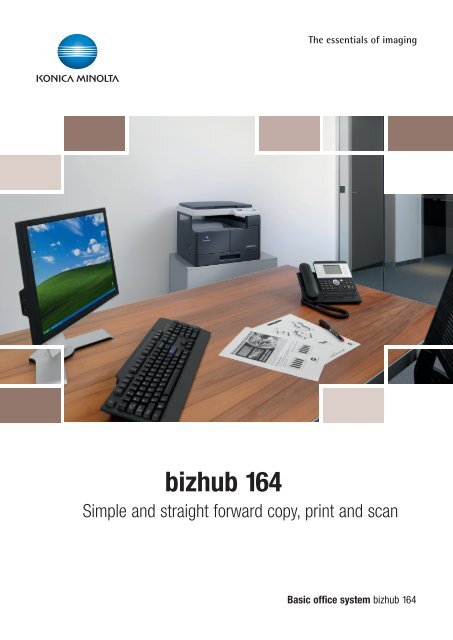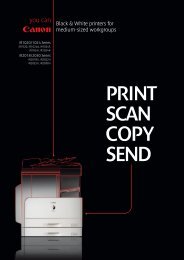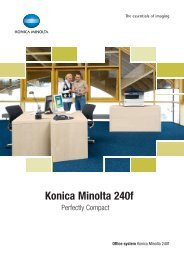Download Konica Minolta bizhub 164 PDF Brochure
Download Konica Minolta bizhub 164 PDF Brochure
Download Konica Minolta bizhub 164 PDF Brochure
You also want an ePaper? Increase the reach of your titles
YUMPU automatically turns print PDFs into web optimized ePapers that Google loves.
izhub <strong>164</strong><br />
Simple and straight forward copy, print and scan<br />
Basic office system <strong>bizhub</strong> <strong>164</strong>
izhub <strong>164</strong>, basic office system<br />
More than a<br />
straight forward copier<br />
The sturdy <strong>bizhub</strong> <strong>164</strong> impresses as a straight forward black & white copier for every-day copying tasks up to A3<br />
size – but is more than that! Offering extra flexibility, it scores with standard direct printing and direct scanning<br />
capabilities and is the perfect device for workshops, warehouses, agriculture and crafts enterprises, all of whom<br />
will welcome its attractive price.<br />
Copy made simple<br />
n The <strong>bizhub</strong> <strong>164</strong> reliably handles all typical copy<br />
jobs with fast 16 copies per minute. It delivers<br />
the first copy within 8 seconds, even accepts A3<br />
originals, and copies onto A3 size paper – perfect<br />
for circuit diagrams, newspaper clips and facing<br />
pages from books or magazines.<br />
n Its clearly structured operating panel makes using<br />
the <strong>bizhub</strong> <strong>164</strong> a simple task. Easy operation and<br />
logical user guidance ensure a minimum of<br />
settings to produce simple copies. Thanks to its<br />
out-of-the box functionality there is virtually no<br />
learning curve, so that infrequent users also get<br />
their desired results right away. A convenient<br />
feature is ID-card copy, with which the front and<br />
reverse of any driving licence, identity card or<br />
similar can conveniently be copied onto<br />
a single sheet.<br />
n <strong>Konica</strong> <strong>Minolta</strong>’s Simitri® HD polymerised toner<br />
clearly depicts even the tiniest of characters and<br />
reliably withstands folding and creasing, extending<br />
the document life considerably. Also, the toner is<br />
completely smudge-proof and will not smear, even<br />
if the document gets damp!<br />
Even changing the toner cartridge on the <strong>bizhub</strong><br />
<strong>164</strong> is quick and easy - another great advantage,<br />
we think you’ll agree!<br />
Configurations
Printing and scanning flexibility<br />
n The <strong>bizhub</strong> <strong>164</strong> is not just a copier, but scans and<br />
prints up to A3 size. This makes it suitable for a<br />
multitude of jobs, such as printing offers, invoices<br />
or price lists, scanning brochures and equipment<br />
documentation (direct only - no networking).<br />
n Flexible paper handling and the processing of a<br />
wide range of paper weights means that a variety<br />
of media can be printed on, for example thick<br />
(157gsm) paper for signage, and recycled paper.<br />
n TWAIN-Scan makes archiving documents simple<br />
and straight forward, providing a real asset<br />
especially for small offices. It avoids accumulating<br />
hundreds of files over time. Any important<br />
document, like contracts or invoices, can be<br />
scanned and archived instantly.<br />
Save money and protect the<br />
environment<br />
n With numerous energy-saving features the<br />
<strong>bizhub</strong> <strong>164</strong> is the perfect solution for anyone<br />
wanting to save operating costs. Functions like<br />
2-in-1 or 4-in-1 and ID card copy help save paper<br />
and toner by placing two or more originals on a<br />
single sheet of paper. Stand-by and sleep mode<br />
reduce energy consumption further, whilst always<br />
ensuring quick availability of the copier with short<br />
warm-up times. Besides saving costs this also<br />
protects the environment.<br />
n The <strong>bizhub</strong> <strong>164</strong> impresses with long-life<br />
components and high-quality workmanship.<br />
Thanks to the extended lifetime of <strong>Konica</strong><br />
<strong>Minolta</strong>’s proprietary toner, the toner cartridge<br />
needs to be exchanged less frequently. At the<br />
same time, the toner also helps save energy and<br />
therefore costs, requiring a lower temperature<br />
during the fixing process.<br />
n The <strong>bizhub</strong> <strong>164</strong> delivers very low energy use and<br />
has secured the Energy Star Label.<br />
Key features Key benefits<br />
Robust copier with Flexible copying, scanning<br />
basic functionality and printing, even on A3<br />
Easy operation Instantly ready for action<br />
– virtually no learning curve<br />
Low energy Eco-friendly and affordable<br />
consumption to run<br />
Compact size Small footprint and low<br />
weight – finds its place in the<br />
smallest of corner’s
Technical specifications<br />
Copier specifications<br />
Copying process<br />
Electrophotographic laser<br />
Toner system<br />
Simitri HD polymerised toner<br />
Copy/print speed A4<br />
Up to 16 cpm<br />
Copy/print speed A3<br />
Up to 9.1 cpm<br />
1st copy time<br />
8 seconds or less<br />
Warm-up time<br />
29 seconds or less<br />
Copy resolution<br />
600 x 600 dpi<br />
Gradation<br />
256 gradations<br />
Multi-copy<br />
1–99<br />
Original format<br />
Max. A3<br />
Magnification<br />
50–200%<br />
Copy functions<br />
2in1, 4in1<br />
Density adjustment<br />
Sort/group<br />
ID card copy<br />
Printer specifications<br />
Print resolution<br />
600 x 600 dpi<br />
Page description languages<br />
GDI<br />
Operating systems<br />
Windows 2000<br />
Windows XP 32/64<br />
Windows VISTA 32/64<br />
Windows 7 32/64<br />
Windows Server 2003 32/64<br />
Windows Server 2008 32/64<br />
Print functions<br />
watermark, n-up<br />
Scanner specifications<br />
Scan resolution<br />
Max.: 600 x 600 dpi<br />
Scan modes<br />
TWAIN<br />
System specifications<br />
System memory<br />
32 MB<br />
Interface<br />
USB 2.0, USB 1.1<br />
Printable paper sizes<br />
A5–A3<br />
Customised paper sizes<br />
Printable paper weight<br />
64–157 gsm<br />
Paper input capacity<br />
Standard: 250 sheets<br />
Max.: 350 sheets<br />
Tray 1<br />
250 sheets<br />
A5–A3<br />
Custom (90–297 x 140–432 mm)<br />
64–157 gsm<br />
Manual Bypass (optional)<br />
100 sheets<br />
A5–A3<br />
Custom (90–297 x 140–432 mm)<br />
64–157 gsm<br />
Output capacity<br />
Max. 250 sheets<br />
Power consumption<br />
220-240 V / 50/60Hz<br />
Max. 800 W<br />
Operating: 253 W<br />
Standby: 70 W<br />
Sleep: 1.8 W<br />
System dimensions (W x D x H, mm)<br />
570 x 531 x 449<br />
System weight<br />
Approx. 24.2 kg (incl. consumables)<br />
n All specifications relating to paper capacity refer to A4-size paper of 80 gsm quality.<br />
n All specifications relating to printing speeds refer to A4-size paper that is printed crosswise in multipage,simplex mode.<br />
n The support and availability of the listed specifications and functionalities varies depending on operating systems, applications, network protocols as well as network<br />
and system configurations.<br />
n The stated life expectancy of each consumable is based on specific operating conditions such as page coverage for a particular page size (5% coverage of A4).<br />
The actual consumables life will vary depending on the use and other printing variables including page coverage, page size, media type, continuous or intermittent<br />
printing, ambient temperature and humidity.<br />
n Some of the product illustrations contain optional accessories.<br />
n Specifications and accessories are based on the information available at the time of printing, and are subject to change without notice.<br />
n <strong>Konica</strong> <strong>Minolta</strong> does not warrant that any prices or specifications mentioned will be error-free.<br />
n Microsoft, Windows and the Windows logo are trademarks, or registered trademarks, of Microsoft Corporation in the United States and/or other countries.<br />
n All other brand and product names may be registered trademarks or trademarks of their respective holders and are hereby acknowledged.<br />
n<br />
03/2010