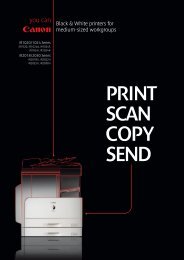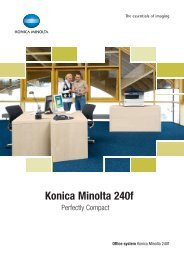Sharp MX-2310U PDF Brochure - First Class Business Solutions
Sharp MX-2310U PDF Brochure - First Class Business Solutions
Sharp MX-2310U PDF Brochure - First Class Business Solutions
You also want an ePaper? Increase the reach of your titles
YUMPU automatically turns print PDFs into web optimized ePapers that Google loves.
This is Why our MFPs offer<br />
superior convenience,<br />
flexibility and security<br />
Unlocking information across the enterprise<br />
Now you can really put paper-based information to full use,<br />
digitising documents and distributing them as needed. Even<br />
high volume scanning is effortless thanks to thoughtful<br />
innovations that automatically stamp originals as they’re<br />
scanned and skip blank pages entirely.<br />
To distribute your scans, simply browse and select email<br />
destinations from a list which is synchronised with your<br />
corporate email address book. And if you send a copy to your<br />
PC, you can use <strong>Sharp</strong>desk document management software,<br />
which lets you store and manage files of virtually any format,<br />
and even combine them into new multipage documents.<br />
Convenient filing<br />
The <strong>MX</strong>-<strong>2310U</strong> and <strong>MX</strong>-3111U come with a 160 GB hard<br />
drive on which you can store jobs (neatly indexed with<br />
thumbnail views) for later reuse. Choose from Quick Filing for<br />
temporary storage, Advanced Filing for long-term archiving,<br />
or a Main Folder for convenient workgroup sharing. You can<br />
also store your documents in private, password protected<br />
folders.<br />
4<br />
Industry Leading<br />
Security<br />
LED scanner uses<br />
less energy than<br />
conventional lamps.<br />
Ready for the future<br />
Hard Disk<br />
Data Storage<br />
As Standard<br />
Choose the configuration you need today and add extra<br />
options as and when you need them. Expand the paper<br />
supply up to 2100 sheets, add Super G3 and internet fax,<br />
invest in extra security, install a space-saving inner finisher<br />
and hole punch: It’s your choice.<br />
The <strong>MX</strong>-<strong>2310U</strong> and <strong>MX</strong>-3111U can also run the latest<br />
<strong>Sharp</strong> OSA ® (Open Systems Architecture) applications,<br />
transforming it into an integrated gateway to your networked<br />
business applications. Different applications can be used<br />
for automating manual office tasks, such as capturing<br />
and distributing documents, or to let you access network<br />
applications and data directly from the MFP’s front panel.<br />
Security you can trust<br />
Multi-layered security works 24/7 to keep your network<br />
and data safe from all unauthorised access, intentional<br />
or innocent. Standard security measures include user<br />
authentication, Confidential PIN Printing, SSL data encryption,<br />
a secure network interface, IEEE 802.1X compliance, IPsec<br />
compatibility and password-protected encrypted <strong>PDF</strong>s. But<br />
that’s not all.<br />
Both <strong>MX</strong>-<strong>2310U</strong> and <strong>MX</strong>-3111U have hard disks as<br />
standard which store documents and data. To safeguard this<br />
information and for even greater security, choose the optional<br />
Data Security Kit, which encrypts and securely erases data<br />
from the hard disk and internal memory, at specified intervals<br />
or on demand. The kit also has a Document Control facility to<br />
prevent unauthorised copying, scanning, faxing and filing. In<br />
addition, the standard Data Initialisation function safely wipes<br />
all data from the hard drive of either system, prior to fitting a<br />
replacement unit.