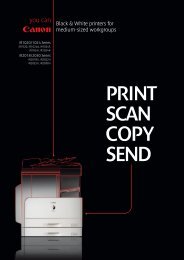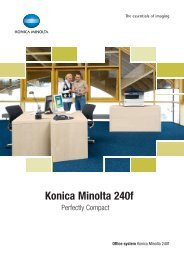Sharp MX-2310U PDF Brochure - First Class Business Solutions
Sharp MX-2310U PDF Brochure - First Class Business Solutions
Sharp MX-2310U PDF Brochure - First Class Business Solutions
You also want an ePaper? Increase the reach of your titles
YUMPU automatically turns print PDFs into web optimized ePapers that Google loves.
know that reliability, practicality<br />
and ease-of-use are essential qualities when<br />
choosing an office MFP/This is Why our<br />
<strong>MX</strong>-<strong>2310U</strong> / <strong>MX</strong>-3111U are designed to meet<br />
the needs of your entire team, delivering<br />
superior performance day-in, day-out.<br />
<strong>MX</strong>-<strong>2310U</strong> / <strong>MX</strong>-3111U<br />
Multi-Function Systems
Move up to A3 colour<br />
2<br />
Energy Star<br />
Certified<br />
/ This is Why our <strong>MX</strong>-<strong>2310U</strong> and<br />
<strong>MX</strong>-3111U colour MFPs are the<br />
perfect choice for any size office<br />
The <strong>MX</strong>-<strong>2310U</strong> and <strong>MX</strong>-3111U multifunction systems are<br />
a great choice for any small office or workgroup. They’re<br />
versatile, compact and bring high quality A3 colour within<br />
reach of every business.<br />
Print and copy speeds are fast, even in colour. The <strong>MX</strong>-<strong>2310U</strong><br />
prints up to 23 ppm (pages per minute), the <strong>MX</strong>-3111U<br />
manages an even more impressive 31 ppm. Plus, you get<br />
automatic two-sided colour scanning, network printing,<br />
robust security features, remote access control and powerful<br />
utility software. It all adds up to give you a rapid return on<br />
your investment.<br />
What’s more, there’s a whole range of options and upgrades<br />
you can specify, including fax, extra security, a space-saving<br />
inner finisher, and access to third party software, to configure<br />
an MFP that’s exactly right for your business.<br />
Outstanding design<br />
As well as being some of the most powerful A3 colour MFPs<br />
in their class, the <strong>MX</strong>-<strong>2310U</strong> and <strong>MX</strong>-3111U are also two of<br />
the smallest. Every thought has been given to ease of use and<br />
energy efficiency.<br />
A 7.0 inch touch screen colour LCD with thumbnail previews<br />
and convenient stylus pen, for example, makes everyday<br />
operation simple and intuitive. We’ve even added easy-grip<br />
handles to the paper drawers.<br />
7.0 inch LCD colour<br />
touch screen.<br />
Impressive green credentials<br />
Stylus Pen<br />
The Energy Star-certified <strong>MX</strong>-<strong>2310U</strong> and <strong>MX</strong>-3111U are<br />
designed to fully support your environmental objectives.<br />
We’ve used LED lights in the scanner for lower power<br />
consumption and reduced the warm up time to less than<br />
20 seconds.<br />
The <strong>MX</strong>-<strong>2310U</strong> and <strong>MX</strong>-3111U also ‘learn’ your usage<br />
patterns and automatically move into standby mode during<br />
periods of inactivity. The result is a truly versatile pair of A3<br />
colour MFPs – ideal for everyday use – that have a Typical<br />
Electrical Consumption among the lowest in their class:<br />
just 1.72 kWh (<strong>MX</strong>-<strong>2310U</strong>) and 2.51 kWh (<strong>MX</strong>-3111U)<br />
for an average week.
Enhanced productivity<br />
23 and 31 PPM<br />
in B/W and Colour<br />
High Quality<br />
600 x 600 dpi<br />
Print Resolution<br />
/ This is Why our MFPs can<br />
help increase productivity<br />
You’ll be surprised at how much more you can accomplish<br />
with the <strong>MX</strong>-<strong>2310U</strong> and <strong>MX</strong>-3111U. Unlike some MFPs<br />
which make you slow down for colour, these powerful,<br />
compact machines can print and copy at their full 23 and 31<br />
pages per minute respectively. What’s more, you can double<br />
the effective speed by linking two machines together and<br />
sharing jobs between them.<br />
Couple that with fast scan speeds (50 originals per minute)<br />
and a first page out time of just 7.9 seconds* (less for black<br />
and white pages), and you have a device with more than<br />
enough performance to satisfy the whole team.<br />
Everyday efficiency<br />
Complex jobs are quickly mastered thanks to a 100-sheet<br />
Reversing Single-Pass Feeder for rapid double-sided scanning,<br />
and you get electronic sorting for collating jobs and keeping<br />
them separate. A Job Build function lets everyone manage<br />
high volume copying with ease, and there’s a large internal<br />
hard disk for storing and retrieving documents.<br />
Walk-up printing from a memory stick is easy, thanks to two<br />
USB ports, and you can directly print** common <strong>PDF</strong>, TIFF and<br />
JPEG files without taking the time to use a printer driver.<br />
It all adds up to a pair of surprisingly versatile and compact<br />
MFPs which will boost productivity across the whole team.<br />
* Best achieved time based on A4 copy <strong>MX</strong>-3111U model, long-edge feeding from<br />
1st paper drawer, using document glass, when machine is ready, without Auto Colour<br />
Mode and Auto Colour Selection. May vary depending on machine conditions and<br />
operating environment. <strong>MX</strong>-<strong>2310U</strong> first page out in 10 seconds.<br />
**Requires optional <strong>MX</strong>-PB14. <strong>PDF</strong> direct printing also requires <strong>MX</strong>-PK11.<br />
Superior image quality<br />
We’ve made it as easy as possible to get top quality from<br />
everything that you print, copy or scan. Newly formulated<br />
developer and toner delivers enhanced image quality across<br />
a useful range of media, and a colour print resolution of<br />
600 x 600 dpi, and 9600 x 600 dpi interpolated adds style<br />
and impact to all of your documents.<br />
You don’t need to be a colour expert to get the best out of<br />
the <strong>MX</strong>-<strong>2310U</strong> or <strong>MX</strong>-3111U either. Their Auto Colour Mode<br />
takes care of all the settings for you, producing accurate, high<br />
quality copies with faithfully reproduced colour, halftones and<br />
fine detail.<br />
There’s no fuss and no special features to learn. Just page<br />
after page of smart, professional documents for everyday<br />
business use.<br />
All-in-one performance<br />
The new <strong>MX</strong>-<strong>2310U</strong> and <strong>MX</strong>-3111U incorporate the key<br />
performance-enhancing technologies that you’ll find in<br />
<strong>Sharp</strong>’s other award winning MFPs, and more. Full colour<br />
scanning is fast and versatile. Originals can be scanned into<br />
most popular formats then instantly sent to your desktop,<br />
multiple email addresses, a folder on your network or FTP<br />
server, or simply a USB memory stick. Plus, there’s a handy<br />
‘Scan to Me’ function for single-touch scanning direct to your<br />
own email address.<br />
3
This is Why our MFPs offer<br />
superior convenience,<br />
flexibility and security<br />
Unlocking information across the enterprise<br />
Now you can really put paper-based information to full use,<br />
digitising documents and distributing them as needed. Even<br />
high volume scanning is effortless thanks to thoughtful<br />
innovations that automatically stamp originals as they’re<br />
scanned and skip blank pages entirely.<br />
To distribute your scans, simply browse and select email<br />
destinations from a list which is synchronised with your<br />
corporate email address book. And if you send a copy to your<br />
PC, you can use <strong>Sharp</strong>desk document management software,<br />
which lets you store and manage files of virtually any format,<br />
and even combine them into new multipage documents.<br />
Convenient filing<br />
The <strong>MX</strong>-<strong>2310U</strong> and <strong>MX</strong>-3111U come with a 160 GB hard<br />
drive on which you can store jobs (neatly indexed with<br />
thumbnail views) for later reuse. Choose from Quick Filing for<br />
temporary storage, Advanced Filing for long-term archiving,<br />
or a Main Folder for convenient workgroup sharing. You can<br />
also store your documents in private, password protected<br />
folders.<br />
4<br />
Industry Leading<br />
Security<br />
LED scanner uses<br />
less energy than<br />
conventional lamps.<br />
Ready for the future<br />
Hard Disk<br />
Data Storage<br />
As Standard<br />
Choose the configuration you need today and add extra<br />
options as and when you need them. Expand the paper<br />
supply up to 2100 sheets, add Super G3 and internet fax,<br />
invest in extra security, install a space-saving inner finisher<br />
and hole punch: It’s your choice.<br />
The <strong>MX</strong>-<strong>2310U</strong> and <strong>MX</strong>-3111U can also run the latest<br />
<strong>Sharp</strong> OSA ® (Open Systems Architecture) applications,<br />
transforming it into an integrated gateway to your networked<br />
business applications. Different applications can be used<br />
for automating manual office tasks, such as capturing<br />
and distributing documents, or to let you access network<br />
applications and data directly from the MFP’s front panel.<br />
Security you can trust<br />
Multi-layered security works 24/7 to keep your network<br />
and data safe from all unauthorised access, intentional<br />
or innocent. Standard security measures include user<br />
authentication, Confidential PIN Printing, SSL data encryption,<br />
a secure network interface, IEEE 802.1X compliance, IPsec<br />
compatibility and password-protected encrypted <strong>PDF</strong>s. But<br />
that’s not all.<br />
Both <strong>MX</strong>-<strong>2310U</strong> and <strong>MX</strong>-3111U have hard disks as<br />
standard which store documents and data. To safeguard this<br />
information and for even greater security, choose the optional<br />
Data Security Kit, which encrypts and securely erases data<br />
from the hard disk and internal memory, at specified intervals<br />
or on demand. The kit also has a Document Control facility to<br />
prevent unauthorised copying, scanning, faxing and filing. In<br />
addition, the standard Data Initialisation function safely wipes<br />
all data from the hard drive of either system, prior to fitting a<br />
replacement unit.
Easy to manage<br />
<strong>Sharp</strong><br />
Remote Device<br />
Manager<br />
/ This is Why our <strong>MX</strong>-<strong>2310U</strong><br />
and <strong>MX</strong>-3111U help make your<br />
workflow easier to manage<br />
Although the <strong>MX</strong>-<strong>2310U</strong> and <strong>MX</strong>-3111U are both powerful<br />
and versatile, they’re remarkably easy to manage. Every<br />
important setting can be configured from a dedicated web<br />
page. A glance at the Job Status Screen on the control panel,<br />
for example, will show you all copy and print jobs and their<br />
position in the queue. But that’s just one thoughtful idea.<br />
Other ease-of-use innovations include:<br />
Remote Access Control Panel – Support staff can remotely<br />
view and operate the front panel display, taking control,<br />
changing settings, fixing problems and even providing ad hoc<br />
training, without leaving their desks.<br />
Printer Status Monitor – Lets you check the MFPs operating<br />
status from your PC, so you can make sure there’s sufficient<br />
toner and paper before you start a job. What’s more, as soon<br />
as your documents are printed an alert appears on your<br />
desktop, saving wasted trips across the office.<br />
Remote Access<br />
Control Panel<br />
Remote Diagnosis – Solve issues before they become<br />
problems by monitoring your MFPs via your web browser,<br />
and receive timely email alerts when maintenance is<br />
required.<br />
<strong>Sharp</strong> Remote Device Manager – Installed on your file<br />
server, <strong>Sharp</strong> Remote Device Manager (SRDM) gives you<br />
complete, real-time control of your printers and MFPs through<br />
any standard web browser. Error reporting, technical support,<br />
driver installation, firmware upgrades, printer configuration:<br />
everything is easier and more accessible.<br />
5
6<br />
1. <strong>MX</strong>-FN17<br />
2. <strong>MX</strong>-PN11A/C/D<br />
Multiple<br />
Configuration<br />
Options<br />
Superb<br />
Versatility<br />
<strong>MX</strong>-<strong>2310U</strong> / <strong>MX</strong>-3111U – options<br />
Finishing<br />
1. <strong>MX</strong>-FN17 Finisher<br />
- A3 to B5 (offset/staple)<br />
- A3W to A5R (non offset)<br />
- Offset tray (upper): max. 500-sheet paper capacity* 1<br />
- Stapling capacity: max. 50-sheet multi-position staple* 1<br />
- Staple position: 3 locations (front, rear or 2 point stitching)<br />
2. <strong>MX</strong>-PN11A/C & D 2/4 Hole & 4 Hole-Wide Punch Module<br />
- Optional Punch Module for <strong>MX</strong>-FN17<br />
3. <strong>MX</strong>-TR12 Exit Tray Unit<br />
Faxing<br />
4. <strong>MX</strong>-FX11 Super G3 Fax Expansion Kit Module<br />
<strong>MX</strong>-FWX1 Internet Fax Expansion Kit<br />
Base Unit<br />
5. <strong>MX</strong>-DE12 Stand with 500-Sheet Paper Drawer<br />
- A3 to A5R, 500 sheets (80 gsm)<br />
6. <strong>MX</strong>-DE13 Stand with 2 x 500-Sheet Paper Drawers<br />
- A3 to A5R, 500 sheets each (80 gsm) for lower and<br />
upper trays<br />
7. <strong>MX</strong>-DE14 Stand with 3 x 500-Sheet Paper Drawers<br />
- A3 to A5R, 500 sheets each (80 gsm) for lower and<br />
Scanning<br />
upper trays<br />
AR-SU1 Stamp Unit<br />
- Marks already scanned documents for checking<br />
3. <strong>MX</strong>-TR12<br />
4. <strong>MX</strong>-FX11<br />
5. <strong>MX</strong>-DE12<br />
Printing<br />
<strong>MX</strong>-PB14 PCL6 Printer Expansion Kit<br />
<strong>MX</strong>-PK11 PS3 PostScript Printing Expansion Kit<br />
- <strong>MX</strong>-PB14 required<br />
<strong>MX</strong>-PUX1 XPS Expansion Kit<br />
- <strong>MX</strong>-PB14 and L80<strong>MX</strong>SM10 required<br />
L80<strong>MX</strong>SM10 Expansion Memory Board<br />
<strong>MX</strong>-PF10 Barcode Font Kit<br />
<strong>Sharp</strong>desk licenses<br />
<strong>MX</strong>-USX1 <strong>Sharp</strong>desk 1-License Kit<br />
<strong>MX</strong>-USX5 <strong>Sharp</strong>desk 5-License Kit<br />
<strong>MX</strong>-US10 <strong>Sharp</strong>desk 10-License Kit<br />
<strong>MX</strong>-US50 <strong>Sharp</strong>desk 50-License Kit<br />
<strong>MX</strong>-USA0 <strong>Sharp</strong>desk 100-License Kit<br />
<strong>Sharp</strong> OSA ®<br />
<strong>MX</strong>-A<strong>MX</strong>1 Application Integration Module<br />
<strong>MX</strong>-A<strong>MX</strong>2 Application Communication Module<br />
<strong>MX</strong>-A<strong>MX</strong>3 External Account Module<br />
Security<br />
<strong>MX</strong>-FR25U Data Security Kit* 2<br />
<strong>MX</strong>-FR34U Data Security Kit* 3<br />
* 1 A4 or smaller, 80gsm.<br />
* 2 For <strong>MX</strong>-<strong>2310U</strong> only.<br />
* 3 Available for both models at a later date.<br />
Note: Some options may not be available in some areas.<br />
6. <strong>MX</strong>-DE13 7. <strong>MX</strong>-DE14
Specifications<br />
General<br />
Engine speed (ppm/cpm)<br />
<strong>MX</strong>-<strong>2310U</strong>: A4 Colour: 23 A4 B/W: 23<br />
A3 Colour: 11 A3 B/W: 11<br />
<strong>MX</strong>-3111U: A4 Colour: 31 A4 B/W: 31<br />
A3 Colour: 15 A3 B/W: 15<br />
Paper size A3W (max) A5R (min)<br />
Paper weight Drawer: 60-209 gsm<br />
Bypass: 55-256 gsm<br />
Paper capacity Std: 600 sheets (1 x 500-sheet drawer<br />
and 100-sheet multi-bypass tray)<br />
Max: 2100 sheets (4 x 500-sheet drawers<br />
and 100-sheet multi-bypass tray)<br />
Warm-up time* 1 Less than 20 sec.<br />
Memory Std: 1 GB (copier/printer shared)<br />
Option: 1.5 GB* 3 (printer)<br />
HDD capacity* 2 160 GB<br />
Power requirements Rated local AC voltage ±10%, 50/60 Hz<br />
Power consumption Max: 1.84 kW (220 - 240V)<br />
Dimensions (wdh) 583 x 623 x 834 mm<br />
Weight Approx. 73 kg<br />
Copier<br />
Original paper size Max: A3<br />
<strong>First</strong> copy time* 4<br />
<strong>MX</strong>-<strong>2310U</strong>: Colour: 10 sec. B/W: 7.4 sec.<br />
<strong>MX</strong>-3111U: Colour: 7.9 sec. B/W: 5.8 sec.<br />
Continuous copy Max: 999 copies<br />
Scan Resolution Colour: 600 x 600 dpi<br />
B/W: 600 x 600, 600 x 400, 600 x 300 dpi<br />
Print Resolution 600 x 600, 9600 equivalent* 5 x 600 dpi<br />
Gradation Equivalent to 256 levels<br />
Zoom range 25 to 400% (25 to 200% using<br />
RSPF) in 1% increments<br />
Preset copy ratios 10 ratios (5R/5E)<br />
Network Scanner<br />
Scan method Push scan (via operation panel),<br />
Pull scan (with TWAIN-supporting<br />
application)<br />
Scan resolution: Push: 100, 200, 300, 400, 600 dpi<br />
Pull: 75, 100, 150, 200, 300, 400,<br />
600 dpi, 50 to 9600 dpi* 5 , custom<br />
File formats TIFF, <strong>PDF</strong>, Encrypted <strong>PDF</strong>,<br />
JPEG (colour only), XPS* 6<br />
Scanner utilities <strong>Sharp</strong>desk Scan destinations Scan to e-mail, desktop, FTP server,<br />
network folder (SMB), USB memory<br />
* 1 At rated voltage. May vary depending on machine conditions and operating environment.<br />
* 2 1 GB = One billion bytes when referring to hard drive capacity. Actual formatted capacity is less.<br />
* 3 L80<strong>MX</strong>SM10 (1 GB) and <strong>MX</strong>-PB14 (512 MB). * 4 Best achieved time based on A4 copy, long-edge<br />
feeding from 1st paper drawer, using document glass, when machine is ready, without Auto Colour<br />
Mode and Auto Colour Selection. May vary depending on machine conditions and operating<br />
environment. * 5 Resolutions higher than 600 dpi are interpolated. * 6 To view XPS files on PCs not<br />
running Windows Vista, you must have the XPS View application installed. * 7 Measured using<br />
<strong>Sharp</strong>’s standard chart (A4 with 6% coverage, B/W). The Quick Folder shares memory with the Job<br />
Build function; up to 14 GB of data storage is available when using both functions. The storage<br />
capacity will be less for colour pages. * 8 Optional <strong>MX</strong>-FX11 required. * 9 Optional <strong>MX</strong>-PK11 required<br />
for Mac OS, EtherTalk and PS3. * 10 PCL requires optional <strong>MX</strong>-PB14. PS requires optional <strong>MX</strong>-PK11<br />
and <strong>MX</strong>-PB14. XPS requires optional <strong>MX</strong>-PUX1, <strong>MX</strong>-PB14, and L80<strong>MX</strong>SM10 (1 GB). * 11 Based on<br />
<strong>Sharp</strong>’s standard chart with approx. 700 characters (A4 portrait ) at standard resolution in Super<br />
G3 mode, 33,600 bps, JBIG compression.<br />
Document Filing<br />
<strong>MX</strong>-<strong>2310U</strong> / <strong>MX</strong>-3111U<br />
Digital Full Colour Multifunctional Systems<br />
Document filing capacity Main and custom folders: 72 GB, 20,000 pages* 7 or 3000 files<br />
Quick file folder: 14 GB, 10,000 pages* 7 or 3000 files<br />
Stored jobs Copy, print, scan, fax transmission* 8<br />
Storage folders Quick file folder, main folder, custom folder (max. 1000 folders)<br />
Confidential storage Password protection<br />
Network Printer<br />
Resolution 600 x 600, 9600 equvalent* 5 x 600 dpi<br />
Interface USB 2.0<br />
10Base-T/100Base-TX/1000Base-T<br />
Supported OS* 9 Standard: Windows ® 2000, Windows ® XP, Windows ® Server 2003/2008,<br />
Windows ® Vista, Windows ® 7<br />
Optional: Mac OS 9.0-9.2.2, Mac OS X 10.2.8-10.6.2<br />
Network protocols* 9 TCP/IP (IPv4, IPv6), IPX/SPX (NetWare), NetBEUI, EtherTalk (AppleTalk)<br />
Printing protocols LPR, Raw TCP (port 9100), POP3 (e-mail printing), HTTP,<br />
Novell Printserver application with NDS and Bindery,<br />
FTP for downloading print files, EtherTalk printing, IPP<br />
PDL emulation Standard: SAPL-c (<strong>Sharp</strong> Advanced Printing Language -c)<br />
Option* 10 : PCL6, PS3, XPS<br />
Available fonts 80 fonts for PCL, 136 fonts for PS3 emulation* 9<br />
B/W Facsimile (optional <strong>MX</strong>-FX11 required)<br />
Compression method MH/MR/MMR/JBIG<br />
Communication protocol Super G3/G3<br />
Transmission time Less than 3 seconds* 11<br />
Modem speed 33,600 bps - 2400 bps with automatic fallback<br />
Transmission resolution Standard: 203.2 x 97.8 dpi<br />
Extra Fine: 406.4 x 391 dpi<br />
Recording width A3-A5<br />
Memory 1 GB<br />
Grey scale levels Equivalent to 256 levels<br />
Design and specifications are subject to change without prior notice. All information was correct at time of print. The ENERGY STAR logo is a<br />
certification mark and may only be used to certify specific products that have been determined to meet the ENERGY STAR programme requirements.<br />
ENERGY STAR is a US registered mark. The ENERGY STAR guidelines apply to products only in the US, Europe, Australia, New Zealand and Japan.<br />
Windows, Windows NT, Windows XP, Windows Vista and Windows 7 are registered trade marks of Microsoft Corporation. SAP and all SAP logos<br />
are trademarks or registered trademarks of SAP AG in Germany and in several other countries. Citrix is a trademark of Citrix Systems, Inc. and/or one<br />
or more of its subsidiaries, and may be registered in the United States Patent and Trademark Office and in other countries. All other company names,<br />
product names and logotypes are trademarks or registered trademarks of their respective owners. ©<strong>Sharp</strong> Corporation June 2011.<br />
Ref: BR-<strong>MX</strong>-<strong>2310U</strong>/<strong>MX</strong>-3111U. All trademarks acknowledged. E&OE.
<strong>MX</strong>-<strong>2310U</strong> / <strong>MX</strong>-3111U<br />
Digital Full Colour Multifunctional Systems