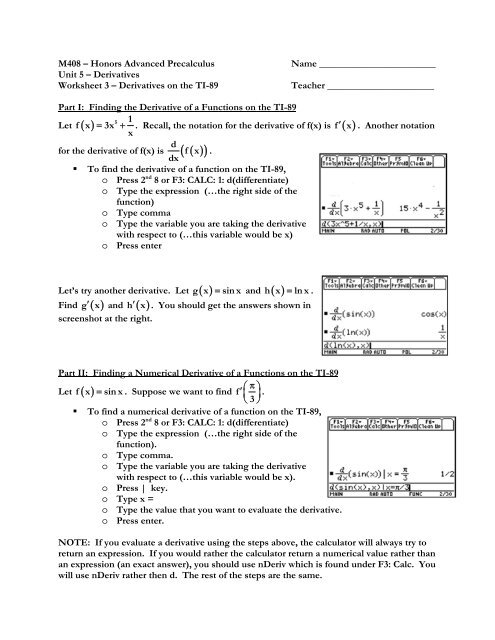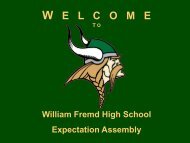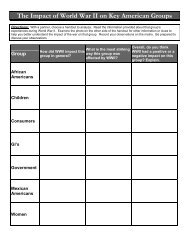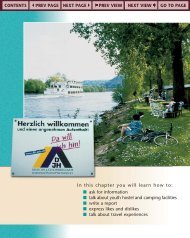Derivatives Worksheet 3
Derivatives Worksheet 3
Derivatives Worksheet 3
Create successful ePaper yourself
Turn your PDF publications into a flip-book with our unique Google optimized e-Paper software.
M408 – Honors Advanced Precalculus Name ________________________<br />
Unit 5 – <strong>Derivatives</strong><br />
<strong>Worksheet</strong> 3 – <strong>Derivatives</strong> on the TI-89 Teacher ______________________<br />
Part I: Finding the Derivative of a Functions on the TI-89<br />
5 1<br />
Let fx 3x . Recall, the notation for the derivative of f(x) is f x x<br />
d<br />
f x .<br />
dx<br />
To find the derivative of a function on the TI-89,<br />
o Press 2 nd 8 or F3: CALC: 1: d(differentiate)<br />
o Type the expression (…the right side of the<br />
function)<br />
o Type comma<br />
o Type the variable you are taking the derivative<br />
with respect to (…this variable would be x)<br />
o Press enter<br />
for the derivative of f(x) is <br />
Let’s try another derivative. Let gx sinx and hx lnx.<br />
Find g x and h x. You should get the answers shown in<br />
screenshot at the right.<br />
Part II: Finding a Numerical Derivative of a Functions on the TI-89<br />
<br />
Let fx sinx.<br />
Suppose we want to find f<br />
<br />
<br />
3 .<br />
To find a numerical derivative of a function on the TI-89,<br />
o Press 2 nd 8 or F3: CALC: 1: d(differentiate)<br />
o Type the expression (…the right side of the<br />
function).<br />
o Type comma.<br />
o Type the variable you are taking the derivative<br />
with respect to (…this variable would be x).<br />
o Press | key.<br />
o Type x =<br />
o Type the value that you want to evaluate the derivative.<br />
o Press enter.<br />
. Another notation<br />
NOTE: If you evaluate a derivative using the steps above, the calculator will always try to<br />
return an expression. If you would rather the calculator return a numerical value rather than<br />
an expression (an exact answer), you should use nDeriv which is found under F3: Calc. You<br />
will use nDeriv rather then d. The rest of the steps are the same.
Part III: Finding derivatives on the TI-89.<br />
Find the following derivatives using the TI-89. As you find each derivative, try to develop<br />
some rules (…shortcuts) for finding the derivative of a function.<br />
2<br />
3<br />
1) Let fx x . Find f x. 2) Let fx x . Find f x .<br />
5<br />
4 2<br />
3) Let fx x . Find f x. 4) Let fx x x <br />
. Find f x 5) Let fx 7.<br />
Find f x. 6) Let <br />
.<br />
6<br />
1<br />
2 1<br />
. Find f x f x 3x x x <br />
Part IV: Finding numerical derivatives on the TI-89.<br />
Find the following numerical derivatives using the TI-89. Round to three decimal places.<br />
x<br />
7) Let fx x . Find f 2. 8) Let fx 3x x.<br />
Find f 4<br />
. Find f 2 <br />
9) Let fx cosx sinx<br />
3<br />
.<br />
5<br />
2<br />
. 10) Let fx x tanx.<br />
Find <br />
at x 2<br />
3<br />
.<br />
11) Write the equation of the tangent line to fx cosx sinx<br />
12) Write the equation of the tangent line to <br />
f x x<br />
.<br />
x<br />
at x 2<br />
f .<br />
.