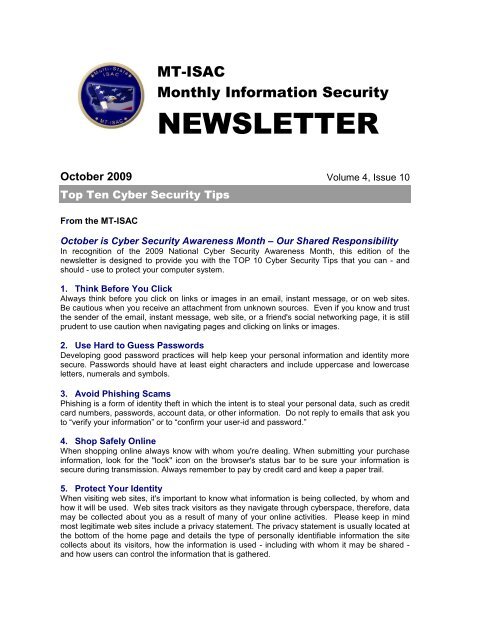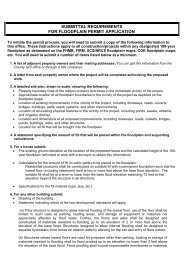Top Ten Cyber Security Tips
Top Ten Cyber Security Tips
Top Ten Cyber Security Tips
You also want an ePaper? Increase the reach of your titles
YUMPU automatically turns print PDFs into web optimized ePapers that Google loves.
MT-ISAC<br />
Monthly Information <strong>Security</strong><br />
NEWSLETTER<br />
October 2009 Volume 4, Issue 10<br />
<strong>Top</strong> <strong>Ten</strong> <strong>Cyber</strong> <strong>Security</strong> <strong>Tips</strong><br />
From the MT-ISAC<br />
October is <strong>Cyber</strong> <strong>Security</strong> Awareness Month – Our Shared Responsibility<br />
In recognition of the 2009 National <strong>Cyber</strong> <strong>Security</strong> Awareness Month, this edition of the<br />
newsletter is designed to provide you with the TOP 10 <strong>Cyber</strong> <strong>Security</strong> <strong>Tips</strong> that you can - and<br />
should - use to protect your computer system.<br />
1. Think Before You Click<br />
Always think before you click on links or images in an email, instant message, or on web sites.<br />
Be cautious when you receive an attachment from unknown sources. Even if you know and trust<br />
the sender of the email, instant message, web site, or a friend's social networking page, it is still<br />
prudent to use caution when navigating pages and clicking on links or images.<br />
2. Use Hard to Guess Passwords<br />
Developing good password practices will help keep your personal information and identity more<br />
secure. Passwords should have at least eight characters and include uppercase and lowercase<br />
letters, numerals and symbols.<br />
3. Avoid Phishing Scams<br />
Phishing is a form of identity theft in which the intent is to steal your personal data, such as credit<br />
card numbers, passwords, account data, or other information. Do not reply to emails that ask you<br />
to “verify your information” or to “confirm your user-id and password.”<br />
4. Shop Safely Online<br />
When shopping online always know with whom you're dealing. When submitting your purchase<br />
information, look for the "lock" icon on the browser's status bar to be sure your information is<br />
secure during transmission. Always remember to pay by credit card and keep a paper trail.<br />
5. Protect Your Identity<br />
When visiting web sites, it's important to know what information is being collected, by whom and<br />
how it will be used. Web sites track visitors as they navigate through cyberspace, therefore, data<br />
may be collected about you as a result of many of your online activities. Please keep in mind<br />
most legitimate web sites include a privacy statement. The privacy statement is usually located at<br />
the bottom of the home page and details the type of personally identifiable information the site<br />
collects about its visitors, how the information is used - including with whom it may be shared -<br />
and how users can control the information that is gathered.
6. Dispose of Information Properly<br />
Before discarding your computer or portable storage devices, you need to be sure that the data<br />
contained on the device has been erased or "wiped." Read/writable media (including your hard<br />
drive) should be "wiped" using Department of Defense (DOD) compliant software.<br />
7. Protect Your Children Online<br />
Discuss and set guidelines and rules for computer use with your child. Post these rules by the<br />
computer as a reminder. Familiarize yourself with your child's online activities and maintain a<br />
dialogue with your child about what applications they are using. Consider using parental control<br />
tools that are provided by some Internet Service Providers and available for purchase as<br />
separate software packages.<br />
8. Protect Your Portable Devices<br />
It is important to make sure you secure your portable devices to protect both the device and the<br />
information contained on the device. Always establish a password on all devices. If your device<br />
has Bluetooth functionality and it’s not used, check to be sure this setting is disabled. Some<br />
devices have Bluetooth-enabled by default. If the Bluetooth functionality is used, be sure to<br />
change the default password for connecting to a Bluetooth enabled device. Encrypt data and<br />
data transmissions whenever possible.<br />
9. Secure Your Wireless Network<br />
Wireless networks are not as secure as the traditional "wired" networks, but you can minimize the<br />
risk on your wireless network by enabling encryption, changing the default password, changing<br />
the Service Set Identifier (SSID) name (which is the name of your network) as well as turning off<br />
SSID broadcasting and using the MAC filtering feature, which allows you to designate and restrict<br />
which computers can connect to your wireless network.<br />
10. Back-Up Important Files<br />
Back-up your important files minimally on a weekly basis. Don’t risk losing your important<br />
documents, images or files!<br />
For more information on the <strong>Top</strong> 10 <strong>Cyber</strong> <strong>Security</strong> <strong>Tips</strong>,<br />
please visit the MS-ISAC Monthly <strong>Cyber</strong> <strong>Security</strong> Newsletter <strong>Tips</strong>:<br />
www.msisac.org/awareness/news/<br />
************************************************************************<br />
OCTOBER IS NATIONAL CYBER SECURITY AWARENESS MONTH<br />
“OUR SHARED RESPONSIBILITY”<br />
www.msisac.org | www.staysafeonline.org | www.nascio.org | www.dhs.gov<br />
************************************************************************<br />
The information provided in the Monthly <strong>Security</strong> <strong>Tips</strong> Newsletters is intended to increase the<br />
security awareness of an organization’s end users and to help them behave in a more secure<br />
manner within their work environment. While some of the tips may relate to maintaining a home<br />
computer, the increased awareness is intended to help improve the organization’s overall cyber<br />
security posture. Organizations have permission--and in fact are encouraged--to brand and<br />
redistribute this newsletter in whole for educational, non-commercial purposes.