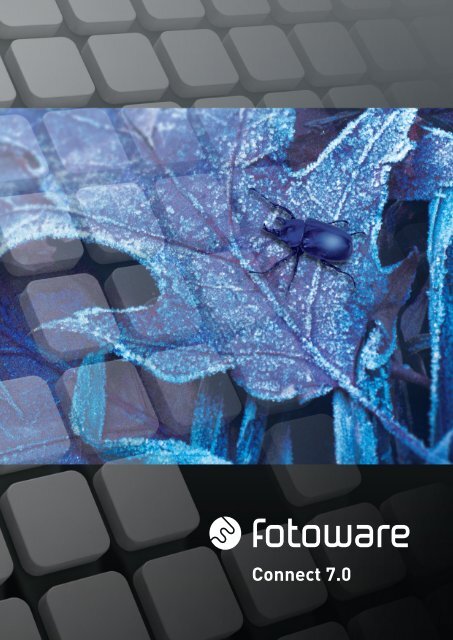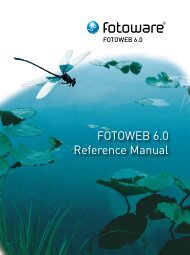Connect 7.0 - FotoWare
Connect 7.0 - FotoWare
Connect 7.0 - FotoWare
Create successful ePaper yourself
Turn your PDF publications into a flip-book with our unique Google optimized e-Paper software.
<strong>Connect</strong> <strong>7.0</strong>
CONNECT<br />
2<br />
Enterprise-class file transfer automation<br />
Automated file transfer across many protocols<br />
Support for secure protocols<br />
Advanced, configurable file routing with file filtering capabilities<br />
Automatic file renaming and character mapping<br />
Set-it-and-forget-it functionality – yet easy to reconfigure when needed<br />
SOURCES DESTINATIONS<br />
Index Manager<br />
FTP<br />
FotoWeb FotoWeb<br />
<strong>Connect</strong><br />
Email<br />
File server File server<br />
FTP
<strong>Connect</strong> <strong>7.0</strong> is the new file<br />
transfer automation server from<br />
<strong>FotoWare</strong>. It monitors multiple<br />
inputs and distributes files from<br />
local or network folders, FTP sites,<br />
FotoWeb servers, and email servers.<br />
It is the ideal tool for centralized<br />
archives with a need to distribute files to<br />
a number of branch offices, or as an in-house<br />
utility to automate workflow operations.<br />
Channels<br />
Each workflow channel can be configured<br />
with optional routing rules to fine-tune<br />
which files should be fetched and how they<br />
should be sorted in their destination folders.<br />
<strong>Connect</strong> <strong>7.0</strong> can also act as a central<br />
hub where files can be transferred from one<br />
remote location to another. This makes it<br />
possible, for instance, to utilize a FotoWeb<br />
archive search as the input and a remote FTP<br />
location as the output without having to configure<br />
two channels.<br />
Easy input<br />
Users all over your organization can easily<br />
access and use <strong>Connect</strong>’s services. To transfer<br />
a file, a user only needs to put the file in<br />
one of <strong>Connect</strong>’s watched input folders, and<br />
off it goes.<br />
3
transfer<br />
4<br />
Powerful file transfer automation<br />
<strong>Connect</strong> can transfer and mirror entire folder<br />
structures, and can therefore easily transfer<br />
entire websites and archives. It can also be<br />
configured to rename files or parts of the file<br />
name in the process to comply with the destination<br />
system’s file naming conventions.<br />
Parallel processing<br />
for high-end file distribution<br />
<strong>Connect</strong> is suitable for large-scale file distribution<br />
to multiple destinations. Its multithreaded<br />
architecture means it will monitor<br />
and transfer files at a high rate to many destinations<br />
simultaneously. What’s more, with<br />
an unlimited number of outputs per channel,<br />
files dropped into a single folder can be<br />
transferred to a number of destinations fully<br />
automatically.
File retrieval<br />
<strong>Connect</strong> can regularly check a remote server<br />
for new files and pick up new ones as they<br />
arrive. If your business receives large volumes<br />
of files that require processing of any<br />
kind, <strong>Connect</strong> can distribute these files in a<br />
round-robin pattern for load or storage balancing<br />
on the destination servers.<br />
File sorting<br />
<strong>Connect</strong> will sort files based on prefixes in<br />
the filenames or the file type (extensionbased).<br />
The prefixes can be of variable length<br />
and associated with a longer directory name<br />
to make the folder structure easier to understand<br />
for users. Files in the output can be<br />
renamed automatically to avoid overwriting<br />
existing files, and <strong>Connect</strong> can be configured<br />
to rename a file or change a part of its file<br />
name based on preset conditions.<br />
Automatic virus scanning<br />
All of <strong>Connect</strong>’s inputs can be configured to<br />
make use of a 3rd party virus scanner and<br />
lets you choose how to treat any infected<br />
files. They can be routed directly to a quarantine<br />
folder, permanently deleted or processed<br />
as usual. In the latter case, an entry<br />
will be made in the log to indicate that the<br />
file is infected.<br />
Activity logging<br />
<strong>Connect</strong> writes a detailed log of all activity<br />
to let you verify every transmission. It is also<br />
possible to log only errors for easier troubleshooting<br />
and recovery.<br />
5
6<br />
Convenient system administration<br />
<strong>FotoWare</strong> applications are configurable through a web-interface<br />
which makes it easy for an administrator to connect to the server from<br />
anywhere in the network and make the necessary adjustments.<br />
<strong>FotoWare</strong> Operations Center<br />
<strong>FotoWare</strong> Operations Center is a common<br />
entry point for an overview of all installed<br />
server applications that allow system operators<br />
to monitor the <strong>FotoWare</strong> servers and<br />
start, stop or restart services as required.<br />
One click away from the Operations Center,<br />
and only accessible by the system administrator,<br />
are the server configuration sites<br />
where each <strong>FotoWare</strong> server is configured.<br />
This approach to server maintenance and<br />
configuration gives only server administrators<br />
access to change the workflow setup,<br />
while users in the operators group have<br />
access to perform maintenance tasks.<br />
Access to a <strong>FotoWare</strong> system can be<br />
controlled with Active Directory services.<br />
Hence, your existing network users<br />
and groups can likely be used as<br />
the basis for controlling access<br />
to archives, workflow destinations<br />
and not least, server<br />
configuration.
System requirements<br />
Windows Server 2003 with Service Pack 2 or Windows Server 2008*<br />
Internet Information Services 6.0 or <strong>7.0</strong><br />
Microsoft .NET Framework 3.5<br />
Microsoft Silverlight 3<br />
Minimum 1 2.0 GHz Processors<br />
Minimum 1 Gb RAM<br />
Local Administrator privileges for service account<br />
*Application is 32-bit, but is compatible with 32-bit and 64-bit editions of the operating system.<br />
Feature overview<br />
Multithreaded architecture for simultaneous file transfer in multiple channels<br />
Unlimited number of outputs per channel<br />
Support for several common protocols:<br />
• Local file system<br />
• Windows shares (SMB)<br />
• FTP, SFTP, FTPS<br />
• FotoWeb<br />
• Index Manager (input)<br />
• Email (output)<br />
Configurable file sorting methods:<br />
Automatic file renaming<br />
Configurable load/storage balancing scheme in destinations<br />
Automatic virus scanning using 3rd party virus scanner with configurable handling of infected files<br />
FEATURES<br />
7
Get in touch!<br />
Ask our consultants and sales representatives how to solve<br />
your specific image and document problems and demands!<br />
Get in touch with your nearest <strong>FotoWare</strong> Certified Partner<br />
for an appointment. <strong>FotoWare</strong> Partners are found in more<br />
than 40 countries around the world.<br />
Headquarters:<br />
<strong>FotoWare</strong> a.s<br />
OSLO<br />
Phone: + 47 22 03 24 00<br />
Email: fotoware@fotoware.com<br />
Web: www.fotoware.com<br />
<strong>FotoWare</strong> Germany GmbH<br />
HAMBURG<br />
Phone: + 49 (0) 40 8787 966 60<br />
Email: info@fotoware.de<br />
Web: www.fotoware.de<br />
Find your local <strong>FotoWare</strong> Partner: www.fotoware.com/ContactUs<br />
<strong>FotoWare</strong> F09-00676 <strong>FotoWare</strong>® and FotoStation®<br />
are registered tradmarks of <strong>FotoWare</strong> a.s.<br />
Copyright © <strong>FotoWare</strong> a.s 2009. All rights reserved.<br />
Images from <strong>FotoWare</strong> and © Getty images.