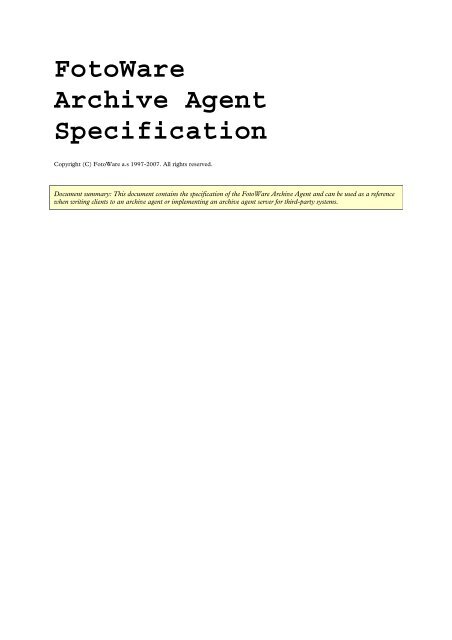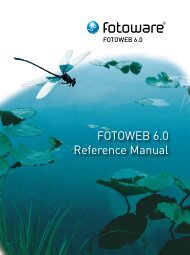FotoWeb 6.0 User Guide - Archive Agent specs. - FotoWare
FotoWeb 6.0 User Guide - Archive Agent specs. - FotoWare
FotoWeb 6.0 User Guide - Archive Agent specs. - FotoWare
Create successful ePaper yourself
Turn your PDF publications into a flip-book with our unique Google optimized e-Paper software.
<strong>FotoWare</strong><br />
<strong>Archive</strong> <strong>Agent</strong><br />
Specification<br />
Copyright (C) <strong>FotoWare</strong> a.s 1997-2007. All rights reserved.<br />
Document summary: This document contains the specification of the <strong>FotoWare</strong> <strong>Archive</strong> <strong>Agent</strong> and can be used as a reference<br />
when writing clients to an archive agent or implementing an archive agent server for third-party systems.
<strong>FotoWare</strong> <strong>Archive</strong> <strong>Agent</strong> Specification<br />
Table of contents<br />
1 Introduction ............................................................................................................................................... 3<br />
2 Data formats .............................................................................................................................................. 4<br />
3 Access URLs .............................................................................................................................................. 5<br />
4 Interface..................................................................................................................................................... 6<br />
4.1 ‘Information’ method........................................................................................................................... 6<br />
4.1.1 URL .......................................................................................................................................... 6<br />
4.1.2 Parameters ................................................................................................................................. 6<br />
4.1.3 Return value............................................................................................................................... 6<br />
4.2 ‘GetSmallLogo’ method ....................................................................................................................... 7<br />
4.2.1 URL .......................................................................................................................................... 7<br />
4.2.2 Parameters ................................................................................................................................. 7<br />
4.2.3 Return value............................................................................................................................... 7<br />
4.3 ‘GetLargeLogo’ method....................................................................................................................... 8<br />
4.3.1 URL .......................................................................................................................................... 8<br />
4.3.2 Parameters ................................................................................................................................. 8<br />
4.3.3 Return value............................................................................................................................... 8<br />
4.4 ‘Search’ method................................................................................................................................... 9<br />
4.4.1 URL .......................................................................................................................................... 9<br />
4.4.2 Parameters ................................................................................................................................. 9<br />
4.4.3 Return value............................................................................................................................... 9<br />
4.5 ‘FileInfo’ method............................................................................................................................... 10<br />
4.5.1 URL ........................................................................................................................................ 10<br />
4.5.2 Parameters ............................................................................................................................... 10<br />
4.5.3 Return value............................................................................................................................. 10<br />
4.6 ‘Download’ method ........................................................................................................................... 11<br />
4.6.1 URL ........................................................................................................................................ 11<br />
4.6.2 Parameters ............................................................................................................................... 11<br />
4.6.3 Return value............................................................................................................................. 11<br />
4.7 Getting previews ................................................................................................................................ 12<br />
5 Portal <strong>Agent</strong> Information XML................................................................................................................. 13<br />
5.1 Elements ........................................................................................................................................... 13<br />
5.2 Example ............................................................................................................................................ 13<br />
6 <strong>Archive</strong> <strong>Agent</strong> File List XML .................................................................................................................... 14<br />
6.1 Introduction ...................................................................................................................................... 14<br />
6.2 Elements ........................................................................................................................................... 14<br />
6.3 Example ............................................................................................................................................ 14<br />
7 Example of XSL Transform ...................................................................................................................... 15<br />
8 Licensing.................................................................................................................................................. 16<br />
2 / 16 <strong>FotoWare</strong>
1 Introduction<br />
<strong>FotoWare</strong> <strong>Archive</strong> <strong>Agent</strong> Specification<br />
<strong>FotoWare</strong>’s <strong>Archive</strong> <strong>Agent</strong> interface is an open standard for making document archives accessible from any other<br />
application. The interface was first developed for the <strong>FotoWare</strong> Portal Server project. <strong>FotoWare</strong> Portal Server is<br />
capable of presenting search results from many archives in a single interface by communicating with the various<br />
archives through their archive agents.<br />
The archive agent interface also makes it easy for third-party applications to search in archives without writing<br />
interfaces to proprietary software. <strong>FotoWeb</strong> publishes an archive agent for each archive in the system, which makes<br />
it very easy for applications that integrate with <strong>FotoWeb</strong> to find files, get previews and download these files.<br />
The interface is based upon known industry standards, which makes it easy to develop both server and client<br />
software for this system. Server and client software can be developed in any development language on any platform<br />
that supports communication via HTTP and reading of XML documents.<br />
The agents communicate with clients via HTTP, and uses standard query string parameters to control the requests.<br />
Answers from the agent are delivered as well-formed XML that can be read using any standard XML parser.<br />
<strong>FotoWare</strong> has two software modules that support the <strong>Archive</strong> <strong>Agent</strong> interface:<br />
• <strong>FotoWare</strong> <strong>Archive</strong> <strong>Agent</strong> ISAPI Module<br />
• <strong>FotoWeb</strong> Enterprise<br />
Currently, the <strong>Archive</strong> <strong>Agent</strong> is only commercially available through <strong>FotoWeb</strong> Enterprise.<br />
<strong>FotoWare</strong> 3 / 16
<strong>FotoWare</strong> <strong>Archive</strong> <strong>Agent</strong> Specification<br />
2 Data formats<br />
The <strong>Archive</strong> <strong>Agent</strong>s communicate via HTTP URLs and return results as XML documents. The previews are<br />
returned in binary JPEG format.<br />
URLs are expected to be in the UTF-8 character format. Reserved characters should be encoded using the Quoted<br />
Printable standard. (More information can be found in the HTTP specification.)<br />
The XML documents returned from the <strong>Archive</strong> <strong>Agent</strong> should be encoded using UTF-8. <strong>Agent</strong>s may return data<br />
in UTF-16 format, in which case that should be specified in the Content-Type header:<br />
Content-Type: text/xml; charset=UTF-16<br />
Using UTF-16 encoding may not be ideal due to the large overhead of transmitting the data.<br />
It is recommended that <strong>Archive</strong> <strong>Agent</strong> implementations support GZIP transfer encoding of the data. This will<br />
dramatically reduce the download time of the XML documents. To enable GZIP transfer compression, use Accept-<br />
Encoding header in the request to the server:<br />
Accept-Encoding: gzip<br />
The server signals that the data is in fact compressed using the Content-Encoding response header:<br />
Content-Encoding: gzip<br />
4 / 16 <strong>FotoWare</strong>
3 Access URLs<br />
<strong>FotoWare</strong> <strong>Archive</strong> <strong>Agent</strong> Specification<br />
To access <strong>Archive</strong> <strong>Agent</strong>, you need to send an HTTP request following a specific format. The format of the URLs<br />
has been standardized, so that you can write client software without knowing anything about the architecture of the<br />
archive agent server. The URLs have been designed so that it is possible to develop agents in any web application<br />
technology.<br />
A typical URL for an archive agent looks like this:<br />
http://servername/<strong>Archive</strong><strong>Agent</strong>/<strong>Archive</strong><strong>Agent</strong>.dll/<br />
The part is replaced by the appropriate command the client wants to execute. Additional parameters<br />
are passed on the query line.<br />
A URL for an archive agent implementation in ASP.NET can look like this:<br />
http://servername/<strong>Archive</strong><strong>Agent</strong>.aspx/<br />
To access the archive agent interface for an archive in <strong>FotoWeb</strong>, use this URL:<br />
http://servername/fotoweb/fwbin/fotoweb_isapi.dll/<strong>Archive</strong><strong>Agent</strong>/5000/<br />
In the URL above, we access the agent for the archive with id 5000. To access another archive, replace this part<br />
with the name or id of another archive.<br />
<strong>FotoWare</strong> 5 / 16
<strong>FotoWare</strong> <strong>Archive</strong> <strong>Agent</strong> Specification<br />
4 Interface<br />
4.1 ‘Information’ method<br />
This method returns general information about the company running the <strong>Archive</strong> <strong>Agent</strong>.<br />
4.1.1 URL<br />
http://servername/<strong>Archive</strong><strong>Agent</strong>Path/Information<br />
4.1.2 Parameters<br />
None<br />
4.1.3 Return value<br />
A ‘Portal <strong>Agent</strong> Information’ XML document:<br />
<br />
<br />
<strong>FotoWare</strong> a.s.<br />
Lille Grensen 5, N-0159 Oslo, Norway<br />
sales@fotoware.com<br />
support@fotoware.com<br />
+47 22 00 30 30<br />
+47 22 00 30 20<br />
http://www.fotoware.com<br />
<strong>FotoWare</strong> a.s is the leading...<br />
<strong>FotoWare</strong> a.s is the leading company...<br />
<br />
6 / 16 <strong>FotoWare</strong>
4.2 ‘GetSmallLogo’ method<br />
This method returns the a small logo. This logo can be used when presenting the archive to users.<br />
4.2.1 URL<br />
http://servername/<strong>Archive</strong><strong>Agent</strong>Path/GetSmallLogo<br />
4.2.2 Parameters<br />
None<br />
4.2.3 Return value<br />
<strong>FotoWare</strong> <strong>Archive</strong> <strong>Agent</strong> Specification<br />
An image file in JPEG, GIF or PNG format representing the logo of the company running the agent.<br />
<strong>FotoWare</strong> 7 / 16
<strong>FotoWare</strong> <strong>Archive</strong> <strong>Agent</strong> Specification<br />
4.3 ‘GetLargeLogo’ method<br />
This method returns the large company logo. This logo can be used when presenting the archive to users.<br />
4.3.1 URL<br />
http:// servername/<strong>Archive</strong><strong>Agent</strong>Path/GetLargeLogo<br />
4.3.2 Parameters<br />
None<br />
4.3.3 Return value<br />
An image file in JPEG, GIF or PNG format representing the logo of the company running the agent.<br />
8 / 16 <strong>FotoWare</strong>
4.4 ‘Search’ method<br />
<strong>FotoWare</strong> <strong>Archive</strong> <strong>Agent</strong> Specification<br />
This method executes a search through the agent and returns the resulting file list as an XML document.<br />
4.4.1 URL<br />
http://servername/<strong>Archive</strong><strong>Agent</strong>Path/Search<br />
4.4.2 Parameters<br />
Search[1]<br />
The string to search for.<br />
PreviewSize[*] := [ 0 . . . 1024 ]<br />
The maximum dimension in pixels for a preview. The URL for this preview will be returned.<br />
FileInfo[1] := [ 0 | 1 ]<br />
Boolean value indicating if file information should be returned with the file list.<br />
MetaData[1] := [ 0 | 1 ]<br />
Boolean value indicating if meta data should be returned with the file list.<br />
4.4.3 Return value<br />
An ‘<strong>Archive</strong> <strong>Agent</strong> File List XML’ document containing a list of files matching the search string and any requested<br />
data:<br />
<br />
<br />
<br />
<br />
previewUrl<br />
<br />
<br />
D:\Media Library\<strong>Archive</strong>\Images\Alain Ernoult<br />
Tue, 30 Sep 2003 09:23:38 GMT<br />
Wed, 16 Mar 2005 12:59:15 GMT<br />
4203447<br />
image/jpeg<br />
<br />
<br />
3565<br />
2371<br />
300.00<br />
Rgb<br />
<br />
<br />
AUTO VOITURE<br />
<br />
<br />
<br />
<br />
<strong>FotoWare</strong> 9 / 16
<strong>FotoWare</strong> <strong>Archive</strong> <strong>Agent</strong> Specification<br />
4.5 ‘FileInfo’ method<br />
This method returns information about a file such as file attributes and/or meta data etc. This function requires<br />
input delivered by the ‘Search’ method.<br />
4.5.1 URL<br />
http://servername/<strong>Archive</strong><strong>Agent</strong>Path/FileInfo<br />
4.5.2 Parameters<br />
Id[ 1 . . . * ]<br />
Valid Id(s) of the file(s) to return information for. These ids must be those returned by the ‘Search’<br />
method.<br />
PreviewSize[*] := [ 0 . . . 1024 ]<br />
The maximum dimension in pixels for a preview. The URL for this preview will be returned.<br />
FileInfo[1] := [ 0 | 1 ]<br />
Boolean value indicating if file information should be returned with the file list.<br />
MetaData[1] := [ 0 | 1 ]<br />
Boolean value indicating if meta data should be returned with the file list.<br />
4.5.3 Return value<br />
An ‘<strong>Archive</strong> <strong>Agent</strong> File List XML’ document containing information for the requested files. If a file is not found, it<br />
is left out of the document, unless the request is for a single file, in which case a ‘404 Not Found’ message will be<br />
returned.<br />
Screenshot 1 Result of a FileInfo request to an archive agent<br />
10 / 16 <strong>FotoWare</strong>
4.6 ‘Download’ method<br />
<strong>FotoWare</strong> <strong>Archive</strong> <strong>Agent</strong> Specification<br />
This method downloads the specified file. You must have download permissions in the archive to call this method.<br />
4.6.1 URL<br />
http://servername/<strong>Archive</strong><strong>Agent</strong>Path/Download<br />
4.6.2 Parameters<br />
Id[ 1 ]<br />
A valid Id of the file to download. This id must be that returned by the ‘Search’ method.<br />
4.6.3 Return value<br />
The data of the specified file in binary format if the calling user has download permissions in the archive.<br />
<strong>FotoWare</strong> 11 / 16
<strong>FotoWare</strong> <strong>Archive</strong> <strong>Agent</strong> Specification<br />
4.7 Getting previews<br />
To get the JPEG RGB previews of the files reported by the <strong>Archive</strong> <strong>Agent</strong>, you can use the URL provided by the<br />
‘PreviewURL Id’ node if the XML returned by the ‘Search’ and ‘FileInfo’ methods.<br />
Screenshot 2 Pasting a preview URL from an <strong>Archive</strong> <strong>Agent</strong> into Internet Explorer<br />
12 / 16 <strong>FotoWare</strong>
<strong>FotoWare</strong> <strong>Archive</strong> <strong>Agent</strong> Specification<br />
5 Portal <strong>Agent</strong> Information XML<br />
The <strong>Archive</strong> <strong>Agent</strong> Information XML document contains information about the company or entity running the<br />
<strong>Archive</strong> <strong>Agent</strong> and any contact information they choose to disclose.<br />
5.1 Elements<br />
All the elements of the Xml document are required. The BriefDescription and Description elements may contain<br />
pure text or valid XHTML.<br />
5.2 Example<br />
<br />
<br />
<br />
<br />
<br />
<br />
<br />
<br />
<br />
<br />
<br />
<strong>FotoWare</strong> 13 / 16
<strong>FotoWare</strong> <strong>Archive</strong> <strong>Agent</strong> Specification<br />
6 <strong>Archive</strong> <strong>Agent</strong> File List XML<br />
6.1 Introduction<br />
The <strong>Archive</strong> <strong>Agent</strong> File List XML document contains information about the files matching a request<br />
sent to the <strong>Archive</strong> <strong>Agent</strong>.<br />
6.2 Elements<br />
All elements are required, except under these circumstances:<br />
• When MetaData=0 is specified, the MetaData element may be missing.<br />
• When FileInformation=0 is specified, the FileInfo element may be missing.<br />
• If no PreviewSize parameters are specified, the PreviewLinks element must be missing.<br />
The number of PreviewUrl elements returned must match the number of PreviewSize parameters passed on the<br />
query string. If one of the requested preview sizes is out of range, the server must return a 400 Bad Request<br />
message. It must not ignore the parameter and return an incomplete XML document.<br />
6.3 Example<br />
<br />
<br />
<br />
<br />
C:\Database\2003\01\12<br />
Tue, 07 Jan 2003 15:01:56 GMT<br />
Tue, 07 Jan 2003 15:01:56 GMT<br />
355422<br />
image/jpeg<br />
<br />
<br />
http://.../<strong>Archive</strong><strong>Agent</strong>.dll/Preview?Id=previewId_1<br />
http://.../<strong>Archive</strong><strong>Agent</strong>.dll/Preview?Id=previewId_2<br />
<br />
<br />
1312<br />
2000<br />
300.00<br />
Rgb<br />
<br />
20020303<br />
20020302<br />
Boesen Michael<br />
All Over Press<br />
Polfoto<br />
POLFOTO, COPENHAGEN, DENMARK<br />
3MAR2002: Australian singer Kylie Minogue<br />
Trine Hansen<br />
69d0xk8o<br />
211475<br />
<br />
<br />
<br />
<br />
14 / 16 <strong>FotoWare</strong>
7 Example of XSL Transform<br />
<strong>FotoWare</strong> <strong>Archive</strong> <strong>Agent</strong> Specification<br />
The returned XML output from the <strong>Archive</strong> <strong>Agent</strong> can easily be converted to HTML that can be displayed by any<br />
web browser using a technique called 'XSL Transforms'. A sample XSL Transform document for showing<br />
thumbnails from the result of an <strong>Archive</strong> <strong>Agent</strong> is shown below:<br />
<br />
<br />
<br />
<br />
<strong>FotoWare</strong> <strong>Archive</strong> <strong>Agent</strong> Thumbnail Result<br />
<br />
<br />
Hits: (), Search time: ms, Processing time: ms<br />
<br />
<br />
<br />
<br />
<br />
<br />
<br />
<br />
<br />
<br />
<br />
<br />
<br />
<br />
<br />
<strong>FotoWare</strong> 15 / 16
<strong>FotoWare</strong> <strong>Archive</strong> <strong>Agent</strong> Specification<br />
8 Licensing<br />
<strong>FotoWare</strong> has two applications that publish the <strong>Archive</strong> <strong>Agent</strong> interface:<br />
• <strong>FotoWeb</strong> Enterprise<br />
• <strong>Archive</strong> <strong>Agent</strong> (stand-alone application)<br />
<strong>FotoWare</strong>’s <strong>Archive</strong> <strong>Agent</strong> is licensed through Index Manager. Each user that directly or indirectly (e.g. through a<br />
third party system) accesses the Index Manager through the <strong>Archive</strong> <strong>Agent</strong> needs a Client Access License (CAL) in<br />
Index Manager. If you build a web portal that shows images using the <strong>Archive</strong> <strong>Agent</strong>, each user of the web system<br />
must have a CAL in Index Manager. If your system has 10 different users, you need at least 10 CALs. If your<br />
system has 500 users, you need at least 500 CALs. (The <strong>Archive</strong> <strong>Agent</strong> is not licensed per simultaneous user.) The<br />
<strong>Archive</strong> <strong>Agent</strong> software itself is licensed per server, and requires the customer to have a valid Software Support<br />
Agreement with <strong>FotoWare</strong>.<br />
If you have a license of <strong>FotoWeb</strong> Enterprise, the requirements for CALs in Index Manager do not apply. You can<br />
then access Index Manager through the <strong>Archive</strong> <strong>Agent</strong> of <strong>FotoWeb</strong>, and the <strong>FotoWeb</strong> license will be valid for all<br />
users. If your web system has 500 users, you still need only one <strong>FotoWeb</strong> Enterprise license to cover all users. (The<br />
<strong>FotoWeb</strong> license includes the CALs for Index Manager for the <strong>FotoWeb</strong> users.)<br />
16 / 16 <strong>FotoWare</strong>