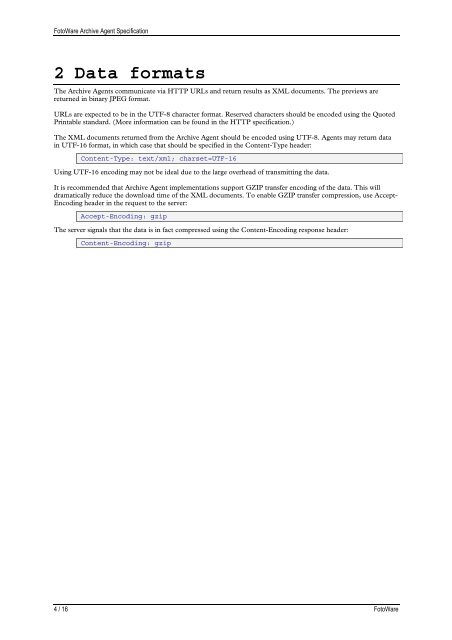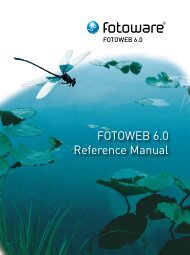FotoWeb 6.0 User Guide - Archive Agent specs. - FotoWare
FotoWeb 6.0 User Guide - Archive Agent specs. - FotoWare
FotoWeb 6.0 User Guide - Archive Agent specs. - FotoWare
You also want an ePaper? Increase the reach of your titles
YUMPU automatically turns print PDFs into web optimized ePapers that Google loves.
<strong>FotoWare</strong> <strong>Archive</strong> <strong>Agent</strong> Specification<br />
2 Data formats<br />
The <strong>Archive</strong> <strong>Agent</strong>s communicate via HTTP URLs and return results as XML documents. The previews are<br />
returned in binary JPEG format.<br />
URLs are expected to be in the UTF-8 character format. Reserved characters should be encoded using the Quoted<br />
Printable standard. (More information can be found in the HTTP specification.)<br />
The XML documents returned from the <strong>Archive</strong> <strong>Agent</strong> should be encoded using UTF-8. <strong>Agent</strong>s may return data<br />
in UTF-16 format, in which case that should be specified in the Content-Type header:<br />
Content-Type: text/xml; charset=UTF-16<br />
Using UTF-16 encoding may not be ideal due to the large overhead of transmitting the data.<br />
It is recommended that <strong>Archive</strong> <strong>Agent</strong> implementations support GZIP transfer encoding of the data. This will<br />
dramatically reduce the download time of the XML documents. To enable GZIP transfer compression, use Accept-<br />
Encoding header in the request to the server:<br />
Accept-Encoding: gzip<br />
The server signals that the data is in fact compressed using the Content-Encoding response header:<br />
Content-Encoding: gzip<br />
4 / 16 <strong>FotoWare</strong>