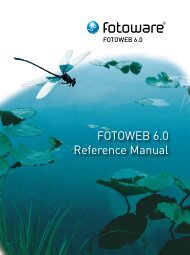Connect 7.0 - FotoWare
Connect 7.0 - FotoWare
Connect 7.0 - FotoWare
Create successful ePaper yourself
Turn your PDF publications into a flip-book with our unique Google optimized e-Paper software.
File retrieval<br />
<strong>Connect</strong> can regularly check a remote server<br />
for new files and pick up new ones as they<br />
arrive. If your business receives large volumes<br />
of files that require processing of any<br />
kind, <strong>Connect</strong> can distribute these files in a<br />
round-robin pattern for load or storage balancing<br />
on the destination servers.<br />
File sorting<br />
<strong>Connect</strong> will sort files based on prefixes in<br />
the filenames or the file type (extensionbased).<br />
The prefixes can be of variable length<br />
and associated with a longer directory name<br />
to make the folder structure easier to understand<br />
for users. Files in the output can be<br />
renamed automatically to avoid overwriting<br />
existing files, and <strong>Connect</strong> can be configured<br />
to rename a file or change a part of its file<br />
name based on preset conditions.<br />
Automatic virus scanning<br />
All of <strong>Connect</strong>’s inputs can be configured to<br />
make use of a 3rd party virus scanner and<br />
lets you choose how to treat any infected<br />
files. They can be routed directly to a quarantine<br />
folder, permanently deleted or processed<br />
as usual. In the latter case, an entry<br />
will be made in the log to indicate that the<br />
file is infected.<br />
Activity logging<br />
<strong>Connect</strong> writes a detailed log of all activity<br />
to let you verify every transmission. It is also<br />
possible to log only errors for easier troubleshooting<br />
and recovery.<br />
5