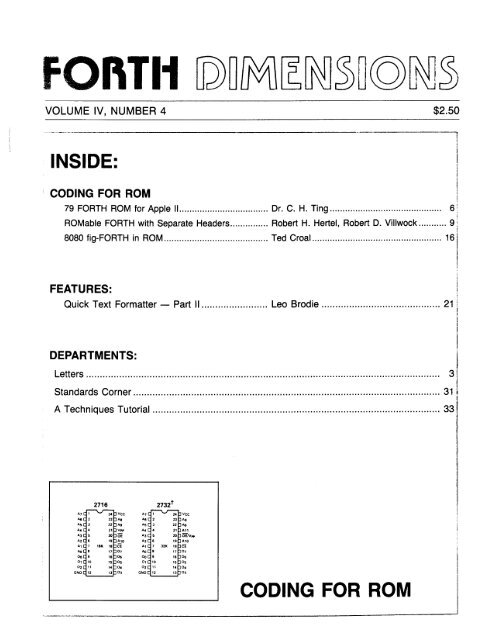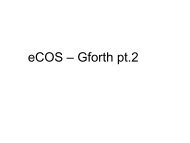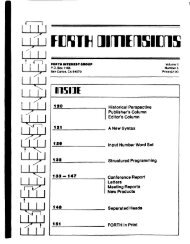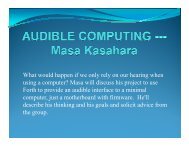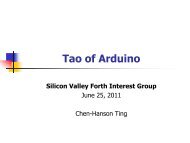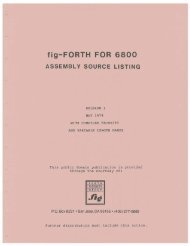V4N4 - Complang
V4N4 - Complang
V4N4 - Complang
You also want an ePaper? Increase the reach of your titles
YUMPU automatically turns print PDFs into web optimized ePapers that Google loves.
VOLUME IV, NUMBER 4 $2.50<br />
INSIDE:<br />
CODING FOR ROM<br />
79 FORTH ROM for Apple II ................................... Dr. C. H. Ting ............................................ E<br />
ROMable FORTH with Separate Headers ............... Robert H. Hertel, Robert D. Villwock ........... E<br />
8080 fig-FORTH in ROM ......................................... Ted Croal ................................................... 1E<br />
FEATURES:<br />
Quick Text Formatter - Part II ........................ Leo Brodie ........................................... 21<br />
DEPARTMENTS:<br />
Letters Q<br />
................................................................................................................................<br />
Standards Corner ............................................................................................................... 31<br />
A Techniques Tutorial ........................................................................................................ 32<br />
2716<br />
CODING FOR ROM
FORTH PROGRAMMING AIDS is<br />
a software package containing<br />
high-level FORTH routines that<br />
allow you to write more efficient<br />
programs in less development<br />
time. It is also useful for<br />
maintaining existing FORTH<br />
programs. The FPA package<br />
includes four modules:<br />
FORTH PROGRAMMING AIDS<br />
enables you to:<br />
Minimize memory requirements<br />
for target systems by<br />
finding only those words used<br />
in the target application.<br />
w Tailor existing words (includ-<br />
ing nucleus words) to specific<br />
needs by decompiling the<br />
word to disk, editing, and<br />
recom pi I i ng .<br />
rn Build on previous work by<br />
extracting debugged FORTH<br />
routines (including constants<br />
and variables) from RAM to<br />
disk.<br />
w Patch changes into existing<br />
compiled words in seconds.<br />
FORTH PROGRAMMING AIDS<br />
comes with complete source<br />
code and a 50-page, indexed<br />
manual.<br />
from Curry Associates<br />
TRANSLATOR provides a DECOMPILER generates<br />
one-to-one translation of<br />
FORTH run-time code.<br />
CALLFINDER finds calling SUBROUTINE DECOMPILER<br />
words, i.e. calls to a specific<br />
word.<br />
The DECOMPILER alone is<br />
worth a second look. This is a<br />
true decompiler which converts<br />
the FORTH words in RAM into<br />
compilable, structured FORTH<br />
source code, including program<br />
structured FORTH source code<br />
from RAM and inserts program<br />
control words (e.g., IF, ELSE).<br />
finds called words, i.e., words<br />
called by a specific word, to all<br />
nesting levels.<br />
control words such as IF, ELSE,<br />
THEN. BEGIN. etc. If you ask<br />
FPA to DECOMPILE the nucleus<br />
word INTERPRET, you get the<br />
following output displayed on<br />
your terminal within 3 seconds:<br />
( NFAOFFA: 4796 491 1 )<br />
: IEJTEFFRET<br />
bEG I tJ -F I IJLI<br />
IF STATE 3<br />
IF CFA .<br />
ELSE [FA EAECUTE<br />
THEI\I 'SlkCt<br />
EILSE HERE I'JL!MFEK DFL 3 I +<br />
IF L C UPIF 1 LE J DL 1 TEKriI<br />
ELSE DhClF C COMF I LE J L I 1 ERAL<br />
THEN ?'Sl UCt<br />
TI-iLPJ<br />
HbAlN :<br />
You can decompile one word,<br />
or a range of words at one<br />
time - even the whole FORTH<br />
system! This decompiled output<br />
may be sent by FPA options to<br />
the console, printer, or disk.<br />
DECOMPILE is useful for look-<br />
ing up words, or for obtaining<br />
variations of words by decom-<br />
piling to disk, editing, and<br />
recompiling.<br />
System Requirements: FORTH nucleus based on the fig-FORTH model or 79-STANDARD, a minimum<br />
of 3K bytes and a recommended 13K bytes of free dictionary space<br />
For more information, call Ren Curry 415/322-1463 or Tom Wempe 408/378-2811<br />
_----_______________---_-----------------------------<br />
Yes, send me a copy of fomf PROGRAMMING AIDS, including all source code and the 50-page manual<br />
0 fig-FORTH model<br />
$1 50 Calif residents add 6 5% tax<br />
0 FORTH-79 STANDARD (specify system)<br />
$1 50 Foreign air shipments add $15<br />
0 Manual alone (credit toward program purchase)<br />
0 Send more information<br />
$25<br />
0 Master Charge 0 Visa Account Number ~<br />
Name-- __ __ ~~~~<br />
Company- ~~<br />
Street ~ ~~<br />
Ci ty / State/ Z i p<br />
~~<br />
~~ ~~ ~~~ Exp<br />
~~~ ~<br />
~~ ~<br />
~ ~~~ ~~<br />
~<br />
~ ~~<br />
~~<br />
~<br />
~~<br />
Date-<br />
indicate disk format<br />
0 8" ss/sd fig-FORTH screens<br />
0 8" sslsd CPIM" 2 2 file<br />
0 Apple 33<br />
0 PCFORTH<br />
0 Other ___ ___<br />
Send to: Curry Associates, P. 0. Box 11324, Palo Alto, CA 94306 41 5/322-1463 or 408/378-2811<br />
FORTH Dimensions 2<br />
.S-T IV NO 4
Letters<br />
PCONSTANT and/or DCONSTANT<br />
Dear FIG,<br />
Charles H. Moore recently explained<br />
to me the origin of SCONSTANT,<br />
ZVARIABLE, 2DUP etc. In spite of my<br />
earlier opinion, that we certainly do<br />
not mean 2 constants with 2CONSTANT,<br />
he really did mean 2 constants. The entire<br />
family of words were originally<br />
used to apply to two integers! The two<br />
intergers were ratios to be used with<br />
operations such as *I. For example:<br />
355 113 ZCONSTANT PI<br />
Then to multiply a value by PI:<br />
1000 PI *I<br />
This all makes sense to me now. See<br />
the footnote on page 122 of Starting<br />
FORTH for a handy table of similar<br />
ratios.<br />
The implementation of these words<br />
usually is the same as the implemen-<br />
tation necessary for operations on dou-<br />
ble precision integers. Thus it might be<br />
argued that there is no reason for dif-<br />
ferent names for the double number<br />
word set.<br />
However, Charles Moore also poin-<br />
ted out to me that the implementations<br />
are not always the same. I gather that<br />
they are never the same in 32-bit CPUs.<br />
We have a precedent for different<br />
names with the same function - for<br />
example: R@ and 1. Though the im-<br />
plementation may be the same for<br />
SCONSTANT, with two single integer<br />
constants, and DCONSTANT, for a dou-<br />
ble precision constant, the meaning is<br />
different. As long as the implementa-<br />
tion remains the same there is no con-<br />
flict in using one as an alias for the<br />
other. But beware!<br />
Glen B. Haydon<br />
La Honda, California<br />
Neater S- > D<br />
Dear FIG,<br />
In Vol. IV, No. 1 Robert Smith gave<br />
us a definition of S-> D to convert 16<br />
to 32 bit integer. We have used a much<br />
neater one for a long time:<br />
: S->D DUP O< MINUS ;<br />
Think about it!<br />
J.R. (Roger) Stapleton<br />
University 0 bserva tory<br />
St. Andrews, Fife.<br />
Scotland<br />
FORTH Dimensions<br />
FORTH Machine Project<br />
Dear FIG,<br />
I would like to extend an invitation<br />
to anyone interested to take part in a<br />
volunteer project to build a FORTH<br />
machine. Some support will be coming<br />
from Advanced Micro Devices, in-<br />
cluding one of their new 29116 16 bit<br />
wide microprogrammable chips. Any-<br />
one interested in this should contact<br />
me at the address and phone number<br />
below.<br />
Martin Schaaf<br />
1100 N. Plocentia, #E-38<br />
Fullerton, California 92630<br />
(714) 993-7128<br />
Reflections<br />
Dear FIG,<br />
It is said that introspection is good<br />
for the soul. Let’s slow down and<br />
reflect for a few moments on the<br />
marvelous invention wich we know as<br />
FORTH and the industry which has<br />
sprung up around it.<br />
It has become clear that Charles<br />
Moore’s efforts to increase his productivity<br />
as an applications programmer<br />
has had and will continue to have a<br />
substantial impact on the software industry.<br />
What has caused this remarkable<br />
phenomenon?<br />
- FORTH was designed and implemented<br />
by an eminently capable<br />
committee of 1.<br />
- FORTH was hammered into its current<br />
form on the hard anvil of actual<br />
applications experience.<br />
- FORTH was the by-product of<br />
work done under a government grant,<br />
rather than the object of the grant.<br />
- A small group of applications programmers<br />
who had experienced the<br />
awesome power of FORTH recognized<br />
the critical lack of FORTH vendors<br />
and selflessly conspired to<br />
develop and place in the public domain<br />
FORTH implementations for all<br />
of the major microprocessors. Thus<br />
came the birth of FIG and a revolution<br />
in the software industry.<br />
These efforts have resulted in a<br />
burgeoning FORTH community complete<br />
with a deluge of vendors offering<br />
a wide range of products, a broadly<br />
based interest group, and a lengthy list<br />
-<br />
3<br />
of successful projects in which<br />
FORTH has played a major role. One<br />
can almost feel the ground rumble as<br />
IBM, HP, GE, and other industry<br />
giants start to sit up and take notice.<br />
Although this all sounds so wonder-<br />
ful, I have some grave concerns over<br />
the state of our young industry.<br />
First, we have failed to publicly<br />
recognize the individual contributions<br />
of our teachers. Although we stand on<br />
the shoulders of giants, we have<br />
systematically failed to recognize them<br />
for the tremendous contributions they<br />
have made.<br />
Who publicly acknowledges the debt<br />
to Charles Moore? or Bill Ragsdale?<br />
What recognition has Dean Sanderson<br />
received? How strongly do vendors of<br />
FIG model derivatives acknowledge<br />
their debt to the implementors? What<br />
mechanism exists to express our<br />
gratitude to these people?<br />
Perhaps, due to the effort required to<br />
learn the internals of FORTH, we<br />
overemphasize our own intellect at the<br />
expense of our teachers. No other suc-<br />
cessful philosophy or technique which<br />
I am aware of has this ominous attri-<br />
bute.<br />
Letters continued on next page<br />
FORTH Dimensions<br />
Published by FORTH Interest Group<br />
Volume IV, No. 4<br />
NovembedDecember 1982<br />
Editorial/Production<br />
Leo Brodie<br />
Publisher<br />
Roy C. Martens<br />
FORTH Dimensions solicits editorial<br />
material, comments and letters. No<br />
responsibility is assumed for accuracy<br />
of material submitted. Unless noted<br />
otherwise, material published by the<br />
FORTH Interest Group is in the public<br />
domain. Such material may be repro-<br />
duced with credit given to the author<br />
and the FORTH Interest Group.<br />
Subscription to FORTH Dimensions<br />
is free with membership in the FORTH<br />
Interest Group at $15.00 per year<br />
($27.00 foreign air). For membership,<br />
change of address and/or to submit<br />
material, the address is: FORTH<br />
Interest Group, P.O. Box 1105, San<br />
Carlos, CA 94070<br />
Volume IV, No. 4
Letters . . . (cont.)<br />
Second, we have become confused<br />
over what FORTH is. We have attemp-<br />
ted to force a comprehensive applica-<br />
tions programming approach into the<br />
confines of what has traditionally been<br />
termed a programming language. We<br />
are guilty of placing constraints on<br />
what FORTH can be and endowing it<br />
with features it was never meant to<br />
have.<br />
Standard FORTH programs current-<br />
ly must limit themselves to string IIO<br />
to the system console and block IIO to<br />
the first 32 blocks available on mass<br />
storage. Although it is possible to fetch<br />
and store data within the 64K byte ad-<br />
dressable range, it is unlikely that<br />
hardware specific addresses or data<br />
formats will be relevant, unless the<br />
program is transported to an identical<br />
configuration. Given a reasonable<br />
amount of mass storage, Data Reduc-<br />
tion, DataBase manipulation and self-<br />
contained algorthms appear to be the<br />
only likely candidates for transporta-<br />
tion across standard systems.<br />
The goal of standardization is to<br />
allow the transportation of hardware<br />
and configuration independent<br />
algorthms across standard FORTH<br />
systems. Few existing FORTH appli-<br />
cations are either hardware or con-<br />
figuration independent. In the past,<br />
FORTH has been applied mostly to<br />
solving applications which were<br />
distinguished by their hardware and<br />
configuration dependent nature.<br />
Without the ability to extend and adapt<br />
itself around such environments,<br />
FORTH would not be where it is<br />
today.<br />
It has been my experience that por-<br />
tions of applications which control<br />
specific hardware are transportable at<br />
two levels. Either as a generic<br />
algorthm for supporting a specific<br />
class of hardware (i.e., graphics) or as<br />
a specific algorthm to support a<br />
specific device in a new environment<br />
(i.e., disc conroller). Both cases typical-<br />
ly require some level of tailoring in the<br />
new environment.<br />
As a member of the standards team,<br />
I am concerned with how to specify<br />
a “standard” FORTH environment<br />
which is flexible enough to handle<br />
both cases and still provide the<br />
transportability we all desire.<br />
FORTH Dimensions<br />
Third, although we have been ex-<br />
tremely successful in providing a<br />
tremendously powerful tool to a large<br />
number of people, we have failed to<br />
teach them how to effectively use it.<br />
As a result, a lot of effort has been<br />
spent on careful inspection and in-<br />
fatuation with the tool rather than ex-<br />
periencing the benefits of its use.<br />
It is said that the first two applica-<br />
tions that a new FORTH programmer<br />
writes are a de-compiler and a screen<br />
editor (order dependent on whether or<br />
not source code for the system was<br />
supplied). I would feel more comfor-<br />
table if the majority of new FORTH<br />
programmers were immediately able<br />
to use the tool to solve an application<br />
problem. The best complement we can<br />
bestow upon our teachers is effective<br />
use of what they taught us.<br />
Finally, if the FORTH community is<br />
to continue to grow, we must all<br />
become more business-like. While<br />
recognizing that availability of low<br />
cost, public domain versions has been<br />
instrumental in the proliferation of the<br />
language, we are quickly approaching<br />
the point when we will have reached<br />
all those hardy souls willing to provide<br />
enough of their own efforts to over-<br />
come the limited documentation and<br />
support implications of such low cost<br />
versions. We are already seeing<br />
FORTH rejected for perfectly feasable<br />
applications due to unwillingness on<br />
the part of the customer to shoulder<br />
this burden.<br />
As is typical of the software in-<br />
dustry, we all underestimate the cost<br />
and effort involved in developing and<br />
supporting a software product. I claim<br />
that the total net worth of all FORTH<br />
vendors is under 3 million dollars, and<br />
that the total yearly revenues resulting<br />
directly from FORTH goods and ser-<br />
vices is under 5 million dollars.<br />
I know of few reasonably profitable<br />
FORTH vendors and suspect that most<br />
are just meeting expenses. Unfor-<br />
tunately, I don’t see this picture chang-<br />
ing substantially in the near future.<br />
Although I can conceive of nothing<br />
I enjoy more than providing tools and<br />
solutions to technically challenging<br />
applications, I am concerned that by<br />
trading fun for cash, we do ourselves<br />
and our industry a disservice. The<br />
4<br />
accumulation of capital would provide<br />
the necessary management and sup-<br />
port services (i.e., product specific<br />
documentation) which I feel is so<br />
desperately needed.<br />
You may accuse me of presenting<br />
views intended to feather my own bed<br />
as a FORTH vendor. I would like to<br />
believe that my interests are more<br />
highly motivated by the concerns that<br />
we more suitably honor our teachers.<br />
A healthy industry can better repay<br />
this debt.<br />
Don Colburn<br />
FORTH Programmer<br />
Closer Approximations<br />
Editor’s Note: Some of you may be in-<br />
terested in this letter I recently received:<br />
Dear Mr. Brodie,<br />
I am reading and enjoying your<br />
book, Starting FORTH. I found some<br />
better approximations for your foot-<br />
note on page 122. Here they are, along<br />
with the ones from page 122:<br />
Definition Approximation (Approx.-Def.)/Definition<br />
e 28667 I10546 - 5.7 x 10’’<br />
25946 I 9545 - 2.0 ”<br />
410 22936 I 7253 5.7 ”<br />
” 27379 I 8658 0.67 ”<br />
1112116.384 485 I11464 91. ”<br />
846 I19997 -12. ”<br />
Robert T. Corry<br />
Polytechnic University of New York<br />
Brooklyn, New York<br />
Virginia Figs?<br />
Dear FIG,<br />
Do you have any method of helping<br />
members to locate other members?<br />
The Potomac FORTH Interest Group<br />
is currently the closest I know of, and<br />
120 miles is a long way to go. I would<br />
like to see a central Virginia FIG<br />
organized, or organize one. Any<br />
suggestions?<br />
John C. Lundin, Jr.<br />
Richmond, Virginia<br />
John, let’s hope your letter stirs up some<br />
interest in the Richmond area. See<br />
“Start Your Own FIG Chapter” on page<br />
5. -Editor<br />
Letters continued on next page<br />
Volume IV, No. 4
~ ~<br />
Letters . . . (cont.)<br />
-<br />
&F.Z: FlG.<br />
Cleaner Stepper Driver<br />
XXTH certainly is a splendid<br />
2;trgisge for controlling stepper<br />
_.___-<br />
L-. -. >. and the method shown in the<br />
5.k -,::?.nt - - article by Martin Petri and<br />
2-1 3rodie can be compacted still fur-<br />
-_._<br />
-:. 3)- reducing the outputs table to<br />
. .- .<br />
2. 3ytes.<br />
1:. my implementation, each motor<br />
3 issigned a byte-variable (X-PHASE, Y-<br />
CHASE). \\-hose value is restricted to 0-3<br />
zL1 xhich is a pointer to the current<br />
.:a:s:;on of the motor phase within the<br />
--- .:-I? sequence 5,6,A,9. The word<br />
STEPCODE expects on the stack a direc-<br />
~--.. flag and the address of the<br />
-PHASE ivord for the motor to be step-<br />
.-& --- STEPCODE fetches the current<br />
;e::xrer. increments or decrements it<br />
-1 IrJrding to the direction flag, ANDs<br />
it result with 0003 to maintain the 0-3<br />
rzge of value, adds the result to the<br />
-.._<br />
-=x value for the table, and fetches<br />
-- -<br />
.--r output code. The ANDed result is<br />
L-3 stored back to -PHASE.<br />
Tne outputs code table has values in<br />
:::n nibbles, i.e., 55,66,AA,99. The<br />
-. Lue left by STEPCODE is ANDed with<br />
+::her OOOF or OOFO to leave only the<br />
:2ae for the selected motor. If 16-bit<br />
Forts are available, this scheme can be<br />
readily expanded to control 4 motors.<br />
I invented this method while work-<br />
:-g on an 1802-based application;<br />
s:nce then I have seen it described<br />
riiree times in the literature, for con-<br />
:rol applications ranging from wafer<br />
scribers to radio telescopes, and it is<br />
completely in the public domain.<br />
;\nd last - regardless of the method<br />
used to generate the code, the DO loop<br />
:vhich steps the motor should include<br />
a ivord which tests the limit switch in<br />
the direction of travel for the motor being<br />
stepped, and if set then executes<br />
LEAVE, and jumps immediately to LOOP,<br />
lvithout stepping the motor.<br />
MTFBWY,<br />
Wendall C. Gates, PE<br />
Advanced lnstrumentation<br />
Santa Cruz, California<br />
Thanks, Mr. Gates and MTFBWY, too.<br />
- Editor C<br />
BASIC?”<br />
“I’m okay, you’re ready.”<br />
-Ed Rotberg<br />
Start Your<br />
Own FIG<br />
Chapter<br />
What is a FIG Chapter?<br />
There are two kinds of FIG chapters:<br />
local, and special-interest. Local<br />
chapters are centered in a city or<br />
region. special-interest chapters may<br />
be non-geographical; they focus on an<br />
interest area such as an application<br />
(e.g., robotics, telecommunication), or<br />
on FORTH for a particular computer.<br />
All chapters must provide a contact<br />
point, and some form of regular<br />
public access (usually meetings). Non-<br />
geographical chapters will normally<br />
provide other forms of access, such as<br />
a newsletter or telecommunications,<br />
instead of meetings.<br />
Why Have a FIG Chapter?<br />
A chapter lets you share information<br />
with other FORTH users in your<br />
geographical or application area. In<br />
addition, FIG provides several specific<br />
benefits:<br />
(A) FIG will list your chapter in<br />
FORTH Dimensions, so that others can<br />
find your group.<br />
(B) FORTH Dimensions will give<br />
priority to publishing chapter news,<br />
which can help you make professional<br />
contacts in the areas of your particular<br />
interests.<br />
(C) FIG will occasionally supply<br />
material, such as meeting handouts or<br />
tapes, which can serve as a discussion<br />
topic at local meetings.<br />
(D) FIG will supply its publications<br />
at bulk rates; local chapters can sell<br />
them to raise money, and to provide<br />
immedite local access to the material.<br />
(E) Chapters can apply to FIG for<br />
one-time funding for activities.<br />
How to Start a FIG Chapter<br />
To be recognized as a chapter, a group<br />
must have (1) a contact person, (2)<br />
regular public access (usually by<br />
meetings which are open to the<br />
public), and (3) at least five members<br />
of FIG. If you don’t know five<br />
members in your area, FIG can help<br />
you contact them. If you want to start<br />
a chapter, send a request for a FIG<br />
Chapter Kit to the Chapter coor-<br />
dinator, FORTH Interest Group, P.O.<br />
Box 1105, San Carlos, CA 94070.<br />
Chapter News<br />
New Jersey Chapter<br />
The New Jersey FIG Chapter held its<br />
fourth meeting October 28th at the<br />
Computer Center of Rutgers Univer-<br />
sity, in New Brunswick. Meetings are<br />
purely informal discussions at this<br />
stage, with between ten and twenty<br />
members at our previous meetings;<br />
cocktail-party style multiple conversa-<br />
tions is the rule, as we have yet to<br />
receive any offers for set piece presen-<br />
tations. Some presentations are in<br />
written handouts that may or may not<br />
be discussed at the meeting.<br />
Everyone is a fig-FORTH model user<br />
at the moment, and several are in-<br />
volved in implementations on new<br />
machines including 8086, 68000, and<br />
Perken Elmer mainframes. As the ’<br />
number of participants grows a more<br />
formal organization may be created,<br />
but for the moment there is no mail-<br />
ing list or dues; attendees at one<br />
meeting set the time and place of the<br />
next meeting.<br />
We have been very fortunate to date<br />
by having members volunteer facilities<br />
at their academic institvtions for the<br />
meetings. Meetings are bimonthly.<br />
Call George Lyons at home at (201)<br />
451-2905 to learn the place and time<br />
of the next meeting.<br />
Potomac Chapter<br />
Joel Shprentz described and demon-<br />
strated the cross compiler system crea-<br />
ted by Nautilus Systems. Joel has used<br />
it to prepare new versions of FORTH<br />
for the TRS-80 and to create ROMable<br />
code for control applications.<br />
The demonstration traced the devel-<br />
opment of an application from interac-<br />
tive development to cross compilation<br />
to ROM burning.<br />
Dayton Chapter<br />
The Dayton Chapter of FIG held its<br />
second meeting at the Datalink Com-<br />
puter Center on Sept. 14, 1982 with<br />
fourteen members in attendance.<br />
Mr. James Gaston told about his pro-<br />
blems in learning FORTH when he<br />
was first programming. He suggested<br />
that a good club project would be to<br />
build a FORTH model for the new<br />
Motorola 68000 microprocessor. The<br />
membership was in favor of the pro-<br />
ject, so we will begin at our next meet-<br />
ing, October 12, 1982, with Jim offer-<br />
ing suggestions in order to give each<br />
person a chance to learn the process.<br />
FORTH Dimensions 5 Volume IV, No. 4
79lFORTH ROM for Apple II<br />
Dr. C. H. Ting<br />
The Design Goals<br />
The main purpose of this project<br />
was to implement a FORTH system of<br />
the lowest possible cost, and to carry<br />
this exciting language to the large<br />
population of Apple I1 users. To lower<br />
the system cost, it is necessary to fully<br />
utilize all the existing resources inside<br />
the Apple I1 computer, without such<br />
expensive peripherals as the floppy<br />
disk drives. The design goals were<br />
thus set as follows:<br />
Use a stripped Apple I1 as the<br />
host<br />
Put the FORTH dictionary in<br />
8K bytes of ROM<br />
Implement the %Standard<br />
with editor and assembler ex-<br />
tensions<br />
Build a pseudo disk in RAM<br />
with cassette tape as the off-<br />
line storage medium<br />
The result will be a FORTH com-<br />
puter in a small box, which can be<br />
operated standing-alone and has the<br />
capacity of expanding into many<br />
educational and professional appli-<br />
cations.<br />
Development Tools<br />
I did not have very sophisticated<br />
tools to develop 6502 based microcom-<br />
puter systems. The only tool was a HP<br />
65000 Development System, which<br />
had a 6502 cross assembler in it. The<br />
only way to build a FORTH system<br />
was to assemble the 6502 assembly<br />
source program on this development<br />
system, burn the object codes into a set<br />
of PROMs, and insert the PROMs in-<br />
to the Apple for testing and debugging.<br />
Any uncovered bug would have to be<br />
fixed at the source level. However, I<br />
had both the Auto Start Monitor and<br />
the Old Monitor in the Apple. The lat-<br />
ter was very useful in the debugging<br />
process because of its trace capability.<br />
Approach<br />
Because of the lack of good develop-<br />
ment tools, it would be very difficult<br />
trying to build a FORTH system from<br />
scratch towards the design goals. The<br />
best approach was to divide the pro-<br />
ject into two phases:<br />
Implement a fig-FORTH sys-<br />
tem using the 6502 fig-FORTH<br />
source listing; and<br />
Modify the fig-FORTH to<br />
meet the design goals.<br />
It was extremely important to build<br />
a working fig-FORTH system, because<br />
the object codes can be checked out by<br />
comparing byte-by-byte with the<br />
source. This greatly eased the task of<br />
debugging. Once I had the fig-FORTH<br />
running, further modifications could<br />
be checked and debugged using the<br />
FORTH interpreter, which was much<br />
more convenient to use and test.<br />
Implementation<br />
I first keyed in the 6502 source<br />
codes, identical to the 6502 fig-FORTH<br />
Source Listing. Both the source codes<br />
The result was four<br />
2726 PROMs<br />
sitting neatly on a<br />
small PC board.<br />
and the assembled object codes were<br />
thoroughly checked out. After chang-<br />
ing the terminal IIO routines and off-<br />
seting the object codes to start at<br />
6000H, the resulting object codes were<br />
burnt into 2716’s and moved into the<br />
Apple on the Apple ROM Card. Using<br />
the Apple Monitor, I could move the<br />
FORTH Dimensions 6<br />
dictionary from the PROM’s into<br />
RAM area, starting at 6000H. Debug-<br />
ging in RAM was much easier than<br />
doing it in ROM. The tracing aids pro-<br />
vided by the fig-FORTH was helpful.<br />
However, I found it was more conve-<br />
nient to replace the JMP W-1 instruc-<br />
tion by BRK, which returned the<br />
system to the monitor. To continue<br />
execution, I just keyed in OBOG in the<br />
monitor, which jumped over to W-1<br />
(address OBOH) and continued onto<br />
the next word.<br />
Only minor errors were detected<br />
and fixed at this stage, because most<br />
errors were flushed out by byte com-<br />
parison of object codes. Since the en-<br />
tire system was in RAM, errors were<br />
corrected immediately and more tests<br />
could be carried out before a new set<br />
of PROMs were burnt.<br />
After the fig-FORTH was thoroughly<br />
bug free, I proceeded to the task of<br />
modifications. The first thing to do<br />
was to trim the fig tree, making room<br />
for the editor and the assembler. I<br />
deleted the name fields and the link<br />
fields of all the run-time codes and<br />
some system words which the users<br />
are not expected to use. All the disk<br />
words were also deleted because the<br />
final system would not have a disk.<br />
The pseudo disk was implemented by<br />
a simple redefinition of BLOCK:<br />
: BLOCK ( n --- addr )<br />
MAXBUF MOD BlBUF FIRST + ;<br />
It returns a RAM address of the<br />
desired block, from which data can be<br />
referred.<br />
The second task was to make the<br />
FORTH system ROMmable. All varia-<br />
bles were either eliminated or changed<br />
to user variables. The only impure<br />
words were the vocabulary words like<br />
FORTH. To make FORTH, EDITOR, and<br />
ASSEMBLER stay comfortably in ROM,<br />
a new defining word ROM-VOCABULARY<br />
ought to be used:<br />
Continued on next page<br />
Volume IV, No. 4<br />
I
-RTH ROM for Apple II (continued from page 6)<br />
: ROY-VOCABULARY ( addr --- )<br />
CREATE , DOES> @ CURRENT ! ;<br />
a 1062 ROM-VOCABULARY FORTH<br />
1068 ROM-VOCABULARY EDITOR<br />
lO6E ROM-VOCABULARY ASSEMBLER<br />
- ze addresses specified above point<br />
-- ___<br />
__ -.c RIM locations where the name<br />
??-: addresses of the last words<br />
xf.r.ed in the respective vocabularies<br />
z e stored. These RAM locations are<br />
1: ze initialized at boot-up to:<br />
FDRTHUNK: 1060H: A081<br />
EF3D<br />
WTRLINK: 1066H: A081<br />
E8DF<br />
ASSEMLINK: 106CH: A081<br />
two independent buffers for searching<br />
and inserting.<br />
Bill Ragsdale's 6502 Assembler was<br />
included in this FORTH to let the user<br />
experiment at the code level.<br />
Finally, the whole system was up-<br />
dated to the 79-Standard. Many words<br />
needed to have their names changed.<br />
A few new words were added, and a<br />
few words needed to be redefined.<br />
Bob Smith's '79-FORTH Conversion<br />
was most helpful in this phase.<br />
Result<br />
The result was four 2716 PROMs sit-<br />
ting neatly on a small PC board. When<br />
it was inserted into Slot 0 in an Apple<br />
11, it turned the Apple into a very<br />
powerful FORTH computer. In an<br />
Apple 11 with 48K bytes RAM, 24K are<br />
used as a pseudo disk which holds lots<br />
EEO1<br />
original VOCABULARY remained in<br />
--- .___ dictionary for the purpose of of programs. With some tricks like<br />
::eating new vocabularies in RAM by -32 OFFSET !<br />
'-7s user.<br />
one could even turn the 16K high<br />
The editor was basically the fig- graphics memory into a second disk,<br />
FORTH editor. However, the com- making the total disk memory 40K.<br />
:and structure was modified to that<br />
-5ed by Brodie in his Starting FORTH.<br />
The programs can be dumped to cassette<br />
tape for storage. By loading or<br />
1 hoped to use Starting FORTH as an<br />
.nstruction manual for this ROM<br />
-<br />
--ORTH system and a compatible<br />
dumping large chunks of memory<br />
from or to tape, the necessity of disk<br />
can be avoided while still having all<br />
editor would not do any harm. The the advantages of FORTH. The main<br />
only major departure from the Starting<br />
FORTH editor was the handling of<br />
dictionary, securely stored in PROMs,<br />
makes the system immune from frenull<br />
strings. Only one string buffer quent crashes during program devel-<br />
IPAD) was used here, while Brodie used opment and testing. 3<br />
FORTH Dementia Leo Brodie<br />
FORTH Dimensions<br />
ADA PROG RAMU E R AND FO RTtl PROGRAMMF~<br />
OBSERVING CREATION<br />
r FOR TRS-80 MODEL I OR 111<br />
IBM PERSONAL COMPUTER<br />
t MORESPEED<br />
1020 clmw faster lhin Interpreted BASIC.<br />
!%R&Rp%%mPIW code plus VIRTUAL MEMORY<br />
makes your RAM act larger. Varlabl. numbar of block<br />
buflers. Jlcher..unlque wordnames use only 4 bytes In<br />
(Ion m!<br />
Far more complete than most Forths: slngle h double<br />
preclslon. an. a, strlng.handllng, clock. graphlcs IIBM<br />
low.res. nlves k end 16 color or 200 tlnl coloi dlsplay)<br />
MOREEASE<br />
Excellmt fuII.scroen Edllor. slructured h modular<br />
proprammlng<br />
word search utility<br />
THE NOTEPAD Iettsr writer<br />
Optlmlzed for your TRSBO or IBM wlth ksybosrd repeats<br />
uppetiiowu csso display driver, IUII ASCII<br />
MOREPOWER<br />
Forth operstlnp system<br />
Concurrent Intsrpreter AND Compiler<br />
VIRTUAL IK) for vldw and prlnter. dlsk snd ISpe<br />
(10Ms abyle hard dlsk svallablel<br />
Full Bo%o or 8008 Assemblsr aboard<br />
(ZO Assembler sIs0 avallsbla lor TRSBOI<br />
Intsimlx 35 to 804rack dlsk drlves<br />
IBM can Isad. wrlte and run M 3 Dlaks<br />
M 3 can read, write and run M 1 diska<br />
THE PROFESSIONAL FORTH SYSTEM<br />
FOR TRS.0 I IBM PC<br />
rrhoussnds of syslems In use)<br />
MMSFORTH Dirk System (requires 1 disk drive 32K RAM)<br />
V2 0 For Radlo Shsck TRSBO Model I or Ill<br />
V2 1 For IBM Personal CompulerlBOcol scmenl<br />
$120 95<br />
$249 95<br />
AND MMS GIVES IT PROFESSIONAL SUPPORT<br />
SOufCe Code provided<br />
MMSFORTH Newsleller<br />
Many demo programs aboard<br />
MMSFORTH User Groups<br />
Inexpensive upgrades to latest version<br />
Programming Slat1 can provide advice rnoaifications and<br />
custom programs lo lit YOUR needs<br />
MMSFORTH UTILITIES DISKEllE Includes FLOATING POlNl<br />
MATH (BASIC ROM IoYllnes plus Complex numbers Reclan<br />
gular Polar cooramale conversions Degrees mode mom) i<br />
powerlul CROSS REFERENCER lo list Forth words by blml<br />
snd line plus fTRS8OI a lull Forlh style 280 assemble<br />
requites MMSFORTH V2 0 1 drive h 32K RAM) $39 05'<br />
FORTHCOM CommunlCatlonS package provides RS 23:<br />
driver dumb lerm!nal mode lransler of FORTH blocks anc<br />
host mode to opera10 a remote FORTHCOM syslems (requires<br />
MMSFORTH V2 0 1 drive 6 32K RAM) $39 95'<br />
THE DATAHANDLER a very fast database managemenl<br />
system operable by non programmers liequires MMSFORTH<br />
V2 0 1 drive 6 32K RAM1 $59 95'<br />
FORTHWRITE fast p~werlul Word Processor wleas)<br />
kaystrokes Help Screens manual h demo files Full DrOwr<br />
l+onaI wnabs ouldentmg Include olher blocks documents h<br />
keyboard mpuls- deal lor tom Iellers (requires MMSFORTH<br />
V2 0.2 drtves h 48K RAM) $175 00'<br />
MMSFORTH GAMES DISKETE real time glaDhlc6 6 board<br />
Dames wlsource code Includes BREAKFORTH CRASH<br />
FORTH CRYPTOOUOTE FREEWAY (TRS80) OTHELLO &<br />
TICTACFORTH (requires MMSFORTH V2 0 1 drive h 32K RAM)<br />
$30 05'<br />
0m.r MMSFORTH pmduste undnr dwmlopment<br />
FORTH BOOKS AVAILABLE<br />
MMSFORTH USERS MANUAL wlo Appendices $17 50.<br />
STARTING FORTH best' $1595'<br />
rHREADED INTERPRETIVE LANGUAGES advanced analysis<br />
)f FORTH inlemals $18 05'<br />
PROGRAM DESIGN h CONSTRUCTION inlro 10 strucfured<br />
,rogrammmg good for Forth $18 00'<br />
CORTH 19 STANDARD MANUAL officfal reference 10 79<br />
STANDARD word set elc S13S5'<br />
:ORTHSPECIALISSUE BYTE Magazlne(Aug 19801 A collec<br />
or I item lor Forth users and beginners<br />
$4 W'<br />
' ORDERING INFORMATION Software orices include<br />
Send SASE lor free MMSFORTH mlorrnar!on<br />
GOOO dealers souqnr<br />
Get MMSFORTH pIoduClS from your<br />
,<br />
computet dealer or<br />
MILLER MICROCOMPUTER<br />
SERVICES (69)<br />
61 Lake Shore Road, Nalick. MA 01760<br />
(617)653.6136<br />
I<br />
7 Volume IV, No. 4
FORTH Dimensions<br />
MVP-FORTH - A Public Domain Product<br />
MVP Forth is fig-FORTH modified by 100% of the FORTH-79 Standard<br />
Required Word Set plus the vocabulary for the instructional book Starting<br />
FORTH Editor assembler and utilities are included<br />
Transportability of programs is assured since the kernal of MVP-FORTH<br />
is the same for all computers to the machine dependent READlWRlTE<br />
instructions<br />
Modification and extension (up or down) is simplified by having the<br />
source code and through the use of MVP-FORTH Programming Aids and<br />
Cross Compilers<br />
The CPlM" are supplied on 8 SSlSD IBM 3740 format disks The<br />
include a track and sector calculation array for down loading to other<br />
sizes and formats Other disks are machine specific<br />
A// About FORTH is an annotated glossary of MVP-FORTH words as well<br />
as olher dialects It is in 8080 code other MVP-FORTH implementations<br />
include docurnentation of the differences between it and other CPU s and<br />
computers<br />
FORTH DISKS<br />
FORTH with editor assembler and manual<br />
7 APPLE 11111 + by - PET" by FSS $90<br />
MicroMotion 51 00<br />
C APPLE II by Kuntze 590<br />
: ATARF valFORTH 550<br />
L TRS-8011' by Nautilus<br />
Systems<br />
1 6800 by Talbot<br />
590<br />
1 CPIM by MicroMotion $1 00 Microsystems 51 00<br />
I CROMEMCO": by Inner<br />
Access 51 00<br />
C HP-85 by Lange $90<br />
I 6809 by Talbot<br />
Microsystems<br />
L Z80 by Laboratory<br />
51 00<br />
1 IBM-PC" by Laboratory<br />
Microsystems 51 00<br />
- NOVA by CCI quad<br />
Microsystems 550<br />
L 8086188 by Laboratory<br />
Microsystems 51 00<br />
ll0DOV 5100 L VIC FORTH byHES VIC20<br />
cartridge 560<br />
Enhanced FORTH with F-Floating Point G-Graphics T-Tutorial<br />
S-Stand Alone M-Math Chip Support MT-Multi-Tasking X-Other<br />
Extras 79-FORTH-79<br />
- APPLE 11111+ by Micro- - TRS-8011 or 111 by Miller<br />
Motion F G & 79 $1 40 Microcomputer Services<br />
ATARl by F X &79 51 30<br />
PNS F G &X 590 TUTORIAL by Laxen &<br />
CPlM by MicroMotion<br />
Harris CPiM with a copy of<br />
F & 79 $140 Starting FORTH 595<br />
Apple II/H +, GraFORTH by - Extensions for Laboratory<br />
lnsoft stand alone<br />
THE FORTH SOURCE'"<br />
Microsystems iBM Z80 and<br />
graphics $75<br />
H891Z89 by Haydon<br />
T&S $250<br />
H891Z89 by Haydon T 51 75<br />
IBM-PC, PolyFORTH by<br />
8086<br />
- Software Floating<br />
Point<br />
8087 Support<br />
(IBM-PC or 8086)<br />
9511 Support<br />
51 00<br />
$1 00<br />
FORTH Inc<br />
F G S M MT & X $300<br />
IZ80 or 8086)<br />
- Coior Graphics<br />
$1 00<br />
- Multi-Taskina FORTH by<br />
Shaw Labs CPlM<br />
x & 79 5395<br />
(IBM-PC)<br />
- Data Base<br />
Management<br />
$1 00<br />
5200<br />
CROSS COMPILERS Allow extending modifying and compiling for<br />
speed and memory savings can also produce ROMable code *Requires<br />
FORTH disk<br />
CPlM 5200 I IBM* $300<br />
H89lZ89 5200 ,8086. 5300<br />
TRS-80/1 5200 1280. $300<br />
I Northstar' $200 I AppleII/II+ 5350<br />
fig-FORTH Programming Aids for decompiling callfinding<br />
and translating Specify CPlM IBM-PC 8086 LBO or<br />
Apple 11/11 + 51 50<br />
MVP-FORTH PRODUCTS for CPlMO IBM-PC@ and Apple@<br />
7 MVP-FORTH Programmer's Kit including disk with<br />
documentation ALL ABOUT FORTH and STARTING<br />
FORTH Assembly source listing versions 51 00<br />
1 MVP-FORTH Disk with docurnentation Assembly source<br />
listing version $75<br />
r MVP-FORTH Cross Compiler with MVP-FORTH source in<br />
FORTH<br />
J MVP-FORTH Programming Aids for decompiling<br />
5300<br />
callfinding and translating Specify computer 51 50<br />
L1 MVP-FORTH Fast Floating Point for Apple 11/11 + on board<br />
with 951 1 math chip Requires MVP-FORTH for Apple5400<br />
I MVP-FORTH Assembly Source Printed listing 520<br />
ALL ABOUT FORTH by Haydon MVP-FORTH reference<br />
plus fig-FORTH and FORTH-79 $20<br />
* * * MVP-FORTH operates under a variety of CPU s computers<br />
and operating systems Specify your computer and operating<br />
system CP/M supplied on 8 SSlSD 3740 format **<br />
FORTH MANUALS, GUIDES & DOCUMENTS<br />
I ALL ABOUT FORTH by [, AIM FORTH User's<br />
Haydon An annotated Manual 51 2<br />
glossary of common FORTH [' APPLE User's Manual<br />
words MVP-FORTH MicroMotion<br />
$20<br />
reference 520<br />
J And So FORTH by Huang A<br />
college level text<br />
525<br />
L FORTH Encyclopedia by<br />
Derick & Baker A complete<br />
programmer s manual to fig-<br />
FORTH with FORTH-79<br />
references Flow charted<br />
2nd Ed $25<br />
I; TRS-80 User's Manual,<br />
MMSFORTH 51 9<br />
J METAFORTH by Cassady<br />
Meta compiler in 8080<br />
___.<br />
530<br />
Systems Guide to fig<br />
FORTH $25<br />
Caltech FORTH Manual 51 2<br />
J Starting FORTH by Brodie Invitation to FORTH $20<br />
Best instructional manual PDP-11 FORTH User's<br />
available (soft cover) $1 6 Manual 520<br />
Starting FORTH (hard L! CP1M User's Manual,<br />
cover) 520 MicroMotion 520<br />
I 1980 FORML Proc. $25 C FORTH-79 Standard $1 5<br />
i 1981 FORML Proc. J FORTH-79 Standard<br />
2 Vol $40 Conversion 51 0<br />
1982 FORML Proc. $25<br />
1981 Rochester FORTH<br />
L Tiny Pascal in<br />
fig-FORTH 51 0<br />
Proc. $25 u NOVA fig-FORTH by CCI<br />
I 1982 Rochester FORTH<br />
Proc.<br />
Using FORTH<br />
with editor assembler and<br />
utilities<br />
51 5<br />
C MVP-FORTH Source Listings<br />
A FORTH Primer<br />
Threaded Interpretive<br />
520<br />
Languages $20<br />
Installation Manual for figFORTH, contains FORTH<br />
model glossary memory map and instructions 51 5<br />
Source Listings of fig-FORTH, for specific CPU s and computers The<br />
Each 515<br />
NOVA L PDP-1llLSI-11<br />
Ordering Information Check Money Order (payable to MOUNTAIN VIEW PRESS<br />
INC ) VISA Mastercard or COD s accepled No billing or unpaid PO s California<br />
residents add sales lax Shipping costs in US included in price Foreign orders pay<br />
n US funds on US bank include lor handllng and shipping by Air $5 for each item<br />
under $25 $10 tor each item between $25 and $99 and $20 lor each item over<br />
$1 00 Min mum order $1 0 All pr ces and products subject 10 change or withdrawal<br />
without notice Single system andior single user license agreemeni required on<br />
some products<br />
DEALER & AUTHOR INQUIRIES INVITED<br />
MOUNTAIN VIEW PRESS, INC.<br />
PO BOX 4656 MOUNTAIN VIEW, CA 94040 (41 5) 961 -41 03<br />
8<br />
Volume IV, F
ROMable FORTH with Separate Headers<br />
Robert H. Hertel<br />
Robert D. Villwock<br />
Microsys terns, Inc.<br />
Traditional implementations of<br />
FORTH assume a single computer en-<br />
vironment in which the program is<br />
compiled, tested and used. In this en-<br />
vironment it is expected that:<br />
Memory is all-RAM<br />
Terminal and disk are available<br />
System software (compiler,<br />
editor, etc.) is needed<br />
In a typical dedicated micropro-<br />
cessor application such as a "smart"<br />
product of some kind, there are two<br />
distinct environments which we will<br />
call the development and target envir-<br />
onments. The development environ-<br />
ment is usually the same as the<br />
traditional FORTH environment, but<br />
the target environment is different:<br />
ROMlRAM memory organiza-<br />
tion<br />
No conventional terminal or disk<br />
System software is not needed.<br />
In our own work, the development<br />
setup consists of a microprocessor<br />
development system connected to a<br />
prototype target system by means of<br />
an in-circuit emulator. The memory<br />
space can be mapped so that some<br />
parts of the memory reside in the<br />
development system and other parts in<br />
the target hardware.<br />
Until recently, the usual method of<br />
developing FORTH software for<br />
dedicated applications has been to<br />
compile and test with a traditional<br />
FORTH implementation. After testing<br />
is completed in this mode, a "target<br />
compiler" or cross compiler is used to<br />
reprocess the source code to produce<br />
the final target code. This produces<br />
headerless target code without the<br />
name fields and without unneeded<br />
system software. ROM copies of this<br />
code can be installed in the target<br />
system.<br />
The cross-compilation method of<br />
producing ROMable code has several<br />
drawbacks. Obviously it adds an extra<br />
step to the software development pro-<br />
cess. The cross compiler itself is com-<br />
plex and much more difficult to use<br />
than an ordinary compiler. With the<br />
target names discarded, interactive<br />
testing becomes difficult or impossible<br />
at a critical point in the development<br />
process.<br />
When we selected FORTH as our<br />
primary software development tool,<br />
we decided to develop a new compiler<br />
to recognize and fully support the dual<br />
developmentltarget environments. In<br />
the resulting implementation (called<br />
proFORTH'") the ROMlRAM and<br />
systemltarget separations are made as<br />
the code is compiled. Target names<br />
are retained in the system area of<br />
memory in such a way that interactive<br />
testing can continue until and even<br />
after the target code is transferred to<br />
ROM. When development is com-<br />
pleted it is only necessary to program<br />
ROMs for the appropriate memory<br />
areas; system code is simply dis-<br />
carded.<br />
The remainder of this discussion<br />
will describe those elements of the<br />
proFORTH'" system related to com-<br />
piling ROMable target code, and will<br />
explain how the programmer uses the<br />
system.<br />
Memory Organization<br />
The processor's memory space is<br />
divided into three kinds of segments:<br />
ROM -target code or read-only<br />
memory<br />
RAM - target variables or<br />
readlwrite memory<br />
DICTIONARY - system code,<br />
names, etc. (also readlwrite)<br />
Any number of segments of each<br />
kind may be defined. ROM and RAM<br />
segments are dictated by the needs of<br />
the application and the design of<br />
its hardware. For example, separate<br />
ROM segments might be assigned for<br />
an interrupt vector jump table, op-<br />
tional code, and for all other target<br />
code. RAM areas might be set up for<br />
a CRT refresh memory and for all<br />
other target RAM. Figure 1 shows a<br />
memory map with these ROM and<br />
RAM segments defined.<br />
FORTH Dimensions 9<br />
0000<br />
lFEO<br />
2000<br />
4000<br />
4800<br />
6000<br />
6400<br />
7000<br />
8000<br />
FFFF<br />
I<br />
ROM 1 1<br />
I<br />
ROU 2 f<br />
ROU 3 I<br />
mmmmi<br />
/I/////////// I<br />
///////////// I<br />
I<br />
I<br />
I<br />
DICTIONARY I<br />
I<br />
0 I<br />
I<br />
I<br />
I<br />
I<br />
I<br />
FIGURE 1 - SAMPLE MEMORY MAP<br />
Often a single dictionary area will<br />
suffice, but proFORTH'" supports<br />
multiple dictionaries and they can be<br />
used in a variety of ways. For now we<br />
will assume that only one dictionary<br />
is needed.<br />
Segments within each class are<br />
numbered as indicated in Figure 1.<br />
ROM and RAM numbers begin with<br />
1; dictionaries are numbered from<br />
zero. They are established using the<br />
words ROM, RAM and DICTIONARY. Thus<br />
the directives<br />
8000 FFFF 0 DICTIONARY<br />
6000 63FF 2 RAM<br />
4000 47FF 3 ROM<br />
assign the address space 8000 through<br />
FFFF to dictionary 0, 6000 through<br />
63FF to RAM segment 2 and 4000 to<br />
47FF to ROM segment 3 (we will<br />
assume throughout this article that<br />
numbers are expressed in hex-<br />
adecimal). More specifically, each<br />
memory segment has a segment con-<br />
trol block structure like the one for<br />
Continued on next page<br />
Volume IV, No. 4
ROMeble FORTH (continued from page 9)<br />
RAM 2 shown in Figure 2. The control<br />
block has three pointers referred to as<br />
VBOT, VLOC and VTOP (V for variable<br />
memory). VBOT and VTOP point to the<br />
lower and upper address limits of the<br />
RAM segment, and VLOC points to the<br />
next available address within the seg-<br />
ment. In the example above, execution<br />
of the sequence 6000 63FF 2 RAM sets<br />
the contents of VBOT and VLOC in RAM<br />
control block 2 to 6000, and the con-<br />
tents of VTOP to 63FF. As space in<br />
RAM segment 2 is used, the contents<br />
of VLOC will be incremented so that it<br />
always points to the next available<br />
byte.<br />
The dictionary and ROM control<br />
blocks have the same form as the RAM<br />
control blocks, except that the pointers<br />
are referred to as DBOT, etc., and CBOT,<br />
etc. (C stands for code).<br />
Definition Components<br />
Although for some processors the<br />
standard proFORTH’” implementa-<br />
tion uses direct threaded code for<br />
faster execution and byte savings, this<br />
Continued on next page<br />
i vLoc(2) I---I---<br />
I ,<br />
I<br />
I<br />
I<br />
I<br />
?-<br />
WOP(2)<br />
I. l. 1---1---I---<br />
1 I<br />
I l<br />
I I<br />
- I<br />
l<br />
I<br />
l<br />
I<br />
l<br />
I<br />
1<br />
I<br />
l<br />
I-<br />
I<br />
I<br />
I<br />
I<br />
I
discussion will consider only the more<br />
familiar indirect threaded code. Figure<br />
3(a) shows the proFORTH'" defini-<br />
tion structure for a system constant -<br />
that is, a constant which is not refer-<br />
enced in high-level target code. Except<br />
for the location of the LFA, it is essen-<br />
tially identical to the traditional struc-<br />
ture, in that the entire definition is<br />
compiled into the active dictionary<br />
(in this case, dictionary 0). The header<br />
begins at the link field address or LFA,<br />
and consists of the link and the defini-<br />
tion's name. The body immediately<br />
follows the header in memory and<br />
consists in this case of a pointer to a<br />
common support procedure named<br />
(CONST) located at the CFA or code<br />
HEADER -1 I<br />
I<br />
I_<br />
I I LENGTH<br />
NFA I<br />
field address, followed by the parame-<br />
ter field at the parameter field address<br />
of PFA. In the example the parameter<br />
field contains the constant's value,<br />
which the procedure (CONST) will put<br />
on the stack when it executes. In pro-<br />
FORTH'" the procedure (CONST)<br />
resides in target ROM so that it is also<br />
available for supporting target con-<br />
stants.<br />
Consider now the structure for a<br />
target constant shown in Figure 3@).<br />
Notice that the definition body is now<br />
located in target ROM. In order to be<br />
able to access the body, a pointer is<br />
added to the header at the definition<br />
field address DFA, and the CFA of the<br />
definition is stored there.<br />
Continued on next page<br />
I I I<br />
I I I ACTIVE<br />
I NAME I I - DICTIONARY<br />
I<br />
I<br />
I- DFA/CFA I I I<br />
SUPPORT - 1 I I I- ACTIVE<br />
PROCEDURE I I I I ROM SEGMENT<br />
I I I I<br />
1- I I - I<br />
FIGURE 3(a) - proFORTH DICTIONARY STRUCTURE FOR SYSTEM CONSTANT<br />
I- LFA I LINK I -1<br />
I<br />
I I<br />
I I LENGTH ' I<br />
I NFA ! 1 I I<br />
I<br />
I ACTIVE<br />
HEADER -1 I I<br />
1- DICTIONARY<br />
I<br />
I NAME I I<br />
I I I I<br />
I I I I<br />
I DFA I I I<br />
1- I<br />
1 --- I<br />
I -<br />
i<br />
I
ROMeble FORTH (continued from page I I)<br />
Another pair of examples is given in<br />
Figures 4(a) and 4(b) to show the struc-<br />
ture of definitions for system and<br />
target variables. Again, the system<br />
variable's definition is similar in form<br />
to the traditional one. The CFA points<br />
to the generic run-time procedure for<br />
variables called (VAR). Since the two-<br />
byte space for the variable is allocated<br />
in line, the procedure (VAR) is usually<br />
used only for system-based (dictionary)<br />
variables and is itself therefore, stored<br />
in system memory.<br />
Figure 4(b) shows how pro-<br />
FORTH'" separates the definition<br />
components for a target variable. The<br />
system component is the header -<br />
essentially, the name. A DFA pointer<br />
is added to it, and in it is stored the<br />
CFA or body address. The body is<br />
compiled in target ROM. However, in-<br />
stead of the generic procedure (VAR),<br />
the CFA of the ROM-based body is<br />
pointed to (CONST). In addition, the<br />
space allocated for the variable will be<br />
in the target RAM area. The address of<br />
the RAM space allotted is stored at the<br />
PFA in ROM, i.e., it is the value of the<br />
constant. When the variable's name is<br />
typed, the (CONST) support procedure<br />
executes, placing the variable's ad-<br />
dress on the stack in the usual way.<br />
Other definition structures follow<br />
the same principles as those discussed.<br />
For example, a code word is similar in<br />
structure to the constant, except that<br />
the CFA points to the PFA, and the<br />
assembly language code begins at the<br />
PFA. A colon definition's CFA points<br />
to the colon support procedure (COL-<br />
ON), and at the PFA is compiled the list<br />
of addresses of pointers to executable<br />
code which will be processed by the<br />
address interpreter at run time. All<br />
these structures can be compiled "in<br />
line" or in target ROM (connected by<br />
a DFA pointer).<br />
Extensions involve more complex<br />
structures than those illustrated, but to<br />
avoid obscuring the principles in a<br />
mass of details, we will concentrate on<br />
the simpler definition forms.<br />
Compilation Control<br />
The first step in compiling pro-<br />
FORTH'" code is to define the ROM,<br />
FORTH Dimensions<br />
1- LFA<br />
I<br />
I<br />
HEADER - 1 NFA<br />
I<br />
I<br />
I_<br />
I- DFA/CFA<br />
BODY -1<br />
h DATA I PFA<br />
I_<br />
1- (VAR)<br />
I<br />
SUPPORT - 1<br />
PROCEDURE I<br />
I<br />
I_<br />
LINK<br />
I<br />
I LENGTH<br />
I<br />
NAME<br />
VALUE<br />
I<br />
I<br />
1<br />
ACTIVE<br />
1 - DICTIONARY<br />
I<br />
I -------<br />
I I<br />
I I<br />
I I<br />
I -<br />
I<br />
I<br />
< ------ I<br />
-1<br />
I ACTIVE<br />
I- DICTIONARY<br />
I (USUALLY)<br />
I<br />
- I<br />
FIGURE 4(a) - proFORTH DICTIONARY STRUCTURE FOR SYSTEM VARIABLE<br />
1- LFA<br />
I<br />
I NFA<br />
I<br />
HEADER -I<br />
I<br />
I<br />
I DFA<br />
1-<br />
LINK I<br />
I LENGTH<br />
I<br />
NAME<br />
I<br />
I<br />
I<br />
I<br />
I<br />
I ---<br />
I<br />
I- CFA I I
RAM and dictionary segments as explained<br />
above. We will assume that the<br />
basic proFORTH'" system has<br />
already been supplied or compiled.<br />
This sytem will have two main components:<br />
the system code, and the<br />
target code nucleus. The system code<br />
(located in dictionary 0 in our example)<br />
includes the text interpreter, compiler,<br />
disk interface, assembler and<br />
editor, as well as the names of all<br />
accessible system and target words.<br />
The target nucleus (which would be<br />
located in ROM segment 1 in our illustration)<br />
includes the bodies of all<br />
words which will be needed by the<br />
target system, as well as the address interpreter<br />
and support procedures like<br />
(CONST) and (COLON). Stacks and<br />
variables needed by the target are<br />
allocated in target RAM - say RAM<br />
segment 1.<br />
During compilation, there will at all<br />
times be an active dictionary, ROM<br />
segment and RAM segment. These are<br />
specified by the compiler directives<br />
DSEG, CSEG and VSEG respectively. For<br />
instance, the sequence<br />
0 DSEG 1 CSEG 1 VSEG<br />
activates ROM and RAM segments 1<br />
and dictionary 0. With these assign-<br />
ments, the compiler will separate<br />
definition components as in Figures<br />
3(b) and 4(b):<br />
DICTIONARY 0-headers<br />
ROM segment 1-bodies<br />
RAM segment 1-variable space<br />
allocations<br />
Recall that there are no target<br />
memory segments corresponding to<br />
the zero ROM and RAM indices. In-<br />
stead, these refer to the active dic-<br />
tionary, and are used for compiling<br />
system code. Thus 0 CSEG instructs the<br />
compiler to compile definition bodies<br />
into the active dictionary. In the same<br />
way OVSEG causes the compiler to<br />
make RAM allocations in the active<br />
dictionary. The sequence<br />
0 DSEG 0 CSEG OVSEG<br />
then causes all definition components<br />
to be compiled into dictionary 0, and<br />
FORTH Dimensions<br />
0 DSEG 0 CSEG<br />
8 CONSTANT SYS.CON<br />
0 VSEG<br />
VARIABLE SYS.VAR<br />
: H.<br />
BASE @ HEX SWAP .<br />
BASE I ;<br />
1 CSEG<br />
1 VSEG<br />
9 CONSTANT TARG.CON<br />
VARIABLE.TARG.VAR<br />
: 2' DUP + ;<br />
proFORTH'" functions exactly like<br />
an ordinary FORTH compiler. This is<br />
in fact the default mode of pro-<br />
FORTH'". When CSEG 0 is active, the<br />
DFA pointer is not needed (since the<br />
CFA immediately follows the header)<br />
and is omitted as shown in Figures 3(a)<br />
and 4(a). One of the control bits in the<br />
length byte is used to indicate when<br />
the DFA pointer is omitted and the<br />
code is in line.<br />
As proFORTH'" code is compiled,<br />
there are effectively three compiler<br />
pointers replacing the usual dictionary<br />
pointer DP. From the earlier discus-<br />
sion, we see that these pointers are just<br />
the DLOC, CLOC and VLOC for the active<br />
segments. As space in a segment is<br />
used, the appropriate pointer is ad-<br />
vanced. At each step it is checked<br />
against the segment's limits (e.g., CBOT<br />
and CTOP) and the operator is warned<br />
if the pointer exceeds its assigned<br />
boundaries.<br />
Figure 5 shows the compiler direc-<br />
tives used to compile such typical<br />
definitions as system and target con-<br />
stants, system and target variables, and<br />
system and target colon definitions. As<br />
the examples illustrate, there is no<br />
13<br />
compile headers & bodies in dict. 0 )<br />
define a system constant equal to 8 )<br />
allocate variable space in dict. 0 )<br />
define a system variable )<br />
define a system procedure<br />
compile bodies in ROM seg. 1 )<br />
allocate variable space in RAM seg. 1<br />
define a target constant equal to 9 )<br />
define a target variable )<br />
define a target procedure )<br />
FIGURE 5 - EXAMPLES OF DIRECTIVES<br />
FOR COMPILATION CONTROL<br />
change at all in the source code for the<br />
definitions themselves; all that is<br />
necessary is to insert the appropriate<br />
DSEG, CSEG and VSEG directives.<br />
Absolute Compilation<br />
There are some situations in which<br />
it is necessary to specify the exact loca-<br />
tion of a target code construct. For ex-<br />
ample, an interrupt system might use<br />
a jump table with the first jump located<br />
at JBASE. To support absolute compila-<br />
tion proFORTH'" uses one extra<br />
ROM segment control block. The ab-<br />
solute ROM segment limits are set to<br />
0000 and FFFF. The words ACSEG (for<br />
absolute code segment) and CSEG are<br />
used to manipulate the absolute seg-<br />
ment pointer (or CLOC). Their glossary<br />
definitions are:<br />
ACSEG ( addr --- b )<br />
Begin compiling in the ab-<br />
solute CSEG at address addr.<br />
Save index b of currently<br />
active CSEG on stack.<br />
CSEG (b ---)<br />
Select ROM segment b to be<br />
the recipient of future definitions<br />
and constant data.<br />
Returning now to our interrupt jump<br />
table example, consider the definitions<br />
Continued on next page<br />
Volume IV, No. 4
ROMeble FORTH (continued from page 13)<br />
in Figure 6. After assembling the code<br />
for the interrupt service routines INT.0<br />
through INT.7, an ACSEG directive is us-<br />
ed to set the absolute compile pointer<br />
to JBASE. The active ROM segment in-<br />
dex is saved on the stack. Next the ac-<br />
tual jump table is assembled, starting<br />
at the address of JBASE. Finally, the<br />
CSEG directive restores the previously<br />
active ROM segment.<br />
HERE, ALLOT, etc.<br />
In traditional monolithic FORTH<br />
implementations, the word HERE pro-<br />
vides the next available dictionary ad-<br />
dress (usually the contents of a variable<br />
called DP). In proFORTH'", the word<br />
HERE provides the next available ad-<br />
dress in the active ROM segment. For<br />
CSEG=O, this defaults to the active<br />
dictionary segment. Similarly, the<br />
word ALLOT allocates space in the<br />
active ROM segment (or dictionary if<br />
CSEG=o). In addition to HERE, pro-<br />
3.<br />
4.<br />
FORTH'" provides the word VHERE to<br />
obtain the next available address in the<br />
active RAM segment. If VSEG=O,<br />
VHERE provides the next available<br />
address in the active dictionary just as<br />
for HERE. Therefore, in its default mode<br />
proFORTH'" remains completely<br />
compatible with traditional FORTH,<br />
but broadens in a consistently logical<br />
way as segment control directives are<br />
issued. This enables the user to have<br />
complete control over where the compiler<br />
stores each component of every<br />
definition.<br />
Conclusion<br />
It is not possible, in an article of this<br />
size, to even introduce all of the compilation<br />
control mechanisms available<br />
in proFORTH'". For example, we<br />
have not discussed the subjects of<br />
multiple dictionaries, extensions,<br />
selective uurging of names, split system<br />
definitions, etc. Insofar as ROM-<br />
INTRODUCING P-FORTH PUTTING P-FORTH TO WORK:<br />
able code compilation is concerned,<br />
the principles discussed above apply to<br />
all of these areas even though imple-<br />
mentation details are often complex.<br />
proFORTH'" logically extends and<br />
broadens the meaning of the tradi-<br />
tional FORTH words such as HERE and<br />
ALLOT, so that the programmer is given<br />
complete control over compilation<br />
memory assignments. This is accom-<br />
plished without giving up the tra-<br />
ditional behavior of a monolithic<br />
dictionary system if the user wishes to<br />
program in that environment.<br />
CODE 1m.0 ... RET, EkJD-CoDE<br />
CODE Im.l ... RET, END-CoDE<br />
CODE I"C.7 ... RET, CNbCom<br />
JBAfE ACSEG<br />
INT.o JMP, I 1m.1 J ~P, ... 1m.7 JMP.<br />
CSEG<br />
FIGURE 6 - DUCIPLI: OF ABSOLUTE EQIPIIATIOW<br />
SOFTWARE<br />
The P-FORTH Card is the key users interactively develop An interactive high-level<br />
member in a family of control applications through a combi- language following the<br />
systems cards offered by the nation of hardware and software. fig-FORTH model<br />
innovators at Peopleware These applications are automatic- A monitor for system checkout<br />
Systems, Inc. P-FORTH has four ally programmed into nonmajor<br />
advantages:<br />
volatile memory (EEROM). When "FORTH-type" Screen editor for<br />
the applications are proven and d p ~ ~ ~ application ~ ~ : g<br />
1. It is a versatile building block. functioning, a single switch<br />
The simple addition of a transforms the system from the A iiFoRTH-type" assembler for<br />
power supply and terminal developmental mode into the writing assembly language<br />
makes the P-FORTH card both a target system.<br />
routines<br />
low cost development system<br />
as well as a target system.<br />
High-level interrupt-linkage<br />
High-level communications<br />
2. An integrated high-level<br />
protocol for down loading from<br />
interactive language allows for<br />
a host system.<br />
fast software develoDment.<br />
HARDWARE<br />
Application programs are<br />
stored automatically in non-<br />
volatile memory.<br />
The STD BUS interface allows<br />
the use of a variety of existing<br />
P~OPL~WRRE JYJTEMJ INC.<br />
5190 west 76th St.<br />
MplS., MN 55435 USA<br />
peripheral cards. (612)831-0827 TWX 910-576-1735<br />
FORTH Dimensions 14<br />
6801 microprocessor<br />
6K EEROM<br />
8~ FORTH firmware<br />
2K RAM<br />
STD BUS interface<br />
RS232 serial I/O<br />
16 TTL I/O lines<br />
Programmable timer<br />
Volume IV. No. 4<br />
%.<br />
i
2=80@ and 8086 FORTH<br />
PC/FORTH" for IBM@ Personal Computer available now!<br />
FORTH Application Development Systems include interpreter/compiler with virtual memory<br />
management, assembler, full screen editor, decompiler, demonstration programs, utilities, and 130<br />
page manual. Standard random access disk files used for screen storage. Extensions provided for<br />
access to all operating system functions.<br />
2-80 FORTH for CP/M@ 2.2 or MP/M ........................................... $ 50.00<br />
8086 FORTH for CP/M-86 ..................................................... $100.00<br />
PC/FORTH for IBM Personal Computer. ........................................ $1 00.00<br />
Extension Packages for FORTH systems<br />
Software floating point .......................................................... $1 00.00<br />
Intel 8087 support (PC/FORTH, 8086 FORTH only). .............................. $1 00.00<br />
AMD 951 1 support (2-80, 8086 FORTH only). ....................................<br />
Color graphics (PC/FORTH only) ................................................<br />
$100.00<br />
$1 00.00<br />
Data base management.. ....................................................... $200.00<br />
Nautilus Cross-Compiler allows you to expand or modify the FORTH nucleus, recompile on a host<br />
computer for a different target computer, generate headerless code, and generate ROMable code with<br />
initialized variables. Supports forward referencing to any word or label. Produces load map, list of<br />
unresolved symbols, and executable image in RAM or disk file. No license fee for applications created<br />
with the Cross-Compiler! Prerequisite: one of the application development systems above for your host<br />
computer.<br />
Hosts: 2-80 (CP/M 2.2 or MP/M), 8086/88 (CP/M-86), IBM PC (PC/DOS or CP/M-86)<br />
Targets: 2-80, 8080, 8086/88, ISM PC, 6502, LSI-11<br />
Cross-Compiler for one host and one target ..................................... $300.00<br />
Each additional target, .......................................................... $1 00.00<br />
FORTH Programming Aids by Curry Associates. Includes Translator, Callfinder, Decompiler, and<br />
Subroutine Decompiler. 40 page manual, Used with Cross-Compiler to generate minimum size target<br />
applications.<br />
Specify host system ............................................................ $1 50.00<br />
2-80 Machine Tests Memory, disk, console, and printer tests with all source code in standard Zilog<br />
mnemonics ..................................................................... $ 50.00<br />
All software distributed on eight inch single density soft sectored diskettes, except PC/FORTH on 5'/4 inch soft sectored single<br />
sided double density diskettes. Micropolis and North Star disk formats available at $1 0.00 additional charge.<br />
Prices include shipping by UPS or first class mail within USA and Canada. Overseas orders add US$lO.OO per package for air<br />
mail. California residents add appropriate sales tax. Purchase orders accepted at our discretion. No credit card orders.<br />
Z.80 is a registered trademark of Zilog Inc<br />
CPIM IS a registered trademark of Digital Research, Inc<br />
IBM IS a registered trademark of International Business Machines Corp<br />
Laboratory Microsystems<br />
41 47 Beethoven Street<br />
Los Angeles, CA 90066<br />
(21 3) 306-741 2<br />
FORTH Dimensions 15<br />
Volume IV. No 4
8080 fig-FORTH in ROM<br />
Ted Croal<br />
Brantford General Hospital<br />
Ontario, Canada<br />
Editor’s note: This article outlines the<br />
author’s experiences in modifying the<br />
8080 fig-FORTH assembly listing to run<br />
in ROM. The easiest way to make such<br />
a substantive change to a FORTH sys-<br />
tem, of course, is to use a cross-compil-<br />
er. This allows you to modify FORTH<br />
in FORTH.<br />
Like many others, I joined the FORTH<br />
Interest Group after reading about<br />
FORTH in the August 1980 issue of<br />
Byte. I had become weary of program-<br />
ming in hand assembled machine<br />
language and it seemed to me that<br />
FORTH would be a big improvement.<br />
I have not been disappointed.<br />
I was a bit dismayed, however, when<br />
I received my copy of 8080 fig-FORTH<br />
(1) to find that some modifications<br />
would be required to place the code in<br />
ROM. As my home-built S-100 system,<br />
which is a mixture of kits, assembled<br />
boards and wire-wrap, has no disk,<br />
and I was not willing to wait for the<br />
FORTH core to load from cassette<br />
every time I wanted to use it, I began<br />
at once to copy the listing in a form<br />
suitable for ROM.<br />
I had a 16K EPROM board assigned<br />
to the upper quarter of memory and I<br />
was in the process of rewriting my<br />
utilities to use my new 1K memory<br />
mapped video board. I therefore de-<br />
cided to begin the ROM listing at the<br />
lowest address on the EPROM board,<br />
COOOH (START) instead of 0000H.<br />
This meant transposing all the ad-<br />
dresses up 48K, that is OlOOH became<br />
ClOOH, 1000H became DOOOH, and so<br />
on. This is a relatively simple but time<br />
consuming task (especially without an<br />
assembler). It soon became apparent<br />
that more was required than simply<br />
transposing the addresses. Certain<br />
values change during the execution of<br />
FORTH and must be in RAM. Before<br />
proceeding very far with the project I<br />
found it necessary to assign functions<br />
to the various parts of my RAM. I have<br />
16K of RAM in the first quarter of<br />
memory. I decided to use the first 10K<br />
for screens and the next 6K for RAM<br />
dictionary. The second quarter of the<br />
memory is not implemented in my<br />
system. The first kilobyte of the second<br />
half of the memory is occupied by my<br />
cassette interface. I then have 2K of<br />
RAM before my video display which<br />
begins at 8COOH. The rest of memory<br />
to COOOH is not implemented.<br />
I decided to use the 2K of RAM<br />
below the video board for the main<br />
FORTH stack, the terminal input buf-<br />
fer, return stack, user variables, a<br />
single 1K screen buffer and assorted<br />
patches. The size function and labels<br />
for these areas are well explained in<br />
the fig-FORTH installation manual (2).<br />
As there is plenty of room for these, I<br />
used larger sections of memory than<br />
suggested in the manual. Listing 1 is a<br />
set of equates which I used to replace<br />
those supplied on page 2 of the fig-<br />
FORTH 8080 Assembly Source List-<br />
ing. If space is a problem, US and RTS<br />
could be restored to 64 and 160 respec-<br />
tively, and STACK could be reduced<br />
to 64.<br />
LISTING 1<br />
r k ijeil ~ heaors Allocation; Euuates to establish stacKsi terminal input<br />
buffer, u5er variables and a sinsle lh buffer.<br />
9490 = KBBUF<br />
00N4 = us<br />
ERU 1014<br />
CRU 180<br />
30EO = RTS CRU 124<br />
0000 = STACK<br />
3400 = BTM<br />
ERU 96<br />
ERU 8400H<br />
3460 = INITSO EQU PTMtSTACK<br />
3540 = INITRO EOU INITSOtRTS<br />
35FJ = BUFl EQU INITROtUS<br />
35FS = BUFF ERU FUFlt2<br />
az-3 = EM ERU BUFFtKBRUFt2<br />
S A O ~ = STARTF EQU Ent8<br />
OOOA = NUMS EQU 10<br />
I300 = LEFlGTD ERU 1800H<br />
0000 = STARTS ERU 0<br />
280i3 = LENGTS ERU NUMSIKBBUF<br />
-1800 = STARTD ERU STARTStLENGTS<br />
4000 = ENIlD ERU STARTDtLENGTD<br />
3540 = USRASE ERU INITRO<br />
9577 = RPF‘ ERU USHASEt32H<br />
000B = BYTASh EQU 11<br />
280H = INITDF ERU STARTDtBYTASK<br />
8C00 = START’J ERU BCOOH<br />
I<br />
I<br />
I<br />
1<br />
I<br />
I<br />
1<br />
I<br />
i<br />
i<br />
i<br />
i<br />
I<br />
I<br />
i<br />
i<br />
I<br />
I<br />
9<br />
I<br />
I<br />
I<br />
data bytes Per huffer<br />
user variable space<br />
return stack and TIB<br />
stack space<br />
startins adr of ?K memory blocK<br />
tor of stack<br />
tor of return stack<br />
index of buffer<br />
first data brte of buffer<br />
uwer l i m i t of buffer<br />
start of RAM patch<br />
number of screens in system<br />
lendth of RAM dictionarrr6K<br />
start of first screen<br />
length of screen memorrll0K<br />
start of RAH dictionary<br />
end of dictionary area<br />
user variable base address<br />
return staclc Pointer<br />
number of bytes in “TASK”<br />
initial value of dictionarr pointer<br />
start adr of video display<br />
LIZTING 2<br />
:oi~ilrz Lu Lw i~mvrd to RAlY on cold start. See pages 46 and 54 of Assemhlr<br />
SUUI ce LisLins.<br />
c3c; c5<br />
COE7 46JF5254<br />
COtEi CG<br />
COCC BZCF<br />
COCK CCCA<br />
coro EXF<br />
cor:! ai<br />
cor; AO<br />
cor4 o m<br />
COf6 0000<br />
COF3 23<br />
COF? UROO<br />
COFB C?<br />
corc 7n<br />
cOrn 11300<br />
coFr c?<br />
FORTH Dimensions 16<br />
ORG COE6I-I<br />
FATCH DD OCSH i FORTH<br />
DB ’ FORT’<br />
DB ’ H’ +SOH<br />
~ I W WOCAD-13<br />
TORTIi DW DOIIOE<br />
DW rlovoc<br />
1111 81H<br />
DE: ’ ’t80H<br />
DW STARTU i start of RAM dictionarr<br />
nw o i end of vocabularr list<br />
; used hr F@<br />
IrWATCN HOU MIE<br />
IN 0<br />
RET<br />
; used hr F!<br />
OUTPATCH MOV AIL<br />
OUT 0<br />
RET<br />
Volume IV, No 4
I used the first page of my FORTH<br />
ROM for machine code peculiar to my<br />
system. The first 15 bytes are vectors.<br />
(JMP COLD JMP INSTATUS JMP KEYBOARD<br />
JMP VIDEODIS JMP PRINTOUT) After<br />
these referenced machine code routines<br />
I have additional routines to<br />
move a block of memory (MOVIT), blank<br />
the front panel of my computer<br />
(BLANK), clear the video screen (CLSCR),<br />
and debug FORTH (DEBUG). DEBUG is<br />
a rewrite of the Debug Support on page<br />
5 of the Assembly Source Listing. I<br />
moved it so there would be room for<br />
initial values of additional user variables.<br />
I added a new variable BREAK-<br />
POINT (857EH) to replace BIP in the<br />
listing so that TNEXT LXI H, BIP on page<br />
5 becomes DEBUG LXI H, BREAKPOINT.<br />
Listing 2 consists of 3 patches to be<br />
moved into RAM (above limit 89F8H)<br />
on a cold start. These are required by<br />
certain FORTH words whose dictionary<br />
entries change during execution.<br />
(FORTH P a P!)<br />
This brings us to the start of the code<br />
on page 3 of the fig-FORTH listing. In<br />
addition to transposing the addresses,<br />
the following changes are required.<br />
Substitute STARTD for TASK-7. Since<br />
the word FORTH will be in RAM after<br />
start-up, beginning at STARTP, and<br />
since there are 8 bytes in the word<br />
before the label “FORTH,” substitute<br />
STARTP+16 for FORTH+8 to in-<br />
itialize VOC-LINK. (In my system this is<br />
8AOOH + 10H = 8A10H.) Listing 3 is<br />
the list of additional user variables I<br />
added to the system.<br />
The FORTH address interpreter is<br />
next. If you wish to use BREAKPOINT<br />
and DEBUG, substitute JMP DEBUG for<br />
the first three bytes of NEXT. I found<br />
this routine quite useful. Now that my<br />
fig-FORTH is operating, I suppose I<br />
could improve the speed of the system<br />
by removing this jump in an alternate<br />
EPROM chip, but I have not yet<br />
done so.<br />
From this point on, if you have an<br />
assembler, your task is relatively sim-<br />
ple, but if your reason for wanting<br />
your FORTH in ROM is your lack of<br />
resources, you may have to hand<br />
assemble the code as I did. You will<br />
soon get used to recognizing the ad-<br />
dresses which have to be transposed<br />
and adding the extra ASCII characters<br />
not shown in the listing if a word has<br />
more than 6 characters. You have to<br />
watch for ocurrences of RPP (return<br />
stack pointer) and substitute your<br />
RAM address for the address given in<br />
the listing. (RPP = USBASE+32H)<br />
RPP is found in (LOOP) (DO) I RP@ RP!<br />
;S LEAVE >R R> and DOES>. Be sure<br />
to transpose UP (pointer to user<br />
variable base address) from 0126H by<br />
Continued on next page<br />
LISTING 3<br />
Initial value; of additional user variables added to system, These are<br />
loaded to USBASE t 32H = KFF‘ on cold start.<br />
ci26 408;<br />
CI22 C03F<br />
C12A 003C<br />
cix wac<br />
c1:c 0100<br />
CL?0 0000<br />
ClZ? 0000<br />
C134 0300<br />
C136 0000<br />
C133 0028<br />
C12A 0000<br />
c1zc 0000<br />
C13E 0000<br />
C140 0000<br />
C141 00<br />
UP DW INITRO 1<br />
DW STARTUt3COH i<br />
DW STARTV I<br />
DW STARTU I<br />
DW 1 i<br />
nw 0 I<br />
DW 0 I<br />
DW 0 9<br />
DW 0 I<br />
DW STARTD f<br />
nw 0 I<br />
OW 0 ,<br />
DW 0 ,<br />
DW 0 i<br />
DR 0 ,<br />
init return stack Pointer<br />
init UP (1)<br />
init UP1 (2)<br />
init VP2<br />
video disrlar flaS set<br />
printer fla3 clear<br />
init BREAKPOINT<br />
init XCUR (3)<br />
init YCUR (3)<br />
init HI<br />
not imrlerented<br />
not iarlesented<br />
not isrlemented<br />
not isrleaented<br />
nGt imrlemented<br />
(1 1 Initial value of UP i video pointer 1 is startin9 address of last<br />
line of video disrlar.<br />
(2) Initial value of VF1 ( auxillarr video pointer ) is startins address<br />
of video disrlar. UP2 is similar.<br />
(3) Used hr Editor,<br />
-m-<br />
* Spectrum Model I1 Forth *<br />
Stand alone Forth System for the TRS<br />
Model I1<br />
Superset of Forth 79<br />
Full CRT Support<br />
Interrupt driven KR, line printer and 5erial<br />
I/O drivers.<br />
High lekel redirectable character 110<br />
Variable number bloch buffers employing<br />
leav recently uwd wheme.<br />
Automatic disk format recognition.<br />
Extenrions:<br />
2-80 Asteirrbler<br />
Strings<br />
Array Words<br />
Double Word Set<br />
Utilities:<br />
Single Screen Editor<br />
Multi-Screen Editor<br />
Cross Reference Program with word tearch<br />
Disk Formater (8 different formats)<br />
608 K capacity per drive<br />
Smart Terminal program<br />
Execution profile package<br />
Word tracing with stack display<br />
Single User System .............. ,250.00<br />
Manual .......................... 25.00<br />
Run time Module license\ abailable upon requev.<br />
* The-Data-Base *<br />
The-Data-Base is a menu driven, stand alone<br />
data filing and retrieval system for the TRS-80<br />
Model II.<br />
User formated input screen to facilitate data<br />
entry.<br />
Query/Update module contains full edit<br />
features. including update, insert, delete and<br />
replace modes. Repeating feature of last<br />
record/field entered and default data key.<br />
Search feature allows comparisons of field<br />
constants, or field contents to another field<br />
within the same record.<br />
Disk spanning provides a maximum file<br />
capacity of over 2.2 megabytes on a four<br />
drive system.<br />
Ten user-defined keys provided<br />
Code file feature enables data to be entered<br />
in condensed and expanded modes, which<br />
then may be referenced globally by the<br />
system. Data may be retrieved in either condensed<br />
or expanded format.<br />
MergeKopy feature provides for the appending<br />
of one file to another. Only matching<br />
fields of the files are copied, allowing<br />
the user to add or delete fields in the new<br />
file.<br />
Screen oriented Report Writer employes a<br />
virtual screen of 60 x 146 characters. Sorts<br />
may be performed on all fields in ascending<br />
or descending order, or any combination<br />
of same. Break field feature provided.<br />
Arithmetic module enables the display of<br />
intermediate results.<br />
Simple password .security provided for User,<br />
Update and System levels.<br />
Single User System .... .. .300.00<br />
Manual ........................ .25.00<br />
‘Demo Disk and Manual ......... .50.00<br />
*Full Credit applied to purchase of<br />
The-Data-Base.<br />
2-80 is a tradernark of Zilog, inc.<br />
TRS-80 is a trademark of Tandy Corp.<br />
SPECTRUM DATA SYSTEMS<br />
5667 Phelps Luck Drive<br />
Columbia, Maryland 21 045<br />
(301) 992-5635<br />
FORTH Dimensions 17 Volume IV. No. 4
8080 fig-FORTH in ROM (continued from page 17)<br />
adding your offset (to C126H in my<br />
system) in SP! and USER.<br />
When you reach the higher level<br />
FORTH words at page 21 in the<br />
Assembly Source Listing, note that<br />
labels which refer to other FORTH<br />
words are addresses which must be<br />
transposed to refer to ROM. A081 in<br />
VOCABULARY is not a label however, (it<br />
is a dummy header) so leave it as is.<br />
Leave the 18 bytes for the word<br />
FORTH blank as the word is part of<br />
our patch. Change the link field of<br />
DEFINITIONS from FORTH-8 (OFEA) to<br />
STARTP (8A00) to refer to FORTH in<br />
RAM. Similarly change the address for<br />
FORTH in ABORT to STARTP+8<br />
(8A08).<br />
The code for a warm start can be<br />
transposed to ROM in the usual man-<br />
ner, but I had to rewrite CLD and COLD<br />
to make the necessary changes for<br />
ROM. See Listing 4. Instead of using<br />
CMOVE, I used a short machine code<br />
subroutine in the first page of ROM.<br />
(MOVIT: MOVE A,B ORA C RZ MOV A,M<br />
STAX D INX D INX D DCX B JMP MOVIT)<br />
If you wish to have complete mes-<br />
sages instead of message numbers you<br />
will have to rewrite MESSAGE to print<br />
out text from ROM. For instance, if<br />
TABLE is the starting address of a table<br />
of addresses of the messages listed in<br />
order, then the sequence TWO STAR LIT<br />
TABLE PLUS AT COUNT TYPE SPACE could<br />
be inserted between DDUP and MESS2<br />
(replacing ZBRAN . . . SPACE). As this<br />
uses 4 bytes less you will have to ad-<br />
just your branch offsets. I have not<br />
tried this yet.<br />
The code for P@ and P! must be<br />
changed to use the patches in Listing<br />
2. Replace LXI H, $+5 MOV M,E IN 0 in<br />
P@ with LXI H, STARTP+14H CALL<br />
STARTP+lZH. In P! replace LXI H, $+7<br />
with LXI H, STARTP+18H and replace<br />
MOV A,L OUT 0 with CALL STARTP+lGH.<br />
This brings us to the CPlM Disk In-<br />
terface on page 55 of the listing. I re-<br />
placed this with a cassette interface. If<br />
you have copied out the listing this far,<br />
you should have little difficulty in con-<br />
structing special FORTH words for<br />
your system. For example, Listing 5 is<br />
the word I added to turn my cassette<br />
recorder off. This is done in my system<br />
by sending 0 to port 4. Remember to<br />
FORTH Dimensions<br />
::x ~ 1 1 x 1 CLD LJILD CRIG;l2H i init stack rointer<br />
DOC? r7<br />
ST'I{L<br />
DO72 2112c1<br />
LXI 11, OFiIG112Hi source ) Initialize<br />
DO7t 114LGZ<br />
LXI USE:ASEt6i destination) iow user<br />
0077 O11OOO<br />
LXI n r loti ; length<br />
variahles<br />
D03C CDG7CO<br />
norr 2ixci<br />
DOA? 117235<br />
CALL MOVIT<br />
LXI t i Y ur<br />
LXI D, RPF'<br />
i move )<br />
i source )<br />
; destination)<br />
Initialize<br />
high user<br />
DOA5 OlIDOO<br />
LXI F, 1DtI ; IensLh ) variahies<br />
DOki3 CD89CO<br />
DOAL: 21C6CO<br />
DOAE 1100SA<br />
0OBl OllAOO DOU4 CD87CO<br />
Don7 -?A3LlC1<br />
DOHA ED<br />
DOUT! 217DDA<br />
DOBC OlONOO<br />
CALL MOVIT<br />
LXI Ht FATCN<br />
LXI Dv STAKTP<br />
LXI B, iAH<br />
CALL MOVIT<br />
LllLD RF'Pt12H<br />
XCI IG<br />
LXI HY TASK-7<br />
LXI R, BYTASK<br />
i move )<br />
i source )<br />
i destination)<br />
i lensth )<br />
i move )<br />
i destination)<br />
, )<br />
; source )<br />
i lendth )<br />
Move<br />
ratch<br />
to RAM<br />
Move TASK<br />
to start<br />
of RAM<br />
dictionary<br />
DOC1 CD89CO<br />
CALL MOVIT i move )<br />
DOC4 CDA3CO<br />
CALL BLANDCL i blank front ranelr clear screen (1)<br />
DOC^ OICDDO<br />
LXI Bt CLIll i load I P with rointer to CFA of COLD<br />
UOCA C345C1<br />
JtlP NEXT i hesin FORTH<br />
DOCD D6CO<br />
Docr 04<br />
DODO 434F4C<br />
DOD3 c4<br />
nor14 3x10<br />
CLDl DW COLD<br />
DE 84H<br />
n1: ' COL'<br />
DB 'n'i8OH<br />
DW WARM-7<br />
i COLD<br />
DO116 llCb COLD IIW DOCOL<br />
DOD3 70113<br />
IlOKlA nEDO<br />
IlOIlC 53110<br />
DODC EODO<br />
UW MTDUF<br />
DW INITKEY<br />
D W ABORT<br />
INIThEY DW .ft2<br />
i initialize Keyboard<br />
i This is an alternate way<br />
IIOCO DE07 I N 7 i to add machine code<br />
DOC:! C345C1 ,JMF' NEXT i uords to Your srstern.<br />
'1) BLANDCL is a front ranel hlank and video screen clear Peculiar to rnY<br />
system. Write a suitable subroutine for Your use.<br />
COi-T: A FOKTH word to turn<br />
Substitute the arprowriste<br />
D2DC G4<br />
0?D" 434F46<br />
KCO Cb<br />
32C1 CAn2<br />
DH 34H<br />
DR 'COF'<br />
n 1: 'F'tGOH<br />
DW OD 2CAIi<br />
D:E3 E5IC<br />
DZC5 AF<br />
COFF D W Bi 2<br />
XriA A<br />
D2rL D304<br />
D213 C345C1<br />
CUT 4<br />
.JHP NEXT<br />
LISTING 5<br />
insert the name field address of the<br />
preceding word at the link field of each<br />
word. Some of the disk interface<br />
words can be modified for use with a<br />
cassette system. Listing 6 shows some<br />
useful words. By this time the name<br />
fields and link fields should be obvious<br />
to you so I have listed only the labels,<br />
code fields and parameter fields. The<br />
label indicates the address of the code<br />
field of the corresponding FORTH<br />
word. EMPTY-BUFFERS can be used as<br />
is (transposed), but if you change its<br />
relative location be sure to change the<br />
reference in WARM and COLD.<br />
The CPlM console and printer inter-<br />
face on page 63 of the listing can be<br />
18<br />
off a cassette recorder br sendind 0 to port 4+<br />
code for %our srster.<br />
i COFF<br />
i NFA rrevoius word<br />
used with a few changes. First, IOS is<br />
changed to LXI H, START DAD D PCHL<br />
(21 00 Co 19 E9). PRINT must be in<br />
RAM so change it to a user variable,<br />
PF (Print Flag) at RPP + OAH (857c). I<br />
modified PCR on page 64 to output on-<br />
ly a CR instead of a CR and LF as I have<br />
the machine code for the video display<br />
written accordingly and the printer set<br />
accordingly. (PCR: PUSH B MVI C,ODH<br />
MOV L,C CALL CPOUT POP B JMP NEXT).<br />
The rest of the listing is straightfor-<br />
ward. For BYE, I use a jump to my utili-<br />
ty directory instead of a jump to 0. If<br />
you add additional words after TASK,<br />
change the link field of TASK to the<br />
name field address of the last word<br />
Volume IV, NO. 4
I ,CTT.lC<br />
-id t LIX" v<br />
I~dlfiC; 3iA Ii~trrfacr for use with cassette interface. Each block<br />
L U reziorags ~ to a full screen) but 51nce hlock 0 is used to indicate terminal<br />
d~eration, ;luck 1 is for screen 0. ( that is, hlocK# = screen# t 1 )<br />
rLt 5 - n ; F'l-ces the blocK nuuiher currently occupyln9 the buffer onto the<br />
stacl~, If the mst 5lsnlficant hit is set it means hlock has been updated. )<br />
l'LCCI,N: DOCOL TIRST AT SEMIS<br />
UFDATC ( Modified to use BLh# )<br />
UrKIAT: nOCOL ELOCKN LIT 8OOOH ORR FIRST STORE SEMIS<br />
Fur I -- n ; A constat uhich leaves address of first data byte of buffer on<br />
the ;tccK.)<br />
BUT: DOCON Rum<br />
HI ( - - n ; User variable containins address of end of screen area.)<br />
IIIGII: DOUSC 44H<br />
R/W ( ad, n f --- ; adr refers to buffer, n is hlocK numberr f is<br />
flbz,O=write,l=read, Dislc rriailtive reuritten for simulation of disk by<br />
fierrtwii. See fis-FORTH installation manual. Error $6 is "SCREEN RANGE ERROR". )<br />
RSLW: rrOCOL TOR ONE SUBB BHUF STAR DUP HIGH AT GREAT LIT 6 QERR FROHR ZBRAN 4<br />
SWAP 1:BUF CtlOVE SEMIS<br />
CUTTER ( n --- adr ; A ssisns buffer to hlock n. If contents of bufer are<br />
aarlted a5 urdatedr it is written to niemory. Address left on 5tacK IS first<br />
data brte of huffer,)<br />
BUTFE: DOCOL IiLOCKN ZLESS ZURAN IOH BUF RLOCKN LIT 7FFH ANDD ZERO RSLW FIRST<br />
STORE CUF ZEMIS<br />
BLrJCI< ( --- aijr ; n is a hlock numberr adr is the address of the first data<br />
hste a-f the buffer. If the block is not in the huffer already, it is moved<br />
there, If the block in the huffer is different and is updated it is first<br />
moved to screen menlorY. 1<br />
IILOCK: DOCOL DUF' RLOCKN SUBB DUF' FLUS ZRRAN 10H DUP BUFFE SWAP ONE BSLW BRAN 4<br />
DROY HUF SEMIS<br />
FLUSH < Write huffer to memorv if updated. j<br />
FLUSH: DOCCL ZERO FUFFE KIROP SEMIS<br />
LCCD ( n --- ; R esin interpretation of screen n.)<br />
LOAD: DOCOL ELK AT TOR INN AT TOR ZERO INN STORE ONEF' RLK STOKE INTER FROHR<br />
INN STORE FEOMR HLK STORE SEMIS<br />
< Labels not explained ahove w i l l be found in the Assenihlr<br />
added and the link field of the first<br />
word added to the name field address<br />
of .CPU (DA58) and link the added<br />
words appropriately.<br />
The revised listing is now ready for<br />
burning into EPROMs. Without an<br />
assembler, entering the program into<br />
memory is a tedious task but effort<br />
spent in checking at this stage will pay<br />
off later in debugging time. It can take<br />
quite a while to find that you have<br />
reversed the digits in a byte some-<br />
where or have switched the bytes in a<br />
label. Check your I0 routines in the<br />
first page of ROM carefully, be sure<br />
they work as intended and be sure<br />
your code for COLD is written and<br />
entered correctly.<br />
If you read "8080 FIG-FORTH" on<br />
your screen on a jump from START<br />
(COOOH), you are indeed fortunate.<br />
Your debugging procedure will de-<br />
FORTH Dimensions<br />
pend on your front panel and utilities.<br />
If you can step your program to JMP<br />
NEXT in CLD (DOCA) and change the<br />
value of BREAKPOINT (at 857E) through<br />
the front panel you can run the pro-<br />
gram under control until it crashes and<br />
thereby locate the problem.<br />
After I removed the bug from the<br />
system, I was ready to start writing<br />
programs in FORTH. I found Starting<br />
FORTH by Leo Brodie (3) very helpful.<br />
As I began to learn, I soon realized that<br />
I required an Editor. Fortunately, I<br />
was in contact with John Cassady (who<br />
implemented 8080 fig-FORTH) who<br />
supplied me with a compact Editor<br />
ideal for ROMing. I entered the<br />
screens in RAM using my "typewri-<br />
ter" utility and LOADed them. For a<br />
while I saved the screens on tape for<br />
use while I was placing the Editor in<br />
ROM. After loading the Editor, I<br />
19<br />
Source Listing. )<br />
printed out the RAM dictionary, iden-<br />
tified the words by their ASCII<br />
characters and the DOCOL and SEMIS<br />
addresses and transposed the code to<br />
ROM, with the link field changes<br />
described above.<br />
Implementing my fig-FORTH sys-<br />
tem has been a long laborious process<br />
but I have acquired a good understan-<br />
ding of the language as I have pro-<br />
gressed and I am looking forward to<br />
increasing my programming skills.<br />
References:<br />
1. Fig-FORTH for 8080 Assembly Source<br />
Listing. Release 1.1 September 1979. FORTH<br />
Interest Group.<br />
2. Fig-FORTH Installation Manual. Release 1<br />
by W. F. Ragsdale. November 1980. FORTH<br />
Interest Group.<br />
3. Starting FORTH by Leo Brodie. Prentice-<br />
Hall, Inc.<br />
Volume IV, No. 4
Develop FORTH code for any target<br />
8080/280 system on your current 8080/280<br />
or Cromemco CDOS based system<br />
8080/280 METAFORTH<br />
CROSSCOMPILER<br />
0 Produces code that may be downloaded to any 280 or<br />
8080 processor<br />
0 Includes 8080 and Z80 assemblers<br />
0 Can produce code without headers and link words for up to<br />
30% space savings<br />
0 Can produce ROMable code<br />
0 79 Standard FORTH<br />
0 Price $450<br />
No downloading - No trial PROM burning.<br />
This port-addressed RAM on your S-lo0 host<br />
is the ROM of your target system<br />
WORD/BYTE<br />
WIDE ROM SIMULATOR<br />
0 Simulates 16K bytes of memory (8K bytes for 2708 and 2758)<br />
0 Simulates 2708, 2758, 2516, 2716, 2532, 2732, 2564<br />
and 2764 PROMS<br />
0 The simulated memory may be either byte or 16-bit<br />
word organized<br />
0 No 5-100 memory is needed to hold ROM data<br />
0 Driver program verifies simulated PROM contents<br />
0 Price $495 each<br />
CONSULTING SERVICES<br />
Inner Access provides you with Custom Software Design. We have supplied many clients with<br />
both Systems and Application Software tailored to their specific needs. Contact us for your<br />
special programming requirements.<br />
FORTH WORKSHOPS<br />
ONE-WEEK WORKSHOPS - ENROLLMENT LIMITED TO 8 STUDENTS<br />
FORTH<br />
Fundamentals<br />
0 Program Design<br />
Program Documentation<br />
0 FORTH Architecture<br />
0 FORTH Arithmetic<br />
0 Control Structures<br />
0 Input/Output<br />
0 The Vocabulary Mechanism<br />
0 Meta-Defining Words<br />
OCT. 4-8 NOV. 8-12<br />
JAN. 3-7 FEB. 7-11<br />
$395 Incl. Text<br />
Advanced FORTH<br />
Applications<br />
0 FORTH Tools<br />
0 Engineering Applications<br />
0 Floating Point<br />
0 Communications<br />
0 Sorting & Searching<br />
0 Project Accounting System<br />
0 Process Control<br />
0 Simulations<br />
NOV. 15-19<br />
FEB. 14-18<br />
$495 Incl. Text<br />
Advanced FORTH<br />
Systems<br />
FORTH lnternals<br />
0 Assemblers and Editors<br />
Other Compilers<br />
0 Cross-Compilation Theory<br />
0 Romability, Multitasking,<br />
Timesharing<br />
0 File Systems/<br />
Database Systems<br />
OCT. 11-1 5<br />
JAN. 10-14<br />
$495 Incl. Text<br />
Instructors: LEO BRODIE, GARY FEIERBACH and PAUL THOMAS<br />
(For further information, please send for our complete FORTH Workshop Catalog.)<br />
Inner Access Corporation<br />
P.O. BOX 888 BELMONT, CALIFORNIA 94002 (415) 591-8295<br />
FORTH Dimensions 20<br />
Volume IV, No 4<br />
t
I<br />
QTF<br />
Quick Text Formatter - Part II<br />
Leo Brodie<br />
Chatsworth, California<br />
In the last issue of FORTH Dimen-<br />
sions, I introduced my Quick Text For-<br />
matter, a very simple 5ut powerful text<br />
processor written in FORTH. That<br />
issue included the code for the format-<br />
ter section of the application. This ar-<br />
ticle continues with the QTF Editor.<br />
The QTF Editor allows you to edit<br />
FORTH blocks which will serve as<br />
source blocks for the formatter. The<br />
Editor is designed with text manipula-<br />
tion in mind, and offers cursor-<br />
control, wrap-around, insert, delete,<br />
replace and string-move functions.<br />
110 Option<br />
I’ve included two versions of display<br />
formatting for you to choose from. In<br />
the first approach, called Continuous<br />
Refresh, if you insert text in the mid-<br />
dle of a line, the remainder of the line<br />
visibly shifts across the screen. At a<br />
certain point, the word or words at the<br />
end of the line drop down to the begin-<br />
ning of the next line, and the re-<br />
mainder of the block is adjusted as<br />
needed. This approach is fine if you’re<br />
a single user on a system and you have<br />
fast video IIO.<br />
You may need the alternate ap-<br />
proach, which I call the Burst IIO, if<br />
you’re working on a multi-tasked<br />
system with other users or with a slow<br />
baud rate. In the Burst 110 approach,<br />
as soon as you begin to enter text, the<br />
remainder of the screen past the cur-<br />
sor is blanked, so that you can type in-<br />
to the space without the remainder of<br />
the text having to be continually<br />
refreshed. A copy of the remaining<br />
text appears near the bottom of the<br />
screen, so you can see what will follow<br />
the point of insertion.<br />
When you press return, the remain-<br />
ing text reappears, following the in-<br />
serted text.<br />
Another reason to use the second ap-<br />
proach is if your system does not in-<br />
clude the word LN clears the line to the<br />
right of the cursor.<br />
CLR->SCR clears the screen to<br />
the right of and be-<br />
low the cursor.<br />
PAGE clears the entire<br />
screen; homes the<br />
cursor.<br />
You’ll have to write these routines if<br />
they don’t already exist in your<br />
system. Redefine your routines to bear<br />
the names in Block 18, or simply patch<br />
their addresses into the execution<br />
Continued on next page<br />
Volume IV, No. 4
QTF (continued from page 21)<br />
variables. (I used execution variables<br />
just to avoid confusing things).<br />
Using the Commands<br />
To enter the Editor, type the word<br />
n write<br />
where “n” is the number of the block<br />
you want to edit. If there’s anything in<br />
the block already, it will be typed out.<br />
Since our formatter application re-<br />
quires a continuous stream of text<br />
within each block (no embedded car-<br />
riage returns), the Editor decides<br />
where to end each line on the display<br />
- actually, the first occurrence of a<br />
blank after the 55th character on each<br />
line. (Remember, the Editor formats<br />
the contents of the screen differently<br />
than the formatter will display your<br />
text.)<br />
The cursor will appear just after the<br />
last character displayed, or, if the<br />
block is empty, at the home position.<br />
The number of characters in the block<br />
(the current “length”) will appear in<br />
the lower right hand corner.<br />
You can use the cursor movement<br />
keys to position the cursor to any<br />
character that actually exists in the<br />
block. You can move it backwards or<br />
up, but not forward or down (beyond<br />
the “length”), until you enter more<br />
text. If you move the cursor all the way<br />
back to the beginning of a line, it will<br />
then skip up to the end of the next line<br />
above - not to the 79th column, but<br />
to the blank space that follows the last<br />
word on the line. And you can only<br />
move the cursor forward as far as the<br />
last character in each line (the space),<br />
then it will drop to the beginning of<br />
the next line.<br />
While in command mode you can<br />
also get into Enter Mode, Replace<br />
Mode, or Delete Mode by pressing<br />
“e,” “r,” and “d” respectively.<br />
Table 1 shows all the commands that<br />
are available as keystrokes in Com-<br />
mand Mode.<br />
Enter Mode<br />
Press the “e” key while in Com-<br />
mand Mode to begin entering text.<br />
The words “ENTERING MODE” will<br />
appear in the upper right-hand corner.<br />
In this mode, all the alphanumeric<br />
keys on your keyboard will be con-<br />
sidered characters you want to enter,<br />
not commands.<br />
I’ve already discussed the Editor’s<br />
two approaches to the IIO problem in<br />
Enter mode. But with either approach<br />
the Editor’s wrap-around strategy ap-<br />
plies. This means you don’t press<br />
“return” at the end of each line; you<br />
just keep typing and the editor will<br />
worry about line breaks. Press return<br />
only when you want to get back to<br />
Command Mode.<br />
If you make a mistake while in Enter<br />
Mode, press the backspace key. You<br />
can even backspace past the beginning<br />
of a displayed line and up to the end<br />
of the previous line, just like with cur-<br />
sor movements.<br />
In either the Burst or Continuous<br />
versions of Enter Mode, you can<br />
backspace all the way back to the<br />
beginning of the block, thereby<br />
deleting all such text.<br />
As you enter text, make sure the<br />
length in the lower right hand corner<br />
doesn’t exceed 1024, or you’ll lose the<br />
end of your text. I recommend that<br />
you only fill blocks about 2/3 full, to<br />
leave room for later insertions.<br />
Delete Mode<br />
I’ve also covered Delete Mode in<br />
the discussion on the 110 alternatives<br />
earlier. For either version, just “X”<br />
over the string to be deleted. Press-<br />
ing the return key joins the parts<br />
of the text on either side of the de-<br />
letion.<br />
While in Delete Mode, the only valid<br />
keystrokes are “x,” upper case “X” for<br />
fast deletions, backspace and return.<br />
Any other key will emit a beep.<br />
A quick way to clear everything<br />
Table 2 Editor-related FORTH commands<br />
from the cursor to the end of the<br />
screen is the “cntrl-c” key. Since this<br />
is a dangerous command, it requires<br />
holding down the “control” key and<br />
the “c” simultaneously. You can clear<br />
the entire contents of a screen with the<br />
combination “a” “cntrl-c” (the “a” key<br />
homes the cursor to the beginning of<br />
the screen).<br />
Replace Mode<br />
Use this mode when you want to<br />
correct text without moving any text<br />
forward (as in insert) or backward (as<br />
in delete). For example, to change the<br />
word “most” to “many,” simply move<br />
the cursor to the “0,” then enter<br />
Replace Mode by typing “r.” Then<br />
type “any.” Be sure to hit “return”<br />
when you’re done replacing!<br />
The “Take” Command<br />
The ‘It” (for Take) key takes the<br />
string you just “x”ed out, and inserts<br />
it wherever the cursor is now. In com-<br />
bination with “x,” you can use this<br />
command to move any length of text<br />
from one place to another, even from<br />
one block to another. Use it to swap<br />
phrases, sentences, paragraphs, etc.<br />
You can also use “t” if you need<br />
multiple copies of the same string,<br />
without having to retype it each time.<br />
Just “x” out the string, then press “t”<br />
to take it back, then press “t” again to<br />
take a second copy, and again as many<br />
times as you need. This technique<br />
works because “x” saves the text that<br />
you delete in a buffer. The “t” com-<br />
mand copies whatever is in that buf-<br />
fer into your block.<br />
If you need to transfer a LOT of text<br />
from the end of one block to another<br />
block, or even copy an entire block,<br />
re-enters the Editor, using the block most recently displayed<br />
re-enters the Editor, using the next block<br />
re-enters the Editor, using one block back<br />
enters the Editor, displaying your document’s loadblock. When you press<br />
return to exit, Ib returns to the block you were originally editing. You must<br />
first identify your loadblock with the phrase n loadblock ! where “n” is the<br />
number of your loadblock.<br />
FORTH Dimensions 99 Volume IV, No. 4
you can use “t” in combination with<br />
“cntrl-c.” “Cntrl-c” saves what it<br />
deletes in the same buffer that “x”<br />
does. For example, to transfer the second<br />
half of one screen to another<br />
screen, first position the cursor at the<br />
start of the text to be transferred, press<br />
“cntrl-c,”, move to the other screen,<br />
then press “t.”<br />
Extensions<br />
As we mentioned earlier, the word<br />
write gets you into the Editor. There<br />
are also a few variations on that word<br />
for your convenience. These are summarized<br />
in Table 2.<br />
Another optional word, which I include,<br />
paren’ed out, in block 35, is called<br />
catch. Catch is only needed when<br />
the Burst IIO version of Enter Mode<br />
is used. Because in this version you<br />
can’t see how much text lies below the<br />
cursor, catch is your protection in case<br />
you insert too much and lose some text<br />
off the “bottom” of the block. If this<br />
happens, you can “catch” everything<br />
that existed to the right of the cursor<br />
at the time you began “Enter Mode”<br />
in another block. For instance,<br />
55 catch<br />
copies all such text to block 55, and<br />
enters the Editor.<br />
Theory of Operation<br />
One of the reasons I‘m publishing<br />
this application is the need for good,<br />
exemplary FORTH programs for<br />
teaching and learning. I’ve done my<br />
best to make this code elegant and<br />
readable, and I think it reflects a good<br />
design since, to be honest, it’s been<br />
through quite a few design iterations<br />
as I’ve expanded its capabilities over<br />
the past six months.<br />
With this in mind, I have an obliga-<br />
tion to explain some of the design. Or<br />
to put it more accurately (since every<br />
decent programmer loves to brag<br />
about his code), I now have an excuse<br />
to explain some of the design. I’ll see<br />
how much I can explain before this ar-<br />
ticle gets too long.<br />
Two Dimensional Execution Table<br />
At the heart of the key interpreter<br />
lies an execution table defined in<br />
blocks 32 and 33, called FUNCTIONS.<br />
When a key is struck, its value is com-<br />
pared against the ASCII values that ap-<br />
pear in column one of the table. If a<br />
match is found, then the appropriate<br />
function from one of the other col-<br />
umns is executed. For example, sup-<br />
pose an “e” is pressed. If the Editor<br />
is in Enter Mode, ICHAR will be ex-<br />
ecuted. ICHAR inserts a character, in<br />
this case the “e.” In Replace Mode,<br />
RCHAR will be executed, to replace a<br />
character. In Delete Mode, the “e” is<br />
invalid, so a beep will sound. (I re-<br />
named the usual BELL function as<br />
--- for clarity in this table.) In Com-<br />
mand Mode, however, an “e” will ex-<br />
ecute ENTER (block 29), which sets the<br />
Editor to Enter Mode.<br />
If no match is found, then the ap-<br />
propriate function from the last row<br />
of the table is executed. For example,<br />
a “q” will be inserted or replaced<br />
while in Enter or Replace Modes, but<br />
will cause a beep while in Delete or<br />
Command Modes.<br />
The word FUNCTION in block 34 is do-<br />
ing the work. First it finds the address<br />
in the FUNCTIONS table where the key<br />
match occurred, then it offsets this ad-<br />
dress by the contents of the variable<br />
MODE (which contains a 2, 4, 6, or 8).<br />
It then fetches the address of the ap-<br />
propriate function from the table and<br />
EXECUTES it. The modes are defined as<br />
CONSTANTS in Block 19, so the phrase<br />
DELETING MODE !<br />
for example, sets MODE to 6.<br />
An alternative approach might have<br />
been to design key-interpreters within<br />
the key-interpreter. For instance,<br />
pressing “e” in Command Mode<br />
might have executed an inner loop<br />
which also executed KEY and inserted<br />
each character. This inner loop,<br />
however, must also detect backspaces<br />
and carriage returns. Similarly,<br />
Replace Mode and Delete Modes<br />
would have needed their own inner<br />
key-interpreters as well. I think the<br />
result would hae been much more<br />
cumbersome.<br />
From what I understand, this im-<br />
plementation of a two-dimensional<br />
vectored execution table runs along<br />
the lines of classical State Machine<br />
theory. Whatever, I found this ap-<br />
proach remarkably easy to work with,<br />
due to the direct correspondence between<br />
what I was trying to do and the<br />
notation I used to describe it.<br />
By the way, the design is such that<br />
you can add a new key and row of<br />
commands without having to change<br />
any code elsewhere. This works<br />
because the address of the end of the<br />
table is given by the constant<br />
FUNCTIONS>, defined as HERE immediately<br />
after the table is compiled.<br />
The functions associated with<br />
Delete Mode, Replace Mode, and<br />
Enter Mode are implemented in<br />
Blocks 27, 28 and 29 respectively.<br />
Data Structure<br />
The design of this Editor is more<br />
complicated than that of ordinarly<br />
FORTH screen editors because of the<br />
uneven line lengths. For instance,<br />
moving the cursor up one line isn’t just<br />
a matter of moving back exactly 64<br />
characters; the exact number of characters<br />
between two vertically adjacent<br />
characters depends on the number of<br />
characters displayed in the higher line.<br />
As the user moves the cursor within<br />
the horizontal and vertical frame, the<br />
Editor must always keep track of its<br />
analogous position within the 1024byte<br />
array (the conventional R#).<br />
To correlate the two points of view,<br />
I implemented a table called EDGES.<br />
For each line of text on the display,<br />
there are a pair of values in the table.<br />
One represents the x-cursor position<br />
of the last character displayed on the<br />
line (actually the space); the other indicates<br />
the value of R# for that same<br />
character.<br />
For example, if there are 57 characters<br />
displayed on the 0th line, the final<br />
character is the 57th. The first two entries<br />
of the table, then, are both 57. If<br />
there are 60 characters on the next<br />
line, then the final x-cursor position<br />
for that line is 60, and the value of R#<br />
for that final character is 118 (the first<br />
character on that line is R# 58, so 58<br />
+ 60 = 118.<br />
Say there are only three lines, and<br />
the final line contains 10 characters.<br />
Thus the first table entry for that line<br />
is 10, the other entry is 129. All entries<br />
Continued on next page<br />
-_- -^-- - 3Nnenslons<br />
23<br />
Volume IV. No. 4
QTF (continued from page 23)<br />
for subsequent lines will contain<br />
zeros.<br />
We can picture the table like this:<br />
57 57<br />
60 118<br />
10 129<br />
0 0<br />
0 0<br />
etc.<br />
(As a debugging tool, the word SNAP<br />
in block 36 displays the values of the<br />
EDGES table, as well as several of the<br />
other major variables. If you want to<br />
use it, load block 36 from line 10 of<br />
block 34, and leave the word SNAP in<br />
the definition of (WRITE) on line 13.<br />
Now you can execute the word<br />
WISNAP to turn SNAP on, or WOISNAP<br />
to turn it off.)<br />
The phrase EDGE @ fetches the x-<br />
cursor value for the current line from<br />
the table. For example, if we’re cur-<br />
rently in the middle line, EDGE @ will<br />
return 60. The phrase EDGE 2+ @<br />
fetches the associated R# value for the<br />
current line, e.g., 118.<br />
The variables XCUR and YCUR con-<br />
tain the current coordinates of the cur-<br />
sor, relative to the text display area<br />
(YCUR is 0 for line zero of the text; this<br />
is actually line 2 on your terminal).<br />
Here is the algorithm for moving the<br />
cursor from the middle of one line<br />
down to the next line:<br />
1 YCUR +!<br />
(moves the cursor to the next line<br />
fact that the space below the current<br />
position might not be a valid character<br />
position. For example, if the cursor<br />
sits at the 60th character in the middle<br />
line, and the user tries to move it<br />
down, the cursor should slide down<br />
and left to the last character position<br />
of the next line, the loth position.<br />
Furthermore, it turns out that this<br />
algorithm is the same for both moving<br />
down and for moving up, the only<br />
thing that changes being the value (1<br />
or -1) that is plus-stored into YCUR.<br />
That being the case, the complete<br />
algorithm is factored as the word<br />
UPIDOWN in block 22. Enough said.<br />
I haven’t begun to discuss the commands<br />
that format and display the<br />
text, and keep the display looking right<br />
during the editing process. A particularly<br />
interesting routine is the one<br />
which minimizes the amount of<br />
screen typing necessary after a short<br />
insert or delete, by only typing as<br />
many lines as are necessary to take up<br />
the slack. But this article is already too<br />
long, so I guess I’ll just bag it. I hope<br />
I’ve given you enough hints to pursue<br />
it further.<br />
If You Type It In . . .<br />
As with the Formatter, the Editor is<br />
written according to 79-Standard, ala<br />
Starting FORTH. If you’re running a<br />
FIG system, then preload the following<br />
definitions:<br />
: VARIABLE 0 VARIABLE ;<br />
down)<br />
: CREATE VARIABLE -2 ALLOT ;<br />
EDGE @ XCUR -<br />
: WORD WORD HERE ;<br />
(computes the distance between : >IN IN ;<br />
where the cursor is horizontally on : ?DUP -DUP ;<br />
the new line, and the last character : NOT O= ;<br />
of that line, as a positive number.) Make sure you set the value of the<br />
EDGE 2+ @ SWAP -<br />
constant RETURN to 13 or 0, depending<br />
(subtracts this value from the upon which number KEY returns when<br />
R#-value of the last character on this you press carriage return. This conline.)<br />
stant is in block 18.<br />
R# !<br />
A related problem will be your<br />
(having computed the value of R# definition of ’, (“tick-comma”) which<br />
associated with the character the is used to create the FUNCTION table.<br />
cursor has just landed on, stores that The purpose of this word is simply to<br />
value into R#.)<br />
find the address of the next word in<br />
The algorithm is complicated by the the input stream, and comma into the<br />
FORTH Dimensions 24<br />
dictionary whatever address (cfa or<br />
pfa) is appropriate for your system’s<br />
version of EXECUTE. Three versions -<br />
FIG, 79-Standard, and Starting<br />
FORTH are provided in Block 18.<br />
Another precaution: the word ASCII<br />
is normally used inside colon defini-<br />
tions to compile the next word in the<br />
definition as a literal. I’m using it in<br />
the creation of the FUNCTIONS table,<br />
and this is not inside a colon defini-<br />
tion. In this case, ASCII should simply<br />
return the value of the character on the<br />
stack. Make sure that you have a<br />
definition of ASCII that does this, or<br />
else just comma in the actual numbers<br />
(no fun, I know].<br />
And still another precaution: some<br />
FORTH systems store a null into the<br />
first cell of empty blocks. If you insert<br />
text into such a screen with this<br />
Editor, those nulls will ride along,<br />
glued to the last character you type.<br />
This may cause funny problems at for-<br />
mat time. Probably the best solution is<br />
to add a routine to the Editor which<br />
scans the block for control characters<br />
and changes any to blanks.<br />
Finally, I’ve used the words T and F<br />
to indicate true and false flags, respec-<br />
tively. This is purely in the interest of<br />
style, since it often helps to know<br />
whether 1s and 0s are to be treated as<br />
numbers or as flags. Their definitions<br />
are, of course:<br />
0 CONSTANT F<br />
1 CONSTANT T<br />
Notice: Permission to use this applica-<br />
tion is granted for individual, personal<br />
use in a non-commercial manner. All<br />
commercial rights reserved. Vendors<br />
interested in offering QTF as an ap-<br />
plication package should contact the<br />
author. 3<br />
0 Copyright 1982 Leo Brodie<br />
Leo Brodie is an author, lecturer and<br />
consultant on FORTH programming.<br />
He is currently working on his second<br />
book, and is employed as a consultant<br />
to IBM in San Jose.<br />
Volume IV, No. 4<br />
I
I<br />
Cnmmssd-e.!nde<br />
In this mode, the following keys perform these functions:<br />
i<br />
j<br />
k<br />
m<br />
J<br />
K<br />
n<br />
z<br />
ctrl-c<br />
n<br />
b<br />
e<br />
r<br />
X<br />
X<br />
t<br />
return<br />
moves curser up<br />
mcrvec, curser left<br />
moves cursor right<br />
moves cursor down<br />
moves cursor left four characters<br />
moves cursor right four characters<br />
sets cursor to first character in block<br />
sets cursor to last character in block<br />
Ctits-off everything to the right of the cursor.<br />
displays Next block<br />
displays one block Back<br />
enters "Enter Mode", allowing you to enter or insert<br />
text.<br />
enters "Replace Mode", allowing you to overwrite<br />
text.<br />
deletes a character, and enters "Delete Mode".<br />
deletes fcur characters at a time. Takes the text that was most recently deleted with<br />
"x'' or "Cntrl-c", and inserts it at the current<br />
cursor positicrn.<br />
returns tcr FDHTH<br />
Screen # 18 crc ver 1 8364 Screen # 19 crc ver = 31127<br />
0 ( hick Text Formatter By Leo Brodie 09/25/82 ( VARIABLES k CONSTANTS<br />
1 ( System dependent words) 78 CONSTANT HIDE 55 CONSTANT NEAR-RIGHT<br />
2 VARIABLE 'PAGE VARIABLE 'CLR-)LN<br />
3 VARIABLE 'CLR-)SCR VARIABLE ' WY 2 CONSTANT ENTERING 4 CONSTANT REPLACING<br />
4 : PAGE 'PAGE 3 EXECUTE ; 6 CONSTANT DELETING 8 CONSTINT CORRAND<br />
s : CLR->LN<br />
6 : CLR-:>SCR<br />
7 : WY 'CLR-XN a EXECUTE ;<br />
'CLR-XCR a EXECUTE ;<br />
VARIABLE RODE t command, enter, replace or delete)<br />
4 28 CONSTANT #NODES ( number of modes, in bytes)<br />
*XY a EXECUTE ; 32767 CONSTANT ROOT ( impossible # of shifts to accorodate)<br />
8 VARIABLE XCUR VARIABLE YCUR<br />
9 : BOTTOfl 0 20 XY CLR-)LN ; VARIABLE TALLY ( count of chars entered)<br />
07128182<br />
10 : .RODE b5 1 WY CLR-jLN ; 19 CONSTANT #LINES<br />
11 13 CONSTANT RETURN i value KEY returns when (return) pressed)<br />
12 : ', [COflPILEl ' , ; I 79 Standard)<br />
13 ( : ', [CDNPILEI ' CFA , ; ( fig VERSION)<br />
1 4 ! : ' , ' ? ? - ( Starting FORTH)<br />
15 --)<br />
CREATE EDGES 4 #LINES 1t t ALLDT t table of right edges:<br />
I xcursor-pos, r#, for each line.<br />
-- )<br />
)<br />
Copyright 1982 Leo Brodie 10/13/82<br />
FORTH Dimensions 25<br />
Volume IV, No 4
Screen I 20 crc ver = 3403 Screen I 21 crc ver = 34110<br />
0 ( VARIABLES & CONSTANTS 07/28/82 ) ( Precursors 07/28/82 )<br />
1 CREATE xHOLDIN6 1026 ALLOT ( delete buffer; cell 0 = count) : BUFF ( -- adr: beg. of buffer) SCR 3 BLOCK ;<br />
2 VARIABLE #KEY ( latest key entered) : CHARACTER ( -- adr: current pos. in buffer) BUFF RI 3 + ;<br />
3 VARIABLE ?ESC I true for escape fror outer loop) : AT XCUR a YCUR a z+ XY ;<br />
4 CREATE OLDPOS 6 ALLOT ( ycurs xcurs rl) : .CHAR AT CHARXTER C3 EHIT ;<br />
5 VARIABLE REALIGN ( true = need to realign in replace rode) : ROON I -- n) 1024 RI a - ;<br />
6 VARIABLE DONE ( true = stop REWRITE)<br />
8 VARIABLE LENGTH ( I of rriteable chars.)<br />
: !OLDPOS ( save current cursor position)<br />
7 VARIABLE SHIFTS ( I to adjust table rts in SET-REST) XCUR 3 YCUR a OLDPOS 2! RI 3 omos 4 t ! ;<br />
: OOLDPOS ( restore previous cursor position)<br />
9 VARIABLE RIGHT ( current right rargin) OLDPOS DUP 23 YCUR ! ICUR ! 4 t a RI ! ;<br />
10 --> : COHHAND! .MODE .' Corrand MdC' COHHAND HODE ! AT ;<br />
11<br />
: RE1 ( drop to beg. of next line; let RCHAR know)<br />
12 AT ClR->LN 1 YCUR +! 0 XCUR ! T RUILIM ! ;<br />
13 --><br />
14<br />
15<br />
Screen I 22 crc ver = 20164 Screen I 23 crc ver = 45597<br />
0 Cursor roverents 07/30/82 1 ( Haintrin table of right edges 07130l82 1<br />
: SET ( set both edge rrrkers for thii line in table; and<br />
flag REWRITE to stop if shifts have been accmodded)<br />
1 : EDGE ( -- adr) YCUR 3 21 21 EDGES t ;<br />
2 ( These words conform to preset edge table:)<br />
3 : FORYARD RI 3 LENGTH 3 { IF 1 ICUR t! R I 0 I- XCUR 3 1- DUP EDGE 3 - SHIFTS +!<br />
4 XCUR 3 EDGE 3 > IF RE1 THEN 1 Rt t! THEN ; SHIFTS 3 O= DONE ! EDGE 2! ;<br />
S : BACKYARD RI 3 IF XCUR 3 0. IF -1 YCUR +! : FIT ( go to next line, if necerrary)<br />
6 EDGE 3 XCUR ! ELSE -1 XCUR t! THEN RIGHT 3 XCUR a ( IF SET RET THEN ;<br />
7 -1 R I +! THEN ;<br />
: ECHO ( c) ( display e i break line on blmk or end of line)<br />
a : UPlDOWN ( n) YCUR +! EDGE 23 ( rl x) XCUR 1 - DUP WP AT EHIT 1 XCUR t! i RI t! EL = XCUR a HIDE = OR<br />
9 O( IF DROP EDGE 3 XCUR ! ELSE - THEN RI ! ; IF FIT THEN ;<br />
10 : UP YCUR 3 0 > IF -1 UP/DOYN THEN ;<br />
: ADJUST ( adjust rI'5 in edge-table after x's or t's)<br />
11 : DOYN EDGE 4 t 3 IF 1 UP/DOWN THEN ; YCUR il #LINES OVER DO I YCUR ! EDGE 3 IF EDGE 2+ 3<br />
12 TALLY 3 - 1024 RIN EDGE 2t ! THEN LOOP YCUR ! ;<br />
13 --) -- )<br />
14<br />
15<br />
Screen I 24 crc ver = 20218 Screen : 25 crc ver = 16193<br />
0 ( Haintain table of right edges 07/30/82 ) ( REWRITE 07/30/82 )<br />
1 : NO-HORE ( zero-out edge table fror next line on down)<br />
2 YCUR a NINES OVER it DO I YCUR !<br />
3 0 0 EDGE 2! LOOP YCUR ! ;<br />
4 : PATCH 1 fix remainder of edge table, after actual REWRITE)<br />
: REWRITE ( display rerainder of text)<br />
!OLUPOS F DONE ! LEMGTH 3 DUP IF R# 3 - ?DUP IF<br />
0 DO NEAR-RIGHT XCUR 3 - DUP 0) IF<br />
LENGTH 3 R I 0 - HIN AT CHARACTER OVER TYPE<br />
5 DONE 3 IF ADJUST ELSE RI 3 XCUR 3 EDGE 2! DUP XCUR t! DUP RI t!<br />
6 NO-HORE CLR-)SCR THEN ;<br />
7 : CHANGE ( n) ( pos. or neg. chanqe in I characters)<br />
ELSE DROP CHARACTER C3 ECHO<br />
IF LEAVE THEN +LOOP THEN<br />
1 THEN DONE 3<br />
B DUP TALLY ! DUP SHIFTS ! NEGATE ELSE DROP ,CHAR THEN PATCH ;<br />
9 LENGTH 3 t 1024 2DUP HIN LENGTH ! / HOOT 8 SHIFTS +! ; --?<br />
i0<br />
11 --)<br />
12<br />
13<br />
14<br />
is<br />
( if length exceeds 1024, shifts are 'root')<br />
Copyright 1982 Leo Brodie<br />
FORTH Dimensions 26<br />
10113182<br />
Volume IV, No. 4
Screen # 26 crc ver = 20392 Screen # 27 crc ver = 11626<br />
0 ( Various nodes Setup 08/02/82 1 ( Delete node 07/30/82 1<br />
1 : REATTACH ( source-buffer-adr) : XCHAR ( delete one char.)<br />
2 DUP 3 IF .HODE AT DUP 2t CHARACTER ROT 3 ROOH HIN CHOVE<br />
3 REWRITE OOLDPOS AT ELSE DROP THEN COHHAND! ;<br />
4 : HOHE 0 R# ! 0 XCUR ! 0 YCUR ! ;<br />
R# 3 LENGTH 3 ( IF AT ASCII X EHIT FORWARD THEN ;<br />
: X-ING ( begin delete rode) !OLDPOS R# 3 TALLY ! XCHAR<br />
DELETING HODE ! .HODE ." DELETE [ODEn ;<br />
5 : --- 7 EHIT ( bell) .CHAR ; : CLOSE-UP CHARACTER DUP TALLY a -<br />
6 : ESCAPE ( leave outer loop) T ?ESC ! ; DUP xHOLDING 2+ TALLY 3 DUP xHOLD1NG ! CHOVE<br />
7 --) I save deleted) ROOH CHOVE ( close gap) ;<br />
8 : BLANK-)END ROOH ODLDPOS CHARACTER + TALLY 3 EL FILL ;<br />
9 : xSTOP ( exit delete rode)<br />
10 R# 3 TALLY 3 - CHANGE CLOSE-UP BLANK-)END AT SPACE<br />
11 REYRITE 30LDPOS COHHAND! ;<br />
12 : x( I delete rode backspace) TALLY 3 R# 3 - IF<br />
13 BACKWARD .CHAR AT ELSE T DONE ! xSTOP BACKWARD THEN ;<br />
14 --)<br />
15<br />
Screen I 20 crc ver = 28142 Screen I 29 crc ver = 2270<br />
0 ( Replace node 08/02/82 1 ( Enter rode CONTINUOUS 110 VERSION 09/30/82 )<br />
1 : REPLACE ( go into replace rode) REPLACING HODE ! 0 TALLY !<br />
2 F REALIGN ! .HODE .' REPLACE' ;<br />
: ENTER ( go into Enter )<br />
R# 3 1024 ( IF ENTERING NODE ! .MODE .' ENTERING HODE"<br />
3 I RCHAR ( replace one char.) 0 TALLY ! THEN ;<br />
4<br />
S<br />
R# 3 LENGTH 3 ( IF #KEY 3 DUP CHARACTER C! ECHO<br />
REALIGN 3 IF REYRITE 30LDPOS AT F REALIGN ! THEN THEN ;<br />
: PATIENT RIGHT 3 1+ 77 HIN RIGHT ! EDGE 3 75 =<br />
XCUR 3 NEAR-RIGHT 5 t a OR IF NEAR-RIGHT RIGHT ! THEN ;<br />
6 : r( ( replace-rode backspace) BACKWARD .CHAR ; : ICHAR ( insert one char.) RY 3 1024 ( IF CHARACTER DUP 1+<br />
7 : rSTOP ( exit replace)<br />
LENGTH 3 1023 HIN R I 3 - (CIIOVE #KEY 3 DUP CHARACTER C!<br />
8 0 SHIFTS ! REWRITE 3OLDPOS COHHAND! ; -1 CHANGE ECHO R# 3 LENGTH 3 - IF PATIENT REWRITE OOLDPOS<br />
9 THEN THEN ;<br />
10 --> ( paren out this arrow to load Burst 1/0 version) : eSTOP NEAR-RIGHT RIGHT ! 0 CHANGE REWRITE 3OLDPDS<br />
11 COHHAND! ;<br />
12 37 LOAD ( Burst I/O version) : e( ( backspace in Enter rode) RIGHT 3 I- NEAR-RIGHT HAX<br />
13<br />
14<br />
15<br />
RIGHT ! R I 3 IF BACKYARD AT SPACE CHARACTER DUP 1+ SWAP<br />
LENGTH 3 R# 3 - CHOVE 1 CHANGE REWRITE OOLDPOS THEN ;<br />
-- )<br />
Screen I 30 crc ver = 29713 Screen I 31 crc ver = 29467<br />
0 ( Hisc. functions 07/30/82 ) ( Multiple-operation keys:<br />
1 : TAKE ( spread rrdr. of block; restore xHOLDING1<br />
4 CONSTANT MULTIPLE<br />
2<br />
3<br />
CHARACTER ( source) DUP xHOLDING 3 t ( destl<br />
ROON xHOLDIN6 3 - ( count) DUP 0) IF (CHOVE I spread)<br />
: BACK HULTIPLE 0 DO BACKWARD<br />
: FORWARDS MULTIPLE 0 DO FORWARD<br />
4 ELSE ZDROP DROP THEN : XCHARS HULTIPLE 0 DO XCHAR<br />
5 xHOLDING 3 NEGATE CHANGE xHOLDING REATTACH ; : NEXTSCR 1 SCR +! ESCAPE ;<br />
6 : -HDHE ( rove to last non-blank char.) : BACKSCR -1 SCR +! ESCAPE ;<br />
7 LENGTH 3 DUP R# ! #LINES 0 DO I YCUR ! DUP EDGE 2+ 3 = IF --)<br />
8 LEAVE THEN LOOP DROP EDGE 3 XCUR ! ;<br />
9 : CUTOFF ( erase to end)<br />
10 CHARACTER xHOLDING 2+<br />
11 CHOVE CHARACTER ROOH<br />
LENGTH 3 RI 3 - DUP KHOLDING !<br />
EL FILL CLR-)SCR<br />
12 COHHAND! R# 3 DUP LENGTH ! XCUR 3 EDGE 2! NO-MORE ;<br />
13 --><br />
14<br />
15<br />
OOP ;<br />
LOOP ;<br />
OOP ;<br />
Copyright 1982 Leo Brodie 10/13/82<br />
FORTH Dimensions 27<br />
10/13/82 1<br />
Volume IV, No. 4
Screen I 32 crc ver = 49176<br />
0 I Function ratrix<br />
1 CREATE FUNCTIONS<br />
2 ( E-rode R-rode<br />
3 ASCII e , ’, ICHAR l1 RCHAR<br />
4 ASCII x I ’, ICHAR RCHAR<br />
5 ASCII i , ’, ICHAR ’, RCHAR<br />
6 ASCII I , 1 , ICHAR 1 , RCHAR<br />
7 ASCII j l1 ICHAR ’, RCHAR<br />
8 ASCII k , ’I ICHAR ’, RCHAR<br />
9 ASCII r , ’, ICHAR ’, RCHAR<br />
lo 3 ( “c) 1 1<br />
11 8 ( del) ’, e( r(<br />
12 ASCII a ’, ICHAR ’, RCHAR<br />
13 ASCII z , ’, ICHAR ’, RCHAR<br />
14 --)<br />
15<br />
1 --- ’ ---<br />
Screen I 33 crc ver = 8347<br />
08/09/82 1 ( Function ratrix cont’d 08/09/82 1<br />
Corrand 1<br />
’, ENTER<br />
’, X-ING<br />
’, UP<br />
l1 DOWN<br />
BACKWARD<br />
lI FORWARD<br />
l1 REPLACE<br />
’, CUTOFF<br />
’, BACKWARD<br />
’, HOME<br />
l1 -HOME<br />
ASCII J ’, ICHAR<br />
ASCII K , ‘I ICHAR<br />
ASCII n , ICHAR<br />
ASCII b , l1 ICHAR<br />
ASCII t l1 ICHAR<br />
ASCII X I l1 ICHAR<br />
RETURN , l1 eSTOP<br />
( other) 0 ’, ICHAR<br />
HERE CONSTANT FUNCTIONS)<br />
Screen I 34 crc ver = 60149 Screen I 35 crc ver = 61269<br />
--)<br />
‘, RCHAR l1 --- ’, BACKS<br />
l1 RCHAR --- lI FORWARDS<br />
RCHAR l1 --- l1 NEXTSCR<br />
’, RCHAR l1 --- l1 BACKSCR<br />
’, RCHAR --- ’, TAKE<br />
l1 RCHAR ’, XCHARS ’, X-ING<br />
’, rSTOP xSTOP ’, ESCAPE<br />
l1 RCHAR lI ---<br />
I end of FUNCTION table)<br />
0 ( QTF Editor 08/09/82 ) ( QTF Editor 08/09/82 1<br />
1 MODES 2t CONSTANT GROUP ( bytes in FUNCTIONS for each corrand)<br />
2 FUNCTIONS) GROUP - CONSTANT ’NOMATCH<br />
5 1 FUNCTION ( key) ’NOIIATCH SWAP<br />
4 FUNCTIONS) FUNCTIONS DO DUP I a = IF ZDROP I o LEAVE<br />
: write ( scr) ( enter editor1<br />
BEGIN DUP (WRITE) SCR 3 - ( n or b) WHILE<br />
SCR a REPEAT ( ,’ Saving on disk FLUSH (optional 1 ;<br />
: w ( reenter editor) SCR 3 write ;<br />
5<br />
6<br />
( replace noratch adr I/ ratch) THEN GROUP +LOOP<br />
( adr in table -- 1 MODE 3 t 3 EXECUTE ;<br />
DROP : n<br />
: b<br />
SCR 3 1t write ;<br />
SCR 3 1- write ;<br />
7: INIT MOOT SHIFTS ! BUFF 1024 -TRAILING LENGTH ! DROP : index INDEX ;<br />
E HOME NEAR-RIGHT RIGHT ! COMMAND! ;<br />
9: STAGE ( scr) PA6E DUP . SCR ! INIT ;<br />
10 ( 36 LOAD ( snapshot dcbuqqer)<br />
VARIABLE 1 oadbl oc k<br />
: lb SCR 3 loadblock 3 (WRITE) write ;<br />
17 LOAD ( terrinal-specific corrands -- write your own)<br />
11 : (WRITE) ( scr) STAGE REWRITE NO-MORE F ?ESC !<br />
12<br />
13<br />
BEGIN 75 19 XY LEWGTH 3 4 .R AT KEY DUP #KEY !<br />
FUNCTION ( SNAP 1 ?ESC 3 UNTIL UPDATE BOTTOH CR ;<br />
( : catch ( scr 1 DUP SCR ! INIT CUTUFF<br />
SWAP BLOCK HOLDING a CMOVE w ;)<br />
HOLDING 2t<br />
14 --><br />
15<br />
Screen I 36 crc ver = 53315 Screen I 37 crc ver = 31510<br />
0 ( snapshot debugger 10/02/82 1 ( Enter rode BURST 110 VERSION 07/30/82 1<br />
1 : SEE 3 SPACES DUP NFA ID. .I =* a 5 .R ; CREATE HOLDING 1026 ALLOT ( insert buffer; cell 0 = count)<br />
2 VARIABLE ’SNAP : ENTER ( go into Enter rode)<br />
3 : ISNAP) 6 0 XY XCUR SEE VCUR SEE LENGTH SEE R# 3 1024 ( IF ENTERING MODE ! CLR-XCR BOTTOM .I Insert:)’’<br />
4 RIGHT SEE TALLY SEE 3 SPACES .I R I * RI ? CHARACTER DUP ROOM 60 MIN TYPE HOLDING 2t ROOM CMOVE<br />
5 YCUR a ILINES o DO I YCUR ! 71 I zt XY ROOM HOLDING ! .MODE AT 0 TALLY ! THEN ;<br />
b EDGE 3 4 .R EDGE 3 3 5 .R LOOP YCUR ! AT ; : ICHAR ( insert one char.) RI 3 1024 ( IF #KEY 3 DUP<br />
7 ( use [’I instead of ‘ i n Starting FORTH systers: ) CHARACTER C! ECHO -1 CHANGE THEN ;<br />
8 : WISNAP ‘ (SNAP) ‘SNAP ! ; : eSTOP I end Enter rode)<br />
9 : WOlSNAP ’ TASK ’SNAP I ; MOOT SHIFTS ! HOLDING REATTACH ;<br />
10<br />
: e( ( backspace in Enter rode)<br />
11 ( include CFA in fiq7FORTH systems:) R I 3 IF BACKWARD AT SPME 1 CWGE THEN ;<br />
’SNAP a ( CFA) EXECUTE ; 30 LOAD ( continue loading remainder of application)<br />
12 : SNAP<br />
13<br />
14 WOlSNAP<br />
15<br />
Copyriqht 1982 Lea Brodie<br />
FORTH Dimensions<br />
28<br />
’ ---<br />
10/ 13/82<br />
Volume IV, No. 4
Now Available On<br />
HEWLETT PACKARD DESKTOP COMPUTERS<br />
HARDWARE<br />
The HP 9826A and 9836A are two of Hewlett-Packard's<br />
newest and most powerful desktop computers. Each is based<br />
on the Motorola MC68000 microprocessor. Both machines<br />
have full graphics capability and up to 2 full megabytes of<br />
user read/write memory. Both operate on 5%" flexible disc<br />
drives (the 9836A has two) which feature 264K bytes of<br />
mass storage. While the 9826A has an integral 7" (178mm)<br />
CRT which makes it useful for computer-aided testing (CAT)<br />
and control, the 9836A has a full 12.2" (310mm) CRT<br />
which makes it ideal for computer-aided engineering (CAE)<br />
applications. Each model features the following:<br />
Seven levels of prioritized interrupt<br />
Memory-mapped I/O<br />
Built-in HP-IB interface<br />
Standard ASCII keyboard with numeric keypad and<br />
international language options<br />
Ten (20 with shift) user-definable soft keys with soft labels<br />
Rotary-control knob for cursor control, interrupt generation<br />
and analog simulations<br />
System clock and three timers<br />
Powerfail recovery option for protection against power lapses<br />
Seven additional interface cards<br />
FORTH Dimensions<br />
- DMA controller (up to 2.4 mb/sec)<br />
- 8/16 bit bi-directional parallel<br />
- Additional HPlB interface<br />
- Serial RS232/449<br />
- BCD<br />
- Color video(RGB) 3 planes 512 x 512 8 color<br />
SOFTWARE<br />
HP 9826/36 Multi-FORTH<br />
HP PRODUCT # 97030JA<br />
For more information, please write<br />
Multi-FORTH was developed in 1979 by Creative Solutions,<br />
Inc. The standard product has been substantially modified to<br />
take full advantage of the 9826/36 hardware features.<br />
Multi-FORTH features<br />
79 standard programming environment<br />
Multitasking<br />
Full screen editor<br />
In-line structured assembler<br />
I/O and graphics extensions<br />
Loadable H.P. floating point (IEEE format)<br />
Extensive user manuals and documentation<br />
Optional Features:<br />
Meta compiler<br />
Multi user<br />
Data access methods library<br />
This product is part of HP PLUS - a program for locating user software. It has been<br />
developed by an independent software supplier to run on HPcomputer systems. It IS<br />
eligible for HP PLUS as determined by references from satisfied end users. Support<br />
services are available only through the software supplier. Hewlett-Packard's<br />
responsibilities are described in the Responsibilities Statement below.<br />
Responsibilities Statement<br />
HP PLUS software was developed by an independent software supplier for operation<br />
on HP computer systems. The supplier is solely responsible for its software and<br />
support services. HPis not themanufactureror developer ofsuch software orsupport.<br />
HPdisclaims any andall liabilities forandmakes no warranties. expressedor implied,<br />
with respect to this software. Distribution of this product or information concerning<br />
this product does not constitute endorsement of the product, the supplier, or support<br />
services. The customer is msponsible for selection of the software it purchases.<br />
Marvel Ross, Hewlett Packard Company<br />
3404 East Harmony Road, Ft. Collins, CO. 80525<br />
29<br />
Volume IV, No 4
defined in the BASIC language.<br />
Ability to use the speaker and timer to produce tones<br />
Debugging Capabilities<br />
Debugging Aid<br />
HEX Dump<br />
Decompiler<br />
Text Conversion<br />
Screen to Text Document Conversion<br />
Load from Text Format<br />
Requirements<br />
IBM Personal Computer<br />
PC/DOS
FORTH Standards Corner<br />
Representation for Logical True<br />
Robert L. Smith<br />
One of the proposals for the next<br />
FORTH Standard is that the system<br />
default value for “true” is all 16 bits<br />
set to “1.” The system default for<br />
“false” would be unchanged, namely<br />
the value returned on the stack has the<br />
16 bits set to “0.” FORTH-79 returns<br />
a default “true” value with only the<br />
low order bit set to “1” and the re-<br />
maining bits set to “0.” Since logical<br />
operators in FORTH usually mani-<br />
pulate 16 bit quantities rather than 1<br />
bit quantities, it makes somewhat bet-<br />
ter sense for the default truth values<br />
to return either all bits cleared or all<br />
bits set. It should be noted that in<br />
many cases the implementation of all<br />
ones as a default true is somewhat<br />
more efficient than 15 “0”s and a “1.”<br />
Frequently there is also some improvement<br />
in the high level FORTH code.<br />
For a trivial example, consider the<br />
function discussed in a previous issue,<br />
S- > D. This is used to “sign-extend’’<br />
a single precision signed number to a<br />
double precision format. Using the<br />
suggested logical default, the function<br />
may be written:<br />
: S->D DUP O< ;<br />
1 proFORTH COMPILER<br />
8080/8085,280 VERSIONS<br />
Using the older default for true re-<br />
quires an additional term, NEGATE, to<br />
be placed after the 0 < .<br />
An often used trick in FORTH is for<br />
a function to either return a zero value<br />
or a value, such as an address, based<br />
on a logical result. If the new default<br />
is used, the logical AND operator may<br />
be applied to the specified value to<br />
give the desired result. To apply the<br />
same idea to the older default, we must<br />
either perform an arithmetic multipli-<br />
cation, or first negate the logical result<br />
before applying the AND function.<br />
Probably the main argument against<br />
the proposal is that it is not “compati-<br />
ble” with some currently written code.<br />
It will be interesting to see the results<br />
of the voting on this issue. 0<br />
Editor’s Note:<br />
Just before this issue went to press, the<br />
Standards Team voted to adopt this<br />
proposal.<br />
SUPPORTS DEVELOPMENT FOR DEDICATED APPLICATIONS<br />
INTERACTIVELY TEST HEADERLESS CODE<br />
IN-PLACE COMPILATION OF ROMABLE TARGET CODE<br />
MULTIPLE, PURGABLE DICTIONARIES<br />
FORTH-79 SUPERSET<br />
AVAILABLE NOW FOR TEKTRONIX DEVELOPMENT SYSTEMS - $2250<br />
2 MICROPROCESSOR-BASED PRODUCT DESIGN<br />
SOFTWARE ENGINEERING<br />
DESIGN STUDIES - COST ANALYSIS<br />
ELECTRONICS AND PRINTED CIRCUIT DESIGN<br />
PROTOTYPE FABRICATION AND TEST<br />
REAL-TIME ASSEMBLY LANGUAGE/proFORTH<br />
MULTITASKING<br />
DIVERSIFIED STAFF
ow you can program using the entire IBM@PC<br />
Nmemory. The FORTH-32 SEGMENT SENSING language<br />
makes segment boundaries transparent to the pro-<br />
grammer.<br />
The FORTH-32'" DEVELOPMENT SYSTEM features inter-<br />
mixed 16 and 32 bit addressing modes with fig - FORTH<br />
compatibility, DOS interface, full screen editor, assembler,<br />
disassembler, graphics and debug. The powerful QUEST<br />
CASE statement with single, multiple and range labeling<br />
is also included.<br />
In addition to FORTH-32T" you will receive the QUEST<br />
PACKAGE BUILDER UTILITY which transforms user de-<br />
veloped programs into marketable software packages<br />
by building on disk a condensed executable image with<br />
only those FORTH words needed.<br />
User oriented self-teaching documentation! All software is<br />
fully backed and updated for one year.<br />
$100 FORTH-32 (SPECIFY PC-DOS, OR CP/M-86m)<br />
$50 FLOATING POINT LIBRARY (SOFTWARE OR 8087)<br />
C.O.D.<br />
FORTH-32 AND QUEST ARE TRADEMARKS OF QUEST RESEARCH INC.<br />
IBM IS A REGISTERED TRADEMARK OF IBM CORPORATION.<br />
CPIM-86 IS A TRADEMARK OF DIGITAL RESEARCH INC.<br />
FORTH Dimensions 32<br />
QUEST RESEARCH, INC. Call Toll Free:<br />
(800) 558-8088<br />
P.O. BOX 2553 In Alabama Call<br />
HUNTSVILLE, AL 35804 (205) 533-9405<br />
TM<br />
Volume IV. No. 4
I<br />
Henry Laxen<br />
This time I would like to rant and rave<br />
about one of the most difficult aspects<br />
of programming in FORTH, that of<br />
choosing good names for your definitions.<br />
Besides a rational design, this is<br />
the single most important part of programming<br />
in FORTH.<br />
That’s a strong statement, but it is<br />
absolutely true. The names you give<br />
your definitions can make the difference<br />
between understandable,<br />
modifiable code, and complete garbage.<br />
I will illustrate this by some<br />
examples and some guidelines of how<br />
to choose good names.<br />
First a word on programming tools.<br />
There has been a great deal of time<br />
and effort devoted to the topic of programming<br />
tools in recent years, and<br />
FORTH is well equipped with some of<br />
the most sophisticated tools in the software<br />
world. You can find code for<br />
countless debuggers, decompilers,<br />
cross reference utilities, glossary<br />
generators, and online helpers of one<br />
form or another. These are all wonderful,<br />
but rarely is the most important<br />
FORTH development tool mentioned,<br />
yet it is widely available and costs only<br />
about $20.00. I am of course talking<br />
about a good dictionary and thesaurus.<br />
When it comes to choosing a good<br />
name for a FORTH word, these can be<br />
invaluable, and should be part of every<br />
FORTH programmer’s tool kit.<br />
Now then, rule number one in<br />
choosing good names is: Name the<br />
what, not the how. Let’s take a look<br />
at some examples of what this means.<br />
Every FORTH programmer, myself<br />
included, is guilty of violating this<br />
rule, and the primary violation is in<br />
the area of returning booleans or<br />
truth values. Every piece of code I<br />
have ever seen has phrases such as the<br />
following:<br />
IF DO-SOMETHING 1 ELSE DROP 0 THEN<br />
This is horrible! Furthermore there is<br />
a proposal in the 83 Standard to<br />
change the value of a true boolean<br />
from 1 to -1. If that happens, many<br />
many programs will need to be heavi-<br />
ly modified. What we have in essence<br />
done in the above example is violate<br />
our rule on naming clarib. Lye have<br />
named the words TRUE and F-USE<br />
with the how. nameiy 1 and 0. ms~ead<br />
of the what. namely TRUE and FALSL<br />
A much better solution. and it is ab<br />
solutely trivial to implement is to<br />
revise the code as follows:<br />
1 CONSTANT TRUE<br />
0 CONSTANT FALSE<br />
IF DO-SOMETHING TRUE ELSE<br />
DROP FALSE THEN<br />
This is great! First it is absolutely clear<br />
that we are returning a boolean value,<br />
and secondly if this was done through-<br />
out, changing the value of TRUE would<br />
be little more than redefining the con-<br />
stant TRUE. The result is clearer, more<br />
understandable, and more modifiable<br />
code than before. [Editor’s note: Or<br />
consider using T and F as abbrevia-<br />
tions. See the code for my QTF article<br />
on page 21 of this issue.]<br />
Let’s look at another example of<br />
naming the what and not the how. It<br />
is often desirable to define some words<br />
which will set a variable to 1 or 0, TRUE<br />
or FALSE. Which of the following<br />
pieces of code have you written, and<br />
which do you now think is better:<br />
: O! ( addr -- ) 0 SWAP ! ;<br />
: l! ( addr -- ) 1 SWAP ! ;<br />
: SET ( addr -- ) TRUE SWAP ! ;<br />
: RESET ( addr -- ) FALSE SWAP ! ;<br />
Suppose we had a variable called<br />
ENABLE. Which of the following<br />
phrases do you think makes more<br />
sense:<br />
ENABLE O! or ENABLE RESET<br />
If you ask yourself how am I going to<br />
disable something, you will come up<br />
with the O! name. If you ask yourself<br />
what am I going to do , the answer will<br />
be to RESET the ENABLE flag, and you<br />
will come up with the much superior<br />
name of RESET instead of 01.<br />
Always remember to ask yourself<br />
what you are doing, not how you are<br />
FORTH Dimensions 33<br />
doing it. If you answer the what question,<br />
you will most likely come up with<br />
a good name.<br />
Sow let’s proceed to rule number<br />
two in how to choose a good xme<br />
Rule 2 is. IJ pssi5;~. 2t::k<br />
Given the cho:ce .ke?~*wz gxc 3:- ..<br />
hay. p w EZE,IC.T ~ Z*Z F:?:<br />
WophiStlGilIed cozlpcP= Lar-3<br />
-Erwini<br />
Let’s take a look at an exampk d<br />
this rule. What name would<br />
to the word that takes a row and COP<br />
umn position off the stack and moves<br />
the cursor of your terminal to that<br />
position? Think about it for a minute<br />
before you read the next paragraph.<br />
If you chose a word like GOTOXY or<br />
XYPOS may you burn in the fires of<br />
PASCAL forever! These are total com-<br />
puterese gibberish, and should be<br />
avoided like the plague. A terrific<br />
word for this function would be AT,<br />
since you are positioning the cursor AT<br />
the values that are on the stack. (This<br />
name was stolen by me from Kim Har-<br />
ris who credits Chuck Moore.) Com-<br />
pare how much more nicely the code<br />
fragment:<br />
5 20 AT .” Hello” reads compared to<br />
5 20 GOTOXY .” Hello’’<br />
Let’s take another example, which<br />
might be sacrosanct to many of you.<br />
Suppose you wanted to define a word<br />
which will list all of the words in a par-<br />
ticular vocabulary on your terminal.<br />
What would be a good name for such<br />
a beast? If you said VLIST try again.<br />
VLIST is another example of com-<br />
puterese gibberish. If you would like<br />
to know what the EDITOR WORDS are<br />
doesn’t it make more sense to type<br />
EDITOR WORDS than EDITOR VLIST?<br />
WORDS is the perfect name for such a<br />
function. It names the what, namely<br />
Continued on page 35<br />
Volume IV, No. 4
JOIN THE APPLICATION<br />
PUT FORTH ON OTHER COMPUTERS.<br />
PRODUCE EXECUTABLE IMAGE IN RAM OR ON DISK.<br />
PRODUCE ADDRESS MAP OF APPLICATION.<br />
fig-FORTH CROSS-COMPILERS by NAUTILUS SYSTEMS<br />
Apple, Atari, TRS 80 Model I, Zenith, and Northstar<br />
fig-FORTH CROSS-COMPILER by LABORATORY MICROSYSTEMS<br />
CP M 80, CP/M 86, IBM PC , and 68000 (requires LAB FORTH at addittonal cost)<br />
79-Standard Systems by MOUNTAIN VIEW PRESS<br />
CP/M 80<br />
$300.00 + tax and $5.00 shipping and handling<br />
Apple IS a trademark of Apple Computer Inc Atari IS a trademark of Atari Cornpuler TRS-80 IS a trademark of<br />
Tandy Corp Zenith IS a trademark of Zenath Radio Corporatlon Northstar Isa trademark of Northstar Computers<br />
IBM IS a trademark of International Business Machines Inc<br />
Nautilus Systems I<br />
PO Box 1098 SANTA CRUZ, CA 95061<br />
CCI MegaFORTH for Data General Computers<br />
* FORTH-79 superset and various utilities<br />
* Multitasking, Multiuser<br />
* Cross compiler - can produce ROMable code<br />
* Cross reference generator<br />
* Screen and line editors<br />
* Floating point support<br />
* Works on NOVA and ECLIPSE computers<br />
including microNOVA and microECLIPSE<br />
* Uses ECLIPSE instruction set on ECLIPSES<br />
* Runs under DG operating systems<br />
* Extensive user manual and documentation<br />
The CCI version of fig-FORTH for the NOVA is available at $90.00<br />
CAPSTONE COMPUTING, INC.<br />
5640 Southwyck Blvd., Suite 2E<br />
Toledo, Ohio 43614<br />
FORTH Dimensions 34<br />
t<br />
Volume IV, No. 4
Choosing Names (continued from page 33)<br />
tell me what the WORDS are, not the<br />
how of Vocabulary LISTing.<br />
Now let’s take a look at the third and<br />
final rule in choosing a good name.<br />
Rule number 3 is: All things being<br />
equal between two names, choose the<br />
shorter one. Let’s try our rules on the<br />
following problems. Think of a name<br />
for a word that will clear the screen<br />
of a video terminal. Some names that<br />
immediately spring to mind are:<br />
ERASE, BLANK and CLEAR. Unfortunately<br />
ERASE and BLANK are already taken,<br />
and CLEAR seems like a good choice,<br />
but maybe we can do better. CLEAR<br />
could apply to other things besides a<br />
video terminal, so think about words<br />
that would only apply to visual things.<br />
Consider the word DARK. This is ideal<br />
for this function. All things being<br />
equal between CLEAR and DARK we<br />
would choose DARK based on rule 3.<br />
Let’s look at one more example. What<br />
name should I give the word that<br />
decompiles other FORTH words. The<br />
syntax I want is<br />
??? NAME<br />
where ??? will decompile the FORTH<br />
word NAME. Think of what we are do-<br />
ing and come up with some names.<br />
Rule 2 excludes garbage such as<br />
DECOMP and DIS. What is it we are do-<br />
ing? We are exposing the definition of<br />
NAME. Think of words that mean ex-<br />
pose. How about the following: EXPOSE<br />
DISCLOSE REVEAL SEE. They are all good<br />
English words that describe what is<br />
going on.<br />
For a long time I used REVEAL for this<br />
function, but then later I finally came<br />
up with SEE, and chose it based on rule<br />
number 3. I don’t see any intrinsic<br />
value of SEE over REVEAL other than it<br />
is shorter, and hence easier to type.<br />
Both SEE QUIT and REVEAL QUIT appeal<br />
to me.<br />
As a final example, and perhaps a<br />
piece of useful code that you can use<br />
in your applications, let’s take a look<br />
at Fig. 1. This example was motivated<br />
by a frequent occurrence in many of<br />
my programs, namely that of return-<br />
ing a TRUE or FALSE result during<br />
some kind of searching procedure.<br />
Furthermore, this returned result must<br />
be capable of nesting properly.<br />
For example, suppose we wanted to<br />
search a string for an occurrence of a<br />
control character. If you are passed<br />
FORTH Dimensions<br />
the address and length of the string,<br />
you might wind up with a piece of<br />
code as shown in Fig. 2.<br />
It first shoves a 0 behind the address<br />
and length on the stack. It then runs<br />
through the string character by<br />
character and if it finds a control<br />
character, it throws away the current<br />
address and the 0, replaces them with<br />
two Is, and leaves the loop. After the<br />
loop, the address is thrown away, leav-<br />
ing only the boolean result. I think this<br />
is not only hard to follow, but tricky,<br />
and should be avoided.<br />
Now compare it with the piece of<br />
code in Fig. 3. It starts out by saying<br />
that the result to be returned is initial-<br />
ly false. Next it also runs through the<br />
string character by character, and if it<br />
finds a control character it simply in-<br />
dicates that the search was successful<br />
and leaves. After the loop the address<br />
is thrown away and the result is<br />
returned. What could be simpler and<br />
more readable?<br />
Now let’s examine Fig. 1 in more<br />
detail. The word INITIALLY is nothing<br />
more than a push onto a stack pointed<br />
to by the word BOOLEANS. Similarly<br />
RESULT is nothing more than a pop<br />
from the same stack. Notice how com-<br />
pletely different the names are from<br />
how they are actually implemented. If<br />
I had named the how instead of the<br />
what, I would have wound up with<br />
names like > BOOL and BOOL>. Not<br />
only would this violate rule number 1,<br />
but it would be complete computer<br />
gibberish as well. How many of you<br />
have implemented stacks with names<br />
such as >GARBAGE and GARBAGE>?<br />
Just because something is a stack<br />
doesn’t mean it has to have little<br />
arrows associated with it. Stacks are<br />
very useful data structures, and when<br />
you use them to implement a function,<br />
be sure to name them according to<br />
what the function does, not how it<br />
does it. I have found that using the<br />
code in Fig. 1 has improved the<br />
readability of my programming im-<br />
mensely, at almost zero cost.<br />
In conclusion, I would like to leave<br />
you with the immortal words of the<br />
poet John Keats, from his poem<br />
ENDYMION. He said something like:<br />
“A good name is a joy forever.” Till<br />
next time, may the FORTH be with<br />
you. 0<br />
@Henry Laxen 1982<br />
Henry Laxen is an independent<br />
FORTH consultant based in Berkeley,<br />
California.<br />
Scr W 1<br />
c) \ Fig 1. Boolean Results<br />
1 CREATE BOOLEANS 0 , 20 ALLOT<br />
2 : INITIALLY ( n -- )<br />
llSEP82HHL<br />
( Space for the stack )<br />
3 BOOLEANS 2 OVER +I ( increment index )<br />
4 DUP .S + ‘ ( and store n ) ;<br />
5 : RESULT (n--)<br />
6 BOOLEANS DUP DUP .J + a ( get top of stack )<br />
7 -2 ROT +I ( and decrement index ) ;<br />
8 : FAIL ( -- )<br />
9 RESULT DROP FALSE INITIALLY<br />
1 0 : SUCCEED ( -- )<br />
i<br />
11<br />
12<br />
13<br />
14<br />
15<br />
RESULT DROP TRUE INITIALLY ;<br />
Scr 1) 2<br />
0 \ Fig. 2. Poor way to Search a String<br />
1 : CONTROL? ( addr len -- f )<br />
2 0 ROT ROT 0 DO DUP Ca EL<br />
3 i IF ZDROP 1 1 LEAVE THEN<br />
4 LOOP DROP ;<br />
5<br />
6<br />
‘7 \ Fig. 3. Neat way to Search a String<br />
8 : CONTROL? ( addr len -- f )<br />
9 FALSE INITIALLY 0 DO DUP C3 EL<br />
10
TAKE<br />
FORTH<br />
TO WORK<br />
NOW YOU CAN RUN<br />
FORTH ON THE OFFICE<br />
IBM MAINFRAME. GIVE<br />
YOURSELF THE FORTH<br />
ADVANTAGE ON THE<br />
JOB!<br />
FORTH/370<br />
for large IBM and<br />
equivalent computers<br />
IBM 370, 4341, 3033, etc.<br />
Based on fig FORTH<br />
Program compatible with<br />
micro FORTH systems<br />
Editor and Assembler<br />
Runs under VM/CMS or<br />
MVS/TSO<br />
32 bit word, 64 bit double<br />
word<br />
Files compatible with.host<br />
operating system<br />
ASK YOUR EMPLOYER<br />
TO BUY FORTH/370 AND<br />
START USING FORTH 8<br />
HOURS PER DAY.<br />
Introductory Price $1350.<br />
5% Sales Tax in Maryland<br />
WARD SYSTEMS GROUP<br />
8013 Meadowview Drive<br />
Frederick, Maryland 21701<br />
(301) 695-8750<br />
FORTH Dimensions<br />
1983 ROCHESTER FORTH<br />
APP 1 I CAT I 0 N S CO N FE R E N CE<br />
With a Focus on Robotics<br />
June 7 through June 11, 1983<br />
University of Rochester<br />
Rochester, New York<br />
0 The third annual Rochester Forth Conference will be<br />
hosted by the University of Rochester’s Laboratory for<br />
Laser Energetics and sponsored by the Institute for<br />
Applied Forth Research, Inc. This year’s conference has<br />
a format similar to that of previous Rochester con-<br />
ferences with an emphasis on Forth applications focused<br />
on a special topic. This year’s topic is robotics, which<br />
embraces many areas including, but not limited to:<br />
mechanical and electrical engineering, vision, artificial<br />
intelligence, computer networking and automated<br />
manufacturing. We believe that the nature of Forth and<br />
its application to robotics provides a unique opportunity<br />
to study both disciplines.<br />
There is a call for papers on the following topics:<br />
1. Robotics and Forth.<br />
2. Forth applications, including, but not limited<br />
to: real time, business, medical, space-based,<br />
laboratory and personal systems; and Forth<br />
microchip applications.<br />
3. Forth technology, including finite state<br />
machines, control structures, and defining<br />
words.<br />
Papers will be handled in either oral or poster<br />
sessions, although oral papers will be refereed in<br />
accordance with conference direction and paper<br />
suitability. Please submit a 200 word abstract by April<br />
15, 1983. Papers for the oral session must be received<br />
by May 15 and for poster sessions by June 1, 1983.<br />
Papers are limited to a maximum of 10 printed pages<br />
including code and figures. If this restriction causes a<br />
problem, please contact us.<br />
0 For more information, please contact the conference<br />
chairman:<br />
Lawrence P. Forsley<br />
Laboratory for Laser Energetics<br />
250 East River Road<br />
Rochester, New York 14623<br />
36 Volume IV, No. 4
Fig Chapters<br />
us.<br />
ARIZONA<br />
Phoenix Chapter<br />
Peter Bates at 602/996-8398<br />
CALIFORNIA<br />
Los Angeles Chapter<br />
Monthly, 4th Sat., 11 a.m., Allstate<br />
Savings, 8800 So. Sepulveda Blvd.,<br />
L.A. Philip Wasson 213/649-1428<br />
Northern California Chapter<br />
Monthly, 4th Sat., 1 p.m., FORML<br />
Workshop at 10 a.m. Palo Alto area.<br />
Contact FIG Hotline 415/962-8653<br />
Orange County Chapter<br />
Monthly, 3rd Sat., 12 noon, Fullerton<br />
Savings, 18020 Brockhorst, Fountain<br />
Valley. 7141896-2016<br />
San Diego Chapter<br />
Weekly, Thurs., 12 noon. Call Guy<br />
Kelly, 714/268-3100 x4784<br />
MASSACHUSETTS<br />
Boston Chapter<br />
Monthly, 1st Wed., 7 p.m. Mitre<br />
Corp. Cafeteria, Bedford, MA. Bob<br />
Demrow, 617/688-5661 after 5 p.m.<br />
MICHIGAN<br />
Detroit Chapter<br />
Call Dean Vieau, 313/493-5105<br />
MINNESOTA<br />
MNFIG Chapter<br />
Monthly, 1st Mon. Call Mark Abbot<br />
(days) 6121854-8776 or Fred Olson,<br />
612/588-9532, or write to: MNFIG,<br />
1156 Lincoln Ave., St. Paul, MN<br />
55105<br />
NEW JERSEY<br />
New Jersey Chapter<br />
Call George Lyons, 201/451-2905 eves.<br />
NEW YORK<br />
New York Chapter<br />
Call Tom Jung, 212/746-4062<br />
OKLAHOMA<br />
Tulsa Chapter<br />
Monthly, 3rd Tues., 7:30 p.m., The<br />
Computer Store, 4343 So. Peoria,<br />
Tulsa, OK. Call Bob Giles,<br />
9181599-9304 or Art Gorski,<br />
918/743-0113<br />
FORTH Dimensions<br />
OHIO<br />
Dayton Chapter<br />
Monthly, 2nd Tues., Datalink<br />
Computer Center, 4920 Airway Road,<br />
Dayton, OH 45431. Call Gary Ganger,<br />
(513) 849-1483.<br />
OREGON<br />
Portland Chapter<br />
Call Timothy Huang, 9529 Northeast<br />
Gertz Circle, Portland, OR 97211,<br />
5031289-9135<br />
PENNSYLVANIA<br />
Philadelphia Chapter<br />
Call Barry Greebel, Continental Data<br />
Systems, 1 Bala Plaza, Suite 212, Bala<br />
Cynwid, PA 19004<br />
TEXAS<br />
Austin Chapter<br />
Call John Hastings, 512/327-5864<br />
Dallas/Ft. Worth Chapter<br />
Monthly, 4th Thurs. 7 p.m., Software<br />
Automation, 1005 Business Parkway,<br />
Richardson, TX. Call Marvin Elder,<br />
214/231-9142 or Bill Drissel,<br />
214/264-9680<br />
UTAH<br />
Salt Lake City Chapter<br />
Call Bill Haygood, 8011942-8000<br />
VERMONT<br />
ACE Fig Chapter<br />
Monthly, 4th Thur., 7:30 p.m., The<br />
Isley Library, 3rd Floor Meeting Rm.,<br />
Main St., Middlebury, VT 05753.<br />
Contact Hal Clark, RD #1 Box 810,<br />
Starksboro, VT 05487, 8021877-2911<br />
days; 8021453-4442 eves.<br />
VIRGINIA<br />
Potornac Chapter<br />
Monthly, 1st Tues. 7p.m., Lee Center,<br />
Lee Highway at Lexington Street,<br />
Arlington,’Virginia. Call Joel<br />
Shprentz, 7031437-9218 eves.<br />
WASHINGTON<br />
Seattle Chapter<br />
Call Chuck Pliske or Dwight<br />
Vandenburg, 206/542-7611<br />
Nevada<br />
Las Vegas Chapter<br />
Call Gerald Hasty, 702/737-5670<br />
37<br />
FOREIGN<br />
AUSTRALIA<br />
Australia Chapter<br />
Contact Lance Collins, 65 Martin Rd.,<br />
Glen Iris, Victoria 3146, or phone<br />
(03) 292600<br />
CANADA<br />
Southern Ontario Chapter<br />
Contact Dr. N. Solnseff, Unit for<br />
Computer Science, McMaster<br />
University, Hamilton, Ontario L8S<br />
4K1, 4161525-9140 ~2065<br />
Quebec Chapter<br />
Call Gilles Paillard, 4181871-1960 or<br />
643-2 56 1<br />
ENGLAND<br />
English Chapter<br />
Write to FORTH Interest Group, 38<br />
Worsley Rd., Frimley, Camberley,<br />
Surrey, GU16 5AU, England<br />
JAPAN<br />
Japanese Chapter<br />
Contact Masa Tasaki, Baba-Bldg. 8F,<br />
3-23-8 Nishi-Shimbashi, Minato-ku,<br />
Tokyo, 105 Japan<br />
NETHERLANDS<br />
HCC-FORTH Interest<br />
Group Chapter<br />
Contact F.J. Meijer, Digicos, Aart<br />
V.D. Neerweg 31, Ouderkerk A.D.<br />
Amstel, The Netherlands<br />
WEST GERMANY<br />
West German Chapter<br />
Contact Wolf Gervert, Roter Hahn 29,<br />
D-2 Hamburg 72, West Germany,<br />
(040) 644-3985<br />
SPECIAL GROUPS<br />
Apple Corps FORTH<br />
Users Chapter<br />
Twice monthly, 1st & 3rd Tues., 7:30<br />
p.m., 1515 Sloat Blvd., #2, San<br />
Francisco, CA. Call Robert Dudley<br />
Ackerman. 415/626-6295<br />
Nova Group Chapter<br />
Contact Mr. Francis Saint, 2218 Luh,<br />
Witchita, KS 67211, 316/261-6280<br />
(days)<br />
MMSFORTH Users Chapter<br />
Monthly, 3rd Wed., 7 p.m.,<br />
Cochituate, MA. Dick Miller,<br />
617/653-6136<br />
Volume IV, No. 4
List of FORTH System Vendors<br />
(e.g., A1 signifies A6 Computers, etc.)<br />
Processors<br />
1802 ............................... C1, C2, F3, F6, L3<br />
6502 (AIM, KIM, SYM) ... R1, R2, S1<br />
6800 ............................... F3, F5, K1, L3, M6, T1<br />
6809 ............................... F3, F5, L3, M6, T1<br />
68000 ............................. C4, El<br />
8080/85 .......................... A5, C1, C2, F4, 15, L1, L3, M3,<br />
M6, R1<br />
za~leq ............................ A3, A5, C2, F4, 13, KI, LI1 M2,<br />
MI ,M5 ,N<br />
28000 ............................. I3<br />
8086/88 .......................... F2, F3, L1, L3, M6<br />
9900 ............................... E2, L3<br />
Operating Systems<br />
CPIM .............................. A3, C2, F3, 13, L3, M1, M2, M6<br />
Computers<br />
Alpha Micro .................. P3, S3<br />
Apple ............................. A4, F4, 12, 14, Jl, L4, M2, M6,<br />
02,03<br />
Ver. 2 For your APPLE II/II+<br />
The complete professional software system, that meets<br />
ALL provisions of the FORTH-79 Standard (adopted Oct.<br />
1980). Compare the many advanced features of FORTH-<br />
79 with the FORTH you are now using, or plan to buy!<br />
OURS OTHERS<br />
FEATURES<br />
79-Standard system gives source portability. YES<br />
professionally written tutorial & user manual 200 PG.<br />
Screen editor with userdefinable controls. YES<br />
Macroassembler with local labels YES<br />
Virtual memory. YES<br />
Both 13 & 16-sector format. YES<br />
Multiple disk drives. YES<br />
Double-number Standard & String extensions. YES<br />
Upper/lower case keyooard input. YES<br />
LO-Res graphics. YES<br />
80 column display capability<br />
2-80 CP/M Ver. 2.x & Northstar also available<br />
YES<br />
YES<br />
Affordable! $99 95<br />
Low cost enhancement option<br />
Hi-Res turtle-graphics. YES<br />
Floating-point mat hematics<br />
Powerful package with own manual,<br />
50 functions in all,<br />
AM951 1 compatible.<br />
YES<br />
FORTH-79 V.2 (requires 48K & 1 disk drive)<br />
ENHANCEMENT PACKAGE FOR V 2<br />
Floating point & Hi-Res turtle-graphics<br />
COMB INATION PACKAGE<br />
(CA res. add 6% tax COD accepted)<br />
MicroMotion<br />
12077 Wilshire Blvd # 506<br />
L A , CA 90025 (21 3) 821 -4340<br />
Specify APPLE CP/M or Northstar<br />
$ 9995<br />
$ 4995<br />
$139.95<br />
FORTH Dimensions 38<br />
Atari .............................. M6, P2, Q1<br />
Cromemco ..................... A5, M2, M6<br />
DEC PDPILSI-11 ........... C2, F3, KI, L2, S3<br />
Heath-89 ........................ M2, M6<br />
Hewlett-Packard 85 ......<br />
IBM PC ......................... C2, F3, L1, M5, M6<br />
IBM Other ..................... L3<br />
Micropoh ..................... A2, M2, S2<br />
North Star ..................... 15, M2, PI, S7<br />
Q\Q SG\~~~\~~c~..~.......... R6, 01, ‘3, 02, S6, T2<br />
Osborne .........................<br />
Pet SWTPC ................... Al, A6, B1, C3, 01, s6, T2, T5<br />
TRS-80 I, 11, 111 ............. 15, M5, M6, S4, S5<br />
TRSSO Color ................. A3, F5, M4, T1<br />
Other Products/Services<br />
Boards, Machine .......... F3, M3, R2<br />
Consultation .................. C2, C4, N1<br />
Cross Compilers .......... C2, F3, 13, M6, N1<br />
Products, Various ......... C2, F3, 15, S8<br />
Training ......................... F3, I3<br />
Version 2 For 2-80, CP/M (1.4 & 2x1,<br />
& Northstar DOS Users<br />
The complete professional software system, that meets<br />
ALL provisions of the FORTH-79 Standard (adopted Oct.<br />
1980). Compare the many advanced features of FORTH-<br />
79 with the FORTH you are now using, or plan to buy!<br />
FEATURES OURS OTHERS<br />
79-Standard system gives source portability. YES -<br />
Professionally written tutorial & user manual. 200 PG. -<br />
Screen editor with userdefinable controls. YES -<br />
Macro-assembler with local labels. YES -<br />
Virtual memory. YES -<br />
BDOS, BlOS & console control functions (CP/M). YES -<br />
FORTH screen files use standard resident<br />
file format. YES -<br />
Double-number Standard & String extensions. YES -<br />
Upper/lower case keyboard input. YES -<br />
APPLE l l / l l + version also available. YES -<br />
Affordable! $99.95 -<br />
Low cost enhancement options.<br />
Floating-point mathematics YES -<br />
Tutorial reference manual<br />
50 functions (AM951 1 compatible format)<br />
Hi-Res turtle-graphics (NoStar Adv. only) YES -<br />
FORTH-79 V.2 (requires CP/M Ver. 2.x). $99.95<br />
ENHANCEMENT PACKAGE FOR V.2:<br />
Floating point $ 49.95<br />
COMBINATION PACKAGE (Base & Floating point)<br />
(advantage users add $49.95 for Hi-Res)<br />
(CA. res. add 6% tax, COD & dealer inquiries welcome)<br />
$139.95<br />
MicroMotion<br />
12077 Wilshire Blvd. # 506<br />
L.A., CA 90025 (213) 821 -4340<br />
Specify APPLE, CP/M or Northstar<br />
r<br />
Volume IV. No. 4
FORTH Vendors<br />
The following vendors offer FORTH systems, applications, or consultation, FIG makes no judgement on any product, and takes no respon-<br />
sibility for the accuracy of this list, We encourage readers to keep us informed on availability of the products and services listed. Vendors<br />
may send additions and corrections to the Editor, and must include a copy of sales literature or advertising.<br />
FORTH Systems<br />
A<br />
1. AB Com uters<br />
252 Bethrehem Pike<br />
Colmar, PA 18915<br />
2151822-7727<br />
2. Acropolis<br />
17453 Via Valencia<br />
San Lorenzo, CA 94580<br />
4151276-6050<br />
3. Advanced Technology Corp.<br />
P.O. Box 726<br />
Clinton, TN 37716<br />
4. Applied Anal tics Inc<br />
8910 Brookridige Drive, #300<br />
Upper Marlhoro, MD 20870<br />
5. Aristotelian Logicians<br />
2631 East Pinchot Avenue<br />
Phoenix, AZ 85016<br />
6. Aurora Software Associates<br />
P.O. Box 99553<br />
Cleveland, OH 44199<br />
1. Blue Sk Products<br />
729 E. &illow<br />
Signal Hill, CA 90806<br />
C<br />
1. CMOSOFT<br />
P.O. Box 44037<br />
Sylmar, CA 91342<br />
2. COMSOL, Ltd.<br />
Treway House<br />
Hanworth Lane<br />
Chertse Surrey KT16 9LA<br />
EnglanJ'<br />
3. Consumer Computers<br />
8907 La Mesa Boulevard<br />
La Mesa, CA 92041<br />
7141698-8088<br />
4. Creative Solutions, Inc.<br />
4801 Randolph Road<br />
Rockville, MD 20852<br />
1. Datentec Kukulies<br />
Heiorichsallee 35<br />
Aachen, 5100<br />
West Germany<br />
E<br />
1. Emperical Research Group<br />
P.O. Box 1176<br />
Milton, WA 98354<br />
2061631-4855<br />
2. Engineering Logic<br />
1252 13th Avenue<br />
Sacramento, CA 95822<br />
F<br />
1. Fantasia Systems, Inc.<br />
1059 Alameda De Las Pulgas<br />
Belmont, CA 94002<br />
4151593-5700<br />
2. Fillmore Systems<br />
5227 Highland Road<br />
Minnetonka, MN 55343<br />
3. FORTH, Inc.<br />
2309 Pacific Coast Highway<br />
Hermosa Beach. CA 90254<br />
21313724493<br />
4. FORTHWare<br />
639 Crossridge Terrace<br />
Orinda, CA 94563<br />
5. Frank Hogg Laboratory, Inc.<br />
130 Midtown Plaza<br />
Syracuse, NY 13210<br />
3151474-7856<br />
6. FSS<br />
P.O. Box 8403<br />
Austin. TX 78712<br />
5121477-2207<br />
FORTH Dimensions<br />
I<br />
1. IDPC Comoanv<br />
P.O. Box li59.i<br />
Philadelphia, PA 19116<br />
2151676-3235<br />
2. IUS (Cap'n Software)<br />
281 Arlington Avenue<br />
Berkeley, CA 94704<br />
4151525-9452<br />
3. Inner Access<br />
517K Marine View<br />
Belmont, CA 94002<br />
4151591-8295<br />
4. Insoft<br />
10175 S.W. Barbur Blvd., #202B<br />
Portland. OR 97219<br />
5031244-4181<br />
5. Interactive Comuuter<br />
Systems, Inc. .<br />
6403 Di Marco Road<br />
Tampa, FL 33614<br />
J<br />
1. JPS Microsystems, Inc.<br />
361 Steelcase Road, West, Unit 1<br />
Markham, Ontario,<br />
Canada L3R 3V8<br />
4161475-2383<br />
L<br />
1. Lahorator Microsystems<br />
4147 Beetioven Street<br />
Los Angeles, CA 90066<br />
2131306-7412<br />
2. Laboratory Software<br />
Systems, Inc.<br />
3634 Mandeville Canyon Road<br />
Los Angeles, CA 90049<br />
2131472-6995<br />
3. Lynx<br />
3301 Ocean Park, #301<br />
Santa Monica, CA 90405<br />
2131450-2466<br />
4. Lyons, George<br />
280 Henderson Street<br />
Jersey City, NJ 07302<br />
2011451-2905<br />
M<br />
1. M & B Design<br />
820 Sweetbay Drive<br />
Sunnyvale, CA 94086<br />
2. MicroMotion<br />
12077 Wilshire Boulevard, #506<br />
Los Angeles, CA 90025<br />
2131821-4340<br />
3. Microsystems, Inc.<br />
2500 E. Foothill Boulevard, #lo2<br />
Pasadena. CA 91107<br />
2131577-1417<br />
4. Micro Works, The<br />
P.O. Box 1110<br />
Del Mar, CA 92014<br />
7141942-2400<br />
5. Miller Microcomputer Services<br />
61 Lake Shore Road<br />
Natick, MA 01760<br />
6171653-6136<br />
6. Mountain View Press<br />
P.O. Box 4656<br />
Mountain View, CA 94040<br />
415/961-4103<br />
N<br />
1. Nautilus Svstems<br />
P.O. Box 1098<br />
Santa Cruz, CA 95061<br />
4081475-7461<br />
0<br />
1. OSI Software & Hardware<br />
3336 Avondale Court<br />
Windsor, Ontario<br />
Canada N9E 1x6<br />
519/969-2500<br />
2. Offete Enterprises<br />
1306 S "B" Street<br />
San Mateo, CA 94402<br />
39<br />
3. On-Going Ideas<br />
RD #1, Box 810<br />
Starkshoro, VT 05487<br />
802/453-4442<br />
P<br />
1. Perkel Software Systems<br />
1636 N. Sherman<br />
Springfield, MO 65803<br />
2. Pink Noise Studios<br />
P.O. Box 785<br />
Crockett, CA 94525<br />
4151787-1534<br />
3. Professional Management -<br />
Services<br />
724 Arastradero Road, #lo9<br />
Palo Alto. CA 94306<br />
4081252-2218<br />
Q<br />
1. Quality Software<br />
6660 Reseda Boulevard, #lo5<br />
Reseda, CA 91335<br />
R<br />
1. Rehnke, Eric C.<br />
540 S. Ranch View Circle, #61<br />
Anaheim Hills, CA 92087<br />
2. Rockwell International<br />
Microelectronics Devices<br />
P.O. Box 3669<br />
Anaheim, CA 92803<br />
7141632-2662<br />
e<br />
I. Saturn Software, Ltd.<br />
P.O. Box 397<br />
New Westminister, BC<br />
V3L 4Y7 Canada<br />
2. Shaw Labs, Ltd.<br />
P.O. Box 3471<br />
Hayward, CA 94540<br />
4151276-6050<br />
3. Sierra Computer Co.<br />
617 Mark NE<br />
Albuquerque, NM 87123<br />
4. Sirius Systems<br />
7528 Oak Ridge Highway<br />
Knoxville, TN 37921<br />
615/693-6583<br />
5. Software Farm, The<br />
P.O. Box 2304<br />
Reston. VA 22090<br />
6. Software Federation<br />
44 University Drive<br />
Arlington Heights, IL 60004<br />
3121259-1355<br />
7. Software Works, The<br />
1032 Elwell Court, #210<br />
Palo Alto, CA 94303<br />
4151960-1800<br />
8. Supersoft Associates<br />
P.O. Box 1628<br />
Champaign, IL 61820<br />
2171359-21 12<br />
T<br />
1. Talhot Microsystems<br />
1927 Curtis Avenue<br />
Redondo Beach, CA 90278<br />
2. Technical Products Co.<br />
P.O. Box 12983<br />
Gainsville, FL 32604<br />
9041372-8439<br />
3. Timin Engineering Co.<br />
6044 Erlanger Street<br />
San Diego, CA 92122<br />
714/455-9008<br />
4. Transportable Software, Inc.<br />
P.O. Box 1049<br />
Hightstown, NJ 08520<br />
609/448-417 5<br />
z<br />
1. Zimmer, Tom<br />
292 Falcato Drive<br />
Milpitas, CA 95035<br />
Boards 6 Machines Only<br />
see System Vendor Chart for others<br />
Controlex Corp.<br />
16005 Sherman Way<br />
Van Nuys, CA 91406<br />
2131780-8877<br />
Datricon<br />
7911 NE 33rd Drive, #ZOO<br />
Portland, OR 97211<br />
5031284-6277<br />
Golden River Corp.<br />
7315 Reddfield Court<br />
Falls Church, CA 22043<br />
Peopleware Systems Inc.<br />
5190 West 76th Street<br />
Minneapolis, MN 55435<br />
6121831-0872<br />
Zendex Corp.<br />
6398 Dougherty Road<br />
Dublin, CA 94566<br />
Application Packages Only<br />
see System Vendor Chart for others<br />
R. E. Curry & Associates<br />
P.0. h x 11324<br />
palo Alto. CA 94306<br />
InnoSys<br />
2150 Shattuck Avenue<br />
Berkeley, CA 94704<br />
4151843-8114<br />
Consultation 6 Training Only<br />
see System Vendor Chart for others<br />
Boulton, Dave<br />
581 Oakridge Drive<br />
Redwood City, CA 94062<br />
Brodie, Leo<br />
9720 Baden Avenue<br />
Chatsworth, CA 91311<br />
213/998-8302<br />
Girton, George<br />
1753 Franklin<br />
Santa Monica, CA 90404<br />
2131829-1074<br />
Go FORTH<br />
504 Lakemead Way<br />
Redwood City, CA 94062<br />
4151366-6124<br />
Harris, Kim R.<br />
Forthright Enterprises<br />
P.O. Box 50911<br />
Palo Alto, CA 94303<br />
4151858.0933<br />
Laxen, Henry H.<br />
1259 Cornell Avenue<br />
Berkeley, CA 94706<br />
415/525-8582<br />
Petri, Martin B.<br />
15508 Lull Street<br />
Van Nuvs. CA 91406<br />
2 13/908b160<br />
Redding Co.<br />
P.O. Box 498<br />
Georeetown. CT 06829<br />
2031!%8-9381<br />
Schleisiek, Klaus<br />
c/o J. Buettuer<br />
Eppeudorfer Landstr. 16<br />
D 2 Hamburg 20<br />
W. Germany<br />
Schrenk, Dr. Walter<br />
Postfach 904<br />
7500 Krlsruhe-41<br />
W. Germany<br />
Software Engineering<br />
317 W. 39th Terrace<br />
Kansas City, MO 64111<br />
816/531-5950<br />
Technology Management, Inc<br />
1520 S. Lyon<br />
Santa Ana, CA 92705<br />
Volume IV, No. 4
FORTH INTEREST GROUP MAIL ORDER<br />
0 Membership in FORTH INTEREST GROUP and Volume IV of<br />
FORTH DIMENSIONS (6 issues)<br />
0 Volume III of FORTH DIMENSIONS (6 issues)<br />
0 Volume I1 of FORTH DIMENSIONS (6 issues)<br />
0 Volume I of FORTH DIMENSIONS (6 issues)<br />
0 fig-FORTH Installation Manual? containing the language model of<br />
fig-FORTH, a complete glossary, memory map and installation instructions<br />
0 Assembly Language Source Listing of fig-FORTH for specific CW's<br />
and machines. The above manual is required for installation.<br />
Check appropriate boxes. Price per each.<br />
0 1802<br />
17 8080<br />
0 6502<br />
fl 8086/8088<br />
0 6800<br />
0 9900<br />
0 6809<br />
0 APPLE 11<br />
0 PACE 0 NOVA 0 PDP-11 0 ALPHA MICRO<br />
0 "Starting FORTH' by Brodie. BEST book on FORTH. (Paperback)<br />
0 "Starting FORTH' by Brodie. (Hard Cover)<br />
0 PROCEEDINGS 1980 FORML (FORTH Modification Lab) Conference<br />
0 PROCEEDINGS 1981 FORTH University of Rochester Conference<br />
0 PROCEEDINGS 1981 FORML Conference, Both Volumes<br />
0 Volume I, Language Structure<br />
0 Volume II, Systems and Applications<br />
0 FORTH-79 Standard, a publication of the FORTH Standards Team<br />
0 Kitt Peak Primer, by Stevens. An indepth self-study primer<br />
0 BYTE Magazine Reprints of FORTH articles, 8/80 to 4/81<br />
0 FIG T-shirts: 0 Small 0 Medium 0 Large 0 X-Large<br />
0 Poster, Aug. 1980 BYTE cover, 16 x 22"<br />
0 FORTH Programmer Reference Card. If ordered separately, send a<br />
stamped, addressed envelope.<br />
TOTAL<br />
FOREIGN<br />
USA AIR<br />
$15 $27<br />
15 18<br />
15 18<br />
15 18<br />
15 18<br />
!5 18<br />
16 20<br />
20 25<br />
2s 35<br />
25 35<br />
40 55<br />
25 35<br />
25 3s<br />
15 18<br />
25 35<br />
5 10<br />
10 12<br />
3 5<br />
FREE<br />
NAME MAIL STOP/APT<br />
ORGANIZATION<br />
ADDRESS<br />
(if company address)<br />
CITY STATE ZIP COUNTRY<br />
VISA # MASTERCARD C<br />
EXPIRATION DATE<br />
(Minimum of $10.00 on charge cards)<br />
Make check or money order in US Funds on US bank, payable to: FIG All prices include i<br />
postage. No purchase orders without check. California residents add sales tax.<br />
ORDER PHONE NUMBER: (415) 962-8653 j<br />
FORTH INTEREST GROUP W BOX 1105 SAN CARLOS, CA 94070<br />
1<br />
FO EREST GROUP<br />
?O. Box 1105<br />
San Carla,s, CA 94070<br />
Address Correction Requested<br />
i<br />
t<br />
BULK RATE<br />
U.S. POSTAGE<br />
PAID<br />
Permit No. 261<br />
Mi. View, CA<br />
I