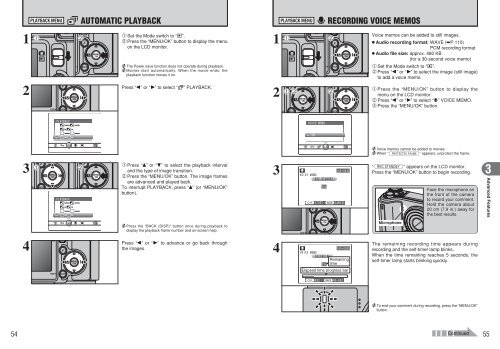FinePix E500/FinePix E510 Manual - Fujifilm USA
FinePix E500/FinePix E510 Manual - Fujifilm USA
FinePix E500/FinePix E510 Manual - Fujifilm USA
Create successful ePaper yourself
Turn your PDF publications into a flip-book with our unique Google optimized e-Paper software.
28<br />
3 Advanced<br />
Features<br />
PHOTOGRAPHY FUNCTIONS<br />
FOCUSING (DISTANCE)<br />
The distance from the subject to the camera is referred to as the shooting distance.<br />
When the shooting distance is set correctly and the image appears sharp, the image is focused.<br />
■ Two Focusing Methods: AF and MF.<br />
The mechanisms for focusing are AF (Autofocus) and MF (<strong>Manual</strong> focus).<br />
AF: In this mode, the camera automatically focuses on the subject in the AF frame. The camera<br />
focuses when the shutter button is pressed down halfway.<br />
MF: The focus is set manually. See P.48 for details.<br />
■ Causes of focusing errors and the solutions<br />
Cause Solution<br />
The subject is not in the AF frame. Use AF lock ✽1 or MF.<br />
The subject is not suited to AF. Use AF lock ✽1 or MF.<br />
The subject is outside the shooting range. Turn Macro mode on or off ✽2.<br />
The subject is moving too quickly. Use MF (pre-setting the shooting distance for a shot )<br />
✽1 Taking pictures using AF lock<br />
Main subject<br />
✽2 Turning Macro mode ON/OFF<br />
Approx. 60 cm (2.0 ft.)<br />
to infinity<br />
Capture the subject<br />
Press the shutter button down<br />
halfway to focus.<br />
◆ Subjects not suitable for autofocus ◆<br />
h Very shiny subjects such as a mirror or car<br />
body<br />
h Subjects photographed through glass<br />
h Subjects that do not reflect well, such as hair<br />
or fur<br />
h Subjects with no substance, such as smoke or<br />
flames<br />
h Dark subjects<br />
h Fast moving subjects<br />
Recompose the shot and take the picture.<br />
Approx. 6.7 cm-80 cm<br />
(2.6 in.-2.6 ft.)<br />
Max. zoom scale 1.4x<br />
Macro OFF Macro ON<br />
Approx. 2.6 cm-15 cm<br />
(1.0 in.-5.9 in.)<br />
(fixed at wide)<br />
Super Macro ON<br />
h Subjects with little or no contrast between the<br />
subject and the background (such as white<br />
walls or subjects dressed in the same color as<br />
the background)<br />
h Shots where another high-contrast object (not<br />
the subject) is close to the AF frame and is<br />
either closer or further away than your subject<br />
(such as a shot of someone against a<br />
background with strongly contrasting<br />
elements)<br />
PHOTOGRAPHY FUNCTIONS<br />
EXPOSURE (SHUTTER SPEED AND APERTURE)<br />
Exposure refers to the light that hits the CCD or the total amount of captured light and determines<br />
the brightness of the image.<br />
The exposure is determined by the combination of aperture and shutter speed. In AE (automatic<br />
exposure), the camera determines the correct exposure, allowing for factors such as the brightness<br />
of the subject and the sensitivity setting.<br />
Closed (Aperture)<br />
Open<br />
Slow (Shutter speed) Fast<br />
◆ When you cannot get the correct exposure ◆<br />
Exposure compensation:<br />
This function uses the exposure level set by the AE<br />
function as a reference (0) and then brightens (+) or<br />
darkens (–) the image.<br />
Shutter speed<br />
When shooting a moving subject, you can either “freeze the motion” or “capture the sense of<br />
movement” by adjusting the shutter speed.<br />
Freezes the motion of the<br />
Fast subject.<br />
Slow<br />
Aperture<br />
By adjusting the aperture, you can change the depth of focus (depth of field).<br />
Closed<br />
The area in front of and<br />
behind the subject is also<br />
in focus in the shot.<br />
Open<br />
Main subject<br />
The graph at left shows the way the aperture and shutter speed settings can<br />
be changed while maintaining the same exposure level.<br />
h When the aperture is decreased by one step, the shutter speed also<br />
decreases by one step (the dot moves upper left).<br />
h When the aperture is increased by one step, the shutter speed also<br />
increases by one step (the dot moves lower right).<br />
h Combinations that result in the shutter speed or aperture being outside the<br />
available range of settings cannot be selected (white dots).<br />
h In the “N”, “M” and “