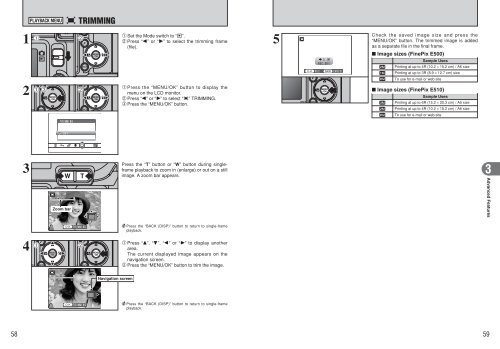FinePix E500/FinePix E510 Manual - Fujifilm USA
FinePix E500/FinePix E510 Manual - Fujifilm USA
FinePix E500/FinePix E510 Manual - Fujifilm USA
You also want an ePaper? Increase the reach of your titles
YUMPU automatically turns print PDFs into web optimized ePapers that Google loves.
30<br />
PHOTOGRAPHY FUNCTIONS<br />
TAKING PICTURES — SELECTING THE CAMERA SETTINGS<br />
Consider the scene you are photographing and the sort of image you want to<br />
achieve when you specify the camera settings. A general guide is given below.<br />
1 Select the Photography mode (➡P.32-36, 64, 65).<br />
B<br />
Specifies all settings other than Quality, Sensitivity and <strong>FinePix</strong> COLOR<br />
on the camera.<br />
m/,/.// Selects the best Scene position setting for the scene being shot.<br />
N/M/< Changes the aperture or shutter speed setting so that the action is<br />
frozen, the flow of the motion is conveyed, or the background is out of<br />
focus.<br />
> Adjust all the camera settings yourself.<br />
r Record a movie.<br />
2 Specify the photography settings (➡P.37-41).<br />
e Macro/¤ Super macro Use for close-up shots.<br />
d Flash Use for shots in dark locations or for backlit subjects,<br />
etc.<br />
D Exposure compensation Use the AE exposure as a reference value of 0. This<br />
function brightens (+) or darkens (–) the shot.<br />
3 Take the pictures (check the exposure and focus ➡ adjust<br />
the shot composition ➡ press the shutter button down fully).<br />
★ You can use the menus for more detailed settings (➡P.42-49, 66).<br />
The table below provides a number of sample settings. Use the settings effectively.<br />
To achieve this result Sample settings<br />
To express the motion of the subject Set the Mode dial to “M” and select a slow shutter speed. (Use a<br />
tripod to avoid camera shake.)<br />
To freeze the subject’s movement Set the Mode dial to “M” and select a fast shutter speed.<br />
To make the subject stand out by having the background<br />
out of focus<br />
Set the Mode dial to “ r<br />
YES YES YES YES YES YES ✽2<br />
YES YES YES YES YES<br />
YES<br />
YES YES YES YES YES NO<br />
NO NO YES YES YES YES NO<br />
NO NO YES YES YES YES NO<br />
NO NO YES YES YES YES NO<br />
YES YES YES YES YES YES NO<br />
NO NO YES YES YES YES NO<br />
NO NO YES YES YES YES NO<br />
NO NO YES YES YES YES NO<br />
✽1 AUTO can only be set in “B” mode.<br />
✽2 The factory default resolution for Movie mode is 320 × 240 pixels.<br />
When the image is too dark<br />
Raise the S sensitivity setting.<br />
Use flash or the brightness adjustment<br />
function.<br />
NO<br />
YES YES YES YES YES YES NO<br />
3<br />
Advanced Features<br />
31