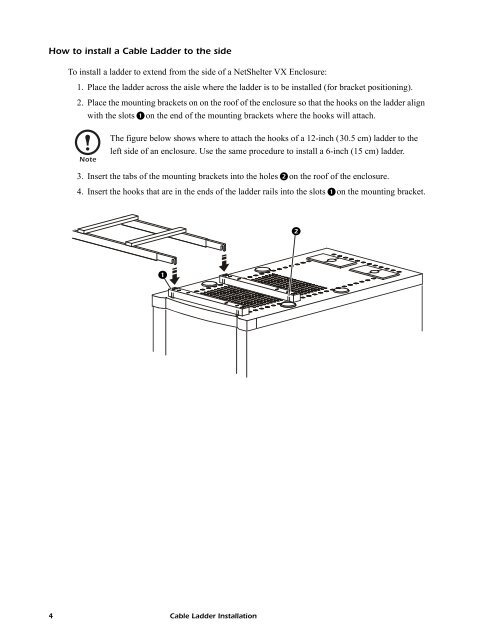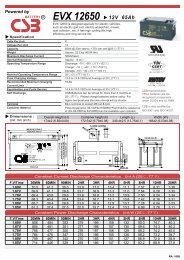Cable Ladder Installation - Fusion Power System
Cable Ladder Installation - Fusion Power System
Cable Ladder Installation - Fusion Power System
You also want an ePaper? Increase the reach of your titles
YUMPU automatically turns print PDFs into web optimized ePapers that Google loves.
How to install a <strong>Cable</strong> <strong>Ladder</strong> to the side<br />
To install a ladder to extend from the side of a NetShelter VX Enclosure:<br />
1. Place the ladder across the aisle where the ladder is to be installed (for bracket positioning).<br />
2. Place the mounting brackets on on the roof of the enclosure so that the hooks on the ladder align<br />
with the slots on the end of the mounting brackets where the hooks will attach.<br />
Note<br />
The figure below shows where to attach the hooks of a 12-inch (30.5 cm) ladder to the<br />
left side of an enclosure. Use the same procedure to install a 6-inch (15 cm) ladder.<br />
3. Insert the tabs of the mounting brackets into the holes on the roof of the enclosure.<br />
4. Insert the hooks that are in the ends of the ladder rails into the slots on the mounting bracket.<br />
<br />
4 <strong>Cable</strong> <strong>Ladder</strong> <strong>Installation</strong>