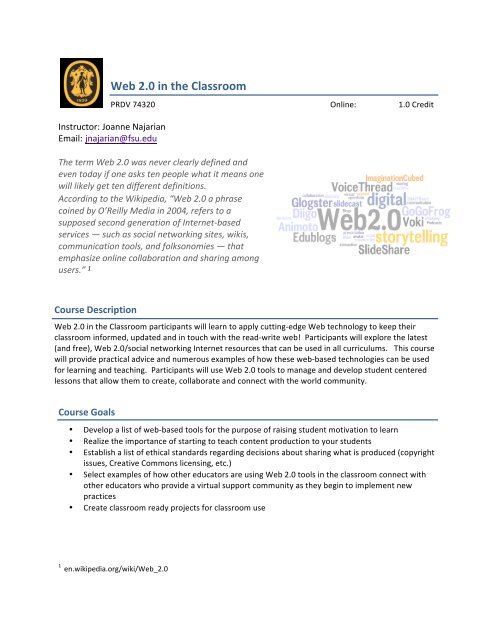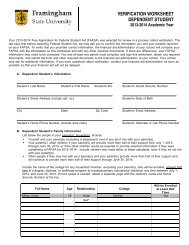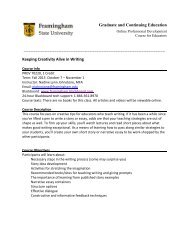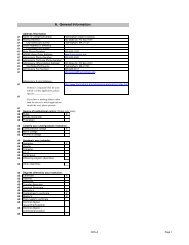1 Web 2.0 Tools in the Classroom Mission - Framingham State ...
1 Web 2.0 Tools in the Classroom Mission - Framingham State ...
1 Web 2.0 Tools in the Classroom Mission - Framingham State ...
Create successful ePaper yourself
Turn your PDF publications into a flip-book with our unique Google optimized e-Paper software.
<strong>Web</strong> <strong>2.0</strong> <strong>in</strong> <strong>the</strong> <strong>Classroom</strong><br />
PRDV 74320 Onl<strong>in</strong>e: 1.0 Credit<br />
Instructor: Joanne Najarian<br />
Email: jnajarian@fsu.edu<br />
The term <strong>Web</strong> <strong>2.0</strong> was never clearly def<strong>in</strong>ed and<br />
even today if one asks ten people what it means one<br />
will likely get ten different def<strong>in</strong>itions.<br />
Accord<strong>in</strong>g to <strong>the</strong> Wikipedia, “<strong>Web</strong> <strong>2.0</strong> a phrase<br />
co<strong>in</strong>ed by O’Reilly Media <strong>in</strong> 2004, refers to a<br />
supposed second generation of Internet-‐based<br />
services — such as social network<strong>in</strong>g sites, wikis,<br />
communication tools, and folksonomies — that<br />
emphasize onl<strong>in</strong>e collaboration and shar<strong>in</strong>g among<br />
users.” 1<br />
Course Description<br />
<strong>Web</strong> <strong>2.0</strong> <strong>in</strong> <strong>the</strong> <strong>Classroom</strong> participants will learn to apply cutt<strong>in</strong>g-‐edge <strong>Web</strong> technology to keep <strong>the</strong>ir<br />
classroom <strong>in</strong>formed, updated and <strong>in</strong> touch with <strong>the</strong> read-‐write web! Participants will explore <strong>the</strong> latest<br />
(and free), <strong>Web</strong> <strong>2.0</strong>/social network<strong>in</strong>g Internet resources that can be used <strong>in</strong> all curriculums. This course<br />
will provide practical advice and numerous examples of how <strong>the</strong>se web-‐based technologies can be used<br />
for learn<strong>in</strong>g and teach<strong>in</strong>g. Participants will use <strong>Web</strong> <strong>2.0</strong> tools to manage and develop student centered<br />
lessons that allow <strong>the</strong>m to create, collaborate and connect with <strong>the</strong> world community.<br />
Course Goals<br />
• Develop a list of web-‐based tools for <strong>the</strong> purpose of rais<strong>in</strong>g student motivation to learn<br />
• Realize <strong>the</strong> importance of start<strong>in</strong>g to teach content production to your students<br />
• Establish a list of ethical standards regard<strong>in</strong>g decisions about shar<strong>in</strong>g what is produced (copyright<br />
issues, Creative Commons licens<strong>in</strong>g, etc.)<br />
• Select examples of how o<strong>the</strong>r educators are us<strong>in</strong>g <strong>Web</strong> <strong>2.0</strong> tools <strong>in</strong> <strong>the</strong> classroom connect with<br />
o<strong>the</strong>r educators who provide a virtual support community as <strong>the</strong>y beg<strong>in</strong> to implement new<br />
practices<br />
• Create classroom ready projects for classroom use<br />
1 en.wikipedia.org/wiki/<strong>Web</strong>_<strong>2.0</strong>
Course Objectives<br />
This course is designed to <strong>in</strong>troduce learners to <strong>Web</strong> <strong>2.0</strong> tools <strong>in</strong> which content is created, shared,<br />
remixed, repurposed, and passed along. Learners will explore Blogs, Wikis, Social Bookmarks, Podcasts,<br />
and o<strong>the</strong>r <strong>Web</strong> <strong>2.0</strong> tools to enhance <strong>the</strong>ir students’ learn<strong>in</strong>g experiences. In addition, learners will<br />
<strong>in</strong>corporate 21st century skills as <strong>the</strong>y relate to teach<strong>in</strong>g and learn<strong>in</strong>g.<br />
At <strong>the</strong> end of this course, learners will be able to<br />
• Identify how <strong>the</strong> use of <strong>Web</strong> <strong>2.0</strong> tools can deepen learn<strong>in</strong>g and <strong>in</strong>crease student<br />
engagement<br />
• Explore and utilize <strong>Web</strong> <strong>2.0</strong> tools<br />
• Identify how <strong>Web</strong> <strong>2.0</strong> tools support a student centered environment<br />
• Assess and apply best practices <strong>in</strong> <strong>the</strong> use of <strong>Web</strong> <strong>2.0</strong> tools<br />
• Create a Blog and Wiki for personal and/or professional use.<br />
Course Requirements<br />
The course is designed as a collaborative four-‐week onl<strong>in</strong>e learn<strong>in</strong>g experience. Course material is<br />
arranged <strong>in</strong> modules and should be viewed <strong>in</strong> <strong>the</strong> order listed. There is no textbook to buy. All material<br />
is posted on <strong>the</strong> University eLearn<strong>in</strong>g platform -‐ Blackboard. The first two modules are open when <strong>the</strong><br />
course beg<strong>in</strong>s. The last two will be made available after <strong>the</strong> second week. Students may expect to spend<br />
three hours each week participat<strong>in</strong>g on <strong>the</strong> discussion board, post<strong>in</strong>g to a private Journal or class<br />
collaboration space, and review<strong>in</strong>g course material. As a f<strong>in</strong>al assignment students are to build an<br />
assignment which <strong>in</strong>corporate <strong>Web</strong> <strong>2.0</strong> technologies that meet all learners <strong>in</strong> <strong>the</strong>ir classrooms.<br />
Grad<strong>in</strong>g Criteria<br />
Grades are recorded <strong>in</strong> <strong>the</strong> course grade book on a weighted po<strong>in</strong>ts system. Students may view <strong>the</strong>ir<br />
progress us<strong>in</strong>g <strong>the</strong> My Grades Tool listed under Student <strong>Tools</strong>. The orientation activity, posts to <strong>the</strong><br />
discussion board and class collaboration are all <strong>in</strong>cluded <strong>in</strong> <strong>the</strong> Participation grade. Students are also<br />
expected to post weekly private reflections to a Blog and submit a written assignment as <strong>the</strong> f<strong>in</strong>al grade.<br />
ASSIGNMENTS POINTS<br />
POSSIBLE<br />
PARTICIPATION<br />
Introduction (Who is <strong>in</strong> <strong>the</strong> room? Blog Post)<br />
Discussion Board Posts<br />
Class Collaboration (Wiki)<br />
REFLECTION<br />
Reflection (Blog Post)<br />
ASSIGNMENTS<br />
5<br />
10<br />
10<br />
25<br />
50<br />
WEIGHTED<br />
GRADE<br />
25%<br />
25%<br />
50%
Course Expectations<br />
Participation <strong>in</strong> all assignments and course discussions is required. If you anticipate be<strong>in</strong>g away dur<strong>in</strong>g<br />
any part of this course, make plans to have access to a computer connected to <strong>the</strong> <strong>in</strong>ternet. Late work is<br />
not accepted.<br />
Participants are also expected to have basic computer skills, know how to search <strong>the</strong> web, understand<br />
how to send an email and attach a file, and have basic file management skills. A fairly new computer<br />
connected to <strong>the</strong> Internet works best with Blackboard and familiarity with <strong>the</strong> learn<strong>in</strong>g management<br />
tool is also advised.<br />
If you are new to Blackboard or onl<strong>in</strong>e courses, please review <strong>the</strong> Blackboard student tutorial or<br />
download <strong>the</strong> PDF file before you beg<strong>in</strong> <strong>the</strong> course. By logg<strong>in</strong>g <strong>in</strong>to Blackboard, you agree to <strong>the</strong><br />
university Acceptable Use Policy, which also covers academic honesty. To become more familiar with<br />
this policy click here.<br />
Essential Question<br />
How can educators design a learn<strong>in</strong>g environment us<strong>in</strong>g <strong>Web</strong> <strong>2.0</strong> tools that makes connection with,<br />
supports, and engages our digital generation students?<br />
Course Schedule<br />
CLASS ORIENTATION: Who is <strong>in</strong> <strong>the</strong> room? Us<strong>in</strong>g Wordle (wordle.net) create a word<br />
cloud to tell <strong>the</strong> group about yourself. You can <strong>in</strong>clude your favorite color, food, book,<br />
anyth<strong>in</strong>g that let’s us now about you. Post your Wordle on <strong>the</strong> Group Wiki<br />
Class Orientation – Gett<strong>in</strong>g Started Quiz and Course Introductions<br />
Module 1: So You Want to Use <strong>Web</strong> <strong>2.0</strong> <strong>in</strong> Your <strong>Classroom</strong>?<br />
Objective: Deepen your understand<strong>in</strong>g of Read/Write <strong>Web</strong> and how it can support all<br />
learners <strong>in</strong> your classroom.<br />
Participants will explore <strong>Web</strong> <strong>2.0</strong> to curate resources and <strong>in</strong>formation, through<br />
social bookmark<strong>in</strong>g such as Diigo and Symbaloo.<br />
Reflection: What is a 21 st century classroom and why is it important that we<br />
connect with <strong>the</strong> digital age student?<br />
YouTube Video: <strong>Web</strong> <strong>2.0</strong><br />
Discussion Board: What exactly is <strong>Web</strong> <strong>2.0</strong> tool and how can <strong>the</strong>y be used <strong>in</strong><br />
education? (Write your own def<strong>in</strong>ition of <strong>Web</strong> <strong>2.0</strong> us<strong>in</strong>g ideas from <strong>the</strong> read<strong>in</strong>gs<br />
and videos). What will classroom <strong>in</strong>struction need to look like <strong>in</strong> order to help our<br />
students become productive 21st century citizens?<br />
L<strong>in</strong>ks:<br />
• Teach <strong>Web</strong> <strong>2.0</strong><br />
• Blogs, Wiki's, Podcast, and <strong>Web</strong> <strong>2.0</strong><br />
• The Complete <strong>Web</strong> <strong>2.0</strong> Directory<br />
• Top 10 Reasons for Us<strong>in</strong>g <strong>Web</strong> <strong>2.0</strong> <strong>in</strong> Learn<strong>in</strong>g
Assignment: We will be us<strong>in</strong>g Diigo and Symbaloo to share and curate bookmarks.<br />
Setup a Diigo Social Bookmark<strong>in</strong>g site (http://www.diigo.com/education) and<br />
Symbaloo (http://www.symbalooedu.com/). Once your accounts are setup share your<br />
l<strong>in</strong>k with <strong>the</strong> class <strong>in</strong> <strong>the</strong> discussion forum.<br />
Module 2: So what are Wiki’s all about?<br />
Objective: Explore Wikis and identify how <strong>the</strong>y are used as collaborative tools for<br />
learn<strong>in</strong>g<br />
• Investigate and analyze Wiki sites<br />
• Create your own Wiki<br />
A wiki is one type of <strong>Web</strong> <strong>2.0</strong> tool that can be used <strong>in</strong> education. Take some time<br />
to review <strong>the</strong> wiki video and resources below. After you are done review<strong>in</strong>g <strong>the</strong><br />
resources you will need to follow <strong>the</strong> directions and post a comment at <strong>the</strong><br />
bottom of this page.<br />
Watch this video to learn what a wiki is – Wikis <strong>in</strong> Pla<strong>in</strong> English<br />
How educators are us<strong>in</strong>g wiki's? Look at <strong>the</strong> l<strong>in</strong>k below to see some ideas.<br />
50 Ways to Use Wikis for a More Collaborative and Interactive <strong>Classroom</strong><br />
Assignment: Create a Wiki ei<strong>the</strong>r through Wikispaces.com<br />
Don’t forget to request an educator’s account (F<strong>in</strong>d a tutorial <strong>in</strong> Course Resources). You<br />
will be us<strong>in</strong>g your Wiki not only as a collaboration tool, but as a tool for deliver<strong>in</strong>g<br />
<strong>in</strong>struction. This is where you will showcase your lesson that <strong>in</strong>corporates a <strong>Web</strong> <strong>2.0</strong> tool.<br />
Reflection: What ideas do you have for us<strong>in</strong>g wiki's <strong>in</strong> <strong>the</strong> classroom with<br />
students?<br />
1. What safety concerns might <strong>the</strong>re be when us<strong>in</strong>g this type of tool?<br />
2. Are <strong>the</strong>re any questions that you still have about this type of tool?<br />
Group Wiki – Answer <strong>the</strong> Question -‐ What role does a wiki have <strong>in</strong> <strong>the</strong> 21 st century<br />
classroom?
Module 3: Add<strong>in</strong>g Voice to Your <strong>Classroom</strong> -‐ Podcast<strong>in</strong>g 101<br />
Objective: To explore audio <strong>Web</strong> <strong>2.0</strong>;<br />
At <strong>the</strong> end of this session, learners will be able to:<br />
• Def<strong>in</strong>e and describe a podcast and vodcast<br />
• Locate and describe at least one educational podcast<br />
Podcast<strong>in</strong>g is a way to distribute multimedia such as music or speech over <strong>the</strong><br />
Internet for playback on computers or mobile devices. The implications for<br />
education <strong>in</strong>clude students’ be<strong>in</strong>g able to replay <strong>the</strong> audio of traditionally<br />
delivered <strong>in</strong>formation such as a lecture or a set of project assignments to review<br />
or catch up. Students can create <strong>the</strong>ir own podcasts (both audio and video) as a<br />
way of show<strong>in</strong>g concept mastery, review<strong>in</strong>g notes, reflection, or keep<strong>in</strong>g track of<br />
projects due. Podcast<strong>in</strong>g is ano<strong>the</strong>r step <strong>in</strong> hav<strong>in</strong>g <strong>in</strong>formation that is portable and<br />
user-‐selected.<br />
Voicethread<br />
o How to create a Voicethread<br />
o Voicethread <strong>in</strong> Education<br />
Podcast<strong>in</strong>g<br />
o P is for Podcast<strong>in</strong>g<br />
o Top Tips – 50 podcast<strong>in</strong>g ideas for <strong>the</strong> classroom<br />
Assignment:<br />
1. Create a simple Voicethread expla<strong>in</strong><strong>in</strong>g <strong>the</strong> use of <strong>Web</strong> <strong>2.0</strong> tools <strong>in</strong> <strong>the</strong><br />
classroom<br />
2. Create a podcast to share with <strong>the</strong> class on a topic of your choice. Below<br />
are some ideas:<br />
o A book talk<br />
o PSA on someth<strong>in</strong>g that you are passionate about<br />
Reflection: How can you, as <strong>the</strong> teacher, utilize Podcasts/Vodcasts to facilitate<br />
student learn<strong>in</strong>g?<br />
Discussion Board: How do you th<strong>in</strong>k <strong>the</strong> students <strong>in</strong> your class can use<br />
Podcasts/Vodcasts to more deeply understand an <strong>in</strong>structional concept?
Questions<br />
Module 4: <strong>Web</strong> <strong>2.0</strong> -‐ Presentation <strong>Tools</strong><br />
Objective: Participants will explore Prezi Presentation and create<br />
Prezi<br />
o Prezi Tutorial: Gett<strong>in</strong>g Started<br />
F<strong>in</strong>al Assignment: Signup for a Prezi account at http://prezi.com/prezi-‐for-‐<br />
education/<br />
Create an your first Prezi presentation on blogg<strong>in</strong>g <strong>in</strong> <strong>the</strong> classroom. Use <strong>the</strong><br />
read<strong>in</strong>gs and video’s below to create your presentation. Post your presentation,<br />
Wordle, Podcast and Voicethread to your class wiki.<br />
Blogs: To Motivate Writers and Encourage Communication<br />
Blogs are tools for writ<strong>in</strong>g <strong>in</strong>struction. From bra<strong>in</strong>storm<strong>in</strong>g to organiz<strong>in</strong>g to writ<strong>in</strong>g,<br />
revis<strong>in</strong>g, and peer review <strong>the</strong>y can motivate and engage even <strong>the</strong> most reluctant<br />
student. Our students become engaged <strong>in</strong> shar<strong>in</strong>g, communicat<strong>in</strong>g, and<br />
exchang<strong>in</strong>g ideas on a larger scale. The read<strong>in</strong>gs this week will highlight <strong>the</strong> many<br />
ways <strong>in</strong> which classroom blogs can motivate learn<strong>in</strong>g and enhance<br />
communication.<br />
YouTube Video: Blogs <strong>in</strong> Pla<strong>in</strong> English<br />
Read<strong>in</strong>g:<br />
o Digital Discussions: Take Your Class to <strong>the</strong> Internet<br />
o Blogg<strong>in</strong>g 101<br />
Wrap-‐up: Post additional questions to <strong>the</strong> course Corner Café discussion board.<br />
If you have general questions or need assistance, post your comments to <strong>the</strong> Class Café discussion board<br />
of <strong>the</strong> course. You may also send an email to jnajarian@fsu.edu contact me by phone,<br />
(781) 369-‐5125, Google Talk joanne.najarian or Skype: jo.najarian. Questions will be answered with<strong>in</strong> 24<br />
to 48 hours. Office hours are by appo<strong>in</strong>tment.<br />
About your <strong>in</strong>structor: Joanne Najarian is <strong>the</strong> Director of Digital Learn<strong>in</strong>g for Andover Public Schools.<br />
Accommodations<br />
Fram<strong>in</strong>gham <strong>State</strong> University offers equal opportunities to all qualified students, <strong>in</strong>clud<strong>in</strong>g those with<br />
disabilities and impairments. The University is committed to mak<strong>in</strong>g reasonable accommodations as are<br />
necessary to ensure that its programs and activities do not discrim<strong>in</strong>ate, or have <strong>the</strong> effect of<br />
discrim<strong>in</strong>at<strong>in</strong>g, on <strong>the</strong> basis of disability. Academic Support serves students with learn<strong>in</strong>g and psychiatric<br />
disabilities as well as students with visual, mobility and hear<strong>in</strong>g impairments.<br />
For fur<strong>the</strong>r <strong>in</strong>formation about this, please visit <strong>the</strong> website at: http://www.fram<strong>in</strong>gham.edu/center-‐for-‐<br />
academic-‐support-‐and-‐advis<strong>in</strong>g/disability-‐services/<strong>in</strong>dex.html or contact Ms. LaDonna Bridges, Director<br />
of Academic Support/Disability Services, <strong>in</strong> <strong>the</strong> Center for Academic Support and Advis<strong>in</strong>g (CASA) at 508-‐<br />
626-‐4906 or lbridges@fram<strong>in</strong>gham.edu.
Copyright<br />
The course website may conta<strong>in</strong> copyrighted materials that are used <strong>in</strong> compliance with U.S. Copyright<br />
Law. Under that law, materials may not be saved to your computer, revised, copied, or distributed<br />
without permission. They are to be used <strong>in</strong> support of <strong>in</strong>structional activity as part of this course only<br />
and shall be limited to <strong>the</strong> duration of <strong>the</strong> course, unless o<strong>the</strong>rwise specified by <strong>the</strong> <strong>in</strong>structor or owner<br />
of <strong>the</strong> material. You may only download or pr<strong>in</strong>t materials at <strong>the</strong> direction of your <strong>in</strong>structor who knows<br />
which materials are copyrighted and which are not.