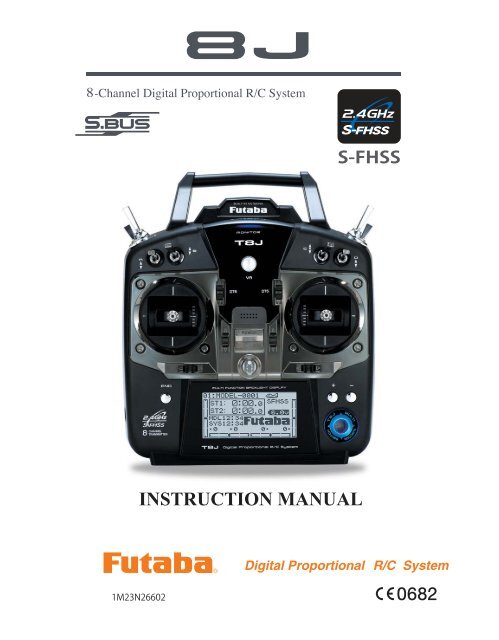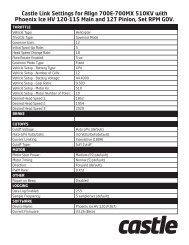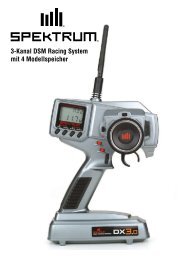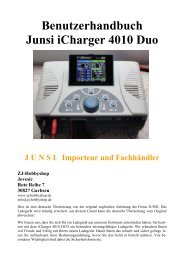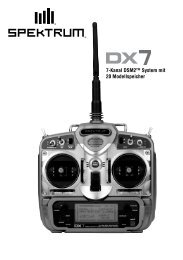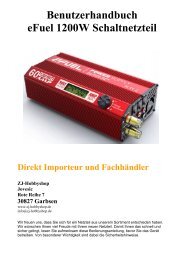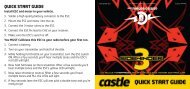INSTRUCTION MANUAL - Scorpio
INSTRUCTION MANUAL - Scorpio
INSTRUCTION MANUAL - Scorpio
Create successful ePaper yourself
Turn your PDF publications into a flip-book with our unique Google optimized e-Paper software.
8J-2.4GHz<br />
8-CHANNEL RADIO CONTROL SYSTEM<br />
<strong>INSTRUCTION</strong> <strong>MANUAL</strong><br />
Technical updates and additional programming examples available at: http://www.futaba-rc.com/faq<br />
Entire Contents © 2012<br />
1M23N26602
INTRODUCTION<br />
Thank you for purchasing a Futaba ® S-FHSS-2.4GHz * 8J series digital proportional R/C system. This system<br />
is extremely versatile and may be used by beginners and pros alike. In order for you to make the best use of<br />
<br />
system, please consult the manual, our online Frequently Asked Questions (on the web pages referenced<br />
below), your hobby dealer, or the Futaba Service Center.<br />
*S-FHSS: Super- Futaba Frequency Hopping Spread Spectrum<br />
Owner’s Manual and Additional Technical Help<br />
This manual has been carefully written to be as helpful to you, the new owner, as possible. There are many<br />
pages of setup procedures and examples. However, it need not be your sole resource of setup guidelines for<br />
your 8J. For example, pages 27-29 include setup instructions for a basic 4-channel airplane. The Frequently<br />
Asked Questions web page referenced below includes this type of step-by-step setup instructions for a<br />
variety of other model types, including multi-engine, complex gear installation, 7-servo aerobatic models,<br />
140 degree CCPM, etc.<br />
http://www.futaba-rc.com/faq<br />
Due to unforeseen changes in production procedures, the information contained in this manual is subject to<br />
change without notice.<br />
Support and Service: It is recommended to have your Futaba equipment serviced annually during your<br />
hobby’s “off season” to ensure safe operation.<br />
IN NORTH AMERICA<br />
Please feel free to contact the Futaba Service Center for assistance in operation, use and programming. Please<br />
be sure to regularly visit the 8J Frequently Asked Questions web site at www.futaba-rc.com/faq/. This page<br />
includes extensive programming, use, set up and safety information on the 8J radio system and is updated<br />
regularly. Any technical updates and US manual corrections will be available on this web page. If you do not<br />
<br />
us via email for the most rapid and convenient response.<br />
Don’t have Internet access? Internet access is available at no charge at most public libraries, schools, and<br />
<br />
be printed and saved for future reference, and can be accessed at any hour of the day, night, weekend or<br />
holiday. If you do not wish to access the internet for information, however, don’t worry. Our support teams<br />
are available Monday through Friday 8-5 Central time to assist you.<br />
FOR SERVICE ONLY:<br />
Futaba Service Center<br />
3002 N. Apollo Drive, Suite 1<br />
Champaign, IL 61822<br />
Phone: 217-398-0007<br />
www.futaba-rc.com/service.html<br />
Email: service@futaba-rc.com<br />
FOR SUPPORT :<br />
(PROGRAMMING AND USER QUESTIONS)<br />
3<br />
Please start here for answers to most questions:<br />
www.futaba-rc.com/faq/<br />
FACSIMILE: 217-398-7721<br />
PHONE: 217-398-8970 option 2<br />
OUTSIDE NORTH AMERICA<br />
Please contact your Futaba importer in your region of the world to assist you with any questions, problems or<br />
service needs.<br />
Please recognize that all information in this manual, and all support availability, is based upon the systems<br />
sold in North America only. Products purchased elsewhere may vary. Always contact your region’s support<br />
center for assistance.
1. This product may be used for model airplane or surface (boat, car, robot) use. It is not intended for use in<br />
any application other than the control of models for hobby and recreational purposes. The product is subject to<br />
regulations of the Ministry of Radio/Telecommunications and is restricted under Japanese law to such purposes.<br />
2. Exportation precautions:<br />
(a) When this product is exported from the country of manufacture, its use is to be approved by the laws<br />
governing the country of destination which govern devices that emit radio frequencies. If this product is then reexported<br />
to other countries, it may be subject to restrictions on such export. Prior approval of the appropriate<br />
government authorities may be required. If you have purchased this product from an exporter outside your<br />
country, and not the authorized Futaba distributor in your country, please contact the seller immediately to<br />
determine if such export regulations have been met.<br />
(b) Use of this product with other than models may be restricted by Export and Trade Control Regulations, and<br />
an application for export approval must be submitted. This equipment must not be utilized to operate equipment<br />
other than radio controlled models.<br />
<br />
adjustment, and replacement of parts on this product. Any such changes may void the warranty.<br />
Federal Communications Commission Interference Statement (for U.S.A.)<br />
This equipment has been tested and found to comply with the limits for a Class B digital device, pursuant to Part<br />
15 of the FCC Rules. These limits are designed to provide reasonable protection against harmful interference in<br />
a residential installation.<br />
This equipment generates, uses and can radiate radio frequency energy and, if not installed and used in<br />
accordance with the instructions, may cause harmful interference to radio communications. However, there is<br />
no guarantee that interference will not occur in a particular installation. If this equipment does cause harmful<br />
interference to radio or television reception, which can be determined by turning the equipment off and on, the<br />
user is encouraged to try to correct the interference by one or more of the following measures:<br />
--Reorient or relocate the receiving antenna.<br />
--Increase the separation between the equipment and receiver.<br />
--Connect the equipment into an outlet on a circuit different from that to which the receiver is connected.<br />
--Consult the dealer or an experienced radio/TV technician for help.<br />
CAUTION:<br />
To assure continued FCC compliance:<br />
Any changes or modifications not expressly approved by the grantee of this device could void the user's<br />
authority to operate the equipment.<br />
Exposure to Radio Frequency Radiation<br />
To comply with FCC RF exposure compliance requirements, a separation distance of at least 20cm must be<br />
maintained between the antenna of this device and all persons.<br />
This device must not be co-located or operating in conjunction with any other antenna or transmitter.<br />
Compliance Information Statement (for U.S.A.)<br />
This device, trade name Futaba Corporation of America, model number R2008SB, complies with part15 of the<br />
FCC Rules. Operation is subject to the following two conditions:<br />
(1) This device may not cause harmful interference, and<br />
(2) This device must accept any interference received, including interference that may cause undesired<br />
operation.<br />
The responsible party of this device compliance is:<br />
Futaba Service Center<br />
3002 N Apollo Drive Suite 1, Champaign, IL 61822 U.S.A.<br />
TEL (217)398-8970 or E-mail: support@futaba-rc.com (Support)<br />
TEL (217)398-0007 or E-mail: service@futaba-rc.com (Service)<br />
4
Meaning of Special Markings<br />
Pay special attention to safety where indicated by the following marks:<br />
DANGER - Procedures which may lead to dangerous conditions and cause death/serious injury if not<br />
carried out properly.<br />
WARNING - Procedures which may lead to a dangerous condition or cause death or serious injury<br />
<br />
physical damage is high.<br />
CAUTION - Procedures where the possibility of serious injury to the user is small, but there is a<br />
danger of injury, or physical damage, if not carried out properly.<br />
= Prohibited = Mandatory<br />
Warning: Always keep electrical components away from small children.<br />
FLYING SAFETY<br />
WARNING<br />
To ensure the safety of yourself and others, please observe the following precautions:<br />
Have regular maintenance performed. Although your 8J protects the model memories with<br />
non-volatile EEPROM memory (which does not require periodic replacement) and not a battery, the<br />
transmitter still should have regular checkups for wear and tear. We recommend sending your system<br />
<br />
service.<br />
NiCd Battery<br />
Charge the batteries! (See Charging the NiCd batteries, p. 15, for details.) Always recharge the<br />
<br />
<br />
your 8J’s built-in timer, and during the session pay attention to the duration of usage.<br />
<br />
battery warning systems, intended only as a precaution, to tell you when to recharge. Always<br />
<br />
Where to Fly<br />
<br />
<br />
<br />
chartered clubs across the country. Through any one of them, instructor training programs and insured<br />
newcomer training are available. Contact the AMA at the address or toll-free phone number below.<br />
5<br />
Academy of Model Aeronautics<br />
5161 East Memorial Drive<br />
Muncie, IN 47302<br />
Tele. (800) 435-9262<br />
Fax (765) 289-4248<br />
or via the Internet at http:\\www.modelaircraft.org
as well as the presence and location<br />
<br />
power lines, tall buildings, or communication facilities as there may be radio interference in their<br />
vicinity.<br />
<br />
mile range, or you may lose control of your aircraft or cause someone else to lose control.<br />
<br />
To prevent possible damage to your radio gear, turn the power switches on and off in the proper sequence:<br />
1. Pull throttle stick to idle position, or otherwise disarm your motor/engine.<br />
2. Turn on the transmitter power and allow your transmitter to reach its home screen.<br />
<br />
4. Turn on your receiver power.<br />
<br />
problem.<br />
<br />
the proper surface/throttle movements. Then turn the transmitter back on.<br />
6. Start your engine.<br />
7. Complete a full range check (see p. 22).<br />
<br />
motor/engine.<br />
9. Turn off receiver power.<br />
10. Turn off transmitter power.<br />
<br />
your engine, or in the case of electric-powered or gasoline-powered models, the engine may unexpectedly<br />
turn on and cause a severe injury.<br />
<br />
wind won't tip it over. If it is knocked over, the throttle stick may be accidentally moved, causing<br />
the engine to speed up. Also, damage to your transmitter may occur.<br />
In order to maintain complete control of your aircraft it is important that it remains visible at all<br />
times. Flying behind large objects such as buildings, grain bins, etc. is not suggested. Doing so may<br />
result in the reduction of the quality of the radio frequency link to the model.<br />
Do not cover/hold the built-in antenna part of T8J-2.4G transmitter by your hand during<br />
Do not put any conductive plate/sticker on the antenna part. Otherwise, the operating range<br />
may become shorter.<br />
As with all radio frequency transmissions, the strongest area of signal transmission is from the sides<br />
of the transmitter's antenna. As such, the antenna should not be pointed directly at the model. If your<br />
<br />
Don’t fly in the rain! Water or moisture may enter the transmitter through the antenna or stick<br />
openings and cause erratic operation or loss of control. If you must fly in wet weather during a<br />
contest, be sure to cover your transmitter with a plastic bag or waterproof barrier. Never fly if<br />
lightning is expected.<br />
6
A QUICK INTRODUCTION TO THE 8J SYSTEM<br />
Note that in the text of this manual, beginning at this point, any time we are using a feature’s specialized<br />
name or abbreviation as seen on the screen of the 8J, that name, feature, or abbreviation will be exactly as<br />
seen on the radio’s screen, including capitalization and shown in a DIFFERENT TYPE STYLE for clarity. Any<br />
SWITCH A, VR, or the THROTTLE<br />
STICK, those words will be displayed as they are here.<br />
TRANSMITTER:<br />
<br />
quick, easy setup.<br />
<br />
ACRO)<br />
V-TAIL FLAPERON and AIL-DIFF <br />
ELEVON AILEVATOR)<br />
AIRBRAKE <br />
HELI)<br />
<br />
<br />
<br />
TRIM LEVERS for rapid yet precise trim adjustment - no remembering to “store trims”<br />
between models and no more “bumped trims” during transport.<br />
IDLE- DOWN (ACRO), THR-CUT (ACRO/HELI) (engine shut off), setups to allow precise engine/motor control for<br />
taxi and landings.<br />
<br />
<br />
<br />
SWITCHES, and DIAL; completely assignable in most applications.<br />
FUNC) setting, which allows the student to use the 8J’s mixing,<br />
helicopter, and other programming functions even with a 4-channel buddy box. (Optional trainer cord<br />
required.)<br />
<br />
<br />
and a notched throttle to minimize throttle changes with rudder input. Defaults to ACRO model type.<br />
<br />
hand, and a smooth, ratchet-less (unsprung) throttle for perfect hovering. Defaults to HELI(H-1 swashplate<br />
type) model type.<br />
<br />
<br />
<br />
7
INSTALLATION AND REMOVAL OF THE TRANSMITTER BATTERY<br />
WARNING<br />
Be careful not to drop the battery.<br />
Never disconnect the battery connector<br />
from the T8J transmitter after turning off<br />
the power until the screen is completely<br />
blank and the transmitter has shut down<br />
completely.<br />
* Internal devices such as memories may be damaged.<br />
* If there is any problem, the message "Backup Error" will<br />
be shown the next time when you turn on the power of<br />
the transmitter. Do not use the transmitter as it is. Send it<br />
to the Futaba Service Center.<br />
WARNING<br />
Do not connect any other chargers except<br />
the special charger to this charging<br />
connector.<br />
*If you take out the Ni-MH battery HT5F1700B from the<br />
transmitter, you can use the optional quick charger CR-<br />
2000 corresponding to Ni-MH battery.<br />
Trainer function<br />
connector<br />
push and slide down<br />
Battery cover<br />
The T8J transmitter is designed to work with either<br />
four (4) AA alkaline dry cell batteries, or HT5F1700B/<br />
FT2F2100B battery pack, both available separately.<br />
The transmitter batteries used are a matter of personal<br />
preference. AA Alkaline batteries are available at any<br />
local hobby shop, grocery store, etc. A battery pack<br />
will need to be purchased from a hobby shop.<br />
12<br />
Remove the battery BOX if you choose to use the<br />
optional HT5F1700B/FT2F2100B battery pack,<br />
which can be recharged from the transmitter.<br />
And "BATT TYPE" in a PARAMETER is<br />
changed into "5CELL" in the procedure of P.33.<br />
NOTE: If you need to remove or replace the<br />
transmitter battery, do not pull strongly on the<br />
battery wires to remove it. Insert the connector<br />
straight as shown.<br />
NOTE: This plug is for charging HT5F1700B.<br />
The other battery cannot be charged.<br />
FT2F2100B is removed from a transmitter, and<br />
charges with an exclusive charger(LBC-4E5).
SWITCH ASSIGNMENT TABLE<br />
<br />
below.<br />
<br />
AUX-CH.<br />
<br />
<br />
check that you have the desired switch assignment for each function during set up.<br />
Switch/VR<br />
A or H<br />
Airplane (ACRO) Helicopter (HELI)<br />
SWITCH A elevator dual rate elevator dual rate<br />
SWITCH B rudder dual rate rudder dual rate<br />
SWITCH C up = ELE-FLP on<br />
center/down = IDLE-DOWN<br />
down = AIRBRAKE on<br />
governor<br />
SWITCH D aileron dual rate aileron dual rate<br />
SWITCH E or G* landing gear/ch 5 throttle hold/ch5<br />
SWITCH F or H* snap roll/trainer trainer/THR-CUT<br />
SWITCH G or E* none idle-up 1 and 2<br />
SWITCH H or F* none idle-up3/gyro<br />
VR <br />
FLAPERON on)<br />
CH8<br />
*On the 8JA Mode 2 transmitters, the TOP LEFT SWITCHES are spring-loaded and 2-position; on the 8JA Mode 1, 8JH, those<br />
switches are on the right side. For consistency, the switch position’s designation remains the same (upper left is F, etc), but the<br />
functions are moved to match the switch type.<br />
TO TURN ON THE 8J SYSTEM<br />
First make sure the throttle stick is in the low throttle position.<br />
*If the throttle stick is not in the low position,<br />
you'll have an alarm until the stick is in the low position.<br />
13<br />
Push up to turn on.
RECEIVER AND SERVO CONNECTIONS<br />
Receiver<br />
Output and<br />
Aircraft (ACRO)<br />
Channel<br />
1 ailerons/aileron-1 1 2<br />
2 elevator<br />
3 throttle<br />
4 rudder<br />
5 spare/landing gear/aileron-2 1,3 2,3<br />
6 2<br />
7 spare/aileron-2 1<br />
8 spare/elevator-2 4 /mixture control<br />
1<br />
Aileron Differential mode (AILE-DIFF).<br />
2<br />
Flaperon mode.<br />
3<br />
Using Second Aileron option, second aileron servo output is sent to channels 5 and 6. ( AILE-2)<br />
4 AILEVATOR (dual elevator) mode.<br />
Receiver<br />
Output and<br />
Channel<br />
Helicopter (HELI)<br />
1 aileron (cyclic roll)<br />
2 elevator (cyclic pitch)<br />
3 throttle<br />
4 rudder<br />
5 spare/gyro<br />
6 pitch (collective pitch)<br />
7 spare/governor<br />
8 spare/mixture control<br />
(Swash Type)<br />
(Normal linkage type)<br />
H-1:each servo linked<br />
to the swashplate<br />
independently.<br />
<br />
<br />
<br />
14<br />
(NORMAL)<br />
ELE<br />
(CH2)<br />
(Tail Type)<br />
ELE2<br />
RUD1<br />
(CH4)<br />
AIL2 1<br />
(CH7)<br />
(Wing Type)<br />
ACRO<br />
(FLAPERON)<br />
AIL2 2<br />
FLP1 2<br />
(CH6)<br />
(V-TAIL)<br />
ACRO<br />
(FLAP)<br />
ELE1<br />
RUD2<br />
(CH2)<br />
FLP<br />
(CH6)<br />
ELE2<br />
AIL4<br />
(CH8)<br />
AIL1 2<br />
FLP2 2<br />
(CH1)<br />
AIL<br />
(CH1)<br />
AIL1 1<br />
(CH1)<br />
(AILVATOR)<br />
ELE1<br />
AIL3<br />
(CH2)
CHARGING THE BATTERIES (When the rechargeable battery option is used)<br />
Charging Your System’s Batteries<br />
1. Connect the transmitter charging jack and batteries to the transmitter and receiver connectors of the<br />
charger.<br />
2. Plug the charger into a wall socket.<br />
3. Check that the charger LED lights.<br />
Charger<br />
TX: Transmitter charging indicator<br />
RX: Receiver charging indicator<br />
Receiver battery<br />
To transmitter charging jack<br />
According to the description of the battery to be used and its<br />
exclusive charger, please use it after carrying out full charge.<br />
We recommend charging the batteries with the charger<br />
supplied with your system. Note that the use of a fast charger<br />
may damage the batteries by overheating and dramatically<br />
reduce their lifetime.<br />
When HT5F1700B is chosen, HBC-3A (4) is recommended.<br />
When charging FT2F2100B, Please make sure to remove the<br />
battery from the system to charge it. Charger for this battery<br />
is recommended to use LBC-4E5.<br />
Battery Care and Precautions<br />
<br />
and/or receiver battery packs. These are included to serve only as general guidelines, and are not intended<br />
to replace or supersede the information provided by the battery and/or charger manufacturer. For complete<br />
information, please refer to the instructions that are included with the battery pack(s) and/or chargers that<br />
accompany the products purchased.<br />
Do not allow children to charge battery packs without adult supervision.<br />
Do not charge battery packs that have been damaged in any way. We strongly suggest frequent inspection<br />
of the battery packs to ensure that no damage has occurred.<br />
Do not to allow batteries to overheat! If overheated, disconnect the battery from the charger immediately<br />
and allow to cool.<br />
<br />
Do not deep cycle NiMH batteries as permanent damage could result.<br />
Never charge batteries on a surface that may become hot, or may be impacted by the heat.<br />
Immediately end the charging procedure if either the batteries or charger itself become overly hot.<br />
NiMH cells do not exhibit the “memory effect” like NiCd cells, so little cycling is needed. Store NiMH<br />
packs with some voltage remaining on the cells (refer to battery supplier).<br />
NiMH cells have a self-discharge rate of approximately 20-25% (compared to 15% for NiCd batteries). It is<br />
important to recharge NiMH batteries immediately prior to use.<br />
Never connect the battery in reverse. Reverse connection will cause the battery to overheat or will damage<br />
the inside of the charger.<br />
Do not add an additional charge after charging.<br />
Never charge with a current exceeding the nominal capacity (lC) of the rechargeable battery.<br />
If a battery is charged with a current exceeding 1C, the battery will overheat and deteriorate.<br />
Do not connect two battery packs or more to one output terminal.<br />
Avoid extremely cold and hot places and the direct sunlight when you charge batteries.<br />
It is recommended to perform charging within the 10 ~ 30°C (50-85°F) range. Otherwise, it may cause<br />
abnormal charging and overheat.<br />
15
RANGE CHECK THE RADIO<br />
<br />
<br />
<br />
adequate operational range.<br />
We have installed a special “Power Down Mode” in the T8J in order to perform an operational ground range<br />
check. During this mode, the RF power is reduced in order to test the operational range of the T8J.<br />
To activate the Power Down Mode and Perform A Range Check:<br />
1) To activate the “Power Down Mode” please hold down the JOG KEY and then turn the transmitter switch<br />
on. A power mode screen comes out. JOG KEY is pushed where Power Down is chosen. When this mode is<br />
active the Purple LED on the Lighting front of the transmitter will provide users with an audible and visual<br />
indication that the transmitter is in the “Power Down Mode”.<br />
Audibly, the transmitter will beep one time every three seconds. Visually, the LCD screen will display<br />
“POWER DOWN MODE”. The words “POWER DOWN MODE” will blink as an additional reminder that<br />
the transmitter is in the “Power Down Mode”.<br />
2) With the “Power Down Mode” activated, walk away from the model while simultaneously operating the<br />
<br />
<br />
control.<br />
3) If everything operates correctly, return to the model. Push END KEY and complete power down mode.<br />
Set the transmitter in a safe yet accessible location so it will be within reach after starting the engine. Be<br />
certain the throttle stick is all the way down, and then start the engine. Perform another range check with<br />
your assistant holding the model and the engine running at various speeds.<br />
<br />
servo connections or binding pushrods. Also be certain that the battery has been fully charged.<br />
<br />
Servo test operation at the time of Power Down Mode:<br />
<br />
moves to right and left slowly).<br />
1) A "SERVO" is chosen from a menu.<br />
2) JOG KEY is moved to a side and 2 pages is called. Next, JOG KEY is moved down and CH is displayed.<br />
3) CH of the servo which wants to operate is chosen. Then, the + KEY is pressed and it is made ACT.<br />
The servo selected during Power Down Mode operates alone, allowing you to check its operation.<br />
It is during Power Down Mode starting, and if "SERVO TEST" is turned ON, it will move.<br />
*In the Power Down Mode, the throttle servo does not operate. (Slow keeping)<br />
<br />
DANGER<br />
<br />
is active. *Control is impossible and your model crashes.<br />
17
RADIO INSTALLATION<br />
Follow these guidelines to properly mount the servos, receiver and battery.<br />
alignment tab on the battery, switch and servo connectors is oriented correctly and “keys”<br />
into the corresponding notch in the receiver or connectors before plugging them in. When unplugging<br />
connectors, never pull on the wires. Always pull on the plastic connector instead.<br />
<br />
to extend the length of the servo lead. Additional Futaba extension cords of varying lengths are available<br />
from your hobby dealer. Always use an extension of the proper length. Avoid plugging multiple extensions<br />
together to attain your desired length. If distance is greater than 18” or multiple or high current draw servos<br />
are being used, use Futaba Heavy-Duty servo extensions.<br />
rubber grommets.<br />
Do not over tighten the screws. No part of the servo casing<br />
should contact the mounting rails, servo tray or any other part<br />
of the airplane/helicopter structure. Otherwise, vibration will be<br />
transmitted to the servo, causing premature wear and/or servo<br />
failure.<br />
18<br />
Servo<br />
Rubber<br />
grommet Servo<br />
<br />
The numbers indicate how many degrees each arm is “off” from 90 degrees to correct for<br />
minute manufacturing deviations from servo to servo.<br />
<br />
<br />
the arm that will be perpendicular to the pushrod when placed on the<br />
servo.<br />
Rubber<br />
grommet<br />
<br />
arms do not bind or contact each other. Also make sure the controls do not require excess force to operate.<br />
If there is an objectionable buzzing sound coming from a servo, there is probably too much resistance in the<br />
control. Find and correct the problem. Even if there is no servo damage, excess battery drain will result.<br />
mounting plate from the receiver on/off switch as a template for the cutout and screw holes. Mount<br />
the switch on the side of the fuselage opposite the engine exhaust, and where it won’t be inadvertently<br />
turned on or off during handling or storage. Be certain the switch moves without restriction and “snaps”<br />
from ON to OFF, and that the cutout allows full motion of the switch in both directions.<br />
<br />
frame between the switch and switch cover and securely tighten the screws. Different models might require<br />
different installations. If so, please follow the model's instruction manual.
Antenna<br />
*The two antennas should be placed at 90 degrees to each other.<br />
*The main purpose of the photo demonstrates how the antenna should be placed.<br />
<br />
vibration, shock, and temperature extremes. For protection, wrap the receiver in foam rubber or other<br />
vibration-absorbing materials. It is also a good idea to waterproof the receiver by placing it in a plastic<br />
bag and securing the open end of the bag with a rubber band before wrapping it with foam rubber. If you<br />
accidentally get moisture or fuel inside the receiver, you may experience intermittent operation or a crash. If<br />
in doubt, return the receiver to our service center for service.<br />
20<br />
Antenna
LINK PROCEDURE (T8J transmitter/R2008SB):<br />
Each transmitter has an individually assigned, unique ID code. In order to start operation, the receiver must<br />
be linked with the ID code of the transmitter with which it is being paired. Once the link is made, the ID<br />
code is stored in the receiver and no further linking is necessary unless the receiver is to be used with another<br />
transmitter. When you purchase additional R2008SB receivers, this procedure is necessary; otherwise the<br />
receiver will not work.<br />
1. Bring the transmitter and the receiver close to each other, within 20 inches (half meter).<br />
2. Turn on the transmitter.<br />
3. Turn on the receiver.<br />
4. Press and hold the Link switch more than two (2) seconds. When the link is complete, the LED in the<br />
receiver changes to solid green. When the ID cannot be read due to the surrounding environment, try<br />
reading it with the transmitter and receiver touched.<br />
<br />
transmitter. In this case, even if the receiver's LED stays solid green, unfortunately the receiver might have<br />
established a link to one of other transmitters. This is very dangerous if you do not notice this situation. In<br />
order to avoid the problem, we strongly recommend you to doublecheck whether your receiver is really<br />
under control by your transmitter by giving the stick input and then checking the servo response.<br />
WARNING<br />
Please refer the table below for LED status vs<br />
receiver's condition.<br />
21<br />
LED Indication<br />
Green Red Status<br />
Off Solid No signal reception<br />
Solid Off Receiving signals<br />
Blink Off Receiving signals but ID is unmatched<br />
Alternate blink Unrecoverable error (Memory, etc.)<br />
After the linking is done, please cycle receiver power and check if the receiver to be linked is really<br />
under the control by the transmitter to be linked.<br />
Do not perform the linking procedure with motor's main wire connected or with the engine operating as<br />
it may result in serious injury.
A LOOK AT THE RADIO'S FUNCTIONS STEP BY STEP<br />
MODEL SELECT submenu: includes three functions that manage model memory: MODEL SELECT, MODEL COPY and MODEL<br />
RESET. Since these functions are all related, and are all basic features used with most models, they are together in the<br />
MODEL SELECT submenu.<br />
NOTE: When you choose a new model in the MODEL SELECT function, if the new<br />
model is set to a different modulation, you must cycle the transmitter power to change<br />
<br />
screen to remind you. Please note: You are still transmitting on the other modulation<br />
until you affect this change.<br />
GOAL: STEPS: INPUTS:<br />
Select Model #3.<br />
Open the menu, then open MODEL for 1 second.<br />
SELECT submenu.<br />
NOTE: This is one of several<br />
functions for which the radio requires<br />
Choose Model #3.<br />
if required to MODEL SELECT.<br />
to 3.<br />
<br />
Close.<br />
for 1 second.<br />
Sure? displays.<br />
Confirm proper modulation of new<br />
model memory.<br />
MODEL SELECT: This function selects which of the 20 model memories in the<br />
<br />
are indicated after its number. (Each model memory may be a different model<br />
type from the other memories.)<br />
If SFHSS/FHSS<br />
is set for the other receiver type. Turn the transmitter off/on to change the<br />
modulation.<br />
Where next? MODEL NAME the model: see p. 29.<br />
Change MODEL TYPE (aircraft, heli): see p. 30.<br />
Change modulation (SFHSS or FHSS): see p. 31.<br />
Utilize servo REVERSE: see p. 35.<br />
Adjust END POINTs: see p. 36.<br />
Set up IDLE-DOWN and THR-CUT for throttle management: see p. 37, 38.<br />
<br />
MODEL COPY: copies the current model data into another model memory in the transmitter. The name of the model memory<br />
you are copying into is displayed for clarity.<br />
Notes:<br />
<br />
type and modulation. Upon completion, it cannot be recovered.<br />
Examples:<br />
<br />
<br />
<br />
airplane model at extreme altitudes).<br />
27
GOAL of EXAMPLE: STEPS: INPUTS:<br />
Copy model 3 into model 5.<br />
Open the menu, then open MODEL for 1 second.<br />
SELECT submenu.<br />
if required to MODEL SELECT.<br />
NOTE: This is one of several<br />
functions for which the radio requires<br />
<br />
Confirm you are currently using the<br />
proper model memory. (Ex: 3)<br />
28<br />
If SELECT does not indicate 3, use MODEL<br />
SELECT, p. 27.<br />
Go to MODEL COPY and choose the<br />
model to copy into. (Ex: 5)<br />
to COPY. to 5.<br />
for 1 second.<br />
Sure? displays. *<br />
Where next?<br />
Close.<br />
SELECT the copy you just made: see p. 27.<br />
Rename it (it is currently named exactly the same as the model copied): see p. 29.<br />
*Radio will show "complete" and it shows that the copy was completed. Note that if the power switch is turned off prior to completion, the data will<br />
not be copied.<br />
MODEL RESET.<br />
MODEL RESET<br />
you can accidentally delete all models in your radio with this function. Only a service center can completely reset your<br />
SELECT<br />
each model, reset that memory, then go SELECT the next memory, etc.<br />
Note that when you COPY<br />
COPY completely overwrites anything in the existing model memory, including MODEL NAME.<br />
The MODEL TYPE function overwrites all data except name and RX MODUL.<br />
GOAL of EXAMPLE: STEPS: INPUTS:<br />
Reset model memory 1.<br />
Confirm you are currently using the <br />
proper model memory. (Ex: 1) number on top left. If it is not correct,<br />
use MODEL SELECT.<br />
NOTE: This is one of several Open the menu, then open MODEL<br />
functions for which the radio requires SELECT submenu.<br />
<br />
for 1 second.<br />
if required to MODEL SELECT.<br />
Go to MODEL RESET and reset the<br />
memory.<br />
to RESET. for 1 second.<br />
<br />
Close.<br />
Sure? displays. *<br />
Where next? Now that the memory is reset, name has returned to the default (Ex:<br />
MODEL-0001).<br />
NAME the model: p. 29.<br />
COPY a different model into this memory: p. 27.<br />
SELECT a different model to edit or delete: p. 27.<br />
Change the MODEL TYPE to airplane or helicopter: see p. 30.<br />
Change the receiver modulation [SFHSS or FHSS]: see p. 31.<br />
Utilize servo REVERSE: see p. 35.<br />
Adjust servo travel with END POINT: see p. 36.<br />
Set up dual/triple rates and exponential (D/R,EXP): see p. 39.<br />
*Radio will show a "complete" and it shows that the reset was completed. Note that if the power switch is turned off prior to completion, the data will<br />
not be reset.
MODEL NAME/USER NAME:<br />
MODEL NAME assigns a name to the current model memory. By giving each model a name that is immediately recognizable,<br />
<br />
a crash.<br />
USER NAME<br />
Adjustability and values:<br />
<br />
<br />
MODEL NAME: <br />
format (MODEL-0001 <br />
USER NAME: <br />
NOTE: When you COPY one model memory over another, everything<br />
you change MODEL TYPE or do a MODEL RESET, the entire memory is reset, including MODEL NAME<br />
want to do after you COPY a model, change its type, or start from scratch, is rename the new copy to avoid confusion.<br />
GOAL of EXAMPLE: STEPS: INPUTS:<br />
Open<br />
MODEL NAME submenu. for 1 second.<br />
<br />
to MODEL NAME.<br />
to C.<br />
Change the next character. (Ex: O to a) to a. (note: lower case is available)<br />
Where next?<br />
Repeat the prior steps to complete Repeat.<br />
naming the model.<br />
Close.<br />
Change the MODEL TYPE to airplane or helicopter: see p. 30.<br />
Change modulation [SFHSS or FHSS]: see p. 31.<br />
Utilize servo REVERSE: see p. 35.<br />
Adjust servo travel with END POINT: see p. 36.<br />
Set up dual/triple rates and exponential (D/R,EXP): see p. 39.<br />
GOAL of EXAMPLE: STEPS: INPUTS:<br />
Name USER NAME Open MODEL NAME submenu. for 1 second.<br />
29<br />
to MODEL NAME.<br />
Go to USER NAME and select the first<br />
<br />
USER NAME.<br />
to F.<br />
to u. (note: lower case is available)<br />
Repeat the prior steps to complete Repeat.<br />
naming the system.<br />
Close.
PARAMETER submenu:<br />
<br />
<br />
(ACRO)<br />
(HELI)<br />
<br />
S-FHSS or FHSS]?<br />
<br />
trim on channel 3 (ATL)?<br />
<br />
using the MODEL RESET: see p. 28.<br />
MODEL TYPE: sets the type of programming used for this model.<br />
The T8J has 20 model memories, which can each support:<br />
ACRO<br />
elevator servos, ELEVON, and V-TAIL for further information.)<br />
MODEL TYPE for details, p. 30.<br />
MODEL TYPE<br />
(Each model memory may be set to a different model type.) If your transmitter is a T8JA, the default is ACRO. If it is a<br />
HELI(H1).<br />
ACRO is the best choice for most powered airplanes:<br />
ACRO adds:<br />
SNAP-ROLL<br />
AILEVATOR (twin elevator servo support)<br />
IDLE-DOWN, THR-CUT, THROTTLE-NEEDLE mixing and THROTTLE DELAY programming.<br />
MODEL TYPE<br />
MODEL TYPE<br />
GOAL of EXAMPLE: STEPS: INPUTS:<br />
Select the proper MODEL TYPE for your Open the menu, then open the for 1 second.<br />
model. Ex: ACRO.<br />
PARAMETER submenu.<br />
to PARAMETER.<br />
[NOTE: This is one of several functions Go to MODEL TYPE. to TYPE.<br />
Select<br />
proper MODEL TYPE.<br />
Ex:<br />
ACRO.<br />
<br />
<br />
<br />
to ACROBATIC. for 1 second.<br />
Sure? displays. <br />
30
Receiver modulation select (RX): sets the type of modulation transmitted.<br />
The modulation of your receiver will determine whether you utilize S-FHSS or FHSS setting in RX during transmission.<br />
<br />
F/S ) settings as you intended (see p. 48).<br />
S-FHSS/FHSS S-FHSS mode/FHSS mode)<br />
Adjustability:<br />
S-FHSS<br />
number of channels.<br />
FHSS<br />
<br />
NOTE: When you change models in MODEL SELECT, if the new model is set to the other modulation type,<br />
<br />
to remind you until you do so. See p. 27, MODEL SELECT, for details.<br />
Use R2008SB by S-FHSS mode. Because, FHSS has channel restrictions.<br />
GOAL of EXAMPLE: STEPS: INPUTS:<br />
Change model 1 from S-FHSS to FHSS. Confirm you are currently using the<br />
proper model memory (Ex: 1)<br />
Open the menu, then open PARAMETER<br />
submenu.<br />
31<br />
<br />
number on top left and the modulation<br />
on top right. If it is not the correct<br />
model, use MODEL SELECT, p. 27.<br />
for 1 second.<br />
to PARAMETER.<br />
Go to RX and change setting. to RX. to FHSS.<br />
Cycle power.<br />
cycle power <br />
Cycle power.<br />
Where next? Now that the model is in the proper modulation, the T8J should communicate<br />
<br />
Change MODEL TYPE to airplane/helicopter: see p. 30.<br />
Set F/S settings for when 2.4G receiver sees interference: see p. 48.<br />
Utilize servo REVERSE: see p. 35.<br />
Adjust servo travel with END POINT: see p. 36.<br />
Set up dual/triple rates and exponential (D/R,EXP): see p. 39.
Adjustable travel limit (ATL TRIM LEVER (THROTTLE TRIM) effective only at low throttle,<br />
disabling the trim at high throttle. This prevents pushrod jamming due to idling trim changes. This function defaults to ON.<br />
If you are not using channel 3 for throttle, you may want trim operation the same as on all other channels. To do so, set ATL<br />
to OFF. If you need the ATLTHR-REV setting. Note<br />
that this affects all models in the radio, not just the model you are currently editing. THR-REV, see p. 92.<br />
GOAL of EXAMPLE: STEPS: INPUTS:<br />
Change ATL from ON to OFF for battling Open the menu, then open PARAMETER for 1 second.<br />
submenu.<br />
channel 3 uses.<br />
to PARAMETER.<br />
Go to ATL and Change. (Ex: to OFF)<br />
Close.<br />
to ATL. to OFF.<br />
Where next? Set up ELEVON<br />
Set up IDLE-DOWN and THR-CUT<br />
<br />
Utilize servo REVERSE: see p. 35.<br />
Adjust servo travel with END POINT: see p. 36.<br />
Set up dual/triple rates and exponential(D/R,EXP): see p. 39.<br />
LCD screen adjustment (CONTRAST/BACK-LIT/LIT-TIME/LIT-ADJS):<br />
Adjustability:<br />
The following LCD screen adjustments are possible.<br />
<br />
<br />
<br />
<br />
GOAL of EXAMPLE: STEPS: INPUTS:<br />
Change CONTRAST from 0 to +2. Open the menu, then open PARAMETER for 1 second.<br />
submenu.<br />
to PARAMETER.<br />
Go to CONTRAST and change setting.<br />
(Ex: +2)<br />
Close.<br />
32<br />
to CONTRAST.<br />
to +2.
End Point of servo travel adjustment (END POINT): the most flexible version of travel adjustment available. It<br />
<br />
directions. Again, for CCPM helicopters, be sure to see SWASH AFR (see p. 75) prior to adjusting end points.<br />
Adjustability:<br />
<br />
<br />
<br />
<br />
<br />
<br />
<br />
<br />
END POINT<br />
spoilers.<br />
END POINT will not adjust the servo.<br />
END POINT adjusts only the individual servo. It will have no effect on any other servo that is operated in conjunction with<br />
this servo via mix or preset programming such as FLAPERON, AILEVATOR, etc. This is so that each individual servo can be<br />
FLAPERON<br />
<br />
pitch, in SWASH AFR.<br />
END POINT<br />
utilizing END POINT. The higher the END POINT setting, the better position accuracy and the more servo power available<br />
END POINT values also mean longer travel time to reach the<br />
END POINT would give you<br />
<br />
time).<br />
<br />
<br />
GOAL of EXAMPLE: STEPS: INPUTS:<br />
Decrease the flap servo throw in the Open END POINT function. for 1 second.<br />
<br />
<br />
to END POINT.<br />
to FLP.<br />
<br />
<br />
VR].<br />
<br />
to 5%.*<br />
VR. to 85%.*<br />
Where next?<br />
Close.<br />
Go to SERVO<br />
Set up IDLE-DOWN and THR-CUT to slow/cut the engine: see p. 37.<br />
Set up dual/triple rates and exponential(D/R,EXP): see p. 39.<br />
<br />
Set up trainer functions: see p. 44.<br />
Set up twin aileron servos: see p. 52.<br />
Set up twin elevator servos: see p. 54.<br />
<br />
36
Engine idle management: IDLE-DOWN and THR-CUTTHROTTLE TRIM to provide<br />
a simple, consistent means of engine operation. No more fussing with getting trim in just the right spot for landings or<br />
THROTTLE-NEEDLE (p. 62) and THROTTLE DELAY (p. 63).<br />
IDLE-DOWN (ACRO<br />
<br />
Important note: The IDLE-DOWN function is not normally used when starting the<br />
<br />
warns that IDLE-DOWN is on when the transmitter is turned on. Be sure to turn off<br />
<br />
second simultaneously.<br />
This may be assigned to any switch/position. Some modelers accidentally assign IDLE-DOWN to one side of a switch<br />
and THR-CUTIDLE-DOWN is set to SWITCH C<br />
THR-CUT also on SWITCH C<br />
center for slower maneuvers/landing, and down to cut the engine. If you assign IDLE-DOWN or THR-CUT<br />
loaded TRAINER SWITCH F (8JA) or H<br />
<br />
GOAL of EXAMPLE: STEPS: INPUTS:<br />
Decrease the throttle setting to idle Open IDLE-DOWN function. for 1 second.<br />
with the flip of a switch for spins and<br />
landings.<br />
to IDLE-DOWN.<br />
Activate the function. to MIX. to OFF.<br />
With THROTTLE STICK at idle, adjust THROTTLE STICK.<br />
the rate until engine idles as desired.*<br />
to RATE.<br />
as desired.<br />
until engine idles<br />
Optional: change switch assignment. to SW. to desired SWITCH.<br />
Choose desired switch and position.<br />
Close.<br />
to POSI. to desired position.<br />
Where next? THR-CUT: see p. 38.<br />
THROTTLE STICK to idle. Adjust the IDLE-DOWN<br />
<br />
37
Throttle cut (THR-CUT): provides an easy way to stop the engine by flipping a switch (with THROTTLE STICK at<br />
HELI, there is an<br />
additional setting, THR-HOLD. See p. 78.<br />
NULL to avoid<br />
accidentally assigning it to a switch, which might result in an unintentional dead<br />
IDLE-DOWN and THR-CUT on p. 37.<br />
GOAL of EXAMPLE: STEPS: INPUTS:<br />
Decrease the throttle setting (at idle) to Open THR-CUT function. for 1 second.<br />
<br />
(Note that you MUST assign a switch.<br />
to THR-CUT.<br />
The default is NULL. We recommend Activate the function. Choose desired to MIX. to OFF.<br />
SWITCH C in the down position, with switch, and the position which activates<br />
IDLE-DOWN programmed to SWITCH C the function.<br />
in the center and down positions.)<br />
to SW.<br />
to POSI.<br />
to SwC.<br />
to DOWN.<br />
With THROTTLE STICK at idle, adjust SwC to down position.<br />
the rate until the engine consistently<br />
<br />
THROTTLE STICK.<br />
binding.*<br />
Close.<br />
to RATE. until shuts off.<br />
Where next? Set up dual/triple rates and exponential (D/R,EXP): see p. 39.<br />
Set up TRAINER functions: see p. 44.<br />
Set up twin aileron servos: see p. 52.<br />
Set up twin elevator servos: see p. 54.<br />
<br />
<br />
Throttle cut in the case of ESC use (THR-CUT): Sudden rotation may be carried out when releasing it using THR-CHT in<br />
<br />
releases.<br />
MODE is changed ESC from NOR.<br />
GOAL of EXAMPLE: STEPS: INPUTS:<br />
MODE is changed ESC from NOR. Open THR-CUT function. for 1 second.<br />
<br />
to THR-CUT.<br />
MODE is changed ESC from NOR. to MODE. to ESC.<br />
to THR.<br />
Close.<br />
38<br />
THROTTLE STICK.<br />
for 1 second.
Dual/triple rates and exponential (D/R,EXP): assigns adjusted rates and exponential.<br />
Dual/Triple Rates:<br />
rates affect the control listed, such as aileron, not just a single (ex: channel 1)<br />
<br />
when using FLAPERON or AIL-DIF<br />
when using AILEVATOR or ELEVON or a CCPM helicopter.<br />
Activation:<br />
SWITCH, A-H<br />
Adjustability:<br />
<br />
ACRO<br />
<br />
required to hold the model inverted, the model now has equal travel available from level upright or level inverted.)<br />
Exponential:<br />
HELI type<br />
THROTTLE CURVE instead). (ACRO type—throttle EXP and THROTTLE CURVE cannot be activated simultaneously). Why<br />
<br />
<br />
<br />
our example below.<br />
The best way to understand exponential is to try it:<br />
D/R,EXP screen, move SWITCH ATHROTTLE/RUDDER<br />
STICK).<br />
EXP<br />
SWITCH DRUDDER STICKSWITCH D down.<br />
<br />
<br />
Adjustability:<br />
<br />
<br />
ACRO)<br />
<br />
<br />
Special note for helicopters:<br />
D/R,EXP for each switch position requires<br />
No.<br />
<br />
<br />
Special note for conditions: The helicopter programming offers you the choice of Cond. This option allows you to have<br />
<br />
available.<br />
Simply change the switch choice to Cond and then:<br />
JOG KEY to toggle through the 5 conditions while setting the rates.<br />
39
GOAL of EXAMPLE: STEPS: INPUTS:<br />
Set up dual rates and exponential in a Open D/R,EXP. for 1 second.<br />
HELI model.<br />
to D/R,EXP.<br />
Choose channel. to desired channel.<br />
to No. to UP.<br />
Set rate and exponential (Ex: high rate to D/R. to 95%.<br />
<br />
0% EXP.<br />
Go to 2nd switch position and set rate to No. to DN.<br />
and exponential.<br />
Repeat above.<br />
to No. to CT.<br />
<br />
Repeat above.<br />
to SW. to COND.<br />
<br />
Repeat steps above to adjust for each<br />
condition.<br />
EXP Examples:<br />
<br />
<br />
<br />
<br />
40
GOAL of EXAMPLE: STEPS: INPUTS:<br />
Set up aileron triple rates on SWITCH Open D/R,EXP function. for 1 second.<br />
C<br />
<br />
to D/R,EXP.<br />
aerobatics) and exponential settings of Choose the channel to change<br />
(Ex:<br />
aileron is already selected)<br />
to desired channel.<br />
ACRO model.<br />
to SW. to SwC.<br />
NOTE: This normal rate has no Confirm switch is in desired position<br />
exponential so it has a very linear, <br />
normal feel. This slow roll rate has<br />
to D/R.<br />
C to up position.<br />
positive exponential (the opposite of<br />
what most people normally use), which<br />
<br />
AILERON STICK.<br />
AILERON STICK.<br />
<br />
<br />
Move<br />
SWITCH to 2nd rate position and C to center position.<br />
feel the same around center in the set this particular rate.<br />
normal and low rates, but still gives a <br />
AILERON STICK. <br />
<br />
AILERON STICK. <br />
The 3D rate (extreme aerobatics) has a C to down position.<br />
very high distance of travel nearly twice <br />
that of the normal rate. Therefore, using <br />
a very high negative exponential setting<br />
AILERON STICK.<br />
AILERON STICK.<br />
<br />
<br />
softens how the servos respond around EXP.<br />
<br />
<br />
to EXP.<br />
C to up position.<br />
for a more comfortable feel.<br />
EXP reads 0.<br />
<br />
C to down position.<br />
<br />
<br />
AILERON STICK. <br />
<br />
AILERON STICK. <br />
<br />
switch. To do so, simply set up rates<br />
for all 3 controls and assign all 3 to the<br />
C to center position.<br />
<br />
<br />
<br />
Close.<br />
Where next? <br />
Set up TRAINER functions: see p. 44.<br />
Adjust the sensitivity of the trims: see p. 45.<br />
Set up twin aileron servos: see p. 52.<br />
Set up twin elevator servos: see p. 54.<br />
<br />
41
TRAINER: for training novice pilots with optional trainer cord connecting 2 transmitters. The instructor has several levels of<br />
controllability.<br />
Adjustability:<br />
NOR: When the TRAINER SWITCH is ON, the channel set to this mode can<br />
be controlled by the student. The set channel is controlled according to any<br />
<br />
FNC: When the TRAINER SWITCH is ON, the channel set to this mode can<br />
be controlled by the student, controlled according to any mixing set at the<br />
<br />
MIX: When the TRAINER SWITCH is ON, the channel set to this mode can be controlled by both the student and the<br />
<br />
<br />
<br />
<br />
OFF: The channel set to this mode cannot be controlled by the student even when the TRAINER SWITCH is ON. The set<br />
channel is controlled by the instructor only, even when the TRAINER SWITCH is ON.<br />
SWITCH F (8JA) or H<br />
<br />
the optional trainer cord (for 8J series, sold separately) into the trainer connection on each transmitter, and follow the<br />
guidelines below.<br />
<br />
FNC,<br />
<br />
<br />
<br />
and use NOR<br />
<br />
Then, allow the student radio to fully fly<br />
the model.<br />
NOR mode, set lower throws,<br />
different exponentials, even different<br />
auxiliary channel settings on the student<br />
radio (if it has these features).<br />
<br />
aileron may be set to the NOR or FNC mode,<br />
<br />
controlled by the instructor.<br />
Precautions:<br />
<br />
PPM.<br />
<br />
regardless of the modulation mode.<br />
<br />
<br />
<br />
<br />
type transmitter).<br />
TRAINER function is active, the snap roll function is deactivated.<br />
Other functions, such as IDLE-DOWN and THR-CUT, which have been<br />
<br />
your function assignments prior to utilizing the TRAINER function.<br />
TRAINER function is deactivated in<br />
the current model for safety reasons.<br />
GOAL of EXAMPLE: STEPS: INPUTS:<br />
Turn on the TRAINER system and set up Open TRAINER function. for 1 second.<br />
so student has: fully functional control<br />
of aileron and elevator to support<br />
to TRAINER.<br />
FLAPERON and AILEVATORActivate<br />
TRAINER. to OFF.<br />
control of rudder to allow lowered Choose desired channel(s) and proper<br />
training<br />
type(s).<br />
(with the instructor for safety).<br />
past AIL and ELE<br />
to THR, to OFF.<br />
to RUD, to NOR.<br />
Where next?<br />
Close.<br />
<br />
Set up dual/triple rates and exponential (D/R,EXP) on student 8J: see p.39.<br />
Reset trims on student 8J: see p.45.<br />
44
TRIM submenu: resets and adjust effectiveness of digital trims.<br />
The 8J has digital trims which are different from conventional mechanical trim<br />
sliders. Each TRIM LEVER<br />
TRIM LEVER is pressed, the trim is changed a selected amount. When you<br />
hold the TRIM LEVER, the trim speed increases. The current trim position is<br />
graphically displayed on the start up screen. The TRIM submenu includes two<br />
functions that are used to manage the trim options.<br />
HELI models only: OFFSET is available in the idle ups. If OFFSET is inhibited, adjustment of the TRIM LEVERS will adjust<br />
OFFSET is active, then moving the trims within any one condition will affect only that<br />
condition. See OFFSET, p. 83.<br />
Trim reset (RESET): electronically centers the trims to their default values. Note that the SUB-TRIM settings and the trim<br />
STEP rate are not reset by this command.<br />
GOAL of EXAMPLE: STEPS: INPUTS:<br />
Reset trims to neutral after having Open TRIM submenu. for 1 second.<br />
<br />
to TRIM.<br />
Reset trims to neutral. for 1 second.<br />
Beep sounds.<br />
Close.<br />
Where next? Adjust SUB-TRIMs: see p.46.<br />
Adjust trim rate (STEP): see below.<br />
Adjust END POINTs: see p. 36.<br />
Set up dual/triple rates and exponential (D/R,EXP): see p. 39.<br />
Trim step (STEP): changes the rate at which the trim moves when the TRIM LEVER is activated. It may be set from 1 to<br />
40 units, depending on the characteristics of the aircraft. Most ordinary aircraft do well at about 2 to 10 units. Generally<br />
<br />
<br />
GOAL of EXAMPLE: STEPS: INPUTS:<br />
Double the sensitivity (larger step) of Open TRIM submenu and choose the for 1 second.<br />
the AILERON TRIM LEVERS for STEP you wish to change. (Ex: aileron)<br />
a first flight of an aerobatic model to<br />
to TRIM.<br />
Adjust<br />
the size of the step.<br />
to AIL. to 8.<br />
<br />
(Ex: incr. to 8)<br />
Repeat as desired for other channels.<br />
Close.<br />
to ELEV.<br />
Repeat as needed.<br />
to new setting.<br />
Where next? Adjust sub trims: see p. 46.<br />
Adjust END POINTs: see p. 36.<br />
Set up dual/triple rates and exponential (D/R,EXP): see p. 39.<br />
45
SUB-TRIM<br />
the default being no SUB-TRIM.<br />
SUB-TRIM<br />
SUB-TRIM values as small as<br />
possible. Larger SUB-TRIM<br />
restricted on one side.<br />
The recommended procedure is as follows:<br />
<br />
TRIM RESET menu) and the SUB-TRIMs <br />
<br />
SUB-TRIM<br />
GOAL of EXAMPLE: STEPS: INPUTS:<br />
SUB-TRIM until Open SUB-TRIM. for 1 second.<br />
its center exactly matches the aileron<br />
<br />
to SUB-TRIM.<br />
<br />
Choose the channel to adjust, and adjust to FLP<br />
the values until the surfaces match. (Ex:<br />
<br />
as needed. to each channel,<br />
Repeat the other channel values.<br />
Close.<br />
as needed.<br />
Where next? Adjust trim steps: see p. 45.<br />
Adjust END POINTs: see p. 36.<br />
Set up dual/triple rates and exponential(D/R,EXP): see p. 39.<br />
46
SERVO display and cycle submenu:<br />
The servo submenu includes two features:<br />
Real-time bar-graph display to demonstrate exactly what commands the<br />
transmitter is sending to the servos. (This can be particularly handy in setting<br />
up models with complicated mixing functions, because the results of each<br />
<br />
Servo cycle function<br />
<br />
Adjustability:<br />
servos to be cycled.<br />
<br />
<br />
<br />
<br />
<br />
GOAL of EXAMPLE: STEPS: INPUTS:<br />
Complete<br />
desired programming See AUX-CH for details. (p. 43.)<br />
6 from VRfunction.<br />
(Ex: in AUX-CH, move ch. 6 to<br />
SWITCH C.<br />
SWITCH C)<br />
Open the SERVO function. for 1 second.<br />
47<br />
to SERVO.<br />
Move each control to see the operation. C to center position.<br />
(Ex: SWITCH C in all positions)<br />
Note change in position of ch. 6 servo.<br />
Cycle the channel 6 servo. Prepare servos to be cycled. Plug in servos. POWER ON.<br />
Open the servo cycle function. to GRAF>.<br />
Set up cycle mode. (Ex: JMP mode) to TYPE. to JMP.<br />
Choose channels to be cycled. (Ex: ch. 6) to CH6. to ACT.<br />
Cycle the channel 6 servo. to TEST.<br />
End cycling and close.<br />
Where next? Set up dual/triple rates and exponential (D/R,EXP): see p. 39.<br />
Set up desired programmable mixes: see p. 65.<br />
Set up dual aileron servos: see p. 52.<br />
Set up dual elevator servos: see p. 54.
FailSafe (loss of clean signal and low receiver battery) submenu (F/S): sets responses in case of loss of signal or low Rx<br />
battery.<br />
FailSafe (F/S): instructs a 2.4G receiver what to do in the event radio interference is received.<br />
Adjustability:<br />
FHSS mode: ch2 only)<br />
NOR (normal) setting holds the servo in its last commanded position.<br />
F/S<br />
F/S also applies to the Battery F/S (see below).<br />
F/S also applies to the Battery F/S (see<br />
below)<br />
<br />
F/S setting is used in certain competitions to prevent the aircraft from flying away and doing potential damage<br />
elsewhere. Conversely, the F/S<br />
long enough to regain control.<br />
NOR<br />
ACRO<br />
from and recover from the radio interference and minimize damage if crashed.<br />
NOR is typically the safest choice.<br />
F/S function for safety reasons.<br />
Updating F/S Settings: If you specify a F/S<br />
F/S<br />
move to the settings that you chose.<br />
GOAL of EXAMPLE: STEPS: INPUTS:<br />
Open<br />
F/S function. for 1 second.<br />
<br />
switch) to a preset position.<br />
to F/S.<br />
Choose Channel to change. (ex: Ch. 8) to Ch 8.<br />
NOTE: This is one of several Set and fail safe command.<br />
functions for which the radio requires<br />
<br />
Repeat as desired.<br />
Close.<br />
that controls channel 8 to desired<br />
OFF position.<br />
for 1 second to store.<br />
Where next? <br />
Adjust END POINTs to gain proper F/S responses if needed: see p. 36.<br />
Adjust SUB-TRIM to gain proper F/S responses if needed: see p. 46.<br />
Battery FailSafe (F/S): a second battery low warning feature (separate from the transmitter low voltage warning). When<br />
F/S function moves the throttle<br />
to a predetermined position. When the Battery F/S<br />
position) or a preset position. You should immediately land. You may temporarily reset the Battery F/S function by moving<br />
the THROTTLE STICK to idle. You will have about 30 seconds of throttle control before the battery function reactivates.<br />
Adjustability:<br />
NOR F/S setting for throttle results in Battery F/S going to the servo position reached by moving THROTTLE STICK to<br />
the bottom with TRIM LEVER<br />
F/S position setting for throttle results in Battery F/S also going to the same throttle servo position as the regular F/S.<br />
<br />
<br />
<br />
48
Aircraft wing types (ACRO):<br />
There are 3 basic wing types in aircraft models:<br />
<br />
This is the default setup and requires no specialized wing programming.<br />
<br />
<br />
ELEVON.<br />
Twin Aileron Servos (with a tail) (ACRO): Many current generation models use two aileron servos, plugged into two<br />
ELEVON, p. 53.)<br />
<br />
<br />
<br />
<br />
<br />
<br />
<br />
Options:<br />
FLAPERON:<br />
<br />
<br />
FLAP-TRIM<br />
AIL-DIFF).<br />
AIL-DIFF):<br />
<br />
AIRBRAKE. (see p. 61).<br />
<br />
You will need to choose either of FLAPERON or AIL-DIFF<br />
FLAPERONAIL-DIFF is probably<br />
<br />
Many other setup examples are also available at this site.)<br />
FLAPERON, AIL-DIFF, and ELEVON) can be used at a time. All three<br />
<br />
GOAL of EXAMPLE: STEPS: INPUTS:<br />
Deactivate FLAPERON so that AIL-DIFF or Open the FLAPERON function. for 1 second.<br />
ELEVON can be activated.<br />
to FLAPERON.<br />
Deactivate the function.<br />
Close function.<br />
to MIX. to INH.<br />
Where next? Set up AILE-DIFF (see p. 52) or ELEVON (see p. 53).<br />
49
Using FLAPERON (ACRO):<br />
The FLAPERON mixing function uses one servo on each of the two ailerons,<br />
<br />
raise/lower simultaneously. Of course, aileron function (moving in opposite<br />
directions) is also performed.<br />
Once FLAPERONELEVATOR-FLAP mixing), the radio commands both<br />
FLAPERON. A trimming<br />
feature is also available (see FLAP-TRIM<br />
END POINT and SUB-TRIM both still adjust each servo individually.<br />
Adjustability:<br />
<br />
<br />
<br />
<br />
FLAP-TRIM<br />
<br />
AIRBRAKE<br />
ELEVATOR-FLAPFLAP-TRIM is activated.<br />
GOAL of EXAMPLE: STEPS: INPUTS:<br />
Activate twin aileron servos, FLAPERON. Open the FLAPERON function. for 1 second.<br />
<br />
to FLAPERON.<br />
travel (aileron differential) within the<br />
FLAPERON programming. (Decrease right<br />
<br />
<br />
<br />
of aileron travel available.<br />
*<br />
Activate the function. to MIX. to ACT.<br />
Optional: adjust the up/down travel to AIL1.<br />
STICK.<br />
<br />
to 90%.<br />
AILERON<br />
to AIL2.<br />
STICK.<br />
AILERON<br />
<br />
to 90%.<br />
to FLP2. to +50<br />
<br />
travel to 50%<br />
Close menu.<br />
to FLP1. to -50<br />
Where next? Set FLAP-TRIM: see p. 51.<br />
Set up AIRBRAKE mix: see p. 61.<br />
<br />
* If you receive an error message that OTHER WING MIXING "ON", you must deactivate AIL-DIFF or ELEVON.<br />
50
Using FLAP-TRIM (ACRO)<br />
FLAP-TRIMVR<br />
FLAP-TRIM is made active with AIL-<br />
DIFF, it will not have any effect. The ONLY function that allows control of the<br />
AIL-DIFFAIRBRAKE.) Most modelers use<br />
AIRBRAKE<br />
movement of a switch.<br />
GOAL of EXAMPLE: STEPS: INPUTS:<br />
Add FLAP-TRIMOpen<br />
the FLAP-TRIM function. for 1 second.<br />
<br />
at any time during the flight,with a<br />
to FLAP-TRIM.<br />
maximum travel of 5%The<br />
function is automatically activated with FLAPERON<br />
travel set in FLAPERON.<br />
travel is 0.<br />
Adjust the travel available to the<br />
DIAL.<br />
(Ex: 5%).<br />
to +5%.<br />
Close menu.<br />
Where next? SUB-TRIMs: see p. 46 and END POINTs: see p. 36.<br />
Set up AIRBRAKE mix: see p. 61 and ELE-FLAP mix: see p. 59.<br />
<br />
51
Using Aileron Differential (AILE-DIFF)(ACRO):<br />
<br />
AILE-DIFF controlling proper aileron<br />
<br />
AILE-DIFF, except if using AIRBRAKE (Note<br />
FLAP-TRIM active while using AILE-DIFF, it will not have<br />
any effect. ONLY AIRBRAKE controls the ailerons as flaps in the AILE-DIFF<br />
<br />
GOAL of EXAMPLE: STEPS: INPUTS:<br />
Activate twin aileron servos using AIL- Open the AIL-DIFF function. for 1 second.<br />
DIFF.<br />
Note that the function defaults to no<br />
to AIL-DIFF.<br />
difference in down travel vs. up travel.<br />
If you want differential travel, simply<br />
<br />
*<br />
Activate the function. to MIX. to ACT.<br />
Optional: adjust the up/down travel to AIL1.<br />
separately for the two servos. STICK.<br />
AILERON<br />
(Ex: adjust to 90%.)<br />
to 90%.<br />
52<br />
to AIL2. AILERON<br />
STICK.<br />
to 90%.<br />
Close menu.<br />
Where next? SUB-TRIMs: see p. 46 and END POINTs: see p. 36.<br />
Set up AIRBRAKE mix: see p. 61.<br />
Set up ELE-FLAP<br />
Set up SNAP-ROLL<br />
<br />
*If you receive an error message that OTHER WING MIXING "ON", you must deactivate ELEVON or FLAPERON.
Aircraft tail types (ACRO):<br />
There are 4 basic tail types in aircraft models:<br />
<br />
AILVATOR p. 54.<br />
ELEVON. p. 53.<br />
V-TAIL. Model uses 2 surfaces, at an angle, together to create yaw and pitch control. see V-TAIL. p. 55.<br />
AILEVATOR, V-TAIL, and ELEVON) can be used at a time. The radio provides a<br />
OTHER WING<br />
MIXING "ON" will display.<br />
Using ELEVON(ACRO<br />
functions, using two servos, one on each elevon. The aileron/elevator responses of each servo can be adjusted<br />
<br />
<br />
Adjustability:<br />
<br />
<br />
<br />
travel.<br />
NOTE: If ELEVON is active, you cannot activate FLAPERON, AILE-DIFF, or AILEVATOR. An error message OTHER WING MIXING<br />
"ON" displays and you must deactivate the last function to activate ELEVON.<br />
<br />
the AILERON and ELEVATOR STICKS are moved at the same time the controls may bind or run out of travel.<br />
( <br />
<br />
GOAL of EXAMPLE: STEPS: INPUTS:<br />
Activate ELEVON.<br />
Open the ELEVON function. for 1 second.<br />
Adjust aileron down travel to 90% of up<br />
travel, creating aileron differential.<br />
to ELEVON. *<br />
Activate the function. to MIX. to ACT.<br />
Optional: adjust the up/down travel to AIL1. AILERON<br />
STICK.<br />
(Ex: down to 90%<br />
to 90%.<br />
Optional: adjust the elevator travel of<br />
<br />
to 98%, left to 105%<br />
Close menu.<br />
53<br />
to AIL2. AILERON<br />
STICK.<br />
to 90%.<br />
to ELE2. to 98<br />
to ELE1. to 105<br />
Where next? SUB-TRIMs: see p. 46 and END POINTs: see p. 36.<br />
Set up dual/triple rates and exponential(D/R,EXP): see p. 39.
Dual Elevator Servos (with a rudder) (AILEVATOR) (ACRO): Many models use two elevator servos, plugged in separate<br />
ELEVONV-TAIL, p. 55.)<br />
<br />
<br />
travel.<br />
<br />
surfaces.<br />
<br />
<br />
<br />
Adjustability:<br />
THROTTLE-NEEDLE uses<br />
<br />
REVERSE or the set percentages may be reversed here.<br />
<br />
50%<br />
AIL3 and 4 to 0 disables this feature. Note: if you want this, but controlled with a switch, set AIL3 and 4 to 0 here, and use<br />
2 mixes . AIL-to-ELEV and AIL-to-AUX2<br />
the assigned switch is on.<br />
<br />
<br />
The AILEVATOR mixing function uses one servo on each of the two elevators, and combines the elevator function with the<br />
aileron function (unless aileron travel is set to 0<br />
another in conjunction with the ailerons.<br />
Once AILEVATOR is activated, unless you zero out the aileron values (see below), any time you move your ailerons or any<br />
<br />
servos to also operate as ailerons. To deactivate this action, simply set the 2 aileron travel settings to 0 in the AILEVATOR<br />
<br />
<br />
<br />
GOAL of EXAMPLE: STEPS: INPUTS:<br />
Activate twin elevator servos. Open the AILEVATOR function. for 1 second.<br />
<br />
ailerons portion of this function.<br />
to AILEVATOR.<br />
Activate the function. to MIX. to ACT.<br />
Optional:<br />
adjust up/down travel when<br />
geometry, you may need to reverse one 0<br />
servo or set a negative percentage here.<br />
to AIL3.<br />
to AIL4.<br />
to 0%.<br />
to 0%.<br />
Optional: adjust total elevator travel to ELE2. to 98%.<br />
<br />
travel to 98%, left to 96%<br />
Close menu.<br />
to ELE1. to 96%.<br />
Where next? SUB-TRIMs: see p. 46 and END POINTs: see p. 36.<br />
Set up AIRBRAKE mix: see p. 61.<br />
54
Using V-TAIL (ACRO):<br />
V-TAIL<br />
functions are combined for the two tail surfaces. Both elevator and rudder travel<br />
can be adjusted independently on each surface.<br />
NOTE: If V-TAIL is active, you cannot activate ELEVON or AILEVATOR functions. If one of these functions is active, an error<br />
message will be displayed and you must deactivate the last function prior to activating V-TAIL.<br />
NOTE<br />
<br />
travel until no binding occurs.<br />
Adjustability:<br />
<br />
<br />
RUD1 and 2 to 0. Next, use two programmable<br />
mixes, RUD-ELE and RUD-RUD, setting different percentages for up and down. These are your new rudder travels. Trim off<br />
PROG.MIX, p. 65.)<br />
<br />
<br />
GOAL of EXAMPLE: STEPS: INPUTS:<br />
Activate V-TAIL.<br />
Open the V-TAIL function. for 1 second.<br />
Adjust left elevator servo to 95% travel<br />
Activate the function.<br />
to V-TAIL.<br />
to MIX. to ACT.<br />
optional: adjust the travels separately to ELE1. to 95%.<br />
<br />
Repeat as necessary for other servos.<br />
left to 95%<br />
Close menu.<br />
Where next? Adjust END POINTs: see p. 36 and SUB-TRIMs: see p. 46.<br />
Set up dual/triple rates and exponential(D/R,EXP): see p. 39.<br />
Set up ELE-FLAP mix: see p. 59.<br />
<br />
55
SNAP-ROLL) (ACRO):<br />
<br />
the same input every time. It also removes the need to change dual rates on the<br />
3 channels prior to performing a snap, as SNAP-ROLL<br />
the same position, regardless of dual rates, inputs held during the snap, etc.<br />
<br />
others snap on elevator alone. Most models snap most precisely with a combination of all 3 surfaces. Additionally, rate of<br />
speed and acceleration when using the snap switch will affect how the model snaps.<br />
Adjustability:<br />
Travel: Adjust the amount of elevator, aileron and rudder travel automatically applied.<br />
100% of range of all 3 channels.<br />
Up to 4 separate snaps may be set up, one for each of the 4 direction choices (up/right, down/right, up/left,<br />
down/left). Each snap is fully adjustable regarding travels and direction on each of the 3 channels.<br />
Note:<br />
<br />
outside snaps.<br />
R/U = Right positive R/D = Right negative L/U = Left positive L/D = Left negative snap roll<br />
DIRC-SW1/2) to change snap directions is fully adjustable and optional. If you wish to have<br />
only one snap, leave the switches as NULL. (If assigned, SW1 = up/down, SW2 = left/right.)<br />
<br />
<br />
<br />
<br />
not an up (positive/inside) snap.<br />
<br />
SAFE-MODE): a safety may be set up on your landing gear SWITCH, preventing accidental snap rolls while<br />
the landing gear is down. The safety switch is turned on and off with the landing gear SWITCH.<br />
CH5+/CH5-<br />
this feature is changed to ON position (CH5+ or CH5-). Snap rolls will not be commanded even if the snap roll<br />
SWITCH is turned on with the gear SWITCH in this position. When the landing gear SWITCH is moved to the<br />
opposite position, snap rolls may be commanded.<br />
FREE: the safety mechanism is completely turned off. Snaps can be commanded regardless of the gear SWITCH<br />
POSITION.<br />
Note: The location of the safety switch always follows channel 5. If channel 5 is reassigned to switch C, for<br />
example, switch C is now the safety. If channel 5 is nulled, the safety function will not be available.<br />
SNAP-ROLL is automatically disabled when the trainer function is activated.<br />
56
GOAL of EXAMPLE: STEPS: INPUTS:<br />
Activate SNAP-ROLL. Adjust aileron to Open the SNAP-ROLL function. for 1 second.<br />
105%,elevator travel to 95%, rudder<br />
travel to 120% in the right/up snap.<br />
Activate SAFE-MODE so snaps cannot be Activate the function.<br />
to SNAP-ROLL.<br />
to MIX. to OFF or ON.<br />
performed when gear is down. Adjust the travels as needed. (Ex: to AIL. to 105%.<br />
aileron to 105%, elevator to 95%, rudder<br />
Adjust rudder travel in the left/down to 120%.)<br />
snap to 105%.<br />
to ELE.<br />
to RUD.<br />
to 95%.<br />
to 120%.<br />
<br />
Optional: Activate SAFE-MODE E or G up. to SAFE-MODE<br />
<br />
when SWITCH EG<br />
to CH-.<br />
<br />
<br />
-100%<br />
deactivated when that switch is in the snap switch.<br />
<br />
Notice MIX reading is still OFF.<br />
E or G down.<br />
Notice MIX reading changes to ON.<br />
to SW1. to SwA.<br />
<br />
to SW2. to SwB.<br />
down snap and adjust rudder to 105%<br />
SwA down SwB down.<br />
Repeat steps above to set percentages.<br />
Close menu.<br />
Where next? Set up programmable mixes: see p. 65.<br />
<br />
57
MIXES: <br />
Mixes are special programs within the radio that command one or more channels to act together with input from only one<br />
<br />
There are a variety of types of mixes.<br />
Types:<br />
Linear:<br />
FLAPERON<br />
<br />
<br />
Offset: An OFFSET<br />
servo is moved to a set percentage of its range. An example of this is AIRBRAKE<br />
<br />
Curve: Curve mixes are mostly used in helicopters, but may also be used in airplanes and gliders. An example is<br />
THROTTLE-NEEDLE<br />
moved. (see p. 62.)<br />
<br />
THROTTLE DELAY (simulates turbine engines, p. 63) and the elevator delay in AIRBRAKE are two examples of this (see p. 61).<br />
DELAY in HELI (see p. 84) is another example that slows the servo movement to the trim settings for the other conditions.<br />
<br />
to use. Additionally, the 8J ACROHELI provides 4<br />
<br />
<br />
the importance of mixes.<br />
<br />
<br />
D/R,EXP, p. 39.<br />
IDLE-DOWN and THR-CUT are two OFFSET<br />
to move toward idle an additional set percentage to help close the carburetor.<br />
ELE-TO-FLAP<br />
model loop even tighter than it can on elevator alone. (see p. 59.)<br />
THROTTLE-NEEDLEPROG.MIX 5 to 6<br />
THROTTLE DELAY<br />
<br />
<br />
58
GOAL of EXAMPLE: STEPS: INPUTS:<br />
Activate AIRBRAKE on a FLAPERON. FLAPERON is active. see FLAPERON instructions.<br />
model. Adjust the flaperon travel to Open the AIRBRAKE function.<br />
75%,with negative elevator (push) of<br />
25%.<br />
for 1 second.<br />
to AIRBRAKE.<br />
Activate the function. Switch C in up position.<br />
SW selection.<br />
A position is turned ON by down with a<br />
center.<br />
Adjust the travels as needed.<br />
(Ex:Ailerons each 75%, Elevator -25%.)<br />
61<br />
to MIX. to OFF.<br />
to SW. to SWC.<br />
to DOWN. to CT&DN.<br />
to AIL1. to 75%.<br />
to ELEV. to -25%.<br />
to FLAP. to 75%.<br />
<br />
elevator servo responds.<br />
ELEV. to 25%.<br />
Optional: change the mixing from full to MODE. to LINR (0%).<br />
amount upon switch to proportional to<br />
the THROTTLE STICK<br />
to 0%.<br />
idle.<br />
THROTTLE STICK to desired<br />
point.<br />
Close menu.<br />
for 1 sec, until beeps<br />
(display changes if new setting is different from prior<br />
setting).<br />
Where next? FLAPERON): see p. 50.<br />
Set up ELE-FLAP mixing: see p. 59.
THROTTLE-NEEDLE mixing (ACRO/HELI):<br />
(ACRO)<br />
THROTTLE-NEEDLE<br />
THROTTLE STICK inputs for perfect engine tuning at all throttle settings. This function is particularly popular with<br />
<br />
<br />
<br />
Adjustability:<br />
<br />
<br />
<br />
AILEVATOR.<br />
ACC) function (ACRO only) helps the engine compensate for sudden, large amounts of throttle input by<br />
<br />
<br />
on rapid throttle input.<br />
HELIMIX<br />
>NOR<br />
(ID1/2). Note that you can edit the mix for a different condition without being in that condition, to allow editing without<br />
<br />
the > and not the one in parentheses.<br />
GOAL of EXAMPLE: STEPS: INPUTS:<br />
Activate THROTTLE-NEEDLE mixing. Open the THROTTLE-NEEDLE function. for 1 second.<br />
Adjust the points as follows to resolve<br />
a slight lean midrange problem:<br />
to THROTTLE-NEEDLE.<br />
Activate the function. to MIX. to ACT.<br />
1: 40%<br />
2: 45%<br />
3: 65%<br />
4: 55%<br />
5: 40%<br />
HELI only. Select the condition to edit.<br />
Adjust the travels as needed to match<br />
<br />
to each of the 5 points, then adjusting<br />
the percentage at that point until the<br />
engine is properly tuned.<br />
to CND. to NOR or (I12/ID3]<br />
ACROTHR Stick<br />
HELIJOG KEY<br />
to P-1. to 40%.<br />
to P-2. to 45%.<br />
ACRO <br />
ACC<br />
HELI only: set curves for other<br />
conditions.<br />
Close menu.<br />
62<br />
(HELI)<br />
to ACC.<br />
to P-3. to 65%.<br />
to P-4. to 55%.<br />
to P-5. to 40%.<br />
as needed.<br />
to condition name.<br />
to next condition to edit.<br />
Repeat above steps as needed.
Where next? Set up THROTTLE DELAY<br />
Adjust throttle and Ch8 END POINTs: see p. 36.<br />
Set up programmable mixes, for example, AILERON-to-RUDDER: see p. 65.<br />
<br />
Throttle delay function THR-DELAY (ACRO):<br />
The THR-DELAY function is used to slow the response of the throttle servo to<br />
simulate the slow response of a turbine engine. A 40% delay setting corresponds<br />
100%<br />
DELAYS, p. 84.<br />
<br />
THR), throttle into an auxiliary channel such as 8, and then using<br />
<br />
GOAL of EXAMPLE: STEPS: INPUTS:<br />
Activate THR-DELAYOpen<br />
the THR-DELAY function. for 1 second.<br />
<br />
Slow the servo response by one second.<br />
to THR-DELAY.<br />
Activate the function. to MIX. to ACT.<br />
Adjust the RATE to match the desired<br />
servo speed. (Ex: 40%.)<br />
Close menu.<br />
to RATE. to 40%.<br />
Where next? Set up THROTTLE-NEEDLE mixing: see p. 62.<br />
END POINT: see p. 36.<br />
Adjust throttle exponential (D/R,EXP): see p. 39.<br />
Set up AILEVATOR: see p. 54.<br />
Set up programmable mixes, for example, RUDDER-AILERON: see p. 65.<br />
<br />
63
Throttle curve (THR-CURVE)(ACRO):<br />
Adjustability:<br />
<br />
Pit curve (PIT-CURVE)(ACRO):<br />
This function adjusts the throttle operation curve for optimum engine response<br />
<br />
NOTE: If the throttle EXP function is activated, you cannot use THR-CURVE<br />
function simultaneously.<br />
GOAL of EXAMPLE: STEPS: INPUTS:<br />
Adjust throttle curve until engine idles Open the THR-CURVE function. for 1 second.<br />
reliably.<br />
to THR-CURVE.<br />
Activate the function. to MIX. to ON.<br />
Switch E in up position.<br />
position.<br />
to point 1 (P-1).<br />
throttle servo position.<br />
Repeat above steps.<br />
to desired<br />
Adjust the next switch position. Repeat above steps.<br />
<br />
Close.<br />
to SW. to desired switch.<br />
Adjustability:<br />
<br />
This function is an object for the variable pitch propellers of an airplane.<br />
<br />
<br />
GOAL of EXAMPLE: STEPS: INPUTS:<br />
Adjust pit curve until engine idles . Open the PIT-CURVE function. for 1 second.<br />
to PIT-CURVE.<br />
Activate the function. to MIX. to ON.<br />
Switch E in up position.<br />
position.<br />
to point 1 (P-1).<br />
Pit position.<br />
Repeat above steps.<br />
to desired<br />
Adjust the next switch position. Repeat above steps.<br />
<br />
Close.<br />
to SW. to desired switch.<br />
64
LINEAR PROGRAMMABLE MIXES (PROG.MIX1-4):<br />
Your 8J contains four separate linear programmable mixes. (Note that P.Mixing<br />
<br />
There are a variety of reasons you might want to use these mixes. A few are<br />
<br />
<br />
<br />
<br />
setup follows, step by step, to assist you.<br />
<br />
<br />
<br />
<br />
<br />
<br />
<br />
<br />
Adjustability:<br />
<br />
these mixes, simply select that mix number so that the master and slave servos are already selected for you.<br />
PROG.MIX1<br />
PROG.MIX2HELI<br />
PROG.MIX3HELI<br />
PROG.MIX4<br />
<br />
also be set to the master channels. (see below.)<br />
the controlling channel. The channel whose movement is followed by the slave channel.<br />
Another channel: <br />
coupling.)<br />
MASTER TRIM POSITION RATE <br />
RUDD AIL OFF ANY NULL 25% 0<br />
To create an OFFSET<br />
when SWITCH C is in down position.)<br />
MASTER TRIM POSITION RATE <br />
OFS FLP N/A C DOWN 20% N/A<br />
<br />
(Ex: create a second throttle trim on DT6 lever.)<br />
MASTER TRIM POSITION RATE <br />
DT6 THR N/A ANY NULL 5% N/A<br />
the controlled channel. The channel that is moved automatically in response to the movement of the master<br />
<br />
<br />
With TRIM OFF, rudder trim would bind the two servos. TRIM ON resolves this.<br />
65
On/off choices:<br />
SWITCH: Any of the positions of any of the 8 switches may be used to activate a mix. UP&CT, CT&DN options allow<br />
the mix to be ONSWITCH.<br />
NULL: No SWITCH can turn this mix OFF. This mix is active at all times.<br />
THR: Turned on/off by THROTTLE STICK movement. Trigger point/direction are selectable. Ex: OFS<br />
mix to open gear doors at idle, which is only active if throttle is below half.<br />
MASTER TRIM POSITION RATE <br />
OFS AU2 N/A THR Stick at 1/2,<br />
for 1 sec.<br />
100% N/A<br />
Rate:RUDDER<br />
AILERON<br />
MASTER TRIM POSITION RATE <br />
RUD AIL OFF ANY NULL 50% 0<br />
Offset:<br />
SWITCH is ONTHROTTLE STICK center to the bottom.<br />
MASTER TRIM POSITION RATE <br />
THR AU2 OFF E DOWN 100% 100%<br />
66
GOAL of EXAMPLE: STEPS: INPUTS:<br />
Set up a FLAP-ELEV mix:<br />
Open an unused programmable mix. for 1 second.<br />
(Ex: use P.MIX3<br />
ON when SWITCH C is in the down for FLAP-ELEVATOR.)<br />
to P.MIX1-6.<br />
position.<br />
to 3<br />
Activate the function. to MIX. to ON.<br />
<br />
up (spoilers),<br />
Choose master and slave channels. already FLP<br />
(Ex: no need to change MASTER/SLAVE.)<br />
already ELE<br />
<br />
OFS, DT5, DT6 or to<br />
move down,<br />
MASTER. to desired<br />
VR<br />
choice.<br />
TRIM is not Set TRIM as needed.<br />
<br />
(Ex: leave TRIM not available.)<br />
Assign SWITCH and position.<br />
to SW. to C.<br />
(Ex: change to C, DOWN.)<br />
to POSI. to DOWN.<br />
Optional: set switch to THR to activate to SW. to THR.<br />
THROTTLE STICK<br />
<br />
to POSI.<br />
THROTTLE STICK to desired<br />
point.<br />
Optional: set switch position to NULL<br />
<br />
THR<br />
Set rates. (Ex: Lo=0%5%.) to RATE.<br />
67<br />
for 1 second to set.<br />
to POSI. to NULL.<br />
VR past center. Leave at 0%.<br />
VR past center. to 5%.<br />
Set OFFST, if needed. (Ex: 0.) to OFFST. Leave at 0%.<br />
Close menu.<br />
Where next? Adjust servo END POINTs: see p. 36.<br />
Setup dual/triple rates and exponential (D/R,EXP): see p. 39.<br />
Set up additional programmable mixes, ex: RUDDERAILERON: see p. 65.<br />
<br />
<br />
RUD-ELEV (ACRO) mix: Compensate for pitching up or down when rudder is applied.<br />
AIL-RUD (ACRO): Coordinate turns by applying rudder automatically with aileron input. All model types.<br />
ELEV-PIT (HELI) mix: compensate for the loss of lift of tilting the model.
CURVE PROGRAMMABLE MIXES (PROG.MIX5-6):<br />
ACRO/HELI programs contain two separate curve programmable mixes. There are a variety of reasons you might<br />
<br />
curve mix is the THROTTLE-NEEDLE<br />
at 5 points along its RPM range.<br />
One programmable curve mix defaults to RUDDER-AILERON<br />
<br />
<br />
<br />
ACRO The 2 programmable curve mixes default to the most frequent choices, but can be set to any channel.<br />
P.MIX5<br />
P.MIX6<br />
HELI <br />
P.MIX5<br />
P.MIX6<br />
The controlling channel can only be a channel. Cannot be OFFSET or dial.<br />
not available in curve mixes.<br />
Offset: not available in curve mixes.<br />
68
GOAL of EXAMPLE: STEPS: INPUTS:<br />
Set up a RUDD-ELEV curve mix on a Open an unused curve programmable for 1 second.<br />
model that pitches down severely at mix. (Ex: use PROG.MIX6 since it is<br />
full rudder and not at all with minimal RUDDER-ELEV.)<br />
to P.MIX1-6.<br />
rudder input, and pitches worse on right<br />
to 6.<br />
rudder than left:<br />
Activate the function. to MIX. to ON.<br />
P-1: 25%<br />
P-2: 8%<br />
P-3: 0%<br />
P-4: 10%<br />
P-5: 28%<br />
Choose master and slave channels.<br />
(Ex: do not change MAS or SLV).<br />
Assign SWITCH and position.<br />
(Ex: change to C, DOWN.)<br />
already RUDD<br />
already ELEV<br />
to SW.<br />
to POSI.<br />
to C.<br />
to DOWN.<br />
Optional: set switch to THR to activate to SW. to THR.<br />
ON when SWITCH C is down. mix with THROTTLE STICK. (See<br />
to POSI.<br />
above for details.)<br />
<br />
THROTTLE STICK to desired<br />
elevator would be retrimmed when the<br />
point.<br />
mix is active and no rudder input is<br />
given.)<br />
for 1 second to set.<br />
Optional: set switch position to NULL<br />
<br />
THR<br />
to POSI. to NULL.<br />
to P-1. to 25%.<br />
(Ex: listed at left.)<br />
Close menu.<br />
<br />
Where next? Adjust servo END POINTs: see p. 36.<br />
Set up AILEVATOR: see p. 54.<br />
<br />
69
GYA gyro mixing<br />
<br />
<br />
<br />
<br />
FLAPERON.<br />
<br />
<br />
<br />
<br />
<br />
<br />
<br />
<br />
<br />
input is performed automatically by the gyro.<br />
Adjustability:<br />
<br />
(selectable)<br />
SWITCH A-H)<br />
<br />
NOR: Normal mode gain. AVC<br />
<br />
GYSTD: Other than GYA gyros<br />
<br />
<br />
<br />
repeatedly.<br />
Precautions:<br />
<br />
<br />
necessary when turning because the weathervane effect is lost. Use the gyro in the Normal mode unless you are an expert<br />
in rudder operation.<br />
<br />
GOAL of EXAMPLE: STEPS: INPUTS:<br />
Set up a GYA gyro setting. Open and activate the GYRO SENSE for 1 second.<br />
function.<br />
to GYRO SENSE.<br />
Activate the function. to MIX. to ON.<br />
Change channel assignment. Ex: select<br />
CH5/CH7/CH8.<br />
to CH. to CH5/CH7/CH8.<br />
Change gyro type. Ex: select GY. to type. to GY.<br />
Optional: change switch assignment.<br />
Ex: select E.<br />
to SW. to E.<br />
Adjust gyro rates as needed. (Ex:UP to UP / CNTR / DOWN.<br />
to NOR70%, CNTR to 0% (off), DOWN to<br />
to rate.to NOR70%/ 0% /<br />
AVC70% as starting points.)<br />
AVC70%.("+" for AVC "-" for NOR)<br />
Close menu.<br />
70
Gyros: <br />
<br />
<br />
information on gyro types, please see p. 70.<br />
<br />
<br />
<br />
<br />
<br />
<br />
<br />
<br />
Retracts: Retractable landing gear is often used on scale models for increased realism and on high performance models to<br />
<br />
<br />
<br />
servo used for mechanical retracts will continue to draw full power the entire time, prematurely draining the battery<br />
<br />
Pneumatic (air driven) retracts use a standard servo to control an air valve which directs air into or out of the retract units,<br />
moving the gear up or down. Pneumatics are easier to install but require added maintenance of the air system.<br />
Gear Doors: <br />
<br />
<br />
<br />
<br />
<br />
<br />
Kill Switches: <br />
<br />
<br />
<br />
<br />
<br />
Bomb Drops, Paratroopers, and other Released Items:<br />
AUX-CH.<br />
71
HELICOPTER (HELI) MODEL FUNCTIONS<br />
.......................................... 72<br />
Table of contents and reference info for helicopters . 72<br />
Model Select .....................................................27<br />
Model Copy ......................................................27<br />
Model Data Reset...............................................28<br />
Model Name ......................................................29<br />
Parameter ...........................................................30<br />
Model Type ........................................................30<br />
...............................31<br />
ATL ....................................................................32<br />
LCD adjustment .................................................32<br />
Battery Type .......................................................33<br />
Model Date Transmission .................................34<br />
Reverse ..............................................................35<br />
End Point ..........................................................36<br />
Idle Down ..........................................................37<br />
Throttle Cut ........................................................38<br />
............................................................39<br />
Timer ..................................................................42<br />
............................................................43<br />
Trainer ................................................................44<br />
Trim....................................................................45<br />
Sub Trim ............................................................46<br />
Servo ..................................................................47<br />
.............................................................48<br />
.........................................62<br />
...........................................65<br />
..........................73<br />
..................................75<br />
..................................76<br />
.....................................77<br />
..................................77<br />
<br />
only) ...................................................................78<br />
...................................81<br />
.....................................81<br />
72<br />
....................................81<br />
............................................83<br />
............................................84<br />
....................................85<br />
......................................85<br />
....................................86<br />
.............................................87<br />
......................................89
HELI-SPECIFIC MENU FUNCTIONS<br />
MODEL TYPE: This function of the PARAMETER submenu is used to select the type of model programming to be used. Before<br />
MODEL TYPE<br />
is an 8JA, the default is ACROHELI(H-1).<br />
HELICOPTER SWASHPLATE TYPES:<br />
The 8J radios support 8 basic swashplate setups, including "single servo" (H-1<br />
of CCPM (cyclic and collective pitch mixing). A "single servo" swashplate uses one servo for each axis: aileron, elevator<br />
<br />
3 axes of motion. There are 7 basic CCPM types, displayed below. CCPM has several advantages, the most obvious of<br />
which is far less mechanical complexity to properly move the swashplate of the helicopter. Additionally, several servos<br />
<br />
well as the precision and centering.<br />
Please note that some helicopters are type HR3 or HN3 ® Caliber is<br />
HR3<br />
you will still use that swashplate type, but also use SWASH AFR to adjust the functions as needed until it operates properly.<br />
Additionally, different angles of CCPM may also be created utilizing the fully assignable programmable mixes. (See our<br />
<br />
<br />
function (SWASH AFRREVERSE). See SWASH AFR for details.<br />
Swashplate Types<br />
(Normal linkage type)<br />
H-1:each servo linked<br />
to the swashplate<br />
independently.<br />
73
GOAL of EXAMPLE: STEPS: INPUTS:<br />
Change the MODEL TYPE and SWASH Confirm you are currently using the <br />
TYPE of model #3 from aircraft to 120 proper model memory. (example: 3) # on top left.<br />
<br />
unison for collective pitch and aileron<br />
[HELI(HR3)].<br />
Open PARAMETER submenu.<br />
If it is not the correct model (example:3),<br />
see MODEL SELECT.<br />
for 1 second.<br />
to PARAMETER.<br />
Select proper TYPE.<br />
to TYPE.<br />
(HELICOPTER)<br />
<br />
to HELICOPTER. for 1 second.<br />
Are you sure? displays. 1<br />
Change to the desired SWASH TYPE to SWASH.<br />
<br />
<br />
to HR3. for 1 second.<br />
Are you sure? displays. <br />
Where next?<br />
Close.<br />
If a single servo is not operating properly, REVERSE: see p. 35.<br />
SWASH AFR, p. 75.<br />
If unsure see SWASH AFR.<br />
1 <br />
completion, the model type will not be changed.<br />
74
SWASH AFR (not in SWH1):<br />
Swashplate function rate settings (SWASH AFR) reduce/increase/reverse the rate<br />
(travel) of the aileron, elevator (except H-2 ) and collective pitch functions,<br />
adjusting or reversing the motion of all servos involved in that function, only<br />
when using that function. Since these types utilize multiple servos together to<br />
REVERSE or END POINT would not<br />
properly correct the travel of any one control. Since H-1 uses one servo for each<br />
H-1.<br />
® <br />
everything installed per factory instructions, set the model to HELI(HR3<br />
<br />
<br />
<br />
choices left—the whole function needs to be reversed, or the servo(s) not shared with aileron need to be reversed.<br />
<br />
direction in which the collective operates (reverse the whole function). In our example, HR3 is 180 degrees off from the<br />
<br />
<br />
collective pitch rate, however, from +50% to -50%, will reverse the collective pitch without affecting the aileron action.<br />
CHECKING FOR PROPER MOTION ON AN HR3 SWASHPLATE<br />
HR3 Swash Type PROPER MOTION WRONG MOTION HOW TO FIX<br />
AILERON STICK. Swashplate tilts right. Swashplate tilts left. Reverse AIL setting in SWASH<br />
to -50%.<br />
<br />
up.<br />
REVERSE.<br />
<br />
down.<br />
REVERSE.<br />
ELEVATOR STICK. Swashplate<br />
moves the Reverse ELE setting in SWASH.<br />
opposite.<br />
(ex: +50 to -50)<br />
moves up.<br />
Entire swashplate moves up. <br />
REVERSE.<br />
RUDDER STICK. The leading edges of tail Blades rotated right.<br />
blades rotate left.<br />
REVERSE the rudder servo.<br />
THROTTLE STICK. Entire Swashplate lifts. Swashplate lowers. Reverse PIT setting in SWASH.<br />
GOAL of EXAMPLE: STEPS: INPUTS:<br />
Adjust the travel of the collective pitch Open SWASH AFR function. for 1 second.<br />
from +50% to -23%, reversing the travel<br />
of all 3 servos and decreasing their<br />
to SWASH AFR.<br />
travel in collective pitch only, on an Adjust PIT travel to -23%. to PIT. to -23%.<br />
HR3 SWASH TYPE.<br />
Close the menu.<br />
Where next? <br />
<br />
END POINT: see p. 36.<br />
Set up the normal condition: (THR-CURV/NOR, PIT-CURV/NOR, REVO./NORM):<br />
see p. 78.<br />
Set up D/R,EXP: see p. 39.<br />
75
Setting up the Normal Flight Condition:<br />
collective pitch curves are adjusted to provide consistent engine RPM despite the increase/decrease in collective pitch of<br />
<br />
<br />
As the 2 curves and revo. mixing are all interrelated.<br />
Note that the normal throttle, pitch and revo curves are all available. These may also be updated later in the menu with the<br />
IDL1IDL2IDL3), plus throttle hold (HOLD)].<br />
Note: The throttle and pitch curves for the normal condition are always on. They cannot be inhibited. The other four<br />
<br />
THR-CURV/NOR: inputs the normal (NORM) throttle curve, which is usually not a linear response to THROTTLE STICK<br />
THROTTLE STICK midpoint, the desired<br />
position for hovering. The other 4 points are then adjusted to create the desired idle and maximum engine speed, and a<br />
<br />
PIT-CURV/NOR: inputs the normal (NORM<br />
normal collective pitch curve is adjusted to match the throttle curve, providing the best vertical performance at a constant<br />
<br />
THROTTLE STICK movement.<br />
<br />
REVO./NORM: mixes collective pitch commands to the rudder (a PITCH-RUDDER mix) to suppress the torque generated<br />
REVO. is<br />
AVCS gyros.<br />
NOTE: There are three revo. mixes available: normal (NORMIDL1/2IDL3). Never use revo.<br />
<br />
<br />
<br />
<br />
the bottom in a hurry.<br />
78
GOAL of EXAMPLE: STEPS: INPUTS:<br />
Set up Normal Flight Condition Open the THR-CURV/NOR function. for 1 second.<br />
Throttle/Collective Pitch Curves and 5%.)<br />
Revo.<br />
to THR-CURV/NOR.<br />
Base point: Adjust base point of throttle<br />
to POINT-1. to 5%.<br />
curve until engine idles reliably on the Open the PIT-CURV/NOR function.<br />
ground. Adjust base point of collective 8%.)<br />
<br />
to PIT-CURV/NOR.<br />
to POINT-1. to 8%.<br />
blade pitch. Apply throttle until the Open the REVO. /NORM function.<br />
Adjust<br />
the high point. (Ex: 4%.)<br />
base point of REVO. until model does not<br />
to REVO. /NORM.<br />
to MIX. to ON.<br />
rotate its nose at all.<br />
to HIGH. to 4%.<br />
Adjust collective pitch Adjust THR-CURV/NOR. Repeat above as needed.<br />
curve to +5 degrees. Ease heli into a Adjust PIT-CURV/NOR.<br />
hover. Land/shut engine off. Adjust<br />
Adjust<br />
throttle curves and rudder trim. Repeat<br />
REVO. /NORM.<br />
until model hovers smoothly at half<br />
throttle. Rapidly apply throttle from 1/4<br />
REVO. until the nose<br />
does not change heading.<br />
Repeat above as needed.<br />
Repeat above as needed.<br />
Adjust collective pitch Adjust THR-CURV/NOR. Repeat above as needed.<br />
Adjust<br />
PIT-CURV/NOR. Repeat above as needed.<br />
throttle up rapidly. If engine bogs,<br />
Adjust<br />
increase the throttle curve. If engine<br />
REVO. /NORM. Repeat above as needed.<br />
<br />
curve at points 4 or 5. Apply full throttle<br />
<br />
hover. Adjust REVO. until the nose does<br />
not change heading.<br />
Where next? GYRO function: see p. 87.<br />
Adjust HOV-THR and HOV-PIT if needed: see p. 85.<br />
<br />
GOVERNOR function: see p. 89.<br />
D/R,EXP: see p. 39.<br />
THROTTLE CUT:<br />
The THROTTLE-CUT<br />
<br />
THROTTLE-CUT<br />
idle). You must move the THROTTLE STICK<br />
the THROTTLE-CUT function can be reset, to avoid sudden engine acceleration.<br />
ACRO p. 38.<br />
79
OFFSET: Optional separate trims in addition to those for the normal condition. This function is used to automatically change<br />
<br />
helicopter tends to drift to the right at high speeds, so an aileron offset may be applied to offset the helicopter to the left.<br />
The necessary elevator offset varies with model geometry, so it must be determined by noting collective pitch changes at<br />
high speed. The rudder offset is affected by both revo. mixing and trim lever movement while in the offset function.<br />
Adjustability:<br />
CONDITION SELECT option that creates/<br />
<br />
OFFSET is active (its switch is on), moving the TRIM LEVERS adjusts<br />
the stored offset, not the trims in the normal condition.<br />
OFFSET is inactive (its switch is off), the OFFSET and any trim adjustments<br />
<br />
condition.)<br />
OFFSET<br />
<br />
DELAY function.<br />
*During OFFSET operation, the aileron, elevator, and rudder travels are displayed on each trim<br />
display in the Startup screen.<br />
NOTE:<br />
<br />
GOAL of EXAMPLE: STEPS: INPUTS:<br />
Set up separate trims for each of the Open the OFFSET function. for 1 second.<br />
<br />
to OFFSET.<br />
Activate<br />
the function. to MIX. to OFF or ON.<br />
correct for torque at high speeds. Change switch setting to Cond.<br />
(No need to change SW.)<br />
already Cond.<br />
Select IDL2. to No.<br />
second to IDL2.<br />
to IDL2. or for 1<br />
Adjust trim settings as needed.<br />
(Ex:rudder to +8%.)<br />
<br />
to RUDD. to +8%.<br />
<br />
EG (T8JA) from<br />
NORMAL to IDL2<br />
changes.<br />
Where next? DELAY: see p. 84.<br />
THR-HOLD: see p. 80.<br />
<br />
(THR-CURVE, PIT-CURVE, REVO. MIX<br />
83
DELAY: The Delay function provides a smooth transition between the trim positions whenever OFFSET, REVO. MIXING, or<br />
THROTTLE HOLD functions are turned on and off.<br />
Adjustability:<br />
<br />
pitch.<br />
<br />
new position...quite a long time.<br />
<br />
GOAL of EXAMPLE: STEPS: INPUTS:<br />
Set up a delay on all channels to ease Open the DELAY function. for 1 second.<br />
<br />
to another so there are no "hard jumps."<br />
to DELAY.<br />
Adjust AILE response as needed. (Ex:<br />
aileron to +8%.)<br />
to +8%.<br />
Repeat for other channels.<br />
Close menus and confirm slowed<br />
to ELEV. Repeat step above.<br />
transitions.<br />
EG (T8JA) from<br />
NORMAL to IDL2<br />
move gradually to new positions.<br />
Where next? THR-HOLD: see p. 80.<br />
<br />
(THR-CURVE, PIT-CURVE, REVO. MIX<br />
84
HOVERING ADJUSTMENTS (HOV-THR and HOV-PIT):<br />
<br />
<br />
curves for ideal setup.<br />
Adjustability:<br />
<br />
<br />
NULL<br />
<br />
<br />
center, the trim value accumulates.)<br />
<br />
<br />
<br />
NORMNORM/IDL1) condition only.<br />
GOAL of EXAMPLE: STEPS: INPUTS:<br />
Open<br />
the HOV-PIT function. for 1 second.<br />
adjustments. Remember these affect<br />
only the hovering (normal) condition.<br />
to HOV-PIT.<br />
to MIX. to ON<br />
Adjust throttle and collective pitch NULL<br />
VR<br />
curves until the model hovers nicely. In <br />
<br />
<br />
curves near hover point independently<br />
<br />
with HOV-THR and HOV-PIT Store the current dial settings prior to to RATE. or VR to setting.<br />
selecting another model.<br />
to store.<br />
<br />
or VR to center.<br />
Close.<br />
Open the HOV-PIT function. to HOV-PIT.<br />
Store the current dial settings prior to to RATE. or VR to setting.<br />
selecting another model.<br />
for one second to store.<br />
or VR to center.<br />
Where next?<br />
Close.<br />
THR-HOLD: see p. 80.<br />
<br />
(TH-CURVE, PIT-CURVE, REVO. MIX<br />
D/R,EXP: see p. 39.<br />
85
HIGH/LOW PITCH (HI/LO-PIT):<br />
<br />
<br />
Adjustability:<br />
<br />
<br />
CONDITION SELECT function (p.78).<br />
<strong>MANUAL</strong><br />
<br />
<br />
for multiple models.<br />
GOAL of EXAMPLE: STEPS: INPUTS:<br />
Open<br />
the HI/LO-PIT function. for 1 second.<br />
1 condition.<br />
to HI/LO-PIT.<br />
A function is turned on. to ADJ.<br />
to NORM. to IDL1.<br />
Set the rate. (Ex: 80%)<br />
or for 1 second to IDL1.<br />
to HI-PIT.<br />
to 80%.<br />
to +DT5 or -DT5.<br />
<br />
Close.<br />
<br />
direction.<br />
Where next? PIT-CURVE: see p. 81.<br />
HOV-PIT: see p. 85.<br />
86
System) technology. These sensors, or computer chips, sense the motion. MEMS is far more accurate and less susceptible<br />
to inaccuracies caused by temperature changes, etc.<br />
<br />
<br />
<br />
until the same rotation is achieved.<br />
<br />
the gain is automatically. This way, if you give a large input for a stall turn, for example, the gyro turns itself off and<br />
<br />
<br />
<br />
<br />
<br />
<br />
<br />
<br />
<br />
<br />
<br />
using specialized digital servos. Examples:<br />
<br />
<br />
<br />
<br />
<br />
<br />
<br />
algorithm put it a quantum leap ahead of all other heading hold gyros in size, weight and performance. The GY520 has<br />
<br />
GYRO<br />
<br />
<br />
Adjustability:<br />
<br />
STDGY<br />
Cond. option.<br />
Cond. option provides separate gyro settings, one for each condition, automatically selected with the condition. Allows<br />
<br />
NORAVC<br />
<br />
<br />
87
CH.<br />
Gain Example for AVCS/Heading-hold Gyros (GY)<br />
100%<br />
NOR<br />
"Normal Mode"<br />
0% 50%<br />
+100%<br />
GOAL of EXAMPLE: STEPS: INPUTS:<br />
Open<br />
and activate the GYRO SENSE for 1 second.<br />
function.<br />
<br />
to GYRO SENSE.<br />
up 3 and normal.<br />
Activate the function. to MIX. to ON.<br />
<br />
hold (GY<br />
to TYP. to GY.<br />
<br />
Ex: select Cond<br />
to SW. to Cond.<br />
Adjust gyro rates as needed.<br />
to NORM. to NOR 50%.<br />
(Ex: NORM, IDL3 to NOR 50%. IDL1 and 2<br />
to IDL1.<br />
to AVC 50% as starting points.)<br />
Repeat.<br />
Close the function.<br />
to AVC 50%.<br />
Where next? GOVERNOR: see p. 89.<br />
D/R,EXP: see p. 39.<br />
DELAY: see p. 84.<br />
88<br />
GY<br />
0%<br />
STD<br />
"Heading Hold Mode"<br />
100%<br />
AVC
GOVERNORS:<br />
Magnetic sensor<br />
Control amp<br />
Throttle<br />
channel<br />
GV-1 connections<br />
Receiver<br />
<br />
control unit that automatically adjusts the throttle setting to maintain a constant head speed regardless of changes in pitch<br />
of blades, weather conditions, etc. Governors are extremely popular in competition helicopters due to the consistency<br />
provided.<br />
<br />
<br />
GOVERNOR<br />
<br />
Adjustability:<br />
<br />
<br />
<br />
not to assign governor off to a condition switch if you want the governor to<br />
function in that condition.<br />
<br />
<br />
<br />
be created using an additional channel and a programmable mix. See www.<br />
<br />
89<br />
Throttle servo<br />
Mixture servo<br />
Connected only when<br />
fuel mixture function<br />
used.<br />
Speed setting channel<br />
Connected when speed set from<br />
transmitter<br />
Governor ON/OFF / Mixture trim channel<br />
Connected when the governor is turned on and off<br />
from transmitter and when mixture trim function is<br />
used, or when mixture curve data is sent from transmitter<br />
to governor