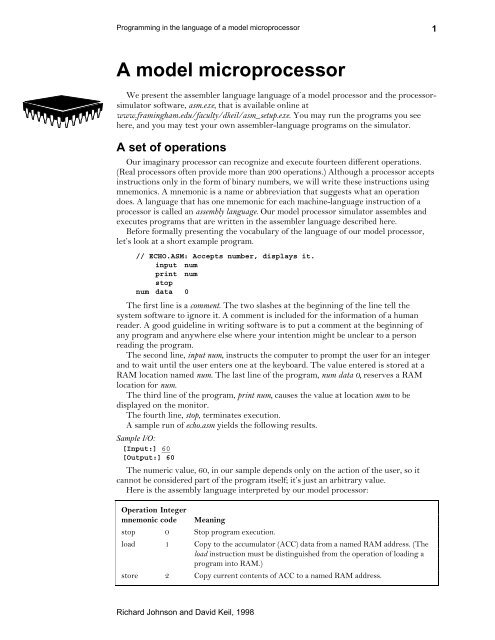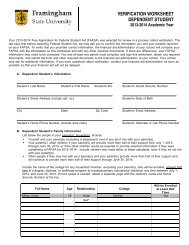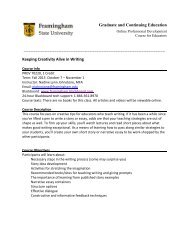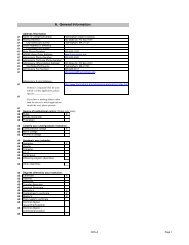Programming in the language of a model microprocessor
Programming in the language of a model microprocessor
Programming in the language of a model microprocessor
Create successful ePaper yourself
Turn your PDF publications into a flip-book with our unique Google optimized e-Paper software.
<strong>Programm<strong>in</strong>g</strong> <strong>in</strong> <strong>the</strong> <strong>language</strong> <strong>of</strong> a <strong>model</strong> <strong>microprocessor</strong><br />
A <strong>model</strong> <strong>microprocessor</strong><br />
We present <strong>the</strong> assembler <strong>language</strong> <strong>language</strong> <strong>of</strong> a <strong>model</strong> processor and <strong>the</strong> processorsimulator<br />
s<strong>of</strong>tware, asm.exe, that is available onl<strong>in</strong>e at<br />
www.fram<strong>in</strong>gham.edu/faculty/dkeil/asm_setup.exe. You may run <strong>the</strong> programs you see<br />
here, and you may test your own assembler-<strong>language</strong> programs on <strong>the</strong> simulator.<br />
A set <strong>of</strong> operations<br />
Our imag<strong>in</strong>ary processor can recognize and execute fourteen different operations.<br />
(Real processors <strong>of</strong>ten provide more than 200 operations.) Although a processor accepts<br />
<strong>in</strong>structions only <strong>in</strong> <strong>the</strong> form <strong>of</strong> b<strong>in</strong>ary numbers, we will write <strong>the</strong>se <strong>in</strong>structions us<strong>in</strong>g<br />
mnemonics. A mnemonic is a name or abbreviation that suggests what an operation<br />
does. A <strong>language</strong> that has one mnemonic for each mach<strong>in</strong>e-<strong>language</strong> <strong>in</strong>struction <strong>of</strong> a<br />
processor is called an assembly <strong>language</strong>. Our <strong>model</strong> processor simulator assembles and<br />
executes programs that are written <strong>in</strong> <strong>the</strong> assembler <strong>language</strong> described here.<br />
Before formally present<strong>in</strong>g <strong>the</strong> vocabulary <strong>of</strong> <strong>the</strong> <strong>language</strong> <strong>of</strong> our <strong>model</strong> processor,<br />
let’s look at a short example program.<br />
// ECHO.ASM: Accepts number, displays it.<br />
<strong>in</strong>put num<br />
pr<strong>in</strong>t num<br />
stop<br />
num data 0<br />
The first l<strong>in</strong>e is a comment. The two slashes at <strong>the</strong> beg<strong>in</strong>n<strong>in</strong>g <strong>of</strong> <strong>the</strong> l<strong>in</strong>e tell <strong>the</strong><br />
system s<strong>of</strong>tware to ignore it. A comment is <strong>in</strong>cluded for <strong>the</strong> <strong>in</strong>formation <strong>of</strong> a human<br />
reader. A good guidel<strong>in</strong>e <strong>in</strong> writ<strong>in</strong>g s<strong>of</strong>tware is to put a comment at <strong>the</strong> beg<strong>in</strong>n<strong>in</strong>g <strong>of</strong><br />
any program and anywhere else where your <strong>in</strong>tention might be unclear to a person<br />
read<strong>in</strong>g <strong>the</strong> program.<br />
The second l<strong>in</strong>e, <strong>in</strong>put num, <strong>in</strong>structs <strong>the</strong> computer to prompt <strong>the</strong> user for an <strong>in</strong>teger<br />
and to wait until <strong>the</strong> user enters one at <strong>the</strong> keyboard. The value entered is stored at a<br />
RAM location named num. The last l<strong>in</strong>e <strong>of</strong> <strong>the</strong> program, num data 0, reserves a RAM<br />
location for num.<br />
The third l<strong>in</strong>e <strong>of</strong> <strong>the</strong> program, pr<strong>in</strong>t num, causes <strong>the</strong> value at location num to be<br />
displayed on <strong>the</strong> monitor.<br />
The fourth l<strong>in</strong>e, stop, term<strong>in</strong>ates execution.<br />
A sample run <strong>of</strong> echo.asm yields <strong>the</strong> follow<strong>in</strong>g results.<br />
Sample I/O:<br />
[Input:] 60<br />
[Output:] 60<br />
The numeric value, 60, <strong>in</strong> our sample depends only on <strong>the</strong> action <strong>of</strong> <strong>the</strong> user, so it<br />
cannot be considered part <strong>of</strong> <strong>the</strong> program itself; it’s just an arbitrary value.<br />
Here is <strong>the</strong> assembly <strong>language</strong> <strong>in</strong>terpreted by our <strong>model</strong> processor:<br />
Operation Integer<br />
mnemonic code Mean<strong>in</strong>g<br />
stop 0 Stop program execution.<br />
load 1 Copy to <strong>the</strong> accumulator (ACC) data from a named RAM address. (The<br />
load <strong>in</strong>struction must be dist<strong>in</strong>guished from <strong>the</strong> operation <strong>of</strong> load<strong>in</strong>g a<br />
program <strong>in</strong>to RAM.)<br />
store 2 Copy current contents <strong>of</strong> ACC to a named RAM address.<br />
Richard Johnson and David Keil, 1998<br />
1
<strong>Programm<strong>in</strong>g</strong> 2<br />
<strong>in</strong> <strong>the</strong> <strong>language</strong> <strong>of</strong> a <strong>model</strong> <strong>microprocessor</strong><br />
add 3 Add <strong>the</strong> data value at a named RAM address to current ACC contents,<br />
leav<strong>in</strong>g <strong>the</strong> result <strong>in</strong> <strong>the</strong> ACC.<br />
sub 4 Subtract data value at <strong>the</strong> named RAM address from current ACC<br />
contents, leav<strong>in</strong>g <strong>the</strong> result <strong>in</strong> <strong>the</strong> ACC.<br />
<strong>in</strong>put 5 Wait for <strong>the</strong> user to enter an <strong>in</strong>teger at <strong>the</strong> keyboard and copy it to a<br />
named RAM address.<br />
pr<strong>in</strong>t 6 Display on screen <strong>the</strong> <strong>in</strong>teger stored at <strong>the</strong> named RAM address.<br />
jump– 7 If current ACC value is negative, set <strong>the</strong> program counter (PC) to <strong>the</strong><br />
address named <strong>in</strong> operand (jump– thus <strong>in</strong>terrupts execution <strong>of</strong><br />
<strong>in</strong>structions <strong>in</strong> <strong>the</strong>ir stored order, mak<strong>in</strong>g it possible ei<strong>the</strong>r to bypass a<br />
sequence <strong>of</strong> <strong>in</strong>structions or to return to a previously executed<br />
<strong>in</strong>struction.)<br />
jump0 8 If current ACC value is zero, reset <strong>the</strong> PC to a named address. (See<br />
jump–.)<br />
jump 9 Set <strong>the</strong> PC to a named address, without regard to <strong>the</strong> value <strong>in</strong> <strong>the</strong> ACC.<br />
s<strong>in</strong>put 10 Wait for <strong>the</strong> user to enter a character str<strong>in</strong>g at <strong>the</strong> keyboard and copy it<br />
to a named RAM address, 8 characters per 64-bit cell.<br />
spr<strong>in</strong>t 11 Display on <strong>the</strong> screen <strong>the</strong> character str<strong>in</strong>g stored at <strong>the</strong> named RAM<br />
address.<br />
call 12 To call a subrout<strong>in</strong>e, change <strong>the</strong> value <strong>in</strong> <strong>the</strong> program counter to <strong>the</strong><br />
operand value and store <strong>the</strong> current <strong>in</strong>struction address.<br />
return 13 To return from a subrout<strong>in</strong>e, retrieve <strong>the</strong> <strong>in</strong>struction address stored by<br />
<strong>the</strong> most recent outstand<strong>in</strong>g call <strong>in</strong>struction and put that <strong>in</strong> <strong>the</strong> program<br />
counter.<br />
Load, store and <strong>in</strong>put are destructive operations <strong>in</strong> that <strong>the</strong>y replace exist<strong>in</strong>g data. A<br />
value loaded <strong>in</strong>to <strong>the</strong> ACC replaces <strong>the</strong> exist<strong>in</strong>g contents. A valued stored at, or <strong>in</strong>put<br />
<strong>in</strong>to, a RAM cell replaces <strong>the</strong> previous contents <strong>of</strong> <strong>the</strong> cell.<br />
Programs for our <strong>model</strong> processor consist <strong>of</strong> <strong>in</strong>struction statements and data<br />
statements. Instruction statements specify actions to be taken when <strong>the</strong> program runs.<br />
Data statements specify data values to be stored <strong>in</strong> RAM when <strong>the</strong> program is loaded.<br />
Instruction statements<br />
You may have noticed that <strong>the</strong> descriptions <strong>of</strong> all but two <strong>of</strong> <strong>the</strong> fourteen operations<br />
refer to a named RAM address. An <strong>in</strong>struction statement consists <strong>of</strong> at most three parts:<br />
a label, an operation mnemonic (load, add, etc.), and an operand.<br />
A label, whose name is chosen by <strong>the</strong> programmer, is required if we wish to give a<br />
name to <strong>the</strong> address <strong>of</strong> a program statement. All data is referred to us<strong>in</strong>g lables for <strong>the</strong><br />
addresses <strong>of</strong> data items.<br />
An operation mnemonic is part <strong>of</strong> every <strong>in</strong>struction statement. It tells what action is to<br />
be taken.<br />
An operand is part <strong>of</strong> every <strong>in</strong>struction statement except for <strong>the</strong> stop statement. The<br />
operand is <strong>the</strong> named RAM address mentioned <strong>in</strong> each operation def<strong>in</strong>ition except for<br />
<strong>the</strong> stop def<strong>in</strong>ition. If we wish to have a statement trigger a jump to ano<strong>the</strong>r statement,<br />
<strong>the</strong>n <strong>the</strong> jump statement must name <strong>the</strong> dest<strong>in</strong>ation <strong>of</strong> <strong>the</strong> jump us<strong>in</strong>g <strong>the</strong> o<strong>the</strong>r<br />
statement’s label.<br />
Here is an example <strong>of</strong> an <strong>in</strong>struction statement:<br />
Richard Johnson and David Keil, 1998
<strong>Programm<strong>in</strong>g</strong> <strong>in</strong> <strong>the</strong> <strong>language</strong> <strong>of</strong> a <strong>model</strong> <strong>microprocessor</strong><br />
With it, we are say<strong>in</strong>g that an <strong>in</strong>teger will be accepted from <strong>the</strong> keyboard and copied<br />
to a location named n. This <strong>in</strong>struction is labelled start, so that a different program<br />
statement may perform a jump to it with <strong>the</strong> <strong>in</strong>struction, jump start, for example.<br />
The <strong>in</strong>put/output <strong>in</strong>structions (<strong>in</strong>put and pr<strong>in</strong>t) are designed to copy data to and from<br />
RAM, not to and from <strong>the</strong> accumulator. To get a value from <strong>the</strong> user and put it <strong>in</strong> <strong>the</strong><br />
accumulator, for example, would require two steps: an <strong>in</strong>put and a load. To display <strong>the</strong><br />
value that is <strong>in</strong> <strong>the</strong> accumulator would require a store <strong>in</strong>struction and a pr<strong>in</strong>t <strong>in</strong>struction.<br />
An <strong>in</strong>struction statement without a label must beg<strong>in</strong> with at least one space;<br />
o<strong>the</strong>rwise <strong>the</strong> assembler s<strong>of</strong>tware must assume that <strong>the</strong> word “<strong>in</strong>put,” for example, is a<br />
label.<br />
Data statements<br />
In addition to <strong>in</strong>struction statements, a program for our <strong>model</strong> computer must<br />
conta<strong>in</strong> one data statement for every RAM address used by <strong>the</strong> program to store data. A<br />
data statement consists <strong>of</strong> a label, <strong>the</strong> word data or sdata, and a data value. The label<br />
identifies <strong>the</strong> RAM address where <strong>the</strong> data value is stored.<br />
The word data or sdata identifies <strong>the</strong> statement as a data statement, as opposed to an<br />
<strong>in</strong>struction statement. A statement with <strong>the</strong> word data <strong>in</strong> it allocates space for an<br />
<strong>in</strong>teger. The data value may be any <strong>in</strong>teger <strong>in</strong> <strong>the</strong> range –2 63 to 2 63–1. This range is<br />
determ<strong>in</strong>ed by <strong>the</strong> number <strong>of</strong> bits (64) available <strong>in</strong> a storage location. The data value is<br />
stored at <strong>the</strong> RAM address identified by <strong>the</strong> label when <strong>the</strong> program is loaded <strong>in</strong>to<br />
memory.<br />
Here is an example <strong>of</strong> a data statement:<br />
From it we know that a storage location named n is assigned an <strong>in</strong>itial value <strong>of</strong> 275.<br />
Each <strong>in</strong>struction statement and each data statement occupies a separate memory cell<br />
when <strong>the</strong> program is loaded <strong>in</strong>to RAM.<br />
Let’s look at a complete program for <strong>the</strong> <strong>model</strong> computer. Program double.asm, below,<br />
doubles an <strong>in</strong>put value and pr<strong>in</strong>ts <strong>the</strong> orig<strong>in</strong>al value and <strong>the</strong> doubled value. Unlike<br />
echo.asm, it displays a prompt for <strong>the</strong> user and identifies its output, us<strong>in</strong>g <strong>the</strong> spr<strong>in</strong>t<br />
<strong>in</strong>struction.<br />
RAM<br />
Address<br />
// DOUBLE.ASM: Accepts <strong>in</strong>teger, displays its value doubled.<br />
0 spr<strong>in</strong>t prompt Tell user what to do<br />
1 <strong>in</strong>put <strong>in</strong>num Wait for user <strong>in</strong>put to cell <br />
2 load <strong>in</strong>num Copy data at address <strong>in</strong>to ACC<br />
3 add <strong>in</strong>num Add data at to value <strong>in</strong> ACC<br />
4 store sum Copy sum <strong>in</strong> ACC <strong>in</strong>to address <br />
5 pr<strong>in</strong>t <strong>in</strong>num Display value stored at <br />
6 spr<strong>in</strong>t outlabl<br />
7 pr<strong>in</strong>t sum Display value stored at <br />
8 stop End program execution<br />
9 <strong>in</strong>num data 0 is a label for RAM cell 9<br />
10 sum data 0 is a label for RAM cell 10<br />
Richard Johnson and David Keil, 1998<br />
3
<strong>Programm<strong>in</strong>g</strong> 4<br />
<strong>in</strong> <strong>the</strong> <strong>language</strong> <strong>of</strong> a <strong>model</strong> <strong>microprocessor</strong><br />
11 prompt sdata "Enter an <strong>in</strong>teger: "<br />
12 outlabl sdata "doubled is"<br />
Sample I/O:<br />
Enter an <strong>in</strong>teger: 13<br />
13 doubled is 26<br />
The first l<strong>in</strong>e <strong>of</strong> this program beg<strong>in</strong>s with a double slash. In <strong>the</strong> <strong>language</strong> <strong>of</strong> our<br />
assembler, which translates from mnemonics and labels to b<strong>in</strong>ary cod<strong>in</strong>g, a double slash<br />
signals for <strong>the</strong> rest <strong>of</strong> <strong>the</strong> l<strong>in</strong>e to be ignored. Any text after <strong>the</strong> operand is treated as a<br />
comment as well. Extensive comments are <strong>in</strong>cluded here to help a new programmer like<br />
yourself understand how <strong>the</strong> program does its job. Comments are not loaded <strong>in</strong>to RAM<br />
cells and are ignored by <strong>the</strong> computer.<br />
At <strong>the</strong> end <strong>of</strong> <strong>the</strong> program are four data statements. The first reads<br />
<strong>in</strong>num data 0<br />
It causes one RAM cell to be allocated and associated with <strong>the</strong> label <strong>in</strong>num, and for <strong>the</strong><br />
value 0 to be stored <strong>the</strong>re until some o<strong>the</strong>r value replaces it. The address <strong>of</strong> this cell is 9,<br />
because <strong>the</strong> data statement is <strong>the</strong> tenth <strong>in</strong> <strong>the</strong> program, and each statement stores an<br />
<strong>in</strong>struction or data item <strong>in</strong> one cell, start<strong>in</strong>g with 0.<br />
The third data statement reads<br />
prompt sdata "Enter an <strong>in</strong>teger: "<br />
It causes <strong>the</strong> str<strong>in</strong>g <strong>in</strong> quotes to be stored <strong>in</strong> three consecutive memory locations. Eight<br />
characters fit <strong>in</strong> each cell because each cell holds 64 bits and each character occupies<br />
eight bits. Any value that follows sdata should appear <strong>in</strong> double quotes.<br />
With all program examples where it is appropriate, we will <strong>in</strong>clude sample <strong>in</strong>put and<br />
output for a typical ‘run’ (execution) <strong>of</strong> <strong>the</strong> program. We will use <strong>the</strong> abbreviation ‘I/O’<br />
for ‘Input/Output’.<br />
Let’s note that on real computers, accept<strong>in</strong>g and display<strong>in</strong>g data are complex<br />
operations. Each <strong>of</strong> <strong>the</strong> mach<strong>in</strong>e operations, <strong>in</strong>put, pr<strong>in</strong>t, s<strong>in</strong>put and spr<strong>in</strong>t, for <strong>the</strong> <strong>model</strong><br />
computer would consist <strong>of</strong> several operations <strong>in</strong> a real mach<strong>in</strong>e <strong>language</strong>, <strong>in</strong>clud<strong>in</strong>g calls<br />
to a part <strong>of</strong> <strong>the</strong> operat<strong>in</strong>g system called <strong>the</strong> BIOS (Basic Input/Output System).<br />
Consider <strong>the</strong>se questions with reference to <strong>the</strong> <strong>in</strong>put operation:<br />
• How does <strong>the</strong> processor determ<strong>in</strong>e if and when a key has been pressed?<br />
• How does <strong>the</strong> processor know whe<strong>the</strong>r or how to display <strong>the</strong> character associated<br />
with <strong>the</strong> pressed key?<br />
• How is it known where on <strong>the</strong> screen <strong>the</strong> character is to be displayed?<br />
In our program examples, <strong>the</strong> <strong>in</strong>itial zeros specified <strong>in</strong> data statements are <strong>of</strong>ten<br />
arbitrary values. They will never be used, because <strong>the</strong> first statements that refer to <strong>the</strong><br />
labels def<strong>in</strong>ed by <strong>the</strong>se data statements are <strong>in</strong>put statements. A data statement requires<br />
that some value be specified, whe<strong>the</strong>r mean<strong>in</strong>gful to <strong>the</strong> program or not. Data<br />
statements can provide a means <strong>of</strong> stor<strong>in</strong>g needed data <strong>in</strong> RAM at program load time.<br />
The follow<strong>in</strong>g program, add3.asm, uses data statements to store data values at cells 6, 7<br />
and 8 when <strong>the</strong> program is loaded <strong>in</strong>to RAM. Dur<strong>in</strong>g program execution, <strong>the</strong>se three<br />
stored values are added and <strong>the</strong> sum is displayed.<br />
Richard Johnson and David Keil, 1998
<strong>Programm<strong>in</strong>g</strong> <strong>in</strong> <strong>the</strong> <strong>language</strong> <strong>of</strong> a <strong>model</strong> <strong>microprocessor</strong><br />
RAM<br />
Address<br />
// ADD3.ASM: Displays <strong>the</strong> sum <strong>of</strong> 129, -374, and 248<br />
0 load x Load ACC from cell 6 (X)<br />
1 add y Add data at cell 7 (Y) to ACC contents<br />
2 add z Add data at cell 8 (Z) to ACC contents<br />
3 store sum Copy ACC data to cell 9 (SUM)<br />
4 pr<strong>in</strong>t sum Display data <strong>in</strong> cell 9<br />
5 stop End program execution<br />
6 x data 129 cell 6 starts with <strong>the</strong> value 129<br />
7 y data -374 cell 7 starts with <strong>the</strong> value -374<br />
8 z data 248 cell 8 starts with <strong>the</strong> value 248<br />
9 sum data 0<br />
Sample I/O:<br />
[Output:] 3<br />
Program add3 f<strong>in</strong>ds <strong>the</strong> sum <strong>of</strong> <strong>the</strong> three <strong>in</strong>tegers named <strong>in</strong> its three data statements,<br />
us<strong>in</strong>g <strong>the</strong> accumulator to store its subtotals. It <strong>the</strong>n displays that sum. The output is 3<br />
because 129 + –374 + 248 equals 3.<br />
The fetch-execute cycle<br />
To execute a program, <strong>the</strong> operat<strong>in</strong>g system loads <strong>the</strong> program file <strong>in</strong>to RAM from<br />
<strong>the</strong> disk drive. The program is loaded <strong>in</strong>to memory <strong>in</strong> sequence, one <strong>in</strong>struction<br />
statement or data statement per memory cell, with <strong>the</strong> first <strong>in</strong>struction always placed at<br />
cell 0. At program load<strong>in</strong>g time, <strong>the</strong> program counter (PC) is set to an <strong>in</strong>itial value <strong>of</strong> 0.<br />
Below is <strong>the</strong> <strong>model</strong> computer with program add.asm (from subdirectory 01 <strong>of</strong> your<br />
work disk) loaded <strong>in</strong>to memory. Notice that <strong>the</strong> first <strong>in</strong>struction statement (<strong>in</strong>put<br />
<strong>in</strong>num1) is loaded <strong>in</strong>to cell 0, and <strong>the</strong> Program Counter (PC) is set <strong>in</strong>itially to 0. After<br />
<strong>the</strong> program is loaded <strong>in</strong>to RAM, it runs to completion by repeat<strong>in</strong>g a fetch-execute cycle<br />
until a stop <strong>in</strong>struction is executed.<br />
Let’s step through program add, <strong>in</strong>struction by <strong>in</strong>struction. There are seven<br />
<strong>in</strong>structions <strong>in</strong> <strong>the</strong> program. Seven repetitions <strong>of</strong> <strong>the</strong> fetch-execute cycle will occur. The<br />
panels that follow show <strong>the</strong> fetch-execute cycle for each <strong>in</strong>struction.<br />
1. Instruction at cell 0 (<strong>in</strong>put <strong>in</strong>num1) fetched <strong>in</strong>to IR.<br />
2. PC <strong>in</strong>cremented from 0 to 1.<br />
3. Wait for user to enter a number. Copy user <strong>in</strong>put (64) to cell 7 (<strong>in</strong>num1).<br />
Richard Johnson and David Keil, 1998<br />
5
<strong>Programm<strong>in</strong>g</strong> 6<br />
<strong>in</strong> <strong>the</strong> <strong>language</strong> <strong>of</strong> a <strong>model</strong> <strong>microprocessor</strong><br />
1. Instruction at cell 1 (<strong>in</strong>put <strong>in</strong>num2) fetched <strong>in</strong>to IR.<br />
2. PC <strong>in</strong>cremented from 1 to 2.<br />
3. Wait for user to enter a number. Copy user <strong>in</strong>put (36) to cell 8 (<strong>in</strong>num2).<br />
1. Instruction at cell 2 (load <strong>in</strong>num1) fetched <strong>in</strong>to IR.<br />
2. PC <strong>in</strong>cremented from 2 to 3.<br />
3. Load data value (64) at <strong>in</strong>num1 (cell 7) <strong>in</strong>to ACC.<br />
1. Instruction at cell 3 (add <strong>in</strong>num2) fetched <strong>in</strong>to IR.<br />
2. PC <strong>in</strong>cremented from 3 to 4.<br />
3. Data value (36) at <strong>in</strong>num2 (cell 8) added to contents <strong>of</strong> accumulator (64), leav<strong>in</strong>g<br />
100 <strong>in</strong> ACC.<br />
Richard Johnson and David Keil, 1998
<strong>Programm<strong>in</strong>g</strong> <strong>in</strong> <strong>the</strong> <strong>language</strong> <strong>of</strong> a <strong>model</strong> <strong>microprocessor</strong><br />
1. Instruction at cell 4 (store sum) fetched <strong>in</strong>to IR.<br />
2. PC <strong>in</strong>cremented from 4 to 5.<br />
3. Store contents <strong>of</strong> accumulator (100) at sum (cell 9).<br />
1. Instruction at cell 5 (pr<strong>in</strong>t sum) fetched <strong>in</strong>to IR.<br />
2. PC <strong>in</strong>cremented from 5 to 6.<br />
3. Output data value (100) at cell 9 (sum) to monitor.<br />
1. Statement at cell 6 (stop) fetched <strong>in</strong>to IR.<br />
2. PC <strong>in</strong>cremented from 6 to 7.<br />
3. Stop. Don’t fetch ano<strong>the</strong>r <strong>in</strong>struction.<br />
Richard Johnson and David Keil, 1998<br />
7
<strong>Programm<strong>in</strong>g</strong> 8<br />
<strong>in</strong> <strong>the</strong> <strong>language</strong> <strong>of</strong> a <strong>model</strong> <strong>microprocessor</strong><br />
How to use <strong>the</strong> branch control structure <strong>in</strong> assembler<br />
<strong>language</strong><br />
Consider <strong>the</strong> problem <strong>of</strong> tell<strong>in</strong>g whe<strong>the</strong>r <strong>the</strong> user is old enough to vote. The<br />
follow<strong>in</strong>g pseudocode describes a solution:<br />
If age is at least 18<br />
Say “OK”<br />
This algorithm can be implemented <strong>in</strong> our <strong>model</strong> processor’s assembler <strong>language</strong> as<br />
follows:<br />
// IS18.ASM: Says "OK" on <strong>in</strong>put 18 or over<br />
spr<strong>in</strong>t prompt<br />
<strong>in</strong>put age<br />
load age<br />
sub m<strong>in</strong>_age<br />
jump- exit Do noth<strong>in</strong>g if age < 18<br />
spr<strong>in</strong>t ok<br />
exit stop<br />
age data 0<br />
prompt sdata "Enter your age: "<br />
m<strong>in</strong>_age data 18<br />
ok sdata "OK to vote"<br />
Sample I/O:<br />
Run 1:<br />
Enter your age: 17<br />
Run 2:<br />
Enter your age: 18<br />
OK to vote<br />
The jump– operation is a conditional jump, caus<strong>in</strong>g a jump only when <strong>the</strong> contents <strong>of</strong><br />
<strong>the</strong> accumulator are negative.<br />
The jump operation is shown <strong>in</strong> a flowchart by an arrow: jump–, jump0, and jump reset<br />
<strong>the</strong> program counter (PC) to a named RAM address. By skipp<strong>in</strong>g or repeat<strong>in</strong>g<br />
<strong>in</strong>structions, <strong>the</strong> jump operations allow a program to execute statements <strong>in</strong> o<strong>the</strong>r than<br />
sequential order. Different <strong>in</strong>struction sequences with<strong>in</strong> <strong>the</strong> program can be executed,<br />
depend<strong>in</strong>g upon <strong>the</strong> value <strong>in</strong> <strong>the</strong> accumulator.<br />
Example: compar<strong>in</strong>g <strong>in</strong>put values<br />
Consider <strong>the</strong> problem <strong>of</strong> display<strong>in</strong>g <strong>the</strong> greater <strong>of</strong> two <strong>in</strong>put values. Here is a<br />
solution:<br />
If a > b<br />
display a<br />
o<strong>the</strong>rwise<br />
display b<br />
To code <strong>the</strong> algorithm <strong>in</strong> our assembler <strong>language</strong>, we must provide two output<br />
<strong>in</strong>structions: one to show <strong>the</strong> first number, and ano<strong>the</strong>r to show <strong>the</strong> second.<br />
Fur<strong>the</strong>rmore, we must provide for each <strong>of</strong> <strong>the</strong>se <strong>in</strong>structions to be skipped over <strong>in</strong> case<br />
<strong>the</strong> o<strong>the</strong>r is to be executed. Figure A- 1 shows a more detailed flowchart, written to<br />
correspond very closely to <strong>the</strong> assembler-<strong>language</strong> statements that are needed:<br />
Richard Johnson and David Keil, 1998
<strong>Programm<strong>in</strong>g</strong> <strong>in</strong> <strong>the</strong> <strong>language</strong> <strong>of</strong> a <strong>model</strong> <strong>microprocessor</strong><br />
// GREATER.ASM: Displays <strong>the</strong> greater <strong>of</strong> two <strong>in</strong>put values<br />
<strong>in</strong>put a<br />
<strong>in</strong>put b<br />
load a If (a - b) < 0, <strong>the</strong>n b > a, so jump<br />
sub b past "pr<strong>in</strong>t a" to "pr<strong>in</strong>t b"<br />
jump- bgrtr If (a - b) > or = 0, <strong>the</strong>n pr<strong>in</strong>t <br />
pr<strong>in</strong>t a and jump past "pr<strong>in</strong>t b" to "stop"<br />
jump end<br />
bgrtr pr<strong>in</strong>t b<br />
end stop<br />
a data 0<br />
b data 0<br />
Sample I/O:<br />
Run 1:<br />
[Input:] 13<br />
[Input:] 29<br />
[Output:] 29<br />
Run 2:<br />
[Input:] 3409<br />
[Input:] 29<br />
[Output:] 3409<br />
Run 3:<br />
[Input:] 100<br />
[Input:] 100<br />
[Output:] 100<br />
This program copies <strong>the</strong> first <strong>in</strong>put value <strong>in</strong>to <strong>the</strong> accumulator and subtracts <strong>the</strong><br />
second, leav<strong>in</strong>g <strong>the</strong> difference <strong>in</strong> <strong>the</strong> accumulator. If <strong>the</strong> difference is negative, <strong>the</strong><br />
second must have been larger, so <strong>the</strong> program causes a jump to an <strong>in</strong>struction that will<br />
display its value. O<strong>the</strong>rwise, <strong>the</strong> first number is displayed and a jump occurs to <strong>the</strong> end<br />
<strong>of</strong> <strong>the</strong> program (<strong>the</strong> <strong>in</strong>struction labelled end), skipp<strong>in</strong>g <strong>the</strong> <strong>in</strong>struction to display <strong>the</strong><br />
second number.<br />
Program greater.asm illustrates a common situation that we must handle <strong>in</strong> writ<strong>in</strong>g<br />
assembly-<strong>language</strong> programs. We must sometimes execute one <strong>in</strong>struction (or group <strong>of</strong><br />
<strong>in</strong>structions) or ano<strong>the</strong>r, but not both. A common mistake is to fall through from an<br />
<strong>in</strong>struction that should be executed to one that should be bypassed. The key is to “play<br />
leapfrog.” (When we beg<strong>in</strong> our study <strong>of</strong> C++, we will not have to concern ourselves<br />
with this problem. The C++ if...else branch statement, discussed <strong>in</strong> Chapter 6, takes care<br />
<strong>of</strong> “jump<strong>in</strong>g” for us.)<br />
Let’s focus on just <strong>the</strong> branch structure portion <strong>of</strong> program greater, beg<strong>in</strong>n<strong>in</strong>g with<br />
mak<strong>in</strong>g a decision based on <strong>the</strong> contents <strong>of</strong> <strong>the</strong> accumulator. Notice how <strong>the</strong> flowchart<br />
highlights <strong>the</strong> leapfrog concept.<br />
The <strong>in</strong>structions jump– and jump0 are conditional jumps. Whe<strong>the</strong>r or not a jump<br />
occurs depends on <strong>the</strong> contents <strong>of</strong> <strong>the</strong> accumulator. The <strong>in</strong>struction jump, on <strong>the</strong> o<strong>the</strong>r<br />
hand, is unconditional. It resets <strong>the</strong> program counter to <strong>the</strong> RAM address named <strong>in</strong> <strong>the</strong><br />
operand, regardless <strong>of</strong> <strong>the</strong> contents <strong>of</strong> <strong>the</strong> accumulator.<br />
How to write a loop <strong>in</strong> assembler <strong>language</strong><br />
Whereas <strong>in</strong> assembler and mach<strong>in</strong>e <strong>language</strong>s a branch is written as a conditional<br />
jump downward <strong>in</strong> <strong>the</strong> program, a loop uses a jump upward or backward. The jump is to<br />
Richard Johnson and David Keil, 1998<br />
9<br />
Figure A- 1: Flowchart for<br />
greater.asm
<strong>Programm<strong>in</strong>g</strong> 10 <strong>in</strong> <strong>the</strong> <strong>language</strong> <strong>of</strong> a <strong>model</strong> <strong>microprocessor</strong><br />
an already-executed statement, thus repeat<strong>in</strong>g that statement and those follow<strong>in</strong>g it<br />
until <strong>the</strong> jump statement.<br />
Example: add<strong>in</strong>g four <strong>in</strong>put values<br />
The program below solves <strong>the</strong> problem <strong>of</strong> display<strong>in</strong>g <strong>the</strong> sum <strong>of</strong> four values obta<strong>in</strong>ed<br />
from <strong>the</strong> user. The follow<strong>in</strong>g pseudocode sketches a solution:<br />
1. Set sum to 0.<br />
2. Do four times, us<strong>in</strong>g a counter (count) to keep track <strong>of</strong><br />
how many values currently rema<strong>in</strong> to be <strong>in</strong>put:<br />
a. <strong>in</strong>put number<br />
b. add number to sum.<br />
3. Display sum.<br />
The <strong>in</strong>formal “do four times” translates to a counted loop that starts at <strong>the</strong><br />
statement labelled start:<br />
// ADD4.ASM: accepts 4 <strong>in</strong>tegers, displays sum<br />
start load count If <strong>the</strong> count has decreased to 0,<br />
jump0 prt pr<strong>in</strong>t <strong>the</strong> sum <strong>of</strong> <strong>the</strong> 4 <strong>in</strong>put values<br />
sub one If COUNT > 0, <strong>the</strong>n decrease<br />
store count COUNT by one,<br />
<strong>in</strong>put n <strong>in</strong>put ano<strong>the</strong>r value,<br />
load sum and add it to SUM.<br />
add n<br />
store sum<br />
jump start Return to <strong>the</strong> top <strong>of</strong> <strong>the</strong> loop.<br />
prt pr<strong>in</strong>t sum<br />
stop<br />
count data 4<br />
one data 1<br />
n data 0<br />
sum data 0<br />
Sample I/O:<br />
[Input:] 20<br />
[Input:] 84<br />
[Input:] –62<br />
[Input:] 7<br />
[Output:] 49<br />
This program assigns <strong>the</strong> value 4 to count at <strong>the</strong> time <strong>the</strong> program loads. The loop<br />
body extends from <strong>the</strong> statement labelled start to <strong>the</strong> jump start statement. Loop<strong>in</strong>g<br />
occurs at that statement, which causes program control to jump from <strong>the</strong> end <strong>of</strong> <strong>the</strong> loop<br />
to <strong>the</strong> beg<strong>in</strong>n<strong>in</strong>g.<br />
The statement that exits from <strong>the</strong> loop is jump0 prt, which triggers a jump out <strong>of</strong> <strong>the</strong><br />
loop whenever a zero is found <strong>in</strong> <strong>the</strong> accumulator as <strong>the</strong> value loaded from memory<br />
location count.<br />
The control aspect <strong>of</strong> <strong>the</strong> loop consists <strong>in</strong> subtract<strong>in</strong>g one from count, jump<strong>in</strong>g out <strong>of</strong><br />
<strong>the</strong> loop as soon as count reaches zero. The body <strong>of</strong> <strong>the</strong> loop repeatedly gets a value, n,<br />
from <strong>the</strong> user and adds this value to sum. At <strong>the</strong> end <strong>of</strong> <strong>the</strong> program, sum equals <strong>the</strong> sum<br />
<strong>of</strong> all values entered by <strong>the</strong> user, and sum is displayed.<br />
Richard Johnson and David Keil, 1998
num = 0?<br />
No<br />
Beg<strong>in</strong><br />
Set s u m to 0<br />
Input n u m<br />
Add n u m to sum<br />
Yes<br />
<strong>Programm<strong>in</strong>g</strong> <strong>in</strong> <strong>the</strong> <strong>language</strong> <strong>of</strong> a <strong>model</strong> <strong>microprocessor</strong><br />
Example: us<strong>in</strong>g a sent<strong>in</strong>el value<br />
A variation <strong>of</strong> <strong>the</strong> previous problem is to loop, gett<strong>in</strong>g <strong>in</strong>put and accumulat<strong>in</strong>g a sum,<br />
until <strong>the</strong> user enters a special sent<strong>in</strong>el value. The flowchart, from Chapter<br />
2, is <strong>in</strong> Figure A- 2.<br />
An assembler-<strong>language</strong> version <strong>of</strong> <strong>the</strong> solution is:<br />
Display s u m<br />
End<br />
Figure A- 2: Sent<strong>in</strong>el-controlled loop<br />
[Input:] 0<br />
[Output:] 8<br />
// ADD_N.ASM: Gets <strong>in</strong>put until user enters zero; displays sum.<br />
start <strong>in</strong>put n<br />
load sum<br />
add n Add <strong>in</strong>put value to ,<br />
store sum store it<br />
load n<br />
jump0 exit<br />
jump start<br />
exit stop<br />
n data 0<br />
sum data 0<br />
Sample I/O:<br />
[Input:] 3<br />
[Input:] 5<br />
Three <strong>in</strong>structions <strong>in</strong> this program, start<strong>in</strong>g at l<strong>in</strong>e 3, are represented by a s<strong>in</strong>gle box<br />
<strong>in</strong> <strong>the</strong> flowchart:<br />
load sum<br />
add n<br />
store sum<br />
A sequence <strong>of</strong> <strong>in</strong>structions, beg<strong>in</strong>n<strong>in</strong>g with a load and end<strong>in</strong>g with a store to <strong>the</strong> same<br />
address from which <strong>the</strong> load occurred, amounts to assign<strong>in</strong>g a new value to a variable.<br />
You studied variables <strong>in</strong> algebra; much <strong>of</strong> your work <strong>in</strong> C++ will <strong>in</strong>volve assign<strong>in</strong>g<br />
values to variables.<br />
A simulator that runs assembler programs<br />
An executable program on your work disk, asm.bat, can graphically demonstrate how<br />
assembler and mach<strong>in</strong>e code are used to control a <strong>microprocessor</strong>. The examples shown<br />
above are stored as text files <strong>in</strong> subdirectory 01 <strong>of</strong> your work disk, ready for asm to load<br />
and run.<br />
The program asm does <strong>the</strong> follow<strong>in</strong>g:<br />
• It displays <strong>the</strong> names <strong>of</strong> all .asm files it f<strong>in</strong>ds <strong>in</strong> <strong>the</strong> current disk directory and<br />
prompts <strong>the</strong> user to enter <strong>the</strong> name <strong>of</strong> one <strong>of</strong> <strong>the</strong>m to load and run.<br />
• It asks <strong>the</strong> user whe<strong>the</strong>r to step through <strong>the</strong> program, <strong>in</strong> order to observe <strong>the</strong><br />
execution <strong>of</strong> each <strong>in</strong>struction, or to run <strong>the</strong> program un<strong>in</strong>terruptedly.<br />
• It displays <strong>the</strong> components <strong>of</strong> <strong>the</strong> processor described <strong>in</strong> this appendix. If <strong>the</strong><br />
attempt to load <strong>the</strong> named .asm file is unsuccessful, an error message is displayed;<br />
o<strong>the</strong>rwise, each <strong>in</strong>struction and data value <strong>of</strong> <strong>the</strong> .asm program is displayed <strong>in</strong> <strong>the</strong><br />
RAM cell <strong>in</strong>to which it has been loaded.<br />
• When <strong>the</strong> program has executed, asm gives <strong>the</strong> user <strong>the</strong> option to load and run <strong>the</strong><br />
same program aga<strong>in</strong> (for example, if you want to test <strong>the</strong> program with two or<br />
more sets <strong>of</strong> <strong>in</strong>put data).<br />
Richard Johnson and David Keil, 1998<br />
11
<strong>Programm<strong>in</strong>g</strong> 12 <strong>in</strong> <strong>the</strong> <strong>language</strong> <strong>of</strong> a <strong>model</strong> <strong>microprocessor</strong><br />
Tutorial<br />
Let’s use program example add.asm to illustrate <strong>the</strong> entire process <strong>of</strong> load<strong>in</strong>g and<br />
runn<strong>in</strong>g an assembler-<strong>language</strong> program. We’ll do this as a hands-on activity, and <strong>the</strong><br />
steps below assume that you’re at a PC-compatible computer keyboard.<br />
1. Run <strong>the</strong> processor simulator.<br />
You are shown a list <strong>of</strong> .asm files <strong>in</strong> directory 01 and prompted for <strong>the</strong> name <strong>of</strong> a<br />
program. Choose add. This loads <strong>the</strong> file add.asm <strong>in</strong>to <strong>the</strong> simulator.<br />
2. You are prompted to choose between step mode and fast mode. Step mode allows<br />
you to observe <strong>the</strong> status <strong>of</strong> every RAM cell and each <strong>of</strong> <strong>the</strong> three registers (ACC,<br />
IR, and PC) after each <strong>in</strong>struction executes. Press <strong>the</strong> “f” key for fast program<br />
execution.<br />
3. You will see <strong>the</strong> <strong>model</strong> processor displayed on <strong>the</strong> computer screen, with <strong>the</strong><br />
executable program <strong>in</strong>structions and data values loaded <strong>in</strong>to RAM, beg<strong>in</strong>n<strong>in</strong>g at cell<br />
0. The screen looks like this:<br />
4. The program, add.asm, beg<strong>in</strong>s to execute on <strong>the</strong> screen. The <strong>in</strong>put/output area<br />
prompts you:<br />
Enter an <strong>in</strong>teger:<br />
with a bl<strong>in</strong>k<strong>in</strong>g cursor. The processor is execut<strong>in</strong>g <strong>the</strong> first <strong>in</strong>struction:<br />
<strong>in</strong>put <strong>in</strong>num1<br />
which was copied from <strong>the</strong> disk <strong>in</strong>to RAM cell 0 when <strong>the</strong> program loaded, and<br />
which has just been copied from cell 0 <strong>in</strong>to <strong>the</strong> <strong>in</strong>struction register (IR). Enter an<br />
<strong>in</strong>teger.<br />
5. Ano<strong>the</strong>r prompt will appear; enter a second <strong>in</strong>teger.<br />
6. S<strong>in</strong>ce you chose fast (ra<strong>the</strong>r than step) execution <strong>of</strong> add.asm, and s<strong>in</strong>ce <strong>the</strong>re are no<br />
more <strong>in</strong>put <strong>in</strong>structions, <strong>the</strong> program runs to completion. What values are displayed<br />
<strong>in</strong> <strong>the</strong> <strong>in</strong>put/output area? Does <strong>the</strong> program do what it was designed to do? Look at<br />
<strong>the</strong> data values <strong>in</strong> RAM cells 7 (<strong>in</strong>num1) and 8 (<strong>in</strong>num2), and at <strong>the</strong> contents <strong>of</strong> <strong>the</strong><br />
three registers (ACC, IR, and PC).<br />
7. If you choose to run aga<strong>in</strong>, <strong>the</strong>n Add.asm is loaded aga<strong>in</strong>, <strong>the</strong> PC is reset to 0, and<br />
you must aga<strong>in</strong> choose ei<strong>the</strong>r Step or Fast execution. If you choose Step (S), <strong>the</strong>n<br />
watch <strong>the</strong> Input/Output area for prompts, and try to predict -what changes will<br />
occur <strong>in</strong> <strong>the</strong> RAM cells and registers as each <strong>in</strong>struction executes.<br />
8. When program execution is complete, <strong>the</strong> program prompts you to decide whe<strong>the</strong>r<br />
to run add.asm ano<strong>the</strong>r time. Make your choice.<br />
9. When, at some po<strong>in</strong>t, you elect not to load and run add.asm aga<strong>in</strong>, <strong>the</strong> list <strong>of</strong> program<br />
files is redisplayed. Press [Enter] to return to <strong>the</strong> DOS prompt.<br />
Richard Johnson and David Keil, 1998
<strong>Programm<strong>in</strong>g</strong> <strong>in</strong> <strong>the</strong> <strong>language</strong> <strong>of</strong> a <strong>model</strong> <strong>microprocessor</strong><br />
Open add.out <strong>in</strong> Notepad. Add.out is a record <strong>of</strong> <strong>the</strong> <strong>in</strong>put and output for each<br />
consecutive run <strong>of</strong> <strong>the</strong> file add.asm. When we tested this hands-on activity, we<br />
entered <strong>the</strong> <strong>in</strong>tegers 64 and 36. Our add.out file looked like this:<br />
OUTPUT OFADD.ASM:<br />
-------------------<br />
[Input:] 64<br />
[Input:] 36<br />
[Output:] 100<br />
Writ<strong>in</strong>g programs for <strong>the</strong> <strong>model</strong> processor<br />
To code an assembly-<strong>language</strong> program for <strong>the</strong> <strong>model</strong> processor, you must create a<br />
text file with <strong>the</strong> file name extension .asm.<br />
Although you can use any text editor to create <strong>the</strong> file, we suggest that you beg<strong>in</strong> to<br />
familiarize yourself with <strong>the</strong> C++ programm<strong>in</strong>g environment you will be us<strong>in</strong>g<br />
beg<strong>in</strong>n<strong>in</strong>g with Chapter 3. A good start<strong>in</strong>g po<strong>in</strong>t is learn<strong>in</strong>g to use its text editor. If you<br />
do use a C++ compiler’s editor to create .asm files, you must remember to <strong>in</strong>clude <strong>the</strong><br />
extension .asm when nam<strong>in</strong>g <strong>the</strong> file you wish to create or edit. If you don’t, <strong>the</strong> editor<br />
may assume you’re creat<strong>in</strong>g a C++ program file, and automatically assign <strong>the</strong> file name<br />
extension .cpp.<br />
Ano<strong>the</strong>r way to create .asm program files is to use <strong>the</strong> DOS editor, edit, <strong>the</strong> W<strong>in</strong>dows<br />
Notepad editor or a word processor. If you choose a word processor, it’s necessary that<br />
<strong>the</strong> document you create be saved as a text file before you attempt to use it with <strong>the</strong><br />
<strong>model</strong> processor. Most word processors have this capability. Use <strong>the</strong> Save As option and<br />
put double quotes around <strong>the</strong> file name you wish to use.<br />
Right now is a good time to try writ<strong>in</strong>g your first <strong>model</strong>-processor program. S<strong>in</strong>ce<br />
we’re only concerned, for <strong>the</strong> present, with <strong>the</strong> mechanics <strong>of</strong> creat<strong>in</strong>g an .asm program<br />
file that will successfully assemble and run, here’s a simple program that accepts an<br />
<strong>in</strong>teger and pr<strong>in</strong>ts its negation. Use your editor to create and save <strong>the</strong> file negat.asm.<br />
// NEGAT.ASM: Displays negation <strong>of</strong> <strong>in</strong>put value<br />
<strong>in</strong>put num<br />
load num<br />
sub num<br />
sub num<br />
store negat<br />
pr<strong>in</strong>t negat<br />
stop<br />
num data 0<br />
negat data 0<br />
When you have created and saved this file, make certa<strong>in</strong> that <strong>the</strong> file name has <strong>the</strong><br />
extension .asm. If you f<strong>in</strong>d that it has a different extension, such as .cpp, you can rename<br />
it by click<strong>in</strong>g on its directory icon twice slowly, see<strong>in</strong>g <strong>the</strong> name highlighted, and typ<strong>in</strong>g<br />
<strong>the</strong> new name.<br />
When you th<strong>in</strong>k you have a correct version <strong>of</strong> negat.asm saved on your disk, go back<br />
two pages <strong>in</strong> this appendix and follow <strong>the</strong> <strong>in</strong>structions for load<strong>in</strong>g and runn<strong>in</strong>g an .asm<br />
file. If <strong>the</strong> process is successful, proceed with <strong>the</strong> <strong>in</strong>structions for runn<strong>in</strong>g it. O<strong>the</strong>rwise<br />
(if an error message is displayed), note <strong>the</strong> message and l<strong>in</strong>e number <strong>of</strong> <strong>the</strong> faulty<br />
statement and edit negat.asm to correct <strong>the</strong> error. Don’t be discouraged if you make a<br />
few mistakes at first. You’ll shortly become familiar with all phases <strong>of</strong> <strong>the</strong> process.<br />
Richard Johnson and David Keil, 1998<br />
13
<strong>Programm<strong>in</strong>g</strong> 14 <strong>in</strong> <strong>the</strong> <strong>language</strong> <strong>of</strong> a <strong>model</strong> <strong>microprocessor</strong><br />
Review problems<br />
1. What component <strong>of</strong> <strong>the</strong> <strong>model</strong> computer<br />
presented <strong>in</strong> this appendix stores: (a) <strong>the</strong><br />
result <strong>of</strong> a just-executed arithmetic<br />
computation; (b) a data value that has<br />
just been <strong>in</strong>put from <strong>the</strong> keyboard; (c)<br />
<strong>the</strong> <strong>in</strong>struction currently execut<strong>in</strong>g; (d)<br />
<strong>the</strong> address <strong>of</strong> <strong>the</strong> next <strong>in</strong>struction to<br />
execute?<br />
2. What type <strong>of</strong> data can <strong>the</strong> <strong>model</strong><br />
computer process?<br />
3. What does it mean to load a program?<br />
To load a data item?<br />
4. If a program for <strong>the</strong> <strong>model</strong> computer<br />
consists <strong>of</strong> 12 statements, <strong>in</strong>to what<br />
RAM address is <strong>the</strong> last statement<br />
loaded?<br />
5. Show <strong>the</strong> output that will be generated<br />
when <strong>the</strong> follow<strong>in</strong>g program is<br />
executed. Do this as a pencil-and-paper<br />
exercise.<br />
load X<br />
add Y<br />
store X<br />
pr<strong>in</strong>t X<br />
sub Z<br />
store X<br />
pr<strong>in</strong>t X<br />
stop<br />
X data 0<br />
Y data 1<br />
Z data 5<br />
6. Which <strong>in</strong>structions among stop, load,<br />
store, add, sub, <strong>in</strong>put, pr<strong>in</strong>t, jump, jump0,<br />
and jump– change <strong>the</strong> value <strong>in</strong> <strong>the</strong><br />
accumulator?<br />
7. Consider <strong>the</strong> partial picture <strong>of</strong> <strong>the</strong> <strong>model</strong><br />
computer dur<strong>in</strong>g program execution <strong>in</strong><br />
Figure A- 3. In <strong>the</strong> fetch-execute cycle,<br />
<strong>the</strong> <strong>in</strong>struction load x has been brought<br />
<strong>in</strong>to <strong>the</strong> IR and executed, <strong>the</strong> PC has<br />
been <strong>in</strong>cremented to 1, and <strong>the</strong><br />
<strong>in</strong>struction add x is next to be brought<br />
<strong>in</strong>to <strong>the</strong> Instruction Register and<br />
executed.<br />
(a) When add x has been executed, what<br />
will be <strong>the</strong> contents <strong>of</strong> <strong>the</strong> accumulator?<br />
(b) What <strong>in</strong>struction will <strong>the</strong>n be<br />
brought <strong>in</strong>to <strong>the</strong> IR?<br />
(c) What will be <strong>the</strong> new value <strong>in</strong> <strong>the</strong><br />
PC?<br />
8. The program example, double.asm, early<br />
<strong>in</strong> this appendix, loads <strong>in</strong>num and <strong>the</strong>n<br />
performs <strong>the</strong> operation add <strong>in</strong>num.<br />
Richard Johnson and David Keil, 1998<br />
Suppose <strong>the</strong> statement add <strong>in</strong>num were<br />
changed to sub <strong>in</strong>num. What would <strong>the</strong><br />
output <strong>of</strong> <strong>the</strong> program be, given an<br />
<strong>in</strong>put <strong>of</strong> 13?<br />
9. Here is a program for divid<strong>in</strong>g a nonnegative<br />
<strong>in</strong>teger by a positive <strong>in</strong>teger:<br />
<strong>in</strong>put DVDND<br />
<strong>in</strong>put DVSR<br />
LOOP load DVDND<br />
sub DVSR<br />
jump- PRT<br />
store DVDND<br />
load QUOT<br />
add ONE<br />
store QUOT<br />
jump LOOP<br />
PRT pr<strong>in</strong>t QUOT<br />
pr<strong>in</strong>t DVDND<br />
stop<br />
ONE data 1<br />
QUOT data 0<br />
DVDND data 0<br />
DVSR data 0<br />
Suppose <strong>the</strong> <strong>in</strong>put dividend (DVDND) is<br />
–100 and <strong>the</strong> <strong>in</strong>put divisor (DVSR) is –<br />
25. What will <strong>the</strong> output be?<br />
10. Which control structures require jump<br />
<strong>in</strong>structions <strong>in</strong> mach<strong>in</strong>e <strong>language</strong>?<br />
Which use backward jumps? Which use<br />
forward jumps?<br />
Criticize <strong>the</strong> code described or listed<br />
below. What is nonsensical about each<br />
example?<br />
11. (a) a store <strong>in</strong>struction at <strong>the</strong> start <strong>of</strong> a<br />
program<br />
(b) ...<br />
store x<br />
load x<br />
...<br />
(c) A load, store, add, sub, or <strong>in</strong>put just<br />
before a stop.
<strong>Programm<strong>in</strong>g</strong> exercises<br />
Richard Johnson and David Keil, 1998<br />
Figure A- 3: For use with Review Problem 7<br />
For each numbered problem-solv<strong>in</strong>g exercise at <strong>the</strong> end <strong>of</strong> Chapters 1 and 2,<br />
specified by your <strong>in</strong>structor, write a program <strong>in</strong> <strong>the</strong> <strong>language</strong> <strong>of</strong> <strong>the</strong> <strong>model</strong><br />
processor. Test it with <strong>the</strong> simulator, asm. Be sure to beg<strong>in</strong> each program with a<br />
comment and to <strong>in</strong>sert comments wherever necessary to clarify your <strong>in</strong>tentions.<br />
A-15