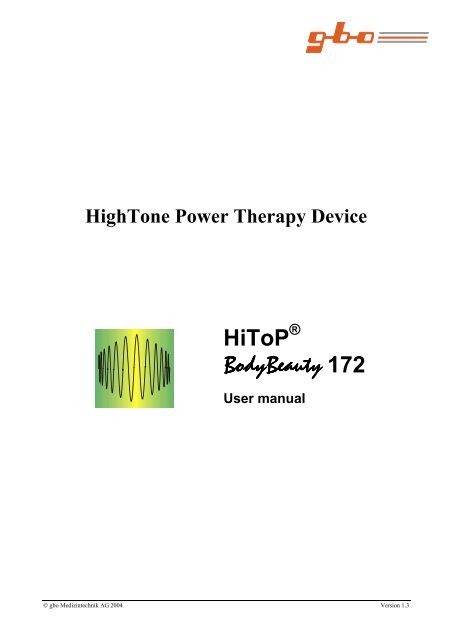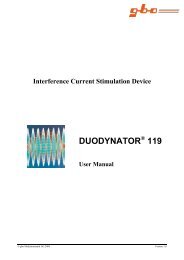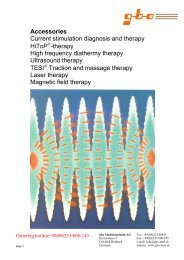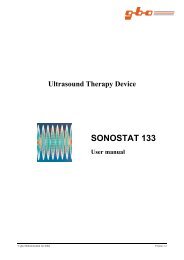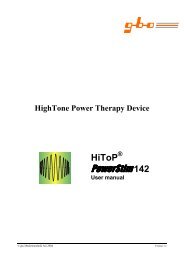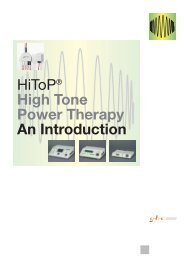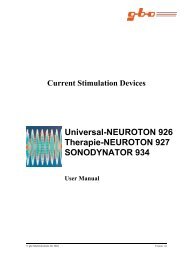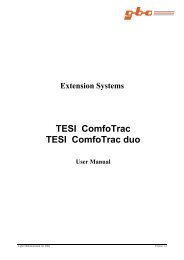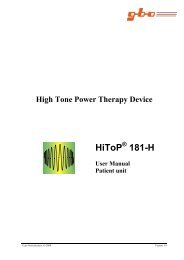HiToP BodyBeauty 172 - gbo Medizintechnik
HiToP BodyBeauty 172 - gbo Medizintechnik
HiToP BodyBeauty 172 - gbo Medizintechnik
You also want an ePaper? Increase the reach of your titles
YUMPU automatically turns print PDFs into web optimized ePapers that Google loves.
HighTone Power Therapy Device<br />
<strong>HiToP</strong> ®<br />
<strong>BodyBeauty</strong> <strong>BodyBeauty</strong> <strong>172</strong><br />
User manual<br />
© <strong>gbo</strong> <strong>Medizintechnik</strong> AG 2004 Version 1.3
2 <strong>HiToP</strong> ® <strong>BodyBeauty</strong> <strong>172</strong><br />
Das vorliegende Handbuch wurde von der <strong>gbo</strong> <strong>Medizintechnik</strong> AG erstellt und auf seine Richtigkeit<br />
überprüft. Es erhebt jedoch keinen Anspruch auf Vollständigkeit. Alle Angaben und Daten können ohne<br />
vorherige Ankündigung geändert werden.<br />
Ohne ausdrückliche schriftliche Genehmigung der <strong>gbo</strong> <strong>Medizintechnik</strong> AG darf kein Teil dieses Handbuchs<br />
für irgendwelche Zwecke vervielfältigt oder übertragen werden, unabhängig davon, auf welche Art und<br />
Weise oder mit welchen Mitteln, elektronisch oder mechanisch, dies geschieht.<br />
The <strong>gbo</strong> <strong>Medizintechnik</strong> AG has taken care in preparation of this manual, but makes no expressed or<br />
implied warranty of any kind and assumes no responsibility for errors or omissions.<br />
All rights reserved. No part of this manual may be reproduced in any form or by any means (electronic,<br />
mechanical, or otherwise) without the prior written permission of the <strong>gbo</strong> <strong>Medizintechnik</strong> AG.<br />
© <strong>gbo</strong> <strong>Medizintechnik</strong> AG 2004<br />
<strong>gbo</strong> <strong>Medizintechnik</strong> AG<br />
Kleiststrasse 6<br />
D-64668 Rimbach<br />
Phone: +49 6 25 3/808-0<br />
Fax: +49 6 25 3/808-300<br />
E-Mail: info@<strong>gbo</strong>-med.de<br />
Internet: http://www.<strong>gbo</strong>-med.de<br />
© <strong>gbo</strong> <strong>Medizintechnik</strong> AG 2004 Version 1.3
<strong>HiToP</strong> ® <strong>BodyBeauty</strong> <strong>172</strong><br />
Notes in accordance with EC directive and Medical<br />
Devices Directive (MDD)<br />
The <strong>HiToP</strong> ® <strong>BodyBeauty</strong> <strong>172</strong> is a line-powered device for HighTone Power Therapy of protection class I.<br />
The device is in accordance with the EC directive for medical devices (93/42/EWG) and therefore carries<br />
the CE sign with the registration number of the notified body for medical devices. The according graphical<br />
symbol is placed on the type plate.<br />
According to the MDD, <strong>HiToP</strong> ® <strong>BodyBeauty</strong> <strong>172</strong> is a class IIa device.<br />
The manufacturer is only responsible for the safety, operational reliability and functionality of the device if:<br />
• the device is used in accordance with the instructions for use;<br />
• the electrical installation of the location where the device will be used meets the respective current<br />
requirements of electrical safety;<br />
• the device is not for use in hazardous environments and humid locations;<br />
• mountings, amplifications, re-adjustments, modifications or repair works are carried out only by<br />
personnel authorized by the manufacturer;<br />
• the operator regulation of this EC directive is observed within the scope of MDD.<br />
Technical support may be obtained by the manufacturer, dealers or service authorized by the manufacturer.<br />
The product’s duration of life as scheduled by the manufacturer is 10 years.<br />
<strong>HiToP</strong> ® <strong>BodyBeauty</strong> <strong>172</strong> is an electronic device. For its disposal the according regulations for electronic<br />
devices have to be observed. Incidentals have to be disposed with residual waste.<br />
On request, the manufacturer will provide you with further technical descriptions for all repairable parts of<br />
the device, such as circuit diagrams, spare parts lists, and adjustment instructions as far as these are<br />
necessary for the qualified technical staff of the operator.<br />
Comments on electromagnetic compatibility (EMC)<br />
Medical, electrical devices are subject to special precautions concerning the EMC. They must be installed<br />
and operated according to the EMC-advice given in the accompanying documents. In particular medical,<br />
electrical devices may be influenced by portable and mobile RF-communication devices.<br />
The manufacturer guarantees the conformity of the unit with the EMC-requirements only when using<br />
accessories which are listed in the EC declaration of conformity. The usage of other accessories my cause an<br />
increased emission of electromagnetic disturbances or may lead to a reduced electromagnetic immunity.<br />
The unit must not be arranged physically close to other devices or stacked with them. If such an order is<br />
necessary nevertheless, the unit must be observed in order to check it for the intentional operation.<br />
You find more EMC-comments in the chapter “Warnings and Safety Precautions” of this manual as well as<br />
in the Technical Information on the next two pages.<br />
© <strong>gbo</strong> <strong>Medizintechnik</strong> AG 2004 Version 1.3<br />
3
4 <strong>HiToP</strong> ® <strong>BodyBeauty</strong> <strong>172</strong><br />
In accordance with the EMC-regulations for medical products we are obliged by law to<br />
provide the following information.<br />
Guidance and manufacturer’s declaration — electromagnetic emissions<br />
The equipment is intended for use in the electromagnetic environment specified below. The customer or<br />
the user of the equipment should assure that it is used in such an environment.<br />
Emissions test Compliance Electromagnetic environment – guidance<br />
RF emissions,<br />
CISPR 11<br />
Group 1 The equipment uses RF energy only for its internal function.<br />
Therefore, its RF emissions are very low and are not likely to cause<br />
RF emissions,<br />
Class B<br />
any interference in nearby electronic equipment.<br />
The equipment is suitable for use in all establishments, including<br />
CISPR 11<br />
domestic establishments and those directly connected to the public<br />
Harmonic emissions,<br />
Class A<br />
low-voltage power supply network that supplies buildings used for<br />
IEC 61000-3-2 (*)<br />
domestic purposes.<br />
Voltage fluctuation/flicker<br />
emissions, IEC 61000-3-3 (*)<br />
Complies<br />
(*) Note: For devices with a power consumption between 75 W and 1000 W only.<br />
Guidance and manufacturer’s declaration — electromagnetic immunity<br />
The equipment is intended for use in the electromagnetic environment specified below. The customer or<br />
the user of the equipment should assure that it is used in such an environment.<br />
Immunity test IEC 60601- test level Compliance level Electromagnetic environment –<br />
guidance<br />
Electrostatic discharge (ESD),<br />
IEC61000-4-2<br />
Electrical fast transient/burst,<br />
IEC 61000-4-4<br />
Surge,<br />
IEC 61000-4-5<br />
Voltage dips, short<br />
interruptions and voltage<br />
variations on power supply<br />
input lines,<br />
IEC 61000-4-11<br />
Power frequency (50/60 Hz)<br />
magnetic field,<br />
IEC 61000-4-8<br />
±6 kV contact<br />
±8 kV air<br />
±2 kV for power supply<br />
lines<br />
±1 kV for input/output<br />
lines<br />
±1 kV differential mode<br />
±2 kV common mode<br />
95% dip)<br />
40% U τ<br />
for 5 cycles<br />
60% dip)<br />
70% U τ<br />
for 25 cycles<br />
30% dip)<br />
5% dip)<br />
±6 kV contact<br />
±8 kV air<br />
±2 kV for power supply<br />
lines<br />
±1 kV for input/output<br />
lines<br />
±1 kV differential mode<br />
±2 kV common mode<br />
95% dip)<br />
40% U τ<br />
for 5 cycles<br />
60% dip)<br />
70% U τ<br />
for 25 cycles<br />
30% dip)<br />
5% dip)<br />
Floors should be wood, concrete or<br />
ceramic tile. If floors are covered with<br />
synthetic material, the relative humidity<br />
should be at least 30 %.<br />
Mains power quality should be that of a<br />
typical commercial or hospital<br />
environment.<br />
Mains power quality should be that of a<br />
typical commercial or hospital<br />
environment.<br />
Mains power quality should be that of a<br />
typical commercial or hospital<br />
environment.<br />
If the user of the equipment requires<br />
continued operation during power mains<br />
interruptions, it is recommended that the<br />
equipment be powered from an<br />
uninterruptible power supply or a<br />
battery.<br />
3 A/m 3 A/m Power frequency magnetic fields should<br />
be at levels characteristic of a typical<br />
location in a typical commercial or<br />
hospital environment.<br />
Note: U τ is the a.c. mains voltage prior to application of the test level.<br />
© <strong>gbo</strong> <strong>Medizintechnik</strong> AG 2004 Version 1.3
<strong>HiToP</strong> ® <strong>BodyBeauty</strong> <strong>172</strong><br />
Guidance and manufacturer’s declaration — electromagnetic immunity<br />
The equipment is intended for use in the electromagnetic environment specified below. The customer or<br />
the user of the equipment should assure that it is used in such an environment.<br />
Immunity test IEC 60601- test level Compliance level Electromagnetic environment –<br />
guidance<br />
Portable and mobile RF communications<br />
equipment should be used no closer to any<br />
part of the equipment, including cables,<br />
than the recommended separation distance<br />
calculated from the equation applicable to<br />
the frequency of the transmitter.<br />
Conducted RF,<br />
IEC 61000-4-6<br />
Radiated RF,<br />
IEC 61000-4-3<br />
3 Vrms 150 kHz to 80 MHz<br />
3 V/m<br />
80 MHz to 2,5 GHz<br />
3 V eff<br />
Recommended separation distance:<br />
d=1,2√P<br />
3V/m d=1,2√P<br />
for 80 MHz to 800 MHz<br />
d=2,3√P<br />
for 800 MHz to 2,5 GHz<br />
Where P is the maximum output power<br />
rating of the transmitter in watts according<br />
to the transmitter manufacturer and d is the<br />
recommended separation distance in<br />
meters (m).<br />
Interference may occur in the vicinity of<br />
equipment marked with the following<br />
symbol:<br />
Recommended separation distances to portable and mobile RF communication equipment<br />
The equipment is intended to be operated in an electromagnetic environment, where radiated RF<br />
interference is controlled. The user can help in avoiding interferences by means of meeting minimum<br />
separation distances between portable and mobile RF communication equipment (transmitters) according<br />
to the maximum output power of the communication equipment.<br />
Rated power of the Separation distance according to the tranmission frequency (m)<br />
transmitter (W) 150 kHz to 80 MHz 80 MHz to 800 MHz 800 MHz to 2,5 GHz<br />
d=1,2√P<br />
d=1,2√P<br />
d=2,3√P<br />
0,01 0,12 0,12 0,23<br />
0,1 0,38 0,38 0,73<br />
1 1,2 1,2 2,3<br />
10 3,8 3,8 7,3<br />
100 12 12 23<br />
© <strong>gbo</strong> <strong>Medizintechnik</strong> AG 2004 Version 1.3<br />
5
6 <strong>HiToP</strong> ® <strong>BodyBeauty</strong> <strong>172</strong><br />
EC - DECLARATION OF CONFORMITY<br />
Name of manufacturer : <strong>gbo</strong> <strong>Medizintechnik</strong> AG<br />
Address : Kleiststrasse 6<br />
D - 64668 Rimbach<br />
Germany<br />
We hereby declare under our sole responsibility that the product described below conforms in design and<br />
make as well as in the versions delivered to the corresponding safety and protection requirements defined in<br />
the applicable EC regulations.<br />
Harmonized standards have been used for all conformity checks, national standards have not been applied.<br />
Any change to the product design that is not validated by us will render this declaration invalid.<br />
Type of product : High Tone Power Therapy Device<br />
Label : <strong>HiToP</strong> ® <strong>BodyBeauty</strong> <strong>172</strong> Part-No. 017-0-0055<br />
Options : none<br />
Accessories : Description Part-No.<br />
Rubber electrode 115 x 175 mm ²<br />
017-0-0046<br />
Rubber electrode 80 x 120 mm ²<br />
017-0-0047<br />
Self adhesive electrode 51 x 57 mm² 017-4-0021<br />
Self adhesive electrode 50 x 104 mm² 017-4-0022<br />
Corresponding EC regulations: EC medical devices directive (93/42/EEC)<br />
Conformity assessment<br />
procedure : Annex II of the directive 93/42/EEC<br />
Classification<br />
Name und registration no.<br />
: IIa (according to MDD, appendix IX)<br />
of the notified body : TÜV Product Service in Munich/Germany with the registration no.<br />
0123<br />
Additional information : none<br />
Date : January-1, 2006<br />
Name of persons responsible : Dr. Eberhard Keck<br />
Title/Function : CEO<br />
Signature :<br />
© <strong>gbo</strong> <strong>Medizintechnik</strong> AG 2004 Version 1.3
<strong>HiToP</strong> ® <strong>BodyBeauty</strong> <strong>172</strong><br />
Notations<br />
Times New Roman in type size 11 - descriptions and explanations;<br />
Arial in type size 10 - functions and control keys of the device;<br />
Lucida in type size 10 or 11 - text appears on the display of the device;<br />
[marking] - text appears on the display next to the soft key.<br />
Pictographs<br />
Attention<br />
Warnings which have to be observed by all means !<br />
Attention !<br />
Observe the instructions for use !<br />
!! Note Information which facilitates your work.<br />
Glossary<br />
Stimulation frequency Frequency with which the frequency band is passed in a cyclic way between the<br />
lower and upper cut-off frequency in the SimulFAM ®<br />
X application.<br />
Scan range Range between the upper and lower cut-off frequency. If the lower and upper cutoff<br />
frequency have got the same quarter tone, this range can be indicated in<br />
octaves.<br />
Softkey A softkey is a key with context-sensitive meaning.<br />
© <strong>gbo</strong> <strong>Medizintechnik</strong> AG 2004 Version 1.3<br />
7
8 <strong>HiToP</strong> ® <strong>BodyBeauty</strong> <strong>172</strong><br />
Inhaltsverzeichnis<br />
OVERVIEW 10<br />
1 INTRODUCTION 11<br />
1.1 Intended Use 11<br />
1.2 Operating concept 12<br />
1.2.1 Ergonomic control panel 12<br />
1.2.2 Display 12<br />
1.3 Optical and acoustical user support 12<br />
1.3.1 Optical user support 12<br />
1.3.2 Acoustical user support 12<br />
1.4 View of <strong>HiToP</strong> ® <strong>BodyBeauty</strong> <strong>172</strong> 13<br />
1.5 Short instructions 14<br />
2 START OF OPERATION 15<br />
2.1 Transport and installation 15<br />
2.2 Connection and switch-on 15<br />
2.2.1 Voltage selection and fuses 15<br />
2.3 Settings 16<br />
2.3.1 The Menu 16<br />
2.3.2 Unit settings 16<br />
2.3.3 Basic settings 17<br />
2.3.4 Cable Check 18<br />
2.4 Intensity monitoring 18<br />
2.4.1 Intensity monitoring active 19<br />
2.4.2 Deactivate intensity monitoring 19<br />
3 DESCRIPTION OF FUNCTION 21<br />
3.1 Description of the display contents 21<br />
3.1.1 General view 21<br />
3.1.2 Detail view 22<br />
3.2 Operating notes 22<br />
3.2.1 Intensity knob 22<br />
3.2.2 Softkey 23<br />
3.2.3 Channel keys 23<br />
3.2.4 Modification keys 23<br />
4 THERAPY 24<br />
4.1 Therapy with Vitalization 24<br />
4.2 Therapy with SimulFAM ® X 25<br />
© <strong>gbo</strong> <strong>Medizintechnik</strong> AG 2004 Version 1.3
<strong>HiToP</strong> ® <strong>BodyBeauty</strong> <strong>172</strong><br />
5 ELECTRODES 26<br />
5.1 Electrode positioning 26<br />
5.2 Multiple logitudinal (whole-) body treatments in parallel 27<br />
6 BEHAVIOR IN CASE OF TROUBLES 28<br />
7 MAINTENANCE 29<br />
7.1 Safety controls 29<br />
7.2 Cleaning, disinfection and care 29<br />
7.2.1 Electrode Fleece, Electrode Pockets or Felts 29<br />
8 WARNINGS AND SAFETY PRECAUTIONS 30<br />
9 EXPLANATION OF THE SIGNS USED 31<br />
10 TECHNICAL DATA 32<br />
11 ACCESSORIES 33<br />
© <strong>gbo</strong> <strong>Medizintechnik</strong> AG 2004 Version 1.3<br />
9
10 <strong>HiToP</strong> ® <strong>BodyBeauty</strong> <strong>172</strong><br />
Overview<br />
Chapter 1 describes the basic characteristics of the HighTone Therapy device.<br />
Chapter 2 explains the starting and adjustment possibilities of the device.<br />
Chapter 3 describes all functions of the device and their operation.<br />
Chapter 4 explains how to carry out the different therapies.<br />
Chapter 5 provides information concerning the application and use of the electrodes.<br />
Chapter 6 lists the possible failures, their indications and their possible causes.<br />
Chapter 7 refers to safety controls in accordance to the MDD and to routine maintenance.<br />
Chapter 8 lists the possible threats which could occur using the HighTone Therapy device. Apart from<br />
this, information is supplied in order to avoid threats.<br />
Chapter 9 explains the signs used.<br />
Chapter 10 specifies all relevant technical data of the device.<br />
Chapter 11 shows the device’s scope of supply and informs about further accessories indicating the<br />
order number.<br />
© <strong>gbo</strong> <strong>Medizintechnik</strong> AG 2004 Version 1.3
<strong>HiToP</strong> ® <strong>BodyBeauty</strong> <strong>172</strong><br />
1 Introduction<br />
1.1 Intended Use<br />
The <strong>HiToP</strong> ® <strong>BodyBeauty</strong> <strong>172</strong> is a microprocessor-controlled HighTone Therapy device for electrotherapy.<br />
Its application range predestines this device for:<br />
Thus, the <strong>HiToP</strong> ® (HighTone Power) <strong>BodyBeauty</strong> <strong>172</strong> is well suited for:<br />
• muscle relaxation<br />
• muscle training<br />
• muscle stimulation (increase of energy consumption)<br />
• rehabilitation<br />
• lipolysis (decrease of fatty cells in the upper tissue)<br />
• “refreshment treatment” for overall vitalisation.<br />
The use of <strong>HiToP</strong> ® <strong>BodyBeauty</strong> <strong>172</strong> is made easier by programs which automatically set the therapy<br />
frequencies and the therapy time. There are therapy frequencies particularly for gymnastics, muscle training,<br />
muscle relaxation, rehabilitation, lipolysis, edema treatment, fat burning and “refreshment treatment” for<br />
overall vitalisation.<br />
Also patients with varicose veins, metal implants, endoprotheses and open wounds (ulcus cruris) may be<br />
treated.<br />
The HighTone Power Therapy device <strong>HiToP</strong> ® (HighTone Power) provides a therapy with middle<br />
frequency sine waves. The therapy is absolutely free of d.c. components. There are two channels available.<br />
The frequency range used comprehends 3 octaves, the range of 4096 – 32768 Hz. The therapy frequency is<br />
scanned with a defined frequency. This method is called SimulFAM ® for Simultanous Frequency<br />
Amplitude Modulation. In the following, the basic method is divided into two different ones.<br />
SimulFAM ® i<br />
A slow frequency scan of up to three octaves is realized. The minimum amplitude is passed with the<br />
minimum frequency. The maximum amplitude is passed with the maximum frequency. This therapy<br />
activates the metabolism of the body without any effect of nerve- and muscle-stimulation.<br />
SimulFAM ® X<br />
A frequency scan of three octaves is realized. The frequency scan is realized with different speed (0.1 –<br />
200 Hz). This therapy activates the metabolism in the body, thus having an effect of stimulation.<br />
© <strong>gbo</strong> <strong>Medizintechnik</strong> AG 2004 Version 1.3<br />
11
12 <strong>HiToP</strong> ® <strong>BodyBeauty</strong> <strong>172</strong><br />
1.2 Operating concept<br />
1.2.1 Ergonomic control panel<br />
The control panel possesses softkeys as function keys. Function keys activate a function of the device. All<br />
keys are easy to feel and have a pressure point<br />
1.2.2 Display<br />
The device is equipped with a high-resolution graphic display (240 x 64 pixel resolution). The parameters<br />
and measuring values of the selected current type are shown there.<br />
1.3 Optical and acoustical user support<br />
1.3.1 Optical user support<br />
Optical user support is given in the form of LED lights incorporated into the keys.<br />
LED Key status<br />
flashing key was selected and remains active<br />
constantly lit key is active<br />
not lit key is not active<br />
Table 1: Optical user support<br />
Furthermore, an optical user support is furnished on the display. A modification, which is just being<br />
changed, is shown inversely.<br />
1.3.2 Acoustical user support<br />
The following table explains about the acoustic signals and their meaning:<br />
Type of signal Cause<br />
Confirmation beep • Admissible pressing of a key.<br />
Information sound • The patient plug is unplugged during operation.<br />
• A limit of voltage or power has been reached.<br />
• When turning the intensity knob without activated channel.<br />
Triad gong • At the end of the faultless automatic check at the start of<br />
operation.<br />
• At the end of therapy.<br />
Table 2: Acoustical user support<br />
© <strong>gbo</strong> <strong>Medizintechnik</strong> AG 2004 Version 1.3
<strong>HiToP</strong> ® <strong>BodyBeauty</strong> <strong>172</strong><br />
1.4 View of <strong>HiToP</strong> ® <strong>BodyBeauty</strong> <strong>172</strong><br />
Channel keys Graphic display Softkeys Bar display<br />
<strong>HiToP</strong> ®<br />
Figure 1: Front view<br />
<strong>172</strong><br />
Figure 2: Device view from the right<br />
Modification keys Intensity knob<br />
Application part<br />
ungrounded,<br />
protection degree BF<br />
II I<br />
Patient cable connections<br />
!<br />
Attention! Observe user<br />
manual!<br />
© <strong>gbo</strong> <strong>Medizintechnik</strong> AG 2004 Version 1.3<br />
13
14 <strong>HiToP</strong> ® <strong>BodyBeauty</strong> <strong>172</strong><br />
1.5 Short instructions<br />
1. Connect the device through the mains switch at the back of the device. After that the device carries out<br />
an automatic check of all functions. The faultless automatic check ends with an acoustic signal (triad<br />
gong).<br />
2. Connect the accessories with the according socket on the right side of the device.<br />
3. Apply the electrodes to the patient (see chapter Electrodes).<br />
4. Press the Softkey [Prog] for the desired channel.<br />
5. A list of programs opens up.<br />
6. Move the scroll bar to the desired program with the modification keys.<br />
7. Confirm by pressing the Softkey [load].<br />
8. You quit the list of choice and the selected program is activated.<br />
9. The basic installation of the program is set automatically.<br />
!! Notes<br />
• Within 10 seconds the intensity knob must be turned on or another current type must be<br />
selected, otherwise the inverse presentation of the indication will be turned off. When turning<br />
on the intensity knob you receive the following note:<br />
“Please select channel. Activate the desired channel once again.”<br />
• For the selection of program Vitalisation please proceed as follows:<br />
a. Turn on the intensity knob.<br />
b. The display shows: Confirm tingling sensation with ‚continue‘! f = 4096 Hz<br />
c. Increase the voltage with the intensity knob up to the sensitive threshold. The patient feels<br />
a tingling sensation under one of the electrodes.<br />
d. Confirm the intensity value of the lower setting frequency by pressing the Softkey<br />
[continue].<br />
e. The display shows: Confirm the tingling sensation with ‘continue‘! f = 16384 Hz<br />
f. Increase the voltage with the intensity knob up to the sensitive threshold. The patient feels<br />
a tingling sensation under one of the electrodes.<br />
g. Confirm the intensity value of the upper setting frequency by pressing the Softkey<br />
[continue] and the therapy starts.<br />
10. Increase the current intensity slowly with the Intensity knob, until the desired stimulation takes place<br />
(Exception Program Vitalization, see above).<br />
11. The Detail window is shown automatically and the therapy starts. The bar display SimulFAM ® X<br />
shows the active frequency optically.<br />
12. In case of scanning frequencies the present stimulation frequency is shown.<br />
The frequency values are increased and reduced every second.<br />
13. Within 20 seconds after having activated the Intensity knob, the program returns automatically to the<br />
overview window. Here the frequency and the voltage for the chosen channels are shown for the<br />
activated channels depending on the current program.<br />
14. For the channels that are already activated there is shown [detail view] on the right of the display. These<br />
can be activated by pressing the referring Softkey. In this window depending on the current program<br />
there is shown additionally the intensity and the current. By pressing one of the channel keys you can<br />
return to the overview window.<br />
15. At the end of the therapy the triad gong will sound. The current to the patient will be automatically<br />
reduced.<br />
© <strong>gbo</strong> <strong>Medizintechnik</strong> AG 2004 Version 1.3
<strong>HiToP</strong> ® <strong>BodyBeauty</strong> <strong>172</strong><br />
2 Start of operation<br />
2.1 Transport and installation<br />
The HighTone Power Therapy device is a portable unit. In the base plate there is a carrying handle in the<br />
form of a recessed grip. Each plane surface is appropriate to place the unit. A wall distance of at least 20 cm<br />
has to be observed. The device must not be placed in front of radiators.<br />
The device for HighTone Therapy corresponds to the regulations DIN/VDE 0750, EN 60601-1. It is a device<br />
of protection class I. Within the scope of the MDD the HighTone Power Therapy device belongs to class IIa<br />
(see also chapter 8 Warnings and safety precautions).<br />
Attention<br />
The unit is not designed to be used in non-explosion-proof areas. If it is used in dangerous<br />
areas of anesthesia departments, the possibility of an explosion cannot be excluded.<br />
If the patient and/or the patient cable is directly exposed to a radiator of a medical device for<br />
high frequency heat therapy, damage of the device or a threat to the patient cannot be<br />
excluded. As a rule, a distance of 3 m is sufficient.<br />
2.2 Connection and switch-on<br />
The basic setting of the HighTone Power Therapy device has been set for a supply voltage of 230 V. If<br />
needed, the device can be switched over to the following supply voltages:<br />
• 230 V (standard)<br />
• 115 V<br />
Irrespective of the adjusted mains voltage, the device is appropriate for power frequencies of 48 to 62 Hz.<br />
2.2.1 Voltage selection and fuses<br />
1. Unplug the mains plug.<br />
2. The device is protected by 2 fuses on the mains side that are located in a pluggable box at the back of the<br />
device.<br />
3. The adjusted supply can be seen through the small window of the box.<br />
4. With a screw driver the box can be pulled out of the receiver by the small slot.<br />
5. Take the voltage selector out of the receiver and set the correct mains voltage.<br />
Attention<br />
The mains socket has been sealed with a scotch tape. This is to remember to prove prior to<br />
switch-on, if the adjusted voltage corresponds to the supply voltage of the consulting room.<br />
The scotch tape over the mains socket is easy to remove. Connect the HighTone Power Therapy device with<br />
the mains cable to a grounded power outlet.<br />
The HighTone Power Therapy device is switched on by the mains switch on the back of the device. By this<br />
arrangement erroneous, unintended disconnection of the device during normal operations shall be avoided.<br />
After switching on the device, an automatic check of all functions will be carried out.<br />
© <strong>gbo</strong> <strong>Medizintechnik</strong> AG 2004 Version 1.3<br />
15
16 <strong>HiToP</strong> ® <strong>BodyBeauty</strong> <strong>172</strong><br />
2.3 Settings<br />
2.3.1 The Menu<br />
You can open the main menu by pressing a Softkey [Menu]. It provides the following submenus:<br />
• Basic settings<br />
• Device settings<br />
• Cable check<br />
Channel I<br />
Channel II<br />
Figure 3: Menu<br />
The basic and device settings are settings that are specific for the unit or the program. These settings should<br />
be implemented during assembly by a medical product advisor or a service technician. Once the HighTone<br />
Therapy device has been switched on and is ready, you can start immediately with the standard settings.<br />
!! Notes<br />
• The menu can be chose with the Softkey [Menu] only if the intensity is “0.0” in all channels and<br />
the patient plug for at least one channel is not plugged in, that is, no therapy is active any more.<br />
• During modification of the settings it is always possible to return with the Softkey [return].<br />
2.3.2 Unit settings<br />
Menu<br />
Basic settings<br />
Unit settings<br />
Cable check<br />
1. Press the Softkey [Menu]. You are in the Menu.<br />
2. Move the scroll bar with the Modification key to Unit settings.<br />
3. Confirm by pressing the Softkey [continue].<br />
4. You are in the menu Unit settings. The menu offers the following options:<br />
• Volume gong<br />
• Volume beeper<br />
• Contrast Display<br />
• Language<br />
5. Move the scroll bar with the Modification keys to the unit setting to be changed.<br />
6. Confirm by pressing the Softkey [continue].<br />
7. Move the cursor or change the value with the Modification keys to the desired value.<br />
8. Confirm by pressing the Softkey [store].<br />
9. Exit the menu Unit settings by pressing the Softkey [return]. On the display the menu appears again.<br />
10. Exit the menu by pressing the Softkey [return]. In the display the overview window appears again.<br />
© <strong>gbo</strong> <strong>Medizintechnik</strong> AG 2004 Version 1.3<br />
Back<br />
Cont.<br />
Softkeys
<strong>HiToP</strong> ® <strong>BodyBeauty</strong> <strong>172</strong><br />
Unit settings Setting possibilities Delivery<br />
Contrast Display 0 - 9 5<br />
Volume of signals 0 - 3 3<br />
Volume of gong 0 - 3 3<br />
Language German<br />
English<br />
Spanish<br />
Italian<br />
French<br />
Russian<br />
Polish<br />
Portuguese<br />
German<br />
Table 3: Unit settings<br />
2.3.3 Basic settings<br />
The basic settings are pre-set after switching on the unit or after selecting a channel.<br />
1. Press a Softkey [Menu]. Your are in the Menu.<br />
2. Move the scroll bar with the Modification keys to Basic settings.<br />
3. Confirm by pressing the Softkey [continue]. You are in the menu Basic settings. The menu offers the<br />
following options:<br />
• Intensity monitoring<br />
• Duration of treatment sub-menu see program list<br />
4. Move the scroll bar with the Modification keys to the Basic setting to be changed.<br />
5. Confirm by pressing the Softkey [continue].<br />
6. Move the cursor or change the value with the Modification keys to the desired value.<br />
7. Confirm by pressing the Softkey [store].<br />
8. Exit the menu Basic settings by pressing the Softkey [return].<br />
9. In the display the menu appears again.<br />
10. Exit the menu by pressing the Softkey [return].<br />
11. In the display the overview window appears again.<br />
Basic settings Setting<br />
possibilities<br />
© <strong>gbo</strong> <strong>Medizintechnik</strong> AG 2004 Version 1.3<br />
17<br />
Standard status<br />
Current monitoring on / off on<br />
treatment time<br />
= basic setting of the treatment time that is pre-set after switching<br />
on the unit or selecting a channel.<br />
vitalisation<br />
lipolysis<br />
electro massage<br />
vibro massage<br />
sport<br />
Table 4: Basic settings<br />
5 – 40 min<br />
5 – 40 min<br />
5 – 40 min<br />
5 – 40 min<br />
5 – 40 min<br />
30 min<br />
30 min<br />
30 min<br />
30 min<br />
15 min
18 <strong>HiToP</strong> ® <strong>BodyBeauty</strong> <strong>172</strong><br />
2.3.4 Cable Check<br />
1. Press the black Menu key.<br />
2. You are in the Main menu.<br />
3. Move the scroll bar with the Modification key to Cable Check.<br />
4. Confirm by pressing the white Softkey [Continue].<br />
5. Proceed as shown in the display:<br />
Please check that nobody is connected to the device! Connect cable (patient cable) to be tested into a<br />
black and a white plug of the distribution panel.<br />
6. Press the white Softkey [Continue].<br />
7. To select a channel, please press one of the keys.<br />
8. Press the white Softkey [Start test].<br />
9. Move and twist the cable at all parts in order to detect a weak connection or disruption.<br />
10. If the cable and all connections are okay, the message OK is displayed after 10 seconds.<br />
11. Otherwise Error is displayed. The patient cable is defective, please replace it.<br />
12. The distribution cable can also be tested:<br />
• Please use a patient cable, proved to be OK.<br />
• Use this cable for testing other distribution cables. If the message Error is displayed, the distribution<br />
cable is damaged and must be replaced.<br />
13. Exit the Menu Cable Check by pressing the black Menu key [Return].<br />
14. On the display the Main menu appears again.<br />
15. Exit the Main menu by pressing the black Menu key [Return].<br />
16. On the display the Overview appears again.<br />
2.4 Intensity monitoring<br />
During the development of the <strong>HiToP</strong> ® <strong>BodyBeauty</strong> <strong>172</strong> we have endeavored not only to offer you a<br />
HighTone Power Therapy device of a new generation with regard to its efficiency and operatability, but also<br />
to set new standards with regard to the patient’s safety.<br />
Intensity increase at open circuits, i.e. no patient is connected to the device:<br />
If the initial voltage is increased at open circuit and no current is measured, the channel will be switched off<br />
for the patient´s safety. An acoustic signal is given and a message will be displayed: Please check that the<br />
electrodes and cables of channel N have good contact.<br />
!! Note<br />
If this message is displayed: Please check that the electrodes and cables of channel N have good<br />
contact, you should check the contact of the electrodes and the cables, resp., prior to setting the<br />
intensity anew.<br />
Abrupt resistance changes in the electrode application can cause problems:<br />
1. Two electrodes touch each other and form a shunt when adjusted upward. If the patient moves during<br />
the therapy, that shunt can open and the patient becomes exposed to an unintended high intensity of<br />
current.<br />
2. The electrodes are shorted-out by a conductive foreign substance. This could be a metallic spectacle<br />
frame in case of tinnitus treatment . If during the treatment that shunt is removed (e.g. by taking off the<br />
© <strong>gbo</strong> <strong>Medizintechnik</strong> AG 2004 Version 1.3
<strong>HiToP</strong> ® <strong>BodyBeauty</strong> <strong>172</strong><br />
glasses) this abrupt resistance modification also leads to a severe modification of the intensity of<br />
current.<br />
3. It is especially in case of frequently used adhesive electrodes that a weak and therefore highly resistive<br />
contact is caused. If the desired intensity of current is adjusted in this condition and the electrode is<br />
pressed closer during the treatment, e.g. if the patient turns round and lies on the electrode, this can also<br />
lead to a severe increase of the intensity of current.<br />
4. Please observe by all means the notice on the electrode position. (see chapter 5 Electrodes).<br />
2.4.1 Intensity monitoring active<br />
We at <strong>gbo</strong> <strong>Medizintechnik</strong> AG have expanded the device software by a special intensity monitoring routine<br />
in order to get these application problems under control. This safety switching avoids an unintended high<br />
change of the intensity of current and switches off the respective channel in such a case. On the display a<br />
note for the respective channel is shown (in that example: channel 1):<br />
Please check that the<br />
electrodes of channel 1<br />
have good contact.<br />
In that case the therapist can correct the electrode placement and start the therapy again.<br />
2.4.2 Deactivate intensity monitoring<br />
!! Notes<br />
• The intensity monitoring is automatically activated for all channels after each restart of the unit!<br />
The function can be manually deactivated in the Menu Basic settings after starting the unit.<br />
• Deactivate the intensity monitoring only in exceptional cases, e. g. in case of the Big-Tast-<br />
Therapy!<br />
1. Press the black Menu key.<br />
2. You are in the Main menu.<br />
3. Move the scroll bar with the Modification key to Basic settings.<br />
4. Confirm by pressing the white Softkey [Continue].<br />
5. Move the scroll bar with the Modification key to Intensity monitoring.<br />
6. Confirm with the Softkey [Continue].<br />
7. The Menu Intensity monitoring opens another window:<br />
Intensity monitoring<br />
channel I<br />
channel II<br />
8. Move the scroll bar with the Modification key to the channel, of which you want to deactivate the<br />
intensity monitoring.<br />
9. Confirm by pressing the white Softkey [Continue].<br />
10. The Menu Intensity monitoring channel 1 (or 2 – depending on the selection) opens.<br />
11. The device presetting is “on”.<br />
12. Modify it with the Modification key to “off”.<br />
13. Confirm by pressing the white Softkey [Confirm].<br />
14. You will return to the Menu Intensity monitoring channel 1 (or 2 – depending on the selection).<br />
15. If needed here you can select further channels and deactivate them as described in 8. - 13.<br />
© <strong>gbo</strong> <strong>Medizintechnik</strong> AG 2004 Version 1.3<br />
19
20 <strong>HiToP</strong> ® <strong>BodyBeauty</strong> <strong>172</strong><br />
16. If you want to finish the selection, press the black Menu key three times and you will be in the general<br />
window again.<br />
!! Notes<br />
• The note that the Intensity monitoring is deactivated is shown only in the detail view of the<br />
respective channel.<br />
• The Intensity monitoring for a channel remains deactivated until it is modified manually into “on”<br />
through the Menu Basic settings / Intensity monitoring or will automatically activated for all<br />
channels after each restart !<br />
• The menu (settings, intensity monitoring) can only be selected, if the intensity of all channels is set<br />
to “0.0” and if at least one patient plug is disconnected.<br />
• During the modification of any settings you can return by pressing the Softkey [Return]..<br />
© <strong>gbo</strong> <strong>Medizintechnik</strong> AG 2004 Version 1.3
<strong>HiToP</strong> ® <strong>BodyBeauty</strong> <strong>172</strong><br />
3 Description of function<br />
3.1 Description of the display contents<br />
Both a general view and a detail view can be shown on the display alternatively. The device recognizes the<br />
number of channels automatically from the distribution cables connected and then displays only those that<br />
are connected. The display area of channels which are not connected remains blank. It is possible to get a<br />
detail view for each of the plugged channels by keystroke.<br />
3.1.1 General view<br />
The general view shows the following from left to right for each of the 2 channels:<br />
• the remaining therapy time,<br />
• the selected program,<br />
• the presently applied voltage,<br />
• Menu or detail view.<br />
remaining treatment<br />
time program<br />
Figure 4: Overview<br />
12:22<br />
10:12<br />
outputvoltage<br />
Vitalization<br />
f=10.585 Hz<br />
Lipolysis<br />
26.7 V<br />
9.5 V<br />
In the General view window each active channel can be chosen for a detailed view. This view is selected by<br />
the referring Softkeys [detail view]. In contrast to the General view in the Detail view shows further<br />
parameters of the current program.<br />
!! Note<br />
You will return to the general view by pressing a Channel key again.<br />
detail view, only if channel<br />
activated, otherwise Menu.<br />
Det.<br />
Men.<br />
Det.<br />
Men<br />
© <strong>gbo</strong> <strong>Medizintechnik</strong> AG 2004 Version 1.3<br />
21
22 <strong>HiToP</strong> ® <strong>BodyBeauty</strong> <strong>172</strong><br />
3.1.2 Detail view<br />
It is possible to get a detail view of each active channel. The selection of this view is done by the Softkeys<br />
[Detail view] allocated to the channels. In contrast to the general view, the detail view shows further<br />
parameters of the type of current.<br />
• Output frequency<br />
• Output voltage<br />
• Output current<br />
• Output power<br />
!! Note<br />
You will return to the general view by pressing a Channel key again.<br />
Figure 5: Detail view<br />
Remaining therapy time<br />
3.2 Operating notes<br />
3.2.1 Intensity knob<br />
Program<br />
12:22<br />
Vitalization<br />
f=10.585 Hz<br />
Output frequency<br />
Output voltage<br />
22.4 V<br />
208 mA<br />
5000 mW<br />
Output current (and<br />
power with vitalization)<br />
The Intensity knob serves for setting the output voltage. It is furnished in the form of a rotor pulse<br />
generator. The current is increased by turning it right (in + direction) and it is reduced by turning it left<br />
(in - direction). The referring numerical value is shown on the display.<br />
!! Notes<br />
• After expiration of therapy time, the current to the patient is automatically switched off and the<br />
intensity knob reverts to “0.0”.<br />
• Before changing over from one current type to another, the Intensity knob has to be set to “0.0”.<br />
Control the current indication on the display.<br />
• The main menu can only be called up with the black menu key, if the intensity of all channels has<br />
been set to “0.0” .<br />
© <strong>gbo</strong> <strong>Medizintechnik</strong> AG 2004 Version 1.3
<strong>HiToP</strong> ® <strong>BodyBeauty</strong> <strong>172</strong><br />
3.2.2 Softkey<br />
Figure 6: Softkey<br />
3.2.3 Channel keys<br />
Figure 7: Channel keys I and II<br />
3.2.4 Modification keys<br />
Figure 8: Modification keys<br />
A softkey is a key with context-sensitive meaning. The four softkeys on the right<br />
of the display have different functions within different operating steps. The<br />
respective meaning of the key is shown on the display right next to the key.<br />
By means of the channel keys left to the display, the user can select the 2 channels<br />
individually.<br />
The 2 modification keys control the scroll bar / cursor or serve the<br />
setting of values within a menu. The setting of the therapy time is done<br />
herewith.<br />
© <strong>gbo</strong> <strong>Medizintechnik</strong> AG 2004 Version 1.3<br />
23
24 <strong>HiToP</strong> ® <strong>BodyBeauty</strong> <strong>172</strong><br />
4 Therapy<br />
Please observe the instructions on the electrode application. The maximum output per channel is 5000 mW.<br />
If this value has been achieved, no further increase of intensity is possible.<br />
4.1 Therapy with Vitalization<br />
Figure 9: Main View<br />
60:00<br />
60:00<br />
Vitalization<br />
Lipolysis<br />
0.0 V<br />
0.0 V<br />
Prog.<br />
Prog.<br />
1. Select channel I or II with the Channel key. The selected channel is shown inversely.<br />
2. Press the Softkey [Prog].<br />
3. Choose the program Vitalization from the list.<br />
4. The display shows: Confirm tingling sensation with ‘continue’! f = 4096 Hz<br />
5. Increase with the Intensity knob the voltage of the lower setting frequency (f = 4096 Hz) up to the<br />
stimulus threshold. Confirm by pressing the Softkey [continue].<br />
6. The display shows: Confirm tingling sensation with ‘continue’! f = 16384 Hz<br />
7. Increase with the Intensity knob the voltage of the upper setting frequency (f = 16384 Hz) up to the<br />
stimulus threshold. Confirm by pressing the Softkey [continue].<br />
8. The therapy starts and the frequency and voltage are shown in the general view. The frequency values<br />
are changed every second.<br />
9. In the display on the right [detail view] is shown. Activate this by pressing the respective softkey. In this<br />
window the current and actual power are shown additionally.<br />
10. You return to the general window by pressing one of the channel keys.<br />
11. At the end of the therapy the triad gong sounds and the patient current is reduced automatically.<br />
12:22<br />
Vitalization<br />
f=10.585 Hz<br />
22.4 V<br />
208 mA<br />
5000 mW<br />
Figure 10: Detail View Vitalization<br />
!! Note<br />
The amplitude values follow the threshold curve determined before.<br />
© <strong>gbo</strong> <strong>Medizintechnik</strong> AG 2004 Version 1.3
<strong>HiToP</strong> ® <strong>BodyBeauty</strong> <strong>172</strong><br />
4.2 Therapy with SimulFAM ® X<br />
1. Select channel I or II with the Channel key.<br />
2. The selected channel is shown inversely.<br />
3. Press the Softkey [Prog].<br />
4. Choose the desired application field with one of the two softkeys.<br />
5. Turn the intensity knob slowly, until the required stimulation effect takes place.<br />
6. The detail window is shown automatically and the therapy starts.<br />
7. Die bar display Lipolysis displays the current frequency optically.<br />
8. Within 20 seconds after having activated the intensity knob, the program returns to the overview<br />
window.<br />
9. In the general view window the voltage of the already activated channels is displayed.<br />
10. For the already activated channels on the right of the display there can be seen [detail view]. This must<br />
be activated by pressing the referring softkey. In this window there is shown additionally the current. By<br />
pressing one of the channel keys you can return to the overview window.<br />
11. At the end of the therapy the triad gong sounds and the patient current is reduced automatically, the<br />
intensity is automatically set to ”0.0”.<br />
!! Note<br />
The detail view additionally displays the current.<br />
12:22<br />
Lipolysis<br />
Figure 11: Detail view with SimulFAM ® X for Lipolysis<br />
10.7 V<br />
21 mA<br />
© <strong>gbo</strong> <strong>Medizintechnik</strong> AG 2004 Version 1.3<br />
25
26 <strong>HiToP</strong> ® <strong>BodyBeauty</strong> <strong>172</strong><br />
5 Electrodes<br />
For the treatments of large areas preferably large conductive or adhesive electrodes are recommended. For<br />
sensitive parts of the head small adhesive electrodes should be used. The electrodes must be plugged in to<br />
the unit through a patient cable which is connected to the distribution cable..<br />
The electrode size depends on the current to be applied. Under small electrodes the current is more<br />
concentrated and more localised than under large electrodes.<br />
Electrode Area Maximum current<br />
Conductive rubber electrode 80 mm x 120 mmm 95 cm 2<br />
190 mA<br />
Conductive rubber electrode 115 mm x 175 mm 200 cm 2<br />
300 mA<br />
Self adhesive electrode 51 mm x 57 mm (2” x 2 ¼”) 29 cm 2<br />
58 mA<br />
Self adhesive electrode 51 mm x 104 mm (2” x 4”) 52 cm 2<br />
Table 5: Maximum currents for electrodes<br />
104 mA<br />
5.1 Electrode positioning<br />
The positioning of the patient is very important. The therapy shall always be carried out in a comfortable<br />
and relaxed position. The joints shall be located in an angular position, so that they are placed in a midposition,<br />
from which both the flexor as well as the extensor muscles can be stimulated.<br />
In general, the preparation and application of the electrodes is carried out as follows:<br />
1. Connect the electrodes to the patient cable.<br />
2. Connect the patient cable to the distribution cable.<br />
3. Plug in the patient plug of the distribution cable to the referring channel socket of the unit.<br />
4. Wet the conductive rubber electrodes with Aloe contact spray to avoid current sensations on the skin.<br />
5. If you want to use the macroporous intermediate layers or fleece pockets, they must be thoroughly<br />
washed under running water.<br />
6. Apply the electrodes to the patient.<br />
7. Apply the holding strap in a way that the electrode fits completely.<br />
Attention<br />
• Do not apply the electrodes on skin injuries. Even minor abrasions can cause a burning to<br />
the patient. Herewith the intensity of the current can be erroneously judged by the<br />
patient. If this cannot be avoided, apply zinc ointment or vaseline to cover the affected<br />
parts of the skin.<br />
• The electrodes must adhere completely to the skin in order to avoid excessive local<br />
current density. Otherwise there can occur erythemas, and sometimes even burns.<br />
• It is recommended not to exceed the current density of 2 mA/cm 2 for all electrodes.<br />
• During the therapy the patient must take off jewelry and glasses.<br />
© <strong>gbo</strong> <strong>Medizintechnik</strong> AG 2004 Version 1.3
<strong>HiToP</strong> ® <strong>BodyBeauty</strong> <strong>172</strong><br />
5.2 Multiple logitudinal (whole-) body treatments in parallel<br />
As a rule, in whole-body treatment the longitudinal current flow is realized with two pairs of electrodes,<br />
applied on the hands and feet each.<br />
Principally – independent of the physiological effect of such a therapy – with the two channels of<br />
<strong>HiToP</strong> ® <strong>BodyBeauty</strong> <strong>172</strong> also multiple parallel, overlapping longitudinal current flows can be realized.<br />
Here, due to physical principles, on the devices side it cannot be excluded that the patient experiences<br />
current sensations when adding further channels. Thus, please notice:<br />
!! Note If a second electric circuit is added in parallel to the first longitudinal body treatment,<br />
which is overlapping the first circuit for a large area of activity, the total resistance in<br />
the first circuit is reduced suddenly at the moment of turning on the second circuit. This<br />
rapid change in resistance causes a sudden current increase, which in the end may lead<br />
to a current sensation or – with acivated current monitoring - to cutting off of one<br />
channel. This can be avoided in the following way:<br />
• Activate first the circuit, which passes the smaller part of the body, and only after<br />
that the whole body treatment.<br />
This note is only applicable for current circuits that overlap in a significantly<br />
large area. Of cause local therapies of small body regions, e.g. the knee, during a<br />
whole-body treatment are not concerned by this.<br />
© <strong>gbo</strong> <strong>Medizintechnik</strong> AG 2004 Version 1.3<br />
27
28 <strong>HiToP</strong> ® <strong>BodyBeauty</strong> <strong>172</strong><br />
6 Behavior in case of troubles<br />
The following failures will be indicated optically and acoustically by the HighTone Therapy device (see<br />
chapter Optical and acoustical user support). Most of them can be overcome if you proceed as indicated on<br />
the display. In general:<br />
1. The device is protected against faulty use for a large extent. That means: The device does not carry out<br />
a function or modification erroneously entered through keystroke, intensity knob or modification key.<br />
2. The acoustic signal will sound.<br />
3. The display shows a failure.<br />
4. If the operator does not react to the respective notes, the previous correct status will be restored after a<br />
timeout.<br />
Failures:<br />
Failure alarm:<br />
♦ There is a problem in the power supply.<br />
Suggestions:<br />
− Switch off and on again.<br />
− If the failure occurs again, the device is out of function. Please contact a service agent authorized by<br />
the manufacturer.<br />
Application errors:<br />
Failure:<br />
♦ Wrong electrode in the channel...!<br />
Suggestion:<br />
− Check the allocation of the cables to the channels.<br />
Failures:<br />
♦ Please check that the electrodes of channel N have good contact.<br />
♦ Short circuit in channel . . .!<br />
Suggestion:<br />
− This means that the patient circuit has been interrupted. Check the electrodes, cables and connections.<br />
© <strong>gbo</strong> <strong>Medizintechnik</strong> AG 2004 Version 1.3
<strong>HiToP</strong> ® <strong>BodyBeauty</strong> <strong>172</strong><br />
7 Maintenance<br />
Functionality, reliability and safety characteristics of HighTone Therapy devices are only guaranteed if<br />
properly used in accordance with the operating instructions. Safety control, maintenance, repair and<br />
modifications shall be carried out by the manufacturer or the service agents authorized by him. In case of a<br />
failure, parts which influence the safety of the device shall be replaced only by original spare parts of the<br />
manufacturer. The electric installation shall be carried out in accordance with the requirements of VDE/IEC.<br />
The device does not contain any parts which need maintenance work done by the user.<br />
7.1 Safety controls<br />
The device is subject to the provisions of the MDD. The safety controls have to be carried out on the basis<br />
of this law. Thereby, the operator regulation has to be especially observed.<br />
Irrespective of the legal rules or beyond the scope of the MDD, it is recommended to have the device<br />
checked by the manufacturer or by a service agency authorized by him at 12-months intervals.<br />
The check shall consist of at least the following:<br />
• Electrical safety check in accordance with the check plan of the manufacturer,<br />
• Check of the device in respect of external integrity,<br />
• Check of all display and operating elements in respect of damage,<br />
• Check of all inscriptions in respect of legibility.<br />
7.2 Cleaning, disinfection and care<br />
For cleaning and disinfection of the device and its accessories there should not be used any agents<br />
containing higher portions of phenol derivates, alcohol, compounds of chlorine or peracetic acid. It is<br />
recommended to use disinfectants on aldehyde basis.<br />
The device is not suited for heat sterilization or for sterilization with gases.<br />
Attention<br />
Before cleaning or disinfection unplug the mains plug out of the socket!<br />
The device is suited for wiping disinfection. It has to be observed that no liquids enter the device. Never<br />
shall the plug or socket get wet. For cleaning or disinfection the device must not be dizzled.<br />
7.2.1 Electrode Fleece, Electrode Pockets or Felts<br />
1. Put the material into neutral soap-suds and rub it slightly. If necessary, disinfect with disinfectant<br />
solution, but do not put it into it.<br />
2. Leave the parts over the night in the neutral soap-suds or tap water.<br />
3. Take them out, and wash them several times thoroughly out under cold or warm running water.<br />
4. Let them drop, but do not wring them out.<br />
© <strong>gbo</strong> <strong>Medizintechnik</strong> AG 2004 Version 1.3<br />
29
30 <strong>HiToP</strong> ® <strong>BodyBeauty</strong> <strong>172</strong><br />
8 Warnings and safety precautions<br />
Attention !<br />
• In case of patients with implanted electronic device please carry out HighTone Therapy<br />
only after having checked whether there is any risk.<br />
• Pieces of jewellery and glasses have to be taken off during the treatment.<br />
• Turn off cellular phones and radiophones or place them in a distance of 3 m from the<br />
device.<br />
• Cardiac pacemakers can extremely be disturbed. In these cases the therapy should be<br />
carried out only under continuous pulse and ECG control.<br />
• If the patient and/or the patient cable is in direct range of high frequency, shortwave or<br />
microwave therapeutic device, a damage to the device or an injury to the patient cannot be<br />
excluded. Please keep a distance of at least 3 m.<br />
• A simultaneous connection of the patient to a high-frequency surgery device can lead to<br />
burns under the electrical stimulus electrodes.<br />
• The device is not designed for use in non-explosion-proof areas. If it is used in dangerous<br />
anesthesia areas, an explosion cannot be excluded.<br />
• It is recommended not to exceed the current density of 2 mA/cm 2 for all electrodes.<br />
• The electrodes must adhere completely to the skin in order to avoid excessive local<br />
current density. Otherwise there can occur erythemas, and sometimes even burns.<br />
• In case of any visible failures please contact immediately <strong>gbo</strong> <strong>Medizintechnik</strong> AG or one<br />
of the service agencies authorized by <strong>gbo</strong> <strong>Medizintechnik</strong> AG.<br />
© <strong>gbo</strong> <strong>Medizintechnik</strong> AG 2004 Version 1.3
<strong>HiToP</strong> ® <strong>BodyBeauty</strong> <strong>172</strong><br />
9 Explanation of the signs used<br />
0123 CE Conformity sign<br />
Attention !<br />
Observe the instructions for use !<br />
Application part ungrounded, protection degree Type BF<br />
This product complies with WEEE Directive 2002/96/EG<br />
(waste electrical and electronic equipment). Separate<br />
collection for electrical and electronic equipment.<br />
© <strong>gbo</strong> <strong>Medizintechnik</strong> AG 2004 Version 1.3<br />
31
32 <strong>HiToP</strong> ® <strong>BodyBeauty</strong> <strong>172</strong><br />
10 Technical data<br />
Mains voltage and frequency: 115, 230 V<br />
48 - 62 Hz<br />
Current consumption: max. 2 A @ 120 V / 60 Hz<br />
Mains fuses: 3,15 AT<br />
Output current (per channel): max. 300 mA<br />
Output voltage (per channel): max. 70 V eff.<br />
Output power: max. 5000 mW<br />
Admissible load impedance: 30 Ω ...5 kΩ<br />
MDD device class: IIa<br />
Safety class: I<br />
Protection degree: BF<br />
Protection against ingress of water: IP X1<br />
Dimensions: max. 12 cm x 27,5 cm x 32 cm (H x D x W)<br />
Weight: max. 4 kg without accessories<br />
Color: white RAL 9002<br />
Display: LCD backlighted, 240 x 64 dots full graphic<br />
Environmental conditions: Operation of Temperature range +10 °C ... +40 °C<br />
the device: Relative humidity 30 ... 75 %<br />
Transport Temperature range +5 °C ... +50 °C<br />
and storage : Relative humidity < 90 %, none condensing<br />
Current types: Sinusoidal currents of 4096 - 32768 Hz<br />
Modulation frequency currents of 0,1 Hz - 200 Hz<br />
Max. Output voltage (per channel) 100 Vpeak<br />
<strong>gbo</strong> <strong>Medizintechnik</strong> AG reserves the right to modify the design and spezification without prior notice.<br />
© <strong>gbo</strong> <strong>Medizintechnik</strong> AG 2004 Version 1.3
<strong>HiToP</strong> ® <strong>BodyBeauty</strong> <strong>172</strong><br />
11 Accessories<br />
Article Article number<br />
<strong>HiToP</strong> ®<br />
<strong>BodyBeauty</strong><br />
<strong>172</strong><br />
Extent of<br />
supply<br />
2 Distribution cable with color coding, 150 cm<br />
2 Set of patient cables with color coding (6 cables of 100 cm each)<br />
8 Conductive rubber electrode 115 mm x 175 mm<br />
2 Conductive rubber electrode 80 mm x 120 mm<br />
10 Elastic tape with closure (velcro) 70 cm<br />
1 Aloe Vera contact spray 473 ml bottle<br />
1 User manual<br />
017-0-0020<br />
Distribution cable I (red), 150 cm 017-0-0030<br />
Distribution cable II (green), 150 cm 017-0-0031<br />
Set of patient cables I (red) (6 cables of 100 cm each) 017-0-0034<br />
Set of patient cables II (green) (6 cables of 100 cm each) 017-0-0035<br />
Cable clip (5 pieces) 017-0-0025<br />
Conductive rubber electrode 115 x 175 (package of 2) 017-0-0046<br />
Conductive rubber electrode 80 x 120 (package of 2) 017-0-0047<br />
Fleece pockets for conductive rubber electrode 80x120 (package of 10 pieces) 45-38-203 EH 725<br />
Elastic tape with velcro closure (2 pieces) 011-0-0033<br />
Aloe Vera contact spray 473 ml bottle 002-2-0073<br />
Self adhesive electrodes 51 mm x 57 mm (2” x 2¼ “), (pack of 4) 017-4-0021<br />
Self adhesive electrodes 51 mm x 104 mm (2” x 4 “), (pack of 4) 017-4-0022<br />
Cervical roll 50 cm x 25 cm 12 cm 017-0-0051<br />
Special foam cushion 28 cm x 38 cm x 9,5 cm 017-0-0052<br />
Leg cube 017-0-0053<br />
Vein cushion 017-0-0054<br />
© <strong>gbo</strong> <strong>Medizintechnik</strong> AG 2004 Version 1.3<br />
33
34 <strong>HiToP</strong> ® <strong>BodyBeauty</strong> <strong>172</strong><br />
Index<br />
Acoustical user support<br />
Confirmation beep 12<br />
Information sound 12<br />
triad gong 12<br />
Assembly of the device 15<br />
Attention 15, 26, 29, 30<br />
Channel keys 23<br />
A<br />
C<br />
D<br />
Detail View 21<br />
Device<br />
cleaning, disinfection and care 29<br />
Connection and switch-on 15<br />
switch-on 15<br />
Electrode positioning 26<br />
elektrode fleece 29<br />
Function keys 12<br />
General View 21<br />
Graphic display 12<br />
Keys<br />
E<br />
F<br />
G<br />
K<br />
Modification keys 23<br />
LED 12<br />
Main menu<br />
Basic settings 16<br />
Device settings 16<br />
Program patient unit 16<br />
Mains voltage 15<br />
Maintenance 29<br />
Modification<br />
inverse display 12<br />
modification keys 23<br />
© <strong>gbo</strong> <strong>Medizintechnik</strong> AG 2004 Version 1.3<br />
L<br />
M<br />
N<br />
Notes 14<br />
!! Note 18, 19, 20, 21, 22, 27<br />
Safety controls 29<br />
SimulFAM ® i 11<br />
SimulFAM ® X 11<br />
Softkey 23<br />
Supply change-over 15<br />
Transport of the device 15<br />
Warnings 15, 30<br />
S<br />
T<br />
W
<strong>HiToP</strong> ® <strong>BodyBeauty</strong> <strong>172</strong><br />
Appendix A Programs<br />
The new programs of the <strong>HiToP</strong> <strong>172</strong> are pre-programmed sequences of treatments that are designed to<br />
achieve well defined effects for the customer. The user of the <strong>HiToP</strong> can chose between the Program menu<br />
or the Indication menu by selecting the corresponding menu in the device settings. The different programs<br />
can typically be used with one application of the electrodes, i.e. it is not necessary to change electrode<br />
application as the program changes from one treatment to the next.<br />
The following is a brief description of the different programs and their typical use.<br />
Vitalization<br />
Vitalization consists of SimulFAM ® i only and is typically applied as the whole-body treatment.<br />
The program length is pre-set to 30 minutes but can be changed by the user.<br />
Lipolysis<br />
Lipolysis is the body’s own process of freeing fatty cells from the tissue and making them accessible as<br />
energy carriers for the body to burn. This Lipolysis can be stimulated by HighTone Therapy. The<br />
scientifically proven frequency for maximum stimulation of lipolysis is 3 Hz.<br />
In order to avoid adaptation of the body and based on practical experience our Lipolysis program uses a<br />
frequency sweep from 2.5 – 3.5 Hz. The length of the treatment is preset to 30 minutes but can be changed<br />
by the user.<br />
As this program will only free but not burn the freed fatty cells it is recommended to follow it up with<br />
physical exercise.<br />
The program length is pre-set to 30 minutes but can be changed by the user.<br />
Cellulite<br />
The cellulite treatment combines 10 minutes of lipolysis with 5 minutes of a frequency sweep from 10 –<br />
20 Hz. This sweep will result in a vasoconstriction (10 Hz), pressing blood out of the area, and strong<br />
muscle stimulation (20 Hz), burning the freed fatty cells.<br />
The program is of a fixed length of 30 minutes and the above described sequence is carried out twice.<br />
Fatburning<br />
This program focuses on the reduction of fatty cells. Therefor 80% of the treatment time is used for<br />
Lipolysis. The rest of the time a frequency sweep of 10 – 30 Hz is applied, giving some vasoconstriction but<br />
mainly muscle work in order to burn the freed fatty cells.<br />
The program is of fixed length 30 minutes of 3 cycles with 8 minutes Lipolysis and 2 minutes 10 – 30 Hz.<br />
© <strong>gbo</strong> <strong>Medizintechnik</strong> AG 2004 Version 1.3<br />
35
36 <strong>HiToP</strong> ® <strong>BodyBeauty</strong> <strong>172</strong><br />
Body Shaping<br />
Goal of this program is to bring the body into a good shape by reduction of fatty cells on one side and<br />
muscle build up on the other side. Therefor we have evenly combined Lipolysis treatment with a efficient<br />
training of the muscles with SimulFAM ® X frequencies between 20 and 30 Hz.<br />
Important for a effective muscle training is a strong contraction. To achieve this the intensity is increased<br />
during the muscle stimulation period. To give the muscle time to relax, pauses are inserted corresponding to<br />
the Sport program.<br />
The program is of fixed length 30 minutes of 2 cycles. Each cycle contains 5 minutes Lipolysis, 5 minutes<br />
muscle work and 5 minutes relaxation of the muscles with 150 – 200 Hz.<br />
Electro-Massage<br />
To achieve a relaxing and comforting loosening of a muscle or muscle group we can apply a frequency<br />
sweep of 0.5 to 3 Hz. This corresponds to the rhythm of a manual massage and is therefor called Electromassage.<br />
The program length is pre-set to 30 minutes but can be changed by the user.<br />
Shaking-Massage<br />
To achieve a relaxing and comforting loosening of a muscle or muscle group we can apply a frequency<br />
sweep of 3 - 10 Hz. This will result in a vibration or shaking of the muscle and is therefor called Shakingmassage.<br />
The program length is pre-set to 30 minutes but can be changed by the user.<br />
Sport<br />
This is strong muscle training pure. The muscle is being brought to a strong tetanic contraction using<br />
SimulFAM ® X frequencies between 20 and 30 Hz. The intensity should be clearly above the motoric<br />
threshold to ensure a strong contraction.<br />
In order to let the muscle have the necessary relaxation pauses the training follows the cycle 5 s rise time,<br />
5 s holding time (contraction) and 20 s pause.<br />
A important innovation that <strong>gbo</strong> HighTone Therapy adds to the muscle training is that we can use a subthreshold<br />
32 kHz current (i.e. the user does not feel it) during the pauses to alleviate the metabolism and<br />
thereby greatly improve the muscles ability to be supplied with new nutrients and to get rid of waste<br />
products. This allows us to shorten the pause times and to achieve a much more efficient training effect.<br />
The length of the program is pre-set to 15 minutes but can be changed by the user.<br />
© <strong>gbo</strong> <strong>Medizintechnik</strong> AG 2004 Version 1.3
<strong>HiToP</strong> ® <strong>BodyBeauty</strong> <strong>172</strong><br />
Program Step 1 Step 2 Step 3<br />
Vitalization SimulFAM ® i 30 minutes pre-set<br />
Lipolysis 2,5 – 3,5 Hz 30 minutes pre-set<br />
Cellulite 2,5 – 3,5 Hz<br />
10 min<br />
Fatburning 2,5 – 3,5 Hz<br />
8 min<br />
Bodyshaping 2,5 – 3,5 Hz<br />
5 min<br />
Electro-Massage 1,5 Hz *<br />
adjustment<br />
Shaking-<br />
Massage<br />
3 – 10 Hz<br />
Sport 20 Hz<br />
5s /5s /20s<br />
* Adjustment phase 20 seconds<br />
10 – 20 Hz<br />
5 min<br />
10 - 30 HZ<br />
2 min<br />
20 – 30 Hz<br />
5/5/20 s<br />
5 min<br />
0,5 – 3 Hz<br />
150 – 200 Hz<br />
5 min<br />
2 x 15 min = 30 min<br />
fix<br />
3 x 10 min = 30 min<br />
fix<br />
2 x 15 min = 30 min<br />
fix<br />
30 minutes pre-set<br />
30 minutes pre-set<br />
15 minutes pre-set<br />
© <strong>gbo</strong> <strong>Medizintechnik</strong> AG 2004 Version 1.3<br />
37
38 <strong>HiToP</strong> ® <strong>BodyBeauty</strong> <strong>172</strong><br />
Correction sheet<br />
<strong>gbo</strong> <strong>Medizintechnik</strong> AG<br />
- Documentation -<br />
Kleiststrasse 6<br />
D-64668 Rimbach<br />
Please indicate the following faults and/or suggestions to the present documentation:<br />
Page Line Faulty text Correct text<br />
(If needed, please attach additional sheet.)<br />
Address:<br />
Art.No. 017-7-0085<br />
© <strong>gbo</strong> <strong>Medizintechnik</strong> AG 2004 Version 1.3