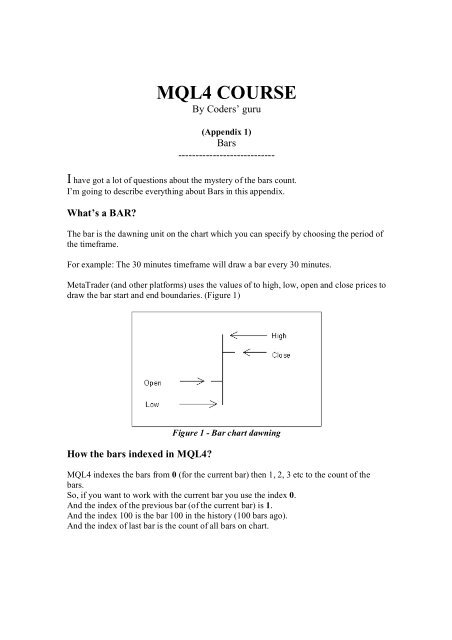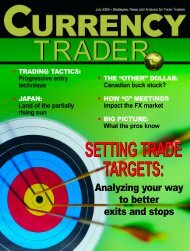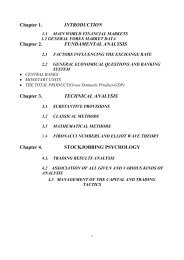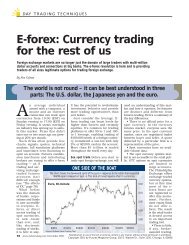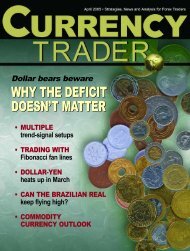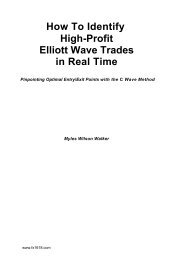MQL4 COURSE - Financnik.cz
MQL4 COURSE - Financnik.cz
MQL4 COURSE - Financnik.cz
You also want an ePaper? Increase the reach of your titles
YUMPU automatically turns print PDFs into web optimized ePapers that Google loves.
<strong>MQL4</strong> <strong>COURSE</strong><br />
By Coders’ guru<br />
(Appendix 1)<br />
Bars<br />
----------------------------<br />
I have got a lot of questions about the mystery of the bars count.<br />
I’m going to describe everything about Bars in this appendix.<br />
What’s a BAR?<br />
The bar is the dawning unit on the chart which you can specify by choosing the period of<br />
the timeframe.<br />
For example: The 30 minutes timeframe will draw a bar every 30 minutes.<br />
MetaTrader (and other platforms) uses the values of to high, low, open and close prices to<br />
draw the bar start and end boundaries. (Figure 1)<br />
How the bars indexed in <strong>MQL4</strong>?<br />
Figure 1 - Bar chart dawning<br />
<strong>MQL4</strong> indexes the bars from 0 (for the current bar) then 1, 2, 3 etc to the count of the<br />
bars.<br />
So, if you want to work with the current bar you use the index 0.<br />
And the index of the previous bar (of the current bar) is 1.<br />
And the index 100 is the bar 100 in the history (100 bars ago).<br />
And the index of last bar is the count of all bars on chart.
<strong>MQL4</strong> BARS count functions:<br />
In <strong>MQL4</strong> there is a variety of functions working with the count of bars:<br />
int Bars<br />
This function returns the number of the bars of the current chart.<br />
Note that, changing the timeframe will change this count.<br />
int iBars( string symbol, int timeframe)<br />
This function returns the number of bars on the specified currency pairs symbol and<br />
timeframe.<br />
Assume you are working on 30M timeframe and you want to get the count of Bars on 1H<br />
time frame, you use this line:<br />
iBars(NULL, PERIOD_H1));<br />
Note: If you used it like this:<br />
iBars(NULL,0));<br />
It returns the same number as Bars function.<br />
int IndicatorCounted()<br />
When you are writing your indicator, you know now how to get the number of bars.<br />
You use this number in your calculation and line dawning.<br />
But it’s useful to know if you have counted the bar before or it’s the first time you count it.<br />
That’s because, if you have counted it before you don’t want to count it again and want to<br />
work only with the new bars.<br />
In this case you use the function IndicatorCounted(), which returns the number of bars<br />
have been counted by your indicator.<br />
At the first run of your indicator this count will be zero, that’s because your indicator<br />
didn’t count any bars yet.<br />
Afterwards, it will equal to the count of Bars – 1. That’s because the last bar not counted<br />
yet (Figure 2).
Figure 2 – Program output<br />
Let’s write a small program to show you what’s going on.<br />
//+------------------------------------------------------------------+<br />
//| Bars.mq4 |<br />
//| Codersguru |<br />
//| http://www.forex-tsd.com |<br />
//+------------------------------------------------------------------+<br />
#property copyright "Codersguru"<br />
#property link "http://www.forex-tsd.com"<br />
#property indicator_chart_window<br />
//+------------------------------------------------------------------+<br />
//| Custom indicator initialization function |<br />
//+------------------------------------------------------------------+<br />
int init()<br />
{<br />
//---- indicators<br />
//----<br />
return(1);<br />
}<br />
//+------------------------------------------------------------------+<br />
//| Custor indicator deinitialization function |<br />
//+------------------------------------------------------------------+<br />
int deinit()<br />
{<br />
//----<br />
//----<br />
return(0);<br />
}<br />
//+------------------------------------------------------------------+<br />
//| Custom indicator iteration function |<br />
//+------------------------------------------------------------------+<br />
int start()<br />
{<br />
//----<br />
Alert( "counted_bars = " , IndicatorCounted()); //The count of bars<br />
have been counted<br />
Alert( "Bars = " , Bars); //The count of the bars on the chart<br />
Alert( "iBars = " , iBars(NULL,0)); //the same as Bars function<br />
Alert( "First Bar Open = " , Open[Bars-1]); //Open price of the<br />
first bar
Alert( "Last Bar Open = " , Open[0]); //Open price of the last bar<br />
(current bar)<br />
//----<br />
return(0);<br />
}<br />
//+------------------------------------------------------------------+<br />
Note: This program produces the image you have seen in figure 2<br />
I hope the Bars count is clear now.<br />
I welcome very much the questions and the suggestions.<br />
See you<br />
Coders’ Guru<br />
21-11-2005