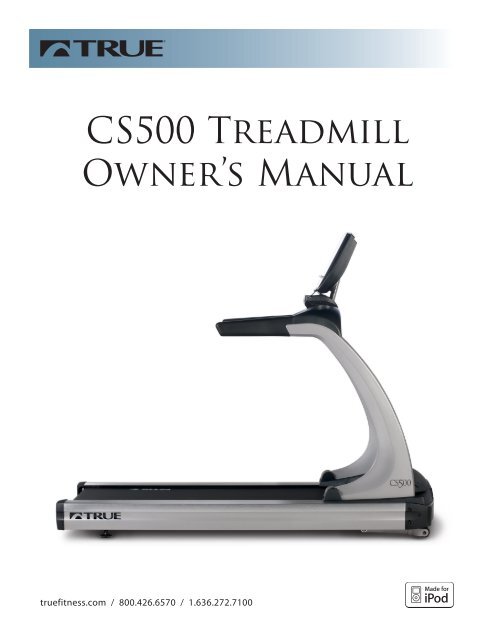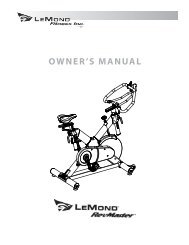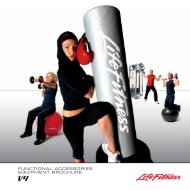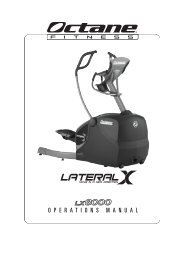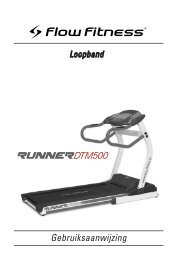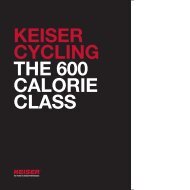CS500 Treadmill Owner's Manual - True Fitness Equipment
CS500 Treadmill Owner's Manual - True Fitness Equipment
CS500 Treadmill Owner's Manual - True Fitness Equipment
You also want an ePaper? Increase the reach of your titles
YUMPU automatically turns print PDFs into web optimized ePapers that Google loves.
<strong>CS500</strong> <strong>Treadmill</strong><br />
Owner’s <strong>Manual</strong><br />
truefitness.com / 800.426.6570 / 1.636.272.7100
Frank Trulaske, founder and CEO of TRUE®, has had the same simple philosophy of delivering<br />
superior products, service and support for over 29 years. Today, TRUE is the global leader in<br />
premium cardio equipment for the commercial and residential markets. Our goal is to be<br />
the leader in technology, innovation, performance, safety and style. TRUE has received many<br />
awards for its commercial and retail product over the years and remains the benchmark<br />
for the industry. <strong>Fitness</strong> facilities and consumers invest in TRUE products for their durable<br />
commercial platforms used in all cardio products, commercial, light commercial and<br />
residential alike.<br />
The proud manufacturing traditions of quality and the culture of innovation at TRUE has<br />
given rise to a full line of truly extraordinary treadmills, indoor cycles and elliptical crosstrainers.<br />
As a result, people all over the world are benefiting from the TRUE experience.<br />
Innovation across the full product line has made TRUE successful and is a trademark of<br />
the TRUE heritage. TRUE’s patented Heart Rate Control® technology is just one of the<br />
remarkable ways we deliver simple and superior performance every user can enjoy, and most<br />
importantly, use to achieve personal health and fitness goals.<br />
TRUE strives to perfect biomechanically correct and orthopedically comfortable, functional<br />
products. Whether it be the mesh seat in the recumbent bike, the Soft Step® in the elliptical<br />
cross-trainers or the Soft System® in our treadmills, we deliver the best.<br />
At the heart of our success is the relentless and systematic life testing of both our products<br />
and their components. We have dedicated employees who understand our philosophy to<br />
deliver the best products in the world.<br />
Our goal is not to sell the most cardio products in the world, but to deliver the world’s best<br />
premium equipment for our customers’ health and fitness solutions.<br />
To own a TRUE machine is to be part of an exclusive fitness community that delivers results<br />
– your results.<br />
Thank you for becoming a part of the TRUE experience.<br />
truefitness.com / 800.426.6570 / 1.636.272.7100<br />
2
Table of contents<br />
Chapter 1: Safety Instructions............................................4<br />
Chapter 2: <strong>Treadmill</strong> Overview..........................................9<br />
Chapter 3: Display Console.................................................10<br />
A. 15” Touchscreen<br />
B. 2-Window LCD<br />
Chapter 4: Programming & Operation............................16<br />
A. 15” Touchscreen<br />
B. 2-Window LCD<br />
Chapter 5: Care & Maintenance........................................20<br />
Chapter 6: Troubleshooting................................................22<br />
Chapter 7: Additional Information...................................24<br />
IMPORTANT:<br />
Product specifications, features & software are subject to change without notice.<br />
truefitness.com / 800.426.6570 / 1.636.272.7100<br />
3
Chapter 1: Safety Instructions<br />
Chapter 1: Safety Instructions<br />
Chapter 2: <strong>Treadmill</strong> Overview<br />
Chapter 3: Display Console<br />
Chapter 4: Programming & Operation<br />
Chapter 5: Care & Maintenance<br />
Chapter 6: Troubleshooting<br />
Chapter 7: Additional Information<br />
truefitness.com / 800.426.6570 / 1.636.272.7100<br />
4
IMPORTANT SAFETY INSTRUCTIONS<br />
truefitness.com / 800.426.6570 / 1.636.272.7100<br />
Chapter 1: Safety Instructions<br />
CAUTION: Health related injuries may result from incorrect or excessive use of exercise equipment.<br />
TRUE STRONGLY recommends seeing a physician for a complete medical exam before undertaking an exercise program,<br />
particularly if the user has a family history of high blood pressure or heart disease, is over the age of 45, smokes, has high<br />
cholesterol, is obese or has not exercised regularly in the past year. TRUE also recommends consulting a fitness professional<br />
on the correct use of this product. If at any time while exercising the user experiences faintness, dizziness, pain or shortness of<br />
breath, he or she must stop immediately.<br />
This <strong>CS500</strong> Full Commercial treadmill is intended for commercial use.<br />
WARNING: READ ALL INSTRUCTIONS BEFORE USING THE TREADMILL.<br />
WARNING: Do not move the treadmill by lifting the console. Do not use the console as a handlebar during a workout.<br />
WARNING: To reduce the risk of electrical shock, always unplug this TRUE product before cleaning or attempting any<br />
maintenance activity.<br />
DANGER: To reduce the risk of electric shock, always unplug the treadmill before cleaning.<br />
WARNING: To reduce the risk of burns, fire and electric shock, or injury to persons, follow these instructions:<br />
• Attach the safety clip to your clothing before each workout and while the treadmill is in use.<br />
• Avoid exiting treadmill while leaving the tread belt in motion.<br />
• Never walk or jog backwards on the treadmill.<br />
• This equipment should never be left unattended when plugged in.<br />
• To avoid injury stand on the straddle covers before starting the treadmill.<br />
• Do not exceed maximum user weight as outlined in the product specification section of this manual.<br />
• Wear shoes with rubber or high traction soles. Do not use shoes with heels, leather soles, cleats or spikes.<br />
Make sure no stones are embedded in the soles. Do not use this product in bare feet. Keep all loose<br />
clothing, shoelaces and towels away from moving parts.<br />
• Do not operate the treadmill while being covered with a blanket, plastic, or anything that insulates or stops<br />
airflow.<br />
• Close supervision is necessary if the treadmill is used by children or near children. Also applies to disabled<br />
persons.<br />
• Use this treadmill only for its intended use as described in this manual.<br />
• Do not use attachments not recommended by the manufacturer.<br />
5
truefitness.com / 800.426.6570 / 1.636.272.7100<br />
Chapter 1: Safety Instructions<br />
• Never operate this treadmill if it has a damaged power cord or plug, if it is not working properly, if it<br />
has been damaged or dropped, or if it has been submerged in water. In these cases, a qualified service<br />
technician should examine this treadmill.<br />
• Do not use the power cord as a handle for transporting.<br />
• Do not run the power cord along the side or under the treadmill.<br />
• Keep the power cord away from heated surfaces.<br />
• Position this product so the power cord plug is accessible to the user.<br />
• Never operate the equipment with the air vents blocked. Keep air vents free from clogs.<br />
• Never drop or insert any object into any opening.<br />
• Do not reach into or underneath the unit, or tip it on its side during operation.<br />
• Use the side handrails whenever additional stability is required. In case of emergency, such as tripping,<br />
the side handrails should be grabbed and the user should place his/her feet on the straddle covers. The<br />
front handlebars should be used to grasp the heart rate sensors or to rest the hand on while operating the<br />
activity zone keys, but not for stability, emergency, or continuous use.<br />
• Use indoors only.<br />
• Do not operate where aerosol (spray) products are being used or where oxygen is being administered.<br />
• To disconnect power cord, first turn power switch to the off position, then remove plug from outlet.<br />
• Allow only trained personnel to service this equipment.<br />
• Never use near water or while wet. Using this treadmill around a pool, hot tub or sauna will void the<br />
warranty.<br />
• Avoid the possibility of bystanders being struck or caught between moving parts by making sure that they<br />
are out of reach of the treadmill while it is in operation.<br />
• Allow only one person at a time on the treadmill while it’s operating.<br />
• Ensure that the back of the treadmill is placed at least 39” away from a wall or other obstructions.<br />
• Ensure that the sides of the treadmill are placed at least 20” away from a wall or other obstructions.<br />
• Never place liquids of any type directly on the unit except in the accessory tray or bottle holders.<br />
Containers with lids are recommended.<br />
• Do not allow animals on or near the treadmill while it’s operating.<br />
• Consult your physician before beginning any exercise program.<br />
• Do not use if you have a cold or fever.<br />
6
GROUNDING INSTRUCTIONS<br />
truefitness.com / 800.426.6570 / 1.636.272.7100<br />
Chapter 1: Safety Instructions<br />
WARNING: To reduce the risk of burns, fire, electric shock or injury, it is imperative to connect each<br />
product to a properly grounded electrical outlet. A risk of electrical shock may result from improper<br />
connection of the equipment’s grounding conductor. Check with a qualified electrician if you are unsure<br />
about proper grounding techniques. Do not modify the plug provided with this product. If it will not fit an<br />
electrical outlet, have a proper outlet installed by a qualified electrician. Your TRUE <strong>Fitness</strong> product must<br />
be properly grounded to reduce risk of shock if the treadmill malfunctions. Your treadmill is equipped with<br />
an electrical cord, which includes an equipment grounding conductor and a grounding plug. The plug must<br />
be inserted into an outlet that has been properly installed and grounded in accordance with all local codes<br />
and ordinances. A temporary adapter cannot be used to connect this plug to a two-pole receptacle in North<br />
America. If a properly grounded 120 Volt/20 Amp outlet is not available, a qualified electrician must install<br />
one.<br />
7
truefitness.com / 800.426.6570 / 1.636.272.7100<br />
Chapter 1: Safety Instructions<br />
POWER REQUIREMENTS FOR PRODUCTS<br />
NOTE: Read and understand all instructions on this<br />
sheet and in the Owner’s manual before plugging<br />
any TRUE power cord into an electrical outlet.<br />
This information sheet will help you identify the<br />
voltage and cords you need where you live and<br />
will outline requirements for:<br />
• Grounded, dedicated lines<br />
• Voltage<br />
• Power cords<br />
• Power adapters<br />
• Extension cords<br />
!DANGER: Improper connection of the equipmentgrounding<br />
conductor can result in risk<br />
of electric shock. Check with a qualified<br />
electrician or service provider if you are<br />
in doubt as to whether the equipment<br />
is properly grounded or installed on a<br />
dedicated line. Seek a qualified electrician<br />
to perform any modifications to the cord<br />
or plug. TRUE is not responsible for<br />
injuries or damages as a result of cord or<br />
plug modification.<br />
!CAUTION:<br />
Place cords away from heat (such as<br />
baseboards). Use care to arrange any<br />
cord so it doesn’t become an obstacle.<br />
Extension Cords<br />
Do not use an extension cord to supply power<br />
to any TRUE product.<br />
Grounded, Dedicated Line<br />
TRUE equipment must be grounded. If it should malfunction<br />
or break down, grounding provides a path of least resistance<br />
for electric current to reduce the risk of electric shock.<br />
TRUE cords (except for cycle adapters) have an equipmentgrounding<br />
conductor and a grounding plug. The plug<br />
must be plugged into an appropriate outlet that is properly<br />
installed and grounded in accordance with all local codes<br />
and ordinances where you live. Do not use a ground plug<br />
adapter to adapt the power cord to a non-grounded outlet.<br />
Do not use a GFCI outlet or GFCI circuit breaker.<br />
A dedicated line will assure that adequate power is<br />
available for safe operation over the life of your<br />
TRUE Product.<br />
Voltage<br />
Voltage required for your unit is located on the serial<br />
number decal (usually on the front of the unit). Depending<br />
on where you live voltage requirements differ.<br />
Information Sheet 2010<br />
For example, in the United States some TRUE treadmills<br />
require a circuit rated 115 VAC, 60 Hz and 20 amps. See<br />
Figure 1. However, a home typically has 15 amp outlets.<br />
In this case, contact an electrician to install a 20 amp dedicated<br />
line prior to use. See Figure 2.<br />
Figure 1<br />
Figure 2<br />
115 VAC 60 Hz 20 amps<br />
Standard US<br />
Residential<br />
Voltage<br />
Parallel<br />
Slots<br />
Typical US<br />
15 Amp Outlet<br />
Used with<br />
PS100, PS900<br />
LC1100<br />
Standard US<br />
Frequency<br />
Outlet Rating<br />
Typical US<br />
20 Amp Outlet<br />
Used with<br />
<strong>CS500</strong>, CS550,<br />
CS800<br />
8
Chapter 2: <strong>Treadmill</strong> Overview<br />
Belt Adjustment<br />
Straddle Covers<br />
Chapter 1: Basic Safety<br />
Safety Key<br />
Chapter 2: <strong>Treadmill</strong> Overview<br />
Chapter 3: Display Console<br />
Chapter 4: Programming & Operation<br />
Chapter 5: Care & Maintenance<br />
Chapter 6: Troubleshooting<br />
Handrails<br />
Chapter 7: Additional Information<br />
Belt<br />
Contact Heart Rate<br />
Pads<br />
truefitness.com / 800.426.6570 / 1.636.272.7100<br />
Console<br />
9
Chapter 3: Display Console<br />
Chapter 1: Safety Instructions<br />
Chapter 2: <strong>Treadmill</strong> Overview<br />
Chapter 3: Display Console<br />
Chapter 4: Programming & Operation<br />
Chapter 5: Care & Maintenance<br />
Chapter 6: Troubleshooting<br />
Chapter 7: Additional Information<br />
truefitness.com / 800.426.6570 / 1.636.272.7100<br />
10
Display Console Options<br />
truefitness.com / 800.426.6570 / 1.636.272.7100<br />
Chapter 3: Display Console<br />
This TRUE <strong>Fitness</strong> commercial treadmill has several console options. Depending on the console that came<br />
with this treadmill, the workouts, programming and operation of the treadmill may differ. The console options<br />
available on this machine are:<br />
Integrated 15” LCD with Touchscreen technology that has a built-in TV, integrated iPod® connectivity with music<br />
and video featuring onscreen navigation, Scenic Landscape Perspectives, USB connectivity, NTSC/ATSC/OAM<br />
digital tuner or PAL/SECAM tuner<br />
2-Window LCD with optional integrated wireless entertainment control, integrated iPod® connector<br />
Please refer to the information in this manual for basic operation information. For more detailed information<br />
please visit www.truefitness.com.<br />
15” LCD with Touchscreen<br />
2-Window LCD<br />
11
15” LCD with Touchscreen<br />
Touch to see a list of<br />
available pre-set and<br />
custom workouts<br />
Touch Quick Start<br />
to begin a manual<br />
workout<br />
Safety, warning and<br />
Quick Start information<br />
truefitness.com / 800.426.6570 / 1.636.272.7100<br />
Chapter 3: Display Console<br />
Touch the HRC Button<br />
to choose one of five<br />
heart rate control<br />
programs available<br />
USB jack<br />
Headphone jack<br />
Integrated iPod®<br />
connectivity<br />
If weight loss is the<br />
primary goal, touch to<br />
choose one of five weight<br />
loss programs available<br />
12<br />
language<br />
options
truefitness.com / 800.426.6570 / 1.636.272.7100<br />
Chapter 3: Display Console<br />
15” touchscreen Sample Screens - data displays<br />
Media<br />
Control<br />
Buttons<br />
one-touch speed adjustment buttons fan controls<br />
Use arrows to adjust<br />
incline<br />
Data entry<br />
After selecting a program<br />
the data entry screen will<br />
guide a user to enter<br />
workout parameters.<br />
Use keypad to enter<br />
personal data such as age<br />
and weight<br />
data display<br />
This is one example of a<br />
data display. Applicable<br />
data related to the current<br />
workout will be displayed.<br />
There are several options<br />
for data display available.<br />
Use arrows to adjust<br />
speed<br />
Media<br />
Volume<br />
Control<br />
Buttons<br />
13
truefitness.com / 800.426.6570 / 1.636.272.7100<br />
Chapter 3: Display Console<br />
15” touchscreen Sample Screens - media displays<br />
channel controls<br />
This is one example<br />
of the iPod®<br />
interface display.<br />
There are additional<br />
media display<br />
screens for video<br />
and other media.<br />
control your<br />
iPod® from the<br />
touchscreen<br />
volume controls<br />
This is one example of<br />
the television interface<br />
display.<br />
Control and monitor your<br />
workout while viewing<br />
the television<br />
volume controls<br />
14
2-Window LCD<br />
Media Controls<br />
Program<br />
Options<br />
Quick Speed<br />
Controls<br />
Safety, warning and<br />
Quick Start information<br />
truefitness.com / 800.426.6570 / 1.636.272.7100<br />
Chapter 3: Display Console<br />
USB jack<br />
Headphone jack<br />
Integrated iPod®<br />
connectivity<br />
15<br />
Fan<br />
Controls<br />
Volume<br />
Controls<br />
Program<br />
Options<br />
Change<br />
Display
Chapter 4: Programming &<br />
Operation<br />
Chapter 1: Safety Instructions<br />
Chapter 2: <strong>Treadmill</strong> Overview<br />
Chapter 3: Display Console<br />
Chapter 4: Programming & Operation<br />
Chapter 5: Care & Maintenance<br />
Chapter 6: Troubleshooting<br />
Chapter 7: Additional Information<br />
truefitness.com / 800.426.6570 / 1.636.272.7100<br />
16
Programming & Operation<br />
15” Touchscreen:<br />
truefitness.com / 800.426.6570 / 1.636.272.7100<br />
Chapter 4: Programming &<br />
Operation<br />
Here is a list of programming options available on your <strong>CS500</strong> treadmill with 15” Touchscreen.<br />
Programming and operation may differ depending on the type of console. For more information on<br />
programming and operation please visit www.truefitness.com.<br />
Quick Start: Begin a manual workout by pressing START. (A <strong>Manual</strong> Workout is one<br />
where all aspects of the workout -time, distance, speed, incline - are defined by the<br />
user.<br />
Weight Loss: If weight loss is your primary goal, these programs will get you to an<br />
ideal workout.<br />
• Calorie Goal: This workout allows you to choose the number of calories you wish to burn within a<br />
specified workout time.<br />
• Weight Loss Hills: Hill workout divided in work and rest segments with a max speed of 4mph.<br />
• Rolling Hills: A series of gradual increasing and decreasing incline changes that simulate rolling<br />
hills.<br />
• Walk & Run Intervals: Segments in this workout are divided in walk and run segments.<br />
• HRC Weight Loss: Based on age, this is a heart rate controlled workout at 65% of your maximum<br />
heart rate.<br />
HRC: Heart Rate Control monitors your heart rate and automatically adjusts speed and<br />
incline to keep it within a preselected range.<br />
• Target HRC: The treadmill takes control of speed and incline to maintain the users target Heart<br />
Rate.<br />
• HRC Weight Loss: Based on age, this is a heart rate controlled workout set at 65% of your<br />
maximum heart rate.<br />
• Aerobic HRC: Based on age, this is a heart rate controlled workout set at 80% of your maximum<br />
heart rate.<br />
Distance HRC:<br />
• 4 fixed-distance HR workouts put the treadmill in control of the user’s speed and<br />
incline to maintain the users target Heart Rate.<br />
17
truefitness.com / 800.426.6570 / 1.636.272.7100<br />
Chapter 4: Programming &<br />
Operation<br />
• Interval HRC: User determines WORK heart rate and treadmill reduces REST portion of each<br />
interval to 65% of speed and incline<br />
Performance: These programs are designed to get the most out of users that workout on a<br />
regular basis.<br />
<strong>Fitness</strong> Tests:<br />
• Cardio Challenge: Speed and incline increase to a set maximum at the mid-point of the<br />
workout, then decrease to the finish.<br />
• Speed Workouts: Speed Intervals: Speed intervals are divided in work and rest segments.<br />
• Speed Ramp: Speed increases to the entered maximum speed at the mid-point of the<br />
workout, then decreases to the finish.<br />
• Incline Workouts: Incline Intervals: Incline intervals are divided in work and rest segments.<br />
• One Big Hill: Incline increases to a maximum at the mid-point of the workout, then decreases<br />
to the finish.<br />
• Distance Workouts: Pre determined distance workout. This workout will only run the selected<br />
workout distance of 5K, 10K, 2mi or 4mi.<br />
Gerkin <strong>Fitness</strong> Test: A fitness test used to estimate your VO2 max. This test increases speed and incline<br />
gradually every minute and ends at the point where your heart rate reaches 85% of the maximum for your<br />
age.<br />
• Army <strong>Fitness</strong> Test: This is a 2-Mile running test measured against age and gender calculations.<br />
• Navy <strong>Fitness</strong> Test: This is a 1.5 mile running test measured against age and gender.<br />
• Air Force Test: This is a 1.5 mile running test measured against age and gender.<br />
• Marines Test: This is a 3-Mile running test measured against calculations for male and female.<br />
18
truefitness.com / 800.426.6570 / 1.636.272.7100<br />
Chapter 4: Programming &<br />
Operation<br />
Programming & Operation: 2-Window LCD:<br />
Here are a list of programming options available on your <strong>CS500</strong> treadmill. Programming and operation may<br />
differ depending on the type of console. For more information on programming and operation please visit<br />
www.truefitness.com/console.<br />
Quick Start: Begin a manual workout by pressing START. (A <strong>Manual</strong> Workout is one where all aspects of<br />
the workout -time, distance, speed, incline - are defined by the user.<br />
Pre-set Workouts: Based on your goals, choose one of the following pre-set workouts.<br />
• Calorie Burn: A walking workout, where max speed is 4 mph.<br />
• Hill Intervals: Walking intervals with grade alternate between hills and nearly flat in twominute<br />
segments.<br />
• Speed Intervals: Zero-grade walking or running intervals are in one-minute segments.<br />
• Cardio Challenge:<br />
Similiar to Speed Ramp Up, except both speed and incline change<br />
throughout the workout.<br />
HRC Workouts: Heart Rate Control monitors your heart rate and automatically adjusts speed<br />
and incline to keep it within a preselected range.<br />
• Time-based constant HRC: pick a target heart rate and exercise for an amount of time you<br />
select.<br />
• Cruise Control: while in any workout, set your current heart rate as your target HR by pressing<br />
a single key.<br />
<strong>Fitness</strong> Tests:<br />
Gerkin <strong>Fitness</strong> Test: A fitness test used to estimate your VO2 max. This test increases speed and incline<br />
gradually every minute and ends at the point where your heart rate reaches 85% of the maximum for your<br />
age.<br />
• Army <strong>Fitness</strong> Test: This is a 2-Mile running test measured against age and gender calculations.<br />
• Navy <strong>Fitness</strong> Test: This is a 1.5 mile running test measured against age and gender.<br />
• Air Force Test: This is a 1.5 mile running test measured against age and gender.<br />
• Marines Test: This is a 3-Mile running test measured against calculations for male and female.<br />
19
Chapter 5: Care & Maintenance<br />
Chapter 1: Safety Instructions<br />
Chapter 2: <strong>Treadmill</strong> Overview<br />
Chapter 3: Display Console<br />
Chapter 4: Programming & Operation<br />
Chapter 5: Care & Maintenance<br />
Chapter 6: Troubleshooting<br />
Chapter 7: Additional Information<br />
truefitness.com / 800.426.6570 / 1.636.272.7100<br />
20
Care & Maintenance<br />
truefitness.com / 800.426.6570 / 1.636.272.7100<br />
Chapter 5: Care & Maintenance<br />
It is important to perform the minor maintenance tasks described in this section. Failure to maintain the<br />
treadmill as described here could void the TRUE <strong>Fitness</strong> Warranty. To reduce the risk of electrical shock,<br />
always unplug the unit from its power source before cleaning or performing any maintenance tasks.<br />
Inspection:<br />
Inspect the treadmill daily. Look and listen for loose fasteners, unusual noises, worn or frayed power cords,<br />
and any other indications that the equipment may be in need of service. If you notice any of these, obtain<br />
service.<br />
IMPORTANT: If you determine that the treadmill needs service, make sure that the treadmill cannot be<br />
used inadvertently. Turn the unit Off, and then unplug the power cord from its power source. Make sure<br />
other users know that the treadmill needs service.<br />
Cleaning the <strong>Equipment</strong>:<br />
TRUE recommends the treadmill be cleaned before and after each workout. Use mild soap and water to<br />
dampen a soft cloth and wipe all exposed surfaces. This helps remove any dust or dirt.<br />
Clean the display console regularly with mild soap and water or a mild household cleaner. DO NOT use<br />
paper towels, ammonia or acid based cleaners. *<br />
CAUTION: Do not use any acidic cleaners. Doing so will weaken the paint or powder coatings and may<br />
void the TRUE <strong>Fitness</strong> Warranty. Never pour water or spray liquids on any part of the treadmill. Allow the<br />
treadmill to dry completely before using. Frequently vacuum the floor underneath the unit to prevent the<br />
accumulation of dust and dirt, which can affect the smooth operation of the unit.<br />
*When cleaning the exterior of the unit, a non-abrasive cleaner and soft cotton cloth are strongly<br />
recommended. At no time should cleaner be applied directly to any part of the equipment; use nonabrasive<br />
cleaner of soft cloth and then wipe the unit.<br />
Storing the Chest Strap:<br />
Store the chest strap in a place where it remains free of dust and dirt such as, in a closet or drawer. Be sure<br />
to protect the chest strap from extremes in temperature. Do not store it in a place that may be exposed to<br />
temperatures below 32° F (0° C). To clean the chest strap, use a sponge or soft cloth dampened in mild soap<br />
and water. Dry the surface thoroughly with a clean towel.<br />
Long Term Storage:<br />
When the treadmill is not in use for any length of time, turn it off. Make sure that the power cord is<br />
unplugged from the power source and is positioned so that it will not become damaged or interfere with<br />
people or other equipment.<br />
21
Chapter 6: Troubleshooting<br />
Chapter 1: Safety Instructions<br />
Chapter 2:<strong>Treadmill</strong> Overview<br />
Chapter 3: Display Console<br />
Chapter 4: Programming & Operation<br />
Chapter 5: Care & Maintenance<br />
Chapter 6: Troubleshooting<br />
Chapter 7: Additional Information<br />
truefitness.com / 800.426.6570 / 1.636.272.7100<br />
22
Basic <strong>Treadmill</strong> Troubleshooting Guide<br />
truefitness.com / 800.426.6570 / 1.636.272.7100<br />
Chapter 6: Troubleshooting<br />
The following are common questions that are asked. For all other inquiries we would ask that you call your<br />
local dealer/service provider in your area for support.<br />
Q. What does it mean when my panel displays no lights?<br />
A. Check the following:<br />
• Verify you are receiving power to your outlet by using an alternative device.<br />
• It could mean that your unit is not plugged in.<br />
• You will need to check the toggle switch on the front base of the unit to make sure it is in the ON position.<br />
• You can check to see if your circuit breaker switch on your unit has been tripped. If so, you can reset it<br />
and the lights should reappear on your display. If it will not reset, you will need to call your local dealer or<br />
service provider to set up a service call.<br />
Q. The display shows an error code or has odd characters.<br />
A. If your display has any error messages on it TRUE <strong>Fitness</strong> recommends that you contact your local<br />
dealer or service provider to arrange a service call. The error codes are there for your protection and we do<br />
not recommend that you continue using the unit without consulting a professional.<br />
Q. Is there any maintenance that I need to do to my treadmill?<br />
A. TRUE <strong>Fitness</strong> encourages our customers to set themselves up with a preventative maintenance contract.<br />
These can be provided through your dealer or local service provider.<br />
Q. How do I arrange for a service or preventative maintenance appointment?<br />
A. TRUE <strong>Fitness</strong> recommends that you gather both serial numbers (from console and base), model number,<br />
and a brief description of the reason for the request before contacting anyone. Once that information has<br />
been gathered you may contact your selling dealer or local service company to set an appointment. (If you<br />
are not familiar with who is in your area, you may visit our website at www.truefitness.com and use our<br />
dealer locator to obtain the contact information for the closest dealer in your area.)<br />
You may also contact TRUE <strong>Fitness</strong>’ customer support team by calling 800.883.8783 or e-mailing us at<br />
nfo@truefitness.com Monday – Friday during normal business hours with any further questions or<br />
comments.<br />
23
Chapter 7: Additional Information<br />
Chapter 1: Safety Instructions<br />
Chapter 2: <strong>Treadmill</strong> Overview<br />
Chapter 3: Display Console<br />
Chapter 4: Programming & Operation<br />
Chapter 5: Care & Maintenance<br />
Chapter 6: Troubleshooting<br />
Chapter 7: Additional Information<br />
truefitness.com / 800.426.6570 / 1.636.272.7100<br />
24
truefitness.com / 800.426.6570 / 1.636.272.7100<br />
Chapter 7: Additional Information<br />
25
truefitness.com / 800.426.6570 / 1.636.272.7100<br />
Chapter 7: Additional Information<br />
26
truefitness.com / 800.426.6570 / 1.636.272.7100<br />
Chapter 7: Additional Information<br />
27
truefitness.com / 800.426.6570 / 1.636.272.7100<br />
Chapter 7: Additional Information<br />
28
truefitness.com / 800.426.6570 / 1.636.272.7100<br />
Chapter 7: Additional Information<br />
What Is TRUE World?<br />
TRUE World is the way in which we hope to further engage our TRUE community. Whether you<br />
are a TRUE dealer, an owner of a piece of TRUE cardio equipment, or simply a fitness enthusiast,<br />
we hope you become part of TRUE World.<br />
With the new Universal Console on TRUE cardio equipment, TRUE World is a place where YOU<br />
select the machine with the display YOU choose, tailoring each machine to fit your needs and<br />
budget. The new console choices range from classic to trendsetting.<br />
Only in the TRUE WORLD can you find this new console design that not only provides a sleek,<br />
cohesive look, but also provides versatile display options for EVERY piece of equipment.<br />
But that’s just the beginning. Share what your TRUE World is online with us -- through our<br />
website www.truefitness.com/world or through our social media sites on Facebook and<br />
Twitter.<br />
TRUE World is a community of users. Through that community of users we hope to continue<br />
the tradition of excellence that is TRUE. TRUE World is a place where tradition meets<br />
technology; where 29 years of continuous innovation and improvement produces ONE THING<br />
- the world’s finest cardio equipment. Only TRUE users know - these rugged yet elegant<br />
machines are simply the smoothest, quietest, and most durable on the market.<br />
TRUE WORLD is helping us prepare our premier cardio machines to meet the future.<br />
This truly is just the beginning...<br />
www.facebook.com/TRUE-fitness www.twitter.com/truefitnesstech<br />
29
CONTACT INFORMATION<br />
TRUE FITNESS SERVICE DEPARTMENT<br />
865 HOFF ROAD<br />
ST. LOUIS, MO 63366<br />
1.800.883.8783<br />
HOURS OF OPERATION: 8:30 A.M. - 5:00 P.M. CST<br />
TRUE FITNESS HOME OFFICE<br />
865 HOFF ROAD<br />
ST. LOUIS, MO 63366<br />
1.800.426.6570<br />
1.636.272.7100<br />
truefitness.com / 800.426.6570 / 1.636.272.7100<br />
Chapter 7: Additional Information<br />
30