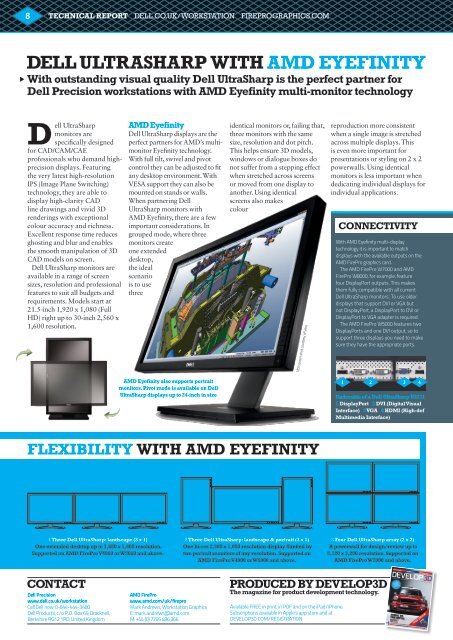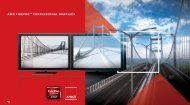Dell - AMD FirePro
Dell - AMD FirePro
Dell - AMD FirePro
Create successful ePaper yourself
Turn your PDF publications into a flip-book with our unique Google optimized e-Paper software.
8<br />
TECHNICAL REPORT dell.co.uk/workstation fireprographics.com<br />
DELL ULTRASHARP WITH <strong>AMD</strong> EYEFINITY<br />
With outstanding visual quality <strong>Dell</strong> UltraSharp is the perfect partner for<br />
<strong>Dell</strong> Precision workstations with <strong>AMD</strong> Eyefinity multi-monitor technology<br />
<strong>Dell</strong> UltraSharp<br />
monitors are<br />
specifically designed<br />
for CAD/CAM/CAE<br />
professionals who demand highprecision<br />
displays. Featuring<br />
the very latest high-resolution<br />
IPS (Image Plane Switching)<br />
technology, they are able to<br />
display high-clarity CAD<br />
line drawings and vivid 3D<br />
renderings with exceptional<br />
colour accuracy and richness.<br />
Excellent response time reduces<br />
ghosting and blur and enables<br />
the smooth manipulation of 3D<br />
CAD models on screen.<br />
<strong>Dell</strong> UltraSharp monitors are<br />
available in a range of screen<br />
sizes, resolution and professional<br />
features to suit all budgets and<br />
requirements. Models start at<br />
21.5-inch 1,920 x 1,080 (Full<br />
HD) right up to 30-inch 2,560 x<br />
1,600 resolution.<br />
<strong>Dell</strong> Precision<br />
www.dell.co.uk/workstation<br />
Call <strong>Dell</strong> now: 0-844-444-3480<br />
<strong>Dell</strong> Products, c/o P.O. Box 69, Bracknell,<br />
Berkshire RG12 1RD, United Kingdom<br />
<strong>AMD</strong> Eyefinity<br />
<strong>Dell</strong> UltraSharp displays are the<br />
perfect partners for <strong>AMD</strong>’s multimonitor<br />
Eyefinity technology.<br />
With full tilt, swivel and pivot<br />
control they can be adjusted to fit<br />
any desktop environment. With<br />
VESA support they can also be<br />
mounted on stands or walls.<br />
When partnering <strong>Dell</strong><br />
UltraSharp monitors with<br />
<strong>AMD</strong> Eyefinity, there are a few<br />
important considerations. In<br />
grouped mode, where three<br />
monitors create<br />
one extended<br />
desktop,<br />
the ideal<br />
scenario<br />
is to use<br />
three<br />
<strong>AMD</strong> Eyefinity also supports portrait<br />
monitors. Pivot mode is available on <strong>Dell</strong><br />
UltraSharp displays up to 24-inch in size<br />
identical monitors or, failing that,<br />
three monitors with the same<br />
size, resolution and dot pitch.<br />
This helps ensure 3D models,<br />
windows or dialogue boxes do<br />
not suffer from a stepping effect<br />
when stretched across screens<br />
or moved from one display to<br />
another. Using identical<br />
screens also makes<br />
colour<br />
FLEXIBILITY WITH <strong>AMD</strong> EYEFINITY<br />
1 Three <strong>Dell</strong> UltraSharp: landscape (3 x 1)<br />
One extended desktop up to 7,680 x 1,600 resolution.<br />
Supported on <strong>AMD</strong> <strong>FirePro</strong> v4900 or W5000 and above.<br />
<strong>AMD</strong> <strong>FirePro</strong><br />
www.amd.com/uk/firepro<br />
Mark Andrews, Workstation Graphics<br />
E: mark.andrews@amd.com<br />
M: +44 (0) 7795 486 366<br />
VISI screen shot courtesy of Vero<br />
2 Three <strong>Dell</strong> UltraSharp: landscape & portrait (3 x 1)<br />
One hi-res 2,560 x 1,600 resolution display flanked by<br />
two portrait monitors of any resolution. Supported on<br />
<strong>AMD</strong> <strong>FirePro</strong> v4900 or W5000 and above.<br />
reproduction more consistent<br />
when a single image is stretched<br />
across multiple displays. This<br />
is even more important for<br />
presentations or styling on 2 x 2<br />
powerwalls. Using identical<br />
monitors is less important when<br />
dedicating individual displays for<br />
individual applications.<br />
CONNECTIvITY<br />
With <strong>AMD</strong> Eyefinity multi-display<br />
technology it is important to match<br />
displays with the available outputs on the<br />
<strong>AMD</strong> <strong>FirePro</strong> graphics card.<br />
The <strong>AMD</strong> <strong>FirePro</strong> W7000 and <strong>AMD</strong><br />
<strong>FirePro</strong> W8000, for example, feature<br />
four DisplayPort outputs. This makes<br />
them fully compatible with all current<br />
<strong>Dell</strong> UltraSharp monitors. To use older<br />
displays that support DVI or VGA but<br />
not DisplayPort, a DisplayPort to DVI or<br />
DisplayPort to VGA adapter is required.<br />
The <strong>AMD</strong> <strong>FirePro</strong> W5000 features two<br />
DisplayPorts and one DVI output, so to<br />
support three displays you need to make<br />
sure they have the appropriate ports.<br />
1 2 3 4<br />
Underside of a <strong>Dell</strong> UltraSharp U2711<br />
1 DisplayPort 2 DvI (Digital visual<br />
Interface) 3 vGA 4 HDMI (High-def<br />
Multimedia Interface)<br />
3 Four <strong>Dell</strong> UltraSharp array (2 x 2)<br />
A powerwall for design/review up to<br />
5,120 x 3,200 resolution. Supported on<br />
<strong>AMD</strong> <strong>FirePro</strong> W7000 and above.<br />
CONTACT PRODUCED BY DEvELOP3D<br />
The magazine for product development technology.<br />
Available FREE in print, in PDF and on the iPad/iPhone.<br />
Subscriptions available in Apple’s app store and at<br />
DEVELOP3D.COM/REGISTRATION