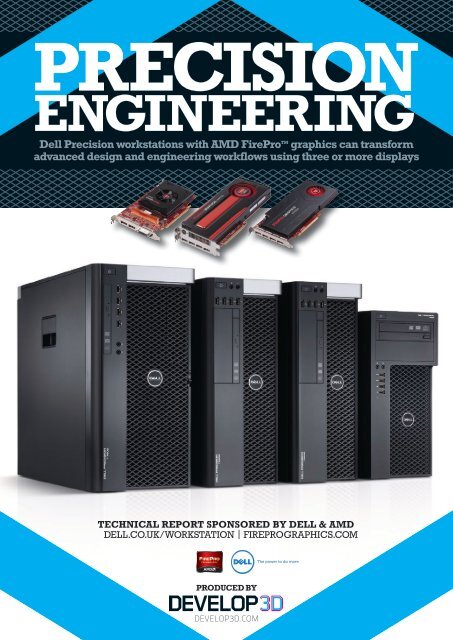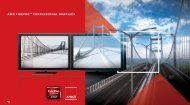Dell - AMD FirePro
Dell - AMD FirePro
Dell - AMD FirePro
Create successful ePaper yourself
Turn your PDF publications into a flip-book with our unique Google optimized e-Paper software.
dell.co.uk/workstation-solutions fireprographics.com TECHNICAL REPORT<br />
<strong>Dell</strong> Precision workstations with <strong>AMD</strong> <strong>FirePro</strong>TM PRECISION<br />
ENGINEERING<br />
graphics can transform<br />
advanced design and engineering workflows using three or more displays<br />
TECHNICAL REPORT SPONSORED BY DELL & <strong>AMD</strong><br />
dell.co.uk/workstation | fireprographics.com<br />
PRODUCED BY<br />
DEVELOP3D.COM<br />
1
2<br />
TECHNICAL REPORT dell.co.uk/workstation fireprographics.com<br />
PRECISION ENGINEERING<br />
<strong>Dell</strong> Precision workstations are specifically designed to run demanding<br />
CAD/CAM/CAE and design viz software, offering performance & reliability<br />
<strong>Dell</strong> Precision workstations are<br />
specifically made for engineering<br />
and design professionals, offering<br />
a powerful and reliable platform for<br />
advanced CAD/CAM/CAE software. All<br />
workstations are certified by the leading<br />
Independent Software Vendors (ISV) to<br />
<strong>AMD</strong> FIREPRO PROFESSIONAL GPUs<br />
<strong>AMD</strong> <strong>FirePro</strong> workstation-class<br />
Graphics Processing Units<br />
(GPUs) are available in all <strong>Dell</strong><br />
Precision workstations — desktop and<br />
mobile. Designed specifically for users of<br />
professional CAD/CAM/CAE software,<br />
<strong>AMD</strong> <strong>FirePro</strong> GPUs are tuned to deliver<br />
optimised 3D performance and offer levels<br />
of reliability and image quality that cannot<br />
be matched by consumer GPUs.<br />
To help ensure professional engineers and<br />
designers are working inside a stable and<br />
high performance workstation graphics<br />
environment, <strong>AMD</strong> works closely with all<br />
the major CAD/CAM/CAE Independent<br />
Software Vendors (ISVs).<br />
The ISVs test and certify each <strong>AMD</strong> <strong>FirePro</strong><br />
GPU model while <strong>AMD</strong> engineers carry out<br />
compliance, performance and functionality<br />
verification tests.<br />
ensure stability and performance under<br />
extreme compute intensive workloads.<br />
Multi-core Intel Xeon processors support<br />
powerful processing and advanced multitasking.<br />
ECC (Error Correcting Code)<br />
memory provides increased reliability<br />
for compute intensive operations like<br />
The new <strong>AMD</strong> <strong>FirePro</strong> W-Series — which<br />
includes the <strong>AMD</strong> <strong>FirePro</strong> W5000 (2GB<br />
GDDR5 memory), <strong>AMD</strong> <strong>FirePro</strong> W7000<br />
(4GB GDDR5 memory), and <strong>AMD</strong> <strong>FirePro</strong><br />
W8000 (4GB GDDR5 memory) — features<br />
<strong>AMD</strong>’s Graphics Core Next (GCN)<br />
architecture. This new technology is designed<br />
to ensure GPUs make optimal use of their<br />
resources for maximum performance, which<br />
is particularly important when using features<br />
that improve image quality such as Full<br />
Scene Anti Aliasing.<br />
<strong>AMD</strong> <strong>FirePro</strong> also features a multi-monitor<br />
technology called <strong>AMD</strong> Eyefinity, which<br />
enables a single GPU inside a <strong>Dell</strong> Precision<br />
workstation to drive up to four<br />
individual displays.<br />
Beyond graphics, <strong>AMD</strong> <strong>FirePro</strong><br />
W-Series GPUs are optimised for<br />
compute intensive operations such as<br />
simulation or rendering. In addition, <strong>Dell</strong>’s<br />
exclusive, Reliable Memory Technology<br />
is able to map out bad areas that occur on<br />
a specific DIMM, eliminating virtually all<br />
memory errors.<br />
<strong>AMD</strong> <strong>FirePro</strong> professional graphics<br />
delivers advanced 3D graphics performance<br />
to help manipulate huge CAD/CAM/CAE<br />
datasets smoothly on screen.<br />
<strong>Dell</strong> offers a total of four desktop<br />
workstations. The compact <strong>Dell</strong> Precision<br />
T1650 is perfect for entry-level 3D CAD,<br />
while the T3600 raises the bar for mid-range<br />
and high-end users. For dual processor power<br />
the compact T5600 and scalable T7600<br />
boost performance for manufacturing,<br />
simulation and rendering workflows.<br />
The <strong>Dell</strong> Precision chassis has been<br />
redesigned from scratch with the T7600<br />
in particular featuring high levels of<br />
serviceability, such as hard drives that can be<br />
accessed from the front and a power supply<br />
that can be swapped out in seconds.<br />
<strong>Dell</strong> Precision is not just for the office and<br />
<strong>Dell</strong> Precision mobile workstations deliver<br />
workstation-class hardware in a laptop<br />
chassis.<br />
All <strong>Dell</strong> Precision workstations come with<br />
a three year warranty with remote diagnosis<br />
and on-site service, which gives peace of<br />
mind during critical projects.<br />
simulation and rendering — tasks that are<br />
traditionally carried out by CPUs. With its<br />
‘GPU-compute’ optimisations <strong>AMD</strong> <strong>FirePro</strong><br />
not only offers performance benefits, but can<br />
free up the CPU for other tasks.<br />
The <strong>AMD</strong> <strong>FirePro</strong><br />
W5000 is available in<br />
the <strong>Dell</strong> Precision<br />
T3600, T5600<br />
and T7600
dell.co.uk/workstation fireprographics.com TECHNICAL REPORT<br />
AT A GLANCE DELL PRECISION SUITE<br />
Operating<br />
System<br />
Processor<br />
Memory<br />
Graphics<br />
Storage<br />
<strong>Dell</strong> Precision T1650<br />
Configuration tuned for 2D<br />
and entry-level<br />
3D CAD<br />
Microsoft Windows 7<br />
Professional (64-bit)<br />
Intel Core i3-3220<br />
(dual core, 3.3GHz)<br />
8GB (4 x 2GB)<br />
1,600MHz DDR3 ECC<br />
<strong>AMD</strong> <strong>FirePro</strong> V4900 (1GB)<br />
(2 xDisplayPort & 1 DVI-I)<br />
500GB 3.5-inch<br />
Serial ATA (7,200 RPM)<br />
Workstation-class performance<br />
and reliability don’t end on the<br />
desktop. <strong>Dell</strong> also offers two<br />
mobile workstations — the <strong>Dell</strong> Precision<br />
M4700 and M6700 — with a choice of 15.6inch<br />
and 17.3-inch <strong>Dell</strong> UltraSharp displays.<br />
<strong>Dell</strong> Precision mobile workstations feature<br />
the latest Intel multi core mobile processors<br />
and capacity for up to 32GB memory. They<br />
also share the same keyboard with number<br />
pad, removable hard drive bays and batteries.<br />
<strong>Dell</strong> Precision T3600<br />
Configuration tuned for 3D CAD<br />
with occasional simulation,<br />
design visualisation or CAM<br />
Microsoft Windows 7<br />
Professional (64-bit)<br />
Intel Xeon E5-1620<br />
(quad core, 3.6GHz)<br />
16GB (4 x 4GB)<br />
1,600MHz DDR3 ECC<br />
<strong>AMD</strong> <strong>FirePro</strong> W5000 (2GB)<br />
(2 x DisplayPort & 1 DVI-I) 2<br />
256GB 2.5-inch Solid State Drive<br />
(SDD) + 1TB 3.5-inch Serial ATA<br />
drive (7.200 RPM) 4<br />
<strong>Dell</strong> Precision T5600<br />
Configuration tuned for<br />
users of simulation (CAE)<br />
software and high-end CAM<br />
Microsoft Windows 7<br />
Professional (64-bit)<br />
Two Intel Xeon E5-2643<br />
(quad core, 3.3GHz)<br />
16GB (4 x 4GB)<br />
1,600MHz DDR3 ECC<br />
or 32GB (4 x 8GB) 1<br />
<strong>AMD</strong> <strong>FirePro</strong> W7000 (4GB)<br />
(4 x DisplayPort)<br />
2 3<br />
or <strong>AMD</strong> <strong>FirePro</strong> W8000 (4GB)<br />
256GB 2.5-inch Solid State Drive<br />
(SDD) + 2TB 3.5-inch Serial ATA<br />
drive (7.200 RPM) 4<br />
Both machines feature <strong>AMD</strong> <strong>FirePro</strong><br />
graphics with <strong>AMD</strong> Eyefinity technology and<br />
support up to four external displays. The <strong>Dell</strong><br />
Precision M4700 offers the <strong>AMD</strong> <strong>FirePro</strong><br />
M4000 Mobility Pro with 1GB GDDR5,<br />
while the <strong>Dell</strong> Precision M6700 boasts<br />
the more powerful <strong>AMD</strong> <strong>FirePro</strong> M6000<br />
Mobility Pro Graphics with 2GB GDDR5.<br />
Both systems have options for multiple<br />
storage devices enabling RAID and the<br />
benefits that RAID brings.<br />
Image courtesy of Jamie Klopp,<br />
Atmos Group and Luxion<br />
<strong>Dell</strong> Precision T7600<br />
Configuration tuned for high-end<br />
users of design<br />
visualisation software<br />
Microsoft Windows 7<br />
Professional (64-bit)<br />
Two Intel Xeon E5-2687W<br />
(eight core, 3.1GHz)<br />
16GB (4 x 4GB)<br />
1,600MHz DDR3 ECC<br />
or 32GB (4 x 8GB) 1<br />
<strong>AMD</strong> <strong>FirePro</strong> W8000 (4GB)<br />
(4 x DisplayPort) 2<br />
256GB 2.5-inch Solid State Drive<br />
(SDD) + 2TB 3.5-inch Serial ATA<br />
drive (7.200 RPM) 4<br />
Chipset Intel C216 Intel C600 series Intel C600 series Intel C600 series<br />
Size<br />
(HxWxD)<br />
mm<br />
360mm x 175mm x 435mm 414mm x 173mm x 471mm 414mm x 173mm x 471mm 438mm x 216mm x 545mm<br />
1 For multi-application workflows and larger datasets. 2 <strong>AMD</strong> <strong>FirePro</strong> W5000, W7000, W8000, V5900 & V7900 all available. 3 For OpenCL GPU compute workflows. 4 Full range of SATA, SAS or SSD drives also available with RAID 0/1/5/10.<br />
GOING MOBILE DELL PRECISION ON THE GO<br />
3
4<br />
TECHNICAL REPORT dell.co.uk/workstation fireprographics.com<br />
THE NEW PRECISION CHASSIS<br />
<strong>Dell</strong> has completely redesigned its Precision workstation chassis from<br />
scratch. Accessibility is the driving force behind this new stylish case, with<br />
the Precision T7600 showcasing the best of the new features.<br />
RECESSED<br />
TRAY<br />
The recessed tray on<br />
the top of the machine<br />
helps stop peripherals,<br />
such as USB hard<br />
drives, sliding off.<br />
EASY<br />
ACCESS<br />
Four, widely spaced,<br />
USB ports are included<br />
for easy access. The<br />
DVD drive is rotated 90<br />
degrees to make space<br />
for up to eight front<br />
loading hard drives.<br />
REMOvEABLE<br />
POWER SUPPLY<br />
The power supply unit (PSU) can be<br />
pulled out directly from the back of the<br />
machine, allowing defective units to be<br />
replaced in seconds. A built in frosted<br />
plastic handle glows green when<br />
functioning correctly and changes<br />
colour if there is a failure, making it easy<br />
to diagnose a power problem.<br />
THE IMPORTANCE OF CERTIFICATION<br />
Professional designers and engineers<br />
demand a stable, reliable platform to run CAD/<br />
CAM/CAE software. That’s why <strong>Dell</strong> Precision<br />
workstations are rigorously tested and<br />
certified by Independent Software Vendors<br />
(ISVs). Certification provides assurance that<br />
specific combinations of hardware and<br />
software meet key requirements to deliver a<br />
high-performance, reliable workstation.<br />
For certification <strong>Dell</strong> typically provides<br />
ISVs with workstations to test. ISVs have<br />
in-depth knowledge of their applications so<br />
are best placed to check specific features.<br />
If any issues are found, these are then fed<br />
back to <strong>Dell</strong>, who will then work closely with<br />
the ISV for a solution. If the issue relates to<br />
<strong>AMD</strong> <strong>FirePro</strong> graphics, <strong>AMD</strong> also plays a key<br />
role, making changes to the graphics driver<br />
if appropriate. It’s a collaborative process.<br />
The most significant part of certification<br />
involves testing with professional<br />
graphics. This is one of the most complex<br />
aspects of any 3D software as it needs to<br />
work with graphics cards from multiple<br />
vendors. Testing typically includes<br />
loading and spinning a model and running<br />
through different viewing states – such<br />
as wireframe, shaded or rendered – to<br />
check it displays correctly. Geometry is<br />
often modified to see if the model updates<br />
correctly.<br />
On-going support is a key benefit of<br />
buying a certified workstation. Certified<br />
configurations will be supported by all<br />
INTEGRATED<br />
HANDLES<br />
The light aluminum handles<br />
(front and rear) are an<br />
integral part of the chassis<br />
and incredibly strong<br />
FRONT GRILL<br />
The lockable front grill has two main<br />
functions: it secures the interior<br />
components and enables air to flow<br />
straight through the machine to<br />
keep it running cool. The extruded<br />
diamond pattern also gives the<br />
workstation a clear identity<br />
EASY ACCESS<br />
HARD DRIvES<br />
The Precision T7600 can house up<br />
to eight hard drives, all of which are<br />
accessible from the front of the machine<br />
behind the removable front grill. The<br />
drives can be clipped in and out in<br />
seconds, making them incredibly easy<br />
to replace or store overnight in a safe if<br />
data is highly confidential<br />
parties, so if any problems arise then <strong>Dell</strong>,<br />
<strong>AMD</strong> and the ISV will do their best to resolve<br />
them. Technically speaking, if a customer<br />
buys a non-certified PC all parties are not<br />
fully responsible for support.<br />
Software support is best handled by<br />
specialists so <strong>Dell</strong> often helps ISVs by<br />
leaving a workstation with them post<br />
certification. This helps ISVs reproduce<br />
customer problems promptly so all parties<br />
can then work towards a fix quicker. This<br />
type of customer feedback is essential<br />
to help <strong>Dell</strong> continue to develop highperformance,<br />
reliable workstations.
dell.co.uk/workstation fireprographics.com TECHNICAL REPORT<br />
THE MULTI-MONITOR REvOLUTION<br />
<strong>AMD</strong> Eyefinity enables three or more displays to be run off a single graphics<br />
card. Here are some typical workflows supported by <strong>Dell</strong> Precision<br />
workstations with <strong>AMD</strong> <strong>FirePro</strong> professional graphics.<br />
FOR CAD<br />
(DESIGN vIz)<br />
During the conceptual design<br />
phase product designers<br />
typically use a number of<br />
different applications, from<br />
dedicated sketching tools<br />
to 3D rendering software.<br />
Having all these applications<br />
at your fingertips can<br />
streamline the process as<br />
data moves between them.<br />
FOR CAM<br />
(MACHINING)<br />
CAM operators typically have<br />
a number of tasks running in<br />
parallel. VISI Machining, like<br />
many other CAM applications,<br />
allows the toolpath calculation<br />
to run on separate processors,<br />
therefore freeing the operator<br />
to set up and calculate<br />
further toolpaths without a<br />
performance penalty.<br />
FOR CAE<br />
(SIMULATION)<br />
An engineer’s workflow when<br />
using CAE applications like<br />
Siemens PLM Software’s NX<br />
Simulation typically revolves<br />
around model preparation<br />
and results visualisation. The<br />
whole process is managed<br />
from inception to completion,<br />
in this case using Teamcenter.<br />
1 Conceptual design of a water bottle<br />
using Autodesk Alias Sketch<br />
1 Simulation of the programme prior to running,<br />
to check against physical machine limits<br />
1 Simulation tasks are assigned and<br />
managed inside Teamcenter<br />
<strong>AMD</strong> EYEFINITY<br />
<strong>AMD</strong> Eyefinity is a<br />
specialist multimonitor<br />
graphics<br />
technology. It enables a <strong>Dell</strong><br />
Precision workstation with a<br />
single <strong>AMD</strong> <strong>FirePro</strong> graphics<br />
card to drive up to four<br />
individual displays. Monitors<br />
can sit side by side on a desk<br />
or be arranged in a 2 x 2 array<br />
to create a massive visual<br />
workspace.<br />
The <strong>AMD</strong> <strong>FirePro</strong> W5000<br />
enables three monitors to be<br />
grouped side-by-side, giving<br />
3D professionals access to a<br />
much bigger design canvas.<br />
Three monitors can also<br />
aid advanced engineering<br />
workflows, where users<br />
2 Building up a solid model of the<br />
water bottle inside SolidWorks<br />
2 Setting up machining parameters<br />
for a 5-axis milling program<br />
2 CAE models are prepared using NX<br />
and simulations are executed<br />
switch between applications<br />
or datasets within a project.<br />
Key tasks include conceptual<br />
design, part and assembly<br />
modelling, drawing production,<br />
rendering, simulation and data<br />
management, not forgetting<br />
email, spreadsheets and Web<br />
browsing. Having all relevant<br />
project data displayed on screen<br />
offers huge productivity benefits<br />
as time is not wasted ‘Alt /<br />
Tabbing’ between applications.<br />
Moving up a level, a single<br />
3 Rendering and material<br />
tweaking inside Photoview 360<br />
3 Updating the tooling carousel / library and<br />
validating the NC code in the CAM database<br />
3 Simulation results are visually verified<br />
using Teamcenter Lifecycle visualisation<br />
<strong>AMD</strong> <strong>FirePro</strong> W7000 and<br />
W8000 can support four<br />
displays. These can be grouped<br />
in a 2 x 2 array to create a<br />
powerwall with a 3D model<br />
spread across all screens. This<br />
can be used for presentations,<br />
design/review or digital<br />
mockup. For even larger scale<br />
visualisation, the <strong>AMD</strong> <strong>FirePro</strong><br />
W7000 and W8000 can also<br />
drive a 4k projector, where<br />
product styling and form and fit<br />
can be assessed and refined.<br />
5
6<br />
TECHNICAL REPORT dell.co.uk/workstation fireprographics.com<br />
WORKSTATIONS FOR CAD<br />
Computer Aided Design<br />
(CAD) software<br />
plays a key role in<br />
modern product development<br />
workflows. It is used to create<br />
intelligent 3D mechanical design<br />
models, which can then be used<br />
downstream for drawings,<br />
simulation, manufacturing or<br />
design visualisation.<br />
Key applications include<br />
Autodesk Inventor, Dassault<br />
Systèmes (DS) CATIA, Dassault<br />
Systèmes SolidWorks, PTC<br />
Creo, Siemens PLM Software<br />
NX and Solid Edge.<br />
Workstation<br />
The <strong>Dell</strong> Precision T1650 is<br />
well suited to entry-level 3D<br />
CAD, with the T3600 offering<br />
more for high-end CAD<br />
with better options for CPU,<br />
graphics and storage.<br />
Processor (CPU)<br />
As a lot of CAD software is<br />
single threaded — i.e. it can<br />
only make use of one core in<br />
a multi core processor — it is<br />
generally more important to<br />
have a high GHz CPU than one<br />
with lots of CPU cores. There are<br />
exceptions, however, and certain<br />
elements of CAD software can<br />
be multi-threaded. The process<br />
of opening models or creating<br />
drawings, for example, is often<br />
accelerated by multi-core CPUs.<br />
Rendering, an important part of<br />
design visualisation, makes full<br />
use of multi-core CPUs.<br />
Graphics card (GPUs)<br />
Professional GPUs enable 3D<br />
CAD models to be manipulated<br />
smoothly on screen. A midrange<br />
GPU, such as the <strong>AMD</strong><br />
<strong>FirePro</strong> W5000, is a good fit<br />
for most CAD workflows.<br />
All applications are different<br />
WITHOUT OIT<br />
WITH OIT<br />
though and DS CATIA, for<br />
example, benefits more from a<br />
higher-end GPU, like the <strong>AMD</strong><br />
<strong>FirePro</strong> W7000. On-board GPU<br />
memory can also be important<br />
and 2GB gives plenty of capacity<br />
to load 3D models, which can<br />
improve overall performance.<br />
With <strong>FirePro</strong> W-Series GPUs,<br />
high-quality features like<br />
Full-Scene Anti-Aliasing can be<br />
turned on permanently without<br />
slowing down frame rates. FSAA<br />
removes coarse edges from<br />
contours of geometries in real<br />
time, resulting in higher-quality<br />
visuals and a more accurate<br />
representation of designs.<br />
Modern CAD applications<br />
GPU-<br />
ACCELERATED<br />
TRANSPARENCY<br />
IN PTC<br />
CREO 2.0<br />
Creo Parametric 2.0 features<br />
a new real-time GPUaccelerated<br />
transparency<br />
mode — Order Independent<br />
Transparency (OIT) — that is<br />
uniquely supported by <strong>AMD</strong><br />
<strong>FirePro</strong> professional GPUs.<br />
Compared to older methods<br />
for rendering transparency in<br />
the viewport, OIT renders the<br />
model a lot more accurately.<br />
OIT fixes a problem that<br />
occurs with older “blended<br />
transparency” methods<br />
that can cause visual<br />
artifacts, making it harder to<br />
perceive depth.<br />
Transparency is particularly<br />
useful for revealing details<br />
inside complex models<br />
or rendering semi transparent<br />
materials like glass or plastic.<br />
support advanced real time<br />
shading to help bring models<br />
to life. In SolidWorks 2013,<br />
for example, RealView with<br />
Ambient Occlusion (pictured<br />
below) delivers outstanding<br />
depth and realism reducing the<br />
need for ray-traced rendering.<br />
<strong>AMD</strong> <strong>FirePro</strong> is specifically<br />
optimised for this, offering high<br />
levels of real-time performance.<br />
<strong>AMD</strong> Eyefinity technology, at<br />
the heart of the <strong>FirePro</strong> W5000,<br />
enables three displays to be run<br />
from a single graphics card.<br />
This can lead to big productivity<br />
benefits for those swapping<br />
between multiple applications,<br />
datasets or parts and assemblies.<br />
Memory (RAM)<br />
Large assembly modelling and<br />
multi-application workflows<br />
can put a big load on memory.<br />
If memory limits are hit,<br />
performance can seriously slow<br />
down. 8GB is a good entry-level<br />
for 3D CAD, with anything up<br />
to 24GB for high-end users.<br />
A 64-bit Operating System,<br />
such as Microsoft Windows 7<br />
Professional 64-Bit, is essential.
Image courtesy of SolidWorks<br />
Image courtesy of jreis and Luxion WORKSTATIONS<br />
Computer Aided<br />
Engineering (CAE) or<br />
simulation software<br />
includes a wide range of tools<br />
to help engineers predict the<br />
performance of products.<br />
Primary software comprises<br />
Finite Element Analysis<br />
(FEA) for stress analysis,<br />
Computational Fluid Dynamics<br />
(CFD) for thermal and fluid<br />
flow analysis, and kinematics.<br />
Key software developers<br />
include Ansys, Autodesk, DS<br />
dell.co.uk/workstation fireprographics.com TECHNICAL REPORT<br />
FOR CAE<br />
Design visualisation<br />
software is used to<br />
create photorealistic<br />
renderings or animations of<br />
designs. To achieve this, the<br />
majority of applications use<br />
‘ray tracing’, a computationally<br />
intensive technique that traces<br />
paths of light and simulates<br />
how they interact with virtual<br />
objects. Key software includes<br />
Autodesk 3ds Max Design,<br />
Bunkspeed Shot, Luxion<br />
Keyshot, Luxology Modo,<br />
Simulia, CD-adapco, MSC<br />
Software, PTC and Siemens.<br />
Workstation<br />
The compact dual processor<br />
<strong>Dell</strong> Precision T5600 is well<br />
suited to CAE. For ultimate<br />
performance, with enough<br />
memory to handle the biggest<br />
datasets, the T7600 is a better fit.<br />
Processor (CPU)<br />
Most CAE software is multithreaded.<br />
i.e. simulations can be<br />
Maxon Cinema 4D, NewTek<br />
LightWave and RTT DeltaGen.<br />
Most CAD software also<br />
includes built-in photorealistic<br />
rendering technology.<br />
Workstation<br />
A dual processor workstation,<br />
such as the compact <strong>Dell</strong><br />
Precision T5600 is well suited to<br />
entry-level design visualisation.<br />
For ultimate performance the<br />
T7600 is a good match, with<br />
expanded options for memory<br />
solved quicker with multi-core<br />
processors. However, a lot of<br />
CAE software offers diminishing<br />
returns above two or three CPU<br />
cores, with a cluster needed to<br />
truly accelerate solve times. Dual<br />
processor workstations can offer<br />
improved performance though<br />
and also the ability to multi<br />
task. For example, an engineer<br />
can run multiple ‘what-if’<br />
simulations concurrently to help<br />
find more optimal solutions.<br />
Graphics card (GPUs)<br />
Graphics requirements vary<br />
from application to application.<br />
A mid-range card, like the<br />
<strong>FirePro</strong> W5000, will be a good<br />
fit for a lot of CAE software, but<br />
some applications, including<br />
CEI Ensight and MSC Patran,<br />
can make use of more highend<br />
cards such as the <strong>FirePro</strong><br />
W7000 or W8000. <strong>AMD</strong><br />
Eyefinity technology can run<br />
three or more displays from a<br />
and high-performance RAID<br />
hard drive setups.<br />
Processor (CPU)<br />
All rendering software is multithreaded<br />
and can be accelerated<br />
by multiple CPU cores. In fact,<br />
as a rule of thumb, doubling<br />
the number of CPU cores<br />
halves the rendering time. This<br />
makes a dual processor system,<br />
with eight cores per CPU,<br />
an excellent choice for those<br />
looking to seriously accelerate<br />
render times.<br />
Graphics card (GPU)<br />
Most design visualisation<br />
software can make good use of<br />
high-end graphics, making the<br />
<strong>AMD</strong> <strong>FirePro</strong> W7000 or <strong>AMD</strong><br />
<strong>FirePro</strong> W8000 good options.<br />
Graphics memory is also<br />
important so large textures can<br />
be loaded. Here, 2GB or 4GB is<br />
a good amount.<br />
<strong>AMD</strong> Eyefinity technology, at<br />
single card. This can lead to big<br />
productivity benefits as new jobs<br />
can be prepared while others are<br />
monitored. Results can also be<br />
compared side by side.<br />
The rise of the OpenCL<br />
compute language also<br />
means GPUs can now be used<br />
alongside CPUs to reduce the<br />
solve times of simulations. The<br />
OpenCL-compliant version of<br />
Abaqus from DS Simulia, for<br />
example, can take advantage<br />
of GPUs for structural and<br />
multiphysics analysis.<br />
The <strong>AMD</strong> <strong>FirePro</strong> W8000 is<br />
particularly suited to CAE due<br />
to its high rating for doubleprecision<br />
performace.<br />
Memory (RAM)<br />
Simulations can take up lots of<br />
memory, so 16GB of ECC RAM<br />
is common, with anything up to<br />
192GB for extremely complex<br />
problems. A 64-bit Operating<br />
System is essential.<br />
WORKSTATIONS FOR vIz<br />
the heart of the <strong>FirePro</strong> W-Series,<br />
means up to four displays can<br />
be powered by a single graphics<br />
card. This can be used to boost<br />
productivity in design viz<br />
workflows. For example, the<br />
digital artist can use the centre<br />
display for scene preparation,<br />
with two flanking displays<br />
used for CAD modelling or to<br />
host toolbars, texture libraries,<br />
or test renders. Alternatively,<br />
a single high-resolution 2 x 2<br />
array powerwall can be made up<br />
of four individual displays for<br />
stunning presentations.<br />
Memory (RAM)<br />
Design visualisation software<br />
can use up a lot of memory with<br />
geometry and texture maps both<br />
contributing to the load. 16GB<br />
of ECC memory is typical, with<br />
much more needed for complex<br />
datasets. A 64-bit Operating<br />
System, such as Microsoft<br />
Windows 7 64-Bit, is essential.<br />
7
8<br />
TECHNICAL REPORT dell.co.uk/workstation fireprographics.com<br />
DELL ULTRASHARP WITH <strong>AMD</strong> EYEFINITY<br />
With outstanding visual quality <strong>Dell</strong> UltraSharp is the perfect partner for<br />
<strong>Dell</strong> Precision workstations with <strong>AMD</strong> Eyefinity multi-monitor technology<br />
<strong>Dell</strong> UltraSharp<br />
monitors are<br />
specifically designed<br />
for CAD/CAM/CAE<br />
professionals who demand highprecision<br />
displays. Featuring<br />
the very latest high-resolution<br />
IPS (Image Plane Switching)<br />
technology, they are able to<br />
display high-clarity CAD<br />
line drawings and vivid 3D<br />
renderings with exceptional<br />
colour accuracy and richness.<br />
Excellent response time reduces<br />
ghosting and blur and enables<br />
the smooth manipulation of 3D<br />
CAD models on screen.<br />
<strong>Dell</strong> UltraSharp monitors are<br />
available in a range of screen<br />
sizes, resolution and professional<br />
features to suit all budgets and<br />
requirements. Models start at<br />
21.5-inch 1,920 x 1,080 (Full<br />
HD) right up to 30-inch 2,560 x<br />
1,600 resolution.<br />
<strong>Dell</strong> Precision<br />
www.dell.co.uk/workstation<br />
Call <strong>Dell</strong> now: 0-844-444-3480<br />
<strong>Dell</strong> Products, c/o P.O. Box 69, Bracknell,<br />
Berkshire RG12 1RD, United Kingdom<br />
<strong>AMD</strong> Eyefinity<br />
<strong>Dell</strong> UltraSharp displays are the<br />
perfect partners for <strong>AMD</strong>’s multimonitor<br />
Eyefinity technology.<br />
With full tilt, swivel and pivot<br />
control they can be adjusted to fit<br />
any desktop environment. With<br />
VESA support they can also be<br />
mounted on stands or walls.<br />
When partnering <strong>Dell</strong><br />
UltraSharp monitors with<br />
<strong>AMD</strong> Eyefinity, there are a few<br />
important considerations. In<br />
grouped mode, where three<br />
monitors create<br />
one extended<br />
desktop,<br />
the ideal<br />
scenario<br />
is to use<br />
three<br />
<strong>AMD</strong> Eyefinity also supports portrait<br />
monitors. Pivot mode is available on <strong>Dell</strong><br />
UltraSharp displays up to 24-inch in size<br />
identical monitors or, failing that,<br />
three monitors with the same<br />
size, resolution and dot pitch.<br />
This helps ensure 3D models,<br />
windows or dialogue boxes do<br />
not suffer from a stepping effect<br />
when stretched across screens<br />
or moved from one display to<br />
another. Using identical<br />
screens also makes<br />
colour<br />
FLEXIBILITY WITH <strong>AMD</strong> EYEFINITY<br />
1 Three <strong>Dell</strong> UltraSharp: landscape (3 x 1)<br />
One extended desktop up to 7,680 x 1,600 resolution.<br />
Supported on <strong>AMD</strong> <strong>FirePro</strong> v4900 or W5000 and above.<br />
<strong>AMD</strong> <strong>FirePro</strong><br />
www.amd.com/uk/firepro<br />
Mark Andrews, Workstation Graphics<br />
E: mark.andrews@amd.com<br />
M: +44 (0) 7795 486 366<br />
VISI screen shot courtesy of Vero<br />
2 Three <strong>Dell</strong> UltraSharp: landscape & portrait (3 x 1)<br />
One hi-res 2,560 x 1,600 resolution display flanked by<br />
two portrait monitors of any resolution. Supported on<br />
<strong>AMD</strong> <strong>FirePro</strong> v4900 or W5000 and above.<br />
reproduction more consistent<br />
when a single image is stretched<br />
across multiple displays. This<br />
is even more important for<br />
presentations or styling on 2 x 2<br />
powerwalls. Using identical<br />
monitors is less important when<br />
dedicating individual displays for<br />
individual applications.<br />
CONNECTIvITY<br />
With <strong>AMD</strong> Eyefinity multi-display<br />
technology it is important to match<br />
displays with the available outputs on the<br />
<strong>AMD</strong> <strong>FirePro</strong> graphics card.<br />
The <strong>AMD</strong> <strong>FirePro</strong> W7000 and <strong>AMD</strong><br />
<strong>FirePro</strong> W8000, for example, feature<br />
four DisplayPort outputs. This makes<br />
them fully compatible with all current<br />
<strong>Dell</strong> UltraSharp monitors. To use older<br />
displays that support DVI or VGA but<br />
not DisplayPort, a DisplayPort to DVI or<br />
DisplayPort to VGA adapter is required.<br />
The <strong>AMD</strong> <strong>FirePro</strong> W5000 features two<br />
DisplayPorts and one DVI output, so to<br />
support three displays you need to make<br />
sure they have the appropriate ports.<br />
1 2 3 4<br />
Underside of a <strong>Dell</strong> UltraSharp U2711<br />
1 DisplayPort 2 DvI (Digital visual<br />
Interface) 3 vGA 4 HDMI (High-def<br />
Multimedia Interface)<br />
3 Four <strong>Dell</strong> UltraSharp array (2 x 2)<br />
A powerwall for design/review up to<br />
5,120 x 3,200 resolution. Supported on<br />
<strong>AMD</strong> <strong>FirePro</strong> W7000 and above.<br />
CONTACT PRODUCED BY DEvELOP3D<br />
The magazine for product development technology.<br />
Available FREE in print, in PDF and on the iPad/iPhone.<br />
Subscriptions available in Apple’s app store and at<br />
DEVELOP3D.COM/REGISTRATION