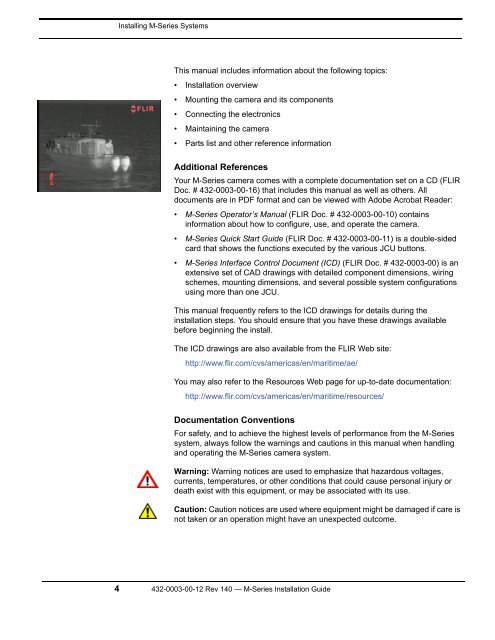432-0003-00-12 Rev 140 M-Series Installation Guide ... - Flir Systems
432-0003-00-12 Rev 140 M-Series Installation Guide ... - Flir Systems
432-0003-00-12 Rev 140 M-Series Installation Guide ... - Flir Systems
Create successful ePaper yourself
Turn your PDF publications into a flip-book with our unique Google optimized e-Paper software.
Installing M-<strong>Series</strong> <strong>Systems</strong><br />
This manual includes information about the following topics:<br />
• <strong>Installation</strong> overview<br />
• Mounting the camera and its components<br />
• Connecting the electronics<br />
• Maintaining the camera<br />
• Parts list and other reference information<br />
Additional References<br />
Your M-<strong>Series</strong> camera comes with a complete documentation set on a CD (FLIR<br />
Doc. # <strong>432</strong>-<strong><strong>00</strong>03</strong>-<strong>00</strong>-16) that includes this manual as well as others. All<br />
documents are in PDF format and can be viewed with Adobe Acrobat Reader:<br />
• M-<strong>Series</strong> Operator’s Manual (FLIR Doc. # <strong>432</strong>-<strong><strong>00</strong>03</strong>-<strong>00</strong>-10) contains<br />
information about how to configure, use, and operate the camera.<br />
• M-<strong>Series</strong> Quick Start <strong>Guide</strong> (FLIR Doc. # <strong>432</strong>-<strong><strong>00</strong>03</strong>-<strong>00</strong>-11) is a double-sided<br />
card that shows the functions executed by the various JCU buttons.<br />
• M-<strong>Series</strong> Interface Control Document (ICD) (FLIR Doc. # <strong>432</strong>-<strong><strong>00</strong>03</strong>-<strong>00</strong>) is an<br />
extensive set of CAD drawings with detailed component dimensions, wiring<br />
schemes, mounting dimensions, and several possible system configurations<br />
using more than one JCU.<br />
This manual frequently refers to the ICD drawings for details during the<br />
installation steps. You should ensure that you have these drawings available<br />
before beginning the install.<br />
The ICD drawings are also available from the FLIR Web site:<br />
http://www.flir.com/cvs/americas/en/maritime/ae/<br />
You may also refer to the Resources Web page for up-to-date documentation:<br />
http://www.flir.com/cvs/americas/en/maritime/resources/<br />
Documentation Conventions<br />
For safety, and to achieve the highest levels of performance from the M-<strong>Series</strong><br />
system, always follow the warnings and cautions in this manual when handling<br />
and operating the M-<strong>Series</strong> camera system.<br />
Warning: Warning notices are used to emphasize that hazardous voltages,<br />
currents, temperatures, or other conditions that could cause personal injury or<br />
death exist with this equipment, or may be associated with its use.<br />
Caution: Caution notices are used where equipment might be damaged if care is<br />
not taken or an operation might have an unexpected outcome.<br />
4 <strong>432</strong>-<strong><strong>00</strong>03</strong>-<strong>00</strong>-<strong>12</strong> <strong>Rev</strong> <strong>140</strong> — M-<strong>Series</strong> <strong>Installation</strong> <strong>Guide</strong>