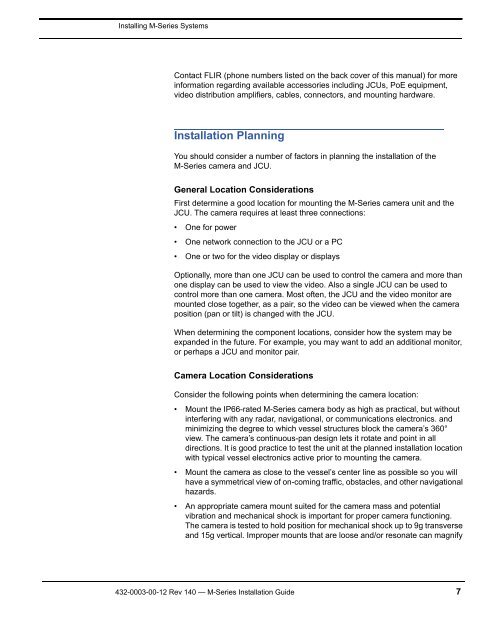432-0003-00-12 Rev 140 M-Series Installation Guide ... - Flir Systems
432-0003-00-12 Rev 140 M-Series Installation Guide ... - Flir Systems
432-0003-00-12 Rev 140 M-Series Installation Guide ... - Flir Systems
Create successful ePaper yourself
Turn your PDF publications into a flip-book with our unique Google optimized e-Paper software.
Installing M-<strong>Series</strong> <strong>Systems</strong><br />
Contact FLIR (phone numbers listed on the back cover of this manual) for more<br />
information regarding available accessories including JCUs, PoE equipment,<br />
video distribution amplifiers, cables, connectors, and mounting hardware.<br />
<strong>Installation</strong> Planning<br />
You should consider a number of factors in planning the installation of the<br />
M-<strong>Series</strong> camera and JCU.<br />
General Location Considerations<br />
First determine a good location for mounting the M-<strong>Series</strong> camera unit and the<br />
JCU. The camera requires at least three connections:<br />
• One for power<br />
• One network connection to the JCU or a PC<br />
• One or two for the video display or displays<br />
Optionally, more than one JCU can be used to control the camera and more than<br />
one display can be used to view the video. Also a single JCU can be used to<br />
control more than one camera. Most often, the JCU and the video monitor are<br />
mounted close together, as a pair, so the video can be viewed when the camera<br />
position (pan or tilt) is changed with the JCU.<br />
When determining the component locations, consider how the system may be<br />
expanded in the future. For example, you may want to add an additional monitor,<br />
or perhaps a JCU and monitor pair.<br />
Camera Location Considerations<br />
Consider the following points when determining the camera location:<br />
• Mount the IP66-rated M-<strong>Series</strong> camera body as high as practical, but without<br />
interfering with any radar, navigational, or communications electronics. and<br />
minimizing the degree to which vessel structures block the camera’s 360°<br />
view. The camera’s continuous-pan design lets it rotate and point in all<br />
directions. It is good practice to test the unit at the planned installation location<br />
with typical vessel electronics active prior to mounting the camera.<br />
• Mount the camera as close to the vessel’s center line as possible so you will<br />
have a symmetrical view of on-coming traffic, obstacles, and other navigational<br />
hazards.<br />
• An appropriate camera mount suited for the camera mass and potential<br />
vibration and mechanical shock is important for proper camera functioning.<br />
The camera is tested to hold position for mechanical shock up to 9g transverse<br />
and 15g vertical. Improper mounts that are loose and/or resonate can magnify<br />
<strong>432</strong>-<strong><strong>00</strong>03</strong>-<strong>00</strong>-<strong>12</strong> <strong>Rev</strong> <strong>140</strong> — M-<strong>Series</strong> <strong>Installation</strong> <strong>Guide</strong> 7