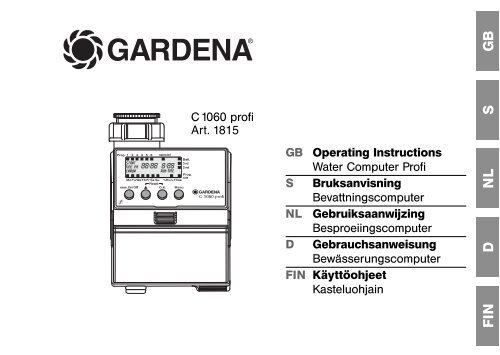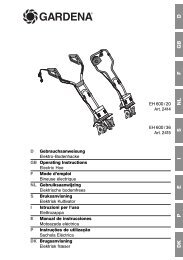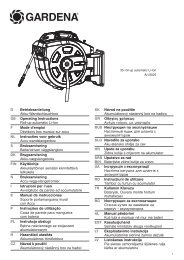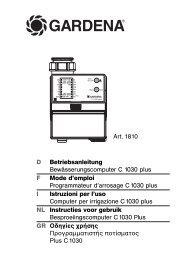OM, Gardena, Water Computer Profi, Art 01815-28, 2006-06
OM, Gardena, Water Computer Profi, Art 01815-28, 2006-06
OM, Gardena, Water Computer Profi, Art 01815-28, 2006-06
You also want an ePaper? Increase the reach of your titles
YUMPU automatically turns print PDFs into web optimized ePapers that Google loves.
®<br />
GARDENA<br />
C 1<strong>06</strong>0 profi<br />
<strong>Art</strong>. 1815<br />
GB Operating Instructions<br />
<strong>Water</strong> <strong>Computer</strong> <strong>Profi</strong><br />
S Bruksanvisning<br />
Bevattningscomputer<br />
NL Gebruiksaanwijzing<br />
Besproeiingscomputer<br />
D Gebrauchsanweisung<br />
Bewässerungscomputer<br />
FIN Käyttöohjeet<br />
Kasteluohjain<br />
GB<br />
S<br />
NL<br />
D<br />
FIN
GB<br />
GARDENA <strong>Water</strong> <strong>Computer</strong><br />
C 1<strong>06</strong>0 profi<br />
Welcome to the Garden of GARDENA...<br />
Contents<br />
2<br />
Please read these operating instructions carefully and observe<br />
the notes given. Use these instructions to familiarise yourself with<br />
the <strong>Water</strong> <strong>Computer</strong> and its proper use as well as the notes on<br />
safety.<br />
For safety reasons, children and young people under 16 as well<br />
as anyone who is not familiar with these operating instructions<br />
must not use the <strong>Water</strong> <strong>Computer</strong>.<br />
v Please keep these operating instructions in a safe place.<br />
1. Where to Use Your GARDENA <strong>Water</strong> <strong>Computer</strong> . . . . . . . . . . . . . . 3<br />
2. For Your Safety . . . . . . . . . . . . . . . . . . . . . . . . . . . . . . . . . . . . . . . . . . . . . . . . . 3<br />
3. Function . . . . . . . . . . . . . . . . . . . . . . . . . . . . . . . . . . . . . . . . . . . . . . . . . . . . . . . . 5<br />
4. Putting Your <strong>Water</strong> <strong>Computer</strong> into Operation . . . . . . . . . . . . . . . . . . 8<br />
5. Programming . . . . . . . . . . . . . . . . . . . . . . . . . . . . . . . . . . . . . . . . . . . . . . . . . 11<br />
6. Automatic <strong>Water</strong> Distributor (optional) . . . . . . . . . . . . . . . . . . . . . . . . 19<br />
7. Cleaning . . . . . . . . . . . . . . . . . . . . . . . . . . . . . . . . . . . . . . . . . . . . . . . . . . . . . . 22<br />
8. Trouble-Shooting . . . . . . . . . . . . . . . . . . . . . . . . . . . . . . . . . . . . . . . . . . . . . . 22
Intended use<br />
Please note<br />
9. Putting Your <strong>Water</strong> <strong>Computer</strong> out of Operation . . . . . . . . . . . . . . . 25<br />
10. Accessories . . . . . . . . . . . . . . . . . . . . . . . . . . . . . . . . . . . . . . . . . . . . . . . . . . . 25<br />
11. Technical Data . . . . . . . . . . . . . . . . . . . . . . . . . . . . . . . . . . . . . . . . . . . . . . . 26<br />
12. Service . . . . . . . . . . . . . . . . . . . . . . . . . . . . . . . . . . . . . . . . . . . . . . . . . . . . . . . . 27<br />
1. Where to Use Your GARDENA <strong>Water</strong> <strong>Computer</strong><br />
2. For Your Safety<br />
Battery:<br />
To ensure the <strong>Water</strong> Timer runs safely, only<br />
a 9V alkaline manganese battery (alkaline)<br />
The GARDENA <strong>Water</strong> <strong>Computer</strong> C 1<strong>06</strong>0 profi is intended for private<br />
use in domestic and hobby gardens, exclusively for outdoor<br />
use, to control sprinklers and watering systems.<br />
The GARDENA <strong>Water</strong> <strong>Computer</strong> must not be used for industrial<br />
purposes or in conjunction with chemicals, foodstuffs,<br />
easily flammable and explosive materials.<br />
type IEC 6LR61 must be used.<br />
3<br />
GB
GB<br />
4<br />
The battery must be exchanged in time to prevent<br />
the <strong>Water</strong> <strong>Computer</strong> failing due to a low<br />
battery when you are away for longer periods<br />
of time. Make sure that the time the battery<br />
has been in operation and the time you are<br />
planning to be away does not add up to more<br />
than a year.<br />
Setting up<br />
Warning! The <strong>Water</strong> <strong>Computer</strong> must not be<br />
used indoors.<br />
v Only use the <strong>Water</strong> <strong>Computer</strong> outdoors.<br />
The <strong>Water</strong> <strong>Computer</strong> may only be set up vertically<br />
with the sleeve nut to the top to prevent<br />
water penetrating into the battery compartment.<br />
The minimum water output to ensure that<br />
the <strong>Water</strong> <strong>Computer</strong> functions correctly is<br />
20 - 30 l/h.<br />
For example, at least 10 x 2-litre Drip Heads<br />
are required to control the Micro-Drip-System.<br />
At high temperatures (over 60 °C at the display)<br />
the LCD display may extinguish. This<br />
does not affect the program in any way.<br />
When the computer cools down the LCD<br />
display illuminates again.<br />
The max. temperature for the water flow is<br />
40 °C.<br />
v Only use clear fresh water.<br />
The minimum operating pressure is 0,5 bar,<br />
the maximum operating pressure is 12 bar.<br />
Avoid tensile strain.<br />
v Do not pull the hose connected to the<br />
<strong>Water</strong> <strong>Computer</strong>.<br />
Programming<br />
v Program the <strong>Water</strong> <strong>Computer</strong> with the tap<br />
turned off.<br />
In this way you can avoid getting wet when<br />
trying out the manual On / Off function (man.<br />
On/Off). You can remove the control unit from<br />
the housing to program the <strong>Water</strong> <strong>Computer</strong>.
3. Function<br />
Key-operated functions<br />
4<br />
1<br />
2<br />
3<br />
This GARDENA <strong>Water</strong> <strong>Computer</strong> C 1<strong>06</strong>0 profi allows you<br />
to water your garden completely automatically any time you<br />
choose up to 6 times a day, whether you are using a sprinkler,<br />
a sprinkler system installation or a drip-head watering system.<br />
Your <strong>Water</strong> <strong>Computer</strong> waters your garden completely automatically<br />
according to the program you choose. You can use your<br />
<strong>Water</strong> <strong>Computer</strong> to water your garden early in the morning or<br />
late at night when water evaporates the least or when you are<br />
on holiday.<br />
You simply program the watering start, watering time and watering<br />
day(s) or cycles.<br />
Key Key-operated function<br />
1 ▲ Changes or moves on the input data. (If the<br />
▲-key is held down, the figures change very<br />
quickly.)<br />
2 O.K. Confirms the values set with the ▲-key.<br />
3 Menu Changes to the next program level.<br />
4 man. For switching the water throughput on or off<br />
On/Off manually.<br />
5<br />
GB
GB<br />
Displays Display Description<br />
6 9 0 A 7 C F<br />
5 8 E B D G<br />
6<br />
5 Weekdays Current weekday or programmed watering days.<br />
(Mo, Tu,...)<br />
6 Prog. Program selected (1 to 6).<br />
7 special Only for controlling the Automatic <strong>Water</strong><br />
Distributor <strong>Art</strong>.-No. 1198.<br />
8 time Flashes when in input mode for the current data<br />
(hours, minutes, day of the week).<br />
9 START Flashes when in input mode for watering<br />
start time.<br />
0 PM Display for 12-h-clock<br />
(e. g. in USA, Canada).<br />
A (Time / Current time / <strong>Water</strong>ing start time<br />
Start time) (display 13 h = 1 pm; e. g. in USA, Canada).<br />
B RUN Time <strong>Water</strong>ing time (flashes when in input mode).<br />
C 3 rd ,2 nd <strong>Water</strong>ing cycles<br />
(3 rd every 3 rd day / 2 nd every 2 nd day).<br />
D % Run- Budget function: the watering time of all watering<br />
Time programs can be reduced centrally in intervals of<br />
10% from 100% to 0%.<br />
E ERROR Error message for the special function<br />
if watering programs overlap.
Display levels<br />
F Batt. If the battery indicator begins to flash, the battery<br />
is almost flat and watering programs will no longer<br />
run. Any valves that are still open are closed again<br />
even if the battery is almost flat.<br />
The battery indicator is reset as soon as you<br />
replace the battery with a new one.<br />
G Prog. <strong>Water</strong>ing program inactive<br />
Off (Budget function: 0%)<br />
The four display levels<br />
• Level 1: Normal display<br />
• Level 2: Enter the current time and day of the week<br />
• Level 3: Insert watering programs<br />
• Level 4: % Run-Time / Prog. Off<br />
can be selected one after the other by pressing the Menu-key.<br />
You can change display level at any time, even during programming.<br />
All the program data which have been confirmed up to<br />
that point with the O.K.-key are stored.<br />
7<br />
GB
GB<br />
4. Putting Your <strong>Water</strong> <strong>Computer</strong> into Operation<br />
Insert battery:<br />
J zP<br />
8<br />
H<br />
This <strong>Water</strong> <strong>Computer</strong> must only be powered by a 9 V alkaline<br />
manganese (alkaline) battery type IEC 6LR61.<br />
1. Press unlock button H and pull control<br />
unit I out of the <strong>Water</strong> <strong>Computer</strong> housing.<br />
2. Insert battery J into battery<br />
compartment.<br />
Ensure that the battery polarity P is<br />
correct.<br />
The display shows all the LCD-symbols<br />
for 2 seconds and then moves to the<br />
time / day of week level.<br />
3. Re-insert control unit I in housing. zD<br />
Programming aid:<br />
v Stick the self-adhesive programming<br />
aid on the inside of the display cover D .<br />
The display cover can be folded up to protect the display against<br />
the weather.<br />
I
Connect <strong>Water</strong> <strong>Computer</strong>:<br />
K<br />
L<br />
M<br />
Compile watering plan:<br />
The <strong>Water</strong> <strong>Computer</strong> is fitted with a sleeve nut L for taps with<br />
G1” (33.3 mm) thread. The adaptor supplied K allows the<br />
<strong>Water</strong> <strong>Computer</strong> to be connected to taps with a G 3/4” thread<br />
(26.5 mm).<br />
Connect <strong>Water</strong> <strong>Computer</strong> to water tap with G 1” (33.3 mm)<br />
thread:<br />
1. Screw sleeve nut L of the <strong>Water</strong> <strong>Computer</strong> on to the tap<br />
thread by hand (do not use pliers).<br />
2. Screw tap connector M on to the <strong>Water</strong> <strong>Computer</strong>.<br />
Connect <strong>Water</strong> <strong>Computer</strong> to tap with G 3/4” (26.5 mm) thread:<br />
1. Screw adaptor K on to the tap manually (do not use pliers).<br />
2. Screw sleeve nut L of the <strong>Water</strong> <strong>Computer</strong> on to the adaptor<br />
thread K by hand (do not use pliers).<br />
3. Screw tap connector M on to the <strong>Water</strong> <strong>Computer</strong>.<br />
Before you start entering the watering data in the computer<br />
we recommend that you write the data on one of the watering<br />
plans in the appendix to maintain more of an overview.<br />
9<br />
GB
GB<br />
Example:<br />
Connect soil moisture<br />
or rain sensor (optional):<br />
N<br />
10<br />
Program Starting time <strong>Water</strong>ing time <strong>Water</strong>ing days / <strong>Water</strong>ing cycles<br />
PROG START TIME RUN TIME Mo Tu We Th Fr Sa So 2nd 3rd 1 7:30 0:30 X X X<br />
2 19:00 0:20 X X<br />
3 22:30 1:10 X X X<br />
4 4:00 0:15 X<br />
5 – –<br />
6 – –<br />
In addition to time-based watering, it is also possible to include<br />
the soil moisture or rain sensor in the watering programs.<br />
If the soil is moist enough, the program will be stopped, or a<br />
program will be prevented from starting. Manual operation via<br />
man. On/Off is unaffected by this.<br />
1. Place soil moisture sensor in the watered area<br />
– or –<br />
place rain sensor (with extension cable if necessary)<br />
outside the watered area.<br />
2. Insert the sensor in the sensor connection N of the <strong>Water</strong><br />
<strong>Computer</strong>.
Fit anti-theft device<br />
(optional):<br />
P<br />
O<br />
5. Programming<br />
Set current time<br />
and day of week:<br />
1.<br />
To secure your <strong>Water</strong> <strong>Computer</strong> against theft, you can obtain<br />
the GARDENA anti-theft device art. no. 1815-00.791.00 from<br />
GARDENA Service.<br />
1. Screw clamp O with screw P firmly to the back of the <strong>Water</strong><br />
<strong>Computer</strong>.<br />
2. Use clamp e.g. for fixing a chain.<br />
It is no longer possible to remove the screw after it has been<br />
screwed in.<br />
The control unit I can be removed from the housing for programming<br />
by pressing the unlock button H and programming<br />
can be undertaken whilst you are moving around (see 4.<br />
Putting Your <strong>Water</strong> <strong>Computer</strong> into Operation “Insert battery” ).<br />
1. Press Menu-key (not necessary if the battery has just been<br />
inserted).<br />
The hours display and time flash.<br />
11<br />
GB
GB<br />
2.<br />
3.<br />
4.<br />
Enter watering programs:<br />
12<br />
2. Set the time in hours with the ▲-key<br />
(example: 9 hours) and confirm with the O.K.-key.<br />
time and the minutes display flash.<br />
3. Set the time in minutes with the ▲-key<br />
(example: 30 minutes) and confirm with the O.K.-key.<br />
time and the day of the week display flash.<br />
4. Set the day of the week with the ▲-key<br />
(example: ■ Sa Saturday) and confirm with the O.K.-key.<br />
The display moves to the message Insert watering programs<br />
and program memory setting 1 flashes.<br />
You must reset your <strong>Water</strong> <strong>Computer</strong> before selecting the<br />
special function (see 6. Automatic <strong>Water</strong> Distributor).<br />
v Reset: Keep ▲-key and O.K.-key pressed simultaneous<br />
for 2 seconds.<br />
Up to 6 watering programs can be inserted – or –<br />
the special function can be selected.
1.<br />
2.<br />
3.<br />
4.<br />
1. Press Menu-key twice<br />
(not necessary if the current time and day of the week<br />
has been entered).<br />
Program memory setting 1 flashes.<br />
2. Only if the Automatic <strong>Water</strong> Distributor is used:<br />
Select special-function with the ▲-key and confirm with<br />
the O.K.-key (continue with step 4).<br />
Program memory setting 1 is selected automatically,<br />
start time and the hours section flash on the display.<br />
3. Select program memory setting with the ▲-key<br />
(example: Prog. 3 ■ program 3) and confirm with the<br />
O.K.-key.<br />
start time and the hours section flash on the display.<br />
4. Set the hours for starting the watering time with the ▲-key<br />
(example: 6 hours) and confirm with the O.K.-key.<br />
start time and the minutes section flash on the display.<br />
13<br />
GB
GB<br />
5.<br />
6.<br />
7.<br />
8 (a)<br />
14<br />
5. Set the minutes for starting the watering time with the ▲-key<br />
(example: 20 minutes) and confirm with the O.K.-key.<br />
RUN TIME and the hours for the watering time flash on the<br />
display.<br />
6. Set the hours for the watering time with the ▲-key<br />
(example: 0 hours) and confirm with the O.K.-key.<br />
RUN TIME and minutes for the watering time flash on the<br />
display.<br />
7. Set watering time minutes with the ▲-key<br />
(example: 1 0 minutes) and confirm with the O.K.-key.<br />
<strong>Water</strong>ing cycle ■ 3 rd flashes on the display.<br />
8. (a) Select watering cycle with the ▲-key (example: ■ 2nd )<br />
and confirm with the O.K.-key<br />
(2nd /3rd : watering every 2nd day / 3rd day).<br />
The display returns to step 3 and the next highest<br />
program memory setting flashes.<br />
– or –
8. (b)<br />
Activate watering programs:<br />
10.<br />
8. (b) Select respective watering days with the ▲-key<br />
(example: ■ Mo, ■ Fr Monday and Friday) and confirm<br />
with the O.K.-key. Press ▲-key until the ■ over Su<br />
disappears.<br />
The display returns to step 3 and the next highest program<br />
memory setting flashes.<br />
V If you would like to water your garden every day, press<br />
the OK button to confirm each day one after another.<br />
When the program has been created for program memory setting 6,<br />
the display moves to the message % Run-Time / Prog. Off.<br />
You must select the Run-Time percentage you wish to activate<br />
before the watering programs can run.<br />
9. Press Menu-key 3 times (not necessary if the program has<br />
just been compiled for program memory setting 6).<br />
10. Select the percentage (see Budget Function) for the programmed<br />
watering time using the ▲ key (e.g. 60 % Run-Time)<br />
and then confirm your selection by pressing the O.K. key.<br />
The display moves to the normal display.<br />
Programming the <strong>Water</strong> <strong>Computer</strong> has now been completed,<br />
i.e. the built-in valve opens / closes entirely automatically and<br />
thus undertakes watering at the programmed times.<br />
15<br />
GB
GB<br />
16<br />
Programmed watering time<br />
<strong>Water</strong>ing program deactivated<br />
Read / modify<br />
watering programs:<br />
Manual operation:<br />
Budget-Function (% Run-Time):<br />
The times of all stored watering programmes can be reduced centrally<br />
in intervals of 10%, from 100% down to 10%, without having<br />
to change each interval programme. This is ideal if you wish to<br />
water your garden less in the Autumn than in the Summer.<br />
10 - 100 % Run-Time = <strong>Water</strong>ing program active<br />
0 Prog. Off = <strong>Water</strong>ing program inactive<br />
Note: If you change the watering time percentage, your <strong>Water</strong><br />
<strong>Computer</strong> will still display the watering time you originally programmed<br />
for the individual watering programs.<br />
If a program has already been set on one of the 6 program<br />
memory settings, this can be modified without having to compile<br />
it from the beginning again.<br />
1. Press Menu-key twice.<br />
Program memory setting 1 flashes.<br />
2. Press O.K.-key to move to the next program step – or –<br />
modify program data with the ▲-key and confirm with the<br />
O.K.-key.<br />
The valve can be opened or closed manually at any time.<br />
A program-controlled open valve can also be closed early without<br />
changing the program data (start time, watering duration<br />
and watering days).
1.<br />
2.<br />
1. Press man. On/Off-key to open the valve manually<br />
(or to close an open valve).<br />
RUN TIME and the watering time in minutes (set to 30 minutes<br />
in the works) flash for 5 seconds on the display.<br />
2. Whilst the watering time in minutes is flashing, the watering<br />
duration can be modified with the ▲-key (between 0 :00<br />
and 0 :59 ) (example: 10 minutes).<br />
The valve is opened.<br />
3. Press man. On/Off-key to close the valve early.<br />
The valve is closed.<br />
The amended manual opening period is stored, i.e. each time<br />
the valve is opened manually in future the modified opening<br />
period is preset. If the manual opening period is amended to<br />
0 :00, the valve is closed and also remains closed after the<br />
man. On/Off-key is pressed (child lock).<br />
If the valve has been opened manually and a programmed start<br />
of a watering period overlaps the manual opening period, the<br />
programmed starting time is suppressed.<br />
Example: The valve is opened at 9.00 a.m. manually, the<br />
opening period is 30 minutes. A program with a start time<br />
(START TIME) between 9.00 and 9.30 a.m. will not be undertaken<br />
in this case.<br />
17<br />
GB
GB<br />
Reset<br />
Important notes:<br />
Example:<br />
18<br />
The factory settings are restored.<br />
v Press ▲-key and O.K.-key simultaneously for 2 seconds.<br />
All the LCD symbols are displayed for 2 seconds and the<br />
display moves to the normal display.<br />
• All the program data are set to zero.<br />
• The manual watering period is set to 0 :30 again.<br />
• The time and day of the week are retained.<br />
The first program is run on Monday, the 2 nd program is cancelled.<br />
If no entry is made during programming for a period of more<br />
than 60 seconds, the normal display reappears.<br />
With overlapping programs and identical watering days, the<br />
1 st watering starting time has priority and other programs are<br />
not initiated.<br />
Program Starting time <strong>Water</strong>ing time <strong>Water</strong>ing days / <strong>Water</strong>ing cycles<br />
PROG START TIME RUN TIME Mo Tu We Th Fr Sa So 2 nd 3 rd<br />
1 4:00 0:40 X X<br />
2 4:30 1:00 X
6. Automatic <strong>Water</strong> Distributor (optional)<br />
Function<br />
Programming<br />
Special function<br />
Connecting the GARDENA Automatic <strong>Water</strong> Distributor<br />
(<strong>Art</strong>. No. 1198) allows you to control up to 6 watering lines with<br />
the <strong>Water</strong> <strong>Computer</strong> C 1<strong>06</strong>0 profi.<br />
Each of the 6 watering lines can only be actuated once a day.<br />
This is ideal where there is an insufficient amount of water or<br />
where individual areas of the garden have varying water requirements.<br />
It allows all watering lines to be operated one after<br />
another.<br />
Using the special function, your <strong>Water</strong> <strong>Computer</strong> C 1<strong>06</strong>0 profi is<br />
able to take into account the special requirements of the Automatic<br />
<strong>Water</strong> Distributor, when programming.<br />
If program data have already been inserted beforehand, a RESET<br />
must be undertaken before the special function can be set.<br />
v Keep ▲-key and O.K.-key pressed simultaneously for<br />
2 seconds.<br />
To ensure the Automatic <strong>Water</strong> Distributor switches safely there<br />
must be at least a 30 minute break between the programs entered<br />
in the <strong>Water</strong> <strong>Computer</strong>.<br />
When you have confirmed the special function with O.K. and<br />
have entered the data for the first program (see 5. Programming)<br />
all the programmes which follow will be pre-programmed automatically.<br />
19<br />
GB
GB<br />
Error message (ERROR)<br />
On/Off Prog.<br />
20<br />
The pre-programming takes into consideration the 30 minute<br />
break required between the programs as well as a minimum<br />
watering time of 30 seconds (display: 1 min.).<br />
This watering time is required to allow the Automatic <strong>Water</strong><br />
Distributor to switch to the next outlet and to ensure that the<br />
order of the watering programs to the appropriate watering<br />
line is retained.<br />
The watering days entered for the watering program are valid<br />
for all other watering programs.<br />
You can alter the watering starting times and watering times<br />
pre-programmed by the <strong>Water</strong> <strong>Computer</strong> to meet your personal<br />
requirements. However, if you do not take into account the break<br />
times mentioned above, any changes you make are not accepted<br />
and an error message appears on the display (ERROR ).<br />
Since it is very easy for watering times to overlap slightly, especially<br />
when the beginnings and ends of programs are very close<br />
together, it is sensible to RESET the <strong>Water</strong> <strong>Computer</strong> and to<br />
re-enter the watering data to prevent an error message appearing.<br />
If the watering programs are switched off after you have confirmed<br />
the special function (status indicator on Off Prog.) all the<br />
programs which begin in this time are shortened to the minimum<br />
watering time of 30 seconds (display: 1 min.) This ensures that<br />
the order of the watering programs to the appropriate outlet of<br />
the Automatic <strong>Water</strong> Distributor is retained.
Soil Moisture Sensor /<br />
Rain Sensor<br />
By briefly opening the water flow the outlets on the Automatic<br />
<strong>Water</strong> Distributor are switched further so that when the watering<br />
programs are reactivated (% Run-Time) the original order of the<br />
outlets for the required watering program is retained.<br />
When using the <strong>Water</strong> <strong>Computer</strong> C 1<strong>06</strong>0 prof together<br />
with the Automatic <strong>Water</strong> Distributor, Soil Moisture Sensor<br />
(<strong>Art</strong>. No. 1187) or Rain Sensor electronic (<strong>Art</strong>. No. 1189)<br />
please note the following:<br />
If the special function is activated and the Soil Moisture or<br />
Rain Sensor indicates sufficient moisture, watering is interrupted.<br />
The watering time of following watering programs is shortened<br />
to 30 seconds (display: 1 min.) until the Soil Moisture / Rain<br />
Sensor allows the watering programs to be resumed. The watering<br />
time originally entered then begins.<br />
Shortening the watering time when the soil is sufficiently moist<br />
ensures that the automatic water distributor is switched to the<br />
next outlet and therefore ensures that the correct order of the<br />
watering program for the respective distributor outlet is retained.<br />
21<br />
GB
GB<br />
7. Cleaning<br />
22<br />
Clean filter:<br />
L<br />
8. Trouble-Shooting<br />
The filter should be checked regularly and cleaned when<br />
necessary.<br />
1. Unscrew sleeve nut L of the <strong>Water</strong> <strong>Computer</strong> by hand<br />
from the tap thread (do not use pliers).<br />
2. Remove filter from sleeve nut L and clean.<br />
3. Screw sleeve nut L of the <strong>Water</strong> <strong>Computer</strong> back on to the<br />
thread of the tap by hand (do not use pliers).<br />
Fault Possible Cause Remedy<br />
No display appears Battery inserted incorrectly. v Check polarity markings<br />
match (+/–).<br />
Flat battery. v Insert new (alkaline) battery.<br />
v Check function by operating<br />
manually (man. On/Off).
Fault Possible Cause Remedy<br />
No display appears Temperature on the display Display appears after<br />
is higher than 60 °C. temperature has dropped.<br />
v Check function by operating<br />
manually. (man. On/Off).<br />
Programs cannot be The current time and the day v Enter time and day of week<br />
entered of the week were not entered<br />
completely.<br />
(see 5. Programming).<br />
Manual opening via the Low battery power, Batt. v Insert new (alkaline) battery<br />
man. On/Off-key is not indicator flashes<br />
possible<br />
Manual watering period is set<br />
to 0 :00 .<br />
v Set manual watering period<br />
to a figure greater than<br />
0 :00 (see 5. Programming).<br />
Tap turned off. v Turn tap on.<br />
<strong>Water</strong>ing program is not <strong>Water</strong>ing program has not v Read off watering program<br />
being undertaken been entered completely. and modify if necessary.<br />
(no watering)<br />
Programs deactivated v Activate program<br />
(Prog. Off). (% Run-Time).<br />
Program entry/modification v Make program entry/<br />
during or just before the modification outside the<br />
start pulse. programmed start times.<br />
23<br />
GB
GB<br />
Fault Possible Cause Remedy<br />
<strong>Water</strong>ing program is not Valve was opened manually v Avoid possible program<br />
being undertaken previously. overlaps.<br />
(no watering)<br />
Tap turned off. v Turn on tap.<br />
Program overlap v Enter new watering<br />
(1st watering start time has<br />
priority).<br />
program without overlaps.<br />
Soil moisture or rain sensor v If dry, check setting/<br />
reports sufficient moisture. location of soil moisture/<br />
rain sensor.<br />
Batt. indicator flashes because<br />
battery is almost flat.<br />
v Insert new (alkaline) battery<br />
<strong>Water</strong> <strong>Computer</strong> does Minimum quantity of water v Connect more drip heads<br />
not close drawn is less than 20 l/ h.<br />
If you have any other problems with your <strong>Water</strong> <strong>Computer</strong>, please contact GARDENA Service.<br />
24
9. Putting Your <strong>Water</strong> <strong>Computer</strong> out of Operation<br />
Over-wintering /<br />
storage:<br />
Disposal:<br />
(in accordance with<br />
RL2002/96/EC)<br />
10. Accessories<br />
1. Press Menu-key 3 times, select Prog. Off with the ▲-key<br />
and confirm with the O.K.-key.<br />
The watering programs are deleted.<br />
2. Store your <strong>Water</strong> <strong>Computer</strong> in a dry place where it is protected<br />
from frost.<br />
The product must not be added to normal household waste. It<br />
must be disposed of properly.<br />
Please return flat batteries to a GARDENA dealer or dispose<br />
of them properly at your nearest recycling centre. Only dispose<br />
of batteries when they are flat.<br />
Automatic control with: GARDENA Soil Moisture Sensor <strong>Art</strong>. No. 1187<br />
GARDENA Rain Sensor electronic <strong>Art</strong>. No. 1189<br />
GARDENA Automatic <strong>Water</strong> Distributor <strong>Art</strong>. No. 1198<br />
25<br />
GB
GB<br />
11. Technical Data<br />
Min. /max. operating pressure: 0,5 bar / 12 bar<br />
Minimum flow rate: 20 l/ h<br />
Flow medium: Clear fresh water<br />
Max. medium temperature:<br />
Number of program-controlled<br />
40 °C<br />
watering cycles per day: Up to 6<br />
<strong>Water</strong>ing duration per program: 1 min. to 9 hours 59 min.<br />
Battery required: 1 × 9V alkaline manganese (alkaline) battery<br />
type IEC 6LR61<br />
Operating time of the battery approx. 1 year<br />
26
12. Service<br />
Warranty<br />
GARDENA guarantees this product for 2 years (from date of<br />
purchase). This guarantee covers all serious defects of the unit<br />
that can be proved to be material or manufacturing faults.<br />
Under warranty we will either replace the unit or repair it free<br />
of charge if the following conditions apply:<br />
• The unit must have been handled properly and in keeping<br />
with the requirements of the operating instructions.<br />
• Neither the purchaser or a non-authorised third party have<br />
attempted to repair the unit.<br />
Damage caused by frost is not covered by the warranty.<br />
This manufacturer’s guarantee does not affect the user’s existing<br />
warranty claims against the dealer/seller.<br />
If you have any problems with your <strong>Water</strong> <strong>Computer</strong>, please<br />
contact our Customer Service or return the defective unit together<br />
with a short description of the problem directly to one of<br />
the GARDENA Service Centres listed on the back of this leaflet.<br />
27<br />
GB
G Product Liability<br />
We expressly point out that, in accordance with the product liability law, we are not liable for any damage<br />
caused by our units if it is due to improper repair or if parts exchanged are not original GARDENA parts<br />
or parts approved by us, and, if the repairs were not carried out by a GARDENA Service Centre or an<br />
authorised specialist. The same applies to spare parts and accessories.<br />
S Produktansvar<br />
Tillverkaren är inte ansvarig för skada som orsakats av produkten om skadan beror på att produkten har<br />
reparerats felaktigt eller om, vid reparation eller utbyte, andra än Original GARDENA reservdelar har använts.<br />
Samma sak gäller för kompletteringsdelar och tillbehör.<br />
N Productaansprakelijkheid<br />
Wij wijzen er nadrukkelijk op, dat wij op grond van de wet aansprakelijkheid voor producten niet aansprakelijk<br />
zijn voor schade ontstaan door onze apparaten, indien deze door onvakkundige reparatie veroorzaakt<br />
zijn, of er bij het uitwisselen van onderdelen geen gebruik gemaakt werd van onze originele GARDENA<br />
onderdelen of door ons vrijgegeven onderdelen en de reparatie niet door de GARDENA technische dienst<br />
of de bevoegde vakman uitgevoerd werd. Ditzelfde geldt voor extra-onderdelen en accessoires.<br />
D Produkthaftung<br />
Wir weisen ausdrücklich darauf hin, dass wir nach dem Produkthaftungsgesetz nicht für durch unsere<br />
Geräte hervorgerufene Schäden einzustehen haben, sofern diese durch unsachgemäße Reparatur verursacht<br />
oder bei einem Teileaustausch nicht unsere Original GARDENA Teile oder von uns freigegebene<br />
Teile verwendet werden und die Reparatur nicht vom GARDENA Service oder dem autorisierten Fachmann<br />
durchgeführt wird. Entsprechendes gilt für Ergänzungsteile und Zubehör.<br />
134
f Product Liability<br />
Painotamme tuotevastuulain mukaisesti erityisesti sitä seikkaa, että emme vastaa elektroniselle vesiajastimelle<br />
aiheutuneista tai sen aiheuttamasta vahingoista, mikäli ne ovat aiheutuneet epäpätevän korjauksen<br />
takia, mikäli elektroniseen vesiajastimeen on vaihdettu osia, jotka eivät ole alkuperäisiä GARDENA-osia tai<br />
meidän hyväksymiä osia tai mikäli korjauksen on tehnyt jokin muu kuin GARDENA-huolto tai valtuutettu<br />
huolto. Sama koskee myös lisälaitteita ja -varusteita.<br />
G EU Certificate of Conformity<br />
The undersigned GARDENA Manufacturing GmbH, Hans-Lorenser-Str. 40, D-89079 Ulm, hereby certifies that, when leaving<br />
our factory, the unit indicated below is in accordance with the harmonised EU guidelines, EU standards of safety and product<br />
specific standards. This certificate becomes void if the unit is modified without our approval.<br />
S EU Tillverkarintyg<br />
Undertecknad firma GARDENA Manufacturing GmbH, Hans-Lorenser-Str. 40, D-89079 Ulm, intygar härmed att nedan<br />
nämnda produkter överensstämmer med EU:s direktiv, EU:s säkerhetsstandard och produktspecifikation. Detta intyg<br />
upphör att gälla om produkten ändras utan vårt tillstånd.<br />
N EU-overeenstemmingsverklaring<br />
Ondergetekende GARDENA Manufacturing GmbH, Hans-Lorenser-Str. 40, D-89079 Ulm, bevestigt, dat het volgende genoemde<br />
apparaat in de door ons in de handel gebrachte uitvoering voldoet aan de eis van, en in overeenstemming is met<br />
de EU-richtlijnen, de EU-veiligheidsstandaard en de voor het product specifieke standaard. Bij een niet met ons afgestemde<br />
verandering aan het apparaat verliest deze verklaring haar geldigheid.<br />
D EU-Konformitätserklärung MaschinenVerordnung (9. GSGVO) / EMVG / Niedersp. RL<br />
Der Unterzeichnete GARDENA Manufacturing GmbH, Hans-Lorenser-Str. 40, D-89079 Ulm, bestätigt, dass das nachfolgend<br />
bezeichnete Gerät in der von uns in Verkehr gebrachten Ausführung die Anforderungen der harmonisierten<br />
EU-Richtlinien, EU-Sicherheitsstandards und produktspezifischen Standards erfüllt. Bei einer nicht mit uns abgestimmten<br />
Änderung des Gerätes verliert diese Erklärung ihre Gültigkeit.<br />
135
f EU-Vakuustodistus<br />
Allekirjoittanut, GARDENA Manufacturing GmbH, Hans-Lorenser-Str. 40, D-89079 Ulm, vahvistaa, että lähtiessään tehtaalta<br />
ko. tuote (tuotteet) on valmistettu EU-ohjeiden, EU-turvallisuus – ja tuote-erittelystandardien mukaisesti. Tämä vakuus mitätöityy,<br />
mikäli tuotetta (tuotteita) muutetaan ilman hyväksyntäämme.<br />
Description of the unit: <strong>Water</strong> <strong>Computer</strong> Type: <strong>Art</strong>. No.:<br />
Produktbeskrivning: Bevattningscomputer Type: C 1<strong>06</strong>0 <strong>Art</strong>.nr. :<br />
Omschrijving van het apparaat: Besproeiingscomputer Typ: <strong>Art</strong>. nr.: 1815<br />
Bezeichnung des Gerätes: Bewässerungscomputer Typ: profi <strong>Art</strong>.-Nr.:<br />
EU-direktiivit: Kasteluohjain Tyyppi: art.-nro<br />
EU directives: Year of CE marking:<br />
EU direktiv: 89/336/EC CE-Märkningsår :<br />
EU-richtlijnen: Installatiejaar van de CE-aanduiding: 1998<br />
EU-Richtlinien: 93/68/EC Anbringungsjahr der CE-Kennzeichnung:<br />
EU-direktiivit: CE-hyväksyntä vuosi:<br />
136<br />
Thomas Heinl<br />
Ulm, 17.07.1998 Technical Dept. Manager<br />
Ulm, 1998.07.17. Technical Director<br />
Ulm, 17-07-1998 Hoofd technische dienst<br />
Ulm, 17.07.1998 Technische Leitung<br />
Ulm, 17.07.1998 Tekn. osaston päällikkö
PROG START TIME RUN TIME Mo Tu We Th Fr Sa So 2 nd 3 rd<br />
1<br />
2<br />
3<br />
4<br />
5<br />
6<br />
PROG START TIME RUN TIME Mo Tu We Th Fr Sa So 2 nd 3 rd<br />
1<br />
2<br />
3<br />
4<br />
5<br />
6<br />
137
138<br />
PROG START TIME RUN TIME Mo Tu We Th Fr Sa So 2 nd 3 rd<br />
1<br />
2<br />
3<br />
4<br />
5<br />
6<br />
PROG START TIME RUN TIME Mo Tu We Th Fr Sa So 2 nd 3 rd<br />
1<br />
2<br />
3<br />
4<br />
5<br />
6
Deutschland / Germany<br />
GARDENA<br />
Manufacturing GmbH<br />
Service Center<br />
Hans-Lorenser-Straße 40<br />
D-89079 Ulm<br />
Produktfragen:<br />
(+49) 731 490-123<br />
Reparaturen:<br />
(+49) 731 490-290<br />
service@gardena.com<br />
Argentina<br />
Argensem ® S.A.<br />
Calle Colonia Japonesa s/n<br />
(1625) Loma Verde<br />
Escobar, Buenos Aires<br />
Phone: (+54) 34 88 49 40 40<br />
info@argensem.com.ar<br />
Australia<br />
Nylex Consumer Products<br />
50-70 Stanley Drive<br />
Somerton, Victoria, 3<strong>06</strong>2<br />
Phone: (+61) 1800 658 276<br />
spare.parts@nylex.com.au<br />
Austria / Österreich<br />
GARDENA<br />
Österreich Ges.m.b.H.<br />
Stettnerweg 11-15<br />
2100 Korneuburg<br />
Tel.: (+43) 22 62 7 45 45 36<br />
kundendienst@gardena.at<br />
Belgium<br />
GARDENA Belgium NV/SA<br />
Sterrebeekstraat 163<br />
1930 Zaventem<br />
Phone: (+32) 2 7 20 92 12<br />
Mail: info@gardena.be<br />
Brazil<br />
Palash Comércio e<br />
Importação Ltda.<br />
Rua Américo Brasiliense,<br />
2414 - Chácara Sto Antonio<br />
São Paulo - SP - Brasil -<br />
CEP 04715-005<br />
Phone: (+55) 11 5181-0909<br />
eduardo@palash.com.br<br />
Bulgaria<br />
DENEX LTD.<br />
2 Luis Ahalier Str. - 7th floor<br />
Sofia 1404<br />
Phone: (+359) 2 958 18 21<br />
office@denex-bg.com<br />
Canada<br />
GARDENA Canada Ltd.<br />
100 Summerlea Road<br />
Brampton, Ontario L6T 4X3<br />
Phone: (+1) 905 792 93 30<br />
info@gardenacanada.com<br />
Chile<br />
Antonio Martinic y Cia Ltda.<br />
Cassillas 272<br />
Centro de Cassillas<br />
Santiago de Chile<br />
Phone: (+56) 2 20 10 708<br />
garfar_cl@yahoo.com<br />
Costa Rica<br />
Compania Exim<br />
Euroiberoamericana S.A.<br />
Los Colegios, Moravia,<br />
200 metros al Sur del Colegio<br />
Saint Francis - San José<br />
Phone: (+5<strong>06</strong>) 297 68 83<br />
exim_euro@racsa.co.cr<br />
Croatia<br />
KLIS d.o.o.<br />
Stanciceva 79, 10419 Vukovina<br />
Phone: (+385) 1 622 777 0<br />
gardena@klis-trgovina.hr<br />
Cyprus<br />
FARMOKIPIKI LTD<br />
P.O. Box 7098<br />
74, Digeni Akrita Ave.<br />
1641 Nicosia<br />
Phone: (+357) 22 75 47 62<br />
condam@spidernet.com.cy<br />
Czech Republic<br />
GARDENA spol. s r.o.<br />
Шнpskб 20a, и.p. 1153<br />
627 00 Brno<br />
Phone: (+420) 800 100 425<br />
gardena@gardenabrno.cz<br />
Denmark<br />
GARDENA Norden AB<br />
Salgsafdeling Danmark<br />
Box 9003, S-200 39 Malmö<br />
info@gardena.dk<br />
Finland<br />
Habitec Oy<br />
Martinkyläntie 52<br />
01720 Vantaa<br />
France<br />
GARDENA<br />
PARIS NORD 2<br />
69, rue de la Belle Etoile<br />
BP 57080<br />
ROISSY EN FRANCE<br />
95948 ROISSY CDG CEDEX<br />
Tél. (+33) 0826 101 455<br />
service.consommateurs@<br />
gardena.fr<br />
Great Britain<br />
GARDENA UK Ltd.<br />
27-<strong>28</strong> Brenkley Way<br />
Blezard Business Park<br />
Seaton Burn<br />
Newcastle upon Tyne<br />
NE13 6DS<br />
info@gardena.co.uk<br />
Greece<br />
Agrokip<br />
G. Psomadopoulos & Co.<br />
33 A, Ifestou str. –<br />
Industrial Area<br />
194 00 Koropi, Athens<br />
Phone: (+30) 210 6620225<br />
service@agrokip.gr<br />
www.agrokip.gr<br />
Hungary<br />
GARDENA<br />
Magyarország Kft.<br />
Késmárk utca 22<br />
1158 Budapest<br />
Phone: (+36) 80 20 40 33<br />
gardena@gardena.hu<br />
Iceland<br />
Ó. Johnson & Kaaber<br />
Tunguhalsi 1<br />
110 Reykjavik<br />
ooj@ojk.is<br />
Ireland<br />
Michael McLoughlin & Sons<br />
Hardware Limited<br />
Long Mile Road<br />
Dublin 12<br />
139
Italy<br />
GARDENA Italia S.p.A.<br />
Via Donizetti 22<br />
20020 Lainate (Mi)<br />
Phone: (+39) 02.93.94.79.1<br />
info@gardenaitalia.it<br />
Japan<br />
KAKUICHI Co. Ltd.<br />
Sumitomo Realty &<br />
Development Kojimachi<br />
BLDG., 8F, 5-1 Nibanncyo,<br />
Chiyoda-ku, Tokyo 102-0084<br />
m_ishihara@kaku-ichi.co.jp<br />
Phone: (+81) 33 264 4721<br />
Luxembourg<br />
Magasins Jules Neuberg<br />
Boîte postale 12<br />
L-2010 Luxembourg<br />
Phone: (+352) 40 14 01<br />
info@neuberg.lu<br />
Netherlands<br />
GARDENA Nederland B.V.<br />
Postbus 50176<br />
1305 AD ALMERE<br />
Phone: (+31) 36 521 00 00<br />
info@gardena.nl<br />
Neth. Antilles<br />
Jonka Enterprises N.V.<br />
Sta. Rosa Weg 196<br />
P.O. Box 8200, Curaçao<br />
Phone: (+599) 9 767 66 55<br />
pgm@jonka.com<br />
New Zealand<br />
NYLEX New Zealand Limited<br />
Building 2, 118 Savill Drive<br />
Mangere, Auckland<br />
Phone: (+64) 9 270 18<strong>06</strong><br />
lena.chapman@nylex.com.au<br />
140<br />
Norway<br />
GARDENA Norden AB<br />
Salgskontor Norge<br />
Karihaugveien 89<br />
1086 Oslo<br />
info@gardena.no<br />
Poland<br />
GARDENA Polska Sp. z o.o.<br />
Szymanów 9 d<br />
05-532 Baniocha<br />
Phone: (+48) 22 727 56 90<br />
gardena@gardena.pl<br />
Portugal<br />
GARDENA Portugal Lda.<br />
Recta da Granja do Marquês<br />
Edif. GARDENA Algueirão<br />
2725-596 Mem Martins<br />
Phone: (+351) 21 922 85 30<br />
info@gardena.pt<br />
Romania<br />
MADEX INTERNATIONAL SRL<br />
Soseaua Odaii 117-123,<br />
Sector 1,<br />
Bucureєti, RO 013603<br />
Phone: (+40) 21 352 76 03<br />
Russia / Россия<br />
АО АМИДА ТТЦ<br />
ул. Моcфилмовcкая 66<br />
117330 Моcква<br />
Phone: (+7) 095 956 99 00<br />
amida@col.ru<br />
Singapore<br />
Hy - Ray PRIVATE LIMITED<br />
40 Jalan Pemimpin<br />
#02-08 Tat Ann Building<br />
Singapore 577185<br />
Phone: (+65) 6253 2277<br />
hyray@singnet.com.sg<br />
Slovak Republic<br />
GARDENA Slovensko, s.r.o.<br />
Panónska cesta 17<br />
851 05 Bratislava<br />
Phone: (+421) 263 453 722<br />
info@gardena.sk<br />
Slovenia<br />
Silk d.o.o.<br />
Brodišče 15<br />
1236 Trzin<br />
Phone: (+386) 1 580 93 00<br />
gardena@silk.si<br />
South Africa<br />
GARDENA<br />
South Africa (Pty.) Ltd.<br />
P.O. Box 11534<br />
Vorna Valley 1686<br />
Phone: (+27) 11 315 02 23<br />
sales@gardena.co.za<br />
Spain<br />
GARDENA IBÉRICA S.L.U.<br />
C/ Basauri, nº 6<br />
La Florida<br />
<strong>28</strong>023 Madrid<br />
Phone: (+34) 91 708 05 00<br />
atencioncliente@gardena.es<br />
Sweden<br />
GARDENA Norden AB<br />
Försäljningskontor Sverige<br />
Box 9003<br />
200 39 Malmö<br />
info@gardena.se<br />
Switzerland / Schweiz<br />
GARDENA (Schweiz) AG<br />
Bitziberg 1<br />
8184 Bachenbülach<br />
Phone: (+41) 848 800 464<br />
info@gardena.ch<br />
Turkey<br />
GARDENA / Dost Diþ Ticaret<br />
Mümessillik A.Þ. Sanayi<br />
Çad. Adil Sokak No. 1<br />
Kartal - Ýstanbul<br />
Phone: (+90) 216 38 93 939<br />
info@gardena-dost.com.tr<br />
Ukraine / Украина<br />
ALTSEST JSC<br />
4 Petropavlivska Street<br />
Petropavlivska, Borschahivka<br />
Town, Kyivo Svyatoshyn Region<br />
08130, Ukraine<br />
Phone: (+380) 44 459 57 03<br />
upyr@altsest.kiev.ua<br />
USA<br />
Melnor Inc.<br />
3085 Shawnee Drive<br />
Winchester, VA 22604<br />
Phone: (+1) 540 722-9080<br />
service_us@melnor.com<br />
1815-<strong>28</strong>.960.07/04<strong>06</strong><br />
© GARDENA<br />
Manufacturing GmbH<br />
D-89070 Ulm<br />
http://www.gardena.com