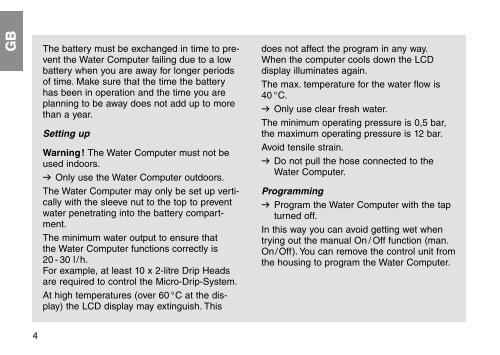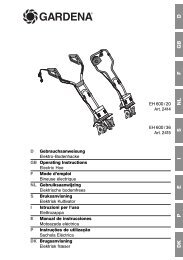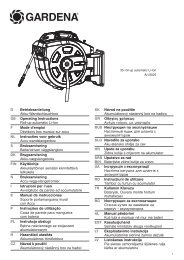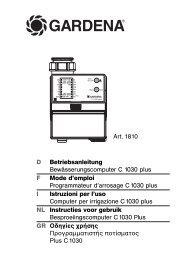OM, Gardena, Water Computer Profi, Art 01815-28, 2006-06
OM, Gardena, Water Computer Profi, Art 01815-28, 2006-06
OM, Gardena, Water Computer Profi, Art 01815-28, 2006-06
You also want an ePaper? Increase the reach of your titles
YUMPU automatically turns print PDFs into web optimized ePapers that Google loves.
GB<br />
4<br />
The battery must be exchanged in time to prevent<br />
the <strong>Water</strong> <strong>Computer</strong> failing due to a low<br />
battery when you are away for longer periods<br />
of time. Make sure that the time the battery<br />
has been in operation and the time you are<br />
planning to be away does not add up to more<br />
than a year.<br />
Setting up<br />
Warning! The <strong>Water</strong> <strong>Computer</strong> must not be<br />
used indoors.<br />
v Only use the <strong>Water</strong> <strong>Computer</strong> outdoors.<br />
The <strong>Water</strong> <strong>Computer</strong> may only be set up vertically<br />
with the sleeve nut to the top to prevent<br />
water penetrating into the battery compartment.<br />
The minimum water output to ensure that<br />
the <strong>Water</strong> <strong>Computer</strong> functions correctly is<br />
20 - 30 l/h.<br />
For example, at least 10 x 2-litre Drip Heads<br />
are required to control the Micro-Drip-System.<br />
At high temperatures (over 60 °C at the display)<br />
the LCD display may extinguish. This<br />
does not affect the program in any way.<br />
When the computer cools down the LCD<br />
display illuminates again.<br />
The max. temperature for the water flow is<br />
40 °C.<br />
v Only use clear fresh water.<br />
The minimum operating pressure is 0,5 bar,<br />
the maximum operating pressure is 12 bar.<br />
Avoid tensile strain.<br />
v Do not pull the hose connected to the<br />
<strong>Water</strong> <strong>Computer</strong>.<br />
Programming<br />
v Program the <strong>Water</strong> <strong>Computer</strong> with the tap<br />
turned off.<br />
In this way you can avoid getting wet when<br />
trying out the manual On / Off function (man.<br />
On/Off). You can remove the control unit from<br />
the housing to program the <strong>Water</strong> <strong>Computer</strong>.