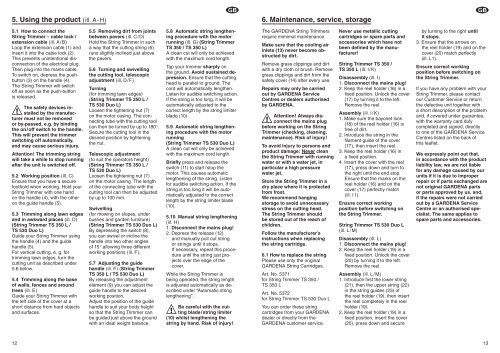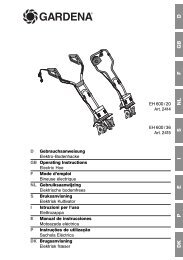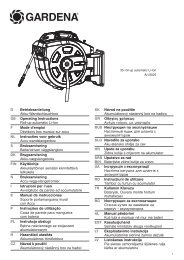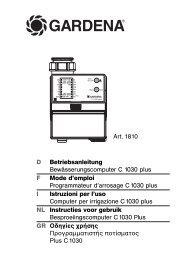OM, Gardena, String Trimmer 350 / 350 L / 530 Duo L, Art 02545-20 ...
OM, Gardena, String Trimmer 350 / 350 L / 530 Duo L, Art 02545-20 ...
OM, Gardena, String Trimmer 350 / 350 L / 530 Duo L, Art 02545-20 ...
You also want an ePaper? Increase the reach of your titles
YUMPU automatically turns print PDFs into web optimized ePapers that Google loves.
5. Using the product (ill. A-H)<br />
5.1 How to connect the<br />
<strong>String</strong> <strong>Trimmer</strong> – cable lock /<br />
extension cable (ill. A/B)<br />
Loop the extension cable (1) and<br />
insert it into the cable lock (2).<br />
This prevents unintentional disconnection<br />
of the electrical plug.<br />
Then plug into the mains cable.<br />
To switch on, depress the pushbutton<br />
(3) on the handle (4).<br />
The <strong>String</strong> <strong>Trimmer</strong> will switch<br />
off as soon as the push-button<br />
is released.<br />
A<br />
The safety devices installed<br />
by the manufacturer<br />
must not be removed<br />
or by-passed, e.g. by binding<br />
the on/off switch to the handle.<br />
This will prevent the trimmer<br />
switching off automatically,<br />
and may cause serious injury.<br />
Attention! The trimming string<br />
will take a while to stop running<br />
after the unit is switched off.<br />
5.2 Working position (ill. C)<br />
Ensure that you have a secure<br />
foothold when working. Hold your<br />
<strong>String</strong> <strong>Trimmer</strong> with one hand<br />
on the handle (4), with the other<br />
on the guide handle (5).<br />
5.3 Trimming along lawn edges<br />
and in awkward places (ill. D)<br />
(<strong>String</strong> <strong>Trimmer</strong> TS <strong>350</strong> L /<br />
TS <strong>530</strong> <strong>Duo</strong> L)<br />
Guide your <strong>String</strong> <strong>Trimmer</strong> using<br />
the handle (4) and the guide<br />
handle (5).<br />
For vertical cutting, e. g. for<br />
trimming lawn edges, turn the<br />
cutting unit as described under<br />
5.6 below.<br />
5.4 Trimming along the base<br />
of walls, fences and around<br />
trees (ill. E)<br />
Guide your <strong>String</strong> <strong>Trimmer</strong> with<br />
the left side of the cover at a<br />
short distance from hard objects<br />
and surfaces.<br />
12<br />
5.5 Removing dirt from joints<br />
between pavers (ill. C/D)<br />
Hold the <strong>String</strong> <strong>Trimmer</strong> in such<br />
a way that the cutting string (6)<br />
runs slightly inclined just above<br />
the pavers.<br />
5.6 Turning and swivelling<br />
the cutting tool, telescopic<br />
adjustment (ill. D/F)<br />
Turning<br />
(for trimming lawn edges)<br />
(<strong>String</strong> <strong>Trimmer</strong> TS <strong>350</strong> L /<br />
TS <strong>530</strong> <strong>Duo</strong> L)<br />
Loosen the tightening nut (7)<br />
on the motor casing. The connecting<br />
tube with the cutting tool<br />
can then be turned by up to 180°.<br />
Secure the cutting tool in the<br />
desired position by tightening<br />
the nut.<br />
Telescopic adjustment<br />
(to suit the operators height)<br />
(<strong>String</strong> <strong>Trimmer</strong> TS <strong>350</strong> L /<br />
TS <strong>530</strong> <strong>Duo</strong> L)<br />
Loosen the tightening nut (7)<br />
on the motor casing. The length<br />
of the connecting tube with the<br />
cutting tool can then be adjusted<br />
by up to 100 mm.<br />
Swivelling<br />
(for mowing on slopes, under<br />
bushes and garden furniture)<br />
(<strong>String</strong> <strong>Trimmer</strong> TS <strong>530</strong> <strong>Duo</strong> L)<br />
By depressing the switch (8),<br />
you can swivel or incline the<br />
handle into two other angles<br />
of 15° allowing three different<br />
working positions (ill. F).<br />
5.7 Adjusting the guide<br />
handle (ill. F) (<strong>String</strong> <strong>Trimmer</strong><br />
TS <strong>350</strong> L / TS <strong>530</strong> <strong>Duo</strong> L)<br />
By releasing the adjustment<br />
element (9) you can adjust the<br />
guide handle to the desired<br />
working position.<br />
Adjust the position of the guide<br />
handle to suit your body height<br />
so that the <strong>String</strong> <strong>Trimmer</strong> can<br />
be guided just above the ground<br />
with an ideal weight balance.<br />
5.8 Automatic string lengthening<br />
procedure with the motor<br />
running (ill. G) (<strong>String</strong> <strong>Trimmer</strong><br />
TS <strong>350</strong> / TS <strong>350</strong> L)<br />
A clean cut will only be achieved<br />
with the maximum cord length.<br />
Tap your trimmer sharply on<br />
the ground. Avoid sustained depression.<br />
Ensure that the cutting<br />
head is parallel to ground. The<br />
cord will automatically lengthen.<br />
Listen for audible switching action.<br />
If the string is too long, it will be<br />
automatically adjusted to the<br />
correct length by the string limiter<br />
blade (10).<br />
5.9 Automatic string lengthening<br />
procedure with the motor<br />
running<br />
(<strong>String</strong> <strong>Trimmer</strong> TS <strong>530</strong> <strong>Duo</strong> L)<br />
A clean cut will only be achieved<br />
with the maximum cord length.<br />
Briefly press and release the<br />
switch (11) to start/stop the<br />
motor. This causes automatic<br />
lengthening of the string. Listen<br />
for audible switching action. If the<br />
string is too long it will be automatically<br />
adjusted to the correct<br />
length by the string limiter blade<br />
(10).<br />
5.10 Manual string lengthening<br />
(ill. H)<br />
1. Disconnect the mains plug!<br />
2. Depress the release (12)<br />
and manually pull out string<br />
or strings until it stops.<br />
If necessary, repeat this procedure<br />
until the string just projects<br />
over the edge of the<br />
cover.<br />
While the <strong>String</strong> <strong>Trimmer</strong> is<br />
being operated, the string length<br />
is adjusted automatically as described<br />
under “Automatic string<br />
lengthening”.<br />
A<br />
Be careful with the cutting<br />
blade/string limiter<br />
(10) whilst lengthening the<br />
string by hand. Risk of injury!<br />
G G<br />
6. Maintenance, service, storage<br />
The GARDENA <strong>String</strong> <strong>Trimmer</strong>s<br />
require mimimal maintenance.<br />
Make sure that the cooling air<br />
inlets (13) never become obstructed<br />
by dirt.<br />
Remove grass clippings and dirt<br />
with a dry cloth or brush. Remove<br />
grass clippings and dirt from the<br />
safety cover (14) after every use.<br />
Repairs may only be carried<br />
out by GARDENA Service<br />
Centres or dealers authorised<br />
by GARDENA.<br />
A<br />
Attention! Always disconnect<br />
the mains plug<br />
before working on the <strong>String</strong><br />
<strong>Trimmer</strong> (checking, cleaning,<br />
maintenance). Risk of injury!<br />
To avoid injury to persons and<br />
product damage: Never clean<br />
the <strong>String</strong> <strong>Trimmer</strong> with running<br />
water or with a water jet, in<br />
particular a high pressure<br />
water jet.<br />
Store the <strong>String</strong> <strong>Trimmer</strong> in a<br />
dry place where it is protected<br />
from frost.<br />
We recommend hanging<br />
storage to avoid unnecessary<br />
stress on the cutting head.<br />
The <strong>String</strong> <strong>Trimmer</strong> should<br />
be stored out of the reach of<br />
children.<br />
Follow the manufacturer’s<br />
instructions when replacing<br />
the string cartridge.<br />
6.1 How to replace the string<br />
Please use only the original<br />
GARDENA <strong>String</strong> Cartridges.<br />
<strong>Art</strong>. No. 5371<br />
for <strong>String</strong> <strong>Trimmer</strong> TS <strong>350</strong> /<br />
TS <strong>350</strong> L<br />
<strong>Art</strong>. No. 5372<br />
for <strong>String</strong> <strong>Trimmer</strong> TS <strong>530</strong> <strong>Duo</strong> L<br />
You can order these string<br />
cartridges from your GARDENA<br />
dealer or directly from the<br />
GARDENA customer service.<br />
Never use metallic cutting<br />
cartridges or spare parts and<br />
accessories which have not<br />
been defined by the manufacturer!<br />
<strong>String</strong> <strong>Trimmer</strong> TS <strong>350</strong> /<br />
TS <strong>350</strong> L (ill. I/K)<br />
Disassembly (ill. I)<br />
1. Disconnect the mains plug!<br />
2. Keep the reel holder (16) in a<br />
fixed position. Unlock the cover<br />
(17) by turning it to the left.<br />
Remove the reel.<br />
Assembly (ill. I/K)<br />
1. Make sure the bayonet lock<br />
(18) of the reel holder (16) is<br />
free of dirt.<br />
2. Introduce the string in the<br />
filament guide of the cover<br />
(17), then insert the reel.<br />
3. Keep the reel holder (16) in<br />
a fixed position.<br />
4. Insert the cover with the reel<br />
(17), press down and turn to<br />
the right until the end stop.<br />
Ensure that the marks on the<br />
reel holder (16) and on the<br />
cover (17) perfectly match<br />
(ill. I1).<br />
Ensure correct working<br />
position before switching on<br />
the <strong>String</strong> <strong>Trimmer</strong>.<br />
<strong>String</strong> <strong>Trimmer</strong> TS <strong>530</strong> <strong>Duo</strong> L<br />
(ill. L/M)<br />
Disassembly (ill. L)<br />
1. Disconnect the mains plug!<br />
2. Keep the reel holder (19) in a<br />
fixed position. Unlock the cover<br />
(<strong>20</strong>) by turning it to the left.<br />
Remove the reel.<br />
Assembly (ill. L/M)<br />
1. Introduce first the lower string<br />
(21), then the upper string (22)<br />
in the string guides (23) of<br />
the reel holder (19), then insert<br />
the reel completely in the reel<br />
holder (19).<br />
2. Keep the reel holder (19) in a<br />
fixed position, insert the cover<br />
(<strong>20</strong>), press down and secure<br />
by turning to the right until<br />
it stops.<br />
3. Ensure that the arrows on<br />
the reel holder (19) and on the<br />
cover (<strong>20</strong>) match perfectly<br />
(ill. L1).<br />
Ensure correct working<br />
position before switching on<br />
the <strong>String</strong> <strong>Trimmer</strong>.<br />
If you have any problem with your<br />
<strong>String</strong> <strong>Trimmer</strong>, please contact<br />
our Customer Service or return<br />
the defective unit together with<br />
a short description of the problem<br />
and, if covered under guarantee,<br />
with the warranty card duly<br />
completed and signed, directly<br />
to one of the GARDENA Service<br />
Centres listed on the back of<br />
this leaflet.<br />
We expressly point out that,<br />
in accordance with the product<br />
liability law, we are not liable<br />
for any damage caused by our<br />
units if it is due to improper<br />
repair or if parts exchanged are<br />
not original GARDENA parts<br />
or parts approved by us, and,<br />
if the repairs were not carried<br />
out by a GARDENA Service<br />
Centre or an authorised specialist.<br />
The same applies to<br />
spare parts and accessories.<br />
13