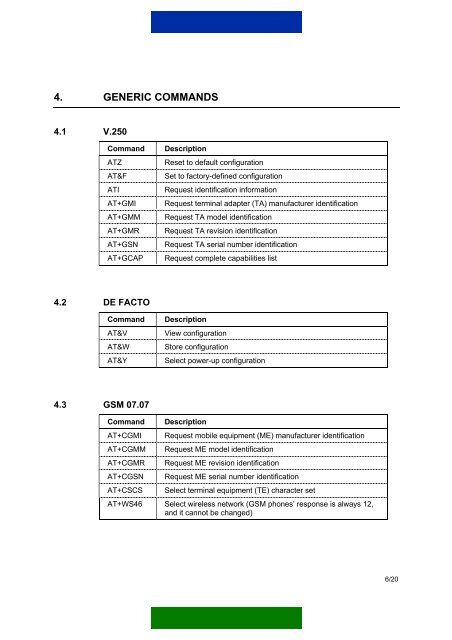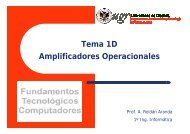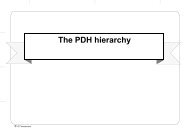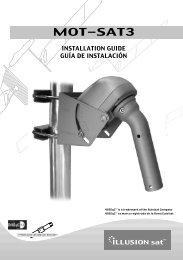Nokia 12 GSM Module AT Command Guide
Nokia 12 GSM Module AT Command Guide
Nokia 12 GSM Module AT Command Guide
Create successful ePaper yourself
Turn your PDF publications into a flip-book with our unique Google optimized e-Paper software.
4. GENERIC COMMANDS<br />
4.1 V.250<br />
4.2 DE FACTO<br />
4.3 <strong>GSM</strong> 07.07<br />
<strong>Command</strong> Description<br />
<strong>AT</strong>Z Reset to default configuration<br />
<strong>AT</strong>&F Set to factory-defined configuration<br />
<strong>AT</strong>I Request identification information<br />
<strong>AT</strong>+GMI Request terminal adapter (TA) manufacturer identification<br />
<strong>AT</strong>+GMM Request TA model identification<br />
<strong>AT</strong>+GMR Request TA revision identification<br />
<strong>AT</strong>+GSN Request TA serial number identification<br />
<strong>AT</strong>+GCAP Request complete capabilities list<br />
<strong>Command</strong> Description<br />
<strong>AT</strong>&V View configuration<br />
<strong>AT</strong>&W Store configuration<br />
<strong>AT</strong>&Y Select power-up configuration<br />
<strong>Command</strong> Description<br />
<strong>AT</strong>+CGMI Request mobile equipment (ME) manufacturer identification<br />
<strong>AT</strong>+CGMM Request ME model identification<br />
<strong>AT</strong>+CGMR Request ME revision identification<br />
<strong>AT</strong>+CGSN Request ME serial number identification<br />
<strong>AT</strong>+CSCS Select terminal equipment (TE) character set<br />
<strong>AT</strong>+WS46 Select wireless network (<strong>GSM</strong> phones’ response is always <strong>12</strong>,<br />
and it cannot be changed)<br />
6/20