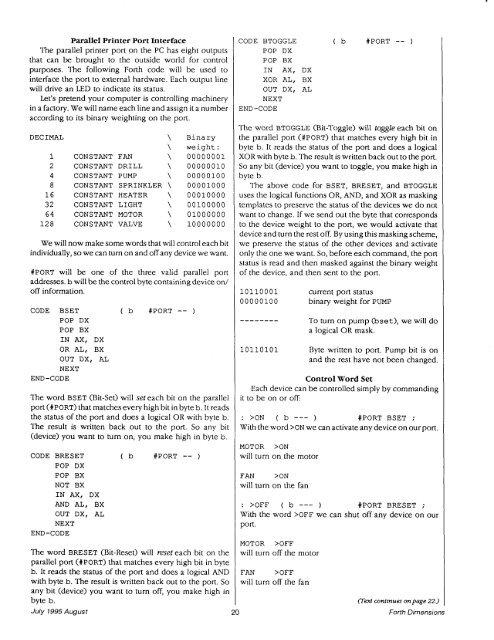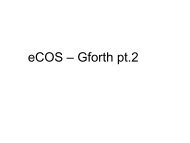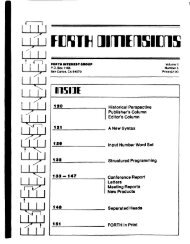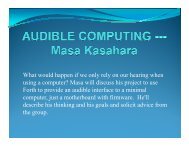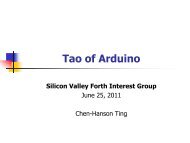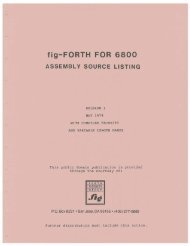2 - Forth Interest Group
2 - Forth Interest Group
2 - Forth Interest Group
You also want an ePaper? Increase the reach of your titles
YUMPU automatically turns print PDFs into web optimized ePapers that Google loves.
Parallel Printer Port Interface<br />
The parallel printer port on the PC has eight outputs<br />
that can be brought to the outside world for control<br />
purposes. The following <strong>Forth</strong> code will be used to<br />
interface the port to external hardware. Each output line<br />
will drive an LED to indicate its status.<br />
Let's pretend your computer is controlling machinery<br />
in a factory. We will name each line and assign it a number<br />
according to its binary weighting on the port.<br />
DECIMAL \<br />
\<br />
CONSTANT FAN \<br />
CONSTANT DRILL \<br />
CONSTANT PUMP \<br />
CONSTANT SPRINKLER \<br />
CONSTANT HEATER \<br />
CONSTANT LIGHT \<br />
CONSTANT MOTOR \<br />
CONSTANT VALVE \<br />
Binary<br />
weight :<br />
00000001<br />
00000010<br />
00000100<br />
00001000<br />
00010000<br />
00100000<br />
01000000<br />
10000000<br />
We will now make some words that will control each bit<br />
individually, so we can turn on and off any device we want.<br />
#PORT will be one of the three valid parallel port<br />
addresses. b will be the control byte containing device on/<br />
off information.<br />
CODE BSET ( b #PORT--)<br />
POP DX<br />
POP BX<br />
IN AX, DX<br />
OR AL, BX<br />
OUT DX, AL<br />
NEXT<br />
END-CODE<br />
The word BSET (Bit-Set) will set each bit on the parallel<br />
port (#PORT) that matches every high bit in byte b. It reads<br />
the status of the port and does a logical OR with byte b.<br />
The result is written back out to the port. So any bit<br />
(device) you want to turn on, you make high in byte b.<br />
CODE BRESET ( b #PORT -- )<br />
POP DX<br />
POP BX<br />
NOT BX<br />
IN AX, DX<br />
AND AL, BX<br />
OUT DX, AL<br />
NEXT<br />
END-CODE<br />
The word BRESET (Bit-Reset) will reset each bit on the<br />
parallel port (#PORT) that matches every high bit in byte<br />
b. It reads the status of the port and does a logical AND<br />
with byte b. The result is written back out to the port. So<br />
any bit (device) you want to turn off, you make high in<br />
byte b.<br />
1<br />
CODE BTOGGLE ( b #PORT -- )<br />
POP DX<br />
POP BX<br />
IN AX, DX<br />
XOR AL, BX<br />
OUT DX, AL<br />
NEXT<br />
END -CODE<br />
The word BTOGGLE (Bit-Toggle) will toggle each bit on<br />
the parallel port (#PORT) that matches every high bit in<br />
byte b. It reads the status of the port and does a logical<br />
XOR with byte b. The result is written back out to the port.<br />
So any bit (device) you want to toggle, you make high in<br />
byte b.<br />
The above code for BSET, BRESET, and BTOGGLE<br />
uses the logical functions OR, AND, and XOR as masking<br />
templates to preserve the status of the devices we do not<br />
want to change. If we send out the byte that corresponds<br />
to the device weight to the port, we would activate that<br />
device and turn the rest off. By using this masking scheme,<br />
we preserve the status of the other devices and activate<br />
only the one we want. So, before each command, the port<br />
status is read and then masked against the binary weight<br />
of the device, and then sent to the port.<br />
10110001 current port status<br />
00000100 binary weight for PUMP<br />
- - - - - - - - To turn on pump (bset), we will do<br />
a logical OR mask.<br />
10110101 Byte written to port. Pump bit is on<br />
and the rest have not been changed.<br />
Control Word Set<br />
Each device can be controlled simply by commanding<br />
it to be on or off:<br />
: >ON ( b --- ) #PORT BSET ;<br />
With the word >ON we can activate any device on our port.<br />
MOTOR >ON<br />
will turn on the motor<br />
FAN >ON<br />
will turn on the fan<br />
: >OFF ( b --- ) #PORT BRESET ;<br />
With the word >OFF we can shut off any device on our<br />
port.<br />
MOTOR >OFF<br />
will turn off the motor<br />
FAN >OFF<br />
will turn off the fan<br />
July 1995 August 20<br />
(Text continues on page 22.)<br />
<strong>Forth</strong> Dimensions