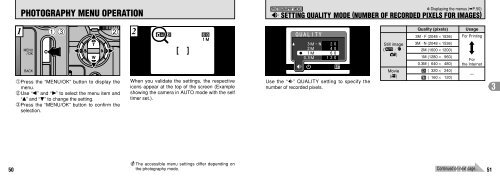FinePix 3800 Manual
FinePix 3800 Manual
FinePix 3800 Manual
Create successful ePaper yourself
Turn your PDF publications into a flip-book with our unique Google optimized e-Paper software.
26<br />
8<br />
TAKING PICTURES (AUTO MODE)<br />
Click<br />
To take the picture, press the shutter button<br />
down fully without lifting your finger off it. The<br />
camera makes a soft clicking sound, and the<br />
data is then recorded.<br />
●! If you press the shutter button down fully in one<br />
motion, the shot is taken without the AF frame<br />
changing.<br />
●! When you take a picture, the indicator lamp lights<br />
orange (not ready to shoot) before switching back to<br />
green to indicate that the camera is again ready for<br />
shooting.<br />
●! The indicator lamp flashes orange during charging.<br />
The screen may go dark briefly. This is normal and<br />
does not indicate a fault.<br />
●! See P.122-124 for information on the warning displays.<br />
◆ Warnings displayed when the shutter<br />
button is pressed down halfway ◆<br />
Shot not focused.<br />
V<br />
Solution<br />
i Move at least 2 m (6.6 ft.) away from the<br />
subject before taking the shot.<br />
i Use AF/AE lock to take the shot (➡P.29).<br />
\ Strong likelihood of camera shake<br />
Solution<br />
i Use the flash.<br />
i Use a tripod.<br />
due to the slow shutter speed.<br />
■ Indicator Lamp Display<br />
Display Status<br />
Lit green Ready to shoot.<br />
Blinking green AF/AE operating or camera shake/AF warning (ready to shoot)<br />
Blinking green and orange Recording data to the xD-Picture Card (ready to shoot).<br />
alternately<br />
Lit orange Recording data to the xD-Picture Card (not ready to shoot)<br />
Blinking orange Charging the flash (flash will not fire)<br />
Blinking red i xD-Picture Card-related warning<br />
The xD-Picture Card is not loaded, is not formatted, is incorrectly formatted or is fully<br />
recorded. xD-Picture Card fault.<br />
i Lens operation error.<br />
◆ Subjects not suitable for autofocus ◆<br />
Though the <strong>FinePix</strong> <strong>3800</strong> uses an accurate autofocus mechanism, it may have difficulty focusing or not be able<br />
to focus at all for the types of subject and situation listed below. In such cases, the image may be out of focus.<br />
h Very shiny subjects such as a mirror or car body. h Subjects moving at high speed.<br />
h Subjects photographed through glass.<br />
h When something other than your subject is close to<br />
h Subjects that do not reflect well, such as hair or fur. the AF frame, has contrasting areas of light and<br />
h Subjects with no substance, such as smoke or dark and is either closer or further away than your<br />
flames.<br />
subject (as when you photograph someone against<br />
h When the subject is dark.<br />
a background with strongly contrasting elements).<br />
h When there is very little contrast between the subject<br />
and the background (such as white walls or subjects<br />
dressed in the same color as the background).<br />
For subjects of this type, use AF/AE lock (➡P.29).<br />
27<br />
2