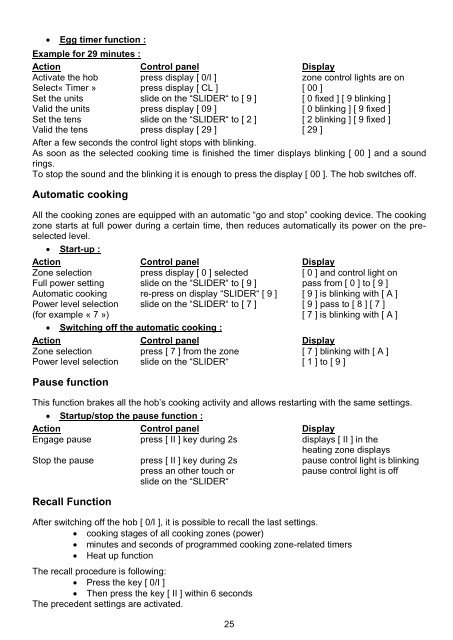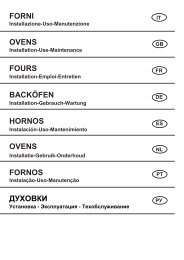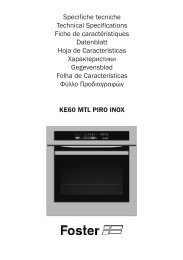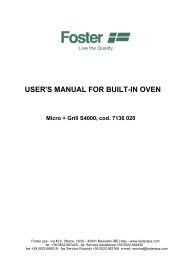NOTICE D'INSTALLATION - Foster S.p.A.
NOTICE D'INSTALLATION - Foster S.p.A.
NOTICE D'INSTALLATION - Foster S.p.A.
You also want an ePaper? Increase the reach of your titles
YUMPU automatically turns print PDFs into web optimized ePapers that Google loves.
Egg timer function :<br />
Example for 29 minutes :<br />
Action Control panel Display<br />
Activate the hob press display [ 0/I ] zone control lights are on<br />
Select« Timer » press display [ CL ] [ 00 ]<br />
Set the units slide on the “SLIDER“ to [ 9 ] [ 0 fixed ] [ 9 blinking ]<br />
Valid the units press display [ 09 ] [ 0 blinking ] [ 9 fixed ]<br />
Set the tens slide on the “SLIDER“ to [ 2 ] [ 2 blinking ] [ 9 fixed ]<br />
Valid the tens press display [ 29 ] [ 29 ]<br />
After a few seconds the control light stops with blinking.<br />
As soon as the selected cooking time is finished the timer displays blinking [ 00 ] and a sound<br />
rings.<br />
To stop the sound and the blinking it is enough to press the display [ 00 ]. The hob switches off.<br />
Automatic cooking<br />
All the cooking zones are equipped with an automatic “go and stop” cooking device. The cooking<br />
zone starts at full power during a certain time, then reduces automatically its power on the preselected<br />
level.<br />
Start-up :<br />
Action Control panel Display<br />
Zone selection press display [ 0 ] selected [ 0 ] and control light on<br />
Full power setting slide on the “SLIDER“ to [ 9 ] pass from [ 0 ] to [ 9 ]<br />
Automatic cooking re-press on display “SLIDER“ [ 9 ] [ 9 ] is blinking with [ A ]<br />
Power level selection slide on the “SLIDER“ to [ 7 ] [ 9 ] pass to [ 8 ] [ 7 ]<br />
(for example « 7 ») [ 7 ] is blinking with [ A ]<br />
Switching off the automatic cooking :<br />
Action Control panel Display<br />
Zone selection press [ 7 ] from the zone [ 7 ] blinking with [ A ]<br />
Power level selection slide on the “SLIDER“ [ 1 ] to [ 9 ]<br />
Pause function<br />
This function brakes all the hob’s cooking activity and allows restarting with the same settings.<br />
Startup/stop the pause function :<br />
Action Control panel Display<br />
Engage pause press [ II ] key during 2s displays [ II ] in the<br />
heating zone displays<br />
Stop the pause press [ II ] key during 2s pause control light is blinking<br />
press an other touch or pause control light is off<br />
slide on the “SLIDER“<br />
Recall Function<br />
After switching off the hob [ 0/I ], it is possible to recall the last settings.<br />
cooking stages of all cooking zones (power)<br />
minutes and seconds of programmed cooking zone-related timers<br />
Heat up function<br />
The recall procedure is following:<br />
Press the key [ 0/I ]<br />
Then press the key [ II ] within 6 seconds<br />
The precedent settings are activated.<br />
25