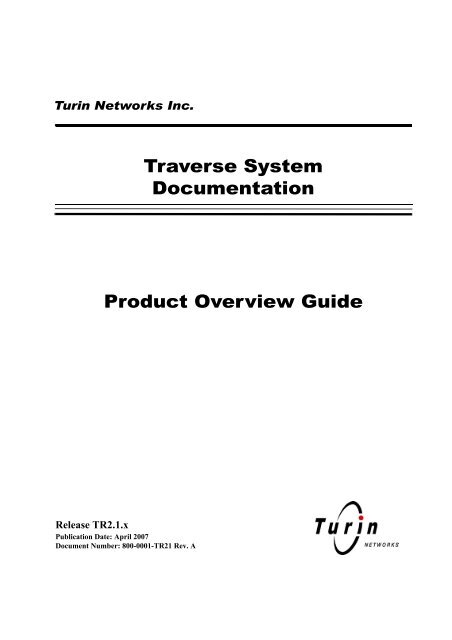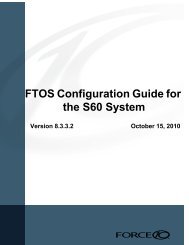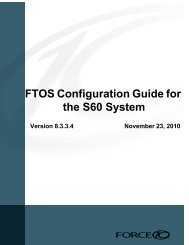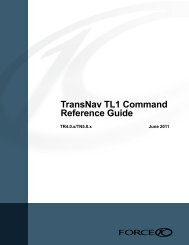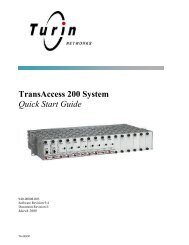traverse product overview guide - Force10 Networks
traverse product overview guide - Force10 Networks
traverse product overview guide - Force10 Networks
Create successful ePaper yourself
Turn your PDF publications into a flip-book with our unique Google optimized e-Paper software.
Turin <strong>Networks</strong> Inc.<br />
Release TR2.1.x<br />
Publication Date: April 2007<br />
Document Number: 800-0001-TR21 Rev. A<br />
Traverse System<br />
Documentation<br />
Product Overview Guide
FCC Compliance<br />
This equipment has been tested and found to comply with the limits for a Class A digital device, pursuant to<br />
Part 15 of the FCC Rules. This equipment generates, uses, and can radiate radio frequency energy and, if not<br />
installed and used in accordance with the installation instructions may cause harmful interference to radio<br />
communications.<br />
Canadian Compliance<br />
This Class A digital apparatus meets all requirements of the Canadian Interference-Causing Equipment<br />
Regulations. Cet appareil numérique de la classe A respects toutes les exigences du Règlement sur le<br />
matériel brouilleur du Canada.<br />
Japanese Compliance<br />
This is a Class A <strong>product</strong> based on the standard of the Voluntary Control Council for Interference by<br />
Information Technology Equipment (VCCI). If this equipment is used in a domestic environment, radio<br />
disturbance may occur, in which case, the user may be required to take corrective actions.<br />
International Declaration of Conformity<br />
We, Turin <strong>Networks</strong>, Inc. declare under our sole responsibility that the Traverse platform (models: Traverse<br />
2000, Traverse 1600, and Traverse 600) to which this declaration relates, is in conformity with the following<br />
standards:<br />
EMC Standards<br />
EN55022 EN55024 CISPR-22<br />
Safety Standards<br />
EN60950 CSA 22.2 No. 60950, ASINZS 3260<br />
IEC 60950 Third Edition. Compliant with all CB scheme member country deviations.<br />
Following the provisions of the EMC Directive 89/336/EEC of the Council of the European Union.<br />
Copyright © 2007 Turin <strong>Networks</strong>, Inc.<br />
All rights reserved. This document contains proprietary and confidential information of Turin <strong>Networks</strong>,<br />
Inc., and may not be used, reproduced, or distributed except as authorized by Turin <strong>Networks</strong>. No part of this<br />
publication may be reproduced in any form or by any means or used to make any derivative work (such as<br />
translation, transformation or adaptation) without written permission from Turin <strong>Networks</strong>, Inc.<br />
Turin <strong>Networks</strong> reserves the right to revise this publication and to make changes in content from time to time<br />
without obligation on the part of Turin <strong>Networks</strong> to provide notification of such revision or change. Turin<br />
<strong>Networks</strong> may make improvements or changes in the <strong>product</strong>(s) described in this manual at any time.<br />
Turin <strong>Networks</strong> Trademarks<br />
Turin <strong>Networks</strong>, the Turin <strong>Networks</strong> logo, Traverse, TraverseEdge, TransAccess, TransNav, and Creating<br />
The Broadband Edge are trademarks of Turin <strong>Networks</strong>, Inc. or its affiliates in the United States and other<br />
countries. All other trademarks, service marks, <strong>product</strong> names, or brand names mentioned in this document<br />
are the property of their respective owners.<br />
Government Use<br />
Use, duplication, or disclosure by the U.S. Government is subject to restrictions as set forth in FAR 12.212<br />
(Commercial Computer Software-Restricted Rights) and DFAR 227.7202 (Rights in Technical Data and<br />
Computer Software), as applicable.
TRAVERSE PRODUCT OVERVIEW GUIDE<br />
Contents<br />
About this Document. . . . . . . . . . . . . . . . . . . . . . . . . . . . . . . . . . . . . . . . . . . iii<br />
Section 1 Overview and Applications<br />
Chapter 1<br />
Introduction to the Traverse Platform . . . . . . . . . . . . . . . . . . . . . . . . . . . . . . 1-1<br />
Chapter 2<br />
Multiservice SONET/SDH Transport. . . . . . . . . . . . . . . . . . . . . . . . . . . . . . . 1-13<br />
Chapter 3<br />
IP Video Transport . . . . . . . . . . . . . . . . . . . . . . . . . . . . . . . . . . . . . . . . . . . . 1-17<br />
Chapter 4<br />
Carrier Ethernet. . . . . . . . . . . . . . . . . . . . . . . . . . . . . . . . . . . . . . . . . . . . . . . 1-21<br />
Chapter 5<br />
Wireless Backhaul and Bandwidth Management . . . . . . . . . . . . . . . . . . . . . 1-27<br />
Chapter 6<br />
International Transport Gateway. . . . . . . . . . . . . . . . . . . . . . . . . . . . . . . . . . 1-31<br />
Chapter 7<br />
New Generation Wideband DCS. . . . . . . . . . . . . . . . . . . . . . . . . . . . . . . . . . 1-35<br />
Section 2 Platform Descriptions<br />
Chapter 1<br />
Traverse 2000 Platform. . . . . . . . . . . . . . . . . . . . . . . . . . . . . . . . . . . . . . . . . 2-1<br />
Chapter 2<br />
Traverse 1600 Platform. . . . . . . . . . . . . . . . . . . . . . . . . . . . . . . . . . . . . . . . . 2-7<br />
Chapter 3<br />
Traverse 600 Platform. . . . . . . . . . . . . . . . . . . . . . . . . . . . . . . . . . . . . . . . . . 2-13<br />
Chapter 4<br />
Fan Assemblies. . . . . . . . . . . . . . . . . . . . . . . . . . . . . . . . . . . . . . . . . . . . . . . 2-19<br />
Chapter 5<br />
Power Distribution and Alarm Panels . . . . . . . . . . . . . . . . . . . . . . . . . . . . . . 2-25<br />
Section 3 Module Descriptions<br />
Chapter 1<br />
General Control Modules . . . . . . . . . . . . . . . . . . . . . . . . . . . . . . . . . . . . . . . 3-1<br />
Chapter 2<br />
Electrical Modules . . . . . . . . . . . . . . . . . . . . . . . . . . . . . . . . . . . . . . . . . . . . . 3-7<br />
Chapter 3<br />
Next-Generation Ethernet Modules. . . . . . . . . . . . . . . . . . . . . . . . . . . . . . . . 3-21<br />
Chapter 4<br />
SONET/SDH Modules. . . . . . . . . . . . . . . . . . . . . . . . . . . . . . . . . . . . . . . . . . 3-31<br />
Chapter 5<br />
VT/VC Switching Modules. . . . . . . . . . . . . . . . . . . . . . . . . . . . . . . . . . . . . . . 3-47<br />
Section 4 Management System Overview<br />
Chapter 1<br />
Release TR2.1.x Turin <strong>Networks</strong> Page i
Traverse Product Overview Guide<br />
TransNav Management System Overview . . . . . . . . . . . . . . . . . . . . . . . . . . 4-1<br />
Chapter 2<br />
Network Management Features . . . . . . . . . . . . . . . . . . . . . . . . . . . . . . . . . . 4-7<br />
Chapter 3<br />
User Interfaces . . . . . . . . . . . . . . . . . . . . . . . . . . . . . . . . . . . . . . . . . . . . . . . 4-13<br />
Chapter 4<br />
Management System Requirements . . . . . . . . . . . . . . . . . . . . . . . . . . . . . . . 4-17<br />
Section 5 Planning and Engineering<br />
Chapter 1<br />
Traverse Specifications . . . . . . . . . . . . . . . . . . . . . . . . . . . . . . . . . . . . . . . . . 5-1<br />
Chapter 2<br />
Network Cabling using ECMs . . . . . . . . . . . . . . . . . . . . . . . . . . . . . . . . . . . . 5-17<br />
Chapter 3<br />
Network Cable Management . . . . . . . . . . . . . . . . . . . . . . . . . . . . . . . . . . . . . 5-29<br />
Chapter 4<br />
Protected Network Topologies. . . . . . . . . . . . . . . . . . . . . . . . . . . . . . . . . . . . 5-33<br />
Section 6 Appendices<br />
Appendix A<br />
Compliance . . . . . . . . . . . . . . . . . . . . . . . . . . . . . . . . . . . . . . . . . . . . . . . . . . 6-1<br />
Appendix B<br />
Network Feature Compatibility. . . . . . . . . . . . . . . . . . . . . . . . . . . . . . . . . . . . 6-5<br />
Appendix C<br />
Acronyms and Abbreviations . . . . . . . . . . . . . . . . . . . . . . . . . . . . . . . . . . . . . 6-9<br />
Index . . . . . . . . . . . . . . . . . . . . . . . . . . . . . . . . . . . . . . . . . . . . . . . . . . . . . . . . . Index-1<br />
Page ii Turin <strong>Networks</strong> Release TR2.1.x
Product Overview [TR2.1.x]<br />
Document Description<br />
About this Document<br />
Introduction This description contains the following documentation topics:<br />
■ Traverse System Product Documentation, page iv<br />
■ TraverseEdge System Product Documentation, page v<br />
■ TransNav Management System Product Documentation, page vi<br />
■ Operations Documentation, page vii<br />
■ Information Mapping, page vii<br />
■ If You Need Help, page viii<br />
■ Calling for Repairs, page viii<br />
Refer to “What’s New in the Documentation?” to review the new and changed features<br />
for this release.<br />
Release TR2.1.x Turin <strong>Networks</strong> Page iii
Traverse System Product Documentation<br />
Traverse<br />
System<br />
Product<br />
Documentation<br />
The Traverse ® system <strong>product</strong> documentation set includes the documents described in<br />
the table below.<br />
Traverse System Product Documentation<br />
Document Description Target Audience<br />
Traverse Product<br />
Overview<br />
Traverse<br />
Installation and<br />
Configuration<br />
Traverse<br />
Provisioning<br />
This document provides a detailed <strong>overview</strong> of the<br />
Traverse system. It also includes engineering and<br />
planning information.<br />
This document provides required equipment, tools,<br />
and step-by-step procedures for:<br />
■ Hardware installation<br />
■ Power cabling<br />
■ Network cabling<br />
■ Node power up<br />
■ Node start-up<br />
This document provides step-by-step procedures for<br />
provisioning a network of Traverse nodes using the<br />
TransNav management system. See the TransNav<br />
Management System Product Documentation.<br />
Anyone who wants to<br />
understand the<br />
Traverse system and its<br />
applications.<br />
Installers, field, and<br />
network engineers<br />
Network engineers,<br />
provisioning, and<br />
network operations<br />
center (NOC)<br />
personnel<br />
Page iv Turin <strong>Networks</strong> Release TR2.1.x
TraverseEdge<br />
System<br />
Product<br />
Documentation<br />
TraverseEdge System Product Documentation<br />
The TraverseEdge 100 ® User Guide includes the sections described in the table below.<br />
TraverseEdge 100 System Product Documentation<br />
Section Description Target Audience<br />
Product Overview This section provides a detailed <strong>overview</strong> of the<br />
TraverseEdge system.<br />
Description and<br />
Specifications<br />
Installation and<br />
Configuration<br />
Provisioning the<br />
Network<br />
Configuring<br />
Equipment<br />
Creating TDM<br />
Services<br />
Creating Ethernet<br />
Services<br />
This section includes engineering and planning<br />
information.<br />
This document identifies required equipment and<br />
tools and provides step-by-step procedures for:<br />
■ Hardware installation<br />
■ Power cabling<br />
■ Network cabling<br />
■ Node power up<br />
■ Node start-up<br />
This section provides step-by-step procedures for<br />
provisioning a TraverseEdge network using the<br />
TransNav management system. Also see the<br />
TransNav Management System Product<br />
Documentation.<br />
This section provides step-by-step procedures for<br />
configuring module and interface parameters of a<br />
TraverseEdge using the TransNav management<br />
system. Also see the TransNav Management<br />
System Product Documentation.<br />
This section provides step-by-step procedures for<br />
provisioning a TraverseEdge network using the<br />
TransNav management system. Also see the<br />
TransNav Management System Product<br />
Documentation.<br />
This section provides step-by-step procedures for<br />
provisioning a TraverseEdge network using the<br />
TransNav management system. See the TransNav<br />
Management System Product Documentation.<br />
Appendices This section provides installation and provisioning<br />
checklists, compliance information, and acronym<br />
descriptions.<br />
Anyone who wants to<br />
understand the<br />
TraverseEdge system<br />
and its applications<br />
Field and network<br />
engineers<br />
Installers, field, and<br />
network engineers<br />
Network engineers,<br />
provisioning, and<br />
network operations<br />
center (NOC)<br />
personnel<br />
Network engineers,<br />
provisioning, and<br />
network operations<br />
center (NOC)<br />
personnel<br />
Network engineers,<br />
provisioning, and<br />
network operations<br />
center (NOC)<br />
personnel<br />
Network engineers,<br />
provisioning, and<br />
network operations<br />
center (NOC)<br />
personnel<br />
Installers and anyone<br />
who wants reference<br />
information.<br />
Release TR2.1.x Turin <strong>Networks</strong> Page v
TransNav Management System Product Documentation<br />
TransNav<br />
Management<br />
System<br />
Product<br />
Documentation<br />
The TransNav ® management system <strong>product</strong> documentation set includes the documents<br />
described in the table below.<br />
TransNav Management System Product Documentation<br />
Document Description Target Audience<br />
TransNav<br />
Management<br />
System Product<br />
Overview<br />
TransNav<br />
Management<br />
System Server<br />
Guide<br />
TransNav<br />
Management<br />
System GUI<br />
Guide<br />
TransNav<br />
Management<br />
System CLI<br />
Guide<br />
TransNav<br />
Management<br />
System TL1<br />
Guide<br />
This document provides a detailed <strong>overview</strong> of the<br />
TransNav management system.<br />
This document includes hardware and software<br />
requirements for the management system. It also<br />
includes network management planning information.<br />
This document describes the management server<br />
component of the management system and provides<br />
procedures and troubleshooting information for the<br />
server.<br />
This document describes the graphical user interface<br />
including installation instructions and logon<br />
procedures.<br />
This document describes every menu, window, and<br />
screen a user sees in the graphical user interface.<br />
This document includes a quick reference to the<br />
command line interface (CLI). Also included are<br />
comprehensive lists of both the node-level and<br />
domain-level CLI commands.<br />
This document describes the syntax of the TL1<br />
language in the TransNav environment.<br />
This document also defines all input commands and<br />
expected responses for retrieval commands as well as<br />
autonomous messages that the system outputs due to<br />
internal system events.<br />
Anyone who wants to<br />
understand the<br />
TransNav management<br />
system<br />
Field and network<br />
engineers,<br />
provisioning, and<br />
network operations<br />
center (NOC)<br />
personnel<br />
Page vi Turin <strong>Networks</strong> Release TR2.1.x
Operations<br />
Documentation<br />
Information<br />
Mapping<br />
Operations Documentation<br />
The document below provides operations and maintenance information for Turin’s<br />
TransNav managed <strong>product</strong>s.<br />
Operations Documentation<br />
Document Description Target Audience<br />
Node Operations<br />
and Maintenance<br />
This document identifies required equipment and<br />
tools. It also provides step-by-step procedures for:<br />
■ Alarms and recommended actions<br />
■ Performance monitoring<br />
■ Equipment LED and status<br />
■ Diagnostics<br />
■ Test access (SONET network only)<br />
■ Routine maintenance<br />
■ Node software upgrades<br />
■ Node hardware upgrades<br />
Field and network<br />
engineers<br />
Traverse, TransNav, and TraverseEdge 100 system documentation uses the<br />
Information Mapping format which presents information in small units or blocks. The<br />
beginning of an information block is identified by a subject label in the left margin; the<br />
end is identified by a horizontal line. Subject labels allow the reader to scan the<br />
document and find a specific subject. Its objective is to make information easy for the<br />
reader to access, use, and remember.<br />
Each procedure lists the equipment and tools and provides step-by-step instructions<br />
required to perform each task. Graphics are integrated into the procedures whenever<br />
possible.<br />
Release TR2.1.x Turin <strong>Networks</strong> Page vii
If You Need Help<br />
If You Need<br />
Help<br />
Calling for<br />
Repairs<br />
If you need assistance while working with Traverse <strong>product</strong>s, contact the Turin<br />
<strong>Networks</strong> Technical Assistance Center (TAC):<br />
■ Inside the U.S., toll-free: 1-866-TURINET (1-866-887-4638)<br />
■ Outside the U.S.: 916-348-2105<br />
■ Online: www.turinnetworks.com/html/support_assistance.htm<br />
TAC is available 6:00AM to 6:00PM Pacific Time, Monday through Friday (business<br />
hours). When the TAC is closed, emergency service only is available on a callback<br />
basis. E-mail support (24-hour response) is also available through:<br />
support@turinnetworks.com.<br />
If repair is necessary, call the Turin Repair Facility at 1-866-TURINET<br />
(866-887-4638) for a Return Material Authorization (RMA) number before sending the<br />
unit. The RMA number must be prominently displayed on all equipment cartons. The<br />
Repair Facility is open from 6:00AM to 6:00PM Pacific Time, Monday through Friday.<br />
When calling from outside the United States, use the appropriate international access<br />
code, and then call 916-348-2105 to contact the Repair Facility.<br />
When shipping equipment for repair, follow these steps:<br />
1. Pack the unit securely.<br />
2. Enclose a note describing the exact problem.<br />
3. Enclose a copy of the invoice that verifies the warranty status.<br />
4. Ship the unit PREPAID to the following address:<br />
Turin <strong>Networks</strong>, Inc.<br />
Turin Repair Facility<br />
Attn: RMA # ________<br />
1415 North McDowell Blvd.<br />
Petaluma, CA 94954 USA<br />
Page viii Turin <strong>Networks</strong> Release TR2.1.x
SECTION 1 OVERVIEW AND APPLICATIONS<br />
SECTION 1SYSTEM OVERVIEW<br />
SECTION 1SYSTEM OVERVIEW<br />
Contents<br />
Chapter 1<br />
Introduction to the Traverse Platform<br />
Introduction . . . . . . . . . . . . . . . . . . . . . . . . . . . . . . . . . . . . . . . . . . . . . . . . . . . 1-1<br />
Turin Solution . . . . . . . . . . . . . . . . . . . . . . . . . . . . . . . . . . . . . . . . . . . . . . . . . 1-1<br />
Traverse Product Family . . . . . . . . . . . . . . . . . . . . . . . . . . . . . . . . . . . . . . . . . 1-2<br />
Traverse 2000 . . . . . . . . . . . . . . . . . . . . . . . . . . . . . . . . . . . . . . . . . . . . . . . . . 1-3<br />
Traverse 1600 . . . . . . . . . . . . . . . . . . . . . . . . . . . . . . . . . . . . . . . . . . . . . . . . . 1-4<br />
Traverse 600 . . . . . . . . . . . . . . . . . . . . . . . . . . . . . . . . . . . . . . . . . . . . . . . . . . 1-5<br />
Remote Applications . . . . . . . . . . . . . . . . . . . . . . . . . . . . . . . . . . . . . . . . 1-5<br />
Traverse Applications . . . . . . . . . . . . . . . . . . . . . . . . . . . . . . . . . . . . . . . . . . . 1-5<br />
Distributed Switching Architecture. . . . . . . . . . . . . . . . . . . . . . . . . . . . . . . . . . 1-6<br />
Secondary Server Support . . . . . . . . . . . . . . . . . . . . . . . . . . . . . . . . . . . . . . . 1-6<br />
Carrier-Class Redundancy . . . . . . . . . . . . . . . . . . . . . . . . . . . . . . . . . . . . . . . 1-6<br />
Intelligent Control Plane . . . . . . . . . . . . . . . . . . . . . . . . . . . . . . . . . . . . . . . . . 1-7<br />
Resource Discovery . . . . . . . . . . . . . . . . . . . . . . . . . . . . . . . . . . . . . . . . 1-7<br />
Path Calculation . . . . . . . . . . . . . . . . . . . . . . . . . . . . . . . . . . . . . . . . . . . 1-8<br />
Service Signaling. . . . . . . . . . . . . . . . . . . . . . . . . . . . . . . . . . . . . . . . . . . 1-8<br />
Traverse Operating System Software . . . . . . . . . . . . . . . . . . . . . . . . . . . . . . . 1-9<br />
Distributed Architecture . . . . . . . . . . . . . . . . . . . . . . . . . . . . . . . . . . . . . . 1-9<br />
Software Upgrades . . . . . . . . . . . . . . . . . . . . . . . . . . . . . . . . . . . . . . . . . 1-10<br />
General Control Redundancy . . . . . . . . . . . . . . . . . . . . . . . . . . . . . . . . . 1-10<br />
Hitless Control Module Reboot . . . . . . . . . . . . . . . . . . . . . . . . . . . . . . . . 1-10<br />
Hitless Warm Reboot. . . . . . . . . . . . . . . . . . . . . . . . . . . . . . . . . . . . . . . . 1-10<br />
Dependability. . . . . . . . . . . . . . . . . . . . . . . . . . . . . . . . . . . . . . . . . . . . . . 1-11<br />
Complimentary TransAccess Product Family . . . . . . . . . . . . . . . . . . . . . . . . . 1-11<br />
TransAccess 200 Mux. . . . . . . . . . . . . . . . . . . . . . . . . . . . . . . . . . . . . . . . . . . 1-11<br />
TransAccess 200 Mux Advantages: . . . . . . . . . . . . . . . . . . . . . . . . . . . . 1-11<br />
TransAccess 155 Mux. . . . . . . . . . . . . . . . . . . . . . . . . . . . . . . . . . . . . . . . . . . 1-12<br />
TransAccess 155 Mux Advantages: . . . . . . . . . . . . . . . . . . . . . . . . . . . . 1-12<br />
Chapter 2<br />
Multiservice SONET/SDH Transport<br />
Introduction . . . . . . . . . . . . . . . . . . . . . . . . . . . . . . . . . . . . . . . . . . . . . . . . . . . 1-13<br />
Multiservice Transport Application . . . . . . . . . . . . . . . . . . . . . . . . . . . . . . . . . 1-14<br />
Integrated DWDM . . . . . . . . . . . . . . . . . . . . . . . . . . . . . . . . . . . . . . . . . . . . . . 1-15<br />
Traverse Advantages . . . . . . . . . . . . . . . . . . . . . . . . . . . . . . . . . . . . . . . . . . . 1-15<br />
Release TR2.1.x Turin <strong>Networks</strong> Page xiii
Traverse Product Overview Guide, Section 1 Overview and Applications<br />
Chapter 3<br />
IP Video Transport<br />
Introduction . . . . . . . . . . . . . . . . . . . . . . . . . . . . . . . . . . . . . . . . . . . . . . . . . . . 1-17<br />
Turin’s IP Video Transport . . . . . . . . . . . . . . . . . . . . . . . . . . . . . . . . . . . . . . . . 1-18<br />
IP Video Aggregation and Transport . . . . . . . . . . . . . . . . . . . . . . . . . . . . . . . . 1-19<br />
Key Traverse IP Video Features . . . . . . . . . . . . . . . . . . . . . . . . . . . . . . . . . . . 1-19<br />
Traverse Advantages. . . . . . . . . . . . . . . . . . . . . . . . . . . . . . . . . . . . . . . . . . . . 1-19<br />
Chapter 4<br />
Carrier Ethernet<br />
Introduction . . . . . . . . . . . . . . . . . . . . . . . . . . . . . . . . . . . . . . . . . . . . . . . . . . . 1-21<br />
Carrier Ethernet . . . . . . . . . . . . . . . . . . . . . . . . . . . . . . . . . . . . . . . . . . . . . . . . 1-22<br />
Carrier Ethernet Aggregation and Transport . . . . . . . . . . . . . . . . . . . . . . . . . . 1-23<br />
Key Traverse Ethernet Features . . . . . . . . . . . . . . . . . . . . . . . . . . . . . . . . . . . 1-23<br />
Virtual Concatenation . . . . . . . . . . . . . . . . . . . . . . . . . . . . . . . . . . . . . . . . . . . 1-24<br />
Link Capacity Adjustment Scheme . . . . . . . . . . . . . . . . . . . . . . . . . . . . . . . . . 1-24<br />
Generic Framing Procedure . . . . . . . . . . . . . . . . . . . . . . . . . . . . . . . . . . . . . . 1-25<br />
Rapid Spanning Tree Protocol. . . . . . . . . . . . . . . . . . . . . . . . . . . . . . . . . . . . . 1-25<br />
Link Aggregation . . . . . . . . . . . . . . . . . . . . . . . . . . . . . . . . . . . . . . . . . . . . . . . 1-26<br />
Traffic Management. . . . . . . . . . . . . . . . . . . . . . . . . . . . . . . . . . . . . . . . . . . . . 1-26<br />
Rate Limiting . . . . . . . . . . . . . . . . . . . . . . . . . . . . . . . . . . . . . . . . . . . . . . 1-26<br />
Shaping . . . . . . . . . . . . . . . . . . . . . . . . . . . . . . . . . . . . . . . . . . . . . . . . . . 1-26<br />
Congestion. . . . . . . . . . . . . . . . . . . . . . . . . . . . . . . . . . . . . . . . . . . . . . . . 1-26<br />
Traverse Advantages. . . . . . . . . . . . . . . . . . . . . . . . . . . . . . . . . . . . . . . . . . . . 1-26<br />
Chapter 5<br />
Wireless Backhaul and Bandwidth Management<br />
Introduction . . . . . . . . . . . . . . . . . . . . . . . . . . . . . . . . . . . . . . . . . . . . . . . . . . . 1-27<br />
Economical Multiservice Transport . . . . . . . . . . . . . . . . . . . . . . . . . . . . . . . . . 1-28<br />
Optimizing Wireless <strong>Networks</strong> . . . . . . . . . . . . . . . . . . . . . . . . . . . . . . . . . . . . . 1-29<br />
Key Traverse Wireless Backhaul Features . . . . . . . . . . . . . . . . . . . . . . . . . . . 1-30<br />
Traverse Advantages. . . . . . . . . . . . . . . . . . . . . . . . . . . . . . . . . . . . . . . . . . . . 1-30<br />
Chapter 6<br />
International Transport Gateway<br />
Introduction . . . . . . . . . . . . . . . . . . . . . . . . . . . . . . . . . . . . . . . . . . . . . . . . . . . 1-31<br />
A Global Solution . . . . . . . . . . . . . . . . . . . . . . . . . . . . . . . . . . . . . . . . . . . . . . . 1-31<br />
SONET and SDH Provisioning . . . . . . . . . . . . . . . . . . . . . . . . . . . . . . . . . . . . 1-31<br />
Broadband and Wideband Conversion and Switching . . . . . . . . . . . . . . . . . . 1-32<br />
International Transport Gateway Advantages . . . . . . . . . . . . . . . . . . . . . . . . . 1-32<br />
International Transport Gateway Diagram. . . . . . . . . . . . . . . . . . . . . . . . . . . . 1-33<br />
. . . . . . . . . . . . . . . . . . . . . . . . . . . . . . . . . . . . . . . . . . . . . . . . . . . . . . . . . . . . . 1-33<br />
Page xiv Turin <strong>Networks</strong> Release TR2.1.x
List of Figures<br />
Traverse Product Overview Guide, Section 1 Overview and Applications<br />
Chapter 7<br />
New Generation Wideband DCS<br />
Introduction . . . . . . . . . . . . . . . . . . . . . . . . . . . . . . . . . . . . . . . . . . . . . . . . . . . 1-35<br />
New Generation Wideband DCS. . . . . . . . . . . . . . . . . . . . . . . . . . . . . . . . . . . 1-36<br />
Key Traverse WDCS Features . . . . . . . . . . . . . . . . . . . . . . . . . . . . . . . . . . . . 1-37<br />
Traverse Advantages . . . . . . . . . . . . . . . . . . . . . . . . . . . . . . . . . . . . . . . . . . . 1-37<br />
Figure 2-1 Traverse 2000 Shelf . . . . . . . . . . . . . . . . . . . . . . . . . . . . . . . . . . . 1-3<br />
Figure 2-2 Traverse 1600 Shelf . . . . . . . . . . . . . . . . . . . . . . . . . . . . . . . . . . . 1-4<br />
Figure 2-3 Traverse 600 Shelf . . . . . . . . . . . . . . . . . . . . . . . . . . . . . . . . . . . . 1-5<br />
Figure 2-4 TransAccess 200 Mux. . . . . . . . . . . . . . . . . . . . . . . . . . . . . . . . . . 1-11<br />
Figure 2-5 TransAccess 155 Mux. . . . . . . . . . . . . . . . . . . . . . . . . . . . . . . . . . 1-12<br />
Figure 1-6 Multiservice SONET/SDH Transport Application . . . . . . . . . . . . . 1-14<br />
Figure 1-7 IP Video Application . . . . . . . . . . . . . . . . . . . . . . . . . . . . . . . . . . . 1-18<br />
Figure 1-8 Carrier Ethernet Application . . . . . . . . . . . . . . . . . . . . . . . . . . . . . 1-22<br />
Figure 1-9 Bandwidth Efficiency with Virtual Concatenation . . . . . . . . . . . . . 1-24<br />
Figure 1-10 Wireless Backhaul Application . . . . . . . . . . . . . . . . . . . . . . . . . . . 1-29<br />
Figure 1-11 International Transport Gateway. . . . . . . . . . . . . . . . . . . . . . . . . . 1-33<br />
Figure 1-12 New Generation Wideband DCS Application . . . . . . . . . . . . . . . . 1-36<br />
Release TR2.1.x Turin <strong>Networks</strong> Page xv
Traverse Product Overview Guide, Section 1 Overview and Applications<br />
Page xvi Turin <strong>Networks</strong> Release TR2.1.x
SECTION 2PLATFORM DESCRIPTIONS<br />
Chapter 1<br />
Introduction to the Traverse Platform<br />
Introduction Service providers worldwide are faced with the challenge of modernizing their<br />
transport networks to accommodate new high-bandwidth IP services, such as<br />
broadband Internet access and video-on-demand, in addition to today’s<br />
revenue-generating voice and leased-line services. Turin’s multiservice optical<br />
transport platform is a next-generation solution designed specifically to meet this<br />
challenge. Deployed in carriers’ access, metro and interoffice (IOF) networks, the<br />
Traverse platform transports and manages any combination of traditional electrical<br />
TDM and optical SONET/SDH services, as well as next-generation switched Ethernet<br />
services more efficiently and cost-effectively than legacy solutions.<br />
This chapter includes the following topics:<br />
■ Turin Solution, page 2-1<br />
■ Traverse Product Family, page 2-2<br />
■ Traverse Applications, page 2-5<br />
■ Distributed Switching Architecture, page 2-6<br />
■ Secondary Server Support, page 2-6<br />
■ Carrier-Class Redundancy, page 2-6<br />
■ Intelligent Control Plane, page 2-7<br />
■ Traverse Operating System Software, page 2-9<br />
■ Complimentary TransAccess Product Family, page 2-11<br />
Turin Solution The Traverse platform simplifies carriers’ transport networks and lowers their costs by<br />
integrating the functions of a SONET/SDH add-drop multiplexer (ADM), a digital<br />
cross-connect system (DCS), and an Ethernet switch in a single compact shelf. The<br />
Traverse platform’s design also supports a wide variety of electrical and optical service<br />
interfaces, including DS1, E1, DS3/EC-1 (Clear Channel and Transmux), E3,<br />
OC-3/STM-1, OC-12/STM-4, OC-48/STM-16, OC-192/STM-64, as well as switched<br />
Fast Ethernet and Gigabit Ethernet. This flexibility lowers carriers capital and<br />
operational expenditures by reducing the need to purchase and manage multiple<br />
separate ADM, DCS, and Ethernet switching systems, as well as the rack space and<br />
power they would require.<br />
The Traverse platform supports standard SONET/SDH features such as comprehensive<br />
performance monitoring, the ability to aggregate and groom TDM traffic at both<br />
Release TR2.1.x Turin <strong>Networks</strong> Page 2-1
Traverse Product Overview Guide, Section 2: Platform Descriptions<br />
Traverse Product Family<br />
Traverse<br />
Product Family<br />
wideband (STS/VC) and broadband (STS/STM) granularities, and applications such as<br />
1+1 point-to-point, linear ADM, optical hub, and protected rings.<br />
In addition to these standard capabilities, the Traverse platform incorporates powerful<br />
Ethernet traffic management and Layer 2 Ethernet switching with advanced standards<br />
such as GFP, VCAT, LCAS, RSTP, and Link Aggregation to ensure optimized transport<br />
of IP/Ethernet traffic over SONET/SDH networks. This SONET/SDH-based,<br />
packet-optimized architecture enables the Traverse platform to integrate seamlessly<br />
with carriers’ existing networks and protect today’s investments, while laying the<br />
groundwork for future expansions into new technologies.<br />
The Traverse platform supports a variety of carrier-class applications. The system is<br />
developed to enable solutions that service providers can implement in today’s highly<br />
competitive communications markets.<br />
The Turin <strong>Networks</strong> Traverse <strong>product</strong> family is comprised of three scalable platforms<br />
optimized for deployments ranging from outside plant (OSP) cabinets and multi-tenant<br />
units (MTU) to metro and IOF environments. All three Traverse shelves, including the<br />
20-slot Traverse 2000, the 16-slot Traverse 1600, and the 6-slot Traverse 600, are built<br />
upon the same architecture and use the same interface and control modules.<br />
■ Traverse 2000, page 2-3<br />
■ Traverse 1600, page 2-4<br />
■ Traverse 600, page 2-5<br />
Page 2-2 Turin <strong>Networks</strong> Release TR2.1.x
Chapter 1 Introduction to the Traverse Platform<br />
Traverse 2000<br />
Traverse 2000 The Traverse 2000 platform is a multiservice transport system designed to simplify<br />
service provider’s networks and enable the delivery of SONET-based, SDH-based, and<br />
next-generation data services. The Traverse 2000 platform is:<br />
■ A 20-slot, 23-inch wide rack-mountable shelf (four slots per 7-foot rack)<br />
■ Optimized for stacked ring, metro/IOF hub switching, and transport applications<br />
■ Scalable to 95 Gbps of STS/STM switching capacity with the industry’s highest<br />
DS1/E1 to OC-192/STM-64, 10/100, and Gigabit Ethernet service densities<br />
■ High-capacity wideband digital cross-connect matrix scales from 96 to 384<br />
protected STS/STM equivalents (2688 to 10,752 VT1.5s)<br />
Figure 2-1 Traverse 2000 Shelf<br />
See Section 2—Platform Descriptions, Chapter 1—“Traverse 2000 Platform,”<br />
page 2-1 for the complete description and specifications for this platform.<br />
Release TR2.1.x Turin <strong>Networks</strong> Page 2-3
Traverse Product Overview Guide, Section 2: Platform Descriptions<br />
Traverse 1600<br />
Traverse 1600 The Traverse 1600 platform unifies the functions of a next-generation ADM and DCS<br />
with an edge Ethernet aggregation switching in a single carrier-class shelf. The<br />
Traverse 1600 is:<br />
■ A 16-slot, 19-inch wide rack-mountable shelf (four slots per 7-foot rack)<br />
■ Optimized for access and metro/IOF ring switching, as well as transport<br />
applications<br />
■ Scalable to 75 Gbps STS/STM switching capacity with high-density DS1/E1 to<br />
OC-192/STM-64, 10/100 and Gigabit Ethernet service flexibility<br />
Figure 2-2 Traverse 1600 Shelf<br />
See Section 2—Platform Descriptions, Chapter 2—“Traverse 1600 Platform,”<br />
page 2-7 for the complete description and specifications for this platform.<br />
Page 2-4 Turin <strong>Networks</strong> Release TR2.1.x
Chapter 1 Introduction to the Traverse Platform<br />
Traverse Applications<br />
Traverse 600 The Traverse 600 platform is the most a space-efficient member of the Traverse<br />
<strong>product</strong> family. The Traverse 600 is:<br />
■ A compact, 6-slot, 3.72 rack-unit high shelf<br />
■ Environmentally hardened, and wall- or rack-mountable for deployment in access<br />
rings, MTUs, and OSP cabinets<br />
■ A flexible solution offering medium density DS1/E1 to OC-48/STM-16, 10/100,<br />
and Gigabit Ethernet services<br />
Traverse<br />
Applications<br />
Figure 2-3 Traverse 600 Shelf<br />
See Section 2—Platform Descriptions, Chapter 3—“Traverse 600 Platform,”<br />
page 2-13 for the complete description and specifications for this platform.<br />
Remote Applications<br />
A Traverse 600 shelf can be located in remote locations such as building equipment<br />
rooms, Controlled Environmental Vaults (CEVs), walk-in cabinets, remote central<br />
offices (CO), and multiple-dwelling unit (MDU) environments. It can be installed in<br />
standard 23-inch (584 mm) wide central office racks, standard 19-inch (483 mm) wide<br />
computer racks, and can also be wall mounted.<br />
The Traverse 600 system is powered by a -48 VDC power source (-40 to -60 VDC<br />
operating range) in central office, remote cabinet, or CEV installations. It has front<br />
access for easy installation, cable management, and card insertion and removal.<br />
The Traverse platform supports a variety of carrier-class features. The system is<br />
developed to enable solutions that service providers can implement in today’s highly<br />
competitive communications markets.<br />
■ Chapter 2—“Multiservice SONET/SDH Transport,” page 1-13<br />
■ Chapter 3—“IP Video Transport,” page 1-17<br />
■ Chapter 4—“Carrier Ethernet,” page 1-21<br />
■ Chapter 5—“Wireless Backhaul and Bandwidth Management,” page 1-27<br />
■ Chapter 6—“International Transport Gateway,” page 1-31<br />
■ Chapter 7—“New Generation Wideband DCS,” page 1-35<br />
Release TR2.1.x Turin <strong>Networks</strong> Page 2-5
Traverse Product Overview Guide, Section 2: Platform Descriptions<br />
Distributed Switching Architecture<br />
Distributed<br />
Switching<br />
Architecture<br />
Secondary<br />
Server Support<br />
Carrier-Class<br />
Redundancy<br />
The Traverse platform implements a patent-pending distributed switching architecture<br />
that delivers flexibility and true “pay as you grow” system scalability. Within this<br />
framework, each individual Traverse module incorporates a powerful switching ASIC<br />
(application specific integrated circuit) that participates as a member of the distributed<br />
switch fabric across the Traverse platform's fully-interconnected passive mesh<br />
backplane. This distributed switching technique allows non-blocking increases in<br />
system capacity from 2.5 Gbps up to 95 Gbps per Traverse 2000 shelf. In addition, the<br />
flexible nature of this architecture is designed to handle any combination of TDM, cell<br />
and packet transmissions with equal facility, and supports any service interface module<br />
type (e.g., optical or electrical, trunk or tributary, packet-based, or TDM-based) in any<br />
system slot.<br />
The Traverse distributed switching ASIC performs both time slot assignment (TSA)<br />
and time slot interchange (TSI) functionality at the STS/STM level on all modules.<br />
That is, each Traverse line card can pass through, add, drop, or drop-and-continue<br />
(broadcast) traffic, including hairpinned connections.<br />
The distributed switching architecture lowers startup costs for the Traverse platform<br />
because no centralized switch-fabric is required for the system. In addition, it allows<br />
carriers to increase the capacity of their Traverse shelf in an incremental “pay as you<br />
grow” manner by adding service modules. Customers pay only for the services and<br />
capacity they require.<br />
The TransNav management system supports one Primary server and up to seven<br />
Secondary servers in the network. The Primary server actively manages the network,<br />
while the secondary servers passively view the network but do not perform any<br />
management operations that would change the network. If the Primary server fails or is<br />
scheduled for maintenance, any Secondary server can be manually changed to take the<br />
Primary server role.<br />
Information on the Secondary servers is synchronized with the Primary server either<br />
automatically or manually. Automatic synchronization updates current provisioning,<br />
service state, alarm, and event information from all network elements in the domain,<br />
thus ensuring network element information on the Secodnary server is always<br />
up-to-date. Manual synchronization uses the existing Export and Import Database<br />
features to collect network-level information such as alarms, PM templates, Ethernet<br />
bandwith profiles, and classifiers. It is also used to collect local server information such<br />
as customer records, Domain Users, report templates and schedules, alarm<br />
acknowlegements, and annotations. Manual synchronization should be performed on a<br />
Primary server’s database before promoting one of the Secondary servers to a Primary<br />
server role. For detailed information on promoting a Secondary server, see the<br />
TransNav Management System Server Guide, Chapter 3—“Server Administration<br />
Procedures.”<br />
The Traverse platform is engineered to meet the 99.999% availability levels required<br />
for carrier-grade deployments. Redundancy and fault-tolerance are built into all system<br />
functions to provide a robust and reliable service delivery platform. As a fully ANSI<br />
and ETSI capable system, the Traverse platform is both NEBS Level 3 and CE Mark<br />
compliant.<br />
Page 2-6 Turin <strong>Networks</strong> Release TR2.1.x
Intelligent<br />
Control Plane<br />
Chapter 1 Introduction to the Traverse Platform<br />
Intelligent Control Plane<br />
The Traverse platform supports a variety of facility and equipment protection schemes:<br />
■ All optical service interface modules (SIM) support 1+1 APS, 1+1 Path, UPSR and<br />
SNCP.<br />
■ The OC-48/STM-16 and OC-192/STM-64 modules also support 2-fiber BLSRs<br />
and MS-SPRings.<br />
■ All electrical modules, including the DS1, E1, DS3/EC-1, and E3 support optional<br />
1:N (where N=1, 2) equipment protection.<br />
■ The VT/VC switching and DS3 transmultiplexing modules support 1:N equipment<br />
protection.<br />
■ The next-generation Ethernet modules support 1:1 equipment protection on the<br />
electrical interfaces: GbE TX and 10/100BaseTX.<br />
■ The Traverse General Control Modules (control modules) and Turin’s<br />
next-generation Ethernet modules support 1:1 equipment protection.<br />
All system components, including SIMs, control modules, and the electrical connector<br />
modules (ECMs), are hot-swappable and easily accessible. Additionally, both hardware<br />
and software upgrades can be performed “in-service” on the Traverse platform, without<br />
interruption to existing network traffic. This capability allows the transport network to<br />
expand gracefully as new customers and service requirements are added.<br />
The Intelligent Control Plane optimizes bandwidth utilization, enables traffic<br />
engineering, and provides system management. It is extensible to support multiple<br />
technologies, including wavelength, SONET/SDH, virtual tributaries, Ethernet, ATM,<br />
MPLS, IP, and all related networking services.<br />
The Intelligent Control Plane is a logical set of connections among Traverse nodes that<br />
allows the nodes to exchange control and management information. The set of Traverse<br />
nodes that are completely interconnected by the Intelligent Control Plane is called a<br />
domain. It performs the following functions across the Traverse services network:<br />
■ Resource Discovery: Learns the set of network elements, the available interfaces,<br />
and the topology of links between those interfaces.<br />
■ Path Calculation: For a particular service, calculates a path across the network<br />
that makes efficient use of the network elements and links.<br />
■ Service Signaling: Configures each network element in the path with all the<br />
parameters needed to turn up the service.<br />
■ Policy enforcement: Guides the automatic behavior of the control plane.<br />
The Intelligent Control Plane implements Generalized MPLS signaling methods used<br />
to establish transport connectivity in the Traverse Services Network. It automatically<br />
discovers neighboring nodes and interconnected links, using an Open Shortest Path<br />
First (OSPF) with Traffic Engineering (TE) extensions routing protocol.<br />
Resource Discovery<br />
After each Traverse node initializes, it negotiates link properties with the network<br />
element at the other end of each link. This includes properties such as data formats and<br />
error monitoring. After successfully completing the negotiation, each Traverse node is<br />
able to communicate fully with its neighbors.<br />
Release TR2.1.x Turin <strong>Networks</strong> Page 2-7
Traverse Product Overview Guide, Section 2: Platform Descriptions<br />
Intelligent Control Plane<br />
Next, the topology discovery protocol starts up. This protocol is simple in concept.<br />
First it learns what network elements are directly connected to its links. For instance,<br />
Traverse node A learns that Traverse node B is its neighbor. Next, it exchanges all the<br />
information it has learned with its neighbors, e.g., Traverse node A knows that Traverse<br />
node C is two hops away. At the completion of these steps, every node has learned the<br />
entire network topology. In practice, in a large network, several rounds of messages are<br />
exchanged before each Traverse node understands the complete topology. This process<br />
completes rapidly and automatically.<br />
The topology discovery protocol (OSPF-TE) also distributes information about<br />
resource usage at each Traverse node. This information populates the<br />
traffic-engineering database that maintains a record of resource utilization and<br />
performance at each node in the network. The discovery protocol runs continuously<br />
and updates the traffic-engineering database in real time.<br />
Using the link-state database and the traffic engineering database, the Intelligent<br />
Control Plane can find the best path to set up a circuit across the Traverse Services<br />
Network. At this point, without any human intervention, every Traverse node<br />
participating in the Intelligent Control Plane has complete knowledge of the network.<br />
The network is now ready to accept service requests.<br />
Path Calculation<br />
A service request is initiated by the Traverse management software sending a request to<br />
a single Traverse node—typically one of the end points of the desired service. That<br />
Traverse node searches its traffic engineering database to find the “best” path between<br />
the service end points. “Best” is defined as the path that minimizes some measure, such<br />
as number of links or network delay, while also satisfying the constraints and policies<br />
specified by the user.<br />
The constraints provide a way for path selection without requiring manual selection.<br />
Typical constraints include:<br />
■ Avoid specific nodes and links. This is used most often to achieve<br />
failure-independent paths. Nodes and links that share some risk (such as fibers in<br />
the same conduit, or central offices in the same earthquake zone) are collected into<br />
groups. Paths can be requested that draw their resources from different groups.<br />
■ Include specific nodes. A special case is to fully specify every node in the path.<br />
This can be used in cases where manual path calculation is desired.<br />
■ Meet certain delay or jitter properties.<br />
■ Utilize special topologies such as SONET/SDH rings.<br />
Service Signaling<br />
Once a path has been selected, RSVP-TE 1 signaling protocols are used to set up each<br />
Traverse node in the path. At each node, resource management is performed to ensure<br />
that setting up the service will allow the new service and all existing ones to meet their<br />
quality of service obligations. The path calculation takes this into account, although the<br />
traffic engineering database may be a few seconds behind the actual network<br />
1 Resource ReSerVation Protocol with Traffic Engineering extensions.<br />
Page 2-8 Turin <strong>Networks</strong> Release TR2.1.x
Traverse<br />
Operating<br />
System<br />
Software<br />
Chapter 1 Introduction to the Traverse Platform<br />
Traverse Operating System Software<br />
utilization. Each Traverse node along the path does a final check and reserves the<br />
resources for the service. If any Traverse node cannot fulfill the service requirements,<br />
an error is generated, and all the reserved resources at other Traverse nodes in the path<br />
are released. At this point, path calculation is repeated with updated information.<br />
Once service signaling is complete, the service can be made available to the end user.<br />
The entire process takes a matter of seconds—real-time service creation that allows<br />
service requests to begin generating revenue immediately.<br />
The work of the Intelligent Control Plane does not stop once the service has been<br />
created—it is continually updating its traffic engineering database to deal with failures<br />
and changing network loads.<br />
The versatility and value of the Traverse system is underpinned by the advanced<br />
architecture and design of the Turin <strong>Networks</strong> Traverse operating system software. The<br />
operating system and future extensions to it have one goal: enable service providers to<br />
rapidly conceive new service offerings, as well as quickly engineer, deploy, sell, and<br />
bill.<br />
The Traverse operating system provides a distributed architecture with numerous<br />
redundancy and dependability features. These enable a host of benefits to carriers,<br />
among them:<br />
■ Automatic module discovery<br />
■ Network topology management<br />
■ Numerous plug-and-play features<br />
■ Scalable bandwidth (from 1.5 Mbps to 10 Gbps)<br />
■ Demand-based services (ADM, DCS, IP)<br />
■ Multiple network topologies (Linear, Ring, Mesh, Add-Drop)<br />
■ A unified Intelligent Control Plane<br />
■ Distributed networking<br />
■ Scalable bandwidth with fine-grain Quality of Service management<br />
■ Intelligent distributed management plane architecture<br />
Distributed Architecture<br />
Intelligent service provisioning and bandwidth brokering are made possible by the<br />
Traverse operating system’s distributed architecture. 2 This architecture enables a large<br />
array of software features:<br />
■ Control module redundancy control<br />
■ IP-based control plane for neighbor discovery and connection set-up<br />
■ Equipment provisioning and alarm and performance monitoring for all modules<br />
and components<br />
■ Facility provisioning, alarm, and performance monitoring for service and timing<br />
interfaces<br />
■ STS-level and STM-level cross-connect provisioning, alarm, and performance<br />
monitoring<br />
2 The Traverse OS resides on the control modules and the SIMs.<br />
Release TR2.1.x Turin <strong>Networks</strong> Page 2-9
Traverse Product Overview Guide, Section 2: Platform Descriptions<br />
Traverse Operating System Software<br />
■ VT-level and VC11/VC12-level cross-connect provisioning, alarm, and<br />
performance monitoring<br />
■ UPSR, BLSR, SNCP, and MS-SPRing operation<br />
■ 1:1 and/or 1:2 equipment protection for electrical and Ethernet modules<br />
■ 1+1 APS, 1+1 MSP, 1+1 Path, and SNCP protection for SONET/SDH interfaces<br />
Software Upgrades<br />
You can perform upgrades to the Traverse operating system on all component modules<br />
with no impact or interference of Traverse operations and services. The upgrade feature<br />
offers either the hitless warm reboot or a cold reboot option. Software upgrades or<br />
reversions to all modules can be done locally or remotely. Traverse modules can store<br />
two complete software images to support software upgrade and reversion. A new image<br />
on any service module is backward compatible with the previous version on other<br />
service modules. Therefore, the network operator can upgrade the image of one module<br />
at a time in a Traverse shelf.<br />
Service module configuration and provisioned services are saved in the persistent<br />
databases on the control modules. When a new or replacement service module is<br />
inserted (or a Traverse system restarts), the Intelligent Control Plane configures and<br />
provisions the persistent data. Thus, the Traverse system, network, and services return<br />
to the prior state.<br />
General Control Redundancy<br />
Engineered with multiple fault-tolerant and redundant components, the Traverse<br />
operating system can operate from a single general control module or in a system with<br />
mated control modules. In a redundant configuration, each control module has an<br />
arbiter circuit to elect active and standby modes, and to support protection switching.<br />
This functionality allows for hitless software upgrades and fault recoveries. The warm<br />
reboot feature on control modules allows for a hitless reboot (switchover the<br />
active/standby role) of control modules with integrated optic ports.<br />
Hitless Control Module Reboot<br />
All Traverse line modules, facilities (ports), and services (traffic) operate continuously<br />
without interruption upon control module reboot in a single or redundant (dual) control<br />
module configuration, excepting Legacy Ethernet modules. The control module<br />
performs in-service auditing of the line modules, protection groups, services, and<br />
alarms.<br />
Hitless Warm Reboot<br />
The Traverse provides a hitless warm reboot function and user interface for all modules<br />
(excepting Legacy Ethernet) in order to restart the processor. The warm reboot is hitless<br />
to traffic (excepting SONET/SDH transparent and Ethernet RSTP services). The<br />
module resumes its full functionality to respond to provisioning and protection<br />
switching requests within 60 seconds of the warm reboot command.<br />
Page 2-10 Turin <strong>Networks</strong> Release TR2.1.x
Complimentary<br />
TransAccess<br />
Product Family<br />
TransAccess<br />
200 Mux<br />
Dependability<br />
Chapter 1 Introduction to the Traverse Platform<br />
TransAccess 200 Mux<br />
The Traverse operating system is built upon an industry-standard kernel, considerably<br />
enhanced by a Turin <strong>Networks</strong>-developed software layer that provides carrier-class<br />
reliability. This implementation includes:<br />
■ Dynamic service module loading and unloading<br />
■ Application supervision<br />
■ Network-wide inter-process communication, and other advanced features that<br />
allow for automatic auditing of critical system resources, critical situation<br />
detection, and automatic recovery without the necessity of service module reset<br />
■ Turin High Availability Framework, providing infrastructure for application-level<br />
data replication over a unified interface<br />
Turin <strong>Networks</strong> offers a broadband multiplexer family of <strong>product</strong>s to compliment the<br />
Traverse platform:<br />
■ TransAccess 200 Mux, page 2-11<br />
■ TransAccess 155 Mux, page 2-12<br />
The Turin <strong>Networks</strong> TransAccess 200 Mux takes multiplexing to a new level of<br />
flexibility and space efficiency. Connect your T1s or E1s into a TransAccess 200 Mux<br />
and transport them as traditional T1s in an OC-3 or as E1s in an STM-1. Choose a<br />
number of multiplexing options, including T1 and T3 to OC-3, T1 to VT1.5 to STS-1 to<br />
OC-3, E1 to T3 to OC-3, E1 to VT2 to STS-1 to OC-3, or E1 to TU-12 to AU3 to<br />
STM-1. The low power consumption and small footprint (2 RU) make it ideal for<br />
co-locations. A carrier-class solution, the TransAccess 200 Mux provides 1:1<br />
redundancy on both the high-speed and drop ports for added reliability. Integrated<br />
T1/E1 testing makes fault isolation routine, and, unlike most M13 muxes, T1/E1<br />
framing information is included to provide additional performance statistics.<br />
TransAccess 200 Mux Advantages:<br />
Figure 2-4 TransAccess 200 Mux<br />
■ Mux T1/E1 to STS-1/AU-3 or T3 on one module<br />
■ Mux T3/STS-1/AU-3 to OC-3/STM-1 on one module<br />
■ Compact and cost-effective<br />
■ Easy installation, administration, and scaling<br />
■ Service availability with 1:1 protection and hot-swappable modules<br />
■ Advanced diagnostics<br />
■ Integrated element management<br />
■ 23-inch or 19-inch rack mount options<br />
■ NEBS level 3, UL/C-UL, FCC Part 15, and CE Mark certified<br />
For further information, see the TransAccess 200 Mux Operations Manual.<br />
Release TR2.1.x Turin <strong>Networks</strong> Page 2-11
Traverse Product Overview Guide, Section 2: Platform Descriptions<br />
TransAccess 155 Mux<br />
TransAccess<br />
155 Mux<br />
The Turin <strong>Networks</strong> TransAccess 155 Mux combines the functionality of three<br />
complete M13 multiplexers with an OC-3 Add-Drop Multiplexer. At only 1 rack<br />
mounting unit in height, the Turin <strong>Networks</strong> TransAccess 155 Mux continues Turin’s<br />
tradition of providing the densest broadband multiplexing solutions available.<br />
The TransAccess 155 Mux is ideal for mass termination of OC-3 signals,<br />
highly-efficient intra-office transport of T1/E1s, or anywhere space is at a premium or<br />
low power consumption is a must. The TransAccess 155 Mux also supports UPSR ring<br />
deployment. T1s and E1s can be mixed within an OC-3. Extensive diagnostic and<br />
alarm features are standard. Redundancy is available for all circuitry. Internal, external,<br />
through, line, and loop timing modes are available.<br />
TransAccess 155 Mux Advantages:<br />
Figure 2-5 TransAccess 155 Mux<br />
■ Combines 3 T3 signals each containing 28 T1s or 21 E1s<br />
■ Optical OC-3 interface at intermediate and long reach<br />
■ Compact and cost-effective<br />
■ Flexible configuration: Add-Drop Ring or Terminal mode<br />
■ Easy installation, administration, and scaling<br />
■ Service availability with 1:1 protection and hot-swappable modules<br />
■ Advanced diagnostics<br />
■ NEBS level 3, UL/C-UL, FCC Part 15 Class A certified<br />
For further information, see the TransAccess 155 Mux Operations Manual.<br />
Page 2-12 Turin <strong>Networks</strong> Release TR2.1.x
SECTION 1OVERVIEW AND APPLICATIONS<br />
Chapter 2<br />
Multiservice SONET/SDH Transport<br />
Introduction The Traverse platform combines SONET/SDH ADM and broadband digital<br />
cross-connect system (DCS) functionality to create an advanced bandwidth<br />
management system that supports true “any to any” cross-connection ability. This<br />
bandwidth management flexibility enables the system to be deployed in any<br />
combination of ring and linear topologies and provides any mix of tributary and trunk<br />
connections (DS1/E1 to OC-192/STM-64). In addition to conserving bandwidth for<br />
more efficient and cost-effective network management, this architecture effectively<br />
removes the requirement for expensive external broadband DCS in applications such as<br />
inter-connected rings.<br />
SDH and SONET are high-speed optical communications protocols that represent the<br />
foundation of today’s global optical transport network. As a principal application, the<br />
Traverse platform provides multiservice SONET/SDH transport capabilities that serve<br />
the dual roles of an add-drop multiplexer (ADM) and a DCS.<br />
This chapter describes the following topics:<br />
■ Multiservice Transport Application, page 1-14<br />
■ Integrated DWDM, page 1-15<br />
■ Traverse Advantages, page 1-15<br />
Release TR2.1.x Turin <strong>Networks</strong> Page 1-13
Traverse Product Overview Guide, Section 1: Overview and Applications<br />
Multiservice Transport Application<br />
Multiservice<br />
Transport<br />
Application<br />
In multiservice SONET/SDH transport applications, the Traverse platform aggregates<br />
any combination of lower rate signals, grooming and switching them into higher-rate<br />
optical signals, or dropping them to be transported on different facilities.<br />
TransNav<br />
management<br />
system<br />
Traverse 2000<br />
Traverse 600<br />
Traverse 1600<br />
Traverse 1600<br />
Figure 1-6 Multiservice SONET/SDH Transport Application<br />
Traverse 600<br />
The Traverse platform is deployable throughout service providers’ transport networks,<br />
such as those found in central offices, POPs, or remote terminals. In these carrier<br />
facilities, the Traverse system transports any combination of wideband or broadband<br />
services and circuit-based or packet-based voice, data, and video services and<br />
interconnects SONET/SDH rings all from a common platform.<br />
Ideal for service providers looking to expand the capacity of their transport networks<br />
and evolve to support high-bandwidth IP services such as video, the Traverse platform<br />
offers significant advantages over traditional SONET/SDH solutions. In addition to<br />
supporting standard protected rings, hub, point-to-point, and linear add/drop<br />
deployments, the system’s advanced bandwidth management capability supports both<br />
uni- and bi-directional connections, drop-and-continue for dual-node ring<br />
interconnection, broadcast, and protected mesh topologies.<br />
Page 1-14 Turin <strong>Networks</strong> Release TR2.1.x
Integrated<br />
DWDM<br />
Traverse<br />
Advantages<br />
Chapter 2 Multiservice SONET/SDH Transport<br />
Traverse Advantages<br />
Dense wavelength division multiplexing (DWDM) allows multiple streams of data,<br />
each using a separate wavelength, to travel along the same fiber at the same time.<br />
DWDM multiplies the capacity of a fiber by the number of wavelengths present,<br />
allowing service providers to increase the available bandwidth in their networks<br />
without incurring the expense of adding fiber. The Traverse platform offers integrated<br />
DWDM capabilities, with OC-48/STM-16 and OC-192/STM-64 wavelengths based on<br />
the ITU grid, at spacings of 100 GHz.<br />
In addition to the key features, the Traverse platform offers the following advantages:<br />
■ The Traverse <strong>product</strong> family addresses a wide range of applications across service<br />
providers’ access, metro and IOF networks.<br />
■ Support for broad range of electrical and optical ANSI and ETSI interfaces: DS1,<br />
DS3/EC-1, E1, E3, OC-3/STM-1, OC-12/STM-4, OC-48/STM-16,<br />
OC-192/STM-64, 10/100 and GbE with industry leading port densities.<br />
■ Advanced bandwidth management capabilities enable any combination of linear,<br />
ring and inter-connected ring topologies.<br />
■ The high-capacity Traverse architecture scales to an add-drop capacity of 95 Gbps<br />
(1824 x 1824 STS-1/STM cross-connect matrix).<br />
■ Automated end-to-end service provisioning using Turin’s TransNav management<br />
system.<br />
■ Server redundancy with 1 Primary server supporting up to 7 Secondary servers.<br />
Release TR2.1.x Turin <strong>Networks</strong> Page 1-15
Traverse Product Overview Guide, Section 1: Overview and Applications<br />
Traverse Advantages<br />
Page 1-16 Turin <strong>Networks</strong> Release TR2.1.x
SECTION 1OVERVIEW AND APPLICATIONS<br />
Chapter 3<br />
IP Video Transport<br />
Introduction ILECs, rural telephone companies in particular, are looking to complete the “triple<br />
play” of voice, video, and data services by delivering IP-based Digital Television<br />
services (IP-TV). In addition to providing traditional telephone companies an important<br />
new source of revenues, IP-TV services also enable them to compete more effectively<br />
with cable companies looking to enter the voice services business by deploying Voice<br />
over IP (VoIP) technology.<br />
IP Multicast has emerged as a critical enabling technology for IP-TV. In this<br />
architecture, IP-Video Headend equipment distributes individual channels to viewers as<br />
IP Multicast Groups (IPMGs). Newer generation access platforms, such as IP-based<br />
DSLAMs, Broadband Loop Carriers (BLCs), and OLTs, incorporate a technique known<br />
as “IPMG snooping,” which enables viewers to change channels by dynamically<br />
adding and/or dropping them from specific multicast groups. As IP-based platforms,<br />
the standard interface for Headend equipment and newer generation access platforms is<br />
Gigabit Ethernet (GbE).<br />
While nearly all of the focus on delivering the triple play revolves around the access<br />
network, IP-TV and IP-Video also have a significant impact on the critical technologies<br />
and systems between a services provider’s last mile infrastructure and the<br />
headend—namely the inter-office (IOF) transport network. In addition to creating very<br />
real potential of overwhelming deployed network capacity, IP-Video presents service<br />
providers with other significant challenges, such as choosing how to best integrate<br />
Ethernet within their network, selecting the optimal protection methods to employ, and<br />
determining how to ensure QoS for a likely mix of broadcast, multicast, and unicast<br />
programming.<br />
This chapter describes the following topics:<br />
■ Turin’s IP Video Transport, page 1-18<br />
■ IP Video Aggregation and Transport, page 1-19<br />
■ Key Traverse IP Video Features, page 1-19<br />
■ Traverse Advantages, page 1-19<br />
Release TR2.1.x Turin <strong>Networks</strong> Page 1-17
Traverse Product Overview Guide, Section 1: Overview and Applications<br />
Turin’s IP Video Transport<br />
Turin’s IP<br />
Video<br />
Transport<br />
Turin <strong>Networks</strong> leads the industry in enabling service providers to expand and evolve<br />
their transport infrastructure to support IP-TV and IP-Video. Turin’s flagship Traverse<br />
platform combines powerful Ethernet switching with scalable, ultra-reliable<br />
SONET/SDH transport in a single carrier-class chassis. The Traverse platform<br />
integrates intelligent Layer 2 Ethernet switching with advanced VLAN and traffic<br />
management to support a mix of broadcast, multicast, and unicast IP-Video. The<br />
Traverse shelf provides high GbE port density to aggregate new generation access<br />
platforms such as IP-DSLAMs, as well as to interface with the IP-Video Headend.<br />
Transporting GbE-based IP-Video over SONET/SDH enables an incremental and<br />
cost-effective migration to a packet-optimized transport infrastructure. Along with<br />
ensuring guaranteed bandwidth with ultra-low latency and jitter—an essential<br />
requirement for video—this architecture realizes greater than 95% network utilization<br />
using GFP, VCAT, and LCAS. The Traverse platform scales to 100 Gbps in switching<br />
capacity and supports multiple OC-192/STM-64 rings. The truly carrier-class<br />
resiliency capabilities of SONET/SDH are delivered, as well as industry-first Ethernet<br />
equipment and facility protection, without relying on proprietary, pre-standard<br />
technologies.<br />
Traverse<br />
2000<br />
TransNav TM<br />
Traverse 1600<br />
Traverse 1600<br />
Figure 1-7 IP Video Application<br />
Page 1-18 Turin <strong>Networks</strong> Release TR2.1.x
IP Video<br />
Aggregation<br />
and Transport<br />
Key Traverse<br />
IP Video<br />
Features<br />
Traverse<br />
Advantages<br />
Chapter 3 IP Video Transport<br />
Traverse Advantages<br />
The Traverse platform is ideally suited for transporting IP-Video traffic, as well as for<br />
aggregating both traditional DSLAM/DLC platforms and new generation<br />
IP-DSLAMs/BLCs/OLTs. (See Figure 1-7.) In this application, Traverse shelves are<br />
typically deployed in the Headend/PoP and Central Office (COs) location. In the<br />
Headend/PoP, IP-Video Headend equipment hands off MPEG2 IP streams to the<br />
Traverse platform via one or more GbE interfaces. These GbE IP-Video streams are<br />
then transported using an Ethernet over SONET/SDH drop-and-continue architecture<br />
around an OC-48/STM-16 or OC-192/STM-64 inter-office ring, or multiple rings, to<br />
Traverse nodes located in COs throughout the network. Ethernet over SONET/SDH<br />
transports IP-Video with 95% bandwidth efficiency, and provides carrier-class<br />
protection to ensure that the service will get through.<br />
Traverse shelves in COs aggregate connections from both new generation and<br />
traditional access platforms delivering IP-TV, POTS, and data services to subscribers<br />
over ADSL2+, VDSL, or Fiber (FTTH). New generation IP-DSLAMs/BLCs/OLTs<br />
backhaul GbE and traditional DSLAM/DLC platforms support OC-48c/STM-16c or<br />
OC-12c/STM-4c interfaces. The Traverse platform’s Layer 2 Ethernet switching and<br />
aggregation capabilities enable support for multiple types of IP services over the same<br />
GbE interface, including bi-directional multicast and unicast video and data (Internet<br />
access) services. Sophisticated traffic management features support the provisioning of<br />
differentiated levels of service with guaranteed QoS.<br />
The Traverse platform provides the industry’s leading solution for expanding and<br />
evolving the service provider’s transport infrastructure to support IP-TV and IP-Video.<br />
Turin’s Traverse platform unifies GbE switching and next generation SONET/SDH<br />
transport allowing carriers to upgrade their inter-office ring networks to deliver IP-TV<br />
with optimal reliability and bandwidth efficiency.<br />
■ High-density Ethernet. Provides high-density GbE and 10/100 Ethernet<br />
connectivity for interfacing with the IP-based headend and DSLAM/DLC/OLT<br />
access platforms.<br />
■ Ethernet Service features. Integrates L2 Ethernet switching, Ethernet over<br />
SONET/SDH (EOS) ports, GFP, HO/LO VCAT, LAGs, LCAS, Link Integrity,<br />
VLAN tagging, and traffic management features to support IP-Video broadcast,<br />
multicast, and unicast services.<br />
■ Traffic Management features. Class of service (CoS), classifier, policer, queue<br />
policy, random early discard (RED), scheduler, and shaper.<br />
In addition to the key features, the Traverse platform offers the following advantages:<br />
■ Unifies Ethernet and new generation SONET/SDH to enable an incremental<br />
migration from TDM to packet for the lowest possible cost.<br />
■ Scalable to 100 Gbps switching capacity.<br />
■ Supports multiple OC-192/STM-64 rings.<br />
■ Next generation Ethernet supports 1:1 electrical equipment protection and 1+1<br />
EOS path protection.<br />
Release TR2.1.x Turin <strong>Networks</strong> Page 1-19
Traverse Product Overview Guide, Section 1: Overview and Applications<br />
Traverse Advantages<br />
Page 1-20 Turin <strong>Networks</strong> Release TR2.1.x
SECTION 1OVERVIEW AND APPLICATIONS<br />
Chapter 4<br />
Carrier Ethernet<br />
Introduction Ethernet technology has matured significantly in recent years, and service providers<br />
worldwide are beginning to deploy Ethernet-based virtual private network (VPN) and<br />
Internet access services to increase revenues, and to meet growing enterprise<br />
bandwidth demands. A primary challenge facing service providers deploying Ethernet<br />
today is selecting the architectural solution that best allows them to evolve and expand<br />
their network infrastructure to meet business customers’ changing service demands.<br />
To meet this challenge reliably and economically, carriers are keen to leverage the<br />
SONET/SDH infrastructure already in place to introduce innovative Ethernet services.<br />
In addition to offering less operational complexity than a pure Ethernet overlay<br />
approach, an integrated solution that combines Ethernet switching and aggregation<br />
with “Next Generation” SONET/SDH transport ensures optimal reach and roll out<br />
efficiency, for the lowest overall capital cost. And, because Ethernet and SONET/SDH<br />
have both been standardized for more than two decades, carriers don’t have to incur the<br />
unnecessary risk associated with deploying proprietary, pre-standard technologies.<br />
This chapter describes the following topics:<br />
■ Carrier Ethernet, page 1-22<br />
■ Carrier Ethernet Aggregation and Transport, page 1-23<br />
■ Key Traverse Ethernet Features, page 1-23<br />
■ Traverse Advantages, page 1-26<br />
Release TR2.1.x Turin <strong>Networks</strong> Page 1-21
Traverse Product Overview Guide, Section 1: Overview and Applications<br />
Carrier Ethernet<br />
Carrier<br />
Ethernet<br />
Turin <strong>Networks</strong> is a leader in the Carrier Ethernet market. The company’s flagship<br />
Traverse platform was the first <strong>product</strong> in its class to combine powerful Layer 2<br />
Ethernet switching with scalable SONET/SDH transport functionality in a single<br />
compact, carrier-class chassis. The Traverse platform is optimized for high-capacity,<br />
high-density Ethernet aggregation and provides a comprehensive set of Layer 2<br />
Ethernet switching features, including VLAN and VLAN Stacking (Q-in-Q)<br />
capabilities, which enable service providers to preserve the integrity of their enterprise<br />
customer’s traffic by creating service-provider tagged VLANs that effectively tunnel<br />
individual customer’s VLANs through the WAN. Granular traffic management, and<br />
priority tag based queuing are supported to enable differentiated classes of service and<br />
guaranteed end-to-end SLAs.<br />
Along with advanced Ethernet aggregation features, the Traverse employs advanced<br />
Ethernet over SONET/SDH technologies such as GFP, VCAT, and LCAS to optimize<br />
bandwidth efficiency. The Traverse also delivers industry-first support for Ethernet<br />
protection at both the facility and equipment levels. These capabilities all combine to<br />
enable service providers to transform their deployed SONET/SDH infrastructure into a<br />
converged, packet-optimized network that supports native Ethernet-based access<br />
services, as well as the emerging multiservice IP/MPLS-based core.<br />
Traverse 2000<br />
TraverseEdge 100<br />
Traverse 2000<br />
Traverse 2000<br />
Figure 1-8 Carrier Ethernet Application<br />
Page 1-22 Turin <strong>Networks</strong> Release TR2.1.x
Carrier<br />
Ethernet<br />
Aggregation<br />
and Transport<br />
Key Traverse<br />
Ethernet<br />
Features<br />
Chapter 4 Carrier Ethernet<br />
Key Traverse Ethernet Features<br />
The Traverse platform is optimized for deployments in central offices and Hub/PoP<br />
locations (See Figure 1-8 Carrier Ethernet Application). In the central office, the<br />
versatile shelf is typically used to aggregate any mix of Ethernet, TDM, or optical<br />
tributaries, as well as lower-speed SONET/SDH access rings, and multiplexes these<br />
services onto a high-capacity 2.5Gb or 10Gb Metro or Inter-office SONET/SDH ring.<br />
In Hub/PoP locations, the Traverse inter-connects multiple 2.5Gb or 10Gb<br />
SONET/SDH rings, performs important Ethernet and TDM grooming (3/3/1, 4/3/1)<br />
functions, and interfaces with various service-specific networks/equipment like<br />
IP/MPLS routers, softswitches, or the video headend.<br />
Turin’s Traverse platform is the industry’s leading solution for delivering innovative<br />
new point-to-point and multipoint Ethernet services to Enterprise customers over the<br />
existing infrastructure. The Traverse platform is also one of the first in the industry to<br />
implement several key Ethernet over SONET/SDH standards that significantly<br />
improve transport bandwidth conservation and utilization:<br />
■ Virtual Concatenation, page 1-24<br />
■ Link Capacity Adjustment Scheme, page 1-24<br />
■ Generic Framing Procedure, page 1-25<br />
■ Rapid Spanning Tree Protocol, page 1-25<br />
■ Link Aggregation, page 1-26<br />
■ Traffic Management, page 1-26<br />
Leveraging GFP, VCAT, and LCAS technologies to conserve transport bandwidth, the<br />
Traverse platform maps Ethernet traffic flows into dynamically provisioned<br />
SONET/SDH channels (shared or dedicated) that are “right-sized” in STS-1 or VC-3/4<br />
increments. With its capability to aggregate and efficiently distribute Ethernet flows,<br />
the Traverse platform enables support for point-to-point, point-to-multipoint, and<br />
multipoint-to-multipoint Ethernet over SONET/SDH topologies.<br />
Release TR2.1.x Turin <strong>Networks</strong> Page 1-23
Traverse Product Overview Guide, Section 1: Overview and Applications<br />
Virtual Concatenation<br />
Virtual<br />
Concatenation<br />
Link Capacity<br />
Adjustment<br />
Scheme<br />
Virtual Concatenation (VCAT) is an inverse multiplexing technique based on ITU-T<br />
G.707/Y.1322 and G.783 standards that supports the bundling of multiple, independent,<br />
lower-rate channels into a higher-rate channel. VCAT enables efficient mapping of<br />
Ethernet frames directly into a payload of separate VT1.5, VC-11, VC-12, STS-1/VC-3<br />
or STS-3c/VC-4 path signals, known as a virtual concatenation group (VCG). This<br />
much improved mapping technique eliminates the rigid hierarchies of the common<br />
SONET/SDH containers and enables service providers to provision and transport data<br />
services more efficiently.<br />
OC-48/STM-16<br />
without virtual concatenation<br />
GbE<br />
40% transport efficiency<br />
1 x STS-48c/VC-4-16c<br />
OC-48/STM-16<br />
with virtual concatenation<br />
GbE GbE<br />
92% transport efficiency<br />
2 x STS-3c-12v/VC-3-12v<br />
and<br />
6 x STS-1/VC-3 channels<br />
Figure 1-9 Bandwidth Efficiency with Virtual Concatenation<br />
In this example, legacy contiguous concatenation, the transport efficiency is low. With<br />
virtual concatenation, an OC-48/STM-16 link can actually carry two full Gigabit (Gb)<br />
Ethernet links and still have six STS-1/VC-3s available to carry other traffic.<br />
Virtual concatenation also enables the re-use of protection bandwidth by allowing both<br />
a working path and its protection path in a group. Virtual concatenation provides a<br />
logical mesh of multiple, right-sized transport channels over an existing SONET/SDH<br />
transport network. These channels are independent of any higher layer schemes for<br />
equal cost multi-path routing or load balancing.<br />
Link Capacity Adjustment Scheme (LCAS) is a method of dynamically provisioning<br />
and reconfiguring SONET/SDH channels to suit customer needs or carrier bandwidth<br />
management requirements, based on ITU-T G.7042/Y.1305 standards. LCAS extends<br />
the benefits of virtual concatenation by providing a control mechanism that supports<br />
the hitless adjustment, or resizing, of these virtually concatenated channels. LCAS also<br />
provides a means of removing member links within a VCG that have experienced<br />
failure, adding a new level of resiliency to Ethernet over SONET/SDH solutions.<br />
The dynamic nature of LCAS adds two key values to a SONET/SDH network:<br />
dynamic protection management and dynamic bandwidth management. In failure<br />
scenarios, LCAS allows members of a VCG to continue to carry traffic. Throughput of<br />
a given connection decreases, but the connection remains live. For example, during<br />
Page 1-24 Turin <strong>Networks</strong> Release TR2.1.x
Generic<br />
Framing<br />
Procedure<br />
Rapid<br />
Spanning Tree<br />
Protocol<br />
Chapter 4 Carrier Ethernet<br />
Rapid Spanning Tree Protocol<br />
failures in IP networks, IP routers are able to maintain network topologies even though<br />
throughput along various links has decreased. IP routing protocols avoid having to<br />
re-converge after a failure while supporting more flexible billing options for operators<br />
offering connectivity services.<br />
From an Ethernet services perspective, LCAS provides in-service adjustments of<br />
bandwidth associated with a particular customer and flexible protection options for<br />
Ethernet over SONET/SDH services. That is, one STS-1/VC-3 is allocated to a Gigabit<br />
Ethernet service as a backup link.<br />
Generic Framing Procedure (GFP) is a universal traffic adaptation protocol, based on<br />
ITU-T G.7041 (2001) & ANSI T1.105.02 (2002) standards. GFP is used for the<br />
mapping of all broadband transport—be it Ethernet, IP, Fiber Channel, or other<br />
block-coded or packet-oriented data streams—into SONET/SDH or the optical<br />
transport network. GFP offers significant improvements over previous data over<br />
SONET/SDH mapping solutions, such as packet-over-SONET/SDH, ATM, X.86 or<br />
other proprietary mechanisms. The GFP encapsulation framework supports both fixedor<br />
variable-length frame structures.<br />
GFP accommodates both variable length frames (PDU-oriented) and block-code<br />
oriented signals. Data services can be transported in a mode that matches their unique<br />
requirements. Unlike HDLC-based protocols, GFP does not rely on special characters<br />
or flags for frame delineation. Instead, it uses a modification of the HEC-based<br />
delineation technique used in ATM, placing an explicit payload length indicator in the<br />
GFP frame header. With this technique, GFP can fix the PDU size to a constant value in<br />
order to support constant-bit-rate traffic, or it can be changed from frame-to-frame to<br />
support full encapsulation of the variable length user PDU. This eliminates any<br />
requirements for segmentation and reassembly or frame padding to fill unused payload<br />
space, making chip design much simpler and cost-effective.<br />
Spanning Tree Protocol (STP), defined in the IEEE 802.1D standard, is a widely used<br />
technique for eliminating loops and providing path redundancy in a Layer 2<br />
packet-switched network. Fundamentally, STP provides an algorithm that enables a<br />
switch to identify the most efficient data transmission path to use when faced with<br />
multiple paths. In the event that the best path fails, the algorithm recalculates and finds<br />
the next most efficient path.<br />
Although effective, the protocol faces one significant drawback that limits its<br />
applicability in networks carrying delay-sensitive voice and video traffic: STP has<br />
lengthy fail-over and recovery times. Depending upon the complexity of the network<br />
topology, STP can take as long as 30 to 60 seconds to detect the change and reconverge<br />
after a link failure.<br />
Rapid Spanning Tree (RSTP - IEEE 802.1W) is an amendment to the original IEEE<br />
802.1D standard and specifically addresses these limitations for applications in<br />
carrier-class networks requiring high levels of resiliency and availability. RSTP<br />
reduces the time it takes to reconfigure and restore services after a link failure to<br />
sub-second levels, while retaining compatibility with existing STP equipment.<br />
RSTP is based on a distributed algorithm that selects a single switch in the network<br />
topology to act as the root of the spanning tree. The algorithm assigns port roles to<br />
Release TR2.1.x Turin <strong>Networks</strong> Page 1-25
Traverse Product Overview Guide, Section 1: Overview and Applications<br />
Link Aggregation<br />
Link<br />
Aggregation<br />
Traffic<br />
Management<br />
Traverse<br />
Advantages<br />
individual ports on each switch. Port roles determine whether the port is to be part of<br />
the active topology connecting the bridge or switch to the root bridge (a root port), or<br />
connecting a LAN through the switch to the root bridge (a designated port).<br />
Regardless of their roles, ports can serve as alternate or redundant ports that provide<br />
connectivity in the event of a failure—for example, when bridges, switches, bridge<br />
ports, or entire LANs fail or disappear.<br />
Link Aggregation, defined in IEEE 802.2-2000, clause 43 (formerly IEEE 802.3ad), is<br />
a method by which several physical Ethernet links are grouped together so that they<br />
operate somewhat like a single, virtual Ethernet link. Packets received on any of the<br />
multiple links in a Link Aggregation Group (LAG) are processed as though they had<br />
arrived on the same link. Packets transmitted on the LAG are in fact transmitted on<br />
only one of the links currently in the LAG. In this way, service providers can use<br />
multiple links simultaneously to increase the effective bandwidth between a CPE<br />
switch and a Traverse node. Normally, spanning tree would block all but one of the<br />
links; with Link Aggregation, all links can be used simultaneously.<br />
The next-generation Ethernet provides advanced traffic management features to<br />
support rate limiting, shaping, and congestion.<br />
Rate Limiting<br />
Rate limiting allows service providers to sell partial rate service. Classifiers divide<br />
customer traffic into classes. Class-based Policing measures the customer traffic and<br />
marks it as in or out of contract for each class.<br />
Shaping<br />
Shaping allows service providers control over the rate at which the system sends data<br />
on an output port—usually because a downstream device can only handle traffic at a<br />
lower rate than the port’s native speed.<br />
Congestion<br />
Congestion results when a system attempts to send more data than a port can handle.<br />
Class-based Random Early Discard (RED) provides queuing or dropping of extra<br />
traffic. Class-based Scheduling allocates the output port’s bandwidth.<br />
In addition to the key Ethernet features, the Traverse platform offers the following<br />
advantages:<br />
■ SONET/SDH and Ethernet functionality are combined in a single platform to<br />
lowers costs, simplify the network, and enable a more seamless migration.<br />
■ Provides high density GbE and 10/100 Fast Ethernet interfaces.<br />
■ Ethernet traffic can be shaped, classified, policed, and prioritized to support<br />
guaranteed SLAs and differentiated levels of service.<br />
■ GFP, VCAT, and LCAS technologies combine to provide highly<br />
bandwidth-efficient Ethernet over SONET/SDH transport.<br />
Page 1-26 Turin <strong>Networks</strong> Release TR2.1.x
SECTION 1OVERVIEW AND APPLICATIONS<br />
Chapter 5<br />
Wireless Backhaul and Bandwidth Management<br />
Introduction The wireless industry is experiencing unprecedented growth in demand for bandwidth<br />
driven by increased voice minutes, as well as the introduction of next-generation data<br />
services. With this, expanding backhaul capacity in the most cost effective manner<br />
possible has become one of the greatest challenges facing wireless operators today.<br />
Traditionally, the wireless transport network has consisted primarily of leased DS1,<br />
DS3, and/or optical circuits for backhauling traffic from cell sites to Mobile Switching<br />
Offices (MSOs), as well as for inter-connecting MSOs. Digital Cross-connect systems<br />
(DCSs) perform bandwidth management and circuit-switching functions in large<br />
MSOs, while patch cords are used to manually cross-connect multiplexing equipment<br />
in smaller sites. While this solution has been acceptable for voice traffic, it becomes<br />
prohibitively expensive and lacks the scalability and flexibility required to support<br />
high-bandwidth, IP-centric data services such as EDGE, UMTS, EV-DO, and WiMAX.<br />
To overcome these limitations, operators are increasingly deploying their own backhaul<br />
infrastructure to increase network capacity, as well as to groom and transport wireless<br />
voice and data traffic more efficiently. By deploying their own optical facilities, with<br />
improved TDM and IP bandwidth management capabilities, operators can dramatically<br />
lower costs while increasing reliability and revenue-generating opportunities. A new<br />
generation of <strong>product</strong>s—available for a fraction of the cost of legacy DCS<br />
systems—has emerged to support this requirement. These solutions integrate scalable<br />
optical multiplexing and switching, transmuxing, TDM grooming at DS1 rates and<br />
above, as well as native Ethernet/data switching, in a single, compact platform.<br />
This chapter describes the following topics:<br />
■ Economical Multiservice Transport, page 1-28<br />
■ Optimizing Wireless <strong>Networks</strong>, page 1-29<br />
■ Key Traverse Wireless Backhaul Features, page 1-30<br />
■ Traverse Advantages, page 1-30<br />
Release TR2.1.x Turin <strong>Networks</strong> Page 1-27
Traverse Product Overview Guide, Section 1: Overview and Applications<br />
Economical Multiservice Transport<br />
Economical<br />
Multiservice<br />
Transport<br />
Current generation DCS solutions are large, expensive, power-hungry systems with<br />
limited flexibility. Turin's Traverse platform offers all the functionality of legacy DCS,<br />
but in a much more economical, versatile, and space/power-efficient form.<br />
The Traverse platform integrates any combination of wideband (VT/VC) and<br />
broadband (STS/STM) DCS functionality with SONET/SDH add-drop multiplexing<br />
and Ethernet switching in a single, compact shelf. The versatile design features a<br />
modular, distributed switch fabric that enables service providers to respond to changing<br />
market and customer demands quickly and cost-effectively. Operators can integrate<br />
optional VT/VC cross-connect or Ethernet switching functionality simply by installing<br />
the appropriate modules. Likewise, increasing capacity is as easy as inserting<br />
additional modules. The Traverse 2000 shelf provides a total of 18 service slots,<br />
enabling it to scale from 5G to 20G of wideband capacity, or up to 95G of broadband<br />
capacity, in only 1/4 of a telco rack.<br />
Options for optical and electrical interfaces range from DS1/E1 to OC-192/STM-64<br />
(including DS3 Transmux), as well as fiber or copper-based 10/100 and Gigabit<br />
Ethernet (GbE) switching. The Traverse platform offers complete hardware and<br />
software protection with 99.999 percent system availability. SONET/SDH interfaces<br />
provide 1+1 APS/MSP, UPSR/SNCP, or BLSR/MS-SP Ring protection, while the<br />
Traverse (next-generation) Ethernet switching modules support optional 1:1 equipment<br />
protection, and all TDM interface modules support optional 1:N protection (N=1 or 2).<br />
Page 1-28 Turin <strong>Networks</strong> Release TR2.1.x
Optimizing<br />
Wireless<br />
<strong>Networks</strong><br />
Chapter 5 Wireless Backhaul and Bandwidth Management<br />
Optimizing Wireless <strong>Networks</strong><br />
The Traverse platform’s compact size, scalable “any-to-any” switching matrix, and<br />
support for a wide array of interfaces makes it ideally suited for deployments in MSOs<br />
of any size (See Figure 1-10 Wireless Backhaul Application). In addition to efficiently<br />
aggregating, multiplexing, and grooming multiservice traffic backhauled from cell<br />
sites, the high capacity shelf cross-connects traffic—at the VT-1.5, VT-2, VC-11,<br />
VC-12, STS-1/VC-3, and/or OC-3/STM-1 level(s)—between equipment in the MSO,<br />
to other MSOs, the PSTN, or to other carriers. The Traverse platform fully<br />
interoperates with the existing TDM/ATM/SONET/SDH-based 2Gb/2.5Gb<br />
infrastructure while providing advanced Layer 2 Ethernet switching and transport<br />
capabilities to enable cost-effective migration to a converged wireless backhaul<br />
network that supports 3Gb data services such as EDGE, UMTS, EV-DO, as well as<br />
fixed wireless services such as WiMAX.<br />
TE-100<br />
Traverse 2000<br />
Figure 1-10 Wireless Backhaul Application<br />
Turin’s TraverseEdge 100 (TE-100) complements the Traverse platform in wireless<br />
operators’ multiservice access rings. The compact, carrier-class TE-100 shelf is ideal<br />
for deployment in central offices, aggregating a mix of DS1, DS3, 10/100, and GbE<br />
tributaries, and backhauling this traffic to the MSO over the reliable SONET<br />
infrastructure. With its Traverse and TraverseEdge 100 platforms, Turin <strong>Networks</strong><br />
provides the leading solution for wireless operators facing the complex challenge of<br />
increasing capacity as they evolve to support of all types of backhaul traffic, including<br />
Ethernet, TDM, or SONET/SDH.<br />
Release TR2.1.x Turin <strong>Networks</strong> Page 1-29
Traverse Product Overview Guide, Section 1: Overview and Applications<br />
Key Traverse Wireless Backhaul Features<br />
Key Traverse<br />
Wireless<br />
Backhaul<br />
Features<br />
Traverse<br />
Advantages<br />
Turin’s Traverse platform is the industry’s leading solution for backhauling and<br />
grooming wireless data and voice traffic.<br />
■ Scalable switching capacity. The Traverse platform utilizes an innovative<br />
distributed switching architecture that enables wideband (VT1.5, VT-2, VC-11,<br />
VC-12) or broadband (STS-1/VC-3) switching capacity to be increased by simply<br />
adding modules.<br />
■ Compact design. A single Traverse shelf can scale to support from 5 Gb to 20 Gb<br />
of wideband capacity, or up to 95 Gb of broadband capacity, in only 1/4 of a telco<br />
rack.<br />
■ Modular architecture. The Traverse supports a wide range of technologies and<br />
service interfaces, including DS1, DS3/EC-1, E1,DS3 Transmux, E3,<br />
OC-3/STM-1, OC-12/STM-4, OC-48/STM-16, OC-192/STM-64, 10/100, and<br />
Gigabit Ethernet. The system supports 1:1 and 1:N equipment protection, as well<br />
as 1+1 APS/MSP, 1+1 path protection, UPSR/SNCP, and BLSR/MS-SP Rings.<br />
The Traverse platform fully interoperates with the existing legacy infrastructure<br />
features while providing advanced Layer 2 Ethernet switching and transport<br />
capabilities to enable cost-effective migration to a converged wireless backhaul<br />
network.<br />
■ Increases bandwidth capacity and efficiency to accommodate growth and enable<br />
migration to wireless data services.<br />
■ Supports high-density SONET/SDH ring aggregation, with integrated 3/3/1<br />
cross-connecting/grooming, transmuxing, and Ethernet in a compact (1/4 rack<br />
high) shelf.<br />
■ Provides a significantly more economical, space-efficient, and scalable alternative<br />
to legacy DCSs.<br />
Page 1-30 Turin <strong>Networks</strong> Release TR2.1.x
SECTION 1OVERVIEW AND APPLICATIONS<br />
Chapter 6<br />
International Transport Gateway<br />
Introduction A defining characteristic of the Traverse platform is its combined support for ANSI<br />
SONET/TDM standards, as well as the ITU-T SDH/PDH standards, in a single system.<br />
This feature enables the Traverse platform to serve as an International Transport<br />
Gateway, where it performs the specific conversions and cross-connections required to<br />
inter-connect North American and international networks. In fact, the Traverse<br />
platform is the industry's only solution to provide complete broadband (high-order) and<br />
wideband (low-order) gateway services with interfaces ranging from DS1/E1 to<br />
OC-192/STM-64, as well as switched 10/100 and Gigabit Ethernet (GbE), from a<br />
single shelf.<br />
A Global<br />
Solution<br />
SONET and<br />
SDH<br />
Provisioning<br />
This chapter describes the following topics:<br />
■ A Global Solution, page 1-31<br />
■ SONET and SDH Provisioning, page 1-31<br />
■ Broadband and Wideband Conversion and Switching, page 1-32<br />
■ International Transport Gateway Advantages, page 1-32<br />
The Traverse International Transport Gateway is an ideal solution for any global<br />
carrier, inter-exchange carrier (IXC), or backbone provider looking to expand<br />
internationally. In addition to increasing the capacity of the optical backbone to meet<br />
ever-growing bandwidth requirements, the Traverse system also allows a seamless<br />
evolution to ultra-broadband packet services like Ethernet and MPLS. The<br />
comprehensive, multi-layered gateway capabilities of the Traverse system enable<br />
service providers to translate traffic between different continents and/or countries and<br />
manage global trunks more efficiently and cost-effectively.<br />
Traverse optical service interface modules (SIMs) are software configurable for either<br />
SONET OC-N or SDH AU-3/AU-4 STM-N operational modes. SONET or SDH<br />
provisioning is supported on a per-module basis. Additionally, electrical (DS3/E3)<br />
SIMs are software configurable for clear channel DS3 or E3 operation. Individual DS3<br />
ports can be provisioned for either DS3CC or EC-1 operation on a per-port basis. This<br />
flexible design simplifies module ordering and sparing, as well as network operations<br />
and maintenance, further lowering costs for global carriers.<br />
Release TR2.1.x Turin <strong>Networks</strong> Page 1-31
Traverse Product Overview Guide, Section 1: Overview and Applications<br />
Broadband and Wideband Conversion and Switching<br />
Broadband and<br />
Wideband<br />
Conversion<br />
and Switching<br />
International<br />
Transport<br />
Gateway<br />
Advantages<br />
To support International Transport Gateway services, the Traverse provides full<br />
broadband (high-order, including HO-VCAT for Ethernet) and wideband (low-order,<br />
including LO-VCAT for Ethernet) conversion and switching between SONET STS-N,<br />
SDH AU-3, and SDH AU-4 formatted payloads, as shown in Figure 1-11 International<br />
Transport Gateway.<br />
Any SONET payload within an OC-N or EC-1 can be converted and switched to either<br />
SDH AU-3 or AU-4 STM-N facility. DS1, E1, DS3, and E3 services can be<br />
added/dropped from SONET or SDH AU-3 or AU-4. Beyond clear channel (intact)<br />
mapping of DS3 to SONET or SDH, the Traverse can also perform optical or electrical<br />
payload transformation (transmuxing) of channelized DS3 to all three formats,<br />
including an M23 or C-bit framed DS3 with constituent DS1s, as well as G.747 framed<br />
DS3 with constituent E1s.<br />
Traverse International Transport Gateway has these advantages:<br />
■ A single, compact shelf supporting broadband (STS-N to AU-N) and wideband<br />
(VT 1.5/2 to VC-11/12) switching and "any-to-any" conversion between SONET,<br />
SDH, and Ethernet.<br />
■ A more efficient and less expensive solution than deploying multiple separate<br />
SONET and SDH ADM and DCS platforms.<br />
■ Support for a broad range of electrical and optical ANSI and ITU-T interfaces:<br />
DS1, DS3/EC-1, E1, E3, OC-3/STM-1, OC-12/STM-4, OC-48/STM-16,<br />
OC-192/STM-64, 10/100, and GbE.<br />
■ Automated end-to-end service provisioning and cross-connections using the<br />
TransNav management system.<br />
Page 1-32 Turin <strong>Networks</strong> Release TR2.1.x
SECTION 1<br />
International Transport Gateway Diagram<br />
Packet<br />
Services<br />
S ONET<br />
TDM<br />
1-100 0<br />
Mbps<br />
1-10 0<br />
Mbps<br />
9.95 3<br />
Gbps<br />
2 .48 8<br />
Gbps<br />
622.08<br />
Mbps<br />
15 5.52<br />
Mbps<br />
5 1.84<br />
Mbps<br />
4 4.73 6<br />
Mbps<br />
4 4.73 6<br />
Mbps<br />
3 4.36 8<br />
Mbps<br />
1.54 4<br />
Mbps<br />
2.048<br />
Mbps<br />
GbE<br />
10 /10 0<br />
OC-19 2<br />
OC-48<br />
OC-1 2<br />
O C-3<br />
EC-1<br />
DS3 Transmux<br />
DS3 Clear<br />
E3<br />
DS1<br />
E1<br />
International Gateway ross-Connection<br />
C<br />
s<br />
VCAT Cross-Connection s:<br />
VT-2 - to VC<br />
VT-1.5 -Nvto<br />
VC -Nv<br />
STS-3c-Nv to VC-4-Nv<br />
STS-1-Nv to VC 3-Nv<br />
-Nv<br />
Nv -12<br />
-11<br />
-<br />
Stati stical<br />
Multiplexing<br />
x1<br />
x1<br />
x1<br />
x1<br />
S TS -192<br />
VCG<br />
Up to 64<br />
per Module<br />
x4<br />
S TS-48<br />
x4<br />
S TS -12<br />
VCAT<br />
Broadband Cross-Connection s:<br />
STS-48c to V C-4-16 c<br />
STS-12c to VC-4-4c<br />
STS-3c to VC-4<br />
STS-1 SPE to VC-3 (AU-4)<br />
STS-1 SPE to VC-3 (AU-3)<br />
x1<br />
Figure 1-13 International Transport Gateway<br />
ANSI ITU-T<br />
x1<br />
x4<br />
S TS - 3<br />
x3<br />
x1<br />
STS-3 c-Nv<br />
STS-1-Nv<br />
S TS -1 S TS -1 SPE<br />
DS3<br />
DS3<br />
x7<br />
x7<br />
DS2<br />
DS2<br />
VT-2-Nv<br />
VT-1.5 -Nv<br />
x7<br />
x3<br />
VT Group<br />
D E S C R I P T I O N : I N T E RAT NI<br />
O N A L T R A N S P O R T AT G EWAY<br />
x3<br />
x4<br />
DS3<br />
DS3<br />
E1<br />
DS1<br />
x4<br />
x7<br />
x7<br />
N x S TS -3 c<br />
N x S TS -1<br />
S TS-48c<br />
S TS -12c<br />
S TS - 3c<br />
DS2<br />
DS2<br />
N x VT - 2<br />
N x VT -1.5<br />
VT-2<br />
VT-1.5<br />
x3<br />
x4<br />
Optical Transmux<br />
Wideband ross-Connection<br />
C<br />
s:<br />
VT-2 to VC- 12<br />
VT-1.5 to VC -11<br />
E1<br />
DS1<br />
SONET<br />
Network<br />
SSBIT change for SONET over SDH<br />
Contents of the SSBITS within H1, H2:<br />
SONET - the content is "00"<br />
SDH - the content is "10 "<br />
S TS -3 c-Nv to VC-4-Nv<br />
STS-1-Nv to VC- 3-Nv<br />
SDH<br />
Network<br />
VCAT Cross-Connection<br />
Broadband Cross-Connection<br />
Wideband ross-Connection<br />
C<br />
Stati stical Multiplexing /<br />
Packet Switching<br />
N x VC-4<br />
N x VC- 3<br />
S TS-48c SPE STS-48c SPE to V C-4-16 c<br />
VC-4-1 6 c AU-4-16 c<br />
S TS -12c SPE<br />
S TS - 3c SPE<br />
DS3<br />
VT-2 S P E<br />
VT-1.5 SP E<br />
E3 E3 to E3<br />
E3<br />
DS1<br />
E1<br />
N x VC-1 2<br />
VT-2 -Nvto<br />
V C-1 2 -Nv<br />
V C-1 2-Nv<br />
STS-12c SPE to V C-4-4c<br />
STS-3c SPE to VC-4<br />
STS-1 SPE to VC-3 (AU-4)<br />
DS3 to DS3<br />
STS-1 SPE to V C- 3 (AU-3)<br />
VT-2 SPE to V C-12<br />
VT-1.5 SPE to VC-11<br />
E1 to E1<br />
DS1 to DS1<br />
L E G E N D<br />
DS3<br />
E1<br />
VC-4-4 c<br />
DS1<br />
E1<br />
DS1<br />
x3<br />
DS2<br />
x7<br />
x7<br />
E1<br />
DS1<br />
Pointer Processing<br />
Intact Signal<br />
Terminated Signa l<br />
Virtual Concatenation<br />
AU-4-4 c<br />
x1<br />
x3<br />
VC- 3<br />
TU- 3 TUG- 3 VC- 4<br />
VC-1 2<br />
VC-1 1<br />
TU-1 2<br />
TU-1 1<br />
N x VC- 1<br />
x3<br />
x4<br />
TUG-2<br />
x7<br />
VC- 3<br />
x4<br />
DS2<br />
x7<br />
DS3<br />
Optical Transmux<br />
V C-4-Nv<br />
V C-3-Nv VT-1.5 -Nvto<br />
V C-1 1 -Nv<br />
V C-1 1-Nv<br />
DS3<br />
x3<br />
x4<br />
Note: This chart is best viewed in printed form. Select “Current Page,<br />
page size 11 x 17 or Tabloid, and Landscape orientation.<br />
AU-4<br />
AU- 3<br />
DS2<br />
DS2<br />
x7<br />
x7<br />
VCAT<br />
x1<br />
x1<br />
DS3<br />
DS3<br />
Interface Port<br />
Multiplexing<br />
Mapping<br />
Aligning<br />
Multiplexing<br />
x1<br />
VCG<br />
Up to 64<br />
per Module<br />
AUG-1<br />
AUG-4<br />
x3<br />
Stati stical<br />
Multiplexing<br />
AUG-64<br />
AUG-1 6<br />
x4<br />
x4<br />
x4<br />
x1<br />
x1<br />
x1<br />
x1<br />
GbE<br />
10 /10 0<br />
STM-64<br />
STM-1 6<br />
STM-4<br />
STM-1<br />
STM-0<br />
DS3 Transmux<br />
DS3 Clear<br />
E3<br />
DS1<br />
1-100 0<br />
Mbps<br />
1-10 0<br />
Mbps<br />
3 4.36 8<br />
Mbps<br />
1.54 4<br />
Mbps<br />
AU - Admini strative Unit<br />
AUG - Admini strative Unit Group<br />
SPE - Synchronous Payload Envelop e<br />
STS - Synchronous Tributary Signa l<br />
TU - Tributary Unit<br />
TUG - Tributary Unit Group<br />
VC - Virtual Container<br />
VCAT - Virtual Concatenatio n<br />
VCG - Virtual Concatenation roup G<br />
VT - Virtual Tributary<br />
E1<br />
9.95 3<br />
Gbps<br />
2 .48 8<br />
Gbps<br />
622.08<br />
Mbps<br />
15 5.52<br />
Mbps<br />
5 1.84<br />
Mbps<br />
4 4.73 6<br />
Mbps<br />
4 4.73 6<br />
Mbps<br />
2.048<br />
Mbps<br />
Packet<br />
Services<br />
SDH<br />
PDH
SECTION 1OVERVIEW AND APPLICATIONS<br />
Chapter 7<br />
New Generation Wideband DCS<br />
Introduction The Traverse platform integrates SONET 3/1 and SDH 4/3/1 cross-connect<br />
functionality on the same platform that also provides SONET/SDH transport and<br />
high-density electrical service access. With this solution, Turin has created a<br />
highly-scalable and economical alternative to replacing or upgrading legacy<br />
cross-connects.<br />
An optional, single-slot Traverse VT/TU 5G Switch module complements the Traverse<br />
system's inherent STS/STM grooming capabilities with 5 Gbps of bidirectional<br />
non-blocking wideband switch capacity. By adding additional VT/TU 5G Switch<br />
modules, the Traverse wideband digital cross-connect (WDCS) solution can scale in<br />
increments of 5 Gbps, from 96 up to a maximum of 384 fully-protected STS-1<br />
equivalents, or 10,768 x 10,768 VT-1.5s, in a single Traverse 2000 shelf.<br />
WDCS performs a critical bandwidth management function in carriers’<br />
SONET/SDH-based transport networks. These systems switch and groom traffic at the<br />
DS1/E1 level for efficient hand-off to the IOF network or for distribution back to the<br />
access network. However, with the continued growth in voice and private line services,<br />
scaling traditional WDCSs (typically large, power-hungry systems that are difficult to<br />
manage) becomes increasingly inefficient from both a capital and operational cost<br />
perspective.<br />
This chapter describes the following topics:<br />
■ New Generation Wideband DCS, page 1-36<br />
■ Key Traverse WDCS Features, page 1-37<br />
■ Traverse Advantages, page 1-37<br />
Release TR2.1.x Turin <strong>Networks</strong> Page 1-35
Traverse Product Overview Guide, Section 1: Overview and Applications<br />
New Generation Wideband DCS<br />
New<br />
Generation<br />
Wideband DCS<br />
Turin <strong>Networks</strong> helps solve these problems with the option to integrate new generation<br />
WDCS capabilities seamlessly into the Traverse platform. Turin’s solution integrates<br />
4/3/1 cross-connect functionality on the same platform that also provides SONET/SDH<br />
transport and high-density electrical service access. With this solution, Turin has<br />
created a highly-scalable and economical alternative to replacing or upgrading legacy<br />
cross-connects.<br />
Traverse 2000<br />
TransNav<br />
management<br />
system<br />
Figure 1-12 New Generation Wideband DCS Application<br />
Carriers can deploy the Traverse WDCS system in end offices or in hub locations.<br />
Here, the Traverse system manages bandwidth by switching and grooming at the<br />
VT/VC level between the access network and equipment such as Class 5 switches and<br />
routers. This solution relieves congestion by grooming traffic closer to the edge for<br />
more efficient transport to the network core, or for distribution back to the access<br />
network. In addition to the cost savings realized by providing better utilization of<br />
available transport bandwidth, this relieves the strain on legacy cross-connects and<br />
reduces the need to purchase additional ports on legacy WDCSs.<br />
Page 1-36 Turin <strong>Networks</strong> Release TR2.1.x
Key Traverse<br />
WDCS<br />
Features<br />
Traverse<br />
Advantages<br />
Chapter 7 New Generation Wideband DCS<br />
Traverse Advantages<br />
Integrated test access and the transmux capabilities make the Traverse platform a<br />
full-featured, extremely economical option for replacing traditional cross-connects. In<br />
fact, one Traverse shelf can replace multiple racks of legacy equipment, producing<br />
savings in equipment, space, power, and maintenance.<br />
■ Test Access. Interoperability with the Spirent ® Network Tester provides the<br />
Traverse platform with test access functionality, enabling carriers to test and<br />
monitor any DS1/VT1.5 or DS3/STS-1 circuit provisioned on the Traverse switch<br />
fabric.<br />
■ DS3 Transmux. Transmultiplexing functionality is provided by the Traverse<br />
DS3/EC-1 Transmux module. This capability is important in applications where<br />
incoming traffic is channelized DS3 and the payload of the outgoing circuit needs<br />
to be VT-mapped, such as those that are handed off to the Traverse switch fabric.<br />
■ Optical Transmux. The Transmux component also transparently provides this<br />
transmux capability when traffic ingresses and egresses the Traverse system using<br />
an optical interface. In this case, the Transmux component receives incoming<br />
DS1/E1-mapped DS3s from the Traverse backplane and converts the outgoing<br />
signal to a VT-mapped STS-1s or VC-mapped AU-3s.<br />
In addition to the key features, the Traverse platform offers the following advantages:<br />
■ Adding optional WDCS capabilities to the Traverse system creates an advanced<br />
bandwidth management system that supports true “any-to-any” cross-connection<br />
ability.<br />
■ One system performs integrated switching, grooming, transport, and restoration<br />
functions to lower costs and optimize network operations.<br />
■ The WDCS switching matrix can be scaled in-service from 96 to 384 fully<br />
protected STS-1 equivalents (10,752 VTs) in a single Traverse 2000 shelf (SONET<br />
network only)<br />
■ The WDCS switching matrix can be scaled in-service to 96 AU-3 fully protected<br />
AU-3 equivalents (8064 VC-12s) in a single Traverse 1600 shelf.<br />
■ Supports 1:1 and 1:N equipment protection, as well as 1+1 APS/MSP, 1+1 path<br />
protection, UPSR/SNCP, and BLSR/MS-SP Rings.<br />
Release TR2.1.x Turin <strong>Networks</strong> Page 1-37
Traverse Product Overview Guide, Section 1: Overview and Applications<br />
Traverse Advantages<br />
Page 1-38 Turin <strong>Networks</strong> Release TR2.1.x
SECTION 2 PLATFORM DESCRIPTIONS<br />
SECTION 2PLATFORM DESCRIPTIONS<br />
Contents<br />
Chapter 1<br />
Traverse 2000 Platform<br />
Introduction . . . . . . . . . . . . . . . . . . . . . . . . . . . . . . . . . . . . . . . . . . . . . . . . . . . 2-1<br />
Traverse 2000 Front View. . . . . . . . . . . . . . . . . . . . . . . . . . . . . . . . . . . . . . . . 2-2<br />
Traverse 2000 Rear View . . . . . . . . . . . . . . . . . . . . . . . . . . . . . . . . . . . . . . . . 2-3<br />
MPX Connectors . . . . . . . . . . . . . . . . . . . . . . . . . . . . . . . . . . . . . . . . . . . 2-3<br />
Timing Interface. . . . . . . . . . . . . . . . . . . . . . . . . . . . . . . . . . . . . . . . . . . . 2-4<br />
System and Environmental Alarms Interface . . . . . . . . . . . . . . . . . . . . . 2-4<br />
Modem Interface . . . . . . . . . . . . . . . . . . . . . . . . . . . . . . . . . . . . . . . . . . . 2-4<br />
Ethernet Connection to Data Communications Network . . . . . . . . . . . . . 2-4<br />
In-band Management . . . . . . . . . . . . . . . . . . . . . . . . . . . . . . . . . . . . . . . 2-4<br />
Out-of-band Management . . . . . . . . . . . . . . . . . . . . . . . . . . . . . . . . . . . . 2-4<br />
Quality of Service . . . . . . . . . . . . . . . . . . . . . . . . . . . . . . . . . . . . . . . . . . 2-5<br />
Proxy ARP Management . . . . . . . . . . . . . . . . . . . . . . . . . . . . . . . . . . . . . 2-5<br />
Power Terminals . . . . . . . . . . . . . . . . . . . . . . . . . . . . . . . . . . . . . . . . . . . 2-5<br />
Electrical Connector Modules for Electrical Interfaces . . . . . . . . . . . . . . 2-5<br />
Traverse 2000 Specifications . . . . . . . . . . . . . . . . . . . . . . . . . . . . . . . . . . . . . 2-6<br />
Chapter 2<br />
Traverse 1600 Platform<br />
Introduction . . . . . . . . . . . . . . . . . . . . . . . . . . . . . . . . . . . . . . . . . . . . . . . . . . . 2-7<br />
Traverse 1600 Front View. . . . . . . . . . . . . . . . . . . . . . . . . . . . . . . . . . . . . . . . 2-8<br />
Traverse 1600 Rear View . . . . . . . . . . . . . . . . . . . . . . . . . . . . . . . . . . . . . . . . 2-9<br />
MPX Connectors . . . . . . . . . . . . . . . . . . . . . . . . . . . . . . . . . . . . . . . . . . . 2-9<br />
Timing Interface. . . . . . . . . . . . . . . . . . . . . . . . . . . . . . . . . . . . . . . . . . . . 2-10<br />
System and Environmental Alarms Interface . . . . . . . . . . . . . . . . . . . . . 2-10<br />
Modem Interface . . . . . . . . . . . . . . . . . . . . . . . . . . . . . . . . . . . . . . . . . . . 2-10<br />
Ethernet Connection to Data Communications Network . . . . . . . . . . . . . 2-10<br />
In-band Management . . . . . . . . . . . . . . . . . . . . . . . . . . . . . . . . . . . . . . . 2-10<br />
Out-of-band Management . . . . . . . . . . . . . . . . . . . . . . . . . . . . . . . . . . . . 2-10<br />
Quality of Service . . . . . . . . . . . . . . . . . . . . . . . . . . . . . . . . . . . . . . . . . . 2-11<br />
Proxy ARP Management . . . . . . . . . . . . . . . . . . . . . . . . . . . . . . . . . . . . . 2-11<br />
Power Terminals . . . . . . . . . . . . . . . . . . . . . . . . . . . . . . . . . . . . . . . . . . . 2-11<br />
Electrical Connector Modules for Electrical Interfaces . . . . . . . . . . . . . . 2-11<br />
Release TR2.1.x Turin <strong>Networks</strong> Page i
Traverse Product Overview Guide, Section 2 Platform Descriptions<br />
List of Figures<br />
Traverse 1600 Specifications . . . . . . . . . . . . . . . . . . . . . . . . . . . . . . . . . . . . . 2-12<br />
Chapter 3<br />
Traverse 600 Platform<br />
Introduction . . . . . . . . . . . . . . . . . . . . . . . . . . . . . . . . . . . . . . . . . . . . . . . . . . . 2-13<br />
Traverse 600 Front View . . . . . . . . . . . . . . . . . . . . . . . . . . . . . . . . . . . . . . . . . 2-13<br />
Traverse 600 Rear View . . . . . . . . . . . . . . . . . . . . . . . . . . . . . . . . . . . . . . . . . 2-14<br />
MPX Connectors . . . . . . . . . . . . . . . . . . . . . . . . . . . . . . . . . . . . . . . . . . . 2-14<br />
Timing Interface . . . . . . . . . . . . . . . . . . . . . . . . . . . . . . . . . . . . . . . . . . . . 2-14<br />
System and Environmental Alarms Interface. . . . . . . . . . . . . . . . . . . . . . 2-14<br />
Modem Interface . . . . . . . . . . . . . . . . . . . . . . . . . . . . . . . . . . . . . . . . . . . 2-15<br />
Ethernet Connection to Data Communications Network . . . . . . . . . . . . . 2-15<br />
In-band Management. . . . . . . . . . . . . . . . . . . . . . . . . . . . . . . . . . . . . . . . 2-15<br />
Out-of-band Management . . . . . . . . . . . . . . . . . . . . . . . . . . . . . . . . . . . . 2-15<br />
Quality of Service. . . . . . . . . . . . . . . . . . . . . . . . . . . . . . . . . . . . . . . . . . . 2-15<br />
Proxy ARP Management . . . . . . . . . . . . . . . . . . . . . . . . . . . . . . . . . . . . . 2-15<br />
Power Terminals . . . . . . . . . . . . . . . . . . . . . . . . . . . . . . . . . . . . . . . . . . . 2-16<br />
Electrical Connector Modules for Electrical Interfaces. . . . . . . . . . . . . . . 2-16<br />
Traverse 600 Specifications . . . . . . . . . . . . . . . . . . . . . . . . . . . . . . . . . . . . . . 2-17<br />
Chapter 4<br />
Fan Assemblies<br />
Introduction . . . . . . . . . . . . . . . . . . . . . . . . . . . . . . . . . . . . . . . . . . . . . . . . . . . 2-19<br />
Traverse Fan Assemblies . . . . . . . . . . . . . . . . . . . . . . . . . . . . . . . . . . . . . . . . 2-19<br />
Traverse 2000 and Traverse 1600 Front Inlet Fan Assemblies. . . . . . . . . . . . 2-20<br />
Traverse 600 Fan Assembly . . . . . . . . . . . . . . . . . . . . . . . . . . . . . . . . . . . . . . 2-21<br />
Traverse 2000 and Traverse 1600 Fan Assemblies (Legacy). . . . . . . . . . . . . 2-21<br />
Fan Tray Holder with Fan Tray Module (Legacy) . . . . . . . . . . . . . . . . . . . . . . 2-21<br />
Air Ramp . . . . . . . . . . . . . . . . . . . . . . . . . . . . . . . . . . . . . . . . . . . . . . . . . . . . . 2-22<br />
Fan Assembly Specifications. . . . . . . . . . . . . . . . . . . . . . . . . . . . . . . . . . . . . . 2-23<br />
Chapter 5<br />
Power Distribution and Alarm Panels<br />
Introduction . . . . . . . . . . . . . . . . . . . . . . . . . . . . . . . . . . . . . . . . . . . . . . . . . . . 2-25<br />
PDAP-4S . . . . . . . . . . . . . . . . . . . . . . . . . . . . . . . . . . . . . . . . . . . . . . . . . . . . . 2-26<br />
PDAP-15A . . . . . . . . . . . . . . . . . . . . . . . . . . . . . . . . . . . . . . . . . . . . . . . . . . . . 2-27<br />
PDAP-2S (Legacy) . . . . . . . . . . . . . . . . . . . . . . . . . . . . . . . . . . . . . . . . . . . . . 2-28<br />
PDAP Specifications . . . . . . . . . . . . . . . . . . . . . . . . . . . . . . . . . . . . . . . . . . . . 2-28<br />
Figure 2-1 Front View of Traverse 2000 . . . . . . . . . . . . . . . . . . . . . . . . . . . . . 2-2<br />
Figure 2-2 Rear View of Traverse 2000 . . . . . . . . . . . . . . . . . . . . . . . . . . . . . 2-3<br />
Figure 2-3 Front View of Traverse 1600 . . . . . . . . . . . . . . . . . . . . . . . . . . . . . 2-8<br />
Figure 2-4 Rear View of Traverse 1600 . . . . . . . . . . . . . . . . . . . . . . . . . . . . . 2-9<br />
Figure 2-5 Front View of Traverse 600 . . . . . . . . . . . . . . . . . . . . . . . . . . . . . . 2-13<br />
Page ii Turin <strong>Networks</strong> Release TR2.1.x
List of Tables<br />
Traverse Product Overview Guide, Section 2 Platform Descriptions<br />
Figure 2-6 Rear View of Traverse 600 . . . . . . . . . . . . . . . . . . . . . . . . . . . . . . 2-14<br />
Figure 2-7 Front View Traverse 1600 Front Inlet Fan Assembly . . . . . . . . . . 2-20<br />
Figure 2-8 Front and Horizontal View Traverse 600 Fan Assembly. . . . . . . . 2-21<br />
Figure 2-9 Traverse 2000 Fan Assembly (Legacy) . . . . . . . . . . . . . . . . . . . . 2-22<br />
Figure 2-10 Air Ramp . . . . . . . . . . . . . . . . . . . . . . . . . . . . . . . . . . . . . . . . . . . . 2-22<br />
Figure 2-11 PDAP-4S Front View. . . . . . . . . . . . . . . . . . . . . . . . . . . . . . . . . . . 2-26<br />
Figure 2-12 PDAP-4S Rear View . . . . . . . . . . . . . . . . . . . . . . . . . . . . . . . . . . . 2-26<br />
Figure 2-13 PDAP-15A Front View. . . . . . . . . . . . . . . . . . . . . . . . . . . . . . . . . . 2-27<br />
Figure 2-14 PDAP-15A Rear View . . . . . . . . . . . . . . . . . . . . . . . . . . . . . . . . . . 2-27<br />
Figure 2-15 PDAP-2S Front View. . . . . . . . . . . . . . . . . . . . . . . . . . . . . . . . . . . 2-28<br />
Figure 2-16 PDAP-2S Rear View . . . . . . . . . . . . . . . . . . . . . . . . . . . . . . . . . . . 2-28<br />
Table 2-1 Traverse 2000 Specifications . . . . . . . . . . . . . . . . . . . . . . . . . . . . 2-6<br />
Table 2-2 Traverse 1600 Specifications . . . . . . . . . . . . . . . . . . . . . . . . . . . . 2-12<br />
Table 2-3 Traverse 600 Specifications . . . . . . . . . . . . . . . . . . . . . . . . . . . . . 2-17<br />
Table 2-4 Fan Tray and Fan Module Specifications . . . . . . . . . . . . . . . . . . . 2-23<br />
Table 2-5 Fan Tray Holder, Fan Tray Module, and<br />
Air Ramp Specifications (Legacy) . . . . . . . . . . . . . . . . . . . . . . . . . 2-23<br />
Table 2-6 PDAP Specifications . . . . . . . . . . . . . . . . . . . . . . . . . . . . . . . . . . . 2-28<br />
Release TR2.1.x Turin <strong>Networks</strong> Page iii
Traverse Product Overview Guide, Section 2 Platform Descriptions<br />
Page iv Turin <strong>Networks</strong> Release TR2.1.x
SECTION 2PLATFORM DESCRIPTIONS<br />
Chapter 1<br />
Traverse 2000 Platform<br />
Introduction The Traverse 2000 platform is a 20-slot, 23-inch, rack-mountable shelf optimized for<br />
stacked ring, metro/IOF hub switching and transport applications. The Traverse 2000 is<br />
also scalable to 95 Gbps of STS/STM switching capacity, with the industry’s highest<br />
DS1/E1 to OC-192/STM-64, 10/100, and Gigabit Ethernet (GbE) service densities.<br />
This platform also offers a high-capacity wideband digital cross-connect matrix scales<br />
from 96 to 384 protected STS/STM equivalents (2688 to 10,752 VT1.5s).<br />
This section has information on the following topics:<br />
■ Traverse 2000 Front View, page 2-2<br />
■ Traverse 2000 Rear View, page 2-3<br />
■ Traverse 2000 Specifications, page 2-6<br />
Release TR2.1.x Turin <strong>Networks</strong> Page 2-1
Traverse Product Overview Guide, Section 2: Platform Descriptions<br />
Traverse 2000 Front View<br />
Traverse 2000<br />
Front View<br />
Flange<br />
Module (Card)<br />
Bay<br />
Fan Tray<br />
Module<br />
Eighteen slots accommodate service interface modules and VT/TU 5G Switch<br />
modules, and two slots are dedicated to General Control Modules. The Traverse 2000<br />
shelf is configured by populating the system with general control modules (control<br />
module), service interface modules (SIM), and VT/TU 5G Switch modules. Module<br />
<strong>guide</strong> rails are built into the shelf to allow for easy insertion of the modules into<br />
connectors mounted on the backplane.<br />
Slots 1–16: Any Service Interface or VT/TU 5G Switch Module<br />
Slots 1–18: Any Optical or VT/TU 5G Switch Module<br />
P1 P1<br />
Figure 2-1 Front View of Traverse 2000<br />
GCM Only<br />
Slots 19 and 20<br />
GCM<br />
Ethernet<br />
(RJ-45)<br />
GCM<br />
RS-232<br />
(DB-9)<br />
Page 2-2 Turin <strong>Networks</strong> Release TR2.1.x
Traverse 2000<br />
Rear View<br />
Slot Numbers<br />
Fiber Optic<br />
MPX Connectors<br />
MPX Housing A<br />
MPX Housing B<br />
Timing Interface<br />
System Alarms<br />
Interfaces<br />
Environmental<br />
Alarms Interfaces<br />
RS-232 for Modem<br />
Ethernet<br />
Connection to DCN<br />
Environmental<br />
Alarms Module<br />
Connector<br />
Fan Power Connector<br />
Fan Tray<br />
Power Cable<br />
Chapter 1 Traverse 2000 Platform<br />
Traverse 2000 Rear View<br />
The Traverse system’s fully-meshed passive backplane provides full interconnection<br />
for modules and external interfaces such as power, timing, alarm, management, and the<br />
fan tray module. All power and interface connections are terminated from the rear of<br />
the Traverse shelf, except for the serial interface and the Ethernet port (for local craft<br />
access), which are on the front faceplate of the control module.<br />
GCM Only<br />
Slots 19 and 20<br />
Fan Tray Holder<br />
Back Panel<br />
Connector<br />
Figure 2-2 Rear View of Traverse 2000<br />
Slot Numbers. There are 20 slots in each Traverse 2000 shelf:<br />
■ Slots 19 and 20 are reserved for general control modules (control modules)<br />
■ Slots 1 through 16 slots are for any service interface or VT/TU 5G Switch module<br />
■ Slots 1 through 18 slots are for any optical interface or VT/TU 5G Switch module<br />
MPX Connectors<br />
Slots 1–16: Any Service Interface or VT/TU 5G Switch Module<br />
Slots 1–18: Any Optical Interface or VT/TU 5G Switch Module Flange<br />
Return_A Return_B<br />
-48VDC_A<br />
Common Return<br />
Jumper Plate<br />
[RETURN_A RETURN_B]<br />
Power Terminals<br />
Connectors<br />
for<br />
ECM<br />
-48VDC_B<br />
The Traverse shelf uses MPX optical fiber connectors to provide high-density and<br />
easy-operation fiber connection for SONET/SDH and Gigabit Ethernet (SX and LX)<br />
optical interface modules. The MPX connector design specifically supports high fiber<br />
density applications in accordance with Bellcore GR-1435-CORE generic requirements<br />
for multi-fiber connectors. Each slot has receptacles for up to two MPX ribbon fiber<br />
Release TR2.1.x Turin <strong>Networks</strong> Page 2-3<br />
ECM
Traverse Product Overview Guide, Section 2: Platform Descriptions<br />
Traverse 2000 Rear View<br />
connectors. Each connector supports from 1 to 12 fiber pairs, for a maximum fiber<br />
count of 48 per slot.<br />
Timing Interface<br />
The backplane provides primary and secondary T1/E1 and CC2M (Composite<br />
Clock—64 kHz and 2 MHz) input and output timing interfaces, and primary and<br />
secondary BITS input timing interfaces. These timing interfaces are routed to both<br />
control modules, which distribute system timing references to all modules.<br />
System and Environmental Alarms Interface<br />
Support is provided for the full set of system alarm outputs, sixteen environmental<br />
alarm inputs, a fail-safe alarm, and a remote alarm cut-off. The environmental<br />
telemetry inputs and outputs are supported by the optional Environmental Alarm<br />
Module located on the main backplane, which provides additional system-management<br />
functions to accommodate customer-defined alarm input/output requirements. The<br />
module is field replaceable and can be replaced without disconnecting the alarm<br />
wiring.<br />
Modem Interface<br />
The RS-232C modem interface uses a vertical 8-pin RJ-45 connector that is configured<br />
as a data terminal equipment (DTE) port for connection to an external modem,<br />
supporting dial-up remote access to the active control module. Dial-up access can also<br />
be achieved by installing a terminal server on the DCN and communicating via Telnet<br />
to any other Traverse node on the network. A local VT-100 terminal (or a PC with<br />
VT-100 terminal emulation software) can also be connected to the RS-232C connector<br />
(Backplane interface).<br />
Ethernet Connection to Data Communications Network<br />
The Traverse system has a 10/100BaseT Ethernet interface that can be used to connect<br />
a Traverse node to the TransNav system (or to another EMS) and to other remote<br />
management devices. The RJ-45 signal connections are bridged to both the primary and<br />
secondary control modules. This enables the TransNav management system to always<br />
talk to the active control module, even after a protection switching.<br />
In-band Management<br />
A network of Traverse nodes can be managed over the service provider’s data<br />
communications network (DCN) as long as at least one Traverse node is directly<br />
connected to that network through the Traverse DCN Ethernet interface. Traverse<br />
nodes that have no direct connection to a DCN can communicate with the EMS<br />
indirectly, through any Traverse node that is connected to the DCN.<br />
Out-of-band Management<br />
A Traverse node that is not directly connected to a DCN is able to learn a route to<br />
Traverse nodes on the DCN without any explicit local provisioning of routing<br />
information, as long as it is connected via the Turin Control Plane to one or more<br />
gateway Traverse nodes. Service providers must use static IP routes to enable devices<br />
on the DCN to reach both gateway and non-gateway Traverse nodes.<br />
Page 2-4 Turin <strong>Networks</strong> Release TR2.1.x
Quality of Service<br />
Chapter 1 Traverse 2000 Platform<br />
Traverse 2000 Rear View<br />
Traverse IP quality of service (IP QoS) provides filters and priority queueing with<br />
statistics for all the traffic going over the Traverse DCC network. Priority is given to<br />
traffic originating from the Traverse network and the TransNav server. An access<br />
control list (ACL) manages IP hosts and networks for IP forwarding action to allow or<br />
block traffic. Classifiers and queues prioritize and manage the IP forwarding based on<br />
high priority or best effort.<br />
Proxy ARP Management<br />
The Traverse supports proxy address resolution protocol (ARP) on the Ethernet DCN<br />
interface. Proxy ARP is the technique in which one host, usually a router, answers ARP<br />
requests intended for another machine. By faking its identity, the router accepts<br />
responsibility for routing packets to the real destination. Using proxy ARP in a network<br />
helps machines on one subnet reach remote subnets without configuring routing or a<br />
default gateway.<br />
Power Terminals<br />
The Traverse receives redundant -48 VDC feeds from the PDAP (PDAP-4S,<br />
PDAP-15A, or legacy PDAP-4S) or third-party power distribution unit and distributes<br />
these to each slot. Each slot has access to both A and B -48 VDC power feeds.<br />
Electrical Connector Modules for Electrical Interfaces<br />
The electrical connector modules (ECMs) enable copper and coax network interface<br />
cabling using industry-standard cables and connectors.<br />
For more information on ECMs, see Section 5—Planning and Engineering,<br />
Chapter 2—“Network Cabling using ECMs,” page 5-17.<br />
Release TR2.1.x Turin <strong>Networks</strong> Page 2-5
Traverse Product Overview Guide, Section 2: Platform Descriptions<br />
Traverse 2000 Specifications<br />
Traverse 2000<br />
Specifications<br />
This table lists the specifications for the Traverse 2000 platform.<br />
Table 2-1 Traverse 2000 Specifications<br />
Parameter Specification<br />
Number of shelves per 7-foot rack 4<br />
System configuration 20-slot shelf:<br />
2 slots for redundant control modules<br />
18 slots for universal service interface modules<br />
Maximum switching capacity 95 Gbps<br />
Power consumption 600 to 850 W typical (max. 1712 W including front-inlet fan<br />
tray) 1<br />
Redundant DC inputs<br />
Operating range: -40 VDC to -60 VDC<br />
Dimensions (height includes fan tray, 18.33 H x 21.1 W x 13.75 D (inches)<br />
depth includes cable covers)<br />
46.56 H x 53.6 W x 34.93 D (centimeters)<br />
Weight Empty: 16 lbs<br />
Fully loaded including fan: 63 lbs<br />
Empty: 7.2 kg<br />
Fully loaded including fan: 28.58 kg<br />
Operating temperature -5° C to +55° C<br />
Humidity 90% maximum. Non-condensing<br />
Supported service interface modules ■ 28-port DS1<br />
■ 12-port DS3/E3/EC-1 Clear Channel<br />
■ 24-port DS3/E3/EC-1 Clear Channel<br />
■ 12-port DS3/EC-1 Transmux<br />
■ 21-port E1<br />
■ 4- and 8-port OC-3/STM-1<br />
■ 4-port OC-12/STM-4<br />
■ 1- and 2-port OC-48/STM-16<br />
■ 1-port OC-192/STM-64<br />
■ 4-port GbE (LX or SX) plus 16-port 10/100BaseTX<br />
■ 4-port GbE CWDM (40 km) plus 16-port 10/100BaseTX<br />
■ 2-port GbE TX plus 2-port GbE (LX or SX) plus 16-port<br />
10/100BaseTX<br />
■ 2-port GbE LX CWDM plus 2-port GbE SX plus 16-port<br />
10/100BaseTX<br />
■ 8-port GBE (legacy)<br />
■ 24-port Fast Ethernet (legacy)<br />
■ 2-port GbE LX plus 8-port 100BaseFX (legacy)<br />
■ 2-port GbE LX plus 16-port 10/100BaseTX (legacy)<br />
■ 2-port GbE SX plus 16-port 10/100BaseTX (legacy)<br />
Supported common modules ■ Control module<br />
■ Control module with VTX<br />
■ Control module with integrated optics<br />
■ Control module with integrated optics plus VTX<br />
■ VT/TU 5G Switch<br />
1 Carefully plan your power supply capacity. See Section 5—Planning and Engineering,<br />
Chapter 1—“Traverse Specifications,” Power Consumption, page 5-4.<br />
Page 2-6 Turin <strong>Networks</strong> Release TR2.1.x
SECTION 2PLATFORM DESCRIPTIONS<br />
Chapter 2<br />
Traverse 1600 Platform<br />
Introduction The Traverse 1600 is a 16-slot, 19-inch rack-mountable shelf optimized for access and<br />
metro/IOF ring switching, as well as transport applications. The Traverse 1600 is also<br />
scalable to 75 Gbps STS/STM switching capacity with high-density DS1/E1 to<br />
OC-192/STM-64, 10/100, and Gigabit Ethernet (GbE) service flexibility.<br />
This section has information on the following topics:<br />
■ Traverse 1600 Front View, page 2-8<br />
■ Traverse 1600 Rear View, page 2-9<br />
■ Traverse 1600 Specifications, page 2-12<br />
Release TR2.1.x Turin <strong>Networks</strong> Page 2-7
Traverse Product Overview Guide, Section 2: Platform Descriptions<br />
Traverse 1600 Front View<br />
Traverse 1600<br />
Front View<br />
Flange<br />
Module (Card) Bay<br />
Fan Tray Module<br />
Fourteen slots accommodate service interface and VT/TU 5G Switch modules, and two<br />
slots are dedicated to general control modules (control modules). The Traverse 1600<br />
shelf is configured by populating the system with control modules, SIMs, and VT/TU<br />
5G Switch modules. Module <strong>guide</strong> rails are built into the shelf to allow for easy<br />
insertion of the modules into connectors mounted on the backplane.<br />
Slots 1–12: Any Service Interface or VT/TU 5G Switch Module<br />
Slots 1–14: Any Optical or VT/TU 5G Switch Module<br />
Figure 2-3 Front View of Traverse 1600<br />
Page 2-8 Turin <strong>Networks</strong> Release TR2.1.x<br />
P1<br />
P1<br />
GCM Only<br />
Slots 15 and 16<br />
GCM Ethernet<br />
(RJ-45)<br />
GCM RS-232<br />
(DB-9)
Traverse 1600<br />
Rear View<br />
Slot Numbers<br />
Fiber Optic<br />
MPX Connectors<br />
Timing Interface<br />
System Alarms<br />
Interfaces<br />
Environmental<br />
Alarms Interfaces<br />
RS-232 for Modem<br />
Ethernet<br />
Connection to DCN<br />
Environmental Alarms<br />
Module Connector<br />
Connectors for ECM<br />
Fan Power<br />
Connector<br />
Chapter 2 Traverse 1600 Platform<br />
Traverse 1600 Rear View<br />
The Traverse system’s fully-meshed passive backplane provides full interconnection<br />
for modules and external interfaces such as power, timing, alarm, management, and the<br />
fan tray module. All power and interface connections are terminated from the rear of<br />
the Traverse shelf, except for the serial interface and the Ethernet port (for local craft<br />
access), which are on the front faceplate of the control module.<br />
.<br />
A<br />
B<br />
GCM Only<br />
Slots 15 and 16<br />
Fan Tray Power<br />
Cable<br />
Figure 2-4 Rear View of Traverse 1600<br />
Slot Numbers. There are 16 slots in each Traverse 1600 shelf:<br />
■ Slots 15 and 16 are reserved for general control modules (control modules)<br />
■ Slots 1 through 12 slots are for any service interface or VT/TU 5G Switch module<br />
■ Slots 1 through 14 slots are for any optical service interface or VT/TU 5G Switch<br />
module<br />
MPX Connectors<br />
Fan Tray Holder Back<br />
Panel Connector<br />
Slots 1–12: Any Service Interface or VT/TU 5G Switch Module<br />
Slots 1–14: Any Optical Interface or VT/TU 5G Switch Module<br />
Return_A<br />
Return_B<br />
-48VDC_A<br />
Common Return<br />
Jumper Plate<br />
[RETURN_A RETURN_B]<br />
Power Terminals<br />
Flange<br />
The Traverse shelf uses MPX optical fiber connectors to provide high-density and<br />
easy-operation fiber connection for SONET/SDH and Gigabit Ethernet (SX and LX)<br />
optical interface modules. The MPX connector design specifically supports high fiber<br />
Release TR2.1.x Turin <strong>Networks</strong> Page 2-9<br />
ECM<br />
-48VDC_B
Traverse Product Overview Guide, Section 2: Platform Descriptions<br />
Traverse 1600 Rear View<br />
density applications in accordance with Bellcore GR-1435-CORE generic requirements<br />
for multi-fiber connectors. Each slot has receptacles for up to two MPX ribbon fiber<br />
connectors. Each connector supports from 1 to 12 fiber pairs, for a maximum fiber<br />
count of 48 per slot.<br />
Timing Interface<br />
The backplane provides primary and secondary T1/E1 and CC2M (Composite<br />
Clock—64 kHz and 2 MHz) input and output timing interfaces, and primary and<br />
secondary BITS input timing interfaces. These timing interfaces are routed to both<br />
control modules, which distribute system timing references to all modules.<br />
System and Environmental Alarms Interface<br />
Support is provided for the full set of system alarm outputs, sixteen environmental<br />
alarm inputs, a fail-safe alarm, and a remote alarm cut-off. The environmental<br />
telemetry inputs and outputs are supported by the optional Environmental Alarm<br />
Module located on the main backplane, which provides additional system-management<br />
functions to accommodate customer-defined alarm input/output requirements. The<br />
module is field replaceable and can be replaced without disconnecting the alarm<br />
wiring.<br />
Modem Interface<br />
The RS-232C modem interface uses a vertical 8-pin RJ-45 connector that is configured<br />
as a data terminal equipment (DTE) port for connection to an external modem,<br />
supporting dial-up remote access to the active control module. Dial-up access can also<br />
be achieved by installing a terminal server on the DCN and communicating via Telnet<br />
to any other Traverse node on the network. A local VT-100 terminal (or a PC with<br />
VT-100 terminal emulation software) can also be connected to the RS-232C connector<br />
(Backplane interface).<br />
Ethernet Connection to Data Communications Network<br />
The Traverse system has a 10/100BaseT Ethernet interface that can be used to connect<br />
a Traverse node to the TransNav system (or to another EMS) and to other remote<br />
management devices. The RJ-45 signal connections are bridged to both the primary and<br />
secondary control modules. This enables the TransNav management system to always<br />
talk to the active control module, even after a protection switching.<br />
In-band Management<br />
A network of Traverse nodes can be managed over the service provider’s data<br />
communications network (DCN) as long as at least one Traverse node is directly<br />
connected to that network through the Traverse DCN Ethernet interface. Traverse<br />
nodes that have no direct connection to a DCN can communicate with the EMS<br />
indirectly, through any Traverse node that is connected to the DCN.<br />
Out-of-band Management<br />
A Traverse node that is not directly connected to a DCN is able to learn a route to<br />
Traverse nodes on the DCN without any explicit local provisioning of routing<br />
information, as long as it is connected via the Turin Control Plane to one or more<br />
gateway Traverse nodes. Service providers must use static IP routes to enable devices<br />
on the DCN to reach both gateway and non-gateway Traverse nodes.<br />
Page 2-10 Turin <strong>Networks</strong> Release TR2.1.x
Quality of Service<br />
Chapter 2 Traverse 1600 Platform<br />
Traverse 1600 Rear View<br />
Traverse IP quality of service (IP QoS) provides filters and priority queueing with<br />
statistics for all the traffic going over the Traverse DCC network. Priority is given to<br />
traffic originating from the Traverse network and the TransNav server. An access<br />
control list (ACL) manages IP hosts and networks for IP forwarding action to allow or<br />
block traffic. Classifiers and queues prioritize and manage the IP forwarding based on<br />
high priority or best effort.<br />
Proxy ARP Management<br />
The Traverse supports proxy address resolution protocol (ARP) on the Ethernet DCN<br />
interface. Proxy ARP is the technique in which one host, usually a router, answers ARP<br />
requests intended for another machine. By faking its identity, the router accepts<br />
responsibility for routing packets to the real destination. Using proxy ARP in a network<br />
helps machines on one subnet reach remote subnets without configuring routing or a<br />
default gateway.<br />
Power Terminals<br />
The Traverse receives redundant -48 VDC feeds from the PDAP (PDAP-4S,<br />
PDAP-15A, or legacy PDAP-4S) or third-party power distribution unit and distributes<br />
these to each slot. Each slot has access to both A and B -48 VDC power feeds.<br />
Electrical Connector Modules for Electrical Interfaces<br />
The electrical connector modules (ECMs) enable copper and coax network interface<br />
cabling using industry-standard cables and connectors.<br />
For more information on ECMs, see Section 5—Planning and Engineering,<br />
Chapter 2—“Network Cabling using ECMs,” page 5-17.<br />
Release TR2.1.x Turin <strong>Networks</strong> Page 2-11
Traverse Product Overview Guide, Section 2: Platform Descriptions<br />
Traverse 1600 Specifications<br />
Traverse 1600<br />
Specifications<br />
This table lists the specifications for the Traverse 1600 platform.<br />
Table 2-2 Traverse 1600 Specifications<br />
Parameter Specification<br />
Number of shelves per 7-foot rack 4<br />
System configuration 16-slot shelf:<br />
2 slots for redundant control modules<br />
14 slots for universal service interface modules<br />
Maximum switching capacity 75 Gbps<br />
Power consumption 400 to 650 W, typical (max. 1367 W, including front inlet fan<br />
tray)<br />
Redundant DC inputs<br />
Operating range: -40 VDC to -60 VDC<br />
Dimensions (height includes fan tray, 18.33 H x 17.25 W x 13.75 D in inches<br />
depth includes cable covers)<br />
46.56 H x 43.82 W x 34.93 D in centimeters<br />
Weight Empty: 15 lbs<br />
Fully loaded including fan: 52 lbs<br />
Empty: 6.8 kg<br />
Fully loaded including fan: 23.59 kg<br />
Operating temperature -5° C to +55° C<br />
Humidity 90% maximum. Non-condensing<br />
Supported service interface modules ■ 28-port DS1<br />
■ 12-port DS3/E3/EC-1 Clear Channel<br />
■ 24-port DS3/E3/EC-1 Clear Channel<br />
■ 12-port DS3/EC-1 Transmux<br />
■ 21-port E1<br />
■ 4- and 8-port OC-3/STM-1<br />
■ 4-port OC-12/STM-4<br />
■ 1- and 2-port OC-48/STM-16<br />
■ 1-port OC-192/STM-64<br />
■ 4-port GbE (LX or SX) plus 16-port 10/100BaseTX<br />
■ 4-port GbE CWDM (40 km) plus 16-port 10/100BaseTX<br />
■ 2-port GbE TX plus 2-port GbE (LX or SX) plus 16-port<br />
10/100BaseTX<br />
■ 2-port GbE LX CWDM plus 2-port GbE SX plus 16-port<br />
10/100BaseTX<br />
■ 8-port GBE (legacy)<br />
■ 24-port Fast Ethernet (legacy)<br />
■ 2-port GbE LX plus 8-port 100BaseFX (legacy)<br />
■ 2-port GbE LX plus 16-port 10/100BaseTX (legacy)<br />
■ 2-port GbE SX plus 16-port 10/100BaseTX (legacy)<br />
Supported common modules ■ Control module<br />
■ Control module with VTX<br />
■ Control module with integrated optics<br />
■ Control module with integrated optics plus VTX<br />
■ VT/TU 5G Switch<br />
Page 2-12 Turin <strong>Networks</strong> Release TR2.1.x
SECTION 2PLATFORM DESCRIPTIONS<br />
Chapter 3<br />
Traverse 600 Platform<br />
Introduction The Traverse 600 system is physically smaller than the Traverse 1600 and Traverse<br />
2000 systems, and is most efficiently used by service providers and carriers that do not<br />
require the capacity of a full 16-slot or 20-slot shelf.<br />
■ Traverse 600 Front View, page 2-13<br />
■ Traverse 600 Rear View, page 2-14<br />
■ Traverse 600 Specifications, page 2-17<br />
Traverse 600<br />
Front View<br />
The Traverse 600 system has a total of six plug-in slots and can be mounted in standard<br />
19-inch (483 mm) and 23-inch (584 mm) wide racks. Four slots accommodate service<br />
or VT/TU 5G Switch modules, and two slots are for general control modules (control<br />
modules) or control modules with optional integrated OC-12/STM-4 or<br />
OC-48/STM-16 transport.<br />
The unit also has a vertical slot for a field-replaceable fan module. The fan module<br />
consists of a fan controller, six fans, and an air filter.<br />
GCM Only<br />
Slots 5 and 6<br />
Slots 1–4: Any Service<br />
Interface (except OC-192)<br />
or VT/TU 5GSwitch<br />
Module<br />
Module (Card) Bay<br />
GCM Ethernet<br />
(RJ-45)<br />
GCM RS-232<br />
(DB-9)<br />
Figure 2-5 Front View of Traverse 600<br />
Fan Tray Module<br />
Flange<br />
Release TR2.1.x Turin <strong>Networks</strong> Page 2-13
Traverse Product Overview Guide, Section 2: Platform Descriptions<br />
Traverse 600 Rear View<br />
Traverse 600<br />
Rear View<br />
-48VDC_A<br />
Return_A<br />
Return_B<br />
-48VDC_B<br />
The Traverse system’s fully-meshed passive backplane provides full interconnection<br />
for modules and external interfaces such as power, timing, alarm, management, and the<br />
fan tray module. All power and interface connections are terminated from the rear of<br />
the Traverse shelf, except for the serial interface and the Ethernet port (for local craft<br />
access), which are on the front faceplate of the control module.<br />
Power Terminals<br />
Environmental<br />
Alarms Module<br />
Figure 2-6 Rear View of Traverse 600<br />
Slot Numbers. There are 6 slots in each Traverse 600 shelf:<br />
■ 2 slots are reserved for general control modules<br />
■ 4 slots are for any service interface and VT/TU 5G Switch modules<br />
MPX Connectors<br />
The Traverse shelf uses MPX optical fiber connectors to provide high-density and<br />
easy-operation fiber connection for SONET/SDH and Gigabit Ethernet (SX and LX)<br />
optical interface modules. The MPX connector design specifically supports high fiber<br />
density applications in accordance with Bellcore GR-1435-CORE generic requirements<br />
for multi-fiber connectors. Each slot has receptacles for up to two MPX ribbon fiber<br />
connectors. Each connector supports from 1 to 12 fiber pairs, for a maximum fiber<br />
count of 48 per slot.<br />
Timing Interface<br />
RS-232 for modem<br />
Ethernet Connection to DCN<br />
Electrical Connector<br />
Module (ECM)<br />
The backplane provides primary and secondary T1/E1 and CC2M (Composite<br />
Clock—64 kHz and 2 MHz) input and output timing interfaces, and primary and<br />
secondary BITS input timing interfaces. These timing interfaces are routed to both<br />
control modules, which distribute system timing references to all modules.<br />
System and Environmental Alarms Interface<br />
Timing Interface<br />
System Alarms Interfaces<br />
Environmental Alarms Interfaces<br />
Fiber Optic<br />
MPX Connectors<br />
Slot Numbers<br />
GCM Only:<br />
Slots 5 and 6<br />
Service Interface<br />
Modules: Slots 1 to 4<br />
Support is provided for the full set of system alarm outputs, sixteen environmental<br />
alarm inputs, a fail-safe alarm, and a remote alarm cut-off. The environmental<br />
Page 2-14 Turin <strong>Networks</strong> Release TR2.1.x
Chapter 3 Traverse 600 Platform<br />
Traverse 600 Rear View<br />
telemetry inputs and outputs are supported by the optional Environmental Alarm<br />
Module located on the main backplane, which provides additional system-management<br />
functions to accommodate customer-defined alarm input/output requirements. The<br />
module is field replaceable and can be replaced without disconnecting the alarm<br />
wiring.<br />
Modem Interface<br />
The RS-232C modem interface uses a vertical 8-pin RJ-45 connector that is configured<br />
as a data terminal equipment (DTE) port for connection to an external modem,<br />
supporting dial-up remote access to the active control module. Dial-up access can also<br />
be achieved by installing a terminal server on the DCN and communicating via Telnet<br />
to any other Traverse node on the network. A local VT-100 terminal (or a PC with<br />
VT-100 terminal emulation software) can also be connected to the RS-232C connector<br />
(Backplane interface).<br />
Ethernet Connection to Data Communications Network<br />
The Traverse system has a 10/100BaseT Ethernet interface that can be used to connect<br />
a Traverse node to the TransNav system (or to another EMS) and to other remote<br />
management devices. The RJ-45 signal connections are bridged to both the primary and<br />
secondary control modules. This enables the TransNav management system to always<br />
talk to the active control module, even after a protection switching.<br />
In-band Management<br />
A network of Traverse nodes can be managed over the service provider’s data<br />
communications network (DCN) as long as at least one Traverse node is directly<br />
connected to that network through the Traverse DCN Ethernet interface. Traverse<br />
nodes that have no direct connection to a DCN can communicate with the EMS<br />
indirectly, through any Traverse node that is connected to the DCN.<br />
Out-of-band Management<br />
A Traverse node that is not directly connected to a DCN is able to learn a route to<br />
Traverse nodes on the DCN without any explicit local provisioning of routing<br />
information, as long as it is connected via the Turin Control Plane to one or more<br />
gateway Traverse nodes. Service providers must use static IP routes to enable devices<br />
on the DCN to reach both gateway and non-gateway Traverse nodes.<br />
Quality of Service<br />
Traverse IP quality of service (IP QoS) provides filters and priority queueing with<br />
statistics for all the traffic going over the Traverse DCC network. Priority is given to<br />
traffic originating from the Traverse network and the TransNav server. An access<br />
control list (ACL) manages IP hosts and networks for IP forwarding action to allow or<br />
block traffic. Classifiers and queues prioritize and manage the IP forwarding based on<br />
high priority or best effort.<br />
Proxy ARP Management<br />
The Traverse supports proxy address resolution protocol (ARP) on the Ethernet DCN<br />
interface. Proxy ARP is the technique in which one host, usually a router, answers ARP<br />
requests intended for another machine. By faking its identity, the router accepts<br />
responsibility for routing packets to the real destination. Using proxy ARP in a network<br />
Release TR2.1.x Turin <strong>Networks</strong> Page 2-15
Traverse Product Overview Guide, Section 2: Platform Descriptions<br />
Traverse 600 Rear View<br />
helps machines on one subnet reach remote subnets without configuring routing or a<br />
default gateway.<br />
Power Terminals<br />
The Traverse receives redundant -48 VDC feeds from the PDAP (PDAP-4S,<br />
PDAP-15A, or legacy PDAP-4S) or third-party power distribution unit and distributes<br />
these to each slot. Each slot has access to both A and B -48 VDC power feeds.<br />
Electrical Connector Modules for Electrical Interfaces<br />
The electrical connector modules (ECMs) enable copper and coax network interface<br />
cabling using industry-standard cables and connectors.<br />
Page 2-16 Turin <strong>Networks</strong> Release TR2.1.x
Traverse 600<br />
Specifications<br />
This table lists the specifications for the Traverse 600 platform.<br />
Table 2-3 Traverse 600 Specifications<br />
Chapter 3 Traverse 600 Platform<br />
Traverse 600 Specifications<br />
Parameter Specification<br />
System configuration 6-slot shelf:<br />
2 slots for redundant control modules<br />
4 slots for universal service interface modules<br />
Maximum switching capacity 15 Gbps<br />
Power consumption 150 to 250 W, typical (max. 492 W)<br />
Redundant DC inputs<br />
Operating Range: -40 VDC to -60 VDC<br />
Dimensions 6.5 H x 17.25 W x 13.75 D (inches)<br />
16.51 H x 43.82 W x 34.93 D (centimeters)<br />
Weight Fully loaded including fan: < 25 lbs<br />
Fully loaded including fan: < 11.34 kg<br />
Operating temperature -5° C to +55° C<br />
Humidity 90% maximum. Non-condensing<br />
Supported service interface modules ■ 28-port DS1<br />
■ 12-port and DS3/E3/EC-1 Clear Channel<br />
■ 24-port DS3/E3/EC-1 Clear Channel<br />
■ 12-port DS3/EC-1 Transmux<br />
■ 21-port E1<br />
■ 4- and 8-port OC-3/STM-1<br />
■ 4-port OC-12/STM-4<br />
■ 1- and 2-port OC-48/STM-16<br />
■ 4-port GbE (LX or SX) plus 16-port 10/100BaseTX<br />
■ 4-port GbE CWDM (40 km) plus 16-port 10/100BaseTX<br />
■ 2-port GbE TX plus 2-port GbE (LX or SX) plus 16-port<br />
10/100BaseTX<br />
■ 2-port GbE LX CWDM plus 2-port GbE SX plus 16-port<br />
10/100BaseTX<br />
■ 8-port GBE (legacy)<br />
■ 24-port Fast Ethernet (legacy)<br />
■ 2-port GbE LX plus 8-port 100BaseFX (legacy)<br />
■ 2-port GbE LX plus 16-port 10/100BaseTX (legacy)<br />
■ 2-port GbE SX plus 16-port 10/100BaseTX (legacy)<br />
Supported common modules ■ Control module<br />
■ Control module with VTX<br />
■ Control module with integrated optics<br />
■ Control module with integrated optics plus VTX<br />
■ VT/TU 5G Switch<br />
Release TR2.1.x Turin <strong>Networks</strong> Page 2-17
Traverse Product Overview Guide, Section 2: Platform Descriptions<br />
Traverse 600 Specifications<br />
Page 2-18 Turin <strong>Networks</strong> Release TR2.1.x
SECTION 2PLATFORM DESCRIPTIONS<br />
Chapter 4<br />
Fan Assemblies<br />
Introduction The Traverse fan assemblies cool the control module and service modules in the shelf.<br />
The fan assembly draws in cooling air and pushes the air through the perforated shelf.<br />
Traverse Fan<br />
Assemblies<br />
This chapter includes the following topics:<br />
■ Traverse Fan Assemblies, page 2-19<br />
■ Fan Assembly Specifications, page 2-23<br />
Each Traverse shelf requires one fan assembly that includes the following basic<br />
features:<br />
■ Multiple fans in each fan assembly<br />
■ Circuitry for event and alarm reporting to the general control module (control<br />
module)<br />
■ Generates cool air flow to modules even if one of the multiple fans fail to operate<br />
■ Receives redundant power from the Traverse system<br />
The system increases fan speed when temperature levels are detected that exceed the<br />
factory-set threshold. If an individual control moduleor service module exceeds 44° C,<br />
the control module raises an alarm in the user interface (GUI) and increases the speed<br />
of the fans.<br />
Also, if any one of the multiple fans in a fan assembly fails to operate, the following<br />
actions occur:<br />
■ The LED on the front of the fan assembly turns red<br />
■ The System increases the speed of the other fans<br />
■ The control module raises an alarm in the GUI<br />
Traverse fan assembly differences are as follows:<br />
■ Traverse 2000 and Traverse 1600 Front Inlet Fan Assemblies, page 2-20<br />
■ Traverse 600 Fan Assembly, page 2-21<br />
■ Traverse 2000 and Traverse 1600 Fan Assemblies (Legacy), page 2-21<br />
Release TR2.1.x Turin <strong>Networks</strong> Page 2-19
Traverse Product Overview Guide, Section 2: Platform Descriptions<br />
Traverse 2000 and Traverse 1600 Front Inlet Fan Assemblies<br />
Traverse 2000<br />
and Traverse<br />
1600 Front<br />
Inlet Fan<br />
Assemblies<br />
One fan assembly installs in the rack directly below each Traverse shelf.<br />
The Traverse 1600 and Traverse 2000 front inlet fan assembly (fan tray with integrated<br />
air ramp and fan module) cools the GCM and service modules in the shelf. The<br />
Traverse 1600 fan assembly has fivefans. The Traverse 2000 fan assembly has six fans.<br />
The fans draw in cooling air from the front and push the air upward through the<br />
perforated shelf. The air ramp above the shelf directs the heated air out through the rear<br />
of the shelf. Each front inlet fan assembly can force up to 200 cubic feet per minute of<br />
cooling air.<br />
Use one fan assembly per Traverse shelf. The Traverse 1600 system fan assembly is<br />
mountable in either 19-inch (483 mm) or 23-inch (584 mm) wide racks. The Traverse<br />
2000 system fan assembly fits into 23-inch (584 mm) racks.<br />
The front inlet fan assembly not only receives redundant power from the Traverse<br />
system as a standard feature, but also provides additional controller functionality for<br />
maximum redundancy with:<br />
■ Redundant fuses for each Traverse power input (-48VA and -48VB)<br />
■ Redundant inrush control circuitry to protect against power surge on startup<br />
■ Three redundant sub-circuits, each capable of supplying power for up to two fans.<br />
Each sub-circuit has additional fuses designed to blow before the main fuses blow,<br />
thereby ensuring that a failure in any one circuit does not affect the other two.<br />
Flange<br />
Fan<br />
Fan Failure<br />
(red)<br />
Power<br />
(green)<br />
Figure 2-7 Front View Traverse 1600 Front Inlet Fan Assembly<br />
Page 2-20 Turin <strong>Networks</strong> Release TR2.1.x
Traverse 600<br />
Fan Assembly<br />
Traverse 2000<br />
and Traverse<br />
1600 Fan<br />
Assemblies<br />
(Legacy)<br />
Fan Tray<br />
Holder with<br />
Fan Tray<br />
Module<br />
(Legacy)<br />
Chapter 4 Fan Assemblies<br />
Fan Tray Holder with Fan Tray Module (Legacy)<br />
One fan assembly is integrated within each Traverse 600 shelf.<br />
The Traverse 600 fan assembly (fan module with integral shelf fan tray) cools the GCM<br />
and service modules in the shelf. The Traverse 600 fan assembly has six fans and can<br />
force up to 200 cubic feet per minute of cooling air. The fans draw in cooling air and<br />
push the air through the perforated shelf.<br />
The Traverse 600 fan assembly not only receives redundant power from the Traverse<br />
system as a standard feature, but also provides additional controller functionality for<br />
maximum redundancy with:<br />
■ redundant fuses for each Traverse power input (-48VA and -48VB).<br />
■ redundant inrush control circuitry to protect against power surge on startup.<br />
■ three redundant sub-circuits, each capable of supplying power for up to two fans.<br />
Each sub-circuit has additional fuses designed to blow before the main fuses blow,<br />
thereby ensuring that a failure in any one circuit does not affect the other two.<br />
Captive<br />
Fastener<br />
Fan Failure<br />
(red)<br />
Front Panel<br />
Power<br />
(green)<br />
Figure 2-8 Front and Horizontal View Traverse 600 Fan Assembly<br />
This topic applies to the original (legacy, pre-Release 1.4) fan assembly for the<br />
Traverse 1600 or Traverse 2000 shelf.<br />
The fan assembly (fan tray holder with fan tray module and separate air ramp)<br />
component descriptions are as follows:<br />
■ Fan Tray Holder with Fan Tray Module (Legacy), page 2-21<br />
■ Air Ramp, page 2-22<br />
One fan assembly installs in the rack directly below each Traverse shelf.<br />
The Traverse 2000 and Traverse 1600 (legacy) fan assembly (fan tray holder with<br />
separate air ramp and fan tray module) cools the control module and service modules in<br />
the shelf. The Traverse 1600 and Traverse 2000 fan assemblies have ten (six large and<br />
four small) and eight (large) fans, respectively. The fans draw in cooling air from the<br />
front and push the air upward through the perforated shelf. The separate air ramp above<br />
the shelf directs the heated air out through the rear of the shelf. Each Traverse 1600 and<br />
Traverse 2000 fan assembly can force up to 350 and 400 cubic feet per minute of<br />
cooling air, respectively.<br />
The fan assembly design provides all modules with cool air even if one of the multiple<br />
fans fails to operate. If a fan fails to operate, an alarm is sent to the control module and<br />
Release TR2.1.x Turin <strong>Networks</strong> Page 2-21
Traverse Product Overview Guide, Section 2: Platform Descriptions<br />
Air Ramp<br />
the system increases the speed of the other fans. In addition, the system increases fan<br />
speed when detected temperature levels exceed the factory-set threshold.<br />
Use one fan assembly for each Traverse 2000 or Traverse 1600 shelf. Install the fan<br />
tray holder directly below the shelf.<br />
Figure 2-9 Traverse 2000 Fan Assembly (Legacy)<br />
Air Ramp The air ramp directs air for the shelf. Install the air ramp directly below the (legacy) fan<br />
tray holder. If installing a Traverse shelf below another vendor’s equipment, install a<br />
standalone air ramp directly above the Traverse shelf.<br />
Back<br />
Figure 2-10 Air Ramp<br />
Fan Tray Module<br />
Connector<br />
Fan Tray Holder<br />
Guides<br />
Page 2-22 Turin <strong>Networks</strong> Release TR2.1.x<br />
Front
Fan Assembly<br />
Specifications<br />
This table lists the specifications of the fan assembly for each shelf.<br />
Table 2-4 Fan Tray and Fan Module Specifications<br />
Chapter 4 Fan Assemblies<br />
Fan Assembly Specifications<br />
Specification<br />
Parameter<br />
Traverse 2000 Traverse 1600 Traverse 600<br />
Number of fans 6 5 6<br />
Power (nominal)<br />
30 W 30 W 22 W<br />
Consumption (max)<br />
60 W 55 W 30 W<br />
Dimensions (inches) 3.58 H x 21.1 W x 12.25 D 3.58 H x 17.25 W x 12.25 D 1.75 H x 6.25 W x 10.5 D<br />
(centimeters) 9.09 H X 53.6 W x 31.12 D 9.09 H X 43.82 W x 31.12 D 4.45 H X 15.88 W x 26.67 D<br />
Weight fan module: 3 lb<br />
fan module: 2 lb<br />
fan module<br />
fan tray: 4 lb<br />
fan tray: 3 lb with integral fan tray: 2.5 lb<br />
fan module: 1.36 kg fan module: 0.91 kg<br />
fan module<br />
fan tray: 1.81 kg<br />
fan tray: 1.36 kg with integral fan tray: 1.09 kg<br />
This table lists the specifications of the legacy fan assembly and air ramp for each shelf.<br />
Table 2-5 Fan Tray Holder, Fan Tray Module, and<br />
Air Ramp Specifications (Legacy)<br />
Specification<br />
Parameter<br />
Traverse 2000 Traverse 1600<br />
Number of fans 8 10<br />
Power Consumption (nominal)<br />
48 W 47 W<br />
(max)<br />
162 W 142 W<br />
Fan Tray Holder Dimensions (inches)<br />
2 H x 21.1 W x 12 D 2 H x 17.25 W x 12 D<br />
(centimeters)<br />
5.08 H X 53.6 W x 30.48 D 5.08 H X 43.82 W x 30.48 D<br />
Air Ramp Dimensions (inches)<br />
2 H x 21.1 W x 12 D 2 H x 17.25 W x 12 D<br />
(centimeters)<br />
5.08 H X 53.6 W x 30.48 D 5.08 H X 43.82 W x 30.48 D<br />
Weight fan tray holder: 3 lb<br />
fan tray holder: 3lb<br />
fan tray module: 10.55 lb<br />
fan tray module: 8.6 lb<br />
air ramp: 1.4 lb<br />
air ramp: 1.2 lb<br />
fan tray holder: 1.36 kg<br />
fan tray holder: 1.36 kg<br />
fan tray module: 4.79 kg<br />
fan tray module: 3.9 kg<br />
air ramp: 0.64 kg<br />
air ramp: 0.54 kg<br />
Release TR2.1.x Turin <strong>Networks</strong> Page 2-23
Traverse Product Overview Guide, Section 2: Platform Descriptions<br />
Fan Assembly Specifications<br />
Page 2-24 Turin <strong>Networks</strong> Release TR2.1.x
SECTION 2PLATFORM DESCRIPTIONS<br />
Chapter 5<br />
Power Distribution and Alarm Panels<br />
Introduction Turin offers three (optional) power distribution and alarm panels (PDAP) for use with<br />
the Traverse system: PDAP-4S, PDAP-15A, and the legacy PDAP-2S.<br />
The PDAP component is not required if the Traverse system is deployed with an<br />
existing legacy power distribution panel.<br />
Important: Carefully plan your power supply capacity. See<br />
Section 5—Planning and Engineering, Chapter 1—“Traverse<br />
Specifications,” Power Consumption, page 5-4.<br />
This chapter includes the following topics:<br />
■ PDAP-4S, page 2-26—for Traverse 1600 and Traverse 2000 systems<br />
■ PDAP-15A, page 2-27—for Traverse 600 systems<br />
■ PDAP-2S (Legacy), page 2-28—for Traverse 1600 and Traverse 2000 systems<br />
■ PDAP Specifications, page 2-28<br />
Release TR2.1.x Turin <strong>Networks</strong> Page 2-25
Traverse Product Overview Guide, Section 2: Platform Descriptions<br />
PDAP-4S<br />
PDAP-4S The PDAP-4S provides redundant, field replaceable 40 amp TPA fuses for up to four<br />
Traverse shelves and GMT fuses (from 0.25 amps to 15 amps per fuse) for up to five<br />
pieces of auxiliary equipment. The PDAP’s field replaceable fuses are accessible<br />
without having to remove the front panel. Optional TPA fuses are available up to a<br />
50 amp maximum.<br />
The PDAP-4S provides visual alarm status indicators for input power, fuse power, and<br />
critical, major, and minor bay alarms.<br />
The PDAP-4S can be installed in a 19-inch (483 mm) or 23-inch (584 mm) telco rack.<br />
The following illustrations show the front and rear views of the PDAP-4S.<br />
TPA Fuses GMT Fuses<br />
Alarm LEDs Flange<br />
Battery and Battery<br />
Return “B” Supply<br />
Chassis Ground<br />
Figure 2-11 PDAP-4S Front View<br />
Battery and Battery Return<br />
Distribution Terminal Blocks<br />
Figure 2-12 PDAP-4S Rear View<br />
Page 2-26 Turin <strong>Networks</strong> Release TR2.1.x<br />
T<br />
P<br />
A<br />
T<br />
P<br />
A<br />
GMT GMT<br />
Battery and Battery<br />
Return “A” Supply<br />
Chassis Ground
Chapter 5 Power Distribution and Alarm Panels<br />
PDAP-15A<br />
PDAP-15A The PDAP-15A provides GMT fuses (from 0.25 amps to 15 amps per fuse) for up to<br />
ten pieces of auxiliary equipment. The PDAP’s field replaceable fuses are accessible<br />
without having to remove the front panel. Turin recommends a X amp fuse per power<br />
feeder for the Traverse 600.<br />
The PDAP-15A provides visual alarm status indicators for input power, fuse power,<br />
and critical, major, and minor bay alarms.<br />
The PDAP-15A can be installed in a 19-inch (483 mm) or 23-inch (584 mm) telco rack.<br />
The following illustrations show the front and rear views of the PDAP-15A.<br />
Battery and Battery<br />
Return “B” Supply<br />
GMT Fuses<br />
Alarm LEDs<br />
Figure 2-13 PDAP-15A Front View<br />
Battery and Battery Return<br />
Distribution Terminal Blocks<br />
Chassis Ground<br />
Figure 2-14 PDAP-15A Rear View<br />
Battery and Battery<br />
Return “A” Supply<br />
Release TR2.1.x Turin <strong>Networks</strong> Page 2-27
Traverse Product Overview Guide, Section 2: Platform Descriptions<br />
PDAP-2S (Legacy)<br />
PDAP-2S<br />
(Legacy)<br />
PDAP<br />
Specifications<br />
Table 2-6 PDAP Specifications<br />
The PDAP-2S provides redundant, field replaceable 40 amp circuit breakers for up to<br />
two Traverse shelves and GMT fuses (from 0.25 amps to 10 amps per fuse) for up to 10<br />
pieces of auxiliary equipment. Optional circuit breakers are available up to a 50 amp<br />
maximum.<br />
The PDAP-2S provides visual alarm status indicators for input power, fuse power, and<br />
critical, major, and minor bay alarms.<br />
The PDAP-2S can be installed in a 19-inch (483 mm) or 23-inch (584 mm) telco rack.<br />
The PDAP-2S layout is shown in the following figures.<br />
Circuit Breakers GMT Fuses Alarm LEDs Flange<br />
Figure 2-15 PDAP-2S Front View<br />
Battery Supply<br />
NEG VDC Input<br />
Battery Return Supply<br />
and Distribution<br />
Battery Distribution<br />
Chassis Ground<br />
Figure 2-16 PDAP-2S Rear View<br />
This table lists the specifications for the PDAP components.<br />
Specification<br />
Parameter<br />
PDAP-4S PDAP-2S (legacy) PDAP-15A<br />
Power Consumption < 1 watts < 1 watts<br />
Dimensions (inches) 1.75 H x 17.25 W x 10 D 2 H x 17 W x 16 D 1.75 H x 17.25 W x 10 D<br />
(centimeters) 4.45 H x 43.82 H x 25.4 D 5.08 H X 43.18 W x 40.64 D 4.45 H x 43.82 H x 25.4 D<br />
Weight (pounds) 14 lbs 12 lbs 10 lbs<br />
(kilograms) 6.35 kg 5.4431 kg 4.5 kg<br />
Operating Temperature/Humidity –5° C to +55° C/90%<br />
Relative Humidity @+28° C<br />
Storage Temperature/Humidity –40° C to +70° C/95% Relative Humidity @+40° C –40° C to +85° C/95%<br />
Relative Humidity @+40° C<br />
Page 2-28 Turin <strong>Networks</strong> Release TR2.1.x
SECTION 3 MODULE DESCRIPTIONS<br />
SECTION 3MODULE DESCRIPTIONS<br />
Contents<br />
Chapter 1<br />
General Control Modules<br />
Introduction . . . . . . . . . . . . . . . . . . . . . . . . . . . . . . . . . . . . . . . . . . . . . . . . . . . 3-1<br />
General Control Module . . . . . . . . . . . . . . . . . . . . . . . . . . . . . . . . . . . . . . . . . 3-2<br />
GCM with Integrated Optics . . . . . . . . . . . . . . . . . . . . . . . . . . . . . . . . . . 3-2<br />
GCM with Integrated VT/VC Switching . . . . . . . . . . . . . . . . . . . . . . . . . . 3-2<br />
Module Types . . . . . . . . . . . . . . . . . . . . . . . . . . . . . . . . . . . . . . . . . . . . . . . . . 3-3<br />
Physical Access to the Traverse . . . . . . . . . . . . . . . . . . . . . . . . . . . . . . . . . . . 3-4<br />
Timing Subsystem. . . . . . . . . . . . . . . . . . . . . . . . . . . . . . . . . . . . . . . . . . . . . . 3-4<br />
Alarm Interface . . . . . . . . . . . . . . . . . . . . . . . . . . . . . . . . . . . . . . . . . . . . . . . . 3-5<br />
Specifications . . . . . . . . . . . . . . . . . . . . . . . . . . . . . . . . . . . . . . . . . . . . . . . . . 3-5<br />
Chapter 2<br />
Electrical Modules<br />
Introduction . . . . . . . . . . . . . . . . . . . . . . . . . . . . . . . . . . . . . . . . . . . . . . . . . . . 3-7<br />
28-Port DS1 Module . . . . . . . . . . . . . . . . . . . . . . . . . . . . . . . . . . . . . . . . . . . . 3-8<br />
Module Types . . . . . . . . . . . . . . . . . . . . . . . . . . . . . . . . . . . . . . . . . . . . . 3-8<br />
Specifications . . . . . . . . . . . . . . . . . . . . . . . . . . . . . . . . . . . . . . . . . . . . . 3-8<br />
12-Port DS3/E3/EC-1 Clear Channel Module . . . . . . . . . . . . . . . . . . . . . . . . . 3-10<br />
Module Types . . . . . . . . . . . . . . . . . . . . . . . . . . . . . . . . . . . . . . . . . . . . . 3-10<br />
Specifications . . . . . . . . . . . . . . . . . . . . . . . . . . . . . . . . . . . . . . . . . . . . . 3-10<br />
24-Port DS3/E3/EC-1 Clear Channel Module . . . . . . . . . . . . . . . . . . . . . . . . . 3-12<br />
Module Types . . . . . . . . . . . . . . . . . . . . . . . . . . . . . . . . . . . . . . . . . . . . . 3-12<br />
Specifications . . . . . . . . . . . . . . . . . . . . . . . . . . . . . . . . . . . . . . . . . . . . . 3-12<br />
12-Port DS3/EC-1 Transmux Module . . . . . . . . . . . . . . . . . . . . . . . . . . . . . . . 3-14<br />
Module Types . . . . . . . . . . . . . . . . . . . . . . . . . . . . . . . . . . . . . . . . . . . . . 3-14<br />
Specifications . . . . . . . . . . . . . . . . . . . . . . . . . . . . . . . . . . . . . . . . . . . . . 3-14<br />
21-Port E1 Module . . . . . . . . . . . . . . . . . . . . . . . . . . . . . . . . . . . . . . . . . . . . . 3-16<br />
Module Types . . . . . . . . . . . . . . . . . . . . . . . . . . . . . . . . . . . . . . . . . . . . . 3-16<br />
Specifications . . . . . . . . . . . . . . . . . . . . . . . . . . . . . . . . . . . . . . . . . . . . . 3-16<br />
8-Port EC-3/STM-1E Module . . . . . . . . . . . . . . . . . . . . . . . . . . . . . . . . . . . . . 3-18<br />
Module Types . . . . . . . . . . . . . . . . . . . . . . . . . . . . . . . . . . . . . . . . . . . . . 3-18<br />
Specifications . . . . . . . . . . . . . . . . . . . . . . . . . . . . . . . . . . . . . . . . . . . . . 3-18<br />
Chapter 3<br />
Next-Generation Ethernet Modules<br />
Introduction . . . . . . . . . . . . . . . . . . . . . . . . . . . . . . . . . . . . . . . . . . . . . . . . . . . 3-21<br />
Module Description . . . . . . . . . . . . . . . . . . . . . . . . . . . . . . . . . . . . . . . . . . . . . 3-21<br />
Virtual Concatenation . . . . . . . . . . . . . . . . . . . . . . . . . . . . . . . . . . . . . . . 3-22<br />
Carrier Ethernet Protection . . . . . . . . . . . . . . . . . . . . . . . . . . . . . . . . . . . 3-22<br />
Link Aggregation with CEPP . . . . . . . . . . . . . . . . . . . . . . . . . . . . . . . . . . 3-22<br />
Release TR2.1.x Turin <strong>Networks</strong> Page i
Traverse Product Overview Guide, Section 3 Module Descriptions<br />
Virtual Rapid Spanning Tree Protocol (V-RSTP) . . . . . . . . . . . . . . . . . . . 3-22<br />
Module Types . . . . . . . . . . . . . . . . . . . . . . . . . . . . . . . . . . . . . . . . . . . . . . . . . 3-23<br />
Module Specifications . . . . . . . . . . . . . . . . . . . . . . . . . . . . . . . . . . . . . . . . . . . 3-23<br />
Gigabit Ethernet Ports . . . . . . . . . . . . . . . . . . . . . . . . . . . . . . . . . . . . . . . . . . . 3-27<br />
Specifications. . . . . . . . . . . . . . . . . . . . . . . . . . . . . . . . . . . . . . . . . . . . . . 3-27<br />
GbE CWDM Wavelengths . . . . . . . . . . . . . . . . . . . . . . . . . . . . . . . . . . . . . . . . 3-28<br />
Fast Ethernet Ports . . . . . . . . . . . . . . . . . . . . . . . . . . . . . . . . . . . . . . . . . . . . . 3-28<br />
Specifications. . . . . . . . . . . . . . . . . . . . . . . . . . . . . . . . . . . . . . . . . . . . . . 3-29<br />
Chapter 4<br />
SONET/SDH Modules<br />
Introduction . . . . . . . . . . . . . . . . . . . . . . . . . . . . . . . . . . . . . . . . . . . . . . . . . . . 3-31<br />
OC-3/STM-1 Modules . . . . . . . . . . . . . . . . . . . . . . . . . . . . . . . . . . . . . . . . . . . 3-32<br />
Module Types . . . . . . . . . . . . . . . . . . . . . . . . . . . . . . . . . . . . . . . . . . . . . 3-32<br />
Specifications. . . . . . . . . . . . . . . . . . . . . . . . . . . . . . . . . . . . . . . . . . . . . . 3-32<br />
OC-12/STM-4 Modules . . . . . . . . . . . . . . . . . . . . . . . . . . . . . . . . . . . . . . . . . . 3-34<br />
GCM with Integrated OC-12/STM-4 and VT/VC Switching . . . . . . . . . . . 3-34<br />
Module Types . . . . . . . . . . . . . . . . . . . . . . . . . . . . . . . . . . . . . . . . . . . . . 3-34<br />
Specifications. . . . . . . . . . . . . . . . . . . . . . . . . . . . . . . . . . . . . . . . . . . . . . 3-34<br />
OC-48/STM-16 Modules . . . . . . . . . . . . . . . . . . . . . . . . . . . . . . . . . . . . . . . . . 3-36<br />
GCM with Integrated OC-48/STM-16 and VT/VC Switching . . . . . . . . . . 3-36<br />
OC-48/STM-16 with Integrated VT/VC Switching—Legacy. . . . . . . . . . . 3-36<br />
Module Types . . . . . . . . . . . . . . . . . . . . . . . . . . . . . . . . . . . . . . . . . . . . . 3-36<br />
Specifications. . . . . . . . . . . . . . . . . . . . . . . . . . . . . . . . . . . . . . . . . . . . . . 3-37<br />
OC-48 LR / STM-16 LH CWDM Wavelengths. . . . . . . . . . . . . . . . . . . . . . . . . 3-38<br />
OC-48 ELR / STM-16 ELH ITU DWDM Wavelengths . . . . . . . . . . . . . . . . . . . 3-39<br />
OC-192/STM-64 Modules . . . . . . . . . . . . . . . . . . . . . . . . . . . . . . . . . . . . . . . . 3-40<br />
Module Types . . . . . . . . . . . . . . . . . . . . . . . . . . . . . . . . . . . . . . . . . . . . . 3-40<br />
Specifications. . . . . . . . . . . . . . . . . . . . . . . . . . . . . . . . . . . . . . . . . . . . . . 3-40<br />
OC-192 LR / STM-64 LH ITU DWDM Wavelengths . . . . . . . . . . . . . . . . . . . . 3-42<br />
OC-192 ELR / STM-64 LH ITU DWDM Wavelengths . . . . . . . . . . . . . . . . . . . 3-43<br />
Optical Interface Specifications (Summary). . . . . . . . . . . . . . . . . . . . . . . . . . . 3-44<br />
Fast Ethernet . . . . . . . . . . . . . . . . . . . . . . . . . . . . . . . . . . . . . . . . . . . . . . 3-44<br />
GbE . . . . . . . . . . . . . . . . . . . . . . . . . . . . . . . . . . . . . . . . . . . . . . . . . . . . . 3-44<br />
OC-3/STM-1. . . . . . . . . . . . . . . . . . . . . . . . . . . . . . . . . . . . . . . . . . . . . . . 3-44<br />
OC-12/STM-4. . . . . . . . . . . . . . . . . . . . . . . . . . . . . . . . . . . . . . . . . . . . . . 3-44<br />
OC-48/STM-16. . . . . . . . . . . . . . . . . . . . . . . . . . . . . . . . . . . . . . . . . . . . . 3-44<br />
OC-192/STM-64. . . . . . . . . . . . . . . . . . . . . . . . . . . . . . . . . . . . . . . . . . . . 3-45<br />
Chapter 5<br />
VT/VC Switching Modules<br />
Introduction . . . . . . . . . . . . . . . . . . . . . . . . . . . . . . . . . . . . . . . . . . . . . . . . . . . 3-47<br />
VT/VC Switching Features. . . . . . . . . . . . . . . . . . . . . . . . . . . . . . . . . . . . . . . . 3-47<br />
VT/TU 5G Switch Module . . . . . . . . . . . . . . . . . . . . . . . . . . . . . . . . . . . . . . . . 3-48<br />
Module Types . . . . . . . . . . . . . . . . . . . . . . . . . . . . . . . . . . . . . . . . . . . . . 3-48<br />
Specifications. . . . . . . . . . . . . . . . . . . . . . . . . . . . . . . . . . . . . . . . . . . . . . 3-48<br />
VTX/VCX Integrated Modules . . . . . . . . . . . . . . . . . . . . . . . . . . . . . . . . . . . . . 3-49<br />
Module Types . . . . . . . . . . . . . . . . . . . . . . . . . . . . . . . . . . . . . . . . . . . . . 3-49<br />
Specifications. . . . . . . . . . . . . . . . . . . . . . . . . . . . . . . . . . . . . . . . . . . . . . 3-49<br />
Page ii Turin <strong>Networks</strong> Release TR2.1.x
List of Tables<br />
Traverse Product Overview Guide, Section 3 Module Descriptions<br />
Table 3-1 GCM Module Types . . . . . . . . . . . . . . . . . . . . . . . . . . . . . . . . . . . 3-3<br />
Table 3-2 GCM Specifications. . . . . . . . . . . . . . . . . . . . . . . . . . . . . . . . . . . . 3-5<br />
Table 3-3 DS1 Module Types . . . . . . . . . . . . . . . . . . . . . . . . . . . . . . . . . . . . 3-8<br />
Table 3-4 28-port DS1 Module Specifications. . . . . . . . . . . . . . . . . . . . . . . . 3-8<br />
Table 3-5 12-port DS3/E3/EC-1 Module Types. . . . . . . . . . . . . . . . . . . . . . . 3-10<br />
Table 3-6 12-port DS3/E3/EC-1 Clear Channel Module Specifications . . . . 3-10<br />
Table 3-7 24-port DS3/E3/EC-1 Module Types. . . . . . . . . . . . . . . . . . . . . . . 3-12<br />
Table 3-8 24-port DS3/E3/EC-1 Clear Channel Module Specifications . . . . 3-12<br />
Table 3-9 DS3/EC-1 Transmux Module Types . . . . . . . . . . . . . . . . . . . . . . . 3-14<br />
Table 3-10 12-port DS3/EC-1 Transmux Module Specifications. . . . . . . . . . . 3-14<br />
Table 3-11 DS1 Module Types . . . . . . . . . . . . . . . . . . . . . . . . . . . . . . . . . . . . 3-16<br />
Table 3-12 21-port E1 Module Specifications . . . . . . . . . . . . . . . . . . . . . . . . . 3-16<br />
Table 3-13 EC-3/STM-1E Module Types . . . . . . . . . . . . . . . . . . . . . . . . . . . . 3-18<br />
Table 3-14 8-port EC-3/STM-1E Module Specifications . . . . . . . . . . . . . . . . . 3-18<br />
Table 3-15 NGE Module Types. . . . . . . . . . . . . . . . . . . . . . . . . . . . . . . . . . . . 3-23<br />
Table 3-16 NGE Plus Module Types. . . . . . . . . . . . . . . . . . . . . . . . . . . . . . . . 3-23<br />
Table 3-17 Module Specifications . . . . . . . . . . . . . . . . . . . . . . . . . . . . . . . . . . 3-23<br />
Table 3-18 GbE Port Interface Specifications . . . . . . . . . . . . . . . . . . . . . . . . . 3-27<br />
Table 3-19 GbE LX CWDM Wavelengths to Port Assignments . . . . . . . . . . . 3-28<br />
Table 3-20 Fast Ethernet (10/100BaseTX) Module Specifications . . . . . . . . . 3-29<br />
Table 3-21 OC-3/STM-1 Module Types . . . . . . . . . . . . . . . . . . . . . . . . . . . . . 3-32<br />
Table 3-22 OC-3 IR1/STM-1 SH1 Module Specifications . . . . . . . . . . . . . . . . 3-32<br />
Table 3-23 OC-12/STM-4 Module Types . . . . . . . . . . . . . . . . . . . . . . . . . . . . 3-34<br />
Table 3-24 4-Port OC-12/STM-4 Module Specifications . . . . . . . . . . . . . . . . . 3-34<br />
Table 3-25 OC-48/STM-16 Module Types . . . . . . . . . . . . . . . . . . . . . . . . . . . 3-36<br />
Table 3-26 OC-48/STM-16 Module Specifications . . . . . . . . . . . . . . . . . . . . . 3-37<br />
Table 3-27 OC-48 LR/STM-16 LH CWDM Wavelengths . . . . . . . . . . . . . . . . 3-38<br />
Table 3-28 OC-48 ELR/STM-16 ELH ITU DWDM Wavelengths. . . . . . . . . . . 3-39<br />
Table 3-29 OC-192/STM-64 Module Types . . . . . . . . . . . . . . . . . . . . . . . . . . 3-40<br />
Table 3-30 1-Port OC-192/STM-64 Interface Specifications. . . . . . . . . . . . . . 3-40<br />
Table 3-31 OC-192 LR/STM-64 LH ITU DWDM Wavelengths . . . . . . . . . . . . 3-42<br />
Table 3-32 OC-192 ELR2/STM-64 ELH2 ITU DWDM Wavelengths. . . . . . . . 3-43<br />
Table 3-33 Optical Interface Specification Summary Table . . . . . . . . . . . . . . 3-44<br />
Table 3-34 VT/TU 5G Switch Module Types. . . . . . . . . . . . . . . . . . . . . . . . . . 3-48<br />
Table 3-35 VT/TU 5G Switch Module Specifications . . . . . . . . . . . . . . . . . . . 3-48<br />
Table 3-36 VTX/VCX Component Specifications . . . . . . . . . . . . . . . . . . . . . . 3-49<br />
Release TR2.1.x Turin <strong>Networks</strong> Page iii
Traverse Product Overview Guide, Section 3 Module Descriptions<br />
Page iv Turin <strong>Networks</strong> Release TR2.1.x
SECTION 3MODULE DESCRIPTIONS<br />
Chapter 1<br />
General Control Modules<br />
Introduction The General Control Module (GCM) controls and manages all Traverse modules and<br />
services, and the fan tray. This chapter contains the following topics:<br />
■ General Control Module, page 3-2<br />
■ Module Types, page 3-3<br />
■ Physical Access to the Traverse, page 3-4<br />
■ Timing Subsystem, page 3-4<br />
■ Alarm Interface, page 3-5<br />
■ Specifications, page 3-5<br />
The information in this chapter applies to the GCM part of these modules only.<br />
For optical interface specifications, see Chapter 4—“SONET/SDH Modules,”<br />
page 3-31.<br />
For VT/TU switching specifications, see Chapter 5—“VT/VC Switching Modules,”<br />
VTX/VCX Integrated Modules, page 3-49.<br />
Release TR2.1.x Turin <strong>Networks</strong> Page 3-1
Traverse Product Overview Guide, Section 3: Module Descriptions<br />
General Control Module<br />
General<br />
Control Module<br />
The GCM controls and manages all Traverse shelf modules and services, and the fan<br />
tray. The GCM can operate by itself or with a second GCM for redundancy.<br />
Redundant GCMs provide the following key functions:<br />
■ System initialization<br />
■ Non-stop operations<br />
■ Persistent database<br />
■ System timing<br />
■ External timing interfaces<br />
■ Alarm relay interfaces, including environmental alarm inputs.<br />
■ Craft, management, and control interfaces<br />
■ Redundant control plane and management plane (including provisioning, alarm<br />
reporting, maintenance, and diagnostics)<br />
Each GCM comes with 128 MB Flash and 256 MB of Synchronized Dynamic Random<br />
Access Memory (SDRAM). On-board Flash memory provides primary storage for<br />
system software images. It holds two software images and two configuration databases.<br />
System firmware, software, configuration, connection, and service databases can be<br />
downloaded into the GCM’s Flash memory for software upgrades, system<br />
preconfiguration, connection, and service preprovisioning. The GCM’s on-board<br />
SDRAM provides run-time storage for system firmware, software, configuration,<br />
connection, routing, forwarding, and service databases.<br />
A single GCM failure will not affect systems operations and services. The fault-tolerant<br />
operating system supports non-service-affecting system software upgrade and rollback.<br />
GCM with Integrated Optics<br />
The GCM with integrated optics provides overall control and management functions<br />
for the Traverse platform as well as incorporating a single or dual OC-12/STM-4 or a<br />
single OC-48/STM-16 interface for optical trunk connectivity. This module<br />
significantly increases the configuration flexibility of the Traverse shelf by effectively<br />
freeing up slots for revenue-generating service interface modules.<br />
The GCM with optics offers a true carrier-grade design supporting 1:1 redundancy for<br />
system control and optional 1+1 APS/MSP, and UPSR/SNCP. The GCM with<br />
OC-48/STM-16 module also supports BLSR/MS-SP Rings.<br />
For optical interface information, see Chapter 4—“SONET/SDH Modules,” page 3-31.<br />
GCM with Integrated VT/VC Switching<br />
A VT/TU switching function is available using an integrated VTX/VCX component on<br />
the GCM module. For VT/TU switching information, see Chapter 5—“VT/VC<br />
Switching Modules,” VTX/VCX Integrated Modules, page 3-49.<br />
Page 3-2 Turin <strong>Networks</strong> Release TR2.1.x
Release TR2.1.x Turin <strong>Networks</strong> Page 3-3<br />
Module Types The Traverse supports the following GCMs:<br />
Table 3-1 GCM Module Types<br />
Model Number Module Description<br />
■ TRA-GCM-U<br />
■ TRA-GCM-VCX<br />
■ TRA-GCM-1P-OC12-IR1<br />
■ TRA-GCM-1P-OC12-LR2<br />
■ TRA-GCM-1P-OC12-IR1-VCX<br />
■ TRA-GCM-1P-OC12-LR2-VCX<br />
■ TRA-GCM-2P-OC12-IR1<br />
■ TRA-GCM-2P-OC12-LR2<br />
■ TRA-GCM-2P-OC12-IR1-VCX<br />
■ TRA-GCM-2P-OC12-LR2-VCX<br />
■ TRA-GCM-1P-OC48-SR<br />
■ TRA-GCM-1P-OC48-IR1<br />
■ TRA-GCM-1P-OC48-LR1<br />
■ TRA-GCM-1P-OC48-LR2<br />
■ TRA-GCM-1P-OC48-SR-VCX<br />
■ TRA-GCM-1P-OC48-IR1-VCX<br />
■ TRA-GCM-1P-OC48-LR1-VCX<br />
■ TRA-GCM-1P-OC48-LR2-VCX<br />
■ TRA-GCM-1P-OC48-CW1470-80K<br />
■ TRA-GCM-1P-OC48-CW1490-80K<br />
■ TRA-GCM-1P-OC48-CW1510-80K<br />
■ TRA-GCM-1P-OC48-CW1530-80K<br />
■ TRA-GCM-1P-OC48-CW1550-80K<br />
■ TRA-GCM-1P-OC48-CW1570-80K<br />
■ TRA-GCM-1P-OC48-CW1590-80K<br />
■ TRA-GCM-1P-OC48-CW1610-80K<br />
■ TRA-GCM-1P-OC48-CW1470-80K-VCX<br />
■ TRA-GCM-1P-OC48-CW1490-80K-VCX<br />
■ TRA-GCM-1P-OC48-CW1510-80K-VCX<br />
■ TRA-GCM-1P-OC48-CW1530-80K-VCX<br />
■ TRA-GCM-1P-OC48-CW1550-80K-VCX<br />
■ TRA-GCM-1P-OC48-CW1570-80K-VCX<br />
■ TRA-GCM-1P-OC48-CW1590-80K-VCX<br />
■ TRA-GCM-1P-OC48-CW1610-80K-VCX<br />
■ TRA-GCM-1P-OC48DW[–60]19-100K-A<br />
■ TRA-GCM-VCX-1P-OC48DW[19–60]-100K-A<br />
■ General Control Module<br />
■ General Control Module with VTX/VCX switch fabric<br />
■ GCM with 1-port OC-12 Optics-IR1/SH1, 1310 nm<br />
■ GCM with 1-port OC-12 Optics-LR2/LH2, 1310 nm<br />
■ GCM with 1-port OC-12 Optics-IR1/SH1, 1310 nm; plus VTX/VCX switch<br />
■ GCM with 1-port OC-12 Optics-LR2/LH2, 1550 nm; plus VTX/VCX switch<br />
■ GCM with 2-port OC-12/STM-4 Optics-IR1/SH1, 1310 nm<br />
■ GCM with 2-port OC-12/STM-4 Optics-LR2/LH2, 1550 nm<br />
■ GCM with 2-port OC-12/STM-4 Optics-IR1/SH1, 1310 nm; plus VTX/VCX switch<br />
■ GCM with 2-port OC-12/STM-4 Optics-LR2/LH1, 1550 nm; plus VTX/VCX switch<br />
■ GCM with 1-port OC-48/STM-16 Optics-SR1/SH1, 1310 nm<br />
■ GCM with 1-port OC-48 Optics-IR1/SH1, 1310 nm<br />
■ GCM with 1-port OC-48/STM-16 Optics-LR1/LH1, 1310 nm<br />
■ GCM with 1-port OC-48 Optics-LR2/LH2, 1550 nm<br />
■ GCM with 1-port OC-48 Optics-SR1/SH1, 1310 nm; plus VTX/VCX switch<br />
■ GCM with 1-port OC-48 Optics-IR1/SH1, 1310 nm; plus VTX/VCX switch<br />
■ GCM with 1-port OC-48 Optics-LR1/LH1, 1310 nm; plus VTX/VCX switch<br />
■ GCM with 1-port OC-48 Optics-LR2/LH2, 1550 nm; plus VTX/VCX switch<br />
■ GCM with 1-port OC-48/STM-16 Optics-CWDM-LR2/LH2, 1471 nm<br />
■ GCM with 1-port OC-48/STM-16 Optics-CWDM-LR2/LH2, 1491 nm<br />
■ GCM with 1-port OC-48/STM-16 Optics-CWDM-LR2/LH2, 1511 nm<br />
■ GCM with 1-port OC-48/STM-16 Optics-CWDM-LR2/LH2, 1531 nm<br />
■ GCM with 1-port OC-48/STM-16 Optics-CWDM-LR2/LH2, 1551 nm<br />
■ GCM with 1-port OC-48/STM-16 Optics-CWDM-LR2/LH2, 1571 nm<br />
■ GCM with 1-port OC-48/STM-16 Optics-CWDM-LR2/LH2, 1591 nm<br />
■ GCM with 1-port OC-48/STM-16 Optics-CWDM-LR2/LH2, 1611 nm<br />
■ GCM with 1-port OC-48/STM-16 Optics-CWDM-LR2/LH2, 1471 nm; plus VTX/VCX switch<br />
■ GCM with 1-port OC-48/STM-16 Optics-CWDM-LR2/LH2, 1491 nm; plus VTX/VCX switch<br />
■ GCM with 1-port OC-48/STM-16 Optics-CWDM-LR2/LH2, 1511 nm; plus VTX/VCX switch<br />
■ GCM with 1-port OC-48/STM-16 Optics-CWDM-LR2/LH2, 1531 nm; plus VTX/VCX switch<br />
■ GCM with 1-port OC-48/STM-16 Optics-CWDM-LR2/LH2, 1551 nm; plus VTX/VCX switch<br />
■ GCM with 1-port OC-48/STM-16 Optics-CWDM-LR2/LH2, 1571 nm; plus VTX/VCX switch<br />
■ GCM with 1-port OC-48/STM-16 Optics-CWDM-LR2/LH2, 1591 nm; plus VTX/VCX switch<br />
■ GCM with 1-port OC-48/STM-16 Optics-CWDM-LR2/LH2, 1611 nm; plus VTX/VCX switch<br />
■ GCM with 1-port OC-48/STM-16 Optics-DWDM-ELR/LH, CH[19–60], [191.9–196.0] GHz<br />
■ GCM with 1-port OC-48/STM-16 Optics-DWDM-ELR/LH, CH[19–60], [191.9–196.0] GHz; plus VTX/VCX switch<br />
Chapter 1 General Control Modules<br />
Module Types
Traverse Product Overview Guide, Section 3: Module Descriptions<br />
Physical Access to the Traverse<br />
Physical<br />
Access to the<br />
Traverse<br />
Timing<br />
Subsystem<br />
GCMs have an RS-232 interface (DB-9) for local technician access and Command<br />
Line Interface (CLI) support using a character-oriented terminal, such as a VT-100<br />
terminal or a PC with terminal emulation software. 1 The serial port on the front<br />
faceplate of the GCM also supports hardware/firmware diagnostics and configuration<br />
(IP address, module, and interface).<br />
The GCMs also have an Ethernet interface (RJ-45) with auto-sensing capability located<br />
on the front faceplate, typically for temporary connection of a technician’s PC laptop.<br />
One 10/100 Ethernet port is located on the front of the GCM for local technician<br />
access. There is also a DCN 10/100 Ethernet port located on the backplane. It is<br />
bridged to the active and standby GCMs.<br />
The GCM Ethernet interface is generally used for a temporary connection, but it can be<br />
left in place to connect multiple devices to the LAN. When there are two operational<br />
GCM modules in a Traverse node, each GCM’s Ethernet interface is active and usable<br />
for technician access, regardless of that GCM’s active or standby status. The GCM<br />
Ethernet interface on either the active or standby GCM can be used for CLI access as<br />
long as the IP routing is set up correctly.<br />
For more information on the management interface specifications, see Traverse<br />
Installation and Commissioning Guide, Section 3—Alarm, Timing, and Management<br />
Interface Specifications, Chapter 3—“Management Interface Specifications,”<br />
page 3-71. For instructions on setting IP addresses during initial commissioning, see<br />
Traverse Installation and Commissioning Guide, Section 11—Node Start-up and<br />
Commissioning Procedures, Chapter 1—“Node Start-up and Commissioning,”<br />
page 11-1.<br />
Each GCM has a timing subsystem, which has a Stratum 3 clock, primary and<br />
secondary T1/E1, and CC2M (Composite Clock—64KHz or 2MHz) synchronization<br />
input and output2 interfaces. The Stratum 3 clock recovers timing from the primary or<br />
secondary T1/E1 timing references, or any line interface, then generates and distributes<br />
SONET/SDH-compliant clock and frame synchronization pulses to all other modules<br />
over a dedicated timing network on the Traverse backplane. The clock supports<br />
free-run, locked, and holdover modes of operation.<br />
Redundant GCMs provide 1:1 equipment protection for the timing system.<br />
The Traverse system can distribute timing from any OC or STM interface to the timing<br />
output ports on the rear of the shelf. The timing output ports can be set to DS1 SF, ESF,<br />
E1 Unframed, Basic Frame, Multi-Frame, or 2.048 MHz.<br />
The Traverse system supports synchronization-status messages (SSM) to provide<br />
automatic re-configuration of line-timed rings, improve reliability of interoffice timing<br />
distribution, avoid the creation of timing loops, and troubleshoot<br />
synchronization-related problems.<br />
For more information on the Timing interface specifications, see Traverse Installation<br />
and Commissioning Guide, Section 3—Alarm, Timing, and Management Interface<br />
Specifications, Chapter 2—“Timing Interface Specifications,” page 3-65.<br />
1 For CLI access through the GCM RS-232 interface, use the active GCM.<br />
2 Composite Clock—64KHz (SONET) output connectors are not used.<br />
Page 3-4 Turin <strong>Networks</strong> Release TR2.1.x
Chapter 1 General Control Modules<br />
Specifications<br />
Alarm Interface Each GCM has a system alarm interface, allowing it to send visual and audible system<br />
alarms to system alarm wire-wrapped pins on the back of the Traverse shelf. The alarm<br />
outputs are bridged between the GCM slots to provide redundancy for each alarm<br />
indication. It can relay critical, major, and minor visual alarms to the PDAP-2S or<br />
PDAP-4S, visual and audible alarms to third-party fuse and alarm panels, or the<br />
gateway Traverse node.<br />
The GCM can also receive additional programmable environmental alarms. An<br />
Environmental Alarm Module (EAM), located on the back of the shelf, provides<br />
additional environmental alarm input and output 3 capability. The Enhanced GCM,<br />
along with the EAM, supports 16 configurable environmental alarm inputs .<br />
An Alarm Cut-Off (ACO) button is located on the front of the GCM to silence the<br />
alarm buzzer and to reset timers for system maintenance alerts. When the ACO button<br />
is pressed, its LED is turned to amber; the alarm relay is opened (disabled), but the<br />
alarm condition still exists, and the alarm LED is maintained. A following alarm will<br />
switch off both the ACO button and its LED, close (enable) the appropriate alarm relay,<br />
and switch on the matching LED.<br />
For more information on the alarm interface specifications, see Traverse Installation<br />
and Commissioning Guide, Section 3—Alarm, Timing, and Management Interface<br />
Specifications, Chapter 1—“Alarm Interface Specifications,” page 3-59.<br />
Specifications Specifications for all GCM types are outlined in the table below.<br />
Table 3-2 GCM Specifications<br />
Parameter Specification<br />
Maximum number per shelf 2 (all platforms)<br />
Technician Serial interface RS-232C DB-9 (DCE)<br />
Technician LAN interface 10/100BaseT Ethernet RJ-45<br />
Backplane DCN Ethernet interface 10/100BaseT Ethernet RJ-45 (on rear of shelf and shared by<br />
active and standby GCMs)<br />
Backplane RS-232 interface RS-232C, 8-pin RJ-45 (DTE)<br />
System timing Internal clock: Stratum 3<br />
Free-run accuracy: ±4.6 x 10-6 (±7.1 Hz @ 1.544 MHz)<br />
Holdover stability:
Traverse Product Overview Guide, Section 3: Module Descriptions<br />
Specifications<br />
Table 3-2 GCM Specifications (continued)<br />
Parameter Specification<br />
Alarm Interface, GCM<br />
Visual: critical, major, minor<br />
Audible: critical, major, minor<br />
2 PDAP-specific auxiliary output alarm contacts<br />
4 environmental input alarm contacts<br />
Alarm Interface, GCM Enhanced or 16 environmental alarm input contacts<br />
Universal<br />
SDRAM 256 MB<br />
Flash 128 MB<br />
Temperature range -5° C to +55° C<br />
Power consumption 35 W, GCM<br />
40 W, GCM Enhanced or Universal (without optics or vtx/vcx)<br />
42 W, GCM with integrated OC-12/STM-4<br />
46 W, GCM with integrated vtx/vcx<br />
48 W, GCM with integrated OC-12/STM-4 plus vtx/vcx<br />
55 W, GCM with integrated OC-48/STM-16<br />
61 W, GCM with integrated OC-48/STM-16 plus vtx/vcx<br />
Dimensions 13.9 H x 1.03 W x 11 D in<br />
35.306 H x 2.616 W x 27.94 D cm<br />
Weight 2.0 lbs<br />
0.9072 kg<br />
Industry Standards ITU-T G.703 (Table 7 and Figure 15), G.704, G.707, G.781<br />
ANSI T1.105<br />
GR-253-CORE, GR-1244-CORE<br />
Jitter & Wander: ITU-T G.813 (option 1 specification)<br />
Frame SSM: ITU-T G.704, Section 2.3.4, Table 5C and 5D<br />
Frame: HDB3, Framed “all 1”<br />
Page 3-6 Turin <strong>Networks</strong> Release TR2.1.x
SECTION 3MODULE DESCRIPTIONS<br />
Chapter 2<br />
Electrical Modules<br />
Introduction The information in this chapter describes and gives the specifications for the following<br />
electrical service interface modules:<br />
■ 28-Port DS1 Module, page 3-8<br />
■ 12-Port DS3/E3/EC-1 Clear Channel Module, page 3-10<br />
■ 24-Port DS3/E3/EC-1 Clear Channel Module, page 3-12<br />
■ 12-Port DS3/EC-1 Transmux Module, page 3-14<br />
■ 21-Port E1 Module, page 3-16<br />
■ 8-Port EC-3/STM-1E Module, page 3-18<br />
For interface cabling specifications, see Traverse Installation and Commissioning<br />
Guide, Section 2—Network Interface Specifications, Chapter 2—“ECM Interface<br />
Specifications,” page 2-9.<br />
Release TR2.1.x Turin <strong>Networks</strong> Page 3-7
Traverse Product Overview Guide, Section 3: Module Descriptions<br />
28-Port DS1 Module<br />
28-Port DS1<br />
Module<br />
The 28-port DS1 module delivers high-density wideband access to the Traverse<br />
platform. The DS1 module maps ingress DS1 line signals into VT-1.5 or DS3<br />
structured STSs, which are switched/cross-connected to an egress card. Use an optional<br />
VT/TU 5G Switch module or VTX/VCX integrated module to use transport bandwidth<br />
efficiently.<br />
Use the single-slot, hot-swappable DS1 module in any of the available electrical<br />
interface slots of the Traverse 2000, Traverse 1600, or Traverse 600 shelves. Physical<br />
interfaces are 64-pin Telco connectors on the back of the shelf.<br />
Module Types<br />
The Traverse supports the following modules:<br />
Table 3-3 DS1 Module Types<br />
Model Number Module Description<br />
■ TRA-28P-DS1<br />
■ TRA-28P-DS1-XT<br />
Specifications<br />
■ 28-port DS1<br />
■ 28-port DS1; Extended temperature<br />
This table lists the specifications for the 28-port DS1 module.<br />
Table 3-4 28-port DS1 Module Specifications<br />
Parameter Specification<br />
Maximum modules per shelf Traverse 2000: 16; Traverse 1600: 12; Traverse 600: 4<br />
Protection Switching 1:N (where N=1, 2) Equipment Protection<br />
Bit rate 1.544 Mbps<br />
Line-rate accuracy ±0 bps (±32 ppm)<br />
STS/AU-4 structure DS3 mapped or VT-1.5/VC-11 mapped<br />
Frame structure ESF, SF<br />
Line code AMI, B8ZS (per ANSI T1.102-1993)<br />
Output pulse amplitude 2.4 –3.6 V peak to peak<br />
Output pulse shape Per GR-499-CORE<br />
Output power level 12.6 to 17.9 dBm in a 3 kHz (± 1 kHz) band centered at 772 kHz; –16.4<br />
to –11.1 dBm in a 3 kHz (± 1 kHz) band centered at 1544 kHz<br />
Connector Telco 64 (ECM required)<br />
Impedance 100 ohm (±5%)<br />
Loopback modes Terminal, Equipment, and Facility<br />
Cable length 655 feet using ABAM #22 AWG (200 m using ABAM 0.32 mm)<br />
Temperature Range -5° C to +55° C<br />
Power consumption 49 W<br />
Dimensions 13.9 H x 1.03 W x 11 D in<br />
35.306 H x 2.616 W x 27.94 D cm<br />
Weight<br />
2.0 lbs<br />
0.9072 kg<br />
Page 3-8 Turin <strong>Networks</strong> Release TR2.1.x
Table 3-4 28-port DS1 Module Specifications (continued)<br />
Parameter Specification<br />
Chapter 2 Electrical Modules<br />
28-Port DS1 Module<br />
Regulatory Standards NEBS: GR-63-CORE, GR-1089-CORE<br />
Safety: UL60950, EN 60950, IEC 60950, CSA C2.22 No. 60950<br />
Eye Safety: Class 1<br />
EMI: FCC Part 15, Class A; EN 300 386; EN 55022, Class A<br />
Industry Standards ITU-T G.703 (Table 4 and Figure 10)<br />
ANSI T1.102, T1.102<br />
GR-499-CORE, GR-253-CORE<br />
Input Jitter: ITU-T G.824 (Table 8 and Figure 6)<br />
Output Jitter: ITU-T G.824 (Table 1)<br />
Release TR2.1.x Turin <strong>Networks</strong> Page 3-9
Traverse Product Overview Guide, Section 3: Module Descriptions<br />
12-Port DS3/E3/EC-1 Clear Channel Module<br />
12-Port<br />
DS3/E3/EC-1<br />
Clear Channel<br />
Module<br />
The 12-port DS3/E3/EC-1 clear channel (CC) module delivers high-density broadband<br />
access to the Traverse platform. The module provides asynchronous mapping of ingress<br />
DS3, EC-1, or E3 line signals into a SONET or SDH signal, which are cross-connected<br />
to an egress card. From here they are either transmitted to an output line interface of the<br />
same type, or multiplexed into a higher rate signal for transmission. Independently<br />
configure the module for clear channel DS3 or E3 through the user interface. Configure<br />
a DS3 port for DS3 or EC1 through the user interface.<br />
Use the single-slot, hot-swappable module in any of the available electrical interface<br />
slots of the Traverse 2000, Traverse 1600, or Traverse 600 shelves. Physical I/O<br />
interfaces are on the back of the shelf.<br />
Module Types<br />
The Traverse supports the following modules:<br />
Table 3-5 12-port DS3/E3/EC-1 Module Types<br />
Model Number Module Description<br />
■ TRA-12P-DS3E3CC<br />
■ TRA-12P-DS3E3CC-XT<br />
Specifications<br />
■ 12-port DS3/E3/EC-1 Clear Channel<br />
■ 12-port DS3/E3/EC-1 Clear Channel; Extended temperature<br />
This table lists the <strong>product</strong> specifications for the 12-port DS3/E3/EC-1 CC module.<br />
Table 3-6 12-port DS3/E3/EC-1 Clear Channel Module Specifications<br />
Specification<br />
Parameter<br />
DS3 Value E3 Value EC-1 Value<br />
Maximum modules per shelf Traverse 2000: 16; Traverse 1600: 12; Traverse 600: 4<br />
Protection Switching 1:N (where N=1, 2) Equipment Protection (switching time
Chapter 2 Electrical Modules<br />
12-Port DS3/E3/EC-1 Clear Channel Module<br />
Table 3-6 12-port DS3/E3/EC-1 Clear Channel Module Specifications (continued)<br />
Parameter<br />
Specification<br />
DS3 Value E3 Value EC-1 Value<br />
Regulatory Standards NEBS: GR-63-CORE, GR-1089-CORE<br />
Safety: UL60950, EN 60950, IEC 60950, CSA C2.22 No. 60950<br />
Eye Safety: Class 1<br />
EMI: FCC Part 15, Class A; EN 300 386; EN 55022, Class A<br />
Industry Standards ITU-T G.703 (Table 6 and Figure 14), G.751, G.832<br />
ANSI T1.105, T1.107<br />
Telcordia: GR-499-CORE, GR-253-CORE<br />
Input Jitter: ITU-T G.824 (Table 11 and Figure 9)<br />
Output Jitter: ITU-T G.824 (Table 1)<br />
Release TR2.1.x Turin <strong>Networks</strong> Page 3-11
Traverse Product Overview Guide, Section 3: Module Descriptions<br />
24-Port DS3/E3/EC-1 Clear Channel Module<br />
24-Port<br />
DS3/E3/EC-1<br />
Clear Channel<br />
Module<br />
The 24-port DS3/E3/EC-1 clear channel module delivers high-density broadband<br />
access to the Traverse platform. The module provides asynchronous mapping of ingress<br />
DS3, EC-1, or E3 line signals into a SONET or SDH signal, which are cross-connected<br />
to an egress card. Here they are either transmitted to an output line interface of the same<br />
type, or multiplexed into a higher rate signal for transmission. Independently configure<br />
the module for clear channel DS3 or E3 through the user interface. Configure a DS3<br />
port for DS3 or EC1 through the user interface.<br />
Use the single-slot, hot-swappable module in any electrical interface slot of the<br />
Traverse 2000, Traverse 1600, or Traverse 600 shelves. Physical I/O interfaces are on<br />
the back of the shelf.<br />
Module Types<br />
The Traverse supports the following modules:<br />
Table 3-7 24-port DS3/E3/EC-1 Module Types<br />
Model Number Module Description<br />
■ TRA-24P-DS3E3CC<br />
■ TRA-24P-DS3E3CC-XT<br />
Specifications<br />
■ 24-port DS3/E3/EC-1 Clear Channel<br />
■ 24-port DS3/E3/EC-1 Clear Channel; Extended temperature<br />
This table lists the <strong>product</strong> specifications for the 24-port DS3/E3/EC-1 CC module.<br />
Table 3-8 24-port DS3/E3/EC-1 Clear Channel Module Specifications<br />
Specification<br />
Parameter<br />
DS3 Value E3 Value EC-1 Value<br />
Maximum modules per shelf Traverse 2000: 16; Traverse 1600: 12; Traverse 600: 4<br />
Protection Switching 1:N (where N=1, 2) Equipment Protection (switching time
Chapter 2 Electrical Modules<br />
24-Port DS3/E3/EC-1 Clear Channel Module<br />
Table 3-8 24-port DS3/E3/EC-1 Clear Channel Module Specifications (continued)<br />
Parameter<br />
Specification<br />
DS3 Value E3 Value EC-1 Value<br />
Regulatory Standards NEBS: GR-63-CORE, GR-1089-CORE<br />
Safety: UL60950, EN 60950, IEC 60950, CSA C2.22 No. 60950<br />
Eye Safety: Class 1<br />
EMI: FCC Part 15, Class A; EN 300 386; EN 55022, Class A<br />
Industry Standards ITU-T G.703 (Table 6 and Figure 14), G.751, G.832<br />
ANSI T1.105, T1.107<br />
Telcordia: GR-499-CORE, GR-253-CORE<br />
Input Jitter: ITU-T G.824 (Table 11 and Figure 9)<br />
Output Jitter: ITU-T G.824 (Table 1)<br />
Release TR2.1.x Turin <strong>Networks</strong> Page 3-13
Traverse Product Overview Guide, Section 3: Module Descriptions<br />
12-Port DS3/EC-1 Transmux Module<br />
12-Port<br />
DS3/EC-1<br />
Transmux<br />
Module<br />
The 12-port DS3/EC-1 Transmux module provides DS3 transmultiplexing (transmux)<br />
functions for channelized DS3 access to the Traverse platform. An ideal solution for<br />
bridging legacy TDM networks with an expanding fiber infrastructure, the Transmux<br />
module converts T1s to VT1.5s, allowing them to be transported across an optical link,<br />
creating greater bandwidth efficiencies.<br />
Use this module with the VT/TU 5G Switch module to switch individual channels<br />
(subports). These channels can contain either DS1 or E1 signals.<br />
Use the single-slot, 12-port Transmux module in any electrical interface slot of the<br />
Traverse 2000, Traverse 1600, or Traverse 600 shelves. In addition to transmux<br />
functionality, any port can be independently configured for DS3 clear channel or EC-1<br />
through the user interface.<br />
Module Types<br />
The Traverse supports the following modules:<br />
Table 3-9 DS3/EC-1 Transmux Module Types<br />
Model Number Module Description<br />
■ TRA-12P-DS3TMUX[-A] ■ 12-port DS3/EC-1 Transmux<br />
Specifications<br />
This table lists <strong>product</strong> specifications for the DS3/EC-1 Transmux module.<br />
Table 3-10 12-port DS3/EC-1 Transmux Module Specifications<br />
Specification<br />
Parameter<br />
DS3 Value EC-1 Value<br />
Maximum modules per shelf Traverse 2000: 16; Traverse 1600: 12; Traverse 600: 4<br />
Protection Switching 1:N (where N=1, 2) Electrical Equipment Protection and<br />
(SONET network only) 1:N, where N = 1 to 12,<br />
Optical Transmux Equipment Protection<br />
(switching time
Chapter 2 Electrical Modules<br />
12-Port DS3/EC-1 Transmux Module<br />
Table 3-10 12-port DS3/EC-1 Transmux Module Specifications (continued)<br />
Parameter<br />
Specification<br />
DS3 Value EC-1 Value<br />
Regulatory Standards NEBS: GR-63-CORE, GR-1089-CORE<br />
Safety: UL60950, EN 60950, IEC 60950, CSA C2.22 No. 60950<br />
Eye Safety: Class 1<br />
EMI: FCC Part 15, Class A; EN 300 386; EN 55022, Class A<br />
Industry Standards ITU-T G.703 (Table 6 and Figure 14), G.707, G783<br />
ANSI T1.105, T1.107<br />
Telcordia: GR-499-CORE, GR-253-CORE<br />
Input Jitter: ITU-T G.824 (Table 11 and Figure 9)<br />
Output Jitter: ITU-T G.824 (Table 1)<br />
Release TR2.1.x Turin <strong>Networks</strong> Page 3-15
Traverse Product Overview Guide, Section 3: Module Descriptions<br />
21-Port E1 Module<br />
21-Port E1<br />
Module<br />
The 21-port E1 module delivers high-density wideband access to the Traverse platform.<br />
The E1 module maps ingress E1 line signals into VC12 or DS3 structured STM, which<br />
are switched/cross-connected to an egress card. Use an optional VT/TU 5G Switch<br />
module or VTX/VCX integrated module to use transport bandwidth efficiently.<br />
Use the single-slot, hot-swappable E1 module in any of the available electrical<br />
interface slots of the Traverse 2000, Traverse 1600, or Traverse 600 shelves. Physical<br />
interfaces are 64-pin Telco connectors on the back of the shelf.<br />
Module Types<br />
The Traverse supports the following modules:<br />
Table 3-11 DS1 Module Types<br />
Model Number Module Description<br />
■ TRA-21P-E1<br />
■ TRA-21P-E1-XT<br />
Specifications<br />
■ 21-port E1<br />
■ 21-port E1; Extended temperature<br />
This table lists the <strong>product</strong> specifications for the E1 module.<br />
Table 3-12 21-port E1 Module Specifications<br />
Parameter Specification<br />
Maximum number per shelf Traverse 2000: 16; Traverse 1600: 12; Traverse 600: 4<br />
Protection Switching 1:N (where N=1, 2) Equipment Protection<br />
Bit rate 2.048 Mbps<br />
Line-rate accuracy ±50 bps (±32 ppm)<br />
AU-4/STS structure VC-12 mapped<br />
Frame format CRC4<br />
Line code AMI, HDB3<br />
Impedance 120 ohm balanced and 75 ohm unbalanced<br />
Pulse amplitude 3.0 V for 120 ohm and 2.37 V for 75 ohm<br />
Output pulse shape Per ITU-T G.703<br />
Output power level Per ITU-T G.703<br />
Connector Telco 64 for 120 ohm (DS1/E1 ECM required) and<br />
Mini-SMB for 75 ohm (E1 ECM required)<br />
Loopback modes Terminal, Equipment, and Facility<br />
Cable length 450 ft. (137.2 meters) for 75 ohm coaxial cable and<br />
655 ft. (199.6 meters) for 120 ohm coaxial cable<br />
Temperature Range -5° C to +55° C<br />
Power consumption 49 W<br />
Dimensions 13.9 H x 1.03 W x 11 D in<br />
35.306 H x 2.616 W x 27.94 D cm<br />
Weight<br />
2.0 bs<br />
0.9072 kg<br />
Page 3-16 Turin <strong>Networks</strong> Release TR2.1.x
Table 3-12 21-port E1 Module Specifications (continued)<br />
Parameter Specification<br />
Chapter 2 Electrical Modules<br />
21-Port E1 Module<br />
Regulatory Standards NEBS: GR-63-CORE, GR-1089-CORE<br />
Safety: UL60950, EN 60950, IEC 60950, CSA C2.22 No.<br />
60950<br />
Eye Safety: Class 1<br />
EMI: FCC Part 15, Class A; EN 300 386; EN 55022, Class A<br />
Industry Standards ETS 300 417<br />
ITU-T G.707, ITU-T G.783<br />
ITU-T G.704, ITU-T G.703 (Table 7 and Figure 15)<br />
Input Jitter: ITU-T G.824 (Table 16 and Figure 13)<br />
Output Jitter: ITU-T G.824 (Table 1)<br />
Release TR2.1.x Turin <strong>Networks</strong> Page 3-17
Traverse Product Overview Guide, Section 3: Module Descriptions<br />
8-Port EC-3/STM-1E Module<br />
8-Port<br />
EC-3/STM-1E<br />
Module<br />
The 8-port EC-3/STM-1E electrical module delivers the functional equivalent to an<br />
OC-3/STM-1 optical module, with the exception of the physical interface. Compatible<br />
across all of the Traverse platforms, this high-performance module has eight<br />
EC-3/STM-1E ports that can be used in configurations similar to those of optical links.<br />
For example, use the EC-3/STM-1E on the line side for connecting routers to the<br />
Traverse or on the trunk side for connecting two Traverse nodes inside the service<br />
provider’s network.<br />
Note: The 8-port EC-3/STM-1E electrical module will be available in a future release.<br />
Unlike OC-3/STM-1 modules, however, the EC-3/STM-1E module is configurable into<br />
1:N equipment protection groups. As only equipment protection is necessary, the ports<br />
are not configurable into facility, path, or ring protection groups.<br />
Use the single-slot, hot-swappable EC-3/STM-1E module in any of the available<br />
electrical interface slots of the Traverse 2000, Traverse 1600, or Traverse 600 shelves.<br />
Physical interfaces are 75 ohm Mini-SMB connectors on the back of the shelf.<br />
Configure each module to process SDH or SONET modes through the user interface.<br />
Use only a single port to provide line timing to the node.<br />
Module Types<br />
The Traverse supports the following modules:<br />
Table 3-13 EC-3/STM-1E Module Types<br />
Model Number Module Description<br />
■ TRA-8P-EC3STM1E-A ■ 8-port EC-3/STM-1E (Electrical); Universal<br />
Specifications<br />
This table lists the <strong>product</strong> specifications for the EC-3/STM-1E module.<br />
Table 3-14 8-port EC-3/STM-1E Module Specifications<br />
Parameter Specification<br />
Maximum number per shelf Traverse 2000: 12; Traverse 1600: 9; Traverse 600: 3<br />
Protection Switching 1:N (where N=1, 2) Equipment Protection<br />
Port data rate 155.52 Mbps<br />
Termination Unbalanced Coaxial Cable<br />
Input impedance 75 ohm<br />
Connector Mini-SMB for 75 ohm (EC-3/STM-1E ECM required)<br />
Line format ITU -T Rec. G.707 SONET/SDH<br />
ANSI T1.105-1995<br />
GR-253-CORE<br />
Cable length 450 ft (137.2 meters)<br />
SS bits Transmit (00 or 10) and receive query<br />
Loopback modes Terminal and Facility<br />
Temperature Range -5° C to +55° C<br />
Power consumption 42 W<br />
Dimensions 13.9 H x 1.03 W x 11 D in<br />
35.306 H x 2.616 W x 27.94 D cm<br />
Page 3-18 Turin <strong>Networks</strong> Release TR2.1.x
Table 3-14 8-port EC-3/STM-1E Module Specifications (continued)<br />
Parameter Specification<br />
Chapter 2 Electrical Modules<br />
8-Port EC-3/STM-1E Module<br />
2.0 lbs<br />
Weight<br />
0.9072 kg<br />
Regulatory Standards NEBS: GR-63-CORE, GR-1089-CORE<br />
Safety: UL60950, EN 60950, IEC 60950, CSA C2.22 No.<br />
60950<br />
Eye Safety: Class 1<br />
EMI: FCC Part 15, Class A; EN 300 386; EN 55022, Class A<br />
Industry Standards ITU-T G.703 (Table 6 and Figure 14), G.751, G.832<br />
ANSI T1.105, T1.107<br />
Telcordia: GR-499-CORE, GR-253-CORE<br />
Input Jitter: ITU-T G.824 (Table 11 and Figure 9)<br />
Output Jitter: ITU-T G.824 (Table 1)<br />
Release TR2.1.x Turin <strong>Networks</strong> Page 3-19
Traverse Product Overview Guide, Section 3: Module Descriptions<br />
8-Port EC-3/STM-1E Module<br />
Page 3-20 Turin <strong>Networks</strong> Release TR2.1.x
SECTION 3MODULE DESCRIPTIONS<br />
Chapter 3<br />
Next-Generation Ethernet Modules<br />
Introduction Turin <strong>Networks</strong> offers several versions of its single-slot next-generation Ethernet (NGE<br />
and NGE Plus) interface modules with optical and electrical Gigabit Ethernet (GbE)<br />
and electrical Fast Ethernet (FE) ports.<br />
Module<br />
Description<br />
Important: This chapter includes information specific to only NGE and<br />
NGE Plus equipment, unless otherwise noted. For information about<br />
pre-Release TR2.1.x Legacy Ethernet modules, refer to the Traverse<br />
Release 2.0 documentation on the Turin website at<br />
www.turinnetworks.com. User registration is required. To register for the<br />
Turin Infocenter, contact your sales account team.<br />
This chapter includes the following topics:<br />
■ Module Description, page 3-21<br />
■ Module Types, page 3-23<br />
■ Module Specifications, page 3-23<br />
■ Gigabit Ethernet Ports, page 3-27<br />
■ GbE CWDM Wavelengths, page 3-28<br />
■ Fast Ethernet Ports, page 3-28<br />
For optical interface cabling specifications, see Traverse Installation and<br />
Commissioning Guide, Section 2—Network Interface Specifications,<br />
Chapter 1—“Fiber Optic Interface Cabling Specifications,” page 2-1.<br />
For electrical interface cabling specifications, see Traverse Installation and<br />
Commissioning Guide, Section 2—Network Interface Specifications,<br />
Chapter 6—“Ethernet (Electrical) Interface Cabling Specifications,” page 2-51.<br />
NGE modules are feature-rich, full function IEEE 802.3/802.1D/802.1Q Ethernet<br />
switch modules. These modules allow the Traverse system to support Ethernet access,<br />
aggregation, and transport services over SDH and SONET networks, as well as offer<br />
end-user Ethernet services, such as Ethernet virtual private line, Ethernet private line,<br />
aggregation bridge (point-to-multipoint / E-Tree), and Ethernet bridge (E-LAN).<br />
Additionally, these Ethernet modules offer advanced traffic management, Ethernet<br />
switching, and high and low order virtual concatenation (HO/LO VCAT), 1:1 Ethernet<br />
electrical equipment protection on both the electrical and optical interfaces, and Carrier<br />
Ethernet Protection Pair (CEPP) when using the NGE Plus modules.<br />
Release TR2.1.x Turin <strong>Networks</strong> Page 3-21
Traverse Product Overview Guide, Section 3: Module Descriptions<br />
Module Description<br />
The NGE and NGE Plus modules have been certified as Metro Ethernet Forum (MEF)<br />
compliant for all services (E-Line/E-LAN) to the MEF 9 technical specification.<br />
Virtual Concatenation<br />
NGE modules support HO/LO VCAT and provide up to a maximum of 64 Ethernet over<br />
SDH or SONET (EOS) trunks. It allows optical bandwidth to be tuned to the smallest<br />
increments in SONET and SDH with the ability to provide bandwidth on demand,<br />
enabling maximum bandwidth efficiency. Using VCAT, NGE modules map Ethernet<br />
frames directly into a payload of N-separate non-contiguous transport paths, rather than<br />
using the fixed contiguous concatenated transport channels.<br />
Carrier Ethernet Protection<br />
A CEPP is a logical pairing of two NGE Plus modules operating as one Ethernet switch<br />
to aggregate the traffic from twice the number of physical ports (40 physical Ethernet<br />
ports) as that of a single module. While a CEPP can use all of the physical Ethernet ports<br />
of two modules, it uses the 64 EOS ports only of the working module for transport.<br />
CEPPs support Link Aggregation Groups (LAGs) with ports on both modules in the<br />
CEPP. See Link Aggregation with CEPP, page 3-22.<br />
NGE Plus modules in a CEPP protection group cannot simultaenously be in a 1:1<br />
equipment protection group; these protection groups are mutually exclusive. NGE Plus<br />
modules not in a CEPP function as an NGE module.<br />
Turin recommends adjacent module configuration, although the modules can be<br />
non-adjacent. To create CEPP protection groups, see Traverse Provisioning Guide,<br />
Section 3—Creating Protection Groups, Chapter 1—“Overview of Protection Groups,”<br />
page 3-2.<br />
Link Aggregation with CEPP<br />
CEPP supports Link Aggregation based on the IEEE 802.3ad standard. A Link<br />
Aggregation Group (LAG) with CEPP can contain up to eight port members of the same<br />
type (FE or GbE) from two separate NGE Plus modules. Service providers create a LAG<br />
on the working module of the CEPP and include member ports from either of the<br />
modules in the CEPP.<br />
Virtual Rapid Spanning Tree Protocol (V-RSTP)<br />
On the Traverse system, up to 20 virtual copies of RSTP can be run on the same Ethernet<br />
module. Each copy, called a Virtual RSTP Bridge (VRB), uses an exclusive set of EOS<br />
ports that terminate on the module. Different EOS ports on each node can be assigned to<br />
VRBs to form completely separate spanning trees for individual customers; each bridge<br />
service can be in a different spanning tree.<br />
Page 3-22 Turin <strong>Networks</strong> Release TR2.1.x
Chapter 3 Next-Generation Ethernet Modules<br />
Module Specifications<br />
Module Types The Traverse supports these modules, as shown in the following two tables:<br />
Module<br />
Specifications<br />
Table 3-15 NGE Module Types<br />
Model Number Module Description<br />
■ TRA-4GELX-16TX-HLVC ■ 4-port GbE LX plus 16-port 10/100BaseTX<br />
■ TRA-4GESX-16TX-HLVC ■ 4-port GbE SX plus 16-port 10/100BaseTX<br />
■ TRA-4GE47-53-16TX-HLVC ■ 4-port GbE CWDM (40 km)<br />
1471/1491/1511/1531 nm plus<br />
16-port 10/100BaseTX<br />
■ TRA-4GE55-61-16TX-HLVC ■ 4-port GbE CWDM (40 km)<br />
1551/1571/1591/1611 nm plus<br />
16-port 10/100BaseTX<br />
■ TRA-2PGBLX-2PGBTX-16P100TX-<br />
HLVC<br />
■ TRA-2PGBSX-2PGBTX-16P100TX-<br />
HLVC<br />
■ 2-port GbE TX plus 2-port GbE LX plus<br />
16-port 10/100BaseTX<br />
■ 2-port GbE TX plus 2-port GbE SX plus<br />
16-port 10/100BaseTX<br />
■ TRA-2GESX-2GE4749-16TX-HLVC ■ 2-port GbE SX plus 2-port GbE CWDM (40 km)<br />
1471/1491 nm plus 16-port 10/100Base-TX<br />
■ TRA-2GESX-2GE5152-16TX-HLVC ■ 2-port GbE SX plus 2-port GbE CWDM (40 km)<br />
1511/1531 nm plus 16-port 10/100Base-TX<br />
■ TRA-2GESX-2GE5557-16TX-HLVC ■ 2-port GbE SX plus 2-port GbE CWDM (40 km)<br />
1551/1571 nm plus 16-port 10/100Base-TX<br />
■ TRA-2GESX-2GE5961-16TX-HLVC ■ 2-port GbE SX plus 2-port GbE CWDM (40 km)<br />
1591/1611 nm plus 16-port 10/100Base-TX<br />
Table 3-16 NGE Plus Module Types<br />
Model Number Module Description<br />
■ TRA-4PGELX-16PTX-HLVC-CEP ■ 4-port GbE LX plus 16-port 10/100BaseTX/CEP<br />
■ TRA-4PGESX-16PTX-HLVC-CEP ■ 4-port GbE SX plus 16-port 10/100BaseTX/CEP<br />
■ TRA-2PGETX-2PGELX-16PTX-<br />
HLVC-CEP<br />
■ TRA-2PGETX-2PGESX-16PTX-<br />
HLVC-CEP<br />
■ 2-port GbE TX plus 2-port GbE LX plus<br />
16-port 10/100BaseTX/CEP<br />
■ 2-port GbE TX plus 2-port GbE SX plus<br />
16-port 10/100BaseTX/CEP<br />
This table lists the physical specifications for NGE and NGE Plus modules.<br />
For GbE interface specifications, see Gigabit Ethernet Ports, page 3-27.<br />
For FE interface specifications, see Fast Ethernet Ports, page 3-28.<br />
Table 3-17 Module Specifications<br />
Parameter NGE NGE Plus<br />
Maximum modules per shelf Traverse 2000: 16; Traverse 1600: 12; Traverse 600: 4<br />
Equipment protection 1:1 Ethernet electrical and optical equipment protection<br />
n/a CEP<br />
Physical interface types Optical fiber (GbE LX, SX, and CWDM);<br />
Electrical twisted pair/copper (GbE TX and 10/100BaseTX)<br />
Service interface types UNI - 802.1Q supporting tagged, untagged, and priority tagged Ethernet<br />
frames<br />
NNI - 802.1ad / QinQ supporting double tagged Ethernet frames<br />
Release TR2.1.x Turin <strong>Networks</strong> Page 3-23
Traverse Product Overview Guide, Section 3: Module Descriptions<br />
Module Specifications<br />
Table 3-17 Module Specifications (continued)<br />
Parameter NGE NGE Plus<br />
Connector MPX for optical;<br />
Telco 50 for electrical (ECM required)<br />
Bandwidth Specifications<br />
Switching capacity<br />
5 Gbps (2.5 Gbps full-duplex)<br />
(nominal)<br />
1<br />
Concatenation Contiguous Concatenation<br />
VT1.5 or VC-11 or VC-12<br />
STS-1 or VC-3<br />
STS-3c or VC-4<br />
Virtual Concatenation<br />
VT1.5-nv or VC-11-nv or VC-12-nv (n=1 to 64)<br />
STS-1-nv or VC-3-nv (n=1 to 24)<br />
STS-3c-nv or VC-4-nv (n=1 to 8)<br />
Transport capacity Up to 64 EOSs<br />
Ethernet Interface<br />
Auto-negotiation Speed, duplex, pause control, and auto-MDIX<br />
Loopback Facility (EOS NNI) and Terminal (UNI)<br />
MAC addresses Up to 32,000<br />
Mapping GFP over SONET/SDH<br />
Maximum frame size 9,600 byte Jumbo Frames (default 1,522 bytes)<br />
VLANs 4093 Service VLANs (S-VLANs) per EoS and<br />
4095 Customer VLANs (C-VLANs) per S-VLAN<br />
VLAN Ethertype 0x8100 (default) and can also configure alternatively to 0x9100<br />
Maximum delay<br />
64 ms<br />
compensation<br />
Ethernet Services<br />
Ethernet transport Ethernet over SONET/SDH (EOS) using GFP encapsulation,<br />
HO/LO VCAT, and LCAS<br />
Transport diagnostics GFP Link Integrity<br />
Load balancing IEEE 802.3 Link Aggregation Groups (LAGs)<br />
Spanning tree protocol RSTP and V-RSTP (separate RSTP instances per EOS)<br />
Service protection 1+1 EOS protection on line services<br />
n/a CEPP<br />
Service types MEF E-Line: Ethernet private line (EPL), Ethernet virtual private line<br />
(EVPL)<br />
MEF E-LAN: Ethernet bridge (multipoint-to-multipoint)<br />
Aggregate bridge (point-to-multipoint)<br />
Page 3-24 Turin <strong>Networks</strong> Release TR2.1.x
Chapter 3 Next-Generation Ethernet Modules<br />
Module Specifications<br />
Table 3-17 Module Specifications (continued)<br />
Parameter NGE NGE Plus<br />
Connector MPX for optical;<br />
Telco 50 for electrical (ECM required)<br />
Bandwidth Specifications<br />
Switching capacity<br />
5 Gbps (2.5 Gbps full-duplex)<br />
(nominal)<br />
1<br />
Concatenation Contiguous Concatenation<br />
VT1.5 or VC-11 or VC-12<br />
STS-1 or VC-3<br />
STS-3c or VC-4<br />
Virtual Concatenation<br />
VT1.5-nv or VC-11-nv or VC-12-nv (n=1 to 64)<br />
STS-1-nv or VC-3-nv (n=1 to 24)<br />
STS-3c-nv or VC-4-nv (n=1 to 8)<br />
Transport capacity Up to 64 EOSs<br />
Ethernet Interface<br />
Auto-negotiation Speed, duplex, pause control, and auto-MDIX<br />
Loopback Facility (EOS NNI) and Terminal (UNI)<br />
MAC addresses Up to 32,000<br />
Mapping GFP over SONET/SDH<br />
Maximum frame size 9,600 byte Jumbo Frames (default 1,522 bytes)<br />
VLANs 4093 Service VLANs (S-VLANs) per EoS and<br />
4095 Customer VLANs (C-VLANs) per S-VLAN<br />
VLAN Ethertype 0x8100 (default) and can also configure alternatively to 0x9100<br />
Maximum delay<br />
64 ms<br />
compensation<br />
Ethernet Services<br />
Ethernet transport Ethernet over SONET/SDH (EOS) using GFP encapsulation,<br />
HO/LO VCAT, and LCAS<br />
Transport diagnostics GFP Link Integrity<br />
Load balancing IEEE 802.3 Link Aggregation Groups (LAGs)<br />
Spanning tree protocol RSTP and V-RSTP (separate RSTP instances per EOS)<br />
Service protection 1+1 EOS protection on line services<br />
n/a CEPP<br />
Service types MEF E-Line: Ethernet private line (EPL), Ethernet virtual private line<br />
(EVPL)<br />
MEF E-LAN: Ethernet bridge (multipoint-to-multipoint)<br />
Aggregate bridge (point-to-multipoint)<br />
Release TR2.1.x Turin <strong>Networks</strong> Page 3-25
Traverse Product Overview Guide, Section 3: Module Descriptions<br />
Module Specifications<br />
Table 3-17 Module Specifications (continued)<br />
Parameter NGE NGE Plus<br />
Traffic Management<br />
EVC types Point-to-Point, Multipoint-to-Multipoint and Point-to-Multipoint<br />
Number of EVCs per EoS 4096 EVCs per EoS, 64 EoSs per card<br />
C-VLAN/CoS preservation Full preservation of C-VLAN IDs and C-VLAN CoS (IEEE 802.1p)<br />
Bandwidth profile types Ingress Bandwidth Profiles per UNI/NNI (port), per EVC and per Class of<br />
Service (CoS)<br />
Rate enforcement Single Rate (CIR) and Two Rate (CIR/PIR) Policers<br />
Ingress classifiers C-VLAN ID, S-VLAN ID, MAC Address, IEEE 802.1p (for color-aware<br />
UNIs)<br />
Queuing/Scheduler types First in first out (FIFO) queuing for one queue<br />
Strict priority queuing (PQ) for up to three CoSs per EOS and per Ethernet<br />
UNI/NNI<br />
Weighted fair queuing (WFQ) for up to four CoSs per EOS and per Ethernet<br />
UNI/NNI<br />
Active queue management Random Early Discard (RED)<br />
Rate shaping Supports egress rate shaping<br />
Bandwidth management Configurable in 1Mbps increments per UNI/NNI (port) or per IEEE 802.1p<br />
CoS Identifier<br />
Color mode UNI support<br />
Physical Specifications<br />
Both Color-aware (via IEEE 802.p) and Color-blind UNIs<br />
Power consumption 75 W 85 W<br />
Dimensions 13.9 H x 1.03 W x 11 D in<br />
35.306 H x 2.616 W x 27.94 D cm<br />
Weight 2.1 lbs<br />
0.9525 kg<br />
Regulatory standards NEBS: GR-63-CORE, GR-1089-CORE<br />
Safety: UL60950, EN 60950, IEC 60950, CSA C2.22 No. 60950<br />
Eye Safety: Class 1<br />
EMI: FCC Part 15, Class A; EN 300 386; EN 55022, Class A<br />
ETSI: ETS 300 019-1-3, 019-2-3 (Environmental)<br />
Industry standards ITU -T Rec: G.7041/Y.1303 (GFP) and G.7042 (LCAS)<br />
Telcordia GR-1377-CORE<br />
IEEE: 802.3ab/x(PAUSE)/z, 802.1D/Q VLAN<br />
MEF 9 technical specification<br />
n/a IEEE:802.3ad(LACP)<br />
1 Assumes full-duplex capacity (2.5 Gbps to the backplane and external ports), as well as a mix of frame sizes<br />
typical of Internet traffic. The actual switching capacity is dependent on the mix of Ethernet frame sizes. See<br />
Traverse Provisioning Guide, Section 7—Configuring Ethernet, Chapter 10—“Ethernet Traffic<br />
Management,” page 7-109.<br />
Page 3-26 Turin <strong>Networks</strong> Release TR2.1.x
Gigabit<br />
Ethernet Ports<br />
Chapter 3 Next-Generation Ethernet Modules<br />
Gigabit Ethernet Ports<br />
NGE and NGE Plus modules with GbE ports are based on IEEE 802.3 Ethernet<br />
transmission standards and operate in full line rate. These modules integrate a full IEEE<br />
802.1D Layer 2 switch and Ethernet over SONET/SDH (EOS) mapper. They can<br />
aggregate and transport Ethernet frames in a SONET/SDH contiguous concatenation<br />
(CCAT) or virtual concatenation (VCAT) payload. The GbE-based modules operate in<br />
full-duplex mode and perform Layer 2 classification, Ethernet MAC and VLAN<br />
aggregation and switching, and per-port (per UNI/NNI) and per-flow traffic<br />
management (per Ethernet UNI/NNI, per EVC and per CoS bandwidth profiles). GbE<br />
physical connections are either short-range (SX) optics interface, long-range (LX)<br />
optics interface with CWDM options, or twisted-pair electrical (TX) interface.<br />
GbE TX ports have auto-negotiation enabled and support automatic MDI (Medium<br />
Dependent Interface) and MDI crossover (MDIX) determination. They can be<br />
connected to either a straight-through cable or a cross-over cable. Auto-MDIX will<br />
automatically detect and correct wiring problems such as MDIX, swapped pairs, and<br />
reverse polarity so the user does not need to worry about having the correct Category 5<br />
Ethernet cable type.<br />
Specifications<br />
This table lists the specifications for the optical and electrical GbE port interfaces:<br />
Table 3-18 GbE Port Interface Specifications<br />
Parameter<br />
GbE SX GbE LX<br />
Specification<br />
GbE CWDM<br />
(NGE module only)<br />
GbE TX<br />
Port data rate 1 Gbps<br />
Connector MPX Telco 50 to RJ-45<br />
(ECM required)<br />
Maximum<br />
frame size<br />
9,600 byte Jumbo Frames (default 1,522 bytes)<br />
Media type multimode fiber singlemode fiber 4 pairs, Twisted Pair<br />
Category 5 UTP<br />
Maximum reach 0.34 mi 6.21 mi 24.85 mi 420 ft<br />
0.55 km 10 km 40 km 128 m<br />
Nominal<br />
wavelength<br />
850 nm 1310 nm 1471 to 1611<br />
(8 wavelengths at<br />
20 nm spacing) 1<br />
Transmitter<br />
output power<br />
n/a<br />
2<br />
–10.5 to –4 dBm –10 to –3 dBm –1 to +4 dBm<br />
Receiver level1 –16 to –3 dBm –18 to –3 dBm<br />
2<br />
–18 to 0 dBm<br />
23 –1 PRBS, BER=10 -10<br />
Guaranteed link<br />
budget 1<br />
5.5dB 8dB 17dB<br />
Laser control Manual and automatic n/a<br />
1 For valid wavelengths, see Chapter 3—“Next-Generation Ethernet Modules,” GbE CWDM Wavelengths,<br />
page 3-28.<br />
2<br />
These values account for the connector loss from connection to the optical interface and the worst case<br />
optical path penalty.<br />
Release TR2.1.x Turin <strong>Networks</strong> Page 3-27
Traverse Product Overview Guide, Section 3: Module Descriptions<br />
GbE CWDM Wavelengths<br />
GbE CWDM<br />
Wavelengths<br />
Fast Ethernet<br />
Ports<br />
The following NGE modules offer the ITU-T G.694.2 CWDM optical transceivers on<br />
the GbE interfaces with a 20 nm spacing between wavelengths, from 1471 nm to<br />
1611 nm.<br />
Note: The CWDM optical transceivers do not apply to the NGE Plus module.<br />
Table 3-19 GbE LX CWDM Wavelengths to Port Assignments<br />
NGE Module Port Typical TX<br />
Wavelength<br />
(nm)<br />
4-port GbE CWDM (40 km) 1471/1491/1511/1531 plus<br />
16-port 10/100BaseTX<br />
4-port GbE CWDM (40 km) 1551/1571/1591/1611 plus<br />
16-port 10/100BaseTX<br />
2-port GbE SX plus 2-port GbE CWDM (40 km)<br />
1471/1491 plus 16-port 10/100BaseTX<br />
2-port GbE SX plus 2-port GbE CWDM (40 km)<br />
1511/1531 plus 16-port 10/100BaseTX<br />
2-port GbE SX plus 2-port GbE CWDM (40 km)<br />
1551/1571 plus 16-port 10/100BaseTX<br />
2-port GbE SX plus 2-port GbE CWDM (40 km)<br />
1591/1611 plus 16-port 10/100BaseTX<br />
TX Wavelength<br />
Range (nm)<br />
1 1471 1464.5 to 1477.5<br />
2 1491 1484.5 to 1497.5<br />
3 1511 1504.5 to 1517.5<br />
4 1531 1524.5 to 1537.5<br />
1 1551 1544.5 to 1557.5<br />
2 1571 1564.5 to 1577.5<br />
3 1591 1584.5 to 1597.5<br />
4 1611 1604.5 to 1617.5<br />
3 1471 1464.5 to 1477.5<br />
4 1491 1484.5 to 1497.5<br />
3 1511 1504.5 to 1517.5<br />
4 1531 1524.5 to 1537.5<br />
3 1551 1544.5 to 1557.5<br />
4 1571 1564.5 to 1577.5<br />
3 1591 1584.5 to 1597.5<br />
4 1611 1604.5 to 1617.5<br />
The NGE and NGE Plus modules with FE (10/100BaseTX) ports are based on IEEE<br />
802.3 Ethernet transmission standards and operate in full line rate. These modules<br />
integrate a full IEEE 802.1D Layer 2 switch and Ethernet over SONET/SDH (EOS)<br />
mapper. They can aggregate and transport Ethernet frames in a SONET/SDH<br />
contiguous concatenation (CCAT) or virtual concatenation (VCAT) payload. The<br />
FE-based modules operate in full-duplex (or half-duplex) mode and perform Layer 2<br />
classification, Ethernet MAC and VLAN aggregation and switching, and per-port (per<br />
UNI/NNI) and per-flow traffic management (per Ethernet UNI/NNI, per EVC, and per<br />
CoS bandwidth profiles).<br />
Each 10/100BaseTX port provides auto-negotiation and supports automatic MDI<br />
(Medium Dependent Interface) and MDI-X determination. They can be connected to<br />
either a straight-through cable or a cross-over cable. Auto-MDIX will automatically<br />
detect and correct wiring problems, such as MDI crossover, swapped pairs, and reverse<br />
polarity so the user does not need to worry about having the correct Category-5<br />
Ethernet cable type.<br />
Page 3-28 Turin <strong>Networks</strong> Release TR2.1.x
Specifications<br />
Chapter 3 Next-Generation Ethernet Modules<br />
Fast Ethernet Ports<br />
This table lists the specifications for the electrical FE port interface:<br />
Table 3-20 Fast Ethernet (10/100BaseTX) Module Specifications<br />
Parameter Specification (FE TX)<br />
Port data rate 10 or 100 Mbps<br />
Connector Telco 50 to RJ-45<br />
(ECM required)<br />
Media type 2 pairs, Twisted Pair Category 5 UTP<br />
Maximum reach 420 ft<br />
128 m<br />
Maximum frame size 9,600 byte Jumbo Frames (default 1,522 bytes)<br />
Peak differential signal amplitude 10 Mbps = 4.0 V<br />
100 Mbps = 2.0 V<br />
Release TR2.1.x Turin <strong>Networks</strong> Page 3-29
Traverse Product Overview Guide, Section 3: Module Descriptions<br />
Fast Ethernet Ports<br />
Page 3-30 Turin <strong>Networks</strong> Release TR2.1.x
SECTION 3MODULE DESCRIPTIONS<br />
Chapter 4<br />
SONET/SDH Modules<br />
Introduction The SONET/SDH service interface modules support non-blocking cross-connects,<br />
protection switching, and alarm and performance monitoring. Each of the modules<br />
provides a physical connection, in accordance with transmission standards and<br />
functions.<br />
The information in this chapter describes and gives the specifications for the following<br />
service interface modules:<br />
■ OC-3/STM-1 Modules, page 3-32<br />
■ OC-12/STM-4 Modules, page 3-34<br />
■ OC-48/STM-16 Modules, page 3-36<br />
■ OC-192/STM-64 Modules, page 3-40<br />
■ Optical Interface Specifications (Summary), page 3-44<br />
For interface cabling specifications, see Traverse Installation and Commissioning<br />
Guide, Section 2—Network Interface Specifications, Chapter 1—“Fiber Optic<br />
Interface Cabling Specifications,” page 2-1.<br />
Release TR2.1.x Turin <strong>Networks</strong> Page 3-31
Traverse Product Overview Guide, Section 3: Module Descriptions<br />
OC-3/STM-1 Modules<br />
OC-3/STM-1<br />
Modules<br />
The 4- or 8-port OC-3/STM-1 module for the Traverse platform integrates the<br />
capabilities of a high-performance SONET/SDH ADM and a non-blocking cross<br />
connect in a single module. Compatible across all of the Traverse platforms, this<br />
high-performance module has four or eight OC-3/STM-1 ports that can be used as<br />
trunk interfaces, as well as for the aggregation and grooming of SONET/SDH services.<br />
Use the single-slot, hot-swappable OC-3/STM-1 module in any of the available optical<br />
interface slots of the Traverse 2000, Traverse 1600, or Traverse 600 shelves. Physical<br />
access to the optical interface is through an MPX connector on the back of the shelf.<br />
Configure each module to process SDH or SONET modes through the user interface.<br />
Use only a single port to provide line timing to the node.<br />
Module Types<br />
The Traverse supports the following modules:<br />
Table 3-21 OC-3/STM-1 Module Types<br />
Model Number Module Description<br />
■ TRA-4P-OC3-IR1<br />
■ TRA-8P-OC3-IR1<br />
■ TRA-8P-OC3-LR2<br />
■ TRA-8P-STM1-IR1<br />
Specifications<br />
■ 4-port OC-3/STM-1 IR1/SH1, 1310 nm<br />
■ 8-port OC-3/STM-1 IR1/SH1, Universal, 1310 nm<br />
■ 8-port OC-3/STM-1 LR2/LH2, Universal, 1550 nm<br />
■ 8-port STM-1/OC-3 SH1/IR1, 1310 nm<br />
This table lists the specifications for the OC-3/STM-1 modules.<br />
Table3-22 OC-3 IR1/STM-1 SH1 Module Specifications<br />
Specifications<br />
Parameter<br />
IR1 / SH1<br />
(S-1.1)<br />
Maximum modules<br />
per shelf<br />
Port data rate 155.52 Mbps<br />
Specifications<br />
LR2/LH2<br />
(L-1.2)<br />
Traverse 2000: 18; Traverse 1600: 14; Traverse 600: 4<br />
Protection switching 1+1 APS/1+1 MSP, UPSR/SNCP, 1+1 Path<br />
Optical line coding Binary Non-Return-to-Zero<br />
Line format ITU -T Rec. G.707 SONET/SDH<br />
ANSI T1.105-1995<br />
GR-253-CORE<br />
Connector interface MPX (Connect to housing B for 4-port and housing A and B for 8-port) 1<br />
Fiber media type Standard singlemode fiber<br />
Nominal TX<br />
wavelength (typical)<br />
1310 nm 1550 nm<br />
Transmitter output<br />
power 2<br />
-16 to -8 dBm -6 to 0 dBm<br />
Maximum RMS width 7.7 nm<br />
Minimum extinction<br />
ratio<br />
10 dB<br />
Receiver signal level1 -28 to -7 dBm -32 to -10 dBm<br />
(2 23 -1 PRBS, BER=10 -10 )<br />
Page 3-32 Turin <strong>Networks</strong> Release TR2.1.x
Chapter 4 SONET/SDH Modules<br />
OC-3/STM-1 Modules<br />
Table 3-22 OC-3 IR1/STM-1 SH1 Module Specifications (continued)<br />
Parameter<br />
Specifications<br />
IR1 / SH1<br />
(S-1.1)<br />
Specifications<br />
LR2/LH2<br />
(L-1.2)<br />
Guaranteed link<br />
budget1 12 dB 26 dB<br />
Laser control Manual and automatic<br />
SS bits Transmit (00 or 10) and receive query<br />
Power consumption 37 W for standard, 42 W for universal<br />
Temperature -5° C to +55° C<br />
Dimensions 13.9 H x 1.03 W x 11 D in<br />
35.306 H x 2.616 W x 27.94 D cm<br />
2.0 lbs<br />
Weight<br />
0.9072 kg<br />
Regulatory Standards NEBS: GR-63-CORE, GR-1089-CORE<br />
Safety: UL60950, EN 60950, IEC 60950, CSA C2.22 No. 60950<br />
Eye Safety: Class 1<br />
EMI: FCC Part 15, Class A; EN 300 386; EN 55022, Class A<br />
Industry Standards ITU-T Rec. G.707, G. 783, G. 957 (Table 1, 2, and Figure 2)<br />
ANSI T1.105-1995<br />
Bellcore GR-253-CORE<br />
Jitter Generation: ITU-T G.813 (Table 6)<br />
Network Jitter: ITU-T G.825 (Table 4)<br />
Input Jitter Tolerance: ITU-T G.825 (Table 3)<br />
1 For installation specifications, see Traverse Installation and Commissioning Guide, Section 2—Network<br />
Interface Specifications, Chapter 1—“Fiber Optic Interface Cabling Specifications,” page 2-1.<br />
2 These values account for the connector loss from connection to the optical interface and the worst case<br />
optical path penalty.<br />
Release TR2.1.x Turin <strong>Networks</strong> Page 3-33
Traverse Product Overview Guide, Section 3: Module Descriptions<br />
OC-12/STM-4 Modules<br />
OC-12/STM-4<br />
Modules<br />
The 4-port OC-12/STM-4 module for the Traverse platform integrates the capabilities<br />
of a high-performance SONET/SDH ADM and a non-blocking cross-connect in a<br />
single module. Compatible across all of the Traverse platforms, this high-performance<br />
module has four OC-12/STM-4 ports that can be used as trunk interfaces, as well as for<br />
the aggregation and grooming of SONET/SDH services.<br />
Use the single-slot, hot-swappable OC-12/STM-4 module in any of the available<br />
optical interface slots of the Traverse 2000, Traverse 1600, or Traverse 600 shelves.<br />
Physical access to the optical interface is through an MPX connector on the back of the<br />
shelf. Configure each module to process SDH or SONET modes through the user<br />
interface. Use only a single port to provide line timing to the node.<br />
GCM with Integrated OC-12/STM-4 and VT/VC Switching<br />
In addition to the single-slot OC-12/STM-4 module, the Traverse system supports optic<br />
and VT/VC switching integrated general control modules (GCMs). The GCM with<br />
integrated optics and VT/VC switching provides overall control and management<br />
functions for the Traverse platform, as well as incorporating a 1- or 2-port optic<br />
interface for optical trunk connectivity. For GCM information, see<br />
Chapter 1—“General Control Modules,” page 3-1.<br />
Module Types<br />
The Traverse supports the following modules:<br />
Table 3-23 OC-12/STM-4 Module Types<br />
Specifications<br />
Model Number Module Description<br />
■ TRA-4P-OC12-IR1-SFP<br />
■ TRA-4P-OC12-LR2-SFP<br />
■ 4-port OC-12/STM-4 IR1/SH1, 1310 nm<br />
■ 4-port OC-12/STM-4 LR2/LH2, 1550 nm<br />
This table lists the specifications for the OC-12/STM-4 modules.<br />
Table 3-24 4-Port OC-12/STM-4 Module Specifications<br />
Parameter<br />
IR1 / SH1<br />
(S-4.1)<br />
Specification<br />
LR2 / LH2<br />
(L-4.2)<br />
Maximum interfaces per shelf Traverse 2000: 20; Traverse 1600: 16; Traverse 600: 6<br />
Port data rate 622.08 Mbps<br />
Optical line coding Binary Non-Return-to-Zero<br />
Line Format ITU -T Rec. G.707 SONET/SDH<br />
ANSI T1.105-1995<br />
GR-253-CORE<br />
Protection switching 1+1 APS/1+1 MSP, UPSR/SNCP, 1+1 Path<br />
Connector interface MPX (Connect to housing B for 4-port) 1<br />
Fiber media type Standard singlemode fiber<br />
Nominal TX wavelength (typical) 1310 nm 1550 nm<br />
Transmitter output power2 -16 to -8 dBm -4 to 2 dBm<br />
Page 3-34 Turin <strong>Networks</strong> Release TR2.1.x
Table3-24 4-Port OC-12/STM-4 Module Specifications (continued)<br />
Parameter<br />
IR1 / SH1<br />
(S-4.1)<br />
Chapter 4 SONET/SDH Modules<br />
OC-12/STM-4 Modules<br />
Specification<br />
LR2 / LH2<br />
(L-4.2)<br />
Maximum RMS width 2.5 nm n/a<br />
Minimum extinction ratio 8.2 dB 10 dB<br />
Receiver signal level1 -27 to -7 dBm -26 to -8 dBm<br />
(2 23 -1 PRBS, BER=10 -10 )<br />
Guaranteed link budget1 11 dB 22 dB<br />
Max optical path penalty n/a 1 dB<br />
Laser control Manual and automatic<br />
SS bits Transmit (00 or 10) and receive query<br />
Power consumption 42 W<br />
Temperature -5° C to +55° C<br />
Dimensions 13.9 H x 1.03 W x 11 D in<br />
35.306 H x 2.616 W x 27.94 D cm<br />
2.0 bs<br />
Weight<br />
0.9072 kg<br />
Regulatory Standards NEBS: GR-63-CORE, GR-1089-CORE<br />
Safety: UL60950, EN 60950, IEC 60950, CSA C2.22 No. 60950<br />
Eye Safety: Class 1<br />
EMI: FCC Part 15, Class A; EN 300 386; EN 55022, Class A<br />
Industry Standards ITU -T Rec. G.707, G. 783, G. 957 (Table 1, 2, and Figure 2)<br />
ANSI T1.105-1995<br />
Bellcore GR-253-CORE<br />
Jitter Generation: ITU-T G.813 (Table 6)<br />
Network Jitter: ITU-T G.825 (Table 3)<br />
Input Jitter Tolerance: ITU-T G.825 (Table 5)<br />
1 For installation specifications, see Traverse Installation and Commissioning Guide, Section 2—Network<br />
Interface Specifications, Chapter 1—“Fiber Optic Interface Cabling Specifications,” page 2-1.<br />
2 These values account for the connector loss from connection to the optical interface and the worst case<br />
optical path penalty.<br />
Release TR2.1.x Turin <strong>Networks</strong> Page 3-35
Traverse Product Overview Guide, Section 3: Module Descriptions<br />
OC-48/STM-16 Modules<br />
OC-48/STM-16<br />
Modules<br />
The 1- or 2-port OC-48/STM-16 module integrates the capabilities of a<br />
high-performance SONET/SDH ADM and a non-blocking cross connect in a single<br />
module. 1 Compatible across all of the Traverse platforms, this high-performance<br />
module provides two OC-48/STM-16 ports that can be used as 2.5 Gbps trunk<br />
interfaces, as well as for the aggregation and grooming of SONET/SDH services.<br />
Use the single-slot, hot-swappable OC-48/STM-16 module in any available optical<br />
interface slot of the Traverse 2000, Traverse 1600, or Traverse 600 shelf. Physical<br />
access to the optical interface is through an MPX connector on the back of the shelf.<br />
Configure each module to process SDH or SONET modes through the user interface.<br />
GCM with Integrated OC-48/STM-16 and VT/VC Switching<br />
In addition to the single-slot OC-48/STM-16 module, the Traverse system supports<br />
optic and VT/VC switching integrated general control modules (GCMs). The GCM<br />
with integrated optics and VT/VC switching provides overall control and management<br />
functions for the Traverse platform, as well as incorporating a single optic interface for<br />
optical trunk connectivity. For GCM information, see Chapter 1—“General Control<br />
Modules,” page 3-1.<br />
OC-48/STM-16 with Integrated VT/VC Switching—Legacy<br />
A VT/VC switching function is available using an integrated VTX/VCX component on<br />
the OC-48/STM-16 module. For VT/VC switching information, see<br />
Chapter 5—“VT/VC Switching Modules,” VTX/VCX Integrated Modules,<br />
page 3-49.<br />
Module Types<br />
The Traverse supports the following modules:<br />
Table 3-25 OC-48/STM-16 Module Types<br />
Model Number Module Description<br />
■ TRA-1P-OC48-SR1-SFP<br />
■ TRA-1P-OC48-IR1-SFP<br />
■ TRA-1P-OC48-LR1-SFP<br />
■ TRA-1P-OC48-LR2-SFP<br />
■ TRA-1P-OC48-CW1470-80K<br />
■ TRA-1P-OC48-CW1490-80K<br />
■ TRA-1P-OC48-CW1510-80K<br />
■ TRA-1P-OC48-CW1530-80K<br />
■ TRA-1P-OC48-CW1550-80K<br />
■ TRA-1P-OC48-CW1570-80K<br />
■ TRA-1P-OC48-CW1590-80K<br />
■ TRA-1P-OC48-CW1610-80K<br />
■ TRA-1P-OC48-DW[19–60]-<br />
100K<br />
■ TRA-1P-OC48-VR-x<br />
■ 1-port OC-48/STM-16 SR1/SH1, 1310 nm<br />
■ 1-port OC-48/STM-16 IR1/SH1, 1310 nm<br />
■ 1-port OC-48/STM-16 LR1/LH1, 1310 nm<br />
■ 1-port OC-48/STM-16 LR2/LH2, 1550 nm<br />
■ 1-port OC-48/STM-16 CWDM LR2/LH2, Universal, 1470 nm, 80 km<br />
■ 1-port OC-48/STM-16 CWDM LR2/LH2, Universal, 1490 nm, 80 km<br />
■ 1-port OC-48/STM-16 CWDM LR2/LH2, Universal, 1510 nm, 80 km<br />
■ 1-port OC-48/STM-16 CWDM LR2/LH2, Universal, 1530 nm, 80 km<br />
■ 1-port OC-48/STM-16 CWDM LR2/LH2, Universal, 1550 nm, 80 km<br />
■ 1-port OC-48/STM-16 CWDM LR2/LH2, Universal, 1570 nm, 80 km<br />
■ 1-port OC-48/STM-16 CWDM LR2/LH2, Universal, 1590 nm, 80 km<br />
■ 1-port OC-48/STM-16 CWDM LR2/LH2, Universal, 1610 nm, 80 km<br />
■ 1-port OC-48/STM-16 100 km DWDM ELR/LH, Universal,<br />
Ch [19–60]<br />
■ 1-port OC-48/STM16 VR2/VLH, 1550 nm<br />
1 Blocking can occur in some 2-port OC-48/STM-16 configurations. For more information, see Traverse<br />
Provisioning Guide, Section 4—Creating ADM Services, Chapter 5—“Creating 2-Port OC-48/STM-16<br />
Services,” page 4-57.<br />
Page 3-36 Turin <strong>Networks</strong> Release TR2.1.x
■ TRA-2P-OC48-SR-SFP<br />
■ TRA-2P-OC48-IR-SFP<br />
■ TRA-2P-OC48-LR1-SFP<br />
■ TRA-2P-OC48-LR2-SFP<br />
■ TRA-2P-OC48-CW1471-80K<br />
■ TRA-2P-OC48-CW1491-80K<br />
■ TRA-2P-OC48-CW1511-80K<br />
■ TRA-2P-OC48-CW1531-80K<br />
■ TRA-2P-OC48-CW1551-80K<br />
■ TRA-2P-OC48-CW1571-80K<br />
■ TRA-2P-OC48-CW1591-80K<br />
■ TRA-2P-OC48-CW1611-80K<br />
Specifications<br />
Table3-25 OC-48/STM-16 Module Types (continued)<br />
Model Number Module Description<br />
Chapter 4 SONET/SDH Modules<br />
OC-48/STM-16 Modules<br />
■ 2-port OC-48/STM-16 SR1/SH1, 1310 nm SR<br />
■ 2-port OC-48/STM-16, IR1/SH1, 1310 nm<br />
■ 2-port OC-48/STM-16, LR1/LH1, 1310 nm<br />
■ 2-port OC-48/STM-16, LR2/LH2, 1550 nm<br />
■ 2-port Universal OC-48/STM-16 CWDM, LR2/LH2, 1471nm, 80 km<br />
■ 2-port Universal OC-48/STM-16 CWDM, LR2/LH2, 1491nm, 80 km<br />
■ 2-port Universal OC-48/STM-16 CWDM, LR2/LH2, 1511nm, 80 km<br />
■ 2-port Universal OC-48/STM-16 CWDM, LR2/LH2, 1531nm, 80 km<br />
■ 2-port Universal OC-48/STM-16 CWDM, LR2/LH2, 1551nm, 80 km<br />
■ 2-port Universal OC-48/STM-16 CWDM, LR2/LH2, 1571nm, 80 km<br />
■ 2-port Universal OC-48/STM-16 CWDM, LR2/LH2, 1591nm, 80 km<br />
■ 2-port Universal OC-48/STM-16 CWDM, LR2/LH2, 1611nm, 80 km<br />
The following table lists the specifications for the OC-48/STM-16 modules:<br />
Table3-26 OC-48/STM-16 Module Specifications<br />
Parameter<br />
SR1 /<br />
SH1<br />
(I-16)<br />
IR1 /<br />
SH1<br />
(S-16.1)<br />
LR1 /<br />
LH1<br />
(L-16.1)<br />
LR2 /<br />
LH2<br />
(L-16.2)<br />
LR2 /<br />
LH2<br />
(L-16.2)<br />
CWDM<br />
ELR /<br />
LH<br />
(WL-16.2)<br />
DWDM<br />
Maximum interfaces per<br />
shelf<br />
Traverse 2000: 20; Traverse 1600: 16; Traverse 600: 6<br />
Port data rate 2.488 Gbps<br />
Optical line coding Binary Non-Return-to-Zero<br />
Line format ITU -T Rec. G.707 SONET/SDH<br />
ANSI T1.105-1995<br />
GR-253-CORE<br />
Protection switching 1+1 APS/1+1 MSP, UPSR/SNCP, 1+1 Path, BLSR/MS-SP Ring<br />
Connector interface MPX (Connect to housing B for 1-port and housing A and B for 2-port) 1<br />
Fiber media type Standard singlemode fiber<br />
Nominal wavelength<br />
(typical) 1310 nm 1310 nm 1550 nm<br />
Transmitter output<br />
power 4<br />
Minimum side mode<br />
suppression<br />
Minimum extinction<br />
ratio<br />
Receiver signal range 4<br />
-11 to -3<br />
dBm<br />
-17 to -3<br />
dBm<br />
-6 to 0<br />
dBm<br />
-17 to 0<br />
dBm<br />
-26 to -8<br />
dBm<br />
-3 to +3<br />
dBm<br />
8 ITU<br />
CWDM<br />
channels 2<br />
-1 to +5<br />
dBm<br />
42 ITU<br />
DWDM<br />
channels 3<br />
VR2 /<br />
VLH<br />
(L-16.2)<br />
1550 nm<br />
Release TR2.1.x Turin <strong>Networks</strong> Page 3-37<br />
30 dB<br />
8.2 dB<br />
-25 to -8<br />
dBm<br />
-25 to -8<br />
dBm<br />
-1 to 4<br />
dBm<br />
-26 to -8<br />
dBm<br />
+4 to +10<br />
dBm<br />
-25 to -8<br />
dBm<br />
(2 23 -1 PRBS, BER=10 -10 )<br />
Chromatic dispersion<br />
tolerance (ps/nm)<br />
n/a 1600 1760 1750 3200<br />
Guaranteed link budget4 6 dB 11 dB 23 dB 22 dB 24 dB 25 dB 29vdB<br />
Max optical path penalty n/a 1 dB 2 dB<br />
Laser control Manual and automatic
Traverse Product Overview Guide, Section 3: Module Descriptions<br />
OC-48 LR / STM-16 LH CWDM Wavelengths<br />
Table 3-26 OC-48/STM-16 Module Specifications (continued)<br />
SS bits Transmit (00 or 10) and receive query<br />
Power consumption 1-port, 41 W; 2-port, 52 W<br />
Temperature -5° C to +55° C<br />
Dimensions<br />
Parameter<br />
OC-48 LR /<br />
STM-16 LH<br />
CWDM<br />
Wavelengths<br />
SR1 /<br />
SH1<br />
(I-16)<br />
IR1 /<br />
SH1<br />
(S-16.1)<br />
LR1 /<br />
LH1<br />
(L-16.1)<br />
13.9 H x 1.03 W x 11 D in<br />
35.306 H x 2.616 W x 27.94 D cm<br />
2.0 lbs<br />
Weight<br />
0.9072 kg<br />
Regulatory Standards NEBS: GR-63-CORE, GR-1089-CORE<br />
Safety: UL60950, EN 60950, IEC 60950, CSA C2.22 No. 60950<br />
Eye Safety: Class 1<br />
EMI: FCC Part 15, Class A; EN 300 386; EN 55022, Class A<br />
Industry Standards ITU-T Rec. G.707, G.783, G.957 (Table 1, 2, and Figure 2)<br />
ANSI T1.105-1995<br />
Bellcore GR-253-CORE<br />
Jitter Generation: ITU-T G.813 (Table 6)<br />
Network Jitter: ITU-T G.825 (Table 1)<br />
Input Jitter Tolerance: ITU-T G.825 (Table 2)<br />
1 For installation specifications, see Traverse Installation and Commissioning Guide, Section 2—Network Interface<br />
Specifications, Chapter 1—“Fiber Optic Interface Cabling Specifications,” page 2-1.<br />
2 See OC-48 LR / STM-16 LH CWDM Wavelengths, page 3-38.<br />
LR2 /<br />
LH2<br />
(L-16.2)<br />
3 See OC-48 ELR / STM-16 ELH ITU DWDM Wavelengths, page 3-39.<br />
LR2 /<br />
LH2<br />
(L-16.2)<br />
CWDM<br />
ELR /<br />
LH<br />
(WL-16.2)<br />
DWDM<br />
VR2 /<br />
VLH<br />
(L-16.2)<br />
4 These values account for the connector loss from connection to the optical interface and the worst case optical path penalty.<br />
The OC-48 LR/STM-16 LH CWDM modules offer the ITU standard 20 nm spacing<br />
between wavelengths, from 1470 nm to 1610 nm, as seen in the table below:<br />
Table 3-27 OC-48 LR/STM-16 LH CWDM Wavelengths<br />
Module<br />
Typical TX<br />
Wavelength<br />
(nm)<br />
TX Wavelength<br />
Range (nm)<br />
Channel<br />
OC-48 LR/STM-16 LH CWDM 1470NM 1470 1464.5 to 1477.5 1<br />
OC-48 LR/STM-16 LH CWDM 1490NM 1490 1484.5 to 1497.5 2<br />
OC-48 LR/STM-16 LH CWDM 1510NM 1510 1504.5 to 1517.5 3<br />
OC-48 LR/STM-16 LH CWDM 1530NM 1530 1524.5 to 1537.5 4<br />
OC-48 LR/STM-16 LH CWDM 1550NM 1550 1544.5 to 1557.5 5<br />
OC-48 LR/STM-16 LH CWDM 1570NM 1570 1564.5 to 1577.5 6<br />
OC-48 LR/STM-16 LH CWDM 1590NM 1590 1584.5 to 1597.5 7<br />
OC-48 LR/STM-16 LH CWDM 1610NM 1610 1604.5 to 1617.5 8<br />
Page 3-38 Turin <strong>Networks</strong> Release TR2.1.x
OC-48 ELR /<br />
STM-16 ELH<br />
ITU DWDM<br />
Wavelengths<br />
Chapter 4 SONET/SDH Modules<br />
OC-48 ELR / STM-16 ELH ITU DWDM Wavelengths<br />
This table lists the frequency, wavelengths, and channels of the Traverse<br />
1-port OC-48 ELR/STM-16 ELH ITU DWDM modules.<br />
Table 3-28 OC-48 ELR/STM-16 ELH ITU DWDM Wavelengths<br />
Module Frequency<br />
(THz)<br />
Wavelength<br />
(nm)<br />
Channel<br />
OC-48 ELR/STM-16 ELH 191.9 191.9 1562.23 19<br />
OC-48 ELR/STM-16 ELH 192.0 192.0 1561.42 20<br />
OC-48 ELR/STM-16 ELH 192.1 192.1 1560.61 21<br />
OC-48 ELR/STM-16 ELH 192.2 192.2 1559.79 22<br />
OC-48 ELR/STM-16 ELH 192.3 192.3 1558.98 23<br />
OC-48 ELR/STM-16 ELH 192.4 192.4 1558.17 24<br />
OC-48 ELR/STM-16 ELH 192.5 192.5 1557.36 25<br />
OC-48 ELR/STM-16 ELH 192.6 192.6 1556.55 26<br />
OC-48 ELR/STM-16 ELH 192.7 192.7 1555.75 27<br />
OC-48 ELR/STM-16 ELH 192.8 192.8 1554.94 28<br />
OC-48 ELR/STM-16 ELH 192.9 192.9 1554.13 29<br />
OC-48 ELR/STM-16 ELH 193.0 193.0 1553.33 30<br />
OC-48 ELR/STM-16 ELH 193.1 193.1 1552.52 31<br />
OC-48 ELR/STM-16 ELH 193.2 193.2 1551.72 32<br />
OC-48 ELR/STM-16 ELH 193.3 193.3 1550.92 33<br />
OC-48 ELR/STM-16 ELH 193.4 193.4 1550.12 34<br />
OC-48 ELR/STM-16 ELH 193.5 193.5 1549.32 35<br />
OC-48 ELR/STM-16 ELH 193.6 193.6 1548.51 36<br />
OC-48 ELR/STM-16 ELH 193.7 193.7 1547.72 37<br />
OC-48 ELR/STM-16 ELH 193.8 193.8 1546.92 38<br />
OC-48 ELR/STM-16 ELH 193.9 193.9 1546.12 39<br />
OC-48 ELR/STM-16 ELH 194.0 194.0 1545.32 40<br />
OC-48 ELR/STM-16 ELH 194.1 194.1 1544.53 41<br />
OC-48 ELR/STM-16 ELH 194.2 194.2 1543.73 42<br />
OC-48 ELR/STM-16 ELH 194.3 194.3 1542.94 43<br />
OC-48 ELR/STM-16 ELH 194.4 194.4 1542.14 44<br />
OC-48 ELR/STM-16 ELH 194.5 194.5 1541.35 45<br />
OC-48 ELR/STM-16 ELH 194.6 194.6 1540.56 46<br />
OC-48 ELR/STM-16 ELH 194.7 194.7 1539.77 47<br />
OC-48 ELR/STM-16 ELH 194.8 194.8 1538.98 48<br />
OC-48 ELR/STM-16 ELH 194.9 194.9 1538.19 49<br />
OC-48 ELR/STM-16 ELH 195.0 195.0 1537.40 50<br />
OC-48 ELR/STM-16 ELH 195.1 195.1 1536.61 51<br />
OC-48 ELR/STM-16 ELH 195.2 195.2 1535.82 52<br />
OC-48 ELR/STM-16 ELH 195.3 195.3 1535.04 53<br />
OC-48 ELR/STM-16 ELH 195.4 195.4 1534.25 54<br />
OC-48 ELR/STM-16 ELH 195.5 195.5 1533.47 55<br />
OC-48 ELR/STM-16 ELH 195.6 195.6 1532.68 56<br />
OC-48 ELR/STM-16 ELH 195.7 195.7 1531.90 57<br />
OC-48 ELR/STM-16 ELH 195.8 195.8 1531.12 58<br />
OC-48 ELR/STM-16 ELH 195.9 195.9 1530.33 59<br />
OC-48 ELR/STM-16 ELH 196.0 196.0 1529.55 60<br />
Release TR2.1.x Turin <strong>Networks</strong> Page 3-39
Traverse Product Overview Guide, Section 3: Module Descriptions<br />
OC-192/STM-64 Modules<br />
OC-192/STM-64<br />
Modules<br />
The single-port, dual-slot OC-192/STM-64 (FEC programmable) module integrates the<br />
capabilities of a high-performance SONET/SDH ADM and a nonblocking cross<br />
connect in a single module. Supported on the Traverse 2000 and Traverse 1600<br />
platforms, this high-performance module provides a single OC-192/STM-64 port that<br />
can be used as a 10 Gbps trunk interface, as well as for the aggregation and grooming<br />
of SONET/SDH services.<br />
Physical access to the optical interface is through an MPX connector on the back of the<br />
shelf. Configure each module to process SDH or SONET modes through the user<br />
interface.<br />
Module Types<br />
The Traverse supports the following modules:<br />
Table 3-29 OC-192/STM-64 Module Types<br />
Specifications<br />
Model Number Module Description<br />
■ TRA-2S1P-OC192-SR1-U ■ Dual-slot, 1-port OC-192/STM-64 SR1/SH1, Universal,<br />
FEC programmable, 1310 nm<br />
■ TRA-2S1P-OC192-IR2-U ■ Dual-slot, 1-port OC-192/STM-64-IR2/SH2, Universal,<br />
FEC programmable, 1550 nm<br />
■ TRA-2S1P-OC192-LR2-U ■ Dual-slot, 1-port OC-192/STM-64-LR2/LH2, Universal,<br />
FEC programmable, 1550 nm<br />
■ TRA-2S1P-OC192-DW[19–60]-80K ■ Dual-slot, 1-port OC-192/STM-64-LR/LH ITU, FEC<br />
programmable, 1550 nm, [191.9–196.0] THz<br />
■ TRA-2S1P-OC192-ELR-x—legacy ■ Dual-slot, 1-port OC-192/STM-64 ELR/LH ITU, 100 GHz<br />
This table lists the specifications for the OC-192/STM-64 modules:<br />
Table 3-30 1-Port OC-192/STM-64 Interface Specifications<br />
Parameter SR1 /<br />
SH1<br />
(S-64.1)<br />
IR2 /<br />
SH2<br />
(S-64.2)<br />
LR2 /<br />
LH2<br />
(L-64.2)<br />
LR ITU /<br />
LH ITU<br />
(WL-64.1)<br />
ELR ITU /<br />
LH ITU<br />
(WL-64.2)<br />
Modules per shelf Traverse 2000: 9<br />
Traverse 1600: 7<br />
Port data rate 9, 953.28 Mbps (10.66 Gbps when G.709 FEC enabled)<br />
Optical line coding Binary Non-Return-to-Zero<br />
Line format ITU -T Rec. G.707 SONET/SDH<br />
ANSI T1.105-1995<br />
GR-253-CORE<br />
Protection switching 1+1 APS/1+1 MSP, UPSR/SNCP, 1+1 Path, BLSR/MS-SP Ring<br />
Connector interface MPX (Connect to housing B) 1<br />
Fiber media type Standard singlemode fiber<br />
Nominal Wavelength<br />
1310 nm 1550 nm<br />
42 ITU<br />
DWDM<br />
channels<br />
19-60 2<br />
42 ITU<br />
DWDM<br />
channels<br />
19-60 3<br />
Page 3-40 Turin <strong>Networks</strong> Release TR2.1.x
Transmitter output<br />
power 4<br />
Minimum extinction<br />
ratio<br />
Minimum side mode<br />
suppression<br />
Receiver signal range 4<br />
(dBm)<br />
-5 to -1<br />
dBm<br />
-13 to -1<br />
dBm<br />
10 dB<br />
-2 to +2<br />
dBm<br />
-11 to -1<br />
dBm<br />
Chapter 4 SONET/SDH Modules<br />
OC-192/STM-64 Modules<br />
Table 3-30 1-Port OC-192/STM-64 Interface Specifications (continued)<br />
Parameter SR1 /<br />
SH1<br />
(S-64.1)<br />
IR2 /<br />
SH2<br />
(S-64.2)<br />
LR2 /<br />
LH2<br />
(L-64.2)<br />
+2 to +7<br />
dBm<br />
8.2 dB<br />
Release TR2.1.x Turin <strong>Networks</strong> Page 3-41<br />
30 dB<br />
-20 to -4<br />
dBm<br />
-23 to -4<br />
dBm<br />
(2 23 -1 PRBS, BER=10 -12 Guaranteed link budget<br />
)<br />
4 8 dB 9 dB 22 dB 25 dB<br />
Max optical path<br />
penalty<br />
n/a<br />
2dB<br />
Chromatic dispersion<br />
tolerance (ps/nm)<br />
n/a 800 ps/nm 1600 ps/nm<br />
Laser control Manual and automatic<br />
SS bits Transmit (00 or 10) and receive query<br />
Power consumption 90 W<br />
Temperature -5° C to +55° C<br />
Dimensions 13.9 H x 2.06 W x 11 D in<br />
35.306 H x 5.232 W x 27.94 D cm<br />
Weight 4.2 lbs<br />
1.9051 kg<br />
Regulatory Standards NEBS: GR-63-CORE, GR-1089-CORE<br />
Safety: UL60950, EN 60950, IEC 60950, CSA C2.22 No. 60950<br />
Eye Safety: Class 1<br />
EMI: FCC Part 15, Class A; EN 300 386; EN 55022, Class A<br />
Industry Standards ITU-T Rec. G.707, G.709, G.783, G.691 (Table 1a, 5a, 5b, and Figure 2)<br />
ANSI T1.105-1995<br />
Bellcore GR-253-CORE<br />
Jitter Generation: ITU-T G.813 (Table 6)<br />
Network Jitter: ITU-T G.825 (Table 1)<br />
Input Jitter Tolerance: ITU-T G.825 (Table 7)<br />
1 For installation specifications, see Traverse Installation and Commissioning Guide, Section 2—Network<br />
Interface Specifications, Chapter 1—“Fiber Optic Interface Cabling Specifications,” page 2-1.<br />
2 See OC-192 LR / STM-64 LH ITU DWDM Wavelengths, page 3-42.<br />
3 See OC-192 ELR / STM-64 LH ITU DWDM Wavelengths, page 3-43.<br />
LR ITU /<br />
LH ITU<br />
(WL-64.1)<br />
ELR ITU /<br />
LH ITU<br />
(WL-64.2)<br />
4 These values account for the connector loss from connection to the optical interface and the worst case<br />
optical path penalty.
Traverse Product Overview Guide, Section 3: Module Descriptions<br />
OC-192 LR / STM-64 LH ITU DWDM Wavelengths<br />
OC-192 LR /<br />
STM-64 LH ITU<br />
DWDM<br />
Wavelengths<br />
This table lists the frequency, wavelengths, and ITU channels of the Traverse 1-port<br />
OC-192 LR/STM-64 LH ITU DWDM FEC modules.<br />
Table 3-31 OC-192 LR/STM-64 LH ITU DWDM Wavelengths<br />
Module Frequency<br />
(THz)<br />
Wavelength<br />
(nm)<br />
Channel<br />
OC-192 LR/STM-64 LH ITU 191.9 191.9 1562.23 19<br />
OC-192 LR/STM-64 LH ITU 192.0 192.0 1561.42 20<br />
OC-192 LR/STM-64 LH ITU 192.1 192.1 1560.61 21<br />
OC-192 LR/STM-64 LH ITU 192.2 192.2 1559.79 22<br />
OC-192 LR/STM-64 LH ITU 192.3 192.3 1558.98 23<br />
OC-192 LR/STM-64 LH ITU 192.4 192.4 1558.17 24<br />
OC-192 LR/STM-64 LH ITU 192.5 192.5 1557.36 25<br />
OC-192 LR/STM-64 LH ITU 192.6 192.6 1556.55 26<br />
OC-192 LR/STM-64 LH ITU 192.7 192.7 1555.75 27<br />
OC-192 LR/STM-64 LH ITU 192.8 192.8 1554.94 28<br />
OC-192 LR/STM-64 LH ITU 192.9 192.9 1554.13 29<br />
OC-192 LR/STM-64 LH ITU 193.0 193.0 1553.33 30<br />
OC-192 LR/STM-64 LH ITU 193.1 193.1 1552.52 31<br />
OC-192 LR/STM-64 LH ITU 193.2 193.2 1551.72 32<br />
OC-192 LR/STM-64 LH ITU 193.3 193.3 1550.92 33<br />
OC-192 LR/STM-64 LH ITU 193.4 193.4 1550.12 34<br />
OC-192 LR/STM-64 LH ITU 193.5 193.5 1549.32 35<br />
OC-192 LR/STM-64 LH ITU 193.6 193.6 1548.51 36<br />
OC-192 LR/STM-64 LH ITU 193.7 193.7 1547.72 37<br />
OC-192 LR/STM-64 LH ITU 193.8 193.8 1546.92 38<br />
OC-192 LR/STM-64 LH ITU 193.9 193.9 1546.12 39<br />
OC-192 LR/STM-64 LH ITU 194.0 194.0 1545.32 40<br />
OC-192 LR/STM-64 LH ITU 194.1 194.1 1544.53 41<br />
OC-192 LR/STM-64 LH ITU 194.2 194.2 1543.73 42<br />
OC-192 LR/STM-64 LH ITU 194.3 194.3 1542.94 43<br />
OC-192 LR/STM-64 LH ITU 194.4 194.4 1542.14 44<br />
OC-192 LR/STM-64 LH ITU 194.5 194.5 1541.35 45<br />
OC-192 LR/STM-64 LH ITU 194.6 194.6 1540.56 46<br />
OC-192 LR/STM-64 LH ITU 194.7 194.7 1539.77 47<br />
OC-192 LR/STM-64 LH ITU 194.8 194.8 1538.98 48<br />
OC-192 LR/STM-64 LH ITU 194.9 194.9 1538.19 49<br />
OC-192 LR/STM-64 LH ITU 195.0 195.0 1537.40 50<br />
OC-192 LR/STM-64 LH ITU 195.1 195.1 1536.61 51<br />
OC-192 LR/STM-64 LH ITU 195.2 195.2 1535.82 52<br />
OC-192 LR/STM-64 LH ITU 195.3 195.3 1535.04 53<br />
OC-192 LR/STM-64 LH ITU 195.4 195.4 1534.25 54<br />
OC-192 LR/STM-64 LH ITU 195.5 195.5 1533.47 55<br />
OC-192 LR/STM-64 LH ITU 195.6 195.6 1532.68 56<br />
OC-192 LR/STM-64 LH ITU 195.7 195.7 1531.90 57<br />
OC-192 LR/STM-64 LH ITU 195.8 195.8 1531.12 58<br />
OC-192 LR/STM-64 LH ITU 195.9 195.9 1530.33 59<br />
OC-192 LR/STM-64 LH ITU 196.0 196.0 1529.55 60<br />
Page 3-42 Turin <strong>Networks</strong> Release TR2.1.x
OC-192 ELR /<br />
STM-64 LH ITU<br />
DWDM<br />
Wavelengths<br />
Chapter 4 SONET/SDH Modules<br />
OC-192 ELR / STM-64 LH ITU DWDM Wavelengths<br />
This table lists the frequency, wavelengths, and ITU channels of the Traverse 1-port<br />
OC-192 ELR/STM-64 LH ITU DWDM FEC modules.<br />
Table 3-32 OC-192 ELR2/STM-64 ELH2 ITU DWDM Wavelengths<br />
Module Frequency<br />
(THz)<br />
Wavelength<br />
(nm)<br />
Channel<br />
OC-192 ELR2/STM-64 ELH2 ITU 191.9 191.9 1562.23 19<br />
OC-192 ELR2/STM-64 ELH2 ITU 192.0 192.0 1561.42 20<br />
OC-192 ELR2/STM-64 ELH2 ITU 192.1 192.1 1560.61 21<br />
OC-192 ELR2/STM-64 ELH2 ITU 192.2 192.2 1559.79 22<br />
OC-192 ELR2/STM-64 ELH2 ITU 192.3 192.3 1558.98 23<br />
OC-192 ELR2/STM-64 ELH2 ITU 192.4 192.4 1558.17 24<br />
OC-192 ELR2/STM-64 ELH2 ITU 192.5 192.5 1557.36 25<br />
OC-192 ELR2/STM-64 ELH2 ITU 192.6 192.6 1556.55 26<br />
OC-192 ELR2/STM-64 ELH2 ITU 192.7 192.7 1555.75 27<br />
OC-192 ELR2/STM-64 ELH2 ITU 192.8 192.8 1554.94 28<br />
OC-192 ELR2/STM-64 ELH2 ITU 192.9 192.9 1554.13 29<br />
OC-192 ELR2/STM-64 ELH2 ITU 193.0 193.0 1553.33 30<br />
OC-192 ELR2/STM-64 ELH2 ITU 193.1 193.1 1552.52 31<br />
OC-192 ELR2/STM-64 ELH2 ITU 193.2 193.2 1551.72 32<br />
OC-192 ELR2/STM-64 ELH2 ITU 193.3 193.3 1550.92 33<br />
OC-192 ELR2/STM-64 ELH2 ITU 193.4 193.4 1550.12 34<br />
OC-192 ELR2/STM-64 ELH2 ITU 193.5 193.5 1549.32 35<br />
OC-192 ELR2/STM-64 ELH2 ITU 193.6 193.6 1548.51 36<br />
OC-192 ELR2/STM-64 ELH2 ITU 193.7 193.7 1547.72 37<br />
OC-192 ELR2/STM-64 ELH2 ITU 193.8 193.8 1546.92 38<br />
OC-192 ELR2/STM-64 ELH2 ITU 193.9 193.9 1546.12 39<br />
OC-192 ELR2/STM-64 ELH2 ITU 194.0 194.0 1545.32 40<br />
OC-192 ELR2/STM-64 ELH2 ITU 194.1 194.1 1544.53 41<br />
OC-192 ELR2/STM-64 ELH2 ITU 194.2 194.2 1543.73 42<br />
OC-192 ELR2/STM-64 ELH2 ITU 194.3 194.3 1542.94 43<br />
OC-192 ELR2/STM-64 ELH2 ITU 194.4 194.4 1542.14 44<br />
OC-192 ELR2/STM-64 ELH2 ITU 194.5 194.5 1541.35 45<br />
OC-192 ELR2/STM-64 ELH2 ITU 194.6 194.6 1540.56 46<br />
OC-192 ELR2/STM-64 ELH2 ITU 194.7 194.7 1539.77 47<br />
OC-192 ELR2/STM-64 ELH2 ITU 194.8 194.8 1538.98 48<br />
OC-192 ELR2/STM-64 ELH2 ITU 194.9 194.9 1538.19 49<br />
OC-192 ELR2/STM-64 ELH2 ITU 195.0 195.0 1537.40 50<br />
OC-192 ELR2/STM-64 ELH2 ITU 195.1 195.1 1536.61 51<br />
OC-192 ELR2/STM-64 ELH2 ITU 195.2 195.2 1535.82 52<br />
OC-192 ELR2/STM-64 ELH2 ITU 195.3 195.3 1535.04 53<br />
OC-192 ELR2/STM-64 ELH2 ITU 195.4 195.4 1534.25 54<br />
OC-192 ELR2/STM-64 ELH2 ITU 195.5 195.5 1533.47 55<br />
OC-192 ELR2/STM-64 ELH2 ITU 195.6 195.6 1532.68 56<br />
OC-192 ELR2/STM-64 ELH2 ITU 195.7 195.7 1531.90 57<br />
OC-192 ELR2/STM-64 ELH2 ITU 195.8 195.8 1531.12 58<br />
OC-192 ELR2/STM-64 ELH2 ITU 195.9 195.9 1530.33 59<br />
OC-192 ELR2/STM-64 ELH2 ITU 196.0 196.0 1529.55 60<br />
Release TR2.1.x Turin <strong>Networks</strong> Page 3-43
Page 3-44 Turin <strong>Networks</strong> Release TR2.1.x<br />
Optical<br />
Interface<br />
Specifications<br />
(Summary)<br />
The table below provides a summary of all optical interface specifications.<br />
WARNING! The optical receiver of the OC-N/STM-N Long Reach modules can be damaged permanently if<br />
overloaded. Do not connect the optical transmitter directly to the optical receiver, unless with proper<br />
attenuation. A minimum of 10 dB attenuation is required for long reach optics.<br />
Table 3-33 Optical Interface Specification Summary Table<br />
Optical<br />
Interface<br />
Module OpticType<br />
Typical<br />
Nominal TX<br />
Wavelength<br />
TX Wavelength<br />
Range<br />
RX Wavelength<br />
Range<br />
Transmitter<br />
Output<br />
Power 1<br />
Receiver<br />
Signal 1,2<br />
Guaranteed<br />
Link<br />
Budget 1,3<br />
Maximum<br />
Reach 4<br />
(nm) (nm) (nm) (dBm) (dBm) (dB) (mi) (km)<br />
Fast Ethernet 100BaseFX (GbE/Fast Ethernet combo) 1310 1261 to 1360 1260 to 1600 -16 to -14 -29 to -14 13 20.2 32.5<br />
GbE GbE SX 5<br />
850 830 to 860 770 to 860 -10.5 to -4 -16 to -3 5.5 0.34 0.55<br />
GbE LX 1310 1270 to 1360 1270 to 1355 -10 to -3 -18 to -3 8 6.21 10<br />
GbE CWDM 1470 to 1610<br />
(8 channels at 20 nm intervals)<br />
1260 to 1620 -1 to 4 -18 to -0 17 24.85 40<br />
OC-3/STM-1 OC-3 IR1/STM-1 SH1 1310 1261 to 1360 1260 to 1600 -16 to -8 -28 to -7 12 9.32 15<br />
OC-3 LR2/STM-1 LH2 1550 1480 to 1580 1260 to 1600 -6 to 0 -32 to -10 11 49.71 80<br />
OC-12/STM-4 OC-12 IR1/STM-4 SH1 6<br />
OC-12 LR2/STM-4 LH2 6<br />
OC-48/STM-16 OC-48 SR1/STM-16 SH1 6<br />
OC-48 IR1/STM-16 SH1 6<br />
OC-48 LR1/STM-16 LH1 6<br />
OC-48 LR2/STM-16 LH2 6<br />
OC-48 LR2/STM-16 LH CWDM 1470 to 1610<br />
(8 channels at 20 nm intervals)<br />
1310 1274 to 1356 1260 to 1600 -16 to -8 -27 to -7 11 9.32 15<br />
1550 1480 to 1580 1260 to 1600 -4 to 2 -26 to -8 22 49.71 80<br />
1310 1266 to 1360 1260 to 1600 -11 to -3 -17 to -3 6 1.24 2<br />
1310 1260 to 1360 1260 to 1600 -6 to 0 -17 to 0 11 9.32 15<br />
1310 1280 to 1335 1260 to 1600 -3 to 3 -26 to -8 23 24.85 40<br />
1550 1500 to 1580 1260 to 1600 -3 to 3 -25 to -8 22 49.71 80<br />
1260 to 1620 -1 to 5 -25 to -8 24 49.71 80<br />
OC-48 ELR/STM-16 LH ITU DWDM 1529.55 to 1562.23 (42 channels) 1260 to 1600 -1 to 4 -26 to -8 25 62.14 100<br />
OC-48 VR2/STM-16 VLH 1550 1530 to 1560 1260 to 1600 4 to 10 -25 to -8 29 62.14 100<br />
Traverse Product Overview Guide, Section 3: Module Descriptions<br />
Optical Interface Specifications (Summary)
Release TR2.1.x Turin <strong>Networks</strong> Page 3-45<br />
Table 3-33 Optical Interface Specification Summary Table (continued)<br />
Optical<br />
Interface<br />
OC-192/STM-64 OC-192 SR1/STM-64 SH1 1310 1290 to 1330 1290 to 1600 -5 to -1 -13 to -1 8 7.46 12<br />
OC-192 IR2/STM-64 SH2 1550 1530 to 1565 1290 to 1600 -2 to 2 -11 to -1 9 24.85 40<br />
OC-192 LR2/STM-64 LH2 1550 1530 to 1565 1290 to 1600 2 to 7 -20 to -4 22 49.71 80<br />
OC-192 LR/STM-64 LH ITU DWDM 1529.55 to 1562.23 (42 channels) 1290 to 1600 2 to 7 -20 to -4 22 49.71 80<br />
OC-192 ELR/STM-64 LH ITU DWDM 1529.55 to 1562.23 (42 channels) 1290 to 1600 2 to 7 -23 to -4 25 55.92 90<br />
1 These values account for the connector loss from connection to the optical interface and the worst case optical path penalty.<br />
2 2 23 -1 PRBS, BER=10 -10<br />
Module OpticType<br />
3 Measured from fiber patch panel to fiber patch panel. Includes 1.0 dB penalty for loss from fiber line card to patch panel.<br />
4 Assumes a fiber loss only of 0.25 dB/km.<br />
Typical<br />
Nominal TX<br />
Wavelength<br />
TX Wavelength<br />
Range<br />
RX Wavelength<br />
Range<br />
Transmitter<br />
Output<br />
Power 1<br />
Receiver<br />
Signal 1,2<br />
Guaranteed<br />
Link<br />
Budget 1,3<br />
5 Legacy GbE values vary, see Traverse Product Overview Guide, Chapter 4—“Legacy Ethernet Modules,” Gigabit Ethernet Modules (Legacy), page 3-22.<br />
Maximum<br />
Reach 4<br />
(nm) (nm) (nm) (dBm) (dBm) (dB) (mi) (km)<br />
6<br />
GCM with integrated optics are also available. See Traverse Product Overview Guide, Section 3—Module Descriptions, Chapter 1—“General Control Modules,” page 3-1 for<br />
more information.<br />
Chapter 4 SONET/SDH Modules<br />
Optical Interface Specifications (Summary)
Page 3-46 Turin <strong>Networks</strong> Release TR2.1.x<br />
Traverse Product Overview Guide, Section 3: Module Descriptions<br />
Optical Interface Specifications (Summary)
SECTION 3MODULE DESCRIPTIONS<br />
Chapter 5<br />
VT/VC Switching Modules<br />
Introduction The Traverse system cross connects at the VT-1.5, VT-2, VC-11, and VC-12 levels<br />
using one of these modules:<br />
■ VT/TU 5G Switch Module, page 3-48<br />
■ VTX/VCX Integrated Modules, page 3-49<br />
VT/VC<br />
Switching<br />
Features<br />
Switching at this level requires less multiplexing and demultiplexing between VC or<br />
STS terminations. Also, these components provide important groom-and-fill<br />
capabilities. These capabilities mean as many lower-speed channels as possible are<br />
packed into a circuit. This packing makes the network more efficient and enables faster<br />
service provisioning.<br />
The VT/TU 5G Switch and VTX/VCX integrated modules support these features:<br />
■ Switches traffic at the VT-1.5/VC-11, VT-2/VC-12, and low order VC3 levels<br />
■ Converts high order VC-3 signals to low order VC-3 signals<br />
■ Mixes TUG-3s that contain both payloads of TU-3s and TUG-2s onto an AU-4<br />
■ Converts TUG-2 traffic mapped at the AU-3 level to the AU-4 level<br />
Specifically, the VT/TU 5G Switch and VTX/VCX integrated modules perform these<br />
transport functions:<br />
■ DS1/E1 transport through STS-1 and TUG2/VC3<br />
■ DS3/E3 transport through STS-1 and high order VC3<br />
■ DS1/E1 transport through TUG2/TUG3/VC4<br />
■ DS3/E3 transport through low order VC3 in a mixed VC11/VC12/VC3-payload<br />
VC4<br />
■ Bidirectional and unidirectional VT-1.5/VC-11 and VT-2/VC-12<br />
■ Unidirectional VT-1.5/VC-11 and VT-2/VC-12 multicast<br />
■ Conversion between AU3-mapped VC12 and AU4-mapped VC12<br />
■ Conversion between AU3-mapped VC11 and AU4-mapped VC11<br />
Release TR2.1.x Turin <strong>Networks</strong> Page 3-47
Traverse Product Overview Guide, Section 3: Module Descriptions<br />
VT/TU 5G Switch Module<br />
VT/TU 5G<br />
Switch Module<br />
The VT/TU 5G Switch module integrates wideband switching and grooming functions<br />
into the Traverse platform. This module has a termination capacity of 5 Gbps for up to<br />
either 32 STS-3c/AU-4 or 96 STS-1/AU-3 equivalents.<br />
This single-slot module operates with mated modules in a 1:N equipment protection<br />
group. Use this module to cross connect VT/VCs from these protection groups:<br />
1+1 APS, UPSR, BLSR, 1+1 path protection, 1+1 MSP, SNCP, and MS-SPRings.<br />
Module Types<br />
The Traverse supports these modules:<br />
Table 3-34 VT/TU 5G Switch Module Types<br />
Model<br />
Number<br />
Module Description<br />
TRA-VT-TU-5G VT/TU 5G Switch module supports 5 Gbps of VT1.5 and TU-11/TU-12 switching<br />
Specifications<br />
Product specifications for the VT/TU 5G Switch module are:<br />
Table 3-35 VT/TU 5G Switch Module Specifications<br />
Parameter Specification<br />
Switching capacity 5 Gbps (32 STS-3c/AU-4 or 96 STS-1/AU-3 equivalents)<br />
Protection 1:N equipment protection, where:<br />
■ N=1 for 1:1 protection in SDH networks<br />
■ N=9 as part of a SONET network 3-stage DCS/DXC matrix configuration<br />
Maximum number per 10 for DCS application (128 STS-3c/AU-4 or 384 STS-1/AU-3 equivalents)<br />
shelf<br />
(SONET network only)<br />
Architecture Non-blocking time division switch<br />
Power consumption 42 W<br />
Dimensions 13.9 H x 1.03 W x 11 D in<br />
Weight 2.0 lbs<br />
Industry Standards ITU-T G.707<br />
ANSI T1.105-1995<br />
Bellcore GR-253-CORE<br />
Bellcore GR-2996 Section 5<br />
Bellcore TR-233 Section 4 (compliant with applicable sections)<br />
Page 3-48 Turin <strong>Networks</strong> Release TR2.1.x
VTX/VCX<br />
Integrated<br />
Modules<br />
Chapter 5 VT/VC Switching Modules<br />
VTX/VCX Integrated Modules<br />
Turin offers GCM and OC-48/STM-16 (legacy) modules with an integrated virtual<br />
tributary/container (VT/VC) cross-connect (VTX/VCX) component, known simply as<br />
VCX. The VCX component has a termination capacity of 2.5 Gbps for up to either 16<br />
STS-3c/AU-4 or 48 STS-1/AU-3 equivalents.<br />
This component operates with a mated VCX in a 1:1 equipment protection group. Use<br />
this component to cross connect VT/VCs from these protection groups: 1+1 APS,<br />
UPSR, BLSR, 1+1 path protection, 1+1 MSP, SNCP, and MS-SPRrings.<br />
Module Types<br />
For all VCX integrated modules, see Chapter 1—“General Control Modules,” page 3-1<br />
and Chapter 4—“SONET/SDH Modules,” OC-48/STM-16 Modules, page 3-36.<br />
Specifications<br />
Product specifications for the VCX component are:<br />
Table 3-36 VTX/VCX Component Specifications<br />
Parameter Value<br />
Switching capacity 2.5 Gbps (16 STS-3c/AU-4 or 48 STS-1/AU-3 equivalents)<br />
Protection 1:1 equipment protection<br />
Architecture Non-blocking time division switch<br />
Power consumption 42 W<br />
Industry Standards ITU-T G.707<br />
ANSI T1.105-1995<br />
Bellcore GR-253-CORE<br />
Bellcore GR-2996 Section 5<br />
Bellcore TR-233 Section 4 (compliant with applicable sections)<br />
Release TR2.1.x Turin <strong>Networks</strong> Page 3-49
Traverse Product Overview Guide, Section 3: Module Descriptions<br />
VTX/VCX Integrated Modules<br />
Page 3-50 Turin <strong>Networks</strong> Release TR2.1.x
SECTION 4 MANAGEMENT SYSTEM OVERVIEW<br />
SECTION 4MANAGEMENT SYSTEM OVERVIEW<br />
SECTION 4<br />
Contents<br />
Chapter 1<br />
TransNav Management System Overview<br />
Introduction . . . . . . . . . . . . . . . . . . . . . . . . . . . . . . . . . . . . . . . . . . . . . . . . . . . 4-1<br />
What Is the TransNav Management System?. . . . . . . . . . . . . . . . . . . . . . . . . 4-1<br />
TransNav Software Architecture . . . . . . . . . . . . . . . . . . . . . . . . . . . . . . . . . . . 4-1<br />
Client Workstation Application. . . . . . . . . . . . . . . . . . . . . . . . . . . . . . . . . . . . . 4-2<br />
Management Server Application . . . . . . . . . . . . . . . . . . . . . . . . . . . . . . . . . . . 4-3<br />
Node Agent Application. . . . . . . . . . . . . . . . . . . . . . . . . . . . . . . . . . . . . . . . . . 4-3<br />
TransNav Management System Features. . . . . . . . . . . . . . . . . . . . . . . . . . . . 4-3<br />
Interoperability with Third-party Management Systems . . . . . . . . . . . . . . . . . 4-4<br />
Autodiscovery and Preprovisioning. . . . . . . . . . . . . . . . . . . . . . . . . . . . . . . . . 4-4<br />
Simultaneous Users . . . . . . . . . . . . . . . . . . . . . . . . . . . . . . . . . . . . . . . . . . . . 4-4<br />
Scalability . . . . . . . . . . . . . . . . . . . . . . . . . . . . . . . . . . . . . . . . . . . . . . . . . . . . 4-4<br />
Reliability, Availability, and Serviceability (RAS). . . . . . . . . . . . . . . . . . . . . . . 4-5<br />
Chapter 2<br />
Network Management Features<br />
Introduction . . . . . . . . . . . . . . . . . . . . . . . . . . . . . . . . . . . . . . . . . . . . . . . . . . . 4-7<br />
Fault and Event Management . . . . . . . . . . . . . . . . . . . . . . . . . . . . . . . . . . . . . 4-7<br />
Alarm Data. . . . . . . . . . . . . . . . . . . . . . . . . . . . . . . . . . . . . . . . . . . . . . . . 4-7<br />
Data Sequence . . . . . . . . . . . . . . . . . . . . . . . . . . . . . . . . . . . . . . . . . . . . 4-7<br />
Flexible Filtering . . . . . . . . . . . . . . . . . . . . . . . . . . . . . . . . . . . . . . . . . . . 4-7<br />
Flexible Scoping . . . . . . . . . . . . . . . . . . . . . . . . . . . . . . . . . . . . . . . . . . . 4-7<br />
Sorting . . . . . . . . . . . . . . . . . . . . . . . . . . . . . . . . . . . . . . . . . . . . . . . . . . . 4-7<br />
Clearing Alarms. . . . . . . . . . . . . . . . . . . . . . . . . . . . . . . . . . . . . . . . . . . . 4-7<br />
Configuration Management. . . . . . . . . . . . . . . . . . . . . . . . . . . . . . . . . . . . . . . 4-8<br />
Equipment Configuration. . . . . . . . . . . . . . . . . . . . . . . . . . . . . . . . . . . . . . . . . 4-8<br />
Preprovisioning . . . . . . . . . . . . . . . . . . . . . . . . . . . . . . . . . . . . . . . . . . . . . . . . 4-8<br />
Service Provisioning . . . . . . . . . . . . . . . . . . . . . . . . . . . . . . . . . . . . . . . . . . . . 4-8<br />
Secondary Server Support . . . . . . . . . . . . . . . . . . . . . . . . . . . . . . . . . . . . . . . 4-9<br />
Accounting Management. . . . . . . . . . . . . . . . . . . . . . . . . . . . . . . . . . . . . . . . . 4-9<br />
Performance Management . . . . . . . . . . . . . . . . . . . . . . . . . . . . . . . . . . . . . . . 4-9<br />
Security Management . . . . . . . . . . . . . . . . . . . . . . . . . . . . . . . . . . . . . . . . . . . 4-10<br />
Domain Users . . . . . . . . . . . . . . . . . . . . . . . . . . . . . . . . . . . . . . . . . . . . . 4-10<br />
Node Users . . . . . . . . . . . . . . . . . . . . . . . . . . . . . . . . . . . . . . . . . . . . . . . 4-10<br />
Node Administration . . . . . . . . . . . . . . . . . . . . . . . . . . . . . . . . . . . . . . . . . . . . 4-10<br />
System Log Collection and Storage . . . . . . . . . . . . . . . . . . . . . . . . . . . . . . . . 4-11<br />
Report Generation. . . . . . . . . . . . . . . . . . . . . . . . . . . . . . . . . . . . . . . . . . . . . . 4-11<br />
Release TR2.1.x Turin <strong>Networks</strong> Page i
Traverse Product Overview Guide, Section 4 Management System Overview<br />
List of Figures<br />
List of Tables<br />
General Reports. . . . . . . . . . . . . . . . . . . . . . . . . . . . . . . . . . . . . . . . . . . . 4-11<br />
Data Set Snapshots . . . . . . . . . . . . . . . . . . . . . . . . . . . . . . . . . . . . . . . . . 4-11<br />
Chapter 3<br />
User Interfaces<br />
Introduction . . . . . . . . . . . . . . . . . . . . . . . . . . . . . . . . . . . . . . . . . . . . . . . . . . . 4-13<br />
TransNav System Access Methods. . . . . . . . . . . . . . . . . . . . . . . . . . . . . . . . . 4-13<br />
Graphical User Interface . . . . . . . . . . . . . . . . . . . . . . . . . . . . . . . . . . . . . . . . . 4-14<br />
Map View . . . . . . . . . . . . . . . . . . . . . . . . . . . . . . . . . . . . . . . . . . . . . . . . . . . . . 4-14<br />
Shelf View . . . . . . . . . . . . . . . . . . . . . . . . . . . . . . . . . . . . . . . . . . . . . . . . . . . . 4-15<br />
Command Line Interface . . . . . . . . . . . . . . . . . . . . . . . . . . . . . . . . . . . . . . . . . 4-16<br />
Domain Level CLI . . . . . . . . . . . . . . . . . . . . . . . . . . . . . . . . . . . . . . . . . . . . . . 4-16<br />
Node Level CLI . . . . . . . . . . . . . . . . . . . . . . . . . . . . . . . . . . . . . . . . . . . . . . . . 4-16<br />
TL1 Interface . . . . . . . . . . . . . . . . . . . . . . . . . . . . . . . . . . . . . . . . . . . . . . . . . . 4-16<br />
Chapter 4<br />
Management System Requirements<br />
Introduction . . . . . . . . . . . . . . . . . . . . . . . . . . . . . . . . . . . . . . . . . . . . . . . . . . . 4-17<br />
Sun Solaris Server. . . . . . . . . . . . . . . . . . . . . . . . . . . . . . . . . . . . . . . . . . . . . . 4-18<br />
Windows Platform for TransNav Management Server . . . . . . . . . . . . . . . . . . 4-19<br />
TransNav GUI Application . . . . . . . . . . . . . . . . . . . . . . . . . . . . . . . . . . . . . . . . 4-20<br />
Figure 4-1 TransNav Software Architecture . . . . . . . . . . . . . . . . . . . . . . . . . . 4-2<br />
Figure 4-2 Map View. . . . . . . . . . . . . . . . . . . . . . . . . . . . . . . . . . . . . . . . . . . . 4-14<br />
Figure 4-3 Shelf View . . . . . . . . . . . . . . . . . . . . . . . . . . . . . . . . . . . . . . . . . . . 4-15<br />
Table 4-1 Accessing the TransNav Management System. . . . . . . . . . . . . . . 4-13<br />
Table 4-2 Sun Solaris Requirements, TransNav Management Server . . . . . 4-18<br />
Table 4-3 Windows Requirements, TransNav Management Server . . . . . . . 4-19<br />
Table 4-4 TransNav GUI Application Requirements . . . . . . . . . . . . . . . . . . . 4-20<br />
Page ii Turin <strong>Networks</strong> Release TR2.1.x
SECTION 4MANAGEMENT SYSTEM OVERVIEW<br />
Chapter 1<br />
TransNav Management System Overview<br />
Introduction This chapter describes the TransNav management system:<br />
■ What Is the TransNav Management System?, page 4-1<br />
■ TransNav Software Architecture, page 4-1<br />
■ Client Workstation Application, page 4-2<br />
■ Management Server Application, page 4-3<br />
■ Node Agent Application, page 4-3<br />
■ TransNav Management System Features, page 4-3<br />
What Is the<br />
TransNav<br />
Management<br />
System?<br />
TransNav<br />
Software<br />
Architecture<br />
The TransNav management system is an advanced element and subnetwork<br />
management system designed for comprehensive management of the Traverse network<br />
consisting of Traverse, TraverseEdge, and TransAccess <strong>product</strong>s. The Java-based<br />
software smoothly integrates into existing automated and manual operations support<br />
system (OSS) infrastructure.<br />
The multi-level management architecture applies the latest distributed and evolvable<br />
technologies. These features enable you to create and deploy profitable new services,<br />
as well as transition gracefully to a more dynamic and data-centric, multi-service<br />
optical transport network.<br />
The TransNav management system consists of an integrated set of software<br />
components that reside on the server(s), the client workstations, and individual nodes.<br />
■ Client Workstation Application, page 4-2. Provides the user interface for<br />
managing the network. The management system supports a graphical user interface<br />
(GUI), a command line interface (CLI), and a TL1 interface.<br />
■ Management Server Application, page 4-3. Communicates with the nodes and<br />
the servers, as well as provides classical element management FCAPS<br />
functionality (fault, configuration, accounting, performance, and security), policy<br />
management, reporting, and system administration.<br />
■ Node Agent Application, page 4-3. Resides on the control module and maintains<br />
a persistent database of management information for specific nodes. It also<br />
controls the flow of information between the management server and specific<br />
nodes.<br />
The TransNav management system is an all Java-based, highly-integrated system that<br />
uses the identical architecture on the Traverse network nodes and the management<br />
server(s). The architecture leverages the Java Dynamic Management Kit (JDMK).<br />
Release TR2.1.x Turin <strong>Networks</strong> Page 4-1
Traverse Product Overview Guide, Section 4: Management System Overview<br />
Client Workstation Application<br />
Client<br />
Workstation<br />
Application<br />
Implementation of Java Management Extensions (JMX) to provide an efficient<br />
client-server architecture.<br />
Figure 4-1 TransNav Software Architecture<br />
All communication between nodes and the server or between the client application and<br />
the server uses the Java Remote Method Invocation (RMI) system over TCP/IP. The<br />
server also uses RMI internally between the JDMK servers and JDMK clients.<br />
Information flows southbound – from the user on the client workstation, to the Session<br />
Manager, to the application server, to the Traverse Node Gateway Client inside the<br />
management server, and finally down to the Traverse Node Gateway Agent embedded<br />
in the node – via RMI over TCP/IP.<br />
The client workstation application provides the user interface for managing the<br />
network. The TransNav management system supports GUI, CLI, and TL1 interfaces.<br />
See Figure 4-1 TransNav Software Architecture for a graphical representation of the<br />
client workstation application.<br />
The client workstation application communicates with the session manager on the<br />
management server. Download the GUI application from the management server, or<br />
simply telnet to the management server, to access the CLI or TL1.<br />
Page 4-2 Turin <strong>Networks</strong> Release TR2.1.x
Management<br />
Server<br />
Application<br />
Node Agent<br />
Application<br />
TransNav<br />
Management<br />
System<br />
Features<br />
Chapter 1 TransNav Management System Overview<br />
TransNav Management System Features<br />
The management server application communicates with nodes and provides classical<br />
element management FCAPS functionality (fault, configuration, accounting,<br />
performance, and security), as well as policy management, reporting, and system<br />
administration. See Figure 4-1 TransNav Software Architecture for a graphical<br />
representation of the management server application.<br />
Security management, logging, and external interfaces to upstream applications are all<br />
implemented in the upper level session management component on the management<br />
server. These functions are implemented as a JDMK server and are responsible for<br />
servicing both the GUI client applet and the northbound interfaces. Enhanced security<br />
is achieved using Functional Groups to provide RBAC (Role-based Access Control)<br />
functionality.<br />
A separate SMNP agent, also implemented as a JDMK server, supports SNMP traps<br />
(fault management) for simplified version control. The SNMP agent works with the<br />
fault management application module.<br />
The agent on the node passes node-level data to the management server via RMI over<br />
TCP/IP. On the management server, the Node Gateway Controller receives the<br />
information and pre-processes it. The Node Gateway Controller then passes the<br />
pre-processed information to the management functions within the application server.<br />
The application server, is responsible for persistence at the server side and, to this end,<br />
manages the entire interface with the underlying SQL database.<br />
Each TransNav management system supports up to eight servers; one server is<br />
designated as the Primary server, the remaining servers are designated as Secondary<br />
servers. The Primary server actively manages the network. The Secondary servers<br />
passively view the network, but cannot perform any management operations that would<br />
change the state of the network. Any Secondary server can be promoted to the Primary<br />
server role in case of failure or maintenance. The switch in server roles requires some<br />
degree of user intervention.<br />
Each node has a redundant control module with a persistent relational database<br />
management system that records provisioning, alarm, maintenance, and diagnostic<br />
information for the node. See Figure 4-1 TransNav Software Architecture for a<br />
graphical representation of the node agent application.<br />
Each control module uses Java agents (M-Beans [management beans]) to communicate<br />
with Java applications on the management server and synchronize data between the<br />
server and the nodes it manages.<br />
The TransNav management system provides comprehensive management for both the<br />
nodes and for the connections between nodes through the Intelligent Control Plane.<br />
This specifically includes efficient integration of management plane and control plane<br />
functions, and policy-based management.<br />
The TransNav management system features include:<br />
■ Interoperability with Third-party Management Systems, page 4-4<br />
■ Autodiscovery and Preprovisioning, page 4-4<br />
■ Simultaneous Users, page 4-4<br />
Release TR2.1.x Turin <strong>Networks</strong> Page 4-3
Traverse Product Overview Guide, Section 4: Management System Overview<br />
Interoperability with Third-party Management Systems<br />
Interoperability<br />
with<br />
Third-party<br />
Management<br />
Systems<br />
Autodiscovery<br />
and<br />
Preprovisioning<br />
Simultaneous<br />
Users<br />
■ Scalability, page 4-4<br />
■ Reliability, Availability, and Serviceability (RAS), page 4-5<br />
The TransNav management system supports other telecommunications management<br />
network layer functions at the network management layer, the service management<br />
layer, and the business management layer through a variety of northbound interfaces.<br />
The management system provides options to support the following interfaces:<br />
■ Forwarding of SNMP traps to SNMP network management systems for integrated<br />
higher-layer fault management<br />
■ Domain-level and node-level CLI via scripts<br />
■ TL1 alarm and performance management forwarding from the management server<br />
■ TL1 equipment and protection group configuration and test access<br />
Each node uses a process called autodiscovery to learn the addresses of all equipment<br />
in its control plane domain. Commission the node using the CLI and enter the host<br />
name or IP address of the gateway node(s). The management system then discovers and<br />
manages all the nodes in the domain without requiring any other preprovisioned<br />
information.<br />
The TransNav management system supports preprovisioning, which allows<br />
provisioning functions independent of service activation. The effectiveness of<br />
preprovisioning depends upon effective traffic engineering to ensure that network<br />
capacity is available upon activation. Upon installation, a node is discovered<br />
automatically, and the management server forwards the preprovisioned information to<br />
the node.<br />
The number of simultaneous users of user sessions is configurable on the server<br />
(MaxNoOfUserSessions). The default is 20 simultaneous users. The management<br />
system does not restrict the number of simultaneous users either by software licensing<br />
or system configuration parameters. Customer usage patterns may allow more<br />
simultaneous users with reasonable response time than specified.<br />
One GUI session, one CLI session, or one TL1 session counts as a simultaneous user.<br />
Up to 10 simultaneous users can log into a node-level CLI session.<br />
Scalability Turin works with customers to specify configurations to support the scalability<br />
required. The TransNav management system supports:<br />
■ 1 to 8 TransNav servers. One server is designated the Primary server, the remaining<br />
servers are Secondary servers.<br />
■ Up to 200 Traverse nodes and simultaneous users for servers, based on specific<br />
user behaviors, by:<br />
– Selecting a multi-processor server with the potential capacity to support the<br />
estimated maximum requirements, and the addition of CPUs, memory, and<br />
disk capacity as needed.<br />
– Distributing various components of the management system over multiple<br />
servers.<br />
Page 4-4 Turin <strong>Networks</strong> Release TR2.1.x
Reliability,<br />
Availability,<br />
and<br />
Serviceability<br />
(RAS)<br />
Chapter 1 TransNav Management System Overview<br />
Reliability, Availability, and Serviceability (RAS)<br />
Turin works closely with customers to configure hardware and software to achieve<br />
desired levels of high availability for their Sun Solaris server-based TransNav system<br />
deployments. This includes supporting secondary network operation centers for<br />
disaster recovery. Our goal is to achieve exceptional service reliability and availability<br />
in a cost-effective manner.<br />
Release TR2.1.x Turin <strong>Networks</strong> Page 4-5
Traverse Product Overview Guide, Section 4: Management System Overview<br />
Reliability, Availability, and Serviceability (RAS)<br />
Page 4-6 Turin <strong>Networks</strong> Release TR2.1.x
SECTION 4MANAGEMENT SYSTEM OVERVIEW<br />
Chapter 2<br />
Network Management Features<br />
Introduction The TransNav management system provides classical element management<br />
functionality (FCAPS—fault, configuration, accounting, performance, and security),<br />
plus policy management, reporting, and system administration.<br />
■ Fault and Event Management, page 4-7<br />
■ Configuration Management, page 4-8<br />
■ Accounting Management, page 4-9<br />
■ Performance Management, page 4-9<br />
■ Security Management, page 4-10<br />
■ Node Administration, page 4-10<br />
■ System Log Collection and Storage, page 4-11<br />
■ Report Generation, page 4-11<br />
Fault and<br />
Event<br />
Management<br />
The TransNav management system graphical user interface (GUI) enables each<br />
technician to open multiple Alarm windows. The number of windows is limited only by<br />
effective use of the workstation’s screen area and the client workstation system<br />
resources, such as memory and CPU load.<br />
In the GUI, windows and dialog boxes have the following characteristics:<br />
Alarm Data. The system provides a count of the number of outstanding alarms by<br />
severity level. This information is available at a network level as well as for each<br />
individual node.<br />
Data Sequence. Each user can specify the sequence in which data fields will appear<br />
for each window.<br />
Flexible Filtering. The user can determine what data appears in the selected fields for<br />
each separate Alarm window.<br />
Flexible Scoping. The user can determine which nodes and equipment appear in the<br />
selected fields for each separate Alarm window.<br />
Sorting. When a column heading (e.g., “severity”) is selected, the Alarm window is<br />
sorted by that category.<br />
Clearing Alarms. Only a node clears alarms. Alarms received by the management<br />
system are automatically marked as cleared and added to the display. The user can also<br />
Release TR2.1.x Turin <strong>Networks</strong> Page 4-7
Traverse Product Overview Guide, Section 4: Management System Overview<br />
Configuration Management<br />
Configuration<br />
Management<br />
Equipment<br />
Configuration<br />
set the retention duration of cleared alarm messages in the server alarm database and<br />
the alarm display.<br />
Graphical buttons and a context menu provide the following options:<br />
■ Acknowledge the alarm.<br />
■ Select a detailed alarm view that allows the user to view alarm details in addition to<br />
adding comments.<br />
■ Set filters that allow the user to include or exclude alarms from specific sources<br />
from being displayed in the Alarm window.<br />
■ Open a new Alarm window.<br />
Use the TransNav management system for all configuration management requirements:<br />
■ Equipment Configuration, page 4-8<br />
■ Preprovisioning, page 4-8<br />
■ Service Provisioning, page 4-8<br />
■ Secondary Server Support, page 4-9<br />
■ Report Generation, page 4-11<br />
After a node is installed and activated, it discovers its specific components and<br />
forwards that information to the management system, The system, in turn, populates its<br />
databases and builds the graphical representation of the equipment. The Intelligent<br />
Control Plane automatically discovers the network and forwards that information to the<br />
management plane, which creates the network topology map.<br />
Use Node-level CLI for initial system commissioning. For detailed information, see<br />
Traverse Installation and Commissioning Guide, Section 11—Node Start-up and<br />
Commissioning Procedures, Chapter 1—“Node Start-up and Commissioning,”<br />
page 11-1.<br />
The TransNav management system supports Telcordia CLEI (Common Language ®<br />
Equipment Identifier) codes per GR-485-CORE. These are encoded on individual<br />
modules.<br />
Preprovisioning The TransNav management system supports complete preprovisioning of all nodes.<br />
Preprovisioning facilitates rapid turn-up of new nodes and node expansions as well as<br />
support for planning and equipment capital control. Preprovisioning of customer<br />
services enables the service provider to efficiently schedule provisioning work<br />
independent of service activation.<br />
The management system stores the parameters of the service request and sends them to<br />
the Intelligent Control Plane upon activation. If the management system is unable to<br />
complete activation, it provides appropriate alarms including insight into the nature of<br />
the inability to complete provisioning and activation of the service. The effectiveness<br />
of preprovisioning depends upon effective traffic engineering to ensure that network<br />
capacity is available upon activation.<br />
Service<br />
Provisioning<br />
The TransNav management system provides end-to-end provisioning of services and<br />
requires minimal input from the user. Alternatively, the user can set the constraints<br />
Page 4-8 Turin <strong>Networks</strong> Release TR2.1.x
Secondary<br />
Server Support<br />
Accounting<br />
Management<br />
Performance<br />
Management<br />
Chapter 2 Network Management Features<br />
Performance Management<br />
(each hop and time slot) of a service. You can provision a service using any of the<br />
following methods:<br />
■ Graphical user interface<br />
■ Script language (typical for batch provisioning)<br />
■ Domain-level CLI interface<br />
The TransNav management system supports one Primary server and up to seven<br />
Secondary servers in the network. The Primary server actively manages the network;<br />
the Secondary servers passively view the network but do not perform any management<br />
operations that would change the network. If the Primary server fails or is scheduled for<br />
maintenance, any Secondary server can be manually changed to take the Primary server<br />
role.<br />
Information on the Secondary servers is synchronized with the Primary server either<br />
automatically or manually. Automatic synchronization updates current provisioning,<br />
service state, alarm, and event information from all network elements in the domain,<br />
thus ensuring network element information on the Secondary server is always<br />
up-to-date. Manual synchronization uses the existing Export and Import Database<br />
features to collect network-level information such as alarms, PM templates, Ethernet<br />
bandwidth profiles, and classifiers. It is also used to collect local server information<br />
such as customer records, domain users, report templates, and schedules. Manual<br />
synchronization should be performed on the Secondary server database before it is<br />
promoted to the Primary server role.<br />
For detailed information on promoting a Secondary server to the Primary server role,<br />
see the TransNav Management System Server Guide, Chapter 3—“Server<br />
Administration Procedures” or the TransNav Management System CLI Guide,<br />
Chapter 1—“CLI Quick Reference.”<br />
Accounting data for all services is based primarily on performance management data<br />
and transmitted from the nodes to the management system.<br />
Using this data, the service provider can track service levels and ensure that traffic<br />
complies with service level agreements (SLAs). SLA monitoring enables the service<br />
provider to create a billing opportunity and to charge a premium for the guaranteed<br />
level of service.<br />
Nodes collect performance management data and forward it to the management server<br />
to store in the database. The data is processed in two ways:<br />
■ The service provider’s management system administrator can set threshold<br />
crossing alert limits. The threshold crossing alert appears as an event on the GUI<br />
Events tab.<br />
Release TR2.1.x Turin <strong>Networks</strong> Page 4-9
Traverse Product Overview Guide, Section 4: Management System Overview<br />
Security Management<br />
Security<br />
Management<br />
Node<br />
Administration<br />
■ The TransNav management system provides basic reports. The data can be<br />
exported for analysis and graphical presentation by applications such as Microsoft ®<br />
Excel.<br />
Security management enables the network operator to create and manage user accounts<br />
with specific access privileges. Security management also tracks user account activity<br />
to assist in identifying and preventing security breaches.<br />
Access control on the management system is through a combination of functional<br />
groups and access groups for domain users, and through access groups for node users.<br />
Domain Users<br />
A domain user can only belong to one functional group at a time. With the exception of<br />
administrators, functional groups are user-defined combinations of pre-defined access<br />
groups and specific nodes. Domain users in a functional group who have Administrator<br />
roles can access all of the system resources, including user management. They can limit<br />
access privileges of other domain users to a set of system features (access groups) and<br />
resources (nodes) with user-defined functional groups. Security applies to both the GUI<br />
and the CLI. For more information on domain security, see the TransNav Management<br />
System GUI GuideSection 2—Administrative Tasks, Chapter 1—“Managing Server<br />
Security,” page 2-1.<br />
Node Users<br />
The management system has several pre-defined access groups for node users. Any<br />
node user can be in one or more access groups. Access is cumulative; a user who is in<br />
two access groups has the privileges of both access groups. See the TransNav<br />
Management System GUI Guide, Section 2—Administrative Tasks,<br />
Chapter 2—“Managing Node Security,” page 2-11 for more information on node<br />
security.<br />
The TransNav management system provides the following capabilities to support<br />
efficient remote administration of nodes:<br />
■ Software management and administration<br />
■ Synchronization of the node and management system databases<br />
The management system database is a super set of each node’s database and<br />
eliminates the need for remote backup and restore of the node itself. The database<br />
on each node is synchronized with the management server database, based on<br />
user-defined policies.<br />
■ Equipment alarm and event history analysis<br />
■ Remote restore of the database on the node for disaster recovery in the event of:<br />
– A failure of both control modules or a major central office (CO) catastrophe.<br />
– A major, unpredictable service provider network failure that creates<br />
uncertainty about the general state of node databases.<br />
The TransNav management system has a local persistent database on the<br />
fault-protected control modules that protects against a single control module failure. A<br />
Page 4-10 Turin <strong>Networks</strong> Release TR2.1.x
System Log<br />
Collection and<br />
Storage<br />
Report<br />
Generation<br />
Chapter 2 Network Management Features<br />
Report Generation<br />
major advantage of the Intelligent Control Plane automatic mesh service setup and<br />
restoration mechanism is to maintain service connectivity.<br />
The TransNav management system collects a broad array of information that is stored<br />
in the server database for reporting and analysis.<br />
The following list represents data that can be extracted from the server database:<br />
■ All user actions from the domain-level GUI or CLI or through the node-level CLI.<br />
■ Alarm and event history including performance management threshold crossing<br />
alerts:<br />
– Equipment configuration history<br />
– Node equipment alarm log<br />
■ Security logs:<br />
– User list denoting each user’s profile<br />
– Sign-on/sign-off log<br />
– Failed log-on attempts<br />
■ Performance management data<br />
All reports can be printed or exported as text-formatted comma delimited files.<br />
General Reports<br />
The TransNav management system allows a set of pre-defined reports to be either<br />
scheduled or executed on demand. These reports encompass such functions as:<br />
■ Equipment inventory<br />
■ Historical alarms<br />
■ Historical events<br />
■ Performance monitoring and management<br />
■ Resource availability<br />
■ Service availability<br />
■ Domain service<br />
Reports can be set to be run once, hourly, daily, weekly, and monthly.<br />
Data Set Snapshots<br />
The TransNav management system also provides a simple form of reporting that<br />
produces a file based on a set of information that is currently displayed in the GUI. For<br />
example, the GUI displays active alarms in a dialog box. The set of active alarms is a<br />
data set; the windowing capability of the GUI presents as much of this data set as<br />
possible in the display’s dialog box, allowing the user to scroll to view more of the data<br />
set. The management system allows the user to print, or save to a file, any data that the<br />
system can display in a dialog box. (Note: This is different from the “screen capture”<br />
function of the client workstation’s operating system, which captures only as much of<br />
the data set as is actually visible in the dialog box.)<br />
Release TR2.1.x Turin <strong>Networks</strong> Page 4-11
Traverse Product Overview Guide, Section 4: Management System Overview<br />
Report Generation<br />
Page 4-12 Turin <strong>Networks</strong> Release TR2.1.x
SECTION 4MANAGEMENT SYSTEM OVERVIEW<br />
Chapter 3<br />
User Interfaces<br />
Introduction You can access the TransNav management system using a graphical user interface<br />
(GUI), command line interface (CLI), or Transaction Language 1 (TL1) interface.<br />
TransNav<br />
System Access<br />
Methods<br />
This chapter includes the following topics:<br />
■ TransNav System Access Methods, page 4-13<br />
■ Graphical User Interface, page 4-14<br />
■ Command Line Interface, page 4-16<br />
■ TL1 Interface, page 4-16<br />
The following table lists the different access methods you can use to connect to a<br />
TransNav management server.<br />
Table 4-1 Accessing the TransNav Management System<br />
Management System<br />
Interface<br />
Access Method<br />
TransNav GUI ■ Installed client application (recommended)<br />
■ Local connection to node and remote connection<br />
(DCC bytes) to a management server<br />
■ Installed application on a Citrix server<br />
TransNav CLI ■ Telnet to a management server<br />
■ Local connection to node and remote connection<br />
(DCC bytes) to a management server<br />
TransNav TL1 ■ Local connection to the management system and<br />
telnet to a node<br />
Node CLI ■ Local connection to the node<br />
■ Local connection to the node and remote login to a<br />
different node in the domain<br />
Node TL1 ■ Telnet to the management system and connect to a<br />
node<br />
■ Local connection to the node<br />
Release TR2.1.x Turin <strong>Networks</strong> Page 4-13
Traverse Product Overview Guide, Section 4: Management System Overview<br />
Graphical User Interface<br />
Graphical User<br />
Interface<br />
The GUI supports operators and administrators who are located in a network operations<br />
center or in a remote location. It allows them to perform a wide range of provisioning<br />
and monitoring tasks for either a single node or a network of nodes attached to a<br />
specific server.<br />
There are two main views in the GUI:<br />
■ Map View, page 4-14<br />
■ Shelf View, page 4-15<br />
See the TransNav Management System GUI Guide for detailed descriptions of the<br />
GUI.<br />
Map View Map View displays all of the discovered nodes for a server when you first start the GUI<br />
from that server. From Map View, you can see and manage all the nodes, links between<br />
the nodes, and network services. The graphic area displays a background image<br />
(usually a map of physical locations of the nodes) and icons representing the nodes.<br />
Menu bar<br />
Alarm summary<br />
tree<br />
Server network<br />
navigation tree<br />
Currently selected<br />
object<br />
Context<br />
sensitive tabs<br />
Figure 4-2 Map View<br />
The menu bar is context-sensitive. Commands display as available (highlighted) or<br />
unavailable (grayed out), depending on the selected object. The server network alarm<br />
summary tree gives you visibility at a glance to network alarms.<br />
The server network navigation tree shows you the node network attached to the server<br />
in an outline format. In Map View, clicking a node in this tree selects the node and<br />
displays its name on the top and bottom bars of the window. In Shelf View, clicking a<br />
node in the tree displays that node and related information.You can see which object<br />
you have selected by the white rectangle around the graphical object and the name that<br />
displays on the top and bottom bars of the window.<br />
Page 4-14 Turin <strong>Networks</strong> Release TR2.1.x
Chapter 3 User Interfaces<br />
Shelf View<br />
The context-sensitive tabs provide server or node information on alarms, events,<br />
configuration information, protection, and services. Click a node to display<br />
node-specific information. Click anywhere on the map to display network information<br />
that is specific to the server.<br />
Shelf View Shelf View displays all of the modules in a node and their associated ports. You can<br />
navigate to Shelf View in three ways:<br />
■ Select Show Shelf View from the View menu.<br />
■ Double-click the node in Map View.<br />
■ Right-click a node in Map View and select Show Shelf View.<br />
Menu bar<br />
BITS clock<br />
Context<br />
sensitive tabs<br />
Currently selected object<br />
Figure 4-3 Shelf View<br />
The menu bar is context-sensitive. Commands are displayed as available (highlighted)<br />
or unavailable (grayed out), depending on the selected object.<br />
You can see which object you have selected by the white rectangle around the object in<br />
the graphic and the name displayed on the top and bottom bars of the window.<br />
Context-sensitive tabs (in the bottom half of the screen) provide information on alarms,<br />
events, configuration information, protection, and services. In Shelf View, these tabs<br />
provide single node, card, or port information. Click a card to display card-specific<br />
information. Click a port to display port-specific information. Click an external clock<br />
to display external clock timing information.<br />
Release TR2.1.x Turin <strong>Networks</strong> Page 4-15
Traverse Product Overview Guide, Section 4: Management System Overview<br />
Command Line Interface<br />
Command Line<br />
Interface<br />
Domain Level<br />
CLI<br />
You can also access the TransNav management system using a command line interface<br />
(CLI). The CLI has these features:<br />
■ Command line editing: Use backspace and cursor keys to edit the current line and<br />
to call up previous lines for re-editing and re-submission.<br />
■ Hierarchical command modes: Organization of commands into modes with<br />
increasingly narrow problem domain scope.<br />
■ Context-sensitive help: Request a list of commands for the current context and<br />
arguments for the current command, with brief explanations of each command.<br />
■ Command completion: Enter a command or argument’s left-most substring and<br />
view a list of possible allowable completions. Abbreviate any command or<br />
argument to its left-most unique substring (for many commands, one character).<br />
■ Context-sensitive prompt: The prompt for each command displays the current<br />
command mode.<br />
You can access a single node or a network of nodes using the CLI.<br />
See the TransNav Management System CLI Guide for a detailed information on the<br />
command line interface.<br />
Use domain-level commands from the TransNav management server to perform<br />
network commissioning, provisioning, synchronizing, and monitoring tasks.<br />
Domain-level commands affect multiple nodes in a network and include:<br />
■ Setting the gateway node<br />
■ Configuring network links<br />
■ Creating performance monitoring templates and alarm profiles<br />
■ Creating protection rings and services<br />
■ Generating reports<br />
Accessing the domain-level CLI also gives you access to the node-level CLI through<br />
the node command.<br />
Node Level CLI Use node-level CLI commands to perform commissioning, provisioning, or monitoring<br />
tasks on any node on the network. Node-level commands affect only one node in the<br />
network.<br />
TL1 Interface The TransNav management systems supports a TL1 interface to the management<br />
servers and to individual nodes. Currently, the TransNav management system supports<br />
a subset of TL1 commands.<br />
Turin supports these node and network management tasks through the TL1 interface:<br />
■ Fault and performance management (including test access and report generation)<br />
■ Equipment configuration and management<br />
■ Protection group configuration and management<br />
■ Security management<br />
For information on TL1 and how to use the TL1 interface, see the TransNav<br />
Management System TL1 Guide.<br />
Page 4-16 Turin <strong>Networks</strong> Release TR2.1.x
SECTION 4MANAGEMENT SYSTEM OVERVIEW<br />
Chapter 4<br />
Management System Requirements<br />
Introduction The TransNav management system CD software package contains both server and<br />
client workstation applications. The server functions communicate with the nodes and<br />
maintain a database of topology, configuration, fault, and performance data for all<br />
nodes in the network. The client workstation application provides the user interface for<br />
managing the network.<br />
Use the requirements listed in the following sections to help you determine the<br />
management system requirements for your network.<br />
■ Sun Solaris Server, page 4-18<br />
■ Windows Platform for TransNav Management Server, page 4-19<br />
■ TransNav GUI Application, page 4-20<br />
Release TR2.1.x Turin <strong>Networks</strong> Page 4-17
Traverse Product Overview Guide, Section 4: Management System Overview<br />
Sun Solaris Server<br />
Sun Solaris<br />
Server<br />
This table lists the minimum requirements for a Sun Solaris system TransNav<br />
management server.<br />
Table 4-2 Sun Solaris Requirements, TransNav Management Server<br />
Component Description<br />
Hardware<br />
System Up to 100 nodes: 2 UltraSPARC IIIi CPU processors (1.5 GHz)<br />
Up to 200 nodes: 2 UltraSPARC IV CPU processors (1.6 GHz)<br />
Memory (RAM) Up to 100 nodes: 4 GB, 2 MB cache<br />
Up to 200 nodes: 8 GB, 4 MB cache<br />
Hard Drives Up to 100 nodes: 73 GB of hard disk space (RAID controller optional; more<br />
disk space if a hot-spare is desired or if more storage is desired for log files)<br />
Up to 200 nodes: 146 GB of hard disk space (RAID controller optional; more<br />
disk space if a hot-spare is desired or if more storage is desired for log files)<br />
CD-ROM Drive Internal or External<br />
Backup System Internal is optional; SAN (Storage Area Network) is recommended<br />
Network Two 10/100Base-T Ethernet cards. One card connects to the Data<br />
Communications Network (DCN), and the other card connects to the Local<br />
Area Network (LAN) connecting the client workstations.<br />
Software<br />
Operating<br />
Environment<br />
Management System<br />
Software<br />
Sun Solaris 8, 9, or 10<br />
Solaris 8 recommended patch cluster: Generic_108528-15 or later (July 29,<br />
2002) (Note: For pre-TN3.1 releases only.)<br />
Solaris 9 recommended patch cluster: date stamp of July 7, 2004<br />
Bash shell<br />
Obtain the latest version of the TransNav management system software in the<br />
Software Downloads section on the Turin Infocenter. Access the Infocenter at<br />
www.turinnetworks.com. User registration is required. Contact your Turin<br />
Sales Support group.<br />
PDF Viewer To view <strong>product</strong> documentation:<br />
Adobe ® Acrobat ® Reader ® 7.0 or 8.0 for Windows and 7.0.8 for Solaris.<br />
Distributed on the documentation CD or download the application for free<br />
from Adobe’s site at: www.adobe.com/<strong>product</strong>s/acrobat.<br />
Page 4-18 Turin <strong>Networks</strong> Release TR2.1.x
Windows<br />
Platform for<br />
TransNav<br />
Management<br />
Server<br />
Chapter 4 Management System Requirements<br />
Windows Platform for TransNav Management Server<br />
This table lists the minimum requirements for a Windows platform TransNav<br />
management server.<br />
Table 4-3 Windows Requirements, TransNav Management Server<br />
Component Description<br />
Hardware<br />
System Up to 100 nodes: PowerEdge1850, 3.0 GHz<br />
Up to 200 nodes: PowerEdge6850, 3.6 GHz<br />
Memory (RAM) Up to 100 nodes: 4 GB, 2 MB cache<br />
Up to 200 nodes: 8 GB, 4 MB cache<br />
Hard Drives Up to 100 nodes: 73 GB of hard disk space<br />
Up to 200 nodes: 146 GB of hard disk space<br />
CD-ROM Drive Internal or External<br />
Monitor Server only: High resolution 15-inch(1024 x 768)<br />
Server and client: High resolution 21-inch (1280 x 1024)<br />
Disk Backup System Required if not able to backup TransNav database to server on the network.<br />
Network One or two 10/100BaseT Ethernet cards. One Ethernet Network Interface<br />
Card (NIC) connects to the Data Communications Network (DCN). The<br />
second optional Ethernet NIC connects to the Local Area Network (LAN)<br />
connecting the client workstations.<br />
Software<br />
Operating<br />
Environment<br />
Management System<br />
Software<br />
Windows 2000 Service Pack 2<br />
Windows XP Professional Service Pack 1<br />
Windows Server 2003. Microsoft client licenses are not required for clients to<br />
connect to TransNav software running on Microsoft Windows 2003 Server<br />
platform.<br />
Latest version of the TransNav management system software provided by<br />
Turin <strong>Networks</strong>, Inc., Technical Assistance Center. Obtain the latest version of<br />
the TransNav management system software in the Software Downloads<br />
section on the Turin Infocenter. Access the Infocenter at<br />
www.turinnetworks.com. User registration is required.<br />
PDF Viewer To view <strong>product</strong> documentation:<br />
Adobe ® Acrobat ® Reader ® 7.0 or 8.0 for Windows and 7.0.8 for Solaris.<br />
Distributed on the documentation CD or download the application for free<br />
from Adobe’s site at: www.adobe.com/<strong>product</strong>s/acrobat.<br />
FTP server<br />
application<br />
Telnet server<br />
application<br />
Compression<br />
software<br />
To distribute TransNav software to network elements:<br />
Turin recommends WAR FTP for Windows. Download the application for free<br />
from Adobe’s site at: www.warftp.org.<br />
To access the TransNav management server remotely.<br />
Turin recommends the popular compression application WinZip. See<br />
www.winzip.com/.<br />
Release TR2.1.x Turin <strong>Networks</strong> Page 4-19
Traverse Product Overview Guide, Section 4: Management System Overview<br />
TransNav GUI Application<br />
TransNav GUI<br />
Application<br />
You require a client workstation to access the TransNav management server from the<br />
graphical user interface (GUI). Turin recommends installing the application directly on<br />
the client workstation for faster initialization, operation, and response time.<br />
Table 4-4 TransNav GUI Application Requirements<br />
Component Description<br />
Hardware<br />
CPU Sun SPARC (Solaris version independent) workstation1 or<br />
Windows PC capable of running Windows 2000 Professional, Windows XP<br />
Professional, or Windows 2003 Server<br />
Memory (RAM) Up to 100 nodes: 4 GB<br />
Up to 200 nodes: 8 GB<br />
Hard Drive Space 73 GB or more recommended<br />
Monitor High resolution 21-inch (1280 x 1024) monitor or high resolution laptop<br />
CD-ROM Drive Internal or External<br />
Network One 10/100BaseT Ethernet Card<br />
Software<br />
Operating<br />
Environment<br />
Any of the following operating environments:<br />
Sun Solaris 8, 9, or 10 (Sun Solaris 8 for pre-TN3.1 releases only)<br />
Microsoft Windows NT v4 Service Pack 6 or 6a<br />
Microsoft Windows 2000 Service Pack 2<br />
Microsoft Windows XP Professional Service Pack 1 or 2<br />
PDF Viewer To view <strong>product</strong> documentation:<br />
Adobe ® Acrobat ® Reader ® 7.0 or 8.0 for Windows and 7.0.8 for Solaris.<br />
Distributed on the documentation CD or download the application for free<br />
from Adobe’s site at: www.adobe.com/<strong>product</strong>s/acrobat.<br />
Compression<br />
software<br />
Turin recommends the popular compression application WinZip. See<br />
www.winzip.com/.<br />
1 The GUI application has not been tested on the Sun i386 or Intel-based LINUX configurations.<br />
Page 4-20 Turin <strong>Networks</strong> Release TR2.1.x
SECTION 5 PLANNING AND ENGINEERING<br />
SECTION 6PLANNING AND ENGINEERING<br />
SECTION 6<br />
Contents<br />
Chapter 1<br />
Traverse Specifications<br />
Introduction . . . . . . . . . . . . . . . . . . . . . . . . . . . . . . . . . . . . . . . . . . . . . . . . . . . 5-1<br />
Traverse Dimensions Summary Table . . . . . . . . . . . . . . . . . . . . . . . . . . . . . . 5-2<br />
Traverse Rack Configuration. . . . . . . . . . . . . . . . . . . . . . . . . . . . . . . . . . . . . . 5-3<br />
Power Consumption . . . . . . . . . . . . . . . . . . . . . . . . . . . . . . . . . . . . . . . . . . . . 5-4<br />
General Control Modules. . . . . . . . . . . . . . . . . . . . . . . . . . . . . . . . . . . . . 5-5<br />
SONET/SDH Modules. . . . . . . . . . . . . . . . . . . . . . . . . . . . . . . . . . . . . . . 5-6<br />
Electrical Modules . . . . . . . . . . . . . . . . . . . . . . . . . . . . . . . . . . . . . . . . . . 5-6<br />
Ethernet Modules . . . . . . . . . . . . . . . . . . . . . . . . . . . . . . . . . . . . . . . . . . 5-7<br />
Shelf Components. . . . . . . . . . . . . . . . . . . . . . . . . . . . . . . . . . . . . . . . . . 5-7<br />
Power Cabling. . . . . . . . . . . . . . . . . . . . . . . . . . . . . . . . . . . . . . . . . . . . . . . . . 5-7<br />
Fiber Connectors and Cabling. . . . . . . . . . . . . . . . . . . . . . . . . . . . . . . . . . . . . 5-8<br />
Electrical Coax and Copper Connectors and Cabling. . . . . . . . . . . . . . . . . . . 5-8<br />
Module Placement Guidelines. . . . . . . . . . . . . . . . . . . . . . . . . . . . . . . . . . . . . 5-10<br />
Shelf and Rack Density. . . . . . . . . . . . . . . . . . . . . . . . . . . . . . . . . . . . . . . . . . 5-15<br />
Electrical . . . . . . . . . . . . . . . . . . . . . . . . . . . . . . . . . . . . . . . . . . . . . . . . . 5-15<br />
Ethernet. . . . . . . . . . . . . . . . . . . . . . . . . . . . . . . . . . . . . . . . . . . . . . . . . . 5-15<br />
SONET/SDH . . . . . . . . . . . . . . . . . . . . . . . . . . . . . . . . . . . . . . . . . . . . . . 5-15<br />
Regulatory Compliance. . . . . . . . . . . . . . . . . . . . . . . . . . . . . . . . . . . . . . . . . . 5-16<br />
Chapter 2<br />
Network Cabling using ECMs<br />
Introduction . . . . . . . . . . . . . . . . . . . . . . . . . . . . . . . . . . . . . . . . . . . . . . . . . . . 5-17<br />
Electrical Connector Modules . . . . . . . . . . . . . . . . . . . . . . . . . . . . . . . . . . . . . 5-18<br />
Electrical Connector Module Interface Specifications . . . . . . . . . . . . . . . . . . . 5-19<br />
ECM Placement at the Traverse Main Backplane. . . . . . . . . . . . . . . . . . . . . . 5-20<br />
2-Slot ECM . . . . . . . . . . . . . . . . . . . . . . . . . . . . . . . . . . . . . . . . . . . . . . . . . . . 5-20<br />
3-Slot ECM . . . . . . . . . . . . . . . . . . . . . . . . . . . . . . . . . . . . . . . . . . . . . . . . . . . 5-21<br />
3-slot EC-3/STM-1E ECM . . . . . . . . . . . . . . . . . . . . . . . . . . . . . . . . . . . . . . . . 5-22<br />
Guidelines for 3-slot EC-3/STM-1E ECM Installation . . . . . . . . . . . . . . . 5-22<br />
4-Slot EC-3/STM-1E ECM. . . . . . . . . . . . . . . . . . . . . . . . . . . . . . . . . . . . . . . . 5-23<br />
Guidelines for 4-slot EC-3/STM-1E ECM Installation . . . . . . . . . . . . . . . 5-23<br />
ECM and Module Placement Planning Guidelines . . . . . . . . . . . . . . . . . . . . . 5-25<br />
1:2 . . . . . . . . . . . . . . . . . . . . . . . . . . . . . . . . . . . . . . . . . . . . . . . . . . . . . . 5-25<br />
1:1 . . . . . . . . . . . . . . . . . . . . . . . . . . . . . . . . . . . . . . . . . . . . . . . . . . . . . . 5-25<br />
Unprotected. . . . . . . . . . . . . . . . . . . . . . . . . . . . . . . . . . . . . . . . . . . . . . . 5-26<br />
1:N without ECM . . . . . . . . . . . . . . . . . . . . . . . . . . . . . . . . . . . . . . . . . . . 5-27<br />
Release TR2.1.x Turin <strong>Networks</strong> Page i
Traverse Product Overview Guide, Section 5 Planning and Engineering<br />
List of Figures<br />
Chapter 3<br />
Protected Network Topologies<br />
Introduction . . . . . . . . . . . . . . . . . . . . . . . . . . . . . . . . . . . . . . . . . . . . . . . . . . . 5-29<br />
Point-to-Point or Linear Chain . . . . . . . . . . . . . . . . . . . . . . . . . . . . . . . . . . . . . 5-29<br />
Ring . . . . . . . . . . . . . . . . . . . . . . . . . . . . . . . . . . . . . . . . . . . . . . . . . . . . . . . . . 5-30<br />
Mesh . . . . . . . . . . . . . . . . . . . . . . . . . . . . . . . . . . . . . . . . . . . . . . . . . . . . . . . . 5-31<br />
Interconnected Ring Topologies . . . . . . . . . . . . . . . . . . . . . . . . . . . . . . . . . . . 5-31<br />
Single Node Interconnected Rings . . . . . . . . . . . . . . . . . . . . . . . . . . . . . . . . . 5-32<br />
Interconnected Gateway Topologies . . . . . . . . . . . . . . . . . . . . . . . . . . . . . . . . 5-32<br />
Two Node Overlapping Rings . . . . . . . . . . . . . . . . . . . . . . . . . . . . . . . . . . . . . 5-33<br />
Two Node Interconnected Rings . . . . . . . . . . . . . . . . . . . . . . . . . . . . . . . . . . . 5-33<br />
Four Node Interconnected Rings. . . . . . . . . . . . . . . . . . . . . . . . . . . . . . . . . . . 5-34<br />
Supported Protected Topologies (Summary) . . . . . . . . . . . . . . . . . . . . . . . . . 5-35<br />
Chapter 4<br />
Network Cable Management<br />
Introduction . . . . . . . . . . . . . . . . . . . . . . . . . . . . . . . . . . . . . . . . . . . . . . . . . . . 5-37<br />
Fiber Optic Cable Routing . . . . . . . . . . . . . . . . . . . . . . . . . . . . . . . . . . . . . . . . 5-37<br />
Traverse 1600 and Traverse 2000 Fiber Optic Cable Routing . . . . . . . . . . . . 5-37<br />
Cable Management—Copper/Coax. . . . . . . . . . . . . . . . . . . . . . . . . . . . . . . . . 5-38<br />
Traverse 1600 and Traverse 2000 Copper and Coax Cable Routing . . . . . . . 5-38<br />
Traverse 600 Copper and Coax Cable Routing. . . . . . . . . . . . . . . . . . . . . . . . 5-39<br />
Figure 5-1 Traverse Mounting Heights in a 7-foot (2133.6 mm) Relay Rack . 5-3<br />
Figure 5-2 Rack Configuration with Four Complete Systems . . . . . . . . . . . . . 5-4<br />
Figure 5-3 Electrical Connector Modules (Front View) . . . . . . . . . . . . . . . . . . 5-18<br />
Figure 5-4 2-slot ECM on a Traverse 1600 Backplane. . . . . . . . . . . . . . . . . . 5-20<br />
Figure 5-5 2-slot ECM on a Traverse 600 Backplane. . . . . . . . . . . . . . . . . . . 5-20<br />
Figure 5-6 3-slot ECM on a Traverse 1600 Backplane. . . . . . . . . . . . . . . . . . 5-21<br />
Figure 5-7 3-slot ECM on a Traverse 600 Backplane. . . . . . . . . . . . . . . . . . . 5-21<br />
Figure 5-8 3-slot EC-3/STM-1E ECM on a Traverse 2000 Backplane . . . . . . 5-22<br />
Figure 5-9 3-slot EC-3/STM-1E ECM on a Traverse 600 Backplane . . . . . . . 5-23<br />
Figure 5-10 4-slot EC-3/STM-1E ECM on a Traverse 1600 Backplane . . . . . . 5-24<br />
Figure 5-11 4-slot EC-3/STM-1E ECM on a Traverse 600 Backplane . . . . . . . 5-24<br />
Figure 5-12 Simple Point-to-Point or Linear Chain Topology . . . . . . . . . . . . . . 5-29<br />
Figure 5-13 Ring Topology . . . . . . . . . . . . . . . . . . . . . . . . . . . . . . . . . . . . . . . . 5-30<br />
Figure 5-14 Mesh Topology . . . . . . . . . . . . . . . . . . . . . . . . . . . . . . . . . . . . . . . 5-31<br />
Figure 5-15 Single Node Interconnection . . . . . . . . . . . . . . . . . . . . . . . . . . . . . 5-32<br />
Figure 5-16 Two Node Overlapping Rings . . . . . . . . . . . . . . . . . . . . . . . . . . . . 5-33<br />
Figure 5-17 Two Node Interconnected Rings . . . . . . . . . . . . . . . . . . . . . . . . . . 5-33<br />
Figure 5-18 Four Node Interconnected Rings. . . . . . . . . . . . . . . . . . . . . . . . . . 5-34<br />
Figure 5-19 Fiber Cable Management Tray . . . . . . . . . . . . . . . . . . . . . . . . . . . 5-37<br />
Figure 5-20 Traverse 600 Shelf Horizontal Installation—Fiber Cable Routing. 5-38<br />
Figure 5-21 Traverse 1600 Shelf with Copper/Coax Cable Management Bar . 5-38<br />
Figure 5-22 Traverse Shelves with Copper/Coax Cable Management Bars . . 5-39<br />
Page ii Turin <strong>Networks</strong> Release TR2.1.x
List of Tables<br />
Traverse Product Overview Guide, Section 5 Planning and Engineering<br />
Figure 5-23 Traverse 600 Shelf Vertical Installation—Cable Routing . . . . . . . 5-39<br />
Figure 5-24 Traverse 600 Shelf Horizontal Installation—Cable Routing . . . . . 5-40<br />
Table 5-1 Traverse Component Dimensions. . . . . . . . . . . . . . . . . . . . . . . . . 5-2<br />
Table 5-2 Power Distribution Per Traverse Module . . . . . . . . . . . . . . . . . . . 5-5<br />
Table 5-3 Electrical Connector Module Specifications . . . . . . . . . . . . . . . . . 5-9<br />
Table 5-4 Module Placement Guidelines . . . . . . . . . . . . . . . . . . . . . . . . . . . 5-10<br />
Table 5-5 Redundancy Rules for GCM Types . . . . . . . . . . . . . . . . . . . . . . . 5-14<br />
Table 5-6 Traverse Interface Options and Maximum Densities . . . . . . . . . . 5-15<br />
Table 5-7 Regulatory Compliance. . . . . . . . . . . . . . . . . . . . . . . . . . . . . . . . . 5-16<br />
Table 5-8 Electrical Connector Module Specifications . . . . . . . . . . . . . . . . . 5-19<br />
Table 5-9 ECM and Module Placement Planning Guidelines . . . . . . . . . . . . 5-25<br />
Table 5-10 Supported Protected Topologies. . . . . . . . . . . . . . . . . . . . . . . . . . 5-35<br />
Release TR2.1.x Turin <strong>Networks</strong> Page iii
Traverse Product Overview Guide, Section 5 Planning and Engineering<br />
Page iv Turin <strong>Networks</strong> Release TR2.1.x
SECTION 5PLANNING AND ENGINEERING<br />
Chapter 1<br />
Traverse Specifications<br />
Introduction This chapter includes the following topics:<br />
■ Traverse Dimensions Summary Table, page 5-2<br />
■ Traverse Rack Configuration, page 5-3<br />
■ Power Consumption, page 5-4<br />
■ Power Cabling, page 5-7<br />
■ Fiber Connectors and Cabling, page 5-8<br />
■ Electrical Coax and Copper Connectors and Cabling, page 5-8<br />
■ Module Placement Guidelines, page 5-10<br />
■ Shelf and Rack Density, page 5-15<br />
■ Regulatory Compliance, page 5-16<br />
Release TR2.1.x Turin <strong>Networks</strong> Page 5-1
Traverse Product Overview Guide, Section 5: Planning and Engineering<br />
Traverse Dimensions Summary Table<br />
Traverse<br />
Dimensions<br />
Summary<br />
Table<br />
The following table gives the dimensions for the Traverse components.<br />
Table 5-1 Traverse Component Dimensions<br />
Assembly Height Width Depth<br />
Weight<br />
Empty<br />
Weight<br />
Fully<br />
Loaded<br />
Traverse<br />
2000 1<br />
18.33 in 21.1 in 13.75 in. 16 lbs 63 lbs<br />
46.56 cm 53.6 cm 34.93 cm 7.2 kg 28.58 kg<br />
Traverse<br />
1600 1<br />
18.33 in 17.25 in 13.75 in 15 lbs 52 lbs<br />
46.56 cm 43.82 cm 34.93 cm 6.8 kg 23.59 kg<br />
Traverse 6.50 in 17.25 in 13.75 in 8 lbs 21 lbs<br />
600<br />
16.51 cm 43.82 cm 34.93 cm 3.63 kg 9.525 kg<br />
Traverse 3.58 in 21.1 in 12.25 in — 7 lbs<br />
2000<br />
Fan Tray<br />
(Front Inlet)<br />
9.09 cm 53.6 cm 31.12 cm — 3.180 kg<br />
Traverse 3.58 in 17.25 in 12.25 in — 5 lbs<br />
1600<br />
Fan Tray<br />
(Front Inlet)<br />
9.09 cm 43.82 cm 31.12 cm — 2.27 kg<br />
Traverse 1.75 in 6.25 in 10.5 in — 2.4 lbs<br />
600<br />
Fan Tray<br />
4.45 cm 15.88 cm 26.67 cm — 1.09 kg<br />
PDAP-4S 1.75 in 17.25 in 10 in — 14 lbs<br />
PDAP-15A 1.75 in 17.25 in 10 in — 10 lbs<br />
4.45 cm 43.82 cm 25.4 cm — 4.5 kg<br />
PDAP-2S 2in 17in 16in — 12lbs<br />
(legacy) 5.08 cm 43.18 cm 40.64 cm — 5.4431 kg<br />
1 Height includes fan tray and depth includes cable covers.<br />
Page 5-2 Turin <strong>Networks</strong> Release TR2.1.x
Traverse Rack<br />
Configuration<br />
Chapter 1 Traverse Specifications<br />
Traverse Rack Configuration<br />
The Traverse 1600 and Traverse 600 shelf install in either a standard 19-in (483 mm) or<br />
23-in (584 mm) wide relay rack. The Traverse 1600 and Traverse 600 shelf requires<br />
mounting brackets for installing in a 23-in (584 mm) wide rack. The Traverse 2000<br />
shelf installs only in a standard 23-in (584 mm) wide relay rack.<br />
To provide proper air flow, 3/8-in (9.5 mm) of space is required between the PDAP and<br />
the first (top most) Traverse shelf assembly.<br />
Notes:<br />
1. Pre-install shelf mounting screws<br />
in locations shown to take<br />
advantage of keyhole slots to aid<br />
installation.<br />
2. Leave about 1/4 in (.635 mm)<br />
clearance between rack and head<br />
of mounting screws.<br />
3. This configuration requires<br />
approximately 80.5 rack units of<br />
usable space in the rack. [1 Rack<br />
Unit = 1.75 in (4.446 cm).]<br />
4. The PDAP-4S must be placed in<br />
the top of the rack. The PDAP-4S<br />
uses the first set of mounting holes<br />
for installation. The top most 20slot<br />
shelf assembly goes directly<br />
under the PDAP-4S. There should<br />
be a slight gap between the two<br />
units of about 3/8 in (1 cm).<br />
5. The fan tray with integrated air<br />
ramp mounts directly under the 20slot<br />
shelf assembly. There should<br />
be no gap between one shelf<br />
assembly and the fan tray<br />
assembly.<br />
18.75 in (46.36 cm) from top of Shelf<br />
#2 to bottom of fan tray for Shelf #2<br />
Figure 5-1 Traverse Mounting Heights in a 7-foot (2133.6 mm) Relay Rack<br />
Release TR2.1.x Turin <strong>Networks</strong> Page 5-3<br />
SD<br />
82.00 in (208.5 cm) PDAP-4S (top)<br />
80.25 in (204.05 cm) PDAP-4S bottom)<br />
79.875 in (203.05 cm) inches Shelf #1 (top)<br />
18.75 in (46.36 cm) from top of Shelf<br />
#1 to bottom of fan tray for Shelf #1<br />
Fan Tray with integrated air ramp<br />
61.125 in (156.69 cm) (bottom)<br />
Fan Tray with integrated air ramp<br />
42.375 in (110.33 cm) (bottom)<br />
18.75 in (46.36 cm) from top of Shelf #3<br />
to bottom of fan tray for Shelf #3<br />
Fan Tray with integrated air ramp<br />
23.625 in (63.97 cm) (bottom)<br />
18.75 in (46.36 cm) from top of Shelf #4<br />
to bottom of fan tray for Shelf #4<br />
Fan Tray with integrated air ramp<br />
4.745 in (17.61 cm) (bottom)
Traverse Product Overview Guide, Section 5: Planning and Engineering<br />
Power Consumption<br />
Power<br />
Consumption<br />
This figure shows an example of four Traverse 1600 shelves installed with the<br />
PDAP-4S in a 19-in (483 mm) wide relay rack.<br />
PDAP-4S<br />
Traverse 1600<br />
Fan Tray with<br />
integrated air ramp<br />
Traverse 1600<br />
Fan Tray with<br />
integrated air ramp<br />
Traverse 1600<br />
Fan Tray with<br />
integrated air ramp<br />
Traverse 1600<br />
Fan Tray with<br />
integrated air ramp<br />
Figure 5-2 Rack Configuration with Four Complete Systems<br />
The power draw of the Traverse system is dependent on the configuration of each<br />
system. From a base configuration consisting of the chassis and a fan tray, the addition<br />
of each module increases the power draw of the system.<br />
A typical single shelf configuration consumes from 745 to 915 watts. Fully equipped<br />
configurations are normally less than 1400 watts. All Traverse modules operate<br />
between -40 and -60 VDC.<br />
Page 5-4 Turin <strong>Networks</strong> Release TR2.1.x
Chapter 1 Traverse Specifications<br />
Power Consumption<br />
The table below provides power information for all Traverse components.<br />
Table 5-2 Power Distribution Per Traverse Module<br />
Important: Carefully plan your power supply capacity. The Turin<br />
PDAP-4S with standard 40 Amp fuses at -40 VDC provides 1600 watts.<br />
Turin recommends using higher amperage fuses if your power<br />
requirements go above a minimum of 1400 watts. If you fail to make<br />
sufficient plans to meet the power requirements of your specific<br />
configuration, and the power draw goes above the maximum capacity of<br />
your power supply design, it can cause a circuit breaker to trip, resulting in<br />
a loss of traffic.<br />
Component Module or Component Type<br />
General<br />
Control<br />
Modules<br />
Watts Per Module<br />
/ Component<br />
General Control Module (GCM) 35<br />
GCM Enhanced (without optics and/or VTX/VCX) 40<br />
GCM with 1- or 2-port OC-12 IR1/STM-4 SH1 42<br />
GCM with 1- or 2-port OC-12 LR2/STM-4 LH2 42<br />
GCM with 1-port OC-48 SR1/STM-16 SH1 55<br />
GCM with 1-port OC-48 IR1/STM-16 SH1 55<br />
GCM with 1-port OC-48 LR1/STM-16 LH1 55<br />
GCM with 1-port OC-48 LR2/STM-16 LH2 55<br />
GCM with VTX/VCX 46<br />
GCM with 1- or 2-port OC-12 IR1/STM-4 SH1 plus VTX/VCX 48<br />
GCM with 1- or 2-port OC-12 LR2/STM-4 LH2 plus VTX/VCX 48<br />
GCM with 1-port OC-48 SR1/STM-16 SH1 plus VTX/VCX 61<br />
GCM with 1-port OC-48 IR1/STM-16 SH1 plus VTX/VCX 61<br />
GCM with 1-port OC-48 LR1/STM-16 LH1 plus VTX/VCX 61<br />
GCM with 1-port OC-48 LR2/STM-16 LH2 plus VTX/VCX 61<br />
GCM with 1-port OC-48 LR2/STM-16 LH2 CWDM 61<br />
GCM with 1-port OC-48 LR2/STM-16 LH2 CWDM plus<br />
VTX/VCX<br />
GCM with 1-port OC-48 ELR/STM-16 LH DWDM, CH19,<br />
191.9 GHz<br />
GCM with 1-port OC-48 ELR/STM-16 LH DWDM, CH19,<br />
191.9 GHz plus VTX/VCX<br />
Release TR2.1.x Turin <strong>Networks</strong> Page 5-5<br />
61<br />
61<br />
61
Traverse Product Overview Guide, Section 5: Planning and Engineering<br />
Power Consumption<br />
Table 5-2 Power Distribution Per Traverse Module (continued)<br />
Component Module or Component Type<br />
SONET/SDH<br />
Modules<br />
Electrical<br />
Modules<br />
Watts Per Module<br />
/ Component<br />
4-port OC-3 IR1/STM-1 SH1 37<br />
8-port OC-3 IR1/STM-1 SH1 38<br />
8-port OC-3 LR2/STM-1 LH2 38<br />
8-port STM SH1/OC-3 IR1 38<br />
4-port OC-12 IR1/STM-4 SH1 42<br />
4-port OC-12 LR2/STM-4 LH2 42<br />
1-port OC-48 SR1/STM-16 SH1 41<br />
1-port OC-48 IR1/STM-16 SH1 41<br />
1-port OC-48 LR1/STM-16 LH1 41<br />
1-port OC-48 LR2/STM-16 LH2 41<br />
1-port OC-48 LR2/STM-16 LH2 ITU CWDM 41<br />
1-port OC-48 LR2/STM-16 LH2 ITU CWDM 41<br />
1-port OC-48/STM-16 DWDM ELR/LH, Ch [19–60] 41<br />
1-port OC-48 VR2/STM-16 VLH 41<br />
2-port OC-48 SR1/STM-16 SH1 52<br />
2-port OC-48 IR1/STM-16 SH1 52<br />
2-port OC-48 LR1/STM-16 LH1 52<br />
2-port OC-48 LR2/STM-16 LH2 52<br />
2-port OC-48 LR2/STM-16 LH2 ITU CWDM 52<br />
1-port OC-192 SR1/STM-64 SH1 90<br />
1-port OC-192 IR2/STM-64 SH2 90<br />
1-port OC-192 LR2/STM-64 LH2 90<br />
1-port OC-192 LR/STM-64 LH ITU DWDM 90<br />
1-port OC-192 ELR/STM-64 LH ITU DWDM 90<br />
28-port DS1 49<br />
12-port DS3/E3/EC-1 Clear Channel 42<br />
24-port DS3/E3/EC-1 Clear Channel 50<br />
12-port DS3/EC-1 Transmux 46<br />
21-port E1 49<br />
8-port EC-3/STM1E 42<br />
VT/TU 5G Switch 42<br />
Page 5-6 Turin <strong>Networks</strong> Release TR2.1.x
Table 5-2 Power Distribution Per Traverse Module (continued)<br />
Component Module or Component Type<br />
Ethernet<br />
Modules 1<br />
Shelf<br />
Components<br />
Chapter 1 Traverse Specifications<br />
Power Cabling<br />
4-port GbE (LX or SX) plus 16-port 10/100BaseTX 75<br />
4-port GbE CWDM (40 km) plus 16-port 10/100BaseTX 75<br />
2-port GbE TX plus 2-port GbE (LX or SX) plus 16-port<br />
10/100BaseTX<br />
2-port GbE LX CWDM plus 2-port GbE SX plus 16-port<br />
10/100BaseTX<br />
4-port GbE (LX or SX) plus 16-port 10/100BaseTX / CEP 85<br />
2-port GbE TX plus 2-port GbE (LX or SX) plus 16-port<br />
10/100BaseTX / CEP<br />
Front inlet fan tray Traverse 2000 30 nominal<br />
60 max<br />
Front inlet fan tray Traverse 1600 30 nominal<br />
55 max<br />
Fan tray Traverse 600 22 nominal<br />
30 max<br />
PDAP-2S < 1<br />
PDAP-4S < 1<br />
1 For legacy Ethernet module specifications, see Release 2.0 Traverse Product Overview.<br />
Watts Per Module<br />
/ Component<br />
Power Cabling Redundant central office battery and battery return is connected to the PDAP. The<br />
PDAP-2S distributes battery and battery return to up to two Traverse shelves and up to<br />
ten pieces of auxiliary equipment in a rack. The PDAP-4S distributes battery and<br />
battery return to up to four Traverse shelves and up to five pieces of auxiliary<br />
equipment in a rack.<br />
Both the PDAP-2S and PDAP-4S have two DC power inputs (Battery ‘A’ and<br />
Battery ‘B’). Each of these inputs is capable of supplying power to the Traverse system<br />
during central office maintenance operations. The recommended gauge wire for power<br />
cabling is #8 AWG (a 9 mm 2 cable).<br />
See Traverse Installation and Commissioning for detailed power cabling instructions.<br />
Release TR2.1.x Turin <strong>Networks</strong> Page 5-7<br />
75<br />
75<br />
85
Traverse Product Overview Guide, Section 5: Planning and Engineering<br />
Fiber Connectors and Cabling<br />
Fiber<br />
Connectors<br />
and Cabling<br />
Electrical Coax<br />
and Copper<br />
Connectors<br />
and Cabling<br />
Each optical module in a Traverse system can terminate up to 48 fibers, or support up<br />
to 24 optical interfaces. It has female duplex housings to accept the MPX multifiber<br />
array connectors located on the optical modules. All MPX connectors have a precise<br />
alignment mechanism to provide quick and easy installation. The optical backplane<br />
supports singlemode and multimode fiber optic cable.<br />
A fiber optic patch panel may be used to provide access and standard connectors (SC,<br />
FC, ST, LC, or D4) for termination of fiber optic cables from the optical distribution<br />
frame (ODF) and from the Traverse fiber optic backplane. Fiber optic cable with an<br />
MPX female connector on one end must be used to make the connection at the Traverse<br />
fiber optic backplane. An SC connector on the other end of the fiber optic cable is the<br />
recommended option. Fiber optic cable with fan out for termination to single fiber<br />
connectors (SC, FC, ST, LC, or D4) is another option.<br />
For Ethernet Combo modules, Turin provides an optional snap-in faceplate patch panel<br />
for termination of fiber optic cables (4-port SC duplex adapter module for SM/MM)<br />
and Category 5 cables (RJ-45 modular jack) for flexibility and better identification of<br />
pairs terminated at the intermediate patch panel. (Turin model number<br />
PANEL-4SC-18CAT5E-COMBO).<br />
The DS3/E3/EC-1 Clear Channel and DS3/EC-1 Transmux modules are cabled using<br />
standard coax cables with BNC or Mini-SMB connectors. Coax cables are connected to<br />
the DS3/E3 electrical connector module (ECM) at the main backplane. The<br />
10/100BaseTX, GbE TX plus 10/100BaseTX Combo, other GbE plus 10/100BaseTX<br />
Combos, DS1, and E1 modules are cabled using standard twisted-pair copper cables<br />
with Telco connectors. Twisted-pair cables are connected to 10/100BaseT, Ethernet<br />
protection, or DS1/E1 ECMs at the main backplane.<br />
The main backplane supports 1:N equipment protection, where N = 1 to 2, for electrical<br />
TDM and Ethernet modules in cooperation with the ECM.<br />
Important: The Traverse also supports 1:N DS3 Transmux equipment<br />
protection groups for high-density optical transmux applications, where<br />
N = 3 to 12 in a Traverse 2000. This application does not require an ECM.<br />
The following table provides the number of port connections per ECM across<br />
protection schemes, ECM connectors, and cable specifications for each type of ECM.<br />
The total number of port connections per ECM is based on like modules placed<br />
adjacently in the shelf.<br />
Important: This chapter includes information specific to only NGE and<br />
NGE Plus equipment, unless otherwise noted. For information about<br />
pre-Release TR2.1.x Legacy Ethernet modules, refer to the Traverse<br />
Release 2.0 documentation on the Turin website at<br />
www.turinnetworks.com. User registration is required. To register for the<br />
Turin Infocenter, contact your sales account team.<br />
Page 5-8 Turin <strong>Networks</strong> Release TR2.1.x
Table 5-3 Electrical Connector Module Specifications<br />
ECM Type<br />
(Module Type)<br />
DS1/E1<br />
(28-port DS1)<br />
DS1/E1<br />
(21-port E1)<br />
E1, 3-slot, Mini-SMB<br />
(21-port E1)<br />
DS3/E3, 2-slot<br />
(12-port DS3/E3)<br />
DS3/E3, 3-slot, BNC<br />
(12-port DS3/E3)<br />
DS3/E3, 3-slot,<br />
Mini-SMB<br />
(24-port DS3/E3)<br />
E3-3/STM-1E, 3-slot<br />
Mini-SMB (8-port<br />
EC-3/STM-1E)<br />
E3-3/STM-1E, 4-slot<br />
Mini-SMB (16-port<br />
EC-3/STM-1E)<br />
Ethernet<br />
Protection<br />
(NGE and NGE Plus)<br />
10/100BaseT<br />
(NGE and NGE Plus)<br />
Total # of Port Connections per ECM<br />
1:2<br />
Equipment<br />
Protection<br />
1:1<br />
Equipment<br />
Protection<br />
Chapter 1 Traverse Specifications<br />
Electrical Coax and Copper Connectors and Cabling<br />
Unprotected<br />
56 28 56<br />
42 21 42<br />
Type of ECM<br />
Connectors<br />
(4) female<br />
Telco 64<br />
(CHAMP)<br />
42 21 42 (84) female<br />
75 ohm<br />
Mini-SMB<br />
N/A 12 12 (24) female<br />
75 ohm BNC<br />
24 12 24 (48) female<br />
75 ohm BNC<br />
48 24 48 (96) female<br />
75 ohm<br />
Mini-SMB<br />
N/A 8 8 (16) female<br />
75 ohm<br />
Mini-SMB<br />
16 8 16 (32) female<br />
75 ohm<br />
Mini-SMB<br />
N/A 16–18 16–18 (2) female<br />
Telco 50<br />
(Centronics)<br />
N/A N/A 48 (4) female<br />
Telco 50<br />
(Centronics)<br />
Cable Description<br />
Copper 32-pair cable, 24 AWG,<br />
with 180º male Telco 64<br />
connector<br />
Coax, AT&T 735A equivalent,<br />
with male Mini-SMB<br />
connector<br />
Coax, AT&T 734A or 735A<br />
equivalent, with male BNC<br />
connector<br />
Coax, AT&T 734A or 735A<br />
equivalent, with male BNC<br />
connector<br />
Coax, AT&T 735A equivalent,<br />
with male Mini-SMB<br />
connector<br />
Coax, AT&T 735A equivalent,<br />
with male Mini-SMB<br />
connector<br />
Coax, AT&T 735A equivalent,<br />
with male Mini-SMB<br />
connector<br />
Copper, 25-pair category 5<br />
cable, with 180º male Telco 50<br />
connector<br />
Copper, 25-pair category 5<br />
cable, with 180º male Telco 50<br />
connector<br />
See Chapter 2—“Network Cabling using ECMs,” page 5-17 for more information on<br />
ECMs.<br />
Release TR2.1.x Turin <strong>Networks</strong> Page 5-9
Traverse Product Overview Guide, Section 5: Planning and Engineering<br />
Module Placement Guidelines<br />
Module<br />
Placement<br />
Guidelines<br />
The following table provides <strong>guide</strong>lines for placement of modules in a Traverse shelf:<br />
Table 5-4 Module Placement Guidelines<br />
Module Type<br />
■ GCM<br />
■ GCM Enhanced<br />
■ GCM with OC-12/STM-4<br />
■ GCM with OC-48/STM-16<br />
■ GCM with VTX<br />
■ GCM with OC-12/STM-4 plus VTX<br />
■ GCM with OC-48/STM-16 plus<br />
VTX<br />
■ DS1<br />
■ DS3/E3/EC-1 CC (12-port)<br />
■ DS3/E3/EC-1 CC (24-port)<br />
■ DS3/EC-1 Transmux<br />
■ E1<br />
Traverse<br />
1600<br />
Slot #s<br />
GCMA<br />
and<br />
GCMB<br />
(slots 15<br />
and 16)<br />
Traverse<br />
2000<br />
Slot #s<br />
GCMA<br />
and<br />
GCMB<br />
(slots 19<br />
and 20)<br />
Traverse<br />
600<br />
Slot #s<br />
GCMA<br />
and<br />
GCMB<br />
(slots 5<br />
and 6)<br />
Comments<br />
(Front-shelf Perspective)<br />
Redundant GCMs are recommended for<br />
equipment protection. However, if only one<br />
GCM is used, it can be placed in either slot<br />
GCMA or GCMB.<br />
Redundant GCMs can be different types. See<br />
Table 5-5 Redundancy Rules for GCM Types<br />
for a list of control modules.<br />
1–12 1–16 1–4 Important: Do not place an electrical module<br />
(of another type) to the left of any<br />
10/100BaseTX-inclusive module.<br />
In a 1:1 equipment protection scheme with a<br />
2-slot electrical connector module (ECM),<br />
either the left- or right-adjacent module from<br />
the protection module is the working module.<br />
In a 1:2 equipment protection scheme, the<br />
center module protects the left- and<br />
right-adjacent working modules.<br />
In an unprotected scheme, place modules in<br />
any valid slot; the 2-slot DS3/E3 ECM<br />
provides access to only the right-most module,<br />
so place an optic module in the left-most slot.<br />
The 3-slot DS3/E3 and 3-slot E1 ECM<br />
provides access to only the center and<br />
right-most modules, so place an optic module<br />
in the left-most slot.<br />
(SONET network only) The DS3 Transmux<br />
module supports 1:N equipment protection for<br />
high-density optical transmux applications,<br />
where N=1 to 12 in a Traverse 2000. This<br />
application has no DS3/E3 ECM requirement.<br />
One module protects all remaining adjacent<br />
modules.<br />
Page 5-10 Turin <strong>Networks</strong> Release TR2.1.x
Table 5-4 Module Placement Guidelines (continued)<br />
Module Type<br />
Traverse<br />
1600<br />
Slot #s<br />
Traverse<br />
2000<br />
Slot #s<br />
Traverse<br />
600<br />
Slot #s<br />
Chapter 1 Traverse Specifications<br />
Module Placement Guidelines<br />
Comments<br />
(Front-shelf Perspective)<br />
■ EC-3/STM-1E 1–12 1–16 1–4 Important: Do not place an electrical module<br />
(of another type) to the left of any<br />
10/100BaseTX-inclusive module.<br />
With 4-slot EC-3/STM-1E ECMs, for 1:2<br />
protection, place like modules in any three<br />
adjacent slots (i.e., n+1, n+2, and n+3). Note:<br />
Slot n=1 is not available for electrical<br />
protection; use an optical module in this slot<br />
instead. The protection group can start in any<br />
odd or even slot. The module in the center slot<br />
(n+2) is the protecting module for the working<br />
modules in the two adjacent slots (n+1 and<br />
n+3).<br />
With 3-slot EC-3/STM-1E ECMs, for 1:1<br />
protection, place like modules in any two<br />
adjacent slots (n+1 and n+2). Note: Slot n=1 is<br />
not available for electrical protection; use an<br />
optical module in this slot instead. The<br />
protection group can start in any odd or even<br />
slot. Either module (n+1 or n+2) can be the<br />
protecting or working module in the protection<br />
group.<br />
Note: There is a one-slot offset from the<br />
ECM connection to the module itself. See<br />
Traverse Installation and Commissioning,<br />
Section 2—Network Interface Specifications,<br />
Chapter 2—“ECM Interface Specifications,”<br />
ECM Placement at the Traverse Main<br />
Backplane, page 2-12.<br />
Release TR2.1.x Turin <strong>Networks</strong> Page 5-11
Traverse Product Overview Guide, Section 5: Planning and Engineering<br />
Module Placement Guidelines<br />
Table 5-4 Module Placement Guidelines (continued)<br />
Module Type<br />
Ethernet (Next Generation)—<br />
NGE and NGE Plus:<br />
■ GbE [LX, SX] plus 10/100BaseTX<br />
Combo [CEP]<br />
■ GbE TX plus GbE [LX or SX] plus<br />
10/100BaseTX Combo [CEP]<br />
NGE only:<br />
■ GbE CWDM plus 10/100BaseTX<br />
Combo<br />
■ GbE SX plus GbE CWDM plus<br />
10/100BaseTX Combo<br />
■ OC-3/STM-1<br />
■ OC-12/STM-4<br />
■ OC-48/STM-16<br />
■ OC-48/STM-16 with VTX (legacy)<br />
Traverse<br />
1600<br />
Slot #s<br />
Traverse<br />
2000<br />
Slot #s<br />
Traverse<br />
600<br />
Slot #s<br />
1–12 1–16 1–4 Important: Do not place an electrical module<br />
(of another type) to the left of any<br />
10/100BaseTX-inclusive module.<br />
1–14 1–18 1-4 None<br />
Comments<br />
(Front-shelf Perspective)<br />
In a 1:1 equipment protection scheme with a<br />
2-slot Ethernet Protection ECM, either the<br />
left- or right-adjacent module from the<br />
protection module is the working module.<br />
In an unprotected scheme, place modules in<br />
any valid slot. The 2-slot Ethernet Protection<br />
ECM provides access to only the right-most<br />
module, so place an optic module in the<br />
left-most slot.<br />
Use the following options when placing any<br />
10/100BaseTX-inclusive modules in a<br />
Traverse shelf with DS1, DS3/E3/EC-1 CC,<br />
DS3/EC-1 Transmux, or E1 modules:<br />
■ Place 10/100BaseTX-inclusive modules<br />
directly to the left of DS1, DS3/E3/EC-1<br />
CC, DS3/EC-1 Transmux, or E1 modules.<br />
An OC-N/STM-N module or 1-slot wide<br />
blank faceplate is not required if the<br />
10/100BaseTX-inclusive modules are<br />
placed to the left of electrical interface<br />
modules.<br />
or<br />
■ Place an OC-N/STM-N module or a 1-slot<br />
wide blank faceplate between the<br />
10/100BaseTX and an electrical interface<br />
module if the 10/100BaseTX-inclusive<br />
module is placed to the right of the<br />
electrical interface module.<br />
Page 5-12 Turin <strong>Networks</strong> Release TR2.1.x
Table 5-4 Module Placement Guidelines (continued)<br />
Module Type<br />
Traverse<br />
1600<br />
Slot #s<br />
OC-192/STM-64 1/2, 3/4,<br />
5/6, 7/8,<br />
9/10,<br />
11/12, and<br />
13/14<br />
Traverse<br />
2000<br />
Slot #s<br />
1/2, 3/4,<br />
5/6, 7/8,<br />
9/10,<br />
11/12,<br />
13/14,<br />
15/16,<br />
and 17/18<br />
Traverse<br />
600<br />
Slot #s<br />
Turin recommends the following module placement scheme:<br />
Chapter 1 Traverse Specifications<br />
Module Placement Guidelines<br />
Comments<br />
(Front-shelf Perspective)<br />
n/a The OC-192/STM-64 modules require two<br />
slots for placement. The left side of the<br />
OC-192/STM-64 module is placed in an odd<br />
numbered slot.<br />
VT/TU 5G Switch 1–14 1–18 1-4 The VT/TU 5G Switch module supports 1:N<br />
equipment protection where:<br />
■ N=1 to 9 in a Traverse 2000<br />
(SONET network only)<br />
■ N=1 (SDH network only)<br />
This module has no ECM requirement. One<br />
module protects all adjacent modules.<br />
Important: Place an OC-N/STM-N or 1-slot blank faceplate between any<br />
10/100BaseTX-inclusive module and an electrical module (of another type),<br />
if the 10/100BaseTX-inclusive module is placed to the right of an electrical<br />
interface module. A blank faceplate or OC-N/STM-N module is not required<br />
if the 10/100BaseTX-inclusive module is placed to the left of an electrical<br />
module.<br />
Important: To ensure EMI protection and proper cooling, place one-slot<br />
wide blank faceplates in any empty Traverse slots.<br />
■ Place DS1, DS3, E3, EC-1 CC, DS3/EC-1 Transmux, EC-3/STM-1E, or E1, and<br />
10/100BaseTX (see Important note above for 10/100BaseTX placement) modules<br />
in the left-most slots beginning with slots 1 and 2. Work towards the center of the<br />
shelf as required (up to Traverse 1600 slot 12 or Traverse 2000 slot 16).<br />
■ Place VT/TU 5G Switch modules next to the GCM modules. Place additional<br />
modules toward the center of the shelf as required.<br />
■ Place OC-N/STM-N and GbE modules (optical modules) beginning in the<br />
right-most available slot (starting at Traverse 1600 slot 14 or Traverse 2000 slot<br />
18). Place additional modules towards the center of the shelf as required.<br />
Release TR2.1.x Turin <strong>Networks</strong> Page 5-13
Traverse Product Overview Guide, Section 5: Planning and Engineering<br />
Module Placement Guidelines<br />
The following table shows the redundancy rules for all GCM types:<br />
Table 5-5 Redundancy Rules for GCM Types<br />
For additional information, see Traverse Installation and Commissioning.<br />
Active GCM Standby GCM<br />
GCM GCM<br />
GCM GCM Enhanced | Universal 1<br />
GCM Enhanced | Universal 1<br />
GCM<br />
GCM Enhanced | Universal GCM Enhanced | Universal<br />
GCM with OC-N/STM-N GCM with OC-N/STM-N<br />
1 GCM Enhanced or Universal environmental alarm function should not be used in this combination.<br />
Page 5-14 Turin <strong>Networks</strong> Release TR2.1.x
Shelf and Rack<br />
Density<br />
Chapter 1 Traverse Specifications<br />
Shelf and Rack Density<br />
Each Traverse shelf provides high maximum switching capacities and interface<br />
densities in a compact footprint to ensure optimal rack space utilization. The table<br />
below shows Traverse interface options, maximum switching capacities, and maximum<br />
interface densities per shelf.<br />
Table 5-6 Traverse Interface Options and Maximum Densities 1<br />
Service Interface Module<br />
Modules<br />
per<br />
Shelf<br />
Traverse 2000 Traverse 1600 Traverse 600<br />
Ports<br />
per<br />
Shelf<br />
Ports per<br />
Rack<br />
Modules<br />
per<br />
Shelf<br />
Release TR2.1.x Turin <strong>Networks</strong> Page 5-15<br />
Ports<br />
per<br />
Shelf<br />
Ports<br />
per<br />
Rack<br />
Modules<br />
per<br />
Shelf<br />
Maximum switching capacity 95 Gbps 75 Gbps 15 Gbps<br />
Electrical<br />
28-port DS1 16 448 1792 12 336 1344 4 112<br />
12-port DS3/E3/EC-1 Clear Channel 16 192 768 12 144 576 4 48<br />
24-port DS3/E3/EC-1 Clear Channel 16 384 1536 12 288 1152 4 96<br />
12-port DS3/EC-1 Transmux 16 192 768 12 144 576 4 48<br />
21-port E1 16 336 1344 12 252 1008 4 84<br />
Ethernet<br />
4-port GbE LX plus 16-port<br />
10/100BaseTX<br />
4-port GbE SX plus 16-port<br />
10/100BaseTX<br />
4-port GbE CWDM (40 km) plus 16-port<br />
10/100BaseTX<br />
2-port GbE TX plus 2-port GbE LX plus<br />
16-port 10/100BaseTX<br />
2-port GbE TX plus 2-port GbE SX plus<br />
16-port 10/100BaseTX<br />
2-port GbE SX plus 2-port GbE CWDM<br />
(40 km) plus 16-port 10/100BaseTX<br />
24-port Fast Ethernet 10/100BaseTX<br />
(legacy)<br />
SONET/SDH<br />
16 64/256<br />
16<br />
32/32/<br />
256<br />
256/<br />
1024<br />
128/128/<br />
1024<br />
Ports<br />
per<br />
Shelf<br />
12 48/192 192/768 4 16/64<br />
12<br />
24/24/<br />
192<br />
96/96/<br />
768<br />
4 8/8/64<br />
16 384 1536 12 288 1152 4 96<br />
4-port OC-3/STM-1 18 72 288 14 56 224 4 16<br />
8-port OC-3/STM-1 18 144 576 14 112 448 4 32<br />
8-port STM-1/OC-3 18 144 576 14 112 448 4 32<br />
4-port OC-12/STM-4 18 72 288 14 56 224 4 16<br />
1-port OC-48/STM-16 18 18 72 14 14 56 4 4<br />
2-port OC-48/STM-16 18 36 144 14 28 112 4 8<br />
1-port OC-192/STM-64 (dual slot) 9 9 36 7 7 28 — —
Traverse Product Overview Guide, Section 5: Planning and Engineering<br />
Regulatory Compliance<br />
1 Unprotected densities.<br />
Regulatory<br />
Compliance<br />
Table 5-7 provides Traverse regulatory compliance information.<br />
Table 5-7 Regulatory Compliance<br />
Specification Description<br />
NEBS<br />
SR-3580, Level 3<br />
GR-63-CORE<br />
GR-1089-CORE<br />
Safety UL 60950, EN 60950, IEC 60950, CSA C2.22 No. 60950<br />
EMI<br />
Environmental<br />
FCC Part 15, Class A<br />
EN 300 386<br />
EN 55022, Class A<br />
Storage: -40º C to +70º C, 95% max. relative humidity<br />
Operational: -5º C to +55º C, 90% max. relative humidity<br />
Altitude: 13,123 ft (4000 m), 45º C<br />
Seismic: NEBS Zone 4<br />
Storage tests: ETS 300 019-2-1, Class T1.2<br />
Transportation tests: ETS 300 019-2-2, Class T2.3<br />
Operational tests: ETS 300 019-2-3, Class T3.1 & T3.1E<br />
Page 5-16 Turin <strong>Networks</strong> Release TR2.1.x
SECTION 5PLANNING AND ENGINEERING<br />
Chapter 2<br />
Network Cabling using ECMs<br />
Introduction This chapter includes the following topics:<br />
■ Electrical Connector Modules, page 5-18<br />
■ Electrical Connector Module Interface Specifications, page 5-19<br />
■ ECM Placement at the Traverse Main Backplane, page 5-20<br />
■ ECM and Module Placement Planning Guidelines, page 5-25<br />
Release TR2.1.x Turin <strong>Networks</strong> Page 5-17
Page 5-18 Turin <strong>Networks</strong> Release TR2.1.x<br />
Electrical<br />
Connector<br />
Modules<br />
The Traverse shelf uses electrical connector modules (ECM) to provide easy-operation network connection for copper and<br />
coax interface modules using industry-standard cables and connectors. There are nine types of ECMs used for copper and coax<br />
cabling at the Traverse main backplane:<br />
■ 2-slot-wide DS1/E1 (Telco 64)<br />
■ 2-slot-wide DS3/E3 (12-port BNC)<br />
■ 2-slot-wide Ethernet Protection (Ethernet—GbE TX, and 10/100BaseTX) (Telco 50)<br />
■ 2-slot-wide 10/100BaseT (Ethernet—10/100BaseTX) (Telco 50)<br />
■ 3-slot-wide DS3/E3 (24-port BNC)<br />
■ 3-slot-wide DS3/E3 (48-port Mini-SMB)<br />
■ 3-slot-wide E1 (42-port Mini-SMB)<br />
■ 3-slot-wide EC3/STM1 (8-port Mini-SMB)<br />
■ 4-slot-wide EC3/STM1 (16-port Mini-SMB)<br />
Figure 5-3 Electrical Connector Modules (Front View)<br />
Traverse Product Overview Guide, Section 5: Planning and Engineering<br />
Electrical Connector Modules
Electrical<br />
Connector<br />
Module<br />
Interface<br />
Specifications<br />
Chapter 2 Network Cabling using ECMs<br />
Electrical Connector Module Interface Specifications<br />
The following table provides the number of port connections per ECM across<br />
protection schemes, ECM connectors, and cable specifications for each type of ECM.<br />
The total number of port connections per ECM is based on like modules placed<br />
adjacently in the shelf.<br />
Table 5-8 Electrical Connector Module Specifications<br />
ECM Type<br />
(Module Type)<br />
DS1/E1<br />
(28-port DS1)<br />
DS1/E1<br />
(21-port E1)<br />
E1, 3-slot, Mini-SMB<br />
(21-port E1)<br />
DS3/E3, 2-slot<br />
(12-port DS3/E3)<br />
DS3/E3, 3-slot, BNC<br />
(12-port DS3/E3)<br />
DS3/E3, 3-slot,<br />
Mini-SMB<br />
(24-port DS3/E3)<br />
E3-3/STM-1E, 3-slot<br />
Mini-SMB (8-port<br />
EC-3/STM-1E)<br />
E3-3/STM-1E, 4-slot<br />
Mini-SMB (16-port<br />
EC-3/STM-1E)<br />
Ethernet<br />
Protection<br />
(NGE and NGE Plus)<br />
10/100BaseT<br />
(NGE and NGE Plus)<br />
Important: This chapter includes information specific to only NGE and<br />
NGE Plus equipment, unless otherwise noted. For information about<br />
pre-Release TR2.1.x Legacy Ethernet modules, refer to the Traverse<br />
Release 2.0 documentation on the Turin website at<br />
www.turinnetworks.com. User registration is required. To register for the<br />
Turin Infocenter, contact your sales account team.<br />
Total # of Port Connections per ECM<br />
1:2<br />
Equipment<br />
Protection<br />
1:1<br />
Equipment<br />
Protection<br />
Unprotected<br />
56 28 56<br />
42 21 42<br />
Type of ECM<br />
Connectors<br />
(4) female<br />
Telco 64<br />
(CHAMP)<br />
42 21 42 (84) female<br />
75 ohm<br />
Mini-SMB<br />
N/A 12 12 (24) female<br />
75 ohm BNC<br />
24 12 24 (48) female<br />
75 ohm BNC<br />
48 24 48 (96) female<br />
75 ohm<br />
Mini-SMB<br />
N/A 8 8 (16) female<br />
75 ohm<br />
Mini-SMB<br />
16 8 16 (32) female<br />
75 ohm<br />
Mini-SMB<br />
N/A 16–18 16–18 (2) female<br />
Telco 50<br />
(Centronics)<br />
N/A N/A 48 (4) female<br />
Telco 50<br />
(Centronics)<br />
Cable Description<br />
Copper 32-pair cable, 24 AWG,<br />
with 180º male Telco 64<br />
connector<br />
Coax, AT&T 735A equivalent,<br />
with male Mini-SMB<br />
connector<br />
Coax, AT&T 734A or 735A<br />
equivalent, with male BNC<br />
connector<br />
Coax, AT&T 734A or 735A<br />
equivalent, with male BNC<br />
connector<br />
Coax, AT&T 735A equivalent,<br />
with male Mini-SMB<br />
connector<br />
Coax, AT&T 735A equivalent,<br />
with male Mini-SMB<br />
connector<br />
Coax, AT&T 735A equivalent,<br />
with male Mini-SMB<br />
connector<br />
Copper, 25-pair category 5<br />
cable, with 180º male Telco 50<br />
connector<br />
Copper, 25-pair category 5<br />
cable, with 180º male Telco 50<br />
connector<br />
Release TR2.1.x Turin <strong>Networks</strong> Page 5-19
Traverse Product Overview Guide, Section 5: Planning and Engineering<br />
ECM Placement at the Traverse Main Backplane<br />
ECM<br />
Placement at<br />
the Traverse<br />
Main<br />
Backplane<br />
ECMs plug into the main backplane 2 mm connectors of any corresponding odd or<br />
even slot. The n-slot ECM occupies the width of n slots on the main backplane.<br />
■ 2-Slot ECM, page 5-20<br />
■ 3-Slot ECM, page 5-21<br />
■ 3-slot EC-3/STM-1E ECM, page -2<br />
■ 4-Slot EC-3/STM-1E ECM, page 5-23<br />
2-Slot ECM The 2-slot ECM occupies the width of two slots, as shown below. For example, the<br />
ECM for slots 1 and 2 plugs into the 2 mm connectors for slot number 1 (n=1). The<br />
ECM can plug into any odd or even slot, and the lowest slot in the pair is the protecting<br />
slot. In the figures of the Traverse shelf below, all of the odd main backplane 2 mm<br />
connectors are chosen and shown in dark gray. The outline of the 2-slot ECM for slots<br />
1 and 2 is shown in light gray.<br />
Figure 5-4 2-slot ECM on a Traverse 1600 Backplane<br />
n+1<br />
n<br />
2-slot ECM<br />
Slot n=1<br />
connectors<br />
Figure 5-5 2-slot ECM on a Traverse 600 Backplane<br />
2-slot ECM<br />
Slot n=1<br />
connectors<br />
Page 5-20 Turin <strong>Networks</strong> Release TR2.1.x<br />
n+1<br />
n
Chapter 2 Network Cabling using ECMs<br />
3-Slot ECM<br />
3-Slot ECM The 3-slot ECM occupies the width of three slots as shown below. For example, the<br />
ECM for slots 1, 2, and 3 plugs into the 2 mm connectors for the center slot (n+1=2).<br />
The ECM can plug into any odd or even slot. In the Traverse shelf figures shown<br />
below, the main backplane 2 mm connectors chosen are shown in dark gray. The<br />
outline of the 3-slot ECM for slots 1, 2, and 3 is shown in light gray.<br />
Important: The 3-slot EC3/STM-1E ECM connects to the Traverse<br />
backplane in a different manner. See 3-slot EC-3/STM-1E ECM,<br />
page 5-22.<br />
Figure 5-6 3-slot ECM on a Traverse 1600 Backplane<br />
Figure 5-7 3-slot ECM on a Traverse 600 Backplane<br />
3-slot ECM<br />
Slot n+1=2<br />
connectors<br />
Release TR2.1.x Turin <strong>Networks</strong> Page 5-21<br />
n+2<br />
n+1<br />
n<br />
n+2<br />
3-slot ECM<br />
Slot n+1=2<br />
connectors<br />
n+1<br />
n
Traverse Product Overview Guide, Section 5: Planning and Engineering<br />
3-slot EC-3/STM-1E ECM<br />
3-slot<br />
EC-3/STM-1E<br />
ECM<br />
The 3-slot EC-3/STM-1E ECM to support 1:1 equipment protection occupies the width<br />
of three slots as shown below. For example, the ECM plugs into the upper 2 mm<br />
connector of slot 1 (n) and slot 2 (n+1) and corresponds to the service interface<br />
modules (SIMs) in slots 2 and 3; note the one-slot offset. The ECM can plug into any<br />
odd or even slot. In the Traverse shelf figures shown below, the main backplane 2 mm<br />
connectors chosen are shown in dark gray. The outline of the 3-slot ECM for slots 1, 2,<br />
and 3 is shown in light gray.<br />
Guidelines for 3-slot EC-3/STM-1E ECM Installation<br />
This list identifies the <strong>guide</strong>lines for installing the 3-slot EC-3/STM-1E ECM.<br />
■ The ECM is one slot wider than the protection group. This open slot (n) is to the<br />
left of the protection group. Turin recommends using the open slot for an optic<br />
module.<br />
■ Since the ECM is one slot wider than the protection group, contiguous protection<br />
groups are not possible.<br />
■ The number of protection groups possible per Traverse shelf type are:<br />
– One per Traverse 600<br />
– Three per Traverse 1600<br />
– Five per Traverse 2000<br />
■ The ECM interface is to the upper 2 mm backplane connector.<br />
■ Since adjacent backplane slot connectors on the ECM are offset by one from the<br />
module slots, and slot spacing size differs along the chassis firewall dividers, do<br />
not create protection groups using slot pairs 5/6 and 9/10 (plus slots 13/14 on a<br />
20-slot Traverse chassis).<br />
■ Slot 1 is unavailable for use in a 1:1 equipment protection group.<br />
3-slot<br />
EC-3/STM-1E<br />
ECM<br />
Slot n=1 and<br />
n+1=2 upper<br />
connectors<br />
Figure 5-8 3-slot EC-3/STM-1E ECM on a Traverse 2000 Backplane<br />
Page 5-22 Turin <strong>Networks</strong> Release TR2.1.x<br />
n+2<br />
n+1<br />
n<br />
Slot n+1=2 and<br />
n+2=3 corresponding<br />
module positions
4-Slot<br />
EC-3/STM-1E<br />
ECM<br />
Chapter 2 Network Cabling using ECMs<br />
4-Slot EC-3/STM-1E ECM<br />
Figure 5-9 3-slot EC-3/STM-1E ECM on a Traverse 600 Backplane<br />
The 4-slot EC3/STM1E ECM to support 1:2 equipment protection occupies the width<br />
of four slots. For example, the ECM for slots 1, 2, 3, and 4 plugs into the upper 2 mm<br />
connector of slots 1, 2, and 3 (i.e., n, n+1, and n+2) and corresponds to the service<br />
interface module (SIMs) in slots 2, 3, and 4; note the one-slot offset. The center module<br />
(in slot 3) is the protecting module for the group. The ECM can plug into any odd or<br />
even slot. In the Traverse shelf figures shown below, the main backplane 2 mm<br />
connectors chosen are shown in dark gray. The outline of the 4-slot ECM for slots 1, 2,<br />
3, and 4 is shown in light gray.<br />
Guidelines for 4-slot EC-3/STM-1E ECM Installation<br />
This list identifies the <strong>guide</strong>lines for installing the 4-slot EC-3/STM-1E ECM.<br />
■ The ECM is one slot wider than the protection group. This open slot (n) is to the<br />
left of the protection group itself. Turin recommends using the open slot for an<br />
optic module.<br />
■ Since the ECM is one slot wider than the protection group, contiguous protection<br />
groups are not possible.<br />
■ The number of protection groups possible per Traverse shelf type are:<br />
– One per Traverse 600<br />
– Three per Traverse 1600<br />
– Four per Traverse 2000<br />
■ The ECM interface is to the upper 2 mm backplane connector.<br />
■ Since adjacent backplane slot connectors on the ECM are offset by one from the<br />
SIM slots, and slot spacing size differs along the chassis firewall dividers, Turin<br />
recommends that you do not create protection groups using slot pairs 5/6 and 9/10<br />
(plus slots 13/14 on a 20-slot Traverse chassis).<br />
Release TR2.1.x Turin <strong>Networks</strong> Page 5-23<br />
n+2<br />
n+1<br />
n<br />
3-slot<br />
EC-3/STM-1E<br />
ECM<br />
Slot n=1 and<br />
n+1=2 upper<br />
connectors<br />
Slot n+1=2 and<br />
n+2=3 corresponding<br />
module positions
Traverse Product Overview Guide, Section 5: Planning and Engineering<br />
4-Slot EC-3/STM-1E ECM<br />
■ Slot 1 is unavailable for use in a 1:1 or 1:2 equipment protection group.<br />
n+3 n+2<br />
4-slot ECM<br />
Slot n, n+1,<br />
and n+2<br />
connectors<br />
Figure 5-10 4-slot EC-3/STM-1E ECM on a Traverse 1600 Backplane<br />
n+3 n+2<br />
Figure 5-11 4-slot EC-3/STM-1E ECM on a Traverse 600 Backplane<br />
Page 5-24 Turin <strong>Networks</strong> Release TR2.1.x<br />
n+1<br />
n<br />
n+1<br />
4-slot ECM<br />
Slot n, n+1,<br />
and n+2<br />
connectors<br />
n<br />
Slot n+1=2, n+2=3 and<br />
n+3=4 corresponding<br />
module positions<br />
Slot n+1=2, n+2=3 and<br />
n+3=4 corresponding<br />
module positions
ECM and<br />
Module<br />
Placement<br />
Planning<br />
Guidelines<br />
Chapter 2 Network Cabling using ECMs<br />
ECM and Module Placement Planning Guidelines<br />
Since ECMs are two, three, and four slots in width and different protection schemes<br />
exist, the following <strong>guide</strong>lines apply for module placement planning and cabling:<br />
Table 5-9 ECM and Module Placement Planning Guidelines<br />
Protection ECM Type Module<br />
1:2 2-slot DS1/E1 ■ DS1<br />
■ E1<br />
3-slot DS3/E3 ■ DS3/EC-1<br />
Transmux<br />
■ 12- or 24-port<br />
DS3/E3/EC-1CC<br />
3-slot E1 E1<br />
4-slot<br />
EC3/STM1E<br />
1:1 2-slot DS1/E1 ■ DS1<br />
■ E1<br />
Guideline<br />
(Front-shelf Perspective)<br />
Place like modules in any three adjacent<br />
slots (i.e., n, n+1, and n+2). The<br />
protection group can start in any odd or<br />
even slot. The module in the center slot<br />
(n+1) is the protecting module for the<br />
working modules in the two adjacent<br />
slots.<br />
EC3/STM1E Place like modules in any three adjacent<br />
slots (i.e., n+1, n+2, and n+3). Note: Slot<br />
n=1 is not available for electrical<br />
protection; use an optical module in this<br />
slot instead. The protection group can<br />
start in any odd or even slot. The module<br />
in the center slot (n+2) is the protecting<br />
module for the working modules in the<br />
two adjacent slots (n+1 and n+3).<br />
Note: There is a one-slot offset from<br />
the ECM connection to the module<br />
itself. See 4-Slot EC-3/STM-1E ECM,<br />
page 5-23.<br />
2-slot DS3/E3 ■ DS3/EC-1 CC<br />
■ DS3/EC-1<br />
Transmux<br />
■ E3 CC<br />
■ 12-port<br />
DS3/E3/EC-1 CC<br />
3-slot DS3/E3 ■ DS3/EC-1 CC<br />
■ DS3/EC-1<br />
Transmux<br />
■ E3 CC<br />
■ 2- or 24-port<br />
DS3/E3/EC-1 CC<br />
3-slot E1 E1<br />
Place like modules in any two adjacent<br />
slots (n and n+1). The protection group<br />
can start in any odd or even slot. Either<br />
module (n or n+1) can be the protecting<br />
or working module in the protection<br />
group.<br />
Place like modules in any two adjacent<br />
slots. The protection group can start in<br />
any odd or even slot. Either the<br />
left-adjacent (n) or right-adjacent (n+2)<br />
module from the protecting module<br />
(n+1) is the working module. The<br />
remaining adjacent slot is open in this<br />
configuration. Either leave the slot open<br />
for a future upgrade to 1:2 protection or<br />
place an optic module in the open slot.<br />
Release TR2.1.x Turin <strong>Networks</strong> Page 5-25
Traverse Product Overview Guide, Section 5: Planning and Engineering<br />
ECM and Module Placement Planning Guidelines<br />
Table 5-9 ECM and Module Placement Planning Guidelines (continued)<br />
Protection ECM Type Module<br />
1:1<br />
(continued)<br />
3-slot<br />
EC3/STM1E<br />
4-slot<br />
EC3/STM1E<br />
2-slot<br />
Ethernet<br />
Protection<br />
Unprotected 2-slot DS1/E1 ■ DS1<br />
■ E1<br />
EC3/STM1E Place like modules in any two adjacent<br />
slots (n+1 and n+2). Note: Slot n=1 is<br />
not available for electrical protection;<br />
use an optical module in this slot<br />
instead. The protection group can start in<br />
any odd or even slot. Either module (n+1<br />
or n+2) can be the protecting or working<br />
module in the protection group.<br />
Note: There is a one-slot offset from<br />
the ECM connection to the module<br />
itself. See 3-slot EC-3/STM-1E ECM,<br />
page 5-22.<br />
EC3/STM1E Place like modules in any two adjacent<br />
slots (either n+1 and n+2 or n+2 and<br />
n+3). Note: Slot n=1 is not available for<br />
electrical protection; use an optical<br />
module in this slot instead. The<br />
protection group can start in any odd or<br />
even slot. Either module can be the<br />
protecting or working module in the<br />
protection group. The remaining<br />
adjacent slot (either n+1 or n+3) is open<br />
in this configuration. Either leave this<br />
slot open for a future upgrade to 1:2<br />
protection or place an optic module in<br />
this open slot.<br />
■ 4-port GbE plus<br />
16-port<br />
10/100BaseTX<br />
■ 2-port GbE TX<br />
plus 2-port GbE<br />
plus 16-port<br />
10/100BaseTX<br />
10/100BaseT Any 10/100BaseTX<br />
inclusive<br />
3-slot DS3/E3 ■ DS3/EC-1<br />
Transmux<br />
■ 2- or 24-port<br />
DS3/E3/EC-1 CC<br />
3-slot E1 E1<br />
Guideline<br />
(Front-shelf Perspective)<br />
Place like modules in any two adjacent<br />
slots. The protection group can start in<br />
any odd or even slot. Either module (n or<br />
n+1) can be the protecting or working<br />
module in the protection group.<br />
Place two like copper-interface modules<br />
in adjacent slots (n and n+1). Connect<br />
the cables to the ECM for direct access<br />
to these modules.<br />
Place two like copper-interface modules<br />
in the center- (n+1) and right-most (n+2)<br />
slots and an optical module in the<br />
left-most (n) slot. Connect the<br />
copper-interface cables to the ECM<br />
accordingly.<br />
Page 5-26 Turin <strong>Networks</strong> Release TR2.1.x
Unprotected<br />
(continued)<br />
3-slot<br />
EC3/STM1E<br />
4-slot<br />
EC3/STM1E<br />
Any 2-slot<br />
ECM<br />
(optional)<br />
Chapter 2 Network Cabling using ECMs<br />
ECM and Module Placement Planning Guidelines<br />
Table 5-9 ECM and Module Placement Planning Guidelines (continued)<br />
Protection ECM Type Module<br />
1:N without<br />
ECM<br />
EC3/STM1E Place a module in one slot (n+2). The<br />
n+1 slot is not accessible in an<br />
unprotected mode. Either leave this slot<br />
open for a future upgrade to 1:1<br />
protection or place an optic module in<br />
this open slot.Connect the<br />
copper-interface cables to the ECM for<br />
direct access to the n+2nd module.<br />
Note: Slot n=1 is not available in either<br />
protected or unprotected mode; use an<br />
optical module in this slot instead.<br />
EC3/STM1E Place two like copper-interface modules<br />
in the n+1 and n+3 slots. The n+2 slot is<br />
not accessible in an unprotected mode.<br />
Either leave this slot open for a future<br />
upgrade to 1:2 protection or place an<br />
optic module in this open slot. Connect<br />
the copper-interface cables to the ECM<br />
for direct access to the n+1 and n+3<br />
modules.<br />
Note: Slot n=1 is not available in either<br />
protected or unprotected mode; use an<br />
optical module in this slot instead.<br />
■ DS1<br />
■ DS3/EC-1 CC<br />
■ DS3/EC-1<br />
Transmux<br />
■ E1<br />
■ E3 CC<br />
■ Ethernet<br />
Guideline<br />
(Front-shelf Perspective)<br />
Place a module in one slot and an optical<br />
module (OC-3/STM-1, OC-12/STM-4,<br />
or OC-48/STM-16) in the other slot.<br />
Connect the copper-interface cables to<br />
the ECM accordingly.<br />
n/a DS3 Transmux (SONET network only) Where N = 1 to<br />
12 in a Traverse 2000. The Traverse<br />
supports DS3 Transmux equipment<br />
protection groups for high-density<br />
optical transmux applications. One<br />
module protects all remaining adjacent<br />
modules.<br />
VT/TU 5G Switch (SONET network only) Where N = 1 to<br />
9 in a Traverse 2000. The Traverse<br />
supports VT/TU 5G Switch module<br />
equipment protection groups. One<br />
module protects all remaining adjacent<br />
modules.<br />
(SDH network only) Where N = 1. The<br />
Traverse supports VT/TU 5G Switch<br />
module equipment protection groups.<br />
One module protects all remaining<br />
adjacent modules.<br />
Release TR2.1.x Turin <strong>Networks</strong> Page 5-27
Traverse Product Overview Guide, Section 5: Planning and Engineering<br />
ECM and Module Placement Planning Guidelines<br />
Page 5-28 Turin <strong>Networks</strong> Release TR2.1.x
SECTION 5PLANNING AND ENGINEERING<br />
Chapter 3<br />
Network Cable Management<br />
Introduction This chapter includes the following topics:<br />
■ Fiber Optic Cable Routing, page 5-29<br />
■ Cable Management—Copper/Coax, page 5-30<br />
Fiber Optic<br />
Cable Routing<br />
Traverse 1600<br />
and Traverse<br />
2000 Fiber<br />
Optic Cable<br />
Routing<br />
A fiber cable management tray is integrated into the fiber optic backplane cover for<br />
routing fiber optic cables.<br />
Fiber optic cable routing is as follows:<br />
■ Traverse 1600 and Traverse 2000 Fiber Optic Cable Routing, page 5-29<br />
■ Traverse 1600 and Traverse 2000 Fiber Optic Cable Routing, page 5-30<br />
Fiber optic cables route into the left or right along the bottom of the fiber optic cable<br />
management tray mount across the back of the Traverse 1600 or Traverse 2000 shelf.<br />
The following graphic shows the Traverse shelf backplane cover, fiber cable<br />
management tray, captive fasteners, and cable routing options.<br />
Fiber Cable<br />
Management Tray<br />
Fiber optic cable<br />
is routed out to the<br />
left or right side<br />
Captive<br />
Fasteners<br />
Figure 5-12 Fiber Cable Management Tray<br />
Release TR2.1.x Turin <strong>Networks</strong> Page 5-29<br />
Cover<br />
Fiber optic cable<br />
is routed out to the<br />
left or right side
Traverse Product Overview Guide, Section 5: Planning and Engineering<br />
Cable Management—Copper/Coax<br />
Cable<br />
Management—<br />
Copper/Coax<br />
Traverse 1600<br />
and Traverse<br />
2000 Copper<br />
and Coax<br />
Cable Routing<br />
Fiber optic cables route out the bottom of the Traverse 600 shelf for horizontal central<br />
office rack installation.<br />
Figure 5-13 Traverse 600 Shelf Horizontal Installation—Fiber Cable Routing<br />
Copper and coax cable routing is as follows:<br />
■ Traverse 1600 and Traverse 2000 Copper and Coax Cable Routing, page 5-30<br />
■ Traverse 600 Copper and Coax Cable Routing, page 5-31<br />
Copper and coax cables tie-wrap to the cable management bar(s), route out to the right<br />
or left side of the Traverse shelf (from the rear view), and continue routing up the rack<br />
to intermediate patch panels. Two optional cable management bars are available with<br />
each Traverse system. Mount one cable management bar (and optionally use a second<br />
bar) for any copper cabling exiting the rear of the shelf. Mount two cable management<br />
bars for strain relief with Mini-SMB ECM cabling.<br />
The following graphic shows a Traverse 1600 shelf with cable management bar and<br />
Ethernet, DS1/E1, and DS3/E3 (24 BNC) ECMs. There is an opening with a protruding<br />
cover in the left-most cover to route DCN Ethernet and RS-232 cables.<br />
Left-most<br />
back cover<br />
DCN<br />
Ethernet and<br />
RS-232<br />
cable<br />
opening<br />
Route Coax<br />
and Copper<br />
cables to the<br />
right or left<br />
side<br />
Route fiber optic cables out the bottom and<br />
to the right or left<br />
Ethernet<br />
ECM<br />
DS1/E1<br />
ECM<br />
DS3/E3<br />
ECM<br />
Cable<br />
management<br />
bars<br />
Figure 5-14 Traverse 1600 Shelf with Copper/Coax Cable Management Bar<br />
Page 5-30 Turin <strong>Networks</strong> Release TR2.1.x
Traverse 600<br />
Copper and<br />
Coax Cable<br />
Routing<br />
Chapter 3 Network Cable Management<br />
Traverse 600 Copper and Coax Cable Routing<br />
The following image shows Traverse shelves with two cable management bars each,<br />
Mini-SMB cabling, and ECMs. There is an opening with a protruding cover in the<br />
left-most cover to route DCN Ethernet and RS-232 cables.<br />
DCN<br />
Ethernet and<br />
RS-232<br />
cable<br />
opening<br />
Left-most<br />
back cover<br />
Coax and copper cables<br />
routed to the left side<br />
Cable<br />
management bars<br />
with tie-wrapped<br />
cables<br />
Figure 5-15 Traverse Shelves with Copper/Coax Cable Management Bars<br />
Copper and coax cables route to the out the bottom of the Traverse 600 shelf for<br />
horizontal central office rack installation and to the right of the Traverse 600 shelf for<br />
vertical cabinet installation. Also note there is a small opening with a protruding cover<br />
in the left-most cover to allow routing of DCN Ethernet and RS-232 cables.<br />
DCN Ethernet and<br />
RS-232 cable opening<br />
ECMs with<br />
Mini-SMB<br />
connectors<br />
Cable<br />
management bars<br />
with tie-wrapped<br />
cables<br />
Route coax and copper<br />
cables to the right side<br />
Figure 5-16 Traverse 600 Shelf Vertical Installation—Cable Routing<br />
Release TR2.1.x Turin <strong>Networks</strong> Page 5-31
Traverse Product Overview Guide, Section 5: Planning and Engineering<br />
Traverse 600 Copper and Coax Cable Routing<br />
DCN Ethernet and<br />
RS-232 cable opening<br />
Route coax and copper cables out the<br />
bottom and to the right or left<br />
Figure 5-17 Traverse 600 Shelf Horizontal Installation—Cable Routing<br />
Page 5-32 Turin <strong>Networks</strong> Release TR2.1.x
SECTION 5PLANNING AND ENGINEERING<br />
Chapter 4<br />
Protected Network Topologies<br />
Introduction This chapter includes the following topics:<br />
■ Point-to-Point or Linear Chain, page 5-33<br />
■ Ring, page 5-34<br />
■ Mesh, page 5-35<br />
■ Interconnected Ring Topologies, page 5-35<br />
■ Interconnected Gateway Topologies, page 5-36<br />
■ Supported Protected Topologies (Summary), page 5-39<br />
Point-to-Point<br />
or Linear Chain<br />
A simple point-to-point topology connects two nodes with two fibers. Traffic enters the<br />
network at the source node (Node 1), passes through the intermediate nodes (Node 2),<br />
to the destination node (Node 3). In a linear chain topology, the source and destination<br />
nodes are connected through intermediate nodes; that is, they are connected only to one<br />
other node in the network. Intermediate nodes are connected in both the upstream and<br />
downstream directions.<br />
Node 1 Node 2 Node 3<br />
Figure 5-18 Simple Point-to-Point or Linear Chain Topology<br />
The Traverse supports the following protection schemes for point-to-point topologies:<br />
■ 1+1 APS (automatic protection switching)<br />
■ 1+1 MSP (multiplex section protection)<br />
■ 1+1 MSP 1+1 APS (gateway)<br />
■ 1+1 Optimized. (SDH network only)<br />
■ 1+1 path protection over 1+1 APS, 1+1 MSP, or 1+1 Optimized. There can be any<br />
combination of protection groups up to four links.<br />
Release TR2.1.x Turin <strong>Networks</strong> Page 5-33
Traverse Product Overview Guide, Section 5: Planning and Engineering<br />
Ring<br />
Ring In a ring configuration, each node is connected to two adjacent nodes. Each node uses<br />
two trunk modules (east and west). In a Traverse network, the port on the east module<br />
always transmits the working signal clockwise around the ring. The port on the west<br />
module always receives the working signal. In ring configurations, each east port is<br />
physically connected to the west port of the next node.<br />
Node 1<br />
Node 2<br />
Node 4<br />
Figure 5-19 Ring Topology<br />
Node 3<br />
The Traverse supports the following protection schemes for ring topologies:<br />
■ UPSR (unidirectional path switched ring)<br />
■ 2 fiber BLSR (bidirectional line switched ring)<br />
■ SNCP (subnetwork control protocol) ring<br />
■ 2 fiber MS-SPRing (multiplex section shared protection ring)<br />
Page 5-34 Turin <strong>Networks</strong> Release TR2.1.x
Chapter 4 Protected Network Topologies<br />
Interconnected Ring Topologies<br />
Mesh This topology provides a direct connection from one node to every other node in the<br />
network. Traffic is routed over a primary path as well as an alternative path in case of<br />
congestion or failure.<br />
Interconnected<br />
Ring<br />
Topologies<br />
Node 1<br />
Node 2<br />
Node 3<br />
Figure 5-20 Mesh Topology<br />
The Traverse supports the following protection schemes for mesh topologies:<br />
■ STS and VT 1+1 path protection<br />
■ High order and low order SNCP<br />
Turin supports the following interconnected ring topologies:<br />
• Single Node Interconnected Rings, page 5-36<br />
• Two Node Overlapping Rings, page 5-37<br />
• Two Node Interconnected Rings, page 5-37<br />
• Four Node Interconnected Rings, page 5-38<br />
Node 5<br />
Node 4<br />
Release TR2.1.x Turin <strong>Networks</strong> Page 5-35
Traverse Product Overview Guide, Section 5: Planning and Engineering<br />
Single Node Interconnected Rings<br />
Single Node<br />
Interconnected<br />
Rings<br />
Interconnected<br />
Gateway<br />
Topologies<br />
This topology uses one node to connect two separate rings. The interconnecting node<br />
uses four optical ports (two for each ring). Each ring must use two ports on two<br />
separate modules (east and west)<br />
Node 1<br />
Figure 5-21 Single Node Interconnection<br />
The Traverse supports the following protection schemes in single node<br />
interconnections:<br />
■ UPSR UPSR<br />
■ UPSR BLSR<br />
■ BLSR BLSR<br />
■ UPSR SNCP ring (gateway)<br />
■ SNCP ring SNCP ring<br />
■ SNCP ring MS-SPRing<br />
■ MS-SP ring MS-SPRing<br />
The Traverse supports the following interconnecting gateway topologies:<br />
■ 1+1 APS 1+1 MSP<br />
■ UPSR 1+ 1 MSP<br />
■ SNCP 1+1 APS<br />
■ UPSR SNCP<br />
Page 5-36 Turin <strong>Networks</strong> Release TR2.1.x
Two Node<br />
Overlapping<br />
Rings<br />
Two Node<br />
Interconnected<br />
Rings<br />
Chapter 4 Protected Network Topologies<br />
Two Node Interconnected Rings<br />
This topology connects two rings using a single fiber between two optical modules. At<br />
each interconnecting node there are three optical ports: two east and a shared west.<br />
Each ring shares the bandwidth of the west port.<br />
Node 1<br />
Node 2<br />
Figure 5-22 Two Node Overlapping Rings<br />
The Traverse supports the following protection schemes in two node overlapping ring<br />
interconnections:<br />
■ STS and VT 1+1 path protection<br />
■ High order and low order SNCP<br />
This topology uses four trunk ports in each node to connect two separate rings. The east<br />
and west port of each ring must be on two separate modules.<br />
Node 1<br />
Node 2<br />
Figure 5-23 Two Node Interconnected Rings<br />
The Traverse supports the following protection schemes in two node ring<br />
interconnections:<br />
■ UPSR UPSR<br />
■ UPSR BLSR<br />
■ BLSR BLSR<br />
■ UPSR SNCP ring<br />
■ SNCP ring SNCP ring<br />
■ SNCP ring MS-SPRing<br />
■ MS-SP ring MS-SPRing<br />
Release TR2.1.x Turin <strong>Networks</strong> Page 5-37
Traverse Product Overview Guide, Section 5: Planning and Engineering<br />
Four Node Interconnected Rings<br />
Four Node<br />
Interconnected<br />
Rings<br />
This topology uses four nodes to connect two rings. The links between the<br />
interconnecting nodes are unprotected or protected. This topology protects traffic<br />
within each ring, as well as from any failure on the interconnecting node. In this<br />
configuration, each ring can be different speeds, and the connecting links do not have to<br />
be the same speed as either of the rings.<br />
Figure 5-24 Four Node Interconnected Rings<br />
The Traverse supports the following protection schemes in a four node interconnected<br />
ring configurations:<br />
■ UPSR UPSR<br />
■ UPSR MS-SPRing 1<br />
■ UPSR BLSR 1<br />
■ SNCP SNCP<br />
■ SNCP UPSR<br />
■ SNCP MS-SPRing1 ■ SNCP BLSR 1<br />
■ BLSR BLSR 1<br />
Node 1<br />
Node 2<br />
■ BLSR MS-SPRing 1<br />
■ MS-SPRing MS-SPing 1<br />
Node 3<br />
Node 4<br />
1 Drop-and-continue not supported on interconnecting BLSR or MS-SP ring nodes.<br />
Page 5-38 Turin <strong>Networks</strong> Release TR2.1.x
Supported<br />
Protected<br />
Topologies<br />
(Summary)<br />
Chapter 4 Protected Network Topologies<br />
Supported Protected Topologies (Summary)<br />
This table summarizes supported topologies and protection schemes for a Traverse<br />
network.<br />
Table 5-10 Supported Protected Topologies<br />
Topology<br />
Simple<br />
point-to-point or<br />
linear chain<br />
Ring UPSR 1<br />
Protection Scheme<br />
SONET SDH Gateway<br />
1+1 APS 1+1 MSP<br />
1+1 Optimized<br />
2F-BLSR<br />
Mesh 1+1 Path<br />
(STS and VT)<br />
Single node<br />
interconnected rings<br />
Two node<br />
overlapping rings<br />
Two node<br />
interconnected rings<br />
Four node<br />
interconnected rings<br />
UPSR UPSR<br />
UPSR BLSR<br />
BLSR BLSR<br />
UPSR UPSR<br />
UPSR BLSR<br />
BLSR BLSR<br />
UPSR UPSR<br />
UPSR BLSR<br />
BLSR BLSR<br />
UPSR UPSR<br />
UPSR BLSR 3<br />
BLSR BLSR 3<br />
1 Turin supports both STS and VT path protection.<br />
SNCP 2 ring<br />
2F MS-SPRing<br />
SNCP n/a<br />
SNCP SNCP<br />
SNCP MS-SPRing<br />
MS-SPRing MS-SPRing<br />
SNCP SNCP<br />
SNCP MS-SPRing<br />
MS-SPRing MS-SPRing<br />
SNCP SNCP<br />
SNCP MS-SPRing<br />
MS-SPRing MS-SPRing<br />
SNCP SNCP<br />
SNCP MS-SPRing 3<br />
MS-SPRing MS-SPRing 3<br />
2 Turin supports both high order and low order SNCP path protection.<br />
3 Drop-and-continue not supported on interconnecting BLSR or MS-SPRing nodes.<br />
1+1 MSP 1+1 APS<br />
1+1 MSP UPSR<br />
SNCP 1+1 APS<br />
SNCP UPSR<br />
Release TR2.1.x Turin <strong>Networks</strong> Page 5-39<br />
n/a<br />
UPSR SNCP<br />
UPSR SNCP<br />
UPSR MS-SPRing 3<br />
BLSR 3 SNCP<br />
BLSR MS-SPRing 3
Traverse Product Overview Guide, Section 5: Planning and Engineering<br />
Supported Protected Topologies (Summary)<br />
Page 5-40 Turin <strong>Networks</strong> Release TR2.1.x
SECTION 6 APPENDICES<br />
SECTION 6APPENDICES<br />
Contents<br />
List of Tables<br />
Appendix A<br />
Compliance<br />
Introduction . . . . . . . . . . . . . . . . . . . . . . . . . . . . . . . . . . . . . . . . . . . . . . . . . . . 6-1<br />
Compliance and Certification . . . . . . . . . . . . . . . . . . . . . . . . . . . . . . . . . . . . . 6-1<br />
ETSI Environmental Standards. . . . . . . . . . . . . . . . . . . . . . . . . . . . . . . . . . . . 6-2<br />
NEBS Compliance and Certification . . . . . . . . . . . . . . . . . . . . . . . . . . . . . . . . 6-2<br />
UL and FCC Standards. . . . . . . . . . . . . . . . . . . . . . . . . . . . . . . . . . . . . . . . . . 6-2<br />
Reliability at Turin <strong>Networks</strong> . . . . . . . . . . . . . . . . . . . . . . . . . . . . . . . . . . . . . . 6-2<br />
Reliability Development. . . . . . . . . . . . . . . . . . . . . . . . . . . . . . . . . . . . . . . . . . 6-3<br />
Reliability in Production. . . . . . . . . . . . . . . . . . . . . . . . . . . . . . . . . . . . . . . . . . 6-3<br />
Appendix B<br />
Network Feature Compatibility<br />
Introduction . . . . . . . . . . . . . . . . . . . . . . . . . . . . . . . . . . . . . . . . . . . . . . . . . . . 6-5<br />
Compatibility Matrix for Network Features . . . . . . . . . . . . . . . . . . . . . . . . . . . 6-5<br />
Hardware. . . . . . . . . . . . . . . . . . . . . . . . . . . . . . . . . . . . . . . . . . . . . . . . . 6-5<br />
Software . . . . . . . . . . . . . . . . . . . . . . . . . . . . . . . . . . . . . . . . . . . . . . . . . 6-5<br />
Comparative Terminology for SONET and SDH. . . . . . . . . . . . . . . . . . . . . . . 6-6<br />
Appendix C<br />
Acronyms and Abbreviations<br />
Acronyms and Abbreviations. . . . . . . . . . . . . . . . . . . . . . . . . . . . . . . . . . . . . . 6-9<br />
SONET/SDH Channel Capacities . . . . . . . . . . . . . . . . . . . . . . . . . . . . . . . . . . 6-24<br />
Non - Synchronous Digital Hierarchies . . . . . . . . . . . . . . . . . . . . . . . . . . . . . . 6-24<br />
SDH Containers . . . . . . . . . . . . . . . . . . . . . . . . . . . . . . . . . . . . . . . . . . . . . . . 6-24<br />
VT Hierarchy . . . . . . . . . . . . . . . . . . . . . . . . . . . . . . . . . . . . . . . . . . . . . . . . . . 6-25<br />
Table 6-1 Network Feature Compatibility Matrix . . . . . . . . . . . . . . . . . . . . . . 6-5<br />
Table 6-2 SONET and SDH Comparative Terminology . . . . . . . . . . . . . . . . 6-6<br />
Table 6-3 SONET/SDH Digital Hierarchy . . . . . . . . . . . . . . . . . . . . . . . . . . . 6-24<br />
Table 7. Non-Synchronous Digital Hierarchies . . . . . . . . . . . . . . . . . . . . . . 6-24<br />
Table 8. SDH Containers . . . . . . . . . . . . . . . . . . . . . . . . . . . . . . . . . . . . . . 6-24<br />
Table 9. Virtual Tributary Hierarchy . . . . . . . . . . . . . . . . . . . . . . . . . . . . . . 6-25<br />
Release TR2.1.x Turin <strong>Networks</strong> Page i
Traverse Product Overview Guide, Section 6 Appendices<br />
Page ii Turin <strong>Networks</strong> Release TR2.1.x
SECTION 6APPENDICES<br />
Appendix A<br />
Compliance<br />
Introduction The highest levels of quality testing and the most stringent compliance standards that<br />
can be achieved are the goals of the Quality Assurance division of Turin <strong>Networks</strong>. The<br />
Turin Quality Management System is scheduled to be certified to TL 9000 and ISO<br />
9001.<br />
Compliance<br />
and<br />
Certification<br />
This chapter includes the following topics:<br />
■ Compliance and Certification, page 6-1<br />
■ ETSI Environmental Standards, page 6-2<br />
■ NEBS Compliance and Certification, page 6-2<br />
■ UL and FCC Standards, page 6-2<br />
■ Reliability at Turin <strong>Networks</strong>, page 6-2<br />
■ Reliability Development, page 6-3<br />
■ Reliability in Production, page 6-3<br />
A CE Mark has been obtained for all <strong>product</strong>s destined for the<br />
European Telecommunications Standards Institute (ETSI) market. A<br />
CE Mark on Turin’s <strong>product</strong>s is based on the following testing:<br />
■ Electro-Magnetic Compatibility (EMC): ETS 300 386, EN55022,<br />
EN55024, CISPR-22, Class A for deployment in other than telecommunication<br />
centers.<br />
■ Safety (CB Scheme): EN60950, CSA 22.2 No. 60950, AS/NZS<br />
3260, IEC 60950 3rd Edition, compliant with all CB Scheme<br />
member country deviations.<br />
The next-generation Ethernet (NGE and NGE Plus) modules are Metro<br />
Ethernet Forum Certified (MEF) compliant with MEF EPL, EVPL and<br />
E-LAN service profiles to the MEF 9 technical specification.<br />
Release TR2.1.x Turin <strong>Networks</strong> Page 6-1
Traverse Product Overview Guide, Section 6: Appendices<br />
ETSI Environmental Standards<br />
ETSI<br />
Environmental<br />
Standards<br />
NEBS<br />
Compliance<br />
and<br />
Certification<br />
UL and FCC<br />
Standards<br />
Reliability at<br />
Turin <strong>Networks</strong><br />
In addition to the testing required for a CE Mark, Turin’s <strong>product</strong>s are also tested to the<br />
following ETSI specifications:<br />
■ Storage: ETS 300 019-2-1, class T1.2<br />
■ Transportation: ETS 300 019-2-2, class T2.3<br />
■ Operational: ETS 300 019-2-3, class T3.1 and T3.1E<br />
Network Equipment-Building Systems (NEBS) standards define a rigid and extensive<br />
set of performance, quality, environmental, and safety requirements developed by<br />
Telcordia.<br />
Level Three Compliance<br />
The NEBS testing for the Turin <strong>Networks</strong> Traverse 2000, Traverse 1600, and Traverse<br />
600 systems includes all applicable tests specified in Telcordia document SR-3580,<br />
commonly referred to as NEBS Level 3. The Turin NEBS test program includes the<br />
following tests:<br />
■ Acoustic noise<br />
■ Altitude to 13,000 feet above sea level<br />
■ Earthquakes: meets Zone 4 requirements<br />
■ Face plate temperature<br />
■ Heat dissipation<br />
■ Illumination<br />
Acceptance criteria is in accordance with the most stringent standards imposed by<br />
the Regional Bell Operating Companies (RBOCs). In some cases, these standards<br />
exceed the criteria specified in GR-63-CORE and GR-1089-CORE.<br />
The Traverse 2000, Traverse 1600, and Traverse 600 systems are being tested to UL<br />
60950 and FCC part 15 requirements.<br />
The Traverse 2000 and Traverse 1600 systems can be configured in the network in<br />
several different ways:<br />
■ SONET/SDH terminal multiplexer<br />
■ SONET/SDH add/drop multiplexer<br />
■ Broadband/High Order digital cross connect1 ■ Broadband/High Order switch<br />
Most of the requirements specified by Telcordia for the above-listed types of<br />
configurations are for a per-channel availability of 99.999%.<br />
As required by GR-418-CORE and GR-499-CORE, circuit pack failure rate predictions<br />
are performed in accordance with the requirements of TR-332. Also, GR-418-CORE<br />
and SR-TSY-001171 are used in the analysis of system availability and other reliability<br />
parameters. The current predicted per-channel availability meets the 99.999%<br />
requirement.<br />
1 High Order SDH digital cross connect (DXC) is planned for a future release.<br />
Page 6-2 Turin <strong>Networks</strong> Release TR2.1.x
Reliability<br />
Development<br />
Reliability in<br />
Production<br />
Appendix A Compliance<br />
Reliability in Production<br />
During <strong>product</strong> development, reliability growth is achieved primarily through Highly<br />
Accelerated Life Testing (HALT). HALT is a proactive technique to improve <strong>product</strong>s<br />
and field reliability, not to measure the reliability of the <strong>product</strong>. The stresses applied<br />
during HALT far exceed the field environment, and are intended to expose the weak<br />
links in the design and processes in a very short period of time.<br />
These stresses applied during HALT include such things as:<br />
■ Exposure to temperature extremes from as low as -50º C to as high as +110º C, or<br />
to the upper destruct limit<br />
■ Rapid rates of change of temperature, as high as 60º C per minute<br />
■ Omni-axial random vibration, up to 30 G’s rms or to the upper destruct limit<br />
■ Power cycling<br />
■ Internal voltage margining<br />
■ Varying clock frequencies<br />
■ Exposure to high humidity<br />
Once failures are precipitated during HALT, corrective action is implemented in order<br />
to increase the robustness of the <strong>product</strong>. The HALT process continues in an effort to<br />
identify the next weakest link. This HALT corrective action cycle continues until the<br />
fundamental limit of the technology is reached, at which point the robustness of the<br />
hardware has been optimized.<br />
Where HALT is used to improve the reliability of the <strong>product</strong>, standard, accelerated-life<br />
testing is used to measure the reliability of the improved <strong>product</strong>. Prior to releasing<br />
hardware to <strong>product</strong>ion, accelerated life testing is conducted on an operating system, at<br />
60° C for 1500 hours (minimum), far exceeding the GR-418-CORE requirement of<br />
117 hours at 50° C. One purpose of this testing is to simulate the first year of<br />
operational life and determine by way of life test data, the <strong>product</strong> mean time between<br />
failure (MTBF) and availability.<br />
The <strong>product</strong>ion process includes a comprehensive suite of tests designed to ensure<br />
optimum <strong>product</strong> reliability and performance in the field. This <strong>product</strong>ion testing<br />
includes the following:<br />
■ Automatic X-ray inspection<br />
■ In-circuit test, with boundary scan<br />
■ Board-level functional test<br />
■ System test<br />
The automatic X-ray inspection is conducted on all circuit boards, with all components<br />
and solder joints being inspected. For certain component technologies, such as<br />
ball-grid-arrays (BGAs), there is no method other than X-ray that adequately verifies<br />
solder quality.<br />
Release TR2.1.x Turin <strong>Networks</strong> Page 6-3
Traverse Product Overview Guide, Section 6: Appendices<br />
Reliability in Production<br />
Page 6-4 Turin <strong>Networks</strong> Release TR2.1.x
SECTION 6APPENDICES<br />
Appendix B<br />
Network Feature Compatibility<br />
Introduction The Traverse system is a gateway solution providing unified feature support for both<br />
SONET and SDH networks. As there are variances between these two network types,<br />
Turin offers the following topics:<br />
■ Compatibility Matrix for Network Features, page 6-5<br />
■ Comparative Terminology for SONET and SDH, page 6-6<br />
Compatibility<br />
Matrix for<br />
Network<br />
Features<br />
Traverse gateway solutions (i.e., ITU_default and ANSI_default) provide features from<br />
both SONET and SDH networks.<br />
The following table provides you with a compatibility matrix for SONET and SDH<br />
network feature set exceptions in Release TR2.1.x.<br />
Table 6-1 Network Feature Compatibility Matrix<br />
Hardware<br />
Feature SONET <strong>Networks</strong> SDH (ITU) <strong>Networks</strong><br />
Legacy VT Switch 2688 yes n/a<br />
Software<br />
1:N equipment protection for<br />
VT/TU<br />
Digital Cross-connect System Multi-shelf DCS<br />
(384 STS-1)<br />
N=1 to 9 N=1<br />
Note: N=1 to 9<br />
(Planned for future release.)<br />
(Planned for future release.)<br />
Optimized MSP n/a yes<br />
Test Access yes (Planned for future release.)<br />
Release TR2.1.x Turin <strong>Networks</strong> Page 6-5
Traverse Product Overview Guide, Section 6: Appendices<br />
Comparative Terminology for SONET and SDH<br />
Comparative<br />
Terminology<br />
for SONET and<br />
SDH<br />
The following table provides you with a short list of terms as they relate to the SONET<br />
and SDH network feature sets.<br />
Table 6-2 SONET and SDH Comparative Terminology<br />
Term SONET Network SDH Network<br />
1+1 APS/1+1 MSP 1 plus 1 Automatic Protection Switch<br />
(1+1 APS)<br />
BLSR/MS-SPRing Bidirectional Line Switched Ring<br />
(BLSR)<br />
1 plus 1 Multiplex Section Protection<br />
(1+1 MSP)<br />
Multiplex Section Shared Protection<br />
Ring (MS-SPRing)<br />
APS/MSP Automatic Protection Switch (APS) Multiplex Section Protection (MSP)<br />
Broadband DCS Broadband Digital Cross-connect<br />
(B-DCS)<br />
DS1/E1 Digital Signal level 1 (DS1)<br />
Note: T-carrier T1 equivalent.<br />
DS3/E3 Digital Signal level 3 (DS3)<br />
Note: T-carrier T3 equivalent.<br />
EC-1 Electrical Carrier level 1<br />
Note: EC-1 is the STS-1 equivalent.<br />
Line/Multiplex<br />
Section<br />
Page 6-6 Turin <strong>Networks</strong> Release TR2.1.x<br />
n/a<br />
European level 1 (E1)<br />
Note: E-carrier framing specification.<br />
European level 3 (E3)<br />
E-carrier framing specification.<br />
n/a<br />
Line Multiplex Section<br />
OC-N/STM-N Optical Carrier (OC) level N (OC-N) Synchronous Transfer Mode level N<br />
(STM-N)<br />
OC-12/STM-4 OC level 12 (OC-12) STM level 4 (STM-4)<br />
OC-192/STM-64 OC level 192 STM level 64 (STM-64)<br />
Section/<br />
Regenerator Section<br />
Section Regenerator Section<br />
SONET/SDH Synchronous Optical Network<br />
(SONET)<br />
Synchronous Digital Hierarchy (SDH)<br />
STS/STM Synchronous Transport Signal (STS) Synchronous Transfer Mode (STM)<br />
STS-1/TU-3 STS level 1 (STS-1) Tributary Unit (TU) level 3 (TU-3)<br />
STS-1/TUG-3 STS level 1 (STS-1) TU Group level 3 (TUG-3)<br />
VT-1.5/VC-11 VT level 1.5 (VC-1.5) Virtual Container (VC) level 11<br />
(VC-11)<br />
VT-2/VC-12 VT level 2 VC level 12<br />
STS/VC Synchronous Transport Signal (STS) Virtual Container (VC)<br />
STS-1/AU-3 STS level 1 (STS-1) Administrative Unit level 3 (AU-3)<br />
STS-1/VC-3 STS level 1 (STS-1) VC level 3 (VC-3)
Appendix B Network Feature Compatibility<br />
Comparative Terminology for SONET and SDH<br />
Table 6-2 SONET and SDH Comparative Terminology (continued)<br />
Term SONET Network SDH Network<br />
STS-3c/AU-4 Contiguous concatenation of 3 STS-1<br />
synchronous payload envelopes (SPE)<br />
(STS-3c)<br />
STS-3c/VC-4 Contiguous concatenation of 3 STS-1<br />
synchronous payload envelopes (SPE)<br />
(STS-3c)<br />
STS-12c/VC-4-4c Contiguous concatenation of 12 STS-1<br />
SPEs (STS-12c)<br />
Administrative Unit level 4 (AU-4)<br />
VC level 4 (VC-4)<br />
Contiguous concatenation of 4 VCs at<br />
level 4 (VC-4-4c)<br />
UPSR/SNCP Unidirectional Path Switched Ring Subnetwork Control Protocol (SNCP)<br />
Ring<br />
VT/LO Virtual Tributary (VT) Low Order (LO)<br />
VT/VC VT Virtual Container (VC)<br />
VT/TU VT Tributary Unit (TU)<br />
VTX/VCX VT Cross-connect (VTX) VT Cross-connect (VCX)<br />
Wideband DCS Wideband Digital Cross-connect<br />
System (WDCS)<br />
Release TR2.1.x Turin <strong>Networks</strong> Page 6-7<br />
n/a
Traverse Product Overview Guide, Section 6: Appendices<br />
Comparative Terminology for SONET and SDH<br />
Page 6-8 Turin <strong>Networks</strong> Release TR2.1.x
SECTION 6APPENDICES<br />
Appendix C<br />
Acronyms and Abbreviations<br />
Acronyms and<br />
Abbreviations<br />
Acronyms are formed from the initial letter or letters of each of the successive parts or<br />
major parts of a compound term. Turin <strong>Networks</strong> uses the following set of acronyms<br />
and abbreviations in <strong>product</strong> literature and documentation.<br />
Acronym Description<br />
AAL ATM Adaptation Layer<br />
ABR Available Bit Rate<br />
ACL Access Control list<br />
ACO Alarm Cut-Off<br />
ACR Actual Cell Rate<br />
ADM Add-Drop Multiplexer<br />
ADP Actual Departure Potential<br />
ADT Actual Departure Time<br />
AINI ATM Internetworking Interface<br />
AIS Alarm Indication Signal<br />
AMI Alternate Mark Inversion<br />
APS Automatic Protection Switching<br />
APSBF Automatic Protection Switching Byte Failure<br />
APSCM Automatic Protection Switching Channel Mismatch<br />
APSMM Automatic Protection Switching Mode Mismatch<br />
ARP Address Resolution Protocol (Proxy ARP)<br />
ASIC Application-Specific Integrated Circuit<br />
ASP Applications Service Provider<br />
ATM Asynchronous Transfer Mode<br />
Release TR2.1.x Turin <strong>Networks</strong> Page 6-9
Traverse Product Overview Guide, Section 6: Appendices<br />
AU Administrative Unit<br />
AWG American Wire Gauge<br />
B3ZS Bipolar 3 Zero Substitution<br />
B8ZS Bipolar 8 Zero Substitution<br />
B-DCS Broadband Digital Cross-connect System<br />
BDFB Battery Distribution Fuse Bay<br />
BER Bit Error Rate<br />
BERT Bit Error Rate Tester<br />
BGP4 Broadband Gateway Protocol, version 4<br />
B-ICI B-ISDN Inter-carrier Interface<br />
BIP Bit Interleaved Parity<br />
BITS Building Integrated Timing Supply<br />
BLSR Bi-directional Line Switching Ring<br />
BML Business Management Layer<br />
BNC Bayonet Neill Concelman (BNC Connector)<br />
BPV Bipolar Violation<br />
B-RAS Broadband Remote Access Server<br />
C Celsius<br />
C2O Cable to Optic<br />
CAC Call Admission Control or Connection Admission Control<br />
CAM Content Addressable Memory<br />
CBR Constant Bit Rate<br />
CBS Committed Burst Size<br />
CC Clear Channel<br />
CCAT Contiguous Concatenation<br />
CDP Contracted Deadline Potential<br />
CDV Cell Delay Variation<br />
CDVT Cell Delay Variation Tolerance<br />
CEP Carrier Ethernet Protection<br />
CEPP CEP Pair<br />
CES Circuit Emulation Service<br />
Page 6-10 Turin <strong>Networks</strong> Release TR2.1.x
CEV Controlled Environmental Vault<br />
CIR Committed Information Rate<br />
CLE Customer Located Equipment<br />
CLEC Competitive Local Exchange Carrier<br />
CLEI Common Language Equipment Identifier<br />
CLFI Common Language Facility Identification<br />
CLI Command Line Interface<br />
CLLI Common Language Location Identifier<br />
CLR Cell Loss Ratio<br />
cm Centimeter<br />
CO Central Office Environment<br />
COBRA Copper and Optical Broadband Remote Access<br />
COE Central Office or Connection Oriented<br />
CORBA Common Object Request Broker Architecture<br />
COS Class of Service<br />
COT Central Office Terminal<br />
CP Call Processing<br />
CPE Customer Premises Equipment<br />
C-Plane Control Plane<br />
CPU Central Processing Unit<br />
CRC Cyclic Redundancy Check<br />
Appendix C Acronyms and Abbreviations<br />
CR-LDP Constraint-based Routing Label Distribution Protocol<br />
CSU Channel Service Unit<br />
CTD Cell Transfer Delay<br />
CTP Connection Termination Point<br />
CV Code Violation<br />
CWDM Coarse Wavelength Division Multiplexing<br />
dB Decibel<br />
dBm Decibels relative to milliwatt<br />
D Depth<br />
Release TR2.1.x Turin <strong>Networks</strong> Page 6-11
Traverse Product Overview Guide, Section 6: Appendices<br />
DCC Data Communications Channel<br />
DCE Data Circuit-terminating Equipment<br />
DCN Data Communications Network<br />
DCS Digital Cross-connect System<br />
DFAD Dual Facility Access Digroup<br />
DHCP Dynamic Host Configuration Protocol<br />
DLC Digital Loop Carrier<br />
DM Degraded Minute<br />
DQ Degraded Quality Level<br />
DS Digital Signal<br />
DS0 Digital Signal Zero (64 Kbps data/voice channel)<br />
DS1 Digital Signal Level 1 (T1 equivalent)<br />
DS3 Digital Signal Level 3 (T3 equivalent)<br />
DSLAM Digital Subscriber Line Access Multiplexer<br />
DSX-1 Digital Signal Level 1 cross connect<br />
DSX-3 Digital Signal Level 3 cross connect<br />
DTE Data Terminal Equipment<br />
DVC Dynamic Virtual Concatenation<br />
DWDM Dense Wavelength Division Multiplexing<br />
DXC Digital Cross Connect<br />
EAI Enterprise Application Integration<br />
EC-1 Electrical Carrier Level 1 (STS1 equivalent)<br />
ECM Electrical Connector Modules<br />
EDFA Erbium-Doped Fiber Amplifiers<br />
EEE Electronic Equipment Enclosure<br />
E-LAN Ethernet Local Area Network<br />
EMI Electromagnetic Interference<br />
EML Element Management Layer<br />
EMS Element Management System<br />
EOC Embedded Operations Channel<br />
Page 6-12 Turin <strong>Networks</strong> Release TR2.1.x
EOS Ethernet over Sonet<br />
EPL Ethernet Private Line<br />
ERDI Enhanced Remote Defect Indicator<br />
ES Errored Second<br />
ESCON Enterprise Systems Connection<br />
ESD Electrostatic Discharge<br />
ESF Extended Super Frame<br />
ETSI European Telecommunications Standards Institute<br />
EXZ Excessive Zeros<br />
FAD Facility Access Digroup<br />
FC Failure Count<br />
Appendix C Acronyms and Abbreviations<br />
FCAPS Fault, Configuration, Accounting, Performance, and Security<br />
FCS Frame Check Sequence<br />
FDDI Fiber Distributed Data Interface<br />
FDL Facilities Data Link<br />
FDM Frequency Division Multiplexing<br />
FE Far-End or Fast Ethernet<br />
FEBE Far-End Block Error<br />
FEC Forward Error Correction<br />
FEP Far-End Protection<br />
FERF Far-End Receiver Failure<br />
FIB Forwarding Information Base<br />
FIFO First In First Out<br />
FITB Fiber in the Building<br />
FITL Fiber in the Loop<br />
FITR Fiber in the Riser<br />
FPGA Field Programmable Gate Array<br />
FPM Feet per Minute<br />
FPP Fast Pattern Processor<br />
FR Frame Relay<br />
Release TR2.1.x Turin <strong>Networks</strong> Page 6-13
Traverse Product Overview Guide, Section 6: Appendices<br />
FSAN Full Services Access Network (consortium)<br />
ft Feet<br />
FTP File Transfer Protocol<br />
FTTB Fiber to the Building<br />
FTTC Fiber to the Curb<br />
FTTH Fiber to the Home<br />
Gb Giga bit<br />
GB Giga byte<br />
GbE Gigabit Ethernet<br />
Gbps Gigabits per second<br />
GCM General Control Module<br />
GCRA Generic Cell Rate Algorithm<br />
GDLC High-speed Data Link Controller<br />
GFP Generic Framing Procedure<br />
GFR Guaranteed Frame Rate<br />
GHz Gigahertz<br />
GMPLS Generalized Multiprotocol Label Switching<br />
GND Ground (electrical)<br />
GR Generic Requirement<br />
GUI Graphical User Interface<br />
H Height<br />
HAF High Availability Framework<br />
HALT Highly Accelerated Life Testing<br />
HDB3 High Density Bipolar 3<br />
HEC Header Error Control<br />
HOVC Higher Order Virtual Concatenation<br />
IAD Interface Access Device<br />
IAS Internet Access Service<br />
ID Identifier<br />
IDT Inter-DXC Trunk<br />
Page 6-14 Turin <strong>Networks</strong> Release TR2.1.x
IEC InterExchange Carrier<br />
IEEE Institute of Electrical and Electronic Engineers<br />
IETF Internet Engineering Task Force<br />
ILEC Incumbent Local Exchange Carrier<br />
I/O Input/Output<br />
in Inches<br />
IP Internet Protocol<br />
IPC InterProcess Control or InterProcessor Control<br />
IP QoS Internet Protocol Quality of Service<br />
IR Intermediate Reach<br />
ISD Idle Signal Detection<br />
ISO International Organization for Standardization<br />
ISP Internet Service Provider<br />
ITU International Telecommunication Union<br />
IWF Interworking Function<br />
JDK Java Development Kit<br />
JDMK Java Dynamic Management Kit<br />
JRE Java Runtime Environment<br />
Kb Kilo bit<br />
KB Kilo byte<br />
Kbps Kilo bits per second<br />
kg Kilograms<br />
kHz Kilohertz<br />
km Kilometer<br />
LAG Link Aggregation Group<br />
LAN Local Area Network<br />
LBC Laser Bias Current<br />
LBO Line Build Out<br />
lbs Pounds<br />
LC Line Card<br />
Appendix C Acronyms and Abbreviations<br />
Release TR2.1.x Turin <strong>Networks</strong> Page 6-15
Traverse Product Overview Guide, Section 6: Appendices<br />
LCAS Link Capacity Adjustment Scheme<br />
LCN Local Communications Network<br />
LEC Local Exchange Carrier<br />
LED Light Emitting Diode<br />
LIU Line Interface Unit<br />
LMI Local Management Interface<br />
LOF Loss of Frame<br />
LOP Loss of Pointer<br />
LOS Loss of Signal<br />
LOSS Loss of Signal Seconds<br />
LR Long Reach (fiber)<br />
LSM Loss of Sync Message<br />
LSP Label Switch Path<br />
LSR Label Switch Router<br />
LTE Line Terminating Equipment<br />
m Meter<br />
mm Millimeter<br />
MAC Media Access Control<br />
MAN Metropolitan Area Network<br />
Mb Mega bit<br />
MB Mega byte<br />
Mbps Mega bits per second<br />
MBS Maximum Burst Size<br />
MCP Management Control Processor<br />
MCR Minimum Cost Routing or Minimum Cell Rate<br />
MDF Main Distribution Frame<br />
MDI Medium Dependent Interface<br />
MDI-X MDI Crossover<br />
MDU Multiple Dwelling Unit<br />
MGCP /<br />
MEGACO<br />
Media Gateway Control Protocol / MEdia GAteway COntrol protocol<br />
Page 6-16 Turin <strong>Networks</strong> Release TR2.1.x
MGN Management Gateway Node<br />
MHz Megahertz<br />
mi Mile<br />
MIR Maximum Information Rate<br />
MMF Multimode Fiber<br />
MLPPP Multi-Link Point-to-Point Protocol<br />
M-Plane Management Plane<br />
MPLS MultiProtocol Label Switching<br />
MPOA MultiProtocol Over ATM<br />
ms Millisecond<br />
MSF Multiservice Switching Forum<br />
MSP Multiplex Section Protection<br />
MSPP Multiservice Provisioning Platform<br />
MS-SPRing Multiplex Section Shared Protection Ring<br />
MTBF Mean Time Between Failure<br />
MTTR Mean Time to Repair<br />
Appendix C Acronyms and Abbreviations<br />
MTU Maximum Transmission Unit or Multiple Tenant Units<br />
mV Millivolt<br />
NBI Northbound Interface<br />
NC Normally Closed (contacts)<br />
NDIS Network Design and Inventory System<br />
NE Network Element<br />
NEBS Network Equipment-Building Systems<br />
NGDLC Next Generation Digital Loop Carrier<br />
NGE Next Generation Ethernet<br />
NIC Network Interface Card<br />
NID Network Interface Device<br />
nm Nanometer<br />
NMF Node-level Management Function<br />
NML Network Management Layer<br />
Release TR2.1.x Turin <strong>Networks</strong> Page 6-17
Traverse Product Overview Guide, Section 6: Appendices<br />
NMS Network Management System<br />
NNI Network Node Interface<br />
NO Normally Open (contacts)<br />
NRT Non-Real Time<br />
ns nanosecond<br />
NSA Non-Service Affecting<br />
NTP Network Time Protocol<br />
NUT Non-preemptive Unprotected Traffic<br />
OAM&P Operations, Administration, Maintenance & Provisioning<br />
OC Optical Carrier<br />
OC-1 Optical Carrier 1 (51.84 Mbps)<br />
OC-12 Optical Carrier 12 (622.08 Mbps)<br />
OC-192 Optical Carrier 192 (9.953 Gbps)<br />
OC-3 Optical Carrier 3 (155.52 Mbps)<br />
OC-48 Optical Carrier 48 (2.488 Gbps)<br />
OC-N Optical Carrier-numbe<br />
ODF Optical Distribution Frame<br />
OLT Optical Line Termination/Terminal<br />
ONT Optical Network Terminal<br />
ONU Optical Network Unit<br />
OOB Out Of Band<br />
OOF Out Of Frame<br />
OPR Optical Power Receive<br />
OPT Optical Power Transmit<br />
OS Operating System<br />
OSI Open System Interconnection<br />
OSP OutSide Plant<br />
OSPF Open Shortest Path First<br />
OSS Operations Support System<br />
OSSAN Operations Support System Access Nodes<br />
Page 6-18 Turin <strong>Networks</strong> Release TR2.1.x
PBS Peak Burst Size<br />
PC Personal Computer<br />
PCA Protection Channel Access<br />
PCR Peak Cell Rate<br />
PDAP Power Distribution and Alarm Panel<br />
PDI Payload Defect Indication<br />
PDU Power Distribution Unit<br />
PG Protection Group<br />
PIR Peak Information Rate<br />
PLC Partial Loss of Capacity<br />
PLCP Physical Layer Convergence Protocol<br />
PLM Payload Label Mismatch<br />
Appendix C Acronyms and Abbreviations<br />
PM Performance Management or Performance Monitoring<br />
PNNI Private Network-to-Network Interface<br />
POH Path Overhead<br />
PON Passive Optical Network<br />
POP Point of Presence<br />
POS Packet Over SDH or Packet Over SONET<br />
POST Power On Self Test<br />
POTS Plain Old Telephone Service<br />
PPM Parts per Minute<br />
PPP Point-to-Point Protocol<br />
PQ Priority Queuing<br />
PRC Primary Reference Clock<br />
ps Picosecond<br />
PSC Protection Switching Count<br />
PSD Protection Switching Duration<br />
PTE Path Terminating Equipment<br />
PTP Physical Termination Point<br />
PVC Permanent Virtual Circuit<br />
Release TR2.1.x Turin <strong>Networks</strong> Page 6-19
Traverse Product Overview Guide, Section 6: Appendices<br />
QoS Quality of Service<br />
RAI Remote Alarm Indication<br />
TAS Reliability, Availability, and Serviceability<br />
RBOC Regional Bell Operating Companies<br />
RDI Remote Defect Indicator<br />
RED Random Early Discard<br />
REI Remote Error Indication<br />
RFI Remote Failure Indication<br />
RIB Routing Information Base<br />
RMI Remote Method Invocation<br />
RRO Record Route Object<br />
RSTP Rapid Spanning Tree Protocol<br />
RSVP Resource Reservation Protocol<br />
RT Remote Terminal<br />
RTN Return (voltage return)<br />
RU Rack Unit<br />
RX Receive<br />
s Second<br />
SA Service Affecting<br />
SAN Storage Area Network<br />
SC Shelf Controller<br />
SD Signal Degrade<br />
SDH Synchronous Digital Hierarchy, the E1-based<br />
equivalent to SONET that is the standard outside North America<br />
SEF Severely Errored Framing<br />
SerDes Serializer/De-serializer<br />
SES Severely Errored Second<br />
SF Super Frame or Signal Failure<br />
SFO Sync Frequency Offset<br />
SFP Small Form-factor Pluggable transceiver<br />
Page 6-20 Turin <strong>Networks</strong> Release TR2.1.x
SIM Service Interface Module<br />
SLA Service Level Agreement<br />
SMF Singlemode Fiber<br />
SML Service Management Layer<br />
SMM Service Mediation Module<br />
SNCP Subnetwork Control protocol Ring<br />
Appendix C Acronyms and Abbreviations<br />
SNCP/I Subnetwork Connection Protection / Inherent monitoring<br />
SNCP/N Subnetwork Connection Protection / Non-intrusive monitoring<br />
SNMP Simple Network Management Protocol<br />
SONET Synchronous Optical NETwork, the North American standard<br />
SPC SONET Permanent Circuit<br />
SPE Synchronous Payload Envelope<br />
SPRing Shared Protection Ring<br />
SPVC Soft Permanent Virtual Circuit<br />
SQL Structured Query Language<br />
SR Short Reach (fiber)<br />
SSM Synchronization Status messages<br />
STM-1 Synchronous Transfer Mode - Level 1 (155.52 Mbps)<br />
STM-16 Synchronous Transfer Mode - Level 16 (2.488 Gbps)<br />
STM-4 Synchronous Transfer Mode - Level 4 (622.08 Mbps)<br />
STM-64 Synchronous Transfer Mode - Level 64 (9.953 Gbps)<br />
STS-1 Synchronous Transmission Signal Level 1<br />
STS-3 Synchronous Transmission Signal Level 3<br />
STS-3c Synchronous Transmission Signal Level 3, concatenated<br />
SVC Switched Virtual Circuit<br />
TAC Technical Assistance Center or Test Access Connection<br />
TAP Technician Access Port or Test Access Point<br />
TC Transmission Convergence<br />
TCA Threshold Crossing Alert<br />
TCP/IP Transmission Control Protocol/Internet Protocol<br />
Release TR2.1.x Turin <strong>Networks</strong> Page 6-21
Traverse Product Overview Guide, Section 6: Appendices<br />
TDM Time Division Multiplexing<br />
TE Terminal Equipment<br />
TED Traffic Engineering Database<br />
TIM Trace Identifier Mismatch<br />
TLS Transparent LAN Services<br />
TMN Telecommunications Management Network<br />
TOH Transport Overhead<br />
TSI Time Slot Interchange<br />
TSN Traverse Services Network<br />
TU Tributary Unit<br />
TUG Tributary Unit Group<br />
TX Transmit<br />
UAS Unavailable Second<br />
UBR Unspecified Bit Rate<br />
UGC Universal Gateway Carrier<br />
UL Underwriters Laboratories<br />
UNEQ Unequipped<br />
UNI User to Network Interface<br />
UPC Universal Packet Carrier or Usage Parameter Control<br />
UPSR Unidirectional Path Switched Ring<br />
UTC Universal Transport Carrier or Universal Time Coordinated<br />
UVC Universal Voice Carrier or Universal Video Carrier<br />
V Volt<br />
VAP Virtual Access Partitioning<br />
VBR Variable Bit Rate<br />
VC Virtual Container or Virtual Circuit or Virtual Concatenation<br />
VCAT Virtual Concatenation<br />
VCC Virtual Channel Connection<br />
VCG Virtual Concatenation Group<br />
VCI Virtual Channel Identifier<br />
Page 6-22 Turin <strong>Networks</strong> Release TR2.1.x
VCSEL Vertical Cavity Surface Emitting Laser<br />
VCX Virtual Tributary/Container Cross-connect<br />
VDC Volts Direct Current<br />
VLAN Virtual Local Area Network<br />
VLR Very Long Reach<br />
VOM Volt Ohm Meter<br />
VP Virtual Path<br />
VP Virtual Path Connection<br />
VPI Virtual Path Identifier<br />
Appendix C Acronyms and Abbreviations<br />
VPI/VCI Combined, VPI and VCI identify a connection on an ATM network<br />
VPN Virtual Private Network<br />
VRB Virtual RSTP Bridge<br />
VRSTP Virtual Rapid Spanning Tree Protocol<br />
VSA Virtual-Scheduling Algorithm<br />
VT Virtual Tributary<br />
VTG Virtual Tributary Group<br />
V-UNI Virtual User Network Interface<br />
W Watt or Weight<br />
WAN Wide Area Network<br />
WDCS Wideband DCS<br />
WDM Wave Division Multiplex<br />
WFQ Weighted Fair Queueing<br />
WTR Wait to Restore<br />
For a compendium of telecommunications terms, see Newton’s Telecom Dictionary,<br />
by Harry Newton, published by CMP Books, New York, NY.<br />
See http://www.harrynewton.com for more information.<br />
Release TR2.1.x Turin <strong>Networks</strong> Page 6-23
Traverse Product Overview Guide, Section 6: Appendices<br />
SONET/SDH Channel Capacities<br />
SONET/SDH<br />
Channel<br />
Capacities<br />
Non -<br />
Synchronous<br />
Digital<br />
Hierarchies<br />
SDH<br />
Containers<br />
Table 6-3 SONET/SDH Digital Hierarchy<br />
Optical<br />
Rate<br />
Electrical<br />
Equivalent<br />
Table 7. Non-Synchronous Digital Hierarchies<br />
ANSI ITU<br />
Table 8. SDH Containers<br />
Level of<br />
Concatenation<br />
Line Rate<br />
(Mbps)<br />
Maximum<br />
Payload<br />
Rate<br />
(Mbps)<br />
Maximum<br />
Overhead<br />
Rate<br />
(Mbps)<br />
SDH<br />
Equivalent<br />
OC-1 STS-1 – 51.840 50.112 1.728 STM-0<br />
OC-3 STS-3 3 x STS-1 155.520 150.336 5.184 STM-1<br />
OC-9 STS-9 3 x STS-3 466.560 451.008 15.552 STM-3<br />
OC-12 STS-12 4 x STS-3 622.080 601.344 20.736 STM-4<br />
OC-18 STS-18 6 x STS-3 933.120 902.016 31.104 STM-6<br />
OC-24 STS-24 8 x STS-3 1244.160 1202.688 41.472 STM-8<br />
OC-36 STS-36 12 x STS-3 1866.240 1804.032 62.208 STM-13<br />
OC-48 STS-48 26 x STS-3 2488.320 2405.376 82.944 STM-16<br />
OC-96 STS-96 32 x STS-3 4976.640 4810.752 165.588 STM-32<br />
OC-192 STS-192 64 x STS-3 9953.280 9621.504 331.776 STM-64<br />
Signal<br />
Type<br />
Bit Rate Channels<br />
Signal<br />
Type<br />
Bit Rate Channels<br />
DS0 64 Kbps 1 DS0 E0 64 Kbps 64 Kbps<br />
DS1 1.544 Mbps 24 DS0 E1 2.048 Mbps 32 E0<br />
DS2 6.312 Mbps 96 DS0 E2 8.448 Mbps 128 E0<br />
DS3 44.736 Mbps 28 DS1 E3 34.368 Mbps 16 E1<br />
E4 139.264 Mbps 64 E1<br />
SDH<br />
Order<br />
Signal<br />
(Mbps)<br />
Payload<br />
Container<br />
SDH Virtual<br />
Container<br />
Tributary Unit<br />
Capacity<br />
(Mbps)<br />
Low DS1 – 1.544 C-11 VC-11 1.728<br />
Low DS1 – 1.544<br />
E1 – 2.048<br />
C-12 VC-12 2.304<br />
Low DS2 – 6.312 C-2 VC-2 6.912<br />
High E3 – 34.368<br />
DS3 – 44.736<br />
C-3 VC-3 48.960<br />
High E4 – 139.264 C-4 VC-4 150.336<br />
Page 6-24 Turin <strong>Networks</strong> Release TR2.1.x
VT Hierarchy<br />
Table 9. Virtual Tributary Hierarchy<br />
VT<br />
Type<br />
Bit Rate<br />
(Mbps)<br />
Payload<br />
Capacity<br />
(Mbps)<br />
Appendix C Acronyms and Abbreviations<br />
VT Hierarchy<br />
Signal /<br />
Service<br />
VTs Per VT<br />
Group<br />
VTs Per<br />
STS-1<br />
VT1.5 1.728 1.544 DS1 4 28<br />
VT2 2.403 2.048 E1 3 21<br />
VT3 3.456 3.152 DS1C 2 14<br />
VT6 6.912 6.312 DS2 2 7<br />
Release TR2.1.x Turin <strong>Networks</strong> Page 6-25
Traverse Product Overview Guide, Section 6: Appendices<br />
VT Hierarchy<br />
Page 6-26 Turin <strong>Networks</strong> Release TR2.1.x
INDEX<br />
Numerics<br />
10/100BaseT ECM<br />
2-slot, 5-18<br />
A<br />
Access groups<br />
use in security, 4-10<br />
Air ramp<br />
installation, 2-22<br />
Alarms<br />
alarm windows, GUI, 4-7<br />
Application<br />
carrier Ethernet, 1-21<br />
international transport gateway, 1-31<br />
IP video transport, 1-17<br />
multiservice SONET/SDH transport, 1-13<br />
WDCS, 1-35<br />
wireless, 1-27<br />
Autodiscovery<br />
intelligent control plane, 1-7, 4-8<br />
B<br />
Backplane<br />
BITS input timing interfaces, 2-4, 2-10, 2-14<br />
data communications network, 2-4, 2-10, 2-15<br />
description, 2-3, 2-9, 2-14<br />
environmental alarm module, 2-4, 2-10, 2-15<br />
timing references, input and output, 2-4, 2-10, 2-14<br />
C<br />
Cables<br />
electrical coax, 5-8<br />
CE Mark<br />
certification, 6-1<br />
CEPP<br />
Carrier Ethernet Protection Pair, See Ethernet<br />
Certification<br />
CE Mark, 6-1<br />
Command line interface (CLI)<br />
description, 4-16<br />
Compliance<br />
NEBS, 6-2<br />
Compliance and certification, 6-2<br />
Configuration management<br />
equipment configuration, 4-8<br />
preprovisioning, 4-8<br />
service provisioning, 4-8<br />
Control module<br />
hitless reboot, 1-10<br />
remote restore, 4-10<br />
Craft access<br />
interface, 2-3, 2-9, 2-14<br />
Release TR2.1.x Turin <strong>Networks</strong> Index-1<br />
D<br />
Data communications network (DCN)<br />
connectivity, 2-4, 2-10, 2-15<br />
Data rate<br />
DS1 module, 3-8<br />
DS3/EC-1 clear channel module, 3-10, 3-12, 3-14<br />
E1 module, 3-16<br />
Dataset snapshots, 4-11<br />
Density<br />
interface modules, 5-15<br />
Distributed architecture<br />
features, 1-9<br />
Domain security<br />
access groups, 4-10<br />
functional groups, 4-10<br />
DS1 module<br />
front view (figure), 3-8<br />
power consumption, 3-8<br />
specifications, 3-8<br />
DS1/E1 ECM<br />
2-slot 28/21-port Telco 64 ECM, 5-18<br />
DS3 module<br />
electrical coax cabling, 5-8<br />
DS3/E3 ECM<br />
2-slot, 12-port BNC ECM, 5-18<br />
3-slot, 24-port BNC ECM, 5-18<br />
3-slot, 48-port Mini-SMB ECM, 5-18<br />
DS3/E3/EC-1<br />
12-port, 5-10<br />
24-port, 5-10<br />
clear channel module<br />
front view (figure), 3-12<br />
module placement, 5-10<br />
DS3/E3/EC-1 clear channel module<br />
front view (figure), 3-10<br />
DS3/EC-1<br />
clear channel module<br />
data rate, 3-12<br />
Transmux, 5-10<br />
DS3/EC-1 clear channel module<br />
data rate, 3-10, 3-14<br />
power consumption, 3-10, 3-12, 3-14<br />
specifications, 3-10, 3-12, 3-14<br />
DS3/EC-1 transmux module
Index<br />
E<br />
front view (figure), 3-14<br />
E1 ECM<br />
2-slot, 42-port Mini-SMB ECM, 5-18<br />
E1 module<br />
power consumption, 3-16, 3-18<br />
specifications, 3-16, 3-18<br />
EC3/STM1 ECM<br />
3-slot, 8-port Mini-SMB ECM, 5-18<br />
4-slot, 16-port Mini-SMB ECM, 5-18<br />
Electrical connector modules (ECM)<br />
placement, 5-20<br />
placement planning <strong>guide</strong>lines, 5-25<br />
types, 5-18<br />
Electro-Magnetic Compatibility (EMC), 6-1<br />
EMI, 5-16<br />
Environmental<br />
alarm module<br />
backplane, 2-4, 2-10, 2-15<br />
alarms, 2-4, 2-10, 2-14<br />
specifications, 5-16<br />
standards, 6-2<br />
Ethernet<br />
Carrier Ethernet Protection Pair, 3-21, 3-22<br />
CWDM wavelengths, 3-28<br />
equipment protection, 3-21, 3-23<br />
Ethernet port, 2-3, 2-9, 2-14<br />
fast Ethernet modules, 3-28<br />
GbE<br />
CWDM, 3-23<br />
modules, 3-27<br />
TX, 3-23<br />
HLVC modules, 3-21<br />
interface specifications, 3-24, 3-25<br />
LAG with CEPP, 3-22<br />
services, 3-24, 3-25<br />
traffic management, 3-26<br />
Ethernet Protection ECM<br />
2-slot, 5-18<br />
ETSI environmental standards, 6-2<br />
Event Management, 4-7<br />
F<br />
Fan<br />
fan tray integrated configuration, 2-21<br />
Fault Management, 4-7<br />
FCC standards<br />
Standards<br />
FCC, 6-2<br />
Fiber optic<br />
connector shelf, 5-10<br />
Functional groups<br />
domain security, 4-10<br />
RBAC functionality, 4-3<br />
Index-2 Turin <strong>Networks</strong> Release TR2.1.x<br />
G<br />
GbE<br />
laser control, 3-27<br />
GCM (General control module)<br />
hitless reboot, 1-10<br />
with VTX/VCX, 5-10<br />
GCM( General control module)<br />
redundancy, 1-10<br />
General reports, 4-11<br />
GMPLS, 1-7<br />
Graphical user interface (GUI)<br />
description, 4-14<br />
fault and event management, 4-7<br />
hardware requirements, 4-20<br />
performance management, 4-9<br />
software requirements, 4-20<br />
H<br />
Hardware requirements<br />
GUI application, 4-20<br />
Sun Solaris server, 4-18<br />
Windows, 4-19<br />
High Availability Framework (HAF), 1-11<br />
Highly Accelerated Life Testing (HALT), 6-3<br />
Hitless reboot<br />
control module, 1-10<br />
GCM, 1-10<br />
warm, 1-10<br />
I<br />
Installation<br />
air ramp, 2-22<br />
Intelligent control plane<br />
autodiscovery, 1-7, 4-8<br />
connectivity<br />
node, 4-3<br />
service, 1-8, 4-11<br />
description, 1-7<br />
distributed architecture, 1-9<br />
domain, 1-7<br />
autodiscovery, 1-7<br />
GMPLS, 1-7<br />
OSPF topology discovery, 1-8<br />
path calculation, 1-8<br />
policy enforcement, 1-7<br />
preprovisioning, 4-8<br />
role in upgrades, 1-10<br />
RSVP-TE, 1-8<br />
service signaling, 1-8<br />
Interconnected topologies, descriptions, 5-35
four node interconnected rings, 5-38<br />
single node interconnected rings, 5-36<br />
two node interconnected rings, 5-37<br />
two node overlapping rings, 5-37<br />
Interoperability<br />
third party management systems<br />
SNMP traps, 4-4<br />
TL1 interface, 4-4<br />
L<br />
Laser control<br />
GbE, 3-27<br />
OC-12/STM-4, 3-35<br />
OC-192/STM-64, 3-41<br />
OC-3/STM-1, 3-33<br />
OC-48/STM-16, 3-37<br />
M<br />
Management plane<br />
equipment configuration, 4-8<br />
Management server<br />
primary, 4-3<br />
secondary, 4-3<br />
Management system<br />
dataset snapshots, 4-11<br />
fault management, 4-7<br />
general reports, 4-11<br />
hardware requirements<br />
GUI application, 4-20<br />
Sun Solaris server, 4-18<br />
Windows, 4-19<br />
primary server, 4-9<br />
secondary server, 4-9<br />
security, 4-10<br />
server software requirements<br />
Windows, 4-19<br />
software requirements<br />
GUI application, 4-20<br />
Sun Solaris server, 4-18<br />
Management system software components<br />
client workstation application, 4-1<br />
management server application, 4-1<br />
node agent application, 4-1<br />
MaxNoOfUserSessions<br />
server parameter, 4-4<br />
Modem interface, 2-4, 2-10, 2-15<br />
Module<br />
cabling, 5-8<br />
electrical coax, 5-8<br />
placement, 5-10<br />
<strong>guide</strong>lines, 5-10<br />
Index<br />
Release TR2.1.x Turin <strong>Networks</strong> Index-3<br />
N<br />
NEBS, 5-16<br />
compliance, 6-2<br />
NGE<br />
2-slot Telco 50 ECM, 5-18<br />
Node security<br />
access groups, 4-10<br />
O<br />
OC-12/STM-4 module<br />
description, 3-34<br />
front view (figure), 3-34<br />
laser control, 3-35<br />
OC-192/STM-64 module<br />
description, 3-40<br />
front view (figure), 3-40<br />
laser control, 3-41<br />
OC-3/STM-1 module<br />
description, 3-32<br />
front view (figure), 3-32<br />
laser control, 3-33<br />
OC-48/STM-16 module<br />
description, 3-36<br />
front view (figure), 3-36<br />
laser control, 3-37<br />
Operating system software<br />
features, 1-9<br />
upgrades, 1-10<br />
Optic<br />
modules, 5-12<br />
P<br />
PDAP, 2-27<br />
TPA fuses, 2-26<br />
Placement<br />
module, 5-10<br />
Platform<br />
6-slot description, 2-13<br />
Power<br />
cabling, 5-7<br />
optional PDAP description, 2-27<br />
Power consumption<br />
all modules, 5-5<br />
DS1 module, 3-8<br />
DS3/EC-1 clear channel module, 3-10, 3-12, 3-14<br />
E1 module, 3-16, 3-18<br />
Primary server, see Servers, 4-3, 4-9<br />
Procedures<br />
air ramp installation, 2-22<br />
Protection<br />
1+1 APS/MSP, 5-33<br />
1+1 optimized, 5-33
Index<br />
1+1 path over 1+1 APS/MSP or 1+1 optimized, 5-33<br />
electrical modules, 5-10, 5-11<br />
Ethernet, 5-12<br />
supported topologies<br />
summary, 5-39<br />
R<br />
RBAC<br />
functional groups in, 4-3<br />
Reboots<br />
hitless<br />
control module, 1-10<br />
warm, 1-10<br />
Redundancy<br />
GCMs, 1-10<br />
Regulatory compliance, 5-16<br />
Reliability<br />
system, 6-2<br />
testing<br />
temperature, 6-3<br />
RJ-45 connector<br />
Backplane RS-232 interface, 2-4, 2-10, 2-15<br />
RS-232 interface<br />
serial port, 2-4, 2-10, 2-15<br />
RSTP<br />
virtual bridge, 3-22<br />
RSVP-TE, 1-8<br />
S<br />
Safety compliance, 5-16<br />
Scalability<br />
of system, 4-4<br />
Secondary servers, see Servers, 4-3, 4-9<br />
Security management<br />
in domain, 4-10<br />
in nodes, 4-10<br />
Server parameters, descriptions<br />
MaxNoOfUserSessions, 4-4<br />
Servers<br />
primary, 4-3, 4-9<br />
secondary, 4-3, 4-9<br />
Service<br />
interface modules (SIMs), 5-15<br />
provisioning, 1-9<br />
signaling, 1-8<br />
Service Interface Modules (SIMs)<br />
electrical coax cabling, 5-8<br />
electrical copper cabling, 5-8<br />
module, shelf, and rack densities, 5-15<br />
Shelf<br />
6-slot description, 2-13<br />
Simultaneous users<br />
default, 4-4<br />
domain-level CLI, 4-4<br />
GUI, 4-4<br />
Software<br />
operating system, 1-9<br />
requirements<br />
GUI application, 4-20<br />
Sun Solaris server, 4-18<br />
Windows, 4-19<br />
upgrades, 1-10<br />
Standards<br />
environmental, 6-2<br />
UL, 6-2<br />
System<br />
reliability, 6-2<br />
T<br />
Telnet access, 2-4, 2-10, 2-15<br />
Temperature<br />
operational, 5-16<br />
reliability testing, 6-3<br />
storage, 5-16<br />
TL1 interface<br />
description, 4-16<br />
Topologies<br />
linear chain, 5-33<br />
mesh, 5-35<br />
point-to-point, 5-33<br />
ring, 5-34<br />
summary, 5-39<br />
TPA fuses<br />
PDAP, 2-26<br />
Transmux<br />
DS3/EC-1, 5-10<br />
Index-4 Turin <strong>Networks</strong> Release TR2.1.x<br />
U<br />
UL standards, 6-2<br />
Upgrades<br />
software, 1-10<br />
V<br />
Virtual RSTP bridge, 3-22<br />
VT/TU Switch<br />
module placement, 5-13<br />
VT-100 terminal, 2-4, 2-10, 2-15
Visit our website at:<br />
www.turinnetworks.com<br />
Release TR2.1.x<br />
Traverse System<br />
Documentation<br />
800-0001-TR21