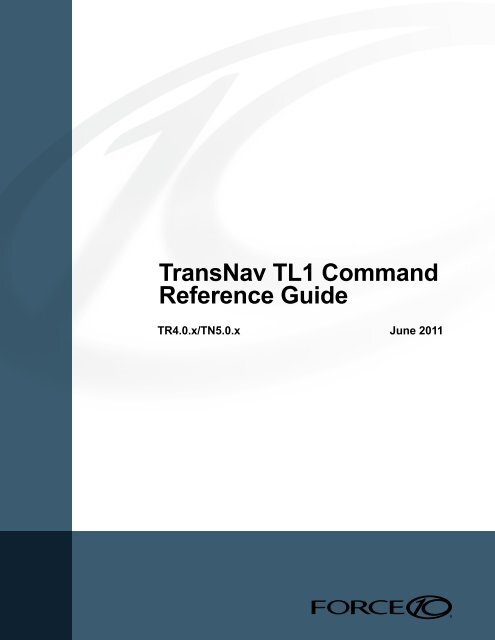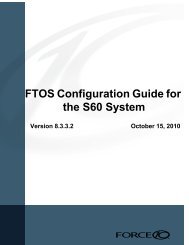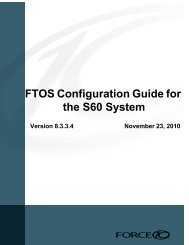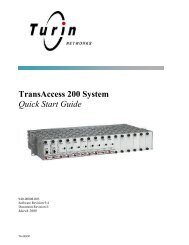TransNav TL1 Command Reference Guide, TN5.0 - Force10 Networks
TransNav TL1 Command Reference Guide, TN5.0 - Force10 Networks
TransNav TL1 Command Reference Guide, TN5.0 - Force10 Networks
Create successful ePaper yourself
Turn your PDF publications into a flip-book with our unique Google optimized e-Paper software.
<strong>TransNav</strong> <strong>TL1</strong> <strong>Command</strong><br />
<strong>Reference</strong> <strong>Guide</strong><br />
TR4.0.x/<strong>TN5.0</strong>.x June 2011<br />
R
Copyright © 2011 <strong>Force10</strong> <strong>Networks</strong>, Inc.<br />
All rights reserved. <strong>Force10</strong> <strong>Networks</strong> ® reserves the right to change, modify, revise this publication without<br />
notice.<br />
Trademarks<br />
<strong>Force10</strong> <strong>Networks</strong>® and E-Series® are registered trademarks of <strong>Force10</strong> <strong>Networks</strong>, Inc.<br />
Traverse, TraverseEdge, TraversePacketEdge, TransAccess, are registered trademarks of <strong>Force10</strong> <strong>Networks</strong>,<br />
Inc. <strong>Force10</strong>, the <strong>Force10</strong> logo, and <strong>TransNav</strong> are trademarks of <strong>Force10</strong> <strong>Networks</strong>, Inc. or its affiliates in the<br />
United States and other countries and are protected by U.S. and international copyright laws. All other brand<br />
and product names are registered trademarks or trademarks of their respective holders.<br />
Statement of Conditions<br />
In the interest of improving internal design, operational function, and/or reliability, <strong>Force10</strong> <strong>Networks</strong>, Inc.<br />
reserves the right to make changes to products described in this document without notice. <strong>Force10</strong> <strong>Networks</strong>,<br />
Inc. does not assume any liability that may occur due to the use or application of the product(s) described<br />
herein.
CONTENTS<br />
Chapter 1<br />
<strong>TL1</strong> Overview<br />
Scope and Organization. . . . . . . . . . . . . . . . . . . . . . . . . . . . . . . . . . . . . . . . . 1<br />
<strong>Command</strong> Format Conventions . . . . . . . . . . . . . . . . . . . . . . . . . . . . . . . . . . . 2<br />
<strong>Command</strong> Code Block . . . . . . . . . . . . . . . . . . . . . . . . . . . . . . . . . . . . . . . . . . 2<br />
Staging Parameter Blocks . . . . . . . . . . . . . . . . . . . . . . . . . . . . . . . . . . . . . . . 3<br />
General Block. . . . . . . . . . . . . . . . . . . . . . . . . . . . . . . . . . . . . . . . . . . . . . . . . 4<br />
Data Blocks . . . . . . . . . . . . . . . . . . . . . . . . . . . . . . . . . . . . . . . . . . . . . . . . . . 4<br />
Grouping of Parameter Arguments . . . . . . . . . . . . . . . . . . . . . . . . . . . . . . . . 5<br />
<strong>TL1</strong> <strong>Command</strong> Completion Behavior . . . . . . . . . . . . . . . . . . . . . . . . . . . . . . . 6<br />
Chapter 1<br />
<strong>TL1</strong> <strong>Command</strong>s<br />
Utilities . . . . . . . . . . . . . . . . . . . . . . . . . . . . . . . . . . . . . . . . . . . . . . . . . . . . . . 1<br />
Shelf Provisioning. . . . . . . . . . . . . . . . . . . . . . . . . . . . . . . . . . . . . . . . . . . . . . 3<br />
Login/Logout Security. . . . . . . . . . . . . . . . . . . . . . . . . . . . . . . . . . . . . . . . . . . 11<br />
Equipment . . . . . . . . . . . . . . . . . . . . . . . . . . . . . . . . . . . . . . . . . . . . . . . . . . . 17<br />
Facility . . . . . . . . . . . . . . . . . . . . . . . . . . . . . . . . . . . . . . . . . . . . . . . . . . . . . . 30<br />
Path . . . . . . . . . . . . . . . . . . . . . . . . . . . . . . . . . . . . . . . . . . . . . . . . . . . . . . . . 67<br />
Test Access . . . . . . . . . . . . . . . . . . . . . . . . . . . . . . . . . . . . . . . . . . . . . . . . . . 70<br />
Linear Facility Protection . . . . . . . . . . . . . . . . . . . . . . . . . . . . . . . . . . . . . . . . 78<br />
1+1 Path Protection . . . . . . . . . . . . . . . . . . . . . . . . . . . . . . . . . . . . . . . . . . . . 82<br />
BLSR and MSSP Ring . . . . . . . . . . . . . . . . . . . . . . . . . . . . . . . . . . . . . . . . . . 84<br />
Protection Switching. . . . . . . . . . . . . . . . . . . . . . . . . . . . . . . . . . . . . . . . . . . . 92<br />
Cross-connect . . . . . . . . . . . . . . . . . . . . . . . . . . . . . . . . . . . . . . . . . . . . . . . . 101<br />
Auto Message Generation Control . . . . . . . . . . . . . . . . . . . . . . . . . . . . . . . . . 134<br />
Alarm and Condition Retrieval . . . . . . . . . . . . . . . . . . . . . . . . . . . . . . . . . . . . 149<br />
Alarm Reporting . . . . . . . . . . . . . . . . . . . . . . . . . . . . . . . . . . . . . . . . . . . . . . . 203<br />
Event Reporting . . . . . . . . . . . . . . . . . . . . . . . . . . . . . . . . . . . . . . . . . . . . . . . 222<br />
Performance Monitoring . . . . . . . . . . . . . . . . . . . . . . . . . . . . . . . . . . . . . . . . . 235<br />
Remove and Restore . . . . . . . . . . . . . . . . . . . . . . . . . . . . . . . . . . . . . . . . . . . 242<br />
System Timing . . . . . . . . . . . . . . . . . . . . . . . . . . . . . . . . . . . . . . . . . . . . . . . . 248<br />
Diagnostics. . . . . . . . . . . . . . . . . . . . . . . . . . . . . . . . . . . . . . . . . . . . . . . . . . . 263<br />
Software Download . . . . . . . . . . . . . . . . . . . . . . . . . . . . . . . . . . . . . . . . . . . . 278<br />
Ethernet . . . . . . . . . . . . . . . . . . . . . . . . . . . . . . . . . . . . . . . . . . . . . . . . . . . . . 288<br />
DCC Tunnel <strong>Command</strong>s . . . . . . . . . . . . . . . . . . . . . . . . . . . . . . . . . . . . . . . . 394<br />
DCC Path <strong>Command</strong>s . . . . . . . . . . . . . . . . . . . . . . . . . . . . . . . . . . . . . . . . . . 397<br />
IP Provisioning . . . . . . . . . . . . . . . . . . . . . . . . . . . . . . . . . . . . . . . . . . . . . . . . 399<br />
OSI . . . . . . . . . . . . . . . . . . . . . . . . . . . . . . . . . . . . . . . . . . . . . . . . . . . . . . . . . 402<br />
Templates. . . . . . . . . . . . . . . . . . . . . . . . . . . . . . . . . . . . . . . . . . . . . . . . . . . . 415<br />
VC Bundle <strong>Command</strong>s. . . . . . . . . . . . . . . . . . . . . . . . . . . . . . . . . . . . . . . . . . 431<br />
BLSR <strong>Command</strong>s. . . . . . . . . . . . . . . . . . . . . . . . . . . . . . . . . . . . . . . . . . . . . . 437<br />
<strong>TransNav</strong> Management System TLI <strong>Guide</strong>, Release <strong>TN5.0</strong>.x 1
Role Based Access Control . . . . . . . . . . . . . . . . . . . . . . . . . . . . . . . . . . . . . . 442<br />
DCS Configuration . . . . . . . . . . . . . . . . . . . . . . . . . . . . . . . . . . . . . . . . . . . . . 448<br />
Device Management. . . . . . . . . . . . . . . . . . . . . . . . . . . . . . . . . . . . . . . . . . . . 453<br />
Server <strong>TL1</strong> . . . . . . . . . . . . . . . . . . . . . . . . . . . . . . . . . . . . . . . . . . . . . . . . . . . 460<br />
Chapter 1<br />
Generic Output Response Format<br />
Normal Response . . . . . . . . . . . . . . . . . . . . . . . . . . . . . . . . . . . . . . . . . . . . . . 1<br />
Denial Response . . . . . . . . . . . . . . . . . . . . . . . . . . . . . . . . . . . . . . . . . . . . . . 2<br />
Partial Error Response . . . . . . . . . . . . . . . . . . . . . . . . . . . . . . . . . . . . . . . . . . 2<br />
Acknowledgements. . . . . . . . . . . . . . . . . . . . . . . . . . . . . . . . . . . . . . . . . . . . . 2<br />
Appendix A<br />
<strong>TL1</strong> Login and Setup<br />
Direct On Node . . . . . . . . . . . . . . . . . . . . . . . . . . . . . . . . . . . . . . . . . . . . . . . . 1<br />
Via Management System . . . . . . . . . . . . . . . . . . . . . . . . . . . . . . . . . . . . . . . . 1<br />
Appendix A<br />
Performance Monitoring Type Coding<br />
OC3/12/48/192 . . . . . . . . . . . . . . . . . . . . . . . . . . . . . . . . . . . . . . . . . . . . . . . . 1<br />
STS1/3C/12C/ 48C . . . . . . . . . . . . . . . . . . . . . . . . . . . . . . . . . . . . . . . . . . . . . 2<br />
VT1.5 . . . . . . . . . . . . . . . . . . . . . . . . . . . . . . . . . . . . . . . . . . . . . . . . . . . . . . . 3<br />
DS3CC / DS3TMX . . . . . . . . . . . . . . . . . . . . . . . . . . . . . . . . . . . . . . . . . . . . . 3<br />
EC1. . . . . . . . . . . . . . . . . . . . . . . . . . . . . . . . . . . . . . . . . . . . . . . . . . . . . . . . . 4<br />
T1/DS1TMX . . . . . . . . . . . . . . . . . . . . . . . . . . . . . . . . . . . . . . . . . . . . . . . . . . 5<br />
Ethernet . . . . . . . . . . . . . . . . . . . . . . . . . . . . . . . . . . . . . . . . . . . . . . . . . . . . . 6<br />
Ethernet Equipment . . . . . . . . . . . . . . . . . . . . . . . . . . . . . . . . . . . . . . . . . . . . 9<br />
E1PTP . . . . . . . . . . . . . . . . . . . . . . . . . . . . . . . . . . . . . . . . . . . . . . . . . . . . . . 9<br />
E3PTP . . . . . . . . . . . . . . . . . . . . . . . . . . . . . . . . . . . . . . . . . . . . . . . . . . . . . . 10<br />
SDHPTP . . . . . . . . . . . . . . . . . . . . . . . . . . . . . . . . . . . . . . . . . . . . . . . . . . . . . 11<br />
SDHHOPATH . . . . . . . . . . . . . . . . . . . . . . . . . . . . . . . . . . . . . . . . . . . . . . . . . 12<br />
SDHLOPATH . . . . . . . . . . . . . . . . . . . . . . . . . . . . . . . . . . . . . . . . . . . . . . . . . 13<br />
VC11PATH . . . . . . . . . . . . . . . . . . . . . . . . . . . . . . . . . . . . . . . . . . . . . . . . . . . 14<br />
VC12PATH . . . . . . . . . . . . . . . . . . . . . . . . . . . . . . . . . . . . . . . . . . . . . . . . . . . 14<br />
EOS CTP . . . . . . . . . . . . . . . . . . . . . . . . . . . . . . . . . . . . . . . . . . . . . . . . . . . . 16<br />
Appendix A<br />
Access Identifiers<br />
Equipment AIDs . . . . . . . . . . . . . . . . . . . . . . . . . . . . . . . . . . . . . . . . . . . . . . . 1<br />
Facility AIDs . . . . . . . . . . . . . . . . . . . . . . . . . . . . . . . . . . . . . . . . . . . . . . . . . . 2<br />
Ethernet EOS/LAG/POL/BRIDGE AIDs . . . . . . . . . . . . . . . . . . . . . . . . . . . . . 3<br />
SONET Path AIDs . . . . . . . . . . . . . . . . . . . . . . . . . . . . . . . . . . . . . . . . . . . . . 4<br />
AU-4 Mapped SDH Path AIDs . . . . . . . . . . . . . . . . . . . . . . . . . . . . . . . . . . . . 5<br />
AU-3 Mapped SDH Path AIDs . . . . . . . . . . . . . . . . . . . . . . . . . . . . . . . . . . . . 6<br />
COM AID . . . . . . . . . . . . . . . . . . . . . . . . . . . . . . . . . . . . . . . . . . . . . . . . . . . . 7<br />
ENV AIDs (Environment) . . . . . . . . . . . . . . . . . . . . . . . . . . . . . . . . . . . . . . . . 7<br />
Sync AIDs . . . . . . . . . . . . . . . . . . . . . . . . . . . . . . . . . . . . . . . . . . . . . . . . . . . . 7<br />
DCC AIDs . . . . . . . . . . . . . . . . . . . . . . . . . . . . . . . . . . . . . . . . . . . . . . . . . . . . 8<br />
2 <strong>TransNav</strong> Management System TLI <strong>Guide</strong>, Release <strong>TN5.0</strong>.x
DCC Path AIDs . . . . . . . . . . . . . . . . . . . . . . . . . . . . . . . . . . . . . . . . . . . . . . . 8<br />
EOS CTP AIDs. . . . . . . . . . . . . . . . . . . . . . . . . . . . . . . . . . . . . . . . . . . . . . . . 8<br />
Appendix A<br />
Card Type Coding<br />
Appendix A<br />
Primary and Secondary State<br />
Equipment State. . . . . . . . . . . . . . . . . . . . . . . . . . . . . . . . . . . . . . . . . . . . . . . 1<br />
Facility State. . . . . . . . . . . . . . . . . . . . . . . . . . . . . . . . . . . . . . . . . . . . . . . . . . 2<br />
Cross-connect State. . . . . . . . . . . . . . . . . . . . . . . . . . . . . . . . . . . . . . . . . . . . 2<br />
Appendix A<br />
<strong>TL1</strong> Error Codes<br />
Appendix A<br />
<strong>TL1</strong> Quick <strong>Reference</strong> <strong>Guide</strong><br />
Login/Logout <strong>Command</strong>s . . . . . . . . . . . . . . . . . . . . . . . . . . . . . . . . . . . . . . . . 2<br />
Utility <strong>Command</strong>s . . . . . . . . . . . . . . . . . . . . . . . . . . . . . . . . . . . . . . . . . . . . . . 2<br />
Node Provisioning <strong>Command</strong>s. . . . . . . . . . . . . . . . . . . . . . . . . . . . . . . . . . . . 3<br />
Equipment Provisioning <strong>Command</strong>s . . . . . . . . . . . . . . . . . . . . . . . . . . . . . . . 3<br />
Facility Provisioning <strong>Command</strong>s . . . . . . . . . . . . . . . . . . . . . . . . . . . . . . . . . . 4<br />
VT Path <strong>Command</strong>s . . . . . . . . . . . . . . . . . . . . . . . . . . . . . . . . . . . . . . . . . . . . 5<br />
STS1/3C/12C/ 48C Path <strong>Command</strong>s. . . . . . . . . . . . . . . . . . . . . . . . . . . . . . . 5<br />
STS1/3C/12C/ 48C and VT1 Cross-connect <strong>Command</strong>s . . . . . . . . . . . . . . . 5<br />
DCC Tunnel <strong>Command</strong>s . . . . . . . . . . . . . . . . . . . . . . . . . . . . . . . . . . . . . . . . 6<br />
Facility Protection <strong>Command</strong>s . . . . . . . . . . . . . . . . . . . . . . . . . . . . . . . . . . . . 6<br />
BLSR Protection <strong>Command</strong>s . . . . . . . . . . . . . . . . . . . . . . . . . . . . . . . . . . . . . 7<br />
System Timing <strong>Command</strong>s . . . . . . . . . . . . . . . . . . . . . . . . . . . . . . . . . . . . . . 7<br />
Software Download <strong>Command</strong>s. . . . . . . . . . . . . . . . . . . . . . . . . . . . . . . . . . . 8<br />
Test Access Setup <strong>Command</strong>s . . . . . . . . . . . . . . . . . . . . . . . . . . . . . . . . . . . 8<br />
Facility Remove and Restore <strong>Command</strong>s . . . . . . . . . . . . . . . . . . . . . . . . . . . 9<br />
Protection Switching <strong>Command</strong>s . . . . . . . . . . . . . . . . . . . . . . . . . . . . . . . . . . 9<br />
Fault <strong>Command</strong>s . . . . . . . . . . . . . . . . . . . . . . . . . . . . . . . . . . . . . . . . . . . . . . 10<br />
Alarm Reporting Messages . . . . . . . . . . . . . . . . . . . . . . . . . . . . . . . . . . . . . . 11<br />
Loopback <strong>Command</strong>s . . . . . . . . . . . . . . . . . . . . . . . . . . . . . . . . . . . . . . . . . . 16<br />
Performance Monitoring <strong>Command</strong>s . . . . . . . . . . . . . . . . . . . . . . . . . . . . . . . 17<br />
OSI <strong>Command</strong>s . . . . . . . . . . . . . . . . . . . . . . . . . . . . . . . . . . . . . . . . . . . . . . . 17<br />
Appendix A<br />
Time Zones<br />
<strong>TransNav</strong> Management System TLI <strong>Guide</strong>, Release <strong>TN5.0</strong>.x 3
4 <strong>TransNav</strong> Management System TLI <strong>Guide</strong>, Release <strong>TN5.0</strong>.x
Chapter 1<br />
<strong>TL1</strong> Overview<br />
Introduction This reference guide is a specification of the Transaction Language 1 (<strong>TL1</strong>) command<br />
language used by the <strong>Force10</strong> ® Traverse ® 600/1600/2000 and the TraverseEdge 100<br />
(TE-100) systems. Unless specifically described otherwise, the commands apply to<br />
both Traverse and TE-100 product lines. The following Telcordia documents are the<br />
basis for the command and message definition in this document:<br />
• GR-199-CORE - Issue 4<br />
• GR-833-CORE - Issue 4<br />
• TR-NWT-000835 – Issue 3<br />
Scope and<br />
Organization<br />
This reference guide covers the <strong>TL1</strong> command language for the Traverse and TE-100<br />
product lines. The command language includes the syntax, the commands, and the<br />
command responses. The organization of this document is:<br />
• <strong>Command</strong> Format Conventions describes the syntax of the language.<br />
• Chapter 1—“<strong>TL1</strong> <strong>Command</strong>s” defines all input commands, expected responses for<br />
retrieval commands, and autonomous messages that the system outputs, due to<br />
internal system events.<br />
• Chapter 1—“Generic Output Response Format”- response Format defines<br />
common responses for the commands.<br />
• Appendix A—“<strong>TL1</strong> Login and Setup” describes the <strong>TL1</strong> Gateway model using<br />
<strong>TransNav</strong> NMS.<br />
• Appendix A—“Performance Monitoring Type Coding” identifies the performance<br />
monitoring type (MONTYPE) monitored by each facility type.<br />
• Appendix A—“Access Identifiers” identifies AIDs for system-managed entities.<br />
• Appendix A—“Card Type Coding” identifies the card type (CRDTYPE) coding<br />
for system cards.<br />
• Appendix A—“Primary and Secondary State” shows supported PST and SST for<br />
equipment and facility.<br />
• Appendix A—“<strong>TL1</strong> Error Codes” shows a listing of error codes the system<br />
generates as response to input commands.<br />
• Appendix A—“<strong>TL1</strong> Quick <strong>Reference</strong> <strong>Guide</strong>” shows the commands and messages<br />
for the system in object entity categories (equipment, facility, etc.).<br />
• Appendix A—“Time Zones” shows the time zone values.<br />
<strong>TransNav</strong> Management System TLI <strong>Guide</strong>, Release <strong>TN5.0</strong>.x 1
<strong>Command</strong><br />
Format<br />
Conventions<br />
<strong>TL1</strong> General Message Syntax<br />
The <strong>TL1</strong> syntax is divided into four basic areas:<br />
• Input command messages from the operations systems (OS) toward a network<br />
element (NE).<br />
• Acknowledgments from an NE toward an OS.<br />
• Output response messages from an NE toward an OS.<br />
• Autonomous messages from an NE toward an OS.<br />
Structure of Input <strong>Command</strong><br />
This section discusses the structure of a <strong>TL1</strong> input command message, and the<br />
functionality of its component parts. The general structure of a <strong>TL1</strong> input message is:<br />
Table 1 General Input <strong>Command</strong> Format<br />
<strong>Command</strong><br />
Code Block<br />
<strong>Command</strong> Code Block Staging Parameter Blocks Data Blocks<br />
Verb Modifier Modifier TID AID CTAG GEN Data Blocks<br />
- - :[] :[] :[] : [:e[:[f][:g]]]];<br />
* TID: Target Identifier; AID: Access Identifier; CTAG: Correlation Tag<br />
The command code determines the action (i.e., pragmatics) to be taken at the network<br />
element (NE) as a result of receiving the input message. The command code begins<br />
with a mandatory verb followed by up to two other optional modifiers, each separated<br />
by a hyphen.<br />
::= -[-]<br />
The semantics of the verb are to identify the action to be taken at the NE as a result of<br />
receiving a <strong>TL1</strong> message from an OS. The valid values are:<br />
Table 2 Valid <strong>Command</strong> Code Values<br />
Verb Description Related Verb<br />
ACT Activate CANC<br />
ALW Allow INH<br />
CANC Cancel ACT<br />
DLT Delete ENT<br />
ENT Enter DLT, ED, RTRV<br />
ED Edit ENT, RTRV<br />
INH Inhibit ALW<br />
INIT Initiate -<br />
2 <strong>TransNav</strong> Management System TLI <strong>Guide</strong>, Release <strong>TN5.0</strong>.x
Staging<br />
Parameter<br />
Blocks<br />
Table 2 Valid <strong>Command</strong> Code Values (continued)<br />
Verb Description Related Verb<br />
OPR Operate RLS<br />
REPT Report -<br />
RLS Release OPR<br />
RMV Remove RST<br />
RST Restore RMV<br />
RTRV Retrieve ENT, ED<br />
SET Set RTRV<br />
The command code modifiers are optional depending upon the specific command and<br />
the application domain. In normal <strong>TL1</strong> command usage, the first modifier identifies the<br />
object of the verb where the action is to be applied in the NE. The second modifier<br />
further modifies the object of the verb and is interpreted differently for different<br />
operations domains.<br />
For example, a -EQPT can be used to indicate that an action, specified by the<br />
value of the verb, is to be taken on an equipment object.<br />
The second modifier may be used to categorize the identity of the object upon which<br />
the action is to be taken. For example, the command RTRV-CRS-T3 will retrieve<br />
(RTRV) cross-connection information (CRS) associated with a particular DS3 signal.<br />
The command RTRV-ALM-ENV will retrieve environmental alarms only.<br />
The staging parameter blocks determine the target NE and identity of the object to be<br />
acted upon by the input message.<br />
Target Identifier (TID)<br />
The target identifier (TID) is the end-target NE to receive the input command.<br />
The TID is up to 20 characters long and is case–insensitive (NMA supports TID<br />
lengths of 20 characters per Telcordia GR 831). If the TID is not specified, it assumes a<br />
NULL value which matches the system identifier (SID) of the NE processing the<br />
command.<br />
If communication is via the EMS, the tid field is used to represent either the target node<br />
TID or the EMS TID. If the EMS TID is used, then the specified command is sent to<br />
the EMS and not the NE. For example, template commands are executed using the<br />
EMS TID.<br />
WARNING! If you enter a node-level target identifier with a length greater than<br />
20 characters or that contains special characters except hyphens, you may have<br />
trouble using <strong>TL1</strong> commands against that node.<br />
<strong>TransNav</strong> Management System TLI <strong>Guide</strong>, Release <strong>TN5.0</strong>.x 3
Access Identifier (AID)<br />
The access identifier (AID) block normally contains one (or more) simple or compound<br />
parameter(s) that uniquely identify the entity within the target NE to be acted upon by<br />
the input message to the NE.<br />
Correlation Tag (CTAG)<br />
The correlation tag (CTAG) correlates an input command with its associated output<br />
response(s). The value of CTAG must either be a <strong>TL1</strong> identifier or a non-zero decimal<br />
number, consisting of no more than six characters. The OS assigns an arbitrary<br />
non-zero CTAG value for inclusion in the input message, and it is the responsibility of<br />
the NE to copy this value into the appropriate field of the output response(s) associated<br />
with that input command. When the CTAG is not specified, the NE will assign the<br />
value arbitrarily.<br />
General Block The general block is used to specify command execution options like delayed<br />
activation etc. The <strong>Force10</strong> <strong>Networks</strong> Traverse 600/1600/2000 system does not support<br />
the general block, and its value is NULL.<br />
Data Blocks The data blocks are broken down into three parts: e-block, f-block, and g-block.<br />
e-block : Position-Defined Parameters<br />
In a block of position-defined parameters, the individual parameters must be entered in<br />
a specific order without names unless specifically allowed by the message description.<br />
A parameter entry may be omitted provided the associated comma separator is retained<br />
to indicate the position of the parameter omitted. The parameter names are implicit and<br />
not necessary in a positional block, where it is the order of parameter entries that<br />
associates each value with the corresponding parameter. Some examples of valid<br />
position-defined parameter blocks are:<br />
: 5, 6, Yes:<br />
-or-<br />
: , 6:<br />
<strong>TL1</strong> permits omission of commas following the last non-null parameter in a block.<br />
f-block : Name-Defined Parameters<br />
For a block of name-defined parameters, every parameter entry must have a parameter<br />
name and value, with successive entries made in arbitrary order. Parameter names are<br />
always transmitted with name-defined parameters (and order is not significant nor<br />
required).<br />
4 <strong>TransNav</strong> Management System TLI <strong>Guide</strong>, Release <strong>TN5.0</strong>.x
Parameter defaulting is done by omitting a parameter entry. Three equivalent examples<br />
of a block of name-defined parameters are:<br />
: SETPR = 4, MAXHOP= 2, PROTTYPE=1forn:<br />
-or-<br />
: MAXHOP= 2, SETPR = 4:<br />
-or-<br />
: PROTTYPE=1forn:<br />
g-block : State Parameters<br />
There are only two parameters, PST and SST, in this block. These are<br />
positioned-defined parameters.<br />
Semi-colon Character<br />
The semi-colon character (;) terminates a <strong>TL1</strong> input message.<br />
Table 3 Symbol Definitions in this Document<br />
Symbol Definition<br />
cr Carriage return<br />
lf Line feed<br />
< > Encloses a symbol specifier (e.g., may specify any integer number).<br />
[ ] Encloses an optional symbol or information unit (e.g., a[b]c represents abc or ac since b is optional).<br />
^ Space (i.e., the literal blank character, used only in examples of messages).<br />
* Post-fix operator meaning the preceding symbol or group of symbols may occur zero or more times.<br />
(e.g., a(bc)* represents a or abc or abcbc or…)<br />
+ Post-fix operator meaning preceding symbol or group of symbols may occur one or more times (e.g., a(bc)+<br />
represents abc or abcbc or ...).<br />
| Infix operator meaning alternative, either the preceding or succeeding symbol may occur, but not both in succession<br />
(e.g., a|b|c represents a or b or c).<br />
Grouping of<br />
Parameter<br />
Arguments<br />
AIDs and other parameters in a message can be grouped so a single occurrence of a<br />
message may be applied to more than one entity. The grouping can be done to generate<br />
a list of AIDs or a range (incremented in integer steps) of AIDs. Only the last<br />
information unit in a compound parameter argument (i.e., one that consists of two or<br />
more information units separated by a hyphen) can be used for grouping parameter<br />
arguments to generate a range of AIDs. Parameter grouping is not allowed unless<br />
explicitly stated in the message. In some cases, restrictions on parameter grouping are<br />
explicitly stated for emphasis. A&C means object A and object C. A&&C means object<br />
A to C including B. A few examples of grouping are given below:<br />
• The AIDs of the fifth and seventh OC3 port in slot 3 may be expressed in a<br />
transmission-hierarchy-based access method as FAC-3-5 and FAC-3-7,<br />
respectively.<br />
<strong>TransNav</strong> Management System TLI <strong>Guide</strong>, Release <strong>TN5.0</strong>.x 5
<strong>TL1</strong> <strong>Command</strong><br />
Completion<br />
Behavior<br />
• For a single message to access both of these ports, the AID parameter grouping<br />
FAC-3-5&-7 can be used. The following grouping format can also be used<br />
FAC-3-5&FAC-3-7.<br />
• To access path STS-7-3-5, STS-7-3-6, STS-7-3-7, and STS-7-4-5 using parameter<br />
grouping; one may issue STS-7-3-5&&-7&STS-7-4-5, or<br />
STS-7-3-5&STS-7-3-6&STS-7-3-7&STS-7-4-5.<br />
• An example of parameter argument grouping for equipment units identified by<br />
name is PWRA&PWRB&PWRS, where the command would apply to the three<br />
equipment units PWRA, PWRB, and PWRS as if three individual commands had<br />
been sent to the shelf.<br />
The command completion behavior does not apply to RTRV-CRS, RTRV-ALM, and<br />
RTVR-COND commands.<br />
Explicit List of AIDs - No Wildcards<br />
If a set of AIDs is explicitly listed, including a set of just one AID, then each AID must<br />
complete successfully to return a CMPLD message. If more than one AID is in the set<br />
and at least one AID succeeds but all do not, then a PRTL with errors for each failed<br />
AID is returned. If all AIDs in the set fail, a DENY with errors for each failed AID is<br />
returned. The format of a Partial Response message is as follows:<br />
cr lf lf<br />
^^^^^ cr lf<br />
M^^ PRTL cr lf<br />
^^^":ERCDE=[,=,....=<<br />
value>]" cr lf<br />
: : : :<br />
^^^":ERCDE=[,=,....=<<br />
value>]" cr lf;<br />
Multiple repetitions of the :ERCDE= blocks are allowed. Valid<br />
values for are found in Appendix G <strong>TL1</strong> Error Codes.<br />
Explicit List Grouped With Implicit List<br />
If a set of AIDs is comprised of two subsets, one set including explicitly stated AIDs<br />
and the other set implied by one or more AID(s) with the ALL modifier, then follow the<br />
rules explained in Explicit List of AIDs - No Wildcards plus the following rule<br />
(described using an example):<br />
• Assume the following command:<br />
RTRV-STS1:tid:STS-3-ALL&STS-12-1:…..<br />
• Also assume Slot-3 contains an OC12; the command is RTRV-STS1 but STS-3-4<br />
and STS-3-7 are STS3C. The set implied by STS-3-ALL then only contains<br />
STS-3-{1,2,3,10,11,12}. The STS3C paths are disregarded in this case because the<br />
modifier of the command specifies STS-1 paths. The operation defined for the<br />
command is then applied to the implicit set of {1,2,3,10,11,12}.<br />
6 <strong>TransNav</strong> Management System TLI <strong>Guide</strong>, Release <strong>TN5.0</strong>.x
Chapter 2<br />
<strong>TL1</strong> <strong>Command</strong>s<br />
Introduction This section is divided into several sub-sections including security, equipment, facility,<br />
facility/equipment protection, protection switching, timing, surveillance, node,<br />
performance monitoring, UPSR and BLSR provisioning and autonomous reporting.<br />
Each sub-section contains a listing of all <strong>TL1</strong> commands supported by the <strong>Force10</strong><br />
Traverse 600/1600/2000 and TraverseEdge 100 (TE-100) systems.<br />
Utilities<br />
SET-SID<br />
General Description<br />
This command is used to reset the node database (NE SID). Although the SID is rarely<br />
an explicit command parameter, it is the recommended value for the target identifier<br />
(TID). Normally, one can redirect the destination of a command by changing the value<br />
of the TID staging parameter of the entered command string.<br />
To obtain the shelf’s current TID use the RTRV-HDR command or find this value in the<br />
command response of any command.<br />
<strong>Command</strong> Syntax<br />
SET-SID:::::;<br />
1. is the shelf ID as described in Chapter 1—“<strong>TL1</strong> Overview,” Target Identifier (TID).<br />
2. is the system identification code assigned to the shelf.<br />
3. is the correlation tag.<br />
Example:<br />
SET-SID:PETALUMA::123::KICKALUMA;<br />
RAL 00-01-24 11:27:30<br />
M KICKALUMA COMPLD<br />
/* SET-SID:PETALUMA::123::KICKALUMA*/<br />
;<br />
TARGET: TRAVERSE, TE100<br />
<strong>TransNav</strong> Management System TLI <strong>Guide</strong>, Release <strong>TN5.0</strong>.x 1
RTRV-HDR<br />
General Description<br />
This command is used to instruct the NE to return the header of a <strong>TL1</strong> response<br />
message. It is used by <strong>TL1</strong> clients to determine if the link to the NE is still active and if<br />
the NE is responding to commands. The user does not have to be logged on to enter this<br />
command and receive a response.<br />
<strong>Command</strong> Syntax<br />
RTRV-HDR:[]::;<br />
1. is the shelf ID as described in Chapter 1—“<strong>TL1</strong> Overview,” Target Identifier (TID).<br />
2. is the correlation tag.<br />
TARGET: TRAVERSE, TE100<br />
Response Syntax<br />
^^^sid^YY-MM-DD^HH:MM:SS<br />
M^^ COMPLD<br />
;<br />
1. sid is the shelf ID described in Chapter 1—“<strong>TL1</strong> Overview,” Target Identifier (TID).<br />
2. ctag is the correlation tag described in Chapter 1—“<strong>TL1</strong> Overview,” Staging Parameter Blocks,<br />
Correlation Tag (CTAG).<br />
Example:<br />
RTRV-HDR:PETALUMA::123;<br />
PETALUMA 02-04-26 14:10:44<br />
M 123 COMPLD<br />
;<br />
TARGET: TRAVERSE, TE100<br />
2 <strong>TransNav</strong> Management System TLI <strong>Guide</strong>, Release <strong>TN5.0</strong>.x
Shelf<br />
Provisioning<br />
ED-NE<br />
General Description<br />
This command is used to edit the shelf parameters.<br />
<strong>Command</strong> Syntax<br />
ED-NE:[]::::: [BKIPADDR =, BKIPMASK=,BKGWIP=]<br />
,[EMSIPADDR=,EMSIPMASK=,EMSGWIP=],[GCMAIPADDR=,GC<br />
MAIPMASK=,GCMAGWIP=],[GCMBIPADDR=,GCMBIPMASK=,GCMBGWIP=],[NTP1IPADDR=],[NTP2IPADDR=],<br />
[LOCATION=],[TZ=]<br />
[MSAIDFMT=],[PROXYARP=],[ALMPROF=];<br />
1. is the TID described in Chapter 1—“<strong>TL1</strong> Overview,” Target Identifier (TID).<br />
2. is the correlation tag described in Chapter 1—“<strong>TL1</strong> Overview,” Staging Parameter Blocks,<br />
Correlation Tag (CTAG).<br />
3. BKIPADDR is the IP address of the backplane for the DCN, Ethernet interface.<br />
4. BKIPMASK is the IP mask of the backplane for the DCN, Ethernet interface.<br />
5. BKGWIP is the IP GW of the backplane for the DCN, Ethernet interface.<br />
6. EMSIPADDR is the IP address of the ems net.<br />
7. EMSIPMASK is the IP mask of the ems net.<br />
8. EMSGWIP is the IP GW ems net.<br />
9. GCMAIPADDR is the IP address of the Ethernet port on GCM A (Traverse only).<br />
10. GCMAIPMASK is the IP mask of the Ethernet port on GCM A (Traverse only).<br />
11. GCMAGWIP is the IP GW of the Ethernet port on GCM A (Traverse only).<br />
12. GCMBIPADDR is the IP address of the Ethernet port on GCM B (Traverse only).<br />
13. GCMBIPMASK is the IP mask of the Ethernet port on GCM B (Traverse only).<br />
14. GCMBGWIP is the IP GW of the Ethernet port on GCM B (Traverse only).<br />
15. NTP1IPADDR is the IP address of ntp server 1.<br />
16. NTP2IPADDR is the IP address of ntp server 2.<br />
17. LOCATION is the string describing the location of the node.<br />
18. TZ: indicates the time zone of the node. Valid values are specified in Appendix A—“Time Zones.”<br />
19. MSAIDFMT: indicates the format of MSAID for VT in DCS configuration (Traverse only).<br />
20. NO-MSAID: indicates there is no MSAID format.<br />
21. MSAID-VT-SEQ: Indicates MSAID Sequential mapping format.<br />
22. MSAID-VT-GR253: indicates the MSAID GR-253 mapping format.<br />
23. MSAID-VTG-VT: indicates the MSAID VTG- VT format.<br />
24. PROXYARP: Valid values are:<br />
Enabled indicates that Proxy ARP is enabled.<br />
Disabled indicates that Proxy are is disabled. (Default)<br />
ALMPROF: the alarm profile assigned to this node. None indicates no alarm profile is selected.<br />
Example:<br />
ED-NE:PETALUMA:::123:::NTP1IPADDR=10.3.0.1;<br />
<strong>TransNav</strong> Management System TLI <strong>Guide</strong>, Release <strong>TN5.0</strong>.x 3
TARGET: TRAVERSE, TE100<br />
RTRV-NE:::;<br />
RTRV-NE<br />
General Description<br />
This command is used to retrieve Network Element information.<br />
<strong>Command</strong> Syntax<br />
1. is the TID of the Network Element.<br />
2. is the correlation tag.<br />
TARGET: TRAVERSE, TE100<br />
Response Syntax<br />
^^^^^ M^^ COMPLD <br />
^^^"[NDIPADDR=],[BKIPADDR =,<br />
BKIPMASK=,BKGWIP=,BKMAC=],[EMSIPADDR=,EMSIPMASK=,EMSGWIP=],[GCMAIPADDR=,GCMAIPMASK=,GCMAGWIP=,GCMAMAC=],[GCMBIPADDR=,GCMBIPMASK=,GCMBGWIP=,GCMBMAC=],[NTP1IPADDR=],[NTP2IPADDR=],[NODEID=],[TYPE=<br />
],[LOCATION=],[TZ=],[OPMODE=],[STANDARD=],[MSAIDFMT=],[NODEID=],[TYPE=],[PROXYARP=],[ALMPROF=],[EXTALM1=]<br />
,[EXTALM2=],[EXTALM3=],[EXTALM4=],[EXTALM5=],[EXTALM6=],[EXTALM7=],[EXTALM8=],[EXTALM9=],[EXTALM10=],[EXTALM11=<<br />
extalm11>],[EXTALM12=],[EXTALM13=],[EXTALM14=],[EXTALM15=],[<br />
EXTALM16=],[BW=]" + ;<br />
4 <strong>TransNav</strong> Management System TLI <strong>Guide</strong>, Release <strong>TN5.0</strong>.x
1. SID is the same as the TID as described in Chapter 1—“<strong>TL1</strong> Overview,” Target Identifier (TID).<br />
2. NDIPADDR is the IP address of the node.<br />
3. BKIPADDR is the IP address of the backplane for the DCN, Ethernet interface.<br />
4. BKIPMASK is the IP mask of the backplane for the DCN, Ethernet interface.<br />
5. BKGWIP is the IP GW of the backplane for the DCN, Ethernet interface.<br />
6. EMSIPADDR is the IP address of the ems net.<br />
7. EMSIPMASK is the IP mask of the ems net.<br />
8. EMSGWIP is the IP GW ems net.<br />
9. GCMAIPADDR is the IP address of the Ethernet port on GCM A (Traverse only).<br />
10. GCMAIPMASK is the IP mask of the Ethernet port on GCM A (Traverse only).<br />
11. GCMAGWIP is the IP GW of the Ethernet port on GCM A (Traverse only).<br />
12. GCMAMAC is the MAC address for Ethernet port on GCM A (Traverse only).<br />
13. GCMBIPADDR is the IP address of the Ethernet port on GCM B (Traverse only).<br />
14. GCMBIPMASK is the IP mask of the Ethernet port on GCM B (Traverse only).<br />
15. GCMBGWIP is the IP GW of the Ethernet port on GCM B (Traverse only).<br />
16. GCMBMAC is the MAC address for Ethernet port on GCM B (Traverse only).<br />
17. NTP1IPADDR is the IP address of ntp server 1.<br />
18. NTP2IPADDR is the IP address of ntp server 2.<br />
19. LOCATION is the string describing about location about the node.<br />
20. TZ indicates time zone of the node. Valid values are specified in Appendix A—“Time Zones.”<br />
21. OPMODE is the application that the Traverse Node is running. The values are:<br />
ADM: indicates an add drop multiplexer mode.<br />
DCS-96: indicates the 96 STS1 DCS mode.<br />
DCS-384: indicates the 384 VT DCS mode.<br />
DCS-IO: indicates the shelf is provisioned for DCS input/output mode.<br />
DCS-UPGR-96-IO indicates the shelf is provisioned for a DCS upgrade.<br />
22. STANDARD is the mode in which the Traverse Node is operating. Valid values are:<br />
Gateway-ITU Default: indicates the mode is Gateway with SDH default.<br />
Gateway-ANSI Default: indicates the mode is Gateway with SONET default.<br />
ANSI: indicates the mode is SONET only.<br />
<strong>TransNav</strong> Management System TLI <strong>Guide</strong>, Release <strong>TN5.0</strong>.x 5
23. MSAIDFMT indicates the format of the VT services mapped into the payload for a DCS<br />
application. The values are:<br />
NO-MSAID indicates no VT to payload mapping format.<br />
MSAID-VT-SEQ indicates VT Sequential mapping on payload for DCS application.<br />
MSAID-VT-GR253 indicates VT GR253 mapping on payload for DCS application.<br />
MSAID-VTG-VT indicates VTG VT mapping on payload for DCS application.<br />
24. NODEID is the node identifier.<br />
25. BKIPADDR is the IP address of the backplane for the DCN, Ethernet interface.<br />
26. TYPE indicates the type of Traverse chassis. The values are:<br />
6-SLOT NODE indicates a 6 slot chassis.<br />
16-SLOT NODE indicates a 16 slot chassis.<br />
20-SLOT NODE indicates a 20 slot chassis.<br />
TE100 indicates a TraverseEdge 100 chassis.<br />
27. PROXYARP values are:<br />
Enabled indicates that Proxy ARP is enabled.<br />
Disabled indicates that Proxy ARP is disabled. Disabled is the default value.<br />
28. ALMPROF indicates the Alarm profile assigned to this node. None indicates no alarm profile is<br />
selected.<br />
29. EXTALM1 is the External alarm 1 configured.<br />
6 <strong>TransNav</strong> Management System TLI <strong>Guide</strong>, Release <strong>TN5.0</strong>.x
30. EXTALM1-EXTALM16 External Alarm 1 to External Alarm 16: The Power Distribution and<br />
Alarm Panel (PDAP) provides 16 environmental alarm inputs to report various environmental<br />
alarms to the General Control Module (GCM). Select from the list of environmental alarms:<br />
HIGHTEMP: High temperature<br />
LOWTEMP: Low temperature<br />
DOOROPEN: Door is open<br />
HIGHHMD: High humidity<br />
LOWHMD: Low humidity<br />
BATTDIS: Battery<br />
BATTFAIL: Battery failure<br />
BATTLOW: Battery power low<br />
PWRFAIL: Power failure<br />
GENFAIL: Generator failure<br />
RECTFAIL: Rectifier failure<br />
RECTHIGH: Rectifier high temperature<br />
RECTLOW: Rectifier low temperature<br />
COOLFAIL: Cooling failure<br />
VENTFAIL: Ventilation failure<br />
FIRE: Fire in the shelf!<br />
FLOOD<br />
SMOKE<br />
TOXIC<br />
LEAK<br />
PUMPFAIL<br />
31. BW indicates the optical bandwidth supported by the System Control (SC) card. (TE100 only)<br />
OC3 indicates the SC card includes an OC3 port type.<br />
OC12 indicates the SC card includes an OC12 port type.<br />
OC48 indicates the SC card includes an OC 48 port type.<br />
None<br />
<strong>TransNav</strong> Management System TLI <strong>Guide</strong>, Release <strong>TN5.0</strong>.x 7
Example:<br />
<strong>TL1</strong>>>RTRV-NE:<strong>Force10</strong>::1;<br />
FORCE10 09-03-27 12:07:32<br />
M 1 COMPLD<br />
"NODEID=<strong>Force10</strong>,TYPE=16-SLOT<br />
NODE,NDIPADDR=10.42.27.3,BKIPADDR=10.42.27.3,BKGWIP=10.42.1.1,BKIPMASK=255.255.0.0,EMSIP<br />
ADDR=,EMSIPMASK=,EMSGWIP=,GCMAIPADDR=,GCMAIPMASK=,GCMAGWIP=,GCMAMAC=00:01:B5:06:DF:50<br />
,GCMBIPADDR=,GCMBIPMASK=,GCMBGWIP=,<br />
GCMBMAC=,NTP1IPADDR=10.42.254.41,NTP2IPADDR=,LOCATION=,TZ=America/Los_Angeles,STANDARD=ANSI_<br />
DEFAULT,OPMODE=ADM,MSAIDFMT=<br />
NO-MSAID,PROXYARP=DISABLED,OSPFOVERDCN=DISABLED,ALMPROF=default,EXTALM1=NONE,EXTALM2=<br />
NONE,EXTALM3=NONE,EXTALM4=NONE,EXTA<br />
LM5=NONE,EXTALM6=NONE,EXTALM7=NONE,EXTALM8=NONE,EXTALM9=NONE,EXTALM10=NONE,EXTAL<br />
M11=NONE,EXTALM12=NONE,EXTALM13=NONE,EXT<br />
ALM14=NONE,EXTALM15=NONE,EXTALM16=NONE"<br />
;<br />
TARGET: TRAVERSE, TE100<br />
SET-SYS<br />
General Description<br />
This command is used to reset the system parameters, which will take effect only after<br />
system reset. This command will cause system to reset.<br />
<strong>Command</strong> Syntax<br />
SET-SYS:[]:::::[NODEID=],[NDIPADDR=],<br />
[STANDARD=],[OPMODE=],[BW=];<br />
8 <strong>TransNav</strong> Management System TLI <strong>Guide</strong>, Release <strong>TN5.0</strong>.x
1. is TID described in Chapter 1—“<strong>TL1</strong> Overview,” Target Identifier (TID).<br />
2. is the correlation tag described in Chapter 1—“<strong>TL1</strong> Overview,” Staging Parameter Blocks,<br />
Correlation Tag (CTAG).<br />
3. NODEID is the node identifier.<br />
4. NDIPADDR is the IP address of node.<br />
5. STANDARD is the ITU/ANSI standard of the node. The values are:<br />
ITU_DEFAULT indicates SDH as the default, but is also configurable for SONET.<br />
ANSI_DEFAULT indicates SONET as the default, but is also configurable for SDH.<br />
ANSI_ONLY indicates SONET only.<br />
6. OPMODE is the operation mode of the node. The values are:<br />
ADM indicates the add drop multiplexer mode.<br />
DCS-96 indicates the 96 STS1 DCS mode. (Traverse only)<br />
DCS-384 indicates the 384 VT DCS mode. (Traverse only)<br />
DCS-IO indicates the DCS input/output mode. (Traverse only)<br />
DCS-UPGR-96-IO indicates the DCS upgrade mode. (Traverse only)<br />
7. BW indicates the optical bandwidth supported by the System Control (SC) card. (TE100 only)<br />
OC3 indicates the SC card includes an OC3 port type.<br />
OC12 indicates the SC card includes an OC12 port type.<br />
OC48 indicates the SC card includes an OC 48 port type.<br />
None<br />
Example:<br />
SET-SYS:PETALUMA::123::NDIPADDR=10.3.10.144;<br />
TARGET: TRAVERSE, TE100<br />
OPR-NE-BKUP<br />
General Description<br />
This command is used to back up the Traverse Network Element database.<br />
<strong>Command</strong> Syntax<br />
OPR-NE-BKUP:[]::::::[]:[];<br />
1. is the target identifier described in Chapter 1—“<strong>TL1</strong> Overview,” Target Identifier (TID).<br />
2. is the correlation tag described in Chapter 1—“<strong>TL1</strong> Overview,” Staging Parameter Blocks,<br />
Correlation Tag (CTAG).<br />
3. is the destination host name to which the backup has to be performed<br />
4. is the user name to connect to the host specified by <br />
5. is the password to connect to the host specified by <br />
6. is the destination path for the database back up on the host specified by <br />
7. is the file name under the path directory specified by on the host specified by<br />
<br />
<strong>TransNav</strong> Management System TLI <strong>Guide</strong>, Release <strong>TN5.0</strong>.x 9
Example:<br />
OPR-NE-BKUP:NMS10::1:masterserver:turin:turin!123:/home/turin/dbbkup:version322;<br />
TARGET: Traverse<br />
OPR-NE-RESTORE<br />
General Description<br />
This command is used to restore the database to the Traverse Network Element from a<br />
previously backed up database.<br />
<strong>Command</strong> Syntax<br />
OPR-NE-RESTORE:[]::::::[]:[];<br />
1. is the target identifier described in Chapter 1—“<strong>TL1</strong> Overview,” Target Identifier (TID).<br />
2. is the correlation tag described in Chapter 1—“<strong>TL1</strong> Overview,” Staging Parameter Blocks,<br />
Correlation Tag (CTAG).<br />
3. is the host name from which the database has to be restored.<br />
4. is the user name to connect to the host specified by <br />
5. is the password to connect to the host specified by <br />
6. is the source path of the database files on the host specified by .<br />
7. is the file name under the path directory specified by on the host specified by<br />
<br />
Example:<br />
OPR-NE-RESTORE:NMS10::1:masterserver:turin:turin!123:/home/turin/dbbkup:version322;<br />
TARGET: Traverse<br />
10 <strong>TransNav</strong> Management System TLI <strong>Guide</strong>, Release <strong>TN5.0</strong>.x
Login/Logout<br />
Security<br />
See Appendix A—“<strong>TL1</strong> Login and Setup” for <strong>TL1</strong> link configuration and login<br />
structure.<br />
ACT-USER<br />
General Description<br />
This command is used to login to the node. The system checks the values of the UID<br />
and PID against the list of authorized users. If both match, the user is logged in.<br />
<strong>Command</strong> Syntax<br />
ACT-USER:[]::::;<br />
1. is TID described in Chapter 1—“<strong>TL1</strong> Overview,” Target Identifier (TID).<br />
2. is the user identifier of the user who is logging into the system. Up to 10 alphanumeric<br />
characters are allowed for this identifier.<br />
3. is the correlation tag described in Chapter 1—“<strong>TL1</strong> Overview,” Staging Parameter Blocks,<br />
Correlation Tag (CTAG).<br />
4. is the user password identification. The PID is between 2 to 32 characters long, with at least<br />
two non-alphabetic characters, and at least one special character (!, @, #, $, and %). Other special<br />
characters are not allowed. Null value defaults to the current setting of the password.<br />
Example:<br />
ACT-USER::JSMITH:123::JSMITHPASSWD;<br />
TARGET: TRAVERSE, TE100<br />
CANC-USER-SECU<br />
General Description<br />
This command is used by an administrator to terminate a user’s session.<br />
<strong>Command</strong> Syntax<br />
CANC-USER-SECU:::;<br />
1. is the TID described in Chapter 1—“<strong>TL1</strong> Overview,” Target Identifier (TID).<br />
2. is the user identifier of the user whose session is being terminated. Up to 10 alphanumeric<br />
characters are allowed for this identifier.<br />
3. is the correlation tag described in Chapter 1—“<strong>TL1</strong> Overview,” Staging Parameter Blocks,<br />
Correlation Tag (CTAG).<br />
Example:<br />
CANC-USER-SECU:PETALUMA:JSMITH:123;<br />
TARGET: TRAVERSE, TE100<br />
<strong>TransNav</strong> Management System TLI <strong>Guide</strong>, Release <strong>TN5.0</strong>.x 11
CANC-USER<br />
General Description<br />
This command is used by a network user to log out of the system and login under a<br />
different user login.<br />
<strong>Command</strong> Syntax<br />
CANC-USER:::;<br />
1. is the TID described in Chapter 1—“<strong>TL1</strong> Overview,” Target Identifier (TID).<br />
2. is the user identifier of the user whose session is being terminated. Up to 10 alphanumeric<br />
characters are allowed for this identifier.<br />
3. is the correlation tag described in Chapter 1—“<strong>TL1</strong> Overview,” Staging Parameter Blocks,<br />
Correlation Tag (CTAG).<br />
Example:<br />
CANC-USER:::123;<br />
TARGET: TRAVERSE, TE100<br />
DLT-USER-SECU<br />
General Description<br />
This command is used by an administrator to delete a user from the system.<br />
<strong>Command</strong> Syntax<br />
DLT-USER-SECU: ::;<br />
1. is the TID described in Chapter 1—“<strong>TL1</strong> Overview,” Target Identifier (TID).<br />
2. is the user identifier of the user whose session is being terminated. Up to 10 alphanumeric<br />
characters are allowed for this identifier.<br />
3. is the correlation tag described in Chapter 1—“<strong>TL1</strong> Overview,” Staging Parameter Blocks,<br />
Correlation Tag (CTAG).<br />
Example:<br />
DLT-USER-SECU:PETALUMA:JSMITH:123;<br />
TARGET: TRAVERSE, TE100<br />
ED-USER-SECU<br />
General Description<br />
This command is used by an administrator to edit an existing user in the system.<br />
Parameters TMOUT and SEC (of UAP) are not supported on TE-100. Parameter UAP<br />
is not supported from NMS server <strong>TL1</strong>.<br />
12 <strong>TransNav</strong> Management System TLI <strong>Guide</strong>, Release <strong>TN5.0</strong>.x
<strong>Command</strong> Syntax<br />
ED-USER-SECU:[]:::: [,[] [,,]]:[TMOUT=];<br />
1. is the TID described in Chapter 1—“<strong>TL1</strong> Overview,” Target Identifier (TID).<br />
2. is the user identifier of the user whose session is being terminated. Up to 10 alphanumeric<br />
characters are allowed for this identifier.<br />
3. is the correlation tag described in Chapter 1—“<strong>TL1</strong> Overview,” Staging Parameter Blocks,<br />
Correlation Tag (CTAG).<br />
4. is User Private Identifier (password) The PID is between 4 to 10 characters long, must be<br />
alphanumeric, can contain spaces, hyphens (-), and/or special characters (such as !, @, #, $, and %).<br />
If alphanumeric, they are also case-sensitive. Null value defaults to current setting of password.<br />
5. indicates user access privileges. A user may be granted more than one access privilege, by<br />
separating with an “&”. Valid values are:<br />
ADM indicates if the user belongs to the administrative group. (Default)<br />
FM indicates if the user belongs to the fault management group.<br />
SVC indicates if the user belongs to the service management group.<br />
EQP indicates if the user belongs to the equipment management group.<br />
USR indicates if the user belongs to the user management group.<br />
RPT indicates if the user belongs to the report management group.<br />
SEC indicates if user belongs to the security monitor management group.<br />
6. indicates the session timeout for the user. When the user logs in, after a period of TMOUT<br />
seconds of inactivity, session will be terminated. Setting the timeout value to zero will keep the user<br />
session alive forever.<br />
Example:<br />
ED-USER-SECU::turin:1:::TMOUT=0;<br />
TARGET: TRAVERSE, TE100<br />
ED-PID<br />
General Description<br />
This command is used by a user to change their own password. The password cannot be<br />
null. It will be echoed as clear text as the message is parsed only after the complete<br />
message is entered and terminated.<br />
<strong>Command</strong> Syntax<br />
ED-PID:::::,;<br />
<strong>TransNav</strong> Management System TLI <strong>Guide</strong>, Release <strong>TN5.0</strong>.x 13
1. is the TID described in Chapter 1—“<strong>TL1</strong> Overview,” Target Identifier (TID).<br />
2. is the user identifier of the user whose session is being terminated. Up to 10 alphanumeric<br />
characters are allowed for this identifier.<br />
3. is the correlation tag described in Chapter 1—“<strong>TL1</strong> Overview,” Staging Parameter Blocks,<br />
Correlation Tag (CTAG).<br />
4. is Old Password<br />
5. is New Password. NEW-PID must be of ASCII string between 4 to 10 characters long,<br />
be alphanumeric, can contain spaces, hyphens (-), and/or special characters (such as !, @, #, $, and<br />
%). If alphanumeric, they are also case-sensitive. Null value defaults to current setting of password.<br />
Example:<br />
ED-PID:ACTON:JSMITH:123::OLDPID,NEWPID;<br />
TARGET: TRAVERSE, TE100<br />
ENT-USER-SECU<br />
General Description<br />
This command is used by an administrator to add a user to the system.<br />
Note: Parameters TMOUT and SEC (of UAP) are not supported on TE100.<br />
Note: Parameter UAP is not supported from NMS server <strong>TL1</strong>.<br />
Note: Parameters DESC, CONTACT and BLKSTATUS are not supported from<br />
Traverse node <strong>TL1</strong> and TE100 <strong>TL1</strong> interface.<br />
<strong>Command</strong> Syntax<br />
ENT-USER-SECU:[]:::::[TMOUT=],[DESC=],[CONTACT=],[BLKSTAT<br />
US=];<br />
14 <strong>TransNav</strong> Management System TLI <strong>Guide</strong>, Release <strong>TN5.0</strong>.x
1. is the TID described in Chapter 1—“<strong>TL1</strong> Overview,” Target Identifier (TID).<br />
2. is the user identifier of the user whose session is being terminated. Up to 10 alphanumeric<br />
characters are allowed for this identifier.<br />
3. is the correlation tag described in Chapter 1—“<strong>TL1</strong> Overview,” Staging Parameter Blocks,<br />
Correlation Tag (CTAG).<br />
4. is User Private Identifier (password): The PID is between 4 to 10 characters long, must be<br />
alphanumeric, can contain spaces, hyphens (-), and/or special characters (such as !, @, #, $, and %).<br />
If alphanumeric, they are also case-sensitive. Null value defaults to current setting of password.<br />
5. indicates user access privileges. A user may be granted more than one access privilege by<br />
separating with an “&”. Values are:<br />
ADM: indicates if user belongs to the administrative group. This is the default.<br />
FM:Indicates if user belongs to the fault management group<br />
SVC: Indicates if user belongs to the service management group<br />
EQP: Indicates if user belongs to the equipment management group<br />
USR: Indicates if user belongs to the user management group<br />
RPT: Indicates if user belongs to the report management group<br />
SEC: indicates if user belongs to the security monitor management group<br />
6. indicates the session timeout for the user to be created. When the created user logs in, after<br />
a period of TMOUT seconds of inactivity, session will be terminated. Setting the timeout value to<br />
zero will keep the user session alive forever.<br />
7. is the description about the newly created user<br />
8. is the contact information for the newly created user<br />
9. is the user login status. If this is set to blocked, newly created user with uid is not<br />
allowed to login to management system. Possible values are blocked and unblocked.<br />
Example:<br />
ENT-USER-SECU::turin:1::*****,,SVC&EQP:TMOUT=10;<br />
TARGET: TRAVERSE, TE100<br />
RTRV-USER-SECU<br />
General Description<br />
This command is used by an administrator to retrieve an existing user’s information.<br />
<strong>Command</strong> Syntax<br />
RTRV-USER-SECU:[]:[]:;<br />
1. is the TID described in Chapter 1—“<strong>TL1</strong> Overview,” Target Identifier (TID).<br />
2. is the user identifier of the user to be retrieved. This parameter is optional. If the uid is not<br />
supplied in the command, information of all the users in the system will be retrieved.<br />
3. is the correlation tag described in Chapter 1—“<strong>TL1</strong> Overview,” Staging Parameter Blocks,<br />
Correlation Tag (CTAG).<br />
<strong>TransNav</strong> Management System TLI <strong>Guide</strong>, Release <strong>TN5.0</strong>.x 15
Example:<br />
<strong>TL1</strong>>>rtrv-user-secu:::1;<br />
TRAVERSE 08-11-13 13:21:18<br />
M 1 COMPLD<br />
"kishore:,VIEW&EQP:TMOUT=20"<br />
"qwer:,VIEW:TMOUT=60"<br />
"aaaa:,VIEW:TMOUT=60"<br />
"asdf:,VIEW:TMOUT=60"<br />
"admin:,ADM&VIEW&SVC&EQP:TMOUT=2"<br />
;<br />
TARGET: TRAVERSE, TE100<br />
Response Syntax<br />
<br />
^^^^^ <br />
M^^ RTRV <br />
^^^":,: " <br />
1. UID is the User Identifier.<br />
2. UAP is the User Access Privilege.<br />
Example:<br />
TARGET: TRAVERSE, TE100<br />
16 <strong>TransNav</strong> Management System TLI <strong>Guide</strong>, Release <strong>TN5.0</strong>.x
Equipment<br />
INIT-SYS<br />
General Description<br />
This command is used to restart a module in a particular slot or reboot the entire node.<br />
The AID will indicate the slot of the equipment to reboot. In the case of the entire node,<br />
no AID is used.<br />
<strong>Command</strong> Syntax<br />
INIT-SYS::[]:::[];<br />
1. is the target identifier as described in Chapter 1—“<strong>TL1</strong> Overview,” Target Identifier (TID).<br />
2. is the slot number of the card to be restarted. A null value indicates an NE restart.<br />
3. is the correlation tag described in Chapter 1—“<strong>TL1</strong> Overview,” Staging Parameter Blocks,<br />
Correlation Tag (CTAG).<br />
4. is an integer that specifies the degree of thoroughness of the restart. This parameter is<br />
applicable only for card restart and not for Node restart. The <strong>TL1</strong> command should be denied if AID<br />
and PH both are entered in put command. The values are:<br />
0 indicates a warm restart.<br />
1 indicates a cold restart.<br />
Example:<br />
INIT-SYS:PETALUMA:SLOT-8:123;<br />
TARGET: TRAVERSE, TE100<br />
ENT-EQPT<br />
General Description<br />
This command enters the card type and attributes for a given equipment slot. It also<br />
automatically enters all facilities supported by the card, assigning default values to all<br />
port and path attributes.<br />
<strong>Command</strong> Syntax<br />
ENT-EQPT::::::[CRDNAME=crdname]:[];<br />
<strong>TransNav</strong> Management System TLI <strong>Guide</strong>, Release <strong>TN5.0</strong>.x 17
1. is target identifier as described in Chapter 1—“<strong>TL1</strong> Overview,” Target Identifier (TID).<br />
2. is the access identifier described in ED-EQPT. Valid values are in Appendix A—“Access<br />
Identifiers.”<br />
3. is correlation tag described in Chapter 1—“<strong>TL1</strong> Overview,” Staging Parameter Blocks,<br />
Correlation Tag (CTAG).<br />
4. indicates type of equipment. Valid values are:<br />
Electrical: DS1 | DS3CC | DS3-12 | DS3-24 | DS3TMX | VT | VT-TU-5G | E1 | E3CC | E3-12 |<br />
E3-24<br />
Ethernet: ETH100TX | ETH100FX | GBE8XVC | GBE8XVCGFP | GE2FE8F | GE2FE16T |<br />
GE4FE16T | GE2TGE2FFE16T<br />
GCM: EGCM | EGCM-VCX | EGCM-OC12 | EGCM-OC12-VCX | EGCM-OC12-2 |<br />
EGCM-OC12-2-VCX | EGCM-OC48 | EGCM-OC48-VCX | GCM | EGCM-STM4 |<br />
EGCM-STM4-2 | EGCM-STM4-2-VCX | EGCM-STM16 | EGCM-STM16-VCX<br />
Optical: OC3 | OC3-4 | OC3-16 | OC12 | OC48 | OC48-2 | OC48-VCX | OC48-2 | OC192 | STM1 |<br />
STM1-4 | STM1-16 | STM4 | STM16 | STM16-2 | STM16-VCX | STM64<br />
TE100 : SC-OC3|SC-OC12|SC-OC48| SC-STM1 | SC-STM4 | SC-STM16<br />
5. CRDNAME is the card name. The value is a string of up to 16 alphanumeric characters.<br />
6. is the desired state for the object entity. The values are:<br />
IS puts this interface in IS-NR, unless there is an equipment failure, in which case OOS-AU results.<br />
OOS puts this interface in OOS-MA, unless there is an equipment failure in which case<br />
OOS-AUMA results.<br />
Example:<br />
ENT-EQPT:PETALUMA:SLOT-1:123::DS3CC:CRDNAME=ACTONDS3CC:OOS;<br />
ENT-EQPT:LONDON:SLOT-2:ctag::SCM-2;<br />
TARGET: TRAVERSE, TE100<br />
ED-EQPT<br />
General Description<br />
This command edits the attributes for a given equipment slot. This command is allowed<br />
only on the working AID.<br />
<strong>Command</strong> Syntax<br />
ED-EQPT:[]:::::[CRDNAME=],[DS1NBR=],<br />
[DS1MAP=],[STS1SFBER=],[STS3SFBER=],<br />
[STS12SFBER=],[STS48SFBER=],[STS1SDBER=], [STS3SDBER=],<br />
[STS12SDBER=],[STS48SDBER=],<br />
[FEC=],[VC3SFBER=],[VC4SFBER=],<br />
[VC4-4CSFBER=],[VC4-16CSFBER=],[VC3SDBER=],<br />
[VC4SDBER=],[VC4-4CSDBER=],[VC416CSDBER=],[E1NBR=],<br />
[E1MAP=],[DS3ORE3=]:[];<br />
18 <strong>TransNav</strong> Management System TLI <strong>Guide</strong>, Release <strong>TN5.0</strong>.x
1. is target identifier as described in Chapter 1—“<strong>TL1</strong> Overview,” Target Identifier (TID).<br />
2. is the access identifier as described in Chapter 1—“<strong>TL1</strong> Overview,” Staging Parameter<br />
Blocks, Access Identifier (AID). Valid values are in Appendix A—“Access Identifiers.”<br />
3. is correlation tag described in Chapter 1—“<strong>TL1</strong> Overview,” Staging Parameter Blocks,<br />
Correlation Tag (CTAG).<br />
4. CRDNAME is card name. The value is a string of up to 16 alphanumeric characters.<br />
5. DS1NBR is valid for DS1 cards only and indicates the DS1 signal maps into VT payload structure.<br />
The values are:<br />
GR-253 is the default value and is DS1 mapping as specified in GR-253.<br />
SEQUENTIAL is sequential DS1 mapping.<br />
6. DS1MAP is valid for DS1 cards only and is DS1 mapping into a STS/STM signal. The values are:<br />
VT15/VC11 is the default value and is a DS1 mapped into a VT1.5 and carried into an STS or VC11<br />
signal.<br />
DS3 is a DS1 mapped into a DS3 and carried into an STS signal.<br />
VT2/VC12 is DS1s mapped into VT2 and carried into an STS or VC12 signal.<br />
7. STS1SFBER/VC3SFBER is the Signal Fail Bit Error Rate threshold that causes an APS switch. The<br />
values are:<br />
1E-3 = 10 -3 is the default value for STS1/VC3.<br />
1E-4 = 10 -4<br />
1E-5 = 10 -5<br />
8. STS3SFBER/VC4SFBER is the Signal Fail Bit Error Rate threshold that causes an APS switch. The<br />
values are:<br />
1E-4 = 10 -4 is the default value for STS3/VC4.<br />
1E-5 = 10 -5<br />
1E-6 = 10 -6<br />
9. STS12SFBER/VC4-4CSFBER is the Signal Fail Bit Error Rate threshold that causes an APS<br />
switch. The values are:<br />
1E-4 = 10 -4 is the default value for STS12/VC4-4C.<br />
1E-5 = 10 -5<br />
1E-6 = 10 -6<br />
<strong>TransNav</strong> Management System TLI <strong>Guide</strong>, Release <strong>TN5.0</strong>.x 19
10. STS48SFBER/ VC4-16CSFBER is the Signal Fail Bit Error Rate threshold that causes an APS<br />
switch. The values are:<br />
1E-4 = 10 -5 is the default value for STS48/VC4-16C.<br />
1E-5 = 10 -6<br />
1E-6 = 10 -7<br />
1E-10 = 10 -10<br />
1E-11 = 10 -11<br />
11. STS1SDBER/VC3SDBER is the Signal Degrade Bit Error Rate for line degradation. The values<br />
are:<br />
1E-5 = 10 -5<br />
1E-6 = 10 -6 is the default value for STS1/VC3<br />
1E-7 = 10 -7<br />
1E-8 = 10 -8<br />
1E-9 = 10 -9<br />
12. STS3SDBER/VC4SDBER is the Signal Degrade Bit Error Rate for line degradation. The values<br />
are:<br />
1E-6 = 10 -6<br />
1E-7 = 10 -7 is the default value for STS3/VC4<br />
1E-8 = 10 -8<br />
1E-9 = 10 -9<br />
1E-10 = 10 -10<br />
13. STS12SDBER/VC4-4CSDBER is the Signal Degrade Bit Error Rate for line degradation. The<br />
values are:<br />
1E-6 = 10 -6<br />
1E-7 = 10 -7 is the default value for STS12/VC4-4C<br />
1E-8 = 10 -8<br />
1E-9 = 10 -9<br />
14. STS48SDBER/VC4-16CSDBER is the Signal Degrade Bit Error Rate for line degradation. The<br />
values are:<br />
1E-7 = 10 -7<br />
1E-8 = 10 -8 is the default value for STS48/VC4-16C<br />
1E-9 = 10 -9<br />
1E-10 = 10 -10<br />
15. FEC is forward error correction (Traverse only). The values are:<br />
Enabled<br />
Disabled is the default value.<br />
16. E1NBR indicates E1 signal mapping into a VC12 payload. The values are:<br />
Non-Sequential<br />
Sequential<br />
20 <strong>TransNav</strong> Management System TLI <strong>Guide</strong>, Release <strong>TN5.0</strong>.x
17. E1MAP indicates E1 signal mapping into a VC3 payload. The values are:<br />
VC12 is E1 mapping into a VC12 and carried into a VC3 signal.<br />
DS3 is E1 mapping into a DS3 and carried into VC3 signal.<br />
18. DS3ORE3 indicates the type of DS3 rate facility whether E3 or DS3 (TE100 only). This parameter<br />
is only valid in SDH mode.<br />
E3 is a DS3-level Facility on TE100 ports that are E3.<br />
DS3 is a DS3-level Facility on TE100 ports that are DS3.<br />
19. is the desired state for the object entity. The values are:<br />
IS - Puts this interface in IS-NR unless there is an equipment failure, in which case OOS-AU results.<br />
OOS - Puts this interface in OOS-MA unless there is an equipment failure, in which case<br />
OOS-AUMA results.<br />
Example:<br />
ED-EQPT::SLOT-1: :::CRDNAME=ACTONDS3:IS;<br />
TARGET: TRAVERSE, TE100<br />
Response Syntax<br />
See response format in Chapter 1—“Generic Output Response Format.”<br />
RTRV-EQPT<br />
General Description<br />
This command retrieves the data and state parameters associated with the equipment.<br />
<strong>Command</strong> Syntax<br />
RTRV-EQPT::[]:;<br />
1. is target identifier described in Chapter 1—“<strong>TL1</strong> Overview,” Target Identifier (TID).<br />
2. is the access identifier as described in Chapter 1—“<strong>TL1</strong> Overview,” Staging Parameter<br />
Blocks, Access Identifier (AID). Valid values are in Appendix A—“Access Identifiers.”<br />
3. is correlation tag described in Chapter 1—“<strong>TL1</strong> Overview,” Staging Parameter Blocks,<br />
Correlation Tag (CTAG).<br />
Example:<br />
RTRV-EQPT:PETALUMA:SLOT-1:123;<br />
TARGET: TRAVERSE, TE100<br />
<strong>TransNav</strong> Management System TLI <strong>Guide</strong>, Release <strong>TN5.0</strong>.x 21
Response Syntax<br />
^^^SID^YY-MM-DD^HH:MM:SS<br />
M^^CTAG COMPLD<br />
^^^"::[CRDNAME=],[NUMPRT=],<br />
[TURINID=],[CLEI=],[ICID=],[SERIALNUM=],<br />
[MODID=],[SWREV=],[PROTAID=],[RN=], [PROTTYPE=],<br />
[EQUIP=],[DS1NBR=],[DS1MAP=],<br />
[HWDESC=][STS1SFBER=],[STS3SFBER=], [STS12SFBER=],<br />
[STS48SFBER=],[STS1SDBER=], [STS3SDBER=],<br />
[STS12SDBER=],[STS48SFBER=],<br />
[FEC=],[VC3SFBER=],[VC4SFBER=],<br />
[VC4-4CSFBER=],[VC4-16CSFBER=],[VC3SDBER=],<br />
[VC4SDBER=],[VC4-4CSDBER=],[VC416CSDBER=],[E1NBR=],<br />
[E1MAP=] ,[DS3ORE3=] :[,]";<br />
1. SID is the same as the TID as described in Chapter 1—“<strong>TL1</strong> Overview,” Target Identifier (TID).<br />
2. AID is the access identifier as described in Chapter 1—“<strong>TL1</strong> Overview,” Staging Parameter<br />
Blocks, Access Identifier (AID). Valid values are in Appendix A—“Access Identifiers.”<br />
3. ctag is the correlation tag described in Chapter 1—“<strong>TL1</strong> Overview,” Staging Parameter Blocks,<br />
Correlation Tag (CTAG).<br />
4. CRDTYPE is the card type, as shown in Appendix A—“Card Type Coding.”<br />
5. CRDNAME is the card name. The value is a string of up to 16 alphanumeric characters.<br />
6. NUMPRT is the number of ports on the card. The values are: {1, 4, 8, 12, and 24}.<br />
7. TURINID is the <strong>Force10</strong>part number assigned for this type and specific ECO version of the<br />
hardware.<br />
8. CLEI is the CLEI code for the card.<br />
9. ICID is the ITU-T compliant International Common Identifier for this type of hardware module.<br />
10. SERIALNUM is the serial number assigned by <strong>Force10</strong> for this hardware module.<br />
11. MODID is the module identifier assigned by Forcd10that designates the function of this type of<br />
card.<br />
12. SWREV is the software version for the card. Value is an alphanumeric text string.<br />
13. PROTAID is the protecting card slot identifier of the protection group and is the AID value.<br />
PROTAID is optional.<br />
14. RN indicates if the card is the working unit or the protecting unit. The values are:<br />
WRKG indicates the equipment is the working unit.<br />
PROT indicates the equipment is the secondary unit.<br />
UNPR indicates the equipment is unprotected.<br />
15. PROTTYPE is the protection group type. The value is {1-1}, where 1-1 is 1:1. PROTTYPE is<br />
optional.<br />
16. EQUIP indicates if the equipment unit is physically present. The values are: {EQUIP|UNEQUIP}.<br />
17. DS1NBR is valid for DS1 cards only and indicates the DS1 signal maps into VT payload structure.<br />
The values are:<br />
GR-253 is the default value and is DS1 mapping as specified in GR-253.<br />
SEQUENTIAL is sequential DS1 mapping.<br />
22 <strong>TransNav</strong> Management System TLI <strong>Guide</strong>, Release <strong>TN5.0</strong>.x
18. DS1MAP is valid for DS1 cards only and is DS1 mapping into a STS/STM signal. The values are:<br />
VT15/VC11 is the default value; it is a DS1 mapped into a VT1.5 and carried into an STS or VC11<br />
signal.<br />
DS3 is a DS1 mapped into a DS3 and carried into an STS signal.<br />
VT2/VC12 is DS1s mapped into VT2 and carried into an STS or VC12 signal.<br />
19. HWDESC Hardware description of the card<br />
20. STS1SFBER/VC3SFBER is the Signal Fail Bit Error Rate threshold that causes an APS switch. The<br />
values are:<br />
1E-3 = 10 -3 is the default value for STS1/VC3.<br />
1E-4 = 10 -4<br />
1E-5 = 10 -5<br />
21. STS3SFBER/VC4SFBER is the Signal Fail Bit Error Rate threshold that causes an APS switch. The<br />
values are:<br />
1E-4 = 10 -4 is the default value for STS3/VC4.<br />
1E-5 = 10 -5<br />
1E-6 = 10 -6<br />
22. STS12SFBER/VC4-4CSFBER is the Signal Fail Bit Error Rate threshold that causes an APS<br />
switch. The values are:<br />
1E-4 = 10 -4 is the default value for STS12/VC4-4C.<br />
1E-5 = 10 -5<br />
1E-6 = 10 -6<br />
23. STS48SFBER/ VC4-16CSFBER is the Signal Fail Bit Error Rate threshold that causes an APS<br />
switch. The values are:<br />
1E-4 = 10 -5 is the default value for STS48/VC4-16C.<br />
1E-5 = 10 -6<br />
1E-6 = 10 -7<br />
24. STS1SDBER/VC3SDBER is the Signal Degrade Bit Error Rate for line degradation. The values<br />
are:<br />
1E-5 = 10 -5<br />
1E-6 = 10 -6 is the default value for STS1/VC3.<br />
1E-7 = 10 -7<br />
1E-8 = 10 -8<br />
1E-9 = 10 -9<br />
25. STS3SDBER/VC4SDBER is the Signal Degrade Bit Error Rate for line degradation. The values<br />
are:<br />
1E-6 = 10 -6<br />
1E-7 = 10 -7 is the default value for STS3/VC4.<br />
1E-8 = 10 -8<br />
1E-9 = 10 -9<br />
1E-10 = 10 -10<br />
<strong>TransNav</strong> Management System TLI <strong>Guide</strong>, Release <strong>TN5.0</strong>.x 23
26. STS12SDBER/VC4-4CSDBER is the Signal Degrade Bit Error Rate for line degradation. The<br />
values are:<br />
1E-6 = 10 -6<br />
1E-7 = 10 -7 is the default value for STS12/VC4-4C.<br />
1E-8 = 10 -8<br />
1E-9 = 10 -9<br />
1E-10 = 10 -10<br />
27. STS48SDBER/VC4-16CSDBER is the Signal Degrade Bit Error Rate for line degradation. The<br />
values are:<br />
1E-7 = 10 -7<br />
1E-8 = 10 -8 is the default value for STS48/VC4-16C.<br />
1E-9 = 10 -9<br />
1E-10 = 10 -10<br />
1E-11 = 10 -11<br />
28. FEC is forward error correction (Traverse only). The values are:<br />
Enabled<br />
Disabled (Default)<br />
29. E1NBR indicates E1 signal mapping into a VC12 payload. The values are:<br />
Non-Sequential<br />
Sequential<br />
30. E1MAP indicates E1 signal mapping into a VC3 payload. The values are:<br />
VC12 is E1 mapping into a VC12 and carried into a VC3 signal.<br />
DS3 is E1 mapping into a DS3 and carried into VC3 signal.<br />
31. DS3ORE3 indicates the type of DS3 rate facility whether E3 or DS3 (TE100 only). This parameter<br />
is only valid in SDH Mode.<br />
E3 is a DS3-level Facility on TE100 ports that are E3.<br />
DS3 is a DS3-level Facility on TE100 ports that are DS3.<br />
32. is the desired state for the object entity. The values are:<br />
IS puts this interface in IS-NR, unless there is an equipment failure, in which case OOS-AU results.<br />
OOS Puts this interface in OOS-MA, unless there is an equipment failure, in which case<br />
OOS-AUMA results.<br />
33. is the current state of the object.<br />
Example:<br />
PETALUMA 02-03-20 14:30:00<br />
M 001 COMPLD<br />
“SLOT-4:OC48:EQUIP=EQUIP,CRDNAME=,RN=UNPR,SERIALNUM=BE3601001328,SWREV=ASG.X2D.073,<br />
NUMPRT=1,VENDOR=,CLEI=SN57AD0AAA,ICID=\"294202\",MODID=20000103,TURINID=9<br />
05-0007-02 Rev 01,DS3FRM=CBIT,HWDESC=OC48 STM16 SR 1P,STS1SFBER=1E-3,STS3SFBER=1<br />
E-4,STS12SFBER=1E-4,STS48SFBER=1E-5,STS1SDBER=1E-6,STS3SDBER=1E-7,STS12SDBER=1E-<br />
7,STS48SDBER=1E-8:IS,ACT”<br />
;<br />
24 <strong>TransNav</strong> Management System TLI <strong>Guide</strong>, Release <strong>TN5.0</strong>.x
TARGET: TRAVERSE, TE100<br />
See response format in Chapter 1—“Generic Output Response Format” for error case<br />
response.<br />
DLT-EQPT<br />
General Description<br />
This command deletes a card from a slot. If any facilities are assigned, they are deleted<br />
too. Since the Shelf behaves in command mode is “NORMAL” this means any<br />
associated dependencies such as facilities must have been provisioned into OOS state<br />
and cross-connect must have been deleted. Otherwise the command will be rejected.<br />
To delete a card that is part of a protection group, it has to be removed from the<br />
protection group first via DLT-EFP-WKGMBR or DLT-EFP if it is a protecting<br />
member.<br />
Error conditions for deleting equipment may be:<br />
1. For a card in a protection group that has an active cross connection, DCC enabled<br />
or is a synchronization source, the SPLD (Equipment in use) error message will be<br />
returned.<br />
2. If a card is not provisioned, an error message will be returned.<br />
<strong>Command</strong> Syntax<br />
DLT-EQPT:::;<br />
1. is target identifier described in Chapter 1—“<strong>TL1</strong> Overview,” Target Identifier (TID).<br />
2. is the access identifier as described in Chapter 1—“<strong>TL1</strong> Overview,” Staging Parameter<br />
Blocks, Access Identifier (AID). Valid values are in Appendix A—“Time Zones.”<br />
3. is correlation tag described in Chapter 1—“<strong>TL1</strong> Overview,” Staging Parameter Blocks,<br />
Correlation Tag (CTAG).<br />
Example:<br />
DLT-EQPT:PETALUMA:SLOT-1:123;<br />
TARGET: TRAVERSE, TE100<br />
Response Syntax<br />
See response format in Chapter 1—“Generic Output Response Format.”<br />
CHG-EQPT-STD<br />
General Description<br />
This command changes the operation standard of the card from SONET to SDH and<br />
vice-versa. If the card is already in the standard requested by the command, it does not<br />
give any error.<br />
<strong>TransNav</strong> Management System TLI <strong>Guide</strong>, Release <strong>TN5.0</strong>.x 25
<strong>Command</strong> Syntax<br />
CHG-EQPT-STD:::::;<br />
1. is target identifier described in Chapter 1—“<strong>TL1</strong> Overview,” Target Identifier (TID).<br />
2. is the access identifier as described in Chapter 1—“<strong>TL1</strong> Overview,” Staging Parameter<br />
Blocks, Access Identifier (AID). Valid values are in Appendix A—“Access Identifiers,” SONET<br />
Path AIDs.<br />
3. is correlation tag described in Chapter 1—“<strong>TL1</strong> Overview,” Staging Parameter Blocks,<br />
Correlation Tag (CTAG).<br />
4. is the equipment mode. The values are:<br />
SONET is for ANSI mode.<br />
SDH for ITU mode.<br />
Example:<br />
CHG-EQPT-STD:PETALUMA:SLOT-1:123::SONET;<br />
TARGET: Traverse only.<br />
Response Syntax<br />
See response format in Chapter 1—“Generic Output Response Format.”<br />
ENT-EFP<br />
General Description<br />
This command is used to create equipment protection group for electrical cards in<br />
Traverse only.<br />
DS1, DS3/EC1 and other electrical cards support 1:1 and 1:2 protection schemes. The<br />
command supports optional parameters WTR (revertive time), RVRTV (revertive<br />
behavior), PROTECT (protection card id) and WORKING (working card) for<br />
configuring the equipment protection group. Protection scheme can be 1:1 and 1:2. The<br />
protection and working card must already be provisioned before creating the protection<br />
group. 1:1 protection involves the odd slot protecting the even slot.<br />
In 1:1 protection scheme protecting card and working card should be adjacent to each<br />
other.<br />
In 1:2 protection scheme all cards should be in row and protecting card should be<br />
middle one.<br />
The Protect entity must not be carrying any cross-connects. The command will be<br />
rejected otherwise.<br />
<strong>Command</strong> Syntax<br />
ENT-EFP::,::::[RVRTV=],[WTR=];<br />
26 <strong>TransNav</strong> Management System TLI <strong>Guide</strong>, Release <strong>TN5.0</strong>.x
1. is the TID described in Chapter 1—“<strong>TL1</strong> Overview,” Target Identifier (TID).<br />
2. identifies a working slot and is the AID for electrical cards as shown in Appendix<br />
A—“Access Identifiers,” Equipment AIDs.<br />
3. identifies a working slot and is the AID for electrical cards as shown in Appendix<br />
A—“Access Identifiers,” Equipment AIDs.<br />
4. is the correlation tag described in Chapter 1—“<strong>TL1</strong> Overview,” Staging Parameter Blocks,<br />
Correlation Tag (CTAG).<br />
5. RVRTV indicates revertive type. Valid values are:<br />
Y is the default and is revertive.<br />
N is non-revertive.<br />
6. WTR indicates revertive time. The value is an integer {1 to 60 mins}. The default is 5 minutes.<br />
Example:<br />
ENT-EFP:PETALUMA:SLOT-1,SLOT-2:123:::RVRTV=Y,WTR=10;<br />
TARGET: TRAVERSE<br />
ED-EFP<br />
General Description<br />
This command is used to edit equipment protection group for electrical cards in<br />
Traverse only.<br />
<strong>Command</strong> Syntax<br />
ED-EFP::::::[RVRTV=],[WTR=];<br />
1. is the TID described in Chapter 1—“<strong>TL1</strong> Overview,” Target Identifier (TID).<br />
2. is the identifier of a working or protecting slot a protection group. The AID for electrical<br />
cards are shown in Appendix A—“Access Identifiers,” Equipment AIDs.<br />
3. is the correlation tag described in Chapter 1—“<strong>TL1</strong> Overview,” Staging Parameter Blocks,<br />
Correlation Tag (CTAG).<br />
4. RVRTV indicates revertive type. The values are:<br />
Y is the default and is revertive.<br />
N is non-revertive.<br />
5. WTR indicates revertive time. The value is an integer {1 to 60 mins}. The default is 5 minutes.<br />
Example:<br />
ED-EFP:PETALUMA:SLOT-1:123:::RVRTV=Y,WTR=10;<br />
TARGET: Traverse<br />
RTRV-EFP<br />
General Description<br />
This command is used to retrieve electrical card protection group in Traverse only.<br />
<strong>TransNav</strong> Management System TLI <strong>Guide</strong>, Release <strong>TN5.0</strong>.x 27
<strong>Command</strong> Syntax<br />
RTRV-EFP::[]:;<br />
1. is TID described in Chapter 1—“<strong>TL1</strong> Overview,” Target Identifier (TID).<br />
2. is correlation tag described in Chapter 1—“<strong>TL1</strong> Overview,” Staging Parameter Blocks,<br />
Correlation Tag (CTAG).<br />
3. AID identifies either the working or protection slot and is the AIDs for electrical cards shown in<br />
Appendix A—“Access Identifiers,” Equipment AIDs.<br />
TARGET: Traverse<br />
Response Syntax<br />
^^^^^ M^^ COMPLD <br />
^^^“::[RVRTV=],[WTR=],[NAME=],[ID=],<br />
[WORKINGLIST=]”;<br />
Note: contains a list of working card AIDs separated by “&” e.g., SLOT-1&SLOT-3<br />
1. identifies a protection card. AIDs for electrical cards are shown in Appendix<br />
A—“Access Identifiers,” Equipment AIDs.<br />
2. RVRTV indicates revertive type. Value is {Y|N}. Default is Y.<br />
Y = revertive<br />
N = non-revertive<br />
3. WTR indicates revertive time. Value is integer {1 to 60 mins}.<br />
4. NAME indicates the protection group named assigned internally.<br />
5. ID indicates the protection group ID assigned internally.<br />
6. WORKINGLIST: list the working card AIDs separated by &. Electrical card AIDs are listed in<br />
Appendix A—“Access Identifiers,” Equipment AIDs.<br />
Example:<br />
RTRV-EFP:PETALUMA:SLOT-2:123;<br />
PETALUMA 02-04-20 14:30:00<br />
M 123 COMPLD<br />
^^^“SLOT-2::RVRTV=Y,WTR=5,NAME=PG5,ID=6,WORKINGLIST=SLOT-1&SLOT-2”;<br />
;<br />
TARGET: Traverse<br />
DLT-EFP<br />
General Description<br />
This command is used to delete equipment protection group for electrical cards in<br />
Traverse only.<br />
28 <strong>TransNav</strong> Management System TLI <strong>Guide</strong>, Release <strong>TN5.0</strong>.x
<strong>Command</strong> Syntax<br />
DLT-EFP:::[::];<br />
1. is TID described in Chapter 1—“<strong>TL1</strong> Overview,” Target Identifier (TID).<br />
2. is an identifier of a working or the protection slot, which is part of protection group. The<br />
AIDs for electrical card are shown in Appendix A—“Access Identifiers,” Equipment AIDs.<br />
3. is correlation tag described in Chapter 1—“<strong>TL1</strong> Overview,” Staging Parameter Blocks,<br />
Correlation Tag (CTAG).<br />
Example:<br />
DLT-EFP:PETALUMA:SLOT-2:123;<br />
TARGET: Traverse<br />
ENT-EFP-WKGMBR<br />
General Description<br />
This command is used to add working electrical card into protection group on Traverse<br />
identified by the Protect card.<br />
<strong>Command</strong> Syntax<br />
ENT-EFP-WKGMBR:::[::];<br />
1. is TID described in Chapter 1—“<strong>TL1</strong> Overview,” Target Identifier (TID).<br />
2. is an identifier of a protecting slot, which is part of protection group. The AIDs for<br />
electrical card are shown in Appendix A—“Access Identifiers,” Equipment AIDs.<br />
3. identifies a working slot and is the AIDs for electrical card as shown in Appendix<br />
A—“Access Identifiers,” Equipment AIDs.<br />
4. is correlation tag described in Chapter 1—“<strong>TL1</strong> Overview,” Staging Parameter Blocks,<br />
Correlation Tag (CTAG).<br />
Example:<br />
ENT-EFP-WKGMBR:PETALUMA:SLOT-2,SLOT-3:123;<br />
TARGET: Traverse<br />
DLT-EFP-WKGMBR<br />
General Description<br />
This command is used to delete working electrical card member from protection group<br />
on Traverse identified by the PROTECT card.<br />
<strong>Command</strong> Syntax<br />
DLT-EFP-WKGMBR:::[::];<br />
<strong>TransNav</strong> Management System TLI <strong>Guide</strong>, Release <strong>TN5.0</strong>.x 29
1. is TID described in Chapter 1—“<strong>TL1</strong> Overview,” Target Identifier (TID).<br />
2. is an identifier of a protecting slot, which is part of protection group. The AIDs for<br />
electrical card are shown in Appendix A—“Access Identifiers,” Equipment AIDs.<br />
3. identifies a working slot AIDs for electrical card as shown in Appendix A—“Access<br />
Identifiers,” Equipment AIDs.<br />
4. is correlation tag described in Chapter 1—“<strong>TL1</strong> Overview,” Staging Parameter Blocks,<br />
Correlation Tag (CTAG).<br />
Example:<br />
DLT-EFP-WKGMBR:PETALUMA:SLOT-2,SLOT-3:123;<br />
TARGET: Traverse<br />
Facility The ENT- commands are not required because of pre-population with default<br />
values and so only ED commands are required to change their values. That is, when a<br />
card is first inserted into a slot, the port properties are per-provisioned with default<br />
values. ED- commands are therefore used to modify the default values.<br />
ED-T1<br />
General Description<br />
This command is used to edit parameter values for the DS1 facility. On an edit<br />
command, if a parameter value is to remain the same, leave the parameter out of the<br />
command syntax.<br />
<strong>Command</strong> Syntax<br />
ED-T1::::::[AISF=],[AISM=],[AISGEN=],<br />
[LBO=],[FMT=],[LINECDE=],[CUST=],<br />
[CUSTTAG=],[ALMPROF=],[PMTMPL=]:[];<br />
1. tid is the target identifier described in Chapter 1—“<strong>TL1</strong> Overview,” Target Identifier (TID).<br />
2. is the Access Identifier for the DS1 facilities. Valid values are shown in Appendix<br />
A—“Access Identifiers,” Facility AIDs. Grouping and ranging of AIDs is not allowed.<br />
3. ctag is correlation tag described in Chapter 1—“<strong>TL1</strong> Overview,” Staging Parameter Blocks,<br />
Correlation Tag (CTAG).<br />
4. AISF Indicates the format of the AIS signal to be used. Valid values are:<br />
NAS - indicates the format is North American Standard. (Default)<br />
ONES - indicates the format is all ones unformatted.<br />
5. AISM - Controls whether Alarm Indication Signal will trigger an alarm for the unused direction.<br />
Valid values are:<br />
Y - value indicates mask AIS alarm for unused direction<br />
N - indicates do not mask AIS alarm for any direction. (Default)<br />
6. AISGEN - Indicates if DS-1 AIS should be generated when VT1.5 signal is degraded. Valid values<br />
are:<br />
Y - AIS replaces failed signal<br />
N - failed signal will pass through. (Default)<br />
30 <strong>TransNav</strong> Management System TLI <strong>Guide</strong>, Release <strong>TN5.0</strong>.x
7. LBO - Indicates the Line Build out setting. Valid values are:<br />
D1 {0-133ft}. Default value is D1.<br />
D2 {133-266ft}<br />
D3 {266-399ft}<br />
D4 {399-533ft}<br />
D5 {533-665ft}<br />
8. FMT - Indicates the DS1 digital signal format. Valid values are:<br />
SF - Indicates Superframe Format<br />
ESF - Indicates Extended Superframe format. (Default) The value of this attribute cannot be<br />
changed while the entity is in IS state.<br />
9. LINECDE: Indicates DS1 line code. Valid values are:<br />
AMI – Alternative Mark Inversion. Default value is AMI<br />
B8ZS – Bipolar 8 zero substitution<br />
The value of this attribute cannot be changed while the entity is in IS state.<br />
10. CUST: Indicates the customer name. None indicates no customer selected.<br />
11. CUSTTAG: Indicates the customer description for this facility. None indicates no customer<br />
description.<br />
12. ALMPROF: Alarm profile assigned to this facility. None indicates no alarm profile is selected.<br />
13. PMTMPL: PM template assigned to this facility. None indicates no pm template selected<br />
14. is the desired Primary State. Valid values are:<br />
IS – Puts the interface in IS-NR, unless there is a facility failure, in which case OOS-AU results.<br />
OOS – Puts the interface in OOS-MA, unless there is a facility failure, in which case OOS-AUMA<br />
results<br />
Example:<br />
ED-T1:PETALUMA:FAC-1-2:123::::OOS;<br />
TARGET: TRAVERSE, TE100<br />
ED-E1<br />
General Description<br />
This command is used to edit parameter values for the E1 facility. On an edit command,<br />
if a parameter value is to remain the same, then leave the parameter out of the<br />
command syntax.<br />
<strong>Command</strong> Syntax<br />
ED-E1::::::[AISM=],[AISGEN=], [LBO=],[FMT=],[CUST=],<br />
[CUSTTAG=],[ALMPROF=],[PMTMPL=]:[];<br />
1. tid is target identifier described in Chapter 1—“<strong>TL1</strong> Overview,” Target Identifier (TID).<br />
2. is the Access Identifier for the E1 facilities. Valid values are shown in Appendix<br />
A—“Access Identifiers,” Facility AIDs. Grouping and ranging of AIDs is not allowed.<br />
3. ctag is correlation tag described in Chapter 1—“<strong>TL1</strong> Overview,” Staging Parameter Blocks,<br />
Correlation Tag (CTAG).<br />
<strong>TransNav</strong> Management System TLI <strong>Guide</strong>, Release <strong>TN5.0</strong>.x 31
4. AISM Controls whether Alarm Indication Signal will trigger an alarm for the unused direction.<br />
Valid values are:<br />
Y - value indicates mask AIS alarm for unused direction.<br />
N - indicates do not mask AIS alarm for any direction. (Default)<br />
5. AISGEN: Indicates if E1 AIS should be generated when signal is degraded. Valid values are:<br />
Y – AIS replaces failed signal.<br />
N – failed signal will pass through. (Default).<br />
6. LBO: Indicates the Line Build out setting. Valid values are:<br />
GAIN. (G.703, 120 Ohms, HDB3)<br />
SHORT. (G.703, 120 Ohms, HDB3). (Default)<br />
7. FMT: Indicates the DS1 digital signal format. The value of this attribute cannot be changed while<br />
the entity is in IS state. Valid values are:<br />
MFR - indicates multiframe format.<br />
BASIC - indicates basic frame format.<br />
UNFR - indicates unframed format. (Default)<br />
8. CUST: Indicates the customer name. None indicates no customer selected.<br />
9. CUSTTAG: Indicates the customer description for this facility. None indicates no customer<br />
description.<br />
10. ALMPROF: Alarm profile assigned to this facility. None indicates no alarm profile is selected.<br />
11. PMTMPL: PM template assigned to this facility. None indicates no pm template is selected.<br />
12. : the desired Primary State. Valid values are:<br />
IS- Puts the interface in IS-NR, unless there is a facility failure, in which case OOS-AU results.<br />
OOS - Puts the interface in OOS-MA, unless there is a facility failure, in which case OOS-AUMA<br />
results.<br />
Example:<br />
ED-E1:PETALUMA:E1-3-1:123::::OOS;<br />
TARGET: TRAVERSE, TE100<br />
CHG-FAC-MODE<br />
General Description<br />
This command is used to reconfigure the mode for ports on DS3/EC-1 clear channel<br />
card or Transmux card on Traverse .<br />
Each port on DS3/EC1 clear channel card can operate in either DS3 CC or EC-1 mode.<br />
When the card is inserted into the shelf, all associated ports are auto-provisioned as<br />
DS3 ports as the default. To re-configure the port to operate as EC1, the port must be<br />
taken out of service first using ED-T3 command with PST=OOS. And then issue<br />
CHG-FAC-MODE command. Similar steps are required to revert back the EC1 port to<br />
DS3 CC.<br />
Each port on Transmux card can operate in EC1, DS3CC, DS3TMX, or STS1TMX<br />
mode. To change the facility mode CHG-FAC-MODE command is used. The facility<br />
needs to be in OOS state prior to issuing this command.<br />
32 <strong>TransNav</strong> Management System TLI <strong>Guide</strong>, Release <strong>TN5.0</strong>.x
<strong>Command</strong> Syntax<br />
CHG-FAC-MODE::::::;<br />
1. tid is the target identifier described in Chapter 1—“<strong>TL1</strong> Overview,” Target Identifier (TID).<br />
2. AID is the Access Identifier for the DS3/EC1 facilities. Valid values are shown in Appendix<br />
A—“Access Identifiers,” Facility AIDs. Grouping and ranging of AIDs is not allowed.<br />
3. MODE Indicates the mode of DS3/EC1 facility:<br />
DS3CC DS3/EC1 port is in DS3 clear channel mode.<br />
EC1 DS3/EC1 port is in EC-1 mode.<br />
DS3TMX DS3/EC-1 port is in DS3 electrical Transmux mode.<br />
STS1TMX DS3/EC-1 port is in STS-1 optical Transmux mode.<br />
Example:<br />
CHG-FAC-MODE:PETALUMA:FAC-1-1:123::DS3CC:;<br />
TARGET: Traverse<br />
ED-T3<br />
General Description<br />
This command is used to edit parameter values for the DS3 facility.<br />
<strong>Command</strong> Syntax<br />
ED-T3::::::[AISM=],[AISF=], [LBO=],[FMT=],[RDI=],[CUST=],<br />
[CUSTTAG=],[ALMPROF=], [PMTMPL=]:[];<br />
1. tid is target identifier described in Chapter 1—“<strong>TL1</strong> Overview,” Target Identifier (TID).<br />
2. AID is the Access Identifier for the DS3 facilities. Valid values are shown in Appendix A—“Access<br />
Identifiers,” Facility AIDs. Grouping and ranging of AIDs is not allowed.<br />
3. AISM: Controls whether Alarm Indication Signal will trigger an alarm for the unused direction.<br />
Valid values are:<br />
Y - value indicates mask AIS alarm for unused direction.<br />
N - indicates do not mask AIS alarm for any direction. Default value is N.<br />
4. AISF: Indicates the format of the AIS signal to be used. Valid values are:<br />
NAS - indicates the format is North American Standard. Default values is NAS.<br />
ONES - indicates the format is all ones unformatted.<br />
5. LBO: Indicates the Line Build out setting. Valid values are:<br />
D1 {0-120ft}. Default value is D1.<br />
D2 {120-450ft}<br />
<strong>TransNav</strong> Management System TLI <strong>Guide</strong>, Release <strong>TN5.0</strong>.x 33
6. FMT: Indicates the DS3 digital signal format. Valid values are:<br />
M23 = M23 framed<br />
CBIT = M13 framed, C-bit used (Default)<br />
If the facility is of type DS3 Transmux (i.e. CHMODE = Y), then CBIT is the only valid signal<br />
format.<br />
UNFR = unframed.<br />
The value of this attribute cannot be changed while the entity is in IS state.<br />
7. RDI (Traverse only): Remote Defect Indicator generator. Valid values are:<br />
Y - Generate RDI on receipt of AIS or LOF<br />
N - Do not generate RDI. (Default)<br />
8. CUST: Indicates the customer name. None indicates no customer selected.<br />
9. CUSTTAG: Indicates the customer description for this facility. None indicates no customer<br />
description.<br />
10. ALMPROF: Alarm profile assigned to this facility. None indicates no alarm profile is selected.<br />
11. PMTMPL: PM template assigned to this facility. None indicates no pm template selected.<br />
12. is the desired Primary State. Valid values are:<br />
IS puts the interface in IS-NR, unless there is a facility failure, in which case OOS-AU results.<br />
OOS puts the interface in OOS-MA, unless there is a facility failure, in which case OOS-AUMA<br />
results.<br />
Example:<br />
ED-T3:PETALUMA:FAC-1-1:123::::OOS;<br />
TARGET: TRAVERSE, TE100<br />
ED-EC1<br />
General Description<br />
This command is used to edit parameter values for the EC1 facility (Traverse only).<br />
<strong>Command</strong> Syntax<br />
ED-EC1::::::[AISM=],[LBO=] ,[SFBER=],[SDBER=],[CUST=],<br />
[CUSTTAG=],[ALRMPROF=],[PMTMPL=]:[];<br />
34 <strong>TransNav</strong> Management System TLI <strong>Guide</strong>, Release <strong>TN5.0</strong>.x
1. tid is target identifier as described in Chapter 1—“<strong>TL1</strong> Overview,” Target Identifier (TID).<br />
2. Access Identifier for the EC1 facilities. Valid values are in Appendix A—“Access<br />
Identifiers,” Facility AIDs. Grouping and ranging of AIDs is not allowed.<br />
3. AISM: Controls whether Alarm Indication Signal will trigger an alarm for the unused direction.<br />
Valid values are:<br />
Y - value indicates mask AIS alarm for unused direction.<br />
N - indicates do not mask AIS alarm for any direction. (Default)<br />
4. LBO: Indicates the Line Build out setting. Valid values are:<br />
D1 {0-120ft}. (Default)<br />
D2 {120-450ft}<br />
5. SDBER: Identifies the Signal Degrade Bit Error Rate for line degradation. Valid values are:<br />
{1E-5|1E-6|1E-7|1E-8|1E-9}.<br />
1E-9 = 10 -9<br />
1E-8 = 10 -8<br />
1E-7 = 10 -7<br />
1E-6 = 10 -6 (Default)<br />
1E-5 = 10 -5<br />
6. SFBER: Identifies the Signal Fail Bit Error Rate threshold that will cause an APS switch. Valid<br />
values {1E-3|1E-4|1E-5}<br />
1E-5 = 10 -5<br />
1E-4 = 10 -4<br />
1E-3 = 10 -3 (Default)<br />
7. CUST: Indicates the customer name. None indicates no customer selected.<br />
8. CUSTTAG: Indicates the customer description for this facility. None indicates no customer<br />
description.<br />
9. ALMPROF: Alarm profile assigned to this facility. None indicates no alarm profile is selected.<br />
10. PMTMPL: PM template assigned to this facility. None indicates no pm template selected.<br />
11. : Desired Primary State. Valid values are:<br />
IS - Puts this interface in IS-NR unless there is a facility failure in which case OOS-AU will result.<br />
OOS - Puts this interface in OOS-MA unless there is a facility failure in which case OOS-AUMA<br />
will result.<br />
Example:<br />
ED-EC1:::::::OOS;<br />
TARGET: Traverse<br />
ED-T3-TMX<br />
General Description<br />
This command is used to edit parameter values for the DS3TMX facility (Traverse<br />
only).<br />
<strong>TransNav</strong> Management System TLI <strong>Guide</strong>, Release <strong>TN5.0</strong>.x 35
<strong>Command</strong> Syntax<br />
ED-T3-TMX::::::[AISM=],[AISF=],[LBO=],[FMT=]<br />
,[DS1TOVTMAP=],[DS3MAP=],[CUST=],<br />
[CUSTTAG=],[ALMPROF=],[PMTMPL=],[SUBPRTMAP=] :[];<br />
1. tid is target identifier as described in Chapter 1—“<strong>TL1</strong> Overview,” Target Identifier (TID).<br />
2. : Access Identifier for the T3-TMX facilities. Valid values are in Appendix A—“Access<br />
Identifiers,” Facility AIDs. Grouping and ranging of AIDs is not allowed.<br />
3. AISM: Controls whether Alarm Indication Signal will trigger an alarm for the unused direction.<br />
Valid values are:<br />
Y - value indicates mask AIS alarm for unused direction.<br />
N - indicates do not mask AIS alarm for any direction. (Default)<br />
4. AISF: Indicates the format of the AIS signal to be used. Valid values are:<br />
NAS - indicates the format is North American Standard. (Default)<br />
ONES - indicates the format is all ones unformatted.<br />
5. LBO: Indicates the Line Build out setting. Valid values are:<br />
D1 {0-120ft}. (Default)<br />
D2 {120-450ft}<br />
6. FMT: Indicates the DS3 digital signal format. Valid values are:<br />
M23 = M23 framed<br />
CBIT = M13 framed, C-bit used. (Default)<br />
7. DS1TOVTMAP: Indicates the mapping of DS1 in VT.<br />
GR-253 DS1 are mapped into VT as per GR253.<br />
SEQUENTIAL DS1 are mapped into VT in sequential order.<br />
8. DS3MAP: Indicates payload of DS3 Channelized signal.<br />
DS1 is the payload of DS3. (Default)<br />
E1 is the payload of DS3.<br />
9. CUST: Indicates the customer name. None indicates no customer selected.<br />
10. CUSTTAG: Indicates the customer description for this facility. None indicates no customer<br />
description.<br />
11. ALMPROF: Alarm profile assigned to this facility. None indicates no alarm profile is selected.<br />
12. PMTMPL: PM template assigned to this facility. None indicates no pm template selected.<br />
13. SUBPRTMAP: Indicates DS1 subport mapping into VT type.<br />
VT15 DS1 is mapped into VT1.5<br />
VT2 DS1 is mapped in VT2<br />
14. : Desired Primary State. Valid values are:<br />
IS - Puts this interface in IS-NR unless there is a facility failure in which case OOS-AU will result.<br />
OOS - Puts this interface in OOS-MA unless there is a facility failure in which case OOS-AUMA<br />
will result.<br />
36 <strong>TransNav</strong> Management System TLI <strong>Guide</strong>, Release <strong>TN5.0</strong>.x
15. SUBPRTMAP: Indicates DS1 subport mapping into VT type.<br />
VT15 DS1 is mapped into VT1.5<br />
VT2 DS1 is mapped in VT2<br />
16. : Desired Primary State. Valid values are:<br />
IS - Puts this interface in IS-NR unless there is a facility failure in which case OOS-AU will result.<br />
OOS - Puts this interface in OOS-MA unless there is a facility failure in which case OOS-AUMA<br />
will result.<br />
Example:<br />
ED-T3-TMX:::::::OOS;<br />
TARGET : Traverse<br />
ED-STS1-TMX<br />
General Description<br />
This command is used to edit parameter values for the STS1TMX facility when a<br />
DS3/EC1 port is in optical Transmux mode (Traverseonly).<br />
<strong>Command</strong> Syntax<br />
ED-STS1-TMX::::::[AISM=],[AISF=],[FMT=]<br />
,[DS1TOVTMAP=],[DS3MAP=],[CUST=],<br />
[CUSTTAG=],[SUBPRTMAP=]:[];<br />
1. tid is target identifier as described in Chapter 1—“<strong>TL1</strong> Overview,” Target Identifier (TID).<br />
2. Access Identifier for the T3-TMX facilities. Valid values are in Appendix A—“Access<br />
Identifiers,” Facility AIDs. Grouping and ranging of AIDs is not allowed.<br />
3. AISM: Controls whether Alarm Indication Signal will trigger an alarm for the unused direction.<br />
Valid values are:<br />
Y - value indicates mask AIS alarm for unused direction<br />
N - indicates do not mask AIS alarm for any direction. (Default)<br />
4. AISF: Indicates the format of the AIS signal to be used. Valid values are:<br />
NAS - indicates the format is North American Standard. (Default)<br />
ONES - indicates the format is all ones unformatted.<br />
5. FMT: Indicates the DS3 digital signal format. Valid values are:<br />
M23 = M23 framed. (Default)<br />
CBIT = M13 framed, C-bit used<br />
6. DS1TOVTMAP: Indicates the mapping of DS1 in VT.<br />
GR-253 - DS1 are mapped into VT as per GR253<br />
SEQUENTIAL - DS1 are mapped into VT in sequential order<br />
7. DS3MAP: Indicates payload of DS3 Channelized signal<br />
DS1 is the payload of DS3. (Default)<br />
E1 is the payload of DS3.<br />
8. CUST: Indicates the customer name. None indicates no customer selected.<br />
<strong>TransNav</strong> Management System TLI <strong>Guide</strong>, Release <strong>TN5.0</strong>.x 37
9. CUSTTAG: Indicates the customer description for this facility. None indicates no customer<br />
description.<br />
10. SUBPRTMAP: Indicates DS1 subport mapping into VT type.<br />
VT15 DS1 is mapped into VT1.5<br />
VT2 DS1 is mapped in VT2<br />
11. Desired Primary State. Valid values are:<br />
IS - Puts this interface in IS-NR unless there is a facility failure in which case OOS-AU will result.<br />
OOS - Puts this interface in OOS-MA unless there is a facility failure in which case OOS-AUMA<br />
will result.<br />
Example:<br />
ED-STS1-TMX:::::::OOS;<br />
TARGET: Traverse<br />
ED-TMX-DS1<br />
General Description<br />
This command is used to edit parameter values for the DS1 subport of a DS3TMX<br />
facility (Traverse only).<br />
<strong>Command</strong> Syntax<br />
ED-TMX DS1::::::[FMT=],[ALMPROF=],[PMTMPL=]:[];<br />
1. tid is target identifier as described in Chapter 1—“<strong>TL1</strong> Overview,” Target Identifier (TID).<br />
2. Access Identifier for the T3-TMX facilities. Valid values are in Appendix A—“Access<br />
Identifiers,” Facility AIDs. Grouping and ranging of AIDs is not allowed.<br />
3. FMT Indicates the DS1 digital signal format. Valid values are:<br />
SF - indicates Superframe Format<br />
ESF indicates Extended Superframe format. (Default)<br />
UNFR indicates the unframed format<br />
4. ALMPROF: Alarm profile assigned to this facility. None indicates no alarm profile is selected.<br />
5. PMTMPL: PM template assigned to this facility. None indicates no pm template selected.<br />
6. Desired Primary State. Valid values are:<br />
IS - Puts this interface in IS-NR unless there is a facility failure in which case OOS-AU will result.<br />
OOS - Puts this interface in OOS-MA unless there is a facility failure in which case OOS-AUMA will<br />
result.<br />
Example:<br />
ED-TMX-DS1::DS1-4-1-1:::::OOS;<br />
TARGET: Traverse<br />
38 <strong>TransNav</strong> Management System TLI <strong>Guide</strong>, Release <strong>TN5.0</strong>.x
ED-E3<br />
General Description<br />
This command is used to edit parameter values for the E3 facility.<br />
<strong>Command</strong> Syntax<br />
ED-E3::::::[AISM=],[LBO=],[FMT=],[CUST=],<br />
[CUSTTAG=],[ALMPROF=], [PMTMPL=]:[];<br />
1. tid is target identifier described in Chapter 1—“<strong>TL1</strong> Overview,” Target Identifier (TID).<br />
2. AID: Access Identifier for the E3 facilities. Valid values are shown in Appendix A—“Access<br />
Identifiers,” Facility AIDs. Grouping and ranging of AIDs is not allowed.<br />
3. AISM: Controls whether Alarm Indication Signal will trigger an alarm for the unused direction.<br />
Valid values are:<br />
Y - value indicates mask AIS alarm for unused direction.<br />
N - indicates do not mask AIS alarm for any direction. (Default)<br />
4. LBO Indicates the Line Build out setting. Valid values are:<br />
D1 {0-255ft}. (Default)<br />
D2 {250-450ft}<br />
5. FMT Indicates the E3 digital signal format. Valid values are:<br />
G751 = G751 frame format<br />
G832 = G832 frame format<br />
UNFR = unframed. (Default)<br />
The value of this attribute cannot be changed while the entity is in IS state.<br />
6. CUST: Indicates the customer name. None indicates no customer selected.<br />
7. CUSTTAG: Indicates the customer description for this facility. None indicates no customer<br />
description.<br />
8. ALMPROF: Alarm profile assigned to this facility. None indicates no alarm profile is selected.<br />
9. PMTMPL: PM template assigned to this facility. None indicates no pm template is selected.<br />
10. Desired Primary State. Valid values are:<br />
IS - Puts this interface in IS-NR unless there is a facility failure in which case OOS-AU will result.<br />
OOS - Puts this interface in OOS-MA unless there is a facility failure in which case OOS-AUMA<br />
will result.<br />
Example:<br />
ED-E3:PETALUMA:E3-3-1:123::::OOS;<br />
TARGET: TRAVERSE, TE100<br />
ED-{OC3/OC12/OC48/OC192/STM1/STM4/STM16/STM64}<br />
General Description<br />
This command is used to edit parameter values for the OC-n/STM-n facility. On an<br />
edit command if a parameter value is to remain the same, leave the parameter out of the<br />
command syntax.<br />
<strong>TransNav</strong> Management System TLI <strong>Guide</strong>, Release <strong>TN5.0</strong>.x 39
<strong>Command</strong> Syntax<br />
ED-{OC3/OC12/OC48/OC192/STM1/STM4/STM16/STM64}: :::::[AISM=],<br />
[SFBER=],[SDBER=],[LSRCTL=],[DCCTYPE=<br />
],[L2PROT=],[LAPDMODE=],[LAPDROLE=]<br />
,[CTRLDATA=],[FRCDDUS=],[FWDSECTRC=]<br />
,[FWDTRCFMT=],[REVSECTRC=],[REVTRCFMT=],<br />
[ALMPROF=],[CUST=], [CUSTTAG=], [PMTMPL=]<br />
,[SSBITTX=],[LAPDMTU=], [LSRMODE=],[RECPLSWDT=],[<br />
DWDMWL=]:[];<br />
1. tid is target identifier as described in Chapter 1—“<strong>TL1</strong> Overview,” Target Identifier (TID).<br />
2. AID: the Access Identifier for the facility. Valid values are shown in Appendix A—“Access<br />
Identifiers,” Facility AIDs. Grouping and ranging of AIDs is not allowed.<br />
3. AISM: Controls whether Alarm Indication Signal triggers an alarm for the unused direction. Valid<br />
values are:<br />
Y - value indicates to mask AIS alarm for unused direction.<br />
N - indicates do not mask AIS alarm for any direction. (Default)<br />
4. SDBER: Identifies the Signal Degrade Bit Error Rate for line degradation. Valid values are:<br />
1E-9 = 10 -9<br />
1E-8 = 10 -8<br />
1E-7 = 10 -7<br />
1E-6 = 10 -6 (Default)<br />
1E-5 = 10 -5<br />
5. SFBER: Identifies the Signal Fail Bit Error Rate threshold that will cause an APS switch. Valid<br />
values {1E-3|1E-4|1E-5}:<br />
1E-5 = 10 -5<br />
1E-4 = 10 -4<br />
1E-3 = 10 -3 (Default)<br />
6. LSRCTL is laser control. Valid values are:<br />
On = turn laser on. (Default)<br />
OFF = turn laser off.<br />
Note: The value of this attribute cannot be changed while the entity is in IS state.<br />
7. DCCTYPE: Indicates which DCC bytes are enabled. Valid values are:<br />
SECTION = Section over head bytes are enabled.<br />
LINE = Line overhead bytes are enabled. (Default)<br />
LINEPLUSSECTION = Both section and Line overhead bytes are enabled.<br />
REG = Regenerator section bytes for STM commands.<br />
MULTI = Multiplex bytes for STM commands.<br />
REGANDMULTI = Both Regenerator and Multiplex bytes.<br />
8. L2PROT: Indicates which Layer 2 protocol is enabled over DCC. Valid values are:<br />
PPP = PPP protocol is enabled over DCC. (Default)<br />
LAPD = LAPD protocol is enabled over DCC.<br />
40 <strong>TransNav</strong> Management System TLI <strong>Guide</strong>, Release <strong>TN5.0</strong>.x
9. LAPDROLE: Indicates what is the role of LAPD on this interface. Valid values are:<br />
USER = User role. (Default)<br />
NETWORK = Network role<br />
10. CTRLDATA: Indicates whether DCC carries control data information. Valid values are:<br />
Y = Enabled. (Default)<br />
N = Disabled<br />
11. FRCDDUS: Indicates whether DUS is forced. Valid values are:<br />
Y = Forced<br />
N = Unforced. (Default)<br />
12. FWDSECTRC: Trace string value. 16-byte string.<br />
13. FWDTRCFMT: Forward string format.<br />
16BYTES = 16 bytes string.(Default)<br />
14. REVSECTRC: Trace String Value<br />
16-byte string.<br />
15. REVTRCFMT: Reverse string format<br />
16BYTES = 16 bytes string. (Default)<br />
16. CUST: Indicates the customer name. None indicates no customer selected.<br />
17. CUSTTAG: Indicates the customer description for this facility. None indicates no customer<br />
description.<br />
18. ALMPROF: Alarm profile assigned to this facility. None indicates no alarm profile is selected.<br />
19. PMTMPL: PM template assigned to this facility. None indicates no pm template selected.<br />
20. SSBITTX (Traverseonly): Indicates SS bit transmitted. Valid values are:<br />
00 (Default)<br />
10<br />
21. LAPDMTU: Indicates MTU of LAPD info payload. Valid range is 512 –2048. Default is 512.<br />
22. LSRMODE: Indicates control mode of Laser. Valid values are:<br />
DISABLED - Auto laser shutdown function is disabled.<br />
AUTOMATIC - Auto laser shutdown function is in automatic recovery mode.<br />
MANUAL -Auto laser shutdown function is in manual recovery mode.<br />
23. RECPLSWDT: Indicates the recovery pulse width for auto laser shutdown (ALS) recovery. Value<br />
range is 2 to 10 seconds. The default value is 5 seconds.<br />
24. DWDMWL (Traverseonly): Indicates the wavelength number to operate (applicable only to<br />
interfaces with tunable laser optics). Valid value range is<br />
191.90 – 196.90 with increments of 0.10 nanometers. Example 192.00, 192.10, 192.20,<br />
192.30………………….196.90.<br />
25. Desired Primary State. Valid values are:<br />
IS<br />
OOS<br />
Example:<br />
ED-OC3:PETALUMA:FAC-1-1:123::::OOS;<br />
ED-STM4:LONDON:FAC-1-1:123::::IS;<br />
<strong>TransNav</strong> Management System TLI <strong>Guide</strong>, Release <strong>TN5.0</strong>.x 41
TARGET: TRAVERSE, TE100<br />
Note: ED-OC192 and ED-STM64 are applicable for Traverse only.<br />
ED-OPT-{OC3/12/48/STM1/STM4/STM16}<br />
General Description<br />
This command is used to edit parameter values for the SFP of the optical facility.<br />
<strong>Command</strong> Syntax<br />
ED-OPT-{OC3/12/48/STM1/STM4/STM16}::::::[ALMPROF=]:[];<br />
1. tid is target identifier described in Chapter 1—“<strong>TL1</strong> Overview,” Target Identifier (TID).<br />
2. AID is the Access Identifier for the SFP of the optical facilities. Valid values are shown in Appendix<br />
A—“Access Identifiers,” Facility AIDs. Grouping and ranging of AIDs are not allowed.<br />
3. ALMPROF: Alarm profile assigned to this facility. None indicates no alarm profile is selected.<br />
4. Desired Primary State. Valid values are:<br />
IS - Puts this interface in IS-NR unless there is a facility failure in which case OOS-AU will result.<br />
OOS - Puts this interface in OOS-MA unless there is a facility failure in which case OOS-AUMA<br />
will result.<br />
Example:<br />
ED-OPT-OC3:PETALUMA:OPT-1-1:123::::OOS;<br />
TARGET: TE100<br />
RTRV-T1<br />
General Description<br />
This command is used to retrieve DS1 attributes.<br />
<strong>Command</strong> Syntax<br />
RTRV-T1::[]:;<br />
1. tid is target identifier as described in Chapter 1—“<strong>TL1</strong> Overview,” Target Identifier (TID).<br />
2. AID is Access Identifier for the DS1 facilities. Valid values are in Appendix A—“Access<br />
Identifiers,” Facility AIDs. If AID is not specified, all interfaces shall be retrieved.<br />
3. ctag is correlation tag described in Chapter 1—“<strong>TL1</strong> Overview,” Staging Parameter Blocks,<br />
Correlation Tag (CTAG).<br />
TARGET: TRAVERSE, TE100<br />
42 <strong>TransNav</strong> Management System TLI <strong>Guide</strong>, Release <strong>TN5.0</strong>.x
Response Syntax<br />
<br />
^^^^^ <br />
M^^ COMPLD <br />
^^^"::[AISM=],[AISGEN=],[AISF=],<br />
[FMT=],[LBO=],[LINECDE=],[LEVEL=],[TESTSIG=],<br />
[VSTIMER=],[CUST=],[CUSTTAG=],[ALMPROF=],[PMTMPL=]:<br />
[][,]" + <br />
1. AISM: Controls whether Alarm Indication Signal will trigger an alarm for the unused direction.<br />
Valid values are:<br />
Y - value indicates mask AIS alarm for unused direction.<br />
N - indicates do not mask AIS alarm for any direction.<br />
2. AISGEN: Indicates if DS-1 AIS should be generated when VT1.5 signal is degraded. Valid values<br />
are:<br />
Y - AIS replaces failed signal.<br />
N - do not generate DS-1 AIS when VT1.5 signal is degraded.<br />
3. AISF: Indicates the format of the AIS signal to be used. Valid values are:<br />
NAS - indicates the format is North American Standard.<br />
ONES - indicates the format is all ones unformatted.<br />
4. FMT: Indicates the DS1 digital signal format. Valid values are:<br />
SF - indicates Superframe Format.<br />
ESF - indicates Extended Superframe format.<br />
5. LBO: Indicates the Line Build-out setting. Valid values are:<br />
D1 {0-133ft}<br />
D2 {133-266ft}<br />
D3 {266-399ft}<br />
D4 {399-533ft}<br />
D5 {533-665ft}<br />
6. LINECDE: Indicates DS1 line code. Valid values are:<br />
AMI - Alternative Mark Inversion<br />
B8ZS - Bipolar 8 zero substitution<br />
7. VSTIMER (Traverse only): Valid signal timer to count the number of minutes since the last<br />
detection of valid incoming signal. Units are in minutes.<br />
8. LEVEL (TE100 only): Valid value is:<br />
DSX1<br />
9. TESTSIG (TE100 only): Valid values are:<br />
CLEAR - Test signal is not applied<br />
PRBS-15 - Pseudo random bit sequence<br />
10. CUST: Indicates the customer name. None indicates no customer is selected.<br />
<strong>TransNav</strong> Management System TLI <strong>Guide</strong>, Release <strong>TN5.0</strong>.x 43
11. AISM: Controls whether Alarm Indication Signal will trigger an alarm for the unused direction.<br />
Valid values are:<br />
Y - value indicates mask AIS alarm for unused direction<br />
N - indicates do not mask AIS alarm for any direction.<br />
12. AISGEN: Indicates if DS-1 AIS should be generated when VT1.5 signal is degraded. Valid values<br />
are:<br />
Y - AIS replaces failed signal<br />
N - do not generate DS-1 AIS when VT1.5 signal is degraded.<br />
13. AISF: Indicates the format of the AIS signal to be used. Valid values are:<br />
NAS - indicates the format is North American Standard.<br />
ONES - indicates the format is all ones unformatted.<br />
14. FMT: Indicates the DS1 digital signal format. Valid values are:<br />
SF - indicates Superframe Format.<br />
ESF - indicates Extended Superframe format.<br />
15. LBO: Indicates the Line Build-out setting. Valid values are:<br />
D1 {0-133ft}<br />
D2 {133-266ft}<br />
D3 {266-399ft}<br />
D4 {399-533ft}<br />
D5 {533-665ft}<br />
16. LINECDE: Indicates DS1 line code. Valid values are:<br />
AMI - Alternative Mark Inversion<br />
B8ZS - Bipolar 8 zero substitution<br />
17. VSTIMER (Traverse only): Valid signal timer to count the number of minutes since the last<br />
detection of valid incoming signal. Units are in minutes.<br />
18. LEVEL (TE100 only): Valid value is:<br />
DSX1<br />
19. TESTSIG (TE100 only): Valid values are:<br />
CLEAR - Test signal is not applied<br />
PRBS-15 - Pseudo random bit sequence<br />
20. CUST: Indicates the customer name. None indicates no customer selected.<br />
21. CUSTTAG: Indicates the customer description for this facility. None indicates no customer<br />
description.<br />
22. ALMPROF: Alarm profile assigned to this facility. None indicates no alarm profile is selected.<br />
23. PMTMPL: PM template assigned to this facility. None indicates no pm template selected.<br />
24. Current Primary State.<br />
25. Current secondary state of the system.<br />
44 <strong>TransNav</strong> Management System TLI <strong>Guide</strong>, Release <strong>TN5.0</strong>.x
Example:<br />
RTRV-T1:PETALUMA:FAC-2-1:123;<br />
PETALUMA 02-04-20 14:30:00<br />
M 123 COMPLD<br />
“FAC-2-1::AISM=N,AISGEN=N,AISF=ONES,FMT=ESF, LBO=D2,LINECDE=AMI:OOS”<br />
;<br />
TARGET: TRAVERSE, TE100,<br />
RTRV-E1<br />
General Description<br />
This command is used to retrieve E1 attributes.<br />
<strong>Command</strong> Syntax<br />
RTRV-E1::[]:;<br />
1. tid is target identifier as described in Chapter 1—“<strong>TL1</strong> Overview,” Target Identifier (TID).<br />
2. AID is Access Identifier for the DS1 facilities. Valid values are in Appendix A—“Access<br />
Identifiers,” Facility AIDs. If AID is not specified, all interfaces shall be retrieved.<br />
3. ctag is correlation tag described in Chapter 1—“<strong>TL1</strong> Overview,” Staging Parameter Blocks,<br />
Correlation Tag (CTAG).<br />
TARGET: TRAVERSE, TE100,<br />
Response Syntax<br />
<br />
^^^^^ <br />
M^^ COMPLD <br />
^^^"::[AISM=],[AISGEN=] [FMT=],[LBO=],[LINECDE=],[LEVEL=]<br />
[VSTIMER=],[CUST=],[CUSTTAG=],[ALMPROF=],[PMTMPL=]:<br />
[][,]" + <br />
<strong>TransNav</strong> Management System TLI <strong>Guide</strong>, Release <strong>TN5.0</strong>.x 45
1. AISM: Controls whether Alarm Indication Signal will trigger an alarm for the unused direction.<br />
Valid values are:<br />
Y - value indicates mask AIS alarm for unused direction<br />
N - indicates do not mask AIS alarm for any direction.<br />
2. AISGEN: Indicates if E1 AIS should be generated when signal is degraded. Valid values are:<br />
Y - AIS replaces failed signal<br />
N - do not generate DS-1 AIS when signal is degraded.<br />
3. LBO: Indicates the Line Build out setting. Valid values are:<br />
GAIN - G.703, 120 Ohms, HDB3<br />
SHORT - G.703, 120 Ohms, HDB3 (Default)<br />
4. FMT: Indicates the DS1 digital signal format. Valid values are:<br />
MFR - indicates multiframe format<br />
BASIC - indicates basic frame format.<br />
UNFR - indicates unframed format. (Default)<br />
5. LINECDE: Indicates E1 line code. Valid values are:<br />
HDB3<br />
6. VSTIMER (Traverse only): Valid signal timer to count the number of minutes since the last<br />
detection of valid incoming signal. Unit is in minutes.<br />
7. CUST: Indicates the customer name. None indicates no customer has been selected.<br />
8. CUSTTAG: Indicates the customer description for this facility. None indicates there is no customer<br />
description.<br />
9. ALMPROF: Alarm profile assigned to this facility. None indicates no alarm profile is selected.<br />
10. PMTMPL: PM template assigned to this facility. None indicates no pm template selected.<br />
11. Current primary state.<br />
12. Current secondary state of the system.<br />
Example:<br />
RTRV-E1:PETALUMA:E1-3-1:123;<br />
PETALUMA 02-04-20 14:30:00<br />
M 123 COMPLD<br />
“ FAC-2-1::AISM=N,AISGEN=Y,FMT=MFR,LBO=SHORTHAUL,VSTIMER=120,LINECDE=HDB3,ALMP<br />
ROF=default,CUST=,CUSTTAG=,PMTMPL=default:OOS-AUMA,FAF”<br />
;<br />
TARGET:TRAVERSE, TE100,<br />
RTRV-T3<br />
General Description<br />
This command is used to retrieve DS3 facility attributes.<br />
46 <strong>TransNav</strong> Management System TLI <strong>Guide</strong>, Release <strong>TN5.0</strong>.x
<strong>Command</strong> Syntax<br />
RTRV-T3::[]:;<br />
1. tid is target identifier as described in Chapter 1—“<strong>TL1</strong> Overview,” Target Identifier (TID).<br />
2. AID is Access Identifier for the DS3 facilities. Valid values are in Appendix A—“Access<br />
Identifiers,” Facility AIDs. If AID is not specified, all interfaces shall be retrieved.<br />
3. ctag is correlation tag described in Chapter 1—“<strong>TL1</strong> Overview,” Staging Parameter Blocks,<br />
Correlation Tag (CTAG).<br />
TARGET: TRAVERSE, TE100,<br />
Response Syntax<br />
<br />
^^^^^ <br />
M^^ COMPLD <br />
^^^"::[AISM=],[FMT=][,LINECDE=][,LEVEL=]<br />
[,AISF=][,RDI=][,LBO=][,CBITPRCS=] [,TSTSIG=]<br />
[,ALMPROF=][,CUST=] [,CUSTTAG=][,PMTMPL=]: [][,]" + <br />
1. AISM: Controls whether Alarm Indication Signal will trigger an alarm for the unused direction.<br />
Valid values are:<br />
Y - value indicates mask AIS alarm for unused direction<br />
N - indicates do not mask AIS alarm for any direction.<br />
2. FMT: Indicates the DS3 digital signal format. Valid values are:<br />
M23 = M23 framed<br />
CBIT = M13 framed<br />
UNFR = unframed<br />
3. LINECDE: Indicates DS1 line code. Valid value:<br />
B3ZS<br />
4. LEVEL: Indicates the signal level. Valid values are:<br />
DSX-3<br />
5. AISF: Indicates the format of the AIS signal to be used. Valid values are:<br />
NAS - indicates the format is North American Standard.<br />
ONES - indicates the format is all ones unformatted.<br />
6. RDI (Traverse only): Remote Defect Indicator generator. Valid values are:<br />
Y = Generate RDI on receipt of AIS or LOF<br />
N = Do not generate RDI<br />
7. LBO: Indicates the Line Build out setting. Valid values are:<br />
D1 {0-120ft}<br />
D2 {120-450ft}<br />
8. CBITPRCS: Indicates if C Bits are processed.<br />
Y = C Bit is processed<br />
N = C Bit processing is disabled<br />
<strong>TransNav</strong> Management System TLI <strong>Guide</strong>, Release <strong>TN5.0</strong>.x 47
9. TSTSIG: Indicates Test Signal inserted on facility. Valid values are:<br />
CLEAR - No test signal is inserted<br />
PRBS - Pseudo Random bit sequence test signal<br />
FIXED-24BIT - 24 bit repeating pattern test signal<br />
10. CUST: Indicates the customer name. None indicates no customer selected.<br />
11. CUSTTAG: Indicates the customer description for this facility. None indicates no customer<br />
description.<br />
12. ALMPROF: Alarm profile assigned to this facility. None indicates no alarm profile is selected.<br />
13. PMTMPL: PM template assigned to this facility. None indicates no PM template selected.<br />
14. : Current primary state.<br />
15. : Current secondary state.<br />
Example:<br />
Assuming a terminal loopback was applied to FAC-2-1.<br />
RTRV-T3:PETALUMA:FAC-2-1:123;<br />
PETALUMA 02-04-20 14:30:00<br />
M 123 COMPLD<br />
“FAC-3-2::AISM=N,FMT=M23,LINECDE=B3ZS,LEVEL=DSX-3,AISF=NAS,<br />
RDI=N,LBO=D1:OOS-MA,MT TERMLPBK”<br />
;<br />
TARGET: TRAVERSE, TE100,<br />
RTRV-EC1<br />
General Description<br />
This command is used to retrieve EC1 attributes.<br />
<strong>Command</strong> Syntax<br />
RTRV-EC1::[]:;<br />
1. tid is target identifier as described in Chapter 1—“<strong>TL1</strong> Overview,” Target Identifier (TID).<br />
2. AID is Access Identifier for the EC1 facilities. Valid values are in Appendix A—“Access<br />
Identifiers,” Facility AIDs. If AID is not specified, all interfaces shall be retrieved.<br />
3. ctag is correlation tag described in Chapter 1—“<strong>TL1</strong> Overview,” Staging Parameter Blocks,<br />
Correlation Tag (CTAG).<br />
TARGET: TRAVERSE<br />
48 <strong>TransNav</strong> Management System TLI <strong>Guide</strong>, Release <strong>TN5.0</strong>.x
Response Syntax<br />
<br />
^^^^^ <br />
M^^ COMPLD<br />
^^^"::[AISM=],[LBO=],[VSTIMER=],[SDBER=],<br />
[SFBER=],[LINECDE=],[LEVEL=],[FMT=], ,[CUST=],[CUSTTAG=]<br />
,[ALRMPROF=],[PMTMPL=]: [][,]" + <br />
1. AISM: Controls whether Alarm Indication Signal will trigger an alarm for the unused direction.<br />
Valid values are:<br />
Y - value indicates mask AIS alarm for unused direction.<br />
N - indicates do not mask AIS alarm for any direction.<br />
2. LBO: Indicates the Line Build out setting. Valid values are:<br />
D1 {0-120ft}<br />
D2 {120-450ft}<br />
3. VSTIMER: Valid signal timer to count the number of minutes since the last detection of valid<br />
incoming SONET signal. Unit is in minutes.<br />
4. SFBER: Identifies the Signal Fail Bit Error Rate threshold that will cause an APS switch. Valid<br />
values are:<br />
1E-5<br />
1E-4<br />
1E-3<br />
5. SDBER: Identifies the Signal Degrade Bit Error Rate for line degradation. Valid values are:<br />
1E-9 = 10-9<br />
1E-8 = 10-8<br />
1E-7 = 10-7<br />
1E-6 = 10-6<br />
1E-5 = 10-5<br />
6. LINECDE: Indicates the line coding. Valid value:<br />
B3ZS<br />
7. LEVEL: Indicates the signal level. Valid value:<br />
DSX3<br />
8. FMT: Indicates the EC1 digital signal format. Valid values are:<br />
M23 = M23 framed<br />
CBIT = M13 framed<br />
UNFR = unframed<br />
9. CUST: Indicates the customer name. None indicates no customer selected.<br />
10. CUSTTAG: Indicates the customer description for this facility. None indicates no customer<br />
description.<br />
11. ALMPROF: Alarm profile assigned to this facility. None indicates no alarm profile is selected.<br />
12. PMTMPL: PM template assigned to this facility. None indicates no pm template selected.<br />
13. : Current Primary State.<br />
14. : Current secondary state.<br />
<strong>TransNav</strong> Management System TLI <strong>Guide</strong>, Release <strong>TN5.0</strong>.x 49
Example:<br />
RTRV-EC1:PETALUMA:FAC-2-1:123;<br />
PETALUMA 02-04-20 14:30:00<br />
M 123 COMPLD<br />
“FAC-2-1::AISM=N,LBO=D1,<br />
VSTIMER=0,SDBER=1E-6,SFBER=1E-3,<br />
LINECDE=B3ZS,LEVEL=DSX-3:OOS-MA"<br />
;<br />
TARGET : TRAVERSE<br />
RTRV-T3-TMX<br />
General Description<br />
This command is used to retrieve T3 TMX attributes (Traverse only).<br />
<strong>Command</strong> Syntax<br />
RTRV-T3-TMX::[]:;<br />
1. tid is target identifier as described in Chapter 1—“<strong>TL1</strong> Overview,” Target Identifier (TID).<br />
2. AID is Access Identifier for the T3-TMX facilities. Valid values are in Appendix A—“Access<br />
Identifiers,” Facility AIDs. If AID is not specified, all interfaces of shall be retrieved.<br />
3. ctag is correlation tag described in Chapter 1—“<strong>TL1</strong> Overview,” Staging Parameter Blocks,<br />
Correlation Tag (CTAG).<br />
TARGET: TRAVERSE<br />
Response Syntax<br />
<br />
^^^^^ <br />
M^^ COMPLD<br />
^^^"::[AISM=],[AISF=],[LBO=] ,[FMT=],[LEVEL=],<br />
[LINECDE=],[DS1TOVTMAP=],[DS3MAP=],[TSTSIG=]<br />
[CUST=],[CUSTTAG=], [ALRMPROF=],[PMTMPL=],[SUBPRTMAP=]:<br />
[][,]" + <br />
50 <strong>TransNav</strong> Management System TLI <strong>Guide</strong>, Release <strong>TN5.0</strong>.x
1. AISM: Controls whether Alarm Indication Signal will trigger an alarm for the unused direction. Valid<br />
values are:<br />
Y - value indicates mask AIS alarm for unused direction<br />
N - indicates do not mask AIS alarm for any direction.<br />
2. AISF: Indicates the format of the AIS signal to be used. Valid values are:<br />
NAS - indicates the format is North American Standard.<br />
ONES - indicates the format is all ones unformatted.<br />
3. LBO: Indicates the Line Build out setting. Valid values are:<br />
D1 {0-120ft}<br />
D2 {120-450ft}<br />
4. FMT: Indicates the EC1 digital signal format. Valid values are:<br />
M23 = M23 framed<br />
CBIT = M13 framed<br />
UNFR = unframed<br />
5. LEVEL: Indicates the signal level. Valid value:<br />
DSX3<br />
6. LINECDE: Indicates the line coding. Valid value:<br />
B3ZS<br />
7. DS1TOVTMAP: Indicates the mapping of DS1 in VT. Valid values are:<br />
GR-253 - DS1 are mapped into VT as per GR253<br />
SEQUENTIAL - DS1 are mapped into VT in sequential order<br />
8. DS3MAP: Indicates payload of DS3 Channelized signal. Valid values are:<br />
DS1 is the payload of DS3. (Default)<br />
E1 is the payload of DS3.<br />
9. TSTSIG: Indicates Test Signal inserted on facility. Valid values are:<br />
CLEAR: No test signal is inserted<br />
PRBS: Pseudo Random bit sequence test signal<br />
FIXED-24BIT: 24 bit repeating pattern test signal<br />
10. CUST: Indicates the customer name. None indicates no customer selected.<br />
11. CUSTTAG: Indicates the customer description for this facility. None indicates no customer<br />
description.<br />
12. ALMPROF: Alarm profile assigned to this facility. None indicates no alarm profile is selected.<br />
13. PMTMPL: PM template assigned to this facility. None indicates no pm template selected.<br />
14. SUBPRTMAP: Indicates DS1 subport mapping into VT type. Valid values are:<br />
VT15 - DS1 is mapped into VT1.5<br />
VT2 - DS1 is mapped in VT2<br />
15. : Current Primary State.<br />
16. : Current secondary state.<br />
<strong>TransNav</strong> Management System TLI <strong>Guide</strong>, Release <strong>TN5.0</strong>.x 51
Example:<br />
RTRV-T3-TMX:PETALUMA:FAC-2-1:123;<br />
PETALUMA 02-04-20 14:30:00<br />
M 123 COMPLD<br />
“FAC-2-1::AISM=N,LBO=D1,<br />
LINECDE=B3ZS,DS1TOVTMAP=GR253,DS3MAP=DS1:OOS-MA"<br />
;<br />
TARGET: TRAVERSE<br />
RTRV-STS1-TMX<br />
General Description<br />
This command is used to retrieve STS1 TMX attributes (Traverse only).<br />
<strong>Command</strong> Syntax<br />
RTRV-STS1-TMX::[]:;<br />
1. tid is target identifier as described in Chapter 1—“<strong>TL1</strong> Overview,” Target Identifier (TID).<br />
2. AID is Access Identifier for the T3-TMX facilities. Valid values are in Appendix A—“Access<br />
Identifiers,” Facility AIDs. If AID is not specified, all interfaces shall be retrieved.<br />
3. ctag is correlation tag described in Chapter 1—“<strong>TL1</strong> Overview,” Staging Parameter Blocks,<br />
Correlation Tag (CTAG).<br />
TARGET: TRAVERSE<br />
Response Syntax<br />
<br />
^^^^^ <br />
M^^ COMPLD<br />
^^^"::[AISM=],[FMT=],[AISF=],[DS1TOVTMAP=], [DS3MAP=],<br />
[CUST=] ,[CUSTTAG=],[SUBPRTMAP=]: [][,]" + <br />
52 <strong>TransNav</strong> Management System TLI <strong>Guide</strong>, Release <strong>TN5.0</strong>.x
1. AISM: Controls whether Alarm Indication Signal (AIS) will trigger an alarm for the unused<br />
direction. Valid values are:<br />
Y - value indicates mask AIS alarm for unused direction.<br />
N - indicates do not mask AIS alarm for any direction.<br />
2. FMT: Indicates the EC1 digital signal format. Valid values are:<br />
M23 - M23 framed<br />
CBIT - M13 framed<br />
UNFR - unframed<br />
3. AISF: Indicates the format of the AIS signal to be used. Valid values are:<br />
NAS - indicates the format is North American Standard.<br />
ONES - indicates the format is all ones unformatted.<br />
4. DS1TOVTMAP: Indicates the mapping of DS1 in VT. Valid values are:<br />
GR-253 - DS1 are mapped into VT as per GR253.<br />
SEQUENTIAL - DS1 are mapped into VT in sequential order.<br />
5. DS3MAP: Indicates payload of DS3 Channelized signal. Valid values are:<br />
DS1 - is the payload of DS3. (Default)<br />
E1 - is the payload of DS3.<br />
6. CUST: Indicates the customer name. None indicates no customer selected.<br />
7. CUSTTAG: Indicates the customer description for this facility. None indicates no customer<br />
description.<br />
8. SUBPRTMAP: Indicates DS1 subport mapping into VT type. Valid values are:<br />
VT15 - DS1 is mapped into VT1.5<br />
VT2 - DS1 is mapped in VT2<br />
9. : Current primary state.<br />
10. : Current secondary state.<br />
Example:<br />
RTRV-STS1-TMX:PETALUMA:FAC-2-1:123;<br />
PETALUMA 02-04-20 14:30:00<br />
M 123 COMPLD<br />
“FAC-3-2::AISM=N,FMT=M23, AISF=NAS,<br />
:OOS-MA,MT TERMLPBK”<br />
;<br />
TARGET: TRAVERSE<br />
RTRV-TMX-DS1<br />
General Description<br />
This command is used to retrieve attributes for subport of TMX facility (Traverse<br />
only).<br />
<strong>TransNav</strong> Management System TLI <strong>Guide</strong>, Release <strong>TN5.0</strong>.x 53
<strong>Command</strong> Syntax<br />
RTRV-TMX-DS1::[]:;<br />
1. tid is target identifier as described in Chapter 1—“<strong>TL1</strong> Overview,” Target Identifier (TID).<br />
2. AID is Access Identifier for the T3-TMX facilities. Valid values are in Appendix A—“Access<br />
Identifiers,” Facility AIDs. If AID is not specified, all interfaces shall be retrieved.<br />
3. ctag is correlation tag described in Chapter 1—“<strong>TL1</strong> Overview,” Staging Parameter Blocks,<br />
Correlation Tag (CTAG).<br />
TARGET: TRAVERSE<br />
Response Syntax<br />
<br />
^^^^^ <br />
M^^ COMPLD<br />
^^^"::[FMT=],[ALMPROF=],[PMTMPL=]: [][,]" + <br />
1. tid: The target identifier as described in Chapter 1—“<strong>TL1</strong> Overview,” Target Identifier (TID).<br />
2. : Access Identifier for the T3-TMX facilities. Valid values are in Appendix A—“Access<br />
Identifiers,” Facility AIDs. Grouping and ranging of AIDs is not allowed.<br />
3. FMT Indicates the DS1 digital signal format. Valid values are:<br />
SF - indicates Superframe Format.<br />
ESF - indicates Extended Superframe format. (default)<br />
UNFR - indicates the unframed format.<br />
4. ALMPROF: Alarm profile assigned to this facility. None indicates no alarm profile is selected.<br />
5. PMTMPL: PM template assigned to this facility. None indicates no pm template selected.<br />
6. : Current Primary State.<br />
Example:<br />
RTRV-TMX-DS1:PETALUMA:DS1-2-1-1:123;<br />
PETALUMA 02-04-20 14:30:00<br />
M 123 COMPLD<br />
“FMT=UNFR, AISF=NAS,<br />
:OOS-MA ”<br />
;<br />
TARGET: TRAVERSE<br />
54 <strong>TransNav</strong> Management System TLI <strong>Guide</strong>, Release <strong>TN5.0</strong>.x
RTRV-TMX-E1<br />
General Description<br />
This command is used to retrieve attributes for E1 sub port of TMX facility (Traverse<br />
only).<br />
<strong>Command</strong> Syntax<br />
RTRV-TMX-E1:[]::;<br />
1. is TID described in Chapter 1—“<strong>TL1</strong> Overview,” Target Identifier (TID).<br />
2. AID is the Access Identifier for the T3-TMX facilities. If the AID is not specified, all interfaces<br />
shall be retrieved.<br />
3. is the correlation tag described in Chapter 1—“<strong>TL1</strong> Overview,” Staging Parameter Blocks,<br />
Correlation Tag (CTAG).<br />
Example:<br />
RTRV-TMX-E1:NMS10:E1-3-2-1:1;<br />
TARGET: Traverse<br />
RTRV-E3<br />
General Description<br />
This command is used to retrieve E3 facility attributes.<br />
<strong>Command</strong> Syntax<br />
RTRV-E3::[]:;<br />
1. tid is target identifier as described in Chapter 1—“<strong>TL1</strong> Overview,” Target Identifier (TID).<br />
2. AID is Access Identifier for the E3 facilities. Valid values are in Appendix A—“Access Identifiers,”<br />
Facility AIDs. If AID is not specified, all interfaces shall be retrieved.<br />
3. ctag is correlation tag described in Chapter 1—“<strong>TL1</strong> Overview,” Staging Parameter Blocks,<br />
Correlation Tag (CTAG).<br />
TARGET: TRAVERSE, TE100,<br />
Response Syntax<br />
<br />
^^^^^ <br />
M^^ COMPLD <br />
^^^"::[AISM=],[FMT=][,LINECDE=] [,LBO=][,TSTSIG=]<br />
[,ALMPROF=][,CUST=] [,CUSTTAG=][,PMTMPL=]: [][,]" + <br />
<strong>TransNav</strong> Management System TLI <strong>Guide</strong>, Release <strong>TN5.0</strong>.x 55
1. AISM: Controls whether Alarm Indication Signal will trigger an alarm for the unused direction.<br />
Valid values are:<br />
Y - indicates mask AIS alarm for unused direction.<br />
N - indicates do not mask AIS alarm for any direction.<br />
2. LBO: Indicates the Line Build out setting. Valid values are:<br />
0-255. (Default)<br />
250-450<br />
3. FMT: Indicates the E3 digital signal format. Valid values are:<br />
G.751 = G751 frame format<br />
G.832 = G832 frame format<br />
UNFR = unframed. (Default)<br />
The value of this attribute cannot be changed while the entity is in IS state.<br />
4. LINECDE: Indicates E3 line code. Valid values are:<br />
HDB3<br />
5. TSTSIG: Indicates E3 test signal value. Valid values are:<br />
CLEAR<br />
PRBS-15<br />
PRBS-23<br />
FIXED-24BIT<br />
6. CUST: Indicates the customer name. None indicates no customer selected.<br />
7. CUSTTAG: Indicates the customer description for this facility. None indicates no customer<br />
description.<br />
8. ALMPROF: Alarm profile assigned to this facility. None indicates no alarm profile is selected.<br />
9. PMTMPL: PM template assigned to this facility. None indicates no PM template is selected.<br />
10. : Current primary state.<br />
11. : Current secondary state.<br />
Example:<br />
Assuming a terminal loopback was applied to E3-3-1.<br />
RTRV-E3:PETALUMA:E-3-1:123;<br />
PETALUMA 02-04-20 14:30:00<br />
M 123 COMPLD<br />
“FAC-3-1::AISM=N,FMT=G.751,LINECDE=HDB3,LBO=0-225 FT,ALMPROF=default,CUST=,CU<br />
STTAG=:OOS-AUMA,FAF”<br />
;<br />
TARGET : TRAVERSE, TE100,<br />
56 <strong>TransNav</strong> Management System TLI <strong>Guide</strong>, Release <strong>TN5.0</strong>.x
RTRV-{OC3/OC12/OC48/OC192/STM1/STM4/STM16/STM64}<br />
General Description<br />
This command is used to retrieve OC-n/STM-n attributes.<br />
<strong>Command</strong> Syntax<br />
RTRV-{OC3/OC12/OC48/OC192/STM1/STM4/STM16/STM64}::[]:;<br />
1. tid is target identifier as described in Chapter 1—“<strong>TL1</strong> Overview,” Target Identifier (TID).<br />
2. AID is the Access Identifier for the OC-n/STM-n facilities. Valid values are shown in Appendix<br />
A—“Access Identifiers.” If AID is not specified, all interfaces of the same type shall be retrieved.<br />
3. ctag is correlation tag described in Chapter 1—“<strong>TL1</strong> Overview,” Staging Parameter Blocks,<br />
Correlation Tag (CTAG).<br />
TARGET: TRAVERSE, TE100,<br />
Note: RTRV-OC192 and STM64 are applicable for Traverse only.<br />
Response Syntax<br />
<br />
^^^^^ <br />
M^^ COMPLD<br />
^^^":[AISM=],[SFBER=],[SDBER=], [LSRCTL=]<br />
,[DCCTYPE=],[L2PROT=],[LAPDMODE=],<br />
[LAPDROLE=],[CTRLDATA=],[FRCDDUS=],<br />
[FWDSECTRC=],[FWDTRCFMT=],[REVSECTRC=],<br />
[REVTRCFMT=],[ALMPROF=],[CUST=], [CUSTTAG=], [PMTMPL=],<br />
[FMT=],[SSBITTX=],[LAPDMTU=],[LSRMODE=],<br />
[RECPLSWDT=],[WLNUM=],[WL=],[TXSTATE=],<br />
[SSBITRX=],[SSMTX=],[SSMRX=]:[][,]” +<br />
1. AID: Access Identifier for the facility. Valid values are in Appendix A—“Access Identifiers,”<br />
Facility AIDs.<br />
2. AISM: Controls whether Alarm Indication Signal will trigger an alarm for the unused direction.<br />
Valid values are:<br />
Y - value indicates mask AIS alarm for unused direction<br />
N - indicates do not mask AIS alarm for any direction.<br />
3. SFBER: identifies the Signal Fail Bit Error Rate threshold that will cause an APS switch. Valid<br />
values are {1E-5|1E-4|1E-3} Default value is 1E-3.<br />
4. SDBER: identifies the Signal Degrade Bit Error Rate for line degradation. Valid values are<br />
{1E-9|1E-8|1E-7|1E-6|1E-5}. Default value is 1E-6.<br />
5. LSRCTL: is laser control. Valid values are:<br />
ON = turn laser on. (Default)<br />
OFF = turn laser off.<br />
<strong>TransNav</strong> Management System TLI <strong>Guide</strong>, Release <strong>TN5.0</strong>.x 57
6. DCCTYPE: indicates which DCC bytes are enabled<br />
SECTION = Section overhead bytes are enabled. Valid for OC3/12/48/192 only.<br />
LINE = Line overhead bytes are enabled. (Default) Valid for OC3/12/48/192 only.<br />
LINEPLUSSECTION = Both section and Line overhead bytes are enabled. Valid for<br />
OC3/12/48/192 only.<br />
REG = Regenerator section bytes for STM commands. Valid for STM1/4/16/64 only.<br />
MULTI = Multiplex bytes for STM commands. Valid for STM1/4/16/64 only.<br />
REGANDMULTI = Both Regenerator and Multiplex bytes. Valid for STM1/4/16/64 only.<br />
7. L2PROT: Indicates which Layer 2 protocol is enabled over DCC<br />
PPP = PPP protocol is enabled over DCC. (Default)<br />
LAPD = LAPD protocol is enabled over DCC<br />
8. LAPDMODE: Indicates the mode in which LAPD is enabled<br />
AITS = Acknowledge mode<br />
UITS = Unacknowledge mode. (Default)<br />
9. LAPDROLE: Indicates what is the role of LAPD on this interface.<br />
USER = User role. (Default)<br />
NETWORK = Network role<br />
10. CTRLDATA: Indicates whether DCC carries control data information.<br />
Y = Enabled (Default)<br />
N = Disabled<br />
11. FRCDDUS: Indicates whether DUS is forced<br />
Y = Forced<br />
N = Unforced. (Default)<br />
12. FWDSECTRC: Trace string value<br />
16 bytes string<br />
13. FWDTRCFMT: Forward string format<br />
16BYTES = 16 bytes sting. (Default)<br />
14. REVSECTRC: Trace string value<br />
16 bytes string<br />
15. REVTRCFMT: Reverse string format<br />
16BYTES = 16 bytes string. (Default)<br />
16. CUST: Indicates the customer name. None indicates no customer selected.<br />
17. CUSTTAG: Indicates the customer description for this facility. None indicates no customer<br />
description.<br />
18. ALMPROF: Alarm profile assigned to this facility. None indicates no alarm profile is selected.<br />
19. PMTMPL: PM template assigned to this facility. None indicates no PM template selected.<br />
20. FMT: Format of the signal<br />
SONET<br />
SDH<br />
21. SSBITTX (Traverseonly): Indicates SS bit transmitted. Valid values are:<br />
00. Default value.<br />
10<br />
58 <strong>TransNav</strong> Management System TLI <strong>Guide</strong>, Release <strong>TN5.0</strong>.x
22. LAPDMTU: Indicates MTU of LAPD info payload. Valid range is 512 to 1497. Default is 512.<br />
23. LSRMODE: Indicates operation mode of auto laser shutdown.<br />
DISABLED - Auto laser shutdown function is disabled.<br />
AUTOMATIC - Auto laser shutdown function is in automatic recovery mode.<br />
MANUAL - Auto laser shutdown function is in manual recovery mode.<br />
24. RECPLSWDT: Indicates the recovery pulse width for auto laser shutdown (ALS) recovery. Value<br />
range is 2 to 10 seconds. The default value is 5 seconds.<br />
25. DWDMWL (Traverse only): Indicates the actual wavelength (nm) of the interface.<br />
26. TXSTAT:E Indicates transmit state of laser<br />
ON =Laser is ON<br />
OFF = Laser is OFF<br />
27. SSBITRX (Traverse only): Indicates SS bit received. Valid values are:<br />
00, Default value<br />
10<br />
28. SSMTX: Indicates transmitted sync status message (SSM). Valid values are:<br />
PRS – Stratum 1 traceable<br />
STU – Synchronized, traceability unknown<br />
ST2 - Stratum 2 traceable<br />
TNC – Transit node clock traceable<br />
ST3E - Stratum 3E traceable<br />
ST3 - Stratum 3 traceable<br />
SMC – SONET minimum clock traceable<br />
ST4 - Stratum 4 traceable<br />
DUS - use for synchronization<br />
RES -Reserved for network synchronization use<br />
29. SSMRX: Indicates received sync status message (SSM)<br />
PRS -Stratum 1 traceable<br />
STU - Synchronized, traceability unknown<br />
ST2 - Stratum 2 traceable<br />
TNC - Transit node clock traceable<br />
ST3E - Stratum 3E traceable<br />
ST3 - Stratum 3 traceable<br />
SMC - SONET minimum clock traceable<br />
ST4 - Stratum 4 traceable<br />
DUS - Don’t use for synchronization<br />
RES - Reserved for network synchronization use<br />
30. : Current Primary State.<br />
31. : Current secondary state of the system.<br />
<strong>TransNav</strong> Management System TLI <strong>Guide</strong>, Release <strong>TN5.0</strong>.x 59
Example:<br />
RTRV-OC3:PETALUMA:FAC-2-1:123;<br />
PETALUMA 02-04-20 14:30:00<br />
M 123 COMPLD<br />
“FAC-2-1::AISM=N,SDBER=1E-6,SFBER=1E-3, VSTIMER=1000,LSRCTL=ON:OOS-MA”<br />
;<br />
TARGET: TRAVERSE, TE100,<br />
Note: RTRV-OC192 and STM64 are applicable for Traverse only.<br />
RTRV-OPT-{OC3/OC12/OC48/OC192/STM1/STM4/STM16/STM64}<br />
General Description<br />
This command is used to retrieve optic parameters on OC-n/STM-n facility.<br />
<strong>Command</strong> Syntax<br />
RTRV-OPT-{OC3/OC12/OC48/OC192/STM1/STM4/STM16/STM64}::[]:;<br />
1. tid is target identifier as described in Chapter 1—“<strong>TL1</strong> Overview,” Target Identifier (TID).<br />
2. AID is Access Identifier for the OC-n/STM-n facility. Valid values are shown in Appendix<br />
A—“Access Identifiers,” Facility AIDs. If AID is not specified, all facilities of the same type shall<br />
be retrieved.<br />
3. ctag is correlation tag described in Chapter 1—“<strong>TL1</strong> Overview,” Staging Parameter Blocks,<br />
Correlation Tag (CTAG).<br />
TARGET: TRAVERSE, TE100,<br />
Note: RTRV-OPT-OC192 and STM64 are applicable for Traverse only.<br />
Response Syntax<br />
<br />
^^^^^ <br />
M^^ COMPLD<br />
^^^"::[ALMPROF=],[IDENT=],[WAVE=],[DIAGTYPE=] ,[DATE=],<br />
[ENCODING=],[BRNOMINAL=] ,[VENDOR=],<br />
[VENDORREV=],[VENDORPN=], [VENDORSN=],<br />
[TEMP=],[VOLT=],[TXCURR=],[TXPWR=],<br />
[RXPWR=]:[][,]”+<br />
60 <strong>TransNav</strong> Management System TLI <strong>Guide</strong>, Release <strong>TN5.0</strong>.x
1. AID: Access Identifier for the facility. Valid values are in Appendix A—“Access Identifiers,”<br />
Facility AIDs.<br />
2. LMPROF (TE100 only): Alarm profile assigned to this facility. None indicates no alarm profile is<br />
selected.<br />
3. IDENT: Indicates name of the optical transceiver device (SFP).<br />
4. WAVE: Indicated wavelength of the optics. Valid values are:<br />
1310 - Wavelength is 1310 nanometer<br />
1550 - Wavelength is 1550 nanometer<br />
5. DIAGTYPE: Indicates the diagnostic monitoring type.<br />
6. DATE: Indicates date of the optics.<br />
7. ENCODING: Indicates encoding of the optics.<br />
8. BRNOMINAL: Indicates BR nominal value of the optics<br />
9. VENDOR: Indicates vendor of the optics<br />
10. VENDORREV: Indicates vendor revision of optics.<br />
11. VENDORPN: Indicates vendor part number of optics<br />
12. VENDORSN: Indicates vendor serial number of optics<br />
13. TEMP: Indicates the measured temperature of optics in centigrade.<br />
14. VOLT: Indicates the measured voltage of optics in volts.<br />
15. TXCURR: Indicates the measured transmitted current in milliamps.<br />
16. TXPWR: Indicates the measured transmitted power in dBm.<br />
17. RXPWR: Indicates the measured received power in dBm.<br />
18. (TE100 only): Current Primary State.<br />
19. (TE100 only:) Current secondary state of the system.<br />
Example:<br />
RTRV-OPT-OC3:PETALUMA:FAC-2-1:123;<br />
PETALUMA 02-04-20 14:30:00<br />
M 123 COMPLD<br />
“IDENT=SMALL FORM FACTORPLAGGABLE TRANSRECEIVER,WAVE=1310nm”<br />
;<br />
TARGET : TRAVERSE, TE100,<br />
Note: RTRV-OPT-OC192 and STM64 are applicable for Traverse only.<br />
RTRV-RESOURCE-VT1<br />
General Description<br />
This command is used to retrieve the information about the free available VT1.5<br />
information on a STS (Traverse only).<br />
<strong>Command</strong> Syntax<br />
RTRV-RESOURCE-VT1:[]:[]:;<br />
<strong>TransNav</strong> Management System TLI <strong>Guide</strong>, Release <strong>TN5.0</strong>.x 61
1. is TID described in Chapter 1—“<strong>TL1</strong> Overview,” Target Identifier (TID).<br />
2. AID is the Access Identifier that represents the name of the service group.<br />
3. is the correlation tag described in Chapter 1—“<strong>TL1</strong> Overview,” Staging Parameter Blocks,<br />
Correlation Tag (CTAG).<br />
Example:<br />
RTRV-RESOURCE-VT1:NMS10:STS-8-1-1:1;<br />
NMS10 08-11-14 15:15:22<br />
M 1 COMPLD<br />
"STS-8-1-1:<br />
S-P-STS VTG-VTs<br />
------- --------<br />
8-1-1 No VC1X/VT information available;<br />
"<br />
;<br />
TARGET: Traverse<br />
RTRV-RESOURCE-SUBPORT<br />
General Description<br />
This command is used to retrieve the information about the free available sub ports on a<br />
TransMux facility (Traverse only).<br />
<strong>Command</strong> Syntax<br />
RTRV-RESOURCE-SUBPORT:[]:[]:;<br />
1. is TID described in Chapter 1—“<strong>TL1</strong> Overview,” Target Identifier (TID).<br />
2. AID is the Access Identifier that represents the target facility on which sub port information has to<br />
be displayed. Supported AID format is FAC-#-#<br />
3. is the correlation tag described in Chapter 1—“<strong>TL1</strong> Overview,” Staging Parameter Blocks,<br />
Correlation Tag (CTAG).<br />
62 <strong>TransNav</strong> Management System TLI <strong>Guide</strong>, Release <strong>TN5.0</strong>.x
Example:<br />
RTRV-RESOURCE-SUBPORT::FAC-4-1:1;<br />
NMS10 08-11-14 15:10:56<br />
M 1 COMPLD<br />
"FAC-4-1:<br />
S-P-Sts Sub-ports<br />
------- ---------<br />
4-1 [1 - 28];<br />
"<br />
;<br />
TARGET: Traverse<br />
RTRV-RESOURCE-STS<br />
General Description<br />
This command is used to retrieve the information about the free available STS<br />
information on a facility (Traverse only).<br />
<strong>Command</strong> Syntax<br />
RTRV-RESOURCE-STS:[tid>]:[]:;<br />
1. is TID described in Chapter 1—“<strong>TL1</strong> Overview,” Target Identifier (TID).<br />
2. AID is the Access Identifier that represents the facility on which available STS information has to<br />
be displayed. Supported AID format is FAC-#-#.<br />
3. is the correlation tag described in Chapter 1—“<strong>TL1</strong> Overview,” Staging Parameter Blocks,<br />
Correlation Tag (CTAG).<br />
Example:<br />
RTRV-RESOURCE-STS::FAC-4-1:1;<br />
NMS10 08-11-14 15:04:38<br />
M 1 COMPLD<br />
"FAC-4-1:<br />
Slot-Ptp STSs<br />
-------- --------<br />
4-1 1;<br />
"<br />
;<br />
TARGET: Traverse<br />
<strong>TransNav</strong> Management System TLI <strong>Guide</strong>, Release <strong>TN5.0</strong>.x 63
RTRV-RESOURCE-STSPARTIAL<br />
General Description<br />
This command is used to retrieve the information about the partially available STS<br />
information on a facility (Traverse only).<br />
<strong>Command</strong> Syntax<br />
RTRV-RESOURCE- STSPARTIAL:[tid>]:[]:;<br />
1. is TID described in Chapter 1—“<strong>TL1</strong> Overview,” Target Identifier (TID).<br />
2. AID is the Access Identifier that represents the facility on which available STS information has to<br />
be displayed. Supported AID format is FAC-#-#.<br />
3. is the correlation tag described in Chapter 1—“<strong>TL1</strong> Overview,” Staging Parameter Blocks,<br />
Correlation Tag (CTAG).<br />
Example:<br />
RTRV-RESOURCE-STSPARTIAL:NMS10:FAC-4-1:1<br />
NMS10 08-11-14 15:07:23<br />
M 1 COMPLD<br />
"FAC-4-1:<br />
Slot-Ptp STSs<br />
-------- --------<br />
4-1 ;<br />
"<br />
;<br />
TARGET: Traverse<br />
RTRV-RESOURCE-FAC<br />
General Description<br />
This command is used to retrieve the information about the available facilities on a<br />
card.<br />
<strong>Command</strong> Syntax<br />
RTRV-RESOURCE-FAC-[]::;<br />
1. is TID described in Chapter 1—“<strong>TL1</strong> Overview,” Target Identifier (TID).<br />
2. AID is the Access Identifier represents the slot AID. Supported format for the AID is SLOT-#.<br />
3. is the correlation tag described in Chapter 1—“<strong>TL1</strong> Overview,” Staging Parameter Blocks,<br />
Correlation Tag (CTAG).<br />
64 <strong>TransNav</strong> Management System TLI <strong>Guide</strong>, Release <strong>TN5.0</strong>.x
Example:<br />
RTRV-RESOURCE-FAC:NMS10:SLOT-4:1;<br />
NMS10 08-11-14 14:56:32<br />
M 1 COMPLD<br />
"SLOT-4:<br />
Slot PTPs<br />
---- --------<br />
4 1 2 3 4 5 6 7 8 9 10 11 12;<br />
"<br />
;<br />
TARGET: Traverse<br />
RTRV-RESOURCE-FACPARTIAL<br />
General Description<br />
This command is used to retrieve the information about the partially available facilities<br />
on a card.<br />
<strong>Command</strong> Syntax<br />
RTRV-RESOURCE- FACPARTIAL -[]::;<br />
1. is TID described in Chapter 1—“<strong>TL1</strong> Overview,” Target Identifier (TID).<br />
2. AID is Access Identifier represents slot AID. Supported format for the AID is SLOT-#.<br />
3. is the correlation tag described in Chapter 1—“<strong>TL1</strong> Overview,” Staging Parameter Blocks,<br />
Correlation Tag (CTAG).<br />
Example:<br />
RTRV-RESOURCE-FACPARTIAL:NMS10:SLOT-4:1;<br />
NMS10 08-11-14 15:01:41<br />
M 1 COMPLD<br />
"SLOT-4:<br />
Slot PTPs<br />
----- --------<br />
4-1 ;<br />
"<br />
;<br />
TARGET: Traverse<br />
<strong>TransNav</strong> Management System TLI <strong>Guide</strong>, Release <strong>TN5.0</strong>.x 65
ED-TMX-E1<br />
General Description<br />
This command is used to edit parameter values for the E1 sub port of a DS3TMX<br />
facility (Traverse only).<br />
<strong>Command</strong> Syntax<br />
ED-TMX-E1::::::[FMT=],[ALMPROF=],[PMTMPL=]:[];<br />
1. is TID described in Chapter 1—“<strong>TL1</strong> Overview,” Target Identifier (TID).<br />
2. AID is Access Identifier for the T3-TMX facilities. Valid value is E1-#-#-#<br />
3. is the correlation tag described in Chapter 1—“<strong>TL1</strong> Overview,” Staging Parameter Blocks,<br />
Correlation Tag (CTAG).<br />
4. FMT: Indicates the DS1 digital signal format. Valid values:<br />
SF - indicates Superframe Format<br />
ESF - indicates Extended Superframe format. Default value is ESF<br />
UNFR - indicates the unframed format<br />
5. ALMPROF: Alarm profile assigned to this facility. None indicates no alarm profile is selected.<br />
6. PMTMPL: PM template assigned to this facility. None indicates no pm template selected.<br />
7. - Desired Primary State. Valid values:<br />
IS - Puts this interface in IS-NR unless there is a facility failure in which case OOS-AU will result<br />
OOS - Puts this interface in OOS-MA unless there is a facility failure, in which case OOS-AUMA<br />
will result<br />
Example:<br />
ED-TMX-DS1::DS1-4-1-1:::::OOS;<br />
TARGET: Traverse<br />
66 <strong>TransNav</strong> Management System TLI <strong>Guide</strong>, Release <strong>TN5.0</strong>.x
Path The commands in this section are used to configure path parameters.<br />
ED-{VT1/VC11/VC12}<br />
General Description<br />
This command is used to configure VT1.5, VC-11, or VC-12 path parameters. On an<br />
edit command, if a parameter value is to remain the same, leave the parameter out of<br />
the command syntax.<br />
<strong>Command</strong> Syntax<br />
ED-{VT1/VC11/VC12}::::::[ALMPROF=];<br />
1. AID: Access Identifier for the connection termination point of VT1.5/VC11/VC12 paths. Valid<br />
values are shown in Appendix A—“Access Identifiers,” SONET Path AIDs, AU-4 Mapped SDH<br />
Path AIDs, and AU-3 Mapped SDH Path AIDs. Grouping and ranging of AIDs is not allowed.<br />
2. ALMPROF: Alarm profile assigned to the connection termination point. None indicates no alarm<br />
profile is selected.<br />
TARGET: TRAVERSE, TE100,<br />
Note: VC11 command is not valid for TE100<br />
RTRV-{VT1/VC11/VC12}<br />
General Description<br />
Used to retrieve VT1.5, VC-11 or VC-12 path information. Grouping and ranging of<br />
AIDs is not allowed.<br />
<strong>Command</strong> Syntax<br />
RTRV-{VT1/VC11/VC12}:::;<br />
Response Syntax<br />
<br />
^^^^^ <br />
M^^ COMPLD^^^":[ALMPROF=]” + <br />
;<br />
1. AID: Access Identifier for the connection termination point of VT1.5/VC11/VC12 paths. Valid<br />
values are shown in Appendix A—“Access Identifiers,” SONET Path AIDs, AU-4 Mapped SDH<br />
Path AIDs, and AU-3 Mapped SDH Path AIDs. Grouping and ranging of AIDs is not allowed.<br />
2. ALMPROF: Alarm profile assigned to the connection termination point. None indicates no alarm<br />
profile is selected.<br />
TARGET: TRAVERSE, TE100,<br />
Note: VC11 command is not valid for TE100 .<br />
<strong>TransNav</strong> Management System TLI <strong>Guide</strong>, Release <strong>TN5.0</strong>.x 67
ED-{STS1/STS3C/STS12C/STS48C/VC3/VC4/VC4_4C/VC4_16C}<br />
General Description<br />
This command is used to configure SONET STS1, STS3C, STS12C, STS48C path or<br />
SDH VC-3, VC-4, VC-4-4C, VC-4-16C path attributes. On an edit command, if a<br />
parameter value is to remain the same, then leave the parameter out of the command<br />
syntax.<br />
<strong>Command</strong> Syntax<br />
ED-{STS1/STS3C/STS12C/STS48C/VC3/VC4/VC4_4C/VC4_16C} ::::::[ALMPROF=];<br />
1. AID: Access Identifier for the STS/VC facility. Valid values are shown in Appendix A—“Access<br />
Identifiers,” SONET Path AIDs, AU-4 Mapped SDH Path AIDs, and AU-3 Mapped SDH Path<br />
AIDs. Grouping and ranging of AIDs is not allowed.<br />
2. ALMPROF: Alarm profile assigned to the connection termpoint. None indicates no alarm profile is<br />
selected.<br />
TARGET: TRAVERSE, TE100,<br />
Note: STS48C and VC4_16C command is not applicable for TE100.<br />
RTRV-{STS1/STS3C/STS12C/STS48C/VC3/VC4/VC4_4C/VC4_16C}<br />
General Description<br />
Used to retrieve SONET STS1, STS3C, STS12C, STS48C path or SDH VC-3, VC-4,<br />
VC-4-4C, VC-4-16C path information. Grouping and ranging of AIDs is not allowed.<br />
<strong>Command</strong> Syntax<br />
RTRV-{STS1/STS3C/STS12C/STS48C/VC3/VC4/VC4_4C/VC4_16C}:::;<br />
Response Syntax<br />
<br />
^^^^^ <br />
M^^ COMPLD^^^":[ALMPROF=]” + ;<br />
1. AID: Access Identifier for the STS/VC facility. Valid values are shown in Appendix A—“Access<br />
Identifiers,” SONET Path AIDs, AU-4 Mapped SDH Path AIDs, and AU-3 Mapped SDH Path<br />
AIDs. Grouping and ranging of AIDs is not allowed.<br />
2. ALMPROF: Alarm profile assigned to the connection termpoint. None indicates no alarm profile is<br />
selected.<br />
TARGET: TRAVERSE, TE100,<br />
Note: STS48C and VC4_16C command is not applicable for TE100 .<br />
68 <strong>TransNav</strong> Management System TLI <strong>Guide</strong>, Release <strong>TN5.0</strong>.x
RTRV-TRC-{OC3/OC13/OC48/OC192/STS1}<br />
General Description<br />
This command is used to retrieve the received section or received path trace.<br />
<strong>Command</strong> Syntax<br />
RTRV-TRC- :[]::;<br />
1. identifies the type of the optical port on which trace has to be retrieved. Valid values are<br />
OC3, OC12, OC48 and STS1. If the value is STS1, then the retrieved trace indicates the path trace.<br />
2. is TID described in Chapter 1—“<strong>TL1</strong> Overview,” Target Identifier (TID).<br />
3. identifies the optical port in the facility AID format. Valid AID formats supported are<br />
FAC-#-# and STS-#-#-#<br />
4. is the correlation tag described in Chapter 1—“<strong>TL1</strong> Overview,” Staging Parameter Blocks,<br />
Correlation Tag (CTAG).<br />
Example:<br />
<strong>TL1</strong>>>rtrv-trc-oc12::FAC-6-3:1;<br />
TRAVERSE 08-11-13 14:06:54<br />
M 1 COMPLD<br />
"FAC-6-3:"<br />
;<br />
TARGET: Traverse<br />
<strong>TransNav</strong> Management System TLI <strong>Guide</strong>, Release <strong>TN5.0</strong>.x 69
Test Access Test Access allows T1, T3, STS1, and VT1.5 circuit monitoring and testing. It includes<br />
commands to connect, disconnect, and change the test access port (TAP) and test access<br />
connections (TAC).<br />
Test access capabilities discussed in this section are based on GR-834-CORE, Network<br />
Maintenance: Access and Testing, GR-1402-CORE, Network Maintenance: Access<br />
Testing - DS3 HCDS TSC/RTU and DTAU Functional Requirement, and GR-818<br />
Network Maintenance: Access and Testing–Generic Test Architecture.<br />
ENT-TAP-{STS1/VT1}<br />
General Description<br />
This command is used to create STS-1/DS3/EC-1 or VT1.5/DS1 TAPs.<br />
<strong>Command</strong> Syntax<br />
ENT-TAP-{STS1/VT1/VC3/VC11/VC12}:[]::::[,];<br />
1. TID: is target identifier.<br />
2. TAP: defines test access port ID. The TAP is an integer number ranging from TAP-1 to TAP-128.<br />
3. CTAG: is correlation tag.<br />
4. FAD1AID: is the facility AID that is associated with this TAP. For a STS-1/DS3/EC-1/VC3 TAP, the<br />
facility AID could be referring to a DS3 interface, an EC-1 interface, or an STS-1/VC-3 facility<br />
within an OC-n/STM-n interface. For a VT1.5/DS1/VC11 TAP, the facility AID could be referring<br />
to a DS1 interface, a DS1 subport within a DS3 Transmux interface, or a VT1.5/VC-11 path within<br />
any OC-n/EC-1/STM-n interface.<br />
5. FAD2AID: is the second facility AID associated with a TAP with dual FAD.<br />
70 <strong>TransNav</strong> Management System TLI <strong>Guide</strong>, Release <strong>TN5.0</strong>.x
The following example sets up a DS3 (or EC-1) TAP on port 12 of a DS3/EC-1 card in slot 3:<br />
ENT-TAP-STS1:node1:TAP-1:ctag::FAC-3-12;<br />
The following example sets up an STS TAP on port 1, STS #1 of an OC-n card in slot 10:<br />
ENT-TAP-STS1:node1:TAP-2:ctag::STS-10-1-1;<br />
The following example sets up a VC-3 TAP on port 1, STS #1 of an STM-n card in slot 10:<br />
ENT-TAP-VC3:node1:TAP-2:ctag::STS-10-1-1;<br />
The following example sets up an STS TAP on MSAID numbered STS #13 and #14 (dual FAD):<br />
ENT-TAP-STS1:node2:TAP-1:ctag::MSTS-13,MSTS-14;<br />
The following example sets up a VT TAP on OC-n/EC-1 in slot 12, port 1, STS 1, VTG 2, VT 5:<br />
ENT-TAP-VT1:node1:TAP-101:ctag::VT1-12-1-1-2-5;<br />
The following example sets up a DS1 TAP with DS1 ports 27 and 28 in slot 5 (dual FAD):<br />
ENT-TAP-VT1:node1:TAP-102:ctag::FAC-5-28, FAC-5-27;<br />
The following example sets up a DS1 subport TAP on the 28th DS1 within the DS3 Transmux port 11 of<br />
a Transmux card in slot 9:<br />
ENT-TAP-VT1:node1:TAP-103:ctag::DS1-9-11-28;<br />
The following example sets up a VT TAP on MSAID-VTG-VT numbered STS 2, VTG 4, VT 3:<br />
ENT-TAP-VT1:node2:TAP-10:ctag::MVT1-2-4-3;<br />
The following example sets up a VT TAP on MSAID-Sequential numbered STS 96, VT 28:<br />
ENT-TAP-VT1:node3:TAP-20:ctag::MVT1-96-28;<br />
TARGET: TRAVERSE<br />
ED-TAP<br />
General Description<br />
This command is used to edit a test access point.<br />
<strong>Command</strong> Syntax<br />
ED-TAP:[]:::::[DESC=];<br />
1. is TID described in Chapter 1—“<strong>TL1</strong> Overview,” Target Identifier (TID).<br />
2. AID is Access Identifier of the Test Access Point to be edited. Supported format for the AID is<br />
TAP-#<br />
3. is the correlation tag described in Chapter 1—“<strong>TL1</strong> Overview,” Staging Parameter Blocks,<br />
Correlation Tag (CTAG).<br />
4. is the new description for the test access point.<br />
Example:<br />
ED-TAP:NMS10:FAC-4-1:1:::DESC=SettingTAPDescription;<br />
TARGET: Traverse<br />
<strong>TransNav</strong> Management System TLI <strong>Guide</strong>, Release <strong>TN5.0</strong>.x 71
ED-TACC<br />
General Description<br />
This command is used to edit a test access connection.<br />
<strong>Command</strong> Syntax<br />
ED-TACC:[]:::::[DESC=],[CUST=];<br />
1. is TID described in Chapter 1—“<strong>TL1</strong> Overview,” Target Identifier (TID).<br />
2. AID is Access Identifier represents the Test Access Connection to be edited. Supported format for<br />
the AID is TAP-#. A test access connection is identified by the test access point on which it is<br />
created.<br />
3. is the correlation tag described in Chapter 1—“<strong>TL1</strong> Overview,” Staging Parameter Blocks,<br />
Correlation Tag (CTAG).<br />
4. is the new description for the test access point.<br />
5. is the new customer name for the test access point.<br />
Example:<br />
ED-TACC: :NMS10:FAC-4-1:1:::DESC=SettingTAPDescription;<br />
TARGET: Traverse<br />
RTRV-TAP-{STS1/VT1/VC3/VC11/VC12}<br />
General Description<br />
This command is used to retrieve STS-1/DS3/EC-1/VC3 TAP, VT1.5/DS1/VC11, or<br />
E1/VC12 TAP parameter values.<br />
<strong>Command</strong> Syntax<br />
RTRV-TAP-{STS1/VT1/VC3/VC11/VC12}:[]:[]:;<br />
1. TID is target identifier.<br />
2. TAP defines the test access port ID. The TAP is an integer number ranging from TAP-1 to TAP-128.<br />
Grouping of TAPs is allowed. If not specified, all established TAPs would be returned.<br />
3. CTAG is correlation tag.<br />
Examples:<br />
RTRV-TAP-VT1::TAP-2:ctag;<br />
RTRV-TAP-STS1:::ctag;<br />
RTRV-TAP-VC3::TAP-1:ctag;<br />
RTRV-TAP-VC11:::ctag;<br />
RTRV-TAP-VC12::TAP-1:ctag;<br />
72 <strong>TransNav</strong> Management System TLI <strong>Guide</strong>, Release <strong>TN5.0</strong>.x
NORMAL RESPONSE<br />
<br />
^^^<br />
M^^^COMPLD<br />
(^^^"[,]::[,]")*<br />
TARGET: TRAVERSE<br />
DLT-TAP-{STS1/VT1/VC3/VC11/VC12}<br />
General Description<br />
This command is used to delete a TAP, a group of TAPs, or all TAPs.<br />
<strong>Command</strong> Syntax<br />
DLT-TAP-{STS1/VT1}:[]:[]:;<br />
1. TID is target identifier.<br />
2. TAP defines test access port ID. The TAP is an integer number ranging from TAP-1 to TAP-128. If<br />
not specified all established TAPs would be deleted. Grouping of the TAPs is allowed.<br />
3. CTAG is correlation tag.<br />
Examples:<br />
DLT-TAP-VT1::TAP-1:ctag;<br />
DLT-TAP-STS1::TAP-2:ctag;<br />
DLT-TAP-VC11:::ctag;<br />
DLT-TAP-VC12::TAP-2:ctag;<br />
DLT-TAP-VC3:::ctag;<br />
TARGET: TRAVERSE<br />
CONN-TACC-{STS1/VT1}<br />
General Description<br />
This command connects test access for STS1/T3, VT1.5/T1, or E1 specified by the<br />
AID to test port specified by the TAP number. This command provides information<br />
required to process an access to the facility under test. The original cross-connection<br />
still can be retrieved using the RTRV-CRS-STS1 or RTRV-CRS-VT1 command.<br />
The following restriction applies:<br />
• If the mode is service affecting (e.g., SPLIT or LOOP access), the facility needs to<br />
be provisioned to an out of service state (e.g., OOS-MA).<br />
<strong>TransNav</strong> Management System TLI <strong>Guide</strong>, Release <strong>TN5.0</strong>.x 73
<strong>Command</strong> Syntax<br />
CONN-TACC-{STS1/VT1}:[]::::;<br />
1. TID is target identifier.<br />
2. AID is the access identifier for the single source.<br />
3. CTAG is correlation tag.<br />
4. TAP is the selected the test access port. It must be a decimal integer with a range of TAP-1<br />
to TAP-128.<br />
5. MOD indicates the test access mode. Valid values are:<br />
LOOPE (Planned for future release.)<br />
LOOPF (Planned for future release.)<br />
MONE<br />
MONEF<br />
MONF<br />
SPLTA<br />
SPLTB<br />
SPLTE<br />
SPLTEF<br />
SPLTF<br />
The following example connects STS facility on slot 6, port 1, STS 3 to TAP-1:<br />
CONN-TACC-STS1:node1:STS-6-1-3:ctag::TAP-1:MONE;<br />
The following example connects DS3/EC-1 facility on slot 12, port 6 to TAP-2:<br />
CONN-TACC-STS1:node1:FAC-12-6:ctag::TAP-2:MONF;<br />
The following example connects STS facility on MSAID numbered STS 9 to TAP-101:<br />
CONN-TACC-STS1:node2:MSTS-9:ctag::TAP-101:SPLTF;<br />
The following example connects DS1 facility on port 28 of DS1 card in slot 5 to TAP-1:<br />
CONN-TACC-VT1:node1:FAC-5-28:ctag::TAP-1:MONEF;<br />
The following example connects VT1.5 facility on OC-n slot 11, port 1, STS 9, VTG 5, VT3 in<br />
slot 5 to TAP-2:<br />
CONN-TACC-VT:node1:VT1-11-1-9-5-3:ctag::TAP-2:MONEF;<br />
The following example connects DS1 subport on Transmux card slot 9, DS3 port 11, DS1<br />
subport 28 to TAP-1:<br />
CONN-TACC-VT:node1:DS1-9-11-28:ctag::TAP-1:MONE;<br />
The following example connects MSAID-VTG-VT numbered STS 5, VTG 3, VT3 to TAP-1:<br />
CONN-TACC-VT:node2:MVT1-5-3-3:ctag::TAP-1:SPLTEF;<br />
The following example connects MSAID-Sequential numbered STS 96, VT 17 to TAP-2:<br />
CONN-TACC-VT:node2:MVT1-96-1V7:ctag::TAP-1:SPLTEF;<br />
TARGET: TRAVERSE<br />
74 <strong>TransNav</strong> Management System TLI <strong>Guide</strong>, Release <strong>TN5.0</strong>.x
CHG-ACCMD-{STS1/VT1}<br />
General Description<br />
This command changes the access mode for the circuit under test.<br />
The following restrictions apply:<br />
• This command can only be applied to an existing TAP connection.<br />
• The value of the tap parameter must match the active tap value of the previous<br />
CONN-TACC-{STS1/VT1} command.<br />
• Only a single test access configuration is allowed at a time.<br />
• A CONN-TACC-{STS1/VT1} command must have executed successfully first<br />
so a test access session with a valid mode currently exists.<br />
• The state of the facility needs to be provisioned to an out of service state (e.g.,<br />
OOS-MA) when changing from a non service-affecting mode (MONE or MONF)<br />
to a service-affecting mode (SPLIT or LOOP).<br />
If the circuit is already in the requested access mode, a normal completion response<br />
will be returned.<br />
<strong>Command</strong> Syntax<br />
CHG-ACCMD-{STS1/VT1}:[]:TAP:::;<br />
1. TID is target identifier.<br />
2. CTAG is correlation tag.<br />
3. TAP is the selected the test access port. It must be a decimal integer with a range of TAP-1<br />
to TAP-128.<br />
4. MOD indicates the test access mod. Valid values are:<br />
LOOPE (Planned for future release.)<br />
LOOPF (Planned for future release.)<br />
MONE<br />
MONEF<br />
MONF<br />
SPLTA<br />
SPLTB<br />
SPLTE<br />
SPLTEF<br />
SPLTF<br />
Example:<br />
Assume the previous test connect command was established by this command for MONE:<br />
CONN-TACC-VT1::FAC-2-4:ctag::TAP-1:MONE;<br />
The following change mode command will change it to MONF:<br />
CHG-ACCMD-VT1::TAP-1:ctag::MONF;<br />
TARGET: TRAVERSE<br />
<strong>TransNav</strong> Management System TLI <strong>Guide</strong>, Release <strong>TN5.0</strong>.x 75
RTRV-TACC-{STS1/VT1}<br />
General Description<br />
This command is used to retrieve STS1/T3, VT1.5/T1, or E1 test access points.<br />
<strong>Command</strong> Syntax<br />
RTRV-TACC-{STS1/VT1}:[]:[]:;<br />
1. TID is target identifier.<br />
2. TAP defines test access port ID. The TAP is an integer number ranging from TAP-1 to TAP-128.<br />
Grouping of TAPs is allowed. If not specified, all established TAPs would be returned.<br />
3. CTAG is correlation tag.<br />
Examples:<br />
RTRV-TACC-VT1::TAP-2:ctag;<br />
RTRV-TACC-STS1:::ctag;<br />
NORMAL RESPONSE<br />
<br />
^^^<br />
M^^^COMPLD<br />
(^^^"::[,]")*<br />
TARGET: TRAVERSE<br />
DISC-TACC-{STS1/VT1}<br />
General Description<br />
This command disconnects test access for STS1/T3, VT1.5/T1, or E1 and restores the<br />
circuit under test to its through state. Previously provisioned cross-connections are<br />
automatically restored. The value of the TAP parameter must match the active TAP<br />
value of the previous CONN-TACC command.<br />
<strong>Command</strong> Syntax<br />
DISC-TACC-{STS1/VT1}:[]:[]:;<br />
1. TID is target identifier.<br />
2. CTAG is correlation tag.<br />
3. TAP is the selected the test access path.<br />
Example:<br />
DISC-TACC-VT1: :TAP-1:ctag;<br />
DISC-TACC-STS1 ::TAP-2 :ctag;<br />
TARGET: TRAVERSE<br />
76 <strong>TransNav</strong> Management System TLI <strong>Guide</strong>, Release <strong>TN5.0</strong>.x
If the command identifies an already disconnected connection, a SADC error message<br />
is returned.<br />
If the system cannot release the TAP, a SRTN error message is returned.<br />
REPT-INITZN<br />
General Description<br />
This command causes all test accesses to be released.<br />
<strong>Command</strong> Syntax<br />
REPT-INITZN:[]::;<br />
1. TID is the target identifier.<br />
2. CTAG is the correlation tag.<br />
Example:<br />
REPT-INITZN:::ctag;<br />
TARGET: TRAVERSE<br />
REPT-STAT<br />
General Description<br />
Use this command to verify the data link between the NE and the test equipment. If the<br />
NE does not receive this command from the test equipment for a period of 75 seconds,<br />
the NE releases any accesses that are previously set up. Only an acknowledgement is<br />
returned upon receipt of the command.<br />
<strong>Command</strong> Syntax<br />
REPT-STAT:[]::;<br />
1. TID is the target identifier.<br />
2. CTAG is the correlation tag.<br />
Example:<br />
REPT-STAT:::ctag;<br />
TARGET: TRAVERSE<br />
<strong>TransNav</strong> Management System TLI <strong>Guide</strong>, Release <strong>TN5.0</strong>.x 77
Linear Facility<br />
Protection<br />
The commands in this section are for facility protection.<br />
ENT-FFP-{OC3/OC12/OC48/OC192/STM1/STM4/STM16/STM64/STS1/STS3C/STS1<br />
2C/STS48C/VC3/VC4/VC4_4C/VC4_16C}<br />
General Description<br />
This command is used to create a linear 1+1 protection group.<br />
<strong>Command</strong> Syntax<br />
ENT-FFP-::,::::<br />
[PSDIRN=],[RVRTV=],[WTR=];<br />
1. indicates the type of facility for the 1+1 protection: OC3, OC12, OC48, OC192, STM1,<br />
STM4, STM16, STM64, STS1, STS3c, STS12C, STS48C, VC3, VC4, VC4_4C, VC4_16C.<br />
2. is TID described in Chapter 1—“<strong>TL1</strong> Overview,” Staging Parameter Blocks, Target<br />
Identifier (TID).<br />
3. is correlation tag described in Chapter 1—“<strong>TL1</strong> Overview,” Staging Parameter Blocks,<br />
Correlation Tag (CTAG).<br />
4. identifies a working port AID as shown in Appendix A—“Access Identifiers,”<br />
Facility AIDs.<br />
5. identifies a protection port AID as shown in Appendix A—“Access Identifiers,”<br />
Facility AIDs.<br />
6. PSDIRN is protection-switching direction.<br />
UNI – Unidirectional protection switching. (Default)<br />
BI – Bidirectional protection switching<br />
7. RVRTV indicates revertive type. Value is {Y|N}.<br />
Y = revertive (Default)<br />
N = non-revertive<br />
8. WTR indicates revertive time. Value is integer {1 to 60 mins}. Default is 5 min.<br />
Example:<br />
ENT-FFP-OC3:PETALUMA:FAC-2-1,FAC-1-1:123:::RVRTV=Y,WTR=10,PSDIRN=UNI;<br />
ENT-FFP-STM4:LONDON:FAC-5-1,FAC-6-1:123:::;<br />
TARGET: TRAVERSE, TE100,<br />
Note: STM64 and OC192 commands are available only in TRAVERSE<br />
ED-FFP-{OC3/OC12/OC48/OC192/STM1/STM4/STM16/STM64/STS1/STS3C/STS12<br />
C/STS48C/VC3/VC4/VC4_4C/VC4_16C}<br />
General Description<br />
This command is used to edit linear 1+1 protection groups. Only one AID needs to be<br />
entered for this command. If two AIDs are entered, the requests will error. The entered<br />
AID may be either the working AID or the protect AID.<br />
This command will not allow the user to change the protection type (for example: from<br />
1+1 to 1:1). In order to do this, the delete command (DLT-FFP) must first be issued to<br />
78 <strong>TransNav</strong> Management System TLI <strong>Guide</strong>, Release <strong>TN5.0</strong>.x
emove all groups in the old protection scheme, followed by an ENT-FFP command to<br />
create the new protection scheme.<br />
<strong>Command</strong> Syntax<br />
ED-FFP-:::ctag>:::[PSDIRN=],[RVRTV=], [WTR=];<br />
1. indicates the type of facility for the 1+1 protection: OC3, OC12, OC48, OC192, STM1,<br />
STM4, STM16, STM64, STS1, STS3c, STS12C, STS48C, VC3, VC4, VC4_4C, or VC4_16C.<br />
2. is TID described in Chapter 1—“<strong>TL1</strong> Overview,” Target Identifier (TID).<br />
3. is correlation tag described in Chapter 1—“<strong>TL1</strong> Overview,” Staging Parameter Blocks,<br />
Correlation Tag (CTAG).<br />
4. identifies either working port or protection port and is the AIDs shown in Appendix<br />
A—“Access Identifiers,” Facility AIDs..<br />
5. PSDIRN is protection-switching direction.<br />
UNI - Unidirectional Protection Switching. This is the default.<br />
BI - Bidirectional Protection Switching<br />
6. RVRTV indicates revertive type. Valid values are {Y|N}. Default is Y.<br />
Y - revertive<br />
N - non-revertive<br />
7. WTR indicates revertive time. Value is integer {1 to 60 mins}.<br />
Example:<br />
ED-FFP-OC3:PETALUMA:FAC-2-1:123:::WTR=15;<br />
ED-FFP-STM4:LONDON:FAC-6-1:123:::RTRV=N;<br />
TARGET: TRAVERSE, TE100,<br />
Note: STM64 and OC192 commands are available only in TRAVERSE<br />
RTRV-FFP-{OC3/OC12/OC48/OC192/STM1/STM4/STM16/STM64/STS1/STS3C/STS<br />
12C/STS48C/VC3/VC4/VC4_4C/VC4_16C}<br />
General Description<br />
This command is used to retrieve a linear 1+1 protection group.<br />
<strong>Command</strong> Syntax<br />
RTRV-FFP-::[]:;<br />
1. indicates the type of facility for the 1+1 protection: OC3, OC12, OC48, OC192, STM1,<br />
STM4, STM16, STM64, STS1, STS3c, STS12C, STS48C, VC3, VC4, VC4_4C, or VC4_16C.<br />
2. is TID described in Chapter 1—“<strong>TL1</strong> Overview,” Staging Parameter Blocks, Target<br />
Identifier (TID).<br />
3. is correlation tag described in Chapter 1—“<strong>TL1</strong> Overview,” Staging Parameter Blocks,<br />
Correlation Tag (CTAG).<br />
4. AID identifies either the working or protection port and is the AIDs for OC3/12/48/192 as shown in<br />
Appendix A—“Access Identifiers,” Facility AIDs..<br />
<strong>TransNav</strong> Management System TLI <strong>Guide</strong>, Release <strong>TN5.0</strong>.x 79
Example:<br />
RTRV-FFP-OC3:PETALUMA:FAC-2-1:123;<br />
RTRV-FFP-STM16:LONDON:FAC-5-1:123;<br />
TARGET: TRAVERSE, TE100,<br />
Note: STM64 and OC192 commands are available only in TRAVERSE<br />
Response Syntax<br />
^^^^^<br />
M^^ COMPLD <br />
^^^“,::[PSDIRN=],<br />
[RVRTV=], [WTR=],[NAME=],[ID=]”<br />
;<br />
1. identifies a working port and is the AID as shown in Appendix A—“Access<br />
Identifiers,” Facility AIDs.<br />
2. identifies a protection port and AID as shown in Appendix A—“Access Identifiers,”<br />
Facility AIDs.<br />
3. PSDIRN is protection-switching direction.<br />
UNI – Unidirectional Protection Switching. (Default)<br />
BI – Bidirectional Protection Switching<br />
4. RVRTV indicates revertive type. Valid values are:<br />
Y – revertive (Default)<br />
N – non-revertive<br />
5. WTR indicates revertive time. Value is integer {1 to 60 mins}.<br />
6. NAME indicates the protection group named assigned internally.<br />
7. ID indicates the protection group ID assigned internally.<br />
TARGET: TRAVERSE, TE100,<br />
Note: STM64 and OC192 commands are available only in TRAVERSE<br />
DLT-FFP-{OC3/OC12/OC48/OC192/STM1/STM4/STM16/STM64/STS1/STS3C/STS1<br />
2C/STS48C/VC3/VC4/VC4_4C/VC4_16C}<br />
General Description<br />
This command is used to remove a linear 1+1 protection group.<br />
<strong>Command</strong> Syntax<br />
DLT-FFP-::,:;<br />
80 <strong>TransNav</strong> Management System TLI <strong>Guide</strong>, Release <strong>TN5.0</strong>.x
1. indicates the type of facility for the 1+1 protection: OC3, OC12, OC48, OC192, STM1,<br />
STM4, STM16, STM64, STS1, STS3c, STS12C, STS48C, VC3, VC4, VC4_4C, or VC4_16C.<br />
2. is TID described in Chapter 1—“<strong>TL1</strong> Overview,” Staging Parameter Blocks, Target<br />
Identifier (TID).<br />
3. is correlation tag described in Chapter 1—“<strong>TL1</strong> Overview,” Staging Parameter Blocks,<br />
Correlation Tag (CTAG).<br />
4. identifies a working port AID as shown in Appendix A—“Access Identifiers,”<br />
Facility AIDs.<br />
5. identifies a protection port AID as shown in Appendix A—“Access Identifiers,”<br />
Facility AIDs.<br />
Example:<br />
DLT-FFP-OC3:PETALUMA:FAC-2-1,FAC-1-1:123;<br />
DlT-FFP-STM1:LONDON:FAC-5-1,FAC-6-1:123;<br />
TARGET: TRAVERSE, TE100,<br />
Note: STM64 and OC192 commands are available only in TRAVERSE<br />
<strong>TransNav</strong> Management System TLI <strong>Guide</strong>, Release <strong>TN5.0</strong>.x 81
1+1 Path<br />
Protection<br />
The commands in this section are for 1+1 Path Protection.<br />
ENT-FFP-{STS1/3C/12C/48C/VT1/VC3/VC4/VC4_4C/VC4_16C/VC11/VC12}<br />
General Description<br />
This command is used to create 1+1 path protection groups.<br />
<strong>Command</strong> Syntax<br />
ENT-FFP-::,:::: [PSDIRN=],[RVRTV=],[WTR=];<br />
1. indicates the type of path for the 1+1 protection: STS1/3C/12C/48C/VT1/VC3/VC4/<br />
VC4_4C/VC4_16C/VC11/VC12.<br />
2. is TID described in Chapter 1—“<strong>TL1</strong> Overview,” Staging Parameter Blocks, Target<br />
Identifier (TID).<br />
3. is correlation tag described in Chapter 1—“<strong>TL1</strong> Overview,” Staging Parameter Blocks,<br />
Correlation Tag (CTAG).<br />
4. identifies a working port AID as shown in Appendix A—“Access Identifiers,”<br />
SONET Path AIDs, AU-4 Mapped SDH Path AIDs, and AU-3 Mapped SDH Path AIDs.<br />
5. identifies a protection port AID as shown in Appendix A—“Access Identifiers,”<br />
SONET Path AIDs, AU-4 Mapped SDH Path AIDs, and AU-3 Mapped SDH Path AIDs.<br />
Example:<br />
ENT-FFP-STS1:PETALUMA:STS-3-2-1,STS-4-1-1:123;<br />
TARGET: TRAVERSE, TE100,<br />
Note: STS48C and VC4_16C commands are available only on TRAVERSE . The VC11 command is<br />
not available in TE100 .<br />
RTRV-FFP-{STS1/3C/12C/48C/VT1/VC3/VC4/VC4_4C/VC4_16C/VC11/VC12}<br />
General Description<br />
This command is used to retrieve a 1+1 path protection group.<br />
<strong>Command</strong> Syntax<br />
RTRV-FFP-::,;<br />
1. indicates the type of path for the 1+1 protection: STS1/3C/12C/48C/VT1/VC3/VC4/<br />
VC4_4C/VC4_16C/VC11/VC12.<br />
2. is TID described in Chapter 1—“<strong>TL1</strong> Overview,” Staging Parameter Blocks, Target<br />
Identifier (TID).<br />
3. is correlation tag described in Chapter 1—“<strong>TL1</strong> Overview,” Staging Parameter Blocks,<br />
Correlation Tag (CTAG).<br />
4. identifies a working port AID as shown in Appendix A—“Access Identifiers,”<br />
SONET Path AIDs, AU-4 Mapped SDH Path AIDs, and AU-3 Mapped SDH Path AIDs.<br />
5. identifies a protection port AID as shown in Appendix A—“Access Identifiers,”<br />
SONET Path AIDs, AU-4 Mapped SDH Path AIDs, and AU-3 Mapped SDH Path AIDs.<br />
82 <strong>TransNav</strong> Management System TLI <strong>Guide</strong>, Release <strong>TN5.0</strong>.x
Example:<br />
RTRV-FFP-STS1:PETALUMA:STS-3-2-1,STS-4-1-1:123;<br />
TARGET: TRAVERSE, TE100,<br />
Note: STS48C and VC4_16C commands are available only on TRAVERSE . The VC11 command is<br />
not available in TE100 .<br />
Response Syntax<br />
^^^^^<br />
M^^ COMPLD <br />
^^^“,”;<br />
1. identifies a working port AID as shown in Appendix A—“Access Identifiers,”<br />
SONET Path AIDs, AU-4 Mapped SDH Path AIDs, and AU-3 Mapped SDH Path AIDs.<br />
2. identifies a protection port AID as shown in Appendix A—“Access Identifiers,”<br />
SONET Path AIDs, AU-4 Mapped SDH Path AIDs, and AU-3 Mapped SDH Path AIDs.<br />
TARGET: TRAVERSE, TE100,<br />
Note: STS48C and VC4_16C commands are available only on TRAVERSE . The VC11 command is<br />
not available in TE100 .<br />
DLT-FFP-{STS1/3C/12C/48C/VT1/VC3/VC4/VC4_4C/VC4_16C/VC11/VC12}<br />
General Description<br />
This command is used to delete a 1+1 path protection group.<br />
<strong>Command</strong> Syntax<br />
DLT-FFP-::,:;<br />
1. indicates the type of path for the 1+1 protection:<br />
STS1/3C/12C/48C/VT1/VC3/VC4/VC4_4C/VC4_16C/VC11/VC12.<br />
2. is TID described in Chapter 1—“<strong>TL1</strong> Overview,” Target Identifier (TID).<br />
3. is correlation tag described in Chapter 1—“<strong>TL1</strong> Overview,” Staging Parameter Blocks,<br />
Correlation Tag (CTAG).<br />
4. identifies a working port AID as shown in Appendix A—“Access Identifiers,”<br />
SONET Path AIDs, AU-4 Mapped SDH Path AIDs, and AU-3 Mapped SDH Path AIDs.<br />
5. identifies a protection port AID as shown in Appendix A—“Access Identifiers,”<br />
SONET Path AIDs, AU-4 Mapped SDH Path AIDs, and AU-3 Mapped SDH Path AIDs.<br />
Example:<br />
DLT-FFP-STS1:PETALUMA:STS-3-2-1,STS-4-1-1:123;<br />
TARGET: TRAVERSE, TE100<br />
Note: STS48C and VC4_16C commands are available only on Traverse. The VC11 command is not<br />
available in TE100 .<br />
<strong>TransNav</strong> Management System TLI <strong>Guide</strong>, Release <strong>TN5.0</strong>.x 83
BLSR and<br />
MSSP Ring<br />
BLSR and MSSP ring related <strong>TL1</strong> commands only apply to Traverse.<br />
The sequences of configuring a BLSR/MSSP ring are as follows:<br />
ENT-RING-{BLSR/MSSP} - Create a ring with name, WTR, etc.<br />
ENT-NODE-{BLSR/MSSP} - Add a node to the ring with ring-map info for the<br />
node.<br />
(repeat as needed)<br />
ENT-NODE-{BLSR/MSSP} - Add a node to the ring with ring-map info for the<br />
node.<br />
SYNC-RING-{BLSR/MSSP} - Synchronize the ring.<br />
After successful execution of the SYNC-RING-{BLSR/MSSP} command, the ring<br />
can be used to carry traffic.<br />
If the SYNC-RING-{BLSR/MSSP} command fails, physical connectivity across the<br />
nodes should be checked and verified first to correct any misconnection. The<br />
SYNC-RING-{BLSR/MSSP} command can be issued again after all fiber spans are<br />
check, corrected and verified.<br />
If the synchronization still fails, it is most likely the ring-map does not match the actual<br />
connectivity of nodes on the ring. The ED-NODE-{BLSR/MSSP} command can be<br />
used to modify the ring-map to make sure the configured ring-map matches the actual<br />
connectivity of the nodes on the ring.<br />
When the ring becomes unsynchronized, due to K byte noises following card/node<br />
re-initialization, the INIT-RING-{BLSR/MSSP} command can be used to<br />
re-initialize the ring and clear outstanding switching requests (if any).<br />
A new node can be added in-service to an existing ring, by using the<br />
ENT-NODE-{BLSR/MSSP} command. The procedure will first issue the<br />
OPR-PROTNSW-{OC48/OC192/STM16/STM64} to switch traffic away from the<br />
span where a new node will be added.<br />
A existing node can be removed in-service from an existing ring by using the<br />
DLT-NODE-{BLSR/MSSP} command. The procedure will first issue the<br />
OPR-PROTNSW-{OC48/OC192/STM16/STM64} to switch traffic away from the<br />
span where the node will be removed.<br />
ENT-RING-{BLSR/MSSP}<br />
General Description<br />
This command is used to create a ring for BLSR/MSSP. This is a domain-level <strong>TL1</strong><br />
command.<br />
<strong>Command</strong> Syntax<br />
ENT-RING-{BLSR/MSSP}:[]: : ::: [RING-ID=]<br />
[,TYPE=][,RATE=][,RVRTV=][,WTR=];<br />
84 <strong>TransNav</strong> Management System TLI <strong>Guide</strong>, Release <strong>TN5.0</strong>.x
1. : is TID described in Chapter 1—“<strong>TL1</strong> Overview,” Staging Parameter Blocks, Target<br />
Identifier (TID).<br />
2. : identifies the alphanumeric string for the name of the RING (between 1 and 20<br />
characters).<br />
3. : is correlation tag described in Chapter 1—“<strong>TL1</strong> Overview,” Staging Parameter Blocks,<br />
Correlation Tag (CTAG).<br />
4. : Indicates the numerical number assigned to the ring.<br />
5. : indicates the ring type<br />
2F = 2 fiber BLSR/MSSP ring. (Default)<br />
4F = 4 fiber BLSR/MSSP ring. (Planned for future release.)<br />
6. : indicates the trunk speed of the ring<br />
2.5G = OC48/STM16 (Default)<br />
10G = OC192/STM64<br />
7. : indicates revertive type.<br />
Y = revertive<br />
N = non-revertive. (Default)<br />
8. WTR: indicates wait-to-restore time in revertive mode. Value is integer {1 to 60 mins}. Default is 5<br />
min.<br />
Example:<br />
ENT-RING-BLSR:PETALUMA:BLSR-RING-1:ctag:::RING-ID=45;<br />
ENT-RING-MSSP:PETALUMA:MSSP-RING-1:ctag::: RATE=10G;<br />
TARGET: TRAVERSE<br />
ED-RING-{BLSR/MSSP}<br />
General Description<br />
This command is used to modify parameters for a BLSR/MSSP ring. This is a<br />
domain-level command.<br />
<strong>Command</strong> Syntax<br />
ED-RING-{BLSR/MSSP}:: : ::: [RING-ID=]<br />
[,TYPE=][,RATE=][,RVRTV=][,WTR=];<br />
<strong>TransNav</strong> Management System TLI <strong>Guide</strong>, Release <strong>TN5.0</strong>.x 85
1. is TID described in Chapter 1—“<strong>TL1</strong> Overview,” Target Identifier (TID).<br />
2. identifies the alphanumeric string for the name of the RING (between 1 and 20<br />
characters).<br />
3. is correlation tag described in Chapter 1—“<strong>TL1</strong> Overview,” Staging Parameter Blocks,<br />
Correlation Tag (CTAG).<br />
4. Indicates the numerical number assigned to the ring.<br />
5. indicates the ring type.<br />
2F = 2 fiber BLSR/MSSP ring (Default)<br />
4F = 4 fiber BLSR/MSSP ring. (Planned for future release.)<br />
6. indicates the trunk speed of the ring<br />
2.5G = OC48/STM16 (Default)<br />
10G = OC192/STM64<br />
7. indicates revertive type.<br />
Y = revertive<br />
N = non-revertive. (Default)<br />
8. WTR indicates wait-to-restore time in revertive mode. Value is integer {1 to 60 mins}. Default is 5<br />
min.<br />
Example:<br />
ED-RING-BLSR:PETALUMA:BLSR-RING-1:ctag:::RVRTV=Y,WTR=10;<br />
ED-RING-MSSP:PETALUMA:MSSP-RING-1:ctag:::NAME=London-East;<br />
TARGET: Traverse<br />
RTRV-RING-{BLSR/MSSP}<br />
General Description<br />
This command is used to retrieve parameters for a BLSR/MSSP ring. This is a domain<br />
level command.<br />
<strong>Command</strong> Syntax<br />
RTRV-RING-{BLSR/MSSP}:::[:::];<br />
1. is TID described in Chapter 1—“<strong>TL1</strong> Overview,” Target Identifier (TID).<br />
2. identifies the name of the ring.<br />
3. is correlation tag described in Chapter 1—“<strong>TL1</strong> Overview,” Staging Parameter Blocks,<br />
Correlation Tag (CTAG).<br />
Example:<br />
RTRV-RING-BLSR:PETALUMA:BLSR-RING-1:ctag;<br />
RTRV-RING-MSSP:PETALUMA:MSSP-RING-1:ctag:::;<br />
TARGET: TRAVERSE<br />
86 <strong>TransNav</strong> Management System TLI <strong>Guide</strong>, Release <strong>TN5.0</strong>.x
Response Syntax<br />
^^^^^<br />
M^^ COMPLD <br />
^^^“< RING-AID> : ::: RING-ID=, TYPE=, RATE=, RVRTV=, WTR=,<br />
STATE= ”<br />
;<br />
1. is TID described in Chapter 1—“<strong>TL1</strong> Overview,” Target Identifier (TID).<br />
2. identifies the name of the ring.<br />
3. is correlation tag described in Chapter 1—“<strong>TL1</strong> Overview,” Staging Parameter Blocks,<br />
Correlation Tag (CTAG).<br />
4. Indicates the numerical number assigned to the ring.<br />
5. indicates the ring type.<br />
2F - 2 fiber BLSR/MSSP ring<br />
4F - 4 fiber BLSR/MSSP ring (Planned for future release.)<br />
6. indicates the trunk speed of the ring.<br />
2.5G - OC48/STM16<br />
10G - OC192/STM64<br />
7. indicates revertive type.<br />
Y - revertive<br />
N - non-revertive<br />
8. indicates wait-to-restore time in revertive mode.<br />
9. indicates the state of the ring.<br />
SYNC - Ring has been synchronized<br />
UNSYNC - Ring has not been synchronized<br />
TARGET: TRAVERSE<br />
DLT-RING-{BLSR/MSSP}<br />
General Description<br />
This command is used to delete a BLSR/MSSP ring. This is a domain-level command.<br />
<strong>Command</strong> Syntax<br />
DLT-RING-{BLSR/MSSP}:::[:::];<br />
1. is TID described in Chapter 1—“<strong>TL1</strong> Overview,” Target Identifier (TID).<br />
2. identifies the alphanumeric string for the name of the ring.<br />
3. is correlation tag described in Chapter 1—“<strong>TL1</strong> Overview,” Staging Parameter Blocks,<br />
Correlation Tag (CTAG).<br />
Example:<br />
DLT-RING-BLSR:PETALUMA:BLSR-RING-1:ctag;<br />
DLT-RING-MSSP:PETALUMA:MSSP-RING-1:ctag:::;<br />
<strong>TransNav</strong> Management System TLI <strong>Guide</strong>, Release <strong>TN5.0</strong>.x 87
TARGET: Traverse<br />
ENT-NODE-{BLSR/MSSP}<br />
General Description<br />
This command is used to add a node to a BLSR/MSSP ring. The ‘ring map’ (APS-ID,<br />
East-Fiber, West-Fiber, East-APS-ID, West-APS-ID) is part of the node configuration<br />
parameters. This command can be issued at both the domain level and node level.<br />
<strong>Command</strong> Syntax<br />
ENT-NODE-{BLSR/MSSP}:[]:[,]:<br />
:::[POSITION=][,APS-ID=][,EAST=][,WEST=][,EAPS-ID=][,WAPS-ID=];<br />
1. is TID described in Chapter 1—“<strong>TL1</strong> Overview,” Target Identifier (TID).<br />
2. identifies the name for the ring.<br />
3. identifies the name of the node to be added into the ring.<br />
4. is correlation tag described in Chapter 1—“<strong>TL1</strong> Overview,” Staging Parameter Blocks,<br />
Correlation Tag (CTAG).<br />
5. identifies the position of the node in the ring.<br />
6. identifies the auto protection switching ID of the node (0 to 15).<br />
7. identifies the access identifier for the east fiber of the node.<br />
8. identifies the access identifier for the west fiber of the node.<br />
9. identifies the auto protection switching ID of the east adjacent node (value 0 to 15).<br />
10. identifies the auto protection switching ID of the west adjacent node (value 0 to 15).<br />
Example of domain level command to add node “Boston”:<br />
ENT-NODE-BLSR::BLSR-RING-1,Boston:ctag:::POSITION=4,APS-ID=7,EAST=FAC-5-1,WEST=FAC-6-1,EAPS-ID=6,<br />
WAPS-ID=8;<br />
Example of node level command to add node “London”:<br />
ENT-NODE-MSSP:London:MSSP-RING-1:ctag:::POSITION=1,APS-ID=15,EAST=FAC-2-1,WEST=FAC-4-1,EAPS-ID=1<br />
3,WAPS-ID=0;<br />
TARGET: Traverse<br />
ED-NODE-{BLSR/MSSP}<br />
General Description<br />
This command is used to modify a node’s configuration for a BLSR/MSSP ring. This<br />
command can be issued at both domain level and node level.<br />
<strong>Command</strong> Syntax<br />
ED-NODE-{BLSR/MSSP}::[,]:<br />
:::[POSITION=][,APS-ID=][,EAST=][,WEST=][,EAPS-ID=][,WAPS-ID=];<br />
88 <strong>TransNav</strong> Management System TLI <strong>Guide</strong>, Release <strong>TN5.0</strong>.x
1. is TID described in Chapter 1—“<strong>TL1</strong> Overview,” Target Identifier (TID).<br />
2. identifies the AID for the RING.<br />
3. identifies the name of the node to be added into the ring.<br />
4. is correlation tag described in Chapter 1—“<strong>TL1</strong> Overview,” Staging Parameter Blocks,<br />
Correlation Tag (CTAG).<br />
5. identifies the position of the node in the ring.<br />
6. identifies the auto protection switching ID of the node (0 to 15).<br />
7. identifies the access identifier for the east fiber of the node.<br />
8. identifies the access identifier for the west fiber of the node.<br />
9. identifies the auto protection switching ID of the east adjacent node (value 0 to 15).<br />
10. identifies the auto protection switching ID of the west adjacent node (value 0 to 15).<br />
Example of node level command:<br />
ED-NODE-BLSR:Boston:BLSR-RING-1:ctag::: APS-ID=7;<br />
Example of domain level command:<br />
ED-NODE-MSSP::MSSP-RING-1,London:ctag:::EAPS-ID=12;<br />
TARGET:Traverse<br />
RTRV-NODE-{BLSR/MSSP}<br />
General Description<br />
This command is used to retrieve a node’s parameter for a BLSR/MSSP ring. This<br />
command can be issued at both the domain level and node level.<br />
<strong>Command</strong> Syntax<br />
RTRV-NODE-{BLSR/MSSP}::[,]:[:::];<br />
1. is TID described in Chapter 1—“<strong>TL1</strong> Overview,” Target Identifier (TID).<br />
2. identifies the AID for the RING.<br />
3. is correlation tag described in Chapter 1—“<strong>TL1</strong> Overview,” Staging Parameter Blocks,<br />
Correlation Tag (CTAG).<br />
4. identifies the name of the node to be added into the ring.<br />
Example of node level command:<br />
RTRV-NODE-BLSR:Boston:BLSR-RING-1:ctag;<br />
Example of domain level command:<br />
RTRV-NODE-MSSP::MSSP-RING-1,London:ctag;<br />
<strong>TransNav</strong> Management System TLI <strong>Guide</strong>, Release <strong>TN5.0</strong>.x 89
Response Syntax<br />
^^^^^<br />
M^^ COMPLD <br />
^^^“< RING-AID> : :::POSITION=,APS-ID=, EAST=, WEST=, APS-ID=,<br />
SYNC-RING-{BLSR/MSSP}<br />
General Description<br />
This command is used to synchronize a ring for BLSR/MSSP. This is a domain level<br />
<strong>TL1</strong> command. The ring-map will be checked against the physical connectivity for<br />
consistency. The command will fail if there is connectivity mismatch on any segment<br />
of the ring, node APS-ID replication, or ring-map mismatch.<br />
<strong>Command</strong> Syntax<br />
SYNC-RING-{BLSR/MSSP}:[]::[:::];<br />
1. is TID described in Chapter 1—“<strong>TL1</strong> Overview,” Target Identifier (TID).<br />
2. identifies the name for the ring.<br />
3. is correlation tag described in Chapter 1—“<strong>TL1</strong> Overview,” Staging Parameter Blocks,<br />
Correlation Tag (CTAG).<br />
Example:<br />
SYNC-RING-BLSR:PETALUMA:BLSR-RING-1:ctag;<br />
SYNC-RING-MSSP:PETALUMA:MSSP-RING-1:ctag:::;<br />
TARGET: Traverse<br />
INIT-RING-{BLSR/MSSP}<br />
General Description<br />
This command re-initializes a ring for BLSR/MSSP. This is a domain level <strong>TL1</strong> command.<br />
All outstanding switching requests (automatic switching or external commands)<br />
are released after the execution of this command.<br />
<strong>Command</strong> Syntax<br />
INIT-RING-{BLSR/MSSP}:::[:::];<br />
1. is TID described in Chapter 1—“<strong>TL1</strong> Overview,” Target Identifier (TID).<br />
2. identifies the name for the ring.<br />
3. is correlation tag described in Chapter 1—“<strong>TL1</strong> Overview,” Staging Parameter Blocks,<br />
Correlation Tag (CTAG).<br />
Example:<br />
INIT-RING-BLSR:PETALUMA:BLSR-RING-1:ctag;<br />
INIT-RING-MSSP:PETALUMA:MSSP-RING-1:ctag:::;<br />
TARGET: Traverse<br />
<strong>TransNav</strong> Management System TLI <strong>Guide</strong>, Release <strong>TN5.0</strong>.x 91
Protection<br />
Switching<br />
OPR-PROTNSW-EQPT<br />
General Description<br />
This command is used to operate an equipment protection switch. It uses one of the<br />
following options: Manual, Forced, or Lockout. An equipment protection switch is in<br />
effect until it is released by using the RLS-PROTNSW-EQPT command or overridden<br />
by a switch request of higher priority. Switch requests will not be saved in a queue: a<br />
higher-priority request overriding an existing request shall delete the lower-priority<br />
request.<br />
<strong>Command</strong> Syntax<br />
OPR-PROTNSW-EQPT::::::;<br />
1. AID identifies equipment to switch away from. See AIDs for cards in the Equipment section<br />
in Appendix A—“Access Identifiers,” Equipment AIDs.<br />
2. SC is switching command. Valid values are: {MAN|FRCD|LOCKOUT}.<br />
MAN - manual switch<br />
FRCD - forced switch<br />
LOCKOUT - Lockout<br />
Example:<br />
OPR-PROTNSW-EQPT:KICKALUMA:SLOT-2:123::FRCD;<br />
TARGET: Traverse<br />
When<br />
OPR-PROTNSW<br />
-EQPT<br />
command is<br />
applied to:<br />
The following table outlines the system behavior on the OPR-PROTNSW-EQPT<br />
(Manual/Force Switch) command for equipment protection group.<br />
Which<br />
has a<br />
status of<br />
The system behavior of Traverse The system behavior when the<br />
clearing command is applied<br />
(RLS-PROTNSW-EQPT)<br />
Working Entity Active Switch traffic to the Protection<br />
Entity unless same priority or<br />
higher priority request exists.<br />
A lockout of protection and an<br />
equipment of protection entity<br />
fail have higher priority than this<br />
switch command.<br />
Protection<br />
Entity<br />
Non-revertive Mode: Traffic stays<br />
on Protection Entity.<br />
Revertive Mode: Traffic switches<br />
back to Working Entity.<br />
Standby Traffic stays on Working Entity. Non-revertive Mode: Traffic stays<br />
on Working Entity.<br />
Revertive Mode: Traffic stays on<br />
Working Entity.<br />
92 <strong>TransNav</strong> Management System TLI <strong>Guide</strong>, Release <strong>TN5.0</strong>.x
Protection<br />
Entity<br />
Active Switch traffic to the Working<br />
equipment unless same priority<br />
or higher priority request exists.<br />
A lockout of protection and an<br />
equipment fail of working entity<br />
have higher priority than this<br />
switch command.<br />
Non-revertive Mode: Traffic stays<br />
on Working Entity.<br />
Revertive Mode: Traffic stays on<br />
Working Entity.<br />
Working Entity Standby Traffic stays on Protection Entity. Non-revertive Mode: Traffic stays<br />
on Protection Entity.<br />
Revertive Mode: Traffic switches<br />
back to Working Entity.<br />
AID in command identifies equipment to switch away from.<br />
When a Lockout<br />
command is applied to:<br />
The following table outlines the system behavior on OPR-PROTNSW-EQPT<br />
(Lockout) command for equipment protection group.<br />
Which has a<br />
status of<br />
The system behavior of<br />
Traverse s<br />
Protection entity Standby Prevent traffic from<br />
switching to the<br />
Protection entity<br />
(Disable APS).<br />
Protection entity Active First, switch traffic on<br />
the Protection<br />
equipment back to the<br />
Working equipment.<br />
Then, prevent traffic<br />
from the working<br />
equipment from being<br />
switched to the<br />
protection equipment<br />
(Disable APS).<br />
Working entity Active Reject the command<br />
with a comment “Apply<br />
Lockout to Protection<br />
entity”.<br />
Working entity Standby Reject the command<br />
with a comment “Apply<br />
Lockout to Protection<br />
entity”.<br />
The system behavior when<br />
clearing the Lockout<br />
command is applied<br />
(RLS-PROTNSW-EQPT)<br />
Enable APS.<br />
Enable APS.<br />
<strong>TransNav</strong> Management System TLI <strong>Guide</strong>, Release <strong>TN5.0</strong>.x 93<br />
N/A<br />
N/A
OPR-PROTNSW-{OC3/OC12/OC48/OC192/STM1/STM4/STM16/STM64}<br />
General Description<br />
This command is used to operate the facility protection switch on the specified entity. It<br />
uses one of the following options: Manual, Forced or Lockout. A facility protection<br />
switch is in effect until it is released by using the RLS-PROTNSW- command<br />
or overridden by a switch request of higher priority. Switch requests will not be saved<br />
in a queue: a higher-priority request overriding an existing request shall delete the<br />
lower-priority request.<br />
<strong>Command</strong> Syntax<br />
OPR-PROTNSW-::::::;<br />
1. indicates the type of facility for the 1+1 protection: OC3, OC12, OC48, OC192,<br />
STM1, STM4, STM16, or STM64.<br />
2. AID identifies the access identifier for the facility as defined in Appendix A—“Access<br />
Identifiers,” Facility AIDs.<br />
3. SC is switching command. Valid values are: {MAN|FRCD|LOCKOUT}.<br />
MAN - manual switch<br />
FRCD - forced switch<br />
LOCKOUT - Lockout of protection<br />
Example:<br />
OPR-PROTNSW-OC3:KICKALUMA:FAC-1-1:123::FRCD;<br />
OPR-PROTNSW-STM64:LONDON:FAC-5-1:123::MAN;<br />
TARGET: TRAVERSE, TE100<br />
Note: STM64 and OC192 commands are available in Traverse only.<br />
When<br />
OPR-PROTNSW<br />
-<br />
command is<br />
applied to:<br />
The following table outlines the system behavior on the OPR-PROTNSW-<br />
(Manual/Force Switch) command for facility protection groups.<br />
Which<br />
has a<br />
status of<br />
The system behavior of Traverse<br />
Working Entity Active Switch traffic to the Protection<br />
Entity unless same priority or<br />
higher priority request exists.<br />
A lockout of protection and<br />
failure of protection entity have<br />
higher priority than this switch<br />
command.<br />
The system behavior when clearing<br />
command is applied<br />
(RLS-PROTNSW-)<br />
Non-revertive Mode: Traffic stays<br />
on Protection Entity.<br />
Revertive Mode: Traffic switches<br />
back to Working Entity.<br />
94 <strong>TransNav</strong> Management System TLI <strong>Guide</strong>, Release <strong>TN5.0</strong>.x
Protection<br />
Entity<br />
Protection<br />
Entity<br />
Standby Traffic stays on Working Entity. Non-revertive Mode: Traffic stays<br />
on Working Entity.<br />
Revertive Mode: Traffic stays on<br />
Working Entity.<br />
Active Switch traffic to the Working<br />
facility unless same priority or<br />
higher priority request exists.<br />
A lockout of protection and a<br />
failure of working entity have<br />
higher priority than this switch<br />
command.<br />
Non-revertive Mode: Traffic stays<br />
on Working Entity.<br />
Revertive Mode: Traffic stays on<br />
Working Entity.<br />
Working Entity Standby Traffic stays on Protection Entity. Non-revertive Mode: Traffic stays<br />
on Protection Entity.<br />
Revertive Mode: Traffic switches<br />
back to Working Entity.<br />
The AID in the command identifies the facility to switch away from.<br />
When a Lockout<br />
command is<br />
applied to:<br />
The following table outlines the system behavior on OPR-PROTNSW-<br />
(SC=Lockout) command for facility protection groups.<br />
Which<br />
has a<br />
status of<br />
The system behavior of Traverse<br />
is<br />
Protection entity Standby Prevent traffic from switching to<br />
the Protection entity (Disable<br />
APS).<br />
Protection entity Active First, switch traffic on the<br />
Protection equipment back to the<br />
Working equipment.<br />
Then, prevent traffic from the<br />
working equipment from being<br />
switched to the protection<br />
equipment (Disable APS).<br />
Working entity Active Reject the command with a<br />
comment “Apply Lockout to<br />
Protection entity”.<br />
Working entity Standby Reject the command with a<br />
comment “Apply Lockout to<br />
Protection entity”.<br />
The system behavior when clearing<br />
the Lockout command is applied<br />
(RLS-PROTNSW-)<br />
Enable APS.<br />
Enable APS.<br />
<strong>TransNav</strong> Management System TLI <strong>Guide</strong>, Release <strong>TN5.0</strong>.x 95<br />
N/A<br />
N/A
OPR-PROTNSW-{STS1/3C/12C/48C/VT1/VC3/VC4/VC4_4C/VC4_16C/VC11/VC12}<br />
General Description<br />
This command is used to operate a path level protection switch. It uses one of the<br />
following options: Manual, Forced or Lockout. A path protection switch is in effect<br />
until it is released by using the RLS-PROTNSW- command or overridden by a<br />
switch request of higher priority. Switch requests will not be saved in a queue: a<br />
higher-priority request overriding an existing request shall delete the lower-priority<br />
request.<br />
<strong>Command</strong> Syntax<br />
OPR-PROTNSW-::::::;<br />
1. identifies the path type: STS1, STS3C, STS12C, STS48C, VT1, VC3, VC4,<br />
VC4_4C, VC4_16C, VC11,VC12.<br />
2. AID identifies the path to “switch” away from. See Appendix A—“Access Identifiers,”<br />
SONET Path AIDs for listing of valid values.<br />
3. SC is switching command. Valid values are: {MAN|FRCD|LOCKOUT}.<br />
MAN - manual switch<br />
FRCD - forced switch<br />
LOCKOUT - Lockout<br />
Example:<br />
OPR-PROTNSW-STS1:KICKALUMA:STS-1-1-1:123::FRCD;<br />
OPR-PROTNSW-VC4:KICKALUMA:VC4-1-1-1:123::MAN;<br />
TARGET: TRAVERSE, TE100<br />
Note: STS48C and VC4-16C commands are available in Traverse only. VC11 is not supported<br />
in TE100 .<br />
When<br />
OPR-PROTNSW<br />
-<br />
command is<br />
applied to:<br />
The following table outlines the system behavior on OPR-PROTNSW-<br />
(SC=Manual/Force Switch) command.<br />
Which<br />
has a<br />
status of<br />
The system behavior of Traverse The system behavior when clearing<br />
command is applied<br />
(RLS-PROTNSW-)<br />
Working Entity Active Select traffic from the Protection<br />
Entity unless same priority or<br />
higher priority request exists.<br />
A lockout of Protection Entity<br />
and failure condition both have<br />
higher priority than this switch<br />
command.<br />
Non-revertive Mode: Select<br />
Traffic from Protection Entity.<br />
Revertive Mode: Select Traffic<br />
from the Working Entity.<br />
96 <strong>TransNav</strong> Management System TLI <strong>Guide</strong>, Release <strong>TN5.0</strong>.x
Protection<br />
Entity<br />
Protection<br />
Entity<br />
Standby Still select Traffic from the<br />
Working Entity.<br />
Active Select traffic from the Working<br />
Entity unless same priority or<br />
higher priority request exists.<br />
A failure condition on the<br />
Working Entity has higher<br />
priority than this switch<br />
command.<br />
Working Entity Standby Select traffic from the Protection<br />
Entity.<br />
AID in command identifies entity to switch away from.<br />
When a Lockout<br />
command is applied to:<br />
Non-revertive Mode: Still select<br />
Traffic from the Working Entity.<br />
Revertive Mode: Still select traffic<br />
Traffic from the Working Entity.<br />
Non-revertive Mode: Still select<br />
traffic from the Working Entity.<br />
Revertive Mode: Still select<br />
Traffic from the Working Entity.<br />
Non-revertive Mode: Still select<br />
traffic from the Protection Entity.<br />
Revertive Mode: Select Traffic<br />
from the Working Entity.<br />
The following table outlines the system behavior on OPR-PROTNSW-<br />
(SC=Lockout) command.<br />
Which has a<br />
status of<br />
The system behavior of<br />
Traverse is<br />
Protection entity Standby Prevent traffic from<br />
being selected from the<br />
Protection entity<br />
(Disable APS).<br />
Protection entity Active First, select traffic from<br />
the Working entity.<br />
Then, prevent traffic<br />
from being selected<br />
from the Protection<br />
(Disable APS).<br />
Working entity Active Reject the command<br />
with a comment “Apply<br />
Lockout to Protection<br />
entity”.<br />
Working entity Standby Reject the command<br />
with a comment “Apply<br />
Lockout to Protection<br />
entity”.<br />
The system behavior when<br />
clearing the Lockout<br />
command is applied<br />
(RLS-PROTNSW-)<br />
Enable APS.<br />
Enable APS.<br />
<strong>TransNav</strong> Management System TLI <strong>Guide</strong>, Release <strong>TN5.0</strong>.x 97<br />
N/A<br />
N/A
RLS-PROTNSW-EQPT<br />
General Description<br />
The RLS-PROTNSW-EQPT command is used to release an equipment<br />
protection-switching request that was previously established with the<br />
OPR-PROTNSW-EQPT command. See system behavior below for details.<br />
<strong>Command</strong> Syntax<br />
RLS-PROTNSW-EQPT:::[::];<br />
1. is target identifier described in Chapter 1—“<strong>TL1</strong> Overview,” Target Identifier (TID).<br />
2. AID identifies equipment to apply the release command. See AIDs for cards in the<br />
Equipment section in Appendix A—“Access Identifiers,” Equipment AIDs.<br />
3. is correlation tag described in Chapter 1—“<strong>TL1</strong> Overview,” Staging Parameter<br />
Blocks, Correlation Tag (CTAG).<br />
Example:<br />
RLS-PROTNSW-EQPT:KICKALUMA:SLOT-2:123::;<br />
TARGET: Traverse<br />
RLS-PROTNSW-{OC3/OC12/OC48/OC192/STM1/STM4/STM16/STM64}<br />
General Description<br />
The RLS-PROTNSW- command is used to release a facility<br />
protection-switching condition that was previously established with the<br />
OPR-PROTNSW- command.<br />
<strong>Command</strong> Syntax<br />
RLS-PROTNSW-:::[::];<br />
1. indicates the type of facility for the 1+1 protection: OC3, OC12, OC48, OC192,<br />
STM1, STM4, STM16, or STM64.<br />
2. is target identifier described in Chapter 1—“<strong>TL1</strong> Overview,” Target Identifier (TID).<br />
3. AID identifies the facility AID described in Appendix A—“Access Identifiers,” Facility<br />
AIDs.<br />
4. is correlation tag described in Chapter 1—“<strong>TL1</strong> Overview,” Staging Parameter<br />
Blocks, Correlation Tag (CTAG).<br />
Example:<br />
RLS-PROTNSW-OC3:KICKALUMA:FAC-1-1:123;<br />
RLS-PROTNSW-STM16:LONDON:FAC-5-1:123;<br />
TARGET: TRAVERSE, TE100<br />
Note: STM64 and OC192 commands are available in Traverse only.<br />
98 <strong>TransNav</strong> Management System TLI <strong>Guide</strong>, Release <strong>TN5.0</strong>.x
RLS-PROTNSW-{STS1/3C/12C/48C/VT1/VC3/VC4/VC4_4C/VC4_16C/VC11/VC12}<br />
General Description<br />
The RLS-PROTNSW- command is used to release a path protection-switching<br />
request that was previously established with the OPR-PROTNSW- command.<br />
<strong>Command</strong> Syntax<br />
RLS-PROTNSW-:::[::];<br />
1. identifies the path type: STS1, STS3C, STS12C, STS48C, VT1, VC3, VC4,<br />
VC4_4C, VC4_16C, VC11,VC12.<br />
2. is target identifier described in Chapter 1—“<strong>TL1</strong> Overview,” Target Identifier (TID).<br />
3. AID identifies Working or Protection path and is the AID from the “STS” section in<br />
Appendix A—“Access Identifiers,” SONET Path AIDs.<br />
4. is correlation tag described in Chapter 1—“<strong>TL1</strong> Overview,” Staging Parameter<br />
Blocks, Correlation Tag (CTAG).<br />
Example:<br />
RLS-PROTNSW-STS1:KICKALUMA:STS-1-1-1:123;<br />
RLS-PROTNSW-VC4:LONDON:VC4-1-1-1:123;<br />
TARGET: TRAVERSE, TE100<br />
Note: STS48c and VC4-16C commands are available in Traverse only. VC11 is not supported in<br />
TE100 .<br />
EX-SW- {OC3/OC12/OC48/OC192/STM1/STM4/STM16/STM64}<br />
General Description<br />
The EX-SW- is used to exercise the algorithm for switching from a working<br />
unit or facility to a protection facility. The NE goes through the algorithm to verify that<br />
the switching function is working, however, a protection switch is not executed. If this<br />
command is issued to a protection facility, the request will be denied.<br />
<strong>Command</strong> Syntax<br />
EX-SW-:::[::];<br />
1. indicates the type of facility for the 1+1 protection: OC3, OC12, OC48, OC192,<br />
STM1, STM4, STM16, or STM64.<br />
2. is target identifier described in Chapter 1—“<strong>TL1</strong> Overview,” Target Identifier (TID).<br />
3. AID identifies Working facility. Valid values are in Appendix A—“Access Identifiers,”<br />
Facility AIDs.<br />
4. is correlation tag described in Chapter 1—“<strong>TL1</strong> Overview,” Staging Parameter<br />
Blocks, Correlation Tag (CTAG).<br />
<strong>TransNav</strong> Management System TLI <strong>Guide</strong>, Release <strong>TN5.0</strong>.x 99
Example:<br />
EX-SW-OC3:KICKALUMA:FAC-1-1:123;<br />
EX-SW-STM16:LONDON:FAC-1-1:123;<br />
TARGET: TRAVERSE, TE100<br />
Note: STM64 and OC192 command are available in Traverse only.<br />
100 <strong>TransNav</strong> Management System TLI <strong>Guide</strong>, Release <strong>TN5.0</strong>.x
Cross-connect<br />
ENT-CRS-{STS1/STS3C/STS12C/STS48C/VC3/VC4/VC4_4C/VC4_16C}<br />
General Description<br />
This command is used to create an STS level or high-order VC3/VC4 cross connection,<br />
and to set transmuxing functions on a DS3 Transmux card. More specifically, the<br />
command ENT-CRS-STS1, when used on a DS3 Transmux card, is used to set DS3<br />
Transmux mode and STS1 Transmux mode. Omission of an optional parameter results<br />
in the default value for that attribute.<br />
DS3 Transmux<br />
When this command is used on a DS3 Transmux card to transmux a DS3 signal, one of<br />
the AIDs would specify the DS3 facility containing the signal to be transmuxed. The<br />
example below shows transmultiplexing of a DS3 signal from a DS3 port onto a STS-1<br />
signal on an OC-3 card:<br />
ENT-CRS-STS1:PETALUMA:FAC-1-1,STS-1-1-3:123::2WAY;<br />
Only the ENT-CRS-STS1 command creates the DS3 Transmux service.<br />
STS1 Transmux<br />
This command is also used on a DS3 Transmux card to transmux a STS1 Transmux<br />
signal. The example below shows transmultiplexing of an STS1 Transmux signal onto<br />
a STS-1 signal on an OC-3 card:<br />
ENT-CRS-STS1:PETALUMA:STS-2-1-1,STS-3-1-3:123::2WAY,FROMTMXAID=FAC-1-1;<br />
This indicates the FROMAID STS-2-1-1 carries channelized DS3.<br />
Only the ENT-CRS-STS1 command creates the STS1 Transmux service.<br />
<strong>Command</strong> Syntax<br />
ENT-CRS-::,:::[]:[RVRTV=],[WTR=],[NAME=]<br />
,[CUST=],[DESC=],[RDLNE=],[PROTTYPE=],[FROMPMTMPL =],<br />
[TOPMTMPL=],[BNR=],[FROMTMXAID=],[TOTMXAID=],[TRANSSIGLBL<br />
=],[TRANSTRCFMT=],[TRANSPATHTRC=],[EXPSIGLBL=],[EXPTR<br />
CFMT=],[EXPPATHTRC=],[TRANSPARENCY=],[HOLDOFFTIMER=]: [];<br />
<strong>TransNav</strong> Management System TLI <strong>Guide</strong>, Release <strong>TN5.0</strong>.x 101
1. identifies the type of cross connect: STS1, STS3C, STS12C, STS48C, VC3, VC4,<br />
VC4_4C, VC4_16C.<br />
2. is target identifier as described in Chapter 1—“<strong>TL1</strong> Overview,” Target Identifier (TID).<br />
3. indicates the access identifier at source side of the cross connection.<br />
Valid STS AIDs are in “STS” section in Appendix A—“Access Identifiers,” SONET Path AIDs,<br />
AU-4 Mapped SDH Path AIDs, and AU-3 Mapped SDH Path AIDs. Valid facility DS3/E3 and<br />
EC1 AIDs are in Appendix A—“Access Identifiers,” Facility AIDs.<br />
4. indicates the access identifier at the sink end of the cross connection.<br />
Valid STS AIDs are in “STS” section in Appendix A—“Access Identifiers,” SONET Path AIDs,.<br />
5. is correlation tag described in Chapter 1—“<strong>TL1</strong> Overview,” Staging Parameter Blocks,<br />
Correlation Tag (CTAG).<br />
6. identifies the cross connection type. Value is {1WAY|2WAY}. Default value is 2WAY.<br />
1WAY - unidirectional<br />
2WAY - bi-directional<br />
7. RVRTV indicates revertive type. Value is {Y|N}. Default is N.<br />
Y = revertive<br />
N = non-revertive<br />
8. WTR indicates revertive time. Value is integer {1 to 60 mins}. Default is 5 min.<br />
9. NAME Indicates the name of the service<br />
10. CUST Indicates the customer name<br />
11. DESC Description of the service created<br />
12. RDLNE Indicates whether the other parameters of service created is editable. Valid values are:<br />
Y: Service is red lined. To edit red lined service, its RDLNE should be disabled and then the<br />
ED-CRS command can be issued.<br />
N: Service is not red lined and can be edited. (Default).<br />
13. PROTTYPE: Indicates the protection type for the cross connect.<br />
None: No protection provisioned<br />
BLSR/MSSP (Traverse only): BLSR protection<br />
UPSR/SNCP (Traverse only): UPSR protection<br />
UPSRIngress/SNCPIngress (Traverse only): UPSR Ingress node protection<br />
1Plus1APS: 1 + 1 APS protection<br />
1Plus1Path: 1+1 path protection<br />
Any: Uses any available protection<br />
14. FROMPMTMPL: PM template assigned to the FROM AID termination of cross connect.<br />
15. TOPMTMPL: PM template assigned to the TO AID termination of cross connect.<br />
16. BNR: Indicates bridge and roll support.<br />
Enabled: BNR enabled<br />
Disabled: BNR disabled<br />
17. FROMTMXAID (Traverse only): Indicates the STS1 transmux port AID that converts the DS3<br />
channelized signal into VT mapped signal received from FROMAID and vice versa. Valid values<br />
are shown in STS1TMX section of Appendix A—“Access Identifiers,” Facility AIDs. If<br />
TOTMXAID is provisioned then this parameter cannot be provisioned. NULL value resets the<br />
earlier provisioned value.<br />
102 <strong>TransNav</strong> Management System TLI <strong>Guide</strong>, Release <strong>TN5.0</strong>.x
18. TOTMXAID (Traverse only): Indicates the STS1 transmux port AID which converts the DS3<br />
channelized signal into VT mapped signal received from TOAID and vice versa. Valid values are<br />
shown in STS1TMX section of Appendix A—“Access Identifiers,” Facility AIDs. If<br />
FROMTXAID is configured this parameter cannot be entered. NULL value resets the earlier<br />
provisioned value.<br />
19. TRANSSIGLBL: Indicates the forward signal label inserted in forward direction of the cross<br />
connect. Valid values are:<br />
UNEQUIPPED:<br />
NONSPECIFIC: Indicates Equipped-Nonspecific Payload. This is the default value.<br />
VTSTRUCTURED: Indicates VT-structured STS-1 SPE.<br />
LOCKEDVT: Indicates locked virtual tributary (VT) mode.<br />
DS3ASYNC: Indicates asynchronous mapping for E3 or DS3. (Planned for future release.)<br />
DS4NAASYNC: Indicates asynchronous mapping for DS4NA or E4. (Planned for future release.)<br />
ATM: Indicates mapping for ATM<br />
DQDB: Indicates mapping for DQDB<br />
FDDI: Indicates asynchronous mapping for ATM<br />
HDLC-SONET: Indicates HDLC over SONET mapping<br />
POSSCRAMBLE: Indicates POS with scrambling<br />
GFP: Indicates GFP mapping<br />
POSNOSCRAMBLE: Indicates POS without scrambling<br />
TESTSIGNAL: Indicates the test signal is mapped.<br />
TUGSTRUCTURED: Indicates TUG Structured<br />
LOCKEDTU: Indicates locked TU<br />
E3: Indicates asynchronous mapping for E3<br />
E4: Indicates asynchronous mapping for E4<br />
VCAIS<br />
20. TRANSTRCFMT (For VC commands only): Indicates the trace format. Valid values are:<br />
16Bytes: 16 bytes trace format<br />
64Bytes: 64 bytes trace format<br />
21. TRANSPATHTRC: Indicates the alphanumerical string sent over J1 bytes.<br />
<strong>TransNav</strong> Management System TLI <strong>Guide</strong>, Release <strong>TN5.0</strong>.x 103
22. EXPSIGLBL: Indicates the reverse signal label in reverse direction of the cross connect. Valid<br />
values are:<br />
UNEQUIPPED<br />
NONSPECIFIC: Indicates Equipped-Nonspecific Payload. This is default value.<br />
VTSTRUCTURED: Indicates VT-structured STS-1 SPE<br />
LOCKEDVT: Indicates locked virtual tributary (VT) mode.<br />
DS3ASYNC: Indicates asynchronous mapping for E3 or DS3. (Planned for future release.)<br />
DS4NAASYNC: Indicates asynchronous mapping for DS4NA or E4. (Planned for future release.)<br />
ATM: Indicates mapping for ATM<br />
DQDB: Indicates mapping for DQDB<br />
FDDI: Indicates asynchronous mapping for ATM<br />
HDLC-SONET: Indicates HDLC over SONET mapping<br />
POSSCRAMBLE: Indicates POS with scrambling<br />
GFP: Indicates GFP mapping<br />
POSNOSCRAMBLE: Indicates POS without scrambling<br />
TESTSIGNAL: Indicates the test signal is mapped.<br />
TUGSTRUCTURED Indicates TUG Structured<br />
LOCKEDTU: Indicates locked TU<br />
E3: Indicates asynchronous mapping for E3<br />
E4: Indicates asynchronous mapping for E4<br />
VCAIS<br />
23. EXPTRCFMT (For VC commands only): Indicates the trace format. Valid values are:<br />
16Bytes - 16 bytes trace format<br />
64Bytes - 64 bytes trace format<br />
24. EXPPATHTRC: Indicates the alphanumerical string expected over J1 bytes.<br />
25. TRANSPARENCY: Indicates whether the overheads are transported transparently over cross<br />
connect. This parameter is applicable for STS12C and STS48C rates only. To enable this feature,<br />
control data should be disabled. Valid values are:<br />
ENABLED - Overheads are transparently passed.<br />
DISABLED - Overheads are terminated.<br />
26. HOLDOFFTIMER (Supported only for TE100 ): Indicates hold off time. Value range is 0 to 1000.<br />
Applicable for STS1/3C/12C, VC3, VC4, VC4-4C rates only.<br />
27. is the primary state. Valid values are {IS|OOS}.<br />
IS = in service: puts the entity in the IS-NR primary state. (Default)<br />
OOS = out of service: puts the entity in the OOS-MA primary state.<br />
104 <strong>TransNav</strong> Management System TLI <strong>Guide</strong>, Release <strong>TN5.0</strong>.x
Example:<br />
The following example shows a 2-way STS1 cross-connect between two OC-n ports.<br />
ENT-CRS-STS1:PETALUMA:STS-9-1-4,STS-7-1-2:123::2WAY::IS;<br />
The following example shows a 2-way VC4 cross-connect between two STM-n ports:<br />
ENT-CRS-VC3:LONDON:VC4-9-1-1,VC4-7-1-2:123::2WAY::IS;<br />
The following example shows a 2-way STS1 cross-connect between a DS3 interface in slot 9 and an<br />
OC-n port in slot 7:<br />
ENT-CRS-STS1:PETALUMA:FAC-9-1,STS-7-1-2:123::2WAY::IS;<br />
TARGET: Traverse, TE100,<br />
Note: STS48C and VC4-16C commands are available in Traverse only.<br />
Response Syntax<br />
See response format in Chapter 1—“Generic Output Response Format.”<br />
ED-CRS- {STS1/STS3C/STS12C/STS48C/VC3/VC4/VC4_4C/VC4_16C}<br />
General Description<br />
This command modifies an STS level or high-order VC3/VC4 cross connection<br />
configuration information. Omission of an optional parameter results in no change to<br />
that attribute.<br />
<strong>Command</strong> Syntax<br />
ED-CRS-::,:::[]: [RVRTV=],<br />
[WTR=][NAME=],[CUST=],[DESC=],[RDLNE=], ,[PROTTYPE=],<br />
[FROMPMTMPL=],[TOPMTMPL=], [BNR=],<br />
[FROMTMXAID=],[TOTMXAID=], [TRANSSIGLBL=],<br />
[TRANSTRCFMT=], [TRANSPATHTRC= ],[EXPSIGLBL=],<br />
[EXPSIGLBL=], [EXPPATHTRC=], [TRANSPARENCY=],<br />
[HOLDOFFTIMER=],[ADMSTATE=]: [];<br />
1. identifies the type of cross connect: STS1, STS3C, STS12C, STS48C, VC3, VC4,<br />
VC4_4C, VC4_16C.<br />
2. is target identifier as described in Chapter 1—“<strong>TL1</strong> Overview,” Target Identifier (TID).<br />
3. indicates an identifier at one end of the STS cross connection.<br />
Format: FAC-- for DS3 or EC1 interfaces or STS---<br />
for STS time slots within an OC-N signal. Valid STS AIDs are in “STS” section in Appendix<br />
A—“Access Identifiers,” SONET Path AIDs, AU-4 Mapped SDH Path AIDs, and AU-3<br />
Mapped SDH Path AIDs. Valid facility DS3 and EC1 AIDs are in Appendix A—“Access<br />
Identifiers,” Facility AIDs.<br />
4. : indicates an identifier at the other end of the STS cross connection.<br />
Format: STS--- for STS time slots within an OC-N signal. Valid STS<br />
AIDs are in “STS” section in Appendix A—“Access Identifiers,” SONET Path AIDs, AU-4<br />
Mapped SDH Path AIDs, and AU-3 Mapped SDH Path AIDs<br />
<strong>TransNav</strong> Management System TLI <strong>Guide</strong>, Release <strong>TN5.0</strong>.x 105
5. : is correlation tag described in Chapter 1—“<strong>TL1</strong> Overview,” Staging Parameter Blocks,<br />
Correlation Tag (CTAG).<br />
6. : identifies the cross connection type. Valid values are: {1WAY|2WAY}.<br />
1WAY = unidirectional<br />
2WAY = bi-directional (Default)<br />
7. RVRTV: indicates revertive type. Valid values are: {Y|N}.<br />
Y = revertive<br />
N = non-revertive (Default)<br />
8. WTR: indicates revertive time. Value is integer {1 to 60 mins}. Default is 5 min.<br />
9. NAME: Indicates the name of the service<br />
10. CUST: Indicates the customer name<br />
11. DESC: Description of the service created<br />
12. RDLNE: Indicates whether the other parameters of service created is editable. Valid values are:<br />
Y - Service is red lined. To edit a red lined service, its RDLNE should be disabled and then the<br />
ED-CRS command can be issued.<br />
N - Service is not red lined and can be edited. (Default)<br />
13. PROTTYPE: Indicates the protection type for the cross connect. Valid values are:<br />
None: No protection provisioned<br />
BLSR/MSSP (Traverse only): BLSR protection<br />
UPSR/SNCP (Traverse only): UPSR protection<br />
UPSRIngress/SNCPIngress (Traverse only): UPSR Ingress node protection<br />
1Plus1APS: 1 + 1 APS protection<br />
1Plus1Path: 1+1 path protection<br />
Any: Available protection is availed.<br />
14. FROMPMTMPL: PM template assigned to the FROM AID of termination for cross connect.<br />
15. TOPMTMPL: PM template assigned to the TO AID of termination for cross connect.<br />
16. BNR: Indicates bridge and roll support<br />
Enabled: BNR enabled<br />
Disabled: BNR disabled<br />
17. FROMTMXAID (Traverse only): Indicates the STS1 transmux port AID which converts the DS3<br />
channelized signal into VT mapped signal received from FROMAID and vice versa. Valid values<br />
are shown in STS1TMX section of Appendix A—“Access Identifiers,” Facility AIDs. If<br />
TOTMXAID is provisioned, then this parameter cannot be provisioned. NULL value resets the<br />
earlier provisioned value.<br />
18. TOTMXAID (Traverse only): Indicates the STS1 transmux port AID that converts the DS3<br />
channelized signal into VT mapped signal received from TOAID and vice versa. Valid values are<br />
shown in STS1TMX section of Appendix A—“Access Identifiers,” Facility AIDs. If<br />
FROMTMXAID is provisioned, then this parameter cannot be provisioned. This parameter can be<br />
provisioned only for the ED-CRS-STS1 command. NULL value resets the earlier provisioned<br />
value.<br />
106 <strong>TransNav</strong> Management System TLI <strong>Guide</strong>, Release <strong>TN5.0</strong>.x
19. TRANSSIGLBL: Indicates the forward signal label inserted in forward direction of the cross<br />
connect. Valid values are:<br />
UNEQUIPPED<br />
NONSPECIFIC: Indicates Equipped-Nonspecific Payload. (Default)<br />
VTSTRUCTURED: Indicates VT-structured STS-1 SPE<br />
LOCKEDVT: Indicates locked virtual tributary (VT) mode.<br />
DS3ASYNC: Indicates asynchronous mapping for E3 or DS3. (Planned for future release.)<br />
DS4NAASYNC: Indicates asynchronous mapping for DS4NA or E4. (Planned for future release.)<br />
ATM: Indicates mapping for ATM<br />
DQDB: Indicates mapping for DQDB<br />
FDDI: Indicates asynchronous mapping for ATM<br />
HDLC-SONET: Indicates HDLC over Sonet mapping<br />
POSSCRAMBLE: Indicates POS with scrambling<br />
GFP: Indicates GFP mapping<br />
POSNOSCRAMBLE: Indicates POS without scrambling<br />
TESTSIGNAL: Indicates the test signal is mapped.<br />
TUGSTRUCTURED: Indicates TUG Structured<br />
LOCKEDTU: Indicates locked TU<br />
E3: Indicates asynchronous mapping for E3<br />
E4: Indicates asynchronous mapping for E4<br />
VCAIS<br />
20. TRANSTRCFMT (For VC commands only): Indicates the trace format. Valid values are:<br />
16Bytes: 16 bytes trace format<br />
64Bytes: 64 bytes trace format<br />
21. TRANSPATHTRC: Indicates the alphanumerical string sent over J1 bytes.<br />
<strong>TransNav</strong> Management System TLI <strong>Guide</strong>, Release <strong>TN5.0</strong>.x 107
22. EXPSIGLBL: Indicates the reverse signal label in reverse direction of the cross connect. Valid<br />
values are:<br />
UNEQUIPPED<br />
NONSPECIFIC: Indicates Equipped-Nonspecific Payload. (Default)<br />
VTSTRUCTURED: Indicates VT-structured STS-1 SPE<br />
LOCKEDVT: Indicates locked virtual tributary (VT) mode.<br />
DS3ASYNC: Indicates asynchronous mapping for E3 or DS3. (Planned for future release.)<br />
DS4NAASYNC: Indicates asynchronous mapping for DS4NA or E4. (Planned for future release.)<br />
ATM: Indicates mapping for ATM<br />
DQDB: Indicates mapping for DQDB<br />
FDDI: Indicates asynchronous mapping for ATM<br />
HDLC-SONET: Indicates HDLC over Sonet mapping<br />
POSSCRAMBLE: Indicates POS with scrambling <br />
GFP: Indicates GFP mapping<br />
POSNOSCRAMBLE: Indicates POS without scrambling<br />
TESTSIGNAL: Indicates the test signal is mapped.<br />
TUGSTRUCTURED: Indicates TUG Structured<br />
LOCKEDTU: indicates locked TU<br />
E3: Indicates asynchronous mapping for E3<br />
VCAIS<br />
23. EXPTRCFMT (For VC commands only): Indicates the trace format.<br />
16Bytes - 16 bytes trace format<br />
64Bytes - 64 bytes Trace Format<br />
24. EXPPATHTRC: Indicates the alphanumerical string expected over J1 bytes.<br />
E4 - Indicates asynchronous mapping for E4<br />
25. TRANSPARENCY: indicates whether the overheads are transported transparently over cross<br />
connect. This parameter is applicable for STS12C and STS48C rates only. To enable this feature<br />
control data should be disabled. Valid values are:<br />
ENABLED - Overheads are transparently passed.<br />
DISABLED - Overheads are terminated.<br />
26. HOLDOFFTIMER (Supported only for TE100 ): Indicates hold off time. Value range is 0 to 1000.<br />
Applicable for STS1/3C/12C, VC3, VC4, VC4-4C rates only.<br />
27. : The primary state. Valid values are {IS|OOS}.<br />
IS = in service: puts the entity in the IS-NR primary state. (Default)<br />
OOS = out of service: puts the entity in the OOS-MA primary state.<br />
Example:<br />
ED-CRS-STS1:PETALUMA:STS-9-1-4,STS-7-5-2:123::2WAY:RDLNE=Y:OOS;<br />
TARGET: TRAVERSE, TE100<br />
Note: STS48C and VC4-16C commands are available in Traverse only.<br />
108 <strong>TransNav</strong> Management System TLI <strong>Guide</strong>, Release <strong>TN5.0</strong>.x
Response Syntax<br />
See response format in Chapter 1—“Generic Output Response Format.”<br />
RTRV-CRS-{STS1/STS3C/STS12C/STS48C/VC3/VC4/VC4_4C/VC4_16C}<br />
General Description<br />
This command retrieves a cross connection configuration information for the specified<br />
access identifier.<br />
<strong>Command</strong> Syntax<br />
RTRV-CRS-::[,]:;<br />
1. identifies the type of cross connect: STS1, STS3C, STS12C, STS48C, VC3, VC4,<br />
VC4_4C, VC4_16C.<br />
2. is target identifier as described in Chapter 1—“<strong>TL1</strong> Overview,” Target Identifier (TID).<br />
3. indicates an identifier at one end of the STS cross connection.<br />
Format: FAC-- for DS3 or EC1 interfaces or STS---<br />
for STS time slots within an OC-N signal. Valid STS AIDs are in “STS” section in Appendix<br />
A—“Access Identifiers,” SONET Path AIDs, AU-4 Mapped SDH Path AIDs, and AU-3<br />
Mapped SDH Path AIDs. Valid facility DS3 and EC1 AIDs are in Appendix A—“Access<br />
Identifiers,” Facility AIDs.<br />
4. indicates an identifier at the other end of the STS cross connection.<br />
Format: STS--- for STS time slots within an OC-N signal. Valid STS<br />
AIDs are in “STS” section in Appendix A—“Access Identifiers,” SONET Path AIDs, AU-4<br />
Mapped SDH Path AIDs, and AU-3 Mapped SDH Path AIDs<br />
5. is correlation tag described in Chapter 1—“<strong>TL1</strong> Overview,” Staging Parameter Blocks,<br />
Correlation Tag (CTAG).<br />
The following example retrieves one specific cross connect:<br />
RTRV-CRS-STS1:PETALUMA:STS-1-1-1,STS-3-1-1:123;<br />
The following example retrieves all STS-3C level cross connects:<br />
RTRV-CRS-STS3C:PETALUMA::123;<br />
TARGET: TRAVERSE, TE100<br />
Note: STS48c and VC4-16C commands are available in Traverse only.<br />
<strong>TransNav</strong> Management System TLI <strong>Guide</strong>, Release <strong>TN5.0</strong>.x 109
Response Syntax<br />
^^^SID^YY-MM-DD^HH:MM:SS<br />
M^^CTAG^COMPLD<br />
;<br />
Where multiple rspblk can appear for all standby and active crossconnect<br />
is<br />
^^^“,::[RVRTV=],[WTR=]<br />
[NAME=],[CUST=],[DISC=], [RDLNE=],[PROTTYPE=],<br />
[FROMPMTMPL=],[TOPMTMPL=], [BNR=],<br />
[FROMTMXAID=],[TOTMXAID=],[TRANSSIGLBL=],<br />
[TRANSTRCFMT=],<br />
[TRANSPATHTRC=],[EXPSIGLBL=],[EXPTRCFMT=],[EXPPATHTRC=], [TRANSPARENCY=],[HOLDOFFTIMER=],[SID=]:,";<br />
110 <strong>TransNav</strong> Management System TLI <strong>Guide</strong>, Release <strong>TN5.0</strong>.x
1. is TID as described in Chapter 1—“<strong>TL1</strong> Overview,” Staging Parameter Blocks, Target<br />
Identifier (TID).<br />
2. indicates an identifier at one end of the STS cross connection.<br />
Format: FAC-- for DS3 or EC1 interfaces or STS---<br />
for STS timeslots within an OC-N signal. Valid STS AIDs are in “STS” section in Appendix<br />
A—“Access Identifiers,” SONET Path AIDs. Valid facility DS3 and EC1 AIDs are in Appendix<br />
A—“Access Identifiers,” Facility AIDs.<br />
3. indicates an identifier at the other end of the STS cross connection.<br />
Format: STS--- for STS timeslots within an OC-N signal. Valid STS<br />
AIDs are in “STS” section in Appendix A—“Access Identifiers,” SONET Path AIDs.<br />
4. is correlation tag described in Chapter 1—“<strong>TL1</strong> Overview,” Staging Parameter Blocks,<br />
Correlation Tag (CTAG).<br />
5. identifies the cross connection type. Valid values are:<br />
1WAY - unidirectional<br />
2WAY - bi-directional (Default)<br />
6. RVRTV: indicates revertive type. Valid values are:<br />
Y - revertive<br />
N - non-revertive (Default)<br />
7. WTR: indicates revertive time. Value is integer {1 to 60 mins}. Default is 5 min.<br />
8. NAME: Indicates the name of the service<br />
9. CUST:Indicates the customer name<br />
10. DESC: Description of the service created<br />
11. RDLNE: Indicates whether the other parameters of service created is editable. Valid values are:<br />
Y - Service is redlined. To edit redlined service its RDLNE should be disabled and then ED<br />
command can be issued.<br />
N - Service is not redlined and can be edited. (Default)<br />
12. PROTTYPE: Indicates the protection type for the cross connect.<br />
None: No protection provisioned<br />
BLSR/MSSP (Traverse only): BLSR protection<br />
UPSR/SNCP (Traverse only): UPSR protection<br />
UPSRIngress/SNCPIngress (Traverse only): UPSR Ingress node protection<br />
1Plus1APS: 1 + 1 APS protection<br />
1Plus1Path: 1+1 path protection<br />
Any: Available protection is availed.<br />
13. FROMPMTMPL: PM template assigned to the FROM AID of termination for cross connect.<br />
14. TOPMTMPL: PM template assigned to the TO AID of termination for cross connect.<br />
15. BNR: Indicates Bridge and roll support.<br />
Enabled- BNR enabled<br />
Disabled - BNR disabled<br />
16. FROMTMXAID (Traverse only): Indicates the STS1 transmux port AID that converts the DS3<br />
channelized signal into VT mapped signal received from FROMAID and vice versa.<br />
<strong>TransNav</strong> Management System TLI <strong>Guide</strong>, Release <strong>TN5.0</strong>.x 111
17. TOTMXAID (Traverse only): Indicates the STS1 transmux port AID that converts the DS3<br />
channelized signal into VT mapped signal received from TOAID and vice versa.<br />
18. TRANSSIGLB: Indicates the forward signal label inserted in forward direction of the cross connect.<br />
Valid values are:<br />
UNEQUIPPED<br />
NONSPECIFIC: Indicates Equipped-Nonspecific Payload. (Default)<br />
VTSTRUCTURED: Indicates VT-structured STS-1 SPE<br />
LOCKEDVT: Indicates locked virtual tributary (VT) mode.<br />
DS3ASYNC: Indicates asynchronous mapping for E3 or DS3. (Planned for future release.)<br />
DS4NAASYNC: Indicates asynchronous mapping for DS4NA or E4. (Planned for future release.)<br />
ATM: Indicates mapping for ATM<br />
DQDB: Indicates mapping for DQDB<br />
FDDI: Indicates asynchronous mapping for ATM<br />
HDLC-SONET: Indicates HDLC over SONET mapping<br />
POSSCRAMBLE: Indicates POS with scrambling<br />
GFP: Indicates GFP mapping<br />
POSNOSCRAMBLE: Indicates POS without scrambling<br />
TESTSIGNAL: Indicates the test signal is mapped.<br />
TUGSTRUCTURED: Indicates TUG Structured<br />
LOCKEDTU: Indicates locked TU<br />
E3: Indicates asynchronous mapping for E3<br />
E4: Indicates asynchronous mapping for E4<br />
VCAIS<br />
19. TRANSTRCFMT (For VC commands only): Indicates the trace format<br />
16Bytes - 16 bytes trace format<br />
64Bytes - 64 bytes trace format<br />
20. TRANSPATHTRC: Indicates the alphanumerical string sent over J1 bytes<br />
112 <strong>TransNav</strong> Management System TLI <strong>Guide</strong>, Release <strong>TN5.0</strong>.x
21. EXPSIGLBL: Indicates the reverse signal label in reverse direction of the cross connect. Valid<br />
values are:<br />
UNEQUIPPED<br />
NONSPECIFIC: Indicates Equipped-Nonspecific Payload. (Default)<br />
VTSTRUCTURED: Indicates VT-structured STS-1 SPE<br />
LOCKEDVT: Indicates locked virtual tributary (VT) mode.<br />
DS3ASYNC: Indicates asynchronous mapping for E3 or DS3. (Planned for future release.)<br />
DS4NAASYNC: Indicates asynchronous mapping for DS4NA or E4. (Planned for future release.)<br />
ATM: Indicates mapping for ATM<br />
DQDB: Indicates mapping for DQDB<br />
FDDI: Indicates asynchronous mapping for ATM<br />
HDLC-SONET: Indicates HDLC over SONET mapping<br />
POSSCRAMBLE: Indicates POS with scrambling<br />
GFP: Indicates GFP mapping<br />
POSNOSCRAMBLE: Indicates POS without scrambling<br />
TESTSIGNAL: Indicates the test signal is mapped.<br />
TUGSTRUCTURED: Indicates TUG Structured<br />
LOCKEDTU: Indicates locked TU<br />
E3: Indicates asynchronous mapping for E3<br />
E4: Indicates asynchronous mapping for E4<br />
VCAIS<br />
22. EXPTRCFMT (For VC commands only): Indicates the trace format.<br />
16Bytes - 16 bytes trace format<br />
64Bytes - 64 bytes trace format<br />
23. EXPPATHTRC: Indicates the alphanumerical string expected over J1 bytes.<br />
24. TRANSPARENCY: indicates whether the overheads are transported transparently over cross<br />
connect. This parameter is applicable for STS12C and STS48C rates only. To enable this feature<br />
control data should be disabled. Valid values are:<br />
ENABLED - Overheads are transparently passed.<br />
DISABLED - Overheads are terminated.<br />
25. HOLDOFFTIMER (Supported only for TE100 ): Indicates hold off time. Value range is 0 to 1000.<br />
Applicable for STS1/3C/12C, VC3, VC4, VC4-4C rates only.<br />
26. SID indicates the service ID generated internally.<br />
27. is the primary state. Value is {IS|OOS}.<br />
IS - in service: puts the entity in the IS-NR primary state. (Default)<br />
OOS - out of service: puts the entity in the OOS-MA primary state<br />
28. is the secondary state. Value is {CT|DSBLD}. Default is IS.<br />
ACT - Service is in active state.<br />
DSBLD - Service is in disabled state.<br />
<strong>TransNav</strong> Management System TLI <strong>Guide</strong>, Release <strong>TN5.0</strong>.x 113
Example:<br />
PETALUMA 02-03-20 14:30:00<br />
M 123 COMPLD<br />
“FAC-5-1,STS-3-5-4:2WAY:NAME=SER1,SID=3:IS-NR,ACT”<br />
;<br />
TARGET: TRAVERSE, TE100<br />
Note: STS48C and VC4-16C commands are available in Traverse only.<br />
See response format in Chapter 1—“Generic Output Response Format” for error case<br />
response.<br />
DLT-CRS-{STS1/STS3C/STS12C/STS48C/VC3/VC4/VC4-4C/VC4-16C}<br />
General Description<br />
This command deletes STS level or high-order VC3/VC4 cross-connect. A redline<br />
cross-connect cannot be deleted. Such a cross-connect must have its redline condition<br />
removed using the ED-CRS- command first.<br />
<strong>Command</strong> Syntax<br />
DLT-CRS-: :,:;<br />
1. identifies the type of cross connect: STS1, STS3C, STS12C, STS48C, VC3, VC4,<br />
VC4_4C, VC4_16C.<br />
2. is target identifier as described in Chapter 1—“<strong>TL1</strong> Overview,” Target Identifier (TID).<br />
3. indicates an identifier at one end of the STS cross connection.<br />
Format: FAC-- for DS3 or EC1 interfaces or<br />
STS--- for STS timeslots within an OC-N signal. Valid STS AIDs are<br />
in “STS” section in Appendix A—“Access Identifiers,” SONET Path AIDs. Valid facility DS3 and<br />
EC1 AIDs are in Appendix A—“Access Identifiers,” Facility AIDs.<br />
4. indicates an identifier at the other end of the STS cross connection.<br />
Format: STS--- for STS timeslots within an OC-n signal. Valid STS<br />
AIDs are in “STS” section in Appendix A—“Access Identifiers,” SONET Path AIDs.<br />
5. is correlation tag described in Chapter 1—“<strong>TL1</strong> Overview,” Staging Parameter Blocks,<br />
Correlation Tag (CTAG).<br />
Example:<br />
DLT-CRS-STS1:PETALUMA:FAC-5-1,STS-3-5-4:123;<br />
DLT-CRS-VC4:LONDON:VC4-5-1-1,VC4-6-1-1:123;<br />
TARGET: TRAVERSE, TE100<br />
Note: STS48c and VC4-16C commands are available in Traverse only.<br />
Response Syntax<br />
See response format in Chapter 1—“Generic Output Response Format.”<br />
114 <strong>TransNav</strong> Management System TLI <strong>Guide</strong>, Release <strong>TN5.0</strong>.x
ENT-CRS-{VT1/VC11/VC12}<br />
General Description<br />
This command creates a VT1.5/VC11/VC12 level cross connection. The endpoint of<br />
VT1.5/VC11/VC12 cross connect can be either VT1/VC11/VC12 path AID or DS1/E1<br />
facility or DS1/E1 subport of DS3 transmux facility. Omission of an optional parameter<br />
results in the default value for that attribute.<br />
This command does not support creating multiple VT1.5/VC11/VC12 cross<br />
connections, and thus neither grouping nor ranging of the AIDs is allowed.<br />
<strong>Command</strong> Syntax<br />
ENT-CRS-{VT1/VC11/VC12}::,:::[]:[RVRTV=],[WTR=],[NAM<br />
E=],[CUST=],[DESC=],[RDLNE=],[PROTTYPE=],[FROMPMTMPL=],[TOPMTMPL=],[BNR=],[FROMTMXAID=],[TOTMXAID=],[TRANSSIG<br />
LBL=],[TRANSPATHTRC=],[EXPSIGLBL=],[EXPPATHTRC=],[SDBE<br />
R=],[SFBER=],[HOLDOFFTIMER=]:[];<br />
1. is target identifier as described in Chapter 1—“<strong>TL1</strong> Overview,” Target Identifier (TID).<br />
2. indicates an identifier at the source end of the VT1/VC11/VC12 cross connection<br />
and is either the AID from the “VT1.5 or VC11/VC12” section in Appendix A—“Access<br />
Identifiers,” SONET Path AIDs, AU-4 Mapped SDH Path AIDs, and AU-3 Mapped SDH Path<br />
AIDs, the DS1/E1 facility AID of the DS1/E1 physical port, or the DS1/E1 subport within<br />
DS3TMX port specified in Appendix A—“Access Identifiers,” Facility AIDs.<br />
3. indicates an identifier at the sink end of the VT1/VC11/VC12 cross connection and is<br />
either the AID from the “VT1.5 or VC11/VC12” section in Appendix A—“Access Identifiers,”<br />
SONET Path AIDs, AU-4 Mapped SDH Path AIDs, and AU-3 Mapped SDH Path AIDs, the<br />
DS1/E1 facility AID of the DS1/E1 physical port, or the DS1/E1 subport within DS3TMX port<br />
specified in Appendix A—“Access Identifiers,” Facility AIDs.<br />
4. is correlation tag described in Chapter 1—“<strong>TL1</strong> Overview,” Staging Parameter Blocks,<br />
Correlation Tag (CTAG).<br />
5. identifies the cross connection type.<br />
1WAY - unidirectional<br />
2WAY - bi-directional (Default)<br />
6. RVRTV indicates revertive type.<br />
Y - revertive<br />
N -non-revertive (Default)<br />
7. WTR indicates revertive time. Value is integer {1 to 60 mins}. Default is 5 min.<br />
8. NAME Indicates the name of the service<br />
9. CUST Indicates the customer name<br />
10. DESC Description of the service created<br />
11. RDLNE Indicates whether the other parameters of service created is editable. Valid values are:<br />
Y: Service is redlined. To edit redlined service, its RDLNE should be disabled and then ED<br />
command can be issued.<br />
N: Service is not redlined and can be edited. (Default)<br />
<strong>TransNav</strong> Management System TLI <strong>Guide</strong>, Release <strong>TN5.0</strong>.x 115
12. PROTTYPE: Indicates the protection type for the cross connect<br />
None - No protection provisioned<br />
BLSR/MSSP (Traverse only) - BLSR protection<br />
UPSR/SNCP (Traverse only) - UPSR protection<br />
UPSRIngress/SNCPIngress (Traverse only) - UPSR Ingress node protection<br />
1Plus1APS - 1 + 1 APS protection<br />
1Plus1Path - 1+1 path protection<br />
Any - Any available protection is used.<br />
13. FROMPMTMPL: PM template assigned to the FROM AID of termination for cross connect.<br />
14. TOPMTMPL: PM template assigned to the TO AID of termination for cross connect.<br />
15. BNR: Indicated Bridge and roll support<br />
Enabled - BNR enabled<br />
Disabled - BNR disabled<br />
16. FROMTMXAID (Traverse only): Indicates the STS1 transmux port AID, which converts the DS1<br />
signal into VT, mapped signal received from FROMAID and vice versa. Valid values are shown in<br />
STS1TMX section of Appendix A—“Access Identifiers,” Facility AIDs. NULL value resets the<br />
earlier provisioned value.<br />
17. TOTMXAID (Traverse only): Indicates the STS1 transmux port AID, which converts the DS1<br />
signal into VT, mapped signal received from TOAID and vice versa. Valid values are shown in<br />
STS1TMX section of Appendix A—“Access Identifiers,” Facility AIDs. NULL value resets the<br />
earlier provisioned value.<br />
18. TRANSSIGLBL: Indicates the signal label transmitted onto cross connect. Valid values are:<br />
UNEQUIPPED<br />
NONSPECIFIC (Default)<br />
DS1ASYNC<br />
DS1BITSYNC<br />
DS1BYTESYNC<br />
EXTENDEDGFP<br />
19. TRANSPATHTRC: Indicates the alphanumerical string sent over J1 bytes. The default is NULL.<br />
20. EXPSIGLBL: Indicates the expected signal label on cross connect. Valid values are:<br />
UNEQUIPPED<br />
NONSPECIFIC (Default)<br />
DS1ASYNC<br />
DS1BITSYNC<br />
DS1BYTESYNC<br />
EXTENDEDGFP<br />
21. EXPPATHTRC: Indicates the alphanumerical string expected over J1 bytes. The default is NULL.<br />
22. SDBER: Identifies the Signal Degrade Bit Error Rate for line degradation. Valid values are:<br />
1E-5 = 10-5<br />
1E-6 = 10-6 (Default)<br />
1E-7 = 10-7<br />
1E-8 = 10-8<br />
116 <strong>TransNav</strong> Management System TLI <strong>Guide</strong>, Release <strong>TN5.0</strong>.x
23. SFBER: Identifies the Signal Fail Bit Error Rate threshold that will cause an APS switch. Valid<br />
values are {1E-3|1E-4|1E-5}.<br />
1E-3 = 10-3 (Default)<br />
1E-4 = 10-4<br />
1E-5 = 10-5<br />
24. HOLDOFFTIMER (Supported only for TE100 ): Indicates hold off time. Value range is 0 to 1000.<br />
Applicable for VT1 rate only.<br />
25. : Indicates the primary state. Value is {IS|OOS}. Default is IS.<br />
IS = in service: puts the entity in the IS-NR primary state.<br />
OOS = out of service: puts the entity in the OOS-MA primary state.<br />
Example:<br />
The following example shows a point-to-point unprotected 2-way VT1 cross-connect.<br />
ENT-CRS-VT1:PETALUMA: VT1-1-1-1-4-4, VT1-2-1-1-7-1:123::2WAY::IS;<br />
ENT-CRS-VC11:LONDON: VC11-1-1-1-4-4, VC11-2-1-1-7-1:123::2WAY::IS;<br />
ENT-CRS-VC12:LONDON: VC12-5-2-1-4-4, VC12-6-2-1-7-1:123::2WAY::OOS;<br />
TARGET: TRAVERSE, TE100<br />
Note: VC11 command is available on Traverse only.<br />
ED-CRS-{VT1/VC11/VC12}<br />
General Description<br />
This command is used to modify a VT1.5/VC11/VC12 cross connection. The endpoint<br />
of VT1.5/VC11/VC12 cross connect can be either VT1.5/VC11/VC12 path AID or<br />
DS1/E1 facility or DS1/E1 subport of DS3 transmux facility. Omission of an optional<br />
parameter results in the default value for that attribute.<br />
<strong>Command</strong> Syntax<br />
ED-CRS-{VT1/VC11/VC12}::,:::[]:[RVRTV=],[WTR=][NAME=<br />
],[CUST=],[DESC=],[RDLNE=],[PROTTYPE=],[FROMPMTMPL=],[TOPMTMPL=],[BNR=],[FROMTMXAID=],[TOTMXAID=],[TRANSSIGL<br />
BL=],[TRANSPATHTRC=],[EXPSIGLBL=],[EXPPATHTRC=],[SDBER<br />
=],[SFBER=],[HOLDOFFTIMER=],:[];<br />
<strong>TransNav</strong> Management System TLI <strong>Guide</strong>, Release <strong>TN5.0</strong>.x 117
1. is target identifier as described in Chapter 1—“<strong>TL1</strong> Overview,” Target Identifier (TID).<br />
2. indicates the access identifier at source end of the VT1/VC11/VC12 cross<br />
connection.<br />
3. indicates the access identifier at sink end of the VT1/VC11/VC12 cross connection.<br />
4. is correlation tag described in Chapter 1—“<strong>TL1</strong> Overview,” Staging Parameter Blocks,<br />
Correlation Tag (CTAG).<br />
5. identifies the cross connection type. Value is {1WAY|2WAY}. Default value is 2WAY.<br />
1WAY = unidirectional<br />
2WAY =bi-directional<br />
6. RVRTV: indicates revertive type. Value is {Y|N}.<br />
Y = revertive (Default)<br />
N = non-revertive<br />
7. WTR: indicates revertive time. Value is integer {1 to 60 mins}. Default is 5 min.<br />
8. NAME: Indicates the name of the service.<br />
9. CUST: Indicates the customer name.<br />
10. DESC: Description of the service created.<br />
11. RDLNE: Indicates whether the other parameters of the created service can be edited. Valid values<br />
are:<br />
Y: Service is red lined. To edit red lined service, its RDLNE should be disabled and then ED<br />
command can be issued.<br />
N: Service is not red lined and can be edited.<br />
12. PROTTYPE: Indicates the protection type for the cross connect.<br />
Non: No protection provisioned<br />
BLSR/MSSP (Traverse only): BLSR protection<br />
UPSR/SNCP (Traverse only): UPSR protection<br />
UPSRIngress/SNCPIngress (Traverse only): UPSR Ingress node protection<br />
1Plus1APS: 1 + 1 APS protection<br />
1Plus1Path: 1+1 path protection<br />
An: Any available protection is used<br />
13. FROMPMTMPL: PM template assigned to the FROM AID of termination for cross connect.<br />
14. TOPMTMPL: PM template assigned to the TO AID of termination for cross connect.<br />
15. BNR: Indicates Bridge and roll support.<br />
Enabled: BNR enabled<br />
Disabled: BNR disabled<br />
16. FROMTMXAID (Traverse only): Indicates the STS1 transmux port AID, which converts the DS1<br />
signal into VT, mapped signal received from FROMAID and vice versa. Valid values are shown in<br />
STS1TMX section of Appendix A—“Access Identifiers,” Facility AIDs. NULL value resets the<br />
earlier provisioned value.<br />
17. TOTMXAID (Traverse only): Indicates the STS1 transmux port AID, which converts the DS1<br />
signal into VT, mapped signal received from TOAID and vice versa. Valid values are shown in<br />
STS1TMX section of Appendix A—“Access Identifiers,” Facility AIDs. NULL value resets the<br />
earlier provisioned value.<br />
118 <strong>TransNav</strong> Management System TLI <strong>Guide</strong>, Release <strong>TN5.0</strong>.x
18. TRANSSIGLBL: Indicates the signal label transmitted onto cross connect. Valid values are:<br />
UNEQUIPPED<br />
NONSPECIFIC<br />
DS1ASYNC<br />
DS1BITSYNC<br />
DS1BYTESYNC<br />
EXTENDEDGFP<br />
19. TRANSPATHTRC: Indicates the alphanumerical string sent over J1 bytes.<br />
20. EXPSIGLBL: Indicates the expected signal label on cross connect. Valid values are:<br />
UNEQUIPPED<br />
NONSPECIFIC<br />
DS1ASYNC<br />
DS1BITSYNC<br />
DS1BYTESYNC<br />
EXTENDEDGFP<br />
21. EXPPATHTRC: Indicates the alphanumerical string expected over J1 bytes.<br />
22. SDBER: Identifies the Signal Degrade Bit Error Rate for line degradation. Valid values are:<br />
1E-5 = 10 -5<br />
1E-6 = 10 -6 Default value is 1E-6<br />
1E-7 = 10 -7<br />
1E-8 = 10 -8<br />
23. SFBER: Identifies the Signal Fail Bit Error Rate threshold that will cause an APS switch. Valid<br />
values are: {1E-3|1E-4|1E-5}<br />
1E-3 = 10 -3 (Default)<br />
1E-4 = 10 -4<br />
1E-5 = 10 -5<br />
24. HOLDOFFTIMER (Supported only for TE100 ): Indicates hold off time. Value range is 0 to 1000.<br />
Applicable for VT1 rate only.<br />
25. is the primary state. Value is {IS|OOS}.<br />
IS = in service: puts the entity in the IS-NR primary state. (Default)<br />
OOS = out of service: puts the entity in the OOS-MA primary state.<br />
Example:<br />
ED-CRS-VT1:PETALUMA: VT1-1-1-1-4-4, VT1-2-1-1-7-1:123::1WAY:CUST=NEW:IS;<br />
ED-CRS-VC11:LONDON: VC11-1-1-1-4-4, VC11-2-1-1-7-1:123::2WAY::OOS;<br />
ED-CRS-VC12:LONDON: VC12-2-1-1-4-4, VC11-4-1-1-7-1:123::2WAY::IS;<br />
TARGET: TRAVERSE, TE100<br />
Note: VC11 command is available on Traverse only.<br />
<strong>TransNav</strong> Management System TLI <strong>Guide</strong>, Release <strong>TN5.0</strong>.x 119
RTRV-CRS-{VT1/VC11/VC12}<br />
General Description<br />
This command retrieves VT1.5/VC11/VC12 cross connection configuration<br />
information for the specified access identifier. The endpoint of VT1.5/VC11/VC12<br />
cross connect can be either VT1/VC11/VC12 path AID or DS1/E1 facility or DS1/E1<br />
subport of DS3 transmux facility. Omission of an optional parameter results in the<br />
default value for that attribute.<br />
<strong>Command</strong> Syntax<br />
RTRV-CRS-{VT1/VC11/VC12}::[], []:[:::];<br />
1. is target identifier as described in Chapter 1—“<strong>TL1</strong> Overview,” Target Identifier (TID).<br />
2. indicates the access identifier at the source end of the VT1/VC11/VC12 cross<br />
connection.<br />
3. indicates the access identifier at the sink end of the VT1/VC11/VC12 cross connection.<br />
4. is correlation tag described in Chapter 1—“<strong>TL1</strong> Overview,” Staging Parameter Blocks,<br />
Correlation Tag (CTAG).<br />
Example:<br />
RTRV-CRS-VT1:PETALUMA:VT1-1-1-1-6-1,VT1-1-1-7-1-2:123;<br />
RTRV-CRS-VC11:LONDON:VC11-1-1-1-6-1,VC11-1-1-7-1-2:123;<br />
RTRV-CRS-VC11:LONDON:VC12-3-1-1-6-1,VC12-3-1-7-1-2:125;<br />
TARGET: TRAVERSE, TE100<br />
Note: VC11 command is available on Traverse only.<br />
Response Syntax<br />
^^^SID^YY-MM-DD^HH:MM:SS<br />
M^^CTAG^COMPLD<br />
;<br />
Where multiple rspblk can appear for all standby and active crossconnect<br />
is<br />
^^^“,::[RVRTV=],[WTR=],[NAME=],[CUST=],[DESC=],[RDLNE=],[PROTTYPE=],[FROMPMTMPL=],[TOPMTMPL],[BN<br />
R=],[FROMTMXAID=],[TOTMXAID=],[TRANSSIGLBL=],[TRANSPATHTR<br />
C=],[EXPSIGLBL=],[EXPPATHTRC=],[SDBER=],[SFBER=],[HOL<br />
DOFFTIMER=], [SID=] :[,]”;<br />
120 <strong>TransNav</strong> Management System TLI <strong>Guide</strong>, Release <strong>TN5.0</strong>.x
1. is TID as described in Chapter 1—“<strong>TL1</strong> Overview,” Staging Parameter Blocks, Target<br />
Identifier (TID).<br />
2. ” indicates the access identifier at source end of the VT1/VC11/VC12 cross<br />
connection.<br />
3. ” indicates the access identifier at sink end of the VT1/VC11/VC12 cross connection.<br />
4. ” is correlation tag described in Chapter 1—“<strong>TL1</strong> Overview,” Staging Parameter Blocks,<br />
Correlation Tag (CTAG).<br />
5. : identifies the cross connection type. Valid values are: {1WAY|2WAY}.<br />
1WAY = unidirectional<br />
2WAY = bi-directional (Default)<br />
6. RVRTV: indicates revertive type. Valid values are {Y|N}.<br />
Y = revertive<br />
N = non-revertive (Default)<br />
7. WTR: indicates revertive time. Value is integer {1 to 60 mins}. Default is 5 min.<br />
8. NAME: Indicates the name of the service.<br />
9. CUST: Indicates the customer name.<br />
10. DESC: Description of the service created.<br />
11. RDLNE: Indicates whether the other parameters of created service can be edited. Valid values are:<br />
Y - Service is red lined. To edit a red lined service, its RDLNE should be disabled and then the ED<br />
command can be issued.<br />
N - Service is not red lined and can be edited. (Default)<br />
12. PROTTYPE: Indicates the protection type for the cross connect<br />
None - No protection provisioned<br />
BLSR/MSSP (Traverse only) - BLSR protection<br />
UPSR/SNCP (Traverse only) - UPSR protection<br />
UPSRIngress/SNCPIngress (Traverse only) - UPSR Ingress node protection<br />
1Plus1APS - 1 + 1 APS protection<br />
1Plus1Path - 1+1 path protection<br />
Any - Any available protection is used<br />
13. FROMPMTMPL: PM template assigned to the FROM AID of termination for cross connect.<br />
14. TOPMTMPL: PM template assigned to the TO AID of termination for cross connect.<br />
15. BNR: Indicates Bridge and roll support.<br />
Enabled - BNR enabled<br />
Disabled - BNR disabled<br />
16. FROMTMXAID (Traverse only): Indicates the STS1 transmux port AID, which converts the DS1<br />
signal into VT, mapped signal received from FROMAID and vice versa. Valid values are shown in<br />
STS1TMX section of Appendix A—“Access Identifiers,” Facility AIDs.<br />
17. TOTMXAID (Traverse only): Indicates the STS1 transmux port AID, which converts the DS1<br />
signal into VT, mapped signal received from TOAID and vice versa. Valid v<br />
<strong>TransNav</strong> Management System TLI <strong>Guide</strong>, Release <strong>TN5.0</strong>.x 121
18. TRANSSIGLBL: Indicates the signal label transmitted onto cross connect. Valid values are:<br />
UNEQUIPPED<br />
NONSPECIFIC<br />
DS1ASYNC<br />
DS1BITSYNC<br />
DS1BYTESYNC<br />
EXTENDEDGFP<br />
19. TRANSPATHTRC: Indicates the alphanumerical string sent over J1 bytes.<br />
20. EXPSIGLBL: Indicates the expected signal label on cross connect. Valid values are:<br />
UNEQUIPPED<br />
NONSPECIFIC<br />
DS1ASYNC<br />
DS1BITSYNC<br />
DS1BYTESYNC<br />
EXTENDEDGFP<br />
21. EXPPATHTRC: Indicates the alphanumerical string expected over J1 bytes.<br />
22. SDBER: Identifies the Signal Degrade Bit Error Rate for line degradation. Valid values are:<br />
1E-5 = 10 -5<br />
1E-6 = 10 -6 (Default)<br />
1E-7 = 10 -7<br />
1E-8 = 10 -8<br />
23. SFBER: Identifies the Signal Fail Bit Error Rate threshold that will cause an APS switch. Valid<br />
values are:<br />
1E-3 = 10 -3 (Default)<br />
1E-4 = 10 -4<br />
1E-5 = 10 -5<br />
24. HOLDOFFTIMER (Supported only for TE100 ): Indicates hold off time. Value range is 0 to 1000.<br />
Applicable for VT1 rate only.<br />
25. SID indicates the service ID generated internally.<br />
26. is the primary state. Valid values are:<br />
IS = in service: puts the entity in the IS-NR primary state. (Default)<br />
OOS = out of service: puts the entity in the OOS-MA primary state.<br />
27. is the secondary state.Valid values are:<br />
ACT = Service is in an active state. (Default)<br />
DSBLD = Service is in a disabled state.<br />
TARGET: TRAVERSE, TE100<br />
Note: VC11 command is available on Traverse only.<br />
122 <strong>TransNav</strong> Management System TLI <strong>Guide</strong>, Release <strong>TN5.0</strong>.x
DLT-CRS-{VT1/VC11/VC12}<br />
General Description<br />
This command deletes a VT1.5/VC11/VC12 cross connection configuration. A redline<br />
cross-connect cannot be deleted. Such a cross connect must have its redline condition<br />
removed via the ED-CRS-{VT1/VC11/VC12} command first.<br />
<strong>Command</strong> Syntax<br />
DLT-CRS-{VT1/VC11/VC12}: :[], []:[::];<br />
1. is target identifier as described in Chapter 1—“<strong>TL1</strong> Overview,” Target Identifier (TID).<br />
2. indicates the access identifier at the source end of the VT1/VC11/VC12 cross<br />
connection.<br />
3. indicates the access identifier at the sink end of the VT1/VC11/VC12 cross connection.<br />
4. is correlation tag described in Chapter 1—“<strong>TL1</strong> Overview,” Staging Parameter Blocks,<br />
Correlation Tag (CTAG).<br />
The following example deletes one VT1.5 cross connect with specified source and destination:<br />
DLT-CRS-VT1:PETALUMA: VT1-1-1-1-4-4, VT1-2-1-1-7-1:123;<br />
The following example deletes all VC11 cross connects sourced on VC11-1-1-1-4-4:<br />
DLT-CRS-VC11:LONDON: VC11-1-1-1-4-4, :123;<br />
The following example deletes all VC12 cross connects:<br />
DLT-CRS-VC12:LONDON:,:123;<br />
TARGET: TRAVERSE, TE100<br />
Note: VC11 command is available on Traverse only.<br />
Response Syntax<br />
See response format in Chapter 1—“Generic Output Response Format.”<br />
<strong>TransNav</strong> Management System TLI <strong>Guide</strong>, Release <strong>TN5.0</strong>.x 123
ENT-{AU3/AU4}<br />
General Description<br />
This command creates the AU3/AU4 endpoints to be transported across the<br />
Traverse/TE-100/<br />
<strong>Command</strong> Syntax<br />
ENT-{AU3/AU4}:[]:,:::[]:[RVRTV=],[WTR=],[NAME=],<br />
[CUST=],[DESC=],[PROTTYPE=],[PMTMPL=][TRANSSIGLBL=],[TRAN<br />
STRCFMT=],[TRANSPATHTRC=],[EXPSIGLBL=],[EXPTRCFMT=],[<br />
EXPPATHTRC=]:[];<br />
1. is target identifier as described in Chapter 1—“<strong>TL1</strong> Overview,” Target Identifier (TID).<br />
2. indicates an identifier of AU3/AU4 endpoints. Valid values are specified in VC3/VC4<br />
section of Appendix A—“Access Identifiers,” AU-4 Mapped SDH Path AIDs, and AU-3 Mapped<br />
SDH Path AIDs.<br />
3. indicates the slot supporting the VCX conversion using VCX card. Valid values are<br />
specified in Appendix A—“Access Identifiers,” Equipment AIDs.<br />
4. is correlation tag described in Chapter 1—“<strong>TL1</strong> Overview,” Staging Parameter Blocks,<br />
Correlation Tag (CTAG).<br />
5. AUTYPE: Indicates the type of Administration function performed. Valid values are:<br />
GROOMING - Grooms the VC11/VC12 into AU3/AU4<br />
VC3_TO_VC4 - Grooms the VC3 into VC4. Applicable for AU4 command only.<br />
6. RVRTV: indicates revertive type.<br />
Y = revertive<br />
N = non-revertive (Default)<br />
7. WTR: indicates revertive time. Value is integer {1 to 60 mins}. Default is 5 min.<br />
8. NAME: Indicates the name of the service.<br />
9. CUST: Indicates the customer name.<br />
10. DESC: Description of the service created.<br />
11. PROTTYPE: Indicates the protection type for the cross connect.<br />
None - No protection provisioned<br />
BLSR/MSSP (Traverse only) - BLSR protection<br />
UPSR/SNCP (Traverse only) - UPSR protection<br />
UPSRIngress/SNCPIngress (Traverse only) - UPSR Ingress node protection<br />
1Plus1APS - 1 + 1 APS protection<br />
1Plus1Path - 1+1 path protection<br />
Any - Any available protection is used<br />
12. PMTMPL: PM template assigned to the endpoint.<br />
124 <strong>TransNav</strong> Management System TLI <strong>Guide</strong>, Release <strong>TN5.0</strong>.x
13. TRANSSIGLBL: Indicates the forward signal label inserted in forward direction of the cross<br />
connect. Valid values are:<br />
UNEQUIPPED<br />
NONSPECIFIC - Indicates Equipped-Nonspecific Payload. (Default)<br />
TUGSTRUCTURED - Indicates the TUG structure<br />
LOCKEDTU - Indicates locked TU<br />
E3 - Indicates asynchronous mapping for E3<br />
E4 - Indicates asynchronous mapping for E4<br />
ATM - Indicates mapping for ATM<br />
DQDB -Indicates mapping for DQDB<br />
FDDI - Indicates asynchronous mapping for ATM<br />
HDLC-SONET - Indicates HDLC over SONET mapping<br />
POSSCRAMBLE - Indicates POS with scrambling<br />
GFP - Indicates GFP mapping<br />
POSNOSCRAMBLE - Indicates POS without scrambling<br />
TESTSIGNAL - Indicates the test signal is mapped.<br />
VCAIS<br />
<strong>TransNav</strong> Management System TLI <strong>Guide</strong>, Release <strong>TN5.0</strong>.x 125
14. TRANSTRCFMT: Indicates the trace format.<br />
16Bytes - 16 bytes trace format<br />
64Bytes - 64 bytes trace format<br />
15. TRANSPATHTRC: Indicates the alphanumerical string sent over J1 bytes.<br />
16. EXPSIGLBL: Indicates the reverse signal label in reverse direction of the cross connect. Valid<br />
values are:<br />
UNEQUIPPED<br />
NONSPECIFIC - Indicates Equipped-Nonspecific Payload. (Default)<br />
TUGSTRUCTURED - Indicates the TUG structure<br />
LOCKEDTU - Indicates locked TU<br />
E3 - Indicates asynchronous mapping for E3<br />
E4 - Indicates asynchronous mapping for E4<br />
ATM - Indicates mapping for ATM<br />
DQDB - Indicates mapping for DQDB<br />
FDDI - Indicates asynchronous mapping for ATM<br />
HDLC-SONET - Indicates HDLC over SONET mapping<br />
POSSCRAMBLE - Indicates POS with scrambling<br />
GFP - Indicates GFP mapping<br />
POSNOSCRAMBLE - Indicates POS without scrambling<br />
TESTSIGNAL - Indicates the test signal is mapped.<br />
VCAIS<br />
17. EXPTRCFMT: Indicates the trace format.<br />
16Bytes - 16 bytes trace format<br />
64Bytes - 64 bytes trace format<br />
18. EXPPATHTRC Indicates the alphanumerical string expected over J1 bytes.<br />
19. is the primary state.<br />
IS = in service: puts the entity in the IS-NR primary state. (Default)<br />
OOS = out of service: puts the entity in the OOS-MA primary state.<br />
Example:<br />
ENT-AU3:PETALUMA:VC3HO-1-1-1,SLOT-2:123::::OOS; (for TE100)<br />
ENT-AU3:PETALUMA:VC3HO-1-1-1-1,SLOT-2:123::::OOS; (for Traverse )<br />
TARGET: TRAVERSE, TE100<br />
Response Syntax<br />
See the response format in Chapter 1—“Generic Output Response Format.”<br />
ED-{AU3/AU4}<br />
General Description<br />
This command edits the AU3/AU4 endpoints to be transported across the NE.<br />
126 <strong>TransNav</strong> Management System TLI <strong>Guide</strong>, Release <strong>TN5.0</strong>.x
<strong>Command</strong> Syntax<br />
ED-{AU3/AU4}:[]:,[]:::[]:[RVRTV=],[WTR=],[NAME=],<br />
[CUST=],[DESC=],[PROTTYPE=],[PMTMPL=][TRANSSIGLBL=],[TRAN<br />
STRCFMT=],[TRANSPATHTRC=],[EXPSIGLBL=],[EXPTRCFMT=],[<br />
EXPPATHTRC=]:[];<br />
1. is target identifier as described in Chapter 1—“<strong>TL1</strong> Overview,” Target Identifier (TID).<br />
2. indicates an identifier of AU3/AU4 endpoints. Valid values are specified in VC3/VC4<br />
section of Appendix A—“Access Identifiers,” AU-4 Mapped SDH Path AIDs, and AU-3 Mapped<br />
SDH Path AIDs.<br />
3. indicates the slot supporting the VCX conversion using VCX card. Valid values are<br />
specified in Appendix A—“Access Identifiers,” Equipment AIDs.<br />
4. is correlation tag described in Chapter 1—“<strong>TL1</strong> Overview,” Staging Parameter Blocks,<br />
Correlation Tag (CTAG).<br />
5. AUTYPE: Indicates the type of Administration function performed.<br />
GROOMING: Grooms the VC11/VC12 into AU3/AU4.<br />
VC3_TO_VC4: Grooms VC3 into VC4. Applicable for AU4 command only.<br />
6. RVRTV indicates revertive type.<br />
Y = revertive<br />
N = non-revertive (Default)<br />
7. WTR indicates revertive time. Value is integer {1 to 60 mins}. Default is 5 min.<br />
8. NAME Indicates the name of the service.<br />
9. CUST Indicates the customer name.<br />
10. DESC Description of the service created.<br />
11. PROTTYPE: Indicates the protection type for the cross connect.<br />
None: No protection provisioned<br />
BLSR/MSSP (Traverse only): BLSR protection<br />
UPSR/SNCP (Traverse only): UPSR protection<br />
UPSRIngress/SNCPIngress (Traverse only): UPSR Ingress node protection<br />
1Plus1APS: 1 + 1 APS protection<br />
1Plus1Path: 1+1 path protection<br />
Any: Available protection is availed.<br />
12. PMTMPL: PM template assigned to the endpoint.<br />
<strong>TransNav</strong> Management System TLI <strong>Guide</strong>, Release <strong>TN5.0</strong>.x 127
13. TRANSSIGLBL: Indicates the forward signal label inserted in forward direction of the<br />
crossconnect. Valid values are:<br />
UNEQUIPPED<br />
NONSPECIFIC - Indicates Equipped-Nonspecific Payload. (Default)<br />
TUGSTRUCTURED - Indicates the TUG structure<br />
LOCKEDTU - Indicates locked TU<br />
E3 - Indicates asynchronous mapping for E3<br />
E4 - Indicates asynchronous mapping for E4<br />
ATM - Indicates mapping for ATM<br />
DQDB - Indicates mapping for DQDB<br />
FDDI - Indicates asynchronous mapping for ATM<br />
HDLC-SONET - Indicates HDLC over SONET mapping<br />
POSSCRAMBLE - Indicates POS with scrambling<br />
GFP - Indicates GFP mapping<br />
POSNOSCRAMBLE - Indicates POS without scrambling<br />
TESTSIGNAL - Indicates the test signal is mapped.<br />
VCAIS<br />
14. TRANSTRCFMT: Indicates the trace format<br />
16Bytes - 16 bytes trace format<br />
64Bytes - 64 bytes trace format<br />
15. TRANSPATHTRC: Indicates the alphanumerical string sent over J1 bytes.<br />
16. EXPSIGLBL: Indicates the reverse signal label in reverse direction of the crossconnect. Valid<br />
values are:<br />
UNEQUIPPED<br />
NONSPECIFIC - Indicates Equipped-Nonspecific Payload. (Default)<br />
TUGSTRUCTURED - Indicates the TUG structure<br />
LOCKEDTU - Indicates locked TU<br />
E3 - Indicates asynchronous mapping for E3<br />
E4 - Indicates asynchronous mapping for E4<br />
ATM - Indicates mapping for ATM<br />
DQDB - Indicates mapping for DQDB<br />
FDDI - Indicates asynchronous mapping for ATM<br />
HDLC-SONET - Indicates HDLC over SONET mapping<br />
POSSCRAMBLE - Indicates POS with scrambling<br />
GFP - Indicates GFP mapping<br />
POSNOSCRAMBLE - Indicates POS without scrambling<br />
TESTSIGNAL - Indicates the test signal is mapped.<br />
VCAIS<br />
128 <strong>TransNav</strong> Management System TLI <strong>Guide</strong>, Release <strong>TN5.0</strong>.x
17. EXPTRCFMT: Indicates the trace format<br />
16Bytes - 16 bytes trace format<br />
64Bytes - 64 bytes trace format<br />
18. EXPPATHTRC Indicates the alphanumerical string expected over J1 bytes.<br />
19. is the primary state.<br />
IS - in service: puts the entity in the IS-NR primary state. (Default)<br />
OOS - out of service: puts the entity in the OOS-MA primary state<br />
Example:<br />
ED-AU3:PETALUMA:VC3HO-1-1-1,SLOT-2:123::::OOS; (for TE100)<br />
ED-AU3:PETALUMA:VC3HO-1-1-1-1,SLOT-2:123::::OOS; (for Traverse)<br />
TARGET: TRAVERSE, TE100<br />
Response Syntax<br />
See response format in Chapter 1—“Generic Output Response Format.”<br />
RTRV-{AU3/AU4}<br />
General Description<br />
This command retrieves the AU3/AU4 endpoints to be transported across the NE.<br />
<strong>Command</strong> Syntax<br />
RTRV-{AU3/AU4}:[]::[::];<br />
1. is target identifier as described in Chapter 1—“<strong>TL1</strong> Overview,” Target Identifier (TID).<br />
2. indicates an identifier of AU3/AU4 endpoints. Valid values are specified in VC3/VC4<br />
section of Appendix A—“Access Identifiers,” AU-4 Mapped SDH Path AIDs, and AU-3 Mapped<br />
SDH Path AIDs.<br />
3. is correlation tag described in Chapter 1—“<strong>TL1</strong> Overview,” Staging Parameter Blocks,<br />
Correlation Tag (CTAG).<br />
Example:<br />
RTRV-AU4:PETALUMA:VC4-1-1:123; (for TE100)<br />
RTRV-AU4:PETALUMA:VC4-1-1-1:123; (for Traverse)<br />
TARGET: TRAVERSE, TE100<br />
Response Syntax<br />
^^^SID^YY-MM-DD^HH:MM:SSM^^CTAG^COMPLD<br />
(^^^“,::[RVRTV=],[WTR=],[NAME=],[CUST=],[DESC=],[PROTTYPE=],[PMTMPL=],[TRANSSIGLBL=],[TRANSTRCFMT=],[T<br />
RANSPATHTRC=],[EXPSIGLBL=],[EXPTRCFMT=exptrcfmt>],[EXPPATHTRC=],[<br />
ADMSTATE=],[UPGRDSTATE=],[SID=]:,")*;<br />
<strong>TransNav</strong> Management System TLI <strong>Guide</strong>, Release <strong>TN5.0</strong>.x 129
1. is TID as described in Chapter 1—“<strong>TL1</strong> Overview,” Staging Parameter Blocks, Target<br />
Identifier (TID).<br />
2. indicates an identifier of AU3/AU4 endpoints. Valid values are specified in VC3/VC4<br />
section of Appendix A—“Access Identifiers,” AU-4 Mapped SDH Path AIDs, and AU-3 Mapped<br />
SDH Path AIDs.<br />
3. indicates the slot supporting the VCX conversion using VCX card. Valid values are<br />
specified in Appendix A—“Access Identifiers,” Equipment AIDs.<br />
4. is correlation tag described in Chapter 1—“<strong>TL1</strong> Overview,” Staging Parameter Blocks,<br />
Correlation Tag (CTAG).<br />
5. AUTYPE: Indicates the type of Administration function performed.<br />
GROOMING - Grooms the VC11/VC12 into AU3/AU4<br />
VC3_TO_VC4 - Grooms the VC3 into VC4. Applicable for AU4 command only.<br />
6. RVRTV: indicates revertive type.<br />
Y - revertive<br />
N - non-revertive (Default)<br />
7. WTR: indicates revertive time. Value is integer {1 to 60 mins}. Default is 5 min.<br />
8. NAME: Indicates the name of the service<br />
9. CUST: Indicates the customer name<br />
10. DESC: Description of the service created<br />
11. PROTTYPE: Indicates the protection type for the cross connect<br />
None - No protection provisioned<br />
BLSR/MSSP (Traverse only) - BLSR protection<br />
UPSR/SNCP (Traverse only) - UPSR protection<br />
UPSRIngress/SNCPIngress (Traverse only) - UPSR Ingress node protection<br />
1Plus1APS - 1 + 1 APS protection<br />
1Plus1Path - 1+1 path protection<br />
Any - Any available protection is used<br />
12. PMTMPL: PM template assigned to the endpoint.<br />
POSNOSCRAMBLE - Indicates POS without scrambling<br />
TESTSIGNAL - Indicates the test signal is mapped.<br />
VCAIS<br />
13. TRANSSIGLBL: Indicates the forward signal label inserted in forward direction of the cross<br />
connect. Valid values are:<br />
UNEQUIPPED<br />
NONSPECIFIC - Indicates Equipped-Nonspecific Payload. (Default)<br />
TUGSTRUCTURED - Indicates the TUG structure.<br />
LOCKEDTU - Indicates locked TU<br />
E3 - Indicates asynchronous mapping for E3<br />
E4 - Indicates asynchronous mapping for E4<br />
ATM - Indicates mapping for ATM<br />
DQDB - Indicates mapping for DQDB<br />
FDDI - Indicates asynchronous mapping for ATM<br />
130 <strong>TransNav</strong> Management System TLI <strong>Guide</strong>, Release <strong>TN5.0</strong>.x
HDLC-SONET - Indicates HDLC over SONET mapping<br />
POSSCRAMBLE - Indicates POS with scrambling<br />
GFP - Indicates GFP mapping<br />
14. TRANSTRCFMT: Indicates the trace format.<br />
16Bytes - 16 bytes trace format<br />
64Bytes - 64 bytes trace format<br />
15. TRANSPATHTRC: Indicates the alphanumerical string sent over J1 bytes.<br />
16. EXPSIGLBL: Indicates the reverse signal label in reverse direction of the cross connect. Valid<br />
values are:<br />
UNEQUIPPED<br />
NONSPECIFIC - Indicates Equipped-Nonspecific Payload. (Default)<br />
TUGSTRUCTURED - Indicates the TUG structure<br />
LOCKEDTU - Indicates locked TU<br />
E3 - Indicates asynchronous mapping for E3<br />
E4 - Indicates asynchronous mapping for E4<br />
ATM - Indicates mapping for ATM<br />
DQDB - Indicates mapping for DQDB<br />
FDDI - Indicates asynchronous mapping for ATM<br />
HDLC-SONET - Indicates HDLC over SONET mapping<br />
POSSCRAMBLE - Indicates POS with scrambling<br />
GFP - Indicates GFP mapping<br />
POSNOSCRAMBLE - Indicates POS without scrambling<br />
TESTSIGNAL - Indicates the test signal is mapped.<br />
VCAIS<br />
17. EXPTRCFMT: Indicates the trace format<br />
16Bytes - 16 bytes trace format<br />
64Bytes - 64 bytes trace format<br />
18. EXPPATHTRC: Indicates the alphanumerical string expected over J1 bytes.<br />
19. ADMSTATE: Indicates the administrative state of alarm generation.<br />
UNLOCK - Alarm generation is enabled<br />
LOCK - Alarm generation is disabled<br />
20. UPGRADESTATE: indicates the service upgrade state. Valid values are:<br />
NONE<br />
RFR-STOPED<br />
RFR-STOP-FAILED<br />
RFR-INPR<br />
RFR-OK<br />
RFR-FAILED<br />
21. SID indicates the service ID generated internally.<br />
22. is the primary state.<br />
IS - in service: puts the entity in the IS-NR primary state. (Default)<br />
OOS - out of service: puts the entity in the OOS-MA primary state<br />
<strong>TransNav</strong> Management System TLI <strong>Guide</strong>, Release <strong>TN5.0</strong>.x 131
23. is the secondary state.<br />
ACT - Service is in an active state. (Default)<br />
DSBLD - Service is in a disabled state.<br />
TARGET: TRAVERSE, TE100<br />
DLT-{AU3/AU4}<br />
General Description<br />
This command deletes the AU3/AU4 endpoints to be transported across the NE.<br />
<strong>Command</strong> Syntax<br />
DLT-{AU3/AU4}:[]::[::];<br />
1. is target identifier as described in Chapter 1—“<strong>TL1</strong> Overview,” Target Identifier (TID).<br />
2. indicates an identifier of AU3/AU4 endpoints. Valid values are specified in VC3/VC4<br />
section of Appendix A—“Access Identifiers,” AU-4 Mapped SDH Path AIDs, and AU-3 Mapped<br />
SDH Path AIDs.<br />
3. is correlation tag described in Chapter 1—“<strong>TL1</strong> Overview,” Staging Parameter Blocks,<br />
Correlation Tag (CTAG).<br />
Example:<br />
DLT-AU3:PETALUMA:VC3HO-1-1-1:123; (for TE100<br />
DLT-AU3:PETALUMA:VC3HO-1-1-1-1:123; (for Traverse<br />
TARGET: TRAVERSE, TE100<br />
Response Syntax<br />
See response format in Chapter 1—“Generic Output Response Format.”<br />
OPR-BNR<br />
General Description<br />
This command is used to roll, unroll, or commit a bridged service.<br />
<strong>Command</strong> Syntax<br />
OPR-BNR::[,]:::;<br />
1. is TID described in Chapter 1—“<strong>TL1</strong> Overview,” Target Identifier (TID).<br />
2. indicates an identifier at one end of the cross connection.<br />
3. indicates an identifier at the other end of the cross connection.<br />
4. is the correlation tag described in Chapter 1—“<strong>TL1</strong> Overview,” Staging Parameter Blocks,<br />
Correlation Tag (CTAG).<br />
5. identifies the state of the cross to which it should be pushed. Valid values are ROLL,<br />
UNROLL and COMMIT.<br />
132 <strong>TransNav</strong> Management System TLI <strong>Guide</strong>, Release <strong>TN5.0</strong>.x
Example:<br />
OPR-BNR::STS-6-2-3,STS-15-1-26:1::ROLL;<br />
TARGET: Traverse<br />
RTRV-SVCGRP<br />
General Description<br />
This command is used to retrieve the information about the service groups present in<br />
the system (Traverseonly).<br />
<strong>Command</strong> Syntax<br />
RTRV- SVCGRP:[]:[]:;<br />
1. is TID described in Chapter 1—“<strong>TL1</strong> Overview,” Target Identifier (TID).<br />
2. AID is Access Identifier that represents the name of the service group.<br />
3. is the correlation tag described in Chapter 1—“<strong>TL1</strong> Overview,” Staging Parameter Blocks,<br />
Correlation Tag (CTAG).<br />
Example:<br />
RTRV-SVCGRP:NMS10::1;<br />
TARGET: Traverse<br />
OPR-CRS-ABORT<br />
General Description<br />
This command is used to abort a service operation in progress.<br />
<strong>Command</strong> Syntax<br />
OPR-CRS-ABORT:[]:,:;<br />
1. is the target identifier described in Chapter 1—“<strong>TL1</strong> Overview,” Target Identifier (TID).<br />
2. AID is the Access Identifier representing one end of a cross connection.<br />
3. is the Access Identifier representing the other end of the cross connection.<br />
4. is the correlation tag described in Chapter 1—“<strong>TL1</strong> Overview,” Staging Parameter Blocks,<br />
Correlation Tag (CTAG).<br />
Example:<br />
OPR-CRS-ABORT:NMS10:STS-3-2-1,STS-4-3-2:1;<br />
TARGET: Traverse<br />
<strong>TransNav</strong> Management System TLI <strong>Guide</strong>, Release <strong>TN5.0</strong>.x 133
Auto Message<br />
Generation<br />
Control<br />
ALW-MSG-ALL<br />
General Description<br />
This command permits the shelf to resume transmission of automatic messages after<br />
having been in the INHIBIT-MESSAGE mode.<br />
<strong>Command</strong> Syntax<br />
ALW-MSG-ALL::[]:[::[,][,]];<br />
1. tid is target identifier as described in Chapter 1—“<strong>TL1</strong> Overview,” Target Identifier (TID).<br />
2. AID is the access identifier as described in Chapter 1—“<strong>TL1</strong> Overview,” Access Identifier (AID).<br />
Valid value is ALL.<br />
3. ctag is correlation tag described in Chapter 1—“<strong>TL1</strong> Overview,” Staging Parameter Blocks,<br />
Correlation Tag (CTAG).<br />
Example: To allow the autonomous messages to be reported.<br />
ALW-MSG-ALL:KICKALUMA:ALL:123;<br />
TARGET: TRAVERSE, TE100<br />
See response format in Chapter 1—“Generic Output Response Format.”<br />
ALW-MSG-SYNC<br />
General Description<br />
This command permits the shelf to resume transmission of automatic messages after<br />
having been in the INHIBIT-MESSAGE mode.<br />
<strong>Command</strong> Syntax<br />
ALW-MSG-SYNC:::[::[,][,]];<br />
1. tid is target identifier as described in Chapter 1—“<strong>TL1</strong> Overview,” Target Identifier (TID).<br />
2. ctag is correlation tag described in Chapter 1—“<strong>TL1</strong> Overview,” Staging Parameter Blocks,<br />
Correlation Tag (CTAG).<br />
Example: To allow the autonomous messages to be reported.<br />
ALW-MSG-SYNC:PETALUMA::123;<br />
TARGET: TRAVERSE, TE100<br />
See response format in Chapter 1—“Generic Output Response Format.”<br />
ALW-MSG-BITS<br />
General Description<br />
This command permits the shelf to resume transmission of automatic messages for DS1<br />
BITS facility after having been in the INHIBIT-MESSAGE mode.<br />
134 <strong>TransNav</strong> Management System TLI <strong>Guide</strong>, Release <strong>TN5.0</strong>.x
<strong>Command</strong> Syntax<br />
ALW-MSG-BITS::[]:[::[,][,]];<br />
1. tid is target identifier as described in Chapter 1—“<strong>TL1</strong> Overview,” Target Identifier (TID).<br />
2. AID is an access identifier as described in Chapter 1—“<strong>TL1</strong> Overview,” Access Identifier (AID).<br />
Valid values are BITS-A, BITS-B. If not specified, ALL will be assumed. Grouping and ranging of<br />
AIDs is not allowed (see Chapter 1—“<strong>TL1</strong> Overview,” Grouping of Parameter Arguments for<br />
rules).<br />
3. ctag is correlation tag described in Chapter 1—“<strong>TL1</strong> Overview,” Staging Parameter Blocks,<br />
Correlation Tag (CTAG).<br />
Example: To allow the autonomous messages to be reported.<br />
ALW-MSG-BITS:KICKALUMA:BITS-A:123;<br />
TARGET: TRAVERSE, TE100<br />
See response format in Chapter 1—“Generic Output Response Format.”<br />
ALW-MSG-{T1/E1}<br />
General Description<br />
This command permits the shelf to resume transmission of automatic messages for<br />
DS1/E1 facilities after having been in the INHIBIT-MESSAGE mode.<br />
<strong>Command</strong> Syntax<br />
ALW-MSG-{T1/E1}::[]:[::[,][,]];<br />
1. tid is target identifier as described in Chapter 1—“<strong>TL1</strong> Overview,” Target Identifier (TID).<br />
2. AID is an access identifier as described in Chapter 1—“<strong>TL1</strong> Overview,” Access Identifier (AID).<br />
Valid values for DS1/E1 AID are shown in Appendix A—“Access Identifiers,” Facility AIDs. If not<br />
specified ALL will be assumed. Grouping and ranging of AIDs is not allowed (see<br />
Chapter 1—“<strong>TL1</strong> Overview,” Grouping of Parameter Arguments for rules).<br />
3. ctag is correlation tag described in Chapter 1—“<strong>TL1</strong> Overview,” Staging Parameter Blocks,<br />
Correlation Tag (CTAG).<br />
Example: To allow the autonomous messages to be reported.<br />
ALW-MSG-T1:KICKALUMA:FAC-1-1:123;<br />
ALW-MSG-E1:LONDON:FAC-1-1:123;<br />
See response format in Chapter 1—“Generic Output Response Format.”<br />
ALW-MSG-{T3/EC1/E3}<br />
General Description<br />
This command permits the shelf to resume transmission of automatic messages for<br />
DS3/EC1/E3 facility after having been in the INHIBIT-MESSAGE mode.<br />
<strong>TransNav</strong> Management System TLI <strong>Guide</strong>, Release <strong>TN5.0</strong>.x 135
<strong>Command</strong> Syntax<br />
ALW-MSG-{T3/EC1/E3}::[]:[::[,][,]];<br />
1. tid is target identifier as described in Chapter 1—“<strong>TL1</strong> Overview,” Staging Parameter<br />
BlocksTarget Identifier (TID).<br />
2. AID is an access identifier as described in Chapter 1—“<strong>TL1</strong> Overview,” Staging Parameter<br />
Blocks, Access Identifier (AID). Valid values for DS3/EC1/E3 AID are shown in Appendix<br />
A—“Access Identifiers,” Facility AIDs. If not specified ALL will be assumed. Grouping and<br />
ranging of AIDs is not allowed (see Chapter 1—“<strong>TL1</strong> Overview,” Grouping of Parameter<br />
Arguments for rules).<br />
3. ctag is correlation tag described in Chapter 1—“<strong>TL1</strong> Overview,” Staging Parameter Blocks,<br />
Correlation Tag (CTAG).<br />
Example: To allow the autonomous messages to be reported.<br />
ALW-MSG-T3:KICKALUMA:FAC-1-1:123;<br />
ALW-MSG-EC1:KICKALUMA:FAC-1-8:123;<br />
ALW-MSG-E3:KICKALUMA:FAC-1-1:123;<br />
TARGET: TRAVERSE, TE100<br />
Note: EC1 command is available only on Traverse<br />
See response format in Chapter 1—“Generic Output Response Format.”<br />
ALW-MSG-T3TMX<br />
General Description<br />
This command permits the shelf to resume transmission of automatic messages for<br />
T3TMX facility after having been in the INHIBIT-MESSAGE mode.<br />
<strong>Command</strong> Syntax<br />
ALW-MSG-T3TMX::[]:[::[,][,]];<br />
1. tid is target identifier as described in Chapter 1—“<strong>TL1</strong> Overview,” Staging Parameter<br />
BlocksTarget Identifier (TID).<br />
2. AID is access identifier as described in Chapter 1—“<strong>TL1</strong> Overview,” Staging Parameter Blocks,<br />
Access Identifier (AID). Valid values for T3TMX AID are shown in Appendix A—“Access<br />
Identifiers,” Facility AIDs. If not specified, ALL will be assumed. Grouping and ranging of AIDs is<br />
not allowed (see Chapter 1—“<strong>TL1</strong> Overview,” Grouping of Parameter Arguments for rules).<br />
3. ctag is correlation tag described in Chapter 1—“<strong>TL1</strong> Overview,” Staging Parameter Blocks,<br />
Correlation Tag (CTAG).<br />
Example: To enable the autonomous messages to be reported.<br />
ALW-MSG-T3TMX:KICKALUMA:FAC-1-1:123;<br />
TARGET: Traverse<br />
See response format in Chapter 1—“Generic Output Response Format.”<br />
136 <strong>TransNav</strong> Management System TLI <strong>Guide</strong>, Release <strong>TN5.0</strong>.x
ALW-MSG-TMXDS1<br />
General Description<br />
This command permits the shelf to resume transmission of automatic messages for<br />
TMX subport facilities after having been in the INHIBIT-MESSAGE mode.<br />
<strong>Command</strong> Syntax<br />
ALW-MSG-TMXDS1::[]:[::[,][,]];<br />
1. tid is target identifier as described in Chapter 1—“<strong>TL1</strong> Overview,” Staging Parameter<br />
BlocksTarget Identifier (TID).<br />
2. AID is access identifier as described in Chapter 1—“<strong>TL1</strong> Overview,” Staging Parameter Blocks,<br />
Access Identifier (AID). Valid values for TMX DS1 AID are shown in Appendix A—“Access<br />
Identifiers,” Facility AIDs. If not specified. ALL will be assumed. Grouping and ranging of AIDs is<br />
not allowed (see Chapter 1—“<strong>TL1</strong> Overview,” Grouping of Parameter Arguments for rules).<br />
3. ctag is correlation tag described in Chapter 1—“<strong>TL1</strong> Overview,” Staging Parameter Blocks,<br />
Correlation Tag (CTAG).<br />
Example: To allow the autonomous messages to be reported.<br />
ALW-MSG-TMXDS1:KICKALUMA:DS1-2-1-1:123;<br />
TARGET:Traverse<br />
See response format in Chapter 1—“Generic Output Response Format.”<br />
ALW-MSG-{OC3/OC12/OC48/OC192/STM1/STM4/STM16/STM64}<br />
General Description<br />
This command permits the shelf to resume transmission of automatic messages for the<br />
OC-n/STM-n facility after having been in the INHIBIT-MESSAGE mode.<br />
<strong>Command</strong> Syntax<br />
ALW-MSG-{OC3/OX12/OC48/OC192/STM1/STM4/STM16/STM64} ::[]:[::[,][,]];<br />
1. tid is target identifier as described in Chapter 1—“<strong>TL1</strong> Overview,” Staging Parameter<br />
BlocksTarget Identifier (TID).<br />
2. AID is access identifier as described in Chapter 1—“<strong>TL1</strong> Overview,” Staging Parameter Blocks,<br />
Access Identifier (AID). Valid values for OC-n/STM-n AID are shown in Appendix A—“Access<br />
Identifiers,” Facility AIDs. If not specified, ALL will be assumed. Grouping and ranging of AIDs is<br />
not allowed (see Chapter 1—“<strong>TL1</strong> Overview,” Grouping of Parameter Arguments for rules).<br />
3. ctag is correlation tag described in Chapter 1—“<strong>TL1</strong> Overview,” Staging Parameter Blocks,<br />
Correlation Tag (CTAG).<br />
Example: To allow the autonomous messages to be reported.<br />
ALW-MSG-OC3:KICKALUMA:FAC-1-1:123;<br />
ALW-MSG-STM64:LONDON:FAC-7-1:123;<br />
<strong>TransNav</strong> Management System TLI <strong>Guide</strong>, Release <strong>TN5.0</strong>.x 137
TARGET: TRAVERSE, TE100<br />
Note: OC192 and STM64 commands are available only on Traverse<br />
See response format in Chapter 1—“Generic Output Response Format.”<br />
ALW-MSG-{STS1/STS3C/STS12C/STS48C/VC3/VC4/VC4_4C/VC4_16C}<br />
General Description<br />
This command permits the shelf to resume transmission of automatic messages for<br />
STS1/STS3C/STS12C/STS48C or VC3/VC4/VC4-4C/VC4-16C paths after having<br />
been in the INHIBIT-MESSAGE mode.<br />
<strong>Command</strong> Syntax<br />
ALW-MSG-{ STS1/STS3C/STS12C/STS48C/VC3/VC4/VC4_4C/VC4_16C} ::[]:[::[,][,]];<br />
1. tid is target identifier as described in Chapter 1—“<strong>TL1</strong> Overview,” Staging Parameter<br />
BlocksTarget Identifier (TID).<br />
2. AID is access identifier as described in Chapter 1—“<strong>TL1</strong> Overview,” Staging Parameter Blocks,<br />
Access Identifier (AID). Valid values for STS AIDs are shown in Appendix A—“Access<br />
Identifiers,” SONET Path AIDs. If not specified, ALL will be assumed. Grouping and ranging of<br />
AIDs is not allowed (see Chapter 1—“<strong>TL1</strong> Overview,” Grouping of Parameter Arguments for<br />
rules).<br />
3. ctag is correlation tag described in Chapter 1—“<strong>TL1</strong> Overview,” Staging Parameter Blocks,<br />
Correlation Tag (CTAG).<br />
Example: To enable the autonomous messages to be reported.<br />
ALW-MSG-STS1:KICKALUMA:STS-1-1-1:123;<br />
ALW-MSG-STS1:LONDON:VC4-1-1-1:123;<br />
TARGET: TRAVERSE, TE100<br />
Note: STS48c and VC4_16c commands are available only on Traverse<br />
See response format in Chapter 1—“Generic Output Response Format.”<br />
ALW-MSG-{VT1/VC11/VC12}<br />
General Description<br />
This command permits the shelf to resume transmission of automatic messages for<br />
VT1.5/VC11/VC12 paths after having been in the INHIBIT-MESSAGE mode.<br />
<strong>Command</strong> Syntax<br />
ALW-MSG-{VT1/VC11/VC12}::[]:[::[,][,]];<br />
138 <strong>TransNav</strong> Management System TLI <strong>Guide</strong>, Release <strong>TN5.0</strong>.x
1. tid is target identifier as described in Chapter 1—“<strong>TL1</strong> Overview,” Staging Parameter<br />
BlocksTarget Identifier (TID).<br />
2. AID is access identifier as described in Chapter 1—“<strong>TL1</strong> Overview,” Staging Parameter Blocks,<br />
Access Identifier (AID). Valid values for VT1.5/VC11/VC12 AIDs are shown in Appendix<br />
A—“Access Identifiers,” SONET Path AIDs. If not specified, ALL will be assumed. Grouping and<br />
ranging of AIDs is not allowed (see Chapter 1—“<strong>TL1</strong> Overview,” Grouping of Parameter<br />
Arguments for rules).<br />
3. ctag is correlation tag described in Chapter 1—“<strong>TL1</strong> Overview,” Staging Parameter Blocks,<br />
Correlation Tag (CTAG).<br />
Example: To enable the autonomous messages to be reported.<br />
ALW-MSG-VT1:KICKALUMA:VT-1-1-1-7-1:123;<br />
ALW-MSG-VC11:LONDON:VC11-1-1-1-7-1:123;<br />
ALW-MSG-VC12:LONDON:VC12-1-1-1-7-1:123;<br />
TARGET: TRAVERSE, TE100<br />
Note: VC11 command is available only on Traverse<br />
See response format in Chapter 1—“Generic Output Response Format.”<br />
ALW-MSG-EOS<br />
General Description<br />
This command permits the shelf to resume transmission of automatic messages for<br />
EOS CTP after having been in the INHIBIT-MESSAGE mode.<br />
<strong>Command</strong> Syntax<br />
ALW-MSG-EOS::[]:;<br />
1. tid is target identifier as described in Chapter 1—“<strong>TL1</strong> Overview,” Staging Parameter<br />
BlocksTarget Identifier (TID).<br />
2. AID is access identifier as described in Chapter 1—“<strong>TL1</strong> Overview,” Staging Parameter Blocks,<br />
Access Identifier (AID). Valid values for EOS CTP AIDs are shown in Appendix A—“Access<br />
Identifiers,” EOS CTP AIDs. If not specified, ALL will be assumed. Grouping and ranging of AIDs<br />
is not allowed.<br />
3. ctag is correlation tag described in Chapter 1—“<strong>TL1</strong> Overview,” Staging Parameter Blocks,<br />
Correlation Tag (CTAG).<br />
Example: To enable the autonomous messages to be reported.<br />
ALW-MSG-EOS:KICKALUMA:EOS-3-1:123;<br />
TARGET: TE100<br />
See response format in Chapter 1—“Generic Output Response Format.”<br />
<strong>TransNav</strong> Management System TLI <strong>Guide</strong>, Release <strong>TN5.0</strong>.x 139
ALW-MSG-SFP<br />
General Description<br />
This command permits the shelf to resume transmission of SFP related automatic<br />
messages after having been in the INHIBIT-MESSAGE mode.<br />
<strong>Command</strong> Syntax<br />
ALW-MSG-SFP::[]:;<br />
1. tid is target identifier as described in Chapter 1—“<strong>TL1</strong> Overview,” Staging Parameter Blocks<br />
Target Identifier (TID).<br />
2. AID is access identifier as described in Chapter 1—“<strong>TL1</strong> Overview,” Staging Parameter Blocks,<br />
Access Identifier (AID). Valid values for SFP AIDs are shown in Appendix A—“Access<br />
Identifiers,” Facility AIDs in the SFP AIDs section. If not specified, ALL will be assumed.<br />
Grouping and ranging of AIDs is not allowed (see Chapter 1—“<strong>TL1</strong> Overview,” Grouping of<br />
Parameter Arguments for rules).<br />
3. ctag is correlation tag described in Chapter 1—“<strong>TL1</strong> Overview,” Staging Parameter Blocks,<br />
Correlation Tag (CTAG).<br />
Example: To enable the autonomous messages to be reported.<br />
ALW-MSG-SFP:KICKALUMA:OPT-1-1:123;<br />
ALW-MSG-SFP:KICKALUMA:OPT-1-ALL:123;<br />
TARGET: TE100<br />
See response format in Chapter 1—“Generic Output Response Format.”<br />
INH-MSG-ALL<br />
General Description<br />
This command instructs the shelf to enter a mode in which certain automatic messages<br />
associated with specific equipment unit, facility, and path are prevented from being<br />
transmitted. This command assumes that only one circuit exists over which messages<br />
are sent to the OSS. This command should not have any effect on indicators in the<br />
office where the shelf resides or on the shelf itself. During the entire period of message<br />
inhibition, the shelf continues to respond to RETRIEVE-ALARM and<br />
RETRIEVE-CONDITION requests. The condition may be restored to normal with the<br />
ALLOW-MESSAGE command.<br />
<strong>Command</strong> Syntax<br />
INH-MSG-ALL::[]:[::[,][,]];<br />
1. tid is target identifier as described in Chapter 1—“<strong>TL1</strong> Overview,” Target Identifier (TID).<br />
2. AID is the access identifier as described in Chapter 1—“<strong>TL1</strong> Overview,” Staging Parameter<br />
Blocks, Access Identifier (AID). Valid value is ALL. If not specified ALL will be assumed.<br />
3. ctag is correlation tag described in Chapter 1—“<strong>TL1</strong> Overview,” Staging Parameter Blocks,<br />
Correlation Tag (CTAG).<br />
140 <strong>TransNav</strong> Management System TLI <strong>Guide</strong>, Release <strong>TN5.0</strong>.x
Example: To inhibit the autonomous messages to be reported to the OSS.<br />
INH-MSG-ALL:KICKALUMA:ALL:123::;<br />
TARGET: TRAVERSE, TE100<br />
See response format in Chapter 1—“Generic Output Response Format.”<br />
INH-MSG-SYNC<br />
General Description<br />
This command instructs the shelf to enter a mode in which certain automatic messages<br />
associated with synchronization subsystem are prevented from being transmitted. This<br />
command assumes that only one circuit exists over which messages are sent to the<br />
OSS. This command should not have any effect on indicators in the office where the<br />
shelf resides or on the shelf itself. During the entire period of message inhibition, the<br />
shelf continue to respond to RETRIEVE-ALARM and RETRIEVE-CONDITION<br />
requests. The condition may be restored to normal with the ALLOW-MESSAGE<br />
command.<br />
<strong>Command</strong> Syntax<br />
INH-MSG-SYNC::[AID]:[::[,][,]];<br />
1. tid is target identifier as described in Chapter 1—“<strong>TL1</strong> Overview,” Target Identifier (TID).<br />
2. AID is the access identifier as described in Chapter 1—“<strong>TL1</strong> Overview,” Staging Parameter<br />
Blocks, Access Identifier (AID). Valid values are TMGSYS, TMGOUT-A, and TMGOUT-B. If not<br />
specified, ALL will be assumed. Grouping and ranging of AIDs is not allowed (see<br />
Chapter 1—“<strong>TL1</strong> Overview,” Grouping of Parameter Arguments for rules).<br />
3. ctag is correlation tag described in Chapter 1—“<strong>TL1</strong> Overview,” Staging Parameter Blocks,<br />
Correlation Tag (CTAG).<br />
Example: To inhibit the autonomous messages to be reported to the OSS.<br />
INH-MSG-SYNC:KICKALUMA::123::;<br />
TARGET: TRAVERSE, TE100<br />
See response format in Chapter 1—“Generic Output Response Format.”<br />
INH-MSG-BITS<br />
General Description<br />
This command instructs the shelf to enter a mode in which certain automatic messages<br />
associated with specific DS1 BITS facilities are prevented from being transmitted. This<br />
command assumes that only one circuit exists over which messages are sent to the<br />
OSS. This command should not have any effect on indicators in the office where the<br />
shelf resides or on the shelf itself. During the entire period of message inhibition, the<br />
shelf continues to respond to RETRIEVE-ALARM and RETRIEVE-CONDITION<br />
requests. The condition may be restored to normal with the ALLOW-MESSAGE<br />
command.<br />
<strong>TransNav</strong> Management System TLI <strong>Guide</strong>, Release <strong>TN5.0</strong>.x 141
<strong>Command</strong> Syntax<br />
INH-MSG-BITS::[]:[::[,][,]];<br />
1. tid is target identifier as described in Chapter 1—“<strong>TL1</strong> Overview,” Target Identifier (TID).<br />
2. AID is the access identifier as described in Chapter 1—“<strong>TL1</strong> Overview,” Staging Parameter<br />
Blocks, Access Identifier (AID). Valid values are BITS-A, and BITS-B. If not specified, ALL will<br />
be assumed. Grouping and ranging of AIDs is not allowed (see Chapter 1—“<strong>TL1</strong> Overview,”<br />
Grouping of Parameter Arguments for rules).<br />
3. ctag is correlation tag described in Chapter 1—“<strong>TL1</strong> Overview,” Staging Parameter Blocks,<br />
Correlation Tag (CTAG).<br />
Example: To inhibit the autonomous messages to be reported to the OSS.<br />
INH-MSG-BITS:KICKALUMA:BITS-A:123::;<br />
TARGET: TRAVERSE, TE100<br />
See response format in Chapter 1—“Generic Output Response Format.”<br />
INH-MSG-{T1/E1}<br />
General Description<br />
This command instructs the shelf to enter a mode in which certain automatic messages<br />
associated with specific DS1/E1 facility are prevented from being transmitted. This<br />
command assumes that only one circuit exists over which messages are sent to the<br />
OSS. This command should not have any effect on indicators in the office where the<br />
shelf resides or on the shelf itself. During the entire period of message inhibition, the<br />
shelf continues to respond to RETRIEVE-ALARM and RETRIEVE-CONDITION<br />
requests. The condition may be restored to normal with the ALLOW-MESSAGE<br />
command.<br />
<strong>Command</strong> Syntax<br />
INH-MSG-{T1/E1}::[]:[::[,][,]];<br />
1. tid is target identifier as described in Chapter 1—“<strong>TL1</strong> Overview,” Target Identifier (TID).<br />
2. AID is the access identifier as described in Chapter 1—“<strong>TL1</strong> Overview,” Staging Parameter<br />
Blocks, Access Identifier (AID). Valid DS1/E1 AID values are shown in Appendix A—“Access<br />
Identifiers,” Facility AIDs. If not specified, ALL will be assumed. Grouping and ranging of AIDs is<br />
not allowed (see Chapter 1—“<strong>TL1</strong> Overview,” Grouping of Parameter Arguments for rules).<br />
3. ctag is the correlation tag described in Chapter 1—“<strong>TL1</strong> Overview,” Staging Parameter Blocks,<br />
Correlation Tag (CTAG).<br />
Example: To inhibit the autonomous messages to be reported to the OSS.<br />
INH-MSG-T1:KICKALUMA:FAC-1-1:123::;<br />
INH-MSG-E1:LONDON:FAC-4-1:123::;<br />
TARGET: TRAVERSE, TE100<br />
See response format in Chapter 1—“Generic Output Response Format.”<br />
142 <strong>TransNav</strong> Management System TLI <strong>Guide</strong>, Release <strong>TN5.0</strong>.x
INH-MSG-{T3/EC1/E3}<br />
General Description<br />
This command instructs the shelf to enter a mode in which certain automatic messages<br />
associated with specific DS3/EC1/E3 facility are prevented from being transmitted.<br />
This command assumes that only one circuit exists over which messages are sent to the<br />
OSS. This command should not have any effect on indicators in the office where the<br />
shelf resides or on the shelf itself. During the entire period of message inhibition, the<br />
shelf continues to respond to RETRIEVE-ALARM and RETRIEVE-CONDITION<br />
requests. The condition may be restored to normal with the ALLOW-MESSAGE<br />
command.<br />
<strong>Command</strong> Syntax<br />
INH-MSG-{T3/EC1/E3}::[]:[::[,][,]];<br />
1. tid is target identifier as described in Chapter 1—“<strong>TL1</strong> Overview,” Target Identifier (TID).<br />
2. AID is the access identifier as described in Chapter 1—“<strong>TL1</strong> Overview,” Staging Parameter<br />
Blocks, Access Identifier (AID). Valid DS3/EC1/E3 AID values are shown in Appendix<br />
A—“Access Identifiers,” Facility AIDs. If not specified, ALL will be assumed. Grouping and<br />
ranging of AIDs is not allowed (see Chapter 1—“<strong>TL1</strong> Overview,” Grouping of Parameter<br />
Arguments for rules).<br />
3. ctag is the correlation tag described in Chapter 1—“<strong>TL1</strong> Overview,” Staging Parameter Blocks,<br />
Correlation Tag (CTAG).<br />
Example: To inhibit the autonomous messages to be reported to the OSS.<br />
INH-MSG-T3:KICKALUMA:FAC-1-1:123::;<br />
INH-MSG-EC1:KICKALUMA:FAC-1-1:123::;<br />
INH-MSG-E3:KICKALUMA:FAC-1-1:123::;<br />
TARGET: TRAVERSE, TE100<br />
Note: EC1 command is available only on Traverse<br />
See response format in Chapter 1—“Generic Output Response Format.”<br />
INH-MSG-T3TMX<br />
General Description<br />
This command instructs the shelf to enter a mode in which certain automatic messages<br />
associated with specific T3TMX facilities are prevented from being transmitted. This<br />
command assumes that only one circuit exists over which messages are sent to the<br />
OSS. This command should not have any effect on indicators in the office where the<br />
shelf resides or on the shelf itself. During the entire period of message inhibition, the<br />
shelf continues to respond to RETRIEVE-ALARM and RETRIEVE-CONDITION<br />
requests. The condition may be restored to normal with the ALLOW-MESSAGE<br />
command.<br />
<strong>TransNav</strong> Management System TLI <strong>Guide</strong>, Release <strong>TN5.0</strong>.x 143
<strong>Command</strong> Syntax<br />
INH-MSG-T3TMX::[]:[::[,][,]];<br />
1. tid is target identifier as described in Chapter 1—“<strong>TL1</strong> Overview,” Target Identifier (TID).<br />
2. AID is the access identifier as described in Chapter 1—“<strong>TL1</strong> Overview,” Staging Parameter<br />
Blocks, Access Identifier (AID). Valid T3TMX AID values are shown in Appendix A—“Access<br />
Identifiers,” Facility AIDs. If not specified, ALL will be assumed. Grouping and ranging of AIDs is<br />
not allowed (see Chapter 1—“<strong>TL1</strong> Overview,” Grouping of Parameter Arguments for rules).<br />
3. ctag is correlation tag described in Chapter 1—“<strong>TL1</strong> Overview,” Staging Parameter Blocks,<br />
Correlation Tag (CTAG).<br />
Example: To inhibit the autonomous messages to be reported to the OSS.<br />
INH-MSG-T3TMX:KICKALUMA:FAC-1-1:123::;<br />
TARGET: Traverse<br />
See response format in Chapter 1—“Generic Output Response Format.”<br />
INH-MSG-TMXDS1<br />
General Description<br />
This command instructs the shelf to enter a mode in which certain automatic messages<br />
associated with specific TMX subport facilities are prevented from being transmitted.<br />
This command assumes that only one circuit exists over which messages are sent to the<br />
OSS. This command should not have any effect on indicators in the office where the<br />
shelf resides or on the shelf itself. During the entire period of message inhibition, the<br />
shelf continues to respond to RETRIEVE-ALARM and RETRIEVE-CONDITION<br />
requests. The condition may be restored to normal with the ALLOW-MESSAGE<br />
command.<br />
<strong>Command</strong> Syntax<br />
INH-MSG-TMXDS1::[]:[::[,][,]];<br />
1. tid is target identifier as described in Chapter 1—“<strong>TL1</strong> Overview,” Target Identifier (TID).<br />
2. AID is the access identifier as described in Chapter 1—“<strong>TL1</strong> Overview,” Staging Parameter<br />
Blocks, Access Identifier (AID). Valid TMXDS1 AID values are shown in Appendix A—“Access<br />
Identifiers,” Facility AIDs. If not specified, ALL will be assumed. Grouping and ranging of AIDs is<br />
not allowed (see Chapter 1—“<strong>TL1</strong> Overview,” Grouping of Parameter Arguments for rules).<br />
3. ctag is correlation tag described in Chapter 1—“<strong>TL1</strong> Overview,” Staging Parameter Blocks,<br />
Correlation Tag (CTAG).<br />
Example: To inhibit the autonomous messages to be reported to the OSS.<br />
INH-MSG-TMXDS1:KICKALUMA:DS1-2-1-1:123::;<br />
TARGET: Traverse<br />
See response format in Chapter 1—“Generic Output Response Format.”<br />
144 <strong>TransNav</strong> Management System TLI <strong>Guide</strong>, Release <strong>TN5.0</strong>.x
INH-MSG-{OC3/OC12/OC48/OC192/STM1/STM4/STM16/STM64}<br />
General Description<br />
This command instructs the shelf to enter a mode in which certain automatic messages<br />
associated with a specific OC-n or STM-n facility are prevented from being<br />
transmitted. This command assumes that only one circuit exists over which messages<br />
are sent to the OSS. This command should not have any effect on indicators in the<br />
office where the shelf resides or on the shelf itself. During the entire period of message<br />
inhibition, the shelf continues to respond to RETRIEVE-ALARM and<br />
RETRIEVE-CONDITION requests. The condition may be restored to normal with the<br />
ALLOW-MESSAGE command.<br />
<strong>Command</strong> Syntax<br />
INH-MSG-{OC3/OC12/OC48/OC192/STM1/STM4/STM16/STM64} ::[]:[::[,][,]];<br />
1. tid is target identifier as described in Chapter 1—“<strong>TL1</strong> Overview,” Target Identifier (TID).<br />
2. AID is the access identifier as described in Chapter 1—“<strong>TL1</strong> Overview,” Staging Parameter<br />
Blocks, Access Identifier (AID). Valid OC3/12/48/192 AID values are shown in Appendix<br />
A—“Access Identifiers,” Facility AIDs. If not specified, ALL will be assumed. Grouping and<br />
ranging of AIDs is not allowed (see Chapter 1—“<strong>TL1</strong> Overview,” Grouping of Parameter<br />
Arguments for rules).<br />
3. ctag is correlation tag described in Chapter 1—“<strong>TL1</strong> Overview,” Staging Parameter Blocks,<br />
Correlation Tag (CTAG).<br />
Example: To inhibit the autonomous messages to be reported to the OSS.<br />
INH-MSG-OC3:KICKALUMA:FAC-1-1:123::;<br />
INH-MSG-STM64:LONDON:FAC-8-1:123::;<br />
TARGET: TRAVERSE, TE100<br />
Note: OC192 and STM64 commands are available only on Traverse<br />
See response format in Chapter 1—“Generic Output Response Format.”<br />
INH-MSG-{STS1/STS3C/STS12C/STS48C/VC3/VC4/VC4_4C/VC4_16C}<br />
General Description<br />
This command instructs the shelf to enter a mode in which certain automatic messages<br />
associated with specific STS or VC3/VC4 paths are prevented from being transmitted.<br />
This command assumes that only one circuit exists over which messages are sent to the<br />
OSS. This command should not have any effect on indicators in the office where the<br />
shelf resides or on the shelf itself. During the entire period of message inhibition, the<br />
shelf continues to respond to RETRIEVE-ALARM and RETRIEVE-CONDITION<br />
requests. The condition may be restored to normal with the ALLOW-MESSAGE<br />
command.<br />
<strong>Command</strong> Syntax<br />
INH-MSG-{STS1/STS3C/STS12C/STS48C/VC3/VC4/VC4_4C/VC4_16C} ::[]:[::[,][,]];<br />
<strong>TransNav</strong> Management System TLI <strong>Guide</strong>, Release <strong>TN5.0</strong>.x 145
1. tid is target identifier as described in Chapter 1—“<strong>TL1</strong> Overview,” Target Identifier (TID).<br />
2. AID is the access identifier as described in Chapter 1—“<strong>TL1</strong> Overview,” Staging Parameter<br />
Blocks, Access Identifier (AID). Valid AID values are shown in Appendix A—“Access<br />
Identifiers,” Facility AIDs. If not specified, ALL will be assumed. Grouping and ranging of AIDs is<br />
not allowed (see Chapter 1—“<strong>TL1</strong> Overview,” Grouping of Parameter Arguments for rules).<br />
3. ctag is correlation tag described in Chapter 1—“<strong>TL1</strong> Overview,” Staging Parameter Blocks,<br />
Correlation Tag (CTAG).<br />
Example: To inhibit the autonomous messages to be reported to the OSS.<br />
INH-MSG-STS1:KICKALUMA:STS-1-1-1:123::;<br />
INH-MSG-VC4:LONDON:VC4-1-1-1:123::;<br />
TARGET: TRAVERSE, TE100<br />
Note: STS48c and VC-4-16c command are available only on Traverse<br />
See response format in Chapter 1—“Generic Output Response Format.”<br />
INH-MSG-{VT1/VC11/VC12}<br />
General Description<br />
This command instructs the shelf to enter a mode in which certain automatic messages<br />
associated with specific VT1/VC11/VC12 are prevented from being transmitted. This<br />
command assumes that only one circuit exists over which messages are sent to the<br />
OSS. This command should not have any effect on indicators in the office where the<br />
shelf resides or on the shelf itself. During the entire period of message inhibition, the<br />
shelf continues to respond to RETRIEVE-ALARM and RETRIEVE-CONDITION<br />
requests. The condition may be restored to normal with the ALLOW-MESSAGE<br />
command.<br />
<strong>Command</strong> Syntax<br />
INH-MSG-{VT1/VC11/VC12}::[]:[::[,][,]];<br />
1. tid is target identifier as described in Chapter 1—“<strong>TL1</strong> Overview,” Target Identifier (TID).<br />
2. AID is the access identifier as described in Chapter 1—“<strong>TL1</strong> Overview,” Staging Parameter<br />
Blocks, Access Identifier (AID). Valid VT1/VC11/VC12 AID values are shown in Appendix<br />
A—“Access Identifiers,” Facility AIDs. If not specified, ALL will be assumed. Grouping and<br />
ranging of AIDs is not allowed (see Chapter 1—“<strong>TL1</strong> Overview,” Grouping of Parameter<br />
Arguments for rules).<br />
3. ctag is correlation tag described in Chapter 1—“<strong>TL1</strong> Overview,” Staging Parameter Blocks,<br />
Correlation Tag (CTAG).<br />
Example: To inhibit the autonomous messages to be reported to the OSS.<br />
INH-MSG-VT1:KICKALUMA:VT1-5-2-1-1-1:123::;<br />
INH-MSG-VC11:LONDON:VC11-5-2-1-1-1:123::;<br />
INH-MSG-VC12:LONDON:VC12-5-2-1-1-1:123::;<br />
146 <strong>TransNav</strong> Management System TLI <strong>Guide</strong>, Release <strong>TN5.0</strong>.x
TARGET: TRAVERSE, TE100<br />
Note: VC11 command is available only on Traverse<br />
See response format in Chapter 1—“Generic Output Response Format.”<br />
INH-MSG-EOS<br />
General Description<br />
This command informs the shelf to stop the transmission of automatic messages for<br />
EOS CTP after having been in the ALLOW-MESSAGE mode.<br />
<strong>Command</strong> Syntax<br />
INH-MSG-EOS::[]:;<br />
1. tid is target identifier as described in Chapter 1—“<strong>TL1</strong> Overview,” Target Identifier (TID).<br />
2. AID is access identifier as described in Chapter 1—“<strong>TL1</strong> Overview,” Staging Parameter Blocks,<br />
Access Identifier (AID). Valid values for EOS CTP AIDs are shown in Appendix A—“Access<br />
Identifiers” in the EOS CTP AIDs section. If not specified, ALL will be assumed. Grouping and<br />
ranging of AIDs is not allowed.<br />
3. ctag is correlation tag described in Chapter 1—“<strong>TL1</strong> Overview,” Staging Parameter Blocks,<br />
Correlation Tag (CTAG).<br />
Example: To Enable the autonomous messages to be reported.<br />
INH-MSG-EOS:KICKALUMA:EOS-3-1:123;<br />
TARGET: TE100<br />
See response format in Chapter 1—“Generic Output Response Format.”<br />
INH-MSG-SFP<br />
General Description<br />
This command informs the shelf to stop transmission of SFP related automatic<br />
messages after having been in the ALLOW-MESSAGE mode.<br />
<strong>Command</strong> Syntax<br />
INH-MSG-SFP::[]:;<br />
1. tid is target identifier as described in Chapter 1—“<strong>TL1</strong> Overview,” Target Identifier (TID).<br />
2. AID is access identifier as described in Chapter 1—“<strong>TL1</strong> Overview,” Staging Parameter Blocks,<br />
Access Identifier (AID). Valid values for SFP AIDs are shown in Appendix A—“Access<br />
Identifiers,” Facility AIDs in the SFP AIDs section. If not specified, ALL will be assumed.<br />
Grouping and ranging of AIDs is not allowed (see Chapter 1—“<strong>TL1</strong> Overview,” Grouping of<br />
Parameter Arguments for rules).<br />
3. ctag is correlation tag described in Chapter 1—“<strong>TL1</strong> Overview,” Staging Parameter Blocks,<br />
Correlation Tag (CTAG).<br />
<strong>TransNav</strong> Management System TLI <strong>Guide</strong>, Release <strong>TN5.0</strong>.x 147
Example: To enable the autonomous messages to be reported.<br />
INH-MSG-SFP:KICKALUMA:OPT-1-1:123;<br />
INH-MSG-SFP:KICKALUMA:OPT-1-ALL:123;<br />
TARGET: TE100<br />
See response format in Chapter 1—“Generic Output Response Format.”<br />
148 <strong>TransNav</strong> Management System TLI <strong>Guide</strong>, Release <strong>TN5.0</strong>.x
Alarm and<br />
Condition<br />
Retrieval<br />
RTRV-ALM-ALL<br />
General Description<br />
The RTRV-ALM-ALL command retrieve and send the current status of all active alarm<br />
conditions. The alarm notification code, condition, or severity to be retrieved is<br />
specified using the input parameters as a filter.<br />
The RTRV-ALM-ALL command only reports EQPT, COM, and (T1, T3,<br />
OC3/12/48/192, EC1, STS1/3C/12C/48C, VT1, E1, E3, STM1/4/16/64, VC11, VC12,<br />
VC3, VC4, VC4_4C, VC4_16C) alarms.<br />
To retrieve all the NE alarms, issue all of the following commands:<br />
RTRV-ALM-ALL<br />
RTRV-ALM-ENV<br />
RTRV-ALM-SYNC<br />
<strong>Command</strong> Syntax<br />
RTRV-ALM-ALL::[]:[::[],[],[][,,]];<br />
1. tid is target identifier as described in Chapter 1—“<strong>TL1</strong> Overview,” Target Identifier (TID).<br />
2. AID is the access identifier as described in Chapter 1—“<strong>TL1</strong> Overview,” Staging Parameter<br />
Blocks, Access Identifier (AID). Valid values are listed in Appendix A—“Access Identifiers,”<br />
Equipment AIDs, Facility AIDs, SONET Path AIDs, and COM AID.<br />
3. ctag is correlation tag described in Chapter 1—“<strong>TL1</strong> Overview,” Staging Parameter Blocks,<br />
Correlation Tag (CTAG).<br />
4. NTFCNCDE is a 2-character notification code associated with a single alarm. Valid values are:<br />
CR – critical alarm<br />
MJ – major alarm<br />
MN – minor alarm<br />
If not specified, all NTFCNCDE is assumed.<br />
5. CONDTYPE is a single type of alarm condition type being reported. For more information, see the<br />
alarm definition in the Operations and Maintenance <strong>Guide</strong>, Chapter 1 “Alarms, Events, and<br />
Recommended Actions.” If not specified, all CONDTYPE is assumed.<br />
6. SRVEFF identifies the effect on service caused by this alarm condition. Valid values are:<br />
SA – service affecting<br />
NSA – non service affecting<br />
If not specified, all SRVEFF is assumed.<br />
Example: To retrieve all minor alarms.<br />
RTRV-ALM-ALL:KICKALUMA:123::MN,,,,;<br />
TARGET: TRAVERSE, TE100<br />
<strong>TransNav</strong> Management System TLI <strong>Guide</strong>, Release <strong>TN5.0</strong>.x 149
Response Syntax<br />
^^^SID^YY-MM-DD^HH:MM:SS<br />
M^^CTAG^COMPLD<br />
^^^",:,,,[],<br />
[],,:[],"<br />
;<br />
Note: Trailing parameters not necessary in the response or in autonomously reported messages.<br />
1. TID is tid as described in Chapter 1—“<strong>TL1</strong> Overview,” Target Identifier (TID).<br />
2. AID is the access identifier as described in Chapter 1—“<strong>TL1</strong> Overview,” Staging Parameter<br />
Blocks, Access Identifier (AID). Valid values are listed in Appendix A—“Access Identifiers,”<br />
Equipment AIDs, Facility AIDs, SONET Path AIDs, and COM AID.<br />
3. ctag is correlation tag described in Chapter 1—“<strong>TL1</strong> Overview,” Staging Parameter Blocks,<br />
Correlation Tag (CTAG).<br />
4. AIDTYPE indicates type of the entity (e.g. T3, T1).<br />
5. NTFCNCDE is a 2-character-notification code associated with a single alarm. Valid values are:<br />
CR – critical alarm<br />
MJ – major alarm<br />
MN – minor alarm<br />
6. CONDTYPE is the condition types of the entity. Values are all as shown in the Operations and<br />
Maintenance <strong>Guide</strong>, Chapter 1 “Alarms, Events, and Recommended Actions” except for those under<br />
the Environment section.<br />
7. SRVEFF identifies the effect on service caused by this alarm condition. Valid values are:<br />
SA – service affecting<br />
NSA – non service affecting<br />
8. OCRDAT identifies the date of the triggering event. Format is mm-dd.<br />
9. OCRTM identifies the time of day that the triggering event occurred. Format is hh-mm.<br />
10. CONDDESCR provides the detailed description of the trouble.<br />
Example: To retrieve all minor alarms.<br />
RTRV-ALM-ALL:KICKALUMA:123::MN;<br />
KICKALUMA 02-05-24 11:27:30<br />
M 123 COMPLD<br />
"FAC1-1,DS1:MN,LOS,NSA,,,,:,"<br />
. . .<br />
. . .<br />
. . .<br />
"FAC-1-1,OC3:MN,DQL,NSA,,,,:,"<br />
;<br />
TARGET: TRAVERSE, TE100<br />
See response format in Chapter 1—“Generic Output Response Format” for error case<br />
response.<br />
150 <strong>TransNav</strong> Management System TLI <strong>Guide</strong>, Release <strong>TN5.0</strong>.x
RTRV-ALM-COM<br />
General Description<br />
This command retrieves and reports the current alarms of the common equipment/NE.<br />
<strong>Command</strong> Syntax<br />
RTRV-ALM-COM::[]:[::[],[][,,,]];<br />
1. tid is target identifier as described in Chapter 1—“<strong>TL1</strong> Overview,” Target Identifier (TID).<br />
2. AID is the access identifier as described in ED-EQPT. Valid value is COM. If not specified, COM is<br />
assumed.<br />
3. ctag is correlation tag described in Chapter 1—“<strong>TL1</strong> Overview,” Staging Parameter Blocks,<br />
Correlation Tag (CTAG).<br />
4. NTFCNCDE is a 2-character notification code associated with a single alarm. Valid values are:<br />
CR – critical alarm<br />
MJ – major alarm<br />
MN – minor alarm<br />
If not specified, all will be assumed.<br />
5. CONDTYPE is a single type of alarm condition type being reported. For more information, see the<br />
alarm definition in the Operations and Maintenance <strong>Guide</strong>, Chapter 1 “Alarms, Events, and<br />
Recommended Actions.” If not specified, all will be assumed.<br />
Example:<br />
RTRV-ALM-COM:PETALUMA:COM:123;<br />
TARGET: TRAVERSE, TE100<br />
Response Syntax<br />
^^^SID^YY-MM-DD^HH:MM:SS<br />
M^^CTAG^COMPLD<br />
^^^",:,,,[],<br />
[],,[:[],]"<br />
;<br />
<strong>TransNav</strong> Management System TLI <strong>Guide</strong>, Release <strong>TN5.0</strong>.x 151
1. SID is TID described in Chapter 1—“<strong>TL1</strong> Overview,” Target Identifier (TID).<br />
2. AID is the access identifier as described in Chapter 1—“<strong>TL1</strong> Overview,” Staging Parameter<br />
Blocks, Access Identifier (AID). Valid values are listed in Appendix A—“Access Identifiers,”<br />
COM AID.<br />
3. ctag is correlation tag described in Chapter 1—“<strong>TL1</strong> Overview,” Staging Parameter Blocks,<br />
Correlation Tag (CTAG).<br />
4. AIDTYPE indicates the type of the entity (e.g. T3, T1).<br />
5. NTFCNCDE is a 2-character notification code associated with a single alarm. Valid values are:<br />
CR – critical alarm<br />
MJ – major alarm<br />
MN – minor alarm<br />
6. CONDTYPE indicates the condition types of the entity. For more information, see the alarm<br />
definition in the Operations and Maintenance <strong>Guide</strong>, Chapter 1 “Alarms, Events, and<br />
Recommended Actions.”<br />
7. SRVEFF identifies the effect on service caused by this alarm condition. Valid values are:<br />
SA – service affecting<br />
NSA – non service affecting<br />
8. OCRDAT identifies the date of the triggering event. Format is mm-dd.<br />
9. OCRTM identifies the time of day that the triggering event occurred. Format is hh-mm.<br />
10. CONDDESCR provides the detailed description of the trouble.<br />
Example:<br />
RTRV-ALM-COM:PETALUMA:COM:123::,,,,;<br />
PETALUMA 02-04-24 10:03:50<br />
M 123 COMPLD<br />
"COM,COM:MN,LOGINFAILED,NSA,04-24,10-03,,"<br />
;<br />
TARGET: TRAVERSE, TE100<br />
See response format in Chapter 1—“Generic Output Response Format” for error case<br />
response.<br />
RTRV-ALM-ENV<br />
General Description<br />
This command retrieves all the current alarm states associated with an environmental<br />
alarm input.<br />
<strong>Command</strong> Syntax<br />
RTRV-ALM-ENV::[]:[::[][,]];<br />
152 <strong>TransNav</strong> Management System TLI <strong>Guide</strong>, Release <strong>TN5.0</strong>.x
1. tid is target identifier as described in Chapter 1—“<strong>TL1</strong> Overview,” Target Identifier (TID).<br />
2. AID is the access identifier as described in Chapter 1—“<strong>TL1</strong> Overview,” Staging Parameter<br />
Blocks, Access Identifier (AID). Valid values are listed in Appendix A—“Access Identifiers,”<br />
ENV AIDs (Environment). If not specified, all will be assumed.<br />
3. ctag is correlation tag described in Chapter 1—“<strong>TL1</strong> Overview,” Staging Parameter Blocks,<br />
Correlation Tag (CTAG).<br />
4. NTFCNCDE is a 2-character notification code associated with a single alarm. Valid values are:<br />
CR – critical alarm<br />
MJ – major alarm<br />
MN – minor alarm<br />
If not specified all will be assumed.<br />
5. ALMTYPE is a single type of alarm condition type being reported. For more information, see the<br />
alarm definition in the Operations and Maintenance <strong>Guide</strong>, Chapter 1 “Alarms, Events, and<br />
Recommended Actions.” If not specified, all will be assumed.<br />
Example:<br />
RTRV-ALM-ENV:PETALUMA:ENV-IN-1:123;<br />
TARGET: TRAVERSE, TE100<br />
Response Syntax<br />
^^^SID^YY-MM-DD^HH:MM:SS<br />
M^^CTAG^COMPLD<br />
^^^":,,,[,]"<br />
;<br />
1. SID is TID described in Chapter 1—“<strong>TL1</strong> Overview,” Target Identifier (TID).<br />
2. AID is the access identifier as described in Chapter 1—“<strong>TL1</strong> Overview,” Staging Parameter<br />
Blocks, Access Identifier (AID). Valid values are listed in Appendix A—“Access Identifiers,”<br />
ENV AIDs (Environment).<br />
3. ctag is correlation tag described in Chapter 1—“<strong>TL1</strong> Overview,” Staging Parameter Blocks,<br />
Correlation Tag (CTAG).<br />
4. NTFCNCDE is a 2-character notification code associated with a single alarm. Valid values are:<br />
CR – critical alarm<br />
MJ – major alarm<br />
MN – minor alarm<br />
5. ALMTYPE is the condition types of the entity. For more information, see the alarm definition in the<br />
Operations and Maintenance <strong>Guide</strong>, Chapter 1 “Alarms, Events, and Recommended Actions.”<br />
6. OCRDAT identifies the date of the triggering event. Format is mm-dd.<br />
7. OCRTM identifies the time of day that the triggering event occurred. Format is hh-mm.<br />
8. ALMMSG is the text message associated with the environmental alarm. It is comprised of a<br />
maximum of 40 characters and must be enclosed within a pair of escaped quotes (\").<br />
<strong>TransNav</strong> Management System TLI <strong>Guide</strong>, Release <strong>TN5.0</strong>.x 153
Example:<br />
RTRV-ALM-ENV:PETALUMA:ENV-IN-1:123;<br />
PETALUMA 02-04-24 10:03:50<br />
M 123 COMPLD<br />
“ENV-IN-1:MN,OPENDR,04-24,10-03,\”OPEN DOOR\””<br />
;<br />
TARGET: TRAVERSE, TE100<br />
See response format in Chapter 1—“Generic Output Response Format” for error case<br />
response.<br />
RTRV-ALM-SYNC<br />
General Description<br />
This command retrieves the current alarms associated with the selected clock type.<br />
<strong>Command</strong> Syntax<br />
RTRV-ALM-SYNC::[]:[::[],[], [][,,]];<br />
1. tid is target identifier as described in Chapter 1—“<strong>TL1</strong> Overview,” Target Identifier (TID).<br />
2. AID is the access identifier as described in Chapter 1—“<strong>TL1</strong> Overview,” Staging Parameter<br />
Blocks, Access Identifier (AID). Valid values are:<br />
TMGSYS<br />
TMGOUT-A<br />
TMGOUT-B<br />
If not specified, all will be assumed.<br />
3. ctag is correlation tag described in Chapter 1—“<strong>TL1</strong> Overview,” Staging Parameter Blocks,<br />
Correlation Tag (CTAG).<br />
4. NTFCNCDE is a 2-character notification code associated with a single alarm. Valid values are:<br />
CR – critical alarm<br />
MJ – major alarm<br />
MN – minor alarm<br />
If not specified all will be assumed.<br />
5. CONDTYPE is a single type of alarm condition type being reported. For more information, see the<br />
SYNC alarm definition in the Operations and Maintenance <strong>Guide</strong>, Chapter 1 “Alarms, Events, and<br />
Recommended Actions.” If not specified, all will be assumed.<br />
Example:<br />
RTRV-ALM-SYNC:PETALUMA:TMSYS:123::MN,,;<br />
TARGET: TRAVERSE, TE100<br />
154 <strong>TransNav</strong> Management System TLI <strong>Guide</strong>, Release <strong>TN5.0</strong>.x
Response Syntax<br />
^^^SID^YY-MM-DD^HH:MM:SS<br />
M^^CTAG^COMPLD<br />
^^^",:,,,[],<br />
[],,[:[CONDDESCR],]"<br />
;<br />
1. SID is TID described in Chapter 1—“<strong>TL1</strong> Overview,” Target Identifier (TID).<br />
2. AID is the access identifier as described in Chapter 1—“<strong>TL1</strong> Overview,” Staging Parameter<br />
Blocks, Access Identifier (AID). Valid values are:<br />
TMGSYS<br />
TMGOUT-A<br />
TMGOUT-B<br />
3. ctag is correlation tag described in Chapter 1—“<strong>TL1</strong> Overview,” Staging Parameter Blocks,<br />
Correlation Tag (CTAG).<br />
4. AIDTYPE is type of entity. Value is SYNC.<br />
5. NTFCNCDE is a 2-character notification code associated with a single alarm. Valid values are:<br />
CR – critical alarm<br />
MJ – major alarm<br />
MN – minor alarm<br />
6. CONDTYPE indicates the condition types of the entity. For more information, see the alarm<br />
definitions of COM alarms in the Operations and Maintenance <strong>Guide</strong>, Chapter 1 “Alarms, Events,<br />
and Recommended Actions.”<br />
7. SRVEFF identifies the effect on service caused by this alarm condition. Valid values are:<br />
SA – service affecting<br />
NSA – non service affecting<br />
8. OCRDAT identifies the date of the triggering event. Format is mm-dd.<br />
9. OCRTM identifies the time of day that the triggering event occurred. Format is hh-mm.<br />
10. CONDDESCR provides the detailed description of the trouble.<br />
Example:<br />
RTRV-ALM-SYNC:PETALUMA:TMSYS:123::MN,,;<br />
PETALUMA 02-04-24 10:03:50<br />
M 123 COMPLD<br />
"TMGSYS,SYNC:MN,OSCILLATOR,NSA,04-24,10-03,,"<br />
;<br />
TARGET: TRAVERSE, TE100<br />
See response format in Chapter 1—“Generic Output Response Format” for error case<br />
response.<br />
<strong>TransNav</strong> Management System TLI <strong>Guide</strong>, Release <strong>TN5.0</strong>.x 155
RTRV-ALM-EQPT<br />
General Description<br />
This command retrieves and reports the specified current alarm conditions on the<br />
requested equipment. Existing conditions satisfying all input parameters are reported in<br />
the message response.<br />
<strong>Command</strong> Syntax<br />
RTRV-ALM-EQPT::[]:[::[],[], [][,,]];<br />
1. tid is target identifier as described in Chapter 1—“<strong>TL1</strong> Overview,” Target Identifier (TID).<br />
2. AID is the access identifier as described in Chapter 1—“<strong>TL1</strong> Overview,” Staging Parameter<br />
Blocks, Access Identifier (AID). Valid values are listed in Appendix A—“Access Identifiers,”<br />
Equipment AIDs. If not specified, all will be assumed.<br />
3. ctag is correlation tag described in Chapter 1—“<strong>TL1</strong> Overview,” Staging Parameter Blocks,<br />
Correlation Tag (CTAG).<br />
4. NTFCNCDE is a 2-character notification code associated with a single alarm. Valid values are:<br />
CR – critical alarm<br />
MJ – major alarm<br />
MN – minor alarm<br />
If not specified all will be assumed.<br />
5. CONDTYPE is a single type of alarm condition type being reported. For more information, see the<br />
alarm definitions of equipment (EQPT) alarms in the Operations and Maintenance <strong>Guide</strong>, Chapter 1<br />
“Alarms, Events, and Recommended Actions.” If not specified, all will be assumed.<br />
6. SRVEFF identifies the effect on service caused by this alarm condition. Valid values are:<br />
SA – service affecting<br />
NSA – non service affecting<br />
If not specified all will be assumed.<br />
Example:<br />
RTRV-ALM-EQPT:PETALUMA:SLOT-1:123;<br />
TARGET: TRAVERSE, TE100<br />
Response Syntax<br />
^^^SID^YY-MM-DD^HH:MM:SS<br />
M^^CTAG^COMPLD<br />
^^^",:,,,[],<br />
[],,[:[],]"<br />
;<br />
156 <strong>TransNav</strong> Management System TLI <strong>Guide</strong>, Release <strong>TN5.0</strong>.x
1. SID is TID described in Chapter 1—“<strong>TL1</strong> Overview,” Target Identifier (TID).<br />
2. AID is the access identifier as described in Chapter 1—“<strong>TL1</strong> Overview,” Staging Parameter<br />
Blocks, Access Identifier (AID). Valid values are listed in Appendix A—“Access Identifiers,”<br />
Equipment AIDs.<br />
3. ctag is correlation tag described in Chapter 1—“<strong>TL1</strong> Overview,” Staging Parameter Blocks,<br />
Correlation Tag (CTAG).<br />
4. AIDTYPE indicates type of entity. Valid value is EQPT.<br />
5. NTFCNCDE is a 2-character notification code associated with a single alarm. Valid values are:<br />
CR – critical alarm<br />
MJ – major alarm<br />
MN – minor alarm<br />
6. CONDTYPE indicates the condition types of the entity. For more information, see the alarm<br />
definitions for equipment (EQPT) alarms in the Operations and Maintenance <strong>Guide</strong>, Chapter 1<br />
“Alarms, Events, and Recommended Actions.”<br />
7. SRVEFF identifies the effect on service caused by this alarm condition. Valid values are:<br />
SA – service affecting<br />
NSA – non service affecting<br />
8. OCRDAT identifies the date of the triggering event<br />
9. OCRTM identifies the time of day that the triggering event occurred<br />
10. CONDDESCR provides the detailed description of the trouble.<br />
Example: To retrieve all alarms on the equipment in slot 1.<br />
RTRV-ALM-EQPT:PETALUMA:SLOT-1:123;<br />
PETALUMA 02-04-12 09:03:50<br />
M 123 COMPLD<br />
"SLOT-1,EQPT:CR,LOS,SA,04-12,08-03,,:,"<br />
;<br />
TARGET: TRAVERSE, TE100<br />
See response format in Chapter 1—“Generic Output Response Format” for error case<br />
response.<br />
RTRV-ALM-BITS<br />
General Description<br />
This command retrieves and reports the specified current alarm conditions on the<br />
requested DS1 BITS entity. Existing conditions satisfying all input parameters are<br />
reported in the message response.<br />
<strong>Command</strong> Syntax<br />
RTRV-ALM-BITS::[]:[::[],[], [][,,]];<br />
<strong>TransNav</strong> Management System TLI <strong>Guide</strong>, Release <strong>TN5.0</strong>.x 157
1. tid is target identifier as described in Chapter 1—“<strong>TL1</strong> Overview,” Target Identifier (TID).<br />
2. AID is the access identifier as described in Chapter 1—“<strong>TL1</strong> Overview,” Staging Parameter<br />
Blocks, Access Identifier (AID). Valid values are BITS-A, BITS-B, and BITS-ALL. If not<br />
specified all will be assumed.<br />
3. ctag is correlation tag described in Chapter 1—“<strong>TL1</strong> Overview,” Staging Parameter Blocks,<br />
Correlation Tag (CTAG).<br />
4. NTFCNCDE is a 2-character notification code associated with a single alarm. Valid values are:<br />
CR – critical alarm<br />
MJ – major alarm<br />
MN – minor alarm<br />
If not specified, all will be assumed.<br />
5. CONDTYPE is a single type of alarm condition type being reported. For more information, see the<br />
alarm definition in the Operations and Maintenance <strong>Guide</strong>, Chapter 1 “Alarms, Events, and<br />
Recommended Actions.” If not specified, all will be assumed.<br />
6. SRVEFF identifies the effect on service caused by this alarm condition. Valid values are:<br />
SA – service affecting<br />
NSA – non service affecting<br />
If not specified, all will be assumed.<br />
TARGET: TRAVERSE, TE100<br />
Response Syntax<br />
^^^SID^YY-MM-DD^HH:MM:SS<br />
M^^CTAG^COMPLD<br />
^^^",:,,,[],<br />
[],,[:[CONDDESCR],]"<br />
;<br />
1. SID is TID described in Chapter 1—“<strong>TL1</strong> Overview,” Target Identifier (TID).<br />
2. AID is the access identifier as described in Chapter 1—“<strong>TL1</strong> Overview,” Staging Parameter<br />
Blocks, Access Identifier (AID). Valid values are BITS-A and BITS-B.<br />
3. ctag is correlation tag described in Chapter 1—“<strong>TL1</strong> Overview,” Staging Parameter Blocks,<br />
Correlation Tag (CTAG).<br />
4. AIDTYPE indicates type of the entity. Valid value is BITS.<br />
5. NTFCNCDE is a 2-character notification code associated with a single alarm. Valid values are:<br />
CR – critical alarm<br />
MJ – major alarm<br />
MN – minor alarm<br />
6. CONDTYPE is the condition types of the entity. For more information, see the DS1 alarm definition<br />
in the Operations and Maintenance <strong>Guide</strong>, Chapter 1 “Alarms, Events, and Recommended Actions.”<br />
158 <strong>TransNav</strong> Management System TLI <strong>Guide</strong>, Release <strong>TN5.0</strong>.x
7. SRVEFF identifies the effect on the service caused by this alarm condition. Valid values are:<br />
SA – service affecting<br />
NSA – non service affecting<br />
8. OCRDAT identifies the date of the triggering event.<br />
9. OCRTM identifies the time of day that the triggering event occurred.<br />
10. CONDDESCR provides the detailed description of the trouble.<br />
Example:<br />
RTRV-ALM-BITS:PETALUMA:FAC-1-1:123::,,,,;<br />
PETALUMA 02-04-24 10:03:50<br />
M 123 COMPLD<br />
"BITS-A,BITS:MN,LOS,NSA,04-24,10-03,,:"<br />
;<br />
TARGET: TRAVERSE, TE100<br />
See response format in Chapter 1—“Generic Output Response Format” for error case<br />
response.<br />
RTRV-ALM-{T1/E1}<br />
General Description<br />
This command retrieves and reports the specified current alarm conditions on the<br />
requested DS1/E1 entity. Existing conditions satisfying all input parameters are<br />
reported in the message response.<br />
<strong>Command</strong> Syntax<br />
RTRV-ALM-{T1/E1}::[]:[::[],[],[][,,]];<br />
1. tid is target identifier as described in Chapter 1—“<strong>TL1</strong> Overview,” Target Identifier (TID).<br />
2. AID is the access identifier as described in Chapter 1—“<strong>TL1</strong> Overview,” Staging Parameter<br />
Blocks, Access Identifier (AID). Valid values are listed in Appendix A—“Access Identifiers,”<br />
Facility AIDs under the DS1/E1 section. If not specified all will be assumed.<br />
3. ctag is correlation tag described in Chapter 1—“<strong>TL1</strong> Overview,” Staging Parameter Blocks,<br />
Correlation Tag (CTAG).<br />
4. NTFCNCDE is a 2-character notification code associated with a single alarm. Valid values are:<br />
CR – critical alarm<br />
MJ – major alarm<br />
MN – minor alarm<br />
5. CONDTYPE is a single type of alarm condition type being reported. For more information, see the<br />
alarm definition in DS1 section of the Operations and Maintenance <strong>Guide</strong>, Chapter 1 “Alarms,<br />
Events, and Recommended Actions.”<br />
6. SRVEFF identifies the effect on service caused by this alarm condition. Valid values are:<br />
SA – service affecting<br />
NSA – non service affecting<br />
<strong>TransNav</strong> Management System TLI <strong>Guide</strong>, Release <strong>TN5.0</strong>.x 159
Example:<br />
RTRV-ALM-T1:KICKALUMA:FAC-5-14:ctag::CR;<br />
RTRV-ALM-E1:LONDON:FAC-1-2:ctag;<br />
TARGET: TRAVERSE, TE100<br />
Response Syntax<br />
^^^SID^YY-MM-DD^HH:MM:SS<br />
M^^CTAG^COMPLD<br />
^^^",:,,,[],<br />
[],,[:[CONDDESCR],]"<br />
;<br />
1. SID is TID described in Chapter 1—“<strong>TL1</strong> Overview,” Target Identifier (TID).<br />
2. AID is the access identifier as described in Chapter 1—“<strong>TL1</strong> Overview,” Staging Parameter<br />
Blocks, Access Identifier (AID). Valid values are listed in Appendix A—“Access Identifiers,”<br />
Facility AIDs under the DS1 section.<br />
3. ctag is correlation tag described in Chapter 1—“<strong>TL1</strong> Overview,” Staging Parameter Blocks,<br />
Correlation Tag (CTAG).<br />
4. AIDTYPE indicates type of the entity. Valid value is T1/E1.<br />
5. NTFCNCDE is a 2-character-notification code associated with a single alarm. Valid values are:<br />
CR – critical alarm<br />
MJ – major alarm<br />
MN – minor alarm<br />
6. CONDTYPE is the condition types of the entity. For more information, see the alarm definition for<br />
DS1 alarms in the Operations and Maintenance <strong>Guide</strong>, Chapter 1 “Alarms, Events, and<br />
Recommended Actions.”<br />
7. SRVEFF identifies the effect on service caused by this alarm condition. Valid values are:<br />
SA – service affecting<br />
NSA – non service affecting<br />
8. OCRDAT identifies the date of the triggering event.<br />
9. OCRTM identifies the time of day that the triggering event occurred.<br />
10. CONDDESCR provides the detailed description of the trouble.<br />
Example:<br />
RTRV-ALM-T1:PETALUMA:FAC-1-1:123::,,,,;<br />
PETALUMA 02-04-24 10:03:50<br />
M 123 COMPLD<br />
"FAC-1-1,T1:MN,LOS,NSA,04-24,10-03,,:"<br />
;<br />
TARGET: TRAVERSE, TE100<br />
See response format in Chapter 1—“Generic Output Response Format” for error case<br />
response.<br />
160 <strong>TransNav</strong> Management System TLI <strong>Guide</strong>, Release <strong>TN5.0</strong>.x
RTRV-ALM-{T3/EC1/E3}<br />
General Description<br />
This command retrieves and reports the specified current alarm conditions on the<br />
requested DS3/EC1/E3 entity. Existing conditions satisfying all input parameters are<br />
reported in the message response.<br />
<strong>Command</strong> Syntax<br />
RTRV-ALM-{T3/EC1/E3} ::[]:[::[],[],[][,,]];<br />
1. tid is target identifier as described in Chapter 1—“<strong>TL1</strong> Overview,” Target Identifier (TID).<br />
2. AID is the access identifier as described in Chapter 1—“<strong>TL1</strong> Overview,” Staging Parameter<br />
Blocks, Access Identifier (AID). Valid values are listed in Appendix A—“Access Identifiers,”<br />
Facility AIDs under the DS3/EC1/E3 section. If not specified, all will be assumed.<br />
3. ctag is correlation tag described in Chapter 1—“<strong>TL1</strong> Overview,” Staging Parameter Blocks,<br />
Correlation Tag (CTAG).<br />
4. NTFCNCDE is a 2-character notification code associated with a single alarm. Valid values are:<br />
CR – critical alarm<br />
MJ – major alarm<br />
MN – minor alarm<br />
If not specified, all will be assumed.<br />
5. CONDTYPE is a single type of alarm condition type being reported. For more information, see the<br />
DS1/E3 alarm definitions in the Operations and Maintenance <strong>Guide</strong>, Chapter 1 “Alarms, Events,<br />
and Recommended Actions.” f not specified, all will be assumed.<br />
6. SRVEFF identifies the effect on service caused by this alarm condition. Valid values are:<br />
SA – service affecting<br />
NSA – non service affecting<br />
Example:<br />
RTRV-ALM-T3:KICKALUMA:FAC-5-14:ctag::CR;<br />
RTRV-ALM-EC1:KICKALUMA:FAC-1-2:ctag;<br />
RTRV-ALM-E3:KICKALUMA:FAC-5-2:ctag::,SA;<br />
TARGET: TRAVERSE, TE100<br />
Note: EC1 command is available only in TRAVERSE<br />
Response Syntax<br />
^^^SID^YY-MM-DD^HH:MM:SS<br />
M^^CTAG^COMPLD<br />
^^^",:,,,[],<br />
[],,[:[CONDDESCR],]"<br />
;<br />
<strong>TransNav</strong> Management System TLI <strong>Guide</strong>, Release <strong>TN5.0</strong>.x 161
1. SID is TID described in Chapter 1—“<strong>TL1</strong> Overview,” Target Identifier (TID).<br />
2. AID is the access identifier as described in Chapter 1—“<strong>TL1</strong> Overview,” Staging Parameter<br />
Blocks, Access Identifier (AID). Valid values are listed in Appendix A—“Access Identifiers,”<br />
Facility AIDs under the DS3 section.<br />
3. ctag is correlation tag described in Chapter 1—“<strong>TL1</strong> Overview,” Staging Parameter Blocks,<br />
Correlation Tag (CTAG).<br />
4. AIDTYPE indicates type of the entity. Valid value is T3.<br />
5. TFCNCDE is a 2-character notification code associated with a single alarm. Valid values are:<br />
CR – critical alarm<br />
MJ – major alarm<br />
MN – minor alarm<br />
6. CONDTYPE is the condition types of the entity. For more information, see the DS3 alarm<br />
definitions in the Operations and Maintenance <strong>Guide</strong>, Chapter 1 “Alarms, Events, and<br />
Recommended Actions.”<br />
7. SRVEFF identifies the effect on service caused by this alarm condition. Valid values are:<br />
SA – service affecting<br />
NSA – non service affecting<br />
8. OCRDAT identifies the date of the triggering event.<br />
9. OCRTM identifies the time of day that the triggering event occurred.<br />
10. CONDDESCR provides the detailed description of the trouble.<br />
Example:<br />
RTRV-ALM-T3:PETALUMA:FAC-1-1:123::,,,,;<br />
PETALUMA 02-04-24 10:03:50<br />
M 123 COMPLD<br />
"FAC-1-1,T3:CR,LOP,SA,04-24,10-03,,:"<br />
;<br />
TARGET: TRAVERSE, TE100<br />
Note: EC1 command is available only in TRAVERSE<br />
See response format in Chapter 1—“Generic Output Response Format” for error case<br />
response.<br />
RTRV-ALM-T3TMX<br />
General Description<br />
This command retrieves and reports the specified current alarm conditions on the<br />
requested T3TMX entity. Existing conditions satisfying all input parameters are<br />
reported in the message response.<br />
<strong>Command</strong> Syntax<br />
RTRV-ALM-T3TMX::[]:[::[],[], [][,,]];<br />
162 <strong>TransNav</strong> Management System TLI <strong>Guide</strong>, Release <strong>TN5.0</strong>.x
1. tid is target identifier as described in Chapter 1—“<strong>TL1</strong> Overview,” Target Identifier (TID).<br />
2. AID is the access identifier as described in Chapter 1—“<strong>TL1</strong> Overview,” Staging Parameter<br />
Blocks, Access Identifier (AID). Valid values are listed in Appendix A—“Access Identifiers,”<br />
Facility AIDs in the T3TMX section. If not specified, all will be assumed.<br />
3. ctag is correlation tag described in Chapter 1—“<strong>TL1</strong> Overview,” Staging Parameter Blocks,<br />
Correlation Tag (CTAG).<br />
4. NTFCNCDE is a 2-character notification code associated with a single alarm. Valid values are:<br />
CR – critical alarm<br />
MJ – major alarm<br />
MN – minor alarm<br />
If not specified, all will be assumed.<br />
5. CONDTYPE is a single type of alarm condition type being reported. For more information, see the<br />
alarm definitions for T3TMX alarms in the Operations and Maintenance <strong>Guide</strong>, Chapter 1 “Alarms,<br />
Events, and Recommended Actions.” If not specified, all will be assumed.<br />
6. SRVEFF identifies the effect on service caused by this alarm condition. Valid values are:<br />
SA – service affecting<br />
NSA – non service affecting<br />
If not specified, all will be assumed.<br />
TARGET: TRAVERSE<br />
Response Syntax<br />
^^^SID^YY-MM-DD^HH:MM:SS<br />
M^^CTAG^COMPLD<br />
^^^",:,,,[],<br />
[],,[:[],]"<br />
;<br />
1. SID is TID as described in Chapter 1—“<strong>TL1</strong> Overview,” Target Identifier (TID).<br />
2. AID is the access identifier as described in Chapter 1—“<strong>TL1</strong> Overview,” Staging Parameter<br />
Blocks, Access Identifier (AID). Valid values are listed in Appendix A—“Access Identifiers,”<br />
Facility AIDs in the T3TMX section.<br />
3. ctag is correlation tag described in Chapter 1—“<strong>TL1</strong> Overview,” Staging Parameter Blocks,<br />
Correlation Tag (CTAG).<br />
4. AIDTYPE is type of entity. Valid value is T3TMX.<br />
5. NTFCNCDE is a 2-character notification code associated with a single alarm. Valid values are:<br />
CR – critical alarm<br />
MJ – major alarm<br />
MN – minor alarm<br />
6. CONDTYPE indicates the condition types of the entity. For more information, see the alarm<br />
definitions for T3TMX alarms in the Operations and Maintenance <strong>Guide</strong>, Chapter 1 “Alarms,<br />
Events, and Recommended Actions.”<br />
<strong>TransNav</strong> Management System TLI <strong>Guide</strong>, Release <strong>TN5.0</strong>.x 163
7. SRVEFF identifies the effect on service caused by this alarm condition. Valid values are:<br />
SA – service affecting<br />
NSA – non service affecting<br />
8. OCRDAT identifies the date of the triggering event.<br />
9. OCRTM identifies the time of day that the triggering event occurred.<br />
10. CONDDESCR provides the detailed description of the trouble.<br />
Example:<br />
RTRV-ALM-T3TMX:PETALUMA:FAC-1-1:123::,,,,;<br />
PETALUMA 02-04-24 10:03:50<br />
M 123 COMPLD<br />
"FAC-1-1,T3TMX:CR,LOS,SA,04-24,10-03,,:"<br />
;<br />
TARGET: TRAVERSE<br />
See response format in Chapter 1—“Generic Output Response Format” for error case<br />
response.<br />
RTRV-ALM-TMXDS1<br />
General Description<br />
This command retrieves and reports the specified current alarm conditions on the<br />
requested TMX support entity. Existing conditions satisfying all input parameters are<br />
reported in the message response.<br />
<strong>Command</strong> Syntax<br />
RTRV-ALM-TMXDS1::[]:[::[],[], [][,,]];<br />
164 <strong>TransNav</strong> Management System TLI <strong>Guide</strong>, Release <strong>TN5.0</strong>.x
1. tid is target identifier as described in Chapter 1—“<strong>TL1</strong> Overview,” Target Identifier (TID).<br />
2. AID is the access identifier as described in Chapter 1—“<strong>TL1</strong> Overview,” Staging Parameter<br />
Blocks, Access Identifier (AID). Valid values are listed in Appendix A—“Access Identifiers,”<br />
Facility AIDs under TMX subport section. If not specified all will be assumed.<br />
3. ctag is correlation tag described in Chapter 1—“<strong>TL1</strong> Overview,” Staging Parameter Blocks,<br />
Correlation Tag (CTAG).<br />
4. NTFCNCDE is a 2-character notification code associated with a single alarm. Valid values are:<br />
CR – critical alarm<br />
MJ – major alarm<br />
MN – minor alarm<br />
If not specified, all will be assumed.<br />
5. CONDTYPE is a single type of alarm condition type being reported. For more information, see the<br />
alarm definitions for TMX alarms in the Operations and Maintenance <strong>Guide</strong>, Chapter 1 “Alarms,<br />
Events, and Recommended Actions.”<br />
6. SRVEFF identifies the effect on service caused by this alarm condition. Valid values are:<br />
SA – service affecting<br />
NSA – non service affecting<br />
If not specified all will be assumed.<br />
TARGET: TRAVERSE<br />
Response Syntax<br />
^^^SID^YY-MM-DD^HH:MM:SS<br />
M^^CTAG^COMPLD<br />
^^^",:,,,[],<br />
[],,[:[],]"<br />
;<br />
<strong>TransNav</strong> Management System TLI <strong>Guide</strong>, Release <strong>TN5.0</strong>.x 165
1. SID is TID as described in Chapter 1—“<strong>TL1</strong> Overview,” Target Identifier (TID).<br />
2. AID is the access identifier as described in Chapter 1—“<strong>TL1</strong> Overview,” Staging Parameter<br />
Blocks, Access Identifier (AID). Valid values are listed in Appendix A—“Access Identifiers,”<br />
Facility AIDs under the TMX subport section.<br />
3. ctag is correlation tag described in Chapter 1—“<strong>TL1</strong> Overview,” Staging Parameter Blocks,<br />
Correlation Tag (CTAG).<br />
4. AIDTYPE is type of entity. Valid value is TMXDS1.<br />
5. NTFCNCDE is a 2-character notification code associated with a single alarm. Valid values are:<br />
CR – critical alarm<br />
MJ – major alarm<br />
MN – minor alarm<br />
6. CONDTYPE indicates the condition types of the entity. For more information, see the alarm<br />
definitions for TMX alarms in the Operations and Maintenance <strong>Guide</strong>, Chapter 1 “Alarms, Events,<br />
and Recommended Actions.”<br />
7. SRVEFF identifies the effect on service caused by this alarm condition. Valid values are:<br />
SA – service affecting<br />
NSA – non service affecting<br />
8. OCRDAT: identifies the date of the triggering event<br />
9. OCRTM: identifies the time of day that the triggering event occurred<br />
10. CONDDESCR: provides the detailed description of the trouble<br />
Example:<br />
RTRV-ALM-TMXDS1:PETALUMA:DS1-1-1-1:123::,,,,;<br />
PETALUMA 02-04-24 10:03:50<br />
M 123 COMPLD<br />
"FAC-1-1,TMXDS1:CR,LOS,SA,04-24,10-03,,:"<br />
;<br />
TARGET: TRAVERSE<br />
See response format in Chapter 1—“Generic Output Response Format” for error case<br />
response.<br />
RTRV-ALM-{OC3/OC12/OC48/OC192/STM1/STM4/STM16/STM64}<br />
General Description<br />
This command retrieves and reports the specified current alarm conditions on the<br />
requested OC-n/STM-n entity. Existing conditions satisfying all input parameters are<br />
reported in the message response.<br />
<strong>Command</strong> Syntax<br />
RTRV-ALM-{OC3/OC12/OC48/OC192/STM1/STM4/STM16/STM64}:<br />
:[]:[::[],[], [][,,]];<br />
166 <strong>TransNav</strong> Management System TLI <strong>Guide</strong>, Release <strong>TN5.0</strong>.x
1. tid is target identifier as described in Chapter 1—“<strong>TL1</strong> Overview,” Target Identifier (TID).<br />
2. AID is the access identifier as described in Chapter 1—“<strong>TL1</strong> Overview,” Staging Parameter<br />
Blocks, Access Identifier (AID). Valid values are listed in Appendix A—“Access Identifiers,”<br />
Facility AIDs. If not specified, all will be assumed.<br />
3. ctag is correlation tag described in Chapter 1—“<strong>TL1</strong> Overview,” Staging Parameter Blocks,<br />
Correlation Tag (CTAG).<br />
4. NTFCNCDE is a 2-character notification code associated with a single alarm. Valid values are:<br />
CR – critical alarm<br />
MJ – major alarm<br />
MN – minor alarm<br />
NR – not reported<br />
If not specified, all will be assumed.<br />
5. CONDTYPE indicates a single type of alarm condition type being reported. For more information,<br />
see the alarm definitions for OC3/12/48/192/STM1/STM4/STM16/STM64 alarms in the Operations<br />
and Maintenance <strong>Guide</strong>, Chapter 1 “Alarms, Events, and Recommended Actions.” If not specified,<br />
all will be assumed.<br />
6. SRVEFF identifies the effect on service caused by this alarm condition. Valid values are:<br />
SA – service affecting<br />
NSA – non service affecting<br />
If not specified, all will be assumed.<br />
Example:<br />
RTRV-ALM-OC3:PETALUMA:FAC-1-1:123::,,,,;<br />
RTRV-ALM-STM64:LONDON:FAC-1-1:123::,,,,;<br />
TARGET: TRAVERSE, TE100<br />
Note: OC192 and STM64 commands are available only on TRAVERSE<br />
Response Syntax<br />
^^^SID^YY-MM-DD^HH:MM:SS<br />
M^^CTAG^COMPLD<br />
^^^",:,,,[],<br />
[],,[:[],]"<br />
;<br />
<strong>TransNav</strong> Management System TLI <strong>Guide</strong>, Release <strong>TN5.0</strong>.x 167
1. SID is TID described in Chapter 1—“<strong>TL1</strong> Overview,” Target Identifier (TID).<br />
2. AID is the access identifier as described in Chapter 1—“<strong>TL1</strong> Overview,” Staging Parameter<br />
Blocks, Access Identifier (AID). Valid values are listed in Appendix A—“Access Identifiers,”<br />
Facility AIDs under the OC3/12/48/192 section.<br />
3. ctag is correlation tag described in Chapter 1—“<strong>TL1</strong> Overview,” Staging Parameter Blocks,<br />
Correlation Tag (CTAG).<br />
4. AIDTYPE indicates the type of the entity. Valid values are OC3, OC12, OC48, and OC192, STM1,<br />
STM4, STM16, STM64.<br />
5. NTFCNCDE is a 2-character notification code associated with a single alarm. Valid values are:<br />
CR – critical alarm<br />
MJ – major alarm<br />
MN – minor alarm<br />
NR Not reported. For more information, see the alarm definition in the Operations and Maintenance<br />
<strong>Guide</strong>, Chapter 1 “Alarms, Events, and Recommended Actions.”<br />
6. CONDTYPE indicates the condition types of the entity. For more information, see the alarm<br />
definitions for OC3/12/48/192 alarms in the Operations and Maintenance <strong>Guide</strong>, Chapter 1<br />
“Alarms, Events, and Recommended Actions.”<br />
7. SRVEFF identifies the effect on service caused by this alarm condition. Valid values are:<br />
SA – service affecting<br />
NSA – non service affecting<br />
8. OCRDAT identifies the date of the triggering event<br />
9. OCRTM identifies the time of day that the triggering event occurred<br />
10. CONDDESCR provides the detailed description of the trouble<br />
Example:<br />
RTRV-ALM-OC3:PETALUMA:FAC-1-1:123::,,,,;<br />
PETALUMA 02-04-24 10:03:50<br />
M 123 COMPLD<br />
"FAC-1-1,OC3:CR,LOP,SA,04-24,10-03,,:"<br />
;<br />
TARGET: TRAVERSE, TE100<br />
Note: OC192 and STM64 commands are available only on TRAVERSE<br />
See response format in Chapter 1—“Generic Output Response Format” for error case<br />
response.<br />
RTRV-ALM-{STS1/STS3C/STS12C/STS48C/VC3/VC4/VC4_4C/VC4_16C}<br />
General Description<br />
This command retrieves and reports the specified current alarm conditions on the<br />
requested STS or VC path. Existing conditions satisfying all input parameters are<br />
reported in the message response.<br />
168 <strong>TransNav</strong> Management System TLI <strong>Guide</strong>, Release <strong>TN5.0</strong>.x
<strong>Command</strong> Syntax<br />
RTRV-ALM-{ STS1/STS3C/STS12C/STS48C/VC3/VC4/VC4_4C/VC4_16C }<br />
::[]:[::[],[], [SRVEFF][,,]];<br />
1. tid is target identifier as described in Chapter 1—“<strong>TL1</strong> Overview,” Target Identifier (TID).<br />
2. AID is the access identifier as described in Chapter 1—“<strong>TL1</strong> Overview,” Staging Parameter<br />
Blocks, Access Identifier (AID). Valid values are listed in Appendix A—“Access Identifiers,”<br />
SONET Path AIDs, AU-4 Mapped SDH Path AIDs, and AU-3 Mapped SDH Path AIDs.<br />
3. ctag is correlation tag described in Chapter 1—“<strong>TL1</strong> Overview,” Staging Parameter Blocks,<br />
Correlation Tag (CTAG).<br />
4. NTFCNCDE is a 2-character notification code associated with a single alarm. Valid values are:<br />
CR – critical alarm<br />
MJ – major alarm<br />
MN – minor alarm<br />
NR – not reported<br />
5. CONDTYPE indicates a single type of alarm condition type being reported. For more information,<br />
see the alarm definitions for STS alarms in the Operations and Maintenance <strong>Guide</strong>, Chapter 1<br />
“Alarms, Events, and Recommended Actions.”<br />
6. SRVEFF identifies the effect on service caused by this alarm condition. Valid values are:<br />
SA – service affecting<br />
NSA – non service affecting<br />
Example:<br />
RTRV-ALM-STS1:PETALUMA:STS-1-1-1:123::,,,,;<br />
RTRV-ALM-VC4:LONDON:VC4-5-1-1:123::,,,,;<br />
TARGET: TRAVERSE, TE100<br />
Note: STS48c and VC4-16c commands are available only on TRAVERSE<br />
Response Syntax<br />
^^^SID^YY-MM-DD^HH:MM:SS<br />
M^^CTAG^COMPLD<br />
^^^",:,,,,<br />
,,[:[CONDDESCR],]"<br />
;<br />
1. SID is TID described in Chapter 1—“<strong>TL1</strong> Overview,” Target Identifier (TID)..<br />
2. AID is the access identifier as described in Chapter 1—“<strong>TL1</strong> Overview,” Staging Parameter<br />
Blocks, Access Identifier (AID). Valid values are listed in Appendix A—“Access Identifiers,”<br />
SONET Path AIDs, AU-4 Mapped SDH Path AIDs, and AU-3 Mapped SDH Path AIDs.<br />
3. ctag is correlation tag described in Chapter 1—“<strong>TL1</strong> Overview,” Staging Parameter Blocks,<br />
Correlation Tag (CTAG).<br />
4. AIDTYPE is type of entity. Value values are STS1, STS3C, STS12C, and STS48C.<br />
<strong>TransNav</strong> Management System TLI <strong>Guide</strong>, Release <strong>TN5.0</strong>.x 169
5. NTFCNCDE is a 2-character notification code associated with a single alarm. Valid values are:<br />
CR – critical alarm<br />
MJ – major alarm<br />
MN – minor alarm<br />
NR – Not reported. Information is kept in NE.<br />
6. CONDTYPE indicates the condition types of the entity. For more information, see the alarm<br />
definitions for STS alarms in the Operations and Maintenance <strong>Guide</strong>, Chapter 1 “Alarms, Events,<br />
and Recommended Actions.”<br />
7. SRVEFF identifies the effect on service caused by this alarm condition. Valid values are:<br />
SA – service affecting<br />
NSA – non service affecting<br />
8. OCRDAT identifies the date of the triggering event<br />
9. OCRTM identifies the time of day that the triggering event occurred<br />
10. CONDDESCR provides the detailed description of the error condition<br />
TARGET: TRAVERSE, TE100<br />
Note: STS48c and VC4-16c commands are available only on TRAVERSE.<br />
See response format in Chapter 1—“Generic Output Response Format” for error case<br />
response.<br />
RTRV-ALM-{VT1/VC11/VC12}<br />
General Description<br />
This command retrieves and reports the specified current alarm conditions on the<br />
requested VT1/VC11/VC12 path. Existing conditions satisfying all input parameters<br />
are reported in the message response.<br />
<strong>Command</strong> Syntax<br />
RTRV-ALM-{VT1/VC11/VC12}::[]:[::[],[], [][,,]];<br />
170 <strong>TransNav</strong> Management System TLI <strong>Guide</strong>, Release <strong>TN5.0</strong>.x
1. tid is target identifier as described in Chapter 1—“<strong>TL1</strong> Overview,” Target Identifier (TID).<br />
2. AID is the access identifier as described in Chapter 1—“<strong>TL1</strong> Overview,” Staging Parameter<br />
Blocks, Access Identifier (AID). Valid values are listed in Appendix A—“Access Identifiers,”<br />
SONET Path AIDs, AU-4 Mapped SDH Path AIDs, and AU-3 Mapped SDH Path AIDs.<br />
3. ctag is the correlation tag described in Chapter 1—“<strong>TL1</strong> Overview,” Staging Parameter Blocks,<br />
Correlation Tag (CTAG).<br />
4. NTFCNCDE is a 2-character notification code associated with a single alarm. Valid values are:<br />
CR – critical alarm<br />
MJ – major alarm<br />
MN – minor alarm<br />
If not specified all will be assumed.<br />
5. CONDTYPE is a single type of alarm condition type being reported. For more information, see the<br />
alarm definition in the Operations and Maintenance <strong>Guide</strong>, Chapter 1 “Alarms, Events, and<br />
Recommended Actions.” If not specified, ALL will be assumed.<br />
6. SRVEFF identifies the effect on service caused by this alarm condition. Valid values are:<br />
SA – service affecting<br />
NSA – non service affecting<br />
If not specified, all will be assumed.<br />
Example:<br />
RTRV-ALM-VT1:PETALUMA:VT-1-1-1-7-1:123::,,,,;<br />
RTRV-ALM-VC11:PETALUMA:VC11-1-1-1-7-1:123::,,,,;<br />
RTRV-ALM-VC12:PETALUMA:VC12-1-1-1-7-1:123::,,,,;<br />
TARGET: TRAVERSE, TE100<br />
Note: VC11 command is available only on TRAVERSE<br />
Response Syntax<br />
^^^SID^YY-MM-DD^HH:MM:SS<br />
M^^CTAG^COMPLD<br />
^^^",:,,,,<br />
,,[:[CONDDESCR],]"<br />
;<br />
<strong>TransNav</strong> Management System TLI <strong>Guide</strong>, Release <strong>TN5.0</strong>.x 171
1. SID is TID described in Chapter 1—“<strong>TL1</strong> Overview,” Target Identifier (TID).<br />
2. AID is the access identifier as described in Chapter 1—“<strong>TL1</strong> Overview,” Staging Parameter<br />
Blocks, Access Identifier (AID). Valid values are listed in Appendix A—“Access Identifiers,”<br />
SONET Path AIDs, AU-4 Mapped SDH Path AIDs, and AU-3 Mapped SDH Path AIDs in the<br />
VT path section.<br />
3. ctag is correlation tag described in Chapter 1—“<strong>TL1</strong> Overview,” Staging Parameter Blocks,<br />
Correlation Tag (CTAG).<br />
4. CRDTYPE is the card type. Valid values are listed in Appendix A—“Card Type Coding.”<br />
5. NTFCNCDE is a 2-character notification code associated with a single alarm. Valid values are:<br />
CR – critical alarm<br />
MJ – major alarm<br />
MN – minor alarm<br />
6. CONDTYPE indicates the condition types of the entity. For more information, see the alarm<br />
definition in the Operations and Maintenance <strong>Guide</strong>, Chapter 1 “Alarms, Events, and<br />
Recommended Actions.”<br />
7. SRVEFF identifies the effect on service caused by this alarm condition. Valid values are:<br />
SA – service affecting<br />
NSA – non service affecting<br />
8. OCRDAT identifies the date of the triggering event. Format is mm-dd.<br />
9. OCRTM identifies the time of day that the triggering event occurred. Format is hh-mm.<br />
10. CONDDESCR provides the detailed description of the trouble<br />
TARGET: TRAVERSE, TE100<br />
Note: VC11 command is available only on TRAVERSE<br />
See response format in Chapter 1—“Generic Output Response Format” for error case<br />
response.<br />
RTRV-ALM-ETH<br />
General Description<br />
This command retrieves and reports the specified current alarm conditions on the<br />
requested Ethernet facility. Existing conditions satisfying all input parameters are<br />
reported in the message response.<br />
<strong>Command</strong> Syntax<br />
RTRV-ALM-ETH::[]:[::[],[], [][,,]];<br />
172 <strong>TransNav</strong> Management System TLI <strong>Guide</strong>, Release <strong>TN5.0</strong>.x
1. tid is target identifier as described in Chapter 1—“<strong>TL1</strong> Overview,” Target Identifier (TID).<br />
2. AID is the access identifier as described in Chapter 1—“<strong>TL1</strong> Overview,” Staging Parameter<br />
Blocks, Access Identifier (AID). Valid values are listed in Appendix A—“Access Identifiers,”<br />
Facility AIDs in the Ethernet section. If not specified, all will be assumed.<br />
3. ctag is correlation tag described in Chapter 1—“<strong>TL1</strong> Overview,” Staging Parameter Blocks,<br />
Correlation Tag (CTAG).<br />
4. NTFCNCDE is a 2-character-notification code associated with a single alarm. Valid values are:<br />
CR – critical alarm<br />
MJ – major alarm<br />
MN – minor alarm<br />
NR – not reported<br />
If not specified, all will be assumed.<br />
5. CONDTYPE is a single type of alarm condition type being reported. For more information, see the<br />
alarm definitions for Ethernet alarms in the Operations and Maintenance <strong>Guide</strong>, Chapter 1 “Alarms,<br />
Events, and Recommended Actions.” If not specified, all will be assumed.<br />
6. SRVEFF identifies the effect on service caused by this alarm condition. Valid values are:<br />
SA – service affecting<br />
NSA – non service affecting<br />
If not specified, all will be assumed.<br />
Example:<br />
RTRV-ALM-ETH:PETALUMA:FAC-1-1:123::,,,,;<br />
TARGET: TRAVERSE, TE100<br />
Response Syntax<br />
^^^SID^YY-MM-DD^HH:MM:SS<br />
M^^CTAG^COMPLD<br />
^^^",:,,,[],<br />
[],,[:[CONDDESCR],]"<br />
;<br />
<strong>TransNav</strong> Management System TLI <strong>Guide</strong>, Release <strong>TN5.0</strong>.x 173
1. SID is TID described in Chapter 1—“<strong>TL1</strong> Overview,” Target Identifier (TID).<br />
2. AID is the access identifier as described in Chapter 1—“<strong>TL1</strong> Overview,” Staging Parameter<br />
Blocks, Access Identifier (AID). Valid values are listed in Appendix A—“Access Identifiers,”<br />
Facility AIDs under the Ethernet section.<br />
3. ctag is correlation tag described in Chapter 1—“<strong>TL1</strong> Overview,” Staging Parameter Blocks,<br />
Correlation Tag (CTAG).<br />
4. AIDTYPE indicates type of AID. Valid value is ETH.<br />
5. NTFCNCDE is a 2-character notification code associated with a single alarm. Valid values are:<br />
CR – critical alarm<br />
MJ – major alarm<br />
MN – minor alarm<br />
NR Not reported. Information is kept in NE.<br />
6. CONDTYPE is the condition types of the entity. For more information, see the alarm definitions for<br />
Ethernet alarms in the Operations and Maintenance <strong>Guide</strong>, Chapter 1 “Alarms, Events, and<br />
Recommended Actions.”<br />
7. SRVEFF identifies the effect on service caused by this alarm condition. Valid values are:<br />
SA – service affecting<br />
NSA – non service affecting<br />
8. OCRDAT identifies the date of the triggering event<br />
9. OCRTM identifies the time of day that the triggering event occurred<br />
10. CONDDESCR provides the detailed description of the trouble<br />
TARGET: TRAVERSE, TE100<br />
See response format in Chapter 1—“Generic Output Response Format” for error case<br />
response.<br />
RTRV-ALM-EOS<br />
General Description<br />
This command retrieves and reports the specified current alarm conditions on the<br />
requested EOS CTP entity. Existing conditions satisfying all input parameters are<br />
reported in the message response.<br />
<strong>Command</strong> Syntax<br />
RTRV-ALM-EOS::[]:[::[],[], [][,,]];<br />
174 <strong>TransNav</strong> Management System TLI <strong>Guide</strong>, Release <strong>TN5.0</strong>.x
1. tid is target identifier as described in Chapter 1—“<strong>TL1</strong> Overview,” Target Identifier (TID).<br />
2. AID is access identifier as described in Chapter 1—“<strong>TL1</strong> Overview,” Staging Parameter Blocks,<br />
Access Identifier (AID). Valid values for EOS CTP AIDs are shown in Appendix A—“Access<br />
Identifiers,” Ethernet EOS/LAG/POL/BRIDGE AIDs. If not specified, all will be assumed.<br />
3. ctag is correlation tag described in Chapter 1—“<strong>TL1</strong> Overview,” Staging Parameter Blocks,<br />
Correlation Tag (CTAG).<br />
4. NTFCNCDE is a 2-character notification code associated with a single alarm. Valid values are:<br />
CR – critical alarm<br />
MJ – major alarm<br />
MN – minor alarm<br />
NR – not reported<br />
If not specified, all will be assumed.<br />
5. CONDTYPE is a single type of alarm condition type being reported. For more information, see the<br />
alarm definitions for Ethernet alarms in the Operations and Maintenance <strong>Guide</strong>, Chapter 1 “Alarms,<br />
Events, and Recommended Actions.” If not specified, all will be assumed.<br />
6. SRVEFF identifies the effect on service caused by this alarm condition. Valid values are:<br />
SA – service affecting<br />
NSA – non service affecting<br />
If not specified, all will be assumed.<br />
Example:<br />
RTRV-ALM-EOS:PETALUMA:FAC-1-1:123::,,,,;<br />
TARGET: TRAVERSE, TE100<br />
Response Syntax<br />
^^^SID^YY-MM-DD^HH:MM:SS<br />
M^^CTAG^COMPLD<br />
^^^",:,,,[],<br />
[],,[:[CONDDESCR],]"<br />
;<br />
<strong>TransNav</strong> Management System TLI <strong>Guide</strong>, Release <strong>TN5.0</strong>.x 175
1. tid is target identifier as described in Chapter 1—“<strong>TL1</strong> Overview,” Target Identifier (TID).<br />
2. AID is access identifier as described in Chapter 1—“<strong>TL1</strong> Overview,” Staging Parameter Blocks,<br />
Access Identifier (AID). Valid values for EOS CTP AIDs are shown in Appendix A—“Access<br />
Identifiers,” Ethernet EOS/LAG/POL/BRIDGE AIDs. If not specified, all will be assumed.<br />
3. ctag is correlation tag described in Chapter 1—“<strong>TL1</strong> Overview,” Staging Parameter Blocks,<br />
Correlation Tag (CTAG).<br />
4. AIDTYPE indicates type of AID. Valid value is ETH.<br />
5. NTFCNCDE is a 2-character notification code associated with a single alarm. Valid values are:<br />
CR - critical alarm<br />
MJ - major alarm<br />
MN - minor alarm<br />
NR - Not reported. Information is kept in NE.<br />
6. CONDTYPE: Indicates the condition type of the entity. For more information, see the alarm<br />
definitions for Ethernet alarms in the Operations and Maintenance <strong>Guide</strong>, Chapter 1 “Alarms,<br />
Events, and Recommended Actions.”<br />
7. SRVEFF: identifies the effect on service caused by this alarm condition. Valid values are:<br />
SA - service affecting<br />
NSA - non service affecting<br />
8. OCRDAT: identifies the date of the triggering event.<br />
9. OCRTM: identifies the time of day that the triggering event occurred.<br />
10. CONDDESCR: provides the detailed description of the trouble.<br />
TARGET: TE100<br />
See response format in Chapter 1—“Generic Output Response Format” for error case<br />
response.<br />
RTRV-ALM-SFP<br />
General Description<br />
This command retrieves and reports the specified current alarm conditions on the<br />
requested SFP entity. Existing conditions satisfying all input parameters are reported in<br />
the message response.<br />
<strong>Command</strong> Syntax<br />
RTRV-ALM-SFP::[]:[::[],[], [][,,]];<br />
176 <strong>TransNav</strong> Management System TLI <strong>Guide</strong>, Release <strong>TN5.0</strong>.x
1. tid is target identifier as described in Chapter 1—“<strong>TL1</strong> Overview,” Target Identifier (TID).<br />
2. AID is access identifier as described in Chapter 1—“<strong>TL1</strong> Overview,” Staging Parameter Blocks,<br />
Access Identifier (AID). Valid values for SFP AIDs are shown in Appendix A—“Access<br />
Identifiers,” Facility AIDs in the section on SFP AIDs. If not specified, all will be assumed.<br />
3. ctag is correlation tag described in Chapter 1—“<strong>TL1</strong> Overview,” Staging Parameter Blocks,<br />
Correlation Tag (CTAG).<br />
4. NTFCNCDE is a 2-character notification code associated with a single alarm. Valid values are:<br />
CR – critical alarm<br />
MJ – major alarm<br />
MN – minor alarm<br />
NR – not reported<br />
If not specified, all will be assumed.<br />
5. 5. CONDTYPE is a single type of alarm condition type being reported. For more information, see<br />
the alarm definitions for Ethernet alarms in the Operations and Maintenance <strong>Guide</strong>, Chapter 1<br />
“Alarms, Events, and Recommended Actions.” If not specified, all will be assumed.<br />
6. 6. SRVEFF identifies the effect on service caused by this alarm condition. Valid values are:<br />
SA – service affecting<br />
NSA – non service affecting<br />
If not specified, all will be assumed.<br />
Example:<br />
RTRV-ALM-SFP:PETALUMA:FAC-1-1:123::,,,,;<br />
TARGET: TE100<br />
Response Syntax<br />
^^^SID^YY-MM-DD^HH:MM:SS<br />
M^^CTAG^COMPLD<br />
^^^",:,,,[],<br />
[],,[:[CONDDESCR],]"<br />
;<br />
<strong>TransNav</strong> Management System TLI <strong>Guide</strong>, Release <strong>TN5.0</strong>.x 177
1. tid is target identifier as described in Chapter 1—“<strong>TL1</strong> Overview,” Target Identifier (TID).<br />
2. AID is access identifier as described in Chapter 1—“<strong>TL1</strong> Overview,” Staging Parameter Blocks,<br />
Access Identifier (AID). Valid values for SFP AIDs are shown in Appendix A—“Access<br />
Identifiers,” Facility AIDs in the section on SFP AIDs. If not specified, all will be assumed.<br />
3. ctag is correlation tag described in Chapter 1—“<strong>TL1</strong> Overview,” Staging Parameter Blocks,<br />
Correlation Tag (CTAG).<br />
4. AIDTYPE indicates type of AID. Valid value is ETH.<br />
5. NTFCNCDE is a 2-character notification code associated with a single alarm. Valid values are:<br />
CR – critical alarm<br />
MJ – major alarm<br />
MN – minor alarm<br />
NR - Not reported. Information is kept in NE.<br />
6. CONDTYPE is the condition types of the entity. For more information, see the alarm definitions for<br />
Ethernet alarms in the Operations and Maintenance <strong>Guide</strong>, Chapter 1 “Alarms, Events, and<br />
Recommended Actions.”<br />
7. SRVEFF identifies the effect on service caused by this alarm condition. Valid values are:<br />
SA – service affecting<br />
NSA – non service affecting<br />
8. OCRDAT identifies the date of the triggering event<br />
9. OCRTM identifies the time of day that the triggering event occurred<br />
10. CONDDESCR provides the detailed description of the trouble<br />
TARGET: TE100<br />
See response format in Chapter 1—“Generic Output Response Format” for error case<br />
response.<br />
RTRV-COND-ALL<br />
General Description<br />
This command retrieves all current standing condition and alarm on the shelf.<br />
<strong>Command</strong> Syntax<br />
RTRV-COND-ALL:::[::[][,,,]];<br />
1. tid is target identifier as described in Chapter 1—“<strong>TL1</strong> Overview,” Target Identifier (TID).<br />
2. ctag is correlation tag described in Chapter 1—“<strong>TL1</strong> Overview,” Staging Parameter Blocks,<br />
Correlation Tag (CTAG).<br />
3. TYPEREQ is type of condition or state to be retrieved. For more information, see the alarm<br />
definition in the Operations and Maintenance <strong>Guide</strong>, Chapter 1 “Alarms, Events, and<br />
Recommended Actions.” If not specified, all will be assumed.<br />
Example:<br />
RTRV-COND-ALL:PETALUMA::123::;<br />
TARGET : TRAVERSE, TE100<br />
178 <strong>TransNav</strong> Management System TLI <strong>Guide</strong>, Release <strong>TN5.0</strong>.x
Response Syntax<br />
^^^SID YY-MM-DD hh:mm:ss<br />
M^^CTAG COMPLD<br />
^^^",:,,,,<br />
,,[:CONDDESCR]"<br />
;<br />
1. tid is target identifier as described in Chapter 1—“<strong>TL1</strong> Overview,” Target Identifier (TID).<br />
2. AID is access identifier as described in Chapter 1—“<strong>TL1</strong> Overview,” Staging Parameter Blocks,<br />
Access Identifier (AID). Valid values are listed in Appendix A—“Access Identifiers,” SONET<br />
Path AIDs under the VT1.5 section.<br />
3. ctag is correlation tag described in Chapter 1—“<strong>TL1</strong> Overview,” Staging Parameter Blocks,<br />
Correlation Tag (CTAG).<br />
4. AIDTYPE indicates the type of entity.<br />
5. NTFCNCDE is a 2-character notification code associated with a single alarm. Valid values are:<br />
CR - critical alarm<br />
MJ - major alarm<br />
MN - minor alarm<br />
NA - not alarmed<br />
NR - not reported<br />
6. CONDTYPE is the condition type of the entity. For more information, see the alarm definition in the<br />
Operations and Maintenance <strong>Guide</strong>, Chapter 1 “Alarms, Events, and Recommended Actions.”<br />
7. SRVEFF indicates the effect on service caused by the alarm condition. Valid values are:<br />
SA - Service-affecting condition, immediate action required.<br />
NSA - Non service-affecting condition.<br />
8. OCRDAT date which the event occurred mm-dd.<br />
9. OCRTM time that the event occurred hh-mm-ss.<br />
10. [CONDDESCR] is Detailed text description of the trouble.<br />
Example:<br />
RTRV-COND-ALL:PETALUMA::123::;<br />
PETALUMA 02-05-27 14:10:27<br />
M 123 COMPLD<br />
“VT-1-1-1-1-1,VT1OC3:CR,LOP-V,SA,,,,,\”LOSS OF POINTER\””<br />
;<br />
TARGET: TRAVERSE, TE100<br />
See response format in _Ref3354674 for error case response.<br />
RTRV-COND-SYNC<br />
General Description<br />
This command retrieves the current condition of the selected clock type alarm<br />
indicators.<br />
<strong>TransNav</strong> Management System TLI <strong>Guide</strong>, Release <strong>TN5.0</strong>.x 179
<strong>Command</strong> Syntax<br />
RTRV-COND-SYNC::[]:[::[][,,,]];<br />
1. tid is target identifier as described in Chapter 1—“<strong>TL1</strong> Overview,” Target Identifier (TID).<br />
2. AID is access identifier as described in Chapter 1—“<strong>TL1</strong> Overview,” Staging Parameter Blocks,<br />
Access Identifier (AID). Valid values are:<br />
TMGSYS<br />
TMGOUT-A<br />
TMGOUT-B<br />
3. ctag is correlation tag described in Chapter 1—“<strong>TL1</strong> Overview,” Staging Parameter Blocks,<br />
Correlation Tag (CTAG).<br />
4. TYPEREQ is type of condition or state to be retrieved. Valid values are:<br />
MANWKSWPR<br />
FRCDWKSWPR<br />
LOCKOUTOFPR<br />
OSCILLATOR<br />
SYNC<br />
ALLREFFLT<br />
If not specified, all will be assumed.<br />
TARGET: TRAVERSE, TE100<br />
Response Syntax<br />
^^^SID^yy-mm-dd^hh:mm:ss<br />
M^^CTAG COMPLD<br />
^^^“,:,,,,,, [:],[]”<br />
;<br />
180 <strong>TransNav</strong> Management System TLI <strong>Guide</strong>, Release <strong>TN5.0</strong>.x
1. SID is tid described in Chapter 1—“<strong>TL1</strong> Overview,” Target Identifier (TID).<br />
2. AID is the access identifier as described in Chapter 1—“<strong>TL1</strong> Overview,” Staging Parameter<br />
Blocks, Access Identifier (AID). Valid values are listed in Appendix A—“Access Identifiers,”<br />
SONET Path AIDs in the SYNC section.<br />
TMGSYS<br />
TMGOUT-A<br />
TMGOUT-A<br />
3. ctag is correlation tag described in Chapter 1—“<strong>TL1</strong> Overview,” Staging Parameter Blocks,<br />
Correlation Tag (CTAG).<br />
4. AIDTYPE indicates entity type. Valid value is SYNC.<br />
5. NTFCNCDE is a 2-character notification code associated with a single alarm. Valid values are:<br />
CR – critical alarm<br />
MJ – major alarm<br />
MN – minor alarm<br />
NA – not alarmed<br />
NR – not reported<br />
6. CONDTYPE is the condition types of the entity. For more information, see the alarm definition in<br />
the Operations and Maintenance <strong>Guide</strong>, Chapter 1 “Alarms, Events, and Recommended Actions.”<br />
7. SRVEFF indicates the effect on service caused by the alarm condition. Valid values are:<br />
SA - Service-affecting condition, immediate action required.<br />
NSA - Non service-affecting condition.<br />
8. OCRDAT date which the event occurred yy-mm-dd<br />
9. OCRTM time which the event occurred hh-mm-ss<br />
10. [CONDDESCR] is Detailed text description of the trouble.<br />
11. [AIDDET] provides identifier of specific timing source having trouble. If AID = TMGSYS then<br />
AIDDET = facility AIDs or BITS-(1, 2). If AID = TMGSYS then AIDDET = facility AIDs.<br />
12. [SSM] is sync message received.<br />
Example:<br />
RTRV-COND-SYNC:PETALUMA:TMGSYS:123::;<br />
PETALUMA 02-05-27 14:10:27<br />
M 123 COMPLD<br />
“TMGSYS,SYNC:MN,OSCILLATOR,NSA,02-05-27,14-10-27,,:\”Oscillator off normal range\”,BITS-A”<br />
;<br />
TARGET: TRAVERSE, TE100<br />
See response format in Chapter 1—“Generic Output Response Format” for error case<br />
response.<br />
<strong>TransNav</strong> Management System TLI <strong>Guide</strong>, Release <strong>TN5.0</strong>.x 181
RTRV-COND-EQPT<br />
General Description<br />
This command retrieves and reports the requested current conditions on the equipment.<br />
This command is a superset of the RTRV-ALM-EQPT command and returns all<br />
condition satisfying all input parameters regardless of notification code.<br />
<strong>Command</strong> Syntax<br />
RTRV-COND-EQPT::[]:[::[][,,,]];<br />
1. tid is target identifier described in Chapter 1—“<strong>TL1</strong> Overview,” Target Identifier (TID).<br />
2. AID is the access identifier as described in Chapter 1—“<strong>TL1</strong> Overview,” Staging Parameter<br />
Blocks, Access Identifier (AID). Valid values are listed in Appendix A—“Access Identifiers,”<br />
Equipment AIDs. If not specified, all will be assumed.<br />
3. ctag is correlation tag described in Chapter 1—“<strong>TL1</strong> Overview,” Staging Parameter Blocks,<br />
Correlation Tag (CTAG).<br />
4. TYPEREQ is type of condition or state to be retrieved. For more information, see the alarm<br />
definitions for EQPT alarms in the Operations and Maintenance <strong>Guide</strong>, Chapter 1 “Alarms, Events,<br />
and Recommended Actions.” If not specified, all will be assumed.<br />
Example:<br />
RTRV-COND-EQPT:KICKALUMA:SLOT-1:123;<br />
Response Syntax<br />
^^^SID YY-MM-DD hh:mm:ss<br />
M^^CTAG COMPLD<br />
^^^",:,,,,<br />
,,[:CONDDESCR]"<br />
;<br />
182 <strong>TransNav</strong> Management System TLI <strong>Guide</strong>, Release <strong>TN5.0</strong>.x
1. SID is tid described in Chapter 1—“<strong>TL1</strong> Overview,” Target Identifier (TID).<br />
2. AID is the access identifier as described in Chapter 1—“<strong>TL1</strong> Overview,” Staging Parameter<br />
Blocks, Access Identifier (AID). Valid values are listed in Chapter 1—“<strong>TL1</strong> <strong>Command</strong>s” in the<br />
Equipment AIDs section.<br />
3. ctag is correlation tag described in Chapter 1—“<strong>TL1</strong> Overview,” Staging Parameter Blocks,<br />
Correlation Tag (CTAG).<br />
4. AIDTYPE is entity type. Valid value is EQPT.<br />
5. NTFCNCDE is a 2-character notification code associated with a single alarm. Valid values are:<br />
CR - critical alarm<br />
MJ - major alarm<br />
MN - minor alarm<br />
NA - not alarmed<br />
NR - not reported<br />
6. CONDTYPE is the condition types of the entity. For more information, see the alarm definitions for<br />
EQPT alarms in the Operations and Maintenance <strong>Guide</strong>, Chapter 1 “Alarms, Events, and<br />
Recommended Actions.”<br />
7. SRVEFF indicates the effect on service caused by the alarm condition. Valid values are:<br />
SA - Service-affecting condition, immediate action required.<br />
NSA - Non service-affecting condition.<br />
8. OCRDAT date which the event occurred yy-mm-dd<br />
9. OCRTM time which the event occurred hh-mm-ss<br />
10. [CONDDESCR] is Detailed text description of the trouble.<br />
Example:<br />
RTRV-COND-EQPT:KICKALUMA:SLOT-1:123::;<br />
KICKALUMA 02-05-27 14:10:27<br />
M 123 COMPLD<br />
“SLOT-1,EQPT:CR,IMPROPRMVL,SA,,,,:\”IMPROPER CARD REMOVAL\””<br />
;<br />
TARGET: TRAVERSE, TE100<br />
See response format in Chapter 1—“Generic Output Response Format” for error case<br />
response.<br />
RTRV-COND-BITS<br />
General Description<br />
This command retrieves the current standing condition or state of the DS1 BITS entity<br />
alarm indicators.<br />
<strong>Command</strong> Syntax<br />
RTRV-COND-BITS::[]:[::[][,,,]];<br />
<strong>TransNav</strong> Management System TLI <strong>Guide</strong>, Release <strong>TN5.0</strong>.x 183
1. tid is target identifier described in Chapter 1—“<strong>TL1</strong> Overview,” Target Identifier (TID).<br />
2. AID is the access identifier as described in Chapter 1—“<strong>TL1</strong> Overview,” Staging Parameter<br />
Blocks, Access Identifier (AID). Valid values are BITS-A and BITS-B. If not specified, all will be<br />
assumed.<br />
3. ctag is correlation tag described in Chapter 1—“<strong>TL1</strong> Overview,” Staging Parameter Blocks,<br />
Correlation Tag (CTAG).<br />
4. TYPEREQ is type of condition or state to be retrieved. For more information, see the alarm<br />
definitions for DS1 alarms in the Operations and Maintenance <strong>Guide</strong>, Chapter 1 “Alarms, Events,<br />
and Recommended Actions.” If not specified, all will be assumed.<br />
Example:<br />
RTRV-COND-BITS:PETALUMA:BITS-A:123::;<br />
TARGET: TRAVERSE, TE100<br />
Response Syntax<br />
^^^SID YY-MM-DD hh:mm:ss<br />
M^^CTAG COMPLD<br />
^^^",:,,,[],<br />
[],,[:CONDDESCR]"<br />
;<br />
1. SID is tid described in Chapter 1—“<strong>TL1</strong> Overview,” Target Identifier (TID).<br />
2. AID is the access identifier as described in Chapter 1—“<strong>TL1</strong> Overview,” Staging Parameter<br />
Blocks, Access Identifier (AID). Valid values are BITS-A and BITS-B.<br />
3. ctag is correlation tag described in Chapter 1—“<strong>TL1</strong> Overview,” Staging Parameter Blocks,<br />
Correlation Tag (CTAG).<br />
4. AIDTYPE indicates type of entity. Valid value is BITS.<br />
5. NTFCNCDE is a 2-character notification code associated with a single alarm. Valid values are:<br />
CR – critical alarm<br />
MJ – major alarm<br />
MN – minor alarm<br />
NA – not alarmed<br />
NR – not reported<br />
6. CONDTYPE is the condition types of the entity. For more information, see the DS1 alarm<br />
definitions in the Operations and Maintenance <strong>Guide</strong>, Chapter 1 “Alarms, Events, and<br />
Recommended Actions.”<br />
7. SRVEFF indicates the effect on service caused by the alarm condition. Valid values are:<br />
SA - Service-affecting condition, immediate action required.<br />
NSA - Non service-affecting condition.<br />
8. OCRDAT date which the event occurred yy-mm-dd<br />
9. OCRTM time which the event occurred hh-mm-ss<br />
10. [CONDDESCR] is Detailed text description of the trouble.<br />
184 <strong>TransNav</strong> Management System TLI <strong>Guide</strong>, Release <strong>TN5.0</strong>.x
Example:<br />
RTRV-COND-BITS:PETALUMA:BITS-A:123::;<br />
PETALUMA 02-05-27 14:10:27<br />
M 123 COMPLD<br />
“BITS-A,BITS:CR,LOS,SA,,,,:\”LOSS OF SIGNAL\””<br />
;<br />
TARGET: TRAVERSE, TE100<br />
See response format in Chapter 1—“Generic Output Response Format” for error case<br />
response.<br />
RTRV-COND-{T1/E1}<br />
General Description<br />
This command retrieves the current standing condition or state of the DS1/E1 entity<br />
alarm indicators.<br />
<strong>Command</strong> Syntax<br />
RTRV-COND-{T1/E1}::[]:[::[][,,,]];<br />
1. tid is target identifier described in Chapter 1—“<strong>TL1</strong> Overview,” Target Identifier (TID).<br />
2. AID is the access identifier as described in Chapter 1—“<strong>TL1</strong> Overview,” Staging Parameter<br />
Blocks, Access Identifier (AID). Valid values are listed in Appendix A—“Access Identifiers,”<br />
Facility AIDs. If not specified, all will be assumed.<br />
3. ctag is correlation tag described in Chapter 1—“<strong>TL1</strong> Overview,” Staging Parameter Blocks,<br />
Correlation Tag (CTAG).<br />
4. TYPEREQ is the type of condition or state to be retrieved. For more information, see the alarm<br />
definition in the Operations and Maintenance <strong>Guide</strong>, Chapter 1 “Alarms, Events, and<br />
Recommended Actions.” If not specified, all will be assumed.<br />
Example:<br />
RTRV-COND-T1:PETALUMA:FAC-1-1:123::;<br />
RTRV-COND-E1:LONDON:FAC-5-1:123::;<br />
TARGET: TRAVERSE, TE100<br />
Response Syntax<br />
^^^SID YY-MM-DD hh:mm:ss<br />
M^^CTAG COMPLD<br />
^^^",:,,,[],<br />
[],,[:CONDDESCR]"<br />
;<br />
<strong>TransNav</strong> Management System TLI <strong>Guide</strong>, Release <strong>TN5.0</strong>.x 185
1. SID is tid described in Chapter 1—“<strong>TL1</strong> Overview,” Target Identifier (TID).<br />
2. AID is the access identifier as described in Chapter 1—“<strong>TL1</strong> Overview,” Staging Parameter<br />
Blocks, Access Identifier (AID). Valid values are listed in Appendix A—“Access Identifiers,”<br />
Facility AIDs.<br />
3. ctag is correlation tag described in Chapter 1—“<strong>TL1</strong> Overview,” Staging Parameter Blocks,<br />
Correlation Tag (CTAG).<br />
4. AIDTYPE indicates the type of entity. Valid value is T1/E1.<br />
5. NTFCNCDE is a 2-character notification code associated with a single alarm. Valid values are:<br />
CR – critical alarm<br />
MJ – major alarm<br />
MN – minor alarm<br />
NA - Not alarmed. Reported via Report Event.<br />
NR - Not reported. Information is kept in NE.<br />
6. CONDTYPE is the condition types of the entity. For more information, see the alarm definition in<br />
the Operations and Maintenance <strong>Guide</strong>, Chapter 1 “Alarms, Events, and Recommended Actions.”<br />
7. SRVEFF: indicates the effect on service caused by the alarm condition. Valid values are:<br />
SA - Service-affecting condition, immediate action required.<br />
NSA - Non service-affecting condition.<br />
8. OCRDAT: date which the event occurred yy-mm-dd<br />
9. OCRTM:time which the event occurred hh-mm-ss<br />
10. [CONDDESCR] is : Detailed text description of the trouble.<br />
Example:<br />
RTRV-COND-T1:PETALUMA:FAC-1-1:123::;<br />
PETALUMA 02-05-27 14:10:27<br />
M 123 COMPLD<br />
“FAC-1-1,T1:CR,LOS,SA,,,,:\”LOSS OF SIGNAL\””<br />
;<br />
TARGET: TRAVERSE, TE100<br />
See response format in Chapter 1—“Generic Output Response Format” for error case<br />
response.<br />
RTRV-COND-{T3/EC1/E3}<br />
General Description<br />
This command retrieves the current standing condition or state of the DS3 entity alarm<br />
indicators.<br />
<strong>Command</strong> Syntax<br />
RTRV-COND-{T3/EC1/E3}::[]:[::[][,,,]];<br />
186 <strong>TransNav</strong> Management System TLI <strong>Guide</strong>, Release <strong>TN5.0</strong>.x
1. tid is target identifier described in Chapter 1—“<strong>TL1</strong> Overview,” Target Identifier (TID).<br />
2. AID is the access identifier as described in Chapter 1—“<strong>TL1</strong> Overview,” Staging Parameter<br />
Blocks, Access Identifier (AID). Valid values are listed Appendix A—“Access Identifiers,”<br />
Facility AIDs. If not specified, all will be assumed.<br />
3. ctag is correlation tag described in Chapter 1—“<strong>TL1</strong> Overview,” Staging Parameter Blocks,<br />
Correlation Tag (CTAG).<br />
4. TYPEREQ is the type of condition or state to be retrieved. For more information, see the alarm<br />
definitions in the Operations and Maintenance <strong>Guide</strong>, Chapter 1 “Alarms, Events, and<br />
Recommended Actions.” If not specified, all will be assumed.<br />
Example:<br />
RTRV-COND-T3:PETALUMA:FAC-1-1:123::;<br />
RTRV-COND-EC1:PETALUMA:FAC-1-1:123::;<br />
RTRV-COND-E3:LONDON:FAC-1-1:123::;<br />
TARGET: TRAVERSE, TE100<br />
Note: EC1 command is available only in TRAVERSE<br />
Response Syntax<br />
^^^SID YY-MM-DD hh:mm:ss<br />
M^^CTAG COMPLD<br />
^^^",:,,,[],<br />
[],,[:CONDDESCR]"<br />
;<br />
<strong>TransNav</strong> Management System TLI <strong>Guide</strong>, Release <strong>TN5.0</strong>.x 187
1. SID is tid described in Chapter 1—“<strong>TL1</strong> Overview,” Target Identifier (TID).<br />
2. AID is the access identifier as described in Chapter 1—“<strong>TL1</strong> Overview,” Staging Parameter<br />
Blocks, Access Identifier (AID). Valid values are listed in Appendix A—“Access Identifiers,”<br />
Facility AIDs.<br />
3. ctag is correlation tag described in Chapter 1—“<strong>TL1</strong> Overview,” Staging Parameter Blocks,<br />
Correlation Tag (CTAG).<br />
4. AIDTYPE indicates the type of entity. Valid values are T3/EC1/E3.<br />
5. NTFCNCDE is a 2-character notification code associated with a single alarm. Valid values are:<br />
CR – critical alarm<br />
MJ – major alarm<br />
MN – minor alarm<br />
NA – Not alarmed. Reported via Report Event.<br />
NR – Not reported. Information is kept in NE.<br />
6. CONDTYPE is the condition type of the entity. For more information, see the alarm definitions in<br />
the Operations and Maintenance <strong>Guide</strong>, Chapter 1 “Alarms, Events, and Recommended Actions.”<br />
7. SRVEFF indicates the effect on service caused by the alarm condition. Valid values are:<br />
SA - Service-affecting condition, immediate action required.<br />
NSA - Non service-affecting condition.<br />
8. OCRDAT date which the event occurred mm-dd<br />
9. OCRTM time which the event occurred hh-mm-ss<br />
10. [CONDDESCR] is Detailed text description of the trouble.<br />
Example:<br />
RTRV-COND-T3:PETALUMA:FAC-1-1:123::;<br />
PETALUMA 02-05-27 14:10:27<br />
M 123 COMPLD<br />
“FAC-1-1,T3:CR,LOS,SA,,,,:\”LOSS OF SIGNAL\””<br />
;<br />
TARGET: TRAVERSE, TE100<br />
Note: EC1 command is available only in TRAVERSE<br />
See response format in Chapter 1—“Generic Output Response Format” for error case<br />
response.<br />
RTRV-COND-T3TMX<br />
General Description<br />
This command retrieves the current standing condition or state of the T3TMX entity<br />
alarm indicators.<br />
<strong>Command</strong> Syntax<br />
RTRV-COND-T3TMX::[]:[::[][,,,]];<br />
188 <strong>TransNav</strong> Management System TLI <strong>Guide</strong>, Release <strong>TN5.0</strong>.x
1. tid is target identifier described in Chapter 1—“<strong>TL1</strong> Overview,” Target Identifier (TID).<br />
2. AID is the access identifier as described in Chapter 1—“<strong>TL1</strong> Overview,” Staging Parameter<br />
Blocks, Access Identifier (AID). Valid values are listed in Appendix A—“Access Identifiers,”<br />
Facility AIDs in the T3TMX section. If not specified, all will be assumed.<br />
3. ctag is correlation tag described in Chapter 1—“<strong>TL1</strong> Overview,” Staging Parameter Blocks,<br />
Correlation Tag (CTAG).<br />
4. TYPEREQ is type of condition or state to be retrieved. For more information, see the alarm<br />
definitions in the Operations and Maintenance <strong>Guide</strong>, Chapter 1 “Alarms, Events, and<br />
Recommended Actions.” If not specified, all will be assumed.<br />
Example:<br />
RTRV-COND-T3TMX:PETALUMA:FAC-1-1:123::;<br />
TARGET: TRAVERSE<br />
Response Syntax<br />
^^^SID YY-MM-DD hh:mm:ss<br />
M^^CTAG COMPLD<br />
^^^"[],[]:,,,[],<br />
[],,[:CONDDESCR]"<br />
;<br />
1. SID is tid described in Chapter 1—“<strong>TL1</strong> Overview,” Target Identifier (TID).<br />
2. AID is the access identifier as described in Chapter 1—“<strong>TL1</strong> Overview,” Staging Parameter<br />
Blocks, Access Identifier (AID). Valid values are listed in Appendix A—“Access Identifiers,”<br />
Facility AIDs in the T3TMX section.<br />
3. ctag is correlation tag described in Chapter 1—“<strong>TL1</strong> Overview,” Staging Parameter Blocks,<br />
Correlation Tag (CTAG).<br />
4. AIDTYPE indicates the type of entity. Valid value is T3TMX.<br />
5. NTFCNCDE is a 2-character notification code associated with a single alarm. Valid values are:<br />
CR – critical alarm<br />
MJ – major alarm<br />
MN – minor alarm<br />
NA - Not alarmed. Reported via Report Event.<br />
NR - Not reported. Information is kept in NE.<br />
6. CONDTYPE is the condition type of the entity. For more information, see the alarm definitions in<br />
the Operations and Maintenance <strong>Guide</strong>, Chapter 1 “Alarms, Events, and Recommended Actions.”<br />
7. SRVEFF indicates the effect on service caused by the alarm condition. Valid values are:<br />
SA - Service-affecting condition, immediate action required.<br />
NSA - Non service-affecting condition.<br />
8. OCRDAT date which the event occurred mm-dd<br />
9. OCRTM time which the event occurred hh-mm-ss<br />
10. [CONDDESCR] is Detailed text description of the trouble.<br />
<strong>TransNav</strong> Management System TLI <strong>Guide</strong>, Release <strong>TN5.0</strong>.x 189
Example:<br />
RTRV-COND-T3TMX:PETALUMA:FAC-1-1:123::;<br />
PETALUMA 02-05-27 14:10:27<br />
M 123 COMPLD<br />
“FAC-1-1,T3TMX:CR,LOS,SA,,,,:\”LOSS OF SIGNAL\””<br />
;<br />
TARGET: TRAVERSE<br />
See response format in Chapter 1—“Generic Output Response Format” for error case<br />
response.<br />
RTRV-COND-TMXDS1<br />
General Description<br />
This command retrieves the current standing condition or state of the TMX subport<br />
entity alarm indicators.<br />
<strong>Command</strong> Syntax<br />
RTRV-COND-TMXDS1::[]:[::[][,,,]];<br />
1. tid is target identifier described in Chapter 1—“<strong>TL1</strong> Overview,” Target Identifier (TID).<br />
2. AID is the access identifier as described in Chapter 1—“<strong>TL1</strong> Overview,” Staging Parameter<br />
Blocks, Access Identifier (AID). Valid values are listed in Appendix A—“Access Identifiers,”<br />
Facility AIDs in the TMXDS1 section. If not specified, all will be assumed.<br />
3. ctag is correlation tag described in Chapter 1—“<strong>TL1</strong> Overview,” Staging Parameter Blocks,<br />
Correlation Tag (CTAG).<br />
4. TYPEREQ is type of condition or state to be retrieved. For more information, see the alarm<br />
definitions in the Operations and Maintenance <strong>Guide</strong>, Chapter 1 “Alarms, Events, and<br />
Recommended Actions.” If not specified, all will be assumed.<br />
Example:<br />
RTRV-COND-TMXDS1:PETALUMA:DS1-1-1-1:123;<br />
TARGET: TRAVERSE<br />
Response Syntax<br />
^^^SID YY-MM-DD hh:mm:ss<br />
M^^CTAG COMPLD<br />
^^^"[],[]:,,,[],<br />
[],,[:CONDDESCR]"<br />
;<br />
190 <strong>TransNav</strong> Management System TLI <strong>Guide</strong>, Release <strong>TN5.0</strong>.x
1. SID is tid described in Chapter 1—“<strong>TL1</strong> Overview,” Target Identifier (TID).<br />
2. AID is the access identifier as described in Chapter 1—“<strong>TL1</strong> Overview,” Staging Parameter<br />
Blocks, Access Identifier (AID). Valid values are listed in Appendix A—“Access Identifiers,”<br />
Facility AIDs in the TMXDS1 section.<br />
3. ctag is correlation tag described in Chapter 1—“<strong>TL1</strong> Overview,” Staging Parameter Blocks,<br />
Correlation Tag (CTAG).<br />
4. AIDTYPE indicates the type of entity. Valid value is TMXDS1.<br />
5. NTFCNCDE is a 2-character notification code associated with a single alarm. Valid values are:<br />
CR – critical alarm<br />
MJ – major alarm<br />
MN – minor alarm<br />
NA - Not alarmed. Reported via Report Event.<br />
NR - Not reported. Information is kept in NE.<br />
6. CONDTYPE is the condition type of the entity. For more information, see the alarm definitions in<br />
the Operations and Maintenance <strong>Guide</strong>, Chapter 1 “Alarms, Events, and Recommended Actions.”<br />
7. SRVEFF indicates the effect on service caused by the alarm condition. Valid values are:<br />
SA - Service-affecting condition, immediate action required.<br />
NSA - Non service-affecting condition.<br />
8. OCRDAT date which the event occurred mm-dd<br />
9. OCRTM time which the event occurred hh-mm-ss<br />
10. [CONDDESCR] is Detailed text description of the trouble.<br />
Example:<br />
RTRV-COND-TMXDS1:PETALUMA:DS1-1-1-1:123::;<br />
PETALUMA 02-05-27 14:10:27<br />
M 123 COMPLD<br />
“FAC-1-1,TMXDS1:CR,LOS,SA,,,,:\”LOSS OF SIGNAL\””<br />
;<br />
TARGET: TRAVERSE<br />
See response format in Chapter 1—“Generic Output Response Format” for error case<br />
response.<br />
RTRV-COND-{OC3/OC12/OC48/OC192/STM1/STM4/STM16/STM64}<br />
General Description<br />
This command retrieves the current standing condition or state of the OC-n/STM-n<br />
entity alarm indicators.<br />
<strong>Command</strong> Syntax<br />
RTRV-COND-{OC3/OC12/OC48/OC192/STM1/STM4/STM16/STM64}::[]:[::[][,,,]];<br />
<strong>TransNav</strong> Management System TLI <strong>Guide</strong>, Release <strong>TN5.0</strong>.x 191
1. tid is target identifier described in Chapter 1—“<strong>TL1</strong> Overview,” Target Identifier (TID).<br />
2. AID is the access identifier as described in Chapter 1—“<strong>TL1</strong> Overview,” Staging Parameter<br />
Blocks, Access Identifier (AID). Valid values are listed in Appendix A—“Access Identifiers,”<br />
Facility AIDs. If not specified, all will be assumed.<br />
3. ctag is the correlation tag described in Chapter 1—“<strong>TL1</strong> Overview,” Staging Parameter Blocks,<br />
Correlation Tag (CTAG).<br />
4. TYPEREQ is the type of condition or state to be retrieved. For more information, see the alarm<br />
definitions in the Operations and Maintenance <strong>Guide</strong>, Chapter 1 “Alarms, Events, and<br />
Recommended Actions.” If not specified, all will be assumed.<br />
Example:<br />
RTRV-COND-OC3:PETALUMA:FAC-1-1:123::;<br />
RTRV-COND-STM4:LONDON:FAC-1-1:123::;<br />
TARGET: TRAVERSE, TE100<br />
Note: OC192 and STM64 commands are applicable only for TRAVERSE<br />
Response Syntax<br />
^^^SID YY-MM-DD hh:mm:ss<br />
M^^CTAG COMPLD<br />
^^^",:,,,[],<br />
[],,[:CONDDESCR]"<br />
;<br />
192 <strong>TransNav</strong> Management System TLI <strong>Guide</strong>, Release <strong>TN5.0</strong>.x
1. SID is tid described in Chapter 1—“<strong>TL1</strong> Overview,” Target Identifier (TID).<br />
2. AID is the access identifier as described in Chapter 1—“<strong>TL1</strong> Overview,” Staging Parameter<br />
Blocks, Access Identifier (AID). Valid values are listed in Appendix A—“Access Identifiers,”<br />
Facility AIDs.<br />
3. ctag is correlation tag described in Chapter 1—“<strong>TL1</strong> Overview,” Staging Parameter Blocks,<br />
Correlation Tag (CTAG).<br />
4. AIDTYPE indicates the type of entity.<br />
5. NTFCNCDE is a 2-character notification code associated with a single alarm. Valid values are:<br />
CR – critical alarm<br />
MJ – major alarm<br />
MN – minor alarm<br />
NA - Not alarmed. Reported via Report Event.<br />
NR - Not reported. Information is kept in NE.<br />
6. CONDTYPE is the condition type of the entity. For more information, see the alarm definitions in<br />
the Operations and Maintenance <strong>Guide</strong>, Chapter 1 “Alarms, Events, and Recommended Actions.”<br />
7. SRVEFF indicates the effect on service caused by the alarm condition. Valid values are:<br />
SA - Service-affecting condition, immediate action required.<br />
NSA - Non service-affecting condition.<br />
8. OCRDAT date which the event occurred mm-dd<br />
9. OCRTM time which the event occurred hh-mm-ss<br />
10. [CONDDESCR] is Detailed text description of the trouble.<br />
Example:<br />
RTRV-COND-OC3:PETALUMA:FAC-1-1:123::;<br />
PETALUMA 02-05-27 14:10:27<br />
M 123 COMPLD<br />
“FAC-1-1, OC3:CR,LOS,SA,,,,:\”LOSS OF SIGNAL\””<br />
;<br />
TARGET: TRAVERSE, TE100<br />
See response format in Chapter 1—“Generic Output Response Format” for error case<br />
response.<br />
RTRV-COND-{STS1/STS3C/STS12C/STS48C/VC3/VC4/VC4_4C/VC4_16C}<br />
General Description<br />
This command retrieves the current standing condition or state of the STS or VC3/4<br />
level path alarm indicators.<br />
<strong>Command</strong> Syntax<br />
RTRV-COND-{ STS1/STS3C/STS12C/STS48C/VC3/VC4/VC4_4C/VC4_16C }<br />
::[]:[::[][,,,]];<br />
<strong>TransNav</strong> Management System TLI <strong>Guide</strong>, Release <strong>TN5.0</strong>.x 193
1. tid is TID described in Chapter 1—“<strong>TL1</strong> Overview,” Target Identifier (TID).<br />
2. AID is the access identifier as described in Chapter 1—“<strong>TL1</strong> Overview,” Staging Parameter<br />
Blocks, Access Identifier (AID). Valid values are listed in Appendix A—“Access Identifiers,”<br />
SONET Path AIDs. If not specified, all will be assumed.<br />
3. ctag is correlation tag described in Chapter 1—“<strong>TL1</strong> Overview,” Staging Parameter Blocks,<br />
Correlation Tag (CTAG).<br />
4. TYPEREQ is the type of condition or state to be retrieved. For more information, see the alarm<br />
definitions in the Operations and Maintenance <strong>Guide</strong>, Chapter 1 “Alarms, Events, and<br />
Recommended Actions.” If not specified, all will be assumed.<br />
Example:<br />
RTRV-COND-STS1:PETALUMA:STS-1-1-1:123::;<br />
RTRV-COND-VC4:LONDON:VC4-1-1-1:123::;<br />
TARGET: TRAVERSE, TE100<br />
Note: STS48c and VC4-16c commands are applicable only for TRAVERSE<br />
Response Syntax<br />
^^^SID YY-MM-DD hh:mm:ss<br />
M^^CTAG COMPLD<br />
^^^",:,,,[],<br />
[],,[:CONDDESCR]"<br />
;<br />
194 <strong>TransNav</strong> Management System TLI <strong>Guide</strong>, Release <strong>TN5.0</strong>.x
1. SID is tid as described in Chapter 1—“<strong>TL1</strong> Overview,” Target Identifier (TID).<br />
2. AID is the access identifier as described in Chapter 1—“<strong>TL1</strong> Overview,” Staging Parameter<br />
Blocks, Access Identifier (AID). Valid value are listed in Appendix A—“Access Identifiers,”<br />
SONET Path AIDs.<br />
3. tag is the correlation tag described in Chapter 1—“<strong>TL1</strong> Overview,” Staging Parameter Blocks,<br />
Correlation Tag (CTAG).<br />
4. AIDTYPE indicates type of entity.<br />
5. NTFCNCDE is a 2-character notification code associated with a single alarm. Valid values are:<br />
CR – critical alarm<br />
MJ – major alarm<br />
MN – minor alarm<br />
NA - Not alarmed. Reported via Report Event.<br />
NR - Not reported. Information is kept in NE.<br />
6. CONDTYPE is the condition type of the entity. For more information, see the alarm definitions in<br />
the Operations and Maintenance <strong>Guide</strong>, Chapter 1 “Alarms, Events, and Recommended Actions.”<br />
7. SRVEFF indicates the effect on service caused by the alarm condition. Valid values are:<br />
SA - Service-affecting condition, immediate action required.<br />
NSA - Non service-affecting condition.<br />
8. OCRDAT date which the event occurred yy-mm-dd<br />
9. OCRTM time which the event occurred hh-mm-ss<br />
10. [CONDDESCR] is Detailed text description of the trouble.<br />
Example:<br />
RTRV-COND-STS1:PETALUMA:STS-1-1-1:123::;<br />
PETALUMA 02-05-27 14:10:27<br />
M 123 COMPLD<br />
“STS-1-1-1,STS1:CR,LOP-P,SA,,,,:\”LOSS OF POINTER\””<br />
;<br />
TARGET: TRAVERSE, TE100<br />
Note: STS48c and VC4-16c commands are applicable only for TRAVERSE<br />
See response format in Chapter 1—“Generic Output Response Format” for error case<br />
response.<br />
RTRV-COND-{VT1/VC11/VC12}<br />
General Description<br />
This command retrieves the current standing condition or state of the VT1/VC11/VC12<br />
path alarm indicators.<br />
<strong>Command</strong> Syntax<br />
RTRV-COND-{VT1/VC11/VC12}::[]:[::[][,,,]];<br />
<strong>TransNav</strong> Management System TLI <strong>Guide</strong>, Release <strong>TN5.0</strong>.x 195
1. tid is TID described in Chapter 1—“<strong>TL1</strong> Overview,” Target Identifier (TID).<br />
2. AID is the access identifier as described in Chapter 1—“<strong>TL1</strong> Overview,” Staging Parameter<br />
Blocks, Access Identifier (AID). Valid value are listed in Appendix A—“Access Identifiers,”<br />
SONET Path AIDs. If not specified, all will be assumed.<br />
3. ctag is correlation tag described in Chapter 1—“<strong>TL1</strong> Overview,” Staging Parameter Blocks,<br />
Correlation Tag (CTAG).<br />
4. TYPEREQ is the type of condition or state to be retrieved. For more information, see the alarm<br />
definitions in the Operations and Maintenance <strong>Guide</strong>, Chapter 1 “Alarms, Events, and<br />
Recommended Actions.” If not specified, all will be assumed.<br />
Example:<br />
RTRV-COND-VT1:PETALUMA:VT-1-1-1-7-1:123::;<br />
RTRV-COND-VC11:LONSON:VC11-1-1-1-7-1:123::;<br />
RTRV-COND-VC12:LONDON:VC12-1-1-1-7-1:123::;<br />
TARGET: TRAVERSE, TE100<br />
Note: VC11 commands is applicable only for TRAVERSE<br />
Response Syntax<br />
^^^SID YY-MM-DD hh:mm:ss<br />
M^^CTAG COMPLD<br />
^^^"[],[]:,,,[],<br />
[],,[:CONDDESCR]"<br />
;<br />
1. SID is tid as described in Chapter 1—“<strong>TL1</strong> Overview,” Target Identifier (TID).<br />
2. AID is the as described in Chapter 1—“<strong>TL1</strong> Overview,” Staging Parameter Blocks, Access<br />
Identifier (AID). Valid value are listed in Appendix A—“Access Identifiers,” SONET Path AIDs.<br />
3. ctag is correlation tag described in Chapter 1—“<strong>TL1</strong> Overview,” Staging Parameter Blocks,<br />
Correlation Tag (CTAG).<br />
4. AIDTYPE indicates type of access identifier.<br />
5. NTFCNCDE is a 2-character notification code associated with a single alarm. Valid values are:<br />
CR – critical alarm<br />
MJ – major alarm<br />
MN – minor alarm<br />
6. CONDTYPE is the condition type of the entity. For more information, see the alarm definitions in<br />
the Operations and Maintenance <strong>Guide</strong>, Chapter 1 “Alarms, Events, and Recommended Actions.”<br />
7. SRVEFF indicates the effect on service caused by the alarm condition. Valid values are:<br />
SA - Service-affecting condition, immediate action required.<br />
NSA - Non service-affecting condition.<br />
8. OCRDAT date which the event occurred yy-mm-dd<br />
9. OCRTM time which the event occurred hh-mm-ss<br />
10. [CONDDESCR] is Detailed text description of the trouble.<br />
196 <strong>TransNav</strong> Management System TLI <strong>Guide</strong>, Release <strong>TN5.0</strong>.x
Example:<br />
RTRV-COND-VT1:PETALUMA:VT-1-1-1-7-1:123::;<br />
PETALUMA 02-05-27 14:10:27<br />
M 123 COMPLD<br />
“VT-1-1-1-7-1,VT1:CR,LOP-V,SA,,,,:\”LOSS OF POINTER\””<br />
;<br />
TARGET: TRAVERSE, TE100<br />
Note: NOTE VC11 commands is applicable only for TRAVERSE<br />
See response format in Chapter 1—“Generic Output Response Format” for error case<br />
response.<br />
RTRV-COND-ETH<br />
General Description<br />
This command retrieves the current standing condition or state of the Ethernet entity<br />
alarm indicators.<br />
<strong>Command</strong> Syntax<br />
RTRV-COND-ETH::[]:[::[][,,,]];<br />
1. tid is target identifier described in Chapter 1—“<strong>TL1</strong> Overview,” Target Identifier (TID).<br />
2. AID is the access identifier as described in Chapter 1—“<strong>TL1</strong> Overview,” Staging Parameter<br />
Blocks, Access Identifier (AID). For more information, see the alarm definitions for Ethernet<br />
alarms in the Operations and Maintenance <strong>Guide</strong>, Chapter 1 “Alarms, Events, and Recommended<br />
Actions.” If not specified, all will be assumed.<br />
3. ctag is correlation tag described in Chapter 1—“<strong>TL1</strong> Overview,” Staging Parameter Blocks,<br />
Correlation Tag (CTAG).<br />
4. TYPEREQ is type of condition or state to be retrieved. For more information, see the alarm<br />
definitions for Ethernet alarms in the Operations and Maintenance <strong>Guide</strong>, Chapter 1 “Alarms,<br />
Events, and Recommended Actions.” If not specified, all will be assumed.<br />
Example:<br />
RTRV-COND-ETH:PETALUMA:FAC-1-1:123::;<br />
TARGET: TRAVERSE, TE100<br />
Response Syntax<br />
^^^SID YY-MM-DD hh:mm:ss<br />
M^^CTAG COMPLD<br />
^^^"[],[]:,,,[],<br />
[],,[:CONDDESCR]"<br />
;<br />
<strong>TransNav</strong> Management System TLI <strong>Guide</strong>, Release <strong>TN5.0</strong>.x 197
1. SID is tid described in Chapter 1—“<strong>TL1</strong> Overview,” Target Identifier (TID).<br />
2. AID is the access identifier as described in Chapter 1—“<strong>TL1</strong> Overview,” Staging Parameter<br />
Blocks, Access Identifier (AID). Valid values are listed in Appendix A—“Access Identifiers,”<br />
Facility AIDs in the Ethernet section.<br />
3. ctag is correlation tag described in Chapter 1—“<strong>TL1</strong> Overview,” Staging Parameter Blocks,<br />
Correlation Tag (CTAG).<br />
4. AIDTYPE indicates the type of entity. Valid value is ETH.<br />
5. NTFCNCDE is a 2-character-notification code associated with a single alarm. Valid values are:<br />
CR – critical alarm<br />
MJ – major alarm<br />
MN – minor alarm<br />
NA - Not alarmed. Reported via Report Event.<br />
NR - Not reported. Information is kept in NE.<br />
6. Condtype is the condition types of the entity. For more information, see the alarm definitions for<br />
Ethernet alarms in the Operations and Maintenance <strong>Guide</strong>, Chapter 1 “Alarms, Events, and<br />
Recommended Actions.”<br />
7. SRVEFF indicates the effect on service caused by the alarm condition. Valid values are:<br />
SA -Service-affecting condition, immediate action required.<br />
NSA -Non service-affecting condition.<br />
8. OCRDAT date which the event occurred mm-dd<br />
9. OCRTM time which the event occurred hh-mm-ss<br />
10. [CONDDESCR] is Detailed text description of the trouble.<br />
Example:<br />
RTRV-COND-ETH:PETALUMA:FAC-1-1:123::;<br />
PETALUMA 02-05-27 14:10:27<br />
M 123 COMPLD<br />
“FAC-1-1, ETH:CR,LOS,SA,,,,:\”LOSS OF SIGNAL\””<br />
;<br />
TARGET: TRAVERSE, TE100<br />
See response format in Chapter 1—“Generic Output Response Format” for error case<br />
response.<br />
RTRV-COND-EOS<br />
General Description<br />
This command retrieves the current standing condition or state of the requested EOS<br />
CTP entity alarm indicators.<br />
<strong>Command</strong> Syntax<br />
RTRV-COND-EOS::[]:[::[],[], [][,,]];<br />
198 <strong>TransNav</strong> Management System TLI <strong>Guide</strong>, Release <strong>TN5.0</strong>.x
1. tid is target identifier as described in Chapter 1—“<strong>TL1</strong> Overview,” Target Identifier (TID).<br />
2. AID is access identifier as described in Chapter 1—“<strong>TL1</strong> Overview,” Staging Parameter Blocks,<br />
Access Identifier (AID). For more information, see the alarm definitions in the Operations and<br />
Maintenance <strong>Guide</strong>, Chapter 1 “Alarms, Events, and Recommended Actions.” If not specified, all<br />
will be assumed.<br />
3. ctag is correlation tag described in Chapter 1—“<strong>TL1</strong> Overview,” Staging Parameter Blocks,<br />
Correlation Tag (CTAG).<br />
4. NTFCNCDE is a 2-character notification code associated with a single alarm. Valid values are:<br />
CR – critical alarm<br />
MJ – major alarm<br />
MN – minor alarm<br />
NR – not reported<br />
If not specified all will be assumed.<br />
5. CONDTYPE is a single type of alarm condition type being reported. For more information, see the<br />
alarm definitions in the Operations and Maintenance <strong>Guide</strong>, Chapter 1 “Alarms, Events, and<br />
Recommended Actions.” If not specified, all will be assumed.<br />
6. SRVEFF identifies the effect on service caused by this alarm condition. Valid values are:<br />
SA – service affecting<br />
NSA – non service affecting<br />
If not specified, all will be assumed.<br />
Example:<br />
RTRV-COND-EOS:PETALUMA:FAC-1-1:123::,,,,;<br />
TARGET: TRAVERSE, TE100<br />
Response Syntax<br />
^^^SID^YY-MM-DD^HH:MM:SS<br />
M^^CTAG^COMPLD<br />
^^^",:,,,[],<br />
[],,[:[CONDDESCR],]"<br />
;<br />
<strong>TransNav</strong> Management System TLI <strong>Guide</strong>, Release <strong>TN5.0</strong>.x 199
1. SID is TID described in Chapter 1—“<strong>TL1</strong> Overview,” Target Identifier (TID).<br />
2. AID is access identifier as described in Chapter 1—“<strong>TL1</strong> Overview,” Staging Parameter Blocks,<br />
Access Identifier (AID). For more information, see the alarm definitions in the Operations and<br />
Maintenance <strong>Guide</strong>, Chapter 1 “Alarms, Events, and Recommended Actions.”<br />
3. ctag is correlation tag described in Chapter 1—“<strong>TL1</strong> Overview,” Staging Parameter Blocks,<br />
Correlation Tag (CTAG).<br />
4. AIDTYPE indicates type of AID. Valid value is ETH.<br />
5. NTFCNCDE is a 2-character notification code associated with a single alarm. Valid values are:<br />
CR – critical alarm<br />
MJ – major alarm<br />
MN – minor alarm<br />
NR Not reported. Information is kept in NE.<br />
6. CONDTYPE indicates the condition type of the entity. For more information, see the alarm<br />
definitions in the Operations and Maintenance <strong>Guide</strong>, Chapter 1 “Alarms, Events, and<br />
Recommended Actions.”<br />
7. SRVEFF identifies the effect on service caused by this alarm condition. Valid values are:<br />
SA – service affecting<br />
NSA – non service affecting<br />
8. OCRDAT identifies the date of the triggering event<br />
9. OCRTM identifies the time of day that the triggering event occurred<br />
10. CONDDESCR provides the detailed description of the trouble<br />
TARGET: TRAVERSE, TE100<br />
See response format in Chapter 1—“Generic Output Response Format” for error case<br />
response.<br />
RTRV-COND-SFP<br />
General Description<br />
This command retrieves the current standing condition or state of the requested SP<br />
entity alarm indicators.<br />
<strong>Command</strong> Syntax<br />
RTRV-COND-SFP::[]:[::[],[], [][,,]];<br />
200 <strong>TransNav</strong> Management System TLI <strong>Guide</strong>, Release <strong>TN5.0</strong>.x
1. tid is target identifier as described in Chapter 1—“<strong>TL1</strong> Overview,” Target Identifier (TID).<br />
2. AID is access identifier as described in Chapter 1—“<strong>TL1</strong> Overview,” Staging Parameter Blocks,<br />
Access Identifier (AID). Valid values for SFP AIDs are shown in Appendix A—“Access<br />
Identifiers,” Facility AIDs in the SFP AID section. If not specified, all will be assumed.<br />
3. ctag is correlation tag described in Chapter 1—“<strong>TL1</strong> Overview,” Staging Parameter Blocks,<br />
Correlation Tag (CTAG).<br />
4. NTFCNCDE is a 2-character-notification code associated with a single alarm. Valid values are:<br />
CR – critical alarm<br />
MJ – major alarm<br />
MN – minor alarm<br />
NR – not reported<br />
If not specified, all will be assumed.<br />
5. CONDTYPE is a single type of alarm condition type being reported. For more information, see the<br />
alarm definitions in the Operations and Maintenance <strong>Guide</strong>, Chapter 1 “Alarms, Events, and<br />
Recommended Actions.” If not specified, all will be assumed.<br />
6. SRVEFF identifies the effect on service caused by this alarm condition. Valid values are:<br />
SA – service affecting<br />
NSA – non service affecting<br />
If not specified, all will be assumed.<br />
Example:<br />
RTRV-COND-SFP:PETALUMA:FAC-1-1:123::,,,,;<br />
TARGET: TE100<br />
Response Syntax<br />
^^^SID^YY-MM-DD^HH:MM:SS<br />
M^^CTAG^COMPLD<br />
^^^",:,,,[],<br />
[],,[:[CONDDESCR],]"<br />
;<br />
<strong>TransNav</strong> Management System TLI <strong>Guide</strong>, Release <strong>TN5.0</strong>.x 201
1. SID is TID described in Chapter 1—“<strong>TL1</strong> Overview,” Target Identifier (TID).<br />
2. AID is access identifier as described in Chapter 1—“<strong>TL1</strong> Overview,” Staging Parameter Blocks,<br />
Access Identifier (AID). Valid values for SFP AIDs are shown in Appendix A—“Access<br />
Identifiers,” Facility AIDs n the SFP AID section.<br />
3. ctag is correlation tag described in Chapter 1—“<strong>TL1</strong> Overview,” Staging Parameter Blocks,<br />
Correlation Tag (CTAG).<br />
4. AIDTYPE indicates the type of AID. Valid value is ETH.<br />
5. NTFCNCDE is a 2-character notification code associated with a single alarm. Valid values are:<br />
CR – critical alarm<br />
MJ – major alarm<br />
MN – minor alarm<br />
NR – Not reported. Information is kept in NE.<br />
6. CONDTYPE indicates the condition types of the entity. For more information, see the alarm<br />
definitions in the Operations and Maintenance <strong>Guide</strong>, Chapter 1 “Alarms, Events, and<br />
Recommended Actions.”<br />
7. SRVEFF identifies the effect on service caused by this alarm condition. Valid values are:<br />
SA – service affecting<br />
NSA – non service affecting<br />
8. OCRDAT identifies the date of the triggering event<br />
9. OCRTM identifies the time of day that the triggering event occurred<br />
10. CONDDESCR provides the detailed description of the trouble<br />
TARGET: TE100<br />
See response format in Chapter 1—“Generic Output Response Format” for error case<br />
response.<br />
202 <strong>TransNav</strong> Management System TLI <strong>Guide</strong>, Release <strong>TN5.0</strong>.x
Alarm<br />
Reporting<br />
REPT ALM COM<br />
General Description<br />
This automatic message is system-generated to report the current alarm condition of the<br />
common equipment/NE.<br />
Message Syntax<br />
^^^SIDEWAY-MM-DD^HH:MM:SS<br />
almcde^^atag^REPT^ALM^COM<br />
^^^“COM:,,,,,,<br />
:[]”<br />
;<br />
1. almcde is a one- to two-character Alarm code indicating the severity of the automatic message.<br />
Valid values are:<br />
*C = Critical.<br />
** = for Major alarm.<br />
* = for Minor alarm.<br />
A = non alarm message<br />
2. NTFCNCDE is the two-character notification code associated with a signal alarm condition.<br />
Valid values are:<br />
CR = Critical alarm.<br />
MJ = Major alarm<br />
MN = Minor alarm<br />
CL = Cleared alarm.<br />
3. CONDTYPE indicates the condition type of the entity. For more information, see the alarm<br />
definitions in the Operations and Maintenance <strong>Guide</strong>, Chapter 1 “Alarms, Events, and<br />
Recommended Actions.”<br />
4. SRVEFF indicates the effect on service caused by the alarm condition. Valid values are:<br />
SA- Service-affecting condition, immediate action required.<br />
NSA - Non service-affecting condition.<br />
5. OCRDAT Indicates the date on which the alarm condition occurred or was cleared in mm-dd<br />
format.<br />
6. OCRTM Occurrence Time. Indicates the time the alarm condition occurred or was cleared in<br />
hh-mm-ss format.<br />
7. [CONDDESCR] is Detailed text description of the trouble.<br />
TARGET: TRAVERSE, TE100<br />
REPT ALM ENV<br />
General Description<br />
This automatic message is generated to report an alarm associated with an<br />
environmental alarm input. Environmental (ENV) alarm status changes are reported<br />
<strong>TransNav</strong> Management System TLI <strong>Guide</strong>, Release <strong>TN5.0</strong>.x 203
with this autonomous message. The ENV alarm conditions can be retrieved at any time<br />
using the RTRV-ALM-ENV command.<br />
Message Syntax<br />
^^^SID^YY-MM-DD^HH:MM:SS<br />
almcde^^ATAG^REPT^ALM ENV<br />
^^^“:,,,[,]”<br />
;<br />
1. AID is the access identifier as described in Chapter 1—“<strong>TL1</strong> Overview,” Staging Parameter<br />
Blocks, Access Identifier (AID). Valid values are listed in Appendix A—“Access Identifiers,”<br />
ENV AIDs (Environment).<br />
2. almcde is a one- to two-character Alarm code indicating the severity of the automatic message.<br />
Valid values are:<br />
*C = Critical.<br />
** = for Major alarm.<br />
* = for Minor alarm.<br />
A = non alarm message<br />
3. NTFCNCDE is the two-character notification code associated with a signal alarm condition.<br />
Valid values are:<br />
CR = Critical alarm.<br />
MJ = Major alarm<br />
MN = Minor alarm<br />
CL = Cleared alarm.<br />
4. ALMTYPE: up to a 10-character string. Value is an environmental alarm type defined by the<br />
customer, such as BATTERY or HITEMP. For more information, see the alarm definitions in the<br />
Operations and Maintenance <strong>Guide</strong>, Chapter 1 “Alarms, Events, and Recommended Actions.”<br />
5. OCRDAT Indicates the date on which the alarm condition occurred or was cleared in mm-dd<br />
format.<br />
6. OCRTM Occurrence Time. Indicates the time the alarm condition occurred or was cleared in<br />
hh-mm-ss format.<br />
7. ALMMSG is an alarm message. This is a text string providing a short description of the<br />
environment trouble. (This parameter is also defined by the customer.)<br />
Example:<br />
The following example message indicates a customer-defined alarm (door-open) has been detected<br />
on ENV-IN-1.<br />
PETALUMA 02-05-05 14:30:00<br />
* 001 REPT ALM ENV<br />
“ENV-IN-1:MN,OPENDR,05-05,12-30-00,\”OPEN DOOR\””<br />
;<br />
TARGET: TRAVERSE, TE100<br />
204 <strong>TransNav</strong> Management System TLI <strong>Guide</strong>, Release <strong>TN5.0</strong>.x
REPT ALM SYNC<br />
General Description<br />
This automatic message is generated to report a timing alarm (SYNC). The SYNC<br />
alarm conditions can be retrieved at any time using the RTRV-ALM-SYNC or<br />
RTRV-COND-SYNC commands.<br />
Message Syntax<br />
^^^SID^YY-MM-DD^HH:MM:SS<br />
almcde^^ATAG^REPT^ALM^SYNC<br />
^^^“:,,,,,,<br />
:[]”<br />
;<br />
1. almcde: a one- to two-character Alarm code indicating the severity of the automatic message.<br />
Valid values are:<br />
*C = Critical.<br />
** = for Major alarm.<br />
* = for Minor alarm.<br />
A = non alarm message<br />
2. AID is the access identifier for timing. Valid values are:<br />
TMGSYS = system timing<br />
TMGOUT-A, 2 = primary and secondary timing output subsystems respectively<br />
3. NTFCNCDE is the two-character notification code associated with a signal alarm condition.<br />
Valid values are:<br />
CR = Critical alarm.<br />
MJ = Major alarm<br />
MN = Minor alarm<br />
CL = Cleared alarm.<br />
4. CONDTYPE indicates the condition type of the entity. For more information, see the alarm<br />
definitions in the Operations and Maintenance <strong>Guide</strong>, Chapter 1 “Alarms, Events, and<br />
Recommended Actions.”<br />
5. SRVEFF indicates the effect on service caused by the alarm condition. Valid values are:<br />
SA - Service-affecting condition, immediate action required.<br />
NSA - Non service-affecting condition.<br />
6. OCRDAT Indicates the date on which the alarm condition occurred or was cleared in mm-dd<br />
format.<br />
7. OCRTM Occurrence Time. Indicates the time the alarm condition occurred or was cleared in<br />
hh-mm-ss format.<br />
8. [CONDDESCR] is Detailed text description of the trouble.<br />
<strong>TransNav</strong> Management System TLI <strong>Guide</strong>, Release <strong>TN5.0</strong>.x 205
Example:<br />
PETALUMA 02-05-05 14:30:00<br />
* 001 REPT ALM SYNC<br />
“TMGSYS:MN,OSCILLATOR,NSA,05-05,14-30-00,,:\”Oscillator off normal range\””<br />
;<br />
TARGET: TRAVERSE, TE100<br />
REPT ALM EQPT<br />
General Description<br />
This system-generated automatic message reports the current alarms of the specified<br />
equipment entity.<br />
Message Syntax<br />
^^^SID^YY-MM-DD^HH:MM:SS<br />
almcde^^atag^REPT^ALM^EQPT<br />
^^^“:,,,,,,<br />
:[]”<br />
;<br />
1. AID is the access identifier as described in Chapter 1—“<strong>TL1</strong> Overview,” Staging Parameter<br />
Blocks, Access Identifier (AID). Valid values are listed in Appendix A—“Access Identifiers,”<br />
Equipment AIDs.<br />
2. almcde: a one- to two-character Alarm code indicating the severity of the automatic message.<br />
Valid values are:<br />
*C = Critical<br />
** = for Major alarm<br />
* = for Minor alarm.<br />
A = non alarm message<br />
3. NTFCNCDE is the two-character notification code associated with a signal alarm condition.<br />
Valid values are:<br />
CR = Critical alarm<br />
MJ = Major alarm<br />
MN = Minor alarm<br />
CL = Cleared alarm<br />
4. CONDTYPE indicates the condition types of the entity. For more information, see the alarm<br />
definitions in the Operations and Maintenance <strong>Guide</strong>, Chapter 1 “Alarms, Events, and<br />
Recommended Actions.”<br />
5. SRVEFF indicates the effect on service caused by the alarm condition. Valid values are:<br />
SA - Service-affecting condition, immediate action required.<br />
NSA - Non service-affecting condition.<br />
206 <strong>TransNav</strong> Management System TLI <strong>Guide</strong>, Release <strong>TN5.0</strong>.x
6. OCRDAT Indicates the date on which the alarm condition occurred or was cleared. Format is<br />
mm-dd.<br />
7. OCRTM Occurrence Time. Indicates the time the alarm condition occurred or was cleared.<br />
Format is hh-mm-ss.<br />
8. [CONDDESCR] is Detailed text description of the trouble.<br />
Example:<br />
^^^PETALUMA^02-05-05^14:30:00<br />
** 001 REPT ALM EQPT<br />
“SLOT-1:CR,IMPROPRMVL,SA,05-05,14-30-00,,:\”Improper card removal\””<br />
;<br />
TARGET: TRAVERSE, TE100<br />
REPT ALM BITS<br />
General Description<br />
A system-generated automatic message to report the current alarms of the specified<br />
BITS facility.<br />
Message Syntax<br />
^^^SID^YY-MM-DD^HH:MM:SS<br />
almcde^^atag^REPT^ALM^BITS<br />
^^^“:,,,,,,<br />
:[]”<br />
;<br />
1. AID is the access identifier as described in Chapter 1—“<strong>TL1</strong> Overview,” Staging Parameter<br />
Blocks, Access Identifier (AID). Valid values are BITS-A and BITS-B.<br />
2. almcde is a one- to two-character Alarm code indicating the severity of the automatic message.<br />
Valid values are:<br />
*C = Critical.<br />
** = for Major alarm.<br />
* = for Minor alarm.<br />
A = non alarm message; for use with NTFCNCDE = CL<br />
3. NTFCNCDE is the two-character notification code associated with a signal alarm condition.<br />
Valid values are:<br />
CR = Critical alarm.<br />
MJ = Major alarm<br />
MN = Minor alarm<br />
CL = Cleared alarm.<br />
4. CONDTYPE indicates the condition types of the entity. For more information, see the alarm<br />
definitions in the Operations and Maintenance <strong>Guide</strong>, Chapter 1 “Alarms, Events, and<br />
Recommended Actions.”<br />
<strong>TransNav</strong> Management System TLI <strong>Guide</strong>, Release <strong>TN5.0</strong>.x 207
5. SRVEFF indicates the effect on service caused by the alarm condition. Valid values are:<br />
SA - Service-affecting condition, immediate action required.<br />
NSA- Non service-affecting condition.<br />
6. OCRDAT Indicates the date on which the alarm condition occurred or was cleared. Format is<br />
mm-dd.<br />
7. OCRTM Occurrence Time. Indicates the time that the alarm condition occurred or was cleared.<br />
Format is hh-mm-ss.<br />
8. [CONDDESCR] is Detailed text description of the trouble.<br />
Example:<br />
^^^PETALUMA^02-05-05^14:30:00<br />
** 001 REPT ALM BITS<br />
“BITS-A:CR,LOS,SA,05-05,14-30-00,,:\”LOSS OF SIGNAL\””<br />
;<br />
TARGET: TRAVERSE, TE100<br />
REPT ALM {T1/E1}<br />
General Description<br />
A system-generated automatic message to report the current alarms of the specified<br />
T1/E1 facility.<br />
Message Syntax<br />
^^^SID^YY-MM-DD^HH:MM:SS<br />
almcde^^atag^REPT^ALM^{T1/E1}<br />
^^^“:,,,,,,<br />
:[]”<br />
;<br />
208 <strong>TransNav</strong> Management System TLI <strong>Guide</strong>, Release <strong>TN5.0</strong>.x
1. AID is the access identifier as described in Chapter 1—“<strong>TL1</strong> Overview,” Staging Parameter<br />
Blocks, Access Identifier (AID). Valid values are listed in Appendix A—“Access Identifiers,”<br />
Facility AIDs.<br />
2. almcde: a one- to two-character Alarm code indicating the severity of the automatic message.<br />
Valid values are:<br />
*C = Critical.<br />
** = for Major alarm.<br />
* = for Minor alarm.<br />
A = non alarm message; for use with NTFCNCDE = CL<br />
3. NTFCNCDE is the two-character notification code associated with a signal alarm condition.<br />
Valid values are:<br />
CR = Critical alarm.<br />
MJ = Major alarm<br />
MN = Minor alarm<br />
CL = Cleared alarm.<br />
4. CONDTYPE indicates the condition type of the entity. For more information, see the alarm<br />
definitions in the Operations and Maintenance <strong>Guide</strong>, Chapter 1 “Alarms, Events, and<br />
Recommended Actions.”<br />
5. SRVEFF indicates the effect on service caused by the alarm condition. Valid values are:<br />
SA Service-affecting condition, immediate action required.<br />
NSA Non service-affecting condition.<br />
6. OCRDAT Indicates the date on which the alarm condition occurred or was cleared. In mm-dd<br />
format.<br />
7. OCRTM Occurrence Time. Indicates the time the alarm condition occurred or was cleared. In<br />
hh-mm-ss format.<br />
8. [CONDDESCR] is Detailed text description of the trouble.<br />
9. SRVEFF indicates the effect on service caused by the alarm condition. Valid values are:<br />
SA Service-affecting condition, immediate action required.<br />
NSA Non service-affecting condition.<br />
10. OCRDAT Indicates the date on which the alarm condition occurred or was cleared. In mm-dd<br />
format.<br />
11. OCRTM Occurrence Time. Indicates the time the alarm condition occurred or was cleared. In<br />
hh-mm-ss format.<br />
[CONDDESCR] is Detailed text description of the trouble.<br />
Example:<br />
^^^PETALUMA^02-05-05^14:30:00<br />
** 001 REPT ALM T1<br />
“FAC-1-1:CR,LOS,SA,05-05,14-30-00,,:\”LOSS OF SIGNAL\””<br />
;<br />
TARGET: TRAVERSE, TE100<br />
<strong>TransNav</strong> Management System TLI <strong>Guide</strong>, Release <strong>TN5.0</strong>.x 209
REPT ALM {T3/EC1/E3}<br />
General Description<br />
A system-generated automatic message to report the current alarms of the specified<br />
DS3/EC1/E3 facility.<br />
Message Syntax<br />
^^^SID^YY-MM-DD^HH:MM:SS<br />
almcde^^atag^REPT^ALM^{T3/EC1/E3}<br />
^^^“:,,,,,,<br />
:[]”<br />
;<br />
1. AID is the access identifier as described in Chapter 1—“<strong>TL1</strong> Overview,” Staging Parameter<br />
Blocks, Access Identifier (AID). Valid values are listed in Appendix A—“Access Identifiers,”<br />
Facility AIDs.<br />
2. almcde is a one- to two-character Alarm code indicating the severity of the automatic message.<br />
Valid values are:<br />
*C = Critical.<br />
** = for Major alarm.<br />
* = for Minor alarm.<br />
A = non alarm message<br />
3. NTFCNCDE is the two-character notification code associated with a signal alarm condition.<br />
Valid values are:<br />
CR = Critical alarm.<br />
MJ = Major alarm<br />
MN = Minor alarm<br />
CL = Cleared alarm.<br />
4. CONDTYPE is the condition type of the entity. For more information, see the alarm definitions<br />
in the Operations and Maintenance <strong>Guide</strong>, Chapter 1 “Alarms, Events, and Recommended<br />
Actions.”<br />
5. SRVEFF indicates the effect on service caused by the alarm condition. Valid values are:<br />
SA - Service-affecting condition, immediate action required.<br />
NSA - Non service-affecting condition.<br />
6. OCRDAT Indicates the date on which the alarm condition occurred or was cleared. Format is<br />
mm-dd.<br />
7. OCRTM Occurrence Time. Indicates the time that the alarm condition occurred or was cleared.<br />
Format is hh-mm-ss.<br />
[CONDDESCR] is Detailed text description of the trouble.<br />
210 <strong>TransNav</strong> Management System TLI <strong>Guide</strong>, Release <strong>TN5.0</strong>.x
Example:<br />
^^^PETALUMA^02-05-05^14:30:00<br />
** 001 REPT ALM T3<br />
“FAC-1-1:CR,LOS,SA,05-05,14-30-00,,:\”LOSS OF SIGNAL\””<br />
;<br />
TARGET: TRAVERSE, TE100<br />
Note: EC1 command is applicable only for TRAVERSE<br />
REPT ALM T3TMX<br />
General Description<br />
This system-generated automatic message reports the current alarms of the specified<br />
T3TMX facility.<br />
Message Syntax<br />
^^^sid^yy-mm-dd^hh:mm:ss<br />
almcde^^atag^REPT^ALM^T3TMX<br />
^^^“:,,,,,,<br />
[:[],]”<br />
;<br />
<strong>TransNav</strong> Management System TLI <strong>Guide</strong>, Release <strong>TN5.0</strong>.x 211
1. AID is the access identifier as described in Chapter 1—“<strong>TL1</strong> Overview,” Staging Parameter<br />
Blocks, Access Identifier (AID). Valid values are listed in Appendix A—“Access Identifiers,”<br />
Facility AIDs in the T3TMX section.<br />
2. almcde: a one- to two-character Alarm code indicating the severity of the automatic message.<br />
Valid values are:<br />
*C = Critical.<br />
** = for Major alarm.<br />
* = for Minor alarm.<br />
A = non alarm message<br />
3. NTFCNCDE is the two-character notification code associated with a signal alarm condition.<br />
Valid values are:<br />
CR = Critical alarm.<br />
MJ = Major alarm<br />
MN = Minor alarm<br />
CL = Cleared alarm.<br />
4. CONDTYPE indicates the condition type of the entity. For more information, see the alarm<br />
definitions in the Operations and Maintenance <strong>Guide</strong>, Chapter 1 “Alarms, Events, and<br />
Recommended Actions.”<br />
5. SRVEFF indicates the effect on service caused by the alarm condition. Valid values are:<br />
SA - Service-affecting condition, immediate action required.<br />
NSA - Non service-affecting condition.<br />
6. OCRDAT Indicates the date on which the alarm condition occurred or was cleared. Format is<br />
mm-dd.<br />
7. OCRTM Occurrence Time. Indicates the time that the alarm condition occurred or was cleared.<br />
Format is hh-mm-ss.<br />
8. [CONDDESCR] is Detailed text description of the trouble.<br />
Example:<br />
^^^PETALUMA^02-05-05^14:30:00<br />
** 001 REPT ALM T3TMX<br />
“FAC-1-1:CR,LOS,SA,05-05,14-30-00,,:\”LOSS OF SIGNAL\””<br />
;<br />
TARGET: TRAVERSE<br />
REPT ALM TMXDS1<br />
General Description<br />
A system-generated automatic message to report the current alarms of the specified<br />
TMX subport facility.<br />
212 <strong>TransNav</strong> Management System TLI <strong>Guide</strong>, Release <strong>TN5.0</strong>.x
Message Syntax<br />
^^^sid^yy-mm-dd^hh:mm:ss<br />
almcde^^atag^REPT^ALM^TMXDS1<br />
^^^“:,,,,,,<br />
[:[],]”<br />
;<br />
1. AID is the access identifier as described in Chapter 1—“<strong>TL1</strong> Overview,” Staging<br />
Parameter Blocks, Access Identifier (AID). Valid values are listed in Appendix<br />
A—“Access Identifiers,” Facility AIDs in the TMXDS1 section.<br />
2. almcde is a one- to two-character Alarm code indicating the severity of the automatic<br />
message. Valid values are:<br />
*C = Critical.<br />
** = for Major alarm.<br />
* = for Minor alarm.<br />
A = non alarm message<br />
3. NTFCNCDE is the two-character notification code associated with a signal alarm condition.<br />
Valid values are:<br />
CR = Critical alarm.<br />
MJ = Major alarm<br />
MN = Minor alarm<br />
CL = Cleared alarm.<br />
4. CONDTYPE is the condition types of the entity. For more information, see the alarm<br />
definitions in the Operations and Maintenance <strong>Guide</strong>, Chapter 1 “Alarms, Events, and<br />
Recommended Actions.”<br />
5. SRVEFF indicates the effect on service caused by the alarm condition. Valid values are:<br />
SA - Service-affecting condition, immediate action required.<br />
NSA - Non service-affecting condition.<br />
6. OCRDAT Indicates the date on which the alarm condition occurred or was cleared. Format is<br />
mm-dd.<br />
7. OCRTM Occurrence Time. Indicates the time that the alarm condition occurred or was<br />
cleared. Format is hh-mm-ss.<br />
8. [CONDDESCR] is Detailed text description of the trouble.<br />
Example:<br />
^^^PETALUMA^02-05-05^14:30:00<br />
** 001 REPT ALM TMXDS1<br />
“FAC-1-1:CR,LOS,SA,05-05,14-30-00,,:\”LOSS OF SIGNAL\””<br />
;<br />
TARGET: TRAVERSE<br />
<strong>TransNav</strong> Management System TLI <strong>Guide</strong>, Release <strong>TN5.0</strong>.x 213
REPT ALM {OC3/OC12/OC48/OC192/STM1/STM4/STM16/STM64}<br />
General Description<br />
A system-generated automatic message to report the current alarms of the specified<br />
OC-n or STM-n entity.<br />
Message Syntax<br />
^^^SID^YY-MM-DD^HH:MM:SS<br />
almcde^^atag^REPT^ALM^{OC3/OC12/OC48/OC192/STM1/STM4/STM16/STM64}<br />
^^^“:,,,,,,<br />
[:[],]”<br />
;<br />
1. AID is the access identifier as described in Chapter 1—“<strong>TL1</strong> Overview,” Staging Parameter<br />
Blocks, Access Identifier (AID). Valid values are listed in Appendix A—“Access Identifiers,”<br />
Facility AIDs.<br />
2. almcde: a one- to two-character Alarm code indicating the severity of the automatic message.<br />
Valid values are:<br />
*C = Critical.<br />
** = for Major alarm.<br />
* = for Minor alarm.<br />
A = non alarm message<br />
3. NTFCNCDE is the two-character notification code associated with a signal alarm condition.<br />
Valid values are:<br />
CR = Critical alarm.<br />
MJ = Major alarm<br />
MN = Minor alarm<br />
CL = Cleared alarm.<br />
4. CONDTYPE is the condition type of the entity. For more information, see the alarm definitions<br />
in the Operations and Maintenance <strong>Guide</strong>, Chapter 1 “Alarms, Events, and Recommended<br />
Actions.”<br />
5. SRVEFF indicates the effect on service caused by the alarm condition. Valid values are:<br />
SA - Service-affecting condition, immediate action required.<br />
NSA - Non service-affecting condition.<br />
6. OCRDAT Indicates the date on which the alarm condition occurred or was cleared. Format is<br />
mm-dd.<br />
7. OCRTM Occurrence Time. Indicates the time the alarm condition occurred or was cleared.<br />
Format is hh-mm-ss.<br />
8. [CONDDESCR] is Detailed text description of the trouble.<br />
214 <strong>TransNav</strong> Management System TLI <strong>Guide</strong>, Release <strong>TN5.0</strong>.x
Example:<br />
^^^PETALUMA^02-05-05^14:30:00<br />
** 001 REPT ALM OC3<br />
“FAC-1-1:CR,LOS,SA,05-05,14-30-00,,:\”LOSS OF SIGNAL\””<br />
;<br />
TARGET: TRAVERSE, TE100<br />
Note: OC192 and STM64 commands are applicable only for TRAVERSE.<br />
REPT ALM {STS1/STS3C/STS12C/STS48C/VC3/VC4/VC4_4C/VC4_16C}<br />
General Description<br />
This system-generated automatic message reports the current alarms of the specified<br />
STS or VC3/VC4 level path facility.<br />
Message Syntax<br />
^^^SID^YY-MM-DD^HH:MM:SS<br />
almcde^^atag^REPT^ALM^{STS1/STS3C/STS12C/STS48C/VC3/VC4/VC4_4C/VC4_16C}<br />
^^^“:,,,,,,<br />
[:[],]”<br />
;<br />
<strong>TransNav</strong> Management System TLI <strong>Guide</strong>, Release <strong>TN5.0</strong>.x 215
1. AID is the access identifier as described in Chapter 1—“<strong>TL1</strong> Overview,” Staging Parameter<br />
Blocks, Access Identifier (AID). Valid values are listed in Appendix A—“Access Identifiers,”<br />
Facility AIDs.<br />
2. almcde: a one- to two-character Alarm code indicating the severity of the automatic message.<br />
Valid values are:<br />
*C = Critical alarm<br />
** = for Major alarm<br />
* = for Minor alarm<br />
A = non alarm message<br />
3. NTFCNCDE is the two-character notification code associated with a signal alarm condition.<br />
Valid values are:<br />
CR = Critical alarm<br />
MJ = Major alarm<br />
MN = Minor alarm<br />
CL = Cleared alarm<br />
4. CONDTYPE is the condition type of the entity. For more information, see the alarm definitions<br />
in the Operations and Maintenance <strong>Guide</strong>, Chapter 1 “Alarms, Events, and Recommended<br />
Actions.”<br />
5. SRVEFF indicates the effect on service caused by the alarm condition. Valid values are:<br />
SA - Service-affecting condition, immediate action required.<br />
NSA - Non service-affecting condition.<br />
6. OCRDAT Indicates the date on which the alarm condition occurred or was cleared. Format is<br />
mm-dd.<br />
7. OCRTM Occurrence Time. Indicates the time that the alarm condition occurred or was cleared.<br />
Format is hh-mm-ss.<br />
8. [CONDDESCR] is Detailed text description of the trouble.<br />
Example:<br />
^^^PETALUMA^02-05-05^14:30:00<br />
** 001 REPT ALM STS1<br />
“STS-1-1-1:CR,LOP-P,SA,05-05,14-30-00,,:\”LOSS OF POINTER\””<br />
;<br />
TARGET: TRAVERSE, TE100<br />
Note: STS48c and VC4-16c commands are applicable only for TRAVERSE.<br />
REPT ALM {VT1/VC11/VC12}<br />
General Description<br />
This system-generated automatic message reports the current alarms of the specified<br />
VT1/VC11/VC12 path facility.<br />
Message Syntax<br />
216 <strong>TransNav</strong> Management System TLI <strong>Guide</strong>, Release <strong>TN5.0</strong>.x
^^^sid^yy-mm-dd^hh:mm:ss<br />
almcde^^atag^REPT^ALM^{VT1/VC11/VC12}<br />
^^^“:,,,,,,<br />
[:[],]”<br />
;<br />
1. AID is the access identifier as described in Chapter 1—“<strong>TL1</strong> Overview,” Staging Parameter<br />
Blocks, Access Identifier (AID). Valid values are listed in Appendix A—“Access Identifiers,”<br />
SONET Path AIDs.<br />
2. almcde is a one- to two-character Alarm code indicating the severity of the automatic message.<br />
Valid values are:<br />
*C = Critical<br />
** = for Major alarm<br />
* = for Minor alarm<br />
A = non alarm message<br />
3. NTFCNCDE is the two-character notification code associated with a signal alarm condition.<br />
Valid values are:<br />
CR = Critical alarm<br />
MJ = Major alarm<br />
MN = Minor alarm<br />
CL = Cleared alarm<br />
4. CONDTYPE is the condition types of the entity. For more information, see the alarm definitions<br />
in the Operations and Maintenance <strong>Guide</strong>, Chapter 1 “Alarms, Events, and Recommended<br />
Actions.”<br />
5. SRVEFF indicates the effect on service caused by the alarm condition. Valid values are:<br />
SA - Service-affecting condition, immediate action required.<br />
NSA - Non service-affecting condition.<br />
6. OCRDAT Indicates the date on which the alarm condition occurred or was cleared. Format is<br />
mm-dd.<br />
7. OCRTM Occurrence Time. Indicates the time the alarm condition occurred or was cleared.<br />
Format is hh-mm-ss.<br />
8. [CONDDESCR] is Detailed text description of the trouble.<br />
Example:<br />
^^^PETALUMA^02-05-05^14:30:00<br />
** 001 REPT ALM VT1<br />
“FAC-2-1:CR,LOP-V,SA,05-05,14-30-00,,:\”LOSS OF POINTER\””<br />
;<br />
TARGET: TRAVERSE, TE100<br />
Note: VC11 command is applicable only for TRAVERSE.<br />
<strong>TransNav</strong> Management System TLI <strong>Guide</strong>, Release <strong>TN5.0</strong>.x 217
REPT ALM ETH<br />
General Description<br />
This system-generated automatic message reports the current alarms of the specified<br />
Ethernet facility.<br />
Message Syntax<br />
^^^SID^YY-MM-DD^HH:MM:SS<br />
almcde^^atag^REPT^ALM^ETH<br />
^^^“:,,,,,,<br />
[:[],]”<br />
;<br />
1. AID is the access identifier as described in Chapter 1—“<strong>TL1</strong> Overview,” Staging Parameter<br />
Blocks, Access Identifier (AID). Valid values are listed in Appendix A—“Access Identifiers,”<br />
Facility AIDs in the Ethernet section.<br />
2. almcde is a one- to two-character Alarm code indicating the severity of the automatic message.<br />
Valid values are:<br />
*C = Critical<br />
** = for Major alarm<br />
* = for Minor alarm<br />
A = non alarm message<br />
3. NTFCNCDE is the two-character notification code associated with a signal alarm condition.<br />
Valid values are:<br />
CR = Critical alarm.<br />
MJ = Major alarm<br />
MN = Minor alarm<br />
CL = Cleared alarm<br />
4. CONDTYPE indicates the condition type of the entity. For more information, see the alarm<br />
definitions in the Operations and Maintenance <strong>Guide</strong>, Chapter 1 “Alarms, Events, and<br />
Recommended Actions.”<br />
5. SRVEFF indicates the effect on service caused by the alarm condition. Valid values are:<br />
SA - Service-affecting condition, immediate action required.<br />
NSA - Non service-affecting condition.<br />
6. OCRDAT Indicates the date on which the alarm condition occurred or was cleared. Format is<br />
mm-dd.<br />
7. OCRTM Occurrence Time. Indicates the time the alarm condition occurred or was cleared.<br />
Format is hh-mm-ss.<br />
8. [CONDDESCR] is Detailed text description of the trouble.<br />
218 <strong>TransNav</strong> Management System TLI <strong>Guide</strong>, Release <strong>TN5.0</strong>.x
Example:<br />
^^^PETALUMA^02-05-05^14:30:00<br />
** 001 REPT ALM ETH<br />
“FAC-1-1:CR,LOS,SA,05-05,14-30-00,,:\”LOSS OF SIGNAL\””<br />
;<br />
TARGET: TRAVERSE, TE100<br />
REPT ALM EOS<br />
General Description<br />
This system-generated automatic message reports the current alarms of the specified<br />
EOS CTP entity.<br />
Message Syntax<br />
^^^SID^YY-MM-DD^HH:MM:SS<br />
almcde^^atag^REPT^ALM^EOS<br />
^^^“:,,,,,,<br />
[:[],]”<br />
;<br />
1. AID is the access identifier as described in Chapter 1—“<strong>TL1</strong> Overview,” Staging Parameter<br />
Blocks, Access Identifier (AID). Valid values are listed in Appendix A—“Access Identifiers,”<br />
EOS CTP AIDs.<br />
2. almcde: a one- to two-character Alarm code indicating the severity of the automatic message.<br />
Valid values are:<br />
*C = Critical.<br />
** = for Major alarm.<br />
* = for Minor alarm.<br />
A = non alarm message<br />
3. NTFCNCDE is the two-character notification code associated with a signal alarm condition.<br />
Valid values are:<br />
CR = Critical alarm.<br />
MJ = Major alarm<br />
MN = Minor alarm<br />
CL = Cleared alarm.<br />
4. CONDTYPE indicates the condition type of the entity. For more information, see the alarm<br />
definitions in the Operations and Maintenance <strong>Guide</strong>, Chapter 1 “Alarms, Events, and<br />
Recommended Actions.”<br />
<strong>TransNav</strong> Management System TLI <strong>Guide</strong>, Release <strong>TN5.0</strong>.x 219
5. SRVEFF indicates the effect on service caused by the alarm condition. Valid values are:<br />
SA - Service-affecting condition, immediate action required.<br />
NSA - Non service-affecting condition.<br />
6. OCRDAT (Occurrence Date) Indicates the date on which the alarm condition occurred or was<br />
cleared. Format is mm-dd.<br />
7. OCRTM (Occurrence Time) Indicates the time the alarm condition occurred or was cleared.<br />
Format is hh-mm-ss.<br />
8. [CONDDESCR] is . Detailed text description of the trouble.<br />
Example:<br />
^^^PETALUMA^02-05-05^14:30:00<br />
** 001 REPT ALM EOS<br />
“EOS-1-1:CR,LOM-P,SA,05-05,14-30-00,,:\”Loss of multiframe synchronization - STS\””<br />
;<br />
TARGET: TRAVERSE, TE100<br />
REPT ALM SFP<br />
General Description<br />
This automatic message is system-generated to report the current alarms of the<br />
specified SFP entity.<br />
Message Syntax<br />
^^^SID^YY-MM-DD^HH:MM:SS<br />
almcde^^atag^REPT^ALM^SFP<br />
^^^“:,,,,,,<br />
[:[],]”<br />
;<br />
220 <strong>TransNav</strong> Management System TLI <strong>Guide</strong>, Release <strong>TN5.0</strong>.x
1. AID is the access identifier as described in Chapter 1—“<strong>TL1</strong> Overview,” Staging Parameter<br />
Blocks, Access Identifier (AID). Valid values are listed in Appendix A—“Access Identifiers,”<br />
Facility AIDs in the SFP section.<br />
2. almcde: a one- to two-character Alarm code indicating the severity of the automatic message.<br />
Valid values are:<br />
*C = Critical.<br />
** = for Major alarm.<br />
* = for Minor alarm.<br />
A = non alarm message<br />
3. NTFCNCDE is the two-character notification code associated with a signal alarm condition.<br />
Valid values are:<br />
CR = Critical alarm.<br />
MJ = Major alarm<br />
MN = Minor alarm<br />
CL = Cleared alarm.<br />
4. CONDTYPE is the condition type of the entity. For more information, see the alarm definitions<br />
in the Operations and Maintenance <strong>Guide</strong>, Chapter 1 “Alarms, Events, and Recommended<br />
Actions.”<br />
5. SRVEFF indicates the effect on service caused by the alarm condition. Valid values are:<br />
SA - Service-affecting condition, immediate action required.<br />
NSA - Non service-affecting condition.<br />
6. OCRDAT: Indicates the date on which the alarm condition occurred or was cleared. Format is<br />
mm-dd.<br />
7. OCRTM (Occurrence Time): Indicates the time the alarm condition occurred or was cleared.<br />
Format is hh-mm-ss.<br />
8. [CONDDESCR] is ; Detailed text description of the trouble.<br />
Example:<br />
^^^PETALUMA^02-05-05^14:30:00<br />
** 001 REPT ALM SFP<br />
“OPT-1-1:CR,SFPRMV,SA,05-05,14-30-00,,:\”SFP Removed\””<br />
;<br />
TARGET: TE100<br />
<strong>TransNav</strong> Management System TLI <strong>Guide</strong>, Release <strong>TN5.0</strong>.x 221
Event<br />
Reporting<br />
REPT EVT COM<br />
General Description<br />
This message is generated to report an event associated with common equipment<br />
element.<br />
Message Syntax<br />
^^^SID^yy-mm-dd^hh:mm:ss<br />
A^^ATAG^REPT^EVT^COM<br />
^^^“:,,,,,,, [:[],]”<br />
;<br />
1. AID is the access identifier as described in Chapter 1—“<strong>TL1</strong> Overview,” Staging<br />
Parameter Blocks, Access Identifier (AID). Valid value is COM.<br />
2. CONDTYPE indicates the condition type of the entity. For more information, see the alarm<br />
definitions in the Operations and Maintenance <strong>Guide</strong>, Chapter 1 “Alarms, Events, and<br />
Recommended Actions.”<br />
3. CONDEFF indicates the event effect on the conditions of the entity. Valid values are:<br />
CL: Standing condition cleared.<br />
SC: Standing condition raised.<br />
TC: Transient condition.<br />
4. OCRDAT (Occurrence Date.) Indicates the date on which the alarm condition occurred or<br />
was cleared. Format is mm-dd.<br />
5. OCRTM (Occurrence Time.) Indicates the time the alarm condition occurred or was cleared.<br />
Format is hh-mm-ss.<br />
6. [CONDDESCR] is . Detailed text description of the<br />
trouble.<br />
Example:<br />
PETALUMA 02-05-05 14:30:00<br />
A 123 REPT EVT COM<br />
^^^“COM: LOGINFAIL,TC,02-05,14-30-00,,,,:\”login failed\”,”<br />
;<br />
TARGET: TRAVERSE, TE100<br />
REPT EVT SYNC<br />
General Description<br />
This system-generated automatic message reports a synchronization event. The table<br />
below shows parameter combinations for synchronization events.<br />
AID CONDTYPE CONDEFF CONDDESR AIDDET SSM<br />
222 <strong>TransNav</strong> Management System TLI <strong>Guide</strong>, Release <strong>TN5.0</strong>.x
TMGSYS<br />
TMGOUT-A,2<br />
TMGSYS<br />
TMGOUT-A,2<br />
TMGSYS<br />
TMGOUT-A,2<br />
TMGSYS<br />
TMGOUT-A,2<br />
OC-n and EC-1<br />
Facility AIDs<br />
and BITS-(1, 2)<br />
TMGSYS<br />
TMGOUT-A,2<br />
MANWKSWPR SC Manual switch –<br />
revertive switching<br />
MANWKSWPR TC Manual switch –<br />
nonrevertive<br />
switching<br />
Message Syntax<br />
OC-n and EC-1<br />
Facility AIDs<br />
and BITS-(1, 2)<br />
OC-n and EC-1<br />
Facility AIDs<br />
and BITS-(1, 2)<br />
FRCDWKSWPR SC Forced switch OC-n and EC-1<br />
Facility AIDs<br />
and BITS-(1, 2)<br />
LOCKOUTOFPR SC Lockout OC-n and EC-1<br />
Facility AIDs<br />
and BITS-(1, 2)<br />
SSM TC Sync status message<br />
changed<br />
SYNCSW TC Sync reference<br />
switched<br />
<strong>TransNav</strong> Management System TLI <strong>Guide</strong>, Release <strong>TN5.0</strong>.x 223<br />
N/A<br />
OC-n and EC-1<br />
Facility AIDs<br />
and BITS-(1, 2)<br />
^^^SID^yy-mm-dd^hh:mm:ss<br />
A^^ATAG^REPT^EVT^SYNC<br />
^^^“:,,,,,,,:[], [],[]”<br />
;
1. AID is the access identifier as described in Chapter 1—“<strong>TL1</strong> Overview,” Staging<br />
Parameter Blocks, Access Identifier (AID). Valid values are listed in Appendix<br />
A—“Access Identifiers,” Sync AIDs.<br />
2. CONDTYPE indicates the condition type of the entity. For more information, see the alarm<br />
definitions in the Operations and Maintenance <strong>Guide</strong>, Chapter 1 “Alarms, Events, and<br />
Recommended Actions.”<br />
3. 3. CONDEFF indicates the event effect on the conditions of the entity. Values are:<br />
CL: Standing condition cleared.<br />
SC: Standing condition raised.<br />
TC: Transient condition.<br />
4. OCRDAT (Occurrence Date.) Indicates the date on which the alarm condition occurred or<br />
was cleared. Format is mm-dd.<br />
5. OCRTM (Occurrence Time.) Indicates the time the alarm condition occurred or was cleared.<br />
Format is hh-mm-ss.<br />
6. [CONDDESCR] is . Detailed text description of the<br />
trouble.<br />
7. [AIDDET] provides identifier of specific timing source having trouble. If AID = TMGSYS<br />
then AIDDET = facility AIDs or BITS-(1,2). If AID = TMGOUT-A or TMGOUT-B then<br />
AIDDET = facility AIDs.<br />
8. [SSM] is a synchronization message.<br />
Example:<br />
PETALUMA 02-05-05 14:30:00<br />
A 123 REPT EVT SYNC<br />
^^^“TMGSYS:MAN_SW,TC,05-05,14-30-00,,,,:\”manual switch – non-revertive\”,BITS-A,ST3”<br />
;<br />
TARGET: TRAVERSE, TE100<br />
REPT EVT EQPT<br />
General Description<br />
This system-generated automatic message reports an event associated with an<br />
equipment entity. The event may trigger an alarm (or event) or not, depending on the<br />
default attributes.<br />
Message Syntax<br />
^^^SID^yy-mm-dd^hh:mm:ss<br />
A^^ATAG^REPT^EVT EQPT<br />
^^^“:,,,,,,,[,]<br />
[:[],]”<br />
;<br />
224 <strong>TransNav</strong> Management System TLI <strong>Guide</strong>, Release <strong>TN5.0</strong>.x
1. AID is the access identifier as described in Chapter 1—“<strong>TL1</strong> Overview,” Staging<br />
Parameter Blocks, Access Identifier (AID). Valid values are listed in Appendix<br />
A—“Access Identifiers.”<br />
2. Condtype indicates the condition types of the entity. For more information, see the alarm<br />
definitions in the Operations and Maintenance <strong>Guide</strong>, Chapter 1 “Alarms, Events, and<br />
Recommended Actions.”<br />
3. CONDEFF indicates the event effect on the conditions of the entity. Valid values are:<br />
CL Standing condition cleared.<br />
SC Standing condition raised.<br />
TC Transient condition.<br />
4. OCRDAT (Occurrence Date.) Indicates the date on which the alarm condition occurred or<br />
was cleared. Format is mm-dd.<br />
5. OCRTM (Occurrence Time.) Indicates the time the alarm condition occurred or was cleared.<br />
Format is hh-mm-ss.<br />
6. [TMPER] is the accumulation time period for performance monitoring information. Valid<br />
values are:<br />
1-DAY: 1-day time period.<br />
15-MIN: 15-minute time period.<br />
7. [CONDDESC] is . Detailed text description of the trouble.<br />
Example:<br />
PETALUMA 02-05-05 14:30:00<br />
A 123 REPT EVT EQPT<br />
“COM:SFTMSMTCH,TC,05-05,14-29-00,,,,:\”software mismatch\”,”<br />
;<br />
TARGET: TRAVERSE, TE100<br />
REPT EVT BITS<br />
General Description<br />
This system-generated automatic message reports an event associated with a BITS<br />
entity. The event may trigger an alarm (or event) or not, depending on the default<br />
attributes. These attributes can be modified using the SET-ATTR-BITS command.<br />
Message Syntax<br />
^^^SID^yy-mm-dd^hh:mm:ss<br />
A^^ATAG^REPT^EVT BITS<br />
^^^“:,,,,,,,[,]<br />
:[],”<br />
;<br />
<strong>TransNav</strong> Management System TLI <strong>Guide</strong>, Release <strong>TN5.0</strong>.x 225
1. AID is the access identifier as described in Chapter 1—“<strong>TL1</strong> Overview,” Staging<br />
Parameter Blocks, Access Identifier (AID). Valid values are BITS-A and BITS-B.<br />
2. CONDTYPE indicates the condition type of the entity. For more information, see the alarm<br />
definitions in the Operations and Maintenance <strong>Guide</strong>, Chapter 1 “Alarms, Events, and<br />
Recommended Actions.”<br />
3. CONDEFF indicates the event effect on the conditions of the entity. Valid values are:<br />
CL: Standing condition cleared.<br />
SC: Standing condition raised.<br />
TC: Transient condition.<br />
4. OCRDAT (Occurrence Date.) Indicates the date on which the alarm condition occurred or<br />
was cleared in mm-dd format.<br />
5. OCRTM (Occurrence Time.) Indicates the time the alarm condition occurred or was cleared<br />
in hh-mm-ss format.<br />
6. [TMPER] is the accumulation time period for performance monitoring information. Valid<br />
values are:<br />
1-DAY: 1-day time period.<br />
15-MIN: 15-minute time period.<br />
7. [CONDDESC] is . Detailed text description of the trouble.<br />
Example:<br />
PETALUMA 02-05-05 14:30:00<br />
A 123 REPT EVT BITS<br />
“BITS-A:T-CVL,TC,05-05,14-30-00,,,,,15-MIN:\”THRESHOLD CROSSING\”,”<br />
;<br />
TARGET: TRAVERSE, TE100<br />
REPT EVT {T1/E1}<br />
General Description<br />
This automatic message is generated by the system to report an event associated with a<br />
T1/E1 entity. The event may trigger an alarm (or event) or not, depending on the<br />
default attributes. These attributes can be modified using the SET-ATTR-{T1/E1}<br />
command.<br />
This message format is also used to report events associated with the DS1 line carrying<br />
the BITS.<br />
Message Syntax<br />
^^^SID^yy-mm-dd^hh:mm:ss<br />
A^^ATAG^REPT^EVT {T1/E1}<br />
^^^“:,,,,,,,[,]<br />
:[],”<br />
;<br />
226 <strong>TransNav</strong> Management System TLI <strong>Guide</strong>, Release <strong>TN5.0</strong>.x
1. AID is the access identifier as described in Chapter 1—“<strong>TL1</strong> Overview,” Staging<br />
Parameter Blocks, Access Identifier (AID). Valid values are listed in Appendix<br />
A—“Access Identifiers,” Facility AIDs.<br />
2. Condtype indicates the condition type of the entity. For more information, see the alarm<br />
definitions in the Operations and Maintenance <strong>Guide</strong>, Chapter 1 “Alarms, Events, and<br />
Recommended Actions.”<br />
3. CONDEFF indicates the event effect on the conditions of the entity. Valid values are:<br />
CL: Standing condition cleared.<br />
SC: Standing condition raised.<br />
TC: Transient condition.<br />
4. OCRDAT (Occurrence Date.) Indicates the date on which the alarm condition occurred or<br />
was cleared. Format is mm-dd.<br />
5. OCRTM (Occurrence Time.) Indicates the time he alarm condition occurred or was cleared.<br />
Format is hh-mm-ss.<br />
6. [TMPER] is the accumulation time period for performance monitoring information. Valid<br />
values are:<br />
1-DAY: 1-day time period.<br />
15-MIN: 15-minute time period.<br />
7. [CONDDESCR] is Detailed text description of the trouble.<br />
Example:<br />
PETALUMA 02-05-05 14:30:00<br />
A 123 REPT EVT T1<br />
“FAC-1-1:T-CVL,TC,05-05,14-30-00,,,,,15-MIN:\”THRESHOLD CROSSING\”,”<br />
;<br />
TARGET: TRAVERSE, TE100<br />
REPT EVT {T3/EC1/E3}<br />
General Description<br />
This automatic message is generated by the system to report an event associated with a<br />
T3/EC1/E3 entity. The event may trigger an alarm (or event) depending on the default<br />
attributes. These attributes can be modified using the SET-ATTR-{T3/EC1/E3}<br />
command.<br />
Message Syntax<br />
^^^SID^yy-mm-dd^hh:mm:ss<br />
A^^ATAG^REPT^EVT {T3/EC1/E3}<br />
^^^“:,,,,,,,[,]<br />
:[],”<br />
;<br />
<strong>TransNav</strong> Management System TLI <strong>Guide</strong>, Release <strong>TN5.0</strong>.x 227
1. AID is the access identifier as described in Chapter 1—“<strong>TL1</strong> Overview,” Staging<br />
Parameter Blocks, Access Identifier (AID). Valid values are listed in Appendix<br />
A—“Access Identifiers,” Facility AIDs.<br />
2. CONDTYPE indicates the condition type of the entity. For more information, see the alarm<br />
definitions in the Operations and Maintenance <strong>Guide</strong>, Chapter 1 “Alarms, Events, and<br />
Recommended Actions.”<br />
3. CONDEFF indicates the event effect on the conditions of the entity. Valid values are:<br />
CL: Standing condition cleared.<br />
SC: Standing condition raised.<br />
TC: Transient condition.<br />
4. OCRDAT (Occurrence Date.) Indicates the date on which the alarm condition occurred or<br />
was cleared. Format is mm-dd.<br />
5. OCRTM (Occurrence Time.) Indicates the time that the alarm condition occurred or was<br />
cleared. Format is hh-mm-ss.<br />
6. TMPER is the accumulation time period for performance monitoring information. Valid<br />
values are:<br />
1-DAY: 1-day time period.<br />
15-MIN: 15-minute time period.<br />
7. CONDDESCR is . Detailed text description of the trouble.<br />
Example:<br />
PETALUMA 02-05-05 14:30:00<br />
A 123 REPT EVT T3<br />
“FAC-1-1: LPBKTERM,SC,05-05,14-29-00,,,,:\”TERMINAL LOOPBACK\”,”<br />
;<br />
TARGET: TRAVERSE, TE100<br />
Note: EC1 command is applicable only for TRAVERSE.<br />
REP EVT T3TMX<br />
General Description<br />
This system-generated automatic message reports an event associated with a T3TMX<br />
entity. The event may trigger an alarm (or event) depending on the default attributes.<br />
Message Syntax<br />
^^^SID^yy-mm-dd^hh:mm:ss<br />
A^^ATAG^REPT^EVT T3TMX<br />
^^^“:,,,,,,,[,]<br />
[:[],]”<br />
;<br />
228 <strong>TransNav</strong> Management System TLI <strong>Guide</strong>, Release <strong>TN5.0</strong>.x
1. AID is the access identifier as described in Chapter 1—“<strong>TL1</strong> Overview,” Staging<br />
Parameter Blocks, Access Identifier (AID). Valid values are listed in Appendix<br />
A—“Access Identifiers,” Facility AIDs in the T3TMX section.<br />
2. CONDTYPE indicates the condition type of the entity. For more information, see the alarm<br />
definitions in the Operations and Maintenance <strong>Guide</strong>, Chapter 1 “Alarms, Events, and<br />
Recommended Actions.”<br />
3. CONDEFF indicates the event effect on the conditions of the entity. Valid values are:<br />
CL: Standing condition cleared.<br />
SC: Standing condition raised.<br />
TC: Transient condition.<br />
4. OCRDAT Occurrence Date. Indicates the date on which the alarm condition occurred or was<br />
cleared. Format is mm-dd.<br />
5. OCRTM Occurrence Time. Indicates the time that the alarm condition occurred or was<br />
cleared. Format is hh-mm-ss.<br />
6. TMPER is the accumulation time period for performance monitoring information. Valid<br />
values are:<br />
1-DAY 1-day time period.<br />
15-MIN 15-minute time period.<br />
7. CONDDESCR is . Detailed text description of the trouble.<br />
Example:<br />
PETALUMA 02-05-05 14:30:00<br />
A 123 REPT EVT T3TMX<br />
“FAC-1-1: T-ESL,TC,05-05,14-15-00,,,,,15-MIN:\”THRESHOLD CROSSING\”,”<br />
;<br />
TARGET: TRAVERSE<br />
REP EVT TMXDS1<br />
General Description<br />
This system-generated automatic message reports an event associated with an EC1<br />
entity. The event may trigger an alarm (or event) depending on the default attributes.<br />
Message Syntax<br />
^^^SID^yy-mm-dd^hh:mm:ss<br />
A^^ATAG^REPT^EVT TMXDS1<br />
^^^“:,,,,,,,[,]<br />
[:[],]”<br />
;<br />
<strong>TransNav</strong> Management System TLI <strong>Guide</strong>, Release <strong>TN5.0</strong>.x 229
1. AID is the access identifier as described in Chapter 1—“<strong>TL1</strong> Overview,” Staging<br />
Parameter Blocks, Access Identifier (AID). Valid values are listed in Appendix<br />
A—“Access Identifiers,” Facility AIDs under TMXDS1.<br />
2. CONDTYPE indicates the condition type of the entity. For more information, see the alarm<br />
definitions in the Operations and Maintenance <strong>Guide</strong>, Chapter 1 “Alarms, Events, and<br />
Recommended Actions.”<br />
3. CONDEFF indicates the event effect on the conditions of the entity. Valid values are:<br />
CL: Standing condition cleared.<br />
SC: Standing condition raised.<br />
TC: Transient condition.<br />
4. OCRDAT Occurrence Date. Indicates the date on which the alarm condition occurred or was<br />
cleared. Format is mm-dd.<br />
5. OCRTM Occurrence Time. Indicates the time that the alarm condition occurred or was<br />
cleared. Format is hh-mm-ss.<br />
6. TMPER is the accumulation time period for performance monitoring information. Valid<br />
values are:<br />
1-DAY 1-day time period.<br />
15-MIN 15-minute time period.<br />
7. CONDDESCR is Detailed text description of the trouble.<br />
Example:<br />
PETALUMA 02-05-05 14:30:00<br />
A 123 REPT EVT TMXDS1<br />
“FAC-1-1: T-ESL,TC,05-05,14-15-00,,,,,15-MIN:\”THRESHOLD CROSSING\”,”<br />
;<br />
TARGET: TRAVERSE<br />
REPT EVT {OC3/OC12/OC48/OC192/STM1/STM4/STM16/STM64}<br />
General Description<br />
This system-generated automatic message reports an event associated with an OC-n or<br />
STM-n entity. The event may trigger an alarm (or event) depending on the default<br />
attributes. These attributes can be modified using the SET-ATTR-{} command.<br />
For protection switching event, the AID identifies the Working entity.<br />
Message Syntax<br />
^^^SID^yy-mm-dd^hh:mm:ss<br />
A^^ATAG^REPT^EVT {OC3/OC12/OC48/OC192/STM1/STM4/STM16/STM64}<br />
^^^“:,,,,,,,[,]<br />
:[],”<br />
;<br />
230 <strong>TransNav</strong> Management System TLI <strong>Guide</strong>, Release <strong>TN5.0</strong>.x
1. AID is the access identifier as described in Chapter 1—“<strong>TL1</strong> Overview,” Staging<br />
Parameter Blocks, Access Identifier (AID). Valid values are listed in Appendix<br />
A—“Access Identifiers,” Facility AIDs.<br />
2. Condtype indicates the condition type of the entity. For more information, see the alarm<br />
definitions in the Operations and Maintenance <strong>Guide</strong>, Chapter 1 “Alarms, Events, and<br />
Recommended Actions.”<br />
3. CONDEFF indicates the event effect on the conditions of the entity. Valid values are:<br />
CL: Standing condition cleared.<br />
SC: Standing condition raised.<br />
TC: Transient condition.<br />
4. OCRDAT Occurrence Date. Indicates the date on which the alarm condition occurred or was<br />
cleared. Format is mm-dd.<br />
5. OCRTM Occurrence Time. Indicates the time that the alarm condition occurred or was<br />
cleared. Format is hh-mm-ss.<br />
6. TMPER is The accumulation time periods for performance monitoring information. Valid<br />
values are:<br />
1-DAY: 1-day time period.<br />
15-MIN: 15-minute time period.<br />
7. CONDDESCR is Detailed text description of the trouble.<br />
Example:<br />
PETALUMA 02-05-05 14:30:00<br />
A 123 REPT EVT OC3<br />
“FAC-1-1: T-ESS,SC,05-05,14-16-00,,,,,15-MIN:\”THRESHOLD CROSSING\”,”<br />
;<br />
TARGET: TRAVERSE, TE100<br />
Note: OC192 and STM64 commands are applicable only for TRAVERSE .<br />
REPT EVT {VT1/VC11/VC12}<br />
General Description<br />
This system-generated automatic message reports an event associated with a<br />
VT1/VC11/VC12 entity. The event may trigger an alarm (or event) depending on the<br />
default attributes. These attributes can be modified using the<br />
SET-ATTR-{VT1/VC1/VC12} command.<br />
Message Syntax<br />
^^^SID^yy-mm-dd^hh:mm:ss<br />
A^^ATAG^REPT^EVT {VT1/VC11/VC12}<br />
^^^“:,,,,,,,[,]<br />
:[],”<br />
;<br />
<strong>TransNav</strong> Management System TLI <strong>Guide</strong>, Release <strong>TN5.0</strong>.x 231
1. AID is the access identifier as described in Chapter 1—“<strong>TL1</strong> Overview,” Staging<br />
Parameter Blocks, Access Identifier (AID). Valid value are listed in Appendix A—“Access<br />
Identifiers,” SONET Path AIDs.<br />
2. CONDTYPE indicates the condition type of the entity. For more information, see the alarm<br />
definitions in the Operations and Maintenance <strong>Guide</strong>, Chapter 1 “Alarms, Events, and<br />
Recommended Actions.”<br />
3. CONDEFF indicates the event effect on the conditions of the entity. Valid values are:<br />
CL: Standing condition cleared.<br />
SC: Standing condition raised.<br />
TC: Transient condition.<br />
4. OCRDAT Occurrence Date. Indicates the date on which the alarm condition occurred or was<br />
cleared. Format is mm-dd.<br />
5. OCRTM Occurrence Time. Indicates the time that the alarm condition occurred or was<br />
cleared. Format is hh-mm-ss.<br />
6. TMPER is the accumulation time periods for performance monitoring information. Valid<br />
values are:<br />
1-DAY: 1-day time period.<br />
15-MIN: 15-minute time period.<br />
7. CONDDESCR is Detailed text description of the trouble.<br />
Example:<br />
PETALUMA 02-05-05 14:30:00<br />
A 123 REPT EVT VT1<br />
“VT-1-1-1-7-1:T-CVV,TC,05-05,14-16-00,,,,,15-MIN:\”THRESHOLD CROSSING\”,”<br />
;<br />
TARGET: TRAVERSE, TE100<br />
Note: VC11 command is applicable only for TRAVERSE.<br />
REPT EVT {STS1/STS3C/STS12C/STS48C/VC3/VC4/VC4_4C/VC4_16C}<br />
General Description<br />
This system-generated automatic message reports an event associated with an STS or<br />
VC3/VC4 path level path entity. The event may trigger an alarm (or event) depending<br />
on the default attributes. These attributes can be modified using the<br />
SET-ATTR-{STS1/STS3C/STS12C/STS48C/VC3/VC4/VC4-4C/VC4-16C}<br />
command.<br />
Message Syntax<br />
^^^SID^yy-mm-dd^hh:mm:ss<br />
A^^ATAG^REPT^EVT {STS1/STS3C/STS12C/STS48C/VC3/VC4/VC4_4C/VC4_16C }<br />
^^^“:,,,,,,,[,]<br />
:[],”<br />
;<br />
232 <strong>TransNav</strong> Management System TLI <strong>Guide</strong>, Release <strong>TN5.0</strong>.x
1. AID is the access identifier as described in Chapter 1—“<strong>TL1</strong> Overview,” Staging<br />
Parameter Blocks, Access Identifier (AID). Valid value are listed in Appendix A—“Access<br />
Identifiers,” Facility AIDs.<br />
2. CONDTYPE indicates the event condition of the entity. For more information, see the alarm<br />
definitions in the Operations and Maintenance <strong>Guide</strong>, Chapter 1 “Alarms, Events, and<br />
Recommended Actions.”<br />
3. CONDEFF indicates the event effect on the conditions of the entity. Valid values are:<br />
CL: Standing condition cleared.<br />
SC: Standing condition raised.<br />
TC: Transient condition.<br />
4. OCRDAT: Occurrence Date. Indicates the date on which the alarm condition occurred or was<br />
cleared. Format is mm-dd.<br />
5. OCRTM: Occurrence Time. Indicates the time that the alarm condition occurred or was<br />
cleared. Format is hh-mm-ss.<br />
6. TMPER: is the accumulation time periods for performance monitoring information. Valid<br />
values are:<br />
1-DAY 1-day time period.<br />
15-MIN 15-minute time period.<br />
7. CONDDESCR is Detailed text description of the trouble.<br />
Example:<br />
PETALUMA 02-05-05 14:30:00<br />
A 123 REPT EVT STS1<br />
“STS-1-1-1:T-CVP,TC,05-05,14-16-00,,,,,15-MIN:\”THRESHOLD CROSSING\”,”<br />
;<br />
TARGET: TRAVERSE, TE100<br />
Note: STS48c and VC4-16c commands are applicable only for TRAVERSE.<br />
REPT EVT ETH<br />
General Description<br />
This system-generated automatic message reports an event associated with an Ethernet<br />
entity. The event may trigger an alarm (or event) depending on the default attributes.<br />
These attributes can be modified using the SET-ATTR-ETH command.<br />
Message Syntax<br />
^^^SID^yy-mm-dd^hh:mm:ss<br />
A^^ATAG^REPT^EVT^ETH<br />
^^^“:,,,,,,,[,]<br />
:[],”<br />
;<br />
<strong>TransNav</strong> Management System TLI <strong>Guide</strong>, Release <strong>TN5.0</strong>.x 233
1. AID is the access identifier as described in Chapter 1—“<strong>TL1</strong> Overview,” Staging<br />
Parameter Blocks, Access Identifier (AID). Valid values are listed in Appendix<br />
A—“Access Identifiers,” Facility AIDs under Ethernet.<br />
2. CONDTYPE indicates the event condition of the entity. For more information, see the alarm<br />
definitions in the Operations and Maintenance <strong>Guide</strong>, Chapter 1 “Alarms, Events, and<br />
Recommended Actions.”<br />
3. CONDEFF indicates the event effect on the conditions of the entity. Values are:<br />
CL: Standing condition cleared.<br />
SC: Standing condition raised.<br />
TC: Transient condition.<br />
4. OCRDAT Occurrence Date. Indicates the date on which the alarm condition occurred or was<br />
cleared. Format is mm-dd.<br />
5. OCRTM Occurrence Time. Indicates the time that the alarm condition occurred or was<br />
cleared. Format is hh-mm-ss.<br />
6. TMPER is the accumulation time periods for performance monitoring information. Values<br />
are:<br />
1-DAY: 1-day time period.<br />
15-MIN: 15-minute time period.<br />
7. CONDDESCR is Detailed text description of the trouble.<br />
Example:<br />
PETALUMA 02-05-05 14:30:00<br />
A 123 REPT EVT ETH<br />
“FAC-1-1:LPBKTERM,SC,05-05,14-29-00,,,,:\”TERMINAL LOOPBACK\”,”<br />
;<br />
TARGET: TRAVERSE, TE100<br />
234 <strong>TransNav</strong> Management System TLI <strong>Guide</strong>, Release <strong>TN5.0</strong>.x
Performance<br />
Monitoring<br />
RTRV-PM-{T1/T3/T3TMX/TMXDS1/EC1/OC3/OC12/OC48/OC192/E1/E3/STM1/STM<br />
4/STM16/STM64/ETH/EQPT}<br />
General Description<br />
This command retrieves data on T1/T3/T3TMX/TMXDS1/EC1/OC3/<br />
OC12/OC48/OC192/E1/E3/STM1/STM4/STM16/STM64/ETH performance<br />
monitoring registers. The system will return all stored values including the current<br />
value.<br />
<strong>Command</strong> Syntax<br />
RTRV-PM-{ T1/T3/T3TMX/TMXDS1/EC1/OC3/OC12/OC48/OC192/E1/E3/STM1/STM4/ STM16/STM64/ETH/EQPT}<br />
:::[::[],,,,[], [][,]];<br />
1. TID is target identifier.<br />
2. AID is the access identifier. Valid values are in Appendix A—“Access Identifiers,” Equipment<br />
AIDs and Facility AIDs. From Equipment AIDs on those AIDs are applicable where NGE cards are<br />
provisioned.<br />
3. CTAG is correlation tag.<br />
4. MONTYPE indicates the type of monitored parameter for which a value is received. Value is shown<br />
in Chapter 1—“<strong>TL1</strong> Overview,” Staging Parameter Blocks, Access Identifier (AID) for different<br />
facility and path types. If not specified, ALL will be assumed.<br />
5. TMPER is the accumulation time period. Values are:<br />
1-DAY 1-day time period.<br />
15-MIN 15-minute time period.<br />
If TMPER is not specified, 15-MIN will be assumed.<br />
6. MONDAT identifies the beginning date of the PM period. Format is yy-mm-dd. If not specified,<br />
current date will be assumed.<br />
7. MONTM identifies the beginning time of day of the PM period. Format is hh-mm-ss. If not<br />
specified, current time period will be assumed.<br />
Example:<br />
RTRV-PM-T1::FAC-1-1:123::,,,,15-MIN,;<br />
TARGET: TRAVERSE, TE100<br />
Note: OC192, STM64, EC1, T3TMX, and TMXDS1 commands are applicable only for TRAVERSE<br />
Response Syntax<br />
^^^SID YY-MM-DD hh:mm:ss<br />
M^^CTAG COMPLD<br />
*;<br />
Response contains multiple response block for each montype<br />
Where respblk is<br />
(^^^ " , [];<br />
,,[],[],[],[],[],[] " )*<br />
;<br />
<strong>TransNav</strong> Management System TLI <strong>Guide</strong>, Release <strong>TN5.0</strong>.x 235
1. SID is the same as the tid described in Chapter 1—“<strong>TL1</strong> Overview,” Target Identifier (TID).<br />
2. AID is the access identifier described in Chapter 1—“<strong>TL1</strong> Overview,” Staging Parameter Blocks,<br />
Access Identifier (AID). Valid values are listed in Appendix A—“Access Identifiers,” Facility<br />
AIDs.<br />
3. ctag is correlation tag described in Chapter 1—“<strong>TL1</strong> Overview,” Staging Parameter Blocks,<br />
Correlation Tag (CTAG).<br />
4. AIDTYPE indicates the access identifier type. Valid values are:<br />
T3|T1|OC3|OC12|OC48|OC192|ETH|E1|E3|STM1|STM4|STM16|STM64<br />
5. MONTYPE indicates the type of monitored parameter for which a value is received. Value is shown<br />
in Appendix A—“Performance Monitoring Type Coding.” If not specified, ALL will be assumed.<br />
6. MONVAL is the PM register value for MONTYPE<br />
7. VLDTY is validity indicator (COMPL, PRTL)<br />
8. LOCN is the location where monitoring occurs (NEND or FEND)<br />
9. DIRN is the direction that the monitoring point faces (RCV or TRMT)<br />
10. TMPER identifies the accumulation time period for performance parameters.<br />
11. MONDAT identifies the beginning date of the PM period. Format is mm-dd.<br />
12. MONTM identifies the beginning time of day of the PM period. Format is hh-mm<br />
Example:<br />
RTRV-PM-T1:PETALUMA:FAC-1-1:123::,,,,15-MIN,;<br />
PETALUMA 02-05-27 14:10:27<br />
M 123 COMPLD<br />
“FAC-1-1,T1:CVL,21,COMPL, , ,15-MIN,05-11,12-45”<br />
;<br />
TARGET: TRAVERSE, TE100<br />
Note: OC192, STM64, EC1, T3TMX, TMXDS1 commands are applicable only for TRAVERSE<br />
See response format in Chapter 1—“Generic Output Response Format” for error case<br />
response.<br />
INIT-REG- {T1/T3/T3TMX/TMXDS1/EC1/OC3/OC12/OC48/OC192/E1/E3/STM1/<br />
STM4/STM16/STM64/ETH}<br />
General Description<br />
This command resets the T1/T3/T3TMX/TMXDS1/EC1/OC3/OC12/OC48/OC192<br />
/E1/E3/STM1/STM4/STM16/STM64/ETH performance monitoring registers.<br />
<strong>Command</strong> Syntax<br />
INIT-REG-{ T1/T3/T3TMX/TMXDS1/EC1/OC3/OC12/OC48/OC192//E1/E3/STM1/STM4/STM16/STM64/ETH}<br />
::: ::,,,,;<br />
236 <strong>TransNav</strong> Management System TLI <strong>Guide</strong>, Release <strong>TN5.0</strong>.x
1. TID is the target identifier.<br />
2. AID is the access identifier. Valid values are listed in Appendix A—“Access Identifiers,” Facility<br />
AIDs.<br />
3. CTAG is correlation tag.<br />
4. TMPER is the accumulation time period. Values are:<br />
1-DAY: 1-day time period.<br />
15-MIN: 15-minute time period.<br />
If TMPER is not specified, 15-MIN will be assumed.<br />
Example:<br />
INIT-REG-T1::FAC-1-1:123::,,,,15-MIN,;<br />
TARGET: TRAVERSE, TE100<br />
Note: OC192, STM64, EC1, T3TMX, TMXDS1 commands are applicable only for TRAVERSE<br />
RTRV-PM-{STS1/STS3C/STS12C/STS48C/VT1/VC3/VC4/VC4_4C/VC4_16C/VC11/V<br />
C12}<br />
General Description<br />
This command retrieves data on STS1/STS3C/STS12C/STS48C/VT1/VC3/VC4/<br />
VC4_4C/VC4_16C/VC11/VC12 performance monitoring registers. The system will<br />
return all stored values including the current value.<br />
<strong>Command</strong> Syntax<br />
RTRV-PM-{STS1/STS3C/STS12C/STS48C/VT1/VC3/VC4/VC4_4C//VC4_16C/VC11/VC12}:::<br />
[::[],,,,[], [][,]];<br />
1. TID is target identifier.<br />
2. AID is the access identifier. Valid values are given in Appendix A—“Access Identifiers,” SONET<br />
Path AIDs, AU-4 Mapped SDH Path AIDs, and AU-3 Mapped SDH Path AIDs.<br />
3. CTAG is correlation tag.<br />
4. MONTYPE indicates the type of monitored parameter for which a value is received. Value is shown<br />
in Appendix A—“Performance Monitoring Type Coding” for different facility and path type. If not<br />
specified, ALL will be assumed.<br />
5. TMPER is the accumulation time period. Values are:<br />
1-DAY 1-day time period.<br />
15-MIN 15-minute time period.<br />
If TMPER is not specified, 15-MIN will be assumed.<br />
6. MONDAT identifies the beginning date of the PM period. Format is mm-dd. If not specified, the<br />
current date will be assumed.<br />
7. MONTM identifies the beginning time of day of the PM period. Format is hh-mm. If not specified,<br />
the current time period will be assumed.<br />
Example:<br />
RTRV-PM-T1::FAC-1-1:123::,,,,15-MIN,;<br />
<strong>TransNav</strong> Management System TLI <strong>Guide</strong>, Release <strong>TN5.0</strong>.x 237
TARGET: TRAVERSE, TE100<br />
Note: STS48C/VC4_16C/VC11 commands are applicable only for TRAVERSE.<br />
Response Syntax<br />
^^^SID YY-MM-DD hh:mm:ss<br />
M^^CTAG COMPLD<br />
^^^ " , [];<br />
,,[],[],[],[],[],[] " <br />
;<br />
where<br />
1. SID is the same as the tid described in Chapter 1—“<strong>TL1</strong> Overview,” Target Identifier (TID).<br />
2. AID is the access identifier defined in Chapter 1—“<strong>TL1</strong> Overview,” Staging Parameter<br />
BlocksAccess Identifier (AID). Valid values are listed in Appendix A—“Access Identifiers”,<br />
SONET Path Aids, AU-4 Mapped SDH Path AIDs, and AU-3 Mapped SDH Path AIDs.<br />
3. ctag is correlation tag described in Chapter 1—“<strong>TL1</strong> Overview,” Staging Parameter Blocks,<br />
Correlation Tag (CTAG).<br />
4. AIDTYPE indicates the access identifier type. Valid values are:<br />
STS|ETHSTS|ETHVC3HO|ETHVC4|VC3HO|VC4|VT1|ETHVT1|VC12HO|ETHVC12HO.<br />
5. MONTYPE indicates the type of monitored parameter for which a value is received. Value is listed<br />
in Appendix A—“Performance Monitoring Type Coding.” If not specified, ALL will be assumed.<br />
6. MONVAL is the PM register value for MONTYPE.<br />
7. VLDTY is validity indicator. Valid values are:<br />
COMPL, PRTL<br />
8. LOCN is the location where monitoring occurs. Valid values are:<br />
NEND or FEND<br />
9. DIRN is the direction that the monitoring point faces. Valid values are:<br />
RCV or TRMT<br />
10. TMPER identifies the accumulation time period for performance parameters.<br />
11. MONDAT identifies the beginning date of the PM period. Format is mm-dd.<br />
12. MONTM identifies the beginning time of day of the PM period. Format is hh-mm.<br />
Example:<br />
RTRV-PM-STS1:PETALUMA:STS-1-1-1:123::,,,,15-MIN,;<br />
PETALUMA 02-05-27 14:10:27<br />
M 123 COMPLD<br />
“STS-1-1-1,STS1:CVP,21,COMPL, , ,15-MIN,05-11,12-45”<br />
;<br />
TARGET: TRAVERSE, TE100<br />
Note: STS48C/VC4_16C/VC11 commands are applicable only for TRAVERSE<br />
See response format in Chapter 1—“Generic Output Response Format” for error case<br />
response.<br />
238 <strong>TransNav</strong> Management System TLI <strong>Guide</strong>, Release <strong>TN5.0</strong>.x
INIT-REG-{STS1/STS3C/STS12C/STS48C/VT1/VC3/VC4/VC4_4C/VC4_16C/VC11V<br />
C12}<br />
General Description<br />
This command resets the STS1/STS3C/STS12C/STS48C/VT1/VC3/VC4/<br />
VC4_4C/VC4_16C/VC11/VC12 performance monitoring registers.<br />
<strong>Command</strong> Syntax<br />
INIT-REG-{STS1/STS3C/STS12C/STS48C/VT1/VC3/VC4/VC4_4C/VC4_16C/VC11/VC12}:::<br />
::,,,,;<br />
1. TID is target identifier.<br />
2. AID is the access identifier. Valid values are listed in Appendix A—“Access Identifiers”, SONET<br />
Path Aids, AU-4 Mapped SDH Path AIDs, and AU-3 Mapped SDH Path AIDs.<br />
3. CTAG is correlation tag.<br />
4. TMPER is the accumulation time period. Valid values are:<br />
1-DAY 1-day time period.<br />
15-MIN 15-minute time period.<br />
If TMPER is not specified, 15-MIN will be assumed.<br />
Example:<br />
INIT-REG-STS1::STS-1-1-1:123::,,,,15-MIN,;<br />
TARGET: TRAVERSE, TE100<br />
Note: STS48C/VC4_16C/VC11 commands are applicable only for Traverse<br />
INIT-REG-TMXE1<br />
General Description<br />
This command is used to reset the performance counters of an E1 subport on a<br />
TransMux card.<br />
<strong>Command</strong> Syntax<br />
INIT-REG-TMXDS1:[]:::: [,,,,[]];<br />
1. is TID described in Chapter 1—“<strong>TL1</strong> Overview,” Target Identifier (TID).<br />
2. AID is the Access Identifier representing the E1 sub port whose performance counters is to be reset<br />
to zero.<br />
3. is the correlation tag described in Chapter 1—“<strong>TL1</strong> Overview,” Staging Parameter Blocks,<br />
Correlation Tag (CTAG).<br />
4. is the time period for which the performance counters to be reset. Valid values are 15-MIN<br />
and 1-DAY<br />
Example:<br />
INIT-REG-TMXDS1:NMS10:E1-2-3-1:1::,,,,15-MIN;<br />
TARGET: Traverse<br />
<strong>TransNav</strong> Management System TLI <strong>Guide</strong>, Release <strong>TN5.0</strong>.x 239
RTRV-PM-EOS<br />
General Description<br />
This command retrieves data on EOS performance monitoring registers. The system<br />
will return all stored values including the current value.<br />
<strong>Command</strong> Syntax<br />
RTRV-PM-EOS:::[::[],,,,[], [][,]];<br />
1. TID is target identifier.<br />
2. AID is the access identifier. Valid values are listed in Appendix A—“Access Identifiers,” Ethernet<br />
EOS/LAG/POL/BRIDGE AIDs.<br />
3. CTAG is correlation tag.<br />
4. MONTYPE indicates the type of monitored parameter for which a value is received. Value is listed<br />
in Appendix A—“Performance Monitoring Type Coding” for different facility and path type. If not<br />
specified ALL will be assumed.<br />
5. TMPER is the accumulation time period. Valid values are:<br />
1-DAY 1-day time period.<br />
15-MIN 15-minute time period.<br />
If TMPER is not specified, 15-MIN will be assumed.<br />
6. MONDAT identifies the beginning date of the PM period. Format is mm-dd. If not specified, current<br />
date will be assumed.<br />
7. MONTM identifies the beginning time of day of the PM period. Format is hh-mm. If not specified,<br />
current time period will be assumed.<br />
Example:<br />
RTRV-PM-EOS::EOS-1-1:123::,,,,15-MIN,;<br />
TARGET: TE100<br />
Response Syntax<br />
^^^SID YY-MM-DD hh:mm:ss<br />
M^^CTAG COMPLD<br />
^^^ " , [];<br />
,,[],[],[],[],[],[] " <br />
;<br />
where<br />
240 <strong>TransNav</strong> Management System TLI <strong>Guide</strong>, Release <strong>TN5.0</strong>.x
1. SID is the same as the tid described in Chapter 1—“<strong>TL1</strong> Overview,” Target Identifier (TID).<br />
2. AID is the access identifier described in Chapter 1—“<strong>TL1</strong> Overview,” Staging Parameter Blocks,<br />
Access Identifier (AID). Valid values are listed in Appendix A—“Access Identifiers”, SONET<br />
Path Aids, AU-4 Mapped SDH Path AIDs, and AU-3 Mapped SDH Path AIDs.<br />
3. ctag is correlation tag described in Chapter 1—“<strong>TL1</strong> Overview,” Staging Parameter Blocks,<br />
Correlation Tag (CTAG).<br />
4. AIDTYPE indicates access identifier type. Valid values are STS|ETHSTS|ETHVC3HO|<br />
ETHVC4|VC3HO|VC4|VT1|ETHVT1|VC12HO|ETHVC12HO.<br />
5. MONTYPE indicates the type of monitored parameter for which a value is received. Value is listed<br />
in Appendix A—“Performance Monitoring Type Coding”. If not specified, ALL will be assumed.<br />
6. MONVAL is the PM register value for MONTYPE.<br />
7. VLDTY is validity indicator. Valid values are: COMPL, PRTL<br />
8. LOCN is the location where monitoring occurs. Valid values are: NEND or FEND<br />
9. DIRN is the direction that the monitoring point faces. Valid values are: RCV or TRMT<br />
10. TMPER identifies the accumulation time period for performance parameters.<br />
11. MONDAT identifies the beginning date of the PM period. Format is mm-dd.<br />
12. MONTM identifies the beginning time of day of the PM period. Format is hh-mm.<br />
TARGET: TRAVERSE, TE100<br />
See response format in Chapter 1—“Generic Output Response Format” for error case<br />
response.<br />
INIT-REG-EOS<br />
General Description<br />
This command resets the EOS CTP performance monitoring registers.<br />
<strong>Command</strong> Syntax<br />
INIT-REG-EOS::: ::,,,,;<br />
1. TID is target identifier.<br />
2. AID is the access identifier. Valid values are listed in Appendix A—“Access Identifiers” in the EOS<br />
CTP AIDs section.<br />
3. CTAG is correlation tag.<br />
4. TMPER is the accumulation time period. Valid values are:<br />
1-DAY: 1-day time period.<br />
15-MIN: 15-minute time period.<br />
If TMPER is not specified, 15-MIN will be assumed.<br />
Example:<br />
INIT-REG-EOS::EOS-1-1:123::,,,,15-MIN,;<br />
TARGET: TE100<br />
<strong>TransNav</strong> Management System TLI <strong>Guide</strong>, Release <strong>TN5.0</strong>.x 241
Remove and<br />
Restore<br />
RMV-{T1/E1}<br />
General Description<br />
This command removes a T1/E1 port (facility) from service (place into maintenance<br />
state, = OOS-MA, = MT).<br />
<strong>Command</strong> Syntax<br />
RMV-{T1/E1}:::[::[,]];<br />
1. tid is target identifier as described in Chapter 1—“<strong>TL1</strong> Overview,” Target Identifier (TID).<br />
2. AID is the access identifier as described in Chapter 1—“<strong>TL1</strong> Overview,” Staging Parameter<br />
Blocks, Access Identifier (AID). Valid AID values are listed in Appendix A—“Access Identifiers,”<br />
Facility AIDs.<br />
3. ctag is correlation tag described in Chapter 1—“<strong>TL1</strong> Overview,” Staging Parameter Blocks,<br />
Correlation Tag (CTAG).<br />
Example:<br />
RMV-T1:PETALUMA:FAC-1-1:123;<br />
RMV-E1:PETALUMA:FAC-1-1:123;<br />
TARGET: TRAVERSE, TE100<br />
RST-{T1/E1}<br />
General Description<br />
This command restores a T1/E1 facility that was previously removed using RMV-T1<br />
command.<br />
<strong>Command</strong> Syntax<br />
RST-{T1/E1}:::[::];<br />
1. tid is target identifier as described in Chapter 1—“<strong>TL1</strong> Overview,” Target Identifier (TID).<br />
2. AID is the access identifier as described in Chapter 1—“<strong>TL1</strong> Overview,” Staging Parameter<br />
Blocks, Access Identifier (AID). Valid AID values are listed in Appendix A—“Access Identifiers,”<br />
Facility AIDs.<br />
3. ctag is correlation tag described in Chapter 1—“<strong>TL1</strong> Overview,” Staging Parameter Blocks,<br />
Correlation Tag (CTAG).<br />
Example:<br />
RST-T1:PETALUMA:FAC-1-1:123;<br />
RST-E1:PETALUMA:FAC-1-1:123;<br />
TARGET: TRAVERSE, TE100<br />
242 <strong>TransNav</strong> Management System TLI <strong>Guide</strong>, Release <strong>TN5.0</strong>.x
RMV-{T3/EC1/E3}<br />
General Description<br />
This command removes a T3/EC1/E3 port (facility) from service (place into<br />
maintenance state, = OOS-MA, = MT).<br />
<strong>Command</strong> Syntax<br />
RMV-{T3/EC1/E3}:::[::[,]];<br />
1. tid is target identifier as described in Chapter 1—“<strong>TL1</strong> Overview,” Target Identifier (TID).<br />
2. AID is the access identifier as described in Chapter 1—“<strong>TL1</strong> Overview,” Staging Parameter<br />
Blocks, Access Identifier (AID). Valid AID values are listed in Appendix A—“Access Identifiers,”<br />
Facility AIDs..<br />
3. ctag is correlation tag described in Chapter 1—“<strong>TL1</strong> Overview,” Staging Parameter Blocks,<br />
Correlation Tag (CTAG).<br />
Example:<br />
RMV-T3:PETALUMA:FAC-1-1:123;<br />
RMV-E3:PETALUMA:E3-3-1:123;<br />
RMV-EC1:PETALUMA:FAC-1-1:123;<br />
TARGET: TRAVERSE, TE100<br />
Note: EC1 command is applicable only for TRAVERSE.<br />
RST-{T3/EC1/E3}<br />
General Description<br />
This command restores a T3/EC1/E3 facility that was previously removed using<br />
RMV-{} command.<br />
<strong>Command</strong> Syntax<br />
RST-{T3/EC1/E3}:::[::];<br />
1. tid is target identifier as described in Chapter 1—“<strong>TL1</strong> Overview,” Target Identifier (TID).<br />
2. AID is the access identifier as described in Chapter 1—“<strong>TL1</strong> Overview,” Staging Parameter<br />
Blocks, Correlation Tag (CTAG). Valid AID values are listed in Appendix A—“Access<br />
Identifiers,” Facility AIDs..<br />
3. ctag is correlation tag described in Chapter 1—“<strong>TL1</strong> Overview,” Staging Parameter Blocks,<br />
Correlation Tag (CTAG).<br />
Example:<br />
RST-T3:PETALUMA:FAC-1-1:123;<br />
RST-E3:PETALUMA:FAC-1-1:123;<br />
RST-EC1:PETALUMA:FAC-1-1:123;<br />
<strong>TransNav</strong> Management System TLI <strong>Guide</strong>, Release <strong>TN5.0</strong>.x 243
TARGET: TRAVERSE, TE100<br />
Note: EC1 command is applicable only for TRAVERSE<br />
RMV-T3-TMX<br />
General Description<br />
The RMV-T3-TMX command removes a T3TMX port (facility) from service (place<br />
into maintenance state, = OOS-MA, = MT).<br />
<strong>Command</strong> Syntax<br />
RMV-T3-TMX:::[::[,]];<br />
1. tid is target identifier as described in Chapter 1—“<strong>TL1</strong> Overview,” Target Identifier (TID).<br />
2. AID is the access identifier as described in Chapter 1—“<strong>TL1</strong> Overview,” Staging Parameter<br />
Blocks, Access Identifier (AID). Valid T3TMX AID values are listed in Appendix A—“Access<br />
Identifiers,” Facility AIDs. in the DS3TMX section.<br />
3. ctag is correlation tag described in Chapter 1—“<strong>TL1</strong> Overview,” Staging Parameter Blocks,<br />
Correlation Tag (CTAG).<br />
Example:<br />
RMV-T3-TMX:PETALUMA:FAC-1-1:123;<br />
TARGET: TRAVERSE<br />
RST-T3-TMX<br />
General Description<br />
The RST-T3-TMX command restores a T3-TMX facility that was previously removed<br />
using the RMV-T3-TMX command.<br />
<strong>Command</strong> Syntax<br />
RST-T3-TMX:::[::];<br />
1. tid is target identifier as described in Chapter 1—“<strong>TL1</strong> Overview,” Target Identifier (TID).<br />
2. AID is the access identifier as described in Chapter 1—“<strong>TL1</strong> Overview,” Staging Parameter<br />
Blocks, Access Identifier (AID). Valid DS3TMX AID values are listed in Appendix A—“Access<br />
Identifiers,” Facility AIDs. in the DS3TMX section.<br />
3. ctag is correlation tag described in Chapter 1—“<strong>TL1</strong> Overview,” Staging Parameter Blocks,<br />
Correlation Tag (CTAG).<br />
Example:<br />
RST-T3-TMX:PETALUMA:FAC-1-1:123;<br />
TARGET: TRAVERSE<br />
244 <strong>TransNav</strong> Management System TLI <strong>Guide</strong>, Release <strong>TN5.0</strong>.x
RMV-STS1-TMX<br />
General Description<br />
The RMV-STS1-TMX command removes an STS1TMX port (facility) from service<br />
(place into maintenance state, = OOS-MA, = MT).<br />
<strong>Command</strong> Syntax<br />
RMV-STS1-TMX:::[::[,]];<br />
1. tid is target identifier as described in Chapter 1—“<strong>TL1</strong> Overview,” Target Identifier (TID).<br />
2. AID is the access identifier as described in Chapter 1—“<strong>TL1</strong> Overview,” Staging Parameter<br />
Blocks, Access Identifier (AID). Valid STS1TMX AID values are listed in Appendix A—“Access<br />
Identifiers,” Facility AIDs. in the STS1 TMX section.<br />
3. ctag is correlation tag described in Chapter 1—“<strong>TL1</strong> Overview,” Staging Parameter Blocks,<br />
Correlation Tag (CTAG).<br />
Example:<br />
RMV-STS1-TMX:PETALUMA:FAC-1-1:123;<br />
TARGET: TRAVERSE<br />
RST-STS1-TMX<br />
General Description<br />
The RST-STS1-TMX command restores an STS1-TMX facility that was previously<br />
removed using the RMV-STS1-TMX command.<br />
<strong>Command</strong> Syntax<br />
RST-STS1-TMX:::[::];<br />
1. tid is target identifier as described in Chapter 1—“<strong>TL1</strong> Overview,” Target Identifier (TID).<br />
2. AID is the access identifier as described in Chapter 1—“<strong>TL1</strong> Overview,” Staging Parameter<br />
Blocks, Access Identifier (AID). Valid STS1TMX AID values are listed in Appendix A—“Access<br />
Identifiers,” Facility AIDs. in the STS1TMX section.<br />
3. ctag is correlation tag described in Chapter 1—“<strong>TL1</strong> Overview,” Staging Parameter Blocks,<br />
Correlation Tag (CTAG).<br />
Example:<br />
RST-STS1-TMX:PETALUMA:FAC-1-1:123;<br />
TARGET: TRAVERSE<br />
RMV-{OC3/OC12/OC48/OC192/STM1/STM4/STM16/STM64}<br />
General Description<br />
This command removes an OC-n/STM-n facility from service (place into maintenance<br />
state, = OOS-MA, sst> = MT).<br />
<strong>TransNav</strong> Management System TLI <strong>Guide</strong>, Release <strong>TN5.0</strong>.x 245
<strong>Command</strong> Syntax<br />
RMV-{OC3/OC12/OC48/OC192/STM1/STM4/STM16/STM64}:::[::[,]];<br />
1. tid is target identifier as described in Chapter 1—“<strong>TL1</strong> Overview,” Target Identifier (TID).<br />
2. AID is the access identifier as described in Chapter 1—“<strong>TL1</strong> Overview,” Staging Parameter<br />
Blocks, Access Identifier (AID). Valid AID values are listed in Appendix A—“Access Identifiers,”<br />
Facility AIDs..<br />
3. ctag is correlation tag described in Chapter 1—“<strong>TL1</strong> Overview,” Staging Parameter Blocks,<br />
Correlation Tag (CTAG).<br />
Example:<br />
RMV-OC3:PETALUMA:FAC-1-1:123;<br />
RMV-STM1:PETALUMA:FAC-1-1:123;<br />
TARGET: TRAVERSE, TE100<br />
Note: OC-192 and STM-64 commands are available only for TRAVERSE.<br />
RST-{OC3/OC12/OC48/OC192/STM1/STM4/STM16/STM64}<br />
General Description<br />
This command restores an OC-n/STM-n facility that was previously removed using the<br />
RMV-{} command.<br />
<strong>Command</strong> Syntax<br />
RST-{OC3/OC12/OC48/OC192/STM1/STM4/STM16/STM64}:::[::];<br />
1. tid is target identifier as described in Chapter 1—“<strong>TL1</strong> Overview,” Target Identifier (TID).<br />
2. AID is the access identifier as described in Chapter 1—“<strong>TL1</strong> Overview,” Staging Parameter<br />
Blocks, Access Identifier (AID). Valid AID values are listed in Appendix A—“Access Identifiers,”<br />
Facility AIDs..<br />
3. ctag is correlation tag described in Chapter 1—“<strong>TL1</strong> Overview,” Staging Parameter Blocks,<br />
Correlation Tag (CTAG).<br />
Example:<br />
RST-OC3:PETALUMA:FAC-1-1:123;<br />
RST-STM64:PETALUMA:FAC-1-1:123;<br />
TARGET: TRAVERSE, TE100<br />
Note: OC-192 and STM-64 commands are available only for TRAVERSE.<br />
RMV-ETH<br />
General Description<br />
This command removes a Ethernet port (facility) from service (place into maintenance<br />
state, = OOS-MA, = MT).<br />
246 <strong>TransNav</strong> Management System TLI <strong>Guide</strong>, Release <strong>TN5.0</strong>.x
<strong>Command</strong> Syntax<br />
RMV-ETH:::[::[,]];<br />
1. tid is target identifier as described in Chapter 1—“<strong>TL1</strong> Overview,” Target Identifier (TID).<br />
2. AID is the access identifier as described in Chapter 1—“<strong>TL1</strong> Overview,” Staging Parameter<br />
Blocks, Access Identifier (AID). Valid AID values are listed in Appendix A—“Access Identifiers,”<br />
Facility AIDs..<br />
3. ctag is correlation tag described in Chapter 1—“<strong>TL1</strong> Overview,” Staging Parameter Blocks,<br />
Correlation Tag (CTAG).<br />
Example:<br />
RMV-ETH:PETALUMA:FAC-1-1:123;<br />
TARGET: TRAVERSE, TE100<br />
RST-ETH<br />
General Description<br />
This command restores an ETH facility that was previously removed using the<br />
RMV-ETH command.<br />
<strong>Command</strong> Syntax<br />
RST-ETH:::[::[,]];<br />
1. tid is the target identifier as described in Chapter 1—“<strong>TL1</strong> Overview,” Target Identifier (TID).<br />
2. AID is the access identifier as described in Chapter 1—“<strong>TL1</strong> Overview,” Staging Parameter<br />
Blocks, Access Identifier (AID). Valid AID values are listed in Appendix A—“Access Identifiers,”<br />
Facility AIDs..<br />
3. ctag is the correlation tag described in Chapter 1—“<strong>TL1</strong> Overview,” Staging Parameter Blocks,<br />
Correlation Tag (CTAG).<br />
Example:<br />
RST-ETH:PETALUMA:FAC-1-1:123;<br />
TARGET: TRAVERSE, TE100<br />
<strong>TransNav</strong> Management System TLI <strong>Guide</strong>, Release <strong>TN5.0</strong>.x 247
System Timing Layer 1 failure of a signal bearing a timing signal triggers the appropriate<br />
REPT^ALM^rr message.<br />
ED-SYNCN<br />
General Description<br />
This command is used to set the global parameters for clock signal source.<br />
<strong>Command</strong> Syntax<br />
ED-SYNCN::::::[SYNCMODE=],<br />
[INMSG=][,RVRTV=][,WTR=][,QLTYRES=],<br />
[SQUELCHORAIS=],[STANDARD=]<br />
1. tid is target identifier as described in Chapter 1—“<strong>TL1</strong> Overview,” Target Identifier (TID).<br />
2. ctag is correlation tag described in Chapter 1—“<strong>TL1</strong> Overview,” Staging Parameter Blocks,<br />
Correlation Tag (CTAG).<br />
3. SYNCMODE is timing mode. Valid values are:<br />
EXTERNAL = derive system timing from the BITS. (Default)<br />
LINE = derive system timing from a line interface (OC3/12/48/192, STM1/4/16/64, or EC1).<br />
4. INMSG indicates to the system whether to process incoming sync message. Valid values are:<br />
Y = the system to process the received SSM<br />
N = the system not to process received SSM<br />
5. RVRTV indicates revertive type. Valid values are:<br />
Y = revertive<br />
N = non-revertive (Default)<br />
6. WTR indicates revertive time. Value is integer {1 to 60 mins}. Default is 5 min.<br />
7. QLTYRES indicates the expected quality below which to switch to backup source. Valid values are:<br />
PRS = Stratum 1 traceable<br />
STU = synchronized, traceability unknown<br />
ST2 = stratum 2 traceable<br />
ST3 = stratum 3 traceable.<br />
ST4<br />
DUS<br />
USER = Reserved for Network Synchronization Use<br />
IDLE<br />
248 <strong>TransNav</strong> Management System TLI <strong>Guide</strong>, Release <strong>TN5.0</strong>.x
8. SQUELCHORAIS Valid values are:<br />
PRS = Stratum 1 traceable<br />
STU = synchronized, traceability unknown<br />
ST2 = Stratum 2 traceable<br />
ST3 = Stratum 3 traceable<br />
ST4<br />
DUS<br />
USER = Reserved for Network Synchronization Use<br />
IDLE<br />
9. STANDARD. Valid values are:<br />
ITU: ITU mode<br />
ANSI: ANSI mode<br />
Example:<br />
ED-SYNCN:PETALUMA:SYS:123:::SYNCMODE=EXTERNAL;<br />
TARGET: TRAVERSE, TE100<br />
SET-SYNCN-REF<br />
General Description<br />
The clock signal for the outgoing is always derived from the line interface. The clock<br />
signal for the system timing can be derived from the line interface or the incoming<br />
BITS.<br />
This command allows configuration of the source for the system-timing clock and<br />
defines the priority listing of the synchronization references.<br />
Table 1 SET-SYNCN-REF Synchronization <strong>Reference</strong>s<br />
AID SYNCMODE SYNCLIST<br />
TMGSYS EXTERNALINE LINEREF AIDs or BITS (A, B)<br />
TMGOUT - A LINE LINEREF AIDs, the ordering of the listing may be<br />
different than that of TMGOUT - A but the AIDs in<br />
the listing must be the same.<br />
TIMEOUT - B LINE LINEREF AIDs, the ordering of the listing may be<br />
different than that of TMGOUT - A but the AIDs in<br />
the listing must be the same.<br />
When all references fail, the internal clock automatically enters Holdover mode. If the<br />
failure condition of the references remains for an extended time period, the system<br />
enters Freerunning mode.<br />
At system initialization, if no references are set up the system enters Freerunning mode<br />
instead.<br />
<strong>TransNav</strong> Management System TLI <strong>Guide</strong>, Release <strong>TN5.0</strong>.x 249
If the system is configured to process incoming sync messages, and if the received<br />
synchronization messages over the primary source indicate clock signal quality worse<br />
than that of the secondary source, the system automatically switches to the secondary<br />
source and so on. If the received sync messages over all reference source indicate clock<br />
signal quality worse than the internal clock, the system automatically switches to<br />
internal clock mode.<br />
TMGOUT-A and TMGOUT-B must share the same timing references. However, the<br />
priority of the references can be set differently between TMGOUT-A and TMGOUT-B.<br />
<strong>Command</strong> Syntax<br />
SET-SYNCN-REF::::::SYNCLIST=;<br />
1. tid is target identifier as described in Chapter 1—“<strong>TL1</strong> Overview,” Target Identifier (TID).<br />
2. AID is the access identifier for timing. Valid values are:<br />
TMGSYS = system timing<br />
TMGOUT-A = primary timing output subsystem<br />
TMGOUT-B = secondary timing output subsystem<br />
3. ctag is correlation tag described in Chapter 1—“<strong>TL1</strong> Overview,” Staging Parameter Blocks,<br />
Correlation Tag (CTAG).<br />
4. SYNCLIST = a prioritized listing of timing sources, should contain the<br />
Valid values for<br />
PRIOR1-4REF are:<br />
BITS-A and BITS-B if SYNCMODE = EXTERNAL<br />
LINEREF1-4 AIDs for facility references (OC3/12/48/192, STM1/4/16/64 and/or EC1) if timing<br />
mode = LINE. For TE100 , LINEREF1-2 are valid.<br />
NO_REF- if no reference needs to be specified.<br />
Example:<br />
SET-SYNCN-REF:PETALUMA:TMGSYS:123::: SYNCLIST=BITS-A&BITS-B;<br />
SET-SYNCN-REF:PETALUMA:TMGOUT-A:123::: SYNCLIST=LINEREF1&LINEREF2&NO_REF&NOREF;<br />
TARGET: TRAVERSE, TE100<br />
ED-BITS<br />
General Description<br />
This command is used to edit parameter values for the DS1 BITS facility. On an edit<br />
command, if a parameter value is to remain the same, leave the parameter out of the<br />
command syntax.<br />
The shelf will always send out SSM based on a received SSM from an active timing<br />
reference.<br />
<strong>Command</strong> Syntax<br />
ED-BITS::[]::::[LINECDE=],[LBO=],[LOF=],<br />
[FMT=],[INMSG=],[MODE=],[ASSMR=],[SSMSA=]:[];<br />
250 <strong>TransNav</strong> Management System TLI <strong>Guide</strong>, Release <strong>TN5.0</strong>.x
1. tid is the target identifier described in Chapter 1—“<strong>TL1</strong> Overview,” Target Identifier (TID).<br />
2. is the Access Identifier for the DS1 BITS facilities. Valid values are listed in Appendix<br />
A—“Access Identifiers,” Sync AIDs. Grouping and ranging of AIDs is not allowed.<br />
3. ctag is correlation tag described in Chapter 1—“<strong>TL1</strong> Overview,” Staging Parameter Blocks,<br />
Correlation Tag (CTAG).<br />
4. LINECDE: Indicates DS1 line code. Valid when AID is null. Valid values are:<br />
AMI – Alternative Mark Inversion. (Default)<br />
B8ZS – Bipolar 8 zero substitution<br />
Note: The value of this attribute cannot be changed while the entity is in IS state.<br />
5. LBO: Indicates the Line Build out setting. Valid when AID is null. Valid values are:<br />
D1 {0-133ft} (Default)<br />
D2 {133-266ft}<br />
D3 {266-399ft}<br />
D4 {399-533ft}<br />
D5 {533-665ft}<br />
D6 = "Short Haul 660ft"<br />
D7 = "Long Haul 0dB"<br />
D8 = "Long Haul 7.5dB"<br />
D9 = "Long Haul 15dB"<br />
D10 = "Long Haul 22.5dB"<br />
120OHM (ITU mode)<br />
6. LOF: indicates to the system whether to monitor out-of-frame/loss-of-frame (OOF/LOF) condition.<br />
This indicator is valid for incoming BITS only. Valid when AID is null. Valid values are:<br />
Y - monitor for OOF/LOF condition. (Default)<br />
N - do not monitor for OOF/LOF condition.<br />
7. FMT: Indicates the DS1 digital signal format. Valid when AID is null. Valid values are:<br />
SF - indicates Superframe Format. ANSI mode option<br />
ESF - indicates Extended Superframe format. (Default)<br />
BASIC – Basic format ITU mode value<br />
MFRM – Multiframe format. ITU mode option<br />
Note: The value of this attribute cannot be changed while the entity is in IS state.<br />
8. INMSG: Indicates whether SSM will be present over this T1 BITS. Valid when AID is null. Valid<br />
values are:<br />
Y = Yes (Default)<br />
N = No<br />
<strong>TransNav</strong> Management System TLI <strong>Guide</strong>, Release <strong>TN5.0</strong>.x 251
9. MODE Indicates the clock mode.<br />
ANSI mode options are:<br />
– 2M: Clock is 2 Mhz composite clock.<br />
– T1: Clock is in T1 mode<br />
ITU mode options are:<br />
– E1: Clock is E1 mode.<br />
– 64K: 64 K clock.<br />
10. ASSMR indicates the SSMR to be assigned. Valid when AID is null. Valid values are:<br />
PRC = Stratum 1 traceable<br />
SSUA<br />
SSUB<br />
SEC<br />
DUS = Do not Use<br />
AUTO<br />
11. SSMSA indicates the synchronization status message. Available with E1 clock. Valid values are:<br />
SA4<br />
SA5<br />
SA6<br />
SA7<br />
SA8<br />
12. Desired Primary State. Valid when AID is not null. Valid values are:<br />
IS - Puts this interface in IS-NR unless there is a facility failure, in which case OOS-AU will result.<br />
OOS - Puts this interface in OOS-MA unless there is a facility failure, in which case OOS-AUMA<br />
will result.<br />
Example:<br />
ED-BITS:PETALUMA:BITS-A:123::::OOS;<br />
TARGET: TRAVERSE, TE100<br />
RTRV-BITS<br />
General Description<br />
This command is used to retrieve DS1 BITS attributes.<br />
<strong>Command</strong> Syntax<br />
RTRV-BITS:::;<br />
1. tid is target identifier as described in Chapter 1—“<strong>TL1</strong> Overview,” Target Identifier (TID).<br />
2. AID is Access Identifier for the DS1 BITS facilities. Valid values are in Appendix A—“Access<br />
Identifiers,” Sync AIDs. Grouping and ranging of AIDs is not allowed.<br />
3. ctag is correlation tag described in Chapter 1—“<strong>TL1</strong> Overview,” Staging Parameter Blocks,<br />
Correlation Tag (CTAG).<br />
252 <strong>TransNav</strong> Management System TLI <strong>Guide</strong>, Release <strong>TN5.0</strong>.x
TARGET: TRAVERSE, TE100<br />
Response Syntax<br />
<br />
^^^^^ <br />
M^^ COMPLD <br />
^^^"::[LINECDE=],[LBO=],[LOF=]<br />
,[FMT=],[INMSG=],[SSMR=],[SSMT=],[ASSMR=],[MODE=],[SSMSA=]:[][,]" + <br />
1. is the Access Identifier for the DS1 BITS facilities. Valid values are listed in Appendix<br />
A—“Access Identifiers,” Sync AIDs.<br />
2. ctag is correlation tag described in Chapter 1—“<strong>TL1</strong> Overview,” Staging Parameter Blocks,<br />
Correlation Tag (CTAG).<br />
3. LINECDE Indicates DS1 line code. Valid values are:<br />
AMI – Alternative Mark Inversion.<br />
B8ZS – Bipolar 8 zero substitution<br />
4. LBO Indicates the Line Build out setting. Valid values are:<br />
D1 {0-133ft}. (Default)<br />
D2 {133-266ft}<br />
D3 {266-399ft}<br />
D4 {399-533ft}<br />
D5 {533-665ft}<br />
D6 "Short Haul 660ft"<br />
D7 "Long Haul 0dB"<br />
D8 "Long Haul 7.5dB"<br />
D9 "Long Haul 15dB"<br />
D10 "Long Haul 22.5dB"<br />
120OHM (ITU mode)<br />
5. LOF indicates to the system whether to monitor out-of-frame/loss-of-frame (OOF/LOF) condition.<br />
This indicator is valid for incoming BITS only. Valid values are:<br />
Y - monitor for OOF/LOF condition.<br />
N - do not monitor for OOF/LOF condition.<br />
6. FMT Indicates the DS1 digital signal format. Valid values are:<br />
SF - indicates Superframe Format<br />
ESF - indicates Extended Superframe format. (Default)<br />
BASIC – Basic format ITU mode value<br />
MFRM – Multiframe format. ITU mode option<br />
<strong>TransNav</strong> Management System TLI <strong>Guide</strong>, Release <strong>TN5.0</strong>.x 253
7. INMSG indicates whether the Input Sync Message will be considered in determining the timing<br />
signal that would be used. Valid values are:<br />
Y - process the received Sync Status Message (SSM).<br />
N - ignore the received SSM. (Default)<br />
8. SSMR indicates the SSM received. Valid values are:<br />
PRS = Stratum 1 traceable<br />
STU = synchronized, traceability unknown<br />
ST2 = stratum 2 traceable<br />
ST3 = stratum 3 traceable.<br />
ST4<br />
DUS<br />
USER = Reserved for Network Synchronization Use<br />
IDLE<br />
9. SSMT indicates the SSM received. Valid values are:<br />
PRS = Stratum 1 traceable<br />
STU = synchronized, traceability unknown<br />
ST2 = stratum 2 traceable<br />
ST3 = stratum 3 traceable<br />
ST4<br />
DUS<br />
USER = Reserved for Network Synchronization Use<br />
IDLE<br />
10. MODE: Indicates the clock mode.<br />
ANSI mode options are:<br />
– 2M: Clock is 2 Mhz composite clock.<br />
– T1: Clock is in T1 mode<br />
ITU mode options are:<br />
– E1: Clock is E1 mode.<br />
– 64K: 64 K clock.<br />
11. ASSMR indicates the SSMR to be assigned. Valid values are:<br />
PRC = Stratum 1 traceable<br />
SSUA<br />
SSUB<br />
SEC<br />
DUS = Do not use<br />
AUTO<br />
254 <strong>TransNav</strong> Management System TLI <strong>Guide</strong>, Release <strong>TN5.0</strong>.x
12. SSMSA indicates the SSM. Available with E1 clock. Valid values are:<br />
SA4<br />
SA5<br />
SA6<br />
SA7<br />
SA8<br />
13. Current Primary State.<br />
14. Current secondary state of the system.<br />
Example:<br />
RTRV-BITS:PETALUMA:BITS-A:123;<br />
PETALUMA 02-04-20 14:30:00<br />
M 123 COMPLD<br />
“BITS-A::LINECDE=AMI,LBO=D2,LOF=Y,FMT=EFS,INMSG=Y, SSMR=ST2:OOS”<br />
;<br />
TARGET: TRAVERSE, TE100<br />
SET-SYNCN-LINEREF<br />
General Description<br />
This command allows configuration of the line source reference AIDs with the line<br />
interface facility. These line source reference AIDs are used for assigning facility<br />
reference to external and system timing.<br />
LINEREF1, LINEREF2, LINEREF3 and LINEREF4 AIDs are defined for line<br />
reference.<br />
SET-SYNCN-LINEREF:::::REFAID:[DUS=];<br />
1. tid is target identifier as described in Chapter 1—“<strong>TL1</strong> Overview,” Target Identifier (TID).<br />
2. AID is the access identifier for line reference. Valid values are:<br />
{LINEREF1,LINEREF2,LINEREF3,LINEREF4) for Traverse<br />
{LINEREF1,LINEREF2) for TE100<br />
3. ctag is correlation tag described in Chapter 1—“<strong>TL1</strong> Overview,” Staging Parameter Blocks,<br />
Correlation Tag (CTAG).<br />
4. REFAID is a line facility of type OC3/12/48/192, STM1/4/16/64 or EC1. AID values are listed in<br />
Appendix A—“Access Identifiers,” Facility AIDs. TE100 does not support EC1, OC192 and<br />
STM64 REFAID.<br />
5. DUS indicates insertion of Disvalue.<br />
Y = DUS to be inserted<br />
N = Do not insert DUS (Default)<br />
Example:<br />
SET-SYNCN-LINEREF:PETALUMA:LINEREF1:123::FAC-1-1:DUS=N;<br />
<strong>TransNav</strong> Management System TLI <strong>Guide</strong>, Release <strong>TN5.0</strong>.x 255
TARGET: TRAVERSE, TE100<br />
RTRV-SYNCN<br />
General Description<br />
This command retrieves parameters for timing subsystems.<br />
<strong>Command</strong> Syntax<br />
RTRV-SYNCN::[]:;<br />
1. tid is target identifier as described in Chapter 1—“<strong>TL1</strong> Overview,” Target Identifier (TID).<br />
2. AID is the access identifier for timing. Valid values are:<br />
TMGSYS = system timing<br />
TMGOUT-A = primary timing output subsystem<br />
TMGOUT-B = secondary timing output subsystem<br />
3. ctag is correlation tag described in Chapter 1—“<strong>TL1</strong> Overview,” Staging Parameter Blocks,<br />
Correlation Tag (CTAG).<br />
TARGET: TRAVERSE, TE100<br />
Response Syntax<br />
^^^SID YY-MM-DD hh:mm:ssM^^CTAG COMPLD<br />
(^^^"::SYNCMODE=,CLKMODE=,INMSG=, RVRTV=,<br />
WTR=,QLTYRES=, HOLDQLTY=, STANDARD=,<br />
SQUELCHORAIS=")*;<br />
Repeated for all AIDS.<br />
256 <strong>TransNav</strong> Management System TLI <strong>Guide</strong>, Release <strong>TN5.0</strong>.x
1. AID is the access identifier for timing. Valid values are:<br />
TMGSYS = system timing<br />
TMGOUT-A = primary timing output subsystem<br />
TMGOUT-B = secondary timing output subsystem<br />
2. SYNCMODE is timing mode. Valid values are:<br />
EXTERNAL = external timing from BITS (Default)<br />
LINE = line timing from an OC3/12/48/192, STM1/4/16/64 or EC1 interface.<br />
INTERNAL = internal timing (no synchronization to outside source)<br />
3. CLKMODE indicates internal clock mode<br />
NORMAL<br />
HOLDOVER = internal clock enters holdover mode when all references failed<br />
FREERUN = internal clock enters free-running mode when all references failed<br />
4. INMSG indicates to the system whether to process incoming sync message. Valid values are:<br />
Y = the system to process the received SSM<br />
N = the system not to process received SSM<br />
5. RVRTV indicates revertive type.<br />
Y = revertive (Default)<br />
N = non-revertive<br />
6. WTR indicates revertive time. Value is integer {1 to 60 minutes}. Default is 5 min.<br />
7. QLTYRES indicates the expected quality below which to switch to backup source. Valid values are:<br />
PRS = Stratum 1 traceable<br />
STU = synchronized, traceability unknown<br />
ST2 = stratum 2 traceable<br />
ST3 = stratum 3 traceable<br />
ST4<br />
DUS<br />
USER = Reserved for Network Synchronization Use<br />
IDLE<br />
8. HOLDQLTY indicates the Stratum 3 as the quality of signal at the holdover<br />
9. STANDARD indicates the standard. Valid values are:<br />
ANSI: For north America operations<br />
ITU: For operation outside North America<br />
10. SQUELCHORAIS. Valid values are:<br />
PRS = Stratum 1 traceable<br />
STU = synchronized, traceability unknown<br />
ST2 = stratum 2 traceable<br />
ST3 = stratum 3 traceable<br />
ST4<br />
DUS<br />
USER = Reserved for Network Synchronization Use<br />
IDLE<br />
<strong>TransNav</strong> Management System TLI <strong>Guide</strong>, Release <strong>TN5.0</strong>.x 257
TARGET: TRAVERSE, TE100<br />
RTRV-SYNCN-REF<br />
General Description<br />
This command retrieves parameters for references from a timing subsystem.<br />
<strong>Command</strong> Syntax<br />
RTRV-SYNCN-REF::[]:;<br />
1. tid is target identifier as described in Chapter 1—“<strong>TL1</strong> Overview,” Target Identifier (TID).<br />
2. AID is the access identifier for timing. Valid values are:<br />
TMGSYS = system timing<br />
TMGOUT-A = primary timing output subsystem<br />
TMGOUT-B = secondary timing output subsystem<br />
3. ctag is correlation tag described in Chapter 1—“<strong>TL1</strong> Overview,” Staging Parameter Blocks,<br />
Correlation Tag (CTAG).<br />
TARGET: TRAVERSE, TE100<br />
^^^SID YY-MM-DD hh:mm:ss<br />
M^^CTAG COMPLD<br />
;<br />
Response Syntax<br />
where has the format and repeated for each reference in the timing subsystem:<br />
^^^":,[],,"<br />
;<br />
258 <strong>TransNav</strong> Management System TLI <strong>Guide</strong>, Release <strong>TN5.0</strong>.x
1. AID is the access identifier for timing. Valid values are:<br />
TMGSYS = system timing<br />
TMGOUT-A = primary timing output subsystem<br />
TMGOUT-B = secondary timing output subsystem<br />
2. REF is the AID for the reference source. REF = BITS-A, BITS-B, or one of the Line <strong>Reference</strong>s<br />
LINREF1,LINEREF2,LINEREF3 orLINEREF4. For TE100, LINEREF3 and LINEREF4 are not<br />
valid.<br />
3. SSMQL indicates synchronization status messages being received. Valid values are:<br />
4. PSSTAT is sync switch status. Valid values are:<br />
NOREQ<br />
AUTO = auto-switch in place<br />
MAN = manual switch in place<br />
FRCD = forced switch in place<br />
LOCKOUT = lockout in place<br />
5. REFSTAT is reference usage status. Valid values are:<br />
ACT - active<br />
STBY = hot standby<br />
TARGET: TRAVERSE, TE100<br />
RTRV-SYNCN-LINEREF<br />
General Description<br />
This command retrieves parameters for references from a timing subsystem.<br />
<strong>Command</strong> Syntax<br />
RTRV-SYNCN-LINEREF::[]:;<br />
1. tid is target identifier as described in Chapter 1—“<strong>TL1</strong> Overview,” Target Identifier (TID).<br />
2. AID is the access identifier for line reference. Valid values are: LINEREF1, LINEREF2,<br />
LINEREF3, LINEREF4|<br />
3. ctag is correlation tag described in Chapter 1—“<strong>TL1</strong> Overview,” Staging Parameter Blocks,<br />
Correlation Tag (CTAG).<br />
TARGET: TRAVERSE, TE100<br />
<strong>TransNav</strong> Management System TLI <strong>Guide</strong>, Release <strong>TN5.0</strong>.x 259
^^^SID YY-MM-DD hh:mm:ss<br />
M^^CTAG COMPLD<br />
;<br />
Response Syntax<br />
where has the format and repeated for each line reference in the timing subsystem:<br />
(^^^":,,,,")*<br />
;<br />
1. AID is the access identifier for line reference. Valid values are:<br />
{LINEREF1,LINEREF2,LINEREF3,LINEREF4)<br />
2. REFAID is a line facility of type OC3/12/48/192, STM1/4/16/64 or EC1. AID values are listed in<br />
Appendix A—“Access Identifiers,” Facility AIDs. TE100 does not support EC1, OC192 and<br />
STM64 REFAID.<br />
3. SSMR indicates the SSM received. Valid values are:<br />
PRS = Stratum 1 traceable<br />
STU = synchronized, traceability unknown<br />
ST2 = stratum 2 traceable<br />
ST3 = stratum 3 traceable<br />
ST4<br />
DUS<br />
USER = Reserved for Network Synchronization Use<br />
IDLE<br />
4. SSMT indicates the SSM received. Valid values are:<br />
PRS = Stratum 1 traceable<br />
STU = synchronized, traceability unknown<br />
ST2 = stratum 2 traceable<br />
ST3 = stratum 3 traceable<br />
ST4<br />
DUS<br />
USER = Reserved for Network Synchronization Use<br />
IDLE<br />
5. DUS indicates insertion of Disvalue. Valid values are:<br />
Y = DUS to be inserted<br />
N = Do not set DUS (Default)<br />
6. REFSTAT is reference usage status. Valid values are:<br />
ACT = active<br />
STBY = hot standby<br />
TARGET: TRAVERSE, TE100<br />
260 <strong>TransNav</strong> Management System TLI <strong>Guide</strong>, Release <strong>TN5.0</strong>.x
OPR-SYNCNSW<br />
Loss of a timing source triggers a REPT^ALM^ message with a<br />
CONDTYPE = SYNC, NTFCNCDE=MN, and SRVEFF=NSA for individual signal<br />
loss. Loss of all timing sources triggers a REPT ALM SYNC message with<br />
CONDTYPE=ALLREFFLT, NTFCNCDE=MJ, SRVEFF=SA. When all external<br />
timing is lost, the not reported condition HLDOVRSYNC (holdover sync mode) is<br />
raised. Once timing has been unavailable for long enough that synchronization is not<br />
secure, the not reported condition HLDOVRSYNC is cleared and the not reported<br />
condition FRNGSYNC (freerunning sync mode) is raised.<br />
General Description<br />
OPERATE-SYNCHRONIZATION SWITCH instructs the shelf to switch<br />
synchronization references. Synchronization reference switches initiated with this<br />
command remain active until they are released via the<br />
RELEASE-SYNCHRONIZATION SWITCH command or are overridden by a<br />
synchronization reference failure.<br />
<strong>Command</strong> Syntax<br />
OPR-SYNCNSW:::::,;<br />
1. tid is target identifier as described in Chapter 1—“<strong>TL1</strong> Overview,” Target Identifier (TID).<br />
2. AID is the access identifier for timing subsystem. Valid values are:<br />
TMGSYS = system timing<br />
TMGOUT-A = primary timing output subsystem<br />
TMGOUT-B = secondary timing output subsystem<br />
3. ctag is correlation tag described in Chapter 1—“<strong>TL1</strong> Overview,” Staging Parameter Blocks,<br />
Correlation Tag (CTAG).<br />
4. REFAID identifies the new synchronization reference that will be used. Valid values are:<br />
When SYNCHMODE is EXTERNAL:<br />
– BITS-A<br />
– BITS-B<br />
When SYNCMODE is LINE:<br />
– LINEREF1-4 AIDs for facility (OC3/12/48/192, STM1/4/16/64 and/or EC1) references<br />
Note: LINEREF3-4 are not available in TE100 .<br />
5. SC is switching command. Valid values are:<br />
MAN = manual. Requested rejected if requested timing source is deemed unacceptable.<br />
FRCD = forced. Request will be completed regardless of current settings.<br />
LOCKOUT = Prevent from using a given timing source.<br />
Example:<br />
OPR-SYNCNSW:PETALUMA:TMGSYS:123::LINEREF1,MAN;<br />
TARGET: TRAVERSE, TE100<br />
<strong>TransNav</strong> Management System TLI <strong>Guide</strong>, Release <strong>TN5.0</strong>.x 261
RLS-SYNCNSW<br />
General Description<br />
The RELEASE-SYNCHRONIZATION SWITCH command (RLS-SYNCHSW)<br />
instructs the shelf to release (i.e., switch back to the previous synchronization<br />
reference) a synchronization reference switch request that was initiated with the<br />
OPERATE-SYNCHRONIZATION SWITCH command, provided the previous<br />
synchronization reference is not in a failed state. This returns the choice of timing<br />
source back to the NEs automatic control.<br />
Grouping and ranging of AIDs not allowed.<br />
<strong>Command</strong> Syntax<br />
RLS-SYNCNSW:::::;<br />
1. tid is target identifier as described in Chapter 1—“<strong>TL1</strong> Overview,” Target Identifier (TID).<br />
2. AID is the access identifier for timing subsystem. Valid values are:<br />
TMGSYS = shelf input timing<br />
TMGOUT-A = primary timing output subsystem<br />
TMGOUT-B = secondary timing output subsystem<br />
3. ctag is correlation tag described in Chapter 1—“<strong>TL1</strong> Overview,” Staging Parameter Blocks,<br />
Correlation Tag (CTAG).<br />
4. REFAID identifies the new synchronization reference that will be used. Valid values are:<br />
When SYNCHMODE is EXTERNAL:<br />
– BITS-A<br />
– BITS-B<br />
When SYNCMODE is LINE:<br />
– LINEREF1-4 AIDs for facility (OC3/12/48/192, STM1/4/16/64 and/or EC1) references<br />
Note: LINEREF3-4 are not available in TE100 .<br />
Example:<br />
RLS-SYNCNSW:PETALUMA:TMGSYS:123::LINEREF1;<br />
TARGET: TRAVERSE, TE100<br />
262 <strong>TransNav</strong> Management System TLI <strong>Guide</strong>, Release <strong>TN5.0</strong>.x
Diagnostics<br />
OPR-LPBK-{T1/E1}<br />
General Description<br />
This command instructs the shelf to operate a loopback on a specified DS1/E1 facility.<br />
To loopback a DS1/E1 on a DS3 facility, the AID used must be the AID of the DS1/E1<br />
subport on the DS3 facility. If the specified entity is not in a state that allows a loopback<br />
to occur, an error response is issued.<br />
<strong>Command</strong> Syntax<br />
OPR-LPBK-{T1/E1}:::::,,,;<br />
1. tid is target identifier as described in Chapter 1—“<strong>TL1</strong> Overview,” Target Identifier (TID).<br />
2. AID is the access identifier as described in Chapter 1—“<strong>TL1</strong> Overview,” Staging Parameter<br />
Blocks, Access Identifier (AID). Valid AID values are listed in Appendix A—“Access Identifiers,”<br />
Facility AIDs.<br />
3. ctag is correlation tag described in Chapter 1—“<strong>TL1</strong> Overview,” Staging Parameter Blocks,<br />
Correlation Tag (CTAG).<br />
4. LPBKTYPE indicates the type of loopback to be performed. Supported Loopback types are<br />
equipment, facility, and terminal.<br />
FACILITY = facility loopback (Incoming signal is immediately connected to the associated<br />
transmitter after optical to electrical conversion)<br />
TERMINAL = terminal loopback (Signal is looped towards system by connecting the outgoing<br />
signal before electrical to optical conversion)<br />
Example:<br />
OPR-LPBK-T1:PETALUMA:FAC-1-1:123::,,,FACILITY;<br />
OPR-LPBK-E1:PETALUMA:FAC-1-1:123::,,,TERMINAL;<br />
TARGET: TRAVERSE, TE100<br />
OPR-LPBK-{T3/EC1/E3}<br />
General Description<br />
This command instructs the shelf to operate a loopback on a specified DS3/EC1/E3<br />
facility. If the specified entity is not in a state that allows a loopback to occur, an error<br />
response is issued.<br />
<strong>Command</strong> Syntax<br />
OPR-LPBK-{T3/EC1/E3}:::::,,,;<br />
1. tid is target identifier as described in Chapter 1—“<strong>TL1</strong> Overview,” Target Identifier (TID).<br />
2. AID is the access identifier as described in Chapter 1—“<strong>TL1</strong> Overview,” Staging Parameter<br />
Blocks, Access Identifier (AID). Valid AID values are listed in Appendix A—“Access Identifiers,”<br />
Facility AIDs.<br />
3. ctag is correlation tag described in Chapter 1—“<strong>TL1</strong> Overview,” Staging Parameter Blocks,<br />
Correlation Tag (CTAG).<br />
<strong>TransNav</strong> Management System TLI <strong>Guide</strong>, Release <strong>TN5.0</strong>.x 263
4. LPBKTYPE indicates the type of loopback to be performed. Supported Loopback types are facility<br />
and terminal.<br />
FACILITY = facility loopback (Incoming signal is immediately connected to the associated<br />
transmitter after optical to electrical conversion)<br />
TERMINAL = terminal loopback (Signal is looped towards system by connecting the outgoing<br />
signal before electrical to optical conversion)<br />
Example:<br />
OPR-LPBK-T3:PETALUMA:FAC-1-1:123::,,,FACILITY;<br />
OPR-LPBK-E3:PETALUMA:FAC-1-1:123::,,,FACILITY;<br />
OPR-LPBK-EC1:PETALUMA:FAC-1-1:123::,,,TERMINAL;<br />
TARGET: TRAVERSE, TE100<br />
Note: EC1 command is applicable only for TRAVERSE.<br />
OPR-LPBK-T3TMX<br />
General Description<br />
This command instructs the shelf to operate a loopback on a specified T3TMX facility.<br />
If the specified entity is not in a state that allows a loopback to occur, an error response<br />
is issued.<br />
<strong>Command</strong> Syntax<br />
OPR-LPBK-T3TMX:::::,,,;<br />
1. tid is target identifier as described in Chapter 1—“<strong>TL1</strong> Overview,” Target Identifier (TID).<br />
2. AID is the access identifier as described in Chapter 1—“<strong>TL1</strong> Overview,” Staging Parameter<br />
Blocks, Access Identifier (AID). Valid T3TMX AID values are listed in Appendix A—“Access<br />
Identifiers,” Facility AIDs. in the T3TMX section.<br />
3. ctag is correlation tag described in Chapter 1—“<strong>TL1</strong> Overview,” Staging Parameter Blocks,<br />
Correlation Tag (CTAG).<br />
4. LPBKTYPE indicates the type of loopback to be performed. Supported Loopback types are facility<br />
and terminal.<br />
FACILITY = facility loopback. Incoming signal is immediately connected to the associated<br />
transmitter after optical to electrical conversion.<br />
TERMINAL = terminal loopback. Signal is looped towards system by connecting the outgoing<br />
signal before electrical to optical conversion.<br />
Example:<br />
OPR-LPBK-T3TMX:PETALUMA:FAC-1-1:123::,,,FACILITY;<br />
TARGET: TRAVERSE<br />
264 <strong>TransNav</strong> Management System TLI <strong>Guide</strong>, Release <strong>TN5.0</strong>.x
OPR-LPBK-STS1TMX<br />
General Description<br />
This command instructs the shelf to operate a loopback on a specified STS1TMX<br />
facility. If the specified entity is not in a state that allows a loopback to occur, an error<br />
response is issued.<br />
<strong>Command</strong> Syntax<br />
OPR-LPBK-STS1TMX:::::,,,;<br />
1. tid is target identifier as described in Chapter 1—“<strong>TL1</strong> Overview,” Target Identifier (TID).<br />
2. AID is the access identifier as described in Chapter 1—“<strong>TL1</strong> Overview,” Staging Parameter<br />
Blocks, Access Identifier (AID). Valid STS1TMX AID values are listed in Appendix A—“Access<br />
Identifiers,” Facility AIDs. in the STS1TMX section.<br />
3. ctag is correlation tag described in Chapter 1—“<strong>TL1</strong> Overview,” Staging Parameter Blocks,<br />
Correlation Tag (CTAG).<br />
4. LPBKTYPE indicates the type of loopback to be performed. Supported Loopback types are facility<br />
and terminal.<br />
FACILITY = facility loopback. Incoming signal is immediately connected to the associated<br />
transmitter after optical to electrical conversion.<br />
TERMINAL = terminal loopback. Signal is looped towards system by connecting the outgoing<br />
signal before electrical to optical conversion.<br />
Example:<br />
OPR-LPBK-STS1TMX:PETALUMA:FAC-1-1:123::,,,FACILITY;<br />
TARGET: TRAVERSE<br />
OPR-LPBK-TMXDS1<br />
General Description<br />
This command instructs the shelf to operate a loopback on a specified subport of TMX<br />
facility. If the specified entity is not in a state that allows a loopback to occur, an error<br />
response is issued.<br />
<strong>Command</strong> Syntax<br />
OPR-LPBK-TMXDS1:::::,,,;<br />
<strong>TransNav</strong> Management System TLI <strong>Guide</strong>, Release <strong>TN5.0</strong>.x 265
1. tid is target identifier as described in Chapter 1—“<strong>TL1</strong> Overview,” Target Identifier (TID).<br />
2. AID is the access identifier as described in Chapter 1—“<strong>TL1</strong> Overview,” Staging Parameter<br />
Blocks, Access Identifier (AID). Valid DS1TMX AID values are listed in Appendix A—“Access<br />
Identifiers,” Facility AIDs..<br />
3. ctag is correlation tag described in Chapter 1—“<strong>TL1</strong> Overview,” Staging Parameter Blocks,<br />
Correlation Tag (CTAG).<br />
4. LPBKTYPE indicates the type of loopback to be performed. Supported Loopback types are facility<br />
and terminal.<br />
FACILITY = facility loopback. Incoming signal is immediately connected to the associated<br />
transmitter after optical to electrical conversion.<br />
TERMINAL = terminal loopback. Signal is looped towards system by connecting the outgoing<br />
signal before electrical to optical conversion.<br />
Example:<br />
OPR-LPBK-TMXDS1:PETALUMA:DS1-1-1-1:123::,,,FACILITY;<br />
TARGET: TRAVERSE<br />
OPR-LPBK-{OC3/OC12/OC48/OC192/STM1/STM4/STM16/STM64}<br />
General Description<br />
This command instructs the shelf to operate a loopback on a specified OC-n/STM-n<br />
facility. If the specified entity is not in a state that allows a loopback to occur, an error<br />
response is issued.<br />
<strong>Command</strong> Syntax<br />
OPR-LPBK-{ OC3/OC12/OC48/OC192/STM1/STM4/STM16/STM64} :::::,,,;<br />
1. tid is target identifier as described in Chapter 1—“<strong>TL1</strong> Overview,” Target Identifier (TID).<br />
2. AID is the access identifier as described in Chapter 1—“<strong>TL1</strong> Overview,” Staging Parameter<br />
Blocks, Access Identifier (AID). Valid AID values are listed in Appendix A—“Access Identifiers,”<br />
Facility AIDs..<br />
3. ctag is correlation tag described in Chapter 1—“<strong>TL1</strong> Overview,” Staging Parameter Blocks,<br />
Correlation Tag (CTAG).<br />
4. LPBKTYPE indicates the type of loopback to be performed. Supported Loopback types are facility<br />
and terminal.<br />
FACILITY = facility loopback. Incoming signal is immediately connected to the associated<br />
transmitter after optical to electrical conversion.<br />
TERMINAL = terminal loopback. Signal is looped towards system by connecting the outgoing<br />
signal before electrical to optical conversion.<br />
Example:<br />
OPR-LPBK-OC3:PETALUMA:FAC-1-1:123::,,,FACILITY;<br />
OPR-LPBK-STM1:PETALUMA:FAC-1-1:123::,,,FACILITY;<br />
266 <strong>TransNav</strong> Management System TLI <strong>Guide</strong>, Release <strong>TN5.0</strong>.x
TARGET: TRAVERSE, TE100<br />
Note: OC192 and STM64 commands are applicable only for TRAVERSE<br />
OPR-LPBK-ETH<br />
General Description<br />
This command instructs the shelf to operate a loopback on a specified Ethernet facility.<br />
If the specified entity is not in a state that allows a loopback to occur, an error response<br />
is issued.<br />
<strong>Command</strong> Syntax<br />
OPR-LPBK-ETH:::::,,,;<br />
1. tid is target identifier as described in Chapter 1—“<strong>TL1</strong> Overview,” Target Identifier (TID).<br />
2. AID is the access identifier as described in Chapter 1—“<strong>TL1</strong> Overview,” Staging Parameter<br />
Blocks, Access Identifier (AID). Valid Ethernet AID values are listed in Appendix A—“Access<br />
Identifiers,” Facility AIDs. in the Ethernet section.<br />
3. ctag is correlation tag described in Chapter 1—“<strong>TL1</strong> Overview,” Staging Parameter Blocks,<br />
Correlation Tag (CTAG).<br />
4. LPBKTYPE indicates the type of loopback that is to be performed. Supported Loopback type is:<br />
TERMINAL = terminal loopback. Signal is looped towards the system by connecting the outgoing<br />
signal before electrical to optical conversion.<br />
Example:<br />
OPR-LPBK-ETH:PETALUMA:FAC-1-1:123::,,,TERMINAL;<br />
TARGET: TRAVERSE, TE100<br />
OPR-LPBK-TMXE1<br />
General Description<br />
This command is used to reset the performance counters of an E1 subport on a<br />
TransMux port.<br />
<strong>Command</strong> Syntax<br />
OPR-LPBK-TMXE1:[]::::,,,;<br />
1. is TID described in Chapter 1—“<strong>TL1</strong> Overview,” Target Identifier (TID).<br />
2. AID is Access Identifier representing the E1 sub port on which the loopback to be set. AID format if<br />
E1-#-#-#<br />
3. is the correlation tag described in Chapter 1—“<strong>TL1</strong> Overview,” Staging Parameter Blocks,<br />
Correlation Tag (CTAG).<br />
4. < lpbktype> is the type of the loopback to be set. Valid values are TERMINAL and FACILITY<br />
Example:<br />
OPR-LPBK-TMXE1:NMS10:E1-3-2-1:1::,,,FACILITY;<br />
<strong>TransNav</strong> Management System TLI <strong>Guide</strong>, Release <strong>TN5.0</strong>.x 267
TARGET: Traverse<br />
OPR-SOAM-LINKTRC<br />
General Description<br />
This command instructs the shelf to operate a link trace on a specific Ethernet service<br />
that has Service OAM enabled.<br />
<strong>Command</strong> Syntax<br />
OPR-SOAM-LINKTRC:[]:::::[TARGETTYPE=],[TARGETMAC=],[TARGETM<br />
EPID=],[TIMEOUT=],[TTL=];<br />
1. tid is target identifier as described in Chapter 1—“<strong>TL1</strong> Overview,” Target Identifier (TID).<br />
2. AID is the access identifier of a local MEP in the form MEP-#-#, with the parameters being the<br />
MA-index and local MEP ID.<br />
3. ctag is correlation tag described in Chapter 1—“<strong>TL1</strong> Overview,” Staging Parameter Blocks,<br />
Correlation Tag (CTAG).<br />
4. should be either MAC or MEPID<br />
5. target MAC address<br />
6. target MEP id<br />
7. Indicates the number of seconds to wait for responses to the link trace message before<br />
results are reported. Valid values are 1 through 60; default is 5.<br />
8. Indicates the number of hops remaining to the link trace message. The number is reduced by 1<br />
before it forwards each link trace responder that the link trace message. Valid values are 1 through<br />
255; default is 64.<br />
Example:<br />
OPR-SOAM-LINKTRCEND::MEP-2-6:1;<br />
TARGET: TRAVERSE<br />
OPR-SOAM-LINKTRCEND<br />
General Description<br />
This command instructs the shelf to end the operation of a link trace that was<br />
previously enabled on a specific Ethernet service that has Service OAM enabled.<br />
<strong>Command</strong> Syntax<br />
OPR-SOAM-LINKTRCEND:[]::;<br />
1. tid is target identifier as described in Chapter 1—“<strong>TL1</strong> Overview,” Target Identifier (TID).<br />
2. AID is the access identifier of a local MEP in the form MEP-#-#, with the parameters being the<br />
MA-index and local MEP ID.<br />
3. ctag is correlation tag described in Chapter 1—“<strong>TL1</strong> Overview,” Staging Parameter Blocks,<br />
Correlation Tag (CTAG).<br />
268 <strong>TransNav</strong> Management System TLI <strong>Guide</strong>, Release <strong>TN5.0</strong>.x
Example:<br />
OPR-SOAM-LINKTRCEND::MEP-2-6:1;<br />
TARGET: TRAVERSE<br />
OPR-SOAM-LPBK<br />
General Description<br />
This command instructs the shelf to operate a loopback on a specific Ethernet service<br />
that has Service OAM enabled.<br />
<strong>Command</strong> Syntax<br />
OPR-SOAM-LPBK:[]:::::[TARGETTYPE=],[TARGETMAC=],[TARGETMEPI<br />
D=],[LPBKCOUNT=],<br />
[PERIOD=],[TIMEOUT=],[DATASIZE=],<br />
[PRIORITY=],[COLOR=];<br />
<strong>TransNav</strong> Management System TLI <strong>Guide</strong>, Release <strong>TN5.0</strong>.x 269
1. tid is target identifier as described in Chapter 1—“<strong>TL1</strong> Overview,” Target Identifier (TID).<br />
2. AID is the access identifier of a local MEP in the form MEP-#-#, with the parameters being the<br />
MA-index and local MEP ID.<br />
3. ctag is correlation tag described in Chapter 1—“<strong>TL1</strong> Overview,” Staging Parameter Blocks,<br />
Correlation Tag (CTAG).<br />
4. Indicates the target type for this loopback. Valid values are:<br />
– MAC<br />
– MEPID<br />
5. Indicates the target MAC address.<br />
6. Indicates the target MEP ID.<br />
7. Indicates the number of<br />
8. : Indicates the length of the period for which information is being reported. Valid values<br />
are:<br />
– For DMM (delay measurement) transmissions, the times are 100 ms, 1 second (default) and 10<br />
seconds. This period is used to calculate delay and frame loss between the MEPs in a probe.<br />
– LMM (loss measurement messages), messages are sent every 1 second.<br />
9. Indicates the delta T amount of time used to report data in an availability window. Valid<br />
values are:<br />
– 1 sec 10 periods (default) (t = 1 second, availability window = 10 periods)<br />
– 10 sec 6 periods (t = 10 seconds, availability window = 6 periods)<br />
10. Indicates the bytes of data included in the Data TLV. Valid values are 0 through 1460.<br />
Default is 0 (no Data TLV is included).<br />
11. Indicates the priority level of continuity check messages and linktrace messages for this<br />
MEP. Valid values are 0 through 7. Default is 0.<br />
12. Indicates the color of the MEP counter that was set when the MEP was created. Valid values<br />
areL<br />
– Green<br />
– All<br />
Example:<br />
TARGET: TRAVERSE<br />
OPR-SOAM-LPBKEND<br />
General Description<br />
This command instructs the shelf to end a loopback that was previously enabled on a<br />
specific Ethernet service that has Service OAM enabled.<br />
<strong>Command</strong> Syntax<br />
OPR-SOAM-LPBKEND:[]::;<br />
270 <strong>TransNav</strong> Management System TLI <strong>Guide</strong>, Release <strong>TN5.0</strong>.x
1. tid is target identifier as described in Chapter 1—“<strong>TL1</strong> Overview,” Target Identifier (TID).<br />
2. AID is the access identifier of a local MEP in the form MEP-#-#, with the parameters being the<br />
MA-index and local MEP ID.<br />
3. ctag is correlation tag described in Chapter 1—“<strong>TL1</strong> Overview,” Staging Parameter Blocks,<br />
Correlation Tag (CTAG).<br />
Example:<br />
OPR-SOAM-LPBKEND::MEP-2-6:1;<br />
TARGET: TRAVERSE<br />
RLS-LPBK-TMXE1<br />
General Description<br />
This command is used to release the loopback on an E1 sub port on a TransMux card.<br />
<strong>Command</strong> Syntax<br />
RLS-LPBK-TMXE1:[]:::: [,,,];<br />
1. is the target identifier described in Chapter 1—“<strong>TL1</strong> Overview,” Target Identifier (TID).<br />
2. AID is the Access Identifier representing the E1 sub port on which the loopback to be released. AID<br />
format if E1-#-#-#<br />
3. is the correlation tag described in Chapter 1—“<strong>TL1</strong> Overview,” Staging Parameter Blocks,<br />
Correlation Tag (CTAG).<br />
Example:<br />
RLS-LPBK-TMXE1:NMS10:E1-3-2-1:1::,,,;<br />
TARGET: Traverse<br />
RLS-LPBK-{T1/E1}<br />
General Description<br />
This command instructs the shelf to release loopback on a specified DS1/E1 facility.<br />
<strong>Command</strong> Syntax<br />
RLS-LPBK-T1/E1::[]:[::,,];<br />
1. tid is target identifier as described in Chapter 1—“<strong>TL1</strong> Overview,” Target Identifier (TID).<br />
2. AID is the access identifier as described in Chapter 1—“<strong>TL1</strong> Overview,” Staging Parameter<br />
Blocks, Access Identifier (AID). Valid AID values are listed in Appendix A—“Access Identifiers,”<br />
Facility AIDs..<br />
3. ctag is correlation tag described in Chapter 1—“<strong>TL1</strong> Overview,” Staging Parameter Blocks,<br />
Correlation Tag (CTAG).<br />
<strong>TransNav</strong> Management System TLI <strong>Guide</strong>, Release <strong>TN5.0</strong>.x 271
Example:<br />
RLS-LPBK-T1:PETALUMA:FAC-1-1:123;<br />
RLS-LPBK-E1:PETALUMA:FAC-1-1:123;<br />
TARGET: TRAVERSE, TE100<br />
RLS-LPBK-{T3/EC1/E3}<br />
General Description<br />
This command instructs the shelf to release loopback on a specified DS3/EC1/E3<br />
facility.<br />
<strong>Command</strong> Syntax<br />
RLS-LPBK-{T3/EC1/E3}::[]:[::,,];<br />
1. tid is target identifier as described in Chapter 1—“<strong>TL1</strong> Overview,” Target Identifier (TID).<br />
2. AID is the access identifier as described in Chapter 1—“<strong>TL1</strong> Overview,” Staging Parameter<br />
Blocks, Access Identifier (AID). Valid AID values are listed in Appendix A—“Access Identifiers,”<br />
Facility AIDs..<br />
3. ctag is correlation tag described in Chapter 1—“<strong>TL1</strong> Overview,” Staging Parameter Blocks,<br />
Correlation Tag (CTAG).<br />
Example:<br />
RLS-LPBK-T3:PETALUMA:FAC-1-1:123;<br />
RLS-LPBK-E3:PETALUMA:FAC-1-1:123;<br />
RLS-LPBK-EC1:PETALUMA:FAC-1-1:123;<br />
TARGET: TRAVERSE, TE100<br />
Note: EC1 command is applicable only for TRAVERSE.<br />
RLS-LPBK-T3TMX<br />
General Description<br />
This command instructs the shelf to release loopback on a specified DS3TMX facility.<br />
The optional [] field defaults to the current existing loopback type.<br />
<strong>Command</strong> Syntax<br />
RLS-LPBK-T3TMX::[]:[::,,];<br />
1. tid is target identifier as described in Chapter 1—“<strong>TL1</strong> Overview,” Target Identifier (TID).<br />
2. AID is the access identifier as described in Chapter 1—“<strong>TL1</strong> Overview,” Staging Parameter<br />
Blocks, Access Identifier (AID). Valid DS3TMX AID values are listed in Appendix A—“Access<br />
Identifiers,” Facility AIDs. under the DS3TMX section.<br />
3. ctag is correlation tag described in Chapter 1—“<strong>TL1</strong> Overview,” Staging Parameter Blocks,<br />
Correlation Tag (CTAG).<br />
272 <strong>TransNav</strong> Management System TLI <strong>Guide</strong>, Release <strong>TN5.0</strong>.x
Example:<br />
RLS-LPBK-T3TMX:PETALUMA:FAC-1-1:123;<br />
TARGET: TRAVERSE<br />
RLS-LPBK-STS1TMX<br />
General Description<br />
This command instructs the shelf to release loopback on a specified STS1TMX facility.<br />
The optional [] field defaults to the current existing loopback type.<br />
<strong>Command</strong> Syntax<br />
RLS-LPBK-STS1TMX::[]:[::,,];<br />
1. tid is target identifier as described in Chapter 1—“<strong>TL1</strong> Overview,” Target Identifier (TID).<br />
2. AID is the access identifier as described in Chapter 1—“<strong>TL1</strong> Overview,” Staging Parameter<br />
Blocks, Access Identifier (AID). Valid STS1TMX AID values are listed in Appendix A—“Access<br />
Identifiers,” Facility AIDs. under the STS1TMX section.<br />
3. ctag is correlation tag described in Chapter 1—“<strong>TL1</strong> Overview,” Staging Parameter Blocks,<br />
Correlation Tag (CTAG).<br />
Example:<br />
RLS-LPBK-STS1TMX:PETALUMA:FAC-1-1:123;<br />
TARGET: TRAVERSE<br />
RLS-LPBK-TMXDS1<br />
General Description<br />
This command instructs the shelf to release loopback on a specified subport of TMX<br />
facility. The optional [] field defaults to the current existing loopback<br />
type.<br />
<strong>Command</strong> Syntax<br />
RLS-LPBK-TMXDS1::[]:[::,,];<br />
1. tid is target identifier as described in Chapter 1—“<strong>TL1</strong> Overview,” Target Identifier (TID).<br />
2. AID is the access identifier as described in Chapter 1—“<strong>TL1</strong> Overview,” Staging Parameter<br />
Blocks, Access Identifier (AID). Valid subport of TMX AID values are listed in Appendix<br />
A—“Access Identifiers,” Facility AIDs. under the DS1TMX section.<br />
3. ctag is correlation tag described in Chapter 1—“<strong>TL1</strong> Overview,” Staging Parameter Blocks,<br />
Correlation Tag (CTAG).<br />
Example:<br />
RLS-LPBK-TMSDS1:PETALUMA:DS1-1-1-1:123;<br />
TARGET: TRAVERSE<br />
<strong>TransNav</strong> Management System TLI <strong>Guide</strong>, Release <strong>TN5.0</strong>.x 273
RLS-LPBK-{OC3/OC12/OC48/OC192/STM1/STM4/STM16/STM64}<br />
General Description<br />
This command instructs the shelf to release loopback on a specified OC-n/STM-n<br />
facility.<br />
<strong>Command</strong> Syntax<br />
RLS-LPBK-{OC3/OC12/OC48/OC192/STM1/STM4/STM16/STM64} ::[]:[::,,];<br />
1. tid is target identifier as described in Chapter 1—“<strong>TL1</strong> Overview,” Target Identifier (TID).<br />
2. AID is the access identifier as described in Chapter 1—“<strong>TL1</strong> Overview,” Staging Parameter<br />
Blocks, Access Identifier (AID). Valid AID values are listed in Appendix A—“Access Identifiers,”<br />
Facility AIDs..<br />
3. ctag is correlation tag described in Chapter 1—“<strong>TL1</strong> Overview,” Staging Parameter Blocks,<br />
Correlation Tag (CTAG).<br />
Example:<br />
RLS-LPBK-OC3:PETALUMA:FAC-1-1:123;<br />
RLS-LPBK-STM64:PETALUMA:FAC-1-1:123;<br />
TARGET: TRAVERSE, TE100<br />
Note: OC192 and STM64 commands are applicable only for TRAVERSE.<br />
RLS-LPBK-ETH<br />
General Description<br />
This command instructs the shelf to release loopback on a specified Ethernet facility.<br />
<strong>Command</strong> Syntax<br />
RLS-LPBK-ETH::[]:[::,,];<br />
1. tid is target identifier as described in Chapter 1—“<strong>TL1</strong> Overview,” Target Identifier (TID).<br />
2. AID is the access identifier as described in Chapter 1—“<strong>TL1</strong> Overview,” Staging Parameter<br />
Blocks, Access Identifier (AID). Valid Ethernet AID values are listed in Appendix A—“Access<br />
Identifiers,” Facility AIDs. under the Ethernet section.<br />
3. ctag is correlation tag described in Chapter 1—“<strong>TL1</strong> Overview,” Staging Parameter Blocks,<br />
Correlation Tag (CTAG).<br />
Example:<br />
RLS-LPBK-ETH:PETALUMA:FAC-1-1:123;<br />
TARGET: TRAVERSE, TE100<br />
274 <strong>TransNav</strong> Management System TLI <strong>Guide</strong>, Release <strong>TN5.0</strong>.x
CHG-TSTSIG-{T3/EC1/E3}<br />
General Description<br />
This command instructs the shelf to insert a test signal on a specified T3/EC1/E3<br />
facility.<br />
<strong>Command</strong> Syntax<br />
CHG-TSTSIG-{T3/EC1/E3}:::::;<br />
1. tid is target identifier as described in Chapter 1—“<strong>TL1</strong> Overview,” Target Identifier (TID).<br />
2. AID is the access identifier as described in Chapter 1—“<strong>TL1</strong> Overview,” Staging Parameter<br />
Blocks, Access Identifier (AID). Valid AID values are listed in Appendix A—“Access Identifiers,”<br />
Facility AIDs..<br />
3. ctag is correlation tag described in Chapter 1—“<strong>TL1</strong> Overview,” Staging Parameter Blocks,<br />
Correlation Tag (CTAG).<br />
4. TSTSIGTYPE: Indicates Test Signal inserted on facility. Valid values are:<br />
CLEAR: No test signal is inserted<br />
PRBS-15: Pseudo Random bit sequence test signal<br />
PRBS-23: Pseudo Random bit sequence test signal<br />
FIXED-24BIT: 24 bit repeating pattern test signal<br />
Example:<br />
CHG-TSTSIG-T3: PETALUMA:FAC-1-1:123::CLEAR;<br />
CHG-TSTSIG-E3: PETALUMA:FAC-1-1:123::CLEAR;<br />
CHG-TSTSIG-EC1: PETALUMA:FAC-1-1:123::CLEAR;<br />
TARGET: TRAVERSE, TE100<br />
Note: EC1 command is applicable only for TRAVERSE.<br />
CHG-TSTSIG-T3TMX<br />
General Description<br />
This command instructs the shelf to release loopback on a specified T3 TMX facility.<br />
<strong>Command</strong> Syntax<br />
CHG-TSTSIG-T3TMX:::::;<br />
<strong>TransNav</strong> Management System TLI <strong>Guide</strong>, Release <strong>TN5.0</strong>.x 275
1. tid is target identifier as described in Chapter 1—“<strong>TL1</strong> Overview,” Target Identifier (TID).<br />
2. AID is the access identifier as described in Chapter 1—“<strong>TL1</strong> Overview,” Staging Parameter<br />
Blocks, Access Identifier (AID). Valid T3TMX AID values are listed in Appendix A—“Access<br />
Identifiers,” Facility AIDs. in the T3TMX section.<br />
3. ctag is correlation tag described in Chapter 1—“<strong>TL1</strong> Overview,” Staging Parameter Blocks,<br />
Correlation Tag (CTAG).<br />
4. TSTSIGTYPE: Indicates Test Signal inserted on facility. Valid values are:<br />
CLEAR: No test signal is inserted<br />
PRBS-15: Pseudo Random bit sequence test signal<br />
PRBS-23: Pseudo Random bit sequence test signal<br />
FIXED-24BIT: 24 bit repeating pattern test signal<br />
Example:<br />
CHG-TSTSIG-T3TMX: PETALUMA:FAC-1-1:123::CLEAR;<br />
TARGET: TRAVERSE.<br />
RTRV-SOAM-LINKTRC<br />
General Description<br />
This command instructs the shelf to retrieve information about a link trace on a local<br />
MEP on a specific Ethernet service that has Service OAM enabled.<br />
<strong>Command</strong> Syntax<br />
RTRV-SOAM-LINKTRC:[]::;<br />
1. tid is target identifier as described in Chapter 1—“<strong>TL1</strong> Overview,” Target Identifier (TID).<br />
2. AID is the access identifier of a local MEP in the form MEP-#-#, with the parameters being the<br />
MA-index and local MEP ID.<br />
3. ctag is correlation tag described in Chapter 1—“<strong>TL1</strong> Overview,” Staging Parameter Blocks,<br />
Correlation Tag (CTAG).<br />
Example:<br />
RTRV-SOAM-LINKTRC::MEP-2-6:1;<br />
TARGET: TRAVERSE<br />
RTRV-SOAM-LPBK<br />
General Description<br />
This command instructs the shelf to retrieve information about a loopback on a local<br />
MEP on a specific Ethernet service that has Service OAM enabled.<br />
<strong>Command</strong> Syntax<br />
RTRV-SOAM-LINKTRC:[]::;<br />
276 <strong>TransNav</strong> Management System TLI <strong>Guide</strong>, Release <strong>TN5.0</strong>.x
1. tid is target identifier as described in Chapter 1—“<strong>TL1</strong> Overview,” Target Identifier (TID).<br />
2. AID is the access identifier of a local MEP in the form MEP-#-#, with the parameters being the<br />
MA-index and local MEP ID.<br />
3. ctag is correlation tag described in Chapter 1—“<strong>TL1</strong> Overview,” Staging Parameter Blocks,<br />
Correlation Tag (CTAG).<br />
Example:<br />
RTRV-SOAM-LPBK::MEP-2-6:1;<br />
TARGET: TRAVERSE<br />
<strong>TransNav</strong> Management System TLI <strong>Guide</strong>, Release <strong>TN5.0</strong>.x 277
Software<br />
Download<br />
COPY-RFILE<br />
General Description<br />
This command is to request an NE to initiate an FTP or FTTD session and get the<br />
generic software from the Transport Element. The file transfer is always assumed to be<br />
from the remote server to shelf either via direct ftp or through fttd (i.e., Remoteserver to<br />
Shelf). If the FTTD url is specified, the file must be downloaded using an FTTD<br />
application; otherwise, it must be downloaded directly through the FTP application.<br />
The download procedure first looks for modids.txt before downloading the image for<br />
any slot to perform manifest check on the image. Currently, the software releases<br />
contain modids.txt in the base path only. Therefore, the must be the base<br />
path.<br />
<strong>Command</strong> Syntax<br />
COPYRFILE::[]:ctag:[,[],[],,]::SRC=[,desturDEST=] [,TXFRTYPE=]<br />
[,DNLDTYPE=] [,OVERWRITE=] [,FTTD=];<br />
1. - A TID is provided to allow specification of a target NE and composed of less than or equal<br />
to 20 ASCII letters or numbers.<br />
2. - An optional AID is provided to allow specification of equipment within the shelf. Valid<br />
values are equipment AIDs as listed in Appendix A—“Access Identifiers,” Equipment AIDs.<br />
If the AID is not present in the command, the system assumes the command is a request to<br />
download all files for all equipment.<br />
3. date - The date on which the command has to be executed. Expected date format is yy-mm-dd. If no<br />
date is specified, the current date is assumed.<br />
Where:<br />
- indicates the year of software load activation.<br />
- indicates the month of software load activation.<br />
- indicates the date of software load activation.<br />
- Indicates the exact time at which software load activation should occur. Format is<br />
hh-mm-ss.<br />
4. time - The time at which the command has to be executed. Expected date format is hh-mm-ss. If no<br />
time is specified the current time is assumed.<br />
Where:<br />
- indicates the hour of activation.<br />
- indicates the minute of activation.<br />
- indicates the second of activation.<br />
278 <strong>TransNav</strong> Management System TLI <strong>Guide</strong>, Release <strong>TN5.0</strong>.x
5. - The correlation tag described in Chapter 1—“<strong>TL1</strong> Overview,” Staging Parameter Blocks,<br />
Correlation Tag (CTAG).<br />
6. - Specifies the source of the file to be transferred. This parameter has the following forms:<br />
.<br />
- Specifies an FTP URL: "ftp://:@:/"<br />
Where:<br />
– :- The fully qualified domain name of a network host of the ftp function. The use of IP<br />
addresses as defined in RFC-1738 [7] is supported.<br />
– : The user identification for the host in the URL.<br />
– : The user password for the host in the URL.<br />
– : The rest of the locator consists of data specific to the scheme. It is known as the<br />
"url-path". It supplies the details of how the specified resource can be accessed. The url-path<br />
has the following syntax:<br />
– //...//;<br />
– Where:<br />
• through are strings that identify directory levels. The card type is detected<br />
by the system and accordingly the image is loaded. The - portion of the<br />
url-path is interpreted as a series of FTP commands as each of the cwd elements is to be<br />
supplied, sequentially, as the argument to an FTP CWD (change working directory)<br />
command.<br />
7. : Specifies the destination of the file to be transferred. This parameter has the following<br />
forms: <br />
- Specifies an FTP URL: "ftp://:@:/"<br />
Where:<br />
– : The fully qualified domain name of a network host of the ftp function. The use of IP<br />
addresses as defined in RFC-1738 [7] is supported.<br />
– : The user identification for the host in the URL.<br />
– - The user password for the host in the URL.<br />
– : The rest of the locator consists of data specific to the scheme. It is known as the<br />
"url-path". It supplies the details of how the specified resource can be accessed. The url-path<br />
has the following syntax:<br />
– //...//;<br />
– Where:<br />
• through are strings that identify directory levels. The card type is detected<br />
by the system and accordingly the image is loaded. The - portion of the<br />
url-path is interpreted as a series of FTP commands as each of the cwd elements is to be<br />
supplied, sequentially, as the argument to an FTP CWD (change working directory)<br />
command.<br />
<strong>TransNav</strong> Management System TLI <strong>Guide</strong>, Release <strong>TN5.0</strong>.x 279
8. TXFRTYPE: File transfer type. Valid values are:<br />
SWDL - Indicates the command is being used for software download from remote FTP file server to<br />
SNE. This will be the default TXFRTYPE when the user does not enter TXFRTYPE parameter.<br />
RFR - Indicates the command is being used for file transfer from remote FTP file server to SNE.<br />
RFBU - Indicates the command is being used for file transfer from SNE to remote FTP file server.<br />
9. DNLDTYPE: Indicates whether the files should overwrite an existing file located at the destination.<br />
Valid only when TXFRTYPE is SWDL. This parameter has the following values:<br />
INIT - Delete all contents before writing files.<br />
MERGE - Overwrite existing files of same directory location and filename without deleting the old<br />
file. (Default)<br />
10. OVERWRITE: This parameter is applicable only when TXFRTYPE is either RFR or RFBU. Valid<br />
values are:<br />
Y: Overwrite the existing file.<br />
N: Do not overwrite the existing file.<br />
11. : Specifies the file transfer translation device NSAP address. This parameter has the<br />
following forms: <br />
- Specifies an FTTD URL: "fttd://:@
REPT EVT FXFR<br />
General Description<br />
The following autonomous message is sent after the software download.<br />
<strong>Command</strong> Syntax<br />
^^^^^<br />
A^^atag^REPT^EVT^FXFR<br />
[^^^":,,:[CONDDESCR]"CRLF]<br />
;<br />
1. < FILEURL > - Indicates files URL: “file:///”.<br />
2. < FXFR_STATUS > - Indicates the file transfer status as follows:<br />
START - Indicates file transfer has started.<br />
COMPLD - Indicates file transfer has completed.<br />
3. < FXFR_RSLT > - Indicates success or failure of the file transfer. This parameter is only displayed<br />
when the file transfer has completed (that is fxfr_status is COMPLD). Valid values are:<br />
SUCCESS - Indicates a successful file transfer.<br />
FAILURE - Indicates a failed file transfer.<br />
4. [CONDDESCR] is ; Detailed text description of file transfer<br />
status.<br />
Example:<br />
PETALUMA 02-05-01 10:00:00<br />
A 0100 REPT EVT FXFR<br />
" file://1.2.3.4:21/COMPANY/release/R1.1/oc3,COMPLD,SUCCESS"<br />
;<br />
COMPANYTRA3 09-07-12 10:24:02<br />
A 1 REPT EVT FXFR<br />
"SLOT-16:file://192.168.20.121/builds/pvm.o.dfl,COMPLD,SUCCESS:\"Single File Transfer\""<br />
;<br />
TARGET: TRAVERSE, TE100<br />
RTRV-SWDL-STATUS<br />
General Description<br />
This command is used to retrieve the software download status of the various<br />
equipment slots in a shelf. If no AID is entered or if ALL is entered, the software<br />
download status for all slots is retrieved.<br />
<strong>Command</strong> Syntax<br />
RTRV-SWDL-STATUS::[]:;<br />
<strong>TransNav</strong> Management System TLI <strong>Guide</strong>, Release <strong>TN5.0</strong>.x 281
1. tid is target identifier as described in Chapter 1—“<strong>TL1</strong> Overview,” Target Identifier (TID).<br />
2. is the access identifier as described in Chapter 1—“<strong>TL1</strong> Overview,” Staging Parameter<br />
Blocks, Access Identifier (AID). Valid values are in Appendix A—“Access Identifiers,”<br />
Equipment AIDs.<br />
3. ctag is correlation tag described in Chapter 1—“<strong>TL1</strong> Overview,” Staging Parameter Blocks,<br />
Correlation Tag (CTAG).<br />
Example:<br />
RTRV-SWDL-STATUS:PETALUMA:SLOT-3:123;<br />
RTRV-SWDL-STATUS:PETALUMA::123;<br />
TARGET: TRAVERSE, TE100<br />
Response Syntax<br />
^^^^^ <br />
M^^ COMPLD<br />
^^^"::BASEPATH=,FTPHOST=,FTPUSERNAME=,FTTDHOST=,FTTDUSE<br />
RNAME=”+<br />
^^^"AID::[DNLDTYPE=],[DNLDSTATUS=],[DNLDSCHED=],[PROGRESS=],[ACTTYPE=],[ACTSTATUS=],[ACTSCHED=],[ACTSWLOAD=],[STBYS<br />
WLOAD=]")*<br />
;<br />
1. : is the access identifier as described in Chapter 1—“<strong>TL1</strong> Overview,” Staging Parameter<br />
Blocks, Access Identifier (AID). Valid values are listed in Appendix A—“Access Identifiers,”<br />
Equipment AIDs..<br />
2. BASEPATH: is the relative directory on the FTP server from where the file will be downloaded.<br />
3. FTPHOST: is the IP address of the FTP server from where the software load must be downloaded.<br />
4. FTPUSERNAME: is the user name of the FTP server from where the software load must be<br />
downloaded.<br />
5. FTTDHOST: is the TID of the gateway NE that implements the FTTD (File Transfer Translation<br />
Device) functionality.<br />
6. FTTDUSERNAME: is the user name of the gateway NE.<br />
7. DNLDTYPE: indicates whether or not the files should overwrite an existing file located at the<br />
destination. This parameter has the following values:<br />
INIT - delete all contents before writing files.<br />
MERGE - Overwrite existing files of same directory location and filename without deleting old file.<br />
(Default)<br />
282 <strong>TransNav</strong> Management System TLI <strong>Guide</strong>, Release <strong>TN5.0</strong>.x
8. DNLDSTATUS: indicates software download status. This parameter has the following values:<br />
NONE - If no download has been scheduled.<br />
INPROGRESS - If download is in progress.<br />
FAILED - If scheduled download has failed because of some reason.<br />
OK - Download has succeeded.<br />
ABORTED - If download was aborted by issuing ABORT-FXFR command.<br />
RETRY - If download has failed and NE is retrying to complete the download.<br />
SCHEDULED - If download has been scheduled for a later time.<br />
9. DNLDSCHED. Provides information about download schedule in the format "yy-MM-dd<br />
HH-mm-ss". If no download has been scheduled, the “NOTSET” value is returned for this<br />
parameter.<br />
10. PROGRESS: Indicates the software download progress in percentage terms. This parameter is<br />
updated after every 20% completion in the software to be downloaded.<br />
11. ACTTYPE: Indicates the type of activation. Valid values are:<br />
SA - indicates service-affecting upgrade allowed.<br />
NSA - indicates service-affecting upgrade not allowed. Thus applying downloaded files causing<br />
service impact will be denied. The rejection will be on a per slot basis and an event indicating the<br />
rejection will be sent to the user. (Default)<br />
SPARE – This option is to be used when the internal software checks need to be bypassed while<br />
activating the newly downloaded software load. This option should be used with utmost care. This<br />
option basically ignores any failure conditions like communication failure related to the slot on<br />
which software load has to be activated.<br />
12. ACTSTATUS: Indicates activation status. Valid values are:<br />
NONE - If no activation has been scheduled.<br />
INPROGRESS - If activation is in progress.<br />
FAILED - If scheduled activation has failed because of some reason.<br />
OK - Activation has succeeded.<br />
ABORTED - If activation was aborted.<br />
SCHEDULED - If activation has been scheduled for a later time.<br />
13. ACTSCHED: Provides information about activation schedule in the format "yy-MM-dd<br />
HH-mm-ss". If no activation has been scheduled “NOTSET” value is returned for this parameter.<br />
14. ACTSWLOAD: Current active software load.<br />
15. STBYSWLOAD: Current standby software load.<br />
<strong>TransNav</strong> Management System TLI <strong>Guide</strong>, Release <strong>TN5.0</strong>.x 283
Example:<br />
RTRV-SWDL-STATUS:PETALUMA:SLOT-9:ctag;<br />
<br />
^^^< PETALUMA >^^ <br />
M^^ COMPLD<br />
"::BASEPATH=builds/ASG.X2D.076/flash,FTPHOST=192.168.20.121,FTPUSERNAME=tmb,FTTDHOST=,FTTDUSERN<br />
AME="<br />
"SLOT-<br />
9::DNLDTYPE=INIT,DNLDSTATUS=NONE,PROGRESS=0,ACTTYPE=NSA,ACTSTATUS=NONE,ACTSWLOAD=ASG.<br />
X2D.076,STBYSWLOAD=ASG.X2D.073,DNLDSCHED=NOTSET,ACTSCHED=NOTSET"<br />
;<br />
RTRV-SWDL-STATUS:PETALUMA::ctag;<br />
<br />
^^^< PETALUMA >^^ <br />
M^^ COMPLD<br />
^^^"::BASEPATH=builds/ASG.X2D.076/flash,FTPHOST=192.168.20.121,FTPUSERNAME=tmb,FTTDHOST=,FTTDUSER<br />
NAME="<br />
"SLOT-<br />
5::DNLDTYPE=INIT,DNLDSTATUS=NONE,PROGRESS=0,ACTTYPE=NSA,ACTSTATUS=NONE,ACTSWLOAD=,STB<br />
YSWLOAD=,DNLDSCHED=NOTSET,ACTSCHED=NOTSET"<br />
"SLOT-<br />
7::DNLDTYPE=INIT,DNLDSTATUS=NONE,PROGRESS=0,ACTTYPE=NSA,ACTSTATUS=NONE,ACTSWLOAD=ASG.<br />
X2D.076,STBYSWLOAD=ASG.X2D.073,DNLDSCHED=NOTSET,ACTSCHED=NOTSET"<br />
"SLOT-<br />
16::DNLDTYPE=INIT,DNLDSTATUS=NONE,PROGRESS=0,ACTTYPE=NSA,ACTSTATUS=FAILED,ACTSWLOAD=A<br />
SG.X2D.076,STBYSWLOAD=ASG.X2D.073,DNLDSCHED=NOTSET,ACTSCHED=NOTSET"<br />
"SLOT-<br />
9::DNLDTYPE=INIT,DNLDSTATUS=NONE,PROGRESS=0,ACTTYPE=NSA,ACTSTATUS=NONE,ACTSWLOAD=ASG.<br />
X2D.076,STBYSWLOAD=ASG.X2D.073,DNLDSCHED=NOTSET,ACTSCHED=NOTSET"<br />
;<br />
TARGET: TRAVERSE, TE100<br />
RTRV-FILEUPLOAD-STATUS<br />
General Description<br />
Using the COPY-RFILE command RFBU option, a <strong>TL1</strong> user can upload a single file<br />
out of the NE. This command is used to retrieve a single file upload status.<br />
<strong>Command</strong> Syntax<br />
RTRV- FILEUPLOAD -STATUS:::;<br />
1. tid is target identifier as described in Chapter 1—“<strong>TL1</strong> Overview,” Target Identifier (TID).<br />
2. ctag is correlation tag described in Chapter 1—“<strong>TL1</strong> Overview,” Staging Parameter Blocks,<br />
Correlation Tag (CTAG).<br />
284 <strong>TransNav</strong> Management System TLI <strong>Guide</strong>, Release <strong>TN5.0</strong>.x
Example:<br />
RTRV-FILEUPLOAD-STATUS:PETALUMA::123;<br />
TARGET: TRAVERSE, TE100<br />
Response Syntax<br />
^^^^^ <br />
M^^ COMPLD<br />
^^^"AID::[SRCURL=],[DESTURL=>],[FTPHOST=],[FTPUSERNAME=],[FTTD<br />
HOST=],[FTTDUSERNAME=],[STATUS=]")*<br />
;<br />
1. is the access identifier as described in Chapter 1—“<strong>TL1</strong> Overview,” Staging Parameter<br />
Blocks, Access Identifier (AID). Valid values are in Appendix A—“Access Identifiers,”<br />
Equipment AIDs. This is the slot number of the card from where the file is being retrieved.<br />
Note: File retrieval is supported only from the active GCM in case of Traverse and from the active<br />
SC card in case of TE100.<br />
2. SRCURL is the relative directory on the NE from where the file will be uploaded. The format for<br />
this parameter is the same as that for the parameter in the COPY-RFILE command.<br />
3. DESTURL is the relative directory on the FTP server, where the uploaded file will be copied. The<br />
format for this parameter is the same as that for the parameter in the COPY-RFILE<br />
command.<br />
4. FTPHOST is the IP address of the FTP server to where the file has to be uploaded.<br />
5. FTPUSERNAME is the user name of the FTP server to where the file has to be uploaded.<br />
6. FTTDHOST is the TID of the gateway NE that implements the FTTD (File Transfer Translation<br />
Device) functionality. This parameter is used in case the NE from where the file being uploaded is<br />
reachable only via a GNE.<br />
7. FTTDUSERNAME is the user name of the gateway NE.<br />
8. STATUS. The current status of file upload operation. Valid values are:<br />
NONE<br />
INPROGRESS<br />
FAILED<br />
SUCCESS<br />
Example:<br />
RTRV-FILEUPLOAD-STATUS:PETALUMA::ctag;<br />
<br />
^^^< PETALUMA >^^ <br />
M^^ COMPLD<br />
"<br />
SLOT-16::SRCURL=file://flash:/pvm.o.dfl,DESTURL=file://builds/pvm.o.dfl,FTPHOST=192.168.20.121,FTPUSERNAME=<br />
tmb,FTTDHOST=,FTTDUSERNAME=,STATUS=INPROGRESS"<br />
;<br />
TARGET: TRAVERSE, TE100<br />
<strong>TransNav</strong> Management System TLI <strong>Guide</strong>, Release <strong>TN5.0</strong>.x 285
APPLY<br />
General Description<br />
The following command requests the shelf to apply the downloaded software.<br />
<strong>Command</strong> Syntax<br />
APPLY:[]:[]:[:[,[],[],,]:];<br />
1. tid is target identifier as described in Chapter 1—“<strong>TL1</strong> Overview,” Target Identifier (TID).<br />
2. - An optional AID is provided to allow specification of equipment within the shelf. Valid<br />
values are equipment AIDs as shown in Appendix A—“Access Identifiers,” Equipment AIDs.<br />
If the AID is not present in the command, the system will assume the command as a request to apply<br />
the downloaded files for all equipment. Software upgrades causing NSA will be rejected; the<br />
rejection will be on a per card basis and an event indicating the rejection will be generated.<br />
3. date - is the date on which the command has to be executed. Expected date format is yy-MM-dd. If<br />
no date is specified the current date is assumed.<br />
Where:<br />
- indicates the year of software load activation.<br />
- indicates the month of software load activation.<br />
- indicates the date of software load activation.<br />
- Indicates the exact time at which software load activation should occur. It takes the<br />
following format:<br />
– <br />
4. time - is the time at which the command has to be executed. Expected date format is HH-mm-ss. If<br />
no time is specified the current time is assumed.<br />
Where:<br />
- indicates the hour of activation.<br />
- indicates the minute of activation.<br />
- indicates the second of activation.<br />
5. TYPE – Indicates the type of activation. An optional parameter.<br />
SA - indicates service-affecting upgrade allowed.<br />
NSA - indicates service-affecting upgrade not allowed, thus applying downloaded files causing<br />
service impact will be denied. The rejection will be on a per slot basis and an event indicating the<br />
rejection will be sent to the user. (Default)<br />
SPARE – This option is to be used when the internal software checks need to be bypassed while<br />
activating the newly downloaded software load. This option should be used with utmost care. This<br />
option basically ignores any failure conditions like communication failure related to the slot on<br />
which software load has to be activated.<br />
Example:<br />
APPLY:PETALUMA::123;<br />
TARGET: TRAVERSE, TE100<br />
286 <strong>TransNav</strong> Management System TLI <strong>Guide</strong>, Release <strong>TN5.0</strong>.x
ABORT-FXFR<br />
General Description<br />
If at any point of time the software download procedure on any slot needs to aborted,<br />
the ABORT command can be used. It can also be used to cancel any scheduled software<br />
download. If any software procedure (scheduled or in progress) is being aborted, any<br />
corresponding scheduled activation procedure(s) will also be cancelled.<br />
<strong>Command</strong> Syntax<br />
ABORT-FXFR:[]::::[];<br />
1. tid is target identifier as described in Chapter 1—“<strong>TL1</strong> Overview,” Target Identifier (TID).<br />
2. - Valid values are equipment AIDs as shown in Appendix A—“Access Identifiers,”<br />
Equipment AIDs. This is a mandatory parameter. It indicates the slot number on which software<br />
download has to be aborted.<br />
3. TXFRTYPE - Indicates the type of software download procedure that needs to be aborted. An<br />
optional parameter. NOTE: Valid values are:<br />
SWDL - indicates that any software download procedure on the slot indicated by AID parameter<br />
(scheduled or in progress) needs to be aborted. This aborts any activation schedule as well. (Default)<br />
RFR - indicates that any single file transfer procedure to the NE on the slot indicated by AID<br />
parameter from remote FTP server (scheduled or in progress) needs to be aborted.<br />
RFBU - indicates that any single file transfer procedure from the NE on the slot indicated by AID<br />
parameter to remote FTP server (scheduled or in progress) needs to be aborted.<br />
Example:<br />
APPLY:PETALUMA::123;<br />
TARGET: TRAVERSE, TE100<br />
<strong>TransNav</strong> Management System TLI <strong>Guide</strong>, Release <strong>TN5.0</strong>.x 287
Ethernet This section contains commands related for Ethernet equipment, interfaces, and<br />
services. These commands support NGE models.<br />
ED-EQPT-ETH<br />
General Description<br />
This command is used to edit parameter values for the Ethernet equipment. On an edit<br />
command, if a parameter value is to remain the same, leave the parameter out of the<br />
command syntax.<br />
<strong>Command</strong> Syntax<br />
ED-EQPT-ETH::::::[MACAGING=],[LOHOLDOFFTMR=],[HOHOLDOFFT<br />
MR=],[LCASLOWTR=],[LCASHOWTR=],[LOMAP=],[ALTETHTYPE=<<br />
altethtype>],[FEALTETHTYPE=],[FEEOSALTETHTYPE=],[EGRCOS1PRTY=],[EGRCOS2PRTY=], [EGRCOS3PRTY=];<br />
1. tid is target identifier as described in Chapter 1—“<strong>TL1</strong> Overview,” Target Identifier (TID).<br />
2. AID is the access identifier for the Ethernet card. Valid values are listed in Appendix A—“Access<br />
Identifiers,” Equipment AIDs.<br />
3. MACAGING: Aging timer of MAC addresses (5 to 1,000,000 seconds). Default value is 300<br />
seconds. For TE100 the following values are valid: 280, 4200, 12600, 50400, 180000.<br />
4. LOHOLDOFFTMR LCAS Holdoff timer (0 to 100) for high-order path (units of 100ms). Default<br />
value is 1.<br />
5. HOHOLDOFFTMR LCAS Holdoff timer (0 to 100) for low-order path (units of 100ms). Default<br />
value is 1.<br />
6. LCASLOWTR: LCAS wait-to-restore timer (1 to 60 min) for low-order path. Default value is 5.<br />
7. LCASHOWTR LCAS wait-to-restore timer (1 to 60 min) for high-order path. Default value is 5.<br />
8. LOMAP: Low order Mapping supported. Valid values are:<br />
VT15/VC11 (Default)<br />
VT2/VC12<br />
9. ALTETHTYPE: Alternate VLAN tag supported. Valid values are:<br />
8100 (Default)<br />
9100<br />
10. FEALTETHTYPE: Alternate vlan tag supported is valid for FE ports. Valid values are:<br />
Y - Valid for FE<br />
N - Not valid for FE<br />
11. FEEOSALTETHTYPE: Alternate vlan tag supported is valid for FE EOS. Valid values are:<br />
Y - Valid for FE EOS<br />
N - Not valid for FE EOS<br />
12. EGRCOS1PRTY/EGRCOS2PRTY/EGRCOS3PRTY: Egress priority value for different COS. Valid<br />
values are 0 to 7.<br />
Note: This parameter is applicable to TE100only.<br />
Example:<br />
ED-EQPT-ETH:PETALUMA:SLOT-3:ctag:::BRDGPRTY=5;<br />
288 <strong>TransNav</strong> Management System TLI <strong>Guide</strong>, Release <strong>TN5.0</strong>.x
TARGET: TRAVERSE, TE100<br />
RTRV-EQPT-ETH<br />
General Description<br />
This command is used to retrieve Ethernet attributes of equipment.<br />
<strong>Command</strong> Syntax<br />
RTRV-EQPT-ETH:::];<br />
1. tid is target identifier as described in Chapter 1—“<strong>TL1</strong> Overview,” Target Identifier (TID).<br />
2. AID is the Access Identifier for the Ethernet card. Valid values are shown in Appendix A—“Access<br />
Identifiers,” Equipment AIDs.<br />
3. ctag is correlation tag described in Chapter 1—“<strong>TL1</strong> Overview,” Staging Parameter Blocks,<br />
Correlation Tag (CTAG).<br />
Example:<br />
RTRV-EQPT-ETH:PETALUMA:SLOT-3:123:;<br />
TARGET: TRAVERSE, TE100<br />
Response Syntax<br />
<br />
^^^<br />
M^^^COMPLD<br />
(^^^"::<br />
[STANDARD=],[EQUIP=],<br />
[CRDNAME=],[NUMPRT=],[TURINID=],<br />
[CLEI=],[ICID=],[SERIALNUM=],<br />
[MODID=],[VENDOR=],<br />
[SWREV=],[HWDESC=],<br />
[PROTAID=],[RN=],[PROTROLE=],<br />
[MACAGING=],[LOHOLDOFFTMR=],<br />
[HOHOLDOFFTMR=],[LOMAP=],<br />
[LCASLOWTR=],[LCASHOWTR=],<br />
[ALTETHTYPE=],[PMTMPL=]:[,]")*<br />
(^^^":ERCDE=,ERMSG=")*<br />
(^^^":")*;<br />
<strong>TransNav</strong> Management System TLI <strong>Guide</strong>, Release <strong>TN5.0</strong>.x 289
1. AID is the Access Identifier for the Ethernet card. Valid values are shown in Appendix A—“Access<br />
Identifiers,” Equipment AIDs.<br />
2. MACAGING: Aging timer of MAC addresses (5 to 1,000,000 seconds). Default is 300 seconds. For<br />
TE100 , the following values are valid: 280, 4200, 12600, 50400, 180000.<br />
3. LOHOLDOFFTMR: LCAS Holdoff timer (0 to 100) for high-order path (units of 100ms). Default<br />
is 1.<br />
4. HOHOLDOFFTMR: LCAS Holdoff timer (0 to 100) for low-order path (units of 100ms). Default is<br />
1.<br />
5. LCASLOWTR: LCAS wait-to-restore timer (1 to 60 min) for low-order path. Default is 5.<br />
6. LCASHOWTR: LCAS wait-to-restore timer (1 to 60 min) for high-order path. Default is 5.<br />
7. LOMAP: Low order Mapping supported. Valid values are:<br />
VT15/VC11 (Default)<br />
VT2/VC12<br />
8. ALTETHTYP: Alternate vlan tag supported. Valid values are:<br />
8100 (Default)<br />
9100<br />
9. STANDARD: Indicates the equipment standard mode. Valid values are SONET or SDH.<br />
10. NUMPRT: Indicates the hardware version of the card.<br />
11. TURINID: Indicates the <strong>Force10</strong> (formerly Turin) part number.<br />
12. SERIALNUM: Indicates the serial number of the card<br />
13. SWREV: Indicates the software version on the equipment<br />
14. MODID: Module ID<br />
15. HWDESC: Indicates the hardware description<br />
16. PROTAID: Protection group name<br />
17. PROTROL: Protection role<br />
18. RN: Protection status<br />
19. PMTMPL: PM template assigned<br />
20. EQUIP: Equipped or not<br />
21. CRDNAME: Indicates the name of the card that displays<br />
22. VENDOR: Indicates the vendor name<br />
23. EGRCOS1PRTY/EGRCOS2PRTY/EGRCOS3PRTY: Egress priority value for different COS. Valid<br />
values are 0 through 7. This parameter is applicable to the TE100 only.<br />
Example:<br />
RTRV-EQPT-ETH:PETALUMA:SLOT-3:ctag;<br />
<br />
^^^< PETALUMA >^^ <br />
M^^ COMPLD<br />
^^^"SLOT-3::MACAGING=5,LOHOLDOFFTMR=5,HOHOLDOFFTMR=5,LCASLOWTR=5,LCASHOWTR=5,<br />
,LOMAP=VT15/VC11,BRDGPRTY=8,ALTETHTYPE=8100”+<br />
;<br />
TARGET: TRAVERSE, TE100<br />
290 <strong>TransNav</strong> Management System TLI <strong>Guide</strong>, Release <strong>TN5.0</strong>.x
ED-STP<br />
General Description<br />
This command is used to edit the spanning tree protocol attributes of equipment.<br />
<strong>Command</strong> Syntax<br />
ED-STP::::::BRDGPRTY=;<br />
1. tid is target identifier as described in Chapter 1—“<strong>TL1</strong> Overview,” Target Identifier (TID).<br />
2. AID is the Access Identifier for the Ethernet card. Valid values are shown in Appendix A—“Access<br />
Identifiers,” Equipment AIDs.<br />
3. ctag is correlation tag described in Chapter 1—“<strong>TL1</strong> Overview,” Staging Parameter Blocks,<br />
Correlation Tag (CTAG).<br />
4. BRDGPRTY: Priority (0 to 15) assigned for rapid spanning tree protocol. Default is 8.<br />
Example:<br />
ED-STP:PETALUMA:SLOT-3:123:;<br />
TARGET: TRAVERSE, TE100<br />
RTRV-STP<br />
General Description<br />
This command is used to retrieve spanning tree protocol attributes of equipment.<br />
<strong>Command</strong> Syntax<br />
RTRV-STP:::;<br />
1. tid is target identifier as described in Chapter 1—“<strong>TL1</strong> Overview,” Target Identifier (TID).<br />
2. AID is the Access Identifier for the Ethernet card. Valid values are shown in Appendix A—“Access<br />
Identifiers,” Equipment AIDs.<br />
3. ctag is correlation tag described in Chapter 1—“<strong>TL1</strong> Overview,” Staging Parameter Blocks,<br />
Correlation Tag (CTAG).<br />
Example:<br />
RTRV-STP:PETALUMA:SLOT-3:123;<br />
TARGET: TRAVERSE, TE100<br />
Response Syntax<br />
^^^^^ <br />
M^^ COMPLD<br />
^^^"::[BRDGID=],[BRDGPRTY=],[ROOTID=],[ROOTPRTPRTY=],[ROO<br />
TPRTID=]: ,”+<br />
<strong>TransNav</strong> Management System TLI <strong>Guide</strong>, Release <strong>TN5.0</strong>.x 291
1. AID is the Access Identifier for the Ethernet card. Valid values are shown in Appendix A—“Access<br />
Identifiers,” Equipment AIDs.<br />
2. BRDGID: 8-byte string of bridge ID number for rapid spanning tree protocol.<br />
3. BRDGPRTY: Priority (0 to 15) assigned for rapid spanning tree protocol. Default is 8.<br />
4. ROOTID: Bridge ID of the root bridge.<br />
5. ROOTPRTPRTY: Priority of the Port number connected to the root bridge.<br />
6. ROOTPRTID: Port ID connected to the root bridge.<br />
Example:<br />
RTRV-STP:PETALUMA:SLOT-3:ctag;<br />
<br />
^^^< PETALUMA >^^ <br />
M^^ COMPLD<br />
^^^"SLOT-3 ::<br />
BRDGID=00010122ff22ff22,ROOTID=00010122ff22ff22,ROOTPRTPRTY=8,ROOTAID=FE-3-1”+;<br />
TARGET: TRAVERSE, TE100<br />
RTRV-MACTBL<br />
General Description<br />
This command is used to retrieve the MAC table.<br />
<strong>Command</strong> Syntax<br />
RTRV-MACTBL:::[::[],[],[],[PRTTYPE],[]:];<br />
1. tid is target identifier as described in Chapter 1—“<strong>TL1</strong> Overview,” Target Identifier (TID).<br />
2. AID is the Access Identifier for the Ethernet card. Valid values are shown in Appendix A—“Access<br />
Identifiers,” Equipment AIDs.<br />
3. ctag is correlation tag described in Chapter 1—“<strong>TL1</strong> Overview,” Staging Parameter Blocks,<br />
Correlation Tag (CTAG).<br />
4. PRTID: MAC table requested for Ethernet port. Valid integer port number.<br />
5. VLANID: MAC table requested for specified VLAN ID.<br />
6. MACADDR: Retrieve for specified MAC address in format aa:bb:cc:dd:ee:ff<br />
7. PRTTYPE: Retrieve MAC table for specified port type. Valid values are:<br />
GBE<br />
ETH<br />
LAG (Traverse only)<br />
EOS<br />
8. SERVICE: Retrieve for particular service. Name of the service.<br />
Example:<br />
RTRV-MACTBL:PETALUMA:SLOT-3:123::GBE-3-1;<br />
TARGET: TRAVERSE, TE100<br />
292 <strong>TransNav</strong> Management System TLI <strong>Guide</strong>, Release <strong>TN5.0</strong>.x
Response Syntax<br />
^^^^^ <br />
M^^ COMPLD<br />
^^^" "::MACADDR=,[VLANID=],PRTID=”*+<br />
Repeated the row for each MAC address.<br />
1. AID is the Access Identifier for the Ethernet card. Valid values are shown in Appendix A—“Access<br />
Identifiers,” Equipment AIDs.<br />
2. PRTID MAC table requested for Ethernet port. Valid integer port number.<br />
3. VLANID: MAC table requested for specified VLAN ID.<br />
4. MACADDR: Retrieve for specified MAC address in format aa:bb:cc:dd:ee:ff<br />
5. PRTTYPE: Retrieve MAC table for specified port type. Valid values are:<br />
GBE<br />
ETH<br />
LAG (Traverse only)<br />
EOS<br />
6. SERVICE: Retrieve MAC addresses for particular service. Name of the service.<br />
Example:<br />
RTRV-MACTBL:PETALUMA:SLOT-3:123::GBE-3-1;<br />
<br />
^^^< PETALUMA >^^ <br />
M^^ COMPLD<br />
^^^"SLOT-3 ::1,22,00:01:01:22:ff”+;<br />
TARGET: TRAVERSE, TE100<br />
DLT-MAC<br />
General Description<br />
This command is used to delete dynamic entries in the MAC table.<br />
<strong>Command</strong> Syntax<br />
DLT-MAC::: ::[],[],[],[PRTTYPE],[]:];<br />
<strong>TransNav</strong> Management System TLI <strong>Guide</strong>, Release <strong>TN5.0</strong>.x 293
1. tid is target identifier as described in Chapter 1—“<strong>TL1</strong> Overview,” Target Identifier (TID).<br />
2. AID is the Access Identifier for the Ethernet card. Valid values are listed in Appendix A—“Access<br />
Identifiers,” Equipment AIDs.<br />
3. ctag is correlation tag described in Chapter 1—“<strong>TL1</strong> Overview,” Staging Parameter Blocks,<br />
Correlation Tag (CTAG).<br />
4. PRTID: Delete MAC entries for Ethernet port. Valid integer port number.<br />
5. VLANID: Delete MAC entries for specified VLAN ID.<br />
6. MACADDR: Delete MAC entries for MAC address specified in format aa:bb:cc:dd:ee:ff<br />
7. PRTTYPE: Delete MAC entries for specified port type. Valid values are:<br />
GBE<br />
ETH<br />
LAG (Traverse only)<br />
EOS<br />
8. SERVICE: Delete MAC entries for particular service. Name of the service.<br />
Example:<br />
DLT-MAC:PETALUMA:SLOT-3:123::1;<br />
TARGET: TRAVERSE, TE100<br />
ED-ETH<br />
General Description<br />
This command is used to edit parameter values for the Ethernet facility. If a parameter<br />
value is to remain the same, leave the parameter out of the command syntax.<br />
<strong>Command</strong> Syntax<br />
ED-ETH::::::[SPEED=],[AUTONEGO=].[ADHD10M=],[ADFD10M=],[ADHD100M=],[ADFD100M=],[ADHD1000M=],[ADFD1000M=],[ADPAUSE=],[ADPAUSERX=],[ADPAUSETX=],[PAUSEFR=],[FO<br />
RCE-MODE=],[TAGGING=],[FRAMETYPE=],[JUMBOFR=],[JUMBOSIZE<br />
=],[LIP=],[ALTVLANETHTYPE=],[MIR=],[CUST=],[CUSTTAG=],[ALMPROF=],[PMTMPL=],[XOVER=],[DUPLEX=],[LSRCTL=]<br />
,[RECPLSWDT=],[LSRMODE=],[INGRPRTY=]:[];<br />
294 <strong>TransNav</strong> Management System TLI <strong>Guide</strong>, Release <strong>TN5.0</strong>.x
1. tid is target identifier as described in Chapter 1—“<strong>TL1</strong> Overview,” Target Identifier (TID).<br />
2. AID is the Access Identifier for the Ethernet facility. Valid values are listed in Appendix<br />
A—“Access Identifiers,” Facility AIDs.<br />
3. SPEED (Traverse only): {100T|10T} For 100TX port.<br />
4. AUTONEGO indicates if auto negotiation is on of off. Valid for 100TX.<br />
ON = enabled (Default)<br />
OFF = disabled<br />
5. ADHD10M/ADHD100M/ADHD1000M indicates if the 10/100/1000 Mbps half duplex mode is<br />
included in the advertisement of auto negotiation. Valid for NGE only.<br />
Y = Included in advertisement. (Default)<br />
N = Not included in advertisement.<br />
6. ADFD10M/ADFD100M/ADFD1000M indicates if the 10/100/1000 Mbps full duplex mode is<br />
included in the advertisement of auto negotiation. Valid for NGE only.<br />
Y = Included in advertisement. (Default)<br />
N = Not included in advertisement.<br />
7. ADPAUSE indicates the advertised PAUSE parameter when auto-negotiation is enabled. For 100TX<br />
NGE port.<br />
ON = Enabled. (Default)<br />
OFF = Disabled<br />
8. ADPAUSETX indicates the advertised PAUSE TX parameter when auto-negotiation is enabled. For<br />
GBE NGE port.<br />
Enabled. (Default)<br />
Disabled<br />
9. ADPAUSERX indicates the advertised PAUSE RX parameter when auto-negotiation is enabled. For<br />
GBE NGE port.<br />
Enabled. (Default)<br />
Disabled<br />
10. PAUSEFR indicates the forced PAUSE parameter when auto-negotiation is disabled. For NGE only.<br />
Enabled (Default)<br />
Disabled<br />
RxOnly (Not valid for ETH100TX)<br />
TxOnly (Not valid for ETH100TX)<br />
11. 11. FORCE-MODE (Traverse only.) indicates the forced speed and half- or full-duplex mode to use<br />
when auto negotiation is disabled.<br />
HD10M = 10 Mbps half duplex<br />
FD10M = 10 Mbps full duplex<br />
HD100M = 100 Mbps half duplex<br />
FD100M = 100 Mbps full duplex<br />
FD1000M = 1000Mbps full duplex (applicable to GbE ports)<br />
<strong>TransNav</strong> Management System TLI <strong>Guide</strong>, Release <strong>TN5.0</strong>.x 295
12. TAGGING: indicates the tagging mode for the port.<br />
PORTAGGED: Port tagging. (Default)<br />
CUSTTAGGED: Customer tagging<br />
SVCTAGGED: Service tagging<br />
UNTAGGED (TE100 only): Untagged<br />
13. FRAMETYPE (Traverse only): indicates the type of Ethernet frames. For NGE only.<br />
IEEE-SNAP<br />
14. JUMBOFR: indicates if jumbo frames are supported. On TE100 this parameter is applicable for<br />
GBE port only.<br />
Enabled = Jumbo frames are supported. (Default)<br />
Disabled = Jumbo frames are not supported<br />
15. JUMBOSZ: indicates the size of jumbo frames (1522 to 9600 bytes) supported when<br />
JUMBOFR=ENABLED. For TE100 only one frame size (i.e., 9600) is supported.<br />
IEEE-802<br />
ETHernet-II (Default)<br />
16. LIP (Traverse only): indicates if link integrity propagation is enabled. This parameter only applies to<br />
Ethernet cards prior to R2.0. New Ethernet cards introduced thereafter have LIP control on the line<br />
service (Refer to ENT-ETHSVC-LINE command).<br />
Y = Link integrity propagation is on (enabled).<br />
N = Link integrity propagation is off (disabled). (Default)<br />
17. ALTVLANETHTYPE: indicates the Ethertype value in the two-byte length/type field for VLAN<br />
tagged frames. The default shall be the normally used value 0x8100. Some vendors use other<br />
Ethertype values (for example, Extreme uses 0x9100). To interoperate, the parameter can be<br />
modified. Valid values are:<br />
8100 (Default)<br />
CUSTOM - This indicates the user-defined value. For example 9100, etc.<br />
18. MIR: indicates the maximum information rate for the port before generating PAUSE for ingress<br />
policing. The value range is 1 to 1000 Mbps, in increments of 1 Mbps. The default value is the port<br />
speed.<br />
19. CUST: Indicates the customer name. None indicates no customer selected.<br />
20. CUSTTAG: Indicates the customer description for this facility. None indicates no customer<br />
description.<br />
21. ALMPROF: indicates the alarm profile for the Ethernet port.<br />
22. PMTMPL: indicates the PM template for the Ethernet port.<br />
23. XOVER: indicates the crossover selection. For 100TX only.<br />
Y = Crossover selection is enabled<br />
N = Crossover selection is disabled. (Default)<br />
24. DUPLEX indicates half duplex or full duplex for 100TX port only<br />
HALF<br />
FULL (Default)<br />
296 <strong>TransNav</strong> Management System TLI <strong>Guide</strong>, Release <strong>TN5.0</strong>.x
25. LSRCTL to switch on laser. For Optical Ethernet port only.<br />
ON (Default)<br />
OFF<br />
26. LSRMODE (Traverse only): Indicates operation mode of auto laser shutdown.<br />
DISABLED - Auto laser shutdown function is disabled. (Default)<br />
AUTOMATIC - Auto laser shutdown function is in automatic recovery mode.<br />
MANUAL - Auto laser shutdown function is in manual recovery mode.<br />
27. RECPLSWDT (Traverse only): Indicates the recovery pulse width for auto laser shutdown (ALS)<br />
recovery. Value range is 2 to 10 seconds. Default is 5 seconds.<br />
28. INGRPTRY (TE100 only): Ingress priority setting. Valid values are 0 through 7. Default is 0.<br />
29. PRINTINUSE (TE100 only):<br />
30. Desired Primary State.<br />
IS<br />
OOS<br />
Example:<br />
ED-ETH:PETALUMA:FAC-1-1:ctag::::OOS;<br />
TARGET: TRAVERSE, TE100<br />
RTRV-ETH<br />
General Description<br />
This command is used to retrieve Ethernet facility attributes.<br />
<strong>Command</strong> Syntax<br />
RTRV-ETH:[]:[]:;<br />
1. tid is the Target Identifier of the Network Element.<br />
2. AID is the access identifier. Valid Ethernet AID values are listed in Appendix A—“Access<br />
Identifiers,” Facility AIDs under the Ethernet section.<br />
3. ctag is the correlation tag described in Chapter 1—“<strong>TL1</strong> Overview,” Staging Parameter Blocks,<br />
Correlation Tag (CTAG).<br />
<strong>TransNav</strong> Management System TLI <strong>Guide</strong>, Release <strong>TN5.0</strong>.x 297
Example:<br />
RTRV-ETH:<strong>Force10</strong>:FAC-4-1:1;<br />
FORCE10 09-03-27 14:14:09<br />
M 1 COMPLD<br />
"FAC-4-1::SPEED=1000T,PAUSEFR=TXONLY,JUMBOFR=Y,JUMBOSZ=9600,MACADDR=00-00-00-00-00-00,DUPLEX<br />
=FULL,AUTONEGO=Y,ALMPROF=<br />
default,CUSTTAG=,CUST=,PMTMPL=default,XOVER=ENABLED,LSRCTL=MANUAL,FRAMETYPE=ETHERNETII,T<br />
YPE=GBE,LSRMODE=DISABLED,RECPLSW<br />
DT=5,TXSTATE=ON,MIR=1000,ADFD10M=ENABLED,ADFD100M=ENABLED,ADHD10M=ENABLED,ADHD100M=<br />
ENABLED,ADFD1000M=ENABLED,ADPAUSE=ENA<br />
BLED,ADPAUSERX=ENABLED,ADPAUSETX=ENABLED,ALTVLANETHTYPE=8100,TAGGING=PORTTAGGED:OO<br />
S-AUMA,FAF"<br />
;<br />
TARGET: TRAVERSE, TE100<br />
Response Syntax<br />
<br />
^^^^^ <br />
M^^ COMPLD<br />
^^^"::[SPEED=],[AUTONEGO=],[MACADDR=],[ADHD10M=],[ADFD1<br />
0M=],[ADHD100M=],[ADFD100M=],[ADHD1000M=],[ADFD1000M=<br />
],[ADPAUSE=],[ADPAUSERX=],[ADPAUSETX=],[PAUSEFR=],[FORCE-MODE=],[TAGGING=],[FRAMETYPE=],[JUMBOFR=<br />
],[JUMBOSZ=],[LIP=],[LIPST=],[VLANETHTYPE=],[MIR=],[CUST=],[<br />
CUSTTAG=],[ALMPROF=],[PMTMPL=],[XOVER=],[DUPLEX=],[LS<br />
RCTL=],[RECPLSWDT=
1. tid is the target identifier.<br />
2. AID is the Access Identifier for the Ethernet facility. Valid values are listed in Appendix<br />
A—“Access Identifiers,” Facility AIDs.<br />
3. SPEED (Traverseonly) {100T|10T}. For 100Tx port.<br />
4. AUTONEGO: Indicates if auto negotiation is on or off. Valid for 100TX.<br />
ON = Enabled (Default)<br />
OFF = Disabled<br />
5. MACADDR indicates the MAC address of Ethernet port.<br />
6. ADHD10M/ADHD100M/ADHD1000M: indicates if the 10/100/1000 Mbps half duplex mode is<br />
included in the advertisement of auto negotiation. Valid for NGE only.<br />
Enabled = Included in advertisement<br />
Disabled = Not included in advertisement<br />
7. ADFD10M/ADFD100M/ADFD1000M: indicates if the 10/100/1000 Mbps full duplex mode is<br />
included in the advertisement of auto negotiation. Valid for NGE only.<br />
Enabled = Included in advertisement<br />
Disabled = Not included in advertisement<br />
NOLABEL (ADFD1000M only)<br />
8. ADPAUSE: indicates the advertised PAUSE parameter when auto-negotiation is enabled. For<br />
100TX NGE port.<br />
Enabled = Enabled<br />
Disabled = Disabled<br />
9. ADPAUSETX: indicates the advertised PAUSE tx parameter when auto-negotiation is enabled. For<br />
GBE NGE port.<br />
Enabled = Enabled<br />
Disabled = Disabled<br />
10. ADPAUSE RX: indicates the advertised PAUSE rx parameter when auto-negotiation is enabled. For<br />
GBE NGE port.<br />
Enabled = Enabled<br />
Disabled = Disabled<br />
11. PAUSEFR: indicates the forced PAUSE parameter when auto-negotiation is disabled. For NGE<br />
only.<br />
Enabled<br />
Disabled<br />
RxOnly (Not valid for ETH100TX)<br />
TxOnly (Not valid for ETH100TX)<br />
<strong>TransNav</strong> Management System TLI <strong>Guide</strong>, Release <strong>TN5.0</strong>.x 299
12. FORCE-MODE (Traverse only.): Indicates the forced speed and half- or full-duplex mode to use<br />
when auto negotiation is disabled.<br />
HD10M - 10 Mbps half duplex<br />
FD10M - 10 Mbps full duplex<br />
HD100M - 100 Mbps half duplex<br />
FD100M - 100 Mbps full duplex<br />
FD1000M - 100Mbps full duplex (applicable to GbE ports)<br />
13. TAGGING: indicates the tagging mode for the port.<br />
PORTTAGGED - Port tagging<br />
CUSTTAGGED - Customer tagging<br />
SVCTAGGED - Service tagging<br />
UNTAGGED (TE100 only) - Untagged<br />
NOLABEL<br />
14. FRAMETYPE (Traverse only): indicates the type of Ethernet frames. For NGE only.<br />
SNAP - IEEE SNAP<br />
802 - IEEE 802<br />
Ethernet II<br />
15. JUMBOFR indicates if jumbo frames are supported.<br />
Y - Jumbo frames are supported<br />
N - Jumbo frames are not supported<br />
16. JUMBOSZ indicates the size of jumbo frames (1522 to 9600 bytes) supported when JUMBOFR= Y.<br />
For TE100 only one frame size (i.e., 9600) is supported on GBE port only.<br />
17. LIP (Traverse only) indicates if link integrity propagation is enabled. This parameter only applies to<br />
Ethernet cards prior to R2.0. New Ethernet cards introduced thereafter have LIP control on the line<br />
service (Refer to ENT-ETHSVC-LINE command).<br />
Y - Link integrity propagation is on (enabled)<br />
“Loc-Eth-Fail”<br />
18. PMTMPL: indicates the PM template for the Ethernet port.<br />
N= Link integrity propagation is off (disabled)<br />
19. LIPST (Traverse only): indicates current state of LIP.<br />
“OK”<br />
“Rmt-Eth-Fail”<br />
“Rx-Path-Fail”<br />
“Loc-Eth-Fail”<br />
“Tx-Path-Fail “<br />
20. ALTVLANETHTYPE: indicates the Ethertype value in the two-byte length/type field for VLAN<br />
tagged frames. The default shall be the normally used value 8100. Some vendors use other<br />
Ethertype values (for example, Extreme uses 9100). To interoperate, the parameter can be modified.<br />
21. MIR: indicates the maximum information rate for the port before generating PAUSE for ingress<br />
policing. The value range is 1 to 1000 Mbps, in increments of 1 Mbps. The default value is the port<br />
speed.<br />
300 <strong>TransNav</strong> Management System TLI <strong>Guide</strong>, Release <strong>TN5.0</strong>.x
22. CUST: Indicates the customer name. None indicates no customer selected.<br />
23. CUSTTAG: Indicates the customer description for this facility. None indicates no customer<br />
description.<br />
24. ALMPROF: indicates the alarm profile for the Ethernet port.<br />
25. XOVER: indicates the crossover selection. For 100TX only.<br />
ENABLED = Crossover selection is enabled<br />
DISABLED = Crossover selection is disabled<br />
26. DUPLEX: indicates half duplex or full duplex for 100TX port only<br />
HALF<br />
FULL<br />
27. LSRCTL: to switch on laser. For optical Ethernet port only.<br />
ON<br />
OFF<br />
28. LSRMODE (Traverse only): Indicates operation mode of auto laser shutdown.<br />
DISABLED - Auto laser shutdown function is disabled.<br />
AUTOMATIC - Auto laser shutdown function is in automatic recovery mode.<br />
MANUAL - Auto laser shutdown function is in manual recovery mode.<br />
29. RECPLSWDT (Traverse only): Indicates the recovery pulse width for auto laser shutdown (ALS)<br />
recovery. Value range is 2 to 10 seconds. The default value is 5 seconds.<br />
30. TXSTATE: Indicates the current state of optical laser.<br />
ON<br />
OFF<br />
31. INGRPTRY (TE100 only): Ingress priority setting. Valid values are 0 through 7. Default is 0.<br />
: Current primary state.<br />
: Current secondary state.<br />
TARGET: TRAVERSE, TE100<br />
<strong>TransNav</strong> Management System TLI <strong>Guide</strong>, Release <strong>TN5.0</strong>.x 301
RTRV-ETH-STATUS<br />
General Description<br />
This command is used to retrieve the Ethernet port current status.<br />
<strong>Command</strong> Syntax<br />
RTRV-ETH-STATUS:::;<br />
1. tid is target identifier as described in Chapter 1—“<strong>TL1</strong> Overview,” Target Identifier (TID).<br />
2. AID is the access identifier for the Ethernet port. Valid Ethernet AID values are listed in Appendix<br />
A—“Access Identifiers,” Facility AIDs under the Ethernet section.<br />
3. ctag is correlation tag described in Chapter 1—“<strong>TL1</strong> Overview,” Staging Parameter Blocks,<br />
Correlation Tag (CTAG).<br />
Example:<br />
RTRV-ETH-STATUS:PETALUMA:FAC-1-1:123:;<br />
TARGET: TRAVERSE, TE100<br />
Response Syntax<br />
<br />
^^^^^ <br />
M^^ COMPLD<br />
^^^"::[PAUSEFRST=],[SPEED=],[DUPLEXST=],[XOVERST=],[LNKST=<<br />
lnkst>]: ,”+<br />
1. AID is the Access Identifier for the Ethernet facility. Valid values are listed in Appendix<br />
A—“Access Identifiers,” Facility AIDs.<br />
2. PAUSEFRST: Valid values are:<br />
Enabled<br />
Disabled<br />
RxOnly (Not valid for ETH100TX)<br />
TxOnly (Not valid for ETH100TX)<br />
3. SPEED: Negotiated speed. Valid values are 1000T|100T|10T<br />
4. DUPLEXST: Valid values HALF or FULL<br />
5. XOVERST: Valid values are:<br />
Y: Crossover cable<br />
N: Straight cable<br />
6. LINKST<br />
Enabled<br />
Disabled<br />
TARGET: TRAVERSE, TE100<br />
Note: <strong>Command</strong> valid for NGE only.<br />
302 <strong>TransNav</strong> Management System TLI <strong>Guide</strong>, Release <strong>TN5.0</strong>.x
OPR-RENEGO-ETH<br />
General Description<br />
This command is used to initiate renegotiation over the Ethernet facility.<br />
<strong>Command</strong> Syntax<br />
OPR-RENEGO-ETH:[]::[:::];<br />
1. tid is target identifier as described in Chapter 1—“<strong>TL1</strong> Overview,” Target Identifier (TID).<br />
2. AID is the Access Identifier for the Ethernet facility. Valid values are shown in Appendix<br />
A—“Access Identifiers,” Facility AIDs.<br />
3. ctag is correlation tag described in Chapter 1—“<strong>TL1</strong> Overview,” Staging Parameter Blocks,<br />
Correlation Tag (CTAG).<br />
Example:<br />
OPR-RENEGO-ETH:PETALUMA:FE-3-1:ctag;<br />
TARGET: TRAVERSE, TE100<br />
Note: <strong>Command</strong> valid for NGE only.<br />
ED-ETH-QOS<br />
General Description<br />
This command is used to edit QOS parameter values for the Ethernet facility. If a<br />
parameter value is to remain the same, then leave the parameter out of the command<br />
syntax.<br />
<strong>Command</strong> Syntax<br />
ED-ETH-QOS::::::[FIFORATE=],[PHBGTYPE=],[WFQW1=],[WFQW2=<br />
],[WFQW3=],[WFQW4=],[COS1MODE=],[COS1GREENMIN=],<br />
[COS1GREENMAX=],[COS1YELLOWMIN=],[COS1YELLOWMAX=],[COS2MODE=],[COS2GREENMIN=],[COS2GREENMAX=],[COS2YEL<br />
LOWMIN=],[COS2YELLOWMAX=],[COS3MODE=],[COS3GREENMIN<br />
=],[COS3GREENMAX=],[COS3YELLOWMIN=],[COS3YELLOWMA<br />
X=],[COS4MODE=],[COS4GREENMIN=],[COS4GREENMAX=],[COS4YELLOWMIN=], [COS4YELLOWMAX=], [SHAPING=],<br />
[CLFR=];<br />
1. tid is target identifier as described in Chapter 1—“<strong>TL1</strong> Overview,” Target Identifier (TID).<br />
2. AID is the Access Identifier for the Ethernet facility. Valid values are shown in Appendix<br />
A—“Access Identifiers,” Facility AIDs.<br />
3. FIFORATE: Indicates the Shaping rate when queue policy is FIFO. Range is (1 to 1000 Mbps for<br />
GBE and 1 to 100 for FE). Default for FE is 100 and for GBE is 1000.<br />
<strong>TransNav</strong> Management System TLI <strong>Guide</strong>, Release <strong>TN5.0</strong>.x 303
4. PHBGTYPE: Queuing policy (Per hop behavior group type)<br />
FIFO = FIFO based queue policy<br />
PRTY = Priority based queue policy<br />
WFQ = Weighted fair queue policy<br />
5. WFQW1/WFQW2/WFQW3/WFQW4: Weight of the CoS1 through CoS4 queues. Range is 1 to<br />
100. For TE100 , WFQW4 is not valid. (CoS – Class of Service).<br />
6. COS1MODE/COS2MODE /COS3MODE /COS4MODE (Traverse only): Valid values are:<br />
CUSTOM<br />
DEFAULT (Default)<br />
7. COS1YELLOWMIN/COS2YELLOWMIN/COS3YELLOWMIN/COS4YELLOWMIN (Traverse<br />
only): Indicates the minimum bandwidth of y (yellow) marked traffic of COS1-4 services. Valid<br />
values 0 to 8000 (in KB). Default is 0.<br />
8. COS1YELLOWMAX/COS2YELLOWMAX/COS3YELLOWMAX/COS4YELLOWMAX<br />
(Traverse only): Indicates the maximum bandwidth of Yellow marked traffic of COS1-4 services.<br />
Valid values 0 to 8000 (in KB). Default is 0.<br />
9. COS1GREENMIN/COS1GREENMIN/COS1GREENMIN/COS1GREENMIN (Traverse only):<br />
Indicates the minimum bandwidth of Green marked traffic of COS1-4 services. Valid values 0 to<br />
8000 (in KB). Default is 0.<br />
10. COS1GREENMAX/COS1GREENMAX/COS1GREENMAX/COS1GREENMAX (Traverse<br />
only): Indicates the maximum bandwidth of g (Green) marked traffic of COS1-4 services. Valid<br />
values 0 to 8000 (in KB). Default is 0.<br />
11. SHAPING: Shaping enabled or disabled.<br />
Enabled = enabled<br />
Disabled = disabled (Default)<br />
12. CLFR: (TE100 only): Indicates name of the classifier.<br />
Example:<br />
ED-ETH-QOS:PETALUMA:FAC-1-1:ctag:::FIFORATE=10;<br />
TARGET: TRAVERSE, TE100<br />
RTRV-ETH-QOS<br />
General Description<br />
This command is used to retrieve Ethernet port QOS parameters.<br />
<strong>Command</strong> Syntax<br />
RTRV-ETH-QOS:::;<br />
1. tid is target identifier as described in Chapter 1—“<strong>TL1</strong> Overview,” Target Identifier (TID).<br />
2. AID is the access identifier for the Ethernet port. Valid Ethernet AID values are listed in Appendix<br />
A—“Access Identifiers,” Facility AIDs under the Ethernet section.<br />
3. ctag is correlation tag described in Chapter 1—“<strong>TL1</strong> Overview,” Staging Parameter Blocks,<br />
Correlation Tag (CTAG).<br />
304 <strong>TransNav</strong> Management System TLI <strong>Guide</strong>, Release <strong>TN5.0</strong>.x
Example:<br />
RTRV-ETH-QOS:PETALUMA:FAC-1-1:123:;<br />
TARGET: TRAVERSE, TE100<br />
Response Syntax<br />
^^^^^ M^^ COMPLD<br />
^^^"::[FIFORATE=],[PHBGTYPE=],[WFQW1=],[WFQW2=],[WFQW3=<<br />
wfqw3>],[WFQW4=],[COS1MODE=],[COS1GREENMIN=],[COS1GREENMAX=<<br />
cos1greenmax>],[COS1YELLOWMIN=],[COS1YELLOWMAX=],[COS2MODE=],[COS2GREENMIN=],[COS2GREENMAX=],[COS2YELLOWMIN=],[COS2YELLOWMAX=],[COS3MODE=],[COS3GREENMIN=],[COS<br />
3GREENMAX=],[COS3YELLOWMIN=],[COS3YELLOWMAX=],[C<br />
OS4MODE=],[COS4GREENMIN=],[COS4GREENMAX=],[COS4YELLOW<br />
MIN=],[COS4YELLOWMAX=],[SHAPING=],[CLFR=]”+<br />
4. COS1YELLOWMAX/COS2YELLOWMAX/COS3YELLOWMAX/COS4YELLOWMAX<br />
(Traverse only): Indicates the maximum bandwidth of Yellow marked traffic of COS1-4 services.<br />
Valid values 0 to 8000 (in KB). Default is 0.<br />
5. COS1GREENMIN/COS1GREENMIN/COS1GREENMIN/COS1GREENMIN (Traverse only):<br />
Indicates the minimum bandwidth of Green marked traffic of COS1-4 services. Valid values 0 to<br />
8000 (in KB). Default is 0.<br />
6. COS1GREENMAX/COS1GREENMAX/COS1GREENMAX/COS1GREENMAX (Traverse<br />
only): Indicates the maximum bandwidth of g marked traffic of COS1-4 services. Valid values 0 to<br />
8000 (in KB). Default is 0.<br />
7. SHAPING: Shaping enabled or disabled.<br />
Enabled = enabled<br />
Disabled = disabled (Default)<br />
8. CLFR (TE100 only): Indicates name of the classifier.<br />
TARGET: TRAVERSE, TE100<br />
Note: <strong>Command</strong> valid for NGE only.<br />
RTRV-ETH-QUEUE<br />
General Description<br />
This command is used to retrieve Ethernet port queue status.<br />
<strong>Command</strong> Syntax<br />
RTRV-ETH-QUEUE:::;<br />
1. tid is target identifier as described in Chapter 1—“<strong>TL1</strong> Overview,” Target Identifier (TID).<br />
2. AID is the access identifier for the Ethernet port. Valid Ethernet AID values are listed in Appendix<br />
A—“Access Identifiers,” Facility AIDs under the Ethernet section.<br />
3. ctag is correlation tag described in Chapter 1—“<strong>TL1</strong> Overview,” Staging Parameter Blocks,<br />
Correlation Tag (CTAG).<br />
<strong>TransNav</strong> Management System TLI <strong>Guide</strong>, Release <strong>TN5.0</strong>.x 305
Example:<br />
RTRV-ETH-QUEUE:PETALUMA:FAC-1-1:123:;<br />
TARGET: TE100<br />
Response Syntax<br />
^^^^^ M^^ COMPLD<br />
^^^"::[QUEUE1=],[COS1GREENMIN=],[COS1GREENMAX=],[COS1Y<br />
ELLOWMIN=],[COS1YELLOWMAX=],[QUEUE2=],[COS2GREENMIN=],[COS2GREENMAX=],[COS2YELLOWMIN=],[COS2YELLOWMAX=<<br />
cos2yellowmax>],[QUEUE3=],[COS3GREENMIN=],[COS3GREENMAX=],[C<br />
OS3YELLOWMIN=],[COS3YELLOWMAX=],[QUEUE4=],[COS4GREENM<br />
IN=],[COS4GREENMAX=],[COS4YELLOWMIN=],[COS4YELLOWM<br />
AX=]”+<br />
1. QUEUE1/ QUEUE2/ QUEUE3/ QUEUE4: Queue status. Integer value to represent queue count.<br />
2. COS1YELLOWMIN/COS2YELLOWMIN/ COS3YELLOWMIN/COS4YELLOWMIN (Traverse<br />
only): Indicates the minimum bandwidth usage of Yellow marked traffic of COS1-4 services. Valid<br />
values 0 to 8000 (in KB). Default is 0.<br />
3. COS1YELLOWMAX / COS2YELLOWMAX / COS3YELLOWMAX / COS4YELLOWMAX<br />
(Traverse only): Indicates the maximum bandwidth usage of Yellow marked traffic of COS1-4<br />
services. Valid values 0 to 8000 (in KB). Default is 0.<br />
4. COS1GREENMIN/COS2GREENMIN /COS3GREENMIN/COS4GREENMIN (Traverse only):<br />
Indicates the minimum bandwidth usage of Green marked traffic of COS1-4 services. Valid values 0<br />
to 8000 (in KB). Default is 0<br />
5. COS1GREENMAX/COS2GREENMAX/COS3GREENMAX/COS4GREENMAX (Traverse<br />
only): Indicates the maximum bandwidth usage of Green marked traffic of COS1-4 services. Valid<br />
values 0 to 8000 (in KB). Default is 0<br />
TARGET: TE100<br />
ENT-EOS<br />
General Description<br />
This command is used to create an EOS (Ethernet over SONET/SDH) port on an<br />
Ethernet card. An EOS is a virtual port facing the network side.<br />
Note: This command is valid for NGE only.<br />
<strong>Command</strong> Syntax<br />
ENT-EOS::::::CCSIZE=,CCTYPE=,[CUST=],[DESC=],[SGRPID=<<br />
sgrpid>],[ALMPROF=],[PMTMPL=],[GFPFCS=],[LCAS=],[LCASWTR=],[LCASHOLDOFF=],[VLANETHTYPE=],[TAGGING=],[RSTP=],[PAT<br />
HCOST=],[ROOTPRTPRTY=][PLCTTHRES=],[PLCRTHRES=],[TE10<br />
0LCASCOMP=],[INGRPRTY=]:[];<br />
306 <strong>TransNav</strong> Management System TLI <strong>Guide</strong>, Release <strong>TN5.0</strong>.x
1. tid is target identifier as described in Chapter 1—“<strong>TL1</strong> Overview,” Target Identifier (TID).<br />
2. AID is the access identifier as described in Chapter 1—“<strong>TL1</strong> Overview,” Staging Parameter<br />
Blocks, Access Identifier (AID). Valid EOS AID values are listed in Appendix A—“Access<br />
Identifiers,” Ethernet EOS/LAG/POL/BRIDGE AIDs in the Ethernet service AID section.<br />
3. ctag is correlation tag described in Chapter 1—“<strong>TL1</strong> Overview,” Staging Parameter Blocks,<br />
Correlation Tag (CTAG).<br />
4. CCTYPE: indicates the concatenation type. Valid values are:<br />
CONTIGUOUS = contiguous concatenation<br />
VIRTUAL = virtual concatenation. (Default)<br />
5. CCSIZE: indicates the concatenation size. Valid values are:<br />
VT1.5 - VT1.5 concatenation size<br />
STS1 - STS-1 concatenation size<br />
STS3C - STS-3c concatenation size<br />
VC11 - VC11 concatenation size<br />
VC12 - VC12 concatenation size<br />
VC3-HO - VC 3 concatenation size. (Default)<br />
VC4 - VC4 concatenation size<br />
6. CUST: Indicates the customer name. None indicates no customer selected.<br />
7. DESC: Indicates the customer description for this facility. None indicates no customer<br />
description.<br />
8. ALMPROF: indicates the alarm profile for the Ethernet port.<br />
9. PMTMPL: indicates the PM template for the Ethernet port.<br />
10. SGRPID: indicates the service group id.<br />
11. GFPFCS: Indicates insertion of FCS in GFP encapsulation<br />
Enabled - Insert FCS<br />
Disabled - Don’t insert FCS. (Default)<br />
12. LCAS: Indicates if LCAS is enabled<br />
Enabled - LCAS enabled. (Default)<br />
Disabled - LCAS disabled<br />
13. LCASWTR: Indicates if LCAS WTR is applicable<br />
Enabled - Apply wait-to-restore for LCAS.<br />
Disabled - No wait-to-restore for LCAS. (Default)<br />
14. LCASHOLDOFF: Indicates if LCAS hold off is applicable<br />
Enabled - Apply Holdoff for LCAS.<br />
Disabled - No holdoff for LCAS. (Default)<br />
15. VLANETHTYPE: Indicates Ethertype used in vlan tagged field. Valid values are:<br />
810. (Default)<br />
CUSTOM<br />
16. TAGGING: indicates the tagging mode<br />
PORTTAGGED: Port tagging. (Default)<br />
CUSTTAGGED: Customer tagging<br />
SVCTAGGED: Service tagging<br />
<strong>TransNav</strong> Management System TLI <strong>Guide</strong>, Release <strong>TN5.0</strong>.x 307
17. RSTP: Indicates if spanning tree protocol is enabled<br />
Enabled - Enabled<br />
Disabled - Disabled. (Default)<br />
18. PATHCOST: RSTP cost for the path over this port (1 to 15). Default is 8.<br />
19. ROOTPRTPRTY: RSTP priority for this port (1 to 15). Default is 8.<br />
20. PLCTTHRES: Threshold value for partial loss of capacity, TX (0 to 64). Default is 0.<br />
21. PLCRTHRES: Threshold value for partial loss of capacity, RX (0 to 64). Default is 0.<br />
22. TE100LCASCOMP (Traverse only): Valid values are:<br />
Enabled = Compatibility with TE100 LCAS.<br />
Disabled = No Compatibility with TE100 LCAS. (Default).<br />
23. INGRPTRY (TE100 only): Ingress priority setting. Valid values are 0 to 7. Default is 0.<br />
24. Desired Primary State.<br />
IS<br />
25. OOS (Default)<br />
Example:<br />
ENT-EOS:PETALUMA:EOS-7-5:ctag::VT1:<br />
TARGET: TRAVERSE, TE100<br />
ED-EOS<br />
General Description<br />
This command is used to modify an EOS (Ethernet over SONET/SDH) port on an<br />
Ethernet card.<br />
Note: This command is valid for NGE only.<br />
<strong>Command</strong> Syntax<br />
ED-EOS:[]:::::<br />
[CCSIZE=],[CCTYPE=],[CUST=],[DESC=],[SGRPID=],[ALMPROF=],[PMTMPL=],[GFPFCS=],[LCAS=],[LCASWTR=],[LCASHOLDOFF=],[VLANETHTYPE=],[TAGGING=],[RSTP=],[PATHCOST=],[ROOTP<br />
RTPRTY=][PLCTTHRES=],[PLCRTHRES=],[TE100LCASCOMP=],[INGRPRTY=];[];<br />
308 <strong>TransNav</strong> Management System TLI <strong>Guide</strong>, Release <strong>TN5.0</strong>.x
1. tid is target identifier as described in Chapter 1—“<strong>TL1</strong> Overview,” Target Identifier (TID).<br />
2. AID is the access identifier as described in Chapter 1—“<strong>TL1</strong> Overview,” Staging Parameter<br />
Blocks, Access Identifier (AID). Valid EOS AID values are listed in Appendix A—“Access<br />
Identifiers,” Ethernet EOS/LAG/POL/BRIDGE AIDs in the Ethernet service AID section.<br />
3. ctag is correlation tag described in Chapter 1—“<strong>TL1</strong> Overview,” Staging Parameter Blocks,<br />
Correlation Tag (CTAG).<br />
4. CCTYPE: indicates the concatenation type. Valid values are:<br />
CONTIGUOUS - contiguous concatenation<br />
VIRTUAL - virtual concatenation<br />
5. CCSIZE: indicates the concatenation size. Valid values are:<br />
VT1.5 - VT1.5 concatenation size<br />
STS1 - STS-1 concatenation size<br />
STS3C - STS-3c concatenation size<br />
VC11 - VC11 concatenation size<br />
VC12 - VC12 concatenation size<br />
VC3-HO - VC 3 concatenation size. (Default)<br />
VC4 - VC4 concatenation size<br />
6. CUST: Indicates the customer name. None indicates no customer selected.<br />
7. DESC: Indicates the customer description for this facility. None indicates no customer<br />
description.<br />
8. ALMPROF: indicates the alarm profile for the Ethernet port.<br />
9. PMTMPL: indicates the PM template for the Ethernet port.<br />
10. SGRPID: indicates the service group ID.<br />
11. GFPFCS: Indicates insertion of FCS in GFP encapsulation.<br />
Enabled - Insert FCS<br />
Disabled - Don’t insert FCS. (Default)<br />
12. LCAS: Indicates if LCAS is enabled<br />
Enabled - LCAS enabled. (Default)<br />
Disabled - LCAS disabled<br />
13. LCASWTR: Indicates if LCAS WTR is applicable.<br />
Enabled - Apply wait-to-restore for LCAS.<br />
Disabled - No wait-to-restore for LCAS. (Default)<br />
14. LCASHOLDOFF: Indicates if LCAS hold off is applicable.<br />
Enabled - Apply Holdoff for LCAS.<br />
Disabled - No holdoff for LCAS. (Default)<br />
15. VLANETHTYPE: Indicates Ethertype used in vlan tagged field. Valid values are:<br />
8100 (Default)<br />
CUSTOM<br />
16. TAGGING: indicates the tagging mode.<br />
17. PORTTAGGED: Port tagging. (Default)<br />
CUSTTAGGED: Customer tagging<br />
SVCTAGGED: Service tagging<br />
<strong>TransNav</strong> Management System TLI <strong>Guide</strong>, Release <strong>TN5.0</strong>.x 309
18. RSTP: Indicates if spanning tree protocol is enabled.<br />
Enabled = Enabled<br />
Disabled = Disabled. (Default)<br />
19. PATHCOST: RSTP cost for the path over this port (1 to 15). Default is 8.<br />
20. ROOTPRTPRTY: RSTP priority for this port (1 to 15). Default is 8<br />
21. PLCTTHRES: Threshold value for partial loss of capacity, transmit (0 to 64). Default is 0.<br />
22. PLCRTHRES: Threshold value for partial loss of capacity, receive (0 to 64). Default is 0.<br />
23. TE100LCASCOMP (Traverse only):<br />
Enabled = Compatibility with TE100 LCAS<br />
Disabled = No Compatibility with TE100 LCAS<br />
24. INGRPTRY (TE100 only): Ingress priority setting. Valid values are 0-7. Default is 0.<br />
25. Desired Primary State.<br />
IS<br />
OOS<br />
Example:<br />
ED-EOS:PETALUMA:EOS-7-5:ctag:::LCAS=Y;<br />
TARGET: TRAVERSE, TE100<br />
RTRV-EOS<br />
General Description<br />
This command is used to retrieve the parameters of an EOS (Ethernet over<br />
SONET/SDH) port on an Ethernet card.<br />
Note: This command is valid for NGE only.<br />
<strong>Command</strong> Syntax<br />
RTRV-EOS:[]::;<br />
1. tid is target identifier as described in Chapter 1—“<strong>TL1</strong> Overview,” Target Identifier (TID).<br />
2. AID is the access identifier as described in Chapter 1—“<strong>TL1</strong> Overview,” Staging Parameter<br />
Blocks, Access Identifier (AID). Valid EOS AID values are listed in Appendix A—“Access<br />
Identifiers,” Ethernet EOS/LAG/POL/BRIDGE AIDs in the Ethernet service AID section.<br />
3. ctag is correlation tag described in Chapter 1—“<strong>TL1</strong> Overview,” Staging Parameter Blocks,<br />
Correlation Tag (CTAG).<br />
310 <strong>TransNav</strong> Management System TLI <strong>Guide</strong>, Release <strong>TN5.0</strong>.x
Response Syntax<br />
<br />
^^^^^ <br />
M^^ COMPLD<br />
^^^”:: ^^^^^ M^^<br />
COMPLD^^^"::[CCSIZE=],[CCTYPE=],[CUST=],[DESC=],SGRPID=],<br />
[ALMPROF=],[PMTMPL=],[GFPFCS=],[LCAS=],[LCASWTR=],[LCAS<br />
HOLDOFF=],[VLANETHTYPE=],[TAGGING=],[RSTP=],[PATHCOST=<<br />
pathcost>],[ROOTPRTPRTY=],[MBRCNT=],[ACTSRCMBR=],[ACTSINKMBR=],[RSTPPRTST=],[RSTPPRTROLE=],[PLCTTHRES=],[PLCRTHRES=],[TE100LCASCOMP=],[INGRPRTY=]:[SPEED=]:,”+<br />
”<br />
<br />
<strong>TransNav</strong> Management System TLI <strong>Guide</strong>, Release <strong>TN5.0</strong>.x 311
1. tid is target identifier as described in Chapter 1—“<strong>TL1</strong> Overview,” Target Identifier (TID).<br />
2. EOS-AID is the access identifier as described in Chapter 1—“<strong>TL1</strong> Overview,” Staging<br />
Parameter Blocks, Access Identifier (AID). Valid EOS AID values are listed in Appendix<br />
A—“Access Identifiers,” Ethernet EOS/LAG/POL/BRIDGE AIDs.<br />
3. ctag is correlation tag described in Chapter 1—“<strong>TL1</strong> Overview,” Staging Parameter Blocks,<br />
Correlation Tag (CTAG).<br />
4. CCTYPE: indicates the concatenation type. Valid values are:<br />
CONTIGUOUS - contiguous concatenation<br />
VIRTUAL - virtual concatenation<br />
5. CCSIZE: indicates the concatenation size. Valid values are:<br />
VT1.5 - VT1.5 concatenation size<br />
STS1 - STS-1 concatenation size<br />
STS3C - STS-3c concatenation size<br />
VC11 - VC11 concatenation size<br />
VC12 - VC12 concatenation size<br />
VC3-HO - VC 3 concatenation size. (Default).<br />
VC4 - VC4 concatenation size<br />
6. CUST: Indicates the customer name. None indicates no customer selected.<br />
7. DESC: Indicates the customer description for this facility. None indicates no customer<br />
description.<br />
8. ALMPROF: indicates the alarm profile for the Ethernet port.<br />
9. PMTMPL: indicates the PM template for the Ethernet port.<br />
10. SGRPID: indicates the service group id.<br />
11. GFPFCS: Indicates insertion of FCS in GFP encapsulation.<br />
Enabled - Insert FCS<br />
Disabled - Don’t insert FCS. (Default)<br />
12. LCAS: Indicates if LCAS is enabled.<br />
Enabled - LCAS enabled. (Default)<br />
Disabled - LCAS disabled<br />
13. LCASWTR: Indicates if LCAS WTR is applicable<br />
Enabled - Apply wait-to-restore for LCAS.<br />
Disabled - No wait-to-restore for LCAS. (Default)<br />
14. LCASHOLDOFF: Indicates if LCAS hold off is applicable<br />
Enabled - Apply Holdoff for LCAS.<br />
Disabled - No holdoff for LCAS. (Default)<br />
15. VLANETHTYPE: Indicates Ethertype used in vlan tagged field. Valid values are:<br />
8100 (Default)<br />
CUSTOM<br />
312 <strong>TransNav</strong> Management System TLI <strong>Guide</strong>, Release <strong>TN5.0</strong>.x
16. TAGGING: indicates the tagging mode.<br />
PORTTAGGED: Port tagging. (Default)<br />
CUSTTAGGED: Customer tagging<br />
SVCTAGGED: Service tagging<br />
17. RSTP: Indicates if spanning tree protocol is enabled.<br />
Enabled - Enabled<br />
Disabled - Disabled. (Default)<br />
18. PATHCOST: RSTP cost for the path over this port (1 to 15). Default is 8.<br />
19. ROOTPRTPRTY: RSTP priority for this port (1 to 15). Default is 8.<br />
20. MBRCNT: Number of EOS members (1 to 8).<br />
21. ACTSRCMBR: Number of active source members.<br />
22. ACTSINKMBR: Number of active sink members.<br />
23. RSTPPRTST: RSTP port status. Valid values are:<br />
DISABLED<br />
LISTENING<br />
LEARNING<br />
FORWARDING<br />
BLOCKING<br />
24. RSTPPRTROLE: Role of this EOS port.<br />
DISABLED<br />
ROOT<br />
DESIGNATED<br />
ALTERNATE<br />
BACKUP<br />
MASTER<br />
25. PLCTTHRES: Threshold value for partial loss of capacity, TX (0 to 64). Default is 0.<br />
26. PLCRTHRES: Threshold value for partial loss of capacity, RX (0 to 64)<br />
27. TE100LCASCOMP (Traverse only). Valid values are:<br />
Enabled = Compatibility with TE100 LCAS<br />
Disabled = No Compatibility with TE100 LCAS<br />
28. INGRPTRY (TE100 only): Ingress priority setting. Valid values are 0-7. Default is 0.<br />
29. SPEED (TE100 only). Valid values are:<br />
10T<br />
100T<br />
1000T<br />
10000T<br />
30. Current Primary state.<br />
31. Current secondary state.<br />
Example:<br />
RTRV-EOS:PETALUMA:EOS-7-5:ctag;<br />
<strong>TransNav</strong> Management System TLI <strong>Guide</strong>, Release <strong>TN5.0</strong>.x 313
TARGET: TRAVERSE, TE100<br />
Note: <strong>Command</strong> valid for NGE only.<br />
DLT-EOS<br />
General Description<br />
This command is used to delete an EOS (Ethernet over SONET/SDH) port on an<br />
Ethernet card.<br />
Note: This command is valid for NGE only.<br />
<strong>Command</strong> Syntax<br />
DLT-EOS:[]::[:::];<br />
1. tid is target identifier as described in Chapter 1—“<strong>TL1</strong> Overview,” Target Identifier (TID).<br />
2. AID is the access identifier as described in Chapter 1—“<strong>TL1</strong> Overview,” Staging Parameter<br />
Blocks, Access Identifier (AID). Valid EOS AID values are listed in Appendix A—“Access<br />
Identifiers,” Ethernet EOS/LAG/POL/BRIDGE AIDs under the Ethernet service AID section.<br />
3. ctag is correlation tag described in Chapter 1—“<strong>TL1</strong> Overview,” Staging Parameter Blocks,<br />
Correlation Tag (CTAG).<br />
Example:<br />
DLT-EOS:PETALUMA:EOS-5-1:ctag;<br />
TARGET: TRAVERSE, TE100<br />
ED-EOS-QOS<br />
General Description<br />
This command is used to edit QOS parameter values for the EOS facility. If a parameter<br />
value is to remain the same, then leave the parameter out of the command syntax.<br />
Note: This command is valid for NGE only.<br />
<strong>Command</strong> Syntax<br />
ED-EOS-QOS::::::[FIFORATE=],[PHBGTYPE=],[WFQW1=],[<br />
WFQW2=],[WFQW3=],[WFQW4=],[COS1MODE=],[COS1GREENMIN=],[COS1GREENMAX=],[COS1YELLOWMIN=],[COS1YELLOWMA<br />
X=],[COS2MODE=],[COS2GREENMIN=],[COS2GREENMAX=],[COS2YELLOWMIN=],[COS2YELLOWMAX=],[COS3MODE=],[COS3GREENMIN=],[COS3GREENMAX=],[COS3YELLOWMIN=],[COS3YELLOWMAX=],[COS4MODE=],[COS4GREENMIN=],[COS4GREENMAX=],[COS4YELLOWMIN=],[COS4YELLOWMAX=],[SHAPING=],[CLFR=];<br />
314 <strong>TransNav</strong> Management System TLI <strong>Guide</strong>, Release <strong>TN5.0</strong>.x
1. tid is target identifier as described in Chapter 1—“<strong>TL1</strong> Overview,” Target Identifier (TID).<br />
2. AID is the access identifier as described in Chapter 1—“<strong>TL1</strong> Overview,” Staging Parameter<br />
Blocks, Access Identifier (AID). Valid EOS AID values are listed in Appendix A—“Access<br />
Identifiers,” Ethernet EOS/LAG/POL/BRIDGE AIDs<br />
3. FIFORATE: Indicates the Shaping rate when queue policy is FIFO. Range is (1 to 1000 Mbps<br />
for GBE and 1 to 100 for FE). Default for FE is 100 and for GBE is 1000.<br />
4. PHBGTYPE: Queuing policy (Per hop behavior group type)<br />
FIFO - FIFO based queue policy<br />
PRTY - Priority based queue policy<br />
WFQ - Weighted fair queue policy<br />
5. WFQW1/WFQW2/WFQW3/WFQW4: Weight of the COS1-4 queues. Range is 1 to 100. For<br />
TE100 WFQW4 is not valid.<br />
6. COS1MODE/COS2MODE/COS3MODE/COS4MODE (Traverse only): For TE100<br />
COS3MODE and COS4MODE are not valid. Valid values are:<br />
CUSTOM<br />
DISABLED<br />
7. COS1YELLOWMIN/COS2YELLOWMIN/COS3YELLOWMIN/COS4YELLOWMIN<br />
(Traverse only): Indicates the minimum bandwidth of y marked traffic of COS1-4 services.<br />
Valid values are 0 to 8000 (in KB). Default is 0.<br />
8. COS1YELLOWMAX/COS2YELLOWMAX/COS3YELLOWMAX/COS4YELLOWMAX<br />
(Traverse only): Indicates the maximum bandwidth of y marked traffic of COS1-4 services.<br />
Valid range is 0 to 8000 (in KB). Default is 0.<br />
9. COS1GREENMIN/COSGREENMIN/COS3GREENMIN /COS4GREENMIN (Traverse only):<br />
Indicates the minimum bandwidth of g marked traffic of COS1-4 services. Valid range is 0 to<br />
8000 (in KB). Default is 0.<br />
10. COS1GREENMAX/COS1GREENMAX/COS1GREENMAX/COS1GREENMAX (Traverse<br />
only): Indicates the maximum bandwidth of g marked traffic of COS1-4 services. Valid range is<br />
0 to 8000 (in KB). Default is 0.<br />
11. SHAPING: Shaping enabled or disabled.<br />
Enabled - enabled<br />
Disabled - disabled (default)<br />
12. CLFR: Indicates name of the classifier.<br />
Example:<br />
ED-EOS-QOS:PETALUMA:EOS-3-1:ctag:::FIFORATE=10;<br />
TARGET: TRAVERSE, TE100<br />
RTRV-EOS-QOS<br />
General Description<br />
This command is used to retrieve EOS port QOS parameters.<br />
Note: This command is valid for NGE only.<br />
<strong>TransNav</strong> Management System TLI <strong>Guide</strong>, Release <strong>TN5.0</strong>.x 315
<strong>Command</strong> Syntax<br />
RTRV-EOS-QOS:::;<br />
1. tid is target identifier as described in Chapter 1—“<strong>TL1</strong> Overview,” Target Identifier (TID).<br />
2. AID is the access identifier for the Ethernet port. Valid Ethernet AID values are listed in<br />
Appendix A—“Access Identifiers,” Facility AIDs under the Ethernet section.<br />
3. ctag is correlation tag described in Chapter 1—“<strong>TL1</strong> Overview,” Staging Parameter Blocks,<br />
Correlation Tag (CTAG).<br />
Example:<br />
RTRV-EOS-QOS:PETALUMA:EOS-3-1:123:;<br />
TARGET: TRAVERSE, TE100<br />
Response Syntax<br />
^^^^^ M^^ COMPLD<br />
^^^"::[FIFORATE=],[PHBGTYPE=],[WFQW1=],[WFQW2=],[WFQW<br />
3=][WFQW4=],[COS3GREENMAX=],[COS3YELLOWMIN=],[COS3YELLOWM<br />
AX=],[COS4MODE=],[COS4GREENMIN=],[COS4GREENMAX=],[COS4YELLOWMIN=],[COS4YELLOWMAX=],[SHAPING=],[CLFR=]”+<br />
1. AID is the Access Identifier for the Ethernet facility. Valid values are shown in Appendix<br />
A—“Access Identifiers,” Facility AIDs.<br />
2. FIFORATE: Indicates the Shaping rate when queue policy is FIFO. Range is (1 to 1000 Mbps<br />
for GBE and 1 to 100 for FE). Default for FE is 100 and for GBE is 1000.<br />
3. PHBGTYPE: Queuing policy (Per hop behavior group type)<br />
FIFO = FIFO based queue policy<br />
PRTY = Priority based queue policy<br />
WFQ = Weighted fair queue policy<br />
4. WFQW1/WFQW2/WFQW3/WFQW4: Weight of the COS1-4 queues. Range is 1 to 100. For<br />
TE100 WFQW4 is not valid.<br />
316 <strong>TransNav</strong> Management System TLI <strong>Guide</strong>, Release <strong>TN5.0</strong>.x
5. COS1MODE/COS2MODE/COS3MODE/COS4MODE (Traverse only): Valid values are:<br />
CUSTOM<br />
DISABLED<br />
6. COS1YELLOWMIN/COS2YELLOWMIN/COS3YELLOWMIN/COS4YELLOWMIN<br />
(Traverse only): Indicates the minimum bandwidth of y marked traffic of COS1-4 services.<br />
Valid values 0 to 8000 (in KB). Default is 0.<br />
7. COS1YELLOWMAX/COS2YELLOWMAX/COS3YELLOWMAX/COS4YELLOWMAX<br />
(Traverse only): Indicates the maximum bandwidth of y marked traffic of COS1-4 services.<br />
Valid range 0 to 8000 (in KB). Default is 0.<br />
8. COS1GREENMIN/COS2GREENMIN /COS3GREENMIN/COS4GREENMIN (Traverse<br />
only): Indicates the minimum bandwidth of g marked traffic of COS1-4 services. Valid range 0<br />
to 8000 (in KB). Default is 0.<br />
9. COS1GREENMAX/COS2GREENMAX/COS3GREENMAX/COS4GREENMAX (Traverse<br />
only): Indicates the maximum bandwidth of g marked traffic of COS1-4 services. Valid range 0<br />
to 8000 (in KB). Default is 0.<br />
10. SHAPING: Shaping enabled or disabled.<br />
Enabled - enabled (default)<br />
Disabled - disabled<br />
11. CLFR: Indicates name of the classifier.<br />
TARGET: TRAVERSE, TE100<br />
Note: <strong>Command</strong> valid for NGE only.<br />
RTRV-EOS-QUEUE<br />
General Description<br />
This command is used to retrieve EOS port Queue status.<br />
Note: This command is valid for NGE only.<br />
<strong>Command</strong> Syntax<br />
RTRV-EOS-QUEUE:::;<br />
1. tid is target identifier as described in Chapter 1—“<strong>TL1</strong> Overview,” Staging Parameter Blocks,<br />
Target Identifier (TID).<br />
2. AID is the access identifier for the Ethernet port. Valid Ethernet AID values are listed in<br />
Appendix A—“Access Identifiers,” Facility AIDs under the Ethernet section.<br />
3. ctag is correlation tag described in Chapter 1—“<strong>TL1</strong> Overview,” Staging Parameter Blocks,<br />
Correlation Tag (CTAG).<br />
Example:<br />
RTRV-EOS-QUEUE:PETALUMA:EOS-3-1:123:;<br />
TARGET: Traverse<br />
<strong>TransNav</strong> Management System TLI <strong>Guide</strong>, Release <strong>TN5.0</strong>.x 317
Response Syntax<br />
^^^^^ M^^ COMPLD<br />
^^^"::[QUEUE1=],[QUEUE2=],[QUEUE3=],[QUEUE4=],[COS1YELLO<br />
WMIN=],[COS1YELLOWMAX=],[COS1GREENMIN=],[COS1G<br />
REENMAX=],[COS2YELLOWMIN=],[COS2YELLOWMAX=],[<br />
COS2GREENMIN=],[COS2GREENMAX=],[COS3YELLOWMIN=<br />
],[COS3YELLOWMAX=],[COS3GREENMIN=],[COS3GREENMAX=],[COS4YELLOWMIN=],[COS4YELLOWMAX=],[COS4GREENMIN=],[COS4GREENMAX=] ”+<br />
1. 1. QUEUE1/ QUEUE2/ QUEUE3/ QUEUE4: Queue status. Integer value to represent queue<br />
count. QUEUE3 and QUEUE4 are not supported in TE100.<br />
2. 2. COS1YELLOWMIN/COS2YELLOWMIN/COS3YELLOWMIN/COS4YELLOWMIN<br />
(Traverse only): Indicates the minimum bandwidth usage of y marked traffic of COS1-4<br />
services. Valid values 0 to 8000 (in KB). Default is 0.<br />
3. 3. COS1YELLOWMAX/COS2YELLOWMAX/COS3YELLOWMAX/COS4YELLOWMAX<br />
(Traverse only): Indicates the maximum bandwidth usage of y marked traffic of COS1-4<br />
services. Valid values 0 to 8000 (in KB). Default is 0.<br />
4. 4. COS1GREENMIN/COS2GREENMIN /COS3GREENMIN/COS4GREENMIN (Traverse<br />
only Indicates the minimum bandwidth usage of g marked traffic of COS1-4 services. Valid<br />
values 0 to 8000 (in KB). Default is 0.<br />
5. 5. COS1GREENMAX/COS2GREENMAX/COS3GREENMAX/COS4GREENMAX<br />
(Traverse only): Indicates the maximum bandwidth usage of g marked traffic of COS1-4<br />
services. Valid values 0 to 8000 (in KB). Default is 0.<br />
TARGET: Traverse<br />
Note: <strong>Command</strong> valid for NGE only.<br />
ENT-EOS-MBR<br />
General Description<br />
This command is used to add members to an EOS virtual port. With dynamic LCAS,<br />
this command allows the network operator to increase the EOS transport capacity by<br />
adding CTPs.<br />
<strong>Command</strong> Syntax<br />
ENT-EOS-MBR::::::MBRAID=,[ALMPROF=]:[];<br />
318 <strong>TransNav</strong> Management System TLI <strong>Guide</strong>, Release <strong>TN5.0</strong>.x
1. tid is target identifier as described in Chapter 1—“<strong>TL1</strong> Overview,” Target Identifier (TID).<br />
2. AID is the access identifier as described in Chapter 1—“<strong>TL1</strong> Overview,” Staging Parameter<br />
Blocks, Access Identifier (AID). Valid EOSMBR AID values are listed in Appendix<br />
A—“Access Identifiers,” Ethernet EOS/LAG/POL/BRIDGE AIDs under the EOSMBR AID<br />
section.<br />
3. ctag is correlation tag described in Chapter 1—“<strong>TL1</strong> Overview,” Staging Parameter Blocks,<br />
Correlation Tag (CTAG).<br />
4. CCT: Indicates directionality. Valid values are:<br />
TX<br />
RX<br />
BI: Bidirectional (Default)<br />
5. MBRAID: indicates the aid of the component member to be added into the EOS. Valid values<br />
are ETH AIDs in Appendix A—“Access Identifiers” SONET Path AIDs, AU-4 Mapped SDH<br />
Path AIDs, and AU-3 Mapped SDH Path AIDs.<br />
6. ALMPROF: indicates the alarm profile<br />
7. : Desired Primary State. Valid values are:<br />
IS<br />
OOS<br />
Example:<br />
ENT-EOS-MBR:PETALUMA:EOSMBR-5-2-1:ctag:BI: MBRAID=ETHVT1-8-1-2-7-4;<br />
TARGET: TRAVERSE, TE100<br />
ED-EOS-MBR<br />
General Description<br />
This command is used to edit member of an EOS virtual port.<br />
<strong>Command</strong> Syntax<br />
ED-EOS-MBR:::::[CCT]:[ALMPROF=],[MBRAID=]:[];<br />
<strong>TransNav</strong> Management System TLI <strong>Guide</strong>, Release <strong>TN5.0</strong>.x 319
1. tid is target identifier as described in Chapter 1—“<strong>TL1</strong> Overview,” Target Identifier (TID).<br />
2. AID is the access identifier as described in Chapter 1—“<strong>TL1</strong> Overview,” Staging Parameter<br />
Blocks, Access Identifier (AID). Valid EOSMBR AID values are listed in Appendix<br />
A—“Access Identifiers,” Ethernet EOS/LAG/POL/BRIDGE AIDs<br />
3. ctag is correlation tag described in Chapter 1—“<strong>TL1</strong> Overview,” Staging Parameter Blocks,<br />
Correlation Tag (CTAG).<br />
4. CCT Indicates directionality. Valid values are:<br />
TX<br />
RX<br />
BI: Bidirectional<br />
5. ALMPROF: indicates the alarm profile.<br />
6. MBRAID: Member AID.<br />
7. : Desired Primary State.<br />
IS<br />
OOS<br />
Example:<br />
ED-EOS-MBR:PETALUMA:EOSETH-5-2-1:ctag:BI: ALMPROF=myprof;<br />
TARGET: TRAVERSE, TE100<br />
RTRV-EOS-MBR<br />
General Description<br />
This command is used to retrieve the parameters of an EOSMBR (Ethernet over<br />
SONET/SDH) port on an Ethernet card.<br />
Note: This command is valid for NGE only.<br />
<strong>Command</strong> Syntax<br />
RTRV-EOS-MBR:[]::;<br />
1. tid is target identifier as described in Chapter 1—“<strong>TL1</strong> Overview,” Target Identifier (TID).<br />
2. AID is the access identifier as described in Chapter 1—“<strong>TL1</strong> Overview,” Staging Parameter<br />
Blocks, Access Identifier (AID). Valid EOSMBR AID values are listed in Appendix<br />
A—“Access Identifiers,” Ethernet EOS/LAG/POL/BRIDGE AIDs.<br />
3. ctag is correlation tag described in Chapter 1—“<strong>TL1</strong> Overview,” Staging Parameter Blocks,<br />
Correlation Tag (CTAG).<br />
Response Syntax<br />
<br />
^^^^^ <br />
M^^ COMPLD<br />
("::[MBRAID=],[ALMPROF=]:pst”)+<br />
320 <strong>TransNav</strong> Management System TLI <strong>Guide</strong>, Release <strong>TN5.0</strong>.x
1. tid is target identifier as described in Chapter 1—“<strong>TL1</strong> Overview,” Target Identifier (TID).<br />
2. AID: the access identifier as described in Chapter 1—“<strong>TL1</strong> Overview,” Staging Parameter<br />
Blocks, Access Identifier (AID). Valid EOSMBR AID values are listed in Appendix<br />
A—“Access Identifiers,” Ethernet EOS/LAG/POL/BRIDGE AIDs<br />
3. ctag is correlation tag described in Chapter 1—“<strong>TL1</strong> Overview,” Staging Parameter Blocks,<br />
Correlation Tag (CTAG).<br />
4. CCT: Indicates directionality. Valid values are:<br />
TX<br />
RX<br />
BI: Bidirectional<br />
5. MBRAID: indicates the aid of the component member to be added into the EOS. Valid values are<br />
ETH AIDs in Appendix A—“Access Identifiers” SONET Path AIDs, AU-4 Mapped SDH<br />
Path AIDs, and AU-3 Mapped SDH Path AIDs.<br />
6. ALMPROF: indicates the alarm profile.<br />
7. : Desired Primary State.<br />
IS<br />
OOS<br />
Example:<br />
RTRV-EOS-MBR:PETALUMA:EOSMBR-7-5-1:ctag;<br />
TARGET: TRAVERSE, TE100<br />
Note: <strong>Command</strong> valid for NGE only.<br />
RTRV-EOS-MBRSTATUS<br />
General Description<br />
Use this command to retrieve the status parameters of an EOSMBR (Ethernet over<br />
SONET/SDH) port on an Ethernet card.<br />
Note: This command is valid for NGE only.<br />
<strong>Command</strong> Syntax<br />
RTRV-EOS-MBRSTATUS:[]::;<br />
1. tid is target identifier as described in Chapter 1—“<strong>TL1</strong> Overview,” Target Identifier (TID).<br />
2. AID is the access identifier as described in Chapter 1—“<strong>TL1</strong> Overview,” Staging Parameter<br />
Blocks, Access Identifier (AID). Valid EOSMBR AID values are listed in Appendix<br />
A—“Access Identifiers,” Ethernet EOS/LAG/POL/BRIDGE AIDs.<br />
3. ctag is correlation tag described in Chapter 1—“<strong>TL1</strong> Overview,” Staging Parameter Blocks,<br />
Correlation Tag (CTAG).<br />
<strong>TransNav</strong> Management System TLI <strong>Guide</strong>, Release <strong>TN5.0</strong>.x 321
Response Syntax<br />
^^^^^ M^^ COMPLD<br />
^^^("::[MBRAID=],[TXSEQ=],[RXSEQ=],[TXLCASST=],[RXLCASST=],[RELDELAY=]”)+<br />
1. tid is target identifier as described in Chapter 1—“<strong>TL1</strong> Overview,” Target Identifier (TID).<br />
2. AID is the access identifier as described in Chapter 1—“<strong>TL1</strong> Overview,” Staging Parameter<br />
Blocks, Access Identifier (AID). Valid EOSMBR AID values are listed in Appendix<br />
A—“Access Identifiers,” Ethernet EOS/LAG/POL/BRIDGE AIDs.<br />
3. ctag is correlation tag described in Chapter 1—“<strong>TL1</strong> Overview,” Staging Parameter Blocks,<br />
Correlation Tag (CTAG).<br />
4. MBRAID: indicates the aid of the component member to be added into the EOS. Valid values are<br />
ETH AIDs in Appendix A—“Access Identifiers”, SONET Path AIDs, AU-4 Mapped SDH Path<br />
AIDs, and AU-3 Mapped SDH Path AIDs.<br />
5. TXSEQ: TX sequence number of this member in EOS.<br />
6. RXSEQ: RX sequence number of this member in EOS.<br />
7. TXLCASST/RXLCASST: Indicates TX/RX LCAS State.<br />
INVALID - Invalid state<br />
IDLE - Idle state<br />
NORM - Normal state<br />
DNU - Do not use<br />
ADD - Add processing<br />
REMOVE - Processing remove<br />
8. RELDELAY: Delay integer<br />
Example:<br />
RTRV-EOS-MBRSTATUS:PETALUMA:EOSMBR-7-5-1:ctag;<br />
TARGET: TRAVERSE, TE100<br />
Note: <strong>Command</strong> valid for NGE only.<br />
DLT-EOS-MBR<br />
General Description<br />
This command is used to remove members from an EOS virtual port. With dynamic<br />
LCAS, this command allows the network operator to decrease the EOS transport<br />
capacity by removing CTPs.<br />
<strong>Command</strong> Syntax<br />
DLT-EOS-MBR:[]::;<br />
322 <strong>TransNav</strong> Management System TLI <strong>Guide</strong>, Release <strong>TN5.0</strong>.x
1. tid is target identifier as described in Chapter 1—“<strong>TL1</strong> Overview,” Target Identifier (TID).<br />
2. AID is the access identifier as described in Chapter 1—“<strong>TL1</strong> Overview,” Staging Parameter<br />
Blocks, Access Identifier (AID). Valid EOSMBR AID values are listed in Appendix<br />
A—“Access Identifiers,” Ethernet EOS/LAG/POL/BRIDGE AIDs.<br />
3. ctag is correlation tag described in Chapter 1—“<strong>TL1</strong> Overview,” Staging Parameter Blocks,<br />
Correlation Tag (CTAG).<br />
Example:<br />
DLT-EOS-MBR:PETALUMA:EOSMBR-5-2-1:ctag:;<br />
TARGET: TRAVERSE, TE100<br />
ENT-POL<br />
General Description<br />
This command is used to create the policer.<br />
<strong>Command</strong> Syntax<br />
ENT-POL::AID:::[],[],[],[];<br />
1. tid is the target identifier as described in Chapter 1—“<strong>TL1</strong> Overview,” Target Identifier (TID).<br />
2. AID is the access identifier as described in Chapter 1—“<strong>TL1</strong> Overview,” Staging Parameter<br />
Blocks, Access Identifier (AID). Valid POL AID values are listed in Appendix A—“Access<br />
Identifiers,” Ethernet EOS/LAG/POL/BRIDGE AIDs.<br />
3. ctag is correlation tag described in Chapter 1—“<strong>TL1</strong> Overview,” Staging Parameter Blocks,<br />
Correlation Tag (CTAG).<br />
4. bwprofcos1-4: Name of the bandwidth profile assigned to cos1-cos4. For TE100 only<br />
bwprofcos1 is applicable.<br />
Example:<br />
ENT-POL::POL-3-1:::BwProf1;<br />
TARGET: TRAVERSE, TE100<br />
ED-POL<br />
General Description<br />
This command is used to edit the policer.<br />
<strong>Command</strong> Syntax<br />
ED-POL::AID:::[],[],[],[];<br />
<strong>TransNav</strong> Management System TLI <strong>Guide</strong>, Release <strong>TN5.0</strong>.x 323
1. tid is target identifier as described in Chapter 1—“<strong>TL1</strong> Overview,” Target Identifier (TID).<br />
2. AID is the access identifier as described in Chapter 1—“<strong>TL1</strong> Overview,” Staging Parameter<br />
Blocks, Access Identifier (AID). Valid POL AID values are listed in Appendix A—“Access<br />
Identifiers,” Ethernet EOS/LAG/POL/BRIDGE AIDs..<br />
3. ctag is correlation tag described in Chapter 1—“<strong>TL1</strong> Overview,” Staging Parameter Blocks,<br />
Correlation Tag (CTAG).<br />
4. bwprofcos1-4: Name of the bandwidth profile assigned to cos1-cos4. For TE100 only<br />
bwprofcos1 is applicable.<br />
Example:<br />
ED-POL::POL-3-1:::BwProf1;<br />
TARGET: TRAVERSE, TE100<br />
RTRV-POL::AID:::<br />
RTRV-POL<br />
General Description<br />
This command is used to retrieve a policer.<br />
Note: This command is valid for NGE only.<br />
<strong>Command</strong> Syntax<br />
1. tid is the target identifier as described in Chapter 1—“<strong>TL1</strong> Overview,” Target Identifier (TID).<br />
2. AID is the access identifier as described in Chapter 1—“<strong>TL1</strong> Overview,” Staging Parameter<br />
Blocks, Access Identifier (AID). Valid POL AID values are listed in Appendix A—“Access<br />
Identifiers,” Ethernet EOS/LAG/POL/BRIDGE AIDs..<br />
3. ctag is the correlation tag described in Chapter 1—“<strong>TL1</strong> Overview,” Staging Parameter Blocks,<br />
Correlation Tag (CTAG).<br />
4. bwprofcos1-4: Name of the bandwidth profile assigned to cos1-cos4. For TE100 only<br />
bwprofcos1 is applicable.<br />
Example:<br />
RTRV-POL::POL-3-1:;<br />
TARGET: TRAVERSE, TE100<br />
Response Syntax<br />
^^^^^ M^^ COMPLD<br />
^^^(":,,,")*;<br />
repeated for each AID<br />
324 <strong>TransNav</strong> Management System TLI <strong>Guide</strong>, Release <strong>TN5.0</strong>.x
1. tid is target identifier as described in Chapter 1—“<strong>TL1</strong> Overview,” Target Identifier (TID). .<br />
2. AID is the access identifier as described in Chapter 1—“<strong>TL1</strong> Overview,” Staging Parameter<br />
Blocks, Access Identifier (AID). Valid POL AID values are listed in Appendix A—“Access<br />
Identifiers,” Ethernet EOS/LAG/POL/BRIDGE AIDs..<br />
3. ctag is correlation tag described in Chapter 1—“<strong>TL1</strong> Overview,” Staging Parameter Blocks,<br />
Correlation Tag (CTAG).<br />
4. bwprofcos1-4: Name of the bandwidth profile assigned to cos1-cos4. For TE100 only<br />
bwprofcos1 is applicable.<br />
Example:<br />
RTRV-POL:PETALUMA:POL-3-1:ctag;<br />
TARGET: TRAVERSE, TE100<br />
Note: <strong>Command</strong> valid for NGE only.<br />
DLT-POL<br />
General Description<br />
This command is used to delete a policer.<br />
<strong>Command</strong> Syntax<br />
DLT-POL::AID:;<br />
1. tid is target identifier as described in Chapter 1—“<strong>TL1</strong> Overview,” Target Identifier (TID).<br />
2. AID is the access identifier as described in Chapter 1—“<strong>TL1</strong> Overview,” Staging Parameter<br />
Blocks, Access Identifier (AID). Valid POL AID values are listed in Appendix A—“Access<br />
Identifiers,” Ethernet EOS/LAG/POL/BRIDGE AIDs..<br />
3. ctag is correlation tag described in Chapter 1—“<strong>TL1</strong> Overview,” Staging Parameter Blocks,<br />
Correlation Tag (CTAG).<br />
Example:<br />
DLT-POL::POL-3-1:;<br />
TARGET: TRAVERSE, TE100<br />
ENT-LAG<br />
General Description<br />
This command is used to create a link aggregation group (LAG).<br />
<strong>Command</strong> Syntax<br />
ENT-LAG:[]:::::<br />
TYPE=,[DESC=],[CUST=],[ALMPROF=],[PMTMPL=],[VLANETHTYPE<br />
=],[TAGGING=],[MBRLOSSTHRES=],[ADVSPEED=],[F<br />
RCDSPEED=],[AUTONEGO=],[JUMBOFR=],[JUMBOSZ=],[MIR=],[ADVPAUSE=],[FRCDPAUSE=],[DUPLEX=]:[];<br />
<strong>TransNav</strong> Management System TLI <strong>Guide</strong>, Release <strong>TN5.0</strong>.x 325
1. tid is target identifier as described in Chapter 1—“<strong>TL1</strong> Overview,” Target Identifier (TID).<br />
2. AID is the access identifier as described in Chapter 1—“<strong>TL1</strong> Overview,” Staging Parameter<br />
Blocks, Access Identifier (AID). Valid LAG AID values are listed in Appendix A—“Access<br />
Identifiers,” Ethernet EOS/LAG/POL/BRIDGE AIDs.<br />
3. CTAG is correlation tag described in Chapter 1—“<strong>TL1</strong> Overview,” Staging Parameter Blocks,<br />
Correlation Tag (CTAG).<br />
4. TYPE is the type of the Ethernet interfaces for this LAG.<br />
FE = 10/100 Mbps Fast Ethernet<br />
GbE = Gigabit Ethernet<br />
5. DESC is the user given description string during creation of the LAG.<br />
6. CUST is the name of the customer using this LAG.<br />
7. ALMPROF is the alarm profile to use. When unspecified, the default alarm profile will be used.<br />
8. PMTMPL is the PM template to use. When unspecified, the default PM template will be used.<br />
9. VLANETHTYPE: Indicates Ethertype used in vlan tagged field. Valid values are:<br />
8100 (Default)<br />
CUSTOM<br />
10. TAGGING: indicates the tagging mode<br />
PORTTAGGED - Port tagging (Default)<br />
CUSTTAGGED - Customer tagging<br />
SVCTAGGED - Service tagging<br />
11. MBRLOSSTHRES: Partial loss of threshold. Valid range is 0-8. Default value is 0.<br />
12. ADVSPEED. Advertised speed. Valid values are:<br />
10T<br />
100T<br />
1000T<br />
10000T<br />
13. FRCDSPEED. Forced Speed. Valid values are:<br />
10T<br />
100T<br />
1000T<br />
10000T<br />
14. AUTONEGO. Indicates if auto negotiation is on or off. Valid for 100TX.<br />
ON = enabled (Default)<br />
OFF = disabled<br />
15. JUMBOFR indicates if jumbo frames are supported<br />
Enabled. Jumbo frames are supported. (Default)<br />
Disabled. Jumbo frames are not supported<br />
16. JUMBOSZ indicates the size of jumbo frames (1522 to 9600 bytes) supported when<br />
JUMBOFR=ENABLED. For TE100 only one frame size (i.e., 9600) is supported on GBE port<br />
only. Default is 9216.<br />
17. MIR indicates the maximum information rate for the port before generating PAUSE for ingress<br />
policing. The value range is 1 to 1000 Mbps, in increments of 1 Mbps. Default value is 100Mbps.<br />
326 <strong>TransNav</strong> Management System TLI <strong>Guide</strong>, Release <strong>TN5.0</strong>.x
18. ADVPAUSE. Advertised pause is on or off. Valid values are:<br />
ON = enabled (Default)<br />
OFF = disabled<br />
TX<br />
RX<br />
19. FRCDPAUSE. Manual pause. Valid values are:<br />
ON = enabled (Default)<br />
OFF = disabled<br />
TX<br />
RX<br />
20. DUPLEX indicates half duplex or full duplex. Valid values are:<br />
HALF<br />
FULL (Default)<br />
21. PST: Is the Administrative state. Valid values are:<br />
IS (Unlocked)<br />
OOS (Locked) (Default)<br />
Example:<br />
ENT-LAG:PETALUMA:LAG-5-4:ctag::FE:CUST=customer1;<br />
TARGET: TRAVERSE<br />
ED-LAG<br />
General Description<br />
This command is used to modify parameters for a link aggregation group (LAG).<br />
<strong>Command</strong> Syntax<br />
ED-LAG:[]:::::[LINK-TYPE=] [,CUSTOMER=][,ALM-TEMPL=][,PM-TEMPL=];<br />
1. tid is target identifier as described in Chapter 1—“<strong>TL1</strong> Overview,” Target Identifier (TID).<br />
2. AID is the access identifier as described inChapter 1—“<strong>TL1</strong> Overview,” Staging Parameter<br />
Blocks, Access Identifier (AID). Valid LAG AID values are listed in Appendix A—“Access<br />
Identifiers,” Ethernet EOS/LAG/POL/BRIDGE AIDs.<br />
3. CTAG is correlation tag described in Chapter 1—“<strong>TL1</strong> Overview,” Staging Parameter Blocks,<br />
Correlation Tag (CTAG).<br />
4. TYPE: is the type of the Ethernet interfaces for this LAG.<br />
FE - 10/100 Mbps Fast Ethernet<br />
GbE - Gigabit Ethernet<br />
5. DESC: the user given description string during creation of the LAG.<br />
6. CUST: the name of the customer using this LAG.<br />
7. ALMPROF: the alarm profile to use. When unspecified, the default alarm profile will be used.<br />
<strong>TransNav</strong> Management System TLI <strong>Guide</strong>, Release <strong>TN5.0</strong>.x 327
8. PMTMPL: is the PM template to use. When unspecified, the default PM template will be used.<br />
9. VLANETHTYPE: Indicates Ethertype used in vlan tagged field. Valid values are:<br />
8100 (Default)<br />
CUSTOM<br />
10. TAGGING: indicates the tagging mode<br />
PORTTAGGED - Port tagging (Default)<br />
CUSTTAGGED - Customer tagging<br />
SVCTAGGED - Service tagging<br />
11. MBRLOSSTHRES: Partial loss of threshold. Valid range is 0 to 8. Default value is 0.<br />
12. ADVSPEED. Advertised speed. Valid values are:<br />
10T<br />
100T<br />
1000T<br />
10000T<br />
13. FRCDSPEED. Forced Speed. Valid values are:<br />
10T<br />
100T<br />
1000T<br />
10000T<br />
14. AUTONEGO. Indicates if auto negotiation is on of off. Valid for 100TX<br />
ON = enabled (Default)<br />
OFF = disabled<br />
15. JUMBOFR indicates if jumbo frames are supported<br />
Enabled. Jumbo frames are supported. (Default)<br />
Disabled. Jumbo frames are not supported<br />
16. JUMBOSZ indicates the size of jumbo frames (1522 to 9600 bytes) supported when<br />
JUMBOFR=ENABLED. For TE100 only one frame size (i.e., 9600) is supported on GBE port<br />
only. Default is 9216.<br />
17. MIR indicates the maximum information rate for the port before generating PAUSE for ingress<br />
policing. The value range is 1 to 1000 Mbps, in increments of 1 Mbps. Default value is 100Mbps.<br />
18. ADVPAUSE. Advertised pause. Valid values are:<br />
ON = enabled (Default)<br />
OFF = disabled<br />
TX<br />
RX<br />
19. FRCDPAUSE. Manual pause. Valid values are:<br />
ON = enabled (Default)<br />
OFF = disabled<br />
TX<br />
RX<br />
328 <strong>TransNav</strong> Management System TLI <strong>Guide</strong>, Release <strong>TN5.0</strong>.x
20. DUPLEX indicates half duplex or full duplex. Valid values are:<br />
HALF<br />
FULL (Default)<br />
21. PST: The administrative state. Valid values are:<br />
IS: Unlocked<br />
OOS: Locked (Default)<br />
TARGET: TRAVERSE<br />
ED-LAG-LACP<br />
General Description<br />
This command is used to edit the link aggregation control protocol (LACP) settings of<br />
a link aggregation group (LAG).<br />
<strong>Command</strong> Syntax<br />
ED-LAG-LACP:[]:::::[MAXBUNDLE=],[RATE=],[SYSPRI=]:[];<br />
1. tid is target identifier as described in Chapter 1—“<strong>TL1</strong> Overview,” Target Identifier (TID).<br />
2. AID is the access identifier as described inChapter 1—“<strong>TL1</strong> Overview,” Staging Parameter<br />
Blocks, Access Identifier (AID). Valid LAG AID values are listed in Appendix A—“Access<br />
Identifiers,” Ethernet EOS/LAG/POL/BRIDGE AIDs.<br />
3. CTAG is correlation tag described in Chapter 1—“<strong>TL1</strong> Overview,” Staging Parameter Blocks,<br />
Correlation Tag (CTAG).<br />
4. MAXBUNDLE: Indicates the maximum bundle value of LAG<br />
5. RATE: Indicates SLOW/FAST rate of the LAG<br />
6. SYSPRI: System priority of the LAG<br />
7. PST: The administrative state. Valid values are:<br />
IS: Unlocked<br />
OOS: Locked (Default)<br />
TARGET: TRAVERSE<br />
Response Syntax<br />
<br />
^^^<br />
M^^^COMPLD<br />
(^^^":ERCDE=,ERMSG=")*<br />
(^^^":")*;<br />
<strong>TransNav</strong> Management System TLI <strong>Guide</strong>, Release <strong>TN5.0</strong>.x 329
1. tid is target identifier as described in Chapter 1—“<strong>TL1</strong> Overview,” Target Identifier (TID).<br />
2. LAG-AID: is the access identifier as described in Chapter 1—“<strong>TL1</strong> Overview,” Staging<br />
Parameter Blocks, Access Identifier (AID).<br />
3. ctag is correlation tag described in Chapter 1—“<strong>TL1</strong> Overview,” Staging Parameter Blocks,<br />
Correlation Tag (CTAG).<br />
4. TYPE: is the type of the Ethernet interfaces for this LAG.<br />
FE - 10/100 Mbps Fast Ethernet<br />
GbE - Gigabit Ethernet<br />
5. DESC: is the user given description string during creation of the LAG.<br />
6. CUST: is the name of the customer using this LAG.<br />
7. ALMPROF: is the alarm profile to use. When unspecified, the default alarm profile will be used.<br />
8. PMTMPL: is the PM template to use. When unspecified, the default PM template will be used.<br />
9. VLANETHTYPE: Indicates Ethertype used in vlan tagged field. Valid values are:<br />
8100 (Default)<br />
CUSTOM<br />
10. TAGGING: indicates the tagging mode.<br />
PORTTAGGED - Port tagging. (Default)<br />
CUSTTAGGED - Customer tagging<br />
SVCTAGGED - Service tagging<br />
11. MBRLOSSTHRES: Partial loss of threshold. Valid range is 0-8. Default value is 0.<br />
12. ADVSPEED: Advertised speed. Valid values are:<br />
10T<br />
100T<br />
1000T<br />
13. 10000T<br />
14. FRCDSPEED: Forced Speed. Valid values are:<br />
10T<br />
100T<br />
1000T<br />
10000T<br />
15. AUTONEGO: Indicates if auto negotiation is on of off. Valid for 100TX.<br />
ON - enabled (Default)<br />
OFF - disabled<br />
16. JUMBOFR: indicates if jumbo frames are supported.<br />
Enabled. Jumbo frames are supported. (Default)<br />
Disabled. Jumbo frames are not supported.<br />
17. JUMBOSZ: indicates the size of jumbo frames (1522 to 9600 bytes) supported when<br />
JUMBOFR=ENABLED. For TE100 only one frame size (i.e., 9600) is supported on GBE port<br />
only. Default is 9216.<br />
18. MIR: indicates the maximum information rate for the port before generating PAUSE for ingress<br />
policing. The value range is 1 to 1000 Mbps, increments of 1 Mbps. Default value is 100Mbps.<br />
330 <strong>TransNav</strong> Management System TLI <strong>Guide</strong>, Release <strong>TN5.0</strong>.x
19. ADVPAUSE: Advertised pause. Valid values are:<br />
ON - enabled (Default)<br />
OFF - disabled<br />
TX<br />
RX<br />
20. FRCDPAUSE: Manual pause. Valid values are:<br />
ON - enabled (default)<br />
OFF - disabled<br />
TX<br />
RX<br />
21. DUPLEX: indicates half duplex or full duplex. Valid values are:<br />
HALF<br />
FULL (default)<br />
22. PST: Indicates the Administrative state. Valid values are:<br />
IS (Unlocked)<br />
OOS (Locked) (Default)<br />
MBRCNT is the count of LAG members.<br />
TARGET: TRAVERSE<br />
RTRV-LAG<br />
General Description<br />
This command is used to retrieve the parameters of a LAG (link aggregation group).<br />
<strong>Command</strong> Syntax<br />
RTRV-LAG:[]::;<br />
1. tid is target identifier as described in Chapter 1—“<strong>TL1</strong> Overview,” Target Identifier (TID).<br />
2. LAG-AID is the access identifier as described in Chapter 1—“<strong>TL1</strong> Overview,” Staging<br />
Parameter Blocks, Access Identifier (AID). Valid LAG AID values are listed in Appendix<br />
A—“Access Identifiers,” Ethernet EOS/LAG/POL/BRIDGE AIDs.<br />
3. ctag is correlation tag described in Chapter 1—“<strong>TL1</strong> Overview,” Staging Parameter Blocks,<br />
Correlation Tag (CTAG).<br />
<strong>TransNav</strong> Management System TLI <strong>Guide</strong>, Release <strong>TN5.0</strong>.x 331
Response Syntax<br />
<br />
^^^^^ <br />
M^^ COMPLD<br />
^^^”::TYPE=,CUST=,[DESC=],ALMPROF=,PMTMPL=,[VLANE<br />
THTYPE=],[TAGGING=],[MBRLOSSTHRES=],[ADVSPEED=],[F<br />
RCDSPEED=],[AUTONEGO=],[JUMBOFR=],[JUMBOSZ=],[MIR=],[ADVPAUSE=],[FRCDPAUSE=],[DUPLEX=],[MBRCNT=]:,”<br />
<br />
332 <strong>TransNav</strong> Management System TLI <strong>Guide</strong>, Release <strong>TN5.0</strong>.x
1. tid is target identifier as described in Chapter 1—“<strong>TL1</strong> Overview,” Target Identifier (TID).<br />
2. LAG-AID: is the access identifier as described in Chapter 1—“<strong>TL1</strong> Overview,” Staging<br />
Parameter Blocks, Access Identifier (AID).<br />
3. ctag is correlation tag described in Chapter 1—“<strong>TL1</strong> Overview,” Staging Parameter Blocks,<br />
Correlation Tag (CTAG).<br />
4. TYPE: is the type of the Ethernet interfaces for this LAG.<br />
FE - 10/100 Mbps Fast Ethernet<br />
GbE - Gigabit Ethernet<br />
5. DESC: is the user given description string during creation of the LAG.<br />
6. CUST: is the name of the customer using this LAG.<br />
7. ALMPROF: is the alarm profile to use. When unspecified, the default alarm profile will be used.<br />
8. PMTMPL: is the PM template to use. When unspecified, the default PM template will be used.<br />
9. VLANETHTYPE: Indicates Ethertype used in vlan tagged field. Valid values are:<br />
8100 (Default)<br />
CUSTOM<br />
10. TAGGING: indicates the tagging mode.<br />
PORTTAGGED - Port tagging. (Default)<br />
CUSTTAGGED - Customer tagging<br />
SVCTAGGED - Service tagging<br />
11. MBRLOSSTHRES: Partial loss of threshold. Valid range is 0-8. Default value is 0.<br />
12. ADVSPEED: Advertised speed. Valid values are:<br />
10T<br />
100T<br />
1000T<br />
13. 10000T<br />
14. FRCDSPEED: Forced Speed. Valid values are:<br />
10T<br />
100T<br />
1000T<br />
10000T<br />
15. AUTONEGO: Indicates if auto negotiation is on of off. Valid for 100TX.<br />
ON - enabled (Default)<br />
OFF - disabled<br />
16. JUMBOFR: indicates if jumbo frames are supported.<br />
Enabled. Jumbo frames are supported. (Default)<br />
Disabled. Jumbo frames are not supported.<br />
17. JUMBOSZ: indicates the size of jumbo frames (1522 to 9600 bytes) supported when<br />
JUMBOFR=ENABLED. For TE100 only one frame size (i.e., 9600) is supported on GBE port<br />
only. Default is 9216.<br />
18. MIR: indicates the maximum information rate for the port before generating PAUSE for ingress<br />
policing. The value range is 1 to 1000 Mbps, increments of 1 Mbps. Default value is 100Mbps.<br />
<strong>TransNav</strong> Management System TLI <strong>Guide</strong>, Release <strong>TN5.0</strong>.x 333
19. ADVPAUSE: Advertised pause. Valid values are:<br />
ON - enabled (Default)<br />
OFF - disabled<br />
TX<br />
RX<br />
20. FRCDPAUSE: Manual pause. Valid values are:<br />
ON - enabled (default)<br />
OFF - disabled<br />
TX<br />
RX<br />
21. DUPLEX: indicates half duplex or full duplex. Valid values are:<br />
HALF<br />
FULL (default)<br />
22. PST: Indicates the Administrative state. Valid values are:<br />
IS (Unlocked)<br />
OOS (Locked) (Default)<br />
23. MBRCNT is the count of LAG members.<br />
TARGET: TRAVERSE<br />
RTRV-LAG-LACP<br />
General Description<br />
This command is used to retrieve the LACP (link aggregation control protocol) settings<br />
of a LAG (link aggregation group).<br />
Note: This command is valid for NGE only.<br />
<strong>Command</strong> Syntax<br />
RTRV-LAG-LACP:[]:[]:;<br />
1. tid is target identifier as described in Chapter 1—“<strong>TL1</strong> Overview,” Target Identifier (TID).<br />
2. aid is the access identifier as described in Chapter 1—“<strong>TL1</strong> Overview,” Staging Parameter<br />
Blocks, Access Identifier (AID). Valid LAG AID values are listed in Appendix A—“Access<br />
Identifiers,” Ethernet EOS/LAG/POL/BRIDGE AIDs.n.<br />
3. ctag is correlation tag described in Chapter 1—“<strong>TL1</strong> Overview,” Staging Parameter Blocks,<br />
Correlation Tag (CTAG).<br />
334 <strong>TransNav</strong> Management System TLI <strong>Guide</strong>, Release <strong>TN5.0</strong>.x
Response Syntax<br />
Response Syntax<br />
<br />
^^^<br />
M^^^COMPLD<br />
(^^^"::[MAXBUNDLE=],[RATE=],[SYSPRI=],<br />
[SYSID=],[ADMKEY=],[COLLMAXDELAY=],<br />
[POPRKEY=],[PSYSPRI=],<br />
[PSYSID=]")*<br />
(^^^":ERCDE=,ERMSG=")*<br />
(^^^":")*;<br />
1. tid is target identifier as described in Chapter 1—“<strong>TL1</strong> Overview,” Target Identifier (TID).<br />
2. ctag is correlation tag described in Chapter 1—“<strong>TL1</strong> Overview,” Staging Parameter Blocks,<br />
Correlation Tag (CTAG).<br />
3. AID is the access identifier as described in Chapter 1—“<strong>TL1</strong> Overview,” Staging Parameter<br />
Blocks, Access Identifier (AID). Valid EOSMBR AID values are listed in Appendix<br />
A—“Access Identifiers,” Ethernet EOS/LAG/POL/BRIDGE AIDs.<br />
4. MAXBUNDLE: Indicates the maximum bundle value of LAG<br />
5. RATE: Indicates SLOW/FAST rate of LAG<br />
6. SYSPRI: System priority of the LAG<br />
7. SYSID: System ID<br />
8. ADMKEY: Admin key<br />
9. COLLMAXDELAY: Indicates the maximum delay<br />
10. POPRKEY: Partner Opr key<br />
11. PSYSPRI: Partner system priority<br />
12. PSYSID: Partner system ID<br />
Example:<br />
RTRV-LAG-LACP::LAG-1-1:1;<br />
TARGET: TRAVERSE,<br />
Note: <strong>Command</strong> valid for NGE only<br />
DLT-LAG<br />
General Description<br />
This command is used to delete a link aggregation group (LAG).<br />
<strong>Command</strong> Syntax<br />
DLT-LAG:[]::;<br />
<strong>TransNav</strong> Management System TLI <strong>Guide</strong>, Release <strong>TN5.0</strong>.x 335
1. tid is target identifier as described in Chapter 1—“<strong>TL1</strong> Overview,” Target Identifier (TID).<br />
2. AID is the access identifier as described in SChapter 1—“<strong>TL1</strong> Overview,” Staging Parameter<br />
Blocks, Access Identifier (AID). Valid LAG AID values are listed in Appendix A—“Access<br />
Identifiers,” Ethernet EOS/LAG/POL/BRIDGE AIDs.<br />
3. ctag is correlation tag described in Chapter 1—“<strong>TL1</strong> Overview,” Staging Parameter Blocks,<br />
Correlation Tag (CTAG).<br />
TARGET: TRAVERSE<br />
ED-LAG-QOS<br />
General Description<br />
This command is used to edit QOS parameter values for the LAG facility. If a<br />
parameter value is to remain the same, leave the parameter out of the command syntax.<br />
<strong>Command</strong> Syntax<br />
ED-LAG-QOS::::::[FIFORATE=],[PHBGTYPE=],[WFQW1=],[<br />
WFQW2=],[WFQW3=],[WFQW4=],[COS1MODE=],[COS1GREENMIN=],[COS1GREENMAX=],[COS1YELLOWMIN=],[COS1YELLOWMA<br />
X=],[COS2MODE=],[COS2GREENMIN=],[COS2GREENMAX=],[COS2YELLOWMIN=],[COS2YELLOWMAX=],[COS3MODE=],[COS3GREENMIN=],[COS3GREENMAX=],[COS3YELLOWMIN=],[COS3YELLOWMAX=],[COS4MODE=],[COS4GREENMIN=],[COS4GREENMAX=],[COS4YELLOWMIN=],[COS4YELLOWMAX=],[SHAPING=];<br />
336 <strong>TransNav</strong> Management System TLI <strong>Guide</strong>, Release <strong>TN5.0</strong>.x
1. tid is target identifier as described in Chapter 1—“<strong>TL1</strong> Overview,” Target Identifier (TID).<br />
2. AID is the access identifier as described in Chapter 1—“<strong>TL1</strong> Overview,” Staging Parameter<br />
Blocks, Access Identifier (AID). Valid LAG AID values are listed in Appendix A—“Access<br />
Identifiers,” Ethernet EOS/LAG/POL/BRIDGE AIDs.<br />
3. FIFORATE: Indicates the Shaping rate when queue policy is FIFO. Range is 1 to 1000 Mbps<br />
for GBE and 1 to 100 for FE. Default for FE is 100 and for GBE is 1000.<br />
4. PHBGTYPE: Queuing policy (Per hop behavior group type)<br />
FIFO = FIFO based queue policy<br />
PRTY = Priority based queue policy<br />
WFQ = Weighted fair queue policy<br />
5. WFQW1/WFQW2/WFQW3/WFQW4: Weight of the COS1-4 queues. Range is 1 to 100.<br />
6. COS1MODE/COS2MODE/COS3MODE/COS4MODE: For TE100 COS3MODE and<br />
COS4MODE are not valid. Valid values are:<br />
CUSTOM<br />
DISABLED<br />
7. COS1YELLOWMIN/COS2YELLOWMIN/COS3YELLOWMIN/COS4YELLOWMIN:<br />
Indicates the minimum bandwidth of y marked traffic of COS1-4 services. Valid values 0 to<br />
8000 (in KB). Default is 0.<br />
8. COS1YELLOWMAX/COS2YELLOWMAX/COS3YELLOWMAX/COS4YELLOWMAX:<br />
Indicates the maximum bandwidth of y marked traffic of COS1-4 services. Valid range 0 to<br />
8000 (in KB). Default is 0.<br />
9. COS1GREENMIN/COSGREENMIN/COS3GREENMIN /COS4GREENMIN: Indicates the<br />
minimum bandwidth of g marked traffic of COS1-4 services. Valid range 0 to 8000 (in KB).<br />
Default is 0.<br />
10. COS1GREENMAX/COS1GREENMAX/COS1GREENMAX/COS1GREENMAX: Indicates<br />
the maximum bandwidth of g marked traffic of COS1-4 services. Valid range 0 to 8000 (in KB).<br />
Default is 0.<br />
11. SHAPING: Shaping enabled or disabled.<br />
Enabled = enabled<br />
Disabled = disabled (Default)<br />
Example:<br />
ED-LAG-QOS:PETALUMA:LAG-3-1:ctag:::FIFORATE=10;<br />
TARGET: TRAVERSE<br />
RTRV-EOS-QOS<br />
General Description<br />
This command is used to retrieve EOS port QOS parameters.<br />
Note: This command is valid for NGE only.<br />
<strong>Command</strong> Syntax<br />
RTRV-EOS-QOS:::;<br />
<strong>TransNav</strong> Management System TLI <strong>Guide</strong>, Release <strong>TN5.0</strong>.x 337
1. tid is target identifier as described in Chapter 1—“<strong>TL1</strong> Overview,” Target Identifier (TID).<br />
2. AID is the access identifier as described in Chapter 1—“<strong>TL1</strong> Overview,” Staging Parameter<br />
Blocks, Access Identifier (AID). Valid LAG AID values are listed in Appendix A—“Access<br />
Identifiers,” Ethernet EOS/LAG/POL/BRIDGE AIDs.<br />
3. ctag is correlation tag described in Chapter 1—“<strong>TL1</strong> Overview,” Staging Parameter Blocks,<br />
Correlation Tag (CTAG).<br />
Example:<br />
RTRV-LAG-QOS:PETALUMA:LAG-3-1:123:;<br />
TARGET: TRAVERSE<br />
Note: <strong>Command</strong> valid for NGE only.<br />
Response Syntax<br />
^^^^^ M^^ COMPLD<br />
^^^"::[FIFORATE=],[PHBGTYPE=],[WFQW1=],[WFQW2=],[WFQW<br />
3=][WFQW4=],[COS3GREENMAX=],[COS3YELLOWMIN=],[COS3YELLOWM<br />
AX=],[COS4MODE=],[COS4GREENMIN=],[COS4GREENMAX=],[COS4YELLOWMIN=],[COS4YELLOWMAX=],[SHAPING=]”+<br />
338 <strong>TransNav</strong> Management System TLI <strong>Guide</strong>, Release <strong>TN5.0</strong>.x
1. AID is the access identifier as described in Chapter 1—“<strong>TL1</strong> Overview,” Staging Parameter<br />
Blocks, Access Identifier (AID). Valid LAG AID values are listed in Appendix A—“Access<br />
Identifiers,” Ethernet EOS/LAG/POL/BRIDGE AIDs.<br />
2. FIFORATE: Indicates the Shaping rate when queue policy is FIFO. Range is (1 to 1000 Mbps<br />
for GBE and 1 to 100 for FE). Default for FE is 100 and for GBE is 1000.<br />
3. PHBGTYPE: Queuing policy (Per hop behavior group type)<br />
FIFO = FIFO based queue policy<br />
PRTY = Priority based queue policy<br />
WFQ = Weighted fair queue policy<br />
4. WFQW1/WFQW2/WFQW3/WFQW4: Weight of the COS1-4 queues. Range is 1 to 100.<br />
5. COS1MODE/COS2MODE/COS3MODE/COS4MODE: For TE100 COS3MODE and<br />
COS4MODE are not valid. Valid values are:<br />
CUSTOM<br />
DISABLED<br />
6. COS1YELLOWMIN/COS2YELLOWMIN/COS3YELLOWMIN/COS4YELLOWMIN:<br />
Indicates the minimum bandwidth of y marked traffic of COS1-4 services. Valid values 0 to<br />
8000 (in KB). Default is 0.<br />
7. COS1YELLOWMAX/COS2YELLOWMAX/COS3YELLOWMAX/COS4YELLOWMAX:<br />
Indicates the maximum bandwidth of y marked traffic of COS1-4 services. Valid range 0 to<br />
8000 (in KB). Default is 0.<br />
8. COS1GREENMIN/COS2GREENMIN /COS3GREENMIN/COS4GREENMIN: Indicates the<br />
minimum bandwidth of g marked traffic of COS1-4 services. Valid range 0 to 8000 (in KB).<br />
Default is 0.<br />
9. COS1GREENMAX/COS2GREENMAX/COS3GREENMAX/COS4GREENMAX: Indicates<br />
the maximum bandwidth of g marked traffic of COS1-4 services. Valid range 0 to 8000 (in KB).<br />
Default is 0.<br />
10. SHAPING: Shaping enabled or disabled.<br />
Enabled = enabled (Default)<br />
Disabled = disabled<br />
TARGET: TRAVERSE<br />
Note: <strong>Command</strong> valid for NGE only.<br />
ENT-LAG-MBR<br />
General Description<br />
This command is used to add members to a link aggregation group (LAG).<br />
This command will not succeed if<br />
• The member Ethernet port to be added is not on the same card as the LAG.<br />
• The member Ethernet port has a different type (FE or GBE) than the LAG.<br />
• The LAG already contains the maximum number (8) of Ethernet ports.<br />
Note: This command is valid for NGE only.<br />
<strong>TransNav</strong> Management System TLI <strong>Guide</strong>, Release <strong>TN5.0</strong>.x 339
<strong>Command</strong> Syntax<br />
ENT-LAG-MBR:[]:,::::MBRID=];<br />
1. tid is target identifier as described in Chapter 1—“<strong>TL1</strong> Overview,” Target Identifier (TID).<br />
2. LAGAID is the access identifier as described in Chapter 1—“<strong>TL1</strong> Overview,” Staging<br />
Parameter Blocks, Access Identifier (AID). Valid LAG AID values are listed in Appendix<br />
A—“Access Identifiers,” Ethernet EOS/LAG/POL/BRIDGE AIDs.<br />
3. ctag is correlation tag described in Chapter 1—“<strong>TL1</strong> Overview,” Staging Parameter Blocks,<br />
Correlation Tag (CTAG).<br />
4. MBRAID indicates the access identifier of the Ethernet interface as described in<br />
Chapter 1—“<strong>TL1</strong> Overview,” Staging Parameter Blocks, Access Identifier (AID).<br />
5. MBRID indicates the sequence number of the link member to be added into the LAG. Valid<br />
values are 1 to 8.<br />
TARGET: TRAVERSE<br />
Note: <strong>Command</strong> valid for NGE only.<br />
DLT-LAG-MBR<br />
General Description<br />
Use this command to remove members from a link aggregation group (LAG).<br />
Note: This command is valid for NGE only.<br />
<strong>Command</strong> Syntax<br />
DLT-LAG-MBR:[]:::::MBRID=];<br />
1. tid is target identifier as described in Chapter 1—“<strong>TL1</strong> Overview,” Target Identifier (TID).<br />
2. AID is the access identifier as described in Chapter 1—“<strong>TL1</strong> Overview,” Staging Parameter<br />
Blocks, Access Identifier (AID). Valid LAG AID values are listed in Appendix A—“Access<br />
Identifiers,” Ethernet EOS/LAG/POL/BRIDGE AIDs.<br />
3. ctag is correlation tag described in Chapter 1—“<strong>TL1</strong> Overview,” Staging Parameter Blocks,<br />
Correlation Tag (CTAG).<br />
4. MBRID indicates the sequence number of the link member to be added into the LAG. Valid<br />
values are 1 to 8.<br />
TARGET: TRAVERSE<br />
Note: <strong>Command</strong> valid for NGE only.<br />
RTRV-LAG-MBR<br />
General Description<br />
This command is used to retrieve the parameters of a LAG member port on an Ethernet<br />
card.<br />
Note: This command is valid for NGE only.<br />
340 <strong>TransNav</strong> Management System TLI <strong>Guide</strong>, Release <strong>TN5.0</strong>.x
<strong>Command</strong> Syntax<br />
RTRV-LAG-MBR:[]::;<br />
1. tid is target identifier as described in Chapter 1—“<strong>TL1</strong> Overview,” Target Identifier (TID).<br />
2. AID is the access identifier as described in Chapter 1—“<strong>TL1</strong> Overview,” Staging Parameter<br />
Blocks, Access Identifier (AID). Valid LAG AID values are listed in Appendix A—“Access<br />
Identifiers,” Ethernet EOS/LAG/POL/BRIDGE AIDs.<br />
3. ctag is correlation tag described in Chapter 1—“<strong>TL1</strong> Overview,” Staging Parameter Blocks,<br />
Correlation Tag (CTAG).<br />
Response Syntax<br />
<br />
^^^^^ <br />
M^^ COMPLD<br />
(",MBRAID=::MBRID=”)+<br />
;<br />
1. tid is target identifier as described in Chapter 1—“<strong>TL1</strong> Overview,” Target Identifier (TID).<br />
2. AID is the access identifier as described in Chapter 1—“<strong>TL1</strong> Overview,” Staging Parameter<br />
Blocks, Access Identifier (AID). Valid LAG AID values are listed in Appendix A—“Access<br />
Identifiers,” Ethernet EOS/LAG/POL/BRIDGE AIDs..<br />
3. ctag is correlation tag described in Chapter 1—“<strong>TL1</strong> Overview,” Staging Parameter Blocks,<br />
Correlation Tag (CTAG).<br />
4. MBRAID indicates the access identifier of the Ethernet interface as described in<br />
Chapter 1—“<strong>TL1</strong> Overview,” Staging Parameter Blocks, Access Identifier (AID).<br />
5. MBRID indicates the sequence number of the link member to be added into the LAG.<br />
Example:<br />
RTRV-LAG-MBR:PETALUMA:LAG-7-1:ctag;<br />
TARGET: TRAVERSE<br />
Note: <strong>Command</strong> valid for NGE only.<br />
RTRV-LAG-LACP<br />
General Description<br />
This command is used to retrieve the LACP settings of a LAG.<br />
<strong>TransNav</strong> Management System TLI <strong>Guide</strong>, Release <strong>TN5.0</strong>.x 341
<strong>Command</strong> Syntax<br />
Response Syntax<br />
><br />
^^^<br />
M^^^COMPLD
<strong>Command</strong> Syntax<br />
ENT-BRIDGE::::::TYPE=,[SLOT=],<br />
[DESC=].[CUST=],[SVLANID=],[CVLANID=],[PRTTAGTYPE=]:[<br />
];<br />
1. tid is the target identifier as described in Chapter 1—“<strong>TL1</strong> Overview,” Target Identifier (TID).<br />
2. ctag is correlation tag described in Chapter 1—“<strong>TL1</strong> Overview,” Staging Parameter Blocks,<br />
Correlation Tag (CTAG).<br />
3. indicates bridge service name.<br />
4. SLOT (Traverse only): Slot number AID. Mandatory for NE. Valid values are described in<br />
Appendix A—“Access Identifiers,” Equipment AIDs.<br />
5. TYPE: Indicates the type of bridge service.<br />
AGGRBRIDGE - Aggregated bridge service.<br />
BRIDGE - Normal bridge service<br />
6. DESC: Customer description string.<br />
7. CUST: Indicates the customer name. None indicates no customer selected.<br />
8. VLANID (Traverse only): VLAN ID. Valid range is 0-4094.<br />
9. SVLANID (Traverse only): Service VLAN ID. Valid range is 1-3999.<br />
10. CVLANID (TE100 only): Customer VLAN ID. Valid range is 0-3999.<br />
11. PRTTAGTYPE (TE100 only): Indicates the port tagging type combination used in the system.<br />
The combination involves Port Based, Untagged, Service Tag and Customer tag members.<br />
Following are the valid combinations.<br />
PB-Only - No configuration required for CVLANID and SVLANID<br />
PB-UT - No configuration required for CVLANID and SVLANID<br />
PB-CT - CVLANID must be provisioned<br />
PB-ST - SVLANID must be provisioned.<br />
UT-Only - No configuration required for CVLANID and SVLANID<br />
UT-CT - CVLANID must be provisioned<br />
UT-ST - SVLANID must be provisioned<br />
CT-Only - CVLANID must be provisioned<br />
CT-ST - Both CVLANID and SVLANID must be provisioned<br />
ST-Only - SVLANID must be provisioned<br />
12. PST is the primary state.<br />
IS - in service (Default)<br />
OOS - out of service<br />
Example:<br />
ENT-BRIDGE:PETALUMA:bridge1:ctag :::SLOT-3.TYPE=BRIDGE;<br />
TARGET: TRAVERSE, TE100<br />
Note: <strong>Command</strong> valid for NGE only.<br />
<strong>TransNav</strong> Management System TLI <strong>Guide</strong>, Release <strong>TN5.0</strong>.x 343
ED-BRIDGE<br />
This command edits Ethernet normal bridge and aggregate bridge services.<br />
Note: This command is valid for NGE only.<br />
<strong>Command</strong> Syntax<br />
ED-BRIDGE::::::TYPE=,[SLOT=]<br />
[DESC=].[CUST=],[SVLANID=],[CVLANID=],[PRTTAGTYPE=]:[<br />
];<br />
1. tid is the target identifier as described in Chapter 1—“<strong>TL1</strong> Overview,” Target Identifier (TID).<br />
2. ctag is correlation tag described in Chapter 1—“<strong>TL1</strong> Overview,” Staging Parameter Blocks,<br />
Correlation Tag (CTAG).<br />
3. indicates bridge service name.<br />
4. SLOT (Traverse only): Slot number AID. Valid values are described in Appendix A—“Access<br />
Identifiers,” Equipment AIDs.<br />
5. TYPE: Indicates the type of bridge service.<br />
AGGRBRIDGE - Aggregated bridge service.<br />
BRIDGE - Normal bridge service<br />
6. DESC: Customer description string.<br />
7. CUST: Indicates the customer name. None indicates no customer selected.<br />
8. VLANID (Traverse only): VLAN Id. Valid range is 0 to 4094.<br />
9. SVLANID (TE100 only): Service vlan ID. Valid range is 1 to 3999.<br />
10. CVLANID (TE100 only): Customer vlan ID. Valid range is 0 to 3999.<br />
11. PRTTAGTYPE (TE100 only): Indicates the port tagging type combination used in the system.<br />
The combination involves Port-based, Untagged, Service Tag and Customer tag members.<br />
Following are the valid combinations.<br />
PB-Only - No configuration required for CVLANID and SVLANID<br />
PB-UT - No configuration required for CVLANID and SVLANID<br />
PB-CT - CVLANID must be provisioned<br />
PB-ST - SVLANID must be provisioned.<br />
UT-Only - No configuration required for CVLANID and SVLANID<br />
UT-CT - CVLANID must be provisioned<br />
UT-ST - SVLANID must be provisioned<br />
CT-Only - CVLANID must be provisioned<br />
CT-ST - Both CVLANID and SVLANID must be provisioned<br />
ST-Only - SVLANID must be provisioned<br />
12. PST is the primary state.<br />
IS - in service (Default)<br />
OOS - out of service<br />
Example:<br />
ED-BRIDGE:PETALUMA:bridge1:ctag :::CVLANID=5, PRTTAGTYPE=UTCT;<br />
344 <strong>TransNav</strong> Management System TLI <strong>Guide</strong>, Release <strong>TN5.0</strong>.x
TARGET: TRAVERSE, TE100<br />
Note: <strong>Command</strong> valid for NGE only.<br />
RTRV-BRIDGE<br />
General Description<br />
This command is used to retrieve the parameters of an Ethernet bridge service.<br />
Note: This command is valid for NGE only.<br />
<strong>Command</strong> Syntax<br />
RTRV-BRIDGE::[]:;<br />
1. tid is the target identifier as described in Chapter 1—“<strong>TL1</strong> Overview,” Target Identifier (TID).<br />
2. ctag is correlation tag described in Chapter 1—“<strong>TL1</strong> Overview,” Staging Parameter Blocks,<br />
Correlation Tag (CTAG).<br />
3. indicates bridge service name.<br />
Example:<br />
RTRV-BRIDGE:PETALUMA:bridge1:ctag;<br />
TARGET: TRAVERSE, TE100<br />
Note: <strong>Command</strong> valid for NGE only.<br />
Response Syntax<br />
^^^^^ M^^ COMPLD^^^<br />
("::TYPE=,,[SLOT=],[DESC=].[CUST=],[SVLANID=],[CVLANID=],[PRTTAGTYPE=],[SID=],[ADMSTATE=],[UPGRADESTATE=],[B<br />
W=]:pst,sst")*; <br />
<strong>TransNav</strong> Management System TLI <strong>Guide</strong>, Release <strong>TN5.0</strong>.x 345
1. tid is the target identifier as described in Chapter 1—“<strong>TL1</strong> Overview,” Target Identifier (TID).<br />
2. ctag is correlation tag described in Chapter 1—“<strong>TL1</strong> Overview,” Staging Parameter Blocks,<br />
Correlation Tag (CTAG).<br />
3. indicates bridge service name.<br />
4. SLOT (Traverse only): Slot number AID. Valid values are described in Appendix A—“Access<br />
Identifiers,” Equipment AIDs.<br />
5. TYPE: Indicates the type of bridge service.<br />
AGGRBRIDGE - Aggregated bridge service.<br />
BRIDGE - Normal bridge service<br />
6. DESC: Customer description string.<br />
7. CUST: Indicates the customer name.None indicates no customer selected.<br />
8. VLANID (Traverse only): VLAN Id. Valid range is 0-4094.<br />
9. SVLANID (TE100 only): Service vlan ID. Valid range is 1-3999.<br />
10. CVLANID (TE100 only): Customer vlan ID. Valid range is 0-3999.<br />
11. PRTTAGTYPE (TE100 only): Indicates the port tagging type combination used in system. The<br />
combination involves Port Based, Untagged, Service Tag and Customer tag members. Following<br />
are the valid combinations:<br />
PB-Only - No configuration required for CVLANID and SVLANID<br />
PB-UT - No configuration required for CVLANID and SVLANID<br />
PB-CT - CVLANID must be provisioned<br />
PB-ST - SVLANID must be provisioned.<br />
UT-Only - No configuration required for CVLANID and SVLANID<br />
UT-CT - CVLANID must be provisioned<br />
UT-ST - SVLANID must be provisioned<br />
CT-Only - CVLANID must be provisioned<br />
CT-ST - Both CVLANID and SVLANID must be provisioned<br />
ST-Only - SVLANID must be provisioned<br />
12. PRTTAGTYPE (TE100only): Indicates the port tagging type combination used in system. The<br />
combination involves Port Based, Untagged, Service Tag and Customer tag members. Following<br />
are the valid combinations:<br />
PB-Only - No configuration required for CVLANID and SVLANID<br />
PB-UT - No configuration required for CVLANID and SVLANID<br />
PB-CT - CVLANID must be provisioned<br />
PB-ST - SVLANID must be provisioned.<br />
UT-Only - No configuration required for CVLANID and SVLANID<br />
UT-CT - CVLANID must be provisioned<br />
UT-ST - SVLANID must be provisioned<br />
CT-Only - CVLANID must be provisioned<br />
CT-ST - Both CVLANID and SVLANID must be provisioned<br />
ST-Only - SVLANID must be provisioned<br />
346 <strong>TransNav</strong> Management System TLI <strong>Guide</strong>, Release <strong>TN5.0</strong>.x
13. ADMSTATE: Indicates the administrative state of alarm generation.<br />
UNLOCK - Alarm generation is enabled<br />
LOCK - Alarm generation is disabled<br />
14. UPGRADESTATE: indicates the service upgrade state. Valid values are:<br />
NONE<br />
RFR-STOPED<br />
RFR-STOP-FAILED<br />
RFR-INPR<br />
RFR-OK<br />
RFR-FAILED<br />
15. SID indicates the service ID generated internally.<br />
16. is the primary state. Valid values are:<br />
ACTIVATED = puts the entity in the IS-NR primary state. (Default)<br />
PROVISIONED = puts the entity in the OOS-MA primary state.<br />
17. is the secondary state. Valid values are:<br />
ACT = Service is in active state. (Default)<br />
DISABLED = Service is in disabled state.<br />
TARGET: TRAVERSE, TE100<br />
Note: <strong>Command</strong> not supported in 2.0<br />
^^^PETALUMA^^ M^^ COMPLD<br />
^^^"Service1::SLOT=3,TYPE=BRIDGE,CUST=G,SVLANID=5,SID=1,ADMSTATE=LOCK,UPGRADESTATE=NONE:<br />
IS,ACT"; <br />
DLT-BRIDGE<br />
DLT-BRIDGE:::;<br />
This command deletes Ethernet normal bridge and aggregate bridge services.<br />
Note: This command is valid for NGE only.<br />
<strong>Command</strong> Syntax<br />
1. tid is the target identifier as described in Chapter 1—“<strong>TL1</strong> Overview,” Target Identifier (TID).<br />
2. ctag is correlation tag described in Chapter 1—“<strong>TL1</strong> Overview,” Staging Parameter Blocks,<br />
Correlation Tag (CTAG).<br />
3. indicates bridge service name.<br />
Example:<br />
DLT-BRIDGE:PETALUMA:bridge1:ctag;<br />
TARGET: TRAVERSE, TE100<br />
Note: <strong>Command</strong> valid for NGE only.<br />
<strong>TransNav</strong> Management System TLI <strong>Guide</strong>, Release <strong>TN5.0</strong>.x 347
ENT-BRIDGE-MBR<br />
General Description<br />
This command is used to add port members to a bridge.<br />
The port to be added can be any one of the following:<br />
Physical Ethernet interface<br />
EOS port<br />
LAG (Not applicable to TE100).<br />
Note: This command is valid for NGE cards only.<br />
<strong>Command</strong> Syntax<br />
ENT-BRIDGE-MBR::,::::MBRID=,[CLFR=],[POL=],[PRTYBIT=],[MARKINGBIT=],[VLANTYPE=],[VLAINID=],[AGGRMBR=];<br />
1. tid is target identifier as described in Chapter 1—“<strong>TL1</strong> Overview,” Target Identifier (TID).<br />
2. indicates bridge service name.<br />
3. ctag is correlation tag described in Chapter 1—“<strong>TL1</strong> Overview,” Staging Parameter Blocks,<br />
Correlation Tag (CTAG).<br />
4. MBRAID: indicates the access identifier of the EOS, LAG or physical port. Valid values are<br />
described in Appendix A—“Access Identifiers,” Facility AIDs and Ethernet<br />
EOS/LAG/POL/BRIDGE AIDs. LAG is not applicable to TE100..<br />
5. MBRID ID for member. Integer value.<br />
6. CLFR: indicates the name of the classifier.<br />
7. POL: indicated the AID of the policer. Valid values are described in Appendix A—“Access<br />
Identifiers,” Ethernet EOS/LAG/POL/BRIDGE AIDs.<br />
8. VLANID (Traverse only): VLAN ID of the member.<br />
9. PRTYBIT (Traverse only): Priority bit setting. Valid value range is 0 to 7. Default value is 0.<br />
10. MARKINGBIT (Traverse only): Marking bit setting. Valid values are:<br />
COPY<br />
MARK (Default)<br />
11. VLANTYPE: Priority Bit setting. Valid values are:<br />
UNTAGGED/PRTYTAGGED<br />
TAGGED<br />
SERVICEVLANID Default)<br />
12. AGGRMBR: indicates whether added member is aggregate member. This parameter is valid only<br />
for Aggregate type bridge.<br />
Y = The member is aggregate member<br />
N = The member is not an aggregate member. (Default)<br />
Example:<br />
ENT-BRIDGE-MBR:PETALUMA:Bridge1,EOS-1-1:ctag:::MBRID=5,POL=POL-3-1;<br />
348 <strong>TransNav</strong> Management System TLI <strong>Guide</strong>, Release <strong>TN5.0</strong>.x
TARGET: TRAVERSE, TE100<br />
Note: <strong>Command</strong> valid for NGE only.<br />
ED-BRIDGE-MBR<br />
General Description<br />
This command is used to edit port members on a bridge.<br />
Note: This command is valid for NGE only.<br />
<strong>Command</strong> Syntax<br />
ED-BRIDGE-MBR::,::::MBRID=,[CLFR=],[POL=],[PRTYBIT=],[MARKINGBIT=],[VLANTYPE=],[VLANID=];<br />
1. tid is target identifier as described in Chapter 1—“<strong>TL1</strong> Overview,” Target Identifier (TID).<br />
2. indicates bridge service name.<br />
3. ctag is correlation tag described in Chapter 1—“<strong>TL1</strong> Overview,” Staging Parameter Blocks,<br />
Correlation Tag (CTAG).<br />
4. MBRAID: indicates the access identifier of the EOS, LAG or physical port. Valid values are<br />
described in Appendix A—“Access Identifiers,” Facility AIDs and Ethernet<br />
EOS/LAG/POL/BRIDGE AIDs. LAG is not applicable to TE100 .<br />
5. MBRID ID for member. Integer value.<br />
6. CLFR: indicates the name of the classifier.<br />
7. POL: indicates the AID of the policer. Valid values are described in Appendix A—“Access<br />
Identifiers,” Ethernet EOS/LAG/POL/BRIDGE AIDs.<br />
8. VLANID (Traverse only). VLAN ID of the member.<br />
9. PRTYBIT (Traverse only): Priority bit setting. Valid value range is 0 to 7. Default value is 0.<br />
10. MARKINGBIT (Traverse only): Marking bit setting. Valid values are:<br />
COPY<br />
MARK (Default)<br />
11. VLANTYPE: Priority Bit setting. Valid values are:<br />
UNTAGGED/PRTYTAGGED<br />
TAGGED<br />
SERVICEVLANID (Default)<br />
Example:<br />
ED-BRIDGE-MBR:PETALUMA:Bridge1:ctag:::MBRID=2,POL=POL-3-1;<br />
TARGET: TRAVERSE, TE100<br />
Note: <strong>Command</strong> valid for NGE only.<br />
<strong>TransNav</strong> Management System TLI <strong>Guide</strong>, Release <strong>TN5.0</strong>.x 349
RTRV-BRIDGE-MBR<br />
General Description<br />
This command is used to retrieve the parameters of a bridge member.<br />
Note: This command is valid for NGE only.<br />
<strong>Command</strong> Syntax<br />
RTRV-BRIDGE-MBR::[,]:;<br />
1. tid is target identifier as described in Chapter 1—“<strong>TL1</strong> Overview,” Target Identifier (TID).<br />
2. indicates bridge service name.<br />
3. ctag is correlation tag described in Chapter 1—“<strong>TL1</strong> Overview,” Staging Parameter Blocks,<br />
Correlation Tag (CTAG).<br />
4. MBRAID indicates the access identifier of the EOS, LAG or physical port. Valid values are<br />
described in Appendix A—“Access Identifiers,” Facility AIDs and Ethernet<br />
EOS/LAG/POL/BRIDGE AIDs. LAG is not applicable to TE100.<br />
Response Syntax<br />
^^^^^ M^^ COMPLD<br />
^^^(",::MBRID=,[CLFR=],[POL=],[MARKINGBIT=],[PRTYBIT=<br />
],[VLANTYPE=],[VLANID=],[AGGR=]")*;<br />
repeated for each MBRAID<br />
350 <strong>TransNav</strong> Management System TLI <strong>Guide</strong>, Release <strong>TN5.0</strong>.x
1. tid is target identifier as described in Chapter 1—“<strong>TL1</strong> Overview,” Target Identifier (TID).<br />
2. indicates bridge service name.<br />
3. ctag is correlation tag described in Chapter 1—“<strong>TL1</strong> Overview,” Staging Parameter Blocks,<br />
Correlation Tag (CTAG).<br />
4. MBRAID indicates the access identifier of the EOS, LAG or physical port. Valid values are<br />
described in Appendix A—“Access Identifiers,” Facility AIDs and Ethernet<br />
EOS/LAG/POL/BRIDGE AIDs. LAG is not applicable to TE100 .<br />
5. MBRID ID for member. Integer value<br />
6. CLFR indicates the name of the classifier.<br />
7. POL indicated the AID of the policer. Valid values are described in Appendix A—“Access<br />
Identifiers,” Ethernet EOS/LAG/POL/BRIDGE AIDs.<br />
8. VLANID (Traverse only). VLAN ID of the member.<br />
9. PRTYBIT (Traverse only): Priority bit setting. Valid value range is 0-7. Default value is 0.<br />
10. MARKINGBIT (Traverse ): Marking bit setting. Valid values are:<br />
COPY<br />
MARK (Default)<br />
11. VLANTYPE: Priority Bit setting. Valid values are:<br />
UNTAGGED/PRTYTAGGED<br />
TAGGED<br />
SERVICEVLANID (Default)<br />
12. AGGRMBR indicates whether added member is aggregate member. This parameter is valid only<br />
for Aggregate type bridge.<br />
Y = The member is aggregate member<br />
N = The member is not an aggregate member. (Default)<br />
^^^PETALUMA^^ M^^ COMPLD<br />
^^^"Service1,EOS-3-1::MBRID=,CLFR=MyClass,POL=POL-3-1";<br />
TARGET: TRAVERSE, TE100<br />
Note: <strong>Command</strong> valid for NGE only.<br />
DLT-BRIDGE-MBR<br />
General Description<br />
This command is used to delete the parameters of a bridge member.<br />
Note: This command is valid for NGE only.<br />
<strong>Command</strong> Syntax<br />
DLT-BRIDGE-MBR::,:;<br />
<strong>TransNav</strong> Management System TLI <strong>Guide</strong>, Release <strong>TN5.0</strong>.x 351
1. 1. tid is target identifier as described in Chapter 1—“<strong>TL1</strong> Overview,” Target Identifier (TID).<br />
2. 2. indicates bridge service name.<br />
3. 3. ctag is correlation tag described in Chapter 1—“<strong>TL1</strong> Overview,” Staging Parameter Blocks,<br />
Correlation Tag (CTAG).<br />
4. 4. MBRID: ID for member. Integer value.<br />
Example:<br />
DLT-BRIDGE-MBR:PETALUMA:bridge1,1:ctag;<br />
TARGET: TRAVERSE, TE100<br />
Note: <strong>Command</strong> valid for NGE only.<br />
ENT-BRIDGE-MAC<br />
General Description<br />
This command is used to add a MAC address to a bridge as a static entry.<br />
Note: This command is valid for NGE only.<br />
<strong>Command</strong> Syntax<br />
ENT-BRIDGE-MAC:[]:,:::;<br />
1. tid is target identifier as described in Chapter 1—“<strong>TL1</strong> Overview,” Target Identifier (TID).<br />
2. indicates bridge service name.<br />
3. MBRAID indicates the access identifier of the EOS, LAG or physical port. Valid values are<br />
described in Appendix A—“Access Identifiers,” Facility AIDs and Ethernet<br />
EOS/LAG/POL/BRIDGE AIDs. LAG is not applicable to TE100.<br />
4. MACADDR is the MAC address to be added to the specified port of the bridge in the<br />
xx.xx.xx.xx.xx.xx format.<br />
Example:<br />
ENT-BRIDGE-MAC:PETALUMA:Service1, FAC-5-3:ctag::11.33.33.33.3c.5d;<br />
TARGET: TRAVERSE, TE100<br />
Note: <strong>Command</strong> valid for NGE only.<br />
RTRV-BRIDGE-MAC<br />
General Description<br />
This command is used to retrieve the parameters of a bridge member.<br />
Note: This command is valid for NGE only.<br />
<strong>Command</strong> Syntax<br />
RTRV-BRIDGE-MAC::,:;<br />
352 <strong>TransNav</strong> Management System TLI <strong>Guide</strong>, Release <strong>TN5.0</strong>.x
1. tid is target identifier as described in Chapter 1—“<strong>TL1</strong> Overview,” Target Identifier (TID).<br />
2. indicates bridge service name.<br />
3. ctag is correlation tag described in Chapter 1—“<strong>TL1</strong> Overview,” Staging Parameter Blocks,<br />
Correlation Tag (CTAG).<br />
4. MBRAID indicates the access identifier of the EOS, LAG or physical port. Valid values are<br />
described in Appendix A—“Access Identifiers,” Facility AIDs and Ethernet<br />
EOS/LAG/POL/BRIDGE AIDs. LAG is not applicable to TE100.<br />
Response Syntax<br />
^^^^^ M^^ COMPLD<br />
^^^(",::MACADDR=")*;<br />
repeated for each MACADDR<br />
1. tid is target identifier as described in Chapter 1—“<strong>TL1</strong> Overview,” Target Identifier (TID).<br />
2. indicates bridge service name.<br />
3. ctag is correlation tag described in Chapter 1—“<strong>TL1</strong> Overview,” Staging Parameter Blocks,<br />
Correlation Tag (CTAG).<br />
4. MBRAID indicates the access identifier of the EOS, LAG or physical port. Valid values are<br />
described in Appendix A—“Access Identifiers,” Facility AIDs and Ethernet<br />
EOS/LAG/POL/BRIDGE AIDs. LAG is not applicable to TE100.<br />
5. MACADDR is the MAC Address.<br />
^^^PETALUMA^^ M^^ COMPLD<br />
^^^"Service1,EOS-3-1::MACADDR=01:01:01:01:01:01";<br />
TARGET: TRAVERSE, TE100<br />
Note: <strong>Command</strong> valid for NGE only.<br />
DLT-BRIDGE-MAC<br />
General Description<br />
This command is used to delete a MAC address from a bridge.<br />
Note: This command is valid for NGE only.<br />
<strong>Command</strong> Syntax<br />
DLT-BRIDGE-MAC:[]:,:::;<br />
1. tid is target identifier as described in Chapter 1—“<strong>TL1</strong> Overview,” Target Identifier (TID).<br />
2. indicates bridge service name.<br />
3. MBRAID indicates the access identifier of the EOS, LAG or physical port. Valid values are<br />
described in Appendix A—“Access Identifiers,” Facility AIDs and Ethernet<br />
EOS/LAG/POL/BRIDGE AIDs. LAG is not applicable to TE100.<br />
4. MACADDR is the MAC address to be added to the specified port of the bridge in the<br />
xx.xx.xx.xx.xx.xx format.<br />
<strong>TransNav</strong> Management System TLI <strong>Guide</strong>, Release <strong>TN5.0</strong>.x 353
Example:<br />
DLT-BRIDGE-MAC:PETALUMA:Service1, FAC-5-3:ctag::ff:cc:dd:ee:01:01:02;<br />
TARGET: TRAVERSE, TE100<br />
Note: <strong>Command</strong> valid for NGE only.<br />
ENT-ETHLINE<br />
This command creates Ethernet line services.<br />
Note: This command is valid for NGE only.<br />
<strong>Command</strong> Syntax<br />
ENT-ETHLINE:::::,:[DESC=].[CUST=],[SVLANID=<br />
],[CVLANID=],[LIP=],:[];<br />
1. tid is the target identifier as described in Chapter 1—“<strong>TL1</strong> Overview,” Staging Parameter<br />
Blocks, Target Identifier (TID).<br />
2. ctag is correlation tag described in Chapter 1—“<strong>TL1</strong> Overview,” Staging Parameter Blocks,<br />
Correlation Tag (CTAG).<br />
3. indicates the bridge service name.<br />
4. MBRAID1 indicates the access identifier of the EOS, LAG or physical port. Valid values are<br />
described in Appendix A—“Access Identifiers,” Facility AIDs and Ethernet<br />
EOS/LAG/POL/BRIDGE AIDs. LAG is not applicable to TE100.<br />
5. MBRAID2 indicates the access identifier of the EOS, LAG or physical port. Valid values are<br />
described in Appendix A—“Access Identifiers,” Facility AIDs and Ethernet<br />
EOS/LAG/POL/BRIDGE AIDs. LAG is not applicable to TE100.<br />
6. DESC: Customer description string.<br />
7. CUST: Indicates the customer name.None indicates no customer selected.<br />
8. SVLANID: Service vlan ID. For Traverse , the valid range is 0-4094. For TE100 this value is<br />
1-3999. For Traverse thedefault value is 0. For TE100 , the default value is 1.<br />
9. CVLANID (Traverse only): Customer VLAN ID. For Traverse the valid range is 0-4094. For<br />
TE100 this value is 0-3999. Default value is 1.<br />
10. LIP: indicates if link integrity propagation is enabled.<br />
Enabled = Link integrity propagation is ON.<br />
Disabled = Link integrity propagation is OFF. (Default)<br />
11. PST is the primary state.<br />
IS = in service (Default)<br />
OOS = out of service<br />
Example:<br />
ENT-ETHLINE:PETALUMA:bridge1,FAC-3-1,EOS-3-1:ctag :::SLOT-3;<br />
TARGET: TRAVERSE, TE100<br />
Note: <strong>Command</strong> valid for NGE only.<br />
354 <strong>TransNav</strong> Management System TLI <strong>Guide</strong>, Release <strong>TN5.0</strong>.x
ED-ETHLINE<br />
General Description<br />
This command edits Ethernet line service.<br />
Note: This command is valid for NGE only.<br />
<strong>Command</strong> Syntax<br />
ED-ETHLINE::::::[DESC=].[CUST=],[SVLANID=],[CVLANID=],[LI<br />
P=]:[];<br />
1. tid is the target identifier as described in Chapter 1—“<strong>TL1</strong> Overview,” Staging Parameter<br />
Blocks, Target Identifier (TID).<br />
2. ctag is correlation tag described in Chapter 1—“<strong>TL1</strong> Overview,” Staging Parameter Blocks,<br />
Correlation Tag (CTAG).<br />
3. : indicates bridge service name.<br />
4. DESC: Customer description string.<br />
5. CUST: Indicates the customer name. None indicates no customer selected.<br />
6. SVLANID: Service vlan ID. For Traverse valid range is 0 to 4094. For Traverse, default value is<br />
0. For TE100 this value is 1 to 3999. For TE100 default value is 1.<br />
7. CVLANID (TE100 only): Customer vlan ID. For Traverse valid range is 0 to 4094. For TE100<br />
this value is 0 to 3999. Default value is 1.<br />
8. LIP: indicates if link integrity propagation is enabled.<br />
Enabled = Link integrity propagation is ON.<br />
Disabled = Link integrity propagation is OFF. (Default)<br />
9. PST is the primary state.<br />
IS = in service (Default)<br />
OOS = out of service<br />
Example:<br />
ED-ETHLINE:PETALUMA:bridge1,EOS-3-1,FE-3-1:ctag :::CVLANID=5;<br />
TARGET: TRAVERSE, TE100<br />
Note: <strong>Command</strong> valid for NGE only.<br />
RTRV-ETHLINE<br />
General Description<br />
Use this command to retrieve the parameters of an Ethernet line service.<br />
Note: This command is valid for NGE only.<br />
<strong>Command</strong> Syntax<br />
RTRV-ETHLINE::[]:;<br />
<strong>TransNav</strong> Management System TLI <strong>Guide</strong>, Release <strong>TN5.0</strong>.x 355
1. tid is the target identifier as described in Chapter 1—“<strong>TL1</strong> Overview,” Staging Parameter<br />
Blocks, Target Identifier (TID).<br />
2. ctag is correlation tag described in Chapter 1—“<strong>TL1</strong> Overview,” Staging Parameter Blocks,<br />
Correlation Tag (CTAG).<br />
3. indicates bridge service name.<br />
Example:<br />
RTRV-ETHLINE:PETALUMA:bridge1:ctag;<br />
TARGET: TRAVERSE, TE100<br />
Note: <strong>Command</strong> valid for NGE only.<br />
Response Syntax<br />
^^^^^ M^^ COMPLD^^^<br />
(":,:[DESC=].[CUST=],[SVLANID=],[CVLANID=<br />
],[LIP=],[SID=],[ADMSTATE=],[UPGRADESTATE=]:pst,sst")*; <br />
356 <strong>TransNav</strong> Management System TLI <strong>Guide</strong>, Release <strong>TN5.0</strong>.x
1. tid is the target identifier as described in Chapter 1—“<strong>TL1</strong> Overview,” Staging Parameter<br />
Blocks, Target Identifier (TID).<br />
2. ctag is correlation tag described in Chapter 1—“<strong>TL1</strong> Overview,” Staging Parameter Blocks,<br />
Correlation Tag (CTAG).<br />
3. indicates bridge service name.<br />
4. MBRAID1 indicates the access identifier of the EOS, LAG or physical port. Valid values are<br />
described in Appendix A—“Access Identifiers,” Facility AIDs and Ethernet<br />
EOS/LAG/POL/BRIDGE AIDs. LAG is not applicable to TE100 .<br />
5. MBRAID2 indicates the access identifier of the EOS, LAG or physical port. Valid values are<br />
described in Appendix A—“Access Identifiers,” Facility AIDs and Ethernet<br />
EOS/LAG/POL/BRIDGE AIDs. LAG is not applicable to TE100 .<br />
6. DESC: Customer description string.<br />
7. CUST: Indicates the customer name.None indicates no customer selected.<br />
8. SVLANID: Service vlan ID. For Traverse valid range is 0-4094. For TE100 this value is<br />
1-3999. For Traverse default value is 0. For TE100 default value is 1.<br />
9. CVLANID (TE100 only): Customer vlan ID. For Traverse valid range is 0-4094. For TE100<br />
this value is 0-3999. Default value is 1.<br />
10. LIP: indicates if link integrity propagation is enabled. Valid values are:<br />
Enabled = Link integrity propagation is ON.<br />
Disabled = Link integrity propagation is OFF. (Default)<br />
11. ADMSTATE Indicates the administrative state of alarm generation. Valid values are:<br />
UNLOCK: Alarm generation is enabled<br />
LOCK: Alarm generation is disabled<br />
12. UPGRADESTATE: indicates the service upgrade state. Valid values are:<br />
NONE<br />
RFR-STOPED<br />
RFR-STOP-FAILED<br />
RFR-INPR<br />
RFR-OK<br />
RFR-FAILED<br />
13. SID indicates the service ID generated internally<br />
14. is the primary state. Valid values are:<br />
IS = in service: puts the entity in the IS-NR primary state. (Default)<br />
OOS = out of service: puts the entity in the OOS-MA primary state<br />
15. is the secondary state. Valid values are:<br />
ACT = Service is in an active state. (Default)<br />
DSBLD = Service is in a disabled state<br />
TARGET: TRAVERSE, TE100<br />
Note: <strong>Command</strong> valid for NGE only.<br />
^^^PETALUMA^^ M^^ COMPLD<br />
^^^"Service1,FAC-3-1:EOS-3-1::SLOT=3,CUST=G,SVLANID=5,SID=1,ADMSTATE=LOCK,UPGRADESTATE=NO<br />
NE:IS,ACT"; <br />
<strong>TransNav</strong> Management System TLI <strong>Guide</strong>, Release <strong>TN5.0</strong>.x 357
DLT-ETHLINE<br />
General Description<br />
This command deletes an Ethernet line service.<br />
Note: This command is valid for NGE only.<br />
<strong>Command</strong> Syntax<br />
DEL-ETHLINE:::;<br />
1. tid is the target identifier as described in Chapter 1—“<strong>TL1</strong> Overview,” Target Identifier (TID).<br />
2. ctag is correlation tag described in Chapter 1—“<strong>TL1</strong> Overview,” Staging Parameter Blocks,<br />
Correlation Tag (CTAG).<br />
3. indicates bridge service name.<br />
Example:<br />
DLT-ETHLINE:PETALUMA:bridge1:ctag;<br />
TARGET: TRAVERSE, TE100<br />
Note: <strong>Command</strong> valid for NGE only.<br />
ED-ETHLINE-MBR<br />
General Description<br />
This command is used to edit port members to a line.<br />
Note: This command is valid for NGE only.<br />
<strong>Command</strong> Syntax<br />
ED-ETHLINE-MBR::,::::MBRID=[,CLFR=],[POL=],[PRTYBIT=],[MARKINGBIT=],[VLANTYPE=],[VLANID=];<br />
358 <strong>TransNav</strong> Management System TLI <strong>Guide</strong>, Release <strong>TN5.0</strong>.x
1. tid is target identifier as described in Chapter 1—“<strong>TL1</strong> Overview,” Target Identifier (TID).<br />
2. indicates bridge service name.<br />
3. ctag is correlation tag described in Chapter 1—“<strong>TL1</strong> Overview,” Staging Parameter Blocks,<br />
Correlation Tag (CTAG).<br />
4. MBRAID indicates the access identifier of the EOS, LAG, or physical port. Valid values are<br />
described in Appendix A—“Access Identifiers,” Facility AIDs and Ethernet<br />
EOS/LAG/POL/BRIDGE AIDs. LAG is not applicable to TE100.<br />
5. MBRID: ID for member. Integer value.<br />
6. CLFR (Traverse only) indicates the name of the classifier.<br />
7. POL (Traverse only) indicated the AID of the policer. Valid values are described in Appendix<br />
A—“Access Identifiers,” Ethernet EOS/LAG/POL/BRIDGE AIDs.<br />
8. PRTYBIT (Traverse only): Priority bit setting. Valid values range is 0-7. Default value is 0.<br />
9. MARKINGBIT (Traverse only): Marking bit setting. Valid values are:<br />
COPY<br />
MARK (Default)<br />
10. VLANTYPE: Priority Bit setting. Valid values are:<br />
UNTAGGED/PRTYTAGGED<br />
TAGGED<br />
SERVICEVLANID (Default)<br />
11. VLANID (Traverse only). VLAN ID of the member.<br />
Example:<br />
ED-ETHLINE-MBR:PETALUMA:Bridge1,EOS-1-1:ctag:::POL=POL-3-1;<br />
TARGET: TRAVERSE, TE100<br />
Note: <strong>Command</strong> valid for NGE only.<br />
RTRV-ETHLINE-MBR<br />
General Description<br />
This command is used to retrieve the parameters of a line member.<br />
Note: This command is valid for NGE only.<br />
<strong>Command</strong> Syntax<br />
RTRV-ETHLINE-MBR::, :;<br />
1. tid is target identifier as described in Chapter 1—“<strong>TL1</strong> Overview,” Target Identifier (TID).<br />
2. indicates bridge service name.<br />
3. ctag is correlation tag described in Chapter 1—“<strong>TL1</strong> Overview,” Staging Parameter Blocks,<br />
Correlation Tag (CTAG).<br />
4. MBRAID indicates the access identifier of the EOS, LAG or physical port. Valid values are<br />
described in Appendix A—“Access Identifiers,” Facility AIDs and Ethernet<br />
EOS/LAG/POL/BRIDGE AIDs. LAG is not applicable to TE100.<br />
<strong>TransNav</strong> Management System TLI <strong>Guide</strong>, Release <strong>TN5.0</strong>.x 359
Response Syntax<br />
^^^^^ M^^ COMPLD<br />
^^^(",::[MBRID=],[CLFR=],[POL=],[MARKINGBIT=],[PRTYBI<br />
T=],[VLANTYPE=],[VLANID=]")*;<br />
repeated for each MBRAID<br />
1. tid is target identifier as described in Chapter 1—“<strong>TL1</strong> Overview,” Target Identifier (TID).<br />
2. indicates bridge service name.<br />
3. ctag is correlation tag described in Chapter 1—“<strong>TL1</strong> Overview,” Staging Parameter Blocks,<br />
Correlation Tag (CTAG).<br />
4. MBRAID indicates the access identifier of the EOS, LAG or physical port. Valid values are<br />
described in Appendix A—“Access Identifiers,” Facility AIDs and Ethernet<br />
EOS/LAG/POL/BRIDGE AIDs.<br />
5. MBRID: ID for member. Integer value.<br />
6. CLFR (Traverseonly) indicates the name of the classifier.<br />
7. POL (Traverseonly) indicated the AID of the policer. Valid values are described in Appendix<br />
A—“Access Identifiers,” Ethernet EOS/LAG/POL/BRIDGE AIDs.<br />
8. PRTYBIT (Traverseonly): Priority bit setting. Valid values are 0 through 7. Default value is 0.<br />
9. MARKINGBIT (Traverseonly): Marking bit setting. Valid values are:<br />
COPY<br />
MARK (Default)<br />
10. VLANTYPE: Priority Bit setting. Valid values are:<br />
UNTAGGED/PRTYTAGGED<br />
TAGGED<br />
SERVICEVLANID (Default)<br />
11. VLANID (Traverseonly). VLAN ID of the member.<br />
^^^PETALUMA^^ M^^ COMPLD<br />
^^^"Service1,EOS-3-1::1,CLFR=MyClass,POL=POL-3-1";<br />
TARGET: TRAVERSE, TE100<br />
Note: <strong>Command</strong> valid for NGE only.<br />
ENT-ETHLINE-MAC<br />
General Description<br />
This command is used to add MAC address to an Ethernet line service as a static entry.<br />
Note: This command is valid for NGE only.<br />
<strong>Command</strong> Syntax<br />
ENT-ETHLINE-MAC:[]:,:::;<br />
360 <strong>TransNav</strong> Management System TLI <strong>Guide</strong>, Release <strong>TN5.0</strong>.x
1. tid is target identifier as described in Chapter 1—“<strong>TL1</strong> Overview,” Target Identifier (TID).<br />
2. indicates Ethernet line service name.<br />
3. ctag is correlation tag described in Chapter 1—“<strong>TL1</strong> Overview,” Staging Parameter Blocks,<br />
Correlation Tag (CTAG).<br />
4. MBRAID indicates the access identifier of the EOS, LAG or physical port. Valid values are<br />
described in Appendix A—“Access Identifiers,” Facility AIDs and Ethernet<br />
EOS/LAG/POL/BRIDGE AIDs.<br />
5. MACADDR is the MAC address to be added to the specified port of the bridge in the<br />
xx.xx.xx.xx.xx.xx format<br />
Example:<br />
ENT-ETHLINE-MAC:PETALUMA:Service1, FAC-5-3:ctag::11.33.33.33.3c.5d;<br />
TARGET: Traverse<br />
Note: <strong>Command</strong> valid for NGE only.<br />
RTRV-ETHLINE-MAC<br />
General Description<br />
This command is used to retrieve the MAC parameters of an Ethernet line service<br />
member.<br />
Note: This command is valid for NGE only.<br />
<strong>Command</strong> Syntax<br />
RTRV-ETHLINE-MAC::,:;<br />
1. tid is target identifier as described in Chapter 1—“<strong>TL1</strong> Overview,” Target Identifier (TID).<br />
2. indicates Ethernet line service name.<br />
3. ctag is correlation tag described in Chapter 1—“<strong>TL1</strong> Overview,” Staging Parameter Blocks,<br />
Correlation Tag (CTAG).<br />
4. MBRAID indicates the access identifier of the EOS, LAG or physical port. Valid values are<br />
described in Appendix A—“Access Identifiers,” Facility AIDs and Ethernet<br />
EOS/LAG/POL/BRIDGE AIDs.<br />
Response Syntax<br />
^^^^^ M^^ COMPLD<br />
^^^(",::MACADDR=")*;<br />
repeated for each MACADDR<br />
<strong>TransNav</strong> Management System TLI <strong>Guide</strong>, Release <strong>TN5.0</strong>.x 361
1. tid is target identifier as described in Chapter 1—“<strong>TL1</strong> Overview,” Target Identifier (TID).<br />
2. indicates bridge service name.<br />
3. ctag is correlation tag described in Chapter 1—“<strong>TL1</strong> Overview,” Staging Parameter Blocks,<br />
Correlation Tag (CTAG).<br />
4. MBRAID indicates the access identifier of the EOS, LAG or physical port. Valid values are<br />
described in Appendix A—“Access Identifiers,” Facility AIDs and Ethernet<br />
EOS/LAG/POL/BRIDGE AIDs. LAG is not applicable to TE100.<br />
5. MACADDR is the MAC Address.<br />
^^^PETALUMA^^ M^^ COMPLD<br />
^^^"Service1,EOS-3-1::MACADDR=01:01:01:01:01:01";<br />
TARGET: TRAVERSE<br />
Note: <strong>Command</strong> valid for NGE only.<br />
DLT-ETHLINE-MAC<br />
General Description<br />
This command is used to delete a MAC address static entry from an Ethernet line.<br />
Note: This command is valid for NGE only.<br />
<strong>Command</strong> Syntax<br />
DLT-ETHLINE-MAC:[]:,:::;<br />
1. tid is target identifier as described in Chapter 1—“<strong>TL1</strong> Overview,” Target Identifier (TID).<br />
2. indicates the bridge service name.<br />
3. MBRAID indicates the access identifier of the EOS, LAG, or physical port. Valid values are<br />
described in Appendix A—“Access Identifiers,” Facility AIDs and Ethernet<br />
EOS/LAG/POL/BRIDGE AIDs.<br />
4. MACADDR is the MAC address to be added to the specified port of the bridge in the<br />
xx.xx.xx.xx.xx.xx format.<br />
Example:<br />
DLT-ETHLINE-MAC:PETALUMA:Service1, FAC-5-3:ctag::ff:cc:dd:ee:01:01:02;<br />
TARGET: TRAVERSE<br />
Note: <strong>Command</strong> valid for NGE only.<br />
362 <strong>TransNav</strong> Management System TLI <strong>Guide</strong>, Release <strong>TN5.0</strong>.x
ENT-SOAM-MA<br />
General Description<br />
Creates a new maintenance association on a service.<br />
<strong>Command</strong> Syntax<br />
ENT-SOAM-MA:[]:::::NAME=,MDLEVEL=,[MDNAME=],<br />
[MACOMPONENT=],[CCMINTERVAL=],[SENDERID=],<br />
[MIPCREATION=],[DESCRIPTION=];<br />
1. tid is target identifier as described in Chapter 1—“<strong>TL1</strong> Overview,” Target Identifier (TID).<br />
2. indicates a maintenance association in the form MAID-# with the parameter being the<br />
MA-index.<br />
3. is the correlation tag described in Chapter 1—“<strong>TL1</strong> Overview,” Staging Parameter<br />
Blocks, Correlation Tag (CTAG).<br />
4. is the name of the maintenance association<br />
5. is the maintenance domain level<br />
6. is the maintenance domain name<br />
7. indicates the name of the maintenance association component<br />
8. indicates the interval between continuity check messages on the maintenance<br />
association.<br />
9. indicates the ID of the machine that sent<br />
10. indicates if a Maintenance association Intermediate Point will be created on the<br />
maintenance association.<br />
11. a description of the maintenance association.<br />
Example:<br />
ENT-SOAM-MA::SVC-1:1:::NAME=testma,MDLEVEL=0,MDNAME=testmd;<br />
TARGET: TRAVERSE<br />
Note: <strong>Command</strong> valid for GbE-10 and 10GbE only.<br />
ED-SOAM-MA<br />
General Description<br />
Edits a maintenance association.<br />
<strong>Command</strong> Syntax<br />
ED-SOAM-MA:[]:::::[CCMINTERVAL=],[MIPCREATION=],[SENDE<br />
RID=],[DESCRIPTION=];<br />
<strong>TransNav</strong> Management System TLI <strong>Guide</strong>, Release <strong>TN5.0</strong>.x 363
1. tid is target identifier as described in Chapter 1—“<strong>TL1</strong> Overview,” Target Identifier (TID).<br />
2. indicates Ethernet line service name.<br />
3. ctag is correlation tag described in Chapter 1—“<strong>TL1</strong> Overview,” Staging Parameter Blocks,<br />
Correlation Tag (CTAG).<br />
4. indicates the interval between continuity check messages on the maintenance<br />
association.<br />
5. indicates the ID of the machine that sent<br />
6. indicates if a Maintenance association Intermediate Point will be created on the<br />
maintenance association.<br />
7. a description of the maintenance association.<br />
Example:<br />
ED-SOAM-MA::MAID-1:1:::CCMINTERVAL=100-ms;<br />
TARGET: TRAVERSE<br />
Note: <strong>Command</strong> valid for GbE-10 and 10GbE Etnhernet cards only.<br />
RTRV-SOAM-MA<br />
General Description<br />
Retrieves information about a maintenance association.<br />
<strong>Command</strong> Syntax<br />
RTRV-SOAM-MA:[]::;<br />
1. tid is target identifier as described in Chapter 1—“<strong>TL1</strong> Overview,” Target Identifier (TID).<br />
2. indicates Ethernet line service name.<br />
3. ctag is correlation tag described in Chapter 1—“<strong>TL1</strong> Overview,” Staging Parameter Blocks,<br />
Correlation Tag (CTAG).<br />
Example:<br />
RTRV-SOAM-MA::MAID-2:1;<br />
NMS5 05-08-12 09:23:48<br />
M 1 COMPLD<br />
"MAID-2::TYPE=SERVICE-ORIENTED,SID=4,NAME=testMA,MDLEVEL=0,MDNAME=,DESCRIPTIO<br />
N=Test MA,PRIMARYVID=0,MACOMPONENT=C-MA,CCMINTERVAL=1-SEC,MIPCREATION=NONE,SENDE<br />
RID=NONE"<br />
;<br />
TARGET: TRAVERSE<br />
Note: <strong>Command</strong> valid for GbE-10 and 10GbE Etnhernet cards only.<br />
364 <strong>TransNav</strong> Management System TLI <strong>Guide</strong>, Release <strong>TN5.0</strong>.x
DLT-SOAM-MA<br />
General Description<br />
This command deletes a maintenance association<br />
Note: <strong>Command</strong> valid for GbE-10 and 10GbE Ethernet cards only.<br />
<strong>Command</strong> Syntax<br />
DLT-SOAM-MA:[]::;<br />
1. tid is the target identifier as described in Chapter 1—“<strong>TL1</strong> Overview,” Target Identifier (TID).<br />
2. indicates the AID of a maintenance association in the form MAID-# with the parameter<br />
being the MA index<br />
3. ctag is correlation tag described in Chapter 1—“<strong>TL1</strong> Overview,” Staging Parameter Blocks,<br />
Correlation Tag (CTAG)..<br />
Example:<br />
DLT-SOAM-MA::MAID-1:1;<br />
TARGET: TRAVERSE<br />
Note: <strong>Command</strong> valid for GbE-10 and 10GbE Ethernet cards only.<br />
ENT-SOAM-MEP<br />
General Description<br />
Creates a new remote Maintenance End Point (MEP) on a maintenance association.<br />
<strong>Command</strong> Syntax<br />
ENT-SOAM-MEP:[]:::::MAINDEX=,MEPID=,[PRIMARYVID=],<br />
[DIRECTION=],[INITIATECCMS=],[INCLUDESEQ=],<br />
[PRIORITY=],[PRESENTSOAKTIME=],[ABSENTSOAKTIME=],<br />
[ALARMPROFILE=],[DESCRIPTION=],[SNMPALARMLEVEL=]:[];<br />
<strong>TransNav</strong> Management System TLI <strong>Guide</strong>, Release <strong>TN5.0</strong>.x 365
1. tid is the target identifier as described in Chapter 1—“<strong>TL1</strong> Overview,” Target Identifier (TID).<br />
2. indicates the AID of a maintenance association in the form MAID-# with the parameter<br />
being the MA index<br />
3. ctag is correlation tag described in Chapter 1—“<strong>TL1</strong> Overview,” Staging Parameter Blocks,<br />
Correlation Tag (CTAG).<br />
4. is the index of the maintenance association on which the MEP will exist.<br />
5. is the id to give to the new local MEP.<br />
6. is the primary VLAN id.<br />
7. the direction for the MEP. Valid values are UP or DOWN<br />
8. if the MEP should initiate CCM messages.<br />
9. if the CCM messages sent should include a sequence number.<br />
10. Indicates the priority of continuity check messages and linktrace messages for this<br />
MEP. Valid values are 0 (default) through 7.<br />
11. Indicates the amount of time in hundredths of a second that a defect must be<br />
present before an alarm is generated. Valid values are 2.5 seconds (250) to 10.0 seconds.<br />
Default is 250 (2.5 seconds).<br />
12. Indicates the amount of time in hundredths of a second that a defect must be<br />
absent before an alarm is cleared. Valid values are 2.5 seconds to 10.0 seconds. Default is 1000<br />
(10 seconds).<br />
13. The alarm profile for the MEP<br />
14. A description of the MEP<br />
15. Indicate the lowest priority defect that will generate an SNMP notification.<br />
Valid values are 1 through 6. Default is 1 (all defects are reported).<br />
Example:<br />
ENT-SOAM-MEP::FAC-1-7:1:::MAINDEX=1,MEPID=88,alarmprofile=default;<br />
TARGET: TRAVERSE<br />
Note: <strong>Command</strong> valid for GbE-10 and 10GbE Ethernet cards only.<br />
ED-SOAM-MEP<br />
General Description<br />
Edits a local Maintenance End Point (MEP).<br />
<strong>Command</strong> Syntax<br />
ED-SOAM-MEP:[]:::::[PRIMARYVID=],[INITIATECCMS=],[INCLUD<br />
ESEQ=],[PRIORITY=],[PRESENTSOAKTIME=],[ABSENTSOAKTIME=],[ALARMPROFILE=],[DESCRIPTION=],[SNMPALARMLEVEL=]:[];<br />
366 <strong>TransNav</strong> Management System TLI <strong>Guide</strong>, Release <strong>TN5.0</strong>.x
1. tid is target identifier as described in Chapter 1—“<strong>TL1</strong> Overview,” Target Identifier (TID).<br />
2. indicates a maintenance association in the form MEP-#-# with the parameter being the<br />
MA-index and local MEP id.<br />
3. is the correlation tag described in Chapter 1—“<strong>TL1</strong> Overview,” Staging Parameter<br />
Blocks, Correlation Tag (CTAG).<br />
4. is the primary VLAN id<br />
5. the direction for the MEP, UP or DOWN<br />
6. if the MEP should initiate CCM messages (continuity check messages).<br />
7. if the CCM messages sent should include a sequence number.<br />
8. indicates the priority level of continuity check messages and linktrace messages for<br />
this MEP. Valid values are 0 through 7. Default is 0.<br />
9. Indicates the amount of time in hundredths of a second that a defect must be<br />
present before an alarm is generated. Valid values are 2.5 seconds (250) to 10.0 seconds. Default<br />
is 250 (2.5 seconds).<br />
10. Indicates the amount of time in hundredths of a second that a defect must be<br />
absent before an alarm is cleared. Valid values are 2.5 seconds to 10.0 seconds. Default is 1000<br />
(10 seconds).<br />
11. The alarm profile for the MEP<br />
12. A description of the MEP<br />
13. Set the value to indicate the lowest priority defect that will generate an<br />
SNMP notification. Valid values are 1 through 6. Default is 1 (all defects are reported).<br />
Example:<br />
ED-SOAM-MEP::MEP-1-1:1:::INCLUDESEQ=F;<br />
TARGET: TRAVERSE<br />
Note: <strong>Command</strong> valid for GbE-10 and 10GbE only.<br />
RTRV-SOAM-MEP<br />
General Description<br />
Retrieves information about a local Maintenance End Point (MEP).<br />
<strong>Command</strong> Syntax<br />
RTRV-SOAM-MEP:[]::;<br />
1. tid is target identifier as described in Chapter 1—“<strong>TL1</strong> Overview,” Target Identifier (TID).<br />
2. indicates a maintenance association in the form MEP-#-# or MEP-#-ALL with the<br />
parameter being the MA-index and local MEP id.<br />
3. is the correlation tag described in Chapter 1—“<strong>TL1</strong> Overview,” Staging Parameter<br />
Blocks, Correlation Tag (CTAG).<br />
<strong>TransNav</strong> Management System TLI <strong>Guide</strong>, Release <strong>TN5.0</strong>.x 367
Example:<br />
RTRV-SOAM-MEP::MEP-2-6:1;<br />
NMS5 05-08-12 09:20:47<br />
M 1 COMPLD<br />
"MEP-2-6::MEPEP=FAC-1-1,DESCRIPTION=,DIRECTION=DOWN,PRIMARYVID=0,ALARMPROFILE=default,IN<br />
ITIATECCMS=true,INCLUDESEQ=true,PRIORITY=0,PRESENTSOAKTIME=250,ABSENTSOAKTIME=1000,SNM<br />
PALARMLEVEL=1:IS"<br />
;<br />
TARGET: TRAVERSE<br />
Note: <strong>Command</strong> valid for GbE-10 and 10GbE only.<br />
RTRV-SOAM-MEPDB<br />
General Description<br />
Retrieves the Maintenance association Intermediate Point (MIP) database of a local<br />
Maintenance End Point (MEP).<br />
<strong>Command</strong> Syntax<br />
DLT-SOAM-MEP:[]::;<br />
1. tid is target identifier as described in Chapter 1—“<strong>TL1</strong> Overview,” Target Identifier (TID).<br />
2. indicates a maintenance association in the form MEP-#-# or MEP-#-ALL, with the<br />
parameter being the MA-index and local MEP id.<br />
3. is the correlation tag described in Chapter 1—“<strong>TL1</strong> Overview,” Staging Parameter<br />
Blocks, Correlation Tag (CTAG).<br />
Example:<br />
RTRV-SOAM-MEPDB::MEP-2-6:1;<br />
TARGET: TRAVERSE<br />
Note: <strong>Command</strong> valid for GbE-10 and 10GbE only.<br />
DLT SOAM-MEP<br />
General Description<br />
Deletes a local Maintenance End Point (MEP).<br />
<strong>Command</strong> Syntax<br />
DLT-SOAM-MEP:[]::;<br />
368 <strong>TransNav</strong> Management System TLI <strong>Guide</strong>, Release <strong>TN5.0</strong>.x
1. tid is target identifier as described in Chapter 1—“<strong>TL1</strong> Overview,” Target Identifier (TID).<br />
2. indicates a maintenance association in the form MEP-#-# with the parameter being the<br />
MA-index and local MEP id.<br />
3. is the correlation tag described in Chapter 1—“<strong>TL1</strong> Overview,” Staging Parameter<br />
Blocks, Correlation Tag (CTAG).<br />
Example:<br />
DLT-SOAM-MEP::MEP-1-1:1;<br />
TARGET: TRAVERSE<br />
Note: <strong>Command</strong> valid for GbE-10 and 10GbE only.<br />
ENT-SOAM-PROBE<br />
General Description<br />
Creates a new Service OAM probe on a local Maintenance association End Point<br />
(MEP).<br />
<strong>Command</strong> Syntax<br />
ENT-SOAM-PROBE:[]:::::[DESTMEPID=],[PROBETYPE=],<br />
[PRIORITY=],[EXCLUNAVAILWIN=],[PMTEMPLATE=],<br />
[DMENABLED=],[LMENABLED=],[SLMPERIOD=],<br />
[SLMDATASIZE=],[DMMPERIOD=],[DMMDATASIZE=],<br />
[LMMPERIOD=];<br />
<strong>TransNav</strong> Management System TLI <strong>Guide</strong>, Release <strong>TN5.0</strong>.x 369
1. tid is the target identifier as described in Chapter 1—“<strong>TL1</strong> Overview,” Target Identifier (TID).<br />
2. indicates the AID of a maintenance association in the form PROBE-#-#-# with the<br />
parameters being the MA-index, local MEP id and probe index<br />
3. ctag is correlation tag described in Chapter 1—“<strong>TL1</strong> Overview,” Staging Parameter Blocks,<br />
Correlation Tag (CTAG).<br />
4. is the ID for the remote MEP the probe will communicate with<br />
5. is the type of probe to create, values are FSL-2, ITU-2 and CCM-LM<br />
6. Indicates the priority level of continuity check messages and linktrace messages for<br />
this MEP. Valid values are 0 through 7. Default is 0.<br />
7. Select the check box to indicate whether to exclude data collected during<br />
unavailable periods from PM records. Default is to exclude data. For more information, see the<br />
Operations and Maintenance <strong>Guide</strong>, Chapter 11—“Loopback Tests,” Loopback and Link<br />
Trace on 10GbE and GbE-10 Ethernet Services.<br />
8. The PM template for this probe<br />
9. If delay measurement is enabled<br />
10. If loss measurement is enabled<br />
11. Indicates the period for SLM transmissions used to calculate delay and frame loss<br />
measurements between the MEPs in a probe. The Source MEP sends a synthetic loss message<br />
once every period. Valid values are:<br />
– 100 ms<br />
– 1 second (default)<br />
– 10 seconds<br />
12. Indicates the bytes of data to include in the Data TLV. Valid values are 0 through<br />
1460. Default is 0 (no Data TLV is included).<br />
13. Indicates the period for DMM transmissions. This value is used to calculate<br />
delay and frame loss between the MEPs in a probe. Valid values are:<br />
– 100 ms<br />
– 1 second (default)<br />
– 10 seconds<br />
14. Indicates the bytes of data to include in the Data TLV. Valid values are 0<br />
through 1460. Default is 0 (no Data TLV is included).<br />
15. Indicates the Source MEP’s LM process sends loss measurement message<br />
(LMM) frames every 1 second.<br />
Example:<br />
ENT-SOAM-PROBE::PROBE-1-1-7:1:::DESTMEPID=2,PROBETYPE=FSL-2,PMTEMPLATE=default;<br />
TARGET: TRAVERSE<br />
Note: <strong>Command</strong> valid for GbE-10 and 10GbE Ethernet cards only.<br />
ED-SOAM-PROBE<br />
General Description<br />
Edits a local Maintenance End Point (MEP).<br />
370 <strong>TransNav</strong> Management System TLI <strong>Guide</strong>, Release <strong>TN5.0</strong>.x
<strong>Command</strong> Syntax<br />
ED-SOAM-PROBE:[]:::::[PROBETYPE=],[PRIORITY=],[EXCLUNAVAILW<br />
IN=],[PMTEMPLATE=],[DMENABLED=],[LMENABLED=],[SL<br />
MPERIOD=],[SLMDATASIZE=],[DMMPERIOD=],[DMMDATASIZE=],[LMMPERIOD=];<br />
1. tid is target identifier as described in Chapter 1—“<strong>TL1</strong> Overview,” Target Identifier (TID).<br />
2. indicates a maintenance association in the form PROBE-#-#-# with the parameters being<br />
the MA-index, local MEP id and probe index<br />
3. is the correlation tag described in Chapter 1—“<strong>TL1</strong> Overview,” Staging Parameter<br />
Blocks, Correlation Tag (CTAG).<br />
4. is the type of probe to create, values are FSL-2, ITU-2 and CCM-LM<br />
5. Indicates the priority level of continuity check messages and linktrace messages for<br />
this MEP. Valid values are 0 through 7. Default is 0<br />
6. Indicate whether to exclude data collected during unavailable periods from PM<br />
records. Default is to exclude data. For more information, see the Operations and Maintenance<br />
<strong>Guide</strong>, Chapter 11—“Loopback Tests,” Loopback and Link Trace on 10GbE and GbE-10<br />
Ethernet Services.<br />
7. The PM template for this probe<br />
8. If delay measurement is enabled<br />
9. If loss measurement is enabled<br />
10. Indicates the period for SLM transmissions used to calculate delay and frame loss<br />
measurements between the MEPs in a probe. The Source MEP sends a synthetic loss message<br />
once every period. Valid values are:<br />
– 100 ms<br />
– 1 second (default)<br />
– 10 seconds<br />
11. Indicates the bytes of data to include in the Data TLV. Valid values are 0 through<br />
1460. Default is 0 (no Data TLV is included).<br />
12. Indicates the period for DMM transmissions. This value is used to calculate delay<br />
and frame loss between the MEPs in a probe. Valid values are:<br />
– 100 ms<br />
– 1 second (default)<br />
– 10 seconds<br />
13. Indicates the bytes of data to include in the Data TLV. Valid values are 0<br />
through 1460. Default is 0 (no Data TLV is included).<br />
14. Indicates the Source MEP’s LM process sends loss measurement message (LMM)<br />
frames every 1 second.<br />
Example:<br />
ED-SOAM-PROBE::PROBE-2-1-4:1:::PRIORITY=4;<br />
TARGET: TRAVERSE<br />
Note: <strong>Command</strong> valid for GbE-10 and 10GbE only.<br />
<strong>TransNav</strong> Management System TLI <strong>Guide</strong>, Release <strong>TN5.0</strong>.x 371
RTRV-SOAM-PROBE<br />
General Description<br />
Retrieves information about probes on Ethernet services on GbE-10 and 10GbE cards<br />
with Service OAM enabled.<br />
<strong>Command</strong> Syntax<br />
RTRV-SOAM-PROBE:[]:[]:;<br />
1. tid is target identifier as described in Chapter 1—“<strong>TL1</strong> Overview,” Target Identifier (TID).<br />
2. indicates a maintenance association in the form PROBE-#-#-# with the parameters being<br />
the MA-index, local MEP id and probe index.<br />
3. is the correlation tag described in Chapter 1—“<strong>TL1</strong> Overview,” Staging Parameter<br />
Blocks, Correlation Tag (CTAG).<br />
Example:<br />
RTRV-SOAM-PROBE::PROBE-2-6-1:1;<br />
NMS5 05-08-12 09:16:03<br />
M 1 COMPLD<br />
"PROBE-2-6-1::DESTMEPID=1,PRIORITY=0,EXCLUNAVAILWIN=Y,PMTEMPLATE=default,DMENABLED=Y,L<br />
MENABLED=Y,SLMPERIOD=0,SLMDATASIZE=0,DMMPERIOD=1<br />
SEC,DMMDATASIZE=0,LMMPERIOD=0:OOS-AUMA"<br />
TARGET: TRAVERSE<br />
Note: <strong>Command</strong> valid for GbE-10 and 10GbE only.<br />
DLT-SOAM-PROBE<br />
General Description<br />
Deletes a probe.<br />
<strong>Command</strong> Syntax<br />
DLT-SOAM-PROBE:[]::;<br />
1. tid is target identifier as described in Chapter 1—“<strong>TL1</strong> Overview,” Target Identifier (TID).<br />
2. indicates a maintenance association in the form PROBE-#-#-# with the parameters being<br />
the MA-index, local MEP id and probe index.<br />
3. is the correlation tag described in Chapter 1—“<strong>TL1</strong> Overview,” Staging Parameter<br />
Blocks, Correlation Tag (CTAG).<br />
Example:<br />
DLT-SOAM-PROBE::PROBE-1-1-1:1;<br />
TARGET: TRAVERSE<br />
Note: <strong>Command</strong> valid for GbE-10 and 10GbE only.<br />
372 <strong>TransNav</strong> Management System TLI <strong>Guide</strong>, Release <strong>TN5.0</strong>.x
ENT-SOAM-RMEP<br />
General Description<br />
Creates a new remote MEP on a maintenance association.<br />
<strong>Command</strong> Syntax<br />
ED-SOAM-RMEP:[]:::::DESCRIPTION=;<br />
1. tid is target identifier as described in Chapter 1—“<strong>TL1</strong> Overview,” Target Identifier (TID).<br />
2. indicates a maintenance association in the form MAID-# with the parameter being the<br />
MA-index<br />
3. is the correlation tag described in Chapter 1—“<strong>TL1</strong> Overview,” Staging Parameter<br />
Blocks, Correlation Tag (CTAG).<br />
4. is the ID for the new remote MEP.<br />
5. is a description for the remote MEP.<br />
Example:<br />
ENT-SOAM-RMEP::MAID-1:1:::REMOTEMEPID=7,DESCRIPTION=test;<br />
TARGET: TRAVERSE<br />
Note: <strong>Command</strong> valid for GbE-10 and 10GbE only.<br />
ED-SOAM-RMEP<br />
General Description<br />
Edits a remote MEP.<br />
<strong>Command</strong> Syntax<br />
ED-SOAM-RMEP:[]:::::DESCRIPTION=;<br />
1. tid is target identifier as described in Chapter 1—“<strong>TL1</strong> Overview,” Target Identifier (TID).<br />
2. indicates a maintenance association in the form MEP-#-# with the parameters being the<br />
MA-index and remote MEP id<br />
3. is the correlation tag described in Chapter 1—“<strong>TL1</strong> Overview,” Staging Parameter<br />
Blocks, Correlation Tag (CTAG).<br />
4. a description of the remote MEP<br />
Example:<br />
ED-SOAM-RMEP::MEP-1-1:1:::DESCRIPTION=testdesc;<br />
TARGET: TRAVERSE<br />
Note: <strong>Command</strong> valid for GbE-10 and 10GbE only.<br />
<strong>TransNav</strong> Management System TLI <strong>Guide</strong>, Release <strong>TN5.0</strong>.x 373
RTRV-SOAM-RMEP<br />
General Description<br />
Retrieves remote MEP information on an maintenance association.<br />
<strong>Command</strong> Syntax<br />
RTRV-SOAM-RMEP:[]::;<br />
1. tid is target identifier as described in Chapter 1—“<strong>TL1</strong> Overview,” Target Identifier (TID).<br />
2. indicates a maintenance association in the form MAID-#.<br />
3. is the correlation tag described in Chapter 1—“<strong>TL1</strong> Overview,” Staging Parameter<br />
Blocks, Correlation Tag (CTAG).<br />
4. a description of the remote MEP<br />
Example:<br />
RTRV-SOAM-RMEP::MAID-2:1;<br />
TARGET: TRAVERSE<br />
Note: <strong>Command</strong> valid for GbE-10 and 10GbE only.<br />
ENT-ETHSER-P2PD<br />
General Description<br />
This command creates a dedicated point-to-point (P2PD) Ethernet service.<br />
Note: <strong>Command</strong> valid for legacy Ethernet cards only.<br />
<strong>Command</strong> Syntax<br />
ENT-ETHSER-P2PD:::::,:[DESC=],[CUST=],[VLANID=<br />
],[EOSTAG=],[EOSBW=],[DATARATE=]:[];<br />
374 <strong>TransNav</strong> Management System TLI <strong>Guide</strong>, Release <strong>TN5.0</strong>.x
1. tid is the target identifier as described in Chapter 1—“<strong>TL1</strong> Overview,” Target Identifier (TID).<br />
2. ctag is correlation tag described in Chapter 1—“<strong>TL1</strong> Overview,” Staging Parameter Blocks,<br />
Correlation Tag (CTAG).<br />
3. indicates point-to-point Ethernet service name.<br />
4. FROMAID indicates the source access identifier of the physical Ethernet port. Valid values are<br />
described in Appendix A—“Access Identifiers,” Facility AIDs.<br />
5. TOAID indicates the destination access identifier. Valid values are:<br />
FAC-- - in case it is an Ethernet facility.<br />
T- - in case of EOS endpoints. Valid EOS AID values are listed in Appendix<br />
A—“Access Identifiers,” Ethernet EOS/LAG/POL/BRIDGE AIDs. under the Ethernet<br />
service AID section.<br />
VCB- - in case of VC Bundle endpoints. VC bundle endpoints are created<br />
using the ENT-VCB command.<br />
6. DESC: Customer description string.<br />
7. CUST: Indicates the customer name. None indicates no customer selected.<br />
8. VLANID: Service VLAN ID. Valid range is 1 to 4093.<br />
9. EOSTAG: Specifies if packets (either sent or received) on the path have VLAN tags.<br />
Enabled (Default) - Packets will have VLAN tags.<br />
Disabled - Packets will not have VLAN tags.<br />
10. EOSBW: EOS bandwidth.<br />
11. DATARATE: indicates the amount of data (in Mbps) the service can send without having any<br />
data dropped. Range is 0 to 1000 in increments of 1Mbps. Default value is 1.<br />
12. PST: is the primary state.<br />
IS - in service (Default)<br />
OOS - out of service<br />
Example:<br />
ENT-ETHSER-P2PD:PETALUMA:svc1:ctag :: EOS-3-1,FE-3-1;<br />
TARGET: TRAVERSE<br />
Note: <strong>Command</strong> valid for legacy Ethernet cards only.<br />
ED-ETHSER-P2PD<br />
General Description<br />
This command edits a dedicated point-to-point Ethernet service.<br />
Note: <strong>Command</strong> valid for legacy Ethernet cards only.<br />
<strong>Command</strong> Syntax<br />
ED-ETHSER-P2PD:::::,:[DESC=].[CUST=],[VLANID=],<br />
[EOSTAG=],[EOSBW=],[DATARATE=]:[];<br />
<strong>TransNav</strong> Management System TLI <strong>Guide</strong>, Release <strong>TN5.0</strong>.x 375
1. tid is the target identifier as described in Chapter 1—“<strong>TL1</strong> Overview,” Target Identifier (TID).<br />
2. ctag is correlation tag described in Chapter 1—“<strong>TL1</strong> Overview,” Staging Parameter Blocks,<br />
Correlation Tag (CTAG).<br />
3. indicates point-to-point Ethernet service name.<br />
4. FROMAID indicates the source access identifier of the physical Ethernet port. Valid values are<br />
described in Appendix A—“Access Identifiers,” Facility AIDs.<br />
5. TOAID indicates the destination access identifier. Valid values are:<br />
FAC-- - in case it is an Ethernet facility.<br />
T- - in case of EOS endpoints. Valid EOS AID values are listed in Appendix<br />
A—“Access Identifiers,” Ethernet EOS/LAG/POL/BRIDGE AIDs under the Ethernet service<br />
AID section.<br />
VCB- - in case of VC Bundle endpoints. VC bundle endpoints are created<br />
using the ENT-VCB command.<br />
6. DESC: Customer description string.<br />
7. CUST: Indicates the customer name. None indicates no customer selected.<br />
8. VLANID: Service VLAN ID. Valid range is 1 to 4093.<br />
9. EOSTAG: Specifies if packets (either sent or received) on the path have VLAN tags.<br />
Enabled (Default) - Packets will have VLAN tags.<br />
Disabled - Packets will not have VLAN tags.<br />
10. EOSBW: EOS bandwidth.<br />
11. DATARATE: indicates the amount of data (in Mbps) the service can send without having any<br />
data dropped. Range is 0 to 1000 in increments of 1Mbps. Default value is 1.<br />
12. PST is the primary state.<br />
IS - in service (Default)<br />
OOS - out of service<br />
Example:<br />
ED-ETHSER-P2PD:PETALUMA:svc1:ctag :: EOS-3-1,FE-3-1:CVLANID=5;<br />
TARGET: TRAVERSE, TE100<br />
Note: <strong>Command</strong> valid for legacy Ethernet cards only.<br />
RTRV-ETHSER-P2PD<br />
General Description<br />
This command is used to retrieve the parameters of a dedicated point-to-point Ethernet<br />
service.<br />
Note: <strong>Command</strong> valid for legacy Ethernet cards only.<br />
<strong>Command</strong> Syntax<br />
RTRV-ETHSER-P2PD::[]:;<br />
376 <strong>TransNav</strong> Management System TLI <strong>Guide</strong>, Release <strong>TN5.0</strong>.x
1. tid is the target identifier as described in Chapter 1—“<strong>TL1</strong> Overview,” Target Identifier (TID).<br />
2. ctag is correlation tag described in Chapter 1—“<strong>TL1</strong> Overview,” Staging Parameter Blocks,<br />
Correlation Tag (CTAG).<br />
3. indicates point-to-point Ethernet service name.<br />
Example:<br />
RTRV-ETHSER-P2PD:PETALUMA:svc1:ctag;<br />
TARGET: TRAVERSE, TE100<br />
Note: <strong>Command</strong> valid for legacy Ethernet cards only.<br />
Response Syntax<br />
^^^^^ M^^ COMPLD^^^<br />
(":,:[DESC=],[CUST=],[VLANID=],[EOSTAG=],[EOS<br />
BW=],[DATARATE=],[SID=],[ADMSTATE=],[UPGRDSTATE=]:pst,<br />
sst")*; <br />
1. tid is the target identifier as described in Chapter 1—“<strong>TL1</strong> Overview,” Target Identifier (TID).<br />
2. ctag is correlation tag described in Chapter 1—“<strong>TL1</strong> Overview,” Staging Parameter Blocks,<br />
Correlation Tag (CTAG).<br />
3. indicates bridge service name.<br />
4. FROMAID indicates the source access identifier of the physical Ethernet port. Valid values are<br />
described in Appendix A—“Access Identifiers,” Facility AIDs.<br />
5. TOAID indicates the destination access identifier. Valid values are:<br />
FAC-- in case it is an Ethernet facility.<br />
T- in case of EOS endpoints. Valid EOS AID values are listed in Appendix<br />
A—“Access Identifiers,” Ethernet EOS/LAG/POL/BRIDGE AIDs under the Ethernet service<br />
AID section.<br />
VCB- in case of VC Bundle endpoints. VC bundle endpoints are created<br />
using the ENT-VCB command.<br />
6. DESC: Customer description string.<br />
7. CUST: Indicates the customer name.None indicates no customer selected.<br />
8. VLANID: Service VLAN ID. Valid range is 1 to 4093.<br />
9. EOSTAG: Specifies if packets (either sent or received) on the path have VLAN tags. Valid<br />
values are:<br />
Enabled (Default). Packets will have VLAN tags.<br />
Disabled. Packets will not have VLAN tags.<br />
10. EOSBW: EOS bandwidth.<br />
11. DATARATE indicates the amount of data (in Mbps) the service can send without having any<br />
data dropped. Range is 0 to 1000 in increments of 1Mbps. Default value is 1.<br />
12. SID indicates the service ID generated internally.<br />
13. ADMSTATE Indicates the administrative state of alarm generation. Valid values are:<br />
UNLOCK: Alarm generation is enabled<br />
LOCK: Alarm generation is disable<br />
<strong>TransNav</strong> Management System TLI <strong>Guide</strong>, Release <strong>TN5.0</strong>.x 377
14. UPGRADESTATE: indicates the service upgrade state. Valid values are:<br />
NONE<br />
RFR-STOPED<br />
RFR-STOP-FAILED<br />
RFR-INPR<br />
RFR-OK<br />
RFR-FAILED<br />
15. is the primary state. Valid values are:<br />
IS - in service: puts the entity in the IS-NR primary state. (Default)<br />
OOS - out of service: puts the entity in the OOS-MA primary state<br />
16. is the secondary state. Valid values are:<br />
ACT - Service is in active state. (Default)<br />
DSBLD - Service is in disabled state<br />
TARGET: Traverse<br />
Note: <strong>Command</strong> valid for legacy Ethernet cards only.<br />
^^^PETALUMA^^ M^^ COMPLD<br />
^^^"Service1:<br />
FAC-3-1:EOS-3-1:CUST=G,DESC=xyz,VLANID=5,SID=1,ADMSTATE=LOCK,UPGRADESTATE=NONE:IS,ACT";<<br />
cr> <br />
DLT-ETHSER-P2PD<br />
General Description<br />
This command deletes a dedicated point-to-point Ethernet service.<br />
Note: <strong>Command</strong> valid for legacy Ethernet cards only.<br />
<strong>Command</strong> Syntax<br />
DEL-ETHSER-P2Pd:::;<br />
1. tid is the target identifier as described in Chapter 1—“<strong>TL1</strong> Overview,” Target Identifier (TID).<br />
2. ctag is correlation tag described in Chapter 1—“<strong>TL1</strong> Overview,” Staging Parameter Blocks,<br />
Correlation Tag (CTAG).<br />
3. indicates point-to-point Ethernet service name.<br />
Example:<br />
DLT-ETHSER-P2PD:PETALUMA:svc1:ctag;<br />
TARGET: Traverse<br />
Note: <strong>Command</strong> valid for legacy Ethernet cards only.<br />
378 <strong>TransNav</strong> Management System TLI <strong>Guide</strong>, Release <strong>TN5.0</strong>.x
ENT-ETHSER-P2PS<br />
General Description<br />
This command creates a shared point-to-point (P2PS) Ethernet service.<br />
Note: <strong>Command</strong> valid for legacy Ethernet cards only.<br />
<strong>Command</strong> Syntax<br />
ENT-ETHSER-P2PS:::::,:[DESC=],[CUST=],[VLANID=],<br />
[DATARATE=]:[];<br />
1. tid is the target identifier as described in Chapter 1—“<strong>TL1</strong> Overview,” Target Identifier (TID).<br />
2. ctag is correlation tag described in Chapter 1—“<strong>TL1</strong> Overview,” Staging Parameter Blocks,<br />
Correlation Tag (CTAG).<br />
3. : indicates point-to-point shared Ethernet service name.<br />
4. FROMAID: indicates the source access identifier of the physical Ethernet port. Valid values are<br />
described in Appendix A—“Access Identifiers,” Facility AIDs.<br />
5. TOAID: indicates the destination access identifier. Valid values are:<br />
FAC-- - in case it is an Ethernet facility.<br />
T- - in case of EOS endpoints. Valid EOS AID values are listed in Appendix<br />
A—“Access Identifiers,” Ethernet EOS/LAG/POL/BRIDGE AIDs under the Ethernet<br />
service AID section.<br />
VCB- - in case of VC Bundle endpoints. VC bundle endpoints are created<br />
using the ENT-VCB command.<br />
6. DESC: Customer description string.<br />
7. CUST: Indicates the customer name. None indicates no customer selected.<br />
8. VLANID: Service vlan ID. Valid range is 1-4093.<br />
9. DATARATE: indicates the amount of data (in Mbps) the service can send without having any<br />
data dropped. Range is 0-1000 in increments of 1Mbps. Default value is 1.<br />
10. PST: is the primary state.<br />
IS - in service (Default)<br />
OOS - out of service<br />
Example:<br />
ENT-ETHSER-P2PS:PETALUMA:svc1:ctag :: FAC-3-1,EOS-3-1;<br />
TARGET: Traverse<br />
Note: <strong>Command</strong> valid for legacy Ethernet cards only.<br />
ED-ETHSER-P2PS<br />
General Description<br />
This command edits a shared point-to-point Ethernet service.<br />
Note: <strong>Command</strong> valid for legacy Ethernet cards only.<br />
<strong>TransNav</strong> Management System TLI <strong>Guide</strong>, Release <strong>TN5.0</strong>.x 379
<strong>Command</strong> Syntax<br />
ED-ETHSER-P2PS:::::[,]:[DESC=].[CUST=],[VLANID=<br />
],[DATARATE=]:[];<br />
1. tid is the target identifier as described in Chapter 1—“<strong>TL1</strong> Overview,” Target Identifier (TID).<br />
2. ctag is correlation tag described in Chapter 1—“<strong>TL1</strong> Overview,” Staging Parameter Blocks,<br />
Correlation Tag (CTAG).<br />
3. indicates point-to-point shared Ethernet service name.<br />
4. FROMAID indicates the source access identifier of the physical Ethernet port. Valid values are<br />
described in Appendix A—“Access Identifiers,” Facility AIDs..<br />
5. TOAID indicates the destination access identifier. Valid values are:<br />
FAC-- in case it is an Ethernet facility.<br />
T- in case of EOS endpoints. Valid EOS AID values are listed in Appendix<br />
A—“Access Identifiers,” Ethernet EOS/LAG/POL/BRIDGE AIDs under the Ethernet service<br />
AID section.<br />
VCB- in case of VC Bundle endpoints. VC bundle endpoints are created<br />
using the ENT-VCB command.<br />
6. DESC: Customer description string.<br />
7. CUST: Indicates the customer name. None indicates no customer selected.<br />
8. VLANID: Service VLAN ID. Valid range is 1 to 4093.<br />
9. DATARATE: indicates the amount of data (in Mbps) the service can send without having any<br />
data dropped. Range is 0 to 1000 in increments of 1Mbps. Default value is 1.<br />
10. PST: is the primary state.<br />
IS = in service (Default)<br />
OOS = out of service<br />
Example:<br />
ED-ETHSER-P2PS:PETALUMA:svc1:ctag :: EOS-3-1,FE-3-1:CVLANID=5;<br />
TARGET: Traverse<br />
Note: <strong>Command</strong> valid for legacy Ethernet cards only.<br />
RTRV-ETHSER-P2PS<br />
General Description<br />
This command is used to retrieve the parameters of a shared point-to-point Ethernet<br />
service.<br />
Note: <strong>Command</strong> valid for legacy Ethernet cards only.<br />
<strong>Command</strong> Syntax<br />
RTRV-ETHSER-P2PS::[]:;<br />
380 <strong>TransNav</strong> Management System TLI <strong>Guide</strong>, Release <strong>TN5.0</strong>.x
1. tid is the target identifier as described in Chapter 1—“<strong>TL1</strong> Overview,” Target Identifier (TID).<br />
2. ctag is correlation tag described in Chapter 1—“<strong>TL1</strong> Overview,” Staging Parameter Blocks,<br />
Correlation Tag (CTAG).<br />
3. indicates point-to-point Ethernet service name.<br />
Example:<br />
RTRV-ETHSER-P2PS:PETALUMA:svc1:ctag;<br />
TARGET: TRAVERSE, TE100<br />
Note: <strong>Command</strong> valid for legacy Ethernet cards only.<br />
Response Syntax<br />
^^^^^ M^^ COMPLD^^^<br />
(":,:[DESC=],[CUST=],[VLANID=],[DATARATE=],[S<br />
ID=],[ADMSTATE=],[UPGRDSTATE=]:pst,sst")*; <br />
<strong>TransNav</strong> Management System TLI <strong>Guide</strong>, Release <strong>TN5.0</strong>.x 381
1. tid is the target identifier as described in Chapter 1—“<strong>TL1</strong> Overview,” Target Identifier (TID).<br />
2. ctag is correlation tag described in Chapter 1—“<strong>TL1</strong> Overview,” Staging Parameter Blocks,<br />
Correlation Tag (CTAG).<br />
3. indicates bridge service name.<br />
4. FROMAID: indicates the source access identifier of the physical Ethernet port. Valid values are<br />
described in Appendix A—“Access Identifiers,” Facility AIDs.<br />
5. TOAID: indicates the destination access identifier. Valid values are:<br />
FAC-- in case it is an Ethernet facility.<br />
T- in case of EOS endpoints. Valid EOS AID values are listed in Appendix<br />
A—“Access Identifiers,” Ethernet EOS/LAG/POL/BRIDGE AIDs under the Ethernet service<br />
AID section.<br />
VCB- in case of VC Bundle endpoints. VC bundle endpoints are created<br />
using the ENT-VCB command.<br />
6. DESC: Customer description string.<br />
7. CUST: Indicates the customer name.None indicates no customer selected.<br />
8. VLANID: Service vlan ID. Valid range is 1 to 4093.<br />
9. DATARATE: indicates the amount of data (in Mbps) the service can send without having any<br />
data dropped. Range is 0 to 1000 in increments of 1Mbps. Default value is 1.<br />
10. SID: indicates the service ID generated internally.<br />
11. ADMSTATE: Indicates the administrative state of alarm generation.Valid values are:<br />
UNLOCK - Alarm generation is enabled<br />
LOCK - Alarm generation is disabled<br />
12. UPGRADESTATE: indicates the service upgrade state. Valid values are:<br />
NONE<br />
RFR-STOPED<br />
RFR-STOP-FAILED<br />
RFR-INPR<br />
RFR-OK<br />
RFR-FAILED<br />
13. : is the primary state. Valid values are:<br />
IS - in service: puts the entity in the IS-NR primary state. (Default)<br />
OOS - out of service: puts the entity in the OOS-MA primary state.<br />
14. : is the secondary state. Valid values are:<br />
ACT - Service is in active state. (Default)<br />
DSBLD - Service is in disabled state<br />
TARGET: Traverse<br />
Note: <strong>Command</strong> valid for legacy Ethernet cards only.<br />
^^^PETALUMA^^ M^^ COMPLD<br />
^^^"Service1:<br />
FAC-3-1:EOS-3-1:CUST=G,DESC=xyz,VLANID=5,SID=1,ADMSTATE=LOCK,UPGRADESTATE=NONE:IS,ACT";<<br />
cr> <br />
382 <strong>TransNav</strong> Management System TLI <strong>Guide</strong>, Release <strong>TN5.0</strong>.x
DLT-ETHSER-P2PS<br />
General Description<br />
This command deletes a shared point-to-point Ethernet service.<br />
Note: <strong>Command</strong> valid for legacy Ethernet cards only.<br />
<strong>Command</strong> Syntax<br />
DEL-ETHSER-P2PS:::;<br />
1. tid is the target identifier as described in Chapter 1—“<strong>TL1</strong> Overview,” Target Identifier (TID).<br />
2. ctag is correlation tag described in Chapter 1—“<strong>TL1</strong> Overview,” Staging Parameter Blocks,<br />
Correlation Tag (CTAG).<br />
3. indicates point-to-point Ethernet service name.<br />
Example:<br />
DLT-ETHSER-P2PS:PETALUMA:svc1:ctag;<br />
TARGET: Traverse<br />
Note: <strong>Command</strong> valid for legacy Ethernet cards only.<br />
ENT-ETHSER-IAS<br />
General Description<br />
This command creates an Internet Access Service (IAS).<br />
Note: <strong>Command</strong> valid for legacy Ethernet cards only.<br />
<strong>Command</strong> Syntax<br />
ENT-ETHSER-IAS:::::,:[DESC=],[CUST=],[VLANID=],<br />
[PKTTYPE=],[COS=],[IPCOS=],[ISPDATARATE=],[EOSBW=]:[]<br />
;<br />
1. tid is the target identifier as described in Chapter 1—“<strong>TL1</strong> Overview,” Target Identifier (TID).<br />
2. ctag is correlation tag described in Chapter 1—“<strong>TL1</strong> Overview,” Staging Parameter Blocks,<br />
Correlation Tag (CTAG).<br />
3. indicates the IAS service name.<br />
4. FROMAID indicates the source access identifier of the physical Ethernet port. Valid values are<br />
described in Appendix A—“Access Identifiers,” Facility AIDs.<br />
<strong>TransNav</strong> Management System TLI <strong>Guide</strong>, Release <strong>TN5.0</strong>.x 383
5. TOAID indicates the destination access identifier. Valid values are:<br />
FAC-- in case it is an Ethernet facility.<br />
EOS-- in case of EOS endpoints. Valid EOS AID values are listed in<br />
Appendix A—“Access Identifiers,” Ethernet EOS/LAG/POL/BRIDGE AIDs.<br />
6. DESC: Customer description string.<br />
7. CUST: Indicates the customer name. None indicates no customer selected.<br />
8. VLANID: Service VLAN ID. Valid range is 1 to 4093.<br />
9. PKTTYPE: Specify if the Ethernet frames transmitted to and received from Ethernet ports have<br />
VLAN tags. Valid values are:<br />
Tagged (Default): Ethernet ports must have VLAN tags.<br />
Untagged: Ethernet ports must not have VLAN tags.<br />
10. COS: The class of service for this service. This value is applied to the date received from source<br />
port and submitted to transport path. Valid values are:<br />
Premium (Default)<br />
BestEffort<br />
11. IPCOS: If the endpoint is a service provider set the ISP class of service for the data going over<br />
the Ethernet port connected to the ISP router. Valid values are:<br />
Premium<br />
BestEffort (Default)<br />
12. ISPDATARATE: indicates the amount of data (in Mbps) the service can send without having<br />
any data dropped. Range is 0 to 1000 in increments of 1Mbps. Default value is 1.<br />
13. EOSBW: Valid if destination port is another GBE port. Integer value between 1 and 48.<br />
14. PST is the primary state. Valid values are:<br />
IS = in service (Default)<br />
OOS = out of service<br />
Example:<br />
ENT-ETHSER-IAS:PETALUMA:svc1:ctag :: FAC-3-1,EOS-3-1;<br />
TARGET: Traverse<br />
Note: <strong>Command</strong> valid for legacy Ethernet cards only.<br />
ED-ETHSER-IAS<br />
General Description<br />
This command edits an Internet Access Service.<br />
Note: <strong>Command</strong> valid for legacy Ethernet cards only.<br />
<strong>Command</strong> Syntax<br />
ED-ETHSER-IAS:::::[,]:[DESC=],[CUST=],[VLANID=],<br />
[PKTTYPE=],[COS=],[IPCOS=],[ISPDATARATE=],[EOSBW=]:[]<br />
;<br />
384 <strong>TransNav</strong> Management System TLI <strong>Guide</strong>, Release <strong>TN5.0</strong>.x
1. tid is the target identifier as described in Chapter 1—“<strong>TL1</strong> Overview,” Target Identifier (TID).<br />
2. ctag is correlation tag described in Chapter 1—“<strong>TL1</strong> Overview,” Staging Parameter Blocks,<br />
Correlation Tag (CTAG).<br />
3. indicates the IAS service name.<br />
4. FROMAID indicates the source access identifier of the physical Ethernet port. Valid values are<br />
described in Appendix A—“Access Identifiers,” Facility AIDs.<br />
5. TOAID indicates the destination access identifier. Valid values are:<br />
FAC-- in case it is an Ethernet facility.<br />
EOS-- in case of EOS endpoints. Valid EOS AID values are listed in<br />
Appendix A—“Access Identifiers,” Ethernet EOS/LAG/POL/BRIDGE AIDs<br />
6. DESC: Customer description string.<br />
7. CUST: Indicates the customer name. None indicates no customer selected.<br />
8. VLANID: Service VLAN ID. Valid range is 1 to 4093.<br />
9. PKTTYPE: Specify if the Ethernet frames transmitted to and received from Ethernet ports have<br />
VLAN tags. Valid values are:<br />
Tagged (Default) - Ethernet ports must have VLAN tags.<br />
Untagged - Ethernet ports must not have VLAN tags.<br />
10. COS: The class of service for this service. This value is applied to the date received from source<br />
port and submitted to transport path. Valid values are:<br />
Premium (Default)<br />
BestEffort<br />
11. IPCOS: If the endpoint is a service provider set the ISP class of service for the data going over<br />
the Ethernet port connected to the ISP router. Valid values are:<br />
Premium<br />
BestEffort (Default)<br />
12. ISPDATARATE: indicates the amount of data (in Mbps) the service can send without having<br />
any data dropped. Range is 0 to 1000 in increments of 1Mbps. Default value is 1.<br />
13. EOSBW: Valid if destination port is another GBE port. Integer value between 1-48.<br />
14. PST: is the primary state.<br />
IS - in service (Default)<br />
OOS - out of service<br />
Example:<br />
ED-ETHSER-IAS:PETALUMA:svc1:ctag ::EOS-3-1,FE-3-1:CVLANID=5;<br />
TARGET: Traverse<br />
Note: <strong>Command</strong> valid for legacy Ethernet cards only.<br />
RTRV-ETHSER-IAS<br />
General Description<br />
This command is used to retrieve the parameters of an Internet Access Service.<br />
Note: <strong>Command</strong> valid for legacy Ethernet cards only.<br />
<strong>TransNav</strong> Management System TLI <strong>Guide</strong>, Release <strong>TN5.0</strong>.x 385
<strong>Command</strong> Syntax<br />
RTRV-ETHSER-IAS::[]:;<br />
1. tid is the target identifier as described in Chapter 1—“<strong>TL1</strong> Overview,” Target Identifier (TID).<br />
2. ctag is correlation tag described in Chapter 1—“<strong>TL1</strong> Overview,” Staging Parameter Blocks,<br />
Correlation Tag (CTAG).<br />
3. indicates IAS service name.<br />
Example:<br />
RTRV-ETHSER-IAS:PETALUMA:svc1:ctag;<br />
TARGET: Traverse<br />
Note: <strong>Command</strong> valid for legacy Ethernet cards only.<br />
Response Syntax<br />
^^^^^ M^^ COMPLD^^^<br />
(":,:[DESC=],[CUST=],[VLANID=],[PKTTYPE=],[CO<br />
S=],[IPCOS=][ISPDATARATE=],,[EOSBW=],[SID=],[ADMSTATE=],[UPGRDSTATE=]:pst,sst")*; <br />
386 <strong>TransNav</strong> Management System TLI <strong>Guide</strong>, Release <strong>TN5.0</strong>.x
1. tid is the target identifier as described in Chapter 1—“<strong>TL1</strong> Overview,” Target Identifier<br />
(TID).<br />
2. ctag is correlation tag described in Chapter 1—“<strong>TL1</strong> Overview,” Staging Parameter Blocks,<br />
Correlation Tag (CTAG).<br />
3. indicates IAS service name.<br />
4. FROMAID indicates the source access identifier of the physical Ethernet port. Valid values are<br />
described in Appendix A—“Access Identifiers,” Facility AIDs.<br />
5. TOAID indicates the destination access identifier. Valid values are:<br />
FAC-- in case it is an Ethernet facility.<br />
EOS-- in case of EOS endpoints. Valid EOS AID values are listed in<br />
Appendix A—“Access Identifiers,” Ethernet EOS/LAG/POL/BRIDGE AIDs.<br />
6. DESC: Customer description string.<br />
7. CUST: Indicates the customer name. None indicates no customer selected.<br />
8. VLANID: Service VLAN ID. Valid range is 1-4093.<br />
9. PKTTYPE: Specify if the Ethernet frames transmitted to and received from Ethernet ports have<br />
VLAN tags. Valid values are:<br />
Tagged (Default): Ethernet ports must have VLAN tags.<br />
Untagged: Ethernet ports must not have VLAN tags.<br />
10. COS: The class of service for this service. This value is applied to the date received from source<br />
port and submitted to transport path. Valid values are:<br />
Premium (Default)<br />
BestEffort<br />
11. IPCOS: If the endpoint is a service provider set the ISP class of service for the data going over<br />
the Ethernet port connected to the ISP router. Valid values are:<br />
Premium<br />
BestEffort (Default)<br />
<strong>TransNav</strong> Management System TLI <strong>Guide</strong>, Release <strong>TN5.0</strong>.x 387
12. ISPDATARATE indicates the amount of data (in Mbps) the service can send without having any<br />
data dropped. Range is 0-1000 in increments of 1Mbps. Default value is 1<br />
13. EOSBW. Valid if destination port is another GBE port. Integer value between 1-48.<br />
14. SID indicates the service ID generated internally.<br />
15. ADMSTATE Indicates the administrative state of alarm generation. Valid values are:<br />
UNLOCK: Alarm generation is enabled<br />
LOCK: Alarm generation is disabled<br />
16. UPGRADESTATE: indicates the service upgrade state. Valid values are:<br />
NONE<br />
RFR-STOPED<br />
RFR-STOP-FAILED<br />
RFR-INPR<br />
RFR-OK<br />
RFR-FAILED<br />
17. is the primary state. Valid values are:<br />
IS = in service: puts the entity in the IS-NR primary state. (Default)<br />
OOS = out of service: puts the entity in the OOS-MA primary state<br />
18. is the secondary state. Valid values are:<br />
ACT = Service is in active state. (Default)<br />
DSBLD = Service is in disabled state<br />
TARGET: Traverse<br />
Note: <strong>Command</strong> valid for legacy Ethernet cards only.<br />
^^^PETALUMA^^ M^^ COMPLD<br />
^^^"Service1:<br />
FAC-3-1:EOS-3-1:CUST=G,DESC=xyz,VLANID=5,SID=1,ADMSTATE=LOCK,UPGRADESTATE=NONE:IS,ACT";<<br />
cr> <br />
DLT-ETHSER-IAS<br />
General Description<br />
This command deletes an Internet Access Service.<br />
Note: <strong>Command</strong> valid for legacy Ethernet cards only.<br />
<strong>Command</strong> Syntax<br />
DEL-ETHSER-IAS:::;<br />
1. tid is the target identifier as described in Chapter 1—“<strong>TL1</strong> Overview,” Target Identifier (TID).<br />
2. ctag is correlation tag described in Chapter 1—“<strong>TL1</strong> Overview,” Staging Parameter Blocks,<br />
Correlation Tag (CTAG).<br />
3. indicates IAS service name.<br />
388 <strong>TransNav</strong> Management System TLI <strong>Guide</strong>, Release <strong>TN5.0</strong>.x
Example:<br />
DLT-ETHSER-IAS:PETALUMA:svc1:ctag;<br />
TARGET: Traverse<br />
Note: <strong>Command</strong> valid for legacy Ethernet cards only.<br />
ENT-ETHSER-TLS<br />
General Description<br />
This command creates a Transparent LAN Service (TLS).<br />
Note: <strong>Command</strong> valid for legacy Ethernet cards only.<br />
<strong>Command</strong> Syntax<br />
ENT-ETHSER-TLS:::::<br />
:[DESC=].[CUST=],[VLANID=],[LOCBW=],[DATARATE=],[PA<br />
RTTRAFCON=]:[];<br />
1. tid is the target identifier as described in Chapter 1—“<strong>TL1</strong> Overview,” Target Identifier (TID).<br />
2. ctag is correlation tag described in Chapter 1—“<strong>TL1</strong> Overview,” Staging Parameter Blocks,<br />
Correlation Tag (CTAG).<br />
3. indicates TLS service name.<br />
4. SRCAID indicates the source access identifier. Valid values are:<br />
FAC-- in case it is an Ethernet facility.<br />
EOS-- in case of EOS endpoints. Valid EOS AID values are listed in<br />
Appendix A—“Access Identifiers,” Ethernet EOS/LAG/POL/BRIDGE AIDs.<br />
5. DESC: Customer description string.<br />
6. CUST: Indicates the customer name. None indicates no customer selected.<br />
7. VLANID: Service vlan ID. For Traverse valid range is 1 to 4093.<br />
8. DATARATE: indicates the amount of data (in Mbps) the service can send without having any<br />
data dropped. Range is 0 to 1000 in increments of 1Mbps. Default value is 1. There is no traffic<br />
contract for a TLS service on an Ethernet port.<br />
9. LOCBW: Selects the bandwidth (in Mbps) for TLS traffic originating from this node. Valid<br />
range is 1 to 1000 Mbps. The value of this parameter should be less than that of the DATARATE<br />
parameter.<br />
10. PARTTRAFCON: Partition Traffic Contract. Valid values are:<br />
Enabled - To enable a contract on this TLS service.<br />
Disabled (Default) - Indicates there is no guaranteed bandwidth dedicated to local Ethernet<br />
traffic from this node.<br />
11. PST: is the primary state.<br />
IS - in service (Default)<br />
OOS - out of service<br />
Example:<br />
ENT-ETHSER-IAS:PETALUMA:svc1:ctag ::FAC-3-1;<br />
<strong>TransNav</strong> Management System TLI <strong>Guide</strong>, Release <strong>TN5.0</strong>.x 389
TARGET: Traverse<br />
Note: <strong>Command</strong> valid for legacy Ethernet cards only.<br />
ED-ETHSER-TLS<br />
General Description<br />
This command edits a Transparent LAN Service.<br />
Note: <strong>Command</strong> valid for legacy Ethernet cards only.<br />
<strong>Command</strong> Syntax<br />
ED-ETHSER-TLS:::::[,]:[DESC=],[CUST=],[VLANID=],<br />
[LOCBW=],[DATARATE=],[PARTTRAFCON=]:[];<br />
1. tid is the target identifier as described in Chapter 1—“<strong>TL1</strong> Overview,” Target Identifier (TID).<br />
2. ctag is correlation tag described in Chapter 1—“<strong>TL1</strong> Overview,” Staging Parameter Blocks,<br />
Correlation Tag (CTAG).<br />
3. indicates TLS service name.<br />
4. SRCAID indicates the source access identifier. Valid values are:<br />
FAC-- in case it is an Ethernet facility.<br />
EOS-- in case of EOS endpoints. Valid EOS AID values are listed in<br />
Appendix A—“Access Identifiers,” Ethernet EOS/LAG/POL/BRIDGE AIDs.<br />
5. DESC: Customer description string.<br />
6. CUST: Indicates the customer name. None indicates no customer selected.<br />
7. VLANID: Service VLAN ID. For Traverse valid range is 1 to 4093.<br />
8. DATARATE indicates the amount of data (in Mbps) the service can send without having any<br />
data dropped. Range is 0 to 1000 in increments of 1Mbps. Default value is 1. There is no traffic<br />
contract for a TLS service on an Ethernet port.<br />
9. LOCBW: Selects the bandwidth (in Mbps) for TLS traffic originating from this node. Valid<br />
range is 1 to 1000 Mbps. The value of this parameter should be less than that of DATARATE<br />
parameter.<br />
10. PARTTRAFCON: Partition Traffic Contract. Valid values are:<br />
Enabled -To enable a contract on this TLS service.<br />
Disabled (default) - So that there is not guaranteed bandwidth dedicated to local Ethernet traffic<br />
from this node.<br />
11. PST is the primary state.<br />
IS - in service (Default)<br />
OOS - out of service<br />
Example:<br />
ED-ETHSER-IAS:PETALUMA:svc1:: EOS-3-1:CVLANID=5;<br />
TARGET: Traverse<br />
Note: <strong>Command</strong> valid for legacy Ethernet cards only.<br />
390 <strong>TransNav</strong> Management System TLI <strong>Guide</strong>, Release <strong>TN5.0</strong>.x
RTRV-ETHSER-TLS<br />
General Description<br />
This command is used to retrieve the parameters of a Transparent LAN Service.<br />
Note: <strong>Command</strong> valid for legacy Ethernet cards only.<br />
<strong>Command</strong> Syntax<br />
RTRV-ETHSER-TLS::[]:;<br />
1. tid is the target identifier as described in Chapter 1—“<strong>TL1</strong> Overview,” Target Identifier (TID).<br />
2. ctag is correlation tag described in Chapter 1—“<strong>TL1</strong> Overview,” Staging Parameter Blocks,<br />
Correlation Tag (CTAG).<br />
3. indicates TLS service name.<br />
Example:<br />
RTRV-ETHSER-TLS:PETALUMA:svc1:ctag::EOS-3-1;<br />
TARGET: Traverse<br />
Note: <strong>Command</strong> valid for legacy Ethernet cards only.<br />
Response Syntax<br />
^^^^^ M^^ COMPLD^^^<br />
("::[DESC=],[CUST=],[VLANID=],[LOCBW=],[DATARATE=],[PARTTRAFCON=],[SID=],[ADMSTATE=],[UPGRDSTATE=]:pst,sst<br />
")*; <br />
<strong>TransNav</strong> Management System TLI <strong>Guide</strong>, Release <strong>TN5.0</strong>.x 391
1. tid is the target identifier as described in Chapter 1—“<strong>TL1</strong> Overview,” Target Identifier (TID).<br />
2. ctag is correlation tag described in Chapter 1—“<strong>TL1</strong> Overview,” Staging Parameter Blocks,<br />
Correlation Tag (CTAG).<br />
3. indicates TLS service name.<br />
4. SRCAID indicates the source access identifier. Valid values are:<br />
FAC-- in case it is an Ethernet facility.<br />
EOS-- in case of EOS endpoints. Valid EOS AID values are listed in<br />
Appendix A—“Access Identifiers,” Ethernet EOS/LAG/POL/BRIDGE AIDs.<br />
5. DESC: Customer description string.<br />
6. CUST: Indicates the customer name. None indicates no customer selected.<br />
7. VLANID: Service VLAN ID. For Traverse valid range is 1 to 4093.<br />
8. DATARATE: indicates the amount of data (in Mbps) the service can send without having any<br />
data dropped. Range is 0 to 1000 in increments of 1Mbps. Default value is 1. There is not traffic<br />
contract for a TLS service on an Ethernet port.<br />
9. LOCBW: Selects the bandwidth (in Mbps) for TLS traffic originating from this node. Valid<br />
range is 1 to 1000 Mbps. The value of this parameter should be less than that of DATARATE<br />
parameter.<br />
10. PARTTRAFCON: Partition Traffic Contract. Valid values are:<br />
Enabled - To enable a contract on this TLS service.<br />
Disabled (default) - Indicates there is no guaranteed bandwidth dedicated to local Ethernet<br />
traffic from this node.<br />
11. SID: indicates the service ID generated internally.<br />
12. ADMSTATE: Indicates the administrative state of alarm generation. Valid values are:<br />
UNLOCK - Alarm generation is enabled<br />
LOCK - Alarm generation is disabled<br />
13. UPGRADESTATE: indicates the service upgrade state. Valid values are:<br />
NONE<br />
RFR-STOPED<br />
RFR-STOP-FAILED<br />
RFR-INPR<br />
RFR-OK<br />
RFR-FAILED<br />
14. is the primary state. Valid values are:<br />
IS - in service (Default). Puts the entity in the IS-NR primary state.<br />
OOS - out of service. Puts the entity in the OOS-MA primary state.<br />
15. is the secondary state. Valid values are:<br />
ACT - Service is in active state (Default)<br />
DSBLD - Service is in disabled state<br />
TARGET: Traverse<br />
Note: <strong>Command</strong> valid for legacy Ethernet cards only.<br />
392 <strong>TransNav</strong> Management System TLI <strong>Guide</strong>, Release <strong>TN5.0</strong>.x
^^^PETALUMA^^ M^^ COMPLD<br />
^^^"Service1:<br />
FAC-3-1:CUST=G,DESC=xyz,VLANID=5,SID=1,ADMSTATE=LOCK,UPGRADESTATE=NONE:IS,ACT"; <br />
DLT-ETHSER-TLS<br />
General Description<br />
This command deletes a Transparent LAN Service.<br />
Note: <strong>Command</strong> valid for legacy Ethernet cards only.<br />
<strong>Command</strong> Syntax<br />
DEL-ETHSER-TLS:::;<br />
1. tid is the target identifier as described in Chapter 1—“<strong>TL1</strong> Overview,” Target Identifier (TID).<br />
2. ctag is correlation tag described in Chapter 1—“<strong>TL1</strong> Overview,” Staging Parameter Blocks,<br />
Correlation Tag (CTAG).<br />
3. indicates the TLS service name.<br />
Example:<br />
DLT-ETHSER-IAS:PETALUMA:svc1:ctag;<br />
TARGET : Traverse<br />
Note: <strong>Command</strong> valid for legacy Ethernet cards only.<br />
<strong>TransNav</strong> Management System TLI <strong>Guide</strong>, Release <strong>TN5.0</strong>.x 393
DCC Tunnel<br />
<strong>Command</strong>s<br />
This section contains commands to configure DCC tunnels for the system. The optical<br />
facility must be created prior to creating DCC tunnels across the optical facilities.<br />
ENT-DCCTUNNEL<br />
General Description<br />
Use this command to create DCC tunnels across the optical facility specified by the<br />
FROM-AID and TO-AID. This command also activates the dcc tunnel after creating it.<br />
<strong>Command</strong> Syntax<br />
ENT-DCCTUNNEL::,:[:[:]];<br />
1. is target identifier as described in Chapter 1—“<strong>TL1</strong> Overview,” Target Identifier (TID).<br />
2. FROM-AID is the Access Identifier of the DCC channel on the OC-n/STM-n facility. Valid values<br />
are shown in Appendix A—“Access Identifiers,” DCC Path AIDs. Grouping and ranging of AIDs<br />
is not allowed.<br />
3. TO-AID is the Access Identifier of the DCC channel on the OC-n/STM-n facility. Valid values are<br />
shown in Appendix A—“Access Identifiers,” DCC Path AIDs. Grouping and ranging of AIDs is<br />
not allowed.<br />
4. is correlation tag described in Chapter 1—“<strong>TL1</strong> Overview,” Staging Parameter Blocks,<br />
Correlation Tag (CTAG).<br />
Example of command to create a DCC tunnel at the edge node of the tunnel:<br />
ENT-DCCTUNNEL:NODE1:STS-7-1-1,STS-8-1-1:123;<br />
Example of command to create a DCC tunnel at the intermediate node of the tunnel:<br />
ENT-DCCTUNNEL:NODE2: STS-8-1-1,STS-9-1-1:123;<br />
TARGET: TRAVERSE, TE100<br />
DLT-DCCTUNNEL<br />
General Description<br />
This command is used to delete a DCC tunnel across the optical facility specified by<br />
FROM-AID and TO-AID. This command deactivates the DCC tunnel and then deletes<br />
it.<br />
<strong>Command</strong> Syntax<br />
DLT-DCCTUNNEL::,:[:[:]];<br />
394 <strong>TransNav</strong> Management System TLI <strong>Guide</strong>, Release <strong>TN5.0</strong>.x
1. is target identifier as described in Chapter 1—“<strong>TL1</strong> Overview,” Target Identifier (TID).<br />
2. FROM-AID is the Access Identifier of the DCC channel on the OC-n/STM-n facility. Valid values<br />
are shown in Appendix A—“Access Identifiers,” DCC Path AIDs. Grouping and ranging of AIDs<br />
is not allowed.<br />
3. TO-AID is the Access Identifier of the DCC channel on the OC-n/STM-n facility. Valid values are<br />
shown in Appendix A—“Access Identifiers,” DCC Path AIDs. Grouping and ranging of AIDs is<br />
not allowed.<br />
4. is correlation tag described in Chapter 1—“<strong>TL1</strong> Overview,” Staging Parameter Blocks,<br />
Correlation Tag (CTAG).<br />
Example of command to delete a DCC tunnel at the intermediate node of the tunnel:<br />
DLT-DCCTUNNEL:NODE2: STS-8-1-1,STS-9-1-1:123;<br />
TARGET: TRAVERSE, TE100<br />
RTRV-DCCTUNNEL<br />
General Description<br />
This command is used to retrieve a DCC tunnel.<br />
<strong>Command</strong> Syntax<br />
RTRV–DCCTUNNEL:[]:[FROM-AID,TO-AID]:;<br />
1. is target identifier as described in Chapter 1—“<strong>TL1</strong> Overview,” Target Identifier (TID).<br />
2. FROM-AID is the Access Identifier of the DCC channel on the OC-n/STM-n facility. Valid values<br />
are shown in Appendix A—“Access Identifiers,” DCC Path AIDs. Grouping and ranging of AIDs<br />
is not allowed.<br />
3. TO-AID is the Access Identifier of the DCC channel on the OC-n/STM-n facility. Valid values are<br />
shown in Appendix A—“Access Identifiers,” DCC Path AIDs.. Grouping and ranging of AIDs is<br />
not allowed.<br />
4. is correlation tag described in Chapter 1—“<strong>TL1</strong> Overview,” Staging Parameter Blocks,<br />
Correlation Tag (CTAG).<br />
Example:<br />
RTRV-DCCTUNNEL:NODE2: STS-8-1-1,STS-9-1-1:123;<br />
TARGET: TRAVERSE, TE100<br />
Response Syntax<br />
^^^SID^YY-MM-DD^HH:MM:SSM^^CTAG^COMPLD<br />
;<br />
where multiple resp block can be displayed.<br />
^^^“,::TUNNELID=,STATUS=,LASTERR="<br />
<strong>TransNav</strong> Management System TLI <strong>Guide</strong>, Release <strong>TN5.0</strong>.x 395
1. sid is shelf ID described in Chapter 1—“<strong>TL1</strong> Overview,” Target Identifier (TID).<br />
2. FROM-AID is the Access Identifier of the DCC channel on the OC-n/STM-n facility. Valid values<br />
are shown in Appendix A—“Access Identifiers,” DCC Path AIDs. Grouping and ranging of AIDs<br />
is not allowed.<br />
3. TO-AID is the Access Identifier of the DCC channel on the OC-n/STM-n facility. Valid values are<br />
shown in Appendix A—“Access Identifiers,” DCC Path AIDs. Grouping and ranging of AIDs is<br />
not allowed.<br />
4. TUNNELID: Tunnel identifier created internally.<br />
5. STATUS indicates the status of the DCC Tunnel. Valid values are:<br />
PROVISIONED: DCC tunnel is provisioned<br />
ACTINPROG: DCC tunnel is in the process of activation<br />
ACTIVATED: DCC tunnel is activated<br />
ACTFAILED: DCC tunnel activation failed.<br />
DEACTINPROG: DCC tunnel deactivation in progress<br />
DEACTFAILED: DCC tunnel deactivation failed.<br />
6. LASTERR: String indicating the previous error encountered while activation.<br />
Example:<br />
RTRV-DCCTUNNEL:NODE2: STS-8-1-1,STS-9-1-1:123;;<br />
^^^^^<br />
M^^^COMPLD <br />
"STS-8-1-1,STS-9-1-1::TUNNELID=1,STATUS=ACTIVATED,LASTERR="<br />
TARGET: Traverse<br />
396 <strong>TransNav</strong> Management System TLI <strong>Guide</strong>, Release <strong>TN5.0</strong>.x
DCC Path<br />
<strong>Command</strong>s<br />
This section contains commands to configure DCC path for the system.<br />
ENT-DCCPATH-{STS1/STS3C/STS12C/VC3/VC4/VC4_4C}<br />
General Description<br />
This command is used to add a DCC path.<br />
<strong>Command</strong> Syntax<br />
ENT-DCCPATH-{STS1/STS3C/STS12C/VC3/VC4/VC4_4C}:::;<br />
1. is target identifier as described in Chapter 1—“<strong>TL1</strong> Overview,” Target Identifier (TID).<br />
2. AID is the Access Identifier of the DCC path. Valid values are shown in Appendix A—“Access<br />
Identifiers,” DCC Path AIDs. Grouping and ranging of AIDs is not allowed.<br />
3. is correlation tag described in Chapter 1—“<strong>TL1</strong> Overview,” Staging Parameter Blocks,<br />
Correlation Tag (CTAG).<br />
Example of command to create a DCC path:<br />
ENT-DCCPATH-STS1:NODE1:STS-1-1:123;<br />
ENT-DCCPATH-VC3:NODE1:VC3HO-1-1-1:123;<br />
TARGET: TE100<br />
DLT- DCCPATH-{STS1/STS3C/STS12C/VC3/VC4/VC4_4C}<br />
General Description<br />
This command is used to delete a DCC path.<br />
<strong>Command</strong> Syntax<br />
DLT- DCCPATH-{STS1/STS3C/STS12C/VC3/VC4/VC4_4C}:::;<br />
1. is target identifier as described in Chapter 1—“<strong>TL1</strong> Overview,” Target Identifier (TID).<br />
2. AID is the Access Identifier of the DCC path. Valid values are shown in Appendix A—“Access<br />
Identifiers,” DCC Path AIDs. Grouping and ranging of AIDs is not allowed.<br />
3. is correlation tag described in Chapter 1—“<strong>TL1</strong> Overview,” Staging Parameter Blocks,<br />
Correlation Tag (CTAG).<br />
Example of command to delete a DCC path:<br />
DLT-DCCPATH-STS1:NODE1:STS-1-1:123;<br />
DLT-DCCPATH-VC3:NODE1:VC3HO-1-1-1:123;<br />
TARGET: TE100<br />
<strong>TransNav</strong> Management System TLI <strong>Guide</strong>, Release <strong>TN5.0</strong>.x 397
RTRV-DCCPATH-STS1/STS3C/STS12C/VC3/VC4/VC4_4C<br />
General Description<br />
This command is used to retrieve a DCC tunnel.<br />
<strong>Command</strong> Syntax<br />
DLT- DCCPATH-STS1/STS3C/STS12C/VC3/VC4/VC4_4C:::;<br />
1. is target identifier as described in Chapter 1—“<strong>TL1</strong> Overview,” Target Identifier (TID).<br />
2. is correlation tag described in Chapter 1—“<strong>TL1</strong> Overview,” Staging Parameter Blocks,<br />
Correlation Tag (CTAG).<br />
Example:<br />
RTRV-DCCPATH-STS1:NODE1::123;<br />
RTRV-DCCPATH-VC3:NODE1::123;<br />
TARGET: TE100<br />
Response Syntax<br />
^^^SID^YY-MM-DD^HH:MM:SSM^^CTAG^COMPLD<br />
;<br />
where multiple resp block can be displayed.<br />
^^^“"<br />
1. AID is the Access Identifier of the DCC PATH. Valid values are shown in Appendix A—“Access<br />
Identifiers,” DCC Path AIDs.<br />
Example:<br />
RTRV-DCCPATH-STS1:NODE2::123;<br />
^^^^^<br />
M^^^COMPLD <br />
"STS-1-1”<br />
;<br />
TARGET: TE100<br />
398 <strong>TransNav</strong> Management System TLI <strong>Guide</strong>, Release <strong>TN5.0</strong>.x
IP Provisioning ENT-IPROUTE<br />
General Description<br />
This command is used to add a static route on the node.<br />
<strong>Command</strong> Syntax<br />
ENT-IPROUTE:[]:::::<br />
DESTIP=,DESTMASK=,GATEWAY=,[EXPORT=];<br />
1. is TID described in Chapter 1—“<strong>TL1</strong> Overview,” Target Identifier (TID).<br />
2. DESTIP is the IP address of destination.<br />
3. DESTMASK is the IP mask of the destination.<br />
4. GATEWAY is the gateway IP address.<br />
5. EXPORT is the route exported to routing domain (OSPF).<br />
Y - Route is exported to routing domain.<br />
N - Route is not exported to routing domain.<br />
Example:<br />
ENT-IPROUTE:PETALUMA::123::DESTIP=10.3.10.144,DESTMASK=255.255.255.0,GATEWAY=10.3.0.1;<br />
TARGET: TRAVERSE, TE100<br />
ED-IPROUTE<br />
General Description<br />
This command is used to edit a static route on the node.<br />
<strong>Command</strong> Syntax<br />
ED-IPROUTE:[]:::::<br />
DESTIP=,[DESTMASK=],[GATEWAY=],[EXPORT=];<br />
1. is TID described in Chapter 1—“<strong>TL1</strong> Overview,” Target Identifier (TID).<br />
2. DESTIP is the IP address of destination.<br />
3. DESTMASK is the IP mask of the destination.<br />
4. GATEWAY is the gateway IP address.<br />
5. EXPORT is the route exported to routing domain (OSPF).<br />
Y - Route is exported to routing domain.<br />
N - Route is not exported to routing domain.<br />
Example:<br />
ED-IPROUTE:PETALUMA::123::DESTIP=10.3.10.144,DESTMASK=255.255.255.0,GATEWAY=10.3.0.1;<br />
TARGET: TRAVERSE, TE100<br />
<strong>TransNav</strong> Management System TLI <strong>Guide</strong>, Release <strong>TN5.0</strong>.x 399
RTRV-IPROUTE<br />
General Description<br />
This command is used to retrieve IP routes.<br />
<strong>Command</strong> Syntax<br />
RTRV–IPROUTE :[]:::::[DESTIP=];<br />
1. is target identifier as described in Chapter 1—“<strong>TL1</strong> Overview,” Target Identifier (TID).<br />
2. is correlation tag described in Chapter 1—“<strong>TL1</strong> Overview,” Staging Parameter Blocks,<br />
Correlation Tag (CTAG).<br />
3. DESTIP is the IP address of destination.<br />
Example:<br />
RTRV-IPROUTE:PETALUMA::123:::DESTIP=10.3.10.1;<br />
TARGET: TRAVERSE, TE100<br />
Response Syntax<br />
^^^SID^YY-MM-DD^HH:MM:SSM^^CTAG^COMPLD<br />
;<br />
where multiple resp block can be displayed.<br />
^^^"DESTIP=,DESTMASK=,GATEWAY=,EXPORT="*;<br />
1. sid is shelf ID described in Chapter 1—“<strong>TL1</strong> Overview,” Target Identifier (TID).<br />
2. DESTIP is the IP address of destination.<br />
3. DESTMASK is the IP mask of the destination.<br />
4. GATEWAY is the gateway IP address.<br />
5. EXPORT is the route exported to routing domain (OSPF).<br />
Y - Route is exported to routing domain.<br />
N - Route is not exported to routing domain.<br />
Example:<br />
RTRV-IPROUTE:PETALUMA::123:::DESTIP=10.3.10.1;<br />
^^^^^<br />
M^^^COMPLD <br />
"DESTIP=10.3.10.1,DESTMASK=255.255.255.0,GATEWAY=10.3.0.1,EXPORT=N"<br />
TARGET: TRAVERSE, TE100<br />
400 <strong>TransNav</strong> Management System TLI <strong>Guide</strong>, Release <strong>TN5.0</strong>.x
DLT-IPROUTE<br />
General Description<br />
This command is used to delete a static route on the node.<br />
<strong>Command</strong> Syntax<br />
DLT-IPROUTE:[]:::::DESTIP=;<br />
1. is TID described in Chapter 1—“<strong>TL1</strong> Overview,” Target Identifier (TID).<br />
2. DESTIP is the IP address of destination.<br />
Example:<br />
DLT-IPROUTE:PETALUMA::123::DESTIP=10.3.10.144;<br />
TARGET: TRAVERSE, TE100<br />
<strong>TransNav</strong> Management System TLI <strong>Guide</strong>, Release <strong>TN5.0</strong>.x 401
OSI This section contains commands to configure OSI protocols on the system. It consists<br />
of commands to configure TARP, ISIS, and other OSI protocols.<br />
ED-TTD-LVPORT<br />
General Description<br />
This command is used to set the Length Value TCP port for <strong>TL1</strong> translation device.<br />
<strong>Command</strong> Syntax<br />
ED-TTD-LVPORT:[]::::;<br />
1. is target identifier as described in Chapter 1—“<strong>TL1</strong> Overview,” Target Identifier (TID).<br />
2. is correlation tag described in Chapter 1—“<strong>TL1</strong> Overview,” Staging Parameter Blocks,<br />
Correlation Tag (CTAG).<br />
3. LVPORT is TCP port number for TTD Length Value service.<br />
Range is 1024 to 65535<br />
Example:<br />
ED-TTD-LVPORT:PETALUMA::123::3456;<br />
TARGET: TRAVERSE, TE100<br />
ED-TTD- RAWPORT<br />
General Description<br />
This command is used to set the Length Value TCP port for <strong>TL1</strong> translation device.<br />
<strong>Command</strong> Syntax<br />
ED-TTD-RAWPORT:[]::::< RAWPORT >;<br />
1. is target identifier as described in Chapter 1—“<strong>TL1</strong> Overview,” Target Identifier (TID).<br />
2. is correlation tag described in Chapter 1—“<strong>TL1</strong> Overview,” Staging Parameter Blocks,<br />
Correlation Tag (CTAG).<br />
3. RAWPORT is TCP port number for TTD raw port service.<br />
Range is 1024 to 65535<br />
Example:<br />
ED-TTD-RAWPORT:PETALUMA::123::3456;<br />
TARGET: TRAVERSE, TE100<br />
ED-TTD-TELNETPORT<br />
General Description<br />
This command is used to set the telnet TCP port for <strong>TL1</strong> translation device.<br />
402 <strong>TransNav</strong> Management System TLI <strong>Guide</strong>, Release <strong>TN5.0</strong>.x
<strong>Command</strong> Syntax<br />
ED–TTD-TELNETPORT:[]::::< TELNETPORT >;<br />
1. is target identifier as described in Chapter 1—“<strong>TL1</strong> Overview,” Target Identifier (TID).<br />
2. is correlation tag described in Chapter 1—“<strong>TL1</strong> Overview,” Staging Parameter Blocks,<br />
Correlation Tag (CTAG).<br />
3. TELNETPORT is TCP port number for TTD telnet service.<br />
Range is 1024 to 65535<br />
Example:<br />
ED-TTD-TELNETPORT:PETALUMA::123::3456;<br />
TARGET: TRAVERSE, TE100<br />
RTRV-TTD-PORTS<br />
General Description<br />
This command is used to retrieve <strong>TL1</strong> translation device ports.<br />
<strong>Command</strong> Syntax<br />
RTRV–TTD-PORTS:[]::;<br />
1. is target identifier as described in Chapter 1—“<strong>TL1</strong> Overview,” Target Identifier (TID).<br />
2. is correlation tag described in Chapter 1—“<strong>TL1</strong> Overview,” Staging Parameter Blocks,<br />
Correlation Tag (CTAG).<br />
3. TELNETPORT is TCP port number for TTD telnet service.<br />
Range is 1024 to 65535<br />
Example:<br />
RTRV-TTD-PORTS:PETALUMA::123;<br />
Response Syntax<br />
^^^sid^YY-MM-DD^HH:MM:SS<br />
M^^ COMPLD<br />
^^^"LVPORT=,RAWPORT=,TELNETPORT="<br />
;<br />
<strong>TransNav</strong> Management System TLI <strong>Guide</strong>, Release <strong>TN5.0</strong>.x 403
1. sid is shelf ID described in Chapter 1—“<strong>TL1</strong> Overview,” Target Identifier (TID).<br />
2. tid is target identifier as described in Chapter 1—“<strong>TL1</strong> Overview,” Target Identifier (TID).<br />
3. LVPORT is TCP port number for TTD length value service.<br />
Range is 1024 to 65535<br />
4. RAWPORT is TCP port number for TTD raw service<br />
Range is 1024 to 65535<br />
5. TELNETPORT is TCP port number for TTD telnet service.<br />
Range is 1024 to 65535<br />
Example:<br />
RTRV-TTD-PORTS:PETALUMA::123;<br />
^^^^^<br />
M^^^COMPLD <br />
^^^"LVPORT=3081,RAWPORT=3082,TELNETPORT=3083"<br />
;<br />
TARGET: TRAVERSE, TE100<br />
ED-OSINET<br />
General Description<br />
Use this command to edit system OSI NET values.<br />
<strong>Command</strong> Syntax<br />
ED-OSINET::::::[TYPE=];<br />
1. is target identifier as described in Chapter 1—“<strong>TL1</strong> Overview,” Target Identifier (TID).<br />
2. is correlation tag described in Chapter 1—“<strong>TL1</strong> Overview,” Staging Parameter Blocks,<br />
Correlation Tag (CTAG).<br />
3. TITLE: network title for OSI. The length of TITLE string is between 14 and 56. If no “.” are<br />
included, the maximum length is 38. Characters allowed are 0 to 9, A to F, a to f and ‘.’<br />
4. TYPE: Indicates OSI system type. Valid values are:<br />
ES - System is End System<br />
IS - System is Intermediate System<br />
Example:<br />
ED-OSINET:PETALUMA::123::24.0000.0000.0000.0000.0000.0000.1212:TYPE=IS;<br />
ED-OSINET:PETALUMA::123::240000000000000000000000001212;<br />
TARGET: TRAVERSE, TE100<br />
RTRV-OSINET<br />
General Description<br />
This command is used to retrieve the OSI NET value stored in the system.<br />
404 <strong>TransNav</strong> Management System TLI <strong>Guide</strong>, Release <strong>TN5.0</strong>.x
<strong>Command</strong> Syntax<br />
RTRV-OSINET:::;<br />
1. is target identifier as described in Chapter 1—“<strong>TL1</strong> Overview,” Target Identifier (TID).<br />
2. is correlation tag described in Chapter 1—“<strong>TL1</strong> Overview,” Staging Parameter Blocks,<br />
Correlation Tag (CTAG).<br />
Example:<br />
RTRV-OSINET:PETALUMA::123;<br />
TARGET: TRAVERSE, TE100<br />
Response Syntax<br />
^^^sid^YY-MM-DD^HH:MM:SS<br />
M^^ COMPLD<br />
^^^"NETWORKTITLE=,TYPE="<br />
;<br />
1. sid is shelf ID described in Chapter 1—“<strong>TL1</strong> Overview,” Target Identifier (TID).<br />
2. tid is target identifier as described in Chapter 1—“<strong>TL1</strong> Overview,” Target Identifier (TID).<br />
3. NETWORKTITLE is OSI network title of the node. The length of the TITLE string is between 14<br />
and 56. If no “.” are included, the maximum length is 38. Characters allowed are 0-9, A-F, a-f and ‘.’<br />
4. TYPE: Indicates OSI system type. Valid values are:<br />
ES - System is End System<br />
IS - System is Intermediate System<br />
Example:<br />
RTRV-OSINET:PETALUMA::123;<br />
^^^^^<br />
M^^^COMPLD <br />
^^^" NETWORKTITLE=24.0000.0000.0000.0000.0000.0000.1212,TYPE=IS"<br />
;<br />
TARGET: TRAVERSE, TE100<br />
ED-OSISEL<br />
General Description<br />
This command is used to edit the selector value for system. The system requires a<br />
power cycle to use the new edited values.<br />
<strong>Command</strong> Syntax<br />
ED-OSISEL:::::: [<strong>TL1</strong>PSAP=],[FTAMPSAP=],[TP4NSEL=],<br />
[TARPNSEL=],[AETITLE=];<br />
<strong>TransNav</strong> Management System TLI <strong>Guide</strong>, Release <strong>TN5.0</strong>.x 405
1. is target identifier as described in Chapter 1—“<strong>TL1</strong> Overview,” Target Identifier (TID).<br />
2. is correlation tag described in Chapter 1—“<strong>TL1</strong> Overview,” Staging Parameter Blocks,<br />
Correlation Tag (CTAG).<br />
3. <strong>TL1</strong>PSAP: the presentation sap for <strong>TL1</strong>. The length of the <strong>TL1</strong>PSAP hex string is between 2 and 14<br />
bytes. Characters allowed are 0-9, A-F, a-f and ‘.’. Default value is AF.5353.5454.<br />
4. FTAMPSAP: the presentation sap for <strong>TL1</strong>. The length of the <strong>TL1</strong>PSAP hex string is between 2 and<br />
14 bytes. Characters allowed are 0-9, A-F, a-f and ‘.’ Default value is 02.5353.5454.<br />
5. TP4NSEL: Hexadecimal Network Selector value for TP4 application. Default value is 1D.<br />
6. TARPNSEL: Hexadecimal Network Selector value for TARP application. Default value is 1F.<br />
7. AETITLE: AE title of the system.<br />
AETitle is a dotted string of digits (0-9,"."). The last dot is valid. There cannot be two consecutive<br />
dots. The last field is always a single digit. The first number before the first dot must be greater than<br />
zero. The second number after the first dot must be in the range of 0 and 39 (i.e., 01.39.8571.1 is<br />
valid, 01.40.8571.1 is an invalid number).<br />
Example:<br />
ED-OSISEL:PETALUMA::123:::<strong>TL1</strong>PSAP=55.6666.7777,FTAMPSAP=66.4444.3333,<br />
TP4SEL=1D,TARPSEL=1A,AETITLE= O1.40.8571.1;<br />
TARGET: TRAVERSE, TE100<br />
RTRV-OSISEL<br />
RTRV-OSISEL:::;<br />
General Description<br />
This command is used to retrieve the OSI selector value stored in the system for a<br />
different application.<br />
<strong>Command</strong> Syntax<br />
1. is target identifier as described in Chapter 1—“<strong>TL1</strong> Overview,” Target Identifier (TID).<br />
2. is correlation tag described in Chapter 1—“<strong>TL1</strong> Overview,” Staging Parameter Blocks,<br />
Correlation Tag (CTAG).<br />
Example:<br />
RTRV-OSISEL:PETALUMA::123;<br />
TARGET: TRAVERSE, TE100<br />
Response Syntax<br />
^^^sid^YY-MM-DD^HH:MM:SS<br />
M^^ COMPLD<br />
^^^"[<strong>TL1</strong>PSAP=],[FTAMPSAP=],[TP4NSEL=],<br />
[TARPNSEL=],[AETITLE=]"<br />
;<br />
406 <strong>TransNav</strong> Management System TLI <strong>Guide</strong>, Release <strong>TN5.0</strong>.x
1. sid is shelf ID described in Chapter 1—“<strong>TL1</strong> Overview,” Target Identifier (TID).<br />
2. tid is target identifier as described in Chapter 1—“<strong>TL1</strong> Overview,” Target Identifier (TID).<br />
3. <strong>TL1</strong>PSAP: is the presentation sap for <strong>TL1</strong>. The length of <strong>TL1</strong>PSAP hex string is between 2-14<br />
bytes. Characters allowed are 0-9, A-F, a-f and ‘.’. Default value is AF.5353.5454.<br />
4. FTAMPSAP: is the presentation sap for <strong>TL1</strong>.The length of <strong>TL1</strong>PSAP hex string is between 2-14<br />
bytes. Characters allowed are 0-9, A-F, a-f and ‘.’. Default value is 02.5353.5454.<br />
5. TP4NSEL: Hexadecimal Network Selector value for TP4 application. Default value is 1D.<br />
6. TARPNSEL: Hexadecimal Network Selector value for TARP application. Default value is 1F.<br />
7. AETITLE: AE title of the system.<br />
8. AETitle is a dotted string of digits (0-9,"."). Last dot is valid. There cannot be two consecutive dots.<br />
The last field is always a single digit. The first number before the first dot must be greater than zero.<br />
The second number after the first dot must be in the range of 0 to 39 (i.e., 01.39.8571.1 is valid,<br />
01.40.8571.1 is an invalid number).<br />
Example:<br />
RTRV-OSISEL:PETALUMA::123;<br />
^^^^^<br />
M^^^COMPLD <br />
^^^" <strong>TL1</strong>PSAP=55.6666.7777,FTAMPSAP=66.4444.3333,<br />
TP4SEL=1D,TARPSEL=1A,AETITLE= O1.40.8571.1"<br />
;<br />
TARGET: TRAVERSE, TE100<br />
ENT-TADRMAP<br />
General Description<br />
This command is used to create a static tarp cache entry.<br />
<strong>Command</strong> Syntax<br />
ENT-TADRMAP::::::NETADDR=,TID=;<br />
1. is target identifier as described in Chapter 1—“<strong>TL1</strong> Overview,” Target Identifier (TID).<br />
2. is correlation tag described in Chapter 1—“<strong>TL1</strong> Overview,” Staging Parameter Blocks,<br />
Correlation Tag (CTAG).<br />
3. NETADDR: network address of the system. The length of the NADDR string is between 14 and 56.<br />
If no “.” are included, the maximum length is 38. Characters allowed are 0-9, A-F, a-f and ‘.’<br />
4. TID is target identifier of remote system as described in —, Chapter 1—“<strong>TL1</strong> Overview,” Staging<br />
Parameter Blocks, Target Identifier (TID).<br />
Example:<br />
ENT-TADRMAP:PETALUMA::123::: NETADDR=240000000000000000000000001212,TID=ACTON;<br />
TARGET: TRAVERSE, TE100<br />
<strong>TransNav</strong> Management System TLI <strong>Guide</strong>, Release <strong>TN5.0</strong>.x 407
RTRV-TADRMAP<br />
General Description<br />
This command is used to retrieve tarp cache entries.<br />
<strong>Command</strong> Syntax<br />
RTRV-TADRMAP:::;<br />
1. is target identifier as described in Chapter 1—“<strong>TL1</strong> Overview,” Target Identifier (TID).<br />
2. is correlation tag described in Chapter 1—“<strong>TL1</strong> Overview,” Staging Parameter Blocks,<br />
Correlation Tag (CTAG).<br />
Example:<br />
RTRV-TADRMAP:PETALUMA::123;<br />
TARGET: TRAVERSE, TE100<br />
Response Syntax<br />
^^^sid^YY-MM-DD^HH:MM:SS<br />
M^^ COMPLD<br />
^^^"NETADDR=,TID="*<br />
;<br />
1. sid is shelf ID described in Chapter 1—“<strong>TL1</strong> Overview,” Target Identifier (TID).<br />
2. tid is target identifier as described in Chapter 1—“<strong>TL1</strong> Overview,” Target Identifier (TID).<br />
3. NETADDR: network address of the system. The length of the NADDR string is between 14 and 56.<br />
If no “.” are included, the maximum length is 38. Characters allowed are 0-9, A-F, a-f and ‘.’<br />
4. TID is target identifier of remote system as described in Chapter 1—“<strong>TL1</strong> Overview,” Target<br />
Identifier (TID).<br />
Example:<br />
RTRV-TARP-TDC:PETALUMA::123;<br />
^^^^^<br />
M^^^COMPLD <br />
^^^"NETADDR=24.0000.0000.0000.0000.0000.0000.1212,TID=ACTON"<br />
^^^"NETADDR=24.0000.0000.0000.0000.0000.0000.1214,TID=ACTON"<br />
;<br />
TARGET: TRAVERSE, TE100<br />
408 <strong>TransNav</strong> Management System TLI <strong>Guide</strong>, Release <strong>TN5.0</strong>.x
DLT-TADRMAP<br />
General Description<br />
This command is used to delete an entry in the static tarp cache. Each delete command<br />
deletes one entry in the tarp cache.<br />
<strong>Command</strong> Syntax<br />
DLT-TADRMAP::::::TID=;<br />
1. is target identifier as described in Chapter 1—“<strong>TL1</strong> Overview,” Target Identifier (TID).<br />
2. is correlation tag described in Chapter 1—“<strong>TL1</strong> Overview,” Staging Parameter Blocks,<br />
Correlation Tag (CTAG).<br />
3. TID is target identifier of remote system as described in Chapter 1—“<strong>TL1</strong> Overview,” Target<br />
Identifier (TID).<br />
Example:<br />
DLT-TARP-TDC:PETALUMA::123:::TID=ACTON;<br />
TARGET: TRAVERSE, TE100<br />
ENT-TTD-ACL<br />
General Description<br />
Use this command to add a permitted IP address to an access control list entry.<br />
<strong>Command</strong> Syntax<br />
ENT-TTD-ACL:::::;<br />
1. is target identifier as described in Chapter 1—“<strong>TL1</strong> Overview,” Target Identifier (TID).<br />
2. is correlation tag described in Chapter 1—“<strong>TL1</strong> Overview,” Staging Parameter Blocks,<br />
Correlation Tag (CTAG).<br />
3. IPADDR: IP address permitted to access Node.<br />
Example:<br />
ENT-TTD-ACL:PETALUMA::123::10.2.3.4;<br />
TARGET: TRAVERSE, TE100<br />
RTRV-TTD-ACL<br />
General Description<br />
This command is used to retrieve translation device access list entries.<br />
<strong>Command</strong> Syntax<br />
RTRV-TTD-ACL:::;<br />
<strong>TransNav</strong> Management System TLI <strong>Guide</strong>, Release <strong>TN5.0</strong>.x 409
1. is target identifier as described in Chapter 1—“<strong>TL1</strong> Overview,” Target Identifier (TID).<br />
2. is correlation tag described in Chapter 1—“<strong>TL1</strong> Overview,” Staging Parameter Blocks,<br />
Correlation Tag (CTAG).<br />
Example:<br />
RTRV-TTD-ACL:PETALUMA::123;<br />
TARGET: TRAVERSE, TE100<br />
Response Syntax<br />
^^^sid^YY-MM-DD^HH:MM:SS<br />
M^^ COMPLD<br />
^^^"IPADDRESS="*<br />
;<br />
1. sid is shelf ID described in Chapter 1—“<strong>TL1</strong> Overview,” Target Identifier (TID).<br />
2. tid is target identifier as described in Chapter 1—“<strong>TL1</strong> Overview,” Target Identifier (TID).<br />
3. IPADDR IP address permitted to access translation device services of the Node.<br />
Example:<br />
RTRV-TTD-ACL:PETALUMA::123;<br />
^^^^^<br />
M^^^COMPLD <br />
^^^" IPADDRESS=1.1.1.1"<br />
^^^" IPADDRESS=1.1.1.2"<br />
;<br />
TARGET: TRAVERSE, TE100<br />
DLT-TTD-ACL<br />
General Description<br />
This command is used to delete IP address from access control list entry.<br />
<strong>Command</strong> Syntax<br />
DLT-TTD-ACL:::::;<br />
1. is target identifier as described in Chapter 1—“<strong>TL1</strong> Overview,” Target Identifier (TID).<br />
2. is correlation tag described in Chapter 1—“<strong>TL1</strong> Overview,” Staging Parameter Blocks,<br />
Correlation Tag (CTAG).<br />
3. IPADDR IP address permitted to access Node.<br />
Example:<br />
DLT-TTD-ACL:PETALUMA::123::10.2.3.4;<br />
TARGET: TRAVERSE, TE100<br />
410 <strong>TransNav</strong> Management System TLI <strong>Guide</strong>, Release <strong>TN5.0</strong>.x
ENT-ESIS-ROUTE<br />
General Description<br />
This command is used to edit the static route table. Each edit command creates one<br />
entry of static route.<br />
<strong>Command</strong> Syntax<br />
ENT-ESIS-ROUTE:[]::::,,;<br />
ENT-ESIS-ROUTE:[]::::,;<br />
1. is target identifier as described in Chapter 1—“<strong>TL1</strong> Overview,” Target Identifier (TID).<br />
2. is correlation tag described in Chapter 1—“<strong>TL1</strong> Overview,” Staging Parameter Blocks,<br />
Correlation Tag (CTAG).<br />
3. DEST: is network address of the remote system. The length of DEST string is between 2 and 56<br />
characters. If no “.” are included, the maximum length is 38. Characters allowed are 0-9, A-F, a-f<br />
and ‘.’<br />
4. SLOT: the SONET slot through which the destination is reachable.<br />
5. PORT: the SONET port having DCC over which the destination is reachable.<br />
6. PRTAID: the AID to identify optical OC-n/STM-n facilities. Valid values are shown in Appendix<br />
A—“Access Identifiers,” Facility AIDs.<br />
Example:<br />
ENT-ESIS-ROUTE:PETALUMA:123::1475600055,1,1;<br />
ENT-ESIS-ROUTE:PETALUMA:123::1475600055,OC3-1;<br />
ENT-ESIS-ROUTE:PETALUMA:123::1475600055,FAC-1-1;<br />
TARGET: TRAVERSE, TE100<br />
RTRV-ESIS-ROUTE<br />
General Description<br />
This command is used to retrieve the static route table.<br />
<strong>Command</strong> Syntax<br />
RTRV-ESIS-ROUTE:[]::;<br />
1. is target identifier as described in Chapter 1—“<strong>TL1</strong> Overview,” Target Identifier (TID).<br />
2. is correlation tag described in Chapter 1—“<strong>TL1</strong> Overview,” Staging Parameter Blocks,<br />
Correlation Tag (CTAG).<br />
Example:<br />
RTRV-ESIS-ROUTE:PETALUMA:123;<br />
TARGET: TRAVERSE, TE100<br />
<strong>TransNav</strong> Management System TLI <strong>Guide</strong>, Release <strong>TN5.0</strong>.x 411
Response Syntax<br />
^^^sid^YY-MM-DD^HH:MM:SS<br />
M^^ COMPLD<br />
^^^" NETADDR=,[SLOT=],[PORT=],[PRTAID=]"*<br />
;<br />
1. sid is shelf ID described in Chapter 1—“<strong>TL1</strong> Overview,” Target Identifier (TID).<br />
2. tid is target identifier as described in Chapter 1—“<strong>TL1</strong> Overview,” Target Identifier (TID).<br />
3. NETADDR: network address of the system. The length of the NADDR string is between 2 and 56<br />
characters. If no “.” are included, the maximum length is 38. Characters allowed are 0-9, A-F, a-f<br />
and ‘.’<br />
4. SLOT: the SONET slot through which the destination is reachable.<br />
5. PORT: the SONET port having DCC over which the destination is reachable.<br />
6. PRTAID: the AID to identify optical OC-n/STM-n facilities. Valid values are shown in Appendix<br />
A—“Access Identifiers,” Facility AIDs.<br />
Example:<br />
RTRV-ESIS-ROUTE:PETALUMA::123;<br />
^^^^^<br />
M^^^COMPLD <br />
^^^"NETADDR=1475600055,SLOT=1,PORT=1"<br />
^^^"NETADDR=1475600066,SLOT=1,PORT=2"<br />
;<br />
TARGET: TRAVERSE, TE100<br />
DLT-ESIS-ROUTE<br />
General Description<br />
Use this command to delete static routes from the static route table.<br />
<strong>Command</strong> Syntax<br />
DLT-ESIS-ROUTE:[]::::;<br />
1. is target identifier as described in Chapter 1—“<strong>TL1</strong> Overview,” Target Identifier (TID).<br />
2. is correlation tag described in Chapter 1—“<strong>TL1</strong> Overview,” Staging Parameter Blocks,<br />
Correlation Tag (CTAG).<br />
3. DEST: network address of the remote system. The length of the DEST string is between 2 and 56<br />
characters. If no “.” are included, the maximum length is 38. Characters allowed are 0-9, A-F, a-f<br />
and ‘.’<br />
Example:<br />
DLT-ESIS-ROUTE:PETALUMA:123::1475600055;<br />
TARGET : TRAVERSE, TE100<br />
412 <strong>TransNav</strong> Management System TLI <strong>Guide</strong>, Release <strong>TN5.0</strong>.x
ENT-ISIS-AREA<br />
General Description<br />
This command is used to edit the static route table. Each edit command creates one<br />
static route entry.<br />
<strong>Command</strong> Syntax<br />
ENT-ISIS-AREA:::::;<br />
1. is target identifier as described in Chapter 1—“<strong>TL1</strong> Overview,” Target Identifier (TID).<br />
2. is correlation tag described in Chapter 1—“<strong>TL1</strong> Overview,” Staging Parameter Blocks,<br />
Correlation Tag (CTAG).<br />
3. AREAADDR: area address supported by ISIS domain. The length of the AREAADDR string is<br />
between 2 and 26 characters. Characters allowed are 0-9, A-F, and a-f.<br />
Example:<br />
ENT-ISIS-AREA:PETALUMA:123::1475600055;<br />
TARGET: TRAVERSE, TE100<br />
RTRV-ISIS-AREA<br />
General Description<br />
This command is used to retrieve configured area addresses.<br />
<strong>Command</strong> Syntax<br />
RTRV-ISIS-AREA:[]::;<br />
1. is target identifier as described in Chapter 1—“<strong>TL1</strong> Overview,” Target Identifier (TID).<br />
2. is correlation tag described in Chapter 1—“<strong>TL1</strong> Overview,” Staging Parameter Blocks,<br />
Correlation Tag (CTAG).<br />
Example:<br />
RTRV-ISIS-AREA:PETALUMA:123;<br />
TARGET: TRAVERSE, TE100<br />
Response Syntax<br />
^^^sid^YY-MM-DD^HH:MM:SS<br />
M^^ COMPLD<br />
^^^"AREAADDR="*<br />
;<br />
<strong>TransNav</strong> Management System TLI <strong>Guide</strong>, Release <strong>TN5.0</strong>.x 413
1. is target identifier as described in Chapter 1—“<strong>TL1</strong> Overview,” Target Identifier (TID).<br />
2. is correlation tag described in Chapter 1—“<strong>TL1</strong> Overview,” Staging Parameter Blocks,<br />
Correlation Tag (CTAG).<br />
3. AREAADDR: area address supported by ISIS domain. The length of the AREAADDR string is<br />
between 2 and 26 characters. Characters allowed are 0-9, A-F, a-f .<br />
Example:<br />
RTRV-ISIS-AREA:PETALUMA::123;<br />
^^^^^<br />
M^^^COMPLD <br />
^^^"AREAADDR=1475600055"<br />
^^^" AREAADDR=1475600066"<br />
;<br />
TARGET: TRAVERSE, TE100<br />
DLT-ISIS-AREA<br />
General Description<br />
This command is used to delete the ISIS area address.<br />
<strong>Command</strong> Syntax<br />
DLT-ISIS-AREA:::::;<br />
1. is target identifier as described in Chapter 1—“<strong>TL1</strong> Overview,” Target Identifier (TID).<br />
2. is correlation tag described in Chapter 1—“<strong>TL1</strong> Overview,” Staging Parameter Blocks,<br />
Correlation Tag (CTAG).<br />
3. AREAADDR: area address supported by ISIS domain. The length of the AREAADDR string is<br />
between 2 and 26 characters. Characters allowed are 0-9, A-F, a-f.<br />
Example:<br />
DLT-ISIS-AREA:PETALUMA:123::1475600055;<br />
TARGET: TRAVERSE, TE100<br />
414 <strong>TransNav</strong> Management System TLI <strong>Guide</strong>, Release <strong>TN5.0</strong>.x
Templates This section contains commands to configure alarm profiles, performance monitoring,<br />
classifier, and bandwidth templates.<br />
The following types of alarm profiles are supported in Traverse/TE-100<br />
Profile Type Description<br />
SPTP Alarm profile for SONET Facility<br />
ETHPTP Alarm profile for Ethernet Facility<br />
SHELF Alarm profile for Shelf<br />
DS3PTP Alarm profile for DS3/EC1 Facility<br />
DS1PTP Alarm profile for DS1 Facility<br />
STS Alarm profile for SONET cross-connect STS endpoint<br />
VT Alarm profile for SONET cross-connect VT endpoint<br />
E1PTP Alarm profile for E1 facility<br />
E3PTP Alarm profile for E3 facility<br />
SDHHO Alarm profile for SDH high order cross-connect endpoint VC3/VC4<br />
SDHLO Alarm profile for SDH low order cross-connect endpoint VC11/VC12<br />
SDHPTP Alarm profile for SDH cross-connect<br />
EOS Alarm profile for EOS port on Ethernet side for SONET<br />
EOSCTP Alarm profile for EOS cross-connect termination point from SONET side<br />
SDHEOS Alarm profile for EOS port on Ethernet side for SDH<br />
SDHEOSCTP Alarm profile for EOS cross-connect termination point from SDH side<br />
LAG Alarm profile for Link Aggregation port<br />
SERVER Alarm profile for EMS server<br />
MEP Alarm profile for maintenance endpoint on Ethernet services with<br />
Service-OAM enabled. (Traverse only)<br />
The following types of performance templates are supported in Traverse/TE-100<br />
PM Type Description<br />
SPTP Performance template for SONET Facility<br />
STS Performance template for SONET cross-connect STS endpoint<br />
DS3PTP Performance template for DS3 Facility<br />
ETHPTP Performance template for Ethernet Facility<br />
EC1PTP Performance template for EC1 Facility<br />
<strong>TransNav</strong> Management System TLI <strong>Guide</strong>, Release <strong>TN5.0</strong>.x 415
DS1PTP Performance template for DS1 Facility<br />
VT Performance template for SONET cross-connect VT endpoint<br />
E1PTP Performance template for E1 facility<br />
E3PTP Performance template for E3 facility<br />
SDHPTP Performance template for SDH cross-connect<br />
SDHHO Performance template for SDH high order cross-connect path VC3/VC4.<br />
SDHLO Performance template for SDH low order cross-connect path VC11/VC12<br />
VC11 Performance template for VC11 path<br />
VC12 Performance template for VC12 path<br />
EOS Performance template for EOS port on Ethernet side for SONET<br />
PROBE Performance template for probes on Ethernet services with Service-OAM<br />
enabled. (Traverse only)<br />
ENT-ALMPROF-<br />
General Description<br />
This command is used to create an alarm profile.<br />
<strong>Command</strong> Syntax<br />
ENT-ALMPROF-SPTP/ETHPTP/ SHELF/DS3PTP/DS1PTP/STS/VT/E1PTP/E3PTP/SDHHO/SDHLO/SDHPTP/EOS/<br />
EOSCTP/SDHEOS/SDHEOSCTP/LAG/SERVER/MEP:[]::ctag;<br />
1. is TID described in Chapter 1—“<strong>TL1</strong> Overview,” Target Identifier (TID).<br />
2. AID: the name of the alarm profile.<br />
Example:<br />
ENT-ALMPROF-SPTP:PETALUMA:SONETPROF:123;<br />
TARGET: Server <strong>TL1</strong><br />
ED-ALMPROF-<br />
General Description<br />
This command is used to edit alarm profiles.<br />
<strong>Command</strong> Syntax<br />
ED-ALMPROF-SPTP/ETHPTP/SHELF/DS3PTP/DS1PTP/STS/VT/E1PTP/E3PTP/SDHHO/<br />
SDHLO/SDHPTP/EOS/EOSCTP/SDHEOS/SDHEOSCTP/LAG/SERVER/MEP:[]:<br />
AID:[CTAG]:::[=&&]*;<br />
416 <strong>TransNav</strong> Management System TLI <strong>Guide</strong>, Release <strong>TN5.0</strong>.x
1. is TID described in Chapter 1—“<strong>TL1</strong> Overview,” Target Identifier (TID).<br />
2. AID is the name of the alarm profile.<br />
3. CONDTYPE: the condition type of the entity. For more information, see the alarm definitions in the<br />
Operations and Maintenance <strong>Guide</strong>, Chapter 1 “Alarms, Events, and Recommended Actions.”<br />
4. ENABLE: Enables or disables the CONDTYPE in alarm profile. Valid values are:<br />
EN - Enables the condition type<br />
DIS - Disables the condition type<br />
5. NTFCNCDE: the two-character notification code associated with a signal alarm condition. Valid<br />
values are:<br />
CR - Critical alarm<br />
MJ - Major alarm<br />
MN - Minor alarm<br />
CL - Cleared alarm<br />
6. SRVEFF: indicates the effect on service caused by the alarm condition. Valid values are:<br />
SA - Service-affecting condition, immediate action required.<br />
NSA - Non service-affecting condition.<br />
Example:<br />
ED-ALMPROF-SPTP:PETALUMA:SONETPROF:123:::DCCFAIL=EN&SA&CR;<br />
TARGET: Server <strong>TL1</strong>.<br />
RTRV-ALMPROF-<br />
General Description<br />
This command is used to retrieve alarm profiles.<br />
<strong>Command</strong> Syntax<br />
RTRV-ALMPROF- SPTP/ETHPTP/SHELF/DS3PTP/DS1PTP/STS/VT/E1PTP/E3PTP/SDHHO/<br />
SDHLO/SDHPTP/EOS/EOSCTP/SDHEOS/SDHEOSCTP/LAG/SERVER/MEP:[]: AID:[ctag];<br />
1. is TID described in Chapter 1—“<strong>TL1</strong> Overview,” Target Identifier (TID).<br />
2. AID is the name of the alarm profile.<br />
3. CONDTYPE: the condition type of the entity. For more information, see the alarm definitions in the<br />
Operations and Maintenance <strong>Guide</strong>, Chapter 1 “Alarms, Events, and Recommended Actions.”<br />
4. ENABLE: Enables or disables the CONDTYPE parameter in the alarm profile.<br />
EN - Enables the condition type<br />
DIS - Disables the condition type<br />
5. NTFCNCDE: the two-character notification code associated with a signal alarm condition. Valid<br />
values are:<br />
CR = Critical alarm<br />
MJ = Major alarm<br />
MN = Minor alarm<br />
CL = Cleared alarm<br />
<strong>TransNav</strong> Management System TLI <strong>Guide</strong>, Release <strong>TN5.0</strong>.x 417
6. SRVEFF: indicates the effect on service caused by the alarm condition. Valid values are:<br />
SA - Service-affecting condition, immediate action required.<br />
NSA - Non service-affecting condition.<br />
Example:<br />
RTRV-ALMPROF-SPTP:PETALUMA:SONETPROF:123;<br />
TARGET: Server <strong>TL1</strong>.<br />
Response Syntax<br />
^^^SID^YY-MM-DD^HH:MM:SSM^^CTAG^COMPLD<br />
":[=&&]*";<br />
For each CONDTYPE the “[=&&]” block is repeated.<br />
1. sid is shelf ID described in Chapter 1—“<strong>TL1</strong> Overview,” Target Identifier (TID).<br />
2. AID is the name of the alarm profile.<br />
3. CONDTYPE: the condition type of the entity. For more information, see the alarm definitions in the<br />
Operations and Maintenance <strong>Guide</strong>, Chapter 1 “Alarms, Events, and Recommended Actions.”<br />
4. ENABLE: Enables or disables the CONDTYPE parameter in the alarm profile.<br />
EN - Enables the condition type<br />
DIS - Disables the condition type<br />
5. NTFCNCDE: the two-character notification code associated with a signal alarm condition. Valid<br />
values are:<br />
CR - Critical alarm<br />
MJ - Major alarm<br />
MN - Minor alarm<br />
CL - Cleared alarm<br />
6. SRVEFF indicates the effect on service caused by the alarm condition. Valid values are:<br />
SA - Service-affecting condition, immediate action required.<br />
NSA - Non service-affecting condition.<br />
Example:<br />
RTRV-IPROUTE:PETALUMA::123:::DESTIP=10.3.10.1;<br />
^^^^^<br />
M^^^COMPLD <br />
"SONETPROF:DCCFAIL=EN&SA&CR,AIS-L=EN&NSA&MJ "<br />
TARGET : Server <strong>TL1</strong><br />
418 <strong>TransNav</strong> Management System TLI <strong>Guide</strong>, Release <strong>TN5.0</strong>.x
DLT-ALMPROF-<br />
General Description<br />
This command is used to create a alarm profile.<br />
<strong>Command</strong> Syntax<br />
DLT-ALMPROF-SPTP/ETHPTP/<br />
SHELF/DS3PTP/DS1PTP/STS/VT/E1PTP/E3PTP/SDHHO/SDHLO/SDHPTP/EOS/EOSCTP/MEP<br />
SDHEOS/SDHEOSCTP/LAG/SERVER:[]:AID:ctag;<br />
1. is TID described in Chapter 1—“<strong>TL1</strong> Overview,” Target Identifier (TID).<br />
2. AID is the name of the alarm profile.<br />
Example:<br />
DLT-ALMPROF-SPTP:PETALUMA:SONETPROF:123;<br />
TARGET: Server <strong>TL1</strong><br />
ENT-PMTMPL-<br />
General Description<br />
This command is used to create a PM template.<br />
<strong>Command</strong> Syntax<br />
ENT-PMTMPL-SPTP/STS/DS3PTP/ETHPTP/EC1PTP/DS1PTP/VT/E1PTP/E3PTP/SDHPTP/SDHHO/SDHLO/VC11/<br />
VC12/EOS/PROBE:[]::ctag::[],<br />
[][,]:[_COLL=]*,<br />
[_15M=]*,[_24H=]*;<br />
1. is TID described in Chapter 1—“<strong>TL1</strong> Overview,” Target Identifier (TID).<br />
2. AID: the name of the performance monitoring template.<br />
3. ID: Integer number used as Template ID. This parameter is mandatory when creating a template on a<br />
node.<br />
4. ALLTHRES: Indicates to clear all threshold values or set to default values. If this parameter is<br />
provided _COLL, _15M, the _24H parameters cannot be<br />
entered. Valid values are:<br />
CLEAR - Clear all threshold values.<br />
DEFAULT - Set to default all threshold values.<br />
5. ALLCOLL: Indicates collection of all montypes counters. If this parameter is provided<br />
_COLL, _15M, the _24H parameters cannot be entered.<br />
Valid values are:<br />
Y - Collect all the montypes counters.<br />
N - Don’t collect any montypes counters.<br />
<strong>TransNav</strong> Management System TLI <strong>Guide</strong>, Release <strong>TN5.0</strong>.x 419
6. _COL: Indicate to whether collect or not specified . MONTYPE<br />
values are provided in Appendix A—“Performance Monitoring Type Coding.” Valid values are:<br />
Y - Collect the counter.<br />
N - Don’t collect counter.<br />
7. _15M: Indicate 15M threshold value of . MONTYPE values are<br />
provided in Appendix A—“Performance Monitoring Type Coding.” Value is an integer.<br />
8. _24H: Indicate 24H threshold value of . MONTYPE values are<br />
provided in Appendix A—“Performance Monitoring Type Coding.” Value is an integer.<br />
Example:<br />
To create the PM template named MYTMPL with ID 5, collect all montype, and set the threshold values<br />
to default:<br />
ENT-PMTMPL-SPTP:PETALUMA:MYTMPL:123::5,DEFAULT,Y;<br />
To create the PM template named MYTMPL with ID 5, set the threshold values of CV-S montype, and<br />
to disallow the collection of FC-L montype:<br />
ENT-PMTMPL-SPTP:PETALUMA:MYTMPL:123::5:CV-S_COLL=Y,CV-S_15M=20,CV-S_24H=200,FC-L_COLL=N;<br />
TARGET: Server <strong>TL1</strong><br />
ED-PMTMPL-<br />
General Description<br />
This command is used to edit a PM template.<br />
<strong>Command</strong> Syntax<br />
ED-PMTMPL-SPTP/STS/DS3PTP/ETHPTP/EC1PTP/DS1PTP/VT/E1PTP/E3PTP/SDHPTP/SDHHOPATH/<br />
SDHLOPATH/VC11PATH/VC12PATH/EOS/PROBE:[]::ctag::[][,]:<br />
[-COLL=]*,[-15M=]*,<br />
[-24H=]*;<br />
1. is TID described in Chapter 1—“<strong>TL1</strong> Overview,” Target Identifier (TID).<br />
2. AID is the name of the performance monitoring template.<br />
3. ALLTHRES: Indicates to clear all threshold values or set it to default value. If this parameter is<br />
provided -COLL, -15M, -24H parameters cannot be<br />
entered. Valid values are<br />
CLEAR - Clear all threshold values.<br />
DEFAULT - Set to default all threshold values.<br />
4. ALLCOLL: Indicates collection of all montypes counters. If this parameter is provided<br />
-COLL, -15M, -24H parameters cannot be entered.<br />
Valid values are<br />
Y - Collect all the montypes counters.<br />
N - Don’t collect any montypes counters.<br />
420 <strong>TransNav</strong> Management System TLI <strong>Guide</strong>, Release <strong>TN5.0</strong>.x
5. -COLL: Indicate whether or not to collect specified . MONTYPE<br />
values are provided in Appendix A—“Performance Monitoring Type Coding.” Valid values are:<br />
Y - Collect the counter.<br />
N - Don’t collect counter.<br />
6. -15M: Indicate 15M threshold value of . MONTYPE values are<br />
provided in Appendix A—“Performance Monitoring Type Coding.” Value is an integer.<br />
7. -24H: Indicate 24H threshold value of . MONTYPE values are<br />
provided in Appendix A—“Performance Monitoring Type Coding.” Value is an integer.<br />
Example:<br />
To edit the PM template named MYTMPL with ID 5 and to collect all montype and set the threshold<br />
values to default.<br />
ED-PMTMPL-SPTP:PETALUMA:MYTMPL:123::DEFAULT,Y;<br />
To edit the PM template named MYTMPL to set the threshold values of CV-S montype and to disallow<br />
the collection of FC-L montype.<br />
ED-PMTMPL-SPTP:PETALUMA:MYTMPL:123:::CV-S-COLL=Y,CV-S-15M=20,CV-S-24H=200,FC-L-COLL=N;<br />
TARGET: Server <strong>TL1</strong><br />
RTRV-PMTMPL-<br />
General Description<br />
This command is used to retrieve a PM template.<br />
<strong>Command</strong> Syntax<br />
RTRV-PMTMPL-SPTP/STS/DS3PTP/ETHPTP/EC1PTP/DS1PTP/VT/E1PTP/E3PTP/SDHPTP/SDHHOPATH/SDHLOPATH<br />
/VC11PATH/VC12PATH/EOS/PROBE:[]:[]:[CTAG];<br />
1. is TID described in Chapter 1—“<strong>TL1</strong> Overview,” Target Identifier (TID).<br />
2. AID is the name of the performance monitoring template.<br />
Example:<br />
RTRV-PMTMPL-SPTP:PETALUMA:SONETPROF:123;<br />
TARGET: Server <strong>TL1</strong><br />
Response Syntax<br />
^^^SID YY-MM-DD hh:mm:ssM^^CTAG COMPLD^^^<br />
"::[=]*,[=]*,<br />
[=]*";<br />
<strong>TransNav</strong> Management System TLI <strong>Guide</strong>, Release <strong>TN5.0</strong>.x 421
1. sid is shelf ID described in Chapter 1—“<strong>TL1</strong> Overview,” Target Identifier (TID).<br />
2. AID is the name of the alarm profile.<br />
3. _COLL: Indicate whether or not to collect specified . MONTYPE<br />
values are provided in Appendix A—“Performance Monitoring Type Coding.” Valid values are:<br />
Y - Collect the counter.<br />
N - Do not collect counter.<br />
4. _15M: Indicates 15M threshold value of . MONTYPE values are<br />
provided in Appendix A—“Performance Monitoring Type Coding.” Value is an integer.<br />
5. _24H: Indicates 24H threshold value of . MONTYPE values are<br />
provided in Appendix A—“Performance Monitoring Type Coding.” Value is an integer.<br />
Example:<br />
RTRV-PMTMPL-SPTP:PETALUMA::123::MYTMPL;<br />
^^^^^<br />
M^^^COMPLD <br />
"MYPROF:3: CV-S_COLL=Y,CV-S_15M=20,CV-S_24H=200";<br />
TARGET: Server <strong>TL1</strong><br />
DLT-PMTMPL-<br />
General Description<br />
This command is used to create an alarm profile.<br />
<strong>Command</strong> Syntax<br />
DLT-PMTMPL-SPTP/STS/DS3PTP/ETHPTP/EC1PTP/DS1PTP/VT/E1PTP/E3PTP/SDHPTP/SDHHOPATH/PROBE<br />
SDHLOPATH/VC11PATH/VC12PATH/EOS:[]:AID:;<br />
1. is TID described in Chapter 1—“<strong>TL1</strong> Overview,” Target Identifier (TID).<br />
2. AID is the name of the performance monitoring template.<br />
Example:<br />
DLT-PMTMPL-SPTP:PETALUMA:MYTMPL:123;<br />
TARGET: Server <strong>TL1</strong><br />
ENT-CLFR<br />
General Description<br />
This command is used to create a classifier template.<br />
<strong>Command</strong> Syntax<br />
ENT-CLFR:[]:::::[COS0=],[IDP0=],[COS1=],[IDP1=],[COS2=],[IDP2=],[COS3=],[IDP3=],[COS4=],[IDP4=],[COS5=],[IDP5=],[COS6<br />
=],[IDP6=],[COS7=],[IDP7=];<br />
422 <strong>TransNav</strong> Management System TLI <strong>Guide</strong>, Release <strong>TN5.0</strong>.x
1. is TID described in Chapter 1—“<strong>TL1</strong> Overview,” Target Identifier (TID).<br />
2. AID: the name of the classifier.<br />
3. ID: the unique integer ID assigned to classifier. Mandatory for Node command. Optional for Server<br />
<strong>TL1</strong>.<br />
4. COS0-7: Integer value between 1 and 4 to map incoming priority to COS queue.<br />
5. IDP0-7: Suggest initial drop precedence based on incoming priority. Valid values are:<br />
Green (Default)<br />
Yellow<br />
Example:<br />
ENT-CLFR:PETALUMA:MyClassifier:123;<br />
TARGET: TRAVERSE,Server <strong>TL1</strong><br />
ED-CLFR<br />
General Description<br />
This command is used to edit a classifier.<br />
<strong>Command</strong> Syntax<br />
ED-CLFR:[]:::::[COS0=],[IDP0=],[COS1=],[IDP1=],[COS2=],[IDP2<br />
=],[COS3=],[IDP3=],[COS4=],[IDP4=],[COS5=],[IDP5=],[COS6=]<br />
,[IDP6=],[COS7=],[IDP7=];<br />
1. is TID described in Chapter 1—“<strong>TL1</strong> Overview,” Target Identifier (TID).<br />
2. AID is the name of the classifier.<br />
3. COS0-7: Integer value between 1 and 4 to map incoming priority to COS queue.<br />
4. IDP0-7: Suggest initial drop precedence based on incoming priority. Valid values are:<br />
Green (Default)<br />
Yellow<br />
Example:<br />
ED-CLFR:PETALUMA:MyClassifier:123:::COS0=2,IDP0=yellow;<br />
TARGET: TRAVERSE,Server <strong>TL1</strong><br />
RTRV-CLFR<br />
General Description<br />
This command is used to retrieve the NE classifier.<br />
<strong>Command</strong> Syntax<br />
RTRV-CLFR:[]:[]:;<br />
1. is TID described in Chapter 1—“<strong>TL1</strong> Overview,” Target Identifier (TID).<br />
2. AID is the name of the classifier.<br />
<strong>TransNav</strong> Management System TLI <strong>Guide</strong>, Release <strong>TN5.0</strong>.x 423
Example:<br />
RTRV-CLFR:PETALUMA:MyClassifier:123;<br />
TARGET: TRAVERSE, Server <strong>TL1</strong><br />
Response Syntax<br />
^^^^^ M^^ COMPLD<br />
^^^("::[COS0=],[IDP0=],[COS1=],[IDP1=],[COS2=],<br />
[IDP2=],[COS3=],[IDP3=],[COS4=],[IDP4=],[COS5=],<br />
[IDP5=],[COS6=],[IDP6=],[COS7=],[IDP7=]")*;<br />
1. sid is shelf ID described in Chapter 1—“<strong>TL1</strong> Overview,” Target Identifier (TID).<br />
2. AID is the name of the classifier.<br />
3. ID: Integer Classifier ID.<br />
4. COS0-7: Integer value between 1 and 4 to map incoming priority to COS queue.<br />
5. IDP0-7: Suggest initial drop precedence based on incoming priority. Valid values are:<br />
Green (default)<br />
Yellow<br />
Example:<br />
^^^^^ M^^ COMPLD<br />
^^^"MyClassifier:1: COS0=1,IDP0=GREEN,COS1=1,IDP1=GREEN,COS2=1,IDP2=GREEN,COS3=1,IDP3=<br />
GREEN,COS4=1,IDP4=GREEN,COS5=1,IDP5=GREEN,COS6=1,IDP6=GREEN,COS7=1,IDP7=GREEN;<br />
TARGET: TRAVERSE, Server <strong>TL1</strong><br />
DLT-CLFR<br />
General Description<br />
This command is used to delete a classifier template.<br />
<strong>Command</strong> Syntax<br />
DLT-CLFR:[]::;<br />
1. is TID described in Chapter 1—“<strong>TL1</strong> Overview,” Target Identifier (TID).<br />
2. AID is the name of the classifier.<br />
Example:<br />
DLT-CLFR:PETALUMA:MyClassifier:123;<br />
TARGET: TRAVERSE, Server <strong>TL1</strong><br />
424 <strong>TransNav</strong> Management System TLI <strong>Guide</strong>, Release <strong>TN5.0</strong>.x
ENT-TE100-CLFR<br />
General Description<br />
This command is used to create a classifier template<br />
<strong>Command</strong> Syntax<br />
ENT-TE100-CLFR:[]::::[];<br />
1. is TID described in Chapter 1—“<strong>TL1</strong> Overview,” Target Identifier (TID).<br />
2. AID: the name of the classifier.<br />
3. ID: unique integer ID assigned to the classifier. Mandatory for Node command.<br />
Example:<br />
ENT-TE100-CLFR:PETALUMA:MyClassifier:123;<br />
TARGET: TE100, Server <strong>TL1</strong><br />
ED-TE100-CLFR<br />
General Description<br />
This command is used to edit the classifier.<br />
<strong>Command</strong> Syntax<br />
ED-TE100-CLFR:[]:::::[COS0=],[COS1=],[COS2=],[COS3=],<br />
[COS4=],[COS5=],[COS6=],[COS7=];<br />
1. is TID described in Chapter 1—“<strong>TL1</strong> Overview,” Target Identifier (TID).<br />
2. AID is the name of the classifier.<br />
3. COS0-7: Integer value between 1 and 3 to map incoming priority to COS queue.<br />
Example:<br />
ED-TE100-CLFR:PETALUMA:MyClassifier:123:::COS0=1,COS1=2;<br />
TARGET: TE100, Server <strong>TL1</strong><br />
RTRV-TE100-CLFR<br />
General Description<br />
This command is used to retrieve a classifier.<br />
<strong>Command</strong> Syntax<br />
RTRV-TE100-CLFR:[]:[]:;<br />
1. is TID described in Chapter 1—“<strong>TL1</strong> Overview,” Target Identifier (TID).<br />
2. AID is the name of the classifier.<br />
<strong>TransNav</strong> Management System TLI <strong>Guide</strong>, Release <strong>TN5.0</strong>.x 425
Example:<br />
RTRV-TE100-CLFR:PETALUMA:MyClassifier:123;<br />
TARGET: TE100, Server <strong>TL1</strong><br />
Response Syntax<br />
^^^^^ M^^ COMPLD<br />
^^^("::[COS0=],[COS1=],[COS2=],[COS3=],[COS4=],<br />
[COS5=],[COS6=],[COS7=]")*;<br />
1. sid is shelf ID described in Chapter 1—“<strong>TL1</strong> Overview,” Target Identifier (TID).<br />
2. AID is the name of the classifier.<br />
3. ID: Integer Classifier ID.<br />
4. COS0-7: Integer value between 1 and 3 to map incoming priority to COS queue.<br />
Example:<br />
^^^^^ M^^ COMPLD<br />
^^^"MyClassifier:1:COS0=2,COS1=1,COS2=3;<br />
TARGET: TE100, Server <strong>TL1</strong><br />
DLT-TE100-CLFR<br />
General Description<br />
This command is used to delete a classifier template.<br />
<strong>Command</strong> Syntax<br />
DLT-TE100-CLFR:[]::;<br />
1. is TID described in Chapter 1—“<strong>TL1</strong> Overview,” Target Identifier (TID).<br />
2. AID is the name of the classifier.<br />
Example:<br />
DLT-TE100-CLFR:PETALUMA:MyClassifier:123;<br />
TARGET: TE100, Server <strong>TL1</strong><br />
ENT-BWPROF<br />
General Description<br />
This command is used to create a bandwidth profile.<br />
<strong>Command</strong> Syntax<br />
ENT-BWPROF:[]::::[]:[CIR=],[CBS=],[EIR=],[EBS=];<br />
426 <strong>TransNav</strong> Management System TLI <strong>Guide</strong>, Release <strong>TN5.0</strong>.x
1. is TID described in Chapter 1—“<strong>TL1</strong> Overview,” Target Identifier (TID).<br />
2. AID: is the name of the bwprofile.<br />
3. ID: the unique integer ID assigned to the bwprofile. Mandatory for Node command.<br />
4. CIR: Integer value for committed information rate. Range is 1 to 1000 (in Mbps). Default is 1000.<br />
5. CBS: Integer value for committed burst size. Range is 2 to 16000 (in Kbps). Default is 16000.<br />
6. EIR: Integer value for excess information rate. Range is 1 to 1000 (in Mbps). Default is 1000.<br />
7. EBS0: Integer value for excess burst size. Range is 2 to 16000 (in Kbps). Default is 16000.<br />
Example:<br />
ENT-BWPROF:PETALUMA:MyBwProf:123;<br />
TARGET: TRAVERSE, Server <strong>TL1</strong><br />
ED-BWPROF<br />
General Description<br />
This command is used to edit bandwidth profile.<br />
<strong>Command</strong> Syntax<br />
ED-BWPROF:[]:::::[CIR=],[CBS=],[EIR=],[EBS=];<br />
1. is TID described in Chapter 1—“<strong>TL1</strong> Overview,” Target Identifier (TID).<br />
2. AID is the name of the classifier.<br />
3. CIR: Integer value for committed information rate. Range is 1 to 1000 (in Mbps). Default is 1000.<br />
4. CBS: Integer value for committed burst size. Range is 2 to 16000 (in Kbps). Default is 16000.<br />
5. EIR: Integer value for excess information rate. Range is 1 to 1000 (in Mbps). Default is 1000.<br />
6. EBS: Integer value for excess burst size. Range is 2 to 16000 (in Kbps). Default is 16000.<br />
Example:<br />
ED-BWPROF:PETALUMA:MyBwProf:123:::CIR=5,CBS=2;<br />
TARGET: TRAVERSE, Server <strong>TL1</strong><br />
RTRV-BWPROF<br />
General Description<br />
This command is used to retrieve bandwidth profile (bwprof).<br />
<strong>Command</strong> Syntax<br />
RTRV-BWPROF:[]:[]:;<br />
1. is TID described in Chapter 1—“<strong>TL1</strong> Overview,” Target Identifier (TID).<br />
2. AID is the name of the classifier.<br />
<strong>TransNav</strong> Management System TLI <strong>Guide</strong>, Release <strong>TN5.0</strong>.x 427
Example:<br />
RTRV-BWPROF:PETALUMA:MyBwProf:123;<br />
TARGET: TRAVERSE, Server <strong>TL1</strong><br />
Response Syntax<br />
^^^^^ M^^ COMPLD<br />
^^^("::[CIR=],[CBS=],[EIR=],[EBS=]")*;<br />
1. sid is shelf ID described in Chapter 1—“<strong>TL1</strong> Overview,” Target Identifier (TID).<br />
2. AID: is the name of the classifier.<br />
3. ID: Integer bandwidth profile ID.<br />
4. CIR: Integer value for committed information rate. Range is 1 to 1000 (in Mbps). Default is 1000.<br />
5. CBS: Integer value for committed burst size. Range is 2 to 16000 (in Kbps). Default is 16000.<br />
6. EIR: Integer value for excess information rate. Range is 1 to 1000 (in Mbps). Default is 1000.<br />
7. EBS: Integer value for excess burst size. Range is 2 to 16000 (in Kbps). Default is 16000.<br />
Example:<br />
^^^^^ M^^ COMPLD<br />
^^^"MyBwProf:1:CIR=5,CBS=4;<br />
TARGET: TRAVERSE<br />
DLT-BWPROF<br />
General Description<br />
This command is used to delete a bandwidth profile.<br />
<strong>Command</strong> Syntax<br />
DLT-BWPROF:[]::;<br />
1. is TID described in Chapter 1—“<strong>TL1</strong> Overview,” Target Identifier (TID).<br />
2. AID: the name of the bandwidth profile.<br />
Example:<br />
DLT-BWPROF:PETALUMA:MyBwProf:123;<br />
TARGET:TRAVERSE, Server <strong>TL1</strong><br />
ENT-TE100-BWPROF<br />
General Description<br />
This command is used to create a bandwidth profile for the TE-100.<br />
428 <strong>TransNav</strong> Management System TLI <strong>Guide</strong>, Release <strong>TN5.0</strong>.x
<strong>Command</strong> Syntax<br />
ENT-TE100-BWPROF:[]::::[];<br />
1. is TID described in Chapter 1—“<strong>TL1</strong> Overview,” Target Identifier (TID).<br />
2. AID is the name of the bandwidth profile.<br />
3. ID the unique integer ID assigned to bandwidth profile. Mandatory for Node command.<br />
Example:<br />
ENT-TE100-BWPROF:PETALUMA:MyBwProf:123;<br />
TARGET: TE100, Server <strong>TL1</strong><br />
ED-TE100-BWPROF<br />
General Description<br />
This command is used to edit bandwidth profile for the TE-100.<br />
<strong>Command</strong> Syntax<br />
ED-TE100-BWPROF:[]:::::[CIR=],[CBS=];<br />
1. is TID described in Chapter 1—“<strong>TL1</strong> Overview,” Target Identifier (TID).<br />
2. AID: is the name of the classifier.<br />
3. CIR: Integer value for committed information rate. Range is 1 to 1000 (in Mbps). Default is 1000.<br />
4. CBS: Integer value for committed burst size. Range is 2 to 16000 (in Kbps). Default is 16000.<br />
Example:<br />
ED-TE100-BWPROF:PETALUMA:MyBwProf:123:::CIR=5,CBS=2;<br />
TARGET: TE100, Server <strong>TL1</strong><br />
RTRV-TE100-BWPROF<br />
General Description<br />
This command is used to retrieve bandwidth profile for the TE-100.<br />
<strong>Command</strong> Syntax<br />
RTRV-TE100-BWPROF:[]:[]:;<br />
1. is TID described in Chapter 1—“<strong>TL1</strong> Overview,” Target Identifier (TID).<br />
2. AID is the name of the classifier.<br />
Example:<br />
RTRV-TE100-BWPROF:PETALUMA:MyBwProf:123;<br />
TARGET: TE100, Server <strong>TL1</strong><br />
<strong>TransNav</strong> Management System TLI <strong>Guide</strong>, Release <strong>TN5.0</strong>.x 429
Response Syntax<br />
^^^^^ M^^ COMPLD<br />
^^^("::[CIR=],[CBS=]")*;<br />
1. sid is shelf ID described in Chapter 1—“<strong>TL1</strong> Overview,” Target Identifier (TID).<br />
2. AID is the name of the classifier.<br />
3. ID: Integer bandwidth profile ID.<br />
4. CIR: Integer value for committed information rate. Range is 1 to 1000 (in Mbps). Default is 1000<br />
5. CBS: Integer value for committed burst size. Range is 2 to 16000 (in Kbps). Default is 16000<br />
Example:<br />
^^^^^ M^^ COMPLD<br />
^^^"MyBwProf:1:CIR=5,CBS=4;<br />
TARGET: TE100, Server <strong>TL1</strong><br />
DLT-TE100-BWPROF<br />
General Description<br />
This command is used to delete a bandwidth profile for the TE-100.<br />
<strong>Command</strong> Syntax<br />
DLT-TE100-BWPROF:[]::;<br />
1. is TID described in Chapter 1—“<strong>TL1</strong> Overview,” Target Identifier (TID).<br />
2. AID is the name of the bandwidth profile.<br />
Example:<br />
DLT-TE100-BWPROF:PETALUMA:MyBwProf:123;<br />
TARGET: TE100, Server <strong>TL1</strong><br />
430 <strong>TransNav</strong> Management System TLI <strong>Guide</strong>, Release <strong>TN5.0</strong>.x
VC Bundle<br />
<strong>Command</strong>s<br />
This section describes commands related to VC Bundle management on NEs.<br />
ENT-VCB<br />
General Description<br />
This command is used to create a Virtual Circuit (VC) Bundle.<br />
<strong>Command</strong> Syntax<br />
ENT-VCB[]:::::[DESC=].[CUST=],[ENCAPTYPE=],[CCTYPE=]:[<br />
];<br />
1. is TID described in Chapter 1—“<strong>TL1</strong> Overview,” Target Identifier (TID).<br />
2. AID is the name of the VC bundle.<br />
3. DESC: Customer description string.<br />
4. CUST: Indicates the customer name. None indicates no customer selected.<br />
5. ENCAPTYPE: Indicates the encapsulation type. Valid values are:<br />
GFP for generic framing procedure encapsulation.<br />
X.86 for X.86 encapsulation. (Default)<br />
6. CCTYPE is the concatenation type. Valid values are:<br />
Virtual - to bundle more than one standard path into a non-standard concatenation.<br />
Standard - to change how Ethernet frame is encapsulated into an SDH/SONET frame.<br />
7. PST is the primary state.<br />
IS - in service (Default)<br />
OOS - out of service<br />
Example:<br />
ENT-VCB:PETALUMA:VCB1:123;<br />
TARGET: Server <strong>TL1</strong><br />
ED-VCB<br />
General Description<br />
This command is used to edit a Virtual Circuit (VC) Bundle.<br />
<strong>Command</strong> Syntax<br />
ED-VCB:[]:::::[DESC=].[CUST=],[ENCAPTYPE=],[CCTYPE=],[L<br />
CAS=],[RSTP=],[PATHCOST=],[ROOTPRTPRTY=]:[];<br />
<strong>TransNav</strong> Management System TLI <strong>Guide</strong>, Release <strong>TN5.0</strong>.x 431
1. is TID described in Chapter 1—“<strong>TL1</strong> Overview,” Target Identifier (TID).<br />
2. AID is the name of the VC bundle.<br />
3. DESC: Customer description string.<br />
4. CUST: Indicates the customer name. None indicates no customer selected.<br />
5. ENCAPTYPE: Indicates the encapsulation type. Valid values are:<br />
GFP for generic framing procedure encapsulation.<br />
X.86 for X.86 encapsulation. This is the default.<br />
6. CCTYPE is the concatenation type. Valid values are:<br />
Virtual - to bundle more than one standard path into a non-standard concatenation.<br />
Standard - to change how Ethernet frame is encapsulated into an SDH/SONET frame.<br />
7. LCAS: LCAS configuration. Valid values are:<br />
Enabled - to allow the system to remove any failed members from this service and continue to<br />
operate using a reduced capacity.<br />
Disabled (Default) - to stop the bundle from carrying traffic if a member fails.<br />
8. RSTP: Enables or disables RSTP for TLS services.<br />
Enabled<br />
Disabled (Default)<br />
9. PATHCOST: Path cost for RSTP port. Valid value in the range of 1 to 6. 1 is the default. A lower<br />
value means this port is a more desirable port to become a root port.<br />
10. ROOTPRTPRTY: Indicates the root port priority. Valid value is in the range of 1 to 15. 8 is the<br />
default. A lower number means that this RSTP port has the highest priority to become a root port.<br />
11. PST: is the primary state.<br />
IS - in service (Default)<br />
OOS - out of service<br />
Example:<br />
ED-VCB:PETALUMA:VCB1:123:::PATHCOST=2,ROOTPRTPRTY=1;<br />
TARGET: Server <strong>TL1</strong><br />
RTRV-VCB<br />
General Description<br />
This command is used to retrieve parameter details of a Virtual Circuit (VC) Bundle.<br />
<strong>Command</strong> Syntax<br />
RTRV-VCB:[]:[]:;<br />
1. is TID described in Chapter 1—“<strong>TL1</strong> Overview,” Target Identifier (TID).<br />
2. AID is the name of the VC bundle.<br />
Example:<br />
RTRV-VCB:PETALUMA:VCB1:123;<br />
TARGET: Server <strong>TL1</strong><br />
432 <strong>TransNav</strong> Management System TLI <strong>Guide</strong>, Release <strong>TN5.0</strong>.x
Response Syntax<br />
^^^^^ M^^ COMPLD<br />
^^^("::[DESC=].[CUST=],[ENCAPTYPE=],[CCTYPE=],[LCAS=],[RSTP<br />
=],[PATHCOST=],[ROOTPRTPRTY=],[SID=],[ADMSTATE=],[UPGRDST<br />
ATE=]:pst,sst")*;<br />
1. is TID described in Chapter 1—“<strong>TL1</strong> Overview,” Target Identifier (TID).<br />
2. AID is the name of the VC bundle.<br />
3. DESC: Customer description string.<br />
4. CUST: Indicates the customer name. None indicates no customer selected.<br />
5. ENCAPTYPE: Indicates the encapsulation type. Valid values are:<br />
GFP - for generic framing procedure encapsulation.<br />
X.86 - for X.86 encapsulation. (Default).<br />
6. CCTYPE is the concatenation type. Valid values are:<br />
Virtual - to bundle more than one standard path into a non-standard concatenation.<br />
Standard - to change how Ethernet frame is encapsulated into an SDH/SONET frame.<br />
7. LCAS: LCAS configuration. Valid values are:<br />
Enabled - to allow the system to remove any failed members from this service and continue to<br />
operate using a reduced capacity.<br />
Disabled (Default) - to stop the bundle from carrying traffic if a member fails.<br />
8. RSTP: Enables or disables RSTP for TLS services. Valid values are:<br />
Enabled<br />
Disabled (Default)<br />
9. PATHCOST: Path cost for RSTP port. Valid value in the range of 1 to 6. Default is 1. A lower value<br />
means this port is a more desirable port to become a root port.<br />
10. ROOTPRTPRTY: Indicates the root port priority. Valid value is in the range of 1 to 15. Default is 8.<br />
A lower number means this RSTP port has the highest priority to become a root port.<br />
11. SID: indicates the service ID generated internally.<br />
12. ADMSTATE: Indicates the administrative state of alarm generation. Valid values are:<br />
UNLOCK - Alarm generation is enabled<br />
LOCK - Alarm generation is disabled<br />
13. UPGRADESTATE indicates the service upgrade state. Valid values are:<br />
NONE<br />
RFR-STOPED<br />
RFR-STOP-FAILED<br />
RFR-INPR<br />
RFR-OK<br />
RFR-FAILED<br />
<strong>TransNav</strong> Management System TLI <strong>Guide</strong>, Release <strong>TN5.0</strong>.x 433
14. is the primary state. Valid values are:<br />
IS - in service: puts the entity in the IS-NR primary state. (Default)<br />
OOS - out of service: puts the entity in the OOS-MA primary state<br />
15. is the secondary state. Valid values are:<br />
ACT - Service is in active state. (Default)<br />
DSBLD - Service is in disabled state<br />
Example:<br />
^^^^^ M^^ COMPLD<br />
^^^"VCB1::ENCAPTYPE=GFP,CCTYPE=Virtual,LCAS=enabled,RSTP=enabled,PATHCOST=1,ROOTPRTPRTY=1,SID=1<br />
,ADMSTATE=LOCK,UPGRDSTATE=NONE:OOS-MA,DSBLD;<br />
TARGET: Server <strong>TL1</strong><br />
DLT-VCB<br />
General Description<br />
This command is used to delete a Virtual Circuit (VC) Bundle.<br />
<strong>Command</strong> Syntax<br />
DLT-VCB:[]::;<br />
1. is TID described in Chapter 1—“<strong>TL1</strong> Overview,” Target Identifier (TID).<br />
2. AID is the name of the VC bundle.<br />
Example:<br />
DLT-VCB:PETALUMA:VCB1:123;<br />
TARGET: Server <strong>TL1</strong><br />
ENT-VCB-MBR<br />
General Description<br />
This command is used to add members to a Virtual Circuit (VC) Bundle.<br />
<strong>Command</strong> Syntax<br />
ENT-VCB-MBR:[]::::vcbheadnodeid>,:SVCNODE=,SVCID=;<br />
1. tid is target identifier as described in Chapter 1—“<strong>TL1</strong> Overview,” Target Identifier (TID).<br />
2. AID is the name of the VC bundle.<br />
3. ctag is correlation tag described in Chapter 1—“<strong>TL1</strong> Overview,” Staging Parameter Blocks,<br />
Correlation Tag (CTAG).<br />
4. VCBHEADNODE: VC bundle head node string.<br />
5. VCBID: VC bundle identifier.<br />
6. SVCNOD: Node identifer of the service to be added to the VC bundle.<br />
7. SVCID: Service identifer of the service to be added to the VC bundle.<br />
434 <strong>TransNav</strong> Management System TLI <strong>Guide</strong>, Release <strong>TN5.0</strong>.x
TARGET: Server <strong>TL1</strong><br />
DLT-VCB-MBR<br />
General Description<br />
This command is used to remove members from a Virtual Circuit (VC) Bundle.<br />
<strong>Command</strong> Syntax<br />
DLT-VCB-MBR:[]:::::SVCID=];<br />
1. tid is target identifier as described in Chapter 1—“<strong>TL1</strong> Overview,” Target Identifier (TID).<br />
2. AID is the name of the VC bundle.<br />
3. ctag is correlation tag described in Chapter 1—“<strong>TL1</strong> Overview,” Staging Parameter Blocks,<br />
Correlation Tag (CTAG).<br />
4. VCBHEADNODE: VC bundle head node string.<br />
5. SVCID: Service identifier of the service to be deleted from the VC bundle.<br />
TARGET: Server <strong>TL1</strong><br />
RTRV-VCB-MBR<br />
General Description<br />
This command is used to retrieve the parameters of a member of a Virtual Circuit (VC)<br />
Bundle.<br />
<strong>Command</strong> Syntax<br />
RTRV-VCB-MBR:[]::::[];<br />
1. tid is target identifier as described in Chapter 1—“<strong>TL1</strong> Overview,” Target Identifier (TID).<br />
2. AID is the name of the VC bundle.<br />
3. ctag is correlation tag described in Chapter 1—“<strong>TL1</strong> Overview,” Staging Parameter Blocks,<br />
Correlation Tag (CTAG).<br />
4. VCBHEADNODE: VC bundle head node string.<br />
Response Syntax<br />
<br />
^^^^^ <br />
M^^ COMPLD<br />
(":<br />
:,:SVCNODE,SVCID,SVCNAME,TYPE,SEQ,TPTYPE,SVCIPADDR,PARTTYPE,SEENAME,<br />
SEEID”)+<br />
;<br />
<strong>TransNav</strong> Management System TLI <strong>Guide</strong>, Release <strong>TN5.0</strong>.x 435
1. tid is target identifier as described in Chapter 1—“<strong>TL1</strong> Overview,” Target Identifier (TID).<br />
2. AID is the name of the VC bundle.<br />
3. ctag is correlation tag described in Chapter 1—“<strong>TL1</strong> Overview,” Staging Parameter Blocks,<br />
Correlation Tag (CTAG).<br />
4. VCBHEADNODE: VC bundle head node string.<br />
5. VCBID: VC bundle identifier.<br />
6. SVCNODE: Node identifier of the service to be added to the VC bundle.<br />
7. SVCID: Service identifier of the service to be added to the VC bundle.<br />
8. SVCNAME: Member service name.<br />
9. TYPE: Type of termination point. Valid values are:<br />
SOURCE<br />
DESTINATION<br />
CONSTRAINT<br />
MEMBER<br />
10. SEQ: Sequence number<br />
11. TPTYPE: Type of member service.<br />
12. SVCIPADDR: Service node IP address.<br />
13. PARTTYPE: Participation Type. Valid values are:<br />
NONE<br />
SUBSCRIBER<br />
PROVIDER<br />
14. SEENAME: Service endpoint name.<br />
15. SEEID: Service endpoint identifier.<br />
Example:<br />
RTRV-VCB-MBR:PETALUMA:VCB1:ctag;<br />
TARGET: Server <strong>TL1</strong><br />
436 <strong>TransNav</strong> Management System TLI <strong>Guide</strong>, Release <strong>TN5.0</strong>.x
BLSR<br />
<strong>Command</strong>s<br />
This section contains commands related to BLSR ring management. These commands<br />
are applicable to Server <strong>TL1</strong> only.<br />
ENT-BLSR<br />
General Description<br />
This command is used to create a BLSR ring from Server <strong>TL1</strong>.<br />
<strong>Command</strong> Syntax<br />
ENT-BLSR:[]:::::<br />
PGNAME=,RINGTYPE=,NODE0=,NODEID0=,EASTAID0=,WESTAI<br />
D0=,NODE1=,NODEID1=,EASTAID1=,WESTAID1=,[NODE2=],[NODEID2=],[EASTAID2=],[WESTAID2=],[NODE3=],[NODEID3=],[EASTAID3=],[WESTAID3=],[NODE4=],[NODEID4=],[EASTAID4=],[WESTAID4=],[NODE5=],[NODEID5=],[EASTAID5=],[WESTAID5=],[NODE6=],[NODEID6=],[EASTAID6=],[WESTAID6=],[NODE7=],<br />
[NODEID7=],[EASTAID7=],[WESTAID7=],[NODE8=],[NODEID8=],[<br />
EASTAID8=],[WESTAID8=],[NODE9=],[NODEID9=],[EASTAID9=],[<br />
WESTAID9=],[NODE10=],[NODEID10=],[EASTAID10=],[WESTAID10=],[NODE11=],[NODEID11=],[EASTAID11=],[WESTAID11=],[NO<br />
DE12=],[NODEID12=],[EASTAID12=],[WESTAID12=],[NODE13=],[NODEID13=],[EASTAID13=],[WESTAID13=],[NODE14=],[NODEID14<br />
=],[EASTAID14=],[WESTAID14=],[NODE15=],[NODEID15=],[<br />
EASTAID15=],[WESTAID15=],[RVRTV=],[WTR=];<br />
1. is TID described in Chapter 1—“<strong>TL1</strong> Overview,” Target Identifier (TID).<br />
2. PGNAME: is the name of the BLSR ring being created.<br />
3. RINGTYPE: is the type of BLSR ring being created. Valid values are:<br />
OC48<br />
OC192<br />
4. NODE0-15: Node name of the node in ith position in BLSR ring. Range of “i” is between 0 and 15,<br />
both inclusive.<br />
5. NODEID0-15: Node id of the node in the ith position in BLSR ring. Range of ‘i’ is between 0 and<br />
15, both inclusive.<br />
6. EASTAID0-15: EAST AID of the node in the ith position in BLSR ring. Valid AID values are listed<br />
in Appendix A—“Access Identifiers,” Facility AIDs. Only OC-n and STM-n AIDa are applicable.<br />
7. WESTAID0-15: WEST AID of the node in the ith position in BLSR ring. Valid AID values are<br />
listed in Appendix A—“Access Identifiers,” Facility AIDs.. Only OC-n and STM-n AIDa are<br />
applicable.<br />
8. RVRTV: indicates revertive type. Valid values are:<br />
Y - revertive (Default)<br />
N - non-revertive<br />
9. WTR: indicates revertive time. Value is integer {1 to 60 mins}. Default is 5 min.<br />
Example:<br />
ENT-BLSR:PETALUMA::23:::PGNAME=<br />
BLSRRING,RINGTYPE=OC48,NODE0=TRA1,NODEID0=1,EASTAID1=FAC-1-1,WESTAID1=FAC-2-1,<br />
NODE0=TRA1,NODEID0=1,EASTAID1=FAC-1-1,WESTAID1=FAC-2-1,RVRTV=Y,WTR=6;<br />
<strong>TransNav</strong> Management System TLI <strong>Guide</strong>, Release <strong>TN5.0</strong>.x 437
TARGET: Server <strong>TL1</strong><br />
ED-BLSR<br />
General Description<br />
This command is used to edit parameters of an existing BLSR ring.<br />
<strong>Command</strong> Syntax<br />
ED-BLSR:[]:::::PGNAME=,[RVRTV=],[WTR=];<br />
1. is TID described in Chapter 1—“<strong>TL1</strong> Overview,” Target Identifier (TID).<br />
2. PGNAME: is the name of the BLSR ring being created.<br />
3. RVRTV indicates revertive type. Valid values are:<br />
Y - revertive (Default)<br />
N - non-revertive<br />
4. WTR: indicates revertive time. Value is integer {1 to 60 mins}. Default is 5 min.<br />
Example:<br />
ED-BLSR:PETALUMA::123:::PGNAME=BLSRRING1,RVRTV=N,WTR=10;<br />
TARGET: Server <strong>TL1</strong><br />
RTRV-BLSR<br />
General Description<br />
This command is used to retrieve parameters of an existing BLSR ring.<br />
<strong>Command</strong> Syntax<br />
RTRV-BLSR:[]:[]:;<br />
1. is TID described in Chapter 1—“<strong>TL1</strong> Overview,” Target Identifier (TID).<br />
2. AID is the Ring identifier of the BLSR Ring whose details are to be retrieved. This parameter is<br />
optional. If not entered, details of all existing BLSR rings is reported.<br />
Example:<br />
RTRV-BLSR:PETALUMA::123;<br />
TARGET: Server <strong>TL1</strong><br />
Response Syntax<br />
^^^^^ M^^ COMPLD<br />
^^^("::[ PGNAME=],[RINGTYPE=],[RVRTV=],[WTR=]")*;<br />
438 <strong>TransNav</strong> Management System TLI <strong>Guide</strong>, Release <strong>TN5.0</strong>.x
1. sid is shelf ID described in Chapter 1—“<strong>TL1</strong> Overview,” Target Identifier (TID).<br />
2. AID is the ring identifier of the BLSR Ring.<br />
3. PGNAME is the name of the BLSR Ring.<br />
4. RVRTV indicates revertive type. Valid values are:<br />
Y - revertive (Default)<br />
N - non-revertive<br />
5. WTR indicates revertive time. Value is integer {1 to 60 mins}.<br />
Example:<br />
^^^^^ M^^ COMPLD<br />
^^^"1::PGNAME=ring1,RINGTYPE=OC48,RVRTV=Y,[WTR=5;<br />
TARGET: Server <strong>TL1</strong><br />
DLT-BLSR<br />
General Description<br />
This command is used to delete a BLSR ring.<br />
<strong>Command</strong> Syntax<br />
DLT-BLSR:[]::;<br />
1. is TID described in Chapter 1—“<strong>TL1</strong> Overview,” Target Identifier (TID).<br />
2. AID is the ring identifier of the BLSR Ring to be deleted.<br />
Example:<br />
DLT-BLSR:PETALUMA:1:123;<br />
TARGET: Server <strong>TL1</strong><br />
ENT-BLSRNODE<br />
General Description<br />
This command is used to add a node to an existing BLSR ring from Server <strong>TL1</strong>.<br />
<strong>Command</strong> Syntax<br />
ENT-BLSRNODE:[]:::::NODEPOS=,NODE=,NODEID=,EASTAID=,WESTAID=;<br />
1. is TID described in Chapter 1—“<strong>TL1</strong> Overview,” Target Identifier (TID).<br />
2. AID: is the Ring identifier of the BLSR ring where the node is to be added.<br />
3. NODEPOS: is the position of the node in the ring. Range of “i” is between 0 and 15, both inclusive.<br />
4. NODE: is the name of the node being added to the BLSR ring.<br />
5. NODEID: Node identifier of the node being added to the BLSR ring. Range of ‘i’ is between 0 and<br />
15, both inclusive.<br />
<strong>TransNav</strong> Management System TLI <strong>Guide</strong>, Release <strong>TN5.0</strong>.x 439
6. EASTAID: EAST AID of the node being added to the BLSR ring. Valid AID values are listed in<br />
Appendix A—“Access Identifiers,” Facility AIDs. Only OC-n and STM-n AIDa are applicable.<br />
7. WESTAID: WEST AID of the node being added to the BLSR ring. Valid AID values are listed in<br />
Appendix A—“Access Identifiers,” Facility AIDs. Only OC-n and STM-n AIDa are applicable.<br />
Example:<br />
ENT-BLSR:PETALUMA:1:23:::NODEPOS=3,NODE=TRA1,NODEID=3,EASTAID=FAC-1-1,WESTAID=FAC-2-1;<br />
TARGET: Server <strong>TL1</strong><br />
RTRV-BLSRMAP<br />
General Description<br />
This command is used to retrieve the BLSR map details of an existing BLSR ring from<br />
Server <strong>TL1</strong>.<br />
<strong>Command</strong> Syntax<br />
RTRV-BLSRMAP:[]::;<br />
1. is TID described in Chapter 1—“<strong>TL1</strong> Overview,” Target Identifier (TID).<br />
2. AID is the identifier of the BLSR ring with the map that is to be retrieved. If ‘ALL’ is entered as<br />
AID, then all map details of all BLSR rings will be retrieved.<br />
Example:<br />
RTRV-BLSRMAP:PETALUMA:1:23;<br />
TARGET: Server <strong>TL1</strong><br />
Response Syntax<br />
^^^^^ M^^ COMPLD<br />
^^^("::[NODE0=],[NODEID0=],[EASTAID0=],[WESTAID0=],[NODE1=<<br />
node1>],[NODEID1=],[EASTAID1=],[WESTAID1=],[NODE2=],[NODEID2=],[EASTAID2=],[WESTAID2=],[NODE3=],[NODEID3=],[EASTAID3=],[WESTAID3=],[NODE4=],[NODEID4=],[EASTAID4=],[WESTAID4=],[NODE5=],[NODEID5=],[EASTAID5=],[WESTAID5=],[NODE6=],[NODEID6=],[EASTAID6=],[WESTAID6=],[NODE7=],[NODEID7=],[EASTAID7=],[WESTAID7=],[NODE8=],[NODEID8=],[EASTAID8=],[WESTAID8=],[NODE9=],[NODEID9=],[EASTAID9=],[WESTAID9=],[NODE10=],[NODEID10=],[EASTAID10=],[WESTAID10=],[NODE11=<br />
],[NODEID11=],[EASTAID11=],[WESTAID11=],[NODE12=],[NO<br />
DEID12=],[EASTAID12=],[WESTAID12=],[NODE13=],[NODEID13=],[EASTAID13=],[WESTAID13=],[NODE14=],[NODEID14=],[EASTA<br />
ID14=],[WESTAID14=],[NODE15=],[NODEID15=],[EASTAID15=],[WESTAID15=]")*;<br />
440 <strong>TransNav</strong> Management System TLI <strong>Guide</strong>, Release <strong>TN5.0</strong>.x
1. sid is shelf ID described in Chapter 1—“<strong>TL1</strong> Overview,” Target Identifier (TID).<br />
2. AID: the Ring identifier of the BLSR ring.<br />
3. NODE0-15: Node name of the node in the ith position in BLSR ring. Range of “i” is between 0 and<br />
15, both inclusive.<br />
4. NODEID0-15: Node id of the node in the ith position in BLSR ring. Range of ‘i’ is between 0 and<br />
15, both inclusive.<br />
5. EASTAID0-15: EAST AID of the node in the ith position in BLSR ring. Valid AID values are listed<br />
in Appendix A—“Access Identifiers,” Facility AIDs. Only OC-n and STM-n AIDa are applicable.<br />
6. WESTAID0-15: WEST AID of the node in the ith position in BLSR ring. Valid AID values are<br />
listed in Appendix A—“Access Identifiers,” Facility AIDs. Only OC-n and STM-n AIDa are<br />
applicable.<br />
Example:<br />
^^^^^ M^^ COMPLD<br />
^^^"1::PGNAME=ring1,RINGTYPE=OC48,RVRTV=Y,[WTR=5;<br />
TARGET: Server <strong>TL1</strong><br />
OPR-BLSRSYNC<br />
General Description<br />
This command is used to synchronize a BLSR ring.<br />
<strong>Command</strong> Syntax<br />
DLT-BLSR:[]::;<br />
1. is TID described in Chapter 1—“<strong>TL1</strong> Overview,” Target Identifier (TID).<br />
2. AID is the Ring identifier of the BLSR ring to be synchronized.<br />
Example:<br />
OPR-BLSRSYNC:PETALUMA:1:123;<br />
TARGET: Server <strong>TL1</strong><br />
<strong>TransNav</strong> Management System TLI <strong>Guide</strong>, Release <strong>TN5.0</strong>.x 441
Role Based<br />
Access Control<br />
This section contains commands related to role based access control and functional<br />
user groups.<br />
A user can belong only to one functional group. A functional group will have privileges<br />
associated with it. The privileges of the functional group will apply to all the users<br />
belonging to that particular functional group. The various privileges are:<br />
• Admin<br />
• Equipment Manager<br />
• Service Manager<br />
• Fault Manager<br />
• Report Manager<br />
• Security Manager (Administrators only)<br />
Administrative (admin) privileges override all other privileges.<br />
All nodes belonging to a particular functional group can be managed by users<br />
belonging to this functional group depending on the privileges applicable to the<br />
functional group.<br />
ENT-USER-FUNCGRP<br />
General Description<br />
This command is used to create a functional user group.<br />
<strong>Command</strong> Syntax<br />
ENT-USER-FUNCGRP:[]::;<br />
1. is TID described in Chapter 1—“<strong>TL1</strong> Overview,” Target Identifier (TID).<br />
2. AID is the name of the functional group to be created.<br />
Example:<br />
ENT-USER-FUNCGRP:PETALUMA:funcgrp1:123;<br />
TARGET: Server <strong>TL1</strong><br />
ED-USER-FUNCGRP<br />
General Description<br />
This command is used by an administrator to edit a functional group existing in the<br />
network management server.<br />
<strong>Command</strong> Syntax<br />
ED-USER-FUNCGRP:[]:::::[ADMMGR=],[EQPTMGR=],[SVCMGR=],[FLTMGR=],[REPTMGR=],[SECMGR=];<br />
442 <strong>TransNav</strong> Management System TLI <strong>Guide</strong>, Release <strong>TN5.0</strong>.x
1. is TID described in Chapter 1—“<strong>TL1</strong> Overview,” Target Identifier (TID).<br />
2. is the name of the functional group to be edited.<br />
3. is the correlation tag described in Chapter 1—“<strong>TL1</strong> Overview,” Staging Parameter Blocks,<br />
Correlation Tag (CTAG).<br />
4. indicates the administrator access right<br />
5. indicates the equipment configuration manager access right<br />
6. indicates the service configuration manager access right<br />
7. indicates the fault manager access right<br />
8. indicates the report manager access right<br />
9. indicates the security monitor access right<br />
Example:<br />
ED-USER-FUNCGRP::testgroup:1:::EQPTMGR=enabled,FLTMGR=enabled,REPT<br />
MGR=disabled;<br />
TRANSNAV 08-11-13 12:58:42<br />
M 1 COMPLD<br />
;;<br />
TARGET: Server <strong>TL1</strong><br />
RTRV-USER-FUNCGRP<br />
General Description<br />
This command is used by an administrator to retrieve information about the functional<br />
groups existing in the network management server.<br />
<strong>Command</strong> Syntax<br />
RTRV-USER-FUNCGRP:[]::;<br />
1. is TID described in Chapter 1—“<strong>TL1</strong> Overview,” Target Identifier (TID).<br />
Example:<br />
RTRV-USER-FUNCGRP:::1;<br />
TRANSNAV 08-11-13 11:41:13<br />
M 1 COMPLD<br />
"administrators::ADMMGR=ENABLED,EQPTMGR=DISABLED,SVCMGR=DISABLED,REPTMGR=DISABLED,FLTM<br />
GR=DISABLED,SECMGR=DISABLED"<br />
TARGET: Server <strong>TL1</strong><br />
<strong>TransNav</strong> Management System TLI <strong>Guide</strong>, Release <strong>TN5.0</strong>.x 443
Response Syntax<br />
^^^^^ M^^ COMPLD<br />
^^^(<br />
"::ADMMGR=,EQPTMGR=,SVCMGR=,REPTMGR=,FLTMGR=")*;<br />
1. sid is shelf ID described in Chapter 1—“<strong>TL1</strong> Overview,” Target Identifier (TID).<br />
2. GRPNAME is the name of the functional group whose privileges are retrieved.<br />
3. ADMMGR: Indicates ADM privileges. Valid values are:<br />
DISABLED (Default)<br />
ENABLED<br />
4. EQPTMGR: Indicates Equipment manager privileges. Valid values are:<br />
DISABLED (Default)<br />
ENABLED<br />
5. SVCMGR: Indicates Service manager privileges. Valid values are:<br />
DISABLED (Default)<br />
ENABLED<br />
6. FLTMGR: Indicates Fault manager privileges. Valid values are:<br />
DISABLED (Default)<br />
ENABLED<br />
7. REPTMGR: Indicates Report manager privileges. Valid values are:<br />
DISABLED (Default)<br />
ENABLED<br />
Example:<br />
^^^^^ M^^ COMPLD<br />
^^^"funcgrp1::ADMMGR=ENABLED,EQPTMGR=DISABLED,SVCMGR=ENABLED,FLTMGR=ENABLED,REPTMGR<br />
=ENABLED;<br />
TARGET: Server <strong>TL1</strong><br />
DLT-USER-FUNCGRP<br />
General Description<br />
This command is used to delete a functional user group.<br />
<strong>Command</strong> Syntax<br />
DLT-USER-FUNCGRP:[]::;<br />
1. is TID described in Chapter 1—“<strong>TL1</strong> Overview,” Target Identifier (TID).<br />
2. AID is the name of the functional group to be deleted.<br />
Example:<br />
DLT-USER-FUNCGRP:PETALUMA:funcgrp1:123;<br />
TARGET: Server <strong>TL1</strong><br />
444 <strong>TransNav</strong> Management System TLI <strong>Guide</strong>, Release <strong>TN5.0</strong>.x
ENT-FUNCGRP-NODE<br />
General Description<br />
This command is used to add a node to an existing functional user group.<br />
<strong>Command</strong> Syntax<br />
ENT-FUNCGRP-NODE:[]:::::NODENAME=;<br />
1. is TID described in Chapter 1—“<strong>TL1</strong> Overview,” Target Identifier (TID).<br />
2. AID is the name of the functional group where the node is being added.<br />
3. NODENAME is the name of the node being added to the functional group.<br />
Example:<br />
ENT-FUNCGRP-NODE:PETALUMA:funcgrp1:123:::NODENAME=NODE1;<br />
TARGET: Server <strong>TL1</strong><br />
ENT-FUNCGRP-USER<br />
General Description<br />
This command is used to add a user to an existing functional user group.<br />
<strong>Command</strong> Syntax<br />
ENT-FUNCGRP-USER:[]:::::USERNAME=;<br />
1. is TID described in Chapter 1—“<strong>TL1</strong> Overview,” Target Identifier (TID).<br />
2. AID is the name of the functional group where the user is being added.<br />
3. USERNAME is the name of the user that is being added to the functional group.<br />
Example:<br />
ENT-FUNCGRP-USER:PETALUMA:funcgrp1:123:::USERNAME=USER1;<br />
TARGET: Server <strong>TL1</strong><br />
DLT-FUNCGRP-NODE<br />
General Description<br />
This command is used to delete a node from an existing functional user group.<br />
<strong>Command</strong> Syntax<br />
DLT-FUNCGRP-NODE:[]:::::NODENAME=;<br />
1. is TID described in Chapter 1—“<strong>TL1</strong> Overview,” Target Identifier (TID).<br />
2. AID is the name of the functional group where the node is being deleted.<br />
3. NODENAME is the name of the node being deleted from the functional group.<br />
<strong>TransNav</strong> Management System TLI <strong>Guide</strong>, Release <strong>TN5.0</strong>.x 445
Example:<br />
DLT-FUNCGRP-NODE:PETALUMA:funcgrp1:123:::NODENAME=NODE1;<br />
TARGET: Server <strong>TL1</strong><br />
DLT-FUNCGRP-USER<br />
General Description<br />
This command is used to delete a user from an existing functional user group.<br />
<strong>Command</strong> Syntax<br />
DLT-FUNCGRP-USER:[]:::::USERNAME=;<br />
1. is TID described in Chapter 1—“<strong>TL1</strong> Overview,” Target Identifier (TID).<br />
2. AID is the name of the functional group where the user is being deleted.<br />
3. USERNAME is the name of the user being deleted from the functional group.<br />
Example:<br />
DLT-FUNCGRP-USER:PETALUMA:funcgrp1:123:::USERNAME=USER1;<br />
TARGET: Server <strong>TL1</strong><br />
RTRV-FUNCGRP-NODELIST<br />
General Description<br />
This command is used to retrieve the list of nodes belonging to a particular functional<br />
group.<br />
<strong>Command</strong> Syntax<br />
RTRV-FUNCGRP-NODELIST:[]::;<br />
1. : target identifier described in Chapter 1—“<strong>TL1</strong> Overview,” Target Identifier (TID).<br />
2. AID is the name of the functional group from where the node list is being retrieved.<br />
Example:<br />
RTRV-FUNCGRP-NODELIST:PETALUMA:funcgrp1:123;<br />
TARGET: Server <strong>TL1</strong><br />
Response Syntax<br />
^^^^^ M^^ COMPLD<br />
^^^( "::NODENAME=")*;<br />
1. sid: the shelf ID described in Chapter 1—“<strong>TL1</strong> Overview,” Target Identifier (TID).<br />
2. GRPNAME is the name of the functional group for which node list has to be retrieved.<br />
3. NODENAME is the node names belonging to the particular functional group.<br />
446 <strong>TransNav</strong> Management System TLI <strong>Guide</strong>, Release <strong>TN5.0</strong>.x
Example:<br />
^^^^^ M^^ COMPLD<br />
^^^"funcgrp1::NODENAME=NODE1”<br />
^^^"funcgrp1::NODENAME=NODE2”<br />
;<br />
TARGET: Server <strong>TL1</strong><br />
RTRV-FUNCGRP-USERLIST<br />
General Description<br />
This command is used to retrieve the list of users belonging to a particular functional<br />
group.<br />
<strong>Command</strong> Syntax<br />
RTRV-FUNCGRP-USERLIST:[]::;<br />
1. is TID described in Chapter 1—“<strong>TL1</strong> Overview,” Target Identifier (TID).<br />
2. AID is the name of the functional group from where the user list is being retrieved.<br />
Example:<br />
RTRV-FUNCGRP-USERLIST:PETALUMA:funcgrp1:123;<br />
TARGET: Server <strong>TL1</strong><br />
Response Syntax<br />
^^^^^ M^^ COMPLD<br />
^^^( "::USERNAME=")*;<br />
1. sid is shelf ID described in Chapter 1—“<strong>TL1</strong> Overview,” Target Identifier (TID).<br />
2. GRPNAME is the name of the functional group from where the user list is being retrieved.<br />
3. USERNAME is the user names belonging to the particular functional group.<br />
Example:<br />
^^^^^ M^^ COMPLD<br />
^^^"funcgrp1::USERNAME=USER1”<br />
^^^"funcgrp1::USERNAME=USER2”<br />
;<br />
TARGET: Server <strong>TL1</strong><br />
<strong>TransNav</strong> Management System TLI <strong>Guide</strong>, Release <strong>TN5.0</strong>.x 447
DCS<br />
Configuration<br />
DLT-MSAID<br />
General Description<br />
This command is used to delete the MSAID assignment on Traversein DCS mode.<br />
<strong>Command</strong> Syntax<br />
DLT-MSAID:[]::;<br />
1. is TID described in Chapter 1—“<strong>TL1</strong> Overview,” Target Identifier (TID).<br />
2. AID is Access Identifier represents the MSAID to be deleted. Supported format for the AID is<br />
MSAID-#<br />
3. is the correlation tag described in Chapter 1—“<strong>TL1</strong> Overview,” Staging Parameter Blocks,<br />
Correlation Tag (CTAG).<br />
Example:<br />
DLT-MSAID:NMS10:MSAID-#:1;<br />
TARGET: Traverse<br />
DLT-MSAID-ALLOC<br />
General Description<br />
This command is used to delete the MSAID allocation on Traverse in DCS mode.<br />
<strong>Command</strong> Syntax<br />
DLT-MSAID:[]::;<br />
1. is TID described in Chapter 1—“<strong>TL1</strong> Overview,” Target Identifier (TID).<br />
2. AID is Access Identifier represents the MSAID allocation to be deleted. Supported format for the<br />
AID is SLOT-# and FAC-#-#.<br />
3. is the correlation tag described in Chapter 1—“<strong>TL1</strong> Overview,” Staging Parameter Blocks,<br />
Correlation Tag (CTAG).<br />
Example:<br />
DLT-MSAID-ALLOC:NMS10:FAC-4-1:1;<br />
TARGET: Traverse<br />
OPR-DCS-DEFRAGMENT<br />
General Description<br />
This command is used to defragment the VT/VXC card.<br />
<strong>Command</strong> Syntax<br />
OPR-DCS-DEFRAGMENT:[]::;<br />
448 <strong>TransNav</strong> Management System TLI <strong>Guide</strong>, Release <strong>TN5.0</strong>.x
1. is the target identifier described in Chapter 1—“<strong>TL1</strong> Overview,” Target Identifier (TID).<br />
2. AID is the Access Identifier representing the slot to be defragmented. Supported AID format is<br />
SLOT-#<br />
3. is the correlation tag described in Chapter 1—“<strong>TL1</strong> Overview,” Staging Parameter Blocks,<br />
Correlation Tag (CTAG).<br />
Example:<br />
OPR-DCS-DEFRAGMENT:NMS10:SLOT-11:1;<br />
TARGET: Traverse<br />
RTRV-DCS-FRAGINFO<br />
General Description<br />
This command is used to retrieve the equipment fragmentation information from<br />
Traverse in DCS mode.<br />
<strong>Command</strong> Syntax<br />
RTRV-DCS-FRAGINFO:[]::;<br />
1. is the target identifier described in Chapter 1—“<strong>TL1</strong> Overview,” Target Identifier (TID).<br />
2. is the correlation tag described in Chapter 1—“<strong>TL1</strong> Overview,” Staging Parameter Blocks,<br />
Correlation Tag (CTAG).<br />
Example:<br />
RTRV-DCS-FRAGINFO:NMS10::1;<br />
TARGET: Traverse<br />
RTRV-DCS-RESOURCE<br />
General Description<br />
This command is used to retrieve the msaid resource information from Traverse in DCS<br />
mode.<br />
<strong>Command</strong> Syntax<br />
RTRV-DCS-RESOURCE:[]:[]:;<br />
1. is the target identifier described in Chapter 1—“<strong>TL1</strong> Overview,” Target Identifier (TID).<br />
2. AID is the Access Identifier representing the MSAID number for which resource information has to<br />
be retrieved. Valid AID format is MSAID-#<br />
3. is the correlation tag described in Chapter 1—“<strong>TL1</strong> Overview,” Staging Parameter Blocks,<br />
Correlation Tag (CTAG).<br />
Example:<br />
RTRV-DCS-RESOURCE:NMS10:MSAID-10:1;<br />
TARGET: Traverse<br />
<strong>TransNav</strong> Management System TLI <strong>Guide</strong>, Release <strong>TN5.0</strong>.x 449
RTRV-MSAID<br />
General Description<br />
This command is used to retrieve the information about the MSAID from Traverse in<br />
DCS mode.<br />
<strong>Command</strong> Syntax<br />
RTRV-MSAID:[]:[]:;<br />
1. is the target identifier described in Chapter 1—“<strong>TL1</strong> Overview,” Target Identifier (TID).<br />
2. AID is the Access Identifier representing the MSAID number for which resource information has to<br />
be retrieved. Valid AID format is MSAID-#<br />
3. is the correlation tag described in Chapter 1—“<strong>TL1</strong> Overview,” Staging Parameter Blocks,<br />
Correlation Tag (CTAG).<br />
4.<br />
Example:<br />
RTRV-MSAID:NMS10:MSAID-10:1;<br />
TARGET: Traverse<br />
ENT-MSAID-ALLOC<br />
General Description<br />
This command is used to allocate the MSAID number to a facility on Traverse in DCS<br />
mode.<br />
<strong>Command</strong> Syntax<br />
ENT-MSAID-ALLOC:[]:::::MSAID=;<br />
1. is the target identifier described in Chapter 1—“<strong>TL1</strong> Overview,” Target Identifier (TID).<br />
2. AID is the Access Identifier representing the facility.<br />
3. is the correlation tag described in Chapter 1—“<strong>TL1</strong> Overview,” Staging Parameter Blocks,<br />
Correlation Tag (CTAG).<br />
4. is the MSAID number to be allocated to the given AID.<br />
Example:<br />
ENT-MSAID-ALLOC:NMS10:STS-1-1-1:1:::MSAID=10;<br />
TARGET: Traverse<br />
RTRV-MSAID-ALLOC<br />
General Description<br />
This command is used to retrieve the information about the MSAID allocations from<br />
Traverse in DCS mode.<br />
450 <strong>TransNav</strong> Management System TLI <strong>Guide</strong>, Release <strong>TN5.0</strong>.x
<strong>Command</strong> Syntax<br />
RTRV-MSAID-ALLOC:[]::;<br />
1. is the target identifier described in Chapter 1—“<strong>TL1</strong> Overview,” Target Identifier (TID).<br />
2. is the correlation tag described in Chapter 1—“<strong>TL1</strong> Overview,” Staging Parameter Blocks,<br />
Correlation Tag (CTAG).<br />
Example:<br />
RTRV-MSAID-ALLOC:NMS10::1;<br />
TARGET: Traverse<br />
ENT-MSAID-{STS/EQSTS/T3/T3TMX/EC1}<br />
General Description<br />
This command is used to assign MSAID allocations to a slot, port or STS Traverse in<br />
DCS mode.<br />
<strong>Command</strong> Syntax<br />
ENT-MSAID-{STS/EQSTS/T3/T3TMX/EC1}:[]:::::MSAID=,[DESC=]:[< state>];<br />
1. is the command bandwidth parameter. Valid values are STS,EQSTS,T3,T3TMX,EC1<br />
2. is the target identifier described in Chapter 1—“<strong>TL1</strong> Overview,” Target Identifier (TID).<br />
3. AID is the Access Identifier representing the slot, facility or STS to which the MSAID is to be<br />
assigned.<br />
4. is the correlation tag described in Chapter 1—“<strong>TL1</strong> Overview,” Staging Parameter Blocks,<br />
Correlation Tag (CTAG).<br />
5. is the description to be assigned to MSAID assignment.<br />
6. represents the MSAID assignment state. Valid values are IS and OOS.<br />
Example:<br />
ENT-MSAID-STS:NMS10:STS-3-1-1:1:::MSAID=12,DESC=msaidassignment:IS;<br />
TARGET: Traverse<br />
ED-MSAID<br />
General Description<br />
This command is used to assign MSAID allocations to a slot, port or STS Traverse in<br />
DCS mode.<br />
<strong>Command</strong> Syntax<br />
ED-MSAID:[]:::::[DESC=],[RVRTV=],[PROT<br />
TYPE=],[WTR=],[BNR=],[HOLDOFFTIMER=],[FROMPMTMPL=],[<br />
TOPMTMPL=],[TMXSLOT=],[TRANSSIGLBL=],[TRANSPATHTRC=],[<br />
EXPSIGLBL=],[EXPPATHTRC=]:[];<br />
<strong>TransNav</strong> Management System TLI <strong>Guide</strong>, Release <strong>TN5.0</strong>.x 451
1. is the target identifier described in Chapter 1—“<strong>TL1</strong> Overview,” Target Identifier (TID).<br />
2. AID is the Access Identifier representing the MSAID to be edited.<br />
3. is the correlation tag described in Chapter 1—“<strong>TL1</strong> Overview,” Staging Parameter Blocks,<br />
Correlation Tag (CTAG).<br />
4. is the description to be assigned to MSAID assignment.<br />
5. is new value for revertive attribute. Please refer to cross connect parameters for the<br />
supported values.<br />
6. is the protection type to be supported.<br />
7. is the WTR timer value.<br />
8. is the value to put the cross connect represented by this MSAID to bridged or not.<br />
9. is the hold off timer value.<br />
10. is the source Pm template.<br />
11. is the destination PM template value.<br />
12. is the intermediate transmux slot.<br />
13. is the transmitted signal label.<br />
14. is the transmitted path trace value.<br />
15. < expsiglbl> is the expected signal label.<br />
16. is the expected path trace value.<br />
17. represents the MSAID assignment state. Valid values are IS and OOS.<br />
Example:<br />
ED-MSAID:NMS10:MSAID-13:1:::DESC=newdescription;<br />
TARGET: Traverse<br />
452 <strong>TransNav</strong> Management System TLI <strong>Guide</strong>, Release <strong>TN5.0</strong>.x
Device<br />
Management<br />
ED-DEV-TA200<br />
General Description<br />
This command is used to set the attributes of an edge device of type TA200 connected<br />
to a Traverse<br />
<strong>Command</strong> Syntax<br />
ED-DEV-TA200:[]:::::[RCOMM=],[WCOMM=],[TMOUT<br />
=],[RCOUNT=],[LOCATION=],[CONTACT=],<br />
[ALMPROF=]:[];<br />
1. is TID described in Chapter 1—“<strong>TL1</strong> Overview,” Target Identifier (TID).<br />
2. AID is Access Identifier that represents the TA200 device whose attributes are to be set.<br />
3. is the correlation tag described in Chapter 1—“<strong>TL1</strong> Overview,” Staging Parameter Blocks,<br />
Correlation Tag (CTAG).<br />
4. is the new SNMP read community string to be set<br />
5. is the new SNMP write community string to be set<br />
6. is the new SNMP session timeout period to be set<br />
7. is the new SNMP request retry count to be set<br />
8. is the new device location to be set<br />
9. is the new contact information for the device.<br />
10. is the new alarm profile to be applied to the TA200 device<br />
11. is the new administrative state of the TA200 device. Valid values are IS and OOS.<br />
Example:<br />
ED-DEV-TA200:NMS10:::::RCOMM=,WCOMM=,TMOUT=,RCOUNT=,LOCATION=,CONTACT=,ALMPROF=:IS<br />
TARGET: Traverse<br />
ED-DEV-TE50<br />
General Description<br />
This command is used to set the attributes of an edge device of type TE50 connected to<br />
a Traverse.<br />
<strong>Command</strong> Syntax<br />
ED-DEV-TE50:[]:::::[RCOMM=],[WCOMM=],[TMOUT<br />
=],[RCOUNT=],[LOCATION=],[CONTACT=],<br />
[ALMPROF=]:[];<br />
<strong>TransNav</strong> Management System TLI <strong>Guide</strong>, Release <strong>TN5.0</strong>.x 453
1. is TID described in Chapter 1—“<strong>TL1</strong> Overview,” Target Identifier (TID).<br />
2. AID is Access Identifier represents the TE50 device whose attributes are to be set.<br />
3. is the correlation tag described in Chapter 1—“<strong>TL1</strong> Overview,” Staging Parameter Blocks,<br />
Correlation Tag (CTAG).<br />
4. is the new SNMP read community string to be set<br />
5. is the new SNMP write community string to be set<br />
6. is the new SNMP session timeout period to be set<br />
7. is the new SNMP request retry count to be set<br />
8. is the new device location to be set<br />
9. is the new contact information for the device.<br />
10. is the new alarm profile to be applied to the TE50 device<br />
11. is the new administrative state of the TE50 device. Valid values are IS and OOS.<br />
Example:<br />
ED-DEV-TE50:NMS10:::::RCOMM=,WCOMM=,TMOUT<br />
=,RCOUNT=,LOCATION=,CONTACT=,<br />
ALMPROF=:IS;<br />
.<br />
TARGET: Traverse<br />
RTRV-DEV-TA200<br />
General Description<br />
This command is used to retrieve the information about the edge devices of type TA200<br />
connected to the Traverse .<br />
<strong>Command</strong> Syntax<br />
RTRV-DEV-TA200:[]:[]:;<br />
1. is TID described in Chapter 1—“<strong>TL1</strong> Overview,” Target Identifier (TID).<br />
2. AID is Access Identifier of the edge device for which the information to be retrieved. If AID is not<br />
specified, all the edge devices of type TA200 will be retrieved.<br />
3. is the correlation tag described in Chapter 1—“<strong>TL1</strong> Overview,” Staging Parameter Blocks,<br />
Correlation Tag (CTAG).<br />
Example:<br />
RTRV-DEV-TA200:NMS10::1;<br />
NMS10 08-11-16 10:21:13<br />
M 1 COMPLD<br />
":TestTA200:NAME=TestTA200,IPADDR=10.43.6.7,MGMTPORT=161,TRAPPORT=162,RCOMM=public,WCOMM=publ<br />
ic,TMOUT=900000,RCOUNT=1,LOCATION=,CONTACT=,ALMPROF=default:IS"<br />
;<br />
454 <strong>TransNav</strong> Management System TLI <strong>Guide</strong>, Release <strong>TN5.0</strong>.x
TARGET: Traverse<br />
RTRV-DEV-TE50<br />
General Description<br />
This command is used to retrieve the information about the edge devices of type TE50<br />
connected to the Traverse .<br />
<strong>Command</strong> Syntax<br />
RTRV-DEV-TE50:[]:[]:;<br />
1. is TID described in Chapter 1—“<strong>TL1</strong> Overview,” Target Identifier (TID).<br />
2. AID is Access Identifier of the edge device for which the information to be retrieved. If AID is not<br />
specified, all the edge devices of type TA200 will be retrieved.<br />
3. is the correlation tag described in Chapter 1—“<strong>TL1</strong> Overview,” Staging Parameter Blocks,<br />
Correlation Tag (CTAG).<br />
Example:<br />
RTRV-DEV-TE50:NMS10::1;<br />
NMS10 08-11-16 10:21:13<br />
M 1 COMPLD<br />
":TestTE50:NAME=TestTE50,IPADDR=10.43.6.7,MGMTPORT=161,TRAPPORT=162,RCOMM=public,WCOMM=public,<br />
TMOUT=900000,RCOUNT=1,LOCATION=,CONTACT=,ALMPROF=default:IS"<br />
;<br />
TARGET: Traverse<br />
ENT-DEV-TA200<br />
General Description<br />
This command is used to attach an edge device of type TA200 to Traverse .<br />
<strong>Command</strong> Syntax<br />
ENT-DEV-TA200:[]:::::NAME=,IPADDR=,[RCOMM=],[WCOMM=],[<br />
TMOUT=],[RCOUNT=];<br />
<strong>TransNav</strong> Management System TLI <strong>Guide</strong>, Release <strong>TN5.0</strong>.x 455
1. is TID described in Chapter 1—“<strong>TL1</strong> Overview,” Target Identifier (TID).<br />
2. is the correlation tag described in Chapter 1—“<strong>TL1</strong> Overview,” Staging Parameter Blocks,<br />
Correlation Tag (CTAG).<br />
3. is the device name to be attached.<br />
4. is the IP address of the edge device to be attached.<br />
5. is the SNMP read community string for the edge device to be attached. If this parameter<br />
is not entered, default value “public” is used as read community string.<br />
6. is the SNMP write community string for the edge device to be attached. If this<br />
parameter is not entered, default value “public” is used as write community string.<br />
7. is the SNMP session timeout parameter for the edge device to be attached.<br />
8. is the retry count for the SNMP queries for the edge device to be attached.<br />
Example:<br />
ENT-DEV-TA200:NMS10::1:::NAME=TESTTA200,IPADDR=10.45.64.3,RCOMM=public,WCOMM=private,TMOUT=10000,RCOUNT=5;<br />
NMS10 08-11-14 16:20:10<br />
M 1 COMPLD<br />
"TESTTA200"<br />
;<br />
TARGET: Traverse<br />
ENT-DEV-TE50<br />
General Description<br />
This command is used to attach an edge device of type TE50 to Traverse .<br />
<strong>Command</strong> Syntax<br />
ENT-DEV- TE50:[]:::::NAME=,IPADDR=,[RCOMM=],[WCOMM=],[TMOUT=],[RCOUNT=];<br />
1. is TID described in Chapter 1—“<strong>TL1</strong> Overview,” Target Identifier (TID).<br />
2. is the correlation tag described in Chapter 1—“<strong>TL1</strong> Overview,” Staging Parameter Blocks,<br />
Correlation Tag (CTAG).<br />
3. is the device name to be attached.<br />
4. is the IP address of the edge device to be attached.<br />
5. is the SNMP read community string for the edge device to be attached. If this parameter<br />
is not entered, default value “public” is used as read community string.<br />
6. is the SNMP write community string for the edge device to be attached. If this<br />
parameter is not entered, default value “public” is used as write community string.<br />
7. is the SNMP session timeout parameter for the edge device to be attached.<br />
8. is the retry count for the SNMP queries for the edge device to be attached.<br />
456 <strong>TransNav</strong> Management System TLI <strong>Guide</strong>, Release <strong>TN5.0</strong>.x
Example:<br />
ENT-DEV- TE50:NMS10::1:::NAME=TESTTE50,IPADDR=10.45.64.3,RCOMM=public,WCOM<br />
M=private,TMOUT=10000,RCOUNT=5;<br />
NMS10 08-11-14 16:20:10<br />
M 1 COMPLD<br />
"TESTTE50"<br />
;<br />
TARGET: Traverse<br />
OPR-DEVSYNC-TA200<br />
General Description<br />
This command is used to synchronize an edge device of type TA200 connected to<br />
Traverse.<br />
<strong>Command</strong> Syntax<br />
OPR-DEVSYNC-TA200:[]::;<br />
1. is the target identifier described in Chapter 1—“<strong>TL1</strong> Overview,” Target Identifier (TID).<br />
2. AID is the Access Identifier representing the name of the edge device to be synchronized.<br />
3. is the correlation tag described in Chapter 1—“<strong>TL1</strong> Overview,” Staging Parameter Blocks,<br />
Correlation Tag (CTAG).<br />
Example:<br />
OPR-DEVSYNC-TA200:NMS10:TESTTA200:1;<br />
TARGET : Traverse<br />
OPR-DEVSYNC-TE50<br />
General Description<br />
This command is used to synchronize an edge device of type TE50 connected to<br />
Traverse.<br />
<strong>Command</strong> Syntax<br />
OPR-DEVSYNC-TE50:[]::;<br />
1. is the target identifier described in Chapter 1—“<strong>TL1</strong> Overview,” Target Identifier (TID).<br />
2. AID is the Access Identifier representing the name of the edge device to be synchronized.<br />
3. is the correlation tag described in Chapter 1—“<strong>TL1</strong> Overview,” Staging Parameter Blocks,<br />
Correlation Tag (CTAG).<br />
<strong>TransNav</strong> Management System TLI <strong>Guide</strong>, Release <strong>TN5.0</strong>.x 457
Example:<br />
OPR-DEVSYNC-TE50:NMS10:TESTTE50:1;<br />
TARGET: Traverse<br />
DLT-DEV-TA200<br />
General Description<br />
This command is used to detach an edge device of type TA200 from Traverse.<br />
<strong>Command</strong> Syntax<br />
DLT-DEV-TA200:[]::;<br />
1. is TID described in Chapter 1—“<strong>TL1</strong> Overview,” Target Identifier (TID).<br />
2. AID the Identifier representing the name of the TA200 device to be detached.<br />
3. is the correlation tag described in Chapter 1—“<strong>TL1</strong> Overview,” Staging Parameter Blocks,<br />
Correlation Tag (CTAG).<br />
Example:<br />
DLT-DEV-TA200:NMS10:TESTTA200:1;<br />
NMS10 08-11-15 19:12:54<br />
M 1 COMPLD<br />
;<br />
TARGET: Traverse<br />
DLT-DEV-TE50<br />
General Description<br />
This command is used to detach an edge device of type TE50 from Traverse .<br />
<strong>Command</strong> Syntax<br />
DLT-DEV-TE50:[]::;<br />
1. is TID described in Chapter 1—“<strong>TL1</strong> Overview,” Target Identifier (TID).<br />
2. AID is the Identifier representing the name of the TE50 device to be detached.<br />
3. is the correlation tag described in Chapter 1—“<strong>TL1</strong> Overview,” Staging Parameter Blocks,<br />
Correlation Tag (CTAG).<br />
458 <strong>TransNav</strong> Management System TLI <strong>Guide</strong>, Release <strong>TN5.0</strong>.x
Example:<br />
DLT-DEV-TE50:NMS10:TESTTE50:1;<br />
NMS10 08-11-15 19:12:54<br />
M 1 COMPLD<br />
;<br />
TARGET: Traverse<br />
<strong>TransNav</strong> Management System TLI <strong>Guide</strong>, Release <strong>TN5.0</strong>.x 459
Server <strong>TL1</strong> Server <strong>TL1</strong> commands allow security and maintenance commands on the EMS server.<br />
ENT-EMS-SEC<br />
General Description<br />
This command sets the security warning for the EMS server.<br />
<strong>Command</strong> Syntax<br />
ENT-EMS-SEC:[]::::;<br />
1. is the target identifier described in Chapter 1—“<strong>TL1</strong> Overview,” Target Identifier (TID).<br />
Valid value is TRANSNAV only.<br />
2. is the correlation tag described in Chapter 1—“<strong>TL1</strong> Overview,” Staging Parameter Blocks,<br />
Correlation Tag (CTAG).<br />
Example:<br />
ENT-EMS-SEC:TRANSNAV::1::This is a private system;<br />
TARGET: <strong>TransNav</strong><br />
Response Syntax<br />
<br />
^^^<br />
M^^^COMPLD;<br />
1. is the correlation tag described in Chapter 1—“<strong>TL1</strong> Overview,” Staging Parameter Blocks,<br />
Correlation Tag (CTAG).<br />
Example:<br />
^^^^^ M^^ COMPLD<br />
^^^"funcgrp1::USERNAME=USER1”<br />
^^^"funcgrp1::USERNAME=USER2”<br />
;<br />
TARGET: <strong>TransNav</strong><br />
ENT-EMS-MSG<br />
General Description<br />
This command sends a message to a specific user designated by the Server<br />
Administrator. The message is sent to all the sessions logged with the specified user<br />
name. If a user is not specified, the message is broadcasted to all of the users who are<br />
logged into the system.<br />
460 <strong>TransNav</strong> Management System TLI <strong>Guide</strong>, Release <strong>TN5.0</strong>.x
<strong>Command</strong> Syntax<br />
ENT-EMS-MSG:[]::::::[];<br />
1. is the target identifier described in Chapter 1—“<strong>TL1</strong> Overview,” Target Identifier (TID).<br />
Valid value is TRANSNAV only.<br />
2. is the correlation tag described in Chapter 1—“<strong>TL1</strong> Overview,” Staging Parameter Blocks,<br />
Correlation Tag (CTAG).<br />
Example:<br />
ENT-EMS-MSG:TRANSNAV::1::Server will reboot in 10 minutes;<br />
TARGET: <strong>TransNav</strong><br />
Response Syntax<br />
<br />
^^^<br />
M^^^COMPLD;<br />
1. is the correlation tag described in Chapter 1—“<strong>TL1</strong> Overview,” Staging Parameter Blocks,<br />
Correlation Tag (CTAG).<br />
TARGET: <strong>TransNav</strong><br />
ENT-EMS-MOTD<br />
General Description<br />
This command sets a message of the day (MOTD) for the EMS. The message of the<br />
day will be displayed to the users at login.<br />
<strong>Command</strong> Syntax<br />
ENT-EMS-MOTD:[]::::;<br />
1. is the target identifier described in Chapter 1—“<strong>TL1</strong> Overview,” Target Identifier (TID).<br />
Valid value is TRANSNAV only.<br />
2. is the correlation tag described in Chapter 1—“<strong>TL1</strong> Overview,” Staging Parameter Blocks,<br />
Correlation Tag (CTAG).<br />
Example:<br />
ENT-EMS-MOTD:TRANSNAV::1::Welcome to <strong>TransNav</strong>;<br />
TARGET: <strong>TransNav</strong><br />
Response Syntax<br />
<br />
^^^<br />
M^^^COMPLD;<br />
<strong>TransNav</strong> Management System TLI <strong>Guide</strong>, Release <strong>TN5.0</strong>.x 461
1. is the correlation tag described in Chapter 1—“<strong>TL1</strong> Overview,” Staging Parameter Blocks,<br />
Correlation Tag (CTAG).<br />
TARGET: <strong>TransNav</strong><br />
ENT-EMS-MMODE<br />
General Description<br />
This command sets the maintenance mode for EMS server. If the EMS server is set in<br />
maintenance mode, no user connections except adminstrators are allowed.<br />
<strong>Command</strong> Syntax<br />
ED-EMS-MMODE:[]:::;<br />
1. is the target identifier described in Chapter 1—“<strong>TL1</strong> Overview,” Target Identifier (TID).<br />
Valid value is TRANSNAV only.<br />
2. is the correlation tag described in Chapter 1—“<strong>TL1</strong> Overview,” Staging Parameter Blocks,<br />
Correlation Tag (CTAG).<br />
3. is the integer value for the maintenance mode. Valid values are:<br />
1 - blocked<br />
2 - unblocked<br />
Example:<br />
ED-EMS-MMODE:TRANSNAV::1:2;<br />
TARGET: <strong>TransNav</strong><br />
Response Syntax<br />
<br />
^^^<br />
M^^^COMPLD;<br />
1. is the correlation tag described in Chapter 1—“<strong>TL1</strong> Overview,” Staging Parameter Blocks,<br />
Correlation Tag (CTAG).<br />
TARGET : <strong>TransNav</strong><br />
RTRV-EMS-MMODE<br />
General Description<br />
This command displays the maintenance mode of the EMS server.<br />
462 <strong>TransNav</strong> Management System TLI <strong>Guide</strong>, Release <strong>TN5.0</strong>.x
<strong>Command</strong> Syntax<br />
RTRV-EMS-MMODE:[]::;<br />
1. is the target identifier described in Chapter 1—“<strong>TL1</strong> Overview,” Target Identifier (TID).<br />
Valid value is TRANSNAV only.<br />
2. is the correlation tag described in Chapter 1—“<strong>TL1</strong> Overview,” Staging Parameter Blocks,<br />
Correlation Tag (CTAG).<br />
3. is the integer value for the maintenance mode. Valid values are:<br />
1 - blocked<br />
2 - unblocked<br />
Example:<br />
RTRV-EMS-MMODE:TRANSNAV::1;<br />
TARGET: <strong>TransNav</strong><br />
Response Syntax<br />
<br />
^^^<br />
M^^^RTRV<br />
(^^^"::MMODE=")?;<br />
1. is the correlation tag described in Chapter 1—“<strong>TL1</strong> Overview,” Staging Parameter Blocks,<br />
Correlation Tag (CTAG).<br />
2. is the integer value for the maintenance mode. Valid values are:<br />
1 - all users except administrators are not allowed to login to the EMS server.<br />
2 - unblocked status.<br />
TARGET : <strong>TransNav</strong><br />
<strong>TransNav</strong> Management System TLI <strong>Guide</strong>, Release <strong>TN5.0</strong>.x 463
464 <strong>TransNav</strong> Management System TLI <strong>Guide</strong>, Release <strong>TN5.0</strong>.x
Chapter 3<br />
Generic Output Response Format<br />
Introduction In general, if a normal or error response to a <strong>TL1</strong> command cannot be sent in less than<br />
two seconds, the following acknowledgment response will be sent:<br />
IP <br />
Normal<br />
Response<br />
After the above response, a new command input may be generated.<br />
cr lf lf<br />
^^^^^ cr lf<br />
M^^^^ ([cr lf<br />
^^^"|[AID](:)+)"] [cr lf<br />
^^^/**/])* cr lf;<br />
where:<br />
• ::= COMPLD | DELAY<br />
COMPLD shall be returned upon successful completion of ACT, DLT, ED, ENT,<br />
CANC and RTRV commands submitted for immediate execution. DELAY shall be<br />
returned upon successful queuing of any command submitted for delayed activation.<br />
Output messages indicating a failure of some form shall adhere to the following general<br />
formats:<br />
<strong>TransNav</strong> Management System TLI <strong>Guide</strong>, Release <strong>TN5.0</strong>.x 1
Denial<br />
Response<br />
cr lf lf<br />
^^^^^ cr lf<br />
M^^^DENY ([cr lf<br />
^^^ ([cr lf<br />
^^^"(|[](:)+)"][cr lf<br />
^^^/**/])* cr lf;<br />
Partial Error<br />
Response<br />
Acknowledge<br />
ments<br />
A listing of supported error codes is shown in Appendix A—“<strong>TL1</strong> Error Codes.”<br />
cr lf lf<br />
^^^^^ cr lf<br />
M^^^PRTL ([cr lf<br />
^^^"[]:ERCDE=[,](:)*"] [cr lf<br />
^^^/**/])+ cr lf;<br />
PRTL shall be returned for responses to input commands specifying multiple AIDs of<br />
which only a subset (but not an empty set) have been successfully executed. If all AIDs<br />
have failed to be executed, the response will indicate a DENY code. For commands<br />
with only one AID, the response message shall also indicate a DENY if that AID has<br />
failed execution. Syntax, semantic, and pragmatic (e.g., object entity state or<br />
application-related) error codes, along with guidelines for error description usage are<br />
provided in Appendix A—“<strong>TL1</strong> Error Codes.”<br />
If an NE experiences an excessive delay in the processing of an input command, the NE<br />
should send an acknowledgment message indicating the pending state to the OS. For<br />
NTEs, this acknowledgment is required. The message format that indicates this<br />
In-Progress (IP) state of the input command is as follows:<br />
IP^ cr lf <<br />
The CTAG is the CTAG of the input command to which the acknowledgment refers.<br />
The value of the time delay after which the acknowledgment is sent is 2 seconds. The<br />
NE may send more than one acknowledgment message. In fact, the NE should continue<br />
to send IP acknowledgments at every interval of the designated delay period until the<br />
actual response is sent.<br />
In addition to the IP positive acknowledgment, the NE should also be able to send back<br />
a “repeat-later” acknowledgment, which should have the following format:<br />
RL^ cr lf <<br />
This indicates to the OS that the NE is currently unable to process the command and<br />
should retry that command later. There is no fixed duration after which the retry is to be<br />
attempted.<br />
2 <strong>TransNav</strong> Management System TLI <strong>Guide</strong>, Release <strong>TN5.0</strong>.x
Appendix A<br />
<strong>TL1</strong> Login and Setup<br />
Introduction Two methods exist to access the Traverse platform using <strong>TL1</strong> commands: direct on the<br />
node and via the management system.<br />
Direct On Node To access <strong>TL1</strong>, telnet to the Node directly over port 9988 or 9989. Port number 9988 is<br />
a raw TCP port where the Company Logo does not display and the echo is off.<br />
If encryption is enabled on the system, SSHv2 is used for a secure, encrypted <strong>TL1</strong><br />
connection. Use port 6252 to telnet to the node directly. If encryption is not enabled on<br />
the system, the system uses SSHv1 for <strong>TL1</strong> connections.<br />
Via<br />
Management<br />
System<br />
Each network element (NE) must be assigned a Service Identifier (SID). <strong>TL1</strong><br />
commands issued must contain the target identifier (TID_ matching the SID of the<br />
target NE. If the OSS is not directly connected to the nodes, the OSS can reach the<br />
nodes via the management system.In this configuration, the management system serves<br />
as the gateway with subtending NEs. The management system de-mulitplexes<br />
incoming <strong>TL1</strong> commands and forwards them to the correct NE. The management<br />
system also acts as a conduit for northbound responses and autonomous messages from<br />
the attached nodes to the OSS.<br />
Figure 0-1 <strong>TL1</strong> via Management System Configuration<br />
The network operator must logon to the management system using the ACT-USER<br />
command. Correct User identifier and Password are required for a successful login.<br />
<strong>TransNav</strong> Management System TLI <strong>Guide</strong>, Release <strong>TN5.0</strong>.x 1
The management system login should not be treated as a global login to subtending NE<br />
in the network. The default login command for the <strong>TransNav</strong> management system is:<br />
ACT-USER::admin:::admin;<br />
After login into the management system, the network operator must logon to each NE<br />
with the ACT-USER command using the same username used to log into management<br />
system. A correct User identifier and Password combination is required for a successful<br />
login per Telcordia SR-1665 Issue 6. The default login for the NE is:<br />
ACT-USER::admin:::admin;<br />
Access to the management system may be done via telnet or other methods. Regardless<br />
of the method used, port number 7788 or 7789 must be specified in the connect<br />
command. Port number 7788 is a raw TCP/IP port; it will not echo and it will not<br />
prompt the user. Port number 7789 is a telnet port that uses the telnet protocol.<br />
The following banner displays if telnet to 7789 is issued:<br />
<strong>Force10</strong> <strong>Networks</strong>, Inc. EMS <strong>TL1</strong> NBI<br />
Copyright 2001 - 2011 <strong>Force10</strong> <strong>Networks</strong>, Inc.<br />
All rights reserved.<br />
<strong>TransNav</strong>_<strong>TL1</strong>>><br />
Assuming management system software is running on a local host and raw TCP/IP is<br />
used as the connection method, the following telnet command should be issued:<br />
telnet 7789. Once the telnet connection is successful, the<br />
network operator may proceed with <strong>TL1</strong> session activation discussed earlier. Thus, the<br />
login sequence for a network with one node attached to the management system is:<br />
• telnet 7789;<br />
• ACT-USER::admin:::admin;<br />
• ACT-USER::admin:::admin;<br />
Note that following the 7788 telnet connection request, the system does not return any<br />
greeting or command prompt.<br />
Note: If encryption is enabled on the system, ports 7788 and 7789 are disabled. Use<br />
SSHv2 to connect to <strong>TL1</strong> on the server or connect via port 6252. If encryption is not<br />
enabled on the system, the system uses SSHv1 for <strong>TL1</strong> connections.<br />
Authentication<br />
If a RADIUS server is configured and enabled in the network, the system will<br />
authenticate user accounts by the RADIUS server. The “username-password”<br />
authentication method specified in RFC 4252 to authenticate user accounts.<br />
2 <strong>TransNav</strong> Management System TLI <strong>Guide</strong>, Release <strong>TN5.0</strong>.x
Appendix B<br />
Performance Monitoring Type Coding<br />
Introduction This appendix lists the performance monitoring type coding (MONTYPE) for each<br />
entity, as well as descriptions of each montype.<br />
• OC3/12/48/192<br />
• STS1/3C/12C/ 48C<br />
• VT1.5<br />
• DS3CC / DS3TMX<br />
• EC1<br />
• T1/DS1TMX<br />
• Ethernet<br />
• E1PTP<br />
• E3PTP<br />
• SDHPTP<br />
• SDHHOPATH<br />
• SDHLOPATH<br />
• VC11PATH<br />
• VC12PATH<br />
• EOS CTP<br />
OC3/12/48/192<br />
Table 0-1 OC3/12/48/192 Entity Montypes<br />
MONTYPE Description<br />
CBYC-SFE<br />
CBIC-SFE<br />
CVS Coding Violation count—Section<br />
ESS Errored Second count—Section<br />
SESS Severe Errored Second count—Section<br />
SEFSS Severely Errored Framing Second count—Section<br />
<strong>TransNav</strong> Management System TLI <strong>Guide</strong>, Release <strong>TN5.0</strong>.x 1
STS1/3C/12C/<br />
48C<br />
Table 0-1 OC3/12/48/192 Entity Montypes<br />
CVL Coding Violation count—Line<br />
ESL Errored Second count—Line<br />
SESL Severe Errored Second count—Line<br />
UASL Unavailable Second count—Line/Layer<br />
FC-L Failure Count—Line, Near End<br />
CV-LFE Coding Violation count—Line, Far End<br />
ES-LFE Errored Second count Line—Far End<br />
SES-LFE Severe Errored Second count Line—Far End<br />
UAS-LFE Unavailable Second count—Line/Layer, Far End<br />
FC-LFE Failure Count—Line, Far End<br />
PSCW-L Protection Switching Count—Line<br />
PSDW-L Protection Switching Duration in second—Line<br />
PSCP-L Protection Switching Count<br />
PSDP-L<br />
MONTYPE Description<br />
Table 2 STS1/3C/12C/48C Entity Montypes<br />
MONTYPE Description<br />
CVP Coding Violation count—Path<br />
ESP Errored Second count—Path<br />
SESP Severe Errored Second count—Path<br />
UASP Unavailable Second Count—Path<br />
FC-P Failure Count—Path, Near End<br />
CV-PFE Coding Violation count—Path, Far End<br />
ES-PFE Errored Second count Path—Far End<br />
SES-PFE Severe Errored Second count Path—Far End<br />
UAS-PFE Unavailable Second Count—Path, Far End<br />
2 <strong>TransNav</strong> Management System TLI <strong>Guide</strong>, Release <strong>TN5.0</strong>.x
VT1.5<br />
DS3CC /<br />
DS3TMX<br />
Table 2 STS1/3C/12C/48C Entity Montypes<br />
MONTYPE Description<br />
FC-PFE Failure Count—Path, Far End<br />
CV-PFE Coding Violation count—Path, Far End<br />
Table 3 VT1.5 Entity Montypes<br />
MONTYPE Description<br />
CVV Coding Violation count—VT-path<br />
CV-VFE Coding Violation count—VT-path, Far End<br />
ESV Errored Second count—VT path<br />
ES-VFE Errored Second count—VT path, Far End<br />
SESV Severe Errored Second count—VT Path<br />
SES-VFE Severe Errored Second count—VT Path, Far End<br />
UASV Unavailable Second Count—VT path<br />
UASVFE Unavailable Second Count—VT path, Far End<br />
Table 4 DS3CC/DS3TMX Entity Montypes<br />
MONTYPE Description<br />
CVL Coding Violation count—Line<br />
ESL Errored Second count—Line<br />
SESL Severe Errored Second count—Line<br />
CVP Coding Violation count—Path<br />
CVCP-P Coding Violation count—Path, DS3 CP-bit parity<br />
ESP Errored Second count—Path<br />
ESCP-P Errored Second count—Path, DS3 CP-bit parity<br />
SESP Severe Errored Second count—Path<br />
<strong>TransNav</strong> Management System TLI <strong>Guide</strong>, Release <strong>TN5.0</strong>.x 3
EC1<br />
Table 4 DS3CC/DS3TMX Entity Montypes<br />
MONTYPE Description<br />
SESCP-P Severe Errored Second count—Path, DS3 CP-bit<br />
parity<br />
UACSP-P Unavailable Second Count—Path, DS3 CP-bit parity<br />
CVCP-PFE Coding Violation count—Path, Far End, DS3 CP-bit<br />
parity<br />
FCCP-PFE Failure Count DS3/RAI event, Far End Path<br />
ESCP-PFE Errored Second count, Path, DS3 CP-bit parity, Far<br />
End<br />
SESCP-PFE Severe Errored Second count - Path, DS3 CP-bit<br />
parity, Far End<br />
UASCP-PFE Unavailable Second Count Path, DS3 CP-bit parity,<br />
Far End<br />
FC-L Failure Count—Line<br />
UASP Unavailable Second count—Path<br />
Table 5 EC1 Entity Montypes<br />
MONTYPE Description<br />
CVS Coding Violation count - Section<br />
ESS Errored Second count – Section<br />
SESS Severe Errored Second count - Section<br />
SEFSS Severely Errored Framing Second count - Section<br />
CVL Coding Violation count – Line<br />
ESL Errored Second count – Line<br />
SESL Severe Errored Second count – Line<br />
UASL Unavailable Second Count - Line/Layer<br />
FC-L Failure Count - Line, Near End<br />
CV-LFE Coding Violation count – Line, Far End<br />
ES-LFE Errored Second count Line - Far End<br />
4 <strong>TransNav</strong> Management System TLI <strong>Guide</strong>, Release <strong>TN5.0</strong>.x
T1/DS1TMX<br />
Table 5 EC1 Entity Montypes<br />
MONTYPE Description<br />
SES-LFE Severe Errored Second count Line - Far End<br />
UAS-LFE Unavailable Second Count - Line/Layer, Far End<br />
FC-LFE Failure Count - Line, Far End<br />
Table 6 T1/DS1TMX Entity Montypes<br />
MONTYPE Description<br />
CVL Coding Violation count – Line<br />
ESL Errored Second count – Line<br />
ES-LFE Errored Second count Line - Far End<br />
SESL Severe Errored Second count – Line<br />
LOSS-L Loss of Signal Seconds count – Line<br />
CVP Coding Violation count – Path<br />
ESP Errored Second count – Path<br />
ES-PFE Errored Second count Path - Far End<br />
SESP Severe Errored Second count – Path<br />
SES-PFE Severe Errored Second count Path - Far End<br />
AISS-P Alarm Indication Signal Seconds count Path<br />
SAS-P SEF/AIS second count<br />
SEF-PFE Severely Errored Framing Second count, Far End<br />
CSS-P Control Slip Seconds count – Path<br />
CSS-PFE Control Slip Seconds count - Path, Far End<br />
UASP Unavailable Second Count – Path<br />
UAS-PFE Unavailable Second Count - Path, Far End<br />
FC-PFE Failure Count - Path, Far End<br />
FCP Failure Count Path<br />
CV-PFE Coding Violation - Path, Far End<br />
<strong>TransNav</strong> Management System TLI <strong>Guide</strong>, Release <strong>TN5.0</strong>.x 5
Ethernet<br />
Table 7 Ethernet Entity Montypes<br />
MONTYPE Description<br />
TXUNICAST-L Number of unicast frames transmitted with no<br />
errors<br />
TXMLTCAST-L Number of multicast frames that are not broadcast<br />
transmitted with no errors<br />
TXBRDCAST-L Number of broadcast frames transmitted with no<br />
errors<br />
TXFRM-L Number of frames transmitted (unicast, multi-cast,<br />
and broadcast) with no errors<br />
TXPKT64-L Number of transmitted 64-byte frames, including<br />
bad frames<br />
TXPKT65-L Number of transmitted frames, 65 to 127 bytes in<br />
length, including bad frames<br />
TXPKT128-L Number of transmitted frames, 128 to 255 bytes in<br />
length, including bad frames<br />
TXPKT256-L Number of transmitted frames, 256 to 511 bytes in<br />
length, including bad frames<br />
TXPKT512-L Number of transmitted frames, 512 to 1023 bytes<br />
in length, including bad frames<br />
TXPKT1024-L Number of transmitted frames, 1024 to 1518 bytes<br />
in length, including bad frames<br />
TXPKT1519-L Number of transmitted frames, greater than or<br />
equal to 1519 bytes in length including bad frames<br />
RXUNICAST-L Number of discarded outbound frames received by<br />
this port<br />
RXMLTCAST-L Number of transmitted pause control frames<br />
RXBRDCAST-L Number of bytes transmitted in good frames<br />
RXFRM-L Number of bytes transmitted in bad frames<br />
RXMXFRM-L Number of unicast frames received, with length<br />
between 64 bytes and the maximum size, with no<br />
errors<br />
RXPKT63-L Number of multicast frames received, with length<br />
between 64 bytes and the maximum size, with no<br />
errors<br />
6 <strong>TransNav</strong> Management System TLI <strong>Guide</strong>, Release <strong>TN5.0</strong>.x
Table 7 Ethernet Entity Montypes<br />
MONTYPE Description<br />
RXPKT64-L Number of broadcast frames received, with length<br />
between 64 bytes and the maximum size, with no<br />
errors<br />
RXPKT65-L Number of frames received (unicast, multicast,<br />
and broadcast) with no errors<br />
RXPKT128-L The number of frames, longer than the maximum<br />
size, received with no errors.<br />
RXPKT256-L The number of frames received, less than 64 bytes<br />
in length, received with no errors.<br />
RXPKT512-L The number of received 64-byte frames, including<br />
bad frames.<br />
RXPKT1024-L The number of received frames, 65 to 127 bytes in<br />
length, including bad frames.<br />
RXPKT1519-L The number of received frames, 128 to 255 bytes<br />
in length, including bad frames.<br />
RXNODLM-L The number of received frames, 256 to 511 bytes<br />
in length, including bad frames.<br />
RXDISC-L The number of received frames, 512 to 1023 bytes<br />
in length, including bad frames.<br />
TXDISC-L The number of received frames, 1024 to 1518<br />
bytes in length, including bad frames.<br />
RXDLYDISC-L The number of received frames, greater than or<br />
equal to 1519 bytes in length including bad<br />
frames.<br />
RXMTUDISC-L The number of frames received without start of<br />
frame delimiter detection but with carrier<br />
assertion.<br />
RXALNERR-L The number of inbound frames received by this<br />
port that were discarded by the forwarding<br />
process.<br />
RXFCSERR-L Number of frames discarded by this interface due<br />
to excessive transit delay through the bridge.<br />
RXPAUSE-L Number of frames discarded by this interface due<br />
to an excessive size.<br />
<strong>TransNav</strong> Management System TLI <strong>Guide</strong>, Release <strong>TN5.0</strong>.x 7
Table 7 Ethernet Entity Montypes<br />
TXPAUSE-L Number of frames received which are not an<br />
integral number of octets and do not pass the FCS<br />
check.<br />
TXBYTES-L Number of frames received which are an integral<br />
number of octets and do not pass the FCS check.<br />
TXBYTESBAD-L The number of bytes transmitted in bad frames.<br />
RXBYTES-L The number of bytes received in good frames.<br />
RXBYTESBAD-L The number of bytes received in bad frames.<br />
TXSNGCOLL-L<br />
TXMLTCOLL-L<br />
TXDEFFRM-L<br />
TXLTCOLL-L<br />
TXEXCOLL-L<br />
LANSPI3RXFIFOOVERRUNS<br />
LANSPI3TXCRERRORS<br />
LANSPI13TXPROTOCOLE<br />
RRORS<br />
LANTXOVERSIZECNT<br />
GARDENIAFLTDISCARDS<br />
GARDENIABUFFERABORTS<br />
GARDENIASPI3RXPROTO<br />
LERRORS<br />
WANRXFIFOOVERRUNS<br />
WANENCAPUNDERRUNS<br />
WANTXABORTS<br />
MONTYPE Description<br />
8 <strong>TransNav</strong> Management System TLI <strong>Guide</strong>, Release <strong>TN5.0</strong>.x
Ethernet<br />
Equipment<br />
Table 8 Ethernet Equipment Entity Montypes<br />
LANSP13RXFIFOOVERRUNS<br />
LANSP13TXCRCERRORS<br />
E1PTP<br />
MONTYPE Description<br />
LANSP13TXPROTOCOLERRORS<br />
LANTXOVERSIZECNT<br />
GARDENIAFLTDISCARDS<br />
GARDENIASP13RXPROTOCOLERRORS<br />
WANRXFIFOOVERRUNS<br />
WANENCAPUNDERRUNS<br />
WANTXABORTS<br />
Table 9 E1PTP Entity Montypes<br />
FC-LNE<br />
CV-LNE<br />
ES-LNE<br />
SES-LNE<br />
MONTYPE Description<br />
LOSS-LNE<br />
FAS-LNE<br />
ES-LFE<br />
EB-PNE<br />
ES-PNE<br />
SES-PNE<br />
AISS-PNE<br />
UAS-PNE<br />
<strong>TransNav</strong> Management System TLI <strong>Guide</strong>, Release <strong>TN5.0</strong>.x 9
E3PTP<br />
Table 9 E1PTP Entity Montypes<br />
BBE-PNE<br />
ESR-PNE<br />
SESR-PNE<br />
BBER-PNE<br />
ES-PFE<br />
SES-PFE<br />
UAS-PFE<br />
EB-PFE<br />
FC-PFE<br />
BBE-PFE<br />
MONTYPE Description<br />
Table10 E3PTP Entity Montypes<br />
CV-LNE<br />
ES-LNE<br />
SES-LNE<br />
MONTYPE Description<br />
LOSS-LNE<br />
CV-PNE<br />
ES-PNE<br />
SES-PNE<br />
UAS-PNE<br />
FC-PNE<br />
CV-PFE<br />
ES-PFE<br />
SES-PFE<br />
10 <strong>TransNav</strong> Management System TLI <strong>Guide</strong>, Release <strong>TN5.0</strong>.x
SDHPTP<br />
Table10 E3PTP Entity Montypes<br />
UAS-PFE<br />
FC-PFE<br />
MONTYPE Description<br />
Table 11 SDHPTP Entity Montypes<br />
EB-R<br />
ES-R<br />
SES-R<br />
BBE-R<br />
EB-M<br />
ES-M<br />
SES-M<br />
UAS-M<br />
BBE-M<br />
FC-M<br />
EBFE-M<br />
ESFE-M<br />
SESFE-M<br />
UASFE-M<br />
BBEFE-M<br />
FCFE-M<br />
MONTYPE Description<br />
<strong>TransNav</strong> Management System TLI <strong>Guide</strong>, Release <strong>TN5.0</strong>.x 11
SDHHOPATH<br />
Table 12 SDHHOPATH Entity Montypes<br />
EB-P<br />
ES-P<br />
SES-P<br />
UAS-P<br />
BBE-P<br />
FC-P<br />
EBFE-P<br />
ESFE-P<br />
SESFE-P<br />
UASFE-P<br />
BBEFE-P<br />
FCFE-P<br />
MONTYPE Description<br />
PPJCPDET-P<br />
NPJCPDET-P<br />
PPJCPGEN-P<br />
NPJCPGEN-P<br />
RTD-P<br />
RTDA-P<br />
RTDM-P<br />
RTDS-P<br />
RTDTO-P<br />
12 <strong>TransNav</strong> Management System TLI <strong>Guide</strong>, Release <strong>TN5.0</strong>.x
SDHLOPATH<br />
Table13 SDHLOPATH Entity Montypes<br />
EB-P<br />
ES-P<br />
SES-P<br />
UAS-P<br />
BBE-P<br />
FC-P<br />
EBFE-P<br />
ESFE-P<br />
SESFE-P<br />
UASFE-P<br />
BBEFE-P<br />
FCFE-P<br />
MONTYPE Description<br />
PPJCPDET-P<br />
NPJCPDET-P<br />
PPJCPGEN-P<br />
NPJCPGEN-P<br />
RTD-P<br />
RTDA-P<br />
RTDM-P<br />
RTDS-P<br />
RTDTO-P<br />
<strong>TransNav</strong> Management System TLI <strong>Guide</strong>, Release <strong>TN5.0</strong>.x 13
VC11PATH<br />
VC12PATH<br />
Table 14 VC11PATH Entity Montypes<br />
EB-P<br />
ES-P<br />
SES-P<br />
UAS-P<br />
BBE-P<br />
FC-P<br />
EBFE-P<br />
ESFE-P<br />
SESFE-P<br />
UASFE-P<br />
BBEFE-P<br />
FCFE-P<br />
MONTYPE Description<br />
PPJCPDET-P<br />
NPJCPDET-P<br />
PPJCPGEN-P<br />
NPJCPGEN-P<br />
PJCDIFF-P<br />
PJCSPDET-P<br />
PJCSPGEN-P<br />
Table 15 VC12PATH Entity Montypes<br />
EB-P<br />
ES-P<br />
SES-P<br />
MONTYPE Description<br />
14 <strong>TransNav</strong> Management System TLI <strong>Guide</strong>, Release <strong>TN5.0</strong>.x
Table 15 VC12PATH Entity Montypes<br />
UAS-P<br />
BBE-P<br />
FC-P<br />
EBFE-P<br />
ESFE-P<br />
SESFE-P<br />
UASFE-P<br />
BBEFE-P<br />
FCFE-P<br />
PPJCPDET-P<br />
NPJCPDET-P<br />
PPJCPGEN-P<br />
NPJCPGEN-P<br />
PJCDIFF-P<br />
PJCSPDET-P<br />
PJCSPGEN-P<br />
TXUNICAST-L<br />
TXMLTCAST-L<br />
TXBRDCAST-L<br />
TXFRM-L<br />
TXBYTES-L<br />
TXDISC-L<br />
RXUNICAST-L<br />
RXMLTCAST-L<br />
RXBRDCAST-L<br />
RXFRM-L<br />
RXBYTES-L<br />
RXDISC-L<br />
MONTYPE Description<br />
<strong>TransNav</strong> Management System TLI <strong>Guide</strong>, Release <strong>TN5.0</strong>.x 15
EOS CTP<br />
Table 15 VC12PATH Entity Montypes<br />
GFPFCSDISC-L<br />
GFPCHECDISC-L<br />
GFPPHECDISC-L<br />
GFPFCSORPHECDISC-L<br />
RXMTUDISC-L<br />
GFPHECCORR-L<br />
MONTYPE Description<br />
Table 16 EOS CTP Entity Montypes<br />
TXUNICAST-L<br />
TXMLTCAST-L<br />
TXBRDCAST-L<br />
TXFRM-L<br />
TXBYTES-L<br />
TXDISC-L<br />
RXUNICAST-L<br />
RXMLTCAST-L<br />
RXBRDCAST-L<br />
RXFRM-L<br />
RXBYTES-L<br />
RXDISC-L<br />
GFPFCSDISC-L<br />
GFPCHECDISC-L<br />
GFPPHECDISC-L<br />
MONTYPE Description<br />
GFPFCSORPHECDISC-L<br />
16 <strong>TransNav</strong> Management System TLI <strong>Guide</strong>, Release <strong>TN5.0</strong>.x
Table 16 EOS CTP Entity Montypes<br />
RXMTUDISC-L<br />
GFPHECCORR-L<br />
MONTYPE Description<br />
<strong>TransNav</strong> Management System TLI <strong>Guide</strong>, Release <strong>TN5.0</strong>.x 17
18 <strong>TransNav</strong> Management System TLI <strong>Guide</strong>, Release <strong>TN5.0</strong>.x
Appendix C<br />
Access Identifiers<br />
Introduction Following is a listing of all Access Identifiers (AIDs) and valid AID ranges that are<br />
used for equipment provisioning for each facility/termination/assignable port,<br />
cross-connect level, etc.<br />
Equipment<br />
AIDs<br />
Equipment Description Example<br />
GCM-(A-B) Traverse General Control Module GCM-A, GCM-B<br />
SLOT-(1-N) Traverse optical interface module, Transmux module<br />
in optical trans-multiplexing mode, or VT/TU fabric<br />
module<br />
SLOT-(1-M)<br />
M=4 for T-600, 12<br />
for T-1600, 16 for<br />
T-2000<br />
Traverse electrical interface module (DS/E1,<br />
DS3/EC1/E3, Transmux in electrical<br />
trans-multiplexing mode, or electrical Ethernet<br />
interface module) with equipment protection<br />
SLOT-1, SLOT-16,<br />
SLOT-20<br />
SLOT-1, SLOT-12,<br />
SLOT-16<br />
SLOT-(1-2) TE-100 System Control modules SLOT-1, SLOT-2<br />
SLOT-3 TE-100 Interface module SLOT-3<br />
<strong>TransNav</strong> Management System TLI <strong>Guide</strong>, Release <strong>TN5.0</strong>.x 1
Facility AIDs<br />
DS1 / E1 Description Example<br />
FAC-(1-M)-(1-28) Traverse DS-1 facilities FAC-5-7<br />
FAC-(1-M)-(1-21) Traverse E1 facilities FAC-3-21<br />
DS1-(1-M)-(1-MaxPort)-<br />
(1-28)<br />
E1-(1-M)-(1-MaxPort)-<br />
(1-21)<br />
Traverse DS-1 facilities on TMX DS1-5-1-28<br />
Traverse E1 facilities on TMX E1-5-12-21<br />
T1-3-(1-28) TE-100 DS1 facility T1-3-1<br />
E1-3-(1-21) TE-100 E1 facility E1-3-21<br />
DS3 / EC1/E3 Description Example<br />
FAC-(1-M)-(1-MaxPort) Traverse DS-3 facility FAC-12-28<br />
FAC-(1-M)-(1-MaxPort) Traverse EC1 facility FAC-7-6<br />
FAC-(1-M)-(1-MaxPort) Traverse E3 facility FAC-5-21<br />
T3-3-(1-3) TE-100 DS3 facility T3-3-1<br />
E3-3-(1-3) TE-100 E3 facility E3-3-3<br />
Ethernet Description Example<br />
FAC-(1-N)-(1-MaxPort) Traverse Ethernet facility FAC-10-24<br />
FE-3-(1-6) TE-100 10/100 Mbps Ethernet facility FE-3-5<br />
GBE-3-(1-3) TE-100 Gigabit Ethernet facility GBE-3-1<br />
OC-n/STM-n Description Example<br />
FAC-(1-N)-(1-MaxPort) Traverse OC-n or STM-n facility FAC-4-8<br />
OC3-(1-2) TE-100 OC-3 facility OC3-1, OC3-2<br />
OC12-(1-2) TE-100 OC-12 facility OC12-1, OC12-2<br />
OC48-(1-2) TE-100 OC-48 facility OC48-1, OC48-2<br />
STM1-(1-2) TE-100 STM-1 facility STM1-1, STM1-2<br />
2 <strong>TransNav</strong> Management System TLI <strong>Guide</strong>, Release <strong>TN5.0</strong>.x
OC-n/STM-n Description Example<br />
STM4-(1-2) TE-100 STM-4 facility STM4-1, STM4-2<br />
STM16-(1-2) TE-100 STM-16 facility STM16-1, STM16-2<br />
SFP of OC-n/STM-n<br />
Facility<br />
Ethernet<br />
EOS/LAG/POL/<br />
BRIDGE AIDs<br />
Description Example<br />
OPT-(1-2)-(1-2) TE-100 SFP aid of OC-n and STM-n facility OPT-1-1<br />
FAC-(1-N)-(1-MaxPort) Traverse OC-n or STM-n facility FAC-4-8<br />
EOS Description Example<br />
EOS-(1-N)-(1-MaxEOS) Traverse Ethernet over SONET/SDH virtual port EOS-4-12<br />
EOS-3-(1-MaxEOS) TE-100 Ethernet over SONET/SDH virtual port EOS-3-12<br />
EOSMBR-(1-N)-<br />
(1-MaxEOS)-(1-MaxMbr)<br />
EOSMBR-3-(1-MaxEOS)<br />
-(1-MaxMbr)<br />
Traverse EOS Member AID EOSMBR-1-1-1<br />
TE-100 EOS Member AID EOSMBR-1-1-1<br />
LAG Description Example<br />
LAG-(1-N)-(1-MaxLAG) Traverse link aggregation group LAG-4-1<br />
POL Description Example<br />
POL-(1-N)-(1-MaxLAG) Traverse Policer POL-4-1<br />
POL-3-(1-MaxLAG) TE-100 Policer POL-3-1<br />
Service Description Example<br />
SVC-(1-N) Traverse Ethernet service SVC-2<br />
<strong>TransNav</strong> Management System TLI <strong>Guide</strong>, Release <strong>TN5.0</strong>.x 3
SONET Path<br />
AIDs<br />
VT1.5 Description Example<br />
VT1-(1-N)-(1-MaxPort)-<br />
(1-MaxSTS)-(1-7)-(1-4)<br />
MVT1-(1-384)-(1-7)-(1-<br />
4)<br />
Traverse VT1.5 facilities for ADM mode or DCS<br />
non-MSAID mode<br />
Traverse VT1.5 facilities for DCS in<br />
MSAID-VTG-VT mode<br />
MVT1-(1-384)-(1-28) Traverse VT1.5 facilities for DCS in<br />
MSAID-VT-Seq mode or MSAID-VT-GR253<br />
mode<br />
VT1-(1-2)-(1-MaxSTS)-(<br />
1-7)-(1-4)<br />
ETHVT1-3-(1-MaxSTS)-<br />
(1-7)-(1-4)<br />
STS Description Example<br />
VT1-5-4-48-7-4<br />
MVT1-384-7-4<br />
MVT1-1-25<br />
TE-100 VT1.5 facilities on OC-n ports VT1-1-3-7-1<br />
TE-100 VT1.5 facilities on EOS virtual ports ETH VT1-3-7-1-1<br />
VT1.5 Description Example<br />
STS-(1-N)-(1-MaxPort)-(<br />
1-MaxSTS)<br />
Traverse STS path in ADM mode STS-12-1-48<br />
MSTS-(1-384) Traverse STS path in DCS MSAID mode MSTS-1, MSTS-384<br />
STS-(1-2)-(1-MaxSTS) TE-100 STS path on OC-n ports STS-1-1, STS-2-3<br />
ETHSTS-3-(1-MaxSTS) TE-100 STS path on EOS virtual ports ETHSTS—3-1<br />
4 <strong>TransNav</strong> Management System TLI <strong>Guide</strong>, Release <strong>TN5.0</strong>.x
AU-4 Mapped<br />
SDH Path AIDs<br />
1<br />
VC11/VC12 Description Example<br />
VC11LO-(1-N)-(1-MaxP<br />
ort)-(1-MaxAU4)-(1-3)-(<br />
1-7)-(1-4)<br />
VC12LO-(1-N)-(1-MaxP<br />
ort)-(1-MaxAU4)-(1-3)-(<br />
1-7)-(1-3)<br />
VC11LO-(1-2)-(1-MaxA<br />
U4)-(1-3)-(1-7)-(1-4)<br />
VC12LO-(1-2)-(1-MaxA<br />
U4)-(1-3)-(1-7)-(1-3)<br />
ETHVC11LO-3-(1-Max<br />
AU4)-(1-3)-(1-7)-(1-4)<br />
ETHVC12LO-3-(1-Max<br />
AU4)-(1-3)-(1-7)-(1-3)<br />
2 Not available in TE-100 Release TE3.0 .<br />
Traverse VC-11 facilities within AU-4 for ADM<br />
mode or DCS non-MSAID mod<br />
Traverse VC-12 facilities within AU-4 for ADM<br />
mode or DCS non-MSAID mode<br />
VC11LO-5-2-1-3-7-4<br />
VC12LO-3-8-1-2-1-1<br />
TE-100 VC-11 facilities on STM-n ports. 1 VC11LO-1-2-3-7-4<br />
TE-100 VC-12 facilities on STM-n ports. 1 VC12LO-2-1-2-5-1<br />
TE-100 VC-11 facilities on EOS virtual ports. 1<br />
TE-100 VC-12 facilities on EOS virtual ports. 2<br />
(not supported in TE3.0 )<br />
ETHVC11LO-2-3-7-4<br />
ETHVC12LO-1-2-5-1<br />
VC3 Description Example<br />
VC3LO-(1-N)-(1-MaxPo<br />
rt)-(1-MaxAU4)-(1-3)<br />
Traverse AU-4/VC-3 path in ADM mode. VC3LO-5-1-1-2<br />
MVC3LO-(1-384) Traverse VC3 path in DCS MSAID mode MVC3LO-1,<br />
MVC3LO-384<br />
VC3LO-(1-2)-(1-MaxAU<br />
4)-(1-3)<br />
ETHVC3LO-3-(1-MaxA<br />
U4)-(1-3)<br />
TE-100 AU-4/VC-3 path on STM-n ports. 2 (not<br />
supported in TE3.0 )<br />
TE-100 AU-4/VC-3 path on EOS virtual ports. 2<br />
(not supported in TE3.0 )<br />
VC3LO-1-1-1,<br />
VC3LO-2-2-16<br />
ETHVC3LO-1-1<br />
ETHVC3LO-2-16<br />
<strong>TransNav</strong> Management System TLI <strong>Guide</strong>, Release <strong>TN5.0</strong>.x 5
VC-4/VC-4-4C/VC-4-16C Description Example<br />
VC4-(1-N)-(1-MaxPort)-<br />
(1-MaxAU4)<br />
AU-3 Mapped<br />
SDH Path AIDs<br />
Traverse AU-4/VC-4/VC-4-4C/VC-4-16C path<br />
AID<br />
VC4-(1-2)-(1-MaxAU4) TE-100 AU-4/VC-4/VC-4-4C path AID on STM-n<br />
ports<br />
ETHVC4-3-(1-MaxAU4) TE-100 AU-4/VC-4/VC-4-4C path AID on EOS<br />
virtual ports<br />
VC4-10-2-1<br />
VC4-1-1, VC4-1-3<br />
ETHVC4-3-1,<br />
ETHVC4-3-3<br />
VC11/VC12 Description Example<br />
VC11HO1-(1-N)-(1-MaxPort)-(1<br />
-MaxAU3)-(1-7)-(1-4)<br />
VC12HO-(1-N)-(1-MaxPort)-(1-<br />
MaxAU3)-(1-7)-(1-3)<br />
Traverse VC-11 facilities in AU-3 for<br />
ADM mode or DCS non-MSAID mode<br />
Traverse VC-12 facilities in AU-3 for<br />
ADM mode or DCS non-MSAID mode<br />
MVC11HO-(1-384)-(1-7)-(1-4) Traverse VC11 facilities for DCS in<br />
MSAID-AU3-TUG2-VC11 mode<br />
MVC11HO-(1-384)-(1-28) Traverse VC11 facilities for DCS in<br />
MSAID-AU3-VC11-Seq mode<br />
MVC12HO-(1-384)-(1-7)-(1-3) Traverse VC12 facilities for DCS in<br />
MSAID-AU3-TUG2-VC12 mode<br />
MVC12HO-(1-384)-(1-21) Traverse VC12 facilities for DCS in<br />
MSAID-AU3-VC12-Seq mode<br />
VC11HO-(1-2)-(1-MaxAU3)-(1-<br />
7)-(1-4)<br />
VC12HO-(1-2)-(1-MaxAU3)-(1-<br />
7)-(1-3)<br />
ETHVC11HO-3-(1-MaxAU3)-(1<br />
-7)-(1-4)<br />
ETHVC12HO-3-(1-MaxAU3)-(1<br />
-7)-(1-3)<br />
TE-100 VC-11 facilities in AU-3 on<br />
STM-n. 2 (not supported in TE3.0 )<br />
TE-100 VC-12 facilities in AU-3 on<br />
STM-n ports<br />
TE-100 VC-11 facilities in AU-3 on EOS<br />
virtual ports. (not supported in TE3.0 )<br />
TE-100 VC-12 facilities in AU-3 on EOS<br />
virtual ports<br />
VC11HO-5-2-1-7-4<br />
VC12HO-3-8-2-1-1<br />
MVC11HO-1-1-1<br />
MVC11HO-384-7-4<br />
MVC11HO-1-1<br />
MVC11HO-384-28<br />
MVC12HO-1-1-1<br />
MVC12HO-384-7-3<br />
MVC12HO-1-1<br />
MVC12HO-384-21<br />
VC11HO-1-2-7-4<br />
VC12HO-2-1-5-1<br />
ETHVC11HO-2-7-4<br />
ETHVC12HO-1-5-1<br />
6 <strong>TransNav</strong> Management System TLI <strong>Guide</strong>, Release <strong>TN5.0</strong>.x
COM AID<br />
ENV AIDs<br />
(Environment)<br />
Sync AIDs<br />
VC-3 Description Example<br />
VC3HO-(1-N)-(1-MaxPo<br />
rt)-(1-MaxAU3)<br />
Traverse AU-3/VC-3 path in ADM mode VC3HO-5-1-1<br />
MVC3HO-(1-384) Traverse VC3 path in DCS MSAID mode MVC3HO-1,<br />
MVC3HO-384<br />
VC3HO-(1-2)-(1-MaxA<br />
U3)T<br />
ETHVC3HO-3-(1-MaxA<br />
U3)<br />
TE-100 AU-4/VC-3 path on STM-n ports VC3HO-1-1,<br />
VC3HO-2-16<br />
TE-100 AU-4/VC-3 path on EOS virtual ports ETHVC3HO-3-1<br />
ETHVC3HO-3-16<br />
COM Description Example<br />
COM For all common equipment (e.g., Node/Fan/Power) COM<br />
ENV Description Example<br />
ENVIN-(1, 2, 3, 4) ENV Input Relays ENVIN-1<br />
SYNC Description Example<br />
BITS-(A, B) Primary and secondary BITS sources BITS-A, BITS-B<br />
TMGSYS System timing TMGSYS<br />
TMGOUT-(A, B) Primary and secondary timing output subsystem TMGOUT-A,<br />
TMGOUT-B<br />
LINEREF-(1-4) Line <strong>Reference</strong> LINEREF-1,<br />
LINEREF-4<br />
<strong>TransNav</strong> Management System TLI <strong>Guide</strong>, Release <strong>TN5.0</strong>.x 7
DCC AIDs<br />
STS-(1-N)-(1-MaxPort)-(<br />
1-MaxSTS) STS channel<br />
used to tunnel DCC for<br />
TRAVERSESTS-5-1-2<br />
STS-(1-2)-(1-MaxSTS)<br />
STS channel used to<br />
tunnel DCC for<br />
TE100STS-2-1<br />
STM0-(1-2)<br />
-(1-MaxSTM)<br />
DCC Path AIDs<br />
EOS CTP AIDs<br />
Description Example<br />
STM channel used to tunnel DCC for TE-100 STM0-2-1<br />
DCC Path AID Description Example<br />
STS-(1-2)-(1-MaxSTS) STS channel used to create DCC path for<br />
TE-100<br />
VC3HO-(1-2)-(AUG)-(1-Ma<br />
xVC3)<br />
VC3LO-(1-2)-(1-MaxAUG)-<br />
(1-MaxTUG3)<br />
STS-2-1<br />
TE-100 AU-3/VC-3 path on STM-n ports VC3HO-1-1-1<br />
VC3HO-2-1-1<br />
TE-100 AU-4/VC-3 path on STM-n ports VC3LO-1-1-1<br />
VC3LO-2-1-1<br />
VC4-(1-2)-(1-MaxAUG) TE-100 AU-4/VC-4/VC-4-4C path AID on<br />
STM-n ports<br />
VC4-1-1<br />
VC4-1-3<br />
DCC Path AID Description Example<br />
EOS-(1-MaxSlot)-(EOS<br />
ID)<br />
EOS CTP AIDs EOS-2-1<br />
8 <strong>TransNav</strong> Management System TLI <strong>Guide</strong>, Release <strong>TN5.0</strong>.x
Appendix D<br />
Card Type Coding<br />
Introduction Use the information the following table to identify the type of equipment in a slot.<br />
CRDTYPE Description Comments<br />
EGCM Traverse General Control Module with VT switching<br />
module<br />
EGCM-VCX Traverse General Control Module with VC switching<br />
module<br />
EGCM-OC12 Traverse General Control Module with VT switching<br />
module and single OC12 optic port<br />
EGCM-OC12-VCX Traverse General Control Module with VC switching<br />
module and single OC12 optic port<br />
EGCM-OC12-2 Traverse General Control Module with VT switching<br />
module and two OC12 optic port<br />
EGCM-OC12-2-VCX Traverse General Control Module with VC switching<br />
module and two OC12 optic port<br />
EGCM-OC48 Traverse General Control Module with VT switching<br />
module and single OC48 optic port<br />
EGCM-OC48-VCX Traverse General Control Module with VC switching<br />
module and single OC48 optic port<br />
GCM Traverse General Control Module<br />
OC3 8 port OC3 optical module<br />
OC3-4 4 port OC3 optical module<br />
OC3-16 16 port OC3 optical module<br />
OC12 4 port OC12 optical module<br />
OC48 1 port OC48 optical module<br />
OC48-VCX 1 port OC48 optical module with VC switching module<br />
<strong>TransNav</strong> Management System TLI <strong>Guide</strong>, Release <strong>TN5.0</strong>.x 1
CRDTYPE Description Comments<br />
OC48-2 2 port OC48 optical module<br />
OC192 OC192 optical module<br />
DS1 28 DS1 port electrical module<br />
DS3CC 12 DS3CC/EC1 port electrical module<br />
DS3-12 12 DS3CC/EC1 port electrical module<br />
DS3-24 24 DS3CC/EC1 port electrical module<br />
DS3TMX 12 DS3CC/EC1/STSTMX/DS3TMX port electrical<br />
module<br />
VT VT cross-connect switching module<br />
VT-TU-5G VT switching module with 5G capacity<br />
ETH100TX 24-Port 10/100 TX Ethernet module<br />
ETH100FX 16-Port 10/100 FX Ethernet module<br />
GBE8XVC 8-Port 1000BASE-LX Gigabit Ethernet module with VC<br />
GBE8XVCGFP 8-Port 1000BASE-LX Gigabit Ethernet module with VC<br />
and GFP module<br />
GE2FE8F 2-Port 1000Base with 8-10/100Fx Ethernet module<br />
GE2FE16T 2-Port 1000Base with 16-10/100Tx Ethernet module<br />
GE4FE16T 4-Port 1000Base with 16-10/100Tx Ethernet module<br />
GE2TGE2FFE16T 2-Port 1000Base and 2-Port 1000 BASE TX with<br />
16-10/100Tx Ethernet module<br />
EGCM-STM4 Traverse General Control Module with VT switching<br />
module and single STM4 optic port<br />
EGCM-STM4-VCX Traverse General Control Module with VC switching<br />
module and single STM4 optic port<br />
EGCM-STM4-2 Traverse General Control Module with VT switching<br />
module and two STM4optic port<br />
EGCM-STM4-2-VCX Traverse General Control Module with VC switching<br />
module and two STM4 optic port<br />
EGCM-STM16 Traverse General Control Module with VT switching<br />
module and single STM16optic port<br />
EGCM- STM16-VCX Traverse General Control Module with VC switching<br />
module and single STM16optic port<br />
2 <strong>TransNav</strong> Management System TLI <strong>Guide</strong>, Release <strong>TN5.0</strong>.x
CRDTYPE Description Comments<br />
STM1 8 port STM1 optical module<br />
STM1-4 4 port STM1 optical module<br />
STM1-16 16 port STM1optical module<br />
STM4 4 port STM4 optical module<br />
STM16 1 port STM16 optical module<br />
STM16-VCX 1 port STM16 optical module with VC switching module<br />
STM16-2 2 port STM16 optical module<br />
STM64 STM64 optical module<br />
E1 21 E1 port electrical module<br />
E3CC 12 E3 port electrical module<br />
E3-12 12 E3 port electrical module<br />
E3-24 24 E3 port electrical module<br />
SC-OC3 OC3 System card for TE-100<br />
SC-OC12 OC12 System card for TE-100<br />
SC-OC48 OC48 System card for TE-100<br />
SC-STM1 STM1 System card for TE-100<br />
SC-STM4 STM4 System card for TE-100<br />
SC-STM16 STM16 System card for TE-100<br />
IC Interface card for TE-100<br />
<strong>TransNav</strong> Management System TLI <strong>Guide</strong>, Release <strong>TN5.0</strong>.x 3
4 <strong>TransNav</strong> Management System TLI <strong>Guide</strong>, Release <strong>TN5.0</strong>.x
Appendix E<br />
Primary and Secondary State<br />
Introduction The following table shows a general mapping of a subset of <strong>TL1</strong> PST per GR-1093 into<br />
the operational and administrative states.<br />
Equipment<br />
State<br />
Operational<br />
State<br />
Supported :<br />
IS-{ACT | IDLE} {STBY | WRK}<br />
OOS-AU, {UEQ | MEA | FLT}<br />
OOS-AU, TS<br />
OOS-AUMA, [UEQ | MEA | FLT]<br />
OOS-MA<br />
PST:<br />
IS: in service<br />
OOS-AU: out of service, autonomous<br />
OOS-AUMA: out of service, autonomous and<br />
management<br />
OOS-MA: out of service, management<br />
Administrative State<br />
Unlocked Locked<br />
Enabled IS OOS-MA<br />
Disabled OOS-AU OOS-AUMA<br />
SST:<br />
ACT: active<br />
FLT: fault<br />
MEA: mismatch of equipment and attributes<br />
STBY: standby<br />
SWDL: software download<br />
TS: test<br />
UEQ: unequipped<br />
WRK: working<br />
<strong>TransNav</strong> Management System TLI <strong>Guide</strong>, Release <strong>TN5.0</strong>.x 1
Facility State<br />
Supported [,]:<br />
IS-{ACT | IDLE} {STBY | WRK}<br />
OOS-AU, {FAF | FLT | SGEO}<br />
OOS-AUMA, [FAF | FLT | SGEO]<br />
OOS-MA<br />
OOS-MA, {LPBKTERM | LPBKFACILITY}<br />
PST:<br />
IS: in service<br />
OOS-AU: out of service, autonomous<br />
OOS-AUMA: out of service, autonomous and<br />
management<br />
OOS-MA: out of service, management<br />
Cross-connect<br />
State<br />
Supported [,]:<br />
IS, {RDLD}<br />
OOS-AU, SGEO {RDLD}<br />
OOS-MA, {RDLD}<br />
PST:<br />
IS: in service<br />
OOS-AU: out of service, autonomous<br />
OOS-MA: out of service, management<br />
SST:<br />
ACT: active<br />
FAF: facility failure (e.g., LOS, LOF)<br />
FLT: fault<br />
LPBKFACILITY: facility loopback<br />
LPBKTERM: terminal loopback<br />
MT: maintenance<br />
SGEO: supporting entity outage<br />
STBY: standby<br />
WRK: working<br />
SST:<br />
ACT: Active<br />
DSBLD: Disabled<br />
2 <strong>TransNav</strong> Management System TLI <strong>Guide</strong>, Release <strong>TN5.0</strong>.x
Appendix F<br />
<strong>TL1</strong> Error Codes<br />
Introduction An error code is a four-character mnemonic device in the response of an input<br />
command describing why the command cannot be executed. The error codes are<br />
grouped into categories of equipage (E), input (I), multiple error (M), privilege (P), and<br />
status (S). The following table contains the list of error codes and their descriptions.<br />
Code Description<br />
EATN Equipage, Not Valid for Access Type<br />
ENAC Equipage, Not equipped with Alarm Cutoff<br />
ENAD Equipage, Not equipped with Audit capability<br />
ENAR Equipage, Not equipped with Automatic Reconfiguration<br />
ENDG Equipage, Not equipped with Diagnostic capability<br />
ENDS Equipage, Not equipped with Duplex Switching<br />
ENEA Equipage, Not equipped with Error Analysis capability<br />
ENEQ Equipage, Not Equipped<br />
ENEX Equipage, Not equipped with Exercise capability<br />
ENFL Equipage, Not equipped for Fault Locating<br />
ENMD Equipage, Not equipped with Memory Device<br />
ENPM Equipage, Not equipped for Performance Monitoring<br />
ENPS Equipage, Not equipped with Protection Switching<br />
ENRI Equipage, Not equipped for Retrieving specified Information<br />
ENRS Equipage, Not equipped for Restoration<br />
ENSA Equipage, Not equipped for Scheduling Audit<br />
ENSI Equipage, Not equipped for Setting specified Information<br />
ENSS Equipage, Not equipped with Synchronization Switching<br />
<strong>TransNav</strong> Management System TLI <strong>Guide</strong>, Release <strong>TN5.0</strong>.x 1
Code Description<br />
IBMS Input, block missing.<br />
ICNV Input, <strong>Command</strong> Not Valid<br />
IDNV Input, Data Not Valid<br />
IDRG Input, Data Range<br />
IIAC Input, Invalid Access identifier<br />
IICT Input, Invalid Correlation Tag<br />
IIFM Input, Invalid data Format<br />
IIPG Input, Invalid Parameter Grouping<br />
IISP Input, Invalid Syntax or Punctuation<br />
IITA Input, Invalid Target identifier<br />
INUP Input, Non-null Unimplemented Parameter<br />
IPMS Input, Parameter Missing<br />
IPNV Input, Parameter Not Valid<br />
ISCH Input, Syntax invalid Character (new Jul95)<br />
ISPC Input, Syntax invalid Punctuation (new Jul95)<br />
PICC Privilege, Invalid <strong>Command</strong> Code<br />
PIMA Privilege, Invalid Memory Address<br />
PIMF Privilege, Invalid Memory File<br />
PIUI Privilege, Illegal User Identity, Invalid UID<br />
PLNA Privilege, Login Not Active<br />
SAAL Status, Already Allowed<br />
SABT Status, Aborted<br />
SAIN Status, Already Inhibited<br />
SAIS Status, Already In Service<br />
SAMS Status, Already in Maintenance State<br />
SAOP Status, Already Operated<br />
SAPR Status, Already in Protection state<br />
SARB Status, All Resources Busy<br />
SATF Status, Automatic Test Failed<br />
2 <strong>TransNav</strong> Management System TLI <strong>Guide</strong>, Release <strong>TN5.0</strong>.x
Code Description<br />
SCNA Status, <strong>Command</strong> Not Able to be aborted<br />
SCNF Status, <strong>Command</strong> Not Found<br />
SDAS Status, Diagnosis Already Started<br />
SDFA Status, Duplex unit Failed<br />
SDLD Status, Duplex unit Locked<br />
SDNA Status, Duplex unit Not Available<br />
SDNR Status, Data Not Ready<br />
SDNS Status, Diagnosis Not Started yet<br />
SFAS Status, Fault locating Already Started<br />
SFNS Status, Fault locating Not Started yet<br />
SLNS Status, Log Not Started yet<br />
SNOS Status, Not currently Out of Service<br />
SNPR Status, Not in Protection state<br />
SNRM Status, system Not in Restoration Mode<br />
SNSR Status, No Switch Request outstanding<br />
SNVS Status, Not in Valid State<br />
SPFA Status, Protection unit Failed<br />
SPLD Status, Protection unit Locked<br />
SPNA Status, Process Not Able to be aborted<br />
SPNF Status, Process Not Found<br />
SRCI Status, Requested <strong>Command</strong>(s) Inhibited<br />
SROF Status, Requested Operation Failed<br />
SRTO Status, Reply Time-Out<br />
SSRD Status, Switch Request Denied<br />
SSRE Status, System Resources Exceeded<br />
STAB Status, Test Aborted<br />
SWFA Status, Working unit Failed<br />
SWLD Status, Working unit Locked<br />
<strong>TransNav</strong> Management System TLI <strong>Guide</strong>, Release <strong>TN5.0</strong>.x 3
4 <strong>TransNav</strong> Management System TLI <strong>Guide</strong>, Release <strong>TN5.0</strong>.x
Appendix G<br />
<strong>TL1</strong> Quick <strong>Reference</strong> <strong>Guide</strong><br />
Introduction Use this appendix to quickly find specific <strong>TL1</strong> commands for the following areas:.<br />
• Login/Logout <strong>Command</strong>s<br />
• Utility <strong>Command</strong>s<br />
• Node Provisioning <strong>Command</strong>s<br />
• Equipment Provisioning <strong>Command</strong>s<br />
• Facility Provisioning <strong>Command</strong>s<br />
• VT Path <strong>Command</strong>s<br />
• STS1/3C/12C/ 48C Path <strong>Command</strong>s<br />
• STS1/3C/12C/ 48C and VT1 Cross-connect <strong>Command</strong>s<br />
• DCC Tunnel <strong>Command</strong>s<br />
• Facility Protection <strong>Command</strong>s<br />
• BLSR Protection <strong>Command</strong>s<br />
• System Timing <strong>Command</strong>s<br />
• Software Download <strong>Command</strong>s<br />
• Test Access Setup <strong>Command</strong>s<br />
• Facility Remove and Restore <strong>Command</strong>s<br />
• Protection Switching <strong>Command</strong>s<br />
• Fault <strong>Command</strong>s<br />
• Alarm Reporting Messages<br />
• Loopback <strong>Command</strong>s<br />
• Performance Monitoring <strong>Command</strong>s<br />
• OSI <strong>Command</strong>s<br />
<strong>TransNav</strong> Management System TLI <strong>Guide</strong>, Release <strong>TN5.0</strong>.x 1
Login/Logout<br />
<strong>Command</strong>s<br />
Table 1 Login / Logout <strong>Command</strong>s<br />
ACT-USER:tid::::pid;x<br />
Utility<br />
<strong>Command</strong>s<br />
<strong>Command</strong> Type<br />
CANC-USER-SECU:::; x<br />
CANC-USER:::; x<br />
DLT-USER-SECU:::; x<br />
ED-USER-SECU:::::,,,:[TMOUT=]; x<br />
ED-PID::::::; x<br />
ENT-USER-SECU:::::,,; x<br />
RTRV-USER-SECU:::;x<br />
Table 2 Utility <strong>Command</strong>s<br />
SET-SID:::::;<br />
RTRV-HDR:[]::;<br />
<strong>Command</strong> Type<br />
Security<br />
Level<br />
Security<br />
Level<br />
2 <strong>TransNav</strong> Management System TLI <strong>Guide</strong>, Release <strong>TN5.0</strong>.x
Node<br />
Provisioning<br />
<strong>Command</strong>s<br />
Table 3 Node Provisioning <strong>Command</strong>s<br />
Equipment<br />
Provisioning<br />
<strong>Command</strong>s<br />
<strong>Command</strong> Type<br />
ED-NE:[]:::::[NDIPADDR=], [BKIPADDR =,<br />
BKIPMASK=,BKGWIP=],[EMSIPADDR=,<br />
EMSIPMASK=,EMSGWIP=], [GCMAIPADDR=,<br />
GCMAIPMASK=,GCMAGWIP=], [GCMBIPADDR=<br />
,GCMBIPMASK=, GCMBGWIP=],<br />
[NTP1IPADDR=], [NTP2IPADDR=], [LOCATION=],<br />
[TZ=],[OPMODE=],[STANDARD=],<br />
[MSAIDFMT=],[NODEID=],[PROXYARP=],<br />
[ALMPROF=];<br />
RTRV-NE:[]::;<br />
SET-SYS:[]:::::[NODEID=],[NDIPADDR=],<br />
[STANDARD=],[OPMODE=];<br />
Table 4 Equipment Provisioning <strong>Command</strong>s<br />
INIT-SYS::[]:::[];<br />
<strong>Command</strong> Type<br />
ENT-EQPT::::::[CRDNAME=crdname]:[],[];<br />
ED-EQPT:[]:::::[CRDNAME=],[DS1NBR=],<br />
[DS1MAP=],[STS1SFBER=],[STS3SFBER=],<br />
[STS12SFBER=],[STS48SFBER=],[STS1SDBER=],<br />
[STS3SDBER=], [STS12SDBER=],[STS48SDBER=],<br />
[FEC=]:[];<br />
DLT-EQPT:::;<br />
RTRV-EQPT::[]:;<br />
Security<br />
Level<br />
Security<br />
Level<br />
<strong>TransNav</strong> Management System TLI <strong>Guide</strong>, Release <strong>TN5.0</strong>.x 3
Facility<br />
Provisioning<br />
<strong>Command</strong>s<br />
Table 5 Facility Provisioning <strong>Command</strong>s<br />
<strong>Command</strong> Type<br />
ED-T1::::::[AISF=],[AISM=],[AISGEN=],<br />
[LBO=],[FMT=],[LINECDE=],[CUST=],<br />
[CUSTTAG=],[ALMPROF=],[PMTMPL=]:[];<br />
CHG-FAC-MODE::::::;<br />
ED-T3::::::[AISM=],[AISF=], [LBO=],<br />
[FMT=],[RDI=],[CUST=], [CUSTTAG=], [ALMPROF=],<br />
[PMTMPL=]:[];<br />
ED-EC1::::::[AISM=],[LBO=],[SFBER=],<br />
[SDBER=],[CUST=], [CUSTTAG=],<br />
[ALRMPROF=],[PMTMPL=]:[];<br />
ED-T3-TMX::::::[AISM=],[AISF=],[LBO=], [FMT=]<br />
,[DS1TOVTMAP=],[DS3MAP=], [CUST=],<br />
[CUSTTAG=],[ALMPROF=], [PMTMPL=],[SUBPRTMAP=]<br />
:[];<br />
ED-STS1-TMX::::::[AISM=],[AISF=],[FMT=]<br />
,[DS1TOVTMAP=],[DS3MAP=],[CUST=],<br />
[CUSTTAG=],[SUBPRTMAP=]:[];<br />
ED-TMX-DS1::::::[FMT=],[ALMPROF=],<br />
[PMTMPL=]:[];<br />
ED-OC3/12/48/192::::::[AISM=],[SFBER=],[SDBER=],<br />
[LSRCTL=],[DCCTYPE=],[L2PROT=],<br />
[LAPDMODE=],[LAPDROLE=],[CTRLDATA=],<br />
[FRCDDUS=],[FWDSECTRC=],[FWDTRCFMT=],<br />
[REVSECTRC=], [REVTRCFMT=], [ALMPROF=], [CUST=],<br />
[CUSTTAG=], [PMTMPL=],[SSBITTX=], [LAPDMTU=],<br />
[LSRMODE=]:[];<br />
ED-ETH::::::[Speed=],[PAUSEFR=],<br />
[JUMBOFR=],[JOMBOSZ=],[ETHERTYPE=]: [];<br />
RTRV-T1::[]:;<br />
RTRV-T3::[]:;<br />
RTRV-EC1::[]:;<br />
RTRV-T3-TMX:::;<br />
RTRV-STS1-TMX:::;<br />
RTRV-TMX-DS1:::;<br />
RTRV-OC3/12/48/192::[]:;<br />
RTRV-ETH:::;<br />
Security<br />
Level<br />
4 <strong>TransNav</strong> Management System TLI <strong>Guide</strong>, Release <strong>TN5.0</strong>.x
VT Path<br />
<strong>Command</strong>s<br />
Table 6 VT Path <strong>Command</strong>s<br />
STS1/3C/12C/<br />
48C Path<br />
<strong>Command</strong>s<br />
STS1/3C/12C/<br />
48C and VT1<br />
Cross-connect<br />
<strong>Command</strong>s<br />
<strong>Command</strong> Type<br />
ED-VT1::::::[AISP=],[PDIP=],[SDBER=]: ;<br />
RTRV-VT1::[]:;<br />
Table 7 STS1/3C/12C/48C Path <strong>Command</strong>s<br />
<strong>Command</strong> Type<br />
ED-STS1/3C/12C/48C::::::[AISP=],[PDIP=],<br />
[C2INSRT=],[C2EXPCT=],[SFBER=],[SDBER=],<br />
[PTRC=],[EXPTRC=],[VTORDER=][:];<br />
RTRV-STS1/3C/12C/48C:::;<br />
Table 8 STS1/3C/12C/48C and VT1 Cross-connect <strong>Command</strong>s<br />
<strong>Command</strong> Type<br />
ENT-CRS-STS1/3C/12C/48C::,:::[]: [NAME=],<br />
[CUST=],[DESC=],[RDLNE=], [FROMPMTMPL=],<br />
[TOPMTMPL=], [FROMTMXAID=], [TOTMXAID=],<br />
[TRANSSIGLBL=],[TRANSPATHTRC=], [REVSIGLBL=],<br />
[REVPATHTRC=], [TRASPARENCY=]: [];<br />
ED-CRS-STS1/3C/12C/48C::,:::[]: [NAME=]<br />
,[CUST=],[DESC=],[RDLNE=], [FROMPMTMPL=],<br />
[TOPMTMPL=], [FROMTMXAID=], [TOTMXAID=],<br />
[TRANSSIGLBL=], [TRANSPATHTRC=],<br />
[EXPSIGLBL=],[EXPPATHTRC=], [TRASPARENCY=]<br />
,[ADMSTATE=]: [];<br />
RTRV-CRS-STS1/3C/12C/48C::[,]:[:::];<br />
Security<br />
Level<br />
Security<br />
Level<br />
Security<br />
Level<br />
<strong>TransNav</strong> Management System TLI <strong>Guide</strong>, Release <strong>TN5.0</strong>.x 5
Table 8 STS1/3C/12C/48C and VT1 Cross-connect <strong>Command</strong>s<br />
DLT-CRS-STS1/3C/12C/48C: :,:[:::];<br />
ENT-CRS-VT1::,::: []:[NAME=],<br />
[CUST=],[DESC=],[RDLNE=],[FROMPMTMPL=],<br />
[TOPMTMPL=],[FROMTMXAID=],[TOTMXAID=],<br />
[TRANSSIGLBL=],[TRANSPATHTRC=],<br />
[EXPSIGLBL=],[EXPPATHTRC=], [SDBER=],<br />
[SFBER=]:[];<br />
ED-CRS-VT1::,::: []:[NAME=],<br />
[CUST=],[DESC=] ,[RDLNE=],[FROMPMTMPL=],<br />
[TOPMTMPL=],[FROMTMXAID=],[TOTMXAID=],<br />
[TRANSSIGLBL=],[TRANSPATHTRC=],[EXPSIGLBL=],<br />
[EXPPATHTRC=], [SDBER=] ,[SFBER=]<br />
,[ADMSTATE=]:[];<br />
RTRV-CRS-VT1::, :[:::];<br />
DLT-CRS-VT1: :, :[::];<br />
DCC Tunnel<br />
<strong>Command</strong>s<br />
Table 9 DCC Tunnel <strong>Command</strong>s<br />
Facility<br />
Protection<br />
<strong>Command</strong>s<br />
<strong>Command</strong> Type<br />
<strong>Command</strong> Type<br />
ENT-DCCTUNNEL::,:[:[:]];<br />
DLT-DCCTUNNEL::,:[:[:]];<br />
RTRV–DCCTUNNEL:[]:[FROM-AID,TO-AID]:;<br />
Table 10 Facility Protection <strong>Command</strong>s<br />
<strong>Command</strong> Type<br />
ENT-FFP-OC3/12/48/192::,:::: [PSDIRN=],<br />
[RVRTV=],[WTR=];<br />
ED-FFP-OC3/12/48/192:::ctag>:::[PSDIRN=],[RVRTV=], [WTR=];<br />
Security<br />
Level<br />
Security<br />
Level<br />
Security<br />
Level<br />
6 <strong>TransNav</strong> Management System TLI <strong>Guide</strong>, Release <strong>TN5.0</strong>.x
Table 10 Facility Protection <strong>Command</strong>s<br />
DLT-FFP-OC3/12/48/192::,:;<br />
RTRV-FFP-OC3/12/48/192:::;<br />
BLSR<br />
Protection<br />
<strong>Command</strong>s<br />
System Timing<br />
<strong>Command</strong>s<br />
Not supported in R2.0 and R2.0E.<br />
Table 11 System Timing <strong>Command</strong>s<br />
<strong>Command</strong> Type<br />
<strong>Command</strong> Type<br />
ED-SYNCN::::::[SYNCMODE=], [INMSG=][,RVRTV=]<br />
[,WTR=][,QLTYRES=], [SQUELCHORAIS=]<br />
SET-SYNCN-REF::::::SYNCLIST=;<br />
ED-BITS::::::[LINECDE=],[LBO=],[LOF=], [FMT=],<br />
[INMSG=],[MODE=],[ASSMR=]:[];<br />
RTRV-BITS:::;<br />
SET-SYNCN-LINEREF:::::REFAID:[DUS=];<br />
RTRV-SYNCN::[]:;<br />
RTRV-SYNC-REF::[]:;<br />
RTRV-SYNCN-LINEREF::[]:;<br />
OPR-SYNCNSW:::::,;<br />
RLS-SYNCNSW:::::,;<br />
Security<br />
Level<br />
Security<br />
Level<br />
<strong>TransNav</strong> Management System TLI <strong>Guide</strong>, Release <strong>TN5.0</strong>.x 7
Software<br />
Download<br />
<strong>Command</strong>s<br />
Table12 Software Download <strong>Command</strong>s<br />
Test Access<br />
Setup<br />
<strong>Command</strong>s<br />
<strong>Command</strong> Type<br />
COPY-RFILE::[]:ctag::SRC=[,DNLDTYPE=][,FTTD=];<br />
REPT EVT FXFR<br />
^^^":,,:[CONDDESCR]"<br />
;<br />
APPLY:[]:[]:[:::TYPE=];<br />
Table 13 Test Access Setup <strong>Command</strong>s<br />
<strong>Command</strong> Type<br />
ENT-TAP-{T1/T3/STS1/VT1}:[]::::[,];<br />
RTRV-TAP-{T1/T3/STS1/VT1}:[]:[]:;<br />
DLT-TAP-{T1/T3/STS1/VT1}:[]:[]:;<br />
CONN-TACC-{T1/T3/STS1/VT1}:[]:::::;<br />
CHG-ACCMD-{T1/T3/STS1/VT1}:[]:TAP:::;<br />
CHG-ACCMD-T1/T3/STS1::TAP:::;<br />
DISC-TACC::TAP::;<br />
REPT-INITZN:[]::;<br />
REPT-STAT:[]::;<br />
ENT-TAP-{T1/T3/STS1/VT1}:[]::::[,];<br />
RTRV-TAP-{T1/T3/STS1/VT1}:[]:[]:;<br />
Security<br />
Level<br />
Security<br />
Level<br />
8 <strong>TransNav</strong> Management System TLI <strong>Guide</strong>, Release <strong>TN5.0</strong>.x
Facility<br />
Remove and<br />
Restore<br />
<strong>Command</strong>s<br />
Table 14 Facility Remove and Restore <strong>Command</strong>s<br />
RMV-T1:::[::[,]];<br />
RST-T1:::[::];<br />
RMV-T3/EC1:::[::[,]];<br />
RST-T3/EC1:::[::];<br />
RMV-T3-TMX:::[::[,]];<br />
RST-T3-TMX:::[::];<br />
RMV-STS1-TMX:::[::[,]];<br />
RST-STS1-TMX:::[::];<br />
RMV-OC3/12/48/192:::[::[,]];<br />
RST-OC3/12/48/192:::[::];<br />
Protection<br />
Switching<br />
<strong>Command</strong>s<br />
<strong>Command</strong> Type<br />
Table 15 Protection Switching <strong>Command</strong>s<br />
<strong>Command</strong> Type<br />
OPR-PROTNSW-EQPT:::::;<br />
OPR-PROTNSW-OC3/12/48/192:::::;<br />
OPR-PROTNSW-VT1/STS1/3C/12C/48C:::::;<br />
RLS-PROTNSW-EQPT:::;<br />
RLS-PROTNSW-OC3/12/48/192:::;<br />
RLS-PROTNSW-VT1/STS1/3C/12C/48C:::;<br />
EX-SW-OC3/12/48/192:::[::,[][,]];<br />
Security<br />
Level<br />
Security<br />
Level<br />
<strong>TransNav</strong> Management System TLI <strong>Guide</strong>, Release <strong>TN5.0</strong>.x 9
Fault<br />
<strong>Command</strong>s<br />
Table 16 Fault <strong>Command</strong>s<br />
ALW-MSG-ALL::[]:[::[,][,]];<br />
ALW-MSG-SYNC:::[::[,][,]];<br />
ALW-MSG-BITS::[]:[::[,][,]];<br />
ALW-MSG-T1::[]:[::[,][,]];<br />
ALW-MSG-T3/EC1::[]:[::[,][,]];<br />
ALW-MSG-T3TMX::[]:[::[,][,]];<br />
<strong>Command</strong> Type<br />
ALW-MSG-TMXDS1::[]:[::[,][,]];<br />
ALW-MSG-OC3/12/48/192::[]:[::[,][,]];<br />
ALW-MSG-STS1/3C/12C/48C::[]:[::[,][,]];<br />
ALW-MSG-VT1::[]:[::[,][,]];<br />
INH-MSG-ALL::[]:[::[,][,]];<br />
INH-MSG-SYNC:::[::[,][,]];<br />
INH-MSG-BITS::[]:[::[,][,]];<br />
INH-MSG-T1::[]:[::[,][,]];<br />
INH-MSG-T3/EC1::[]:[::[,][,]];<br />
INH-MSG-T3TMX::[]:[::[,][,]];<br />
INH-MSG-TMXDS1::[]:[::[,][,]];<br />
INH-MSG-OC3/12/48/192::[]:[::[,][,]];<br />
INH-MSG-STS1/3C/12C/48C::[]:[::[,][,]];<br />
INH-MSG-VT1::[]:[::[,][,]];<br />
RTRV-ALM-ALL: :[]:[::[],[], [][,,]];<br />
RTRV-ALM-COM: ::[]:[::[,][][,,,]];<br />
RTRV-ALM-ENV::[]:[::[][,]];<br />
RTRV-ALM-SYNC::[]:[::[],[], [][,,]];<br />
RTRV-ALM-EQPT::[]:[::[],[], [][,,]];<br />
RTRV-ALM-BITS::[]:[::[],[], [SRVEFF][,,]];<br />
RTRV-ALM-T1::[]:[::[],[], [SRVEFF][,,]];<br />
RTRV-ALM-T3/EC1::[]:[::[],[], [SRVEFF][,,]];<br />
Security<br />
Level<br />
10 <strong>TransNav</strong> Management System TLI <strong>Guide</strong>, Release <strong>TN5.0</strong>.x
Table 16 Fault <strong>Command</strong>s<br />
RTRV-ALM-T3TMX::[]:[::[],[], [][,,]];<br />
RTRV-ALM-TMXDS1::[]:[::[],[], [][,,]];<br />
RTRV-ALM-OC3/12/48/192::[]:[::[],[],<br />
[SRVEFF][,,]];<br />
RTRV-ALM-STS1/3C/12C/48C::[]:[::[],[],<br />
[SRVEFF][,,]];<br />
RTRV-ALM-VT1::[]:[::[],[], [SRVEFF][,,]];<br />
RTRV-ALM-ETH::[]:[::[],[], [SRVEFF][,,]];3.13.38<br />
Alarm<br />
Reporting<br />
Messages<br />
Table 17 Alarm Reporting Messages<br />
<strong>Command</strong> Type<br />
<strong>Command</strong> Type<br />
REPT ALM COM<br />
^^^SID^YY-MM-DD^HH:MM:SS<br />
almcde^^atag^REPT ALM COM<br />
^^^“COM:,,,,,,<br />
[:[],]”<br />
;<br />
REPT ALM ENV<br />
^^^SID^YY-MM-DD^HH:MM:SS<br />
almcde^^atag^REPT ALM ENV<br />
^^^“:,,,[,]”<br />
;<br />
REPT ALM SYNC<br />
^^^SID^YY-MM-DD^HH:MM:SS<br />
almcde^^atag^REPT ALM SYNC<br />
^^^“:,,,,,,<br />
[:[],]”<br />
;<br />
Security<br />
Level<br />
Security<br />
Level<br />
<strong>TransNav</strong> Management System TLI <strong>Guide</strong>, Release <strong>TN5.0</strong>.x 11
Table 17 Alarm Reporting Messages<br />
<strong>Command</strong> Type<br />
REPT ALM EQPT<br />
^^^SID^YY-MM-DD^HH:MM:SS<br />
almcde^^atag^REPT ALM EQPT<br />
^^^“:,,,,,,<br />
[:[],]”<br />
;<br />
REPT ALM BITS<br />
^^^SID^YY-MM-DD^HH:MM:SS<br />
almcde^^atag^REPT ALM T1<br />
^^^“:,,,,,,<br />
[:[],],”<br />
;<br />
REPT ALM T1<br />
^^^SID^YY-MM-DD^HH:MM:SS<br />
almcde^^atag^REPT ALM T1<br />
^^^“:,,,,,,<br />
[:[],]”<br />
;<br />
REPT ALM T3<br />
^^^SID^YY-MM-DD^HH:MM:SS<br />
almcde^^atag^REPT ALM T3<br />
^^^“:,,,,,,<br />
[:[],]”<br />
;<br />
REPT ALM EC1<br />
^^^SID^YY-MM-DD^HH:MM:SS<br />
almcde^^atag^REPT ALM EC1<br />
^^^“:,,,,,,<br />
[:[],]”<br />
;<br />
REPT ALM T3TMX<br />
^^^sid^yy-mm-dd^hh:mm:ss<br />
almcde^^atag^REPT^ALM^T3TMX<br />
^^^“:,,,,,,<br />
[:[],]”<br />
;<br />
Security<br />
Level<br />
12 <strong>TransNav</strong> Management System TLI <strong>Guide</strong>, Release <strong>TN5.0</strong>.x
Table 17 Alarm Reporting Messages<br />
<strong>Command</strong> Type<br />
REPT ALM TMXDS1<br />
^^^sid^yy-mm-dd^hh:mm:ss<br />
almcde^^atag^REPT^ALM^TMXDS1<br />
^^^“:,,,,,,<br />
[:[],]”<br />
;<br />
REPT ALM OC3/12/48/192<br />
^^^SID^YY-MM-DD^HH:MM:SS<br />
almcde atag REPT ALM OC3/12/48/192<br />
^^^“:,,,,,,<br />
:[]”<br />
;<br />
REPT ALM STS1/3C/12C/48C<br />
^^^SID^YY-MM-DD^HH:MM:SS<br />
almcde^^atag^REPT ALM STS1/3C/12C/48C<br />
^^^“:,,,,,,<br />
:[]”<br />
;<br />
REPT ALM VT1<br />
^^^SID^YY-MM-DD^HH:MM:SS<br />
almcde^^atag^REPT ALM VT1<br />
^^^“:,,,,,,<br />
:[]”<br />
;<br />
REPT ALM ETH<br />
^^^SID^YY-MM-DD^HH:MM:SS<br />
almcde^^atag^REPT ALM ETH<br />
^^^“:,,,,,,<br />
:[]”<br />
;<br />
REPT EVT COM<br />
^^^SID^YY-MM-DD^HH:MM:SS<br />
A^^ATAG^REPT^EVT^COM<br />
^^^“:,,,,,,,<br />
:[],”<br />
;<br />
Security<br />
Level<br />
<strong>TransNav</strong> Management System TLI <strong>Guide</strong>, Release <strong>TN5.0</strong>.x 13
Table 17 Alarm Reporting Messages<br />
<strong>Command</strong> Type<br />
REPT EVT SYNC<br />
^^^SID^YY-MM-DD^HH:MM:SS<br />
A^^ATAG^REPT^EVT^SYNC<br />
^^^“:,,,,,,,<br />
:[],[],[]”<br />
;<br />
REPT EVT EQPT<br />
^^^SID^YY-MM-DD^HH:MM:SS<br />
A^^ATAG^REPT^EVT EQPT<br />
^^^“:,,,,,,,[,]<br />
[:[],]”<br />
;<br />
REPT EVT BITS<br />
^^^SID^YY-MM-DD^HH:MM:SS<br />
almcde^^ATAG^REPT^EVT T1<br />
^^^“:,,,,,,,[,]<br />
:[],”<br />
;<br />
REPT EVT T1<br />
^^^SID^YY-MM-DD^HH:MM:SS<br />
almcde^^ATAG^REPT^EVT T1<br />
^^^“:,>,,,,,,[,]<br />
:[],”<br />
;<br />
REPT EVT T3<br />
^^^SID^YY-MM-DD^HH:MM:SS<br />
almcde^^ATAG^REPT^EVT T3<br />
^^^“:,,,,,,,[,]<br />
:[],”<br />
;<br />
REPT EVT EC1<br />
^^^SID^YY-MM-DD^HH:MM:SS<br />
almcde^^ATAG^REPT^EVT EC1<br />
^^^“:,,,,,,,[,]<br />
:[],”<br />
;<br />
Security<br />
Level<br />
14 <strong>TransNav</strong> Management System TLI <strong>Guide</strong>, Release <strong>TN5.0</strong>.x
Table 17 Alarm Reporting Messages<br />
<strong>Command</strong> Type<br />
REP EVT T3TMX<br />
^^^SID^yy-mm-dd^hh:mm:ss<br />
A^^ATAG^REPT^EVT t3TMX<br />
^^^“:,,,,,,,[,]<br />
[:[],]”<br />
;<br />
REP EVT TMXDS1<br />
^^^SID^yy-mm-dd^hh:mm:ss<br />
A^^ATAG^REPT^EVT TMXDS1<br />
^^^“:,,,,,,,[,]<br />
[:[],]”<br />
;<br />
REPT EVT OC3/12/48/192<br />
^^^SID^YY-MM-DD^HH:MM:SS<br />
almcde^^ATAG^REPT^EVT OC3/12/48/192<br />
^^^“:,,,,,,,[,]<br />
:[],”<br />
;<br />
REPT EVT VT1<br />
^^^SID^YY-MM-DD^HH:MM:SS<br />
A^^ATAG^REPT^EVT VT1<br />
^^^“:,,,,,,,[,]<br />
:[],”<br />
;<br />
REPT EVT STS1/3C/12C/48C<br />
^^^SID^YY-MM-DD^HH:MM:SS<br />
almcde^^ATAG^REPT^EVT STS1/3C/12C/48C<br />
^^^“:,,,,,,,[,]<br />
:[],”<br />
;<br />
REPT EVT ETH<br />
^^^SID^YY-MM-DD^HH:MM:SS<br />
almcde^^ATAG^REPT^EVT ETH<br />
^^^“:,,,,,,,[,]<br />
:[],”<br />
;<br />
RTRV-COND-ALL::[]:[::[][,,,]];<br />
Security<br />
Level<br />
<strong>TransNav</strong> Management System TLI <strong>Guide</strong>, Release <strong>TN5.0</strong>.x 15
Table 17 Alarm Reporting Messages<br />
RTRV-COND-SYNC::[]:[::[][,,,]];<br />
RTRV-COND-EQPT::[]:[::[][,,,]];<br />
RTRV-COND-BITS::[]:[::[][,,,]];<br />
RTRV-COND-T1::[]:[::[][,,,]];<br />
RTRV-COND-T3/EC1::[]:[::[][,,,]];<br />
RTRV-COND-T3TMX::[]:[::[][,,,]];<br />
RTRV-COND-TMXDS1::[]:[::[][,,,]];<br />
RTRV-COND- OC3/12/48/192::[]:[::[][,,,]];<br />
RTRV-COND-STS1/3C/12C/48C::[]:[::[][,,,]];<br />
RTRV-COND-VT1::[]:[::[][,,,]];<br />
RTRV-COND-ETH::[]:[::[][,,,]];<br />
Loopback<br />
<strong>Command</strong>s<br />
Table 18 Loopback <strong>Command</strong>s<br />
<strong>Command</strong> Type<br />
<strong>Command</strong> Type<br />
OPR-LPBK-T1:[]::::,,,;<br />
OPR-LPBK-T3/EC1:::::,,,;<br />
OPR-LPBK-T3TMX:::::,,,;<br />
OPR-LPBK-STS1TMX:::::,,,;<br />
OPR-LPBK-TMXDS1:::::,,,;<br />
OPR-LPBK-OC3/12/48/192:::::,,,;<br />
OPR-LPBK-ETH:::::,,,;<br />
RLS-LBPK-T1: ::[]:[::,,];<br />
RLS-LBPK-T3/EC1: ::[]:[::,,];<br />
RLS-LBPK-OC3/12/48/192: ::[]:[::,,];<br />
RLS-LBPK-ETH: ::[]:[::,,];<br />
Security<br />
Level<br />
Security<br />
Level<br />
16 <strong>TransNav</strong> Management System TLI <strong>Guide</strong>, Release <strong>TN5.0</strong>.x
Performance<br />
Monitoring<br />
<strong>Command</strong>s<br />
Table 19 Performance Monitoring <strong>Command</strong>s<br />
OSI<br />
<strong>Command</strong>s<br />
<strong>Command</strong> Type<br />
RTRV-PM-{<br />
T1/T3/T3TMX/TMXDS1/EC1/OC3/OC12/OC48/OC192/E1/E3/STM1/STM4/STM16/STM64/ETH}<br />
:::[::[],,,,[], [][,]];<br />
INIT-REG-{<br />
T1/T3/T3TMX/TMXDS1/EC1/OC3/OC12/OC48/OC192/E1/E3/STM1/STM4/STM16/STM64/ETH }<br />
::: ::,,,,;<br />
RTRV-PM-{STS1/STS3C/STS12C/STS48C/VT1}::: [::[],,,,[], [][,]];<br />
INIT-REG-{STS1/STS3C/STS12C/STS48C/VT1}::: ::,,,,;<br />
SET-TH-BITS:::::,,,[,];<br />
SET-TH-T1:::::,,,[,];<br />
SET-TH-T3:::::,,,[,];<br />
SET-TH-EC1:::::,,,[,];<br />
SET-TH-OC3/12/48/192:::::,,, [,];<br />
SET-TH-STS1/3C/12C/48C:::::,,, [,];<br />
RTRV-TH-BITS:::[::[],[,]];<br />
RTRV-TH-T1:::[::[],[,]];<br />
RTRV-TH-T3:::[::[],[,]];<br />
RTRV-TH-EC1:::[::[],[,]];<br />
RTRV-TH-OC3/12/48/192:::::>[::[],[,]];<br />
RTRV-TH-STS1/3C/12C/48C:::[::[],[,]];<br />
Table20 OSI <strong>Command</strong>s<br />
ED-TTD-LVPORT:[]::::;<br />
<strong>Command</strong> Type<br />
ED-TTD-RAWPORT:[]::::< RAWPORT >;<br />
Security<br />
Level<br />
Security<br />
Level<br />
<strong>TransNav</strong> Management System TLI <strong>Guide</strong>, Release <strong>TN5.0</strong>.x 17
Table20 OSI <strong>Command</strong>s<br />
ED –TTD-TELNETPORT:[]::::< TELNETPORT >;<br />
RTRV–TTD-PORTS:[]::;<br />
ED-OSINET::::::[TYPE=];<br />
RTRV-OSINET:::;<br />
ED-OSISEL:::::: [<strong>TL1</strong>PSAP=],[FTAMPSAP=],<br />
[TP4NSEL=], [TARPNSEL=],[AETITLE=];<br />
RTRV-OSISEL:::;<br />
ENT-TADRMAP:::::,;<br />
RTRV-TADRMAP:::;<br />
DLT-TADRMAP:::::;<br />
ENT-TTD-ACL:::::;<br />
RTRV-TTD-ACL:::;<br />
DLT-TTD-ACL:::::;<br />
ENT-ESIS-ROUTE:[]::::,,;<br />
RTRV-ESIS-ROUTE:[]::;<br />
DLT-ESIS-ROUTE:[]::::;<br />
ENT-ISIS-AREA:::::;<br />
RTRV-ISIS-AREA:[]::;<br />
<strong>Command</strong> Type<br />
Security<br />
Level<br />
18 <strong>TransNav</strong> Management System TLI <strong>Guide</strong>, Release <strong>TN5.0</strong>.x
Appendix H<br />
Time Zones<br />
Introduction This appendix includes the valid time zones available for the Traverse.<br />
Table 0-1 Traverse Time Zones<br />
Time Zones<br />
ACTe Africa/Gaboron Africa/Ndjamena<br />
AET Africa/Harare Africa/Niamey<br />
Africa/Abidjan Africa/Johannesburg Africa/Nouakchott<br />
Africa/Accra Africa/Kampala Africa/Ouagadougou<br />
Africa/Addis_Ababa Africa/Khartoum Africa/Porto-Novo<br />
Africa/Algiers Africa/Kigali Africa/Sao_Tome<br />
Africa/Asmera Africa/Kinshasau Africa/Timbukt<br />
Africa/Bangui Africa/Lagos Africa/Tripoli<br />
Africa/Banjul Africa/Libreville Africa/Tunis<br />
Africa/Bissau Africa/Lome Africa/Windhoek<br />
Africa/Blantyre Africa/Luanda AGT<br />
Africa/Bujumbura Africa/Lubumbashi America/Adak<br />
Africa/Cairo Africa/Lusaka America/Anchorage<br />
Africa/Casablanca Africa/Malabo America/Anguilla<br />
Africa/Conakry (15) Africa/Maputo America/Antigua<br />
Africa/Dakar Africa/Maseru America/Aruba<br />
Africa/Dar_es_Salaam Africa/Mbabane America/Asuncion<br />
Africa/Djibouti Africa/Mogadishu America/Barbados<br />
Africa/Douala Africa/Monrovia America/Belize<br />
<strong>TransNav</strong> Management System TLI <strong>Guide</strong>, Release <strong>TN5.0</strong>.x 1
Table 0-1 Traverse Time Zones<br />
Time Zones<br />
Africa/Freetown Africa/Nairobi America/Bogota<br />
America/Buenos_Aires America/Guyana America/Panama<br />
America/Caracas America/Halifax America/Paramaribo<br />
America/Cayenne America/Havana America/Phoenix<br />
America/Cayman America/Indianapolis America/Port_of_Spain<br />
America/Chicago America/Jamaica America/Port-au-Prince<br />
America/Costa_Rica America/La_Paz America/Porto_Acre<br />
America/Cuiaba America/Lima America/Puerto_Rico<br />
America/Curacao America/Los_Angeles America/Regina<br />
America/Dawson_Creek America/Managua America/Rio_Branco<br />
America/Denver (30) America/Manaus America/Santiago<br />
America/Dominica America/Martinique America/Santo_Domingo<br />
America/Edmonton America/Mazatlan America/Sao_Paulo<br />
America/El_Salvador America/Mexico_City America/Scoresbysund<br />
America/Fortaleza America/Miquelon America/St_Johns<br />
America/Godthab America/Montevideo America/St_Kitts<br />
America/Grand_Turk America/Montreal America/St_Lucia<br />
America/Grenada America/Montserrat America/St_Thomas<br />
America/Guadeloupe America/Nassau America/St_Vincent<br />
America/Guatemala America/New_York America/Tegucigalpa<br />
America/Guayaquil America/Noronha America/Thule<br />
America/Tijuana Asia/Baku Asia/Katmandu<br />
America/Tortola Asia/Bangkok Asia/Krasnoyarsk<br />
America/Vancouver Asia/Beirut Asia/Kuala_Lumpur<br />
America/Winnipeg Asia/Bishkek Asia/Kuwait<br />
Antarctica/Casey Asia/Brunei Asia/Macao<br />
Antarctica/DumontDUrville Asia/Calcutta Asia/Magadan<br />
Antarctica/Mawson Asia/Colombo Asia/Manila<br />
Antarctica/McMurdo Asia/Dacca Asia/Muscat<br />
Antarctica/Palmer Asia/Damascus Asia/Nicosia<br />
ART Asia/Dhaka Asia/Novosibirsk<br />
2 <strong>TransNav</strong> Management System TLI <strong>Guide</strong>, Release <strong>TN5.0</strong>.x
Table 0-1 Traverse Time Zones<br />
Time Zones<br />
Asia/Aden Asia/Dubai Asia/Phnom_Penh<br />
Asia/Almaty Asia/Dushanbe Asia/Pyongyang<br />
Asia/Amman Asia/Hong_Kong Asia/Qatar<br />
Asia/Anadyr Asia/Irkutsk Asia/Rangoon<br />
Asia/Aqtau Asia/Jakarta Asia/Riyadh<br />
Asia/Aqtobe Asia/Jayapura Asia/Saigon<br />
Asia/Ashgabat Asia/Jerusalem Asia/Seoul<br />
Asia/Ashkhabad Asia/Kabul Asia/Shanghai<br />
Asia/Baghdad Asia/Kamchatka Asia/Singapore<br />
Asia/Bahrain Asia/Karachi Asia/Taipei<br />
Asia/Tashkent Atlantic/Jan_Mayen ECT<br />
Asia/Tbilisi Atlantic/Reykjavik EET<br />
Asia/Tehran Atlantic/South_Georgia EST<br />
Asia/Thimbu Atlantic/St_Helena Europe/Amsterdam<br />
Asia/Thimphu Atlantic/Stanley Europe/Andorra<br />
Asia/Tokyo Australia/Adelaide Europe/Athens<br />
Asia/Ujung_Pandang Australia/Brisbane Europe/Belgrade<br />
Asia/Ulaanbaatar Australia/Broken_Hill Europe/Berlin<br />
Asia/Ulan_Bator Australia/Darwin Europe/Brussels<br />
Asia/Vientiane Australia/Hobart Europe/Bucharest<br />
Asia/Vladivostok Australia/Lord_Howe Europe/Budapest<br />
Asia/Yakutsk Australia/Perth Europe/Chisinau<br />
Asia/Yekaterinburg Australia/Sydney Europe/Copenhagen<br />
Asia/Yerevan BET Europe/Dublin<br />
AST BST Europe/Gibraltar<br />
Atlantic/Azores CAT Europe/Helsinki<br />
Atlantic/Bermuda CNT Europe/Istanbul<br />
Atlantic/Canary CST Europe/Kaliningrad<br />
Atlantic/Cape_Verde CTT Europe/Kiev<br />
Atlantic/Faeroe EAT Europe/Lisbon<br />
Europe/London Europe/Vilnius MIT<br />
<strong>TransNav</strong> Management System TLI <strong>Guide</strong>, Release <strong>TN5.0</strong>.x 3
Table 0-1 Traverse Time Zones<br />
Time Zones<br />
Europe/Luxembourg Europe/Warsaw MST<br />
Europe/Madrid Europe/Zurich NET<br />
Europe/Malta GMT NST<br />
Europe/Minsk HST Pacific/Apia<br />
Europe/Monaco IET Pacific/Auckland<br />
Europe/Moscow Indian/Antananarivo Pacific/Chatham<br />
Europe/Oslo Indian/Chagos Pacific/Easter<br />
Europe/Paris Indian/Christmas Pacific/Efate<br />
Europe/Prague Indian/Cocos Pacific/Enderbury<br />
Europe/Riga Indian/Comoro Pacific/Fakaofo<br />
Europe/Rome Indian/Kerguelen Pacific/Fiji<br />
Europe/Samara Indian/Mahe Pacific/Funafuti<br />
Europe/Simferopol Indian/Maldives Pacific/Galapagos<br />
Europe/Sofia Indian/Mauritius Pacific/Gambier<br />
Europe/Stockholm Indian/Mayotte Pacific/Guadalcanal<br />
Europe/Tallinn Indian/Reunion Pacific/Guam<br />
Europe/Tirane IST Pacific/Honolulu<br />
Europe/Vaduz JST Pacific/Kiritimati<br />
Europe/Vienna MET Pacific/Kosrae<br />
Pacific/Majuro PNT Pacific/Port_Moresby<br />
Pacific/Marquesas PRT Pacific/Rarotonga<br />
Pacific/Nauru PST Pacific/Saipan<br />
Pacific/Niue SST Pacific/Tahiti<br />
Pacific/Norfolk UTC Pacific/Tarawa<br />
Pacific/Noumea VST Pacific/Tongatapu<br />
Pacific/Pago_Pago WET Pacific/Truk<br />
Pacific/Palau Pacific/Ponape Pacific/Wake<br />
Pacific/Pitcairn PLT Pacific/Wallis<br />
4 <strong>TransNav</strong> Management System TLI <strong>Guide</strong>, Release <strong>TN5.0</strong>.x
INDEX<br />
E<br />
Encyption<br />
port<br />
<strong>TL1</strong>, 1<br />
server<br />
<strong>TL1</strong>, 2<br />
N<br />
Node<br />
encryption<br />
<strong>TL1</strong> port, 1<br />
S<br />
Server<br />
encryption<br />
<strong>TL1</strong> port, 2<br />
T<br />
<strong>TL1</strong><br />
command completion behavior, 6<br />
commands<br />
1+1 path protection, 82<br />
alarm reporting, 203<br />
auto message generation, 134<br />
BLSR, 437<br />
BLSR and MSSP Ring, 84<br />
cross-connect, 101<br />
DCC path, 397<br />
DCC tunnel, 394<br />
diagnostics, 263<br />
equipment, 17<br />
Ethernet, 288<br />
event reporting, 222<br />
facility, 30<br />
format conventions, 2<br />
general message syntax, 2<br />
input structure, 2<br />
IP provisioning, 399<br />
linear facility protection, 78<br />
login/logout security, 11<br />
OSI protocol, 402<br />
performance monitoring, 235<br />
protection switching, 92<br />
role-based access control, 442<br />
shelf provisioning, 3<br />
software download, 278<br />
system timing, 248<br />
test access, 70<br />
utilities, 1<br />
parameter<br />
argument groups, 5<br />
system<br />
organization, 1<br />
scope, 1<br />
<strong>TransNav</strong> Management System TLI <strong>Guide</strong>, Release <strong>TN5.0</strong>.x 1
<strong>TransNav</strong> Management System TLI <strong>Guide</strong>, Release <strong>TN5.0</strong>.x 2