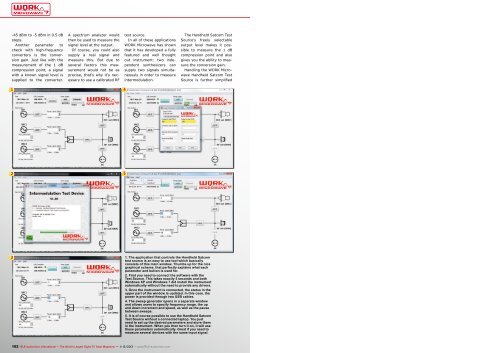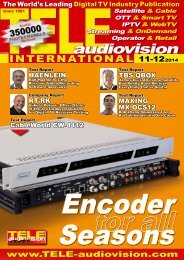WORK Microwave's Handheld Satcom Test Source
Create successful ePaper yourself
Turn your PDF publications into a flip-book with our unique Google optimized e-Paper software.
-45 dBm to -5 dBm in 0.5 dB<br />
steps.<br />
Another parameter to<br />
check with high-frequency<br />
converters is the conversion<br />
gain. Just like with the<br />
measurement of the 1 dB<br />
compression point, a signal<br />
with a known signal level is<br />
supplied to the converter.<br />
A spectrum analyzer would<br />
then be used to measure the<br />
signal level at the output.<br />
Of course, you could also<br />
supply a real signal and<br />
measure this. But due to<br />
several factors this measurement<br />
would not be as<br />
precise, that‘s why it‘s necessary<br />
to use a calibrated RF<br />
test source.<br />
In all of these applications<br />
<strong>WORK</strong> Microwave has shown<br />
that it has developed a fully<br />
featured and well thought<br />
out instrument: two independent<br />
synthesizers can<br />
supply two signals simultaneously<br />
in order to measure<br />
intermodulation.<br />
The <strong>Handheld</strong> <strong>Satcom</strong> <strong>Test</strong><br />
<strong>Source</strong>‘s freely selectable<br />
output level makes it possible<br />
to measure the 1 dB<br />
compression point and also<br />
gives you the ability to measure<br />
the conversion gain.<br />
Handling the <strong>WORK</strong> Microwave<br />
<strong>Handheld</strong> <strong>Satcom</strong> <strong>Test</strong><br />
<strong>Source</strong> is further simplified<br />
61<br />
4<br />
2<br />
5<br />
3<br />
1. The application that controls the <strong>Handheld</strong> <strong>Satcom</strong><br />
test source is an easy to use tool which basically<br />
consists of this main window. Thumbs up for the nice<br />
graphical scheme, that perfectly explains what each<br />
parameter and button is used for.<br />
2. First you need to connect the software with the<br />
<strong>Test</strong> <strong>Source</strong>. This takes exactly 5 seconds and both<br />
Windows XP and Windows 7 did install the instrument<br />
automatically without the need to provide any drivers.<br />
3. Once the instrument is connected, the status in the<br />
upper part of the window is updated. In this case, the<br />
power is provided through two USB cables.<br />
4. The sweep generator opens in a separate window<br />
and allows users to specify frequency range, the up<br />
and down increment and speed, as well as the pause<br />
between sweeps.<br />
5. It is of course possible to use the <strong>Handheld</strong> <strong>Satcom</strong><br />
<strong>Test</strong> <strong>Source</strong> without a connected laptop. You just<br />
need to set up the desired parameters and store them<br />
in the instrument. When you then turn it on, it will use<br />
these parameters automatically. Great if you need to<br />
measure several devices with the same input signal.<br />
102 TELE-audiovision International — The World‘s Largest Digital TV Trade Magazine — 11-12/2013 — www.TELE-audiovision.com