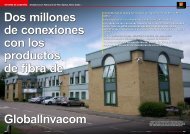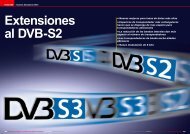Create successful ePaper yourself
Turn your PDF publications into a flip-book with our unique Google optimized e-Paper software.
FEATURE<br />
Selfmade IP<strong>TV</strong><br />
Vitor Martins Augusto<br />
In the first three parts we focused<br />
more on the theory of IP<strong>TV</strong>. In Part<br />
4 we now want to implement an<br />
IP<strong>TV</strong> system. And you don’t need<br />
all that much: a PC with a digital<br />
<strong>TV</strong> receiver (DVB, ATSC or ISDB)<br />
and TSReader Pro would be used as<br />
the server. A Raspberry Pi would be<br />
used as the IP<strong>TV</strong> receiver.<br />
The biggest problem with implementing<br />
IP<strong>TV</strong> at home is how do you receive<br />
and disp<strong>la</strong>y IP<strong>TV</strong> on your <strong>TV</strong>? Of course,<br />
you could set up a PC next to each <strong>TV</strong><br />
but even so-called “cheap” computers<br />
still cost some money and let’s not<br />
forget the cost of the electricity to run<br />
these PCs. So, with all of that in mind,<br />
we looked around for some kind of device<br />
to use as an IP<strong>TV</strong> receiver that<br />
matched our criteria: cheap, small,<br />
easy-to-use and fully featu<strong>red</strong>. After<br />
looking at a number of different candidates<br />
(from game consoles all the way<br />
to a modified Apple<strong>TV</strong>) we decided on<br />
the Raspberry Pi.<br />
The Raspberry Pi is a very small computer;<br />
the circuit board is not much bigger<br />
than a c<strong>red</strong>it card (85.6mm x 56mm<br />
x 21mm). Despite its small size, it is a<br />
fully complete computer with an ARM<br />
processor. It features:<br />
- SoC („System on Chip“): Broadcom<br />
1<br />
2<br />
BCM2835 with an ARM1176JZFS Kernel<br />
that runs at 700MHZ and includes a Videocore<br />
4 GPU graphics section capable<br />
of decoding H.264 at up to 40MBits/sec.<br />
OpenGL ES2.0 and OpenVG libraries are<br />
also supported.<br />
- “B” models come with 512MB RAM;<br />
currently 1GB RAM versions are also being<br />
shipped for the same price.<br />
Connections:<br />
o SD-Card: used to load the operating<br />
system<br />
o 2x USB: used to connect a keyboard,<br />
mouse, USB sticks, etc.<br />
o LAN: RJ-45 with 100MBit/s<br />
o Audio: analog stereo output<br />
1. The Raspberry Pi is a small computer<br />
with the footprint of a c<strong>red</strong>it card. Still, it<br />
features all conceivable connections:<br />
- HDMI<br />
- Composite Video<br />
- Analog Stereo Audio<br />
- 2x USB<br />
- 1x Micro-USB for power supply<br />
- RJ-45 Network<br />
- SD card reader<br />
On the PCB there are furthermore<br />
connectors for digital and analog inputs/<br />
outputs<br />
2. The Raspberry Pi will convert any <strong>TV</strong> or<br />
monitor into a full blown media center when<br />
using XBMC. Because the Raspberry Pi is<br />
so small, it will snug away behind the <strong>TV</strong>.<br />
If you then use a wireless keyboard with<br />
integrated trackball or touch pad, you won’t<br />
even see any loose cables.<br />
148 TELE-audiovision International — The World‘s Largest Digital <strong>TV</strong> Trade Magazine — 11-12/2013 — www.TELE-audiovision.com