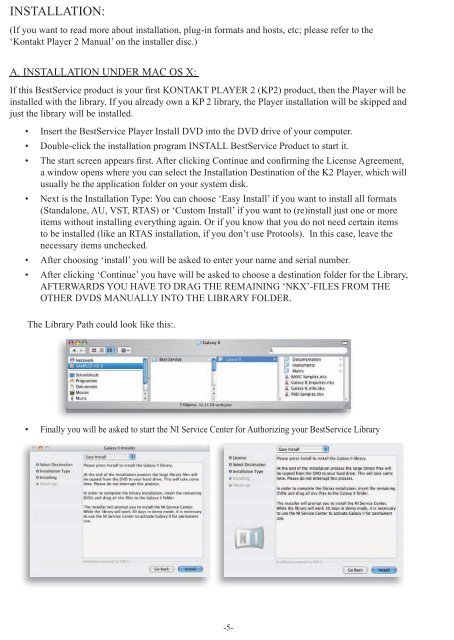Die folgenden Seiten sind nur für Complete Classical ... - Best Service
Die folgenden Seiten sind nur für Complete Classical ... - Best Service
Die folgenden Seiten sind nur für Complete Classical ... - Best Service
Create successful ePaper yourself
Turn your PDF publications into a flip-book with our unique Google optimized e-Paper software.
INSTALLATION:<br />
(If you want to read more about installation, plug-in formats and hosts, etc; please refer to the<br />
‘Kontakt Player 2 Manual’ on the installer disc.)<br />
A. INSTALLATION UNDER MAC OS X:<br />
If this <strong>Best</strong><strong>Service</strong> product is your fi rst KONTAKT PLAYER 2 (KP2) product, then the Player will be<br />
installed with the library. If you already own a KP 2 library, the Player installation will be skipped and<br />
just the library will be installed.<br />
Insert the <strong>Best</strong><strong>Service</strong> Player Install DVD into the DVD drive of your computer.<br />
Double-click the installation program INSTALL <strong>Best</strong><strong>Service</strong> Product to start it.<br />
The start screen appears fi rst. After clicking Continue and confi rming the License Agreement,<br />
a window opens where you can select the Installation Destination of the K2 Player, which will<br />
usually be the application folder on your system disk.<br />
Next is the Installation Type: You can choose ‘Easy Install’ if you want to install all formats<br />
(Standalone, AU, VST, RTAS) or ‘Custom Install’ if you want to (re)install just one or more<br />
items without installing everything again. Or if you know that you do not need certain items<br />
to be installed (like an RTAS installation, if you don’t use Protools). In this case, leave the<br />
necessary items unchecked.<br />
After choosing ‘install’ you will be asked to enter your name and serial number.<br />
After clicking ‘Continue’ you have will be asked to choose a destination folder for the Library,<br />
AFTERWARDS YOU HAVE TO DRAG THE REMAINING ‘NKX’-FILES FROM THE<br />
OTHER DVDS MANUALLY INTO THE LIBRARY FOLDER.<br />
The Library Path could look like this:.<br />
Finally ally you will be asked to start the NI <strong>Service</strong> Center for Authorizing your <strong>Best</strong><strong>Service</strong> Library Li<br />
-5-