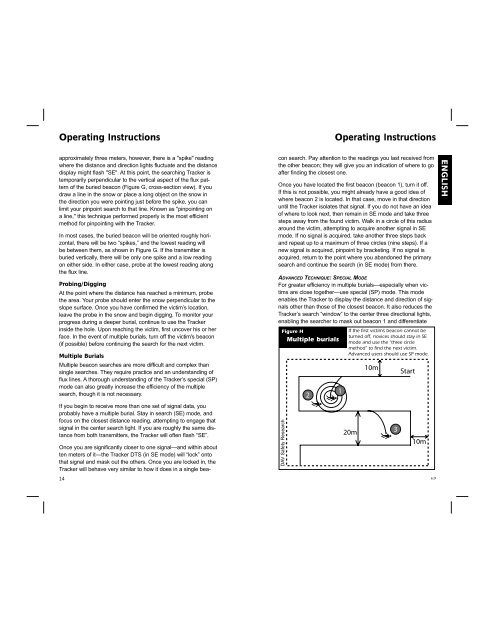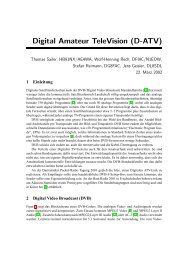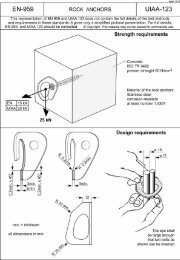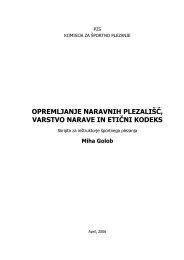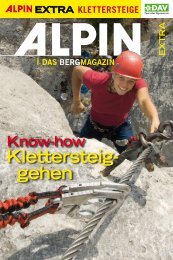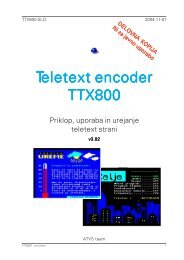other snow safety essentials from backcountry access
other snow safety essentials from backcountry access
other snow safety essentials from backcountry access
You also want an ePaper? Increase the reach of your titles
YUMPU automatically turns print PDFs into web optimized ePapers that Google loves.
Operating Instructions<br />
Operating Instructions<br />
approximately three meters, however, there is a "spike" reading<br />
where the distance and direction lights fluctuate and the distance<br />
display might flash "SE". At this point, the searching Tracker is<br />
temporarily perpendicular to the vertical aspect of the flux pattern<br />
of the buried beacon (Figure G, cross-section view). If you<br />
draw a line in the <strong>snow</strong> or place a long object on the <strong>snow</strong> in<br />
the direction you were pointing just before the spike, you can<br />
limit your pinpoint search to that line. Known as "pinpointing on<br />
a line," this technique performed properly is the most efficient<br />
method for pinpointing with the Tracker.<br />
In most cases, the buried beacon will be oriented roughly horizontal,<br />
there will be two “spikes,” and the lowest reading will<br />
be between them, as shown in Figure G. If the transmitter is<br />
buried vertically, there will be only one spike and a low reading<br />
on either side. In either case, probe at the lowest reading along<br />
the flux line.<br />
Probing/Digging<br />
At the point where the distance has reached a minimum, probe<br />
the area. Your probe should enter the <strong>snow</strong> perpendicular to the<br />
slope surface. Once you have confirmed the victim’s location,<br />
leave the probe in the <strong>snow</strong> and begin digging. To monitor your<br />
progress during a deeper burial, continue to use the Tracker<br />
inside the hole. Upon reaching the victim, first uncover his or her<br />
face. In the event of multiple burials, turn off the victim's beacon<br />
(if possible) before continuing the search for the next victim.<br />
Multiple Burials<br />
Multiple beacon searches are more difficult and complex than<br />
single searches. They require practice and an understanding of<br />
flux lines. A thorough understanding of the Tracker’s special (SP)<br />
mode can also greatly increase the efficiency of the multiple<br />
search, though it is not necessary.<br />
If you begin to receive more than one set of signal data, you<br />
probably have a multiple burial. Stay in search (SE) mode, and<br />
focus on the closest distance reading, attempting to engage that<br />
signal in the center search light. If you are roughly the same distance<br />
<strong>from</strong> both transmitters, the Tracker will often flash “SE”.<br />
14<br />
Once you are significantly closer to one signal—and within about<br />
ten meters of it—the Tracker DTS (in SE mode) will “lock” onto<br />
that signal and mask out the <strong>other</strong>s. Once you are locked in, the<br />
Tracker will behave very similar to how it does in a single beacon<br />
search. Pay attention to the readings you last received <strong>from</strong><br />
the <strong>other</strong> beacon; they will give you an indication of where to go<br />
after finding the closest one.<br />
Once you have located the first beacon (beacon 1), turn it off.<br />
If this is not possible, you might already have a good idea of<br />
where beacon 2 is located. In that case, move in that direction<br />
until the Tracker isolates that signal. If you do not have an idea<br />
of where to look next, then remain in SE mode and take three<br />
steps away <strong>from</strong> the found victim. Walk in a circle of this radius<br />
around the victim, attempting to acquire an<strong>other</strong> signal in SE<br />
mode. If no signal is acquired, take an<strong>other</strong> three steps back<br />
and repeat up to a maximum of three circles (nine steps). If a<br />
new signal is acquired, pinpoint by bracketing. If no signal is<br />
acquired, return to the point where you abandoned the primary<br />
search and continue the search (in SE mode) <strong>from</strong> there.<br />
ADVANCED TECHNIQUE: SPECIAL MODE<br />
For greater efficiency in multiple burials—especially when victims<br />
are close together—use special (SP) mode. This mode<br />
enables the Tracker to display the distance and direction of signals<br />
<strong>other</strong> than those of the closest beacon. It also reduces the<br />
Tracker’s search “window” to the center three directional lights,<br />
enabling the searcher to mask out beacon 1 and differentiate<br />
<br />
<br />
DAV Safety Research<br />
<br />
<br />
<br />
<br />
<br />
<br />
<br />
<br />
<br />
<br />
<br />
<br />
15<br />
ENGLISH