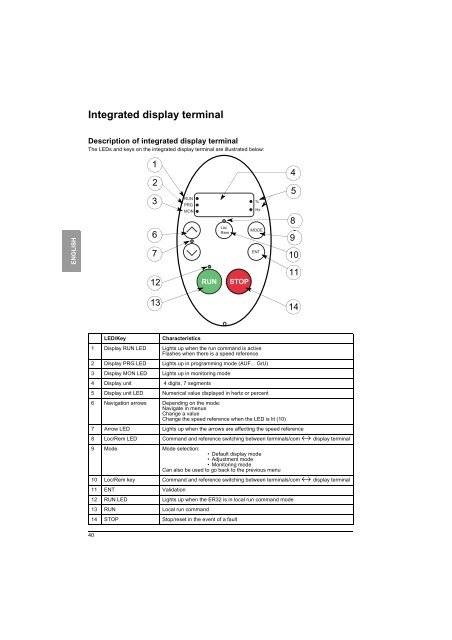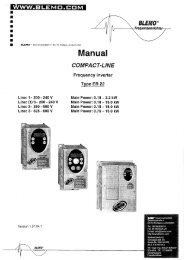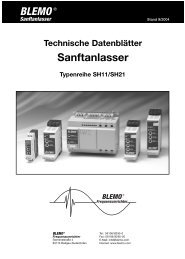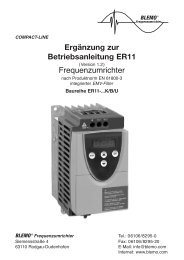Deckblatt ER32 short manual - Blemo
Deckblatt ER32 short manual - Blemo
Deckblatt ER32 short manual - Blemo
Create successful ePaper yourself
Turn your PDF publications into a flip-book with our unique Google optimized e-Paper software.
ENGLISH<br />
Integrated display terminal<br />
Description of integrated display terminal<br />
The LEDs and keys on the integrated display terminal are illustrated below:<br />
40<br />
LED/Key Characteristics<br />
1 Display RUN LED Lights up when the run command is active<br />
Flashes when there is a speed reference<br />
2 Display PRG LED Lights up in programming mode (AUF... GrU)<br />
3 Display MON LED Lights up in monitoring mode<br />
4 Display unit 4 digits, 7 segments<br />
5 Display unit LED Numerical value displayed in hertz or percent<br />
6 Navigation arrows Depending on the mode:<br />
Navigate in menus<br />
Change a value<br />
Change the speed reference when the LED is lit (10)<br />
7 Arrow LED Lights up when the arrows are affecting the speed reference<br />
8 Loc/Rem LED Command and reference switching between terminals/com ↔ display terminal<br />
9 Mode Mode selection:<br />
• Default display mode<br />
• Adjustment mode<br />
• Monitoring mode<br />
Can also be used to go back to the previous menu<br />
10 Loc/Rem key Command and reference switching between terminals/com ↔ display terminal<br />
11 ENT Validation<br />
12 RUN LED Lights up when the <strong>ER32</strong> is in local run command mode<br />
13 RUN Local run command<br />
1<br />
2<br />
3<br />
6<br />
7<br />
12<br />
13<br />
RUN<br />
PRG<br />
MON<br />
Loc<br />
Rem<br />
RUN STOP<br />
14 STOP Stop/reset in the event of a fault<br />
%<br />
Hz<br />
MODE<br />
ENT<br />
4<br />
5<br />
8<br />
9<br />
10<br />
11<br />
14