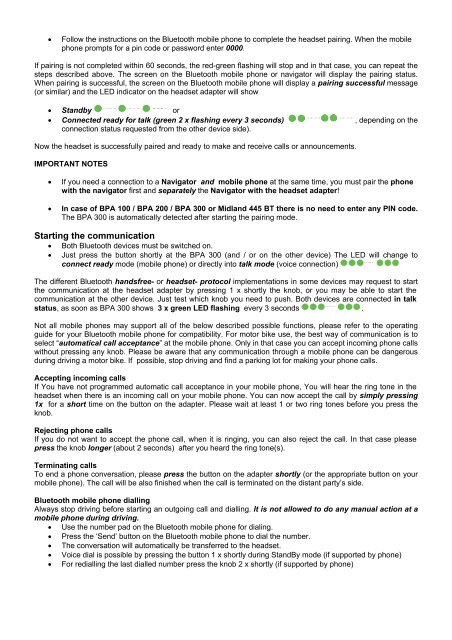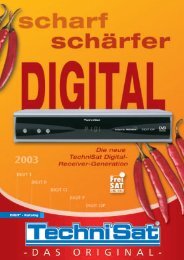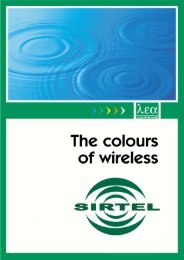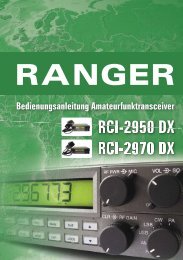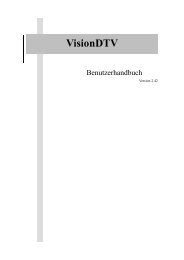Bedienungsanleitung - PDF - Thiecom
Bedienungsanleitung - PDF - Thiecom
Bedienungsanleitung - PDF - Thiecom
Create successful ePaper yourself
Turn your PDF publications into a flip-book with our unique Google optimized e-Paper software.
• Follow the instructions on the Bluetooth mobile phone to complete the headset pairing. When the mobile<br />
phone prompts for a pin code or password enter 0000.<br />
If pairing is not completed within 60 seconds, the red-green flashing will stop and in that case, you can repeat the<br />
steps described above. The screen on the Bluetooth mobile phone or navigator will display the pairing status.<br />
When pairing is successful, the screen on the Bluetooth mobile phone will display a pairing successful message<br />
(or similar) and the LED indicator on the headset adapter will show<br />
• Standby or<br />
• Connected ready for talk (green 2 x flashing every 3 seconds) , depending on the<br />
connection status requested from the other device side).<br />
Now the headset is successfully paired and ready to make and receive calls or announcements.<br />
IMPORTANT NOTES<br />
• If you need a connection to a Navigator and mobile phone at the same time, you must pair the phone<br />
with the navigator first and separately the Navigator with the headset adapter!<br />
• In case of BPA 100 / BPA 200 / BPA 300 or Midland 445 BT there is no need to enter any PIN code.<br />
The BPA 300 is automatically detected after starting the pairing mode.<br />
Starting the communication<br />
• Both Bluetooth devices must be switched on.<br />
• Just press the button shortly at the BPA 300 (and / or on the other device) The LED will change to<br />
connect ready mode (mobile phone) or directly into talk mode (voice connection)<br />
The different Bluetooth handsfree- or headset- protocol implementations in some devices may request to start<br />
the communication at the headset adapter by pressing 1 x shortly the knob, or you may be able to start the<br />
communication at the other device. Just test which knob you need to push. Both devices are connected in talk<br />
status, as soon as BPA 300 shows 3 x green LED flashing every 3 seconds .<br />
Not all mobile phones may support all of the below described possible functions, please refer to the operating<br />
guide for your Bluetooth mobile phone for compatibility. For motor bike use, the best way of communication is to<br />
select “automatical call acceptance” at the mobile phone. Only in that case you can accept incoming phone calls<br />
without pressing any knob. Please be aware that any communication through a mobile phone can be dangerous<br />
during driving a motor bike. If possible, stop driving and find a parking lot for making your phone calls.<br />
Accepting incoming calls<br />
If You have not programmed automatic call acceptance in your mobile phone, You will hear the ring tone in the<br />
headset when there is an incoming call on your mobile phone. You can now accept the call by simply pressing<br />
1x for a short time on the button on the adapter. Please wait at least 1 or two ring tones before you press the<br />
knob.<br />
Rejecting phone calls<br />
If you do not want to accept the phone call, when it is ringing, you can also reject the call. In that case please<br />
press the knob longer (about 2 seconds) after you heard the ring tone(s).<br />
Terminating calls<br />
To end a phone conversation, please press the button on the adapter shortly (or the appropriate button on your<br />
mobile phone). The call will be also finished when the call is terminated on the distant party’s side.<br />
Bluetooth mobile phone dialling<br />
Always stop driving before starting an outgoing call and dialling. It is not allowed to do any manual action at a<br />
mobile phone during driving.<br />
• Use the number pad on the Bluetooth mobile phone for dialing.<br />
• Press the ‘Send’ button on the Bluetooth mobile phone to dial the number.<br />
• The conversation will automatically be transferred to the headset.<br />
• Voice dial is possible by pressing the button 1 x shortly during StandBy mode (if supported by phone)<br />
• For redialling the last dialled number press the knob 2 x shortly (if supported by phone)