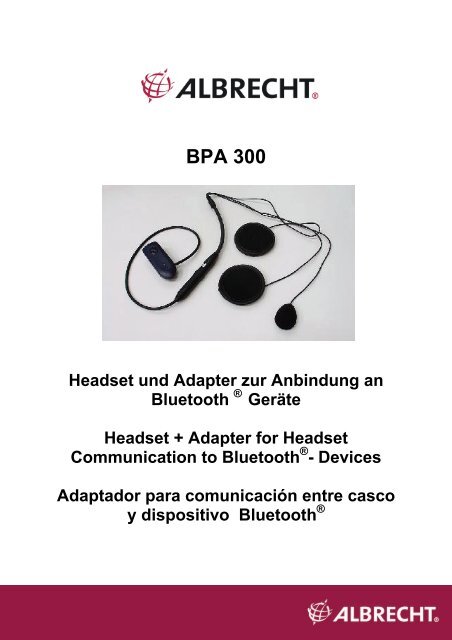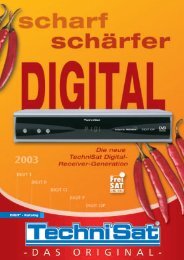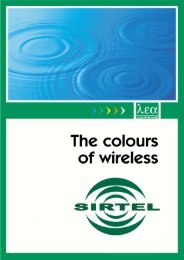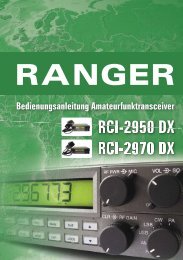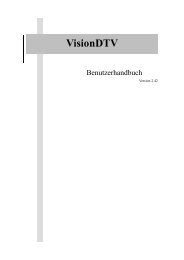Bedienungsanleitung - PDF - Thiecom
Bedienungsanleitung - PDF - Thiecom
Bedienungsanleitung - PDF - Thiecom
Create successful ePaper yourself
Turn your PDF publications into a flip-book with our unique Google optimized e-Paper software.
BPA 300<br />
Headset und Adapter zur Anbindung an<br />
Bluetooth ® Geräte<br />
Headset + Adapter for Headset<br />
Communication to Bluetooth ® - Devices<br />
Adaptador para comunicación entre casco<br />
y dispositivo Bluetooth ®
Headset + Adapter zur Anbindung an Bluetooth ® - Geräte<br />
Button<br />
LED<br />
ALBRECHT BPA 300 ist ein drahtloses Motorrad-<br />
Headset zur Verbindung mit einem Bluetoothkompatiblem<br />
GSM Telefon (Handy), Bluetooth<br />
Navigator einem Funksprechgerät oder einem mit dem<br />
Adapter BPA 100/200 ausgestattetem Gerät.<br />
BPA 300 gewährleistet eine klare Sprechverbindung<br />
auch unter schwierigen Umgebungsbedingungen. Je<br />
nach Version wird der Adapter als Set zusammen mit<br />
einem geschlossenen Helmset (Artikel-Nr.: 15500) oder<br />
mit einem offenen Helmset (Artikel-Nr.: 15510) geliefert.<br />
Mit dem BPA 300 können Sie Telefonanrufe<br />
beantworten, die Sprachansagen Ihres<br />
Navigationsgeräts hören oder eine Sprechverbindung<br />
nach Bluetooth- Standard V2.0 zu einem mit einem entsprechendem Sprechfunkgerät oder mit Adapter BPA<br />
100 / 200 ausgerüsteten Sprechfunkgerät herstellen. Der Adapter wird an das Helmsetkabel angesteckt und ist<br />
leicht in Helmnähe in der Kleidung zu tragen.<br />
Features<br />
• Sprachkommunikation mit Mobiltelefon oder Navigationsgerät – Adapter und Albrecht Helmeinbau-<br />
Headset sorgen für exzellente Sprachqualität über die angeschlossenen Geräte.<br />
• Start / Stop, Gesprächsannahme, oder Gesprächsablehnung – alles über simple und komfortable Ein-<br />
Tasten-Bedienung<br />
• Auch eine permanente Hör/Sprechverbindung –wenn erforderlich- kann für Navigatoransagen oder<br />
zum Funkgerät hergestellt werden, damit man lückenlos alle Funk- und Navidurchsagen im Helm<br />
mitbekommt.<br />
• Erweitert ein bereits im Helm vorhandenes Headset für die Kommunikation mit drahtlosen Bluetooth-<br />
Geräten<br />
• Der Adapter arbeitet mit dem neuesten Bluetooth V 2.00 CSR Chipset und ist für das Headset und<br />
Handsfree Protokoll ausgelegt. Bei anderen Bluetooth - Geräten mit „Master“ Funktion erscheint der<br />
Adapter als “Slave“ -Headset BPA- 300.<br />
Warnhinweise<br />
Bitte betreiben Sie den Adapter nicht in unmittelbarer Nähe oder mit direktem mechanischem Kontakt zu anderen<br />
Sendegeräten- gegenseitige Störungen in Form von Fehlfunktionen oder Störgeräuschen bei der Übertragung<br />
sind nicht auszuschließen.<br />
Der Adapter kann mit dem mitgelieferten 230 V Steckerladegerät oder mit einem als Option lieferbaren 12 V<br />
Ladekabel aufgeladen werden (Art.-Nr. 15403).<br />
Wir übernehmen keine Haftung für Funkstörungen oder technische Auswirkungen, die auf nicht<br />
bestimmungsgemäßen Gebrauch oder unzulässige Modifikationen des Adapters zurückzuführen sind.
Aufladen des Adapters<br />
Bitte laden Sie den Adapter mit seinem aufladbaren Lithium-Polymer-Akku vor der ersten Benutzung mindestens<br />
2 Stunden (max. 4 h) lang auf. Stecken Sie den DC Hohlstecker des Steckernetzteils in die Ladebuchse des<br />
Adapters und stecken Sie das Steckernetzteil selbst in eine 230 V Steckdose. Die LED auf dem Adapter leuchtet<br />
beim Laden rot und erlischt, sobald der Akku vollgeladen ist. Der Ladevorgang wird automatisch überwacht und<br />
beendet, sodass Überladen verhindert ist. Bitte benutzen Sie nur das mitgelieferte Steckernetzteil und kein<br />
anderes Netzteil, auch wenn dieses gleiche oder ähnliche Spannungsangaben tragen sollte. Bei anderen<br />
Ladegeräten ist u.U. nicht sichergestellt, dass die Ladung bei voller Batterie auch tatsächlich korrekt beendet wird.<br />
So können bei fremden Ladegeräten Probleme durch Überladung, wie Hitzeentwicklung, Brand- oder<br />
Explosionsgefahr bis hin zur Verletzungsgefahr nicht ausgeschlossen werden.<br />
Sollte der Akku im Betrieb leer werden, beginnt die LED zu blinken . Sie haben jetzt noch ca. 10 Minuten<br />
Sprechzeit, danach wird sich das Gerät abschalten.<br />
Sie können die Batterie jederzeit aufladen, ohne dass die Batterie (wie früher bei Nickel-Cadmiumbatterien üblich)<br />
voll entladen werden müsste. Achten Sie nur darauf, das Gerät möglichst bei Raumtemperatur aufzuladen.<br />
Lithiumakkus lassen sich nicht voll aufladen, wenn die Umgebungstemperaturen sehr kalt oder zu warm sind.<br />
Setzen Sie Ihr Gerät nicht zu hohen Temperaturen aus. Lassen Sie es zum Beispiel nicht in der Sonne auf dem<br />
Motorradtank oder hinter der Windschutzscheibe eines PKW liegen.<br />
Versuchen Sie nicht, das Gerät zu öffnen und einen evtl. verbrauchten Akku des Gerätes selbst zu wechseln. Der<br />
Lithium-Akku hat zwar eine elektronische Sicherung, jedoch sollten Akkus nur durch im Umgang mit Lithiumakkus<br />
erfahrene Fachleute aus- und eingebaut werden.<br />
Verbinden des Adapters mit dem Helm- Headset<br />
Sie können den 6 poligen Mini DIN Normstecker des Helmsets mit der 6 poligen Kupplung des Adapters<br />
zusammenstecken. Die Steckverbindung ist beidseitig markiert und wasserdicht, sofern es sich beim Helmset um<br />
die ALBRECHT-Typen CHS 300, OHS 500, OHS 550 handelt. Headsets von den MHS 300 oder MHS 301<br />
Anlagen passen ebenfalls, sofern das Headset bereits einen Stecker mit Stiften hat. MIDLAND Headsets wie MA<br />
46 und andere Marken passen nicht, selbst wenn diese einen gleich aussehenden Stecker haben sollten!<br />
Adapter ein- und ausschalten<br />
Adapter einschalten:<br />
• Drücken sie die Funktionstaste ungefähr 3 sec. lang, bis die LED 3 x grün blinkt<br />
• Danach ist das Gerät eingeschaltet und zeigt den Bereitschaftszustand mit gelegentlichem Blinken an:<br />
etwa alle 3 Sekunden<br />
Adapter ausschalten:<br />
• Die gleiche Taste erneut etwa 3 sec. lang gedrückt halten. Die LED blinkt 3 x rot<br />
• Das Headset ist dann abgeschaltet und es blinkt auch keine LED mehr.<br />
„Pairing“ des Adapters mit einem Telefon, Navigator<br />
oder anderem (Bluetooth- kompatiblen) Gerät<br />
Wie bei allen Bluetooth Geräten, müssen zwei zu koppelnde Geräte zuerst miteinander bekannt gemacht werden,<br />
bevor die beiden Geräte sich als zueinander gehörig erkennen. Dies ist der sog. Pairingvorgang. Dies ist ein in<br />
der Regel nur einmal notwendiger Prozess. Bei diesem Prozess tauschen beide Geräte miteinander ihre Daten<br />
aus, so dass sie sich später immer wieder durch einfaches Einschalten erkennen können. Unser Headset Adapter<br />
BPA 300 kann sich die Daten von bis zu 7 anderen Bluetooth- kompatiblen Geräten merken und diese später<br />
wieder erkennen.<br />
Pairing- Prozess starten<br />
Legen Sie das Headset mit dem Adapter nahe (bis zu 1 m) neben das andere Bluetooth Gerät, z.B. Ihr Handy<br />
oder ihren Navigator.<br />
• Achten Sie darauf, dass ihr Headsetadapter zunächst ausgeschaltet ist. (LED aus und nicht blinkend).<br />
• Halten Sie jetzt die Taste länger als etwa 6 Sekunden gedrückt, bis die LED anfängt, abwechselnd rot<br />
und grün zu blinken. (Dabei blinkt nach den ersten 3 Sekunden die grüne LED schon 3 x grün, da sich<br />
jetzt das Gerät erst mal einschaltet)<br />
Achtung: Lassen Sie nicht schon nach den ersten 3 Sekunden, wenn die LED 3 x grün blinkt, die Taste los, das<br />
wäre noch zu früh!
Der Headsetadapter ist jetzt bereit, sich mit dem Bluetooth Handy, Navigator oder anderem Adapter zu pairen.<br />
Sie haben dazu ca. 1 Minute Zeit, jetzt auch bei dem anderen Gerät den Pairing- Prozess zu starten.<br />
• Starten Sie beim Telefon oder Navigator die Suche nach Bluetooth Geräten in der Umgebung (nach<br />
der <strong>Bedienungsanleitung</strong> des betreffenden Geräts)<br />
• Sobald das Telefon oder der Navigator den Headsetadapter erkannt hat, meldet er dies im Display als<br />
BPA-300 gefunden.<br />
• Folgen Sie den Anweisungen des Bildschirms und geben Sie nach Aufforderung am Telefon/ Navigator<br />
den PIN Code 0000 für den Headsetadapter ein.<br />
Sollte ein Pairingversuch nicht erfolgreich sein, erlöscht das Blinken nach ca. 60 sekunden. Wiederholen Sie dann<br />
die notwendigen Schritte von Anfang an. Den aktuellen Status lesen Sie auf dem Display des Telefons oder<br />
Navigators. Sobald das Pairing erfolgreich war, sehen Sie eine Meldung wie pairing successful oder ähnlich. Die<br />
LED des Headsetadapters zeigt jetzt entweder<br />
• Standby oder<br />
• Verbunden und sprechbereit (2 x grünes Blinken alle 3 Sekunden) , je nach<br />
Verbindungsstatus von der Gegenseite.<br />
Wichtiger Hinweis<br />
• Sollten Sie gleichzeitig ein Handy und einen Navigator anschließen wollen, dann pairen Sie bitte zuerst<br />
das Handy mit dem Navigator und melden Sie danach den Headsetadapter als Hörer beim Navigator<br />
an.<br />
• Bei Verbindungen mit unseren Adaptern BPA 100 / BPA 100 G/ BPA 200 oder Midland 445 BT wird kein<br />
PIN Code benötigt. Diese Geräte erkennen ein BPA 300 auch ohne Pin Code Eingabe beim Pairing.<br />
Sprechverbindung starten<br />
• Beide beteiligten Geräte müssen eingeschaltet sein.<br />
• Zum Starten der Sprechverbindung drücken Sie 1 x kurz auf die Taste am BPA 300 (und / oder am<br />
jeweils anderem Gerät). Die LED wechselt dann in den Gesprächszustand und klinkt jeweils 3 x grün im<br />
Abstand von 3 Sekunden<br />
. Dies ist dann die permanente Sprechverbindung, die Sie<br />
z.B. in jedem Fall beim Funkbetrieb mit PMR 446 Geräten benötigen.<br />
Die unterschiedlichen Bluetooth Freisprech- bzw. Headsetprotokolle sind leider nicht bei allen Handys in gleicher<br />
Art realisiert. Es kann sein, dass ein Handy verlangt, dass am Adapter zum Gesprächsstart 1 x die Taste gedrückt<br />
wird, es kann aber auch vorkommen, dass Sie stattdessen am Handy die Starttaste drücken müssen. Im<br />
Zweifelsfall müssen Sie beide Möglichkeiten ausprobieren. Beide Geräte sind im Sprachzustand (Talk Mode)<br />
sobald es beim BPA 300 3 x grün blinkt alle 3 Sekunden .<br />
Ebenso sind nicht alle der unten beschriebenen Telefonfunktionen bei allen Handys möglich. Wir empfehlen beim<br />
Motorradeinsatz unbedingt, entweder gar nicht während der Fahrt zu telefonieren, oder das Telefon auf<br />
“automatische Rufannahme” einzustellen. Nur in dieser Einstellung können Sie Gespräche annehmen, ohne<br />
einen Knopf drücken zu müssen. Ansonsten starten Sie bitte kein Gespräch selbst während der Fahrt. Halten Sie<br />
zum Telefonieren an und suchen Sie einen Parkplatz auf!<br />
Ankommende Rufe annehmen<br />
Wenn keine automatische Rufannahme programmiert ist, nehmen Sie nach dem ersten oder zweiten<br />
Klingelzeichen den Anruf an, indem Sie 1 x kurz die Taste auf ihrem Adapter drücken.<br />
Ankommende Rufe ablehnen<br />
Unternehmen Sie nichts, wenn es klingelt, oder drücken Sie den Knopf länger als 2 Sekunden, während es<br />
klingelt.<br />
Telefongespräch beenden<br />
Zum Beenden eines Gesprächs Knopf 1 x kurz drücken (oder den entsprechenden Knopf am Telefon, oder die<br />
Verbindung von der Gegenstelle beenden lassen).<br />
Ausgehende Anrufe<br />
Vergessen Sie nicht, dass Sie während der Fahrt an Ihrem Telefon keinerlei Tasten drücken dürfen!<br />
• Tastatur am Telefon zum Wählen benutzen.<br />
• Gesprächstaste am Telefon drücken.<br />
• Die Verbindung wird dann automatisch an das Headset weitergeschaltet.<br />
• Sprachwahl ist möglich (sofern das Telefon dies unterstützt). Dazu müssen Sie aber vorher schon im<br />
Bereitschaftszustand 1 x kurz die Taste am Headsetadapter gedrückt haben
• Wahlwiederholung entsprechend der Telefon-<strong>Bedienungsanleitung</strong> (meist 2 x Gesprächstaste am Telefon<br />
drücken)<br />
Anruf zum Handy zurückstellen<br />
Eine bestehende Sprechverbindung durch 2 x kurzes Drücken der Taste an das Handy weiterleiten.<br />
Lautstärkeinstellung<br />
Die Lautstärkeeinstellung muss am Telefon, Funkgerät oder Navigator erfolgen. Leider unterstützen das nicht alle<br />
Telefone!<br />
Reset beim Headsetadapter<br />
Sollte einmal ein Problem auftreten, was sich nicht durch einfaches Aus- und Einschalten der beteiligten Geräte<br />
lösen lässt, können Sie auch einen Reset am Adapter selbst durchführen. Dazu stecken Sie einfach bei<br />
eingeschaltetem Adapter das Ladegerät ein, als ob Sie das Gerät neu aufladen wollten.<br />
Ziehen Sie das Ladekabel wieder ab, sobald die LED auf Rot umgeschaltet hat. Wenn nötig, wiederholen Sie den<br />
Pairingvorgang, ggf. auch beim anderen Gerät. Bei Telefonen oder Navigatoren kann es hilfreich sein, vorher das<br />
BPA 300 aus der Liste der „bekannten“ Geräte zu löschen.<br />
CE Konformitätserklärung<br />
Europäische Direktiven verpflichten die Hersteller, jeder “Sendefunkanlage” eine<br />
Konformitätserklärung beizufügen. Da die Bestimmungen sich von Zeit zu Zeit ändern,<br />
können Sie die jeweils aktuelle juristisch einwandfreie Erklärung von unserem Server<br />
http://alan-albrecht.info jederzeit herunterladen. Dieses Gerät entspricht als 2.4 GHz SRD<br />
mit Bluetooth-kompatiblem Class 2 V 2.0 Protokoll den Europäischen Direktiven und Normen und kann in allen<br />
europäischen Ländern anmelde- und gebührenfrei benutzt werden. Das System erfüllt die Normen EN 300 328-2<br />
V 1.7.1 ; EN 301 489-1 V 1.8.1 ; EN 301 489-17 V 2.1.1 und EN 60 950-1:2006.<br />
Entsorgung und Recycling von nicht mehr gebrauchten elektronischen Geräten<br />
Ausgediente oder defekte elektronische Geräte dürfen nicht mehr über den normalen Hausmüll entsorgt werden.<br />
Bitte geben Sie evtl. defekte oder ausgediente Geräte zur Entsorgung bei den überall eingerichteten kommunalen<br />
Sammelstellen ab. Die Entsorgung ist für Privathaushalte dort kostenlos. Die Entsorgung und Wiederaufbereitung<br />
aller verwendbaren Wertstoffe werden von der Industrie finanziert, daher nutzen Sie bitte diese Möglichkeit als<br />
Ihren Beitrag zum Umweltschutz. Das Symbol mit der durchgestrichenen Mülltonne soll Sie an die korrekte<br />
Entsorgung von Altgeräten erinnern.<br />
Europäische Gewährleistungsbestimmungen<br />
Alle elektronischen Geräte unterliegen dem 2 jährigen EU-Gewährleistungsrecht. Sollte ein Gerät einen Fehler<br />
aufweisen, dann ist der Händler, über den Sie das Gerät erworben haben, Ihr Ansprechpartner. Der Händler wird<br />
dann das Gerät entweder reparieren, austauschen, zu einem unserer autorisierten Servicepartnern schicken, oder<br />
Ihnen ggf. die Adresse nennen. Ist Ihr Händler nicht erreichbar, können Sie einen unserer autorisierten<br />
Servicepartner kontaktieren. Bitte fügen Sie jeder Rücksendung eine genaue Fehlerbeschreibung und eine Kopie<br />
Ihres Kaufbelegs bei. Produkte, die verändert wurden, Schäden durch normalen Verschleiß oder nicht<br />
bestimmungemäße Benutzung aufweisen, sowie Folgeschäden fallen nicht unter die gesetzliche Gewährleistung.<br />
Akkus sind als Verschleißteile ebenfalls ausgenommen, für diese leisten wir üblicherweise eine<br />
Funktionsgarantie von 6 Monaten.<br />
Für Ersatzteilbestellungen und in allen Service-Fällen wählen Sie unsere Hotline-Rufnummer.<br />
Für technische Fragen steht unsere Technik - Hotline unter 01805 - 012204 (0.14 Euro pro Minute aus dem<br />
deutschen Festnetz, aus Mobilfunknetzen können abweichende Gebühren entstehen) zur Verfügung.<br />
Unser e-mail Support ist unter alan-service@ps-tech.de erreichbar, und auf unserem technischen Server sind alle<br />
<strong>Bedienungsanleitung</strong>en und sonstigen technischen Unterlagen jederzeit abrufbar unter www.alan-albrecht.info<br />
Technische Daten<br />
Headset und Handsfree- Protokoll kompatibler CSR Chipsatz mit BT V2.0+ EDR, Klasse 2 mit max. 10m<br />
Reichweite<br />
Ladegerät 5 V DC, min. 150 mA. Innenkontakt: +<br />
Betriebs- und Lagertemperaturbereich -10° bis + 55, beim Akkuladen zwischen 0° und 45°C<br />
Akkutyp: aufladbarer 3.7 V Lithium-Polymer-Akku 360 mAh, Ladezeit bis zu 4 h, Sprechzeit bis zu 10-12 h,<br />
Standby mindestens 1 Woche.<br />
© Alan Electronics 2010
Headset + Adapter for Headset Communication to Bluetooth ® - Devices<br />
Button<br />
LED<br />
ALBRECHT BPA 300 is a wireless motor bike headset<br />
which can connect with any Bluetooth-compatible GSM<br />
Phone, Bluetooth Navigators or Bluetooth-compatible<br />
2-way radios or - adapters like BPA 100/200.<br />
The headset can provide clear communications even<br />
under hard conditions. Depending on the version, a<br />
suitable helmet headset for closed helmets (article. No.<br />
15500) or open helmets (article No. 15510) is supplied<br />
with the adapter.<br />
With the BPA 300 you can answer phone calls from<br />
your mobile phone, listen to the voice announcement<br />
of GPS navigators or you can establish a Bluetooth<br />
speech connection with transceivers having a built-in<br />
wireless adapter or external adaptor (like BPA 100, BPA 100G, or BPA 200). You can wear it very easily within<br />
your motor bike clothing near to the helmet.<br />
Main features<br />
• Voice communication with Bluetooth Mobile Phones or Navigators – the adapter together with the<br />
suitable helmet headset provides excellent voice quality for phone calls and Navigator functions via<br />
Bluetooth devices.<br />
• Start / Stop, accepting or rejecting incoming phone calls – by simple and comfortable single-button<br />
operation<br />
• Establishing permanent wireless connections, where necessary – important to listen to navigator<br />
announcements transmitted into the helmet or listening to PMR 446 radio channels via Bluetoothcompatible<br />
adaptors.<br />
• Extends an already built-in wired helmet headset for wireless communication<br />
• The adapter is using the latest Bluetooth protocol version and has Bluetooth V 2.00 CSR chipset. It<br />
works like a headset protocol adapter and lets the device appear in other “master” Bluetooth devices like<br />
GSM phones or navigators as a “slave” headset.<br />
Precautions<br />
The adaptor should not be used in the close neighbourhood or with direct mechanical contact to other transmitting<br />
devices – interferences or operation errors might occur.<br />
The adapter can be charged from the 230 V power network or via special DC charging adaptor cable (optional<br />
available under order No. 15403) from the 12 V motor bike board network.<br />
The manufacturer is not responsible for any radio or TV interference caused by unauthorized modification to this<br />
equipment; such modifications could void the users authority to use this equipment
Getting ready<br />
Charging the wireless adapter<br />
Completely charge the internal Lithium Polymer battery for at least 2- max.4 hours before using the set for the first<br />
time. Insert the DC charging plug of the wall charger into the adapter and connect the wall charger to an AC<br />
outlet. The LED will be red during charging and will be off after charging is completed. The charging process will<br />
be automatically terminated at full battery condition, so over-charging is not possible. Please do not use any other<br />
wall charger than the supplied charger. Other chargers may not support the automatic charge termination at the<br />
end of the charging process and may cause severe problems and fire or injury risks through burning or exploding<br />
batteries.<br />
When the battery is running low during operation, the LED indicator will flash . When the low power alert is<br />
displayed, you will have approximately 10 minutes of talk time remaining before the battery runs out completely.<br />
The battery can be charged anytime without the need of full discharging. Be sure to charge the headset at room<br />
temperature. The battery may not be properly charged if the temperature is too high or too low.<br />
After unplugging the headset from the charger, please avoid placing the set in locations of high temperature or<br />
direct sunlight, i.e. above the gas tank of a motorcycle or under the windshield of a car.<br />
I Please do not attempt to replace the battery of the adapter set. The battery is soldered and can only be replaced<br />
by authorized service partners.<br />
You may answer an incoming call only if the battery has sufficient power while charging.<br />
Connecting the adapter with the wired headset<br />
You can plug the 6 pin male plug of the wired helmet set into the 6 pin female plug of the adapter. The helmet set<br />
can be ALBRECHT CHS 300, OHS 500, OHS 550. Other headsets like MHS 300 or MHS 301 headsets can be<br />
connected only if already equipped with 6 pin male plugs. MIDLAND Headsets like MA 46 and other brands do<br />
not fit, even if they may use the same connector type!<br />
Turning the adapter set on and off<br />
Turning on the adapter:<br />
• Press and hold the button for approximately 3 sec. until the LED will flash 3 x green<br />
• After switching on, the device remains in Standby mode and flashes every 3 sec.<br />
Turning off the adapter:<br />
• Press and hold the button for approximately 3 sec. again, LED will flash 3 x red<br />
• The complete headset will be turned off and the LED indicator will stop flashing.<br />
Pairing the wireless adapter + headset with a Phone, Navigator or other Adapter<br />
The wireless adapter with the headset must be paired with the other Bluetooth device before it can be used for<br />
the first time. This one-time pairing process is necessary, otherwise the Bluetooth devices do not know that they<br />
have to fit to each other. During pairing, the 2 devices exchange and store their data and later can be reconnected<br />
any time just by switching them on, without any need to complete the pairing process once more again. The<br />
headset adapter can store pairing information for up to 7 different Bluetooth (or compatible) devices.<br />
Initiating the pairing process<br />
Please place the headset close to the other device you wish to pair with.<br />
• Make sure the headset is turned off (the LED indicator shall be off and not flashing).<br />
• Hold the Talk Button for longer than approximately 6 seconds until the LED indicator begins to flash red<br />
and green. (After the first 3 seconds the LED will first flash 3 x green because it switches on).<br />
Note: Do not release the button at the point, where the 3 x blue flashes happen, this is too early!.<br />
The headset is now ready to be paired with the Bluetooth mobile phone, radio, radio adapter or navigator. You will<br />
have about 1 minute time now to prepare the other Bluetooth device for the pairing process.<br />
• Operate the mobile phone or navigator and go through the steps of searching for nearby Bluetooth<br />
devices. Please refer to the operating guide of the Bluetooth mobile phone to perform Bluetooth pairing<br />
procedure.<br />
• When the Bluetooth mobile phone or navigator has detected the headset, the LCD screen on the mobile<br />
phone will display BPA-300.
• Follow the instructions on the Bluetooth mobile phone to complete the headset pairing. When the mobile<br />
phone prompts for a pin code or password enter 0000.<br />
If pairing is not completed within 60 seconds, the red-green flashing will stop and in that case, you can repeat the<br />
steps described above. The screen on the Bluetooth mobile phone or navigator will display the pairing status.<br />
When pairing is successful, the screen on the Bluetooth mobile phone will display a pairing successful message<br />
(or similar) and the LED indicator on the headset adapter will show<br />
• Standby or<br />
• Connected ready for talk (green 2 x flashing every 3 seconds) , depending on the<br />
connection status requested from the other device side).<br />
Now the headset is successfully paired and ready to make and receive calls or announcements.<br />
IMPORTANT NOTES<br />
• If you need a connection to a Navigator and mobile phone at the same time, you must pair the phone<br />
with the navigator first and separately the Navigator with the headset adapter!<br />
• In case of BPA 100 / BPA 200 / BPA 300 or Midland 445 BT there is no need to enter any PIN code.<br />
The BPA 300 is automatically detected after starting the pairing mode.<br />
Starting the communication<br />
• Both Bluetooth devices must be switched on.<br />
• Just press the button shortly at the BPA 300 (and / or on the other device) The LED will change to<br />
connect ready mode (mobile phone) or directly into talk mode (voice connection)<br />
The different Bluetooth handsfree- or headset- protocol implementations in some devices may request to start<br />
the communication at the headset adapter by pressing 1 x shortly the knob, or you may be able to start the<br />
communication at the other device. Just test which knob you need to push. Both devices are connected in talk<br />
status, as soon as BPA 300 shows 3 x green LED flashing every 3 seconds .<br />
Not all mobile phones may support all of the below described possible functions, please refer to the operating<br />
guide for your Bluetooth mobile phone for compatibility. For motor bike use, the best way of communication is to<br />
select “automatical call acceptance” at the mobile phone. Only in that case you can accept incoming phone calls<br />
without pressing any knob. Please be aware that any communication through a mobile phone can be dangerous<br />
during driving a motor bike. If possible, stop driving and find a parking lot for making your phone calls.<br />
Accepting incoming calls<br />
If You have not programmed automatic call acceptance in your mobile phone, You will hear the ring tone in the<br />
headset when there is an incoming call on your mobile phone. You can now accept the call by simply pressing<br />
1x for a short time on the button on the adapter. Please wait at least 1 or two ring tones before you press the<br />
knob.<br />
Rejecting phone calls<br />
If you do not want to accept the phone call, when it is ringing, you can also reject the call. In that case please<br />
press the knob longer (about 2 seconds) after you heard the ring tone(s).<br />
Terminating calls<br />
To end a phone conversation, please press the button on the adapter shortly (or the appropriate button on your<br />
mobile phone). The call will be also finished when the call is terminated on the distant party’s side.<br />
Bluetooth mobile phone dialling<br />
Always stop driving before starting an outgoing call and dialling. It is not allowed to do any manual action at a<br />
mobile phone during driving.<br />
• Use the number pad on the Bluetooth mobile phone for dialing.<br />
• Press the ‘Send’ button on the Bluetooth mobile phone to dial the number.<br />
• The conversation will automatically be transferred to the headset.<br />
• Voice dial is possible by pressing the button 1 x shortly during StandBy mode (if supported by phone)<br />
• For redialling the last dialled number press the knob 2 x shortly (if supported by phone)
Call transfer to mobile phone<br />
During a phone communication, you can transfer the call back to your mobile phone by pressing 2 x shortly on<br />
the BPA 300 button<br />
Volume control<br />
You can adjust the volume of the headset with the volume buttons at the mobile phone, radio or navigator<br />
Reset of the headset adapter<br />
If two coupled Bluetooth devices seem to have a problem, try first to switch off both units and switch them on<br />
again. If this should not help, you can also reset the adapter. For such a “reset” function, please insert the charge<br />
plug as you would start a normal charging procedure.<br />
Remove the DC plug from the wall charger again after the LED indicator turns red. If necessary, repeat the pairing<br />
procedure with the other unit.<br />
CE Declaration of Conformity<br />
European laws require that the manufacturer of any transmitting device must add his<br />
declaration of Conformity with the European standards and regulations. This device is a<br />
2,4GHz DIGITAL SHORT RANGE DEVICE with Bluetooth compatible Class 2 V 2.0<br />
protocol for use together with Bluetooth or compatible phones or other BT-master-devices<br />
for office, home or other private use in all European countries free of any license or<br />
charges.<br />
This device shall only be sold in countries, where the user manual is available in the country specific language.<br />
We confirm herewith, that the system is constructed according to following standards:<br />
EN 300 328-2 V 1.7.1 ; EN 301 489-1 V 1.8.1 ; EN 301 489-17 V 2.1.1 ; EN 60 950-1 :2006 . You can download<br />
the latest valid issues of all our Declarations of Conformity at any time from our download server<br />
http://www.alan-albrecht.info<br />
Recycling of no more used electronic items<br />
All electronic items shall be properly recycled after their lifetime cycle. It is no more allowed to throw not any more<br />
used electronic items into any household trash. In all communities you will find now collecting stations, where your<br />
electronic items will be accepted free of charge for recycling. The recycling procedures are financed by the<br />
manufacturers, so please use this offer as contribution to the environment protection. The crossed trash symbol<br />
on all electronic items shall remember to the correct recycling.<br />
European warranty regulations and service hints<br />
All electronics items are covered by the European 2 years warranty regulations. If a product should have a<br />
problem, please contact the distributor where you have bought the product. The distributor will repair the product,<br />
exchange it or send it to an authorized service partner. In case where the distributor is not available, please send<br />
to the authorized repair service, but please do not forget to attach a problem description and a copy of the invoice<br />
or sales receipt. No warranty is granted if a product has been modified or not used as intended. The product shall<br />
not be opened by anybody for repair, who is not qualified. Please call our techn. Hotline for further repair details or<br />
if You need a spare part.<br />
For units sold in Germany, customers may call our technical hotline under 01805-012204(0.14 Euro/minute,<br />
from mobile phones the costs may be different). Customers in other countries please contact your local distributor.<br />
Our e-mail support service can be reached from all countries and is free of charge.<br />
alan-service@ps-tech.de<br />
Our technical webserver supports all user manuals and technical documentations for free download from<br />
http://www.alan-albrecht.info<br />
Specifications<br />
Protocol compatible with the BT V2.0+ EDR specifications and headset & handsfree protocols<br />
Chipset by CSR for Bluetooth V. 2.0, Transmission power Class 2 and a transmission range up to 10 meters<br />
Charger power specifications 5 V DC, min. 150 mA<br />
Temperature range for operating and storing: -10° to +55°C, charging environment: 0° to 45°C<br />
Important: please do not operate under temperatures beyond the stated range!<br />
Battery type: rechargeable 3.7 V lithium polymer battery 360 mAh<br />
Charging time 2-max.4 hours, Talk time up to 10-12 hours, Standby time minimum 1 week<br />
© Alan Electronics 2010
BPA 300 Adaptador para comunicación entre casco y dispositivo<br />
Bluetooth ®<br />
Tecla<br />
LED<br />
ALBRECHT BPA 300 es un adaptador sin hilos que<br />
puede conectarse con cualquier dispositivo Bluetooth<br />
compatible teléfono GSM, Navegadores, talkies con<br />
Bluetooth o adaptadores como el BPA 100/200.<br />
CHS 300, OHS 500 u OHS 550 proporcionan una clara<br />
comunicación incluso en condiciones adversas.<br />
Dependiendo de la versión, se suministra un juego de<br />
micro-auriculares para casco cerrado (artículo No.<br />
15500) o para casco abierto (artículo No. 15510).<br />
Con el BPA 300 puede contestar las llamadas de su<br />
teléfono móvil, escuchar las instrucciones de voz de su<br />
navegador o puede comunicarse con un talkie que<br />
incorpore Bluetooth o mediante un adaptador externo<br />
como BPA 100, BPA 100G, o BPA 200). Puede colocarlo fácilmente en su ropa de moto cerca del casco.<br />
Características principales<br />
• Comunicación con teléfonos móviles o navegadores – el adaptador junto con el juego de microauriculares,<br />
proporciona una excelente calidad de voz en las llamadas telefónicas y desde el navegador.<br />
• Start / Stop, aceptar o rechazar llamadas entrantes – con una simple y cómoda tecla de operaciones.<br />
• Establecimiento de conexión permanente sin hilos, cuando sea necesario – importante para escuchar<br />
las órdenes del navegador o escuchar el talkie vía Bluetooth.<br />
• Nos da la oportunidad de unos auriculares ya colocados en un casco convertirlos en una<br />
comunicación sin hilos<br />
• El adaptador utiliza la última versión de protocolo Bluetooth y tiene un chipset Bluetooth V 2.00 CSR.<br />
Trabaja con un protocolo de adaptador de auriculares y aparece en otros dispositivos Bluetooth “master”<br />
como teléfonos o navegadores como un auricular “slave” (esclavo).<br />
Precauciones<br />
El BPA 300 se puede cargar a 230 Vac o mediante un cable especial, opcional (No. 15403), a 12 Vcc desde la<br />
motocicleta.<br />
El fabricante no se responsabiliza de ninguna interferencia causada a radio o TV por la modificación no<br />
autorizada de este equipo; tales modificaciones podrían anular el uso de este equipo.
Preparación<br />
Carga del BPA 300<br />
Cargue completamente la batería interna de Polímero de Litio por lo menos durante 2 horas antes de usarlo la<br />
primera vez. Inserte el conector del cargador en el BPA 300 y enchúfelo a la red. El diodo LED estará rojo<br />
durante la carga y se apagará cuando se termine la carga. El proceso de carga termina automáticamente cuando<br />
la batería está totalmente cargada, por lo que no es posible una sobrecarga. NO utilice otro cargador que no sea<br />
el suministrado con el equipo ya que otros cargadores puede que no soporten el final automático de carga y<br />
podrían causar daños severos y fuego o riesgo de heridas por el calentamiento o explosión de la batería.<br />
Cuando la batería se va descargando por el uso, el LED parpadeará . Cuando comienza este aviso, tendrá<br />
10 minutos aproximadamente hasta que la batería se agote del todo.<br />
La batería se puede cargar en cualquier momento sin necesidad de que se descargue totalmente. La carga debe<br />
realizarse a temperatura ambiente.<br />
Después de desconectar el cargador, evite exponer el BPA 300 a altas temperaturas o a la luz directa del sol p.e.<br />
sobre el depósito de la moto o en el salpicadero del coche.<br />
NO intente cambiar la batería ya que está soldada y solamente la puede reemplazar el servicio autorizado.<br />
Solamente puede contestar llamadas si la batería tiene suficiente carga.<br />
Conexión del BPA 300 con los auriculares<br />
Puede conectar el conector macho de 6 pin de los auriculares en el conector hembra de 6 pin del BPA 300. El<br />
juego de auriculares puede ser Albrecht CHS 300, OHS 500, OHS 550. El juego de auriculares MIDLAND MA 46<br />
y otras marcas no funcionan, incluso aunque utilicen el mismo tipo de conector.<br />
Encendido / Apagado del BPA 300<br />
Encendido del BPA 300:<br />
• Pulse y mantenga pulsada la tecla durante unos 3 seg. Hasta que el LED parpadee 3 x verde<br />
• Una vez encendido, el BPA 300 permanece en espera y el LED parpadea cada 3<br />
seg.<br />
Apagado del BPA 300:<br />
• Pulse y mantenga pulsada la tecla durante unos 3 seg. Hasta que el LED parpadee 3 x rojo<br />
• El BPA 300 se apagará y el LED dejará de lucir.<br />
Sincronización del BPA 300 con un Teléfono, Navegador u otro adaptador<br />
El BPA 300 debe de ser “sincronizado” con otro dispositivo Bluetooth antes de la primera utilización. Durante<br />
la sincronización, los 2 dispositivos intercambian y guardan sus datos para poder conectarse en cuanto se<br />
encienden, de manera que no haya que repetir el mismo proceso más veces. El BPA 300 puede almacenar la<br />
información de sincronización de hasta 7 dispositivos Bluetooth (o compatibles) diferentes.<br />
Proceso de sincronización<br />
Coloque el BPA 300 cerca del otro dispositivo a sincronizar.<br />
• Asegúrese de que el BPA 300 está apagado (el diodo LED no debe emitir ninguna luz).<br />
• Mantenga pulsada la “tecla” durante unos 6 segundos hasta que el LED comience a parpadear rojo y<br />
verde. (Después de los primeros 3 segundos el LED parpadeará 3 x verde ya que es el proceso de<br />
encendido).<br />
Nota: ¡No suelte la tecla en el punto donde el LED parpadea 3 x verdel, es demasiado pronto!<br />
El BPA 300 está dispuesto para sincronizarse con el Bluetooth de un teléfono, radio o navegador. Tendrá 1<br />
minuto aproximadamente para preparar el otro dispositivo para el proceso de sincronización.<br />
• En el menú del teléfono o navegador siga los pasos de buscando dispositivos Bluetooth cercanos.<br />
Siga los pasos indicados en el teléfono o navegador para realizar la sincronización.<br />
• Cuando el otro dispositivo ha encontrado nuestro BPA 300, en su display aparecerá BPA-300.<br />
• Siga las instrucciones del teléfono o navegador para completar la sincronización. Cuando el teléfono pida<br />
un password o un pin, teclee 0000.<br />
Si la sincronización no se completa en 60 segundos, el parpadeo rojo-verde se detiene y en ese caso debe
epetir los pasos descritos anteriormente. El proceso de sincronización se muestra en el display del teléfono o<br />
navegador. Cuando la sincronización se completa, el display del teléfono o navegador muestra un mensaje con el<br />
éxito del proceso y el LED indicador en el BPA 300 mostrará:<br />
• Standby o<br />
• Conectado y preparado para hablar (parpadeo 2 x verde cada 3 segundos) .<br />
Ahora el BPA 300 está sincronizado y listo para hacer y recibir llamadas o instrucciones del navegador.<br />
NOTAS IMPORTANTES<br />
• Si necesita conexión de teléfono y navegador al mismo tiempo, debe de sincronizar el teléfono con el<br />
navegador primero y posteriormente el Navegador con el BPA 300.<br />
• En el caso de BPA 100 / BPA 200 / BPA 300 o Midland 445 BT no se necesita introducir password<br />
o PIN. El BPA 300 es detectado automáticamente durante la sincronización.<br />
Comienzo de la comunicación<br />
• Los dos dispositivos Bluetooth deben de estar encendidos.<br />
• Pulse la “tecla” del BPA 300. El LED cambiará de estado y pasará a modo de conexión<br />
Los diferentes protocolos Bluetooth manos libres o auriculares en algunos dispositivos pueden requerir que en<br />
el adaptador haya que pulsar una tecla para dar comienzo a la comunicación, o puede estar dispuesto para<br />
comenzar la comunicación. Compruebe que tecla tiene que pulsar. Los dos dispositivos están conectados, tan<br />
pronto como el LED del BPA 300 muestra 3 x verde parpadeando cada 3 segundos .<br />
No todos los teléfonos pueden soportar todas las posibles funcione. Por favor revise el manual de su teléfono<br />
para ver las compatibilidades. Para el uso en motos, la mejor opción es seleccionar “respuesta automática” en<br />
el teléfono. Solamente en este caso puede aceptar llamadas entrantes sin pulsar ninguna tecla. Por favor sea<br />
consciente que cualquier comunicación mediante un teléfono móvil puede ser peligrosa mientras se pilota una<br />
moto. Si es posible, detenga la moto para realizar sus llamadas.<br />
Aceptación de llamadas entrantes<br />
Si no ha ajustado la opción de respuesta automática en su teléfono, escuchará en los altavoces el tono de<br />
llamada. Puede aceptar la llamada simplemente pulsando una vez y brevemente la tecla del BPA 300.<br />
Espere 1 o 2 tonos de llamada antes de pulsar la tecla para responder.<br />
Rechazar llamadas<br />
Si no quiere aceptar una llamada, la puede rechazar. En este caso pulse la tecla durante unos 2 seg. Cuando<br />
escuche los tonos de llamada.<br />
Finalización de llamadas<br />
Para terminar una conversación, pulse brevemente la tecla del BPA 300 o la tecla necesaria en el teléfono. La<br />
llamada también termina cuando nuestro intercomunicador cuelga su teléfono.<br />
Realizar una llamada<br />
SIEMPRE debe detenerse antes de realizar una llamada. Está prohibido marcar un número en el teléfono<br />
para realizar una llamada mientras se conduce.<br />
• Utilice el teclado del teléfono móvil para marcar.<br />
• Pulse el botón de llamada.<br />
• La conversación se transfiere automáticamente a los auriculares a través del BPA 300.<br />
• Si el teléfono lo permite, se puede realizar la marcación por voz, pulsando la tecla brevemente mientras<br />
está en modo espera<br />
• Para hacer una rellamada del último número, pulse la tecla 2 veces brevemente (si lo permite el teléfono)<br />
Control de Volumen<br />
Puede ajustar el volumen de los auriculares mediante las teclas de volumen del teléfono o navegador.<br />
Reset del BPA 300<br />
Si percibimos algún mal funcionamiento, antes de nada apague los dos dispositivos y vuélvalos a encender. Si el<br />
problema persiste, puede resetear el BPA 300. Para hacer un “reset”, enchufe el jack del cargador como si fuera<br />
a cargar el BPA 300.
Retire el conector de carga después de que el led se encienda en rojo. Si es necesario vuelva a sincronizar los<br />
dos dispositivos.<br />
Declaración de Conformidad CE<br />
Las leyes europeas requieren que el fabricante de cualquier dispositivo de comunicación<br />
deba adjuntar esta Declaración de Conformidad con los estándares y regulaciones<br />
europeos. Este dispositivo es un DISPOSITIVO DIGITAL DE CORTO ALCANCE de<br />
2,4GHz con protocolo Bluetooth compatible Clase 2 V 2.0 para uso conjunto con teléfonos<br />
Bluetooth u otros dispositivos Bluetooth masters para oficina, hogar o uso privado en todos<br />
los estados europeos y está libre de cualquier licencia o costes.<br />
Este dispositivo solo se venderá en los países donde el manual de usuario esté disponible en el idioma de dicho<br />
país. Con esto confirmamos que el sistema ha sido fabricado de acuerdo a los siguientes estándares:<br />
EN 300 328-2 V 1.7.1; EN 301 489-1 V 1.8.1; EN 301 489-17 V 2.1.1; EN 60 950-1:2006.<br />
Reciclaje de material electrónico en desuso<br />
Todos los aparatos electrónicos serán reciclados de manera apropiada tras su ciclo de vida útil. No está permitido<br />
tirar residuos electrónicos en la basura orgánica. En todas las ciudades se pueden encontrar puntos de reciclaje,<br />
donde se pueden depositar gratuitamente todo tipo de residuos, entre ellos los electrónicos. Los procesos de<br />
reciclaje los financian los fabricantes, por lo que le rogamos utilice el reciclaje como una contribución a la<br />
protección del medio ambiente. El cubo de basura con la cruz en los aparatos electrónicos nos recuerda que<br />
deben de ser reciclados.<br />
Garantía<br />
Todos los dispositivos electrónicos están cubiertos por 2 años de garantía según las regulaciones europeas. Si<br />
un producto tuviese un problema, contacte con el distribuidor donde adquirió el producto. El distribuidor lo<br />
reparará, lo cambiará o lo enviará a un servicio técnico autorizado. En caso de que el distribuidor no esté<br />
disponible, envíelo al servicio técnico autorizado, incluyendo una descripción del problema y una copia de la<br />
factura de compra. La garantía quedará anulada si un producto ha sido modificado o ha tenido un uso<br />
inadecuado. El producto solo debe ser abierto para su reparación por personal cualificado. Para más detalles<br />
sobre reparaciones, póngase en contacto con nuestro SAT: 902384878<br />
Especificaciones<br />
Protocolo compatible con especificaciones BT V2.0 + EDR y protocolos de auriculares & manos libres<br />
Chipset de CSR para Bluetooth V. 2.0.<br />
Potencia de transmisión Clase 2 y alcance hasta 10 metros<br />
Especificaciones de carga: 5 V DC, 150 mA.<br />
Rango de temperatura de almacenaje y funcionamiento: -10° a +55° C, temperatura de carga: 0° a 45° C<br />
Importante: por favor, no utilice el dispositivo fuera de los rangos de temperatura<br />
Batería: recargable 3.7 V polímero de litio , 360 mAh<br />
Tiempo de carga 2-4 horas. Tiempo de conversación hasta 10-12 horas. Tiempo en espera sobre 200~300 horas<br />
Alan Communications - Cobalt, 48 - 08940 Cornellá de Llobregat – www.alan.es<br />
Telf.: +34 902384878<br />
Fax: +34 933779155<br />
E-mail: info@alan.es
Wichtiger Hinweis zum Aufladen des Geräts<br />
Bei längerem Nichtgebrauch des Gerätes kann es zu einer<br />
Tiefentladung des eingebauten Akkus kommen. Wird dann das<br />
Ladegerät angeschlossen leuchtet die Lade - LED im ersten<br />
Augenblick zunächst nicht.<br />
Das Gerät ist aber nicht defekt, lassen Sie das Ladegerät bitte<br />
angeschlossen und warten Sie ca. 15min. Dann beginnt die LED<br />
zu leuchten und der normale Ladevorgang startet.<br />
______________________________________________________<br />
Important Note<br />
If the device has not been used for a longer time it may occur that<br />
the built-in rechargeable battery has been deep discharged. In this<br />
state the charging-LED will not turn on if the charger is<br />
connected.<br />
But the device is not defective, please keep the charger<br />
connected and wait for about 15min. Then the LED turns on and<br />
the normal charging process starts.