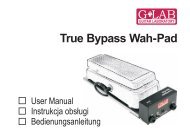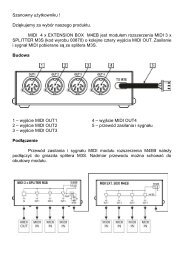Smooth Delay SD-1 User Manual - G LAB
Smooth Delay SD-1 User Manual - G LAB
Smooth Delay SD-1 User Manual - G LAB
You also want an ePaper? Increase the reach of your titles
YUMPU automatically turns print PDFs into web optimized ePapers that Google loves.
Version 2.2<br />
Table of contents<br />
Structure ___________________________________________________ 4<br />
Power supply _______________________________________________ 8<br />
Way of connecting ___________________________________________ 8<br />
Setting INPUT GAIN and EFFECT LEVEL regulators ______________ 10<br />
Tone parameters setting _____________________________________ 10<br />
Effect switching off _________________________________________ 12<br />
CTRL OUT output ___________________________________________ 12<br />
MIDI channel setting ________________________________________ 14<br />
Controlling via MIDI commands _______________________________ 14<br />
Technical parameters _______________________________________ 17<br />
FCC Compliance____________________________________________ 18<br />
Declaration of Conformity ____________________________________ 19<br />
1
Dear Customer!<br />
Thank you for choosing our product.<br />
SMOOTH DELAY <strong>SD</strong>-1 is a classic delay effect with applied MAX ANALOG<br />
technology. Its full signal path contains discrete components with exception of single<br />
delay realized by 24 bits DSP processor. Its analog voice circuit with characteristics<br />
accordant to the guitar tone enables to achieve natural sound of repeats with<br />
adjustable attenuation of the high and low frequencies. Its SMOOTH function enables<br />
to enlarge attenuation of the high and low frequencies for successive delay repeats.<br />
That allows <strong>SD</strong>-1 to emulate the analog and tape delay effect.<br />
Basic characteristics:<br />
- <strong>Delay</strong> is set by TIME knob in two ranges (from 50 ms to 640 ms and from 100 ms<br />
to 1280 ms) or is defined by TAP TEMPO footswitch<br />
- Backlighted FEEDBACK and LEVEL foot knobs<br />
- BASS and TREBLE (with FREQuencies range switch) knobs and SMOOTH switch<br />
for repeats voicing<br />
- Two switching off modes: HARD and SOFT<br />
- KILL DRY function<br />
- MIDI IN input and MIDI THRU output<br />
- CTRL OUT output for controlling external devices<br />
3
- INPUT GAIN signal level and EFFECT LEVEL regulators<br />
- Clickless TRUE BYPASS<br />
- 9V DC power supply<br />
Structure<br />
4
1 - Effect ON/OFF footswitch<br />
2 - HARD/SOFT OFF mode switch<br />
3 - TREBLE – high tones setting knob<br />
4 - BASS - low tones setting knob<br />
5 - FEEDBACK – repeats quantity setting foot knob<br />
6 - SMOOTH L/H switch<br />
7 - FREQ. L/H switch of TREBLE regulator functionality range<br />
8 - PEAK indicator<br />
9 - ACTIV – effect ON indicator<br />
10 - TIME – delay time indicator<br />
11 - RANGE L/H switch of delay TIME knob range<br />
12 - LEVEL – effect volume foot knob<br />
13 - TIME – delay time knob<br />
14 - MODE 1/1 / ½ switch of TAP TAMPO switch functionality mode<br />
15 - TAP TEMPO footswitch<br />
5
16 - IN signal connector<br />
17 - KILL DRY switch – dry signal OFF switch<br />
18 - OUT signal connector<br />
19 - CTRL OUT output to control DUAL REVERB<br />
20 - MIDI IN input<br />
21 - MIDI THRU output<br />
22 - 9V power supply connector<br />
6
23 - EFFECT LEVEL – regulator of delay maximal volume level<br />
24 - GAIN INPUT– regulator of input sensitivity<br />
25 - DS1 and DS2 switches<br />
26 - MIDI channel setting switch<br />
7
Power supply<br />
The <strong>SD</strong>-1 should be supplied from external regulated 9V DC power supply, with<br />
capacity of 100 mA or more. It is recommended to use separated source e.g. G <strong>LAB</strong><br />
PB -1 in order to avoid ground loop. Before connecting check if the connector’s<br />
polarization is CTR – (center negative).<br />
The device is protected against opposite polarity. If this protection switches on it is<br />
needed to disconnect the power supply and wait few minutes before reactivation of the<br />
device.<br />
ATTENTION: Damages caused by improper power supply causes the loss of the<br />
warranty.<br />
Way of connecting<br />
It is recommended to connect the <strong>SD</strong>-1 as the last but one stompbox (after <strong>SD</strong>-1<br />
should be connected REVERB type effect).<br />
8
If you use amp overdriven channel it is recommended to connect the <strong>SD</strong>-1 on the<br />
amp effect loop. <strong>SD</strong>-1 can be connected to the serial or parallel loop.<br />
Only in case of connecting the <strong>SD</strong>-1 to the parallel amp loop the KILL DRY and the<br />
DS1 should be set to ON position. In other cases the KILL DRY switch and the DS1<br />
should remain in OFF position. By reason of TRUE BYPASS it is recommended to<br />
switch the effect ON/OFF by using the <strong>SD</strong>-1’s footswitch or MIDI commands. It enables<br />
to use the delay SOFT OFF MODE.<br />
9
Setting INPUT GAIN and EFFECT LEVEL regulators<br />
INPUT GAIN and the EFFECT LEVEL regulators enable to match the <strong>SD</strong>-1 to<br />
signal level. Setting is done by means of small, flat screw and should be carried out for<br />
the maximal signal level (it is usually CLEAN tone) with activated delay effect (ACTIV<br />
indicator lit). The INPUT GAIN should be set to maximal value on which doesn’t blink<br />
the PEAK indicator. Maximal volume of the effect signal is set by the EFFECT LEVEL<br />
regulator. It is recommended to set its dBu value similar to the INPUT GAIN regulator<br />
dBu value. Additionally EFFECT LEVEL regulator enables to adjust LEVEL knob<br />
functionality range to particular needs.<br />
Tone parameters setting<br />
<strong>Delay</strong> time<br />
The time of delay is a basic parameter of the delay type effect. In the <strong>SD</strong>-1 the<br />
delay can be set by using the TIME knob and the RANGE switch (for more precise<br />
adjustment). <strong>Delay</strong> time is signalized by blinking TIME indicator.<br />
The delay time can be also set by the TAP TEMPO footswitch. The TAP TEMPO<br />
enables to adjust the time of repeats to the tempo of currently played song. The MODE<br />
switch enables to enter the tempo of repeats in ratio 1/1 or 2/3 (1/3 and 1/2) to the time<br />
intervals between successive footswitch pressings. It is possible to change the time<br />
ratio on lower position of MODE switch for 1/3, 1/2 or 2/3.<br />
10
In order to do that press and hold footswitch (or<br />
footswitches) corresponding to the needed time<br />
ratio and after change the position (in any direction)<br />
of the MODE switch.<br />
The <strong>SD</strong>-1 defines the tempo on the base of two<br />
last pressings. If the intervals between pressings<br />
extend to more than 1,3 sec. in 1/1 mode, 3,9 sec in 1/3 mode, 2,6 sec. in 1/2 mode<br />
and 1,9 sec. in 2/3 mode they are ignored.<br />
Changing of the TIME knob position sets the tempo relevant to the current position of<br />
the knob. Pressing and holding TAP TEMPO footswitch for more than one second sets<br />
the tempo relevant to the current position of the TIME knob.<br />
Effect volume and quantity of repeats<br />
For setting the effect volume serves the LEVEL knob. Maximal effect volume<br />
depends on settings of the EFFECT LEVEL regulator. To set the quantity of repeats<br />
serves the FEEDBACK knob. Setting the FEEDBACK knob on 0 position creates the<br />
single repeat effect. The FEEDBACK and LEVEL knobs can be turned by foot. So<br />
basic parameters of the effect can be set by foot. Thanks to the backlighted knobs their<br />
position is well visible even in darkness.<br />
The BASS and TREBLE knobs serve to adjust the tone of repeats. In the extreme right<br />
position (marked 0) the characteristics is flat. Regulators enable attenuation of the low<br />
11
and high tones. The FREQ switch enables changing of the TREBLE knob frequencies<br />
range. Switching to the L position move the TREBLE knob frequencies range to the<br />
lower frequencies. It enables to get the tone of the effect similar to the typical tape and<br />
analog delays. Additionally, the SMOOTH<br />
switch set to H (HIGH) position enables to<br />
enlarge the effect of high and low frequencies<br />
attenuation for successive repeats. It causes<br />
that the delays are heard as from apparently<br />
bigger distance.<br />
Below are shown settings of the <strong>SD</strong>-1 which<br />
enable to obtain that effect.<br />
Effect switching off<br />
Switching off mode is defined by position of the OFF MODE switch. In HARD mode<br />
the switching off is immediate with muting of repeats. In SOFT switching off mode the<br />
repeats of previously played tones will resound to the end.<br />
CTRL OUT output<br />
CTRL OUT output enables to control the DUAL REVERB (G <strong>LAB</strong> DR-3/2, DR) via<br />
MIDI commands or by using ON/OFF switch of the <strong>SD</strong>-1. In that purpose it is needed to<br />
12
connect CTRL OUT connector with DUAL REVERB FOOT PEDAL input by using<br />
JACK-JACK stereo cable (shielded cable is not required).<br />
Thanks to that set of this effects constitute the reverberations center which can be<br />
controlled by MIDI commands or by foot.<br />
13
If the DS2 switch is in ON position every switching on of the effect causes setting in the<br />
DUAL REVERB the B parameters and switching it off causes setting back the<br />
A parameters. In case of MIDI control each of the effects is considered as an individual<br />
MIDI device (on different channels) and can be fully switched ON/OFF by controller or<br />
other MIDI device.<br />
MIDI channel setting<br />
To set a MIDI channel on which the <strong>SD</strong>-1 receives the commands serves MIDI<br />
CHANNEL rotatable switch. To change the channel use a small screw and turn it a little<br />
right or left. The arrow-head indicates set channel (A, B, C, D, E, F letters correspond<br />
with 10, 11, 12, 13, 14, 15 channels numbers and “0” digit indicates channel No. 16).<br />
For CTRL OUT output the channel on which are received the commands is higher by<br />
one than this set by MIDI CHANNEL switch (for channel No. 16 it is channel No. 1).<br />
Controlling via MIDI commands<br />
<strong>SD</strong>-1 can be controlled by Program Change and/or Control Change commands.<br />
The table below shows functionality of the Program Change commands.<br />
14
Prog Change<br />
Number<br />
Functionality<br />
1 Switch off the effect (the mode is defined by<br />
OFF MODE switch position)<br />
2 Switch off the effect in HARD mode<br />
3 Switch off the effect in SOFT mode<br />
4 Switch on the effect<br />
5 to 128 Switch on the effect with delay time Pr.Ch. x 10 ms<br />
The table below shows functionality of the Control Change commands.<br />
Control Change<br />
Number<br />
Control Change Value<br />
102 0-63 switch off the effect (the mode is defined by<br />
OFF MODE switch position)<br />
64-127 switch on the effect<br />
103 4–127 delay time = Value x 10 ms +10 ms<br />
80 (0 and 127 alternately) TAP TEMPO function<br />
15
The table below shows functionality of the CTRL OUT output’s Program Change<br />
commands (to control DUAL REVERB effects).<br />
Prog Change<br />
Number<br />
DR-3, DR-2<br />
1 REVERB ON, SET A SET A<br />
2 REVERB ON, SET B SET B<br />
3 REVERB OFF, SET A SET A<br />
4 REVERB OFF, SET B SET B<br />
DR<br />
16
Technical parameters<br />
Dimensions: depth 120 mm<br />
width<br />
heigh<br />
145 mm<br />
65 mm<br />
Weight<br />
Input impedance<br />
Input signal range (with 5 dB room<br />
for effect signal)<br />
Maximal output signal (@ the load<br />
of 20 kOhm and more)<br />
Power supply<br />
Current consumption<br />
0,65 kg<br />
1Mohm<br />
-2 dBu (1,7Vpp)<br />
up to 10 dBu (7Vpp)<br />
14,7 dBu (12Vpp)<br />
9V DC regulated (8,7V - 9,4V)<br />
100 mA<br />
17
FCC Compliance<br />
This device complies with Part 15 of the FCC Rules. Operation is subject to the<br />
following two conditions: (1) this device may not cause harmful interference, and (2)<br />
this device must accept any interference received, including interference that may<br />
cause undesired operation.<br />
NOTE: This equipment has been tested and found to comply with the limits for a Class<br />
B digital device, pursuant to Part 15 of the FCC Rules. These limits are designed to<br />
provide reasonable protection against harmful interference in a residential installation.<br />
This equipment generates, uses and can radiate radio frequency energy and, if not<br />
installed and used in accordance with the instructions, may cause harmful interference<br />
to radio communications. However, there is no guarantee that interference will not<br />
occur in a particular installation.<br />
If this equipment does cause harmful interference to radio or television reception, which<br />
can be determined by turning the equipment off and on, the user is encouraged to try to<br />
correct the interference by one or more of the following measures:<br />
– Reorient or relocate the receiving antenna.<br />
– Increase the separation between the equipment and receiver.<br />
– Connect the equipment into an outlet on a circuit different from that to which the<br />
receiver is connected.<br />
– Consult the dealer for help.<br />
18
Declaration of Conformity<br />
Elzab Soft Sp. z o.o., ul. Kruczkowskiego 39, 41-813 Zabrze, Poland,<br />
declare under sole responsibility, that the following product:<br />
G <strong>LAB</strong>/ SMOOTH DELAY (<strong>SD</strong>-1)<br />
conforms with requirements of the EC Council Directives:<br />
● 2006/95/EEC Low Voltage Directive,<br />
● 2004/108/EEC Electromagnetic Compatibility,<br />
and holds CE mark. Above named product conforms with the following standards:<br />
● PN-EN 60065:2004 /EN 60065:2002/ Audio, video and similar apparatus -<br />
Safety requirements.<br />
● PN-EN 55103-1:2000 /EN 55103-1:1996/ Electromagnetic compatibility -<br />
Product family standard for audio, video, audio-visual and entertainment<br />
lighting control apparatus for professional use - Part 1: Emission<br />
● PN-EN 55103-2:2001 /EN 55103-2:1996/ Electromagnetic compatibility -<br />
Product family standard for audio, video, audio-visual and entertainment<br />
lighting control apparatus for professional use - Part 2: Immunity<br />
Arkadiusz Kocik<br />
President of the Elzab Soft Sp. z o.o. Board of Directors<br />
Copy of original EC declaration of conformity is available for download on our<br />
website http://www.glab.com.pl<br />
19
DO NOT PLACE THIS PRODUCT INTO THE WASTE CONTAINER !<br />
This device is marked with a cross-lined waste container symbol<br />
according to 2002/96/EU Directive on Waste Electric and Electronic<br />
Equipment.<br />
Such marking informs that after usage equipment can not be<br />
trashed together with other household waste.<br />
An user obligation is to return wasted equipment to a party collecting wasted<br />
electric and electronic equipment. Parties collecting such equipment organise<br />
a system, including local collection points, shops and other units, allowing to<br />
return such equipment. This Directive assures an user free of charge utilisation<br />
of such delivered equipment.<br />
This device is made of materials which can be recycled or utilised after<br />
becoming out of use. Proper handling of wasted electric and electronic<br />
equipment reduce demand for row materials and contribute in avoiding harmful<br />
consequences for environment and health of people caused by dangerous<br />
components and not proper storing and utilising of such equipment.<br />
<strong>User</strong> <strong>Manual</strong>, Drawing No. G35INA0022<br />
20