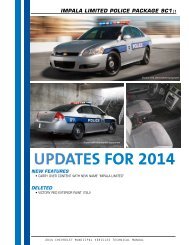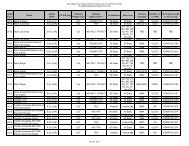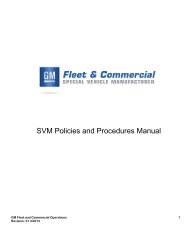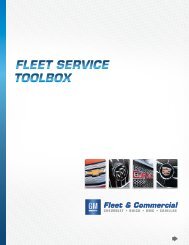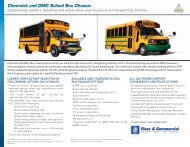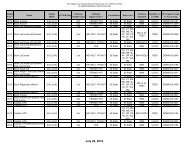2003 Enhanced Mobility Package Operator's Manual (PDF) - GM Fleet
2003 Enhanced Mobility Package Operator's Manual (PDF) - GM Fleet
2003 Enhanced Mobility Package Operator's Manual (PDF) - GM Fleet
You also want an ePaper? Increase the reach of your titles
YUMPU automatically turns print PDFs into web optimized ePapers that Google loves.
degree arc of the sensor on the rim. If the location of the<br />
sensor is not known, the wand can be slowly moved<br />
around the circumference of the tire until the sensor is<br />
activated.<br />
The ‘Learn’ operation is carried out by using the Full<br />
Function Display that is already installed in each vehicle.<br />
15032<br />
1. Enter Level 2 Programming Mode of the Full<br />
Function Display by pressing the SET button<br />
for 5 seconds until SL can be seen in the display.<br />
2. Press the MODE button to select learn<br />
mode, which is indicated by a head with a<br />
question mark icon.<br />
3. Press the TIRE button to display the<br />
ten possible wheel positions for the towing<br />
vehicle (a windshield can also be seen to<br />
indicate that the towing vehicle is selected).<br />
4. The outline of the Front Right tire will be flashing.<br />
5. Use the LF wand to activate the sensor from the<br />
Front Right tire.<br />
6. When the sensor is activated and the ‘Learn’<br />
operation is successful, the outline of the tire is<br />
filled in and the receiver will issue a chirping<br />
sound. The red LED on the FFD will also light up.<br />
7. Press the TIRE button to move to the Front<br />
Left tire and activate the sensor in this<br />
position.<br />
8. Press the TIRE button (5 times) to move to<br />
the Rear Right tire and activate the sensor<br />
in this position.<br />
9. Press the TIRE button to the Rear Left tire<br />
and activate the sensor in this position.<br />
10. Once all 4 positions have been ‘Learned’<br />
press the SET button to store the<br />
information. The FFD will blink and the<br />
receiver will issue an audible tone to signify<br />
success.<br />
2-19