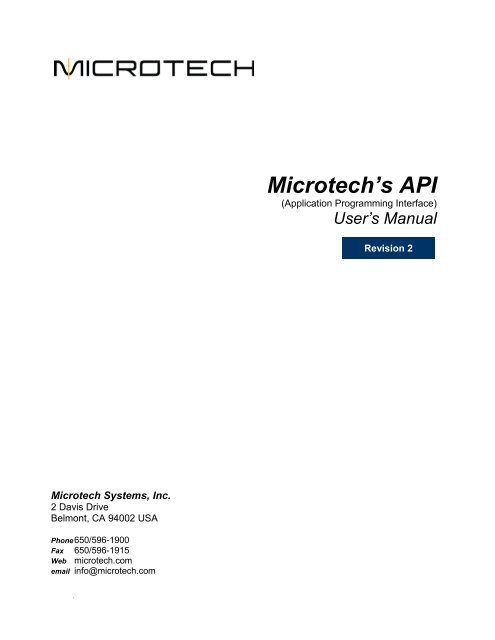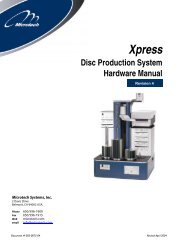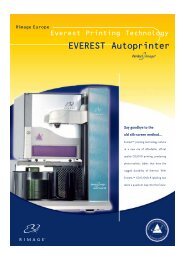Create successful ePaper yourself
Turn your PDF publications into a flip-book with our unique Google optimized e-Paper software.
Microtech Systems, Inc.<br />
2 Davis Drive<br />
Belmont, CA 94002 USA<br />
Phone 650/596-1900<br />
Fax 650/596-1915<br />
Web microtech.com<br />
email info@microtech.com<br />
.<br />
Microtech’s <strong>API</strong><br />
(Application Programming Interface)<br />
User’s Manual<br />
Revision 2
CONTENTS<br />
Introduction ........................................................................................................................... 1<br />
Overview................................................................................................................................. 2<br />
Objects.................................................................................................................................... 3<br />
.<br />
Single Server Interface ................................................................................................................3<br />
Multiple Server Interface .............................................................................................................3<br />
Listeners..........................................................................................................................................4<br />
System (Searcher) Listener ......................................................................................................................4<br />
Individual Server Listener..........................................................................................................................4<br />
Job Listener.................................................................................................................................................5<br />
Job Object.......................................................................................................................................5<br />
XML Communication........................................................................................................... 6<br />
Sample <strong>API</strong> XML Strings .................................................................................................... 8<br />
Server Requests ............................................................................................................................8<br />
Server Status ..............................................................................................................................................8<br />
Server Settings ...........................................................................................................................................8<br />
Printer Status ..............................................................................................................................................9<br />
Drive Status.................................................................................................................................................9<br />
Input Status .................................................................................................................................................9<br />
Job Status..................................................................................................................................................10<br />
Job Request..................................................................................................................................10<br />
Image Job..................................................................................................................................................11<br />
Audio Job...................................................................................................................................................11<br />
Premaster Job ..........................................................................................................................................11<br />
Job Update....................................................................................................................................12<br />
Event Updates..............................................................................................................................12<br />
Pending Job Added..................................................................................................................................12<br />
Pending Job Removed ............................................................................................................................12<br />
Active Job Added .....................................................................................................................................12<br />
Active Job Cancelled ...............................................................................................................................13<br />
Code Examples................................................................................................................... 14<br />
C++..................................................................................................................................................14<br />
Server and Job Requests........................................................................................................................14<br />
Multi-Server Discovery ............................................................................................................................16<br />
Java.................................................................................................................................................17<br />
Server and Job Requests........................................................................................................................17<br />
Multi-Server Discovery ............................................................................................................................19<br />
C# .NET ..........................................................................................................................................20<br />
Server and Job Requests........................................................................................................................20<br />
Multi-Server Discovery ............................................................................................................................22<br />
VB.NET...........................................................................................................................................23<br />
Server and Job Requests........................................................................................................................23
.<br />
Multi-Server Discovery ............................................................................................................................24<br />
Rimage (C++)................................................................................................................................26<br />
Building Your Application ............................................................................................... 29<br />
C++..................................................................................................................................................29<br />
Java.................................................................................................................................................30<br />
C# .NET ..........................................................................................................................................31<br />
VB.NET...........................................................................................................................................32<br />
Rimage ...........................................................................................................................................33<br />
CD-Remote Emulator ........................................................................................................ 34<br />
Configuration ...............................................................................................................................34<br />
Usage..............................................................................................................................................35<br />
What’s Next? ....................................................................................................................... 36
Introduction<br />
This manual is intended for programmers who have a requirement to interact with<br />
Microtech’s production system from their proprietary software. It is assumed that the reader<br />
is familiar with at least one of the programming languages that are supported by the<br />
Microtech <strong>API</strong> (Application Programming Interface) and has read the Microtech User’s<br />
Guide or is familiar with the capabilities of the system. At this time the <strong>API</strong> includes support<br />
for C/C++, Java, Microsoft .Net (C#) and Microsoft Visual Basic.<br />
The Microtech <strong>API</strong> was designed to allow a software interface between a client application<br />
and the Microtech production system thus providing a means to create tightly integrated<br />
customized solutions that include disc creation and printing.<br />
Before introducing the programmatic interface to the <strong>API</strong>, it should be noted that there is a<br />
text-file based job submittal interface to the Microtech production system. This is achieved<br />
by building .JOB text files and placing them into the job directory of the production system<br />
server. The .JOB file contains all the parameters for the job submission and can be created by<br />
an executable script file or manually in a text editor. The job directory is automatically<br />
scanned and any new .JOB files encountered will be processed by the system. The format<br />
and description for this text-base method of job submission is covered in depth in the<br />
ImageMaker Technical Reference User’s Manual.<br />
If server and/or job status and feedback are required, however, the <strong>API</strong> described in this<br />
manual should be used.<br />
The chapters prior to the code sample sections are intended to be programming language<br />
independent. The objects and calls have common names regardless of language used and will<br />
be referenced without regard to specific language syntax. It is recommended that the sample<br />
code of the language of interest be looked at while reading this manual.<br />
October 2, 2007 Microtech <strong>API</strong> Manual Page 1
Overview<br />
The purpose of the Microtech <strong>API</strong> is to enable a user application to interact with the<br />
Microtech production system.<br />
The interaction is achieved by interfacing with the CD-Remote program that is running on<br />
the Microtech server. The <strong>API</strong> consists of library routines that are linked into the client<br />
application. These routines perform all the networked communication between the client<br />
application and CD-Remote server.<br />
A single application may communicate sequentially with multiple CD-Remote servers, or<br />
communicate with multiple servers simultaneously.<br />
The client application first “connects” to a CD-Remote server. Then other actions may be<br />
performed such as server “status” and “settings” requests to retrieve server parameters, “job<br />
status” requests to retrieve job parameters, and “job submittal” requests which enter jobs<br />
into the system for processing. To receive “real-time” status from the server or from a<br />
specific job, the <strong>API</strong> allows the client application to attach a server “event listener” and a<br />
“job listener”. Finally, the client application can “disconnect” from the server.<br />
The next section contains some of these details.<br />
October 2, 2007 Microtech <strong>API</strong> Manual Page 2
Objects<br />
The objects discussed here are a subset of the <strong>API</strong>. The entire <strong>API</strong> with syntax and calls are<br />
explained in the documentation that is distributed with the <strong>API</strong>, and will not be duplicated<br />
here. However, as an overview, here are some of the key components.<br />
Single Server Interface<br />
The starting point and main <strong>API</strong> object used for communicating with a single CD-Remote<br />
server is the MicrotechCDRemoteManager. This object is needed to connect to and<br />
disconnect from the CD-Remote server, request server and job status, submit jobs, set up log<br />
files, and attach event and job listeners.<br />
There are a few calls that will allow the application to directly query the server (see the<br />
documentation for MicrotechCDRemoteManager). However, most of the information<br />
returned by the server is in response to requests sent by the client application, (see the section<br />
on XML Communication).<br />
MicrotechCDRemoteManager Main single server <strong>API</strong> object, see documentation for<br />
(subset):<br />
• connectTo() / disconnect()<br />
• request()<br />
• submitJob()<br />
• logToFile()<br />
• listenForEvents() / stopListeningForEvents()<br />
• listenForJob() / stopListening()<br />
This object can only connect to one server at a time. To connect to another server, first<br />
disconnect from the current server.<br />
Multiple Server Interface<br />
To communicate with multiple servers simultaneously, the <strong>API</strong> object to use is the<br />
MicrotechSearcherManager. This object is needed to find and manage all the existing CD-<br />
Remote servers on the network, attached server listeners, and return the<br />
MicrotechProcessingServer objects that are used connect, query, etc. each individual<br />
server.<br />
October 2, 2007 Microtech <strong>API</strong> Manual Page 3
MicrotechSearcherManager Main multi-server <strong>API</strong> object, see documentation for<br />
(subset):<br />
• Search()<br />
• NewServer() / RemoveServer()<br />
• Find() / ContainsServer()<br />
• ConnectAll() / DisconnectAll()<br />
• ListenForEvents() / StopListeningForEvents()<br />
{system level}<br />
The MicrotechProcessingServer object is used similarly to the<br />
MicrotechCDRemoteManager and is used to interact with individual servers. This object is<br />
returned by MicrotechSearcherManager before use and may not be instantiated directly.<br />
Listeners<br />
To get information about events in the system, a server, or a specific job as they occur, you<br />
must attach “listeners” that you create from the appropriate interface.<br />
System (Searcher) Listener<br />
Use the MicrotechSearcherManager ListenForEvents() to attach a system listener. This will<br />
cause “call back” methods to be executed whenever certain system events occur as described<br />
in the documentation for the interface MicrotechSearcherListener.<br />
MicrotechSearcherListener System event listener, see documentation for:<br />
• onServerAdded()<br />
• onServerRemoved()<br />
• onServerConnected()<br />
• onServerDisconnected()<br />
Individual Server Listener<br />
Use the MicrotechCDRemoteManager (single server application) or<br />
MicrotechProcessingServer (multi-server application) listenForEvents() to attach the server<br />
event listener. This will cause “call back” methods to be executed whenever certain server<br />
events occur as described in the documentation for the interface MicrotechEventListener.<br />
MicrotechEventListener Server event listener, see documentation for (subset):<br />
• onActiveJobAdded()<br />
• onPendingJobAdded()<br />
• onError()<br />
• onPause()<br />
• onQuit()<br />
October 2, 2007 Microtech <strong>API</strong> Manual Page 4
Job Listener<br />
Use the MicrotechCDRemoteManager (single server application) or<br />
MicrotechPocessingServer (multi-server application) listenForJob() to attach a listener to a<br />
specific job. Each job should have its own listener. This will cause a “call back” method to<br />
occur about every two seconds until the job has completed. This is described in the<br />
documentation for the interface MicrotechJobListener. It is recommended that the listener<br />
process its onJobUpdate() method quickly so that the next “call back” is not missed.<br />
MicrotechJobListener Job listener, see documentation for:<br />
• onJobUpdate()<br />
Job Object<br />
The final object that will be discussed in this section is the “job” object. This object is<br />
returned when the job is submitted, and can be used to query the job parameters and for<br />
attaching a job listener. This object can also be created and given a name of an existing job in<br />
order to attach a listener.<br />
MicrotechJob Job object, see documentation for (subset):<br />
• getJobFile()<br />
• getJobName() / setJobName()<br />
• getJobType()<br />
• getQuantity()<br />
October 2, 2007 Microtech <strong>API</strong> Manual Page 5
XML Communication<br />
All communication between the <strong>API</strong> and the CD-Remote server is implemented by sending<br />
and receiving XML strings. The XML strings must be created to send requests to the server,<br />
and the returned response XML strings must be parsed by the application. If future<br />
enhancements are made to the XML content, no modification of the <strong>API</strong> will be required.<br />
See the following section for XML string examples.<br />
Each XML string must comply with its corresponding DTD (Document Type Definition).<br />
Note: If the reader is not familiar with the XML and DTD formats, spending some time with<br />
a tutorial is strongly recommended. Try the links:<br />
http://www.w3schools.com/xml/default.asp<br />
http://www.w3schools.com/dtd/default.asp<br />
Or perform a search for “xml tutorial” and “dtd tutorial”.<br />
The DTD files distributed with the <strong>API</strong> must be placed in a known directory on the system<br />
running the client application. The <strong>API</strong> uses the DTD for XML validation (when submitting<br />
a job, for example). There are five DTD formats that are used in the <strong>API</strong>. Note: In each<br />
description below, the object MicrotechProcessingServer may be substituted for<br />
MicrotechCDRemoteManager for multi-server applications.<br />
Server request: Server request XML strings must be created by the application and<br />
sent to the server. This will be used to request status from the<br />
server. The <strong>API</strong> call used to send a request to the server is<br />
MicrotechCDRemoteManager.request(). The format of this XML<br />
can be found in the file MicrotechRequest.dtd.<br />
Server command: Server command XML strings must be created by the application<br />
and sent to the server. This will be used to send server commands<br />
such as “pause”, “resume”, and “cancel job(s)”. The <strong>API</strong> call used<br />
to send a request to the server is the same as the for the server<br />
request: MicrotechCDRemoteManager.request(). The format of<br />
this XML can be found in the file MicrotechCommand.dtd.<br />
Job request: A job request XML string must be created by the application and<br />
sent to the server to submit a job. The call used to submit the job<br />
request is MicrotechCDRemoteManager.submitJob(). The<br />
format of this XML can be found in the file<br />
MicrotechJobRequest.dtd. Note: The DTD path must be specified<br />
in the job request XML (see example job request XML in the next<br />
section).<br />
October 2, 2007 Microtech <strong>API</strong> Manual Page 6
Server response: The XML response sent back from the server will conform to the<br />
format in the file MicrotechResponse.dtd. This includes every<br />
server response except those received from the event listener.<br />
Server event: The XML event response is sent back from the server via a call<br />
back routine whenever there is an event listener attached to the<br />
server. The format of this XML can be found in the file<br />
MicrotechEvent.dtd.<br />
October 2, 2007 Microtech <strong>API</strong> Manual Page 7
Sample <strong>API</strong> XML Strings<br />
As previously mentioned, all communication between the <strong>API</strong> and the CD-Remote server are<br />
implemented by sending and receiving XML strings. The XML strings must be created to<br />
send requests to the server, and the returned response XML strings must be parsed by the<br />
application. Each XML string must comply with its corresponding DTD (Document Type<br />
Definition). All the examples below contain line feeds and tabs for readability; these are not<br />
necessary for validation purposes.<br />
There are several existing XML parsers that can be found on the web depending on the<br />
programming language used. Any of these may be used, but will not be discussed here. Note:<br />
If using C++, see the section on building your application later in this manual.<br />
Server Requests<br />
The following information requests are sent to the server using the <strong>API</strong> call<br />
“MicrotechCDRemoteManager.request()” or “MicrotechProcessingServer.request()”. All<br />
these requests conform to the MicrotechRequest.dtd DTD. The responses that are returned by<br />
the server conform to the MicrotechResponse.dtd DTD.<br />
Server Status<br />
The GetServerStatus request is sent to the server to get status information.<br />
<br />
<br />
<br />
<br />
An example response for this request would be:<br />
<br />
<br />
<br />
Server Settings<br />
The GetServerSettings request is sent to the server to get the server settings information.<br />
<br />
<br />
<br />
<br />
An example response for this request would be:<br />
<br />
<br />
<br />
<br />
<br />
October 2, 2007 Microtech <strong>API</strong> Manual Page 8
<br />
<br />
<br />
Printer Status<br />
The GetPrinterStatus request is sent to the server to get the printers’ information.<br />
<br />
<br />
<br />
<br />
An example response for this request would be:<br />
<br />
<br />
<br />
<br />
<br />
<br />
<br />
<br />
<br />
<br />
Drive Status<br />
The GetDriveStatus request is sent to the server to get the output drives’ information.<br />
<br />
<br />
<br />
<br />
An example response for this request would be:<br />
<br />
<br />
<br />
<br />
<br />
<br />
<br />
<br />
<br />
<br />
Input Status<br />
The GetInputStatus request is sent to the server to get the input drives’ information.<br />
<br />
<br />
October 2, 2007 Microtech <strong>API</strong> Manual Page 9
<br />
An example response for this request would be:<br />
<br />
<br />
<br />
<br />
<br />
<br />
Job Status<br />
The GetJobList request is sent to the server to get the status of all jobs on the server.<br />
<br />
<br />
<br />
<br />
A shortened example response for this request would be:<br />
<br />
<br />
<br />
<br />
<br />
<br />
<br />
<br />
To request the status of a single job(s):<br />
<br />
<br />
<br />
<br />
<br />
<br />
<br />
<br />
And the response might be:<br />
<br />
<br />
<br />
<br />
<br />
<br />
Job Request<br />
The following job requests are sent to the server using the <strong>API</strong> call<br />
“MicrotechCDRemoteManager.submitJob()”or “MicrotechProcessingServer. submitJob()” to<br />
October 2, 2007 Microtech <strong>API</strong> Manual Page 10
submit a job to the server. These requests conform to the MicrotechJobRequest.dtd DTD.<br />
Note: The DTD path must be present in the XML. The specified DTD file path should be the<br />
path on the server where the DTD files reside.<br />
Image Job<br />
A simple image job request might be:<br />
<br />
<br />
<br />
<br />
<br />
<br />
<br />
<br />
<br />
<br />
Audio Job<br />
An example audio disc job might be:<br />
<br />
<br />
<br />
<br />
<br />
<br />
<br />
<br />
<br />
<br />
<br />
<br />
<br />
Premaster Job<br />
An example premaster job might be:<br />
<br />
<br />
<br />
<br />
<br />
<br />
<br />
<br />
<br />
<br />
<br />
<br />
<br />
<br />
<br />
<br />
<br />
<br />
<br />
<br />
<br />
October 2, 2007 Microtech <strong>API</strong> Manual Page 11
Job Update<br />
When a job listener is attached to a job, the MicrotechJobListener.onJobUpdate() call back<br />
method will be executed about every two seconds. (See also the MicrotechResponse.dtd<br />
DTD.)<br />
<br />
<br />
<br />
<br />
<br />
Event Updates<br />
Event call backs are invoked whenever an event listener has been attached to the server by a<br />
“MicrotechCDRemoteManager.listenForEvents()”or<br />
“MicrotechProcessingServer.listenForEvents()”. All the following event call back response<br />
XML strings conform to the MicrotechEvent.dtd DTD.<br />
Pending Job Added<br />
When an event listener is attached to the server, the<br />
MicrotechEventListener.onPendingJobAdded() call back method will be executed whenever<br />
a job is added to the pending queue.<br />
<br />
<br />
<br />
<br />
<br />
Pending Job Removed<br />
When an event listener is attached to the server, the<br />
MicrotechEventListener.onPendingJobRemoved() call back method will be executed<br />
whenever a job is removed from the pending queue. This would occur when the job is<br />
aborted before it begins.<br />
<br />
<br />
<br />
<br />
<br />
Active Job Added<br />
When an event listener is attached to the server, the<br />
MicrotechEventListener.onActiveJobAdded() call back method will be executed whenever a<br />
job is added to the active queue.<br />
<br />
<br />
October 2, 2007 Microtech <strong>API</strong> Manual Page 12
<br />
<br />
Active Job Cancelled<br />
When an event listener is attached to the server, the<br />
MicrotechEventListener.onActiveJobCanceled() call back method will be executed whenever<br />
an active job is aborted.<br />
<br />
<br />
<br />
<br />
October 2, 2007 Microtech <strong>API</strong> Manual Page 13
Code Examples<br />
This section shows some simple code examples using the <strong>API</strong>. These examples are simple<br />
“linear” code streams with emphasis on demonstration rather than elegance. The larger code<br />
samples that are distributed with this <strong>API</strong> will be most useful for first time developers. After<br />
reading through these simple examples, it is recommended that the code samples be further<br />
studied.<br />
C++<br />
Server and Job Requests<br />
/**<br />
* CodeExample.cpp<br />
*<br />
* Simple code example to demonstrate the Microtech <strong>API</strong>. The following <strong>API</strong><br />
* tasks are performed:<br />
*<br />
* Connect to a fixed server.<br />
* Request server status.<br />
* Submit a fixed job.<br />
* Attach a job listener.<br />
* Stop the job listener.<br />
* Disconnect from the server.<br />
*/<br />
#include // for cin, cout<br />
#include // for string<br />
#include // for Microtech <strong>API</strong><br />
using namespace std; // for string, cin, cout<br />
/**<br />
* Most basic possible job listener. Just accept the XML response (which<br />
* conforms to the MicrotechResponse.dtd DTD), and display it.<br />
*/<br />
class JobListener : public MicrotechJobListener<br />
{<br />
public:<br />
/**<br />
* This is the lone method of the job listener interface that must<br />
* be implemented. This call will occur about every two seconds until<br />
* the listener is stopped, or the job completes (possibly because of<br />
* an error).<br />
*<br />
* @param jobXml The job update XML response from the server.<br />
*/<br />
void OnJobUpdate(LPCTSTR jobXml)<br />
{<br />
/*<br />
* Output the response - this will not be parsed.<br />
*/<br />
cout
* MicrotechCDRemoteManager is implemented as a "singleton" object<br />
* that can be accessed via the getInstance() method.<br />
*/<br />
MicrotechCDRemoteManager::GetInstance()->ConnectTo(_T("lab2-xl-1"), 3519);<br />
cout Request(serverStatusXml);<br />
cout SubmitJob(xmlJob.c_str() );<br />
cout ListenForJob(job, &jobListener);<br />
cout
};<br />
MicrotechCDRemoteManager::GetInstance()->Disconnect();<br />
cout
Java<br />
Server and Job Requests<br />
/**<br />
* CodeExample.java<br />
*<br />
* Simple code example to demonstrate the Microtech <strong>API</strong>. The following <strong>API</strong><br />
* tasks are performed:<br />
*<br />
* Connect to a fixed server.<br />
* Request server status.<br />
* Submit a fixed job.<br />
* Attach a job listener.<br />
* Stop the job listener.<br />
* Disconnect from the server.<br />
*/<br />
import MicrotechObjects.*; // Microtech classes - MicrotechCDRemoteManager<br />
import MicrotechException.*; // Microtech classes - MicrotechBaseException<br />
import MicrotechInterfaces.*; // Microtech classes - IMicrotechJobListener<br />
import MicrotechJobs.MicrotechJob; // Microtech classes - MicrotechJob<br />
import java.io.*; // IOException<br />
public class CodeExample<br />
{<br />
/**<br />
* Most basic possible job listener. Just accept the XML response (which<br />
* conforms to the MicrotechResponse.dtd DTD), and display it.<br />
*/<br />
public static class JobListener implements IMicrotechJobListener<br />
{<br />
/**<br />
* This is the lone method of the job listener interface that must<br />
* be implemented. This call will occur about every two seconds until<br />
* the listener is stopped, or the job completes (possibly because of<br />
* an error).<br />
*<br />
* @param jobXml The job update XML response from the server.<br />
*/<br />
public void onJobUpdate(String jobXml)<br />
{<br />
/*<br />
* Output the response - this will not be parsed.<br />
*/<br />
System.out.println(jobXml);<br />
}<br />
}<br />
/**<br />
* Run the Microtech Code Example program.<br />
*/<br />
public static void main(String[] args)<br />
{<br />
try<br />
{<br />
/*<br />
* Connect to the server using a fixed name and port number.<br />
* MicrotechCDRemoteManager is implemented as a "singleton" object<br />
* that can be accessed via the getInstance() method.<br />
*/<br />
MicrotechCDRemoteManager.getInstance().connectTo("lab2-xl-1", 3519);<br />
System.out.println("Successfully connected to the server.");<br />
/*<br />
* Request server status. The XML string for the request is hard<br />
* coded here and conforms to the MicrotechRequest.dtd DTD. The<br />
* response will also be an XML string conforming to the<br />
* MicrotechResponse.dtd DTD.<br />
October 2, 2007 Microtech <strong>API</strong> Manual Page 17
*/<br />
String xmlResponse = MicrotechCDRemoteManager.getInstance().request(<br />
("");<br />
System.out.println("Successfully requested server status.");<br />
/*<br />
* Output the response - this will not be parsed.<br />
*/<br />
System.out.println(xmlResponse);<br />
/*<br />
* Submit a fixed job. This is basic image job where the image file<br />
* must already exist on the server. The XML string argument conforms<br />
* to the MicrotechJobRequest.dtd DTD.<br />
*/<br />
String xmlJob =<br />
"" +<br />
"" +<br />
"" +<br />
"" +<br />
"" +<br />
"" +<br />
"" +<br />
"" +<br />
"" +<br />
"";<br />
MicrotechJob job = MicrotechCDRemoteManager.getInstance().submitJob(xmlJob);<br />
System.out.println("Successfully submitted a job.");<br />
/*<br />
* Attach a job listener. The job object was returned by the<br />
* submitJob() method above. Alternatively, the job listener could<br />
* be attached during the submitJob() call above. The job listener<br />
* object is defined at the top of this source file.<br />
*/<br />
JobListener jobListener = new JobListener();<br />
MicrotechCDRemoteManager.getInstance().listenForJob(job, jobListener);<br />
System.out.println("Successfully attached a job listener.");<br />
/*<br />
* Now the job listener should get a call back about every two<br />
* seconds until it completes or the user presses return below.<br />
*/<br />
System.out.println("Press return to quit:");<br />
while (System.in.read() != '\n');<br />
/*<br />
* Stop the job listener.<br />
*/<br />
MicrotechCDRemoteManager.getInstance().stopListening(job);<br />
System.out.println("Successfully stopped job listener.");<br />
/*<br />
* Disconnect from the server.<br />
*/<br />
MicrotechCDRemoteManager.getInstance().disconnect();<br />
System.out.println("Successfully disconnected from the server.");<br />
}<br />
catch ( MicrotechBaseException b )<br />
{<br />
/*<br />
* Just catch and display any Microtech exceptions.<br />
*/<br />
System.out.println("Error communcating with CDRemote server.");<br />
System.out.println(" Message: " + b.getMessage() );<br />
System.out.println(" Cause: " + b.getCause().toString() );<br />
}<br />
catch ( IOException io )<br />
{<br />
October 2, 2007 Microtech <strong>API</strong> Manual Page 18
}<br />
}<br />
}<br />
/*<br />
* Catch any console read errors.<br />
*/<br />
System.out.println("I/O Error.");<br />
System.out.println(" Message: " + io.getMessage() );<br />
System.out.println(" Cause: " + io.getCause().toString() );<br />
Multi-Server Discovery<br />
import MicrotechInterfaces.*; // IMicrotechProcessingServer<br />
import MicrotechObjects.*; // MicrotechSearcherManager<br />
public class Discovery<br />
{<br />
/* The default CD-Remote discovery port is configured at 3518 */<br />
private static final int SEARCH_PORT = 3518;<br />
}<br />
/* Depending on the system and network, the search timeout may have to<br />
* be extended in order to find all the available servers. The search<br />
* will continue until the time out duration is complete.<br />
*/<br />
private static final int SEARCH_TIMEOUT = 5000; // 5 secs * 1000 counts/sec<br />
/* A true value will clear any servers found from a previous search.<br />
* A false value will append newly discovered servers to the existing<br />
* list of servers.<br />
*/<br />
private static final boolean CLEAR_CURRENT = true;<br />
public static void main(String[] args)<br />
{<br />
/* perform server "discovery" */<br />
MicrotechSearcherManager.getInstance().search(SEARCH_PORT,<br />
SEARCH_TIMEOUT,<br />
CLEAR_CURRENT);<br />
}<br />
/* display number of servers found */<br />
int serverCount = MicrotechSearcherManager.getInstance().count();<br />
System.out.println("Number of servers found: " + serverCount);<br />
/* display each server by name */<br />
for (int i = 0; i < serverCount; i++)<br />
{<br />
IMicrotechProcessingServer server =<br />
MicrotechSearcherManager.getInstance().get(i);<br />
System.out.println(" " + i + ": " + server.getServerName());<br />
}<br />
/* At this point, an individual server may be interacted with using<br />
* the appropriate MicrotechProcessingServer object.<br />
*/<br />
October 2, 2007 Microtech <strong>API</strong> Manual Page 19
C# .NET<br />
Server and Job Requests<br />
/**<br />
* CodeExample.cs<br />
*<br />
* Simple code example to demonstrate the Microtech <strong>API</strong>. The following <strong>API</strong><br />
* tasks are performed:<br />
*<br />
* Connect to a fixed server.<br />
* Request server status.<br />
* Submit a fixed job.<br />
* Attach a job listener.<br />
* Stop the job listener.<br />
* Disconnect from the server.<br />
*/<br />
using System;<br />
using System.Collections.Generic;<br />
using System.Text;<br />
using MicrotechApi.Objects; // MicrotechCDRemoteManager, MicrotechJob<br />
using MicrotechApi.Interfaces; // MicrotechJobListener<br />
using MicrotechApi.Exceptions; // MicrotechBaseException<br />
namespace CodeExample<br />
{<br />
public class Program<br />
{<br />
/**<br />
* Most basic possible job listener. Just accept the XML response (which<br />
* conforms to the MicrotechResponse.dtd DTD), and display it.<br />
*/<br />
public class JobListener : MicrotechJobListener<br />
{<br />
/**<br />
* This is the lone method of the job listener interface that must<br />
* be implemented. This call will occur about every two seconds until<br />
* the listener is stopped, or the job completes (possibly because of<br />
* an error).<br />
*<br />
* @param jobXml The job update XML response from the server.<br />
*/<br />
public void OnJobUpdate(string jobXml)<br />
{<br />
/*<br />
* Output the response - this will not be parsed.<br />
*/<br />
Console.WriteLine(jobXml);<br />
}<br />
}<br />
/**<br />
* Run the Microtech Code Example program.<br />
*/<br />
public static void Main(string[] args)<br />
{<br />
try<br />
{<br />
/*<br />
* Connect to the server using a fixed name and port number.<br />
* MicrotechCDRemoteManager is implemented as a "singleton" object<br />
* that can be accessed via the GetInstance() method.<br />
*/<br />
MicrotechCDRemoteManager.GetInstance().connectTo("lab2-xl-1", 3519);<br />
Console.WriteLine("Successfully connected to the server.");<br />
/*<br />
* Request server status. The XML string for the request is hard<br />
October 2, 2007 Microtech <strong>API</strong> Manual Page 20
* coded here and conforms to the MicrotechRequest.dtd DTD. The<br />
* response will also be an XML string conforming to the<br />
* MicrotechResponse.dtd DTD.<br />
*/<br />
string xmlResponse = MicrotechCDRemoteManager.GetInstance().Request(<br />
"");<br />
Console.WriteLine("Successfully requested server status.");<br />
/*<br />
* Output the response - this will not be parsed.<br />
*/<br />
Console.WriteLine(xmlResponse);<br />
/*<br />
* Submit a fixed job. This is basic image job where the image file<br />
* must already exist on the server. The XML string argument conforms<br />
* to the MicrotechJobRequest.dtd DTD.<br />
*/<br />
string xmlJob =<br />
"" +<br />
"" +<br />
"" +<br />
"" +<br />
"" +<br />
"" +<br />
"" +<br />
"" +<br />
"" +<br />
"";<br />
MicrotechJob job = MicrotechCDRemoteManager.GetInstance().SubmitJob(xmlJob);<br />
Console.WriteLine("Successfully submitted a job.");<br />
/*<br />
* Attach a job listener. The job object was returned by the<br />
* submitJob() method above. Alternatively, the job listener could<br />
* be attached during the submitJob() call above. The job listener<br />
* object is defined at the top of this source file.<br />
*/<br />
JobListener jobListener = new JobListener();<br />
MicrotechCDRemoteManager.GetInstance().ListenForJob(job, jobListener);<br />
Console.WriteLine("Successfully attached a job listener.");<br />
/*<br />
* Now the job listener should get a call back about every two<br />
* seconds until it completes or the user presses return below.<br />
*/<br />
Console.WriteLine("Press return to quit:");<br />
while (Console.Read() != '\n') ;<br />
/*<br />
* Stop the job listener.<br />
*/<br />
MicrotechCDRemoteManager.GetInstance().StopListening(job);<br />
Console.WriteLine("Successfully stopped job listener.");<br />
/*<br />
* Disconnect from the server.<br />
*/<br />
MicrotechCDRemoteManager.GetInstance().Disconnect();<br />
Console.WriteLine("Successfully disconnected from the server.");<br />
}<br />
catch (MicrotechBaseException b)<br />
{<br />
/*<br />
* Just catch and display any Microtech exceptions.<br />
*/<br />
Console.WriteLine("Error communcating with CDRemote server.");<br />
Console.WriteLine(" Message: " + b.Message);<br />
October 2, 2007 Microtech <strong>API</strong> Manual Page 21
}<br />
}<br />
}<br />
}<br />
Multi-Server Discovery<br />
using System; // Console<br />
using MicrotechApi.Objects; // MicrotechSearcherManager,<br />
// MicrotechProcessingServer<br />
namespace MTApiDiscovery<br />
{<br />
class Discovery<br />
{<br />
/* The default CD-Remote discovery port is configured at 3518 */<br />
const int SEARCH_PORT = 3518;<br />
}<br />
}<br />
/* Depending on the system and network, the search timeout may have to<br />
* be extended in order to find all the available servers. The search<br />
* will continue until the time out duration is complete.<br />
*/<br />
const int SEARCH_TIMEOUT = 5000; // 5 seconds * 1000 counts/second<br />
/* A true value will clear any servers found from a previous search.<br />
* A false value will append newly discovered servers to the existing<br />
* list of servers.<br />
*/<br />
const bool CLEAR_CURRENT = true;<br />
static void Main(string[] args)<br />
{<br />
/* perform server "discovery" */<br />
MicrotechSearcherManager.GetInstance().Search(SEARCH_PORT,<br />
SEARCH_TIMEOUT,<br />
CLEAR_CURRENT);<br />
}<br />
/* display number of servers found */<br />
uint serverCount = MicrotechSearcherManager.GetInstance().Count;<br />
Console.WriteLine("Number of servers found: " + serverCount);<br />
/* display each server by name */<br />
for (uint i = 0; i < serverCount; i++)<br />
{<br />
MicrotechProcessingServer server =<br />
MicrotechSearcherManager.GetInstance().Get(i);<br />
Console.WriteLine(" " + i + ": " + server.ServerName);<br />
}<br />
/* At this point, an individual server may be interacted with using<br />
* the appropriate MicrotechProcessingServer object.<br />
*/<br />
October 2, 2007 Microtech <strong>API</strong> Manual Page 22
VB.NET<br />
Server and Job Requests<br />
' CodeExample.vb<br />
'<br />
' Simple code example to demonstrate the Microtech <strong>API</strong>. The following <strong>API</strong><br />
' tasks are performed:<br />
'<br />
' Connect to a fixed server.<br />
' Request server status.<br />
' Submit a fixed job.<br />
' Attach a job listener.<br />
' Stop the job listener.<br />
' Disconnect from the server.<br />
Imports MicrotechApi.Exceptions<br />
Imports MicrotechApi.Interfaces<br />
Imports MicrotechApi.Objects<br />
Module CodeSample<br />
' Most basic possible job listener. Just accept the XML response (which<br />
' conforms to the MicrotechResponse.dtd DTD), and display it.<br />
Public Class JobListener<br />
Implements MicrotechJobListener<br />
' This is the lone method of the job listener interface that must<br />
' be implemented. This call will occur about every two seconds until<br />
' the listener is stopped, or the job completes (possibly because of<br />
' an error).<br />
'<br />
' @param jobXml The job update XML response from the server.<br />
Public Sub OnJobUpdate(ByVal jobXml As String) Implements<br />
MicrotechApi.Interfaces.MicrotechJobListener.OnJobUpdate<br />
'<br />
' Output the response - this will not be parsed.<br />
'<br />
Console.WriteLine(jobXml)<br />
End Sub<br />
End Class<br />
'<br />
' Run the Microtech Code Example program.<br />
'<br />
Sub Main()<br />
Dim xmlResponse, xmlJob As String<br />
Dim job As MicrotechJob<br />
Dim jobListener As JobListener<br />
Try<br />
' Connect to the server using a fixed name and port number.<br />
' MicrotechCDRemoteManager is implemented as a "singleton" object<br />
' that can be accessed via the getInstance() method.<br />
MicrotechCDRemoteManager.GetInstance.ConnectTo("lab2-xl-1", 3519)<br />
Console.WriteLine("Successfully connected to the server.")<br />
' Request server status. The XML string for the request is hard<br />
' coded here and conforms to the MicrotechRequest.dtd DTD. The<br />
' response will also be an XML string conforming to the<br />
' MicrotechResponse.dtd DTD.<br />
xmlResponse = MicrotechCDRemoteManager.GetInstance().Request( _<br />
("")<br />
Console.WriteLine("Successfully requested server status.")<br />
' Output the response - this will not be parsed.<br />
Console.WriteLine(xmlResponse)<br />
' Submit a fixed job. This is basic image job where the image file<br />
' must already exist on the server. The XML string argument conforms<br />
October 2, 2007 Microtech <strong>API</strong> Manual Page 23
' to the MicrotechJobRequest.dtd DTD.<br />
xmlJob = _<br />
"" & _<br />
"" & _<br />
"" & _<br />
"" & _<br />
"" & _<br />
"" & _<br />
"" & _<br />
"" & _<br />
"" & _<br />
""<br />
job = MicrotechCDRemoteManager.GetInstance.SubmitJob(xmlJob)<br />
Console.WriteLine("Successfully submitted a job.")<br />
' Attach a job listener. The job object was returned by the<br />
' submitJob() method above. Alternatively, the job listener could<br />
' be attached during the submitJob() call above. The job listener<br />
' object is defined at the top of this source file.<br />
jobListener = New JobListener()<br />
MicrotechCDRemoteManager.GetInstance.ListenForJob(job, jobListener)<br />
Console.WriteLine("Successfully attached a job listener.")<br />
' Now the job listener should get a call back about every two<br />
' seconds until it completes or the user presses return below.<br />
Console.WriteLine("Press return to quit:")<br />
Console.ReadLine()<br />
'<br />
' Stop the job listener.<br />
'<br />
MicrotechCDRemoteManager.GetInstance.StopListening(job)<br />
Console.WriteLine("Successfully stopped job listener.")<br />
'<br />
' Disconnect from the server.<br />
'<br />
MicrotechCDRemoteManager.GetInstance.Disconnect()<br />
Console.WriteLine("Successfully disconnected from the server.")<br />
Catch b As MicrotechBaseException<br />
'<br />
' Just catch and display any Microtech exceptions.<br />
'<br />
Console.WriteLine("Error communcating with CDRemote server.")<br />
Console.WriteLine(" Message: " & b.Message)<br />
Catch e As Exception<br />
'<br />
' Catch any console read errors.<br />
'<br />
Console.WriteLine("I/O Error.")<br />
Console.WriteLine(" Message: " + e.Message)<br />
End Try<br />
End Sub<br />
End Module<br />
Multi-Server Discovery<br />
Imports MicrotechApi.Objects<br />
Module Discovery<br />
Sub Main()<br />
' The default CD-Remote discovery port is configured at 3518<br />
Dim SEARCH_PORT As Integer = 3518<br />
' Depending on the system and network, the search timeout may have to<br />
' be extended in order to find all the available servers. The search<br />
October 2, 2007 Microtech <strong>API</strong> Manual Page 24
' will continue until the time out duration is complete.<br />
Dim SEARCH_TIMEOUT As Integer = 5000 ' 5 seconds * 1000 counts/second<br />
' A true value will clear any servers found from a previous search.<br />
' A false value will append newly discovered servers to the existing<br />
' list of servers.<br />
Dim CLEAR_CURRENT As Boolean = True<br />
' perform server "discovery"<br />
MicrotechSearcherManager.GetInstance().Search(SEARCH_PORT, _<br />
SEARCH_TIMEOUT, _<br />
CLEAR_CURRENT)<br />
' display number of servers found<br />
Dim serverCount As UInteger<br />
serverCount = MicrotechSearcherManager.GetInstance().Count<br />
Console.WriteLine("Number of servers found: " + serverCount.ToString())<br />
' display each server by name<br />
Dim i As UInteger<br />
For i = 1 To serverCount<br />
Dim server As MicrotechProcessingServer<br />
server = MicrotechSearcherManager.GetInstance().Get(i - 1)<br />
Console.WriteLine(" " + i.ToString() + ": " + server.ServerName)<br />
Next<br />
' At this point, an individual server may be interacted with using<br />
' the appropriate MicrotechProcessingServer object.<br />
End Sub<br />
End Module<br />
October 2, 2007 Microtech <strong>API</strong> Manual Page 25
Rimage (C++)<br />
This code example demonstrates how to connect to the Microtech <strong>API</strong> using Rimage <strong>API</strong><br />
calls. This would most likely be used if an existing Rimage <strong>API</strong> application is required to<br />
connect to a Microtech production system. This example uses C++, but the other languages<br />
could be used instead.<br />
/**<br />
* CodeExample.cpp<br />
*<br />
* Simple code example to demonstrate the Rimage interface to the Microtech <strong>API</strong>.<br />
* The following <strong>API</strong> tasks are performed:<br />
*<br />
* Connect to a fixed server.<br />
* Request server status.<br />
* Submit a fixed job.<br />
* Attach a job listener.<br />
* Stop the job listener.<br />
* Disconnect from the server.<br />
*/<br />
#include // for ofstream<br />
#include // for cin, cout<br />
#include // for string<br />
#include // Rimage <strong>API</strong><br />
using namespace std; // for string, cin, cout<br />
#define SERVER_ID _T("lab2-xl-1")<br />
#define SERVER_PORT _T("3519")<br />
#define CLIENT_ID _T("MyClientID")<br />
/**<br />
* Most basic possible job listener. Just accept the XML response (which<br />
* conforms to the ProductionOrderStatus.dtd DTD), and display it.<br />
*/<br />
class RimageOrderListener : public OrderStatusListener<br />
{<br />
public:<br />
/**<br />
* This is the lone method of the order status listener interface that<br />
* must be implemented. This call will occur about every two seconds until<br />
* the listener is stopped, or the job completes (possibly because of<br />
* an error).<br />
*<br />
* @param orderStatusXml The order status XML response from the server.<br />
*/<br />
void onStatus(LPCTSTR xmlOrderStatus)<br />
{<br />
/*<br />
* Output the response - this will not be parsed.<br />
*/<br />
cout
cout executeServerRequest(SERVER_ID,<br />
serverStatusXml.c_str());<br />
cout
};<br />
/*<br />
* Stop the job listener.<br />
*/<br />
OrderManager::getInstance()->stopListeningForOrder(orderDescription);<br />
cout disconnect();<br />
cout
Building Your Application<br />
C++<br />
When building an application using C++, the <strong>API</strong> objects and functions are accessed using<br />
the Microtech <strong>API</strong> library.<br />
The following Microtech <strong>API</strong> provided directories contain files required to build an<br />
application. The <strong>API</strong> “…\include” directory must be accessible to the compiler, the <strong>API</strong><br />
library directory (“…\lib”) must be accessible to the linker, and the <strong>API</strong> “…\bin” directory<br />
containing the <strong>API</strong> dll (Dynamic Link Library) file(s) must be accessible at run time.<br />
…\include The include file MicrotechCDRemoteManager.h will usually be sufficient<br />
to make the <strong>API</strong> classes accessible. Use the “#include” statement in your<br />
source file(s).<br />
…\lib The library file Microtech_Client_Api.lib or<br />
Microtech_Client_Api_Unicode.lib will usually be sufficient for linking the<br />
<strong>API</strong> application. Add this library directory to your linker invocation.<br />
Depending on your C++ development system, you may be required to add<br />
this library as a dependency.<br />
…\bin The dll file Microtech_Client_Api.dll or<br />
Microtech_Client_Api_Unicode.dll will usually be sufficient for running<br />
the <strong>API</strong> application. Make this directory available in the PATH<br />
environment variable or put the dll file(s) into an accessible directory.<br />
The Microtech C++ <strong>API</strong> uses MicroSoft’s MSXML4 parser internally to interpret the XML<br />
text strings that are used for communication between the <strong>API</strong> and CDRemote. The parser dll<br />
file is required for use by the <strong>API</strong> and is also used by the sample programs supplied by<br />
Microtech.<br />
This parser should be downloaded and installed by visiting this site:<br />
http://www.microsoft.com/downloads/details.aspx?FamilyID=3144b72b-b4f2-46da-b4b6-c5d7485f2b42&DisplayLang=en<br />
(Or perform a web search using “microsoft msxml4”.)<br />
The MSXML parser uses the COM library, so use Coinitialize() at the beginning and<br />
CoUninitialize() at the end of each thread of your application using the parser. This includes<br />
the callback thread that is implicitly created when attaching a job listener object. The one<br />
exception is when the server listener callback thread is created. This thread will already have<br />
called Coinitialize() because of internal parsing requirements from CDRemote. Of course<br />
you can always check the results back from the Coinitialize() call and compare it against<br />
S_OK for success. Only call CoUninitialize() if the result from Coinitialize() was S_OK. See<br />
the msdn Microsoft documentation for more details.<br />
October 2, 2007 Microtech <strong>API</strong> Manual Page 29
Java<br />
When building an application using Java, the <strong>API</strong> objects and methods are accessed using the<br />
following JAR (Java ARchive) library files:<br />
MicrotechApiJ.jar Contains classes for the CD-Remote Manager and<br />
event and job listeners. (See packages<br />
MicrotechObjects and MicrotechInterfaces.)<br />
MicrotechApiJGlobals.jar Contains classes for the various Microtech exceptions,<br />
job objects, and log manager. (See packages<br />
MicrotechException, MicrotechJobs, and<br />
MicrotechLogger.)<br />
MicrotechApiJInternal.jar Contains classes for internal Microtech use.<br />
These JAR files must be accessible from your development environment (such as the<br />
CLASSPATH environment variable in Windows).<br />
Within the application source code, the following packages may be imported to access the<br />
corresponding pieces of the <strong>API</strong>:<br />
import MicrotechObjects.*; Contains the CD-Remote manager.<br />
import MicrotechInterfaces.*; Contains the event and job listeners.<br />
import MicrotechException.*; Contains all the Microtech specific exceptions.<br />
import MicrotechJobs.*; Contains the job and job creator objects.<br />
import MicrotechLogger.*; Contains the log file manager.<br />
October 2, 2007 Microtech <strong>API</strong> Manual Page 30
C# .NET<br />
When building an application using C# .NET, the <strong>API</strong> objects and functions are accessed<br />
using the Microtech <strong>API</strong> .NET libraries. The .NET libraries also use the C++ run-time<br />
libraries, so the section on C++ application building and run-time .dll files should also be<br />
referenced.<br />
The .NET libraries are distributed in the “…\bin” directory.<br />
MicrotechApi.Net.dll This is the primary library that must be added as a<br />
reference to the application (using the referenced<br />
name of MicrotechApi.Net).<br />
Microtech_Client_Api_Unicode.dll This library is used by MicrotechApi.Net.dll and<br />
must be present, though not directly referenced<br />
by the application.<br />
Once the above library is referenced by the application, the <strong>API</strong> calls may be used by<br />
specifying the appropriate classes either directly or through “using” statements.<br />
using MicrotechApi.Objects; Contains the CD-Remote manager and the job<br />
and logger objects.<br />
using MicrotechApi.Interfaces; Contains the event and job listeners.<br />
using MicrotechApi.Exceptions; Contains all the Microtech specific exceptions.<br />
Note: The .NET security permissions must be correctly set on the client machine running the<br />
Microtech <strong>API</strong> application. These settings are accessed using the Microsoft .NET Framework<br />
Configuration tool (found in the Control Panel – Administration Tools). It is beyond the<br />
scope of this document to cover this topic, so further familiarity of this tool may be required.<br />
A symptom of a problem might be a run-time error referencing:<br />
“System.Security.Permissions.SecurityPermission”.<br />
October 2, 2007 Microtech <strong>API</strong> Manual Page 31
VB.NET<br />
When building an application using Visual Basic .NET, the <strong>API</strong> objects and functions are<br />
accessed using the Microtech <strong>API</strong> .NET libraries (these are the same libraries that are used<br />
for C#). The .NET libraries also use the C++ run-time libraries, so the section on C++<br />
application building and run-time .dll files should also be referenced.<br />
The .NET libraries are distributed in the “…\bin” directory.<br />
MicrotechApi.Net.dll This is the primary library that must be<br />
referenced by the application (using the<br />
referenced name of MicrotechApi.Net).<br />
Microtech_Client_Api_Unicode.dll This library is used by MicrotechApi.Net.dll and<br />
must be present, though not directly referenced<br />
by the application.<br />
Once the above library is referenced by the application, the <strong>API</strong> calls may be used by<br />
specifying the appropriate classes either directly or through “imports” statements.<br />
Imports MicrotechApi.Objects Contains the CD-Remote manager and the job<br />
and logger objects.<br />
Imports MicrotechApi.Interfaces Contains the event and job listeners.<br />
Imports MicrotechApi.Exceptions Contains all the Microtech specific exceptions.<br />
Note: The .NET security permissions must be correctly set on the client machine running the<br />
Microtech <strong>API</strong> application. These settings are accessed using the Microsoft .NET Framework<br />
Configuration tool (found in the Control Panel – Administration Tools). It is beyond the<br />
scope of this document to cover this topic, so further familiarity of this tool may be required.<br />
A symptom of a problem might be a run-time error referencing:<br />
“System.Security.Permissions.SecurityPermission”.<br />
October 2, 2007 Microtech <strong>API</strong> Manual Page 32
Rimage<br />
The Rimage interface to the Microtech <strong>API</strong> has been designed to be as transparent as<br />
possible to the developer. It is the intent that little or no source code modification would be<br />
required to rebuild an existing Rimage <strong>API</strong> application to become a Microtech <strong>API</strong><br />
application. The only build requirement is that the Microtech libraries must replace the<br />
Rimage SDK libraries.<br />
Because of the architectural differences between the Rimage and Microtech systems, some<br />
parameters to statuses and jobs will not be meaningful. The Microtech <strong>API</strong> will accept all the<br />
parameters from a Rimage command, but may ignore them if they don’t have a comparable<br />
translation on the Microtech production system.<br />
The Rimage SDK must be installed on the development system (this should already be the<br />
case for an existing application). The existing application still uses all the include files and all<br />
the DTD files from the Rimage SDK, so these files must be accessible to the compiler<br />
(include files) and run time environment (DTD files). The language being used will<br />
determine which Microtech <strong>API</strong> library should replace the existing Rimage library.<br />
C++ Link with the Microtech RmClient_7_0_n_2.lib and RmMsg_7_0_n_2.lib<br />
(or the Unicode equivalents).<br />
Java Add the Microtech ClientApi.jar file to the CLASSPATH.<br />
C#.NET,<br />
VB.NET<br />
Reference the Microtech Rimage.Client.Api.dll file. The Microtech C++<br />
run time libraries are also used in .NET applications.<br />
It would also be useful to read the previous sections pertaining to each specific language for<br />
relevant details.<br />
October 2, 2007 Microtech <strong>API</strong> Manual Page 33
CD-Remote Emulator<br />
To assist the <strong>API</strong> developer, Microtech has included in the <strong>API</strong> package a CD-Remote<br />
emulator. This stand alone program can be run on any PC and serves to act as a virtual CD-<br />
Remote. The emulator will appear to the <strong>API</strong> program as a true CD-Remote executing<br />
program and will mimic all its functionality including server status and response, job<br />
submission, attaching event and job listeners, etc.<br />
The emulator does not interact with any Microtech production system hardware but only<br />
simulates the CD-Remote program. The simplest use of the emulator would be to execute it<br />
concurrently on the development PC and connect to it using “localhost” as the server name.<br />
The “…\emulator” directory contains the files required to run the emulator and these file<br />
should always be kept together.<br />
CDRemoteEmulator.exe Emulator executable which will run in a command<br />
shell.<br />
CDRemoteEmulator.config.xml The configuration file for the emulator. This may be<br />
edited to define the environment to emulate.<br />
*.dll Library files used by the emulator.<br />
Configuration<br />
The configuration XML file can be modified to simulate a specific Microtech production<br />
system. The default configuration file distributed with the <strong>API</strong> contains all the valid<br />
parameters which should be used as the starting point template for any developer. The<br />
following configuration XML elements are described.<br />
Contains the emulated server status settings. These are the values that<br />
would be returned in response to a GetServerStatus request.<br />
Contains the emulated system’s jobs that already exist in the system.<br />
These will always be added to the system with a “PENDING” state<br />
status. The PercentIncrementRate value indicates the rate at which the<br />
percent complete value will be incremented (during a job listener call<br />
back for example) to simulate job progression. See below for more<br />
details.<br />
Contains the emulated system’s printer definitions for simulated printing.<br />
Contains the emulated system’s output drive definitions for simulated<br />
disc writing.<br />
October 2, 2007 Microtech <strong>API</strong> Manual Page 34
Contains the emulated system’s input drive definitions for simulated disc<br />
reading.<br />
Directories Contains the emulated system’s directory path definitions. The Jobs<br />
directory will be used for newly submitted jobs (*.job files).<br />
Usage<br />
The emulator will execute in its own command console shell (via “start” – “run” or other).<br />
While running, status messages will be displayed in this window. There are just a few<br />
commands that can be invoked in the emulator command shell. These are displayed in a<br />
simple menu (pause the server, resume the server, raise an error).<br />
While running, the emulator will receive and respond to commands from the <strong>API</strong> program.<br />
All server requests and job requests will be handled appropriately including event and job<br />
listener call backs. All responses will be returned with the appropriate data conforming to the<br />
relevant DTD.<br />
When invoked, the emulator will load simulated jobs into the system that are defined in the<br />
configuration file and any *.job files that appear in the Jobs directory. Jobs submitted from<br />
the <strong>API</strong> also cause a *.job file to be created. To remove a job from the emulated system,<br />
delete the *.job file and then restart the emulator.<br />
All jobs will begin with a state of “PENDING”. Each job’s state will automatically transition<br />
to “PROCESSING” and then to “COMPLETE”. These are the only job state values that the<br />
emulator supports. While processing, the job’s percent complete will increment based on the<br />
configuration PercentIncrementRate value (see above).<br />
October 2, 2007 Microtech <strong>API</strong> Manual Page 35
What’s Next?<br />
This manual is intended to be a “quick start” for a Microtech <strong>API</strong> programmer to become<br />
familiar with the interface. The basic overview of a program is discussed with some very<br />
basic code examples provided. For the programmer to be successful, the recommended next<br />
steps are to study the remaining <strong>API</strong> pieces including:<br />
Class Reference The class reference files are distributed in multiple formats. These<br />
should appear as standardized documentation describing each<br />
class along with its methods and calling arguments.<br />
Sample Code The provided sample code should provide the programmer more<br />
examples of <strong>API</strong> calls and usage. These may be used as a template<br />
or code snippets to be used during development.<br />
DTD Files These files are essential for use when coding the creation and<br />
parsing of the request and response XML strings. As noted in this<br />
manual, these files must also be used by the <strong>API</strong> libraries.<br />
Emulator The emulator will be very useful for trying out <strong>API</strong> code while<br />
avoiding interacting with hardware. See the prior section of this<br />
manual for an introduction to the emulator.<br />
October 2, 2007 Microtech <strong>API</strong> Manual Page 36