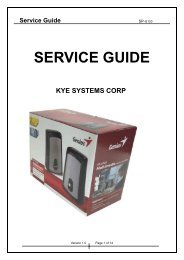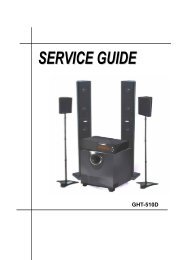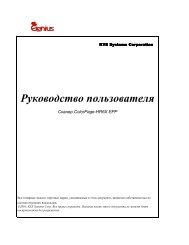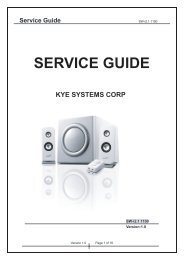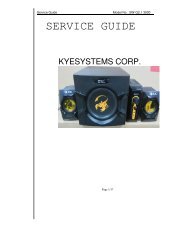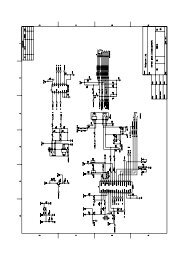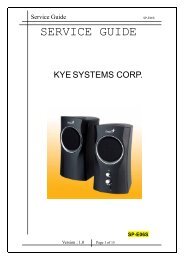SW-HF 5.1 5005 SERVICE GUIDE(updated). - Genius
SW-HF 5.1 5005 SERVICE GUIDE(updated). - Genius
SW-HF 5.1 5005 SERVICE GUIDE(updated). - Genius
You also want an ePaper? Increase the reach of your titles
YUMPU automatically turns print PDFs into web optimized ePapers that Google loves.
Service Guide <strong>SW</strong>-<strong>HF</strong> <strong>5.1</strong> <strong>5005</strong><br />
1.2.6 Woofer no sound<br />
Problem<br />
Woofer no sound<br />
Analyze and<br />
identify the<br />
causes<br />
PCB<br />
dry-soldered,<br />
broken, or<br />
short circuited<br />
Defective<br />
connection of<br />
sub speaker<br />
cables and<br />
jacks, or<br />
defective<br />
speaker<br />
cables, jacks<br />
or woofer<br />
Defective<br />
connection of<br />
woofer<br />
audio cables,<br />
or JACK<br />
disconnected<br />
from PCB or<br />
defective<br />
1. Defective IC1, IC2 or components<br />
relating to IC1 and IC2 on <strong>SW</strong>-<strong>HF</strong><strong>5.1</strong><br />
INPUT PCB<br />
2. Defective IC6 or components relating to<br />
IC6 on <strong>SW</strong>-<strong>HF</strong><strong>5.1</strong> AMP PCB<br />
3. Defective IC1, IC2 on <strong>SW</strong>-<strong>HF</strong><strong>5.1</strong><br />
<strong>SW</strong>AMP PCB<br />
4. Defective VR4 or components relating<br />
to VR4 on <strong>SW</strong>-<strong>HF</strong><strong>5.1</strong> CON PCB<br />
Repair<br />
Reconnect<br />
Reconnect<br />
Check and replace defective IC<br />
Solutions<br />
or replace<br />
or replace<br />
or components<br />
-<br />
Version 1.0 Page 12 of 30