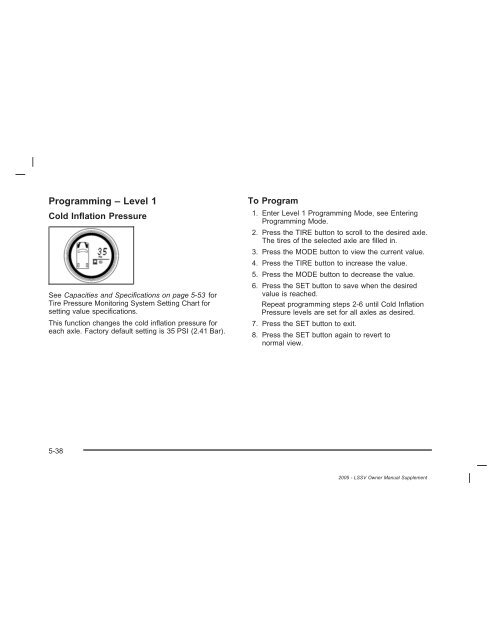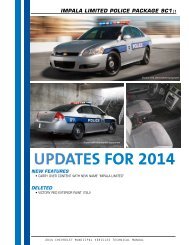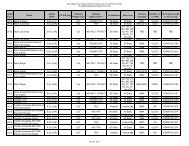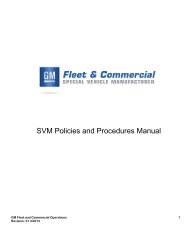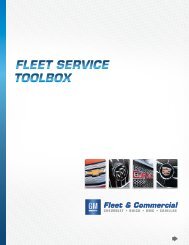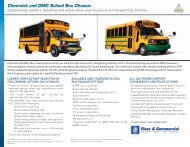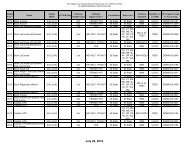2005 LSSV Owner Manual Supplement - GM Fleet
2005 LSSV Owner Manual Supplement - GM Fleet
2005 LSSV Owner Manual Supplement - GM Fleet
You also want an ePaper? Increase the reach of your titles
YUMPU automatically turns print PDFs into web optimized ePapers that Google loves.
Programming – Level 1<br />
Cold Inflation Pressure<br />
See Capacities and Specifications on page 5-53 for<br />
Tire Pressure Monitoring System Setting Chart for<br />
setting value specifications.<br />
This function changes the cold inflation pressure for<br />
each axle. Factory default setting is 35 PSI (2.41 Bar).<br />
To Program<br />
1. Enter Level 1 Programming Mode, see Entering<br />
Programming Mode.<br />
2. Press the TIRE button to scroll to the desired axle.<br />
The tires of the selected axle are filled in.<br />
3. Press the MODE button to view the current value.<br />
4. Press the TIRE button to increase the value.<br />
5. Press the MODE button to decrease the value.<br />
6. Press the SET button to save when the desired<br />
value is reached.<br />
Repeat programming steps 2-6 until Cold Inflation<br />
Pressure levels are set for all axles as desired.<br />
7. Press the SET button to exit.<br />
8. Press the SET button again to revert to<br />
normal view.<br />
5-38<br />
<strong>2005</strong> - <strong>LSSV</strong> <strong>Owner</strong> <strong>Manual</strong> <strong>Supplement</strong>