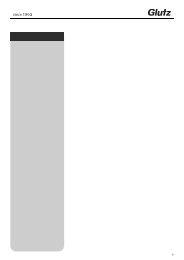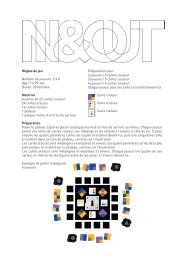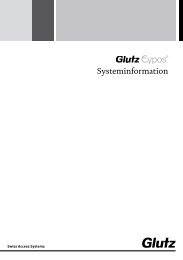How to play IN & OUT - Glutz
How to play IN & OUT - Glutz
How to play IN & OUT - Glutz
You also want an ePaper? Increase the reach of your titles
YUMPU automatically turns print PDFs into web optimized ePapers that Google loves.
Aim of the game<br />
The winner is the first person <strong>to</strong> collect six access cards.<br />
<strong>How</strong> <strong>to</strong> <strong>play</strong><br />
Each access card has a coloured figure and access rights <strong>to</strong> four doors (the doors are marked<br />
as “Tür” on the access cards and keyhole plate).<br />
All the <strong>play</strong>ers try <strong>to</strong> put <strong>to</strong>gether their four code cards as quickly as possible so that they match<br />
one of the four access cards around the keyhole plate. The idea is <strong>to</strong> arrange the code cards so<br />
that when the keyhole plate is laid precisely over them, they show exactly the same coloured<br />
figure and access rights <strong>to</strong> the four doors as given on the Access card.<br />
If a <strong>play</strong>er thinks their colour code is correct, they call out “Access granted”, and turn the three<br />
access cards on the board that do not match their<br />
colour code face down. Now the <strong>play</strong>er lays the keyhole<br />
plate over the code cards that they have arranged <strong>to</strong><br />
see whether the colours match the access card that is<br />
still face up.<br />
Colour code correct<br />
The <strong>play</strong>er takes and keeps the access card.<br />
For the exception <strong>to</strong> this, see: Guests have free access.<br />
Colour code wrong<br />
The access card is left on the board. The <strong>play</strong>er has <strong>to</strong> give up one of their guest cards. If the<br />
<strong>play</strong>er does not have any more guest cards, they have <strong>to</strong> give up one of the access cards they<br />
have earned in the game.<br />
After checking with the keyhole plate, the <strong>play</strong>er turns over the four cards they have used. They<br />
place their own code cards at the bot<strong>to</strong>m of their discard pile. They give other <strong>play</strong>ers’ code<br />
cards back <strong>to</strong> the <strong>play</strong>ers they were taken from, who place them in a pile face up. Once a <strong>play</strong>er<br />
has four code cards on the face-up pile, they can exchange them for an access card. They place<br />
the code cards at the bot<strong>to</strong>m of their discard pile. At the end of the round, the three access<br />
cards that have been turned face down on the board are turned face up again. Another access<br />
card is added if required, and a new round begins.<br />
Code cards<br />
1. While putting <strong>to</strong>gether their colour codes, each <strong>play</strong>er can exchange one of their four code<br />
cards with one of the code cards on the board.<br />
2. At the end of a round, all <strong>play</strong>ers can replace their four code cards with new ones. Players put<br />
their own code cards at the bot<strong>to</strong>m of their own discard pile. If they have other <strong>play</strong>ers’ code<br />
cards, they place them on the face-up pile of the <strong>play</strong>er they were taken from.<br />
Guests have free access<br />
Once a <strong>play</strong>er has placed a correct colour code, another <strong>play</strong>er can intervene by calling out<br />
“That’s my guest” and turning one of their guest cards face up. If the coloured figure on the<br />
guest card matches the coloured figure on the access card, this <strong>play</strong>er gets the access card. If<br />
it does not match, the <strong>play</strong>er who placed the colour code keeps the access card. In both cases<br />
the guest card is taken out of the game.<br />
End of the game<br />
The game ends when a <strong>play</strong>er has collected six access cards. The winner!