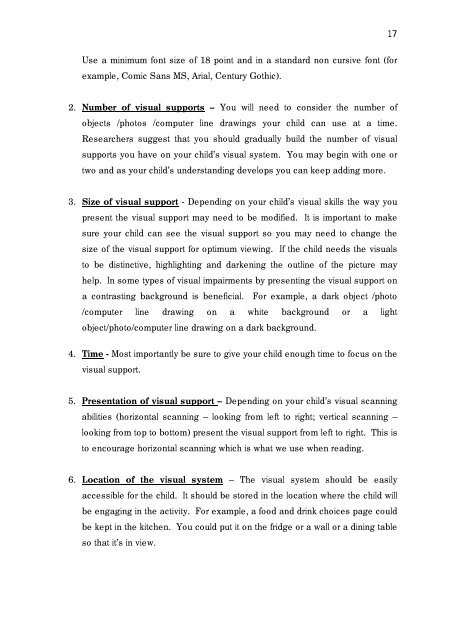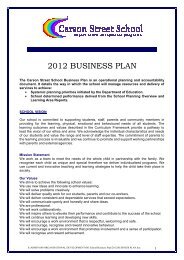Getting Started: Using Visual Systems to Promote Communication
Getting Started: Using Visual Systems to Promote Communication
Getting Started: Using Visual Systems to Promote Communication
Create successful ePaper yourself
Turn your PDF publications into a flip-book with our unique Google optimized e-Paper software.
17<br />
Use a minimum font size of 18 point and in a standard non cursive font (for<br />
example, Comic Sans MS, Arial, Century Gothic).<br />
2. Number of visual supports – You will need <strong>to</strong> consider the number of<br />
objects /pho<strong>to</strong>s /computer line drawings your child can use at a time.<br />
Researchers suggest that you should gradually build the number of visual<br />
supports you have on your child’s visual system. You may begin with one or<br />
two and as your child’s understanding develops you can keep adding more.<br />
3. Size of visual support - Depending on your child’s visual skills the way you<br />
present the visual support may need <strong>to</strong> be modified. It is important <strong>to</strong> make<br />
sure your child can see the visual support so you may need <strong>to</strong> change the<br />
size of the visual support for optimum viewing. If the child needs the visuals<br />
<strong>to</strong> be distinctive, highlighting and darkening the outline of the picture may<br />
help. In some types of visual impairments by presenting the visual support on<br />
a contrasting background is beneficial. For example, a dark object /pho<strong>to</strong><br />
/computer line drawing on a white background or a light<br />
object/pho<strong>to</strong>/computer line drawing on a dark background.<br />
4. Time - Most importantly be sure <strong>to</strong> give your child enough time <strong>to</strong> focus on the<br />
visual support.<br />
5. Presentation of visual support – Depending on your child’s visual scanning<br />
abilities (horizontal scanning – looking from left <strong>to</strong> right; vertical scanning –<br />
looking from <strong>to</strong>p <strong>to</strong> bot<strong>to</strong>m) present the visual support from left <strong>to</strong> right. This is<br />
<strong>to</strong> encourage horizontal scanning which is what we use when reading.<br />
6. Location of the visual system – The visual system should be easily<br />
accessible for the child. It should be s<strong>to</strong>red in the location where the child will<br />
be engaging in the activity. For example, a food and drink choices page could<br />
be kept in the kitchen. You could put it on the fridge or a wall or a dining table<br />
so that it’s in view.