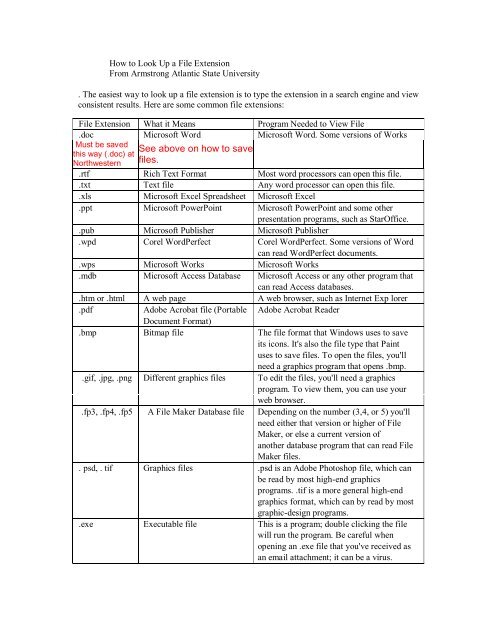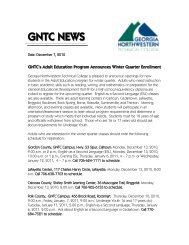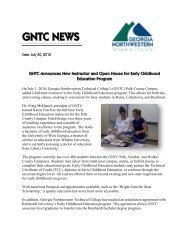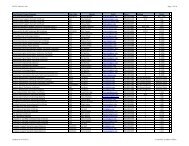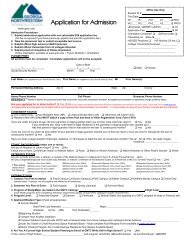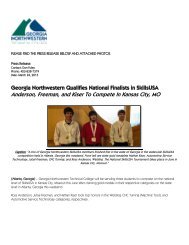Document Standardization-Submitting in Microsoft Word - Georgia ...
Document Standardization-Submitting in Microsoft Word - Georgia ...
Document Standardization-Submitting in Microsoft Word - Georgia ...
Create successful ePaper yourself
Turn your PDF publications into a flip-book with our unique Google optimized e-Paper software.
How to Look Up a File Extension<br />
From Armstrong Atlantic State University<br />
. The easiest way to look up a file extension is to type the extension <strong>in</strong> a search eng<strong>in</strong>e and view<br />
consistent results. Here are some common file extensions:<br />
File Extension What it Means Program Needed to View File<br />
.doc <strong>Microsoft</strong> <strong>Word</strong> <strong>Microsoft</strong> <strong>Word</strong>. Some versions of Works<br />
Must be saved<br />
this way (.doc) at<br />
Northwestern<br />
See above on how to save<br />
files.<br />
.rtf Rich Text Format Most word processors can open this file.<br />
.txt Text file Any word processor can open this file.<br />
.xls <strong>Microsoft</strong> Excel Spreadsheet <strong>Microsoft</strong> Excel<br />
.ppt <strong>Microsoft</strong> PowerPo<strong>in</strong>t <strong>Microsoft</strong> PowerPo<strong>in</strong>t and some other<br />
presentation programs, such as StarOffice.<br />
.pub <strong>Microsoft</strong> Publisher <strong>Microsoft</strong> Publisher<br />
.wpd Corel <strong>Word</strong>Perfect Corel <strong>Word</strong>Perfect. Some versions of <strong>Word</strong><br />
can read <strong>Word</strong>Perfect documents.<br />
.wps <strong>Microsoft</strong> Works <strong>Microsoft</strong> Works<br />
.mdb <strong>Microsoft</strong> Access Database <strong>Microsoft</strong> Access or any other program that<br />
can read Access databases.<br />
.htm or .html A web page A web browser, such as Internet Exp lorer<br />
.pdf Adobe Acrobat file (Portable Adobe Acrobat Reader<br />
<strong>Document</strong> Format)<br />
.bmp Bitmap file The file format that W<strong>in</strong>dows uses to save<br />
its icons. It's also the file type that Pa<strong>in</strong>t<br />
uses to save files. To open the files, you'll<br />
need a graphics program that opens .bmp.<br />
.gif, .jpg, .png Different graphics files To edit the files, you'll need a graphics<br />
program. To view them, you can use your<br />
web browser.<br />
.fp3, .fp4, .fp5 A File Maker Database file Depend<strong>in</strong>g on the number (3,4, or 5) you'll<br />
need either that version or higher of File<br />
Maker, or else a current version of<br />
another database program that can read File<br />
Maker files.<br />
. psd, . tif Graphics files .psd is an Adobe Photoshop file, which can<br />
be read by most high-end graphics<br />
programs. .tif is a more general high-end<br />
graphics format, which can by read by most<br />
graphic-design programs.<br />
.exe Executable file This is a program; double click<strong>in</strong>g the file<br />
will run the program. Be careful when<br />
open<strong>in</strong>g an .exe file that you've received as<br />
an email attachment; it can be a virus.